COP 3502 Introduction to Computer Science Creating a
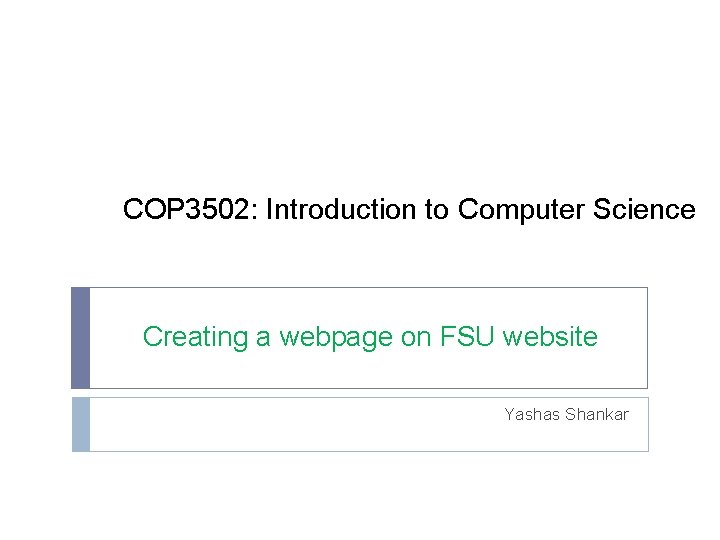
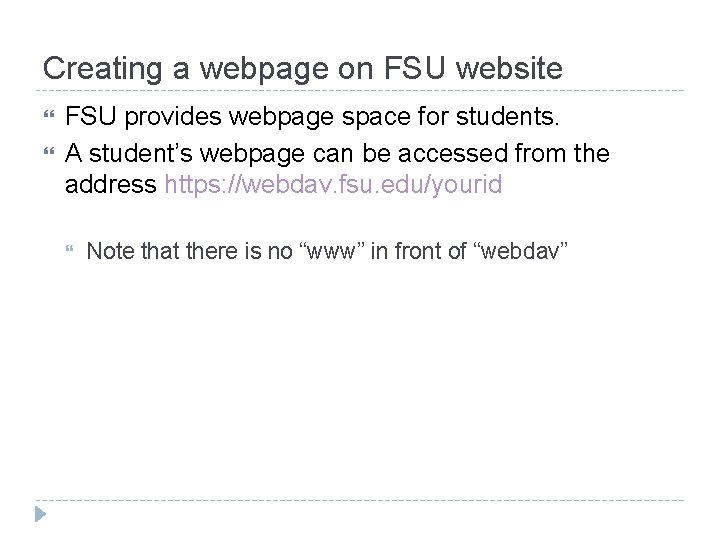
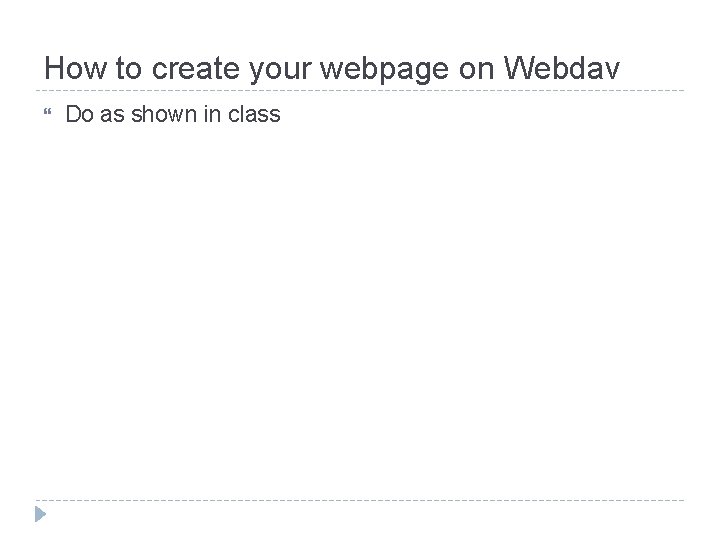
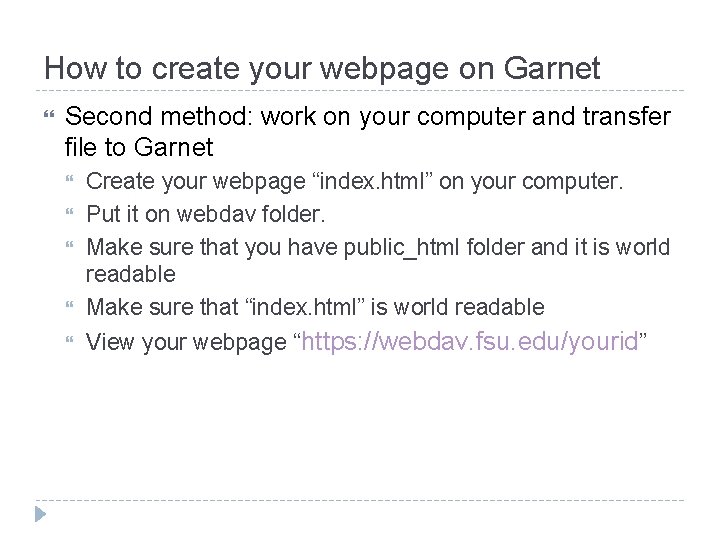
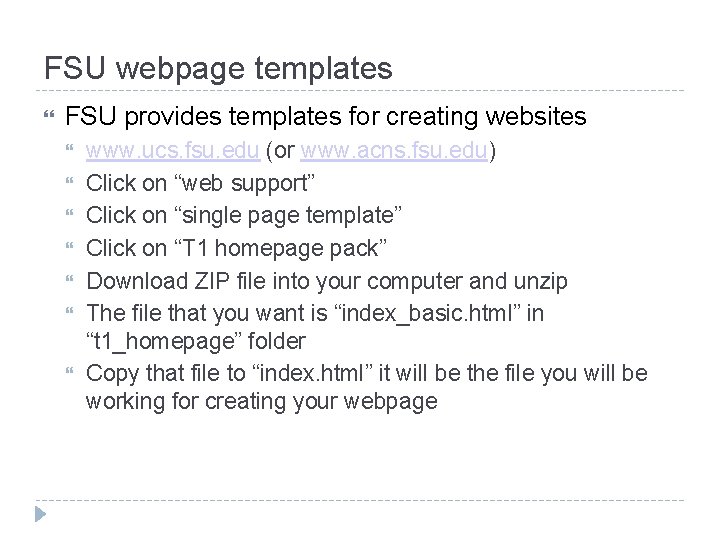
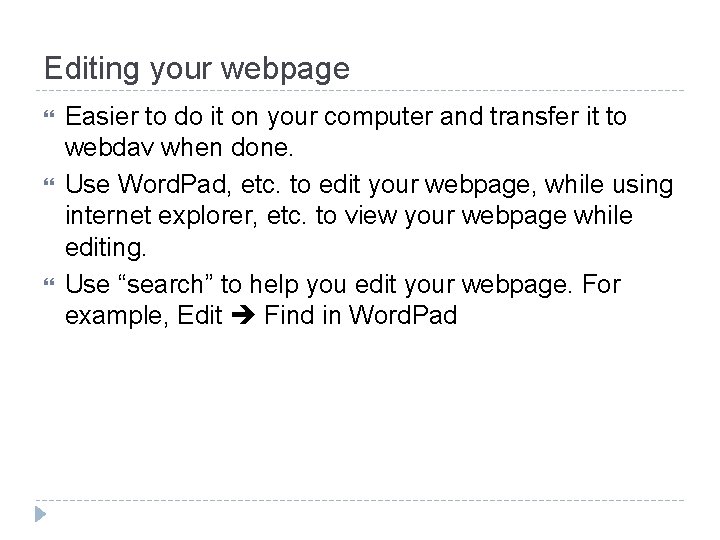
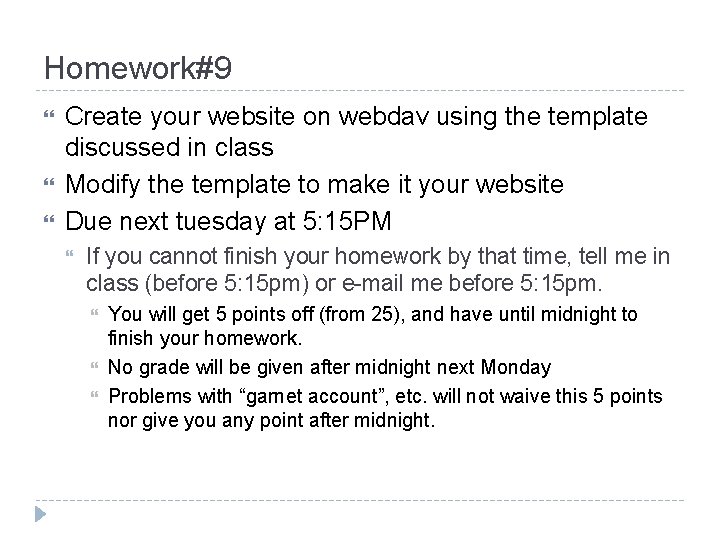
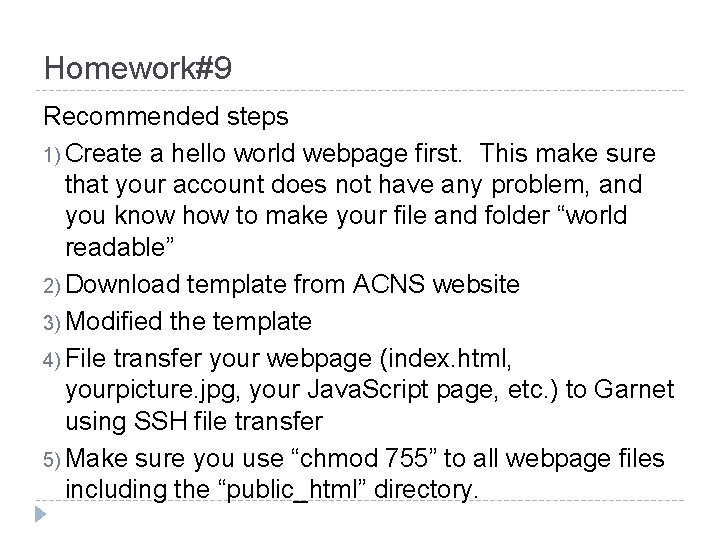
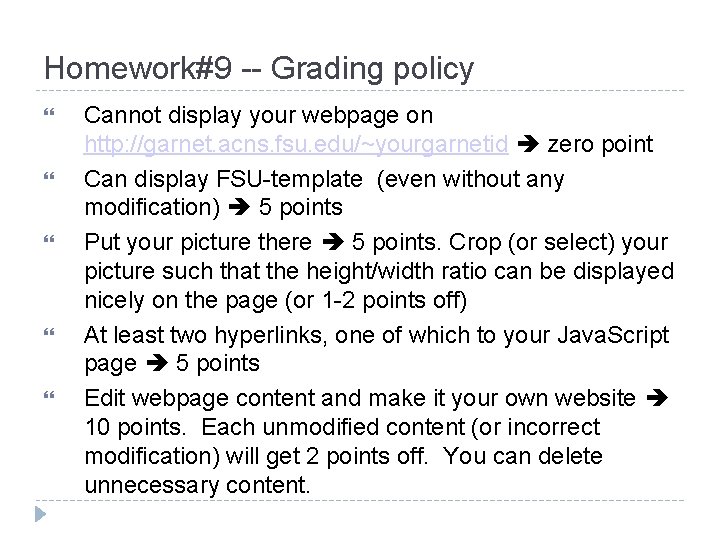
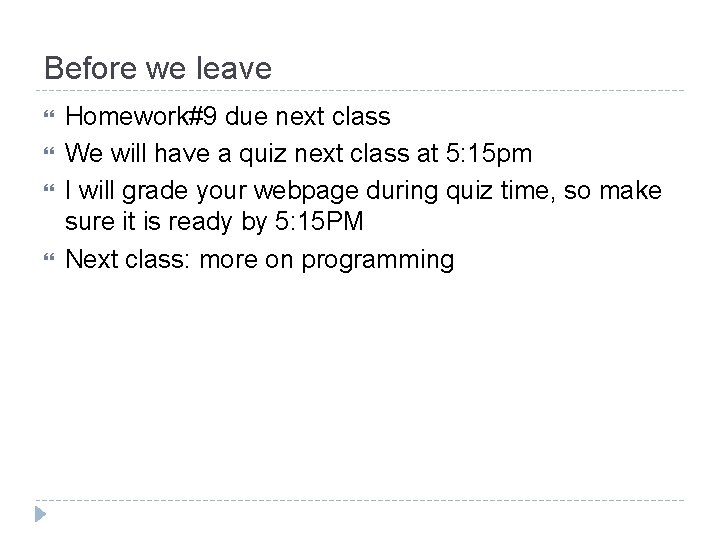
- Slides: 10
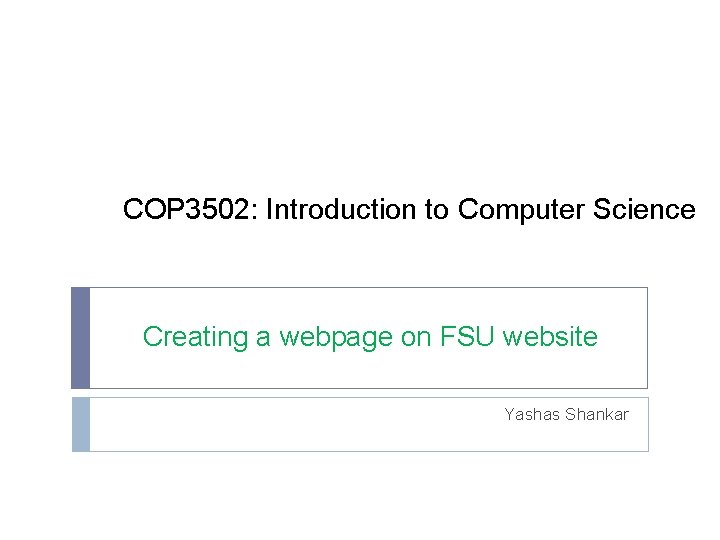
COP 3502: Introduction to Computer Science Creating a webpage on FSU website Yashas Shankar
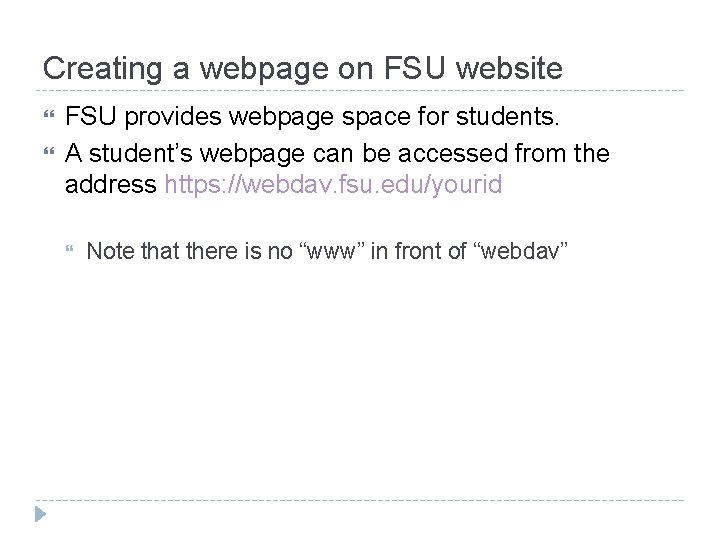
Creating a webpage on FSU website FSU provides webpage space for students. A student’s webpage can be accessed from the address https: //webdav. fsu. edu/yourid Note that there is no “www” in front of “webdav”
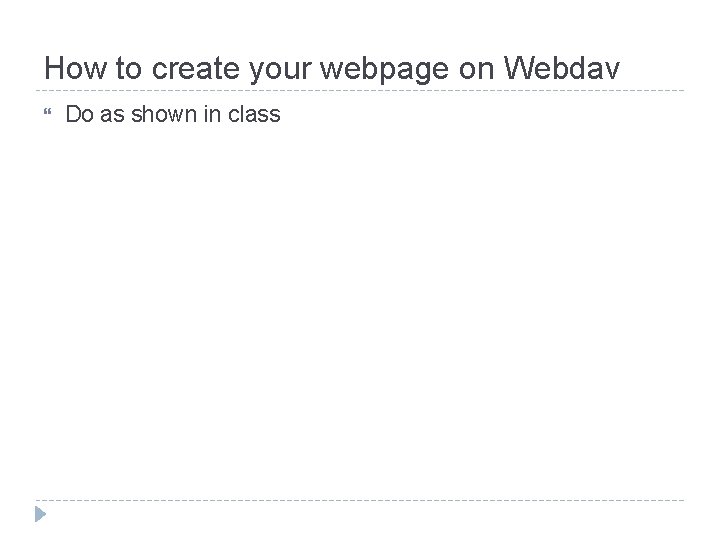
How to create your webpage on Webdav Do as shown in class
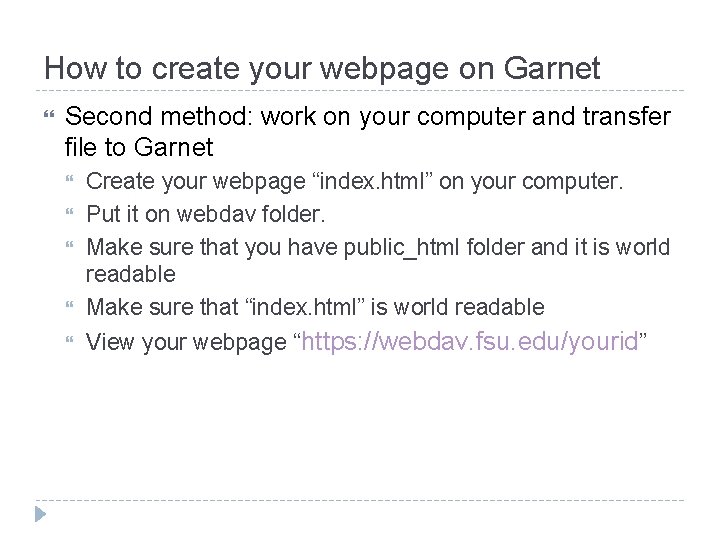
How to create your webpage on Garnet Second method: work on your computer and transfer file to Garnet Create your webpage “index. html” on your computer. Put it on webdav folder. Make sure that you have public_html folder and it is world readable Make sure that “index. html” is world readable View your webpage “https: //webdav. fsu. edu/yourid”
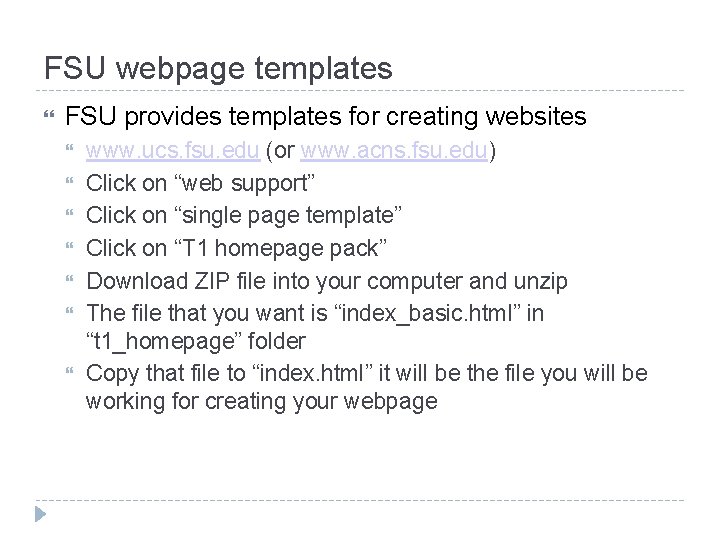
FSU webpage templates FSU provides templates for creating websites www. ucs. fsu. edu (or www. acns. fsu. edu) Click on “web support” Click on “single page template” Click on “T 1 homepage pack” Download ZIP file into your computer and unzip The file that you want is “index_basic. html” in “t 1_homepage” folder Copy that file to “index. html” it will be the file you will be working for creating your webpage
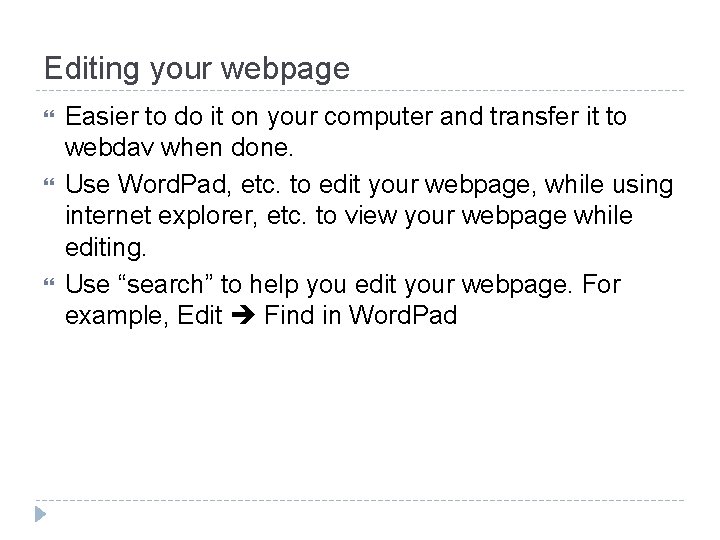
Editing your webpage Easier to do it on your computer and transfer it to webdav when done. Use Word. Pad, etc. to edit your webpage, while using internet explorer, etc. to view your webpage while editing. Use “search” to help you edit your webpage. For example, Edit Find in Word. Pad
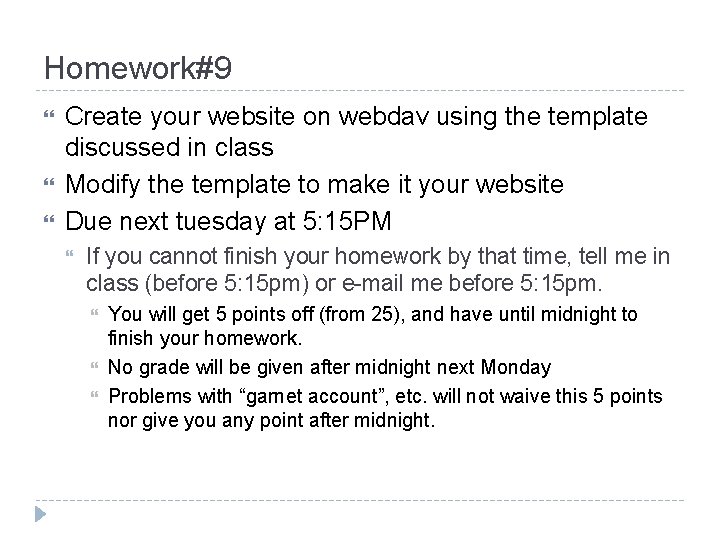
Homework#9 Create your website on webdav using the template discussed in class Modify the template to make it your website Due next tuesday at 5: 15 PM If you cannot finish your homework by that time, tell me in class (before 5: 15 pm) or e-mail me before 5: 15 pm. You will get 5 points off (from 25), and have until midnight to finish your homework. No grade will be given after midnight next Monday Problems with “garnet account”, etc. will not waive this 5 points nor give you any point after midnight.
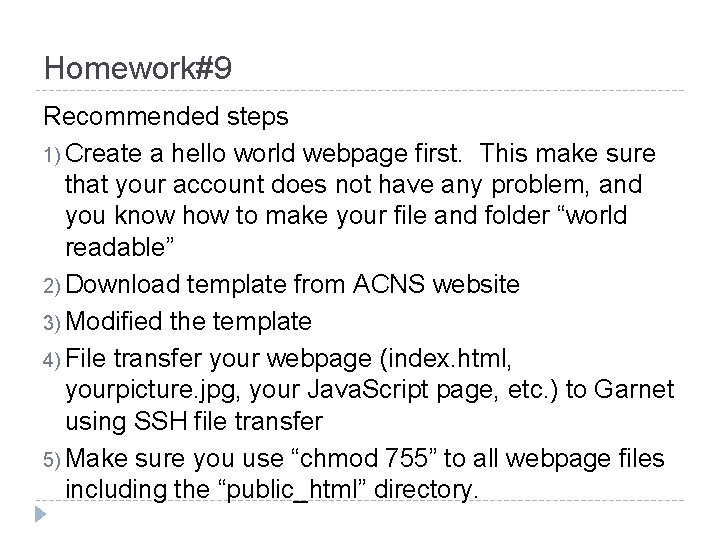
Homework#9 Recommended steps 1) Create a hello world webpage first. This make sure that your account does not have any problem, and you know how to make your file and folder “world readable” 2) Download template from ACNS website 3) Modified the template 4) File transfer your webpage (index. html, yourpicture. jpg, your Java. Script page, etc. ) to Garnet using SSH file transfer 5) Make sure you use “chmod 755” to all webpage files including the “public_html” directory.
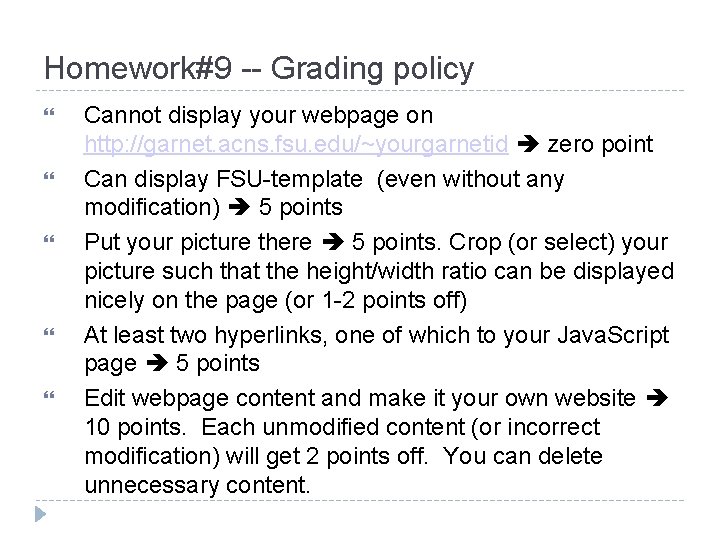
Homework#9 -- Grading policy Cannot display your webpage on http: //garnet. acns. fsu. edu/~yourgarnetid zero point Can display FSU-template (even without any modification) 5 points Put your picture there 5 points. Crop (or select) your picture such that the height/width ratio can be displayed nicely on the page (or 1 -2 points off) At least two hyperlinks, one of which to your Java. Script page 5 points Edit webpage content and make it your own website 10 points. Each unmodified content (or incorrect modification) will get 2 points off. You can delete unnecessary content.
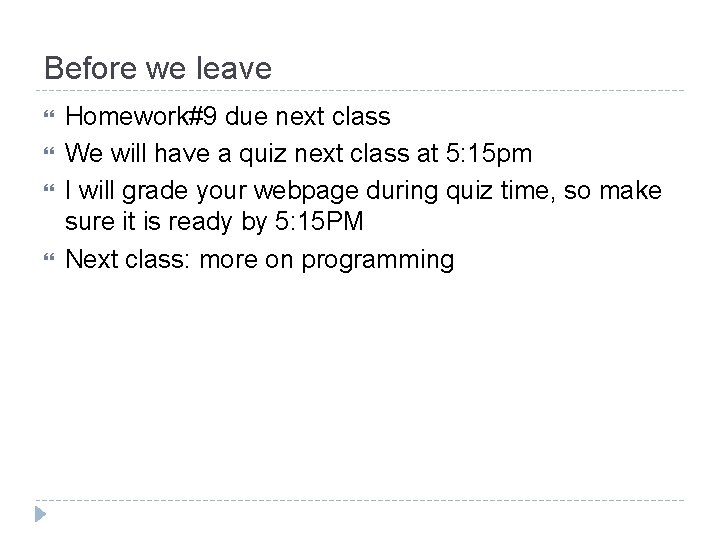
Before we leave Homework#9 due next class We will have a quiz next class at 5: 15 pm I will grade your webpage during quiz time, so make sure it is ready by 5: 15 PM Next class: more on programming