Control Statements Usually statements in a program execute
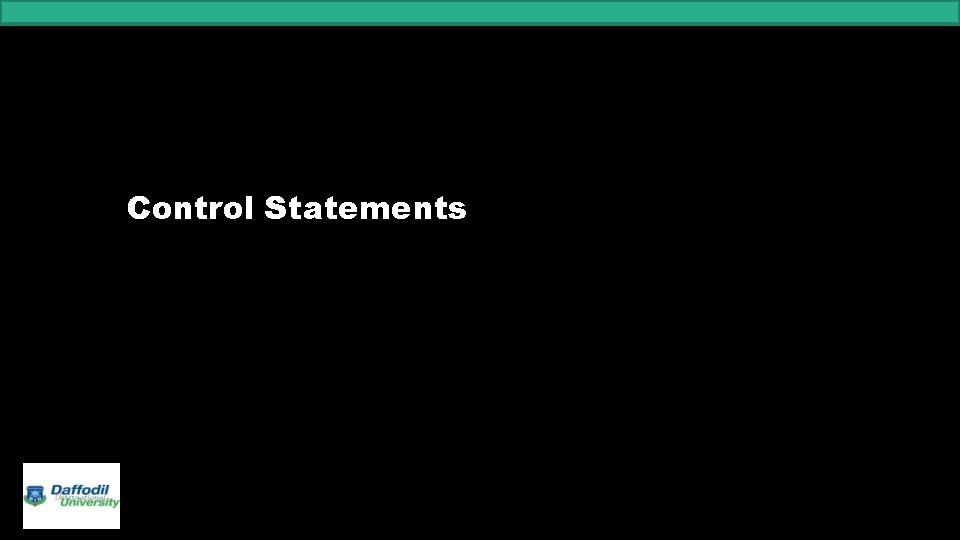
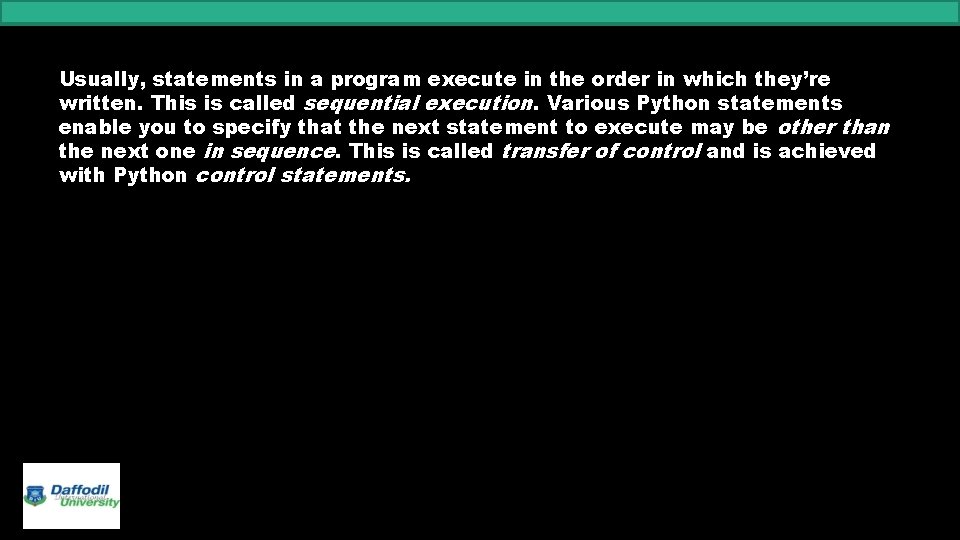
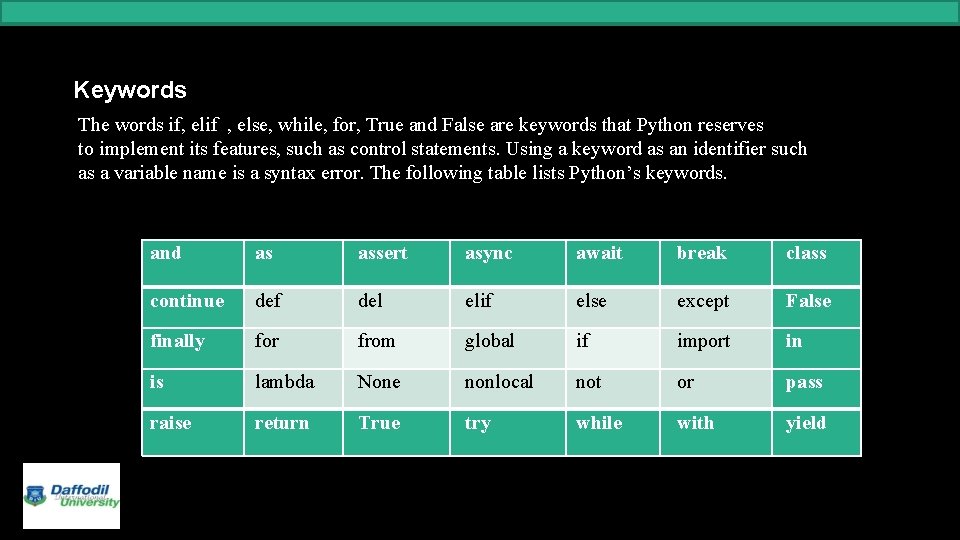
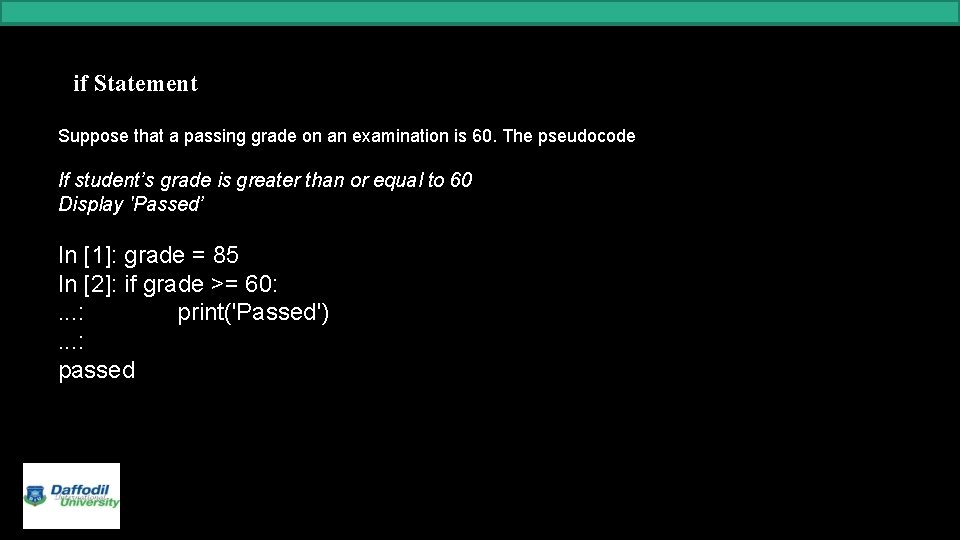
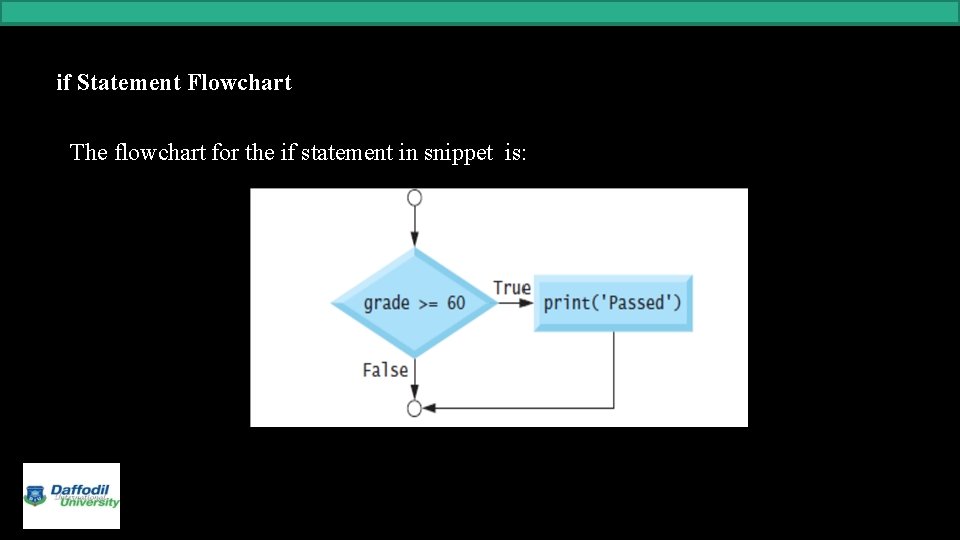
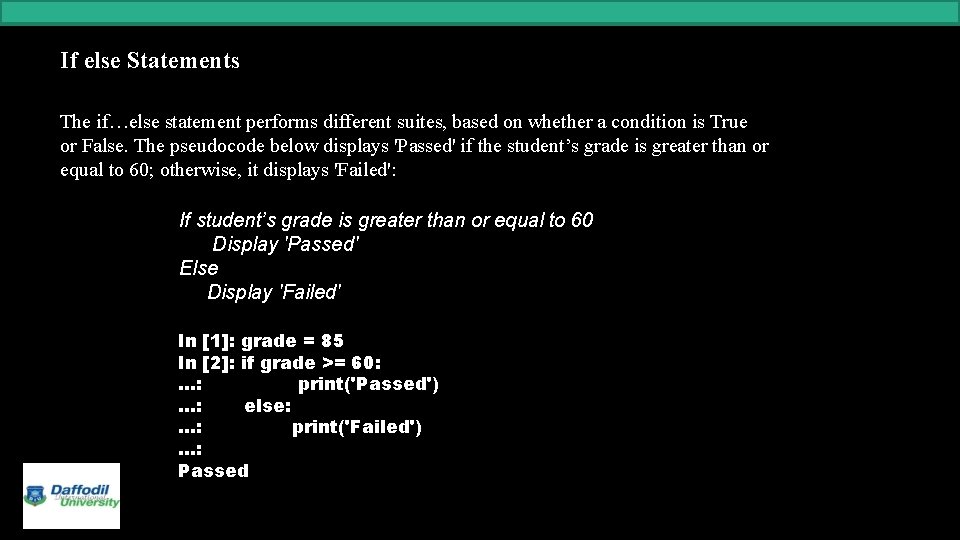
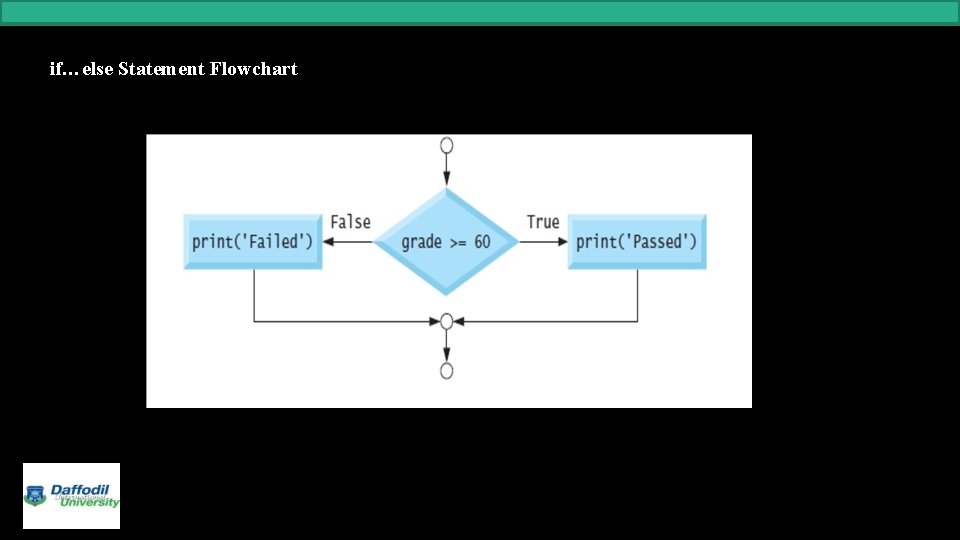
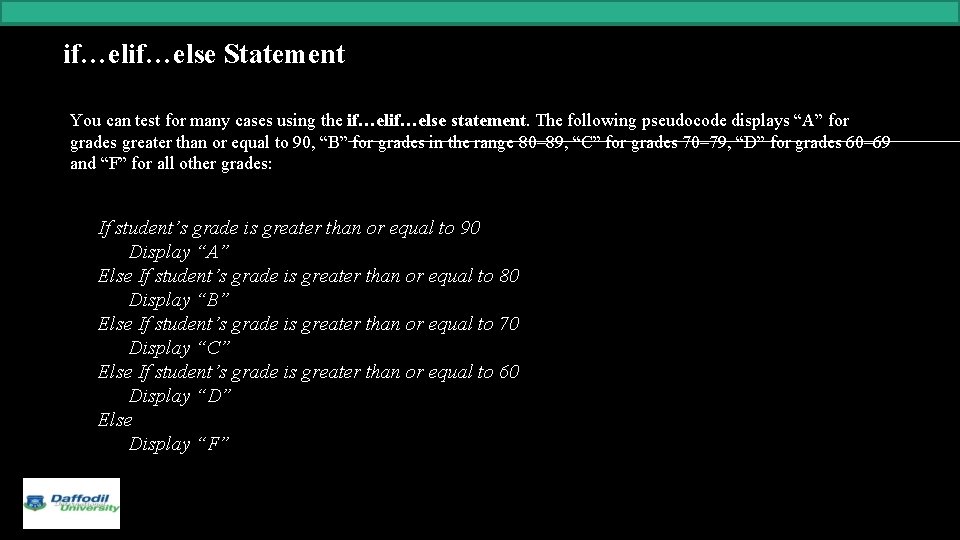
![Python code if…else Statement In [17]: grade = 77 In [18]: if grade >= Python code if…else Statement In [17]: grade = 77 In [18]: if grade >=](https://slidetodoc.com/presentation_image_h2/12475c36b3876eb52d92e04f4874fd3e/image-9.jpg)
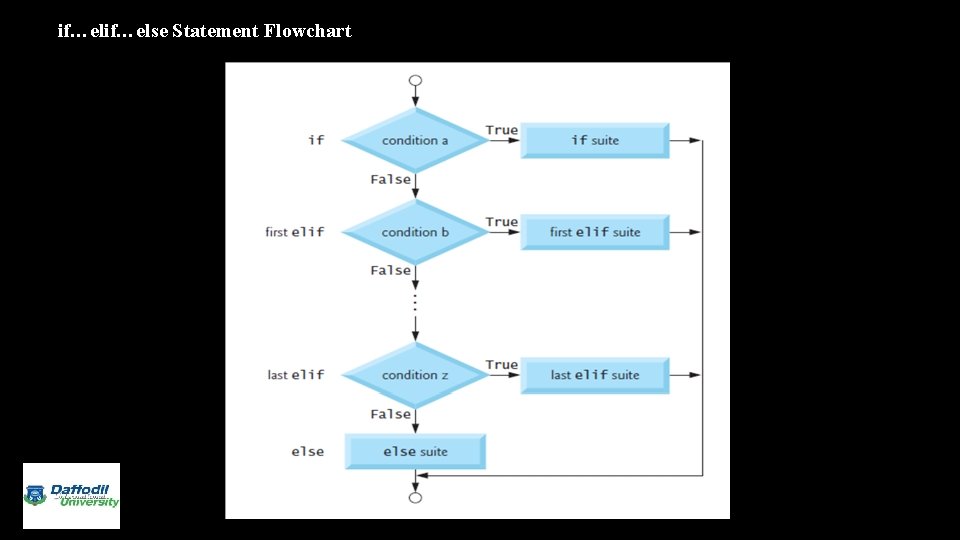
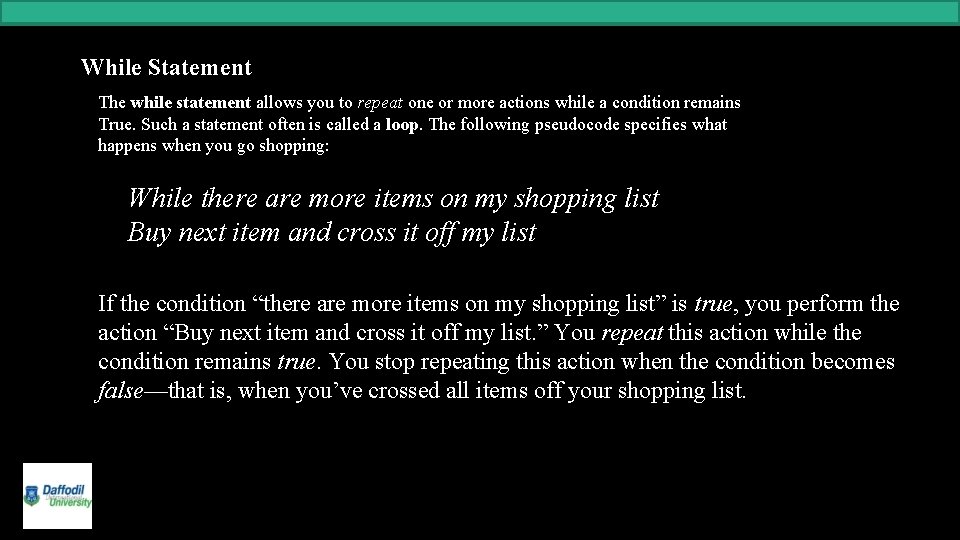
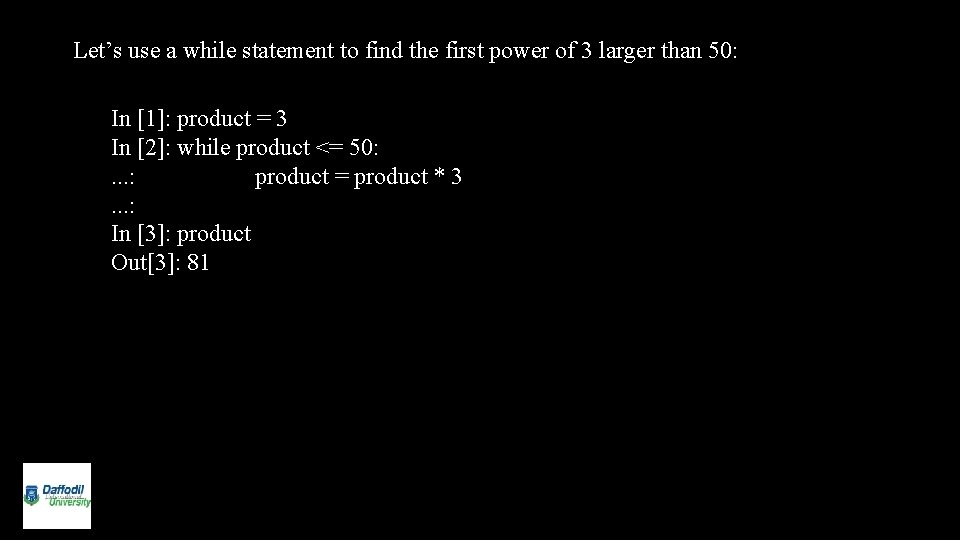
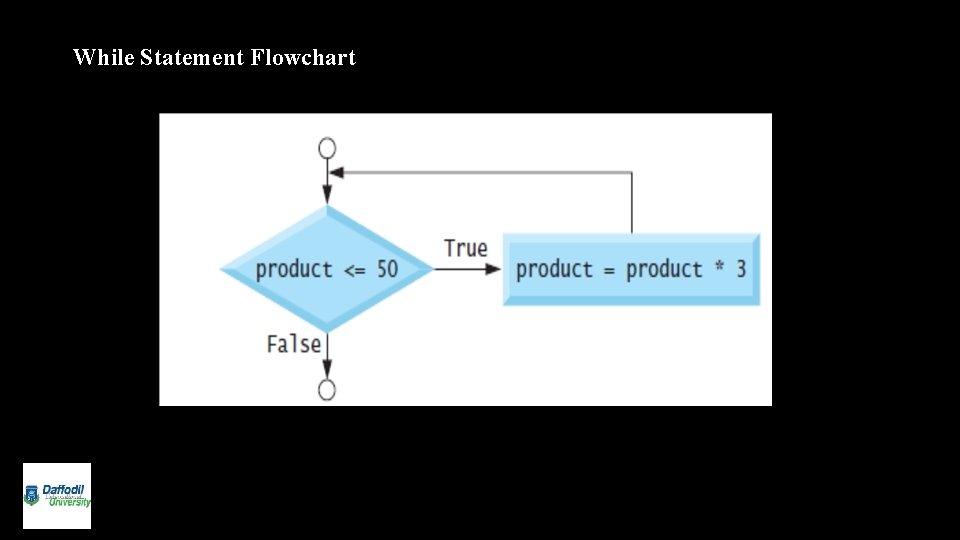
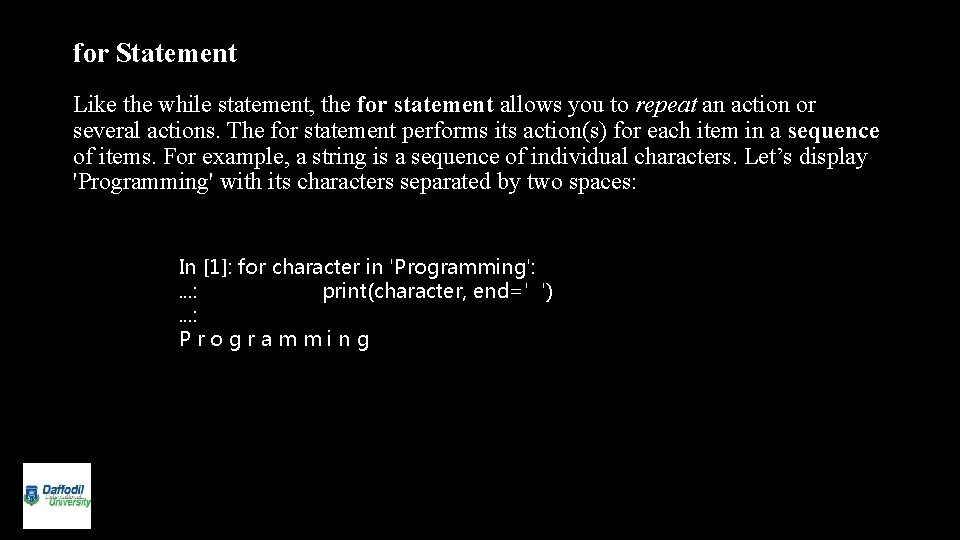
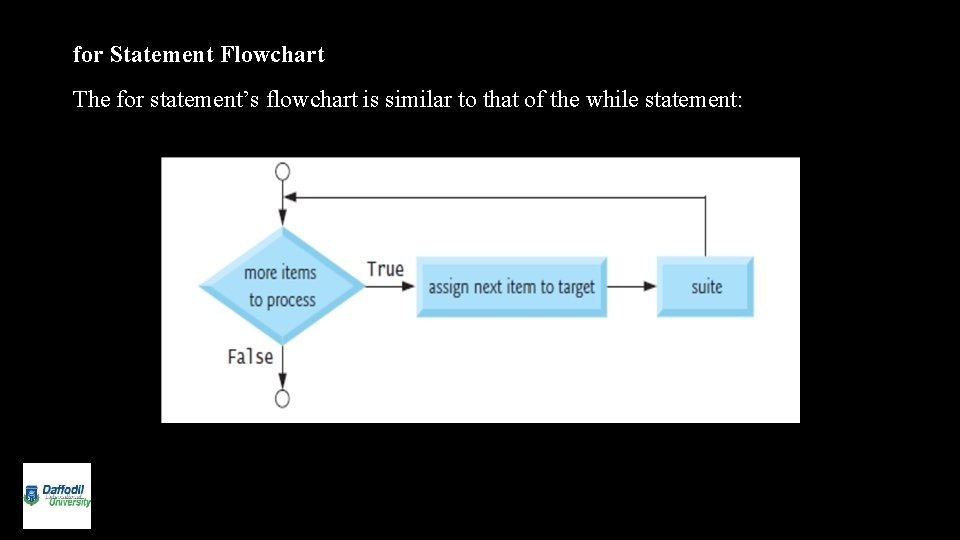
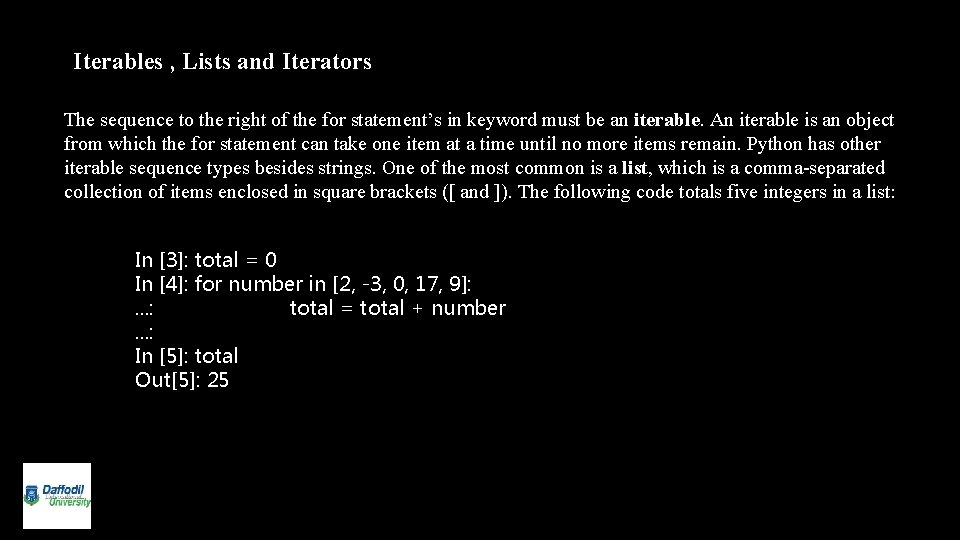
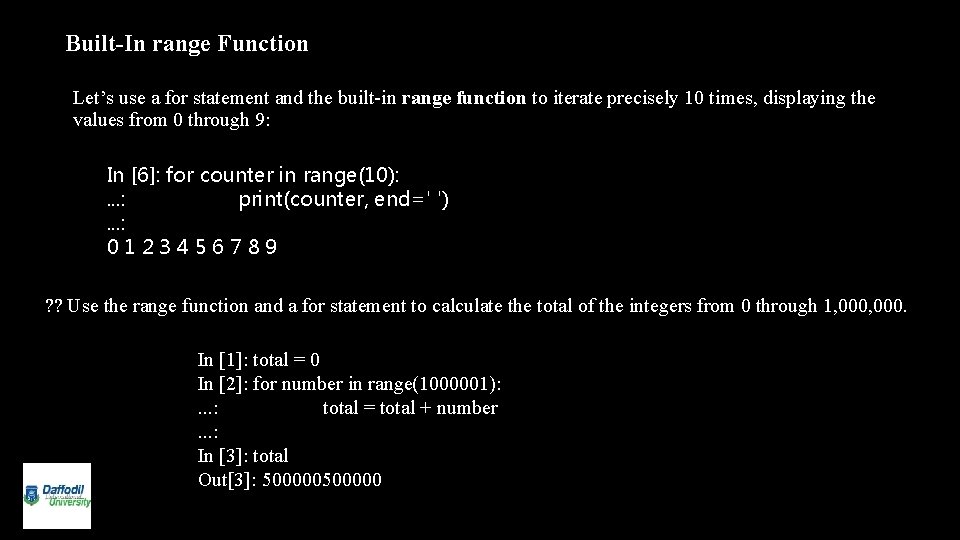
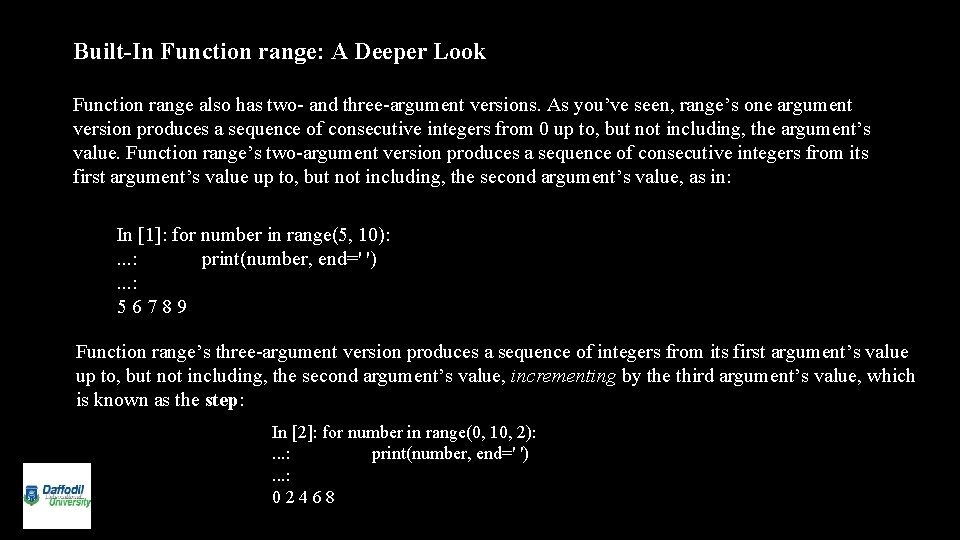
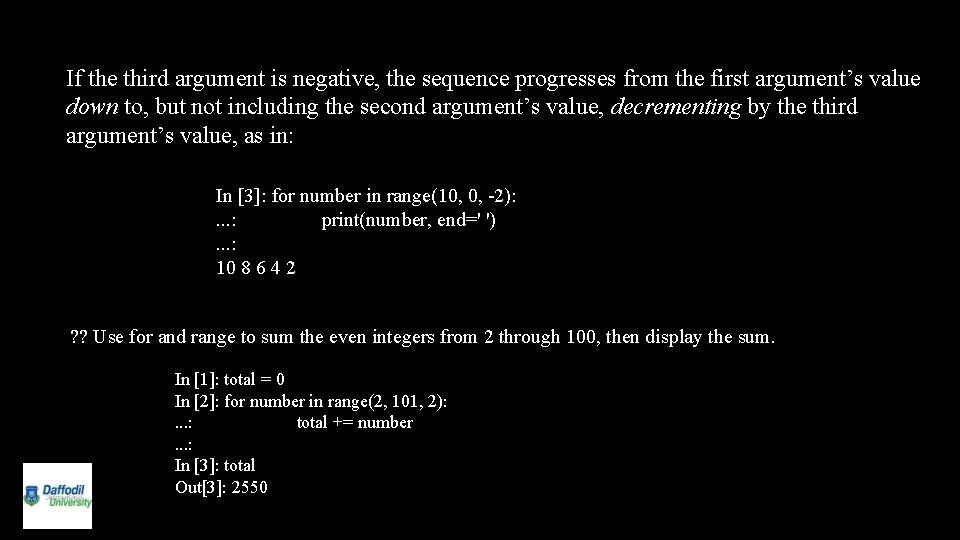
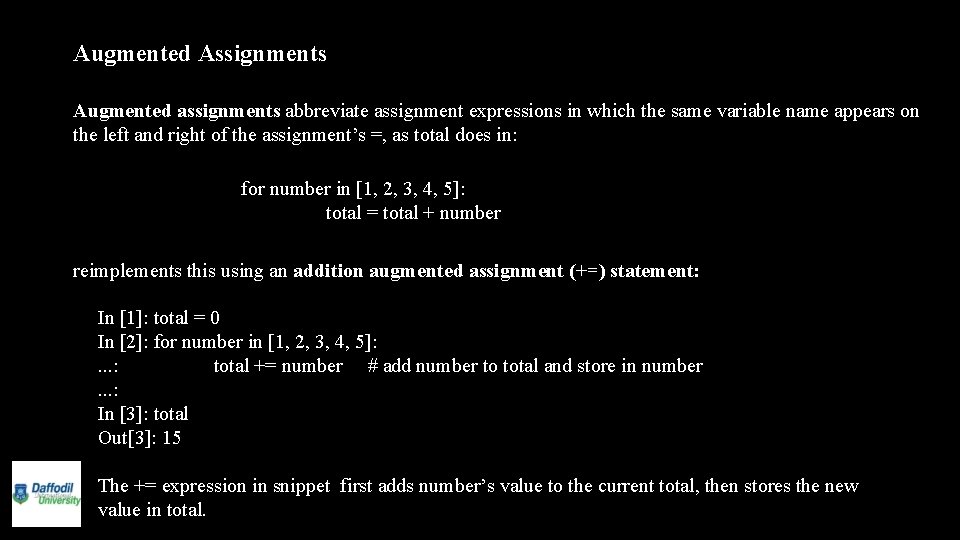
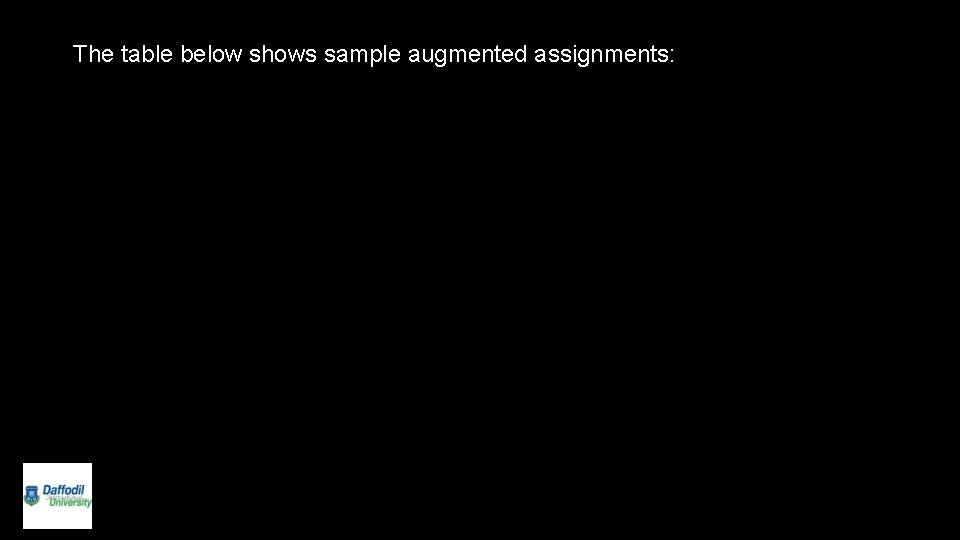
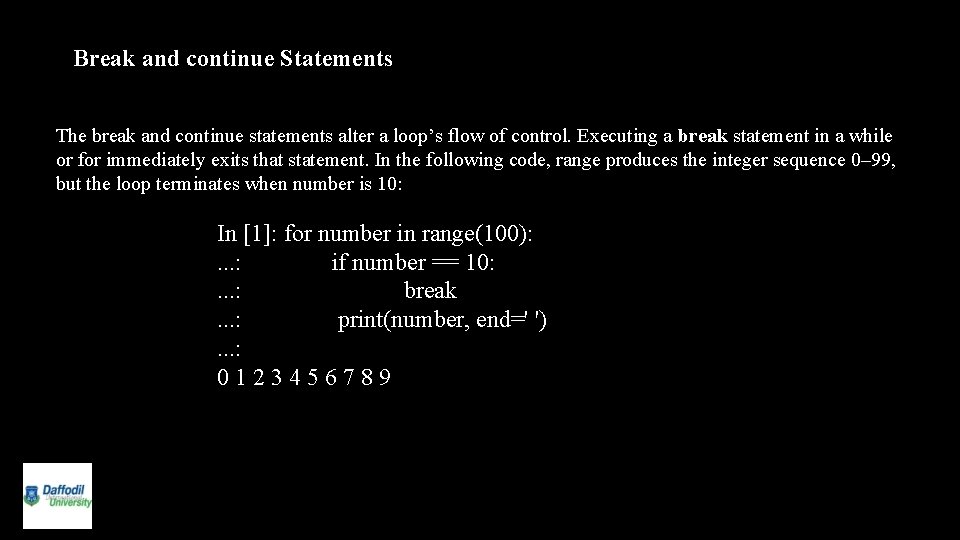
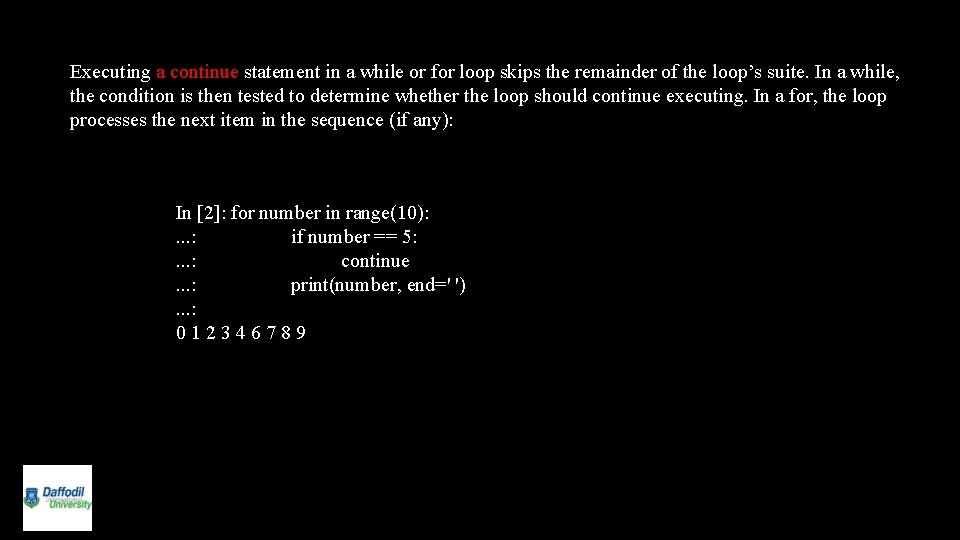
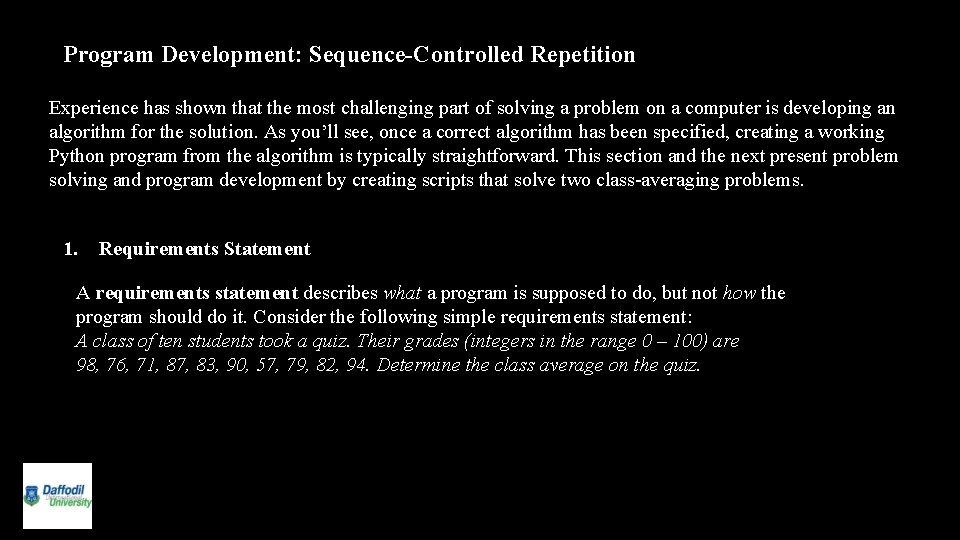
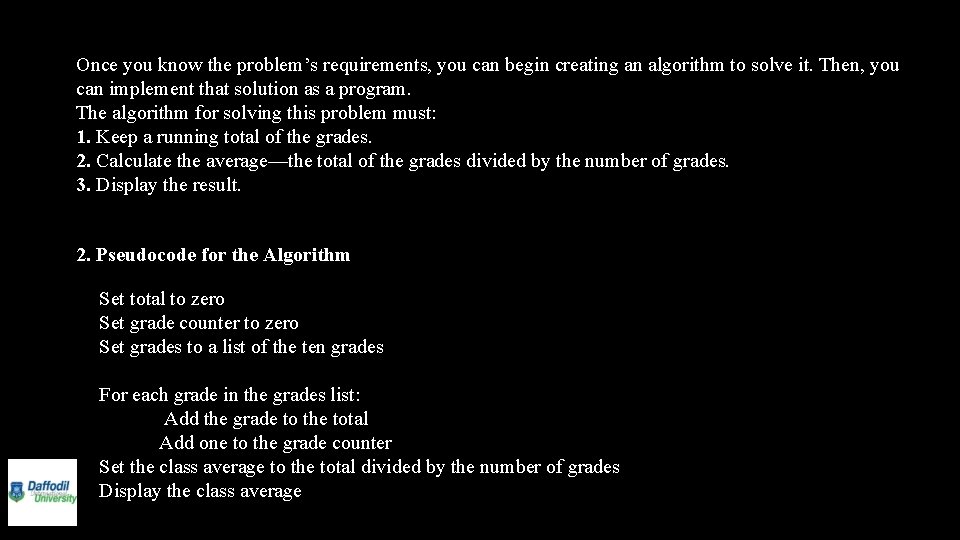
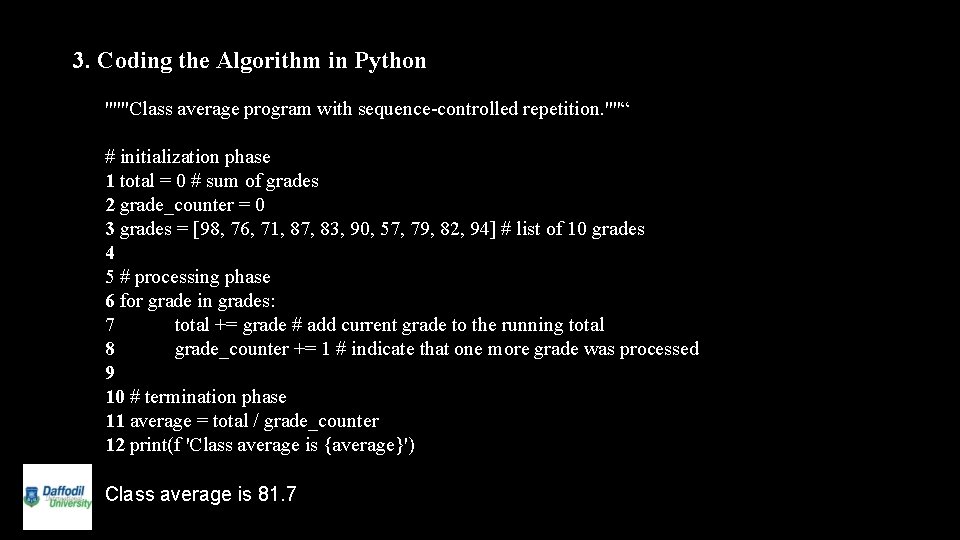
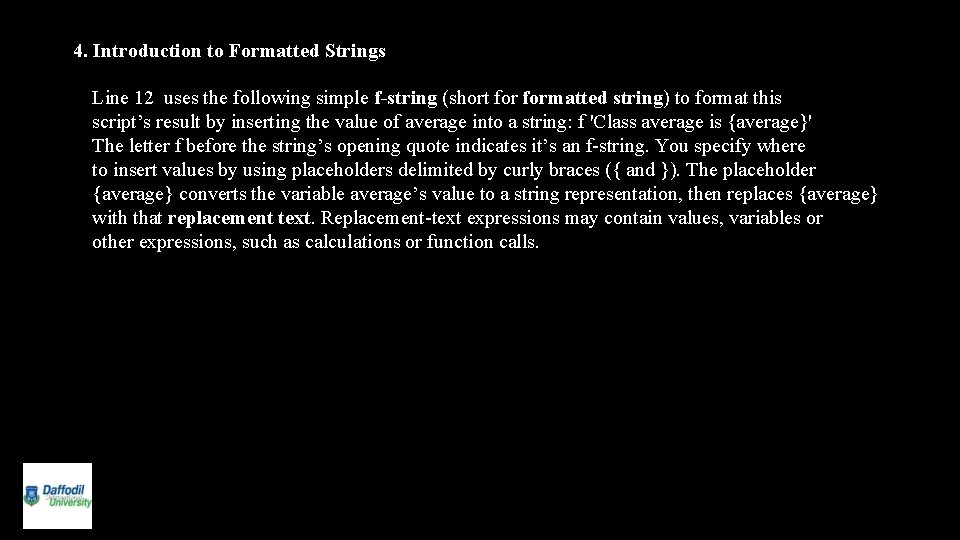
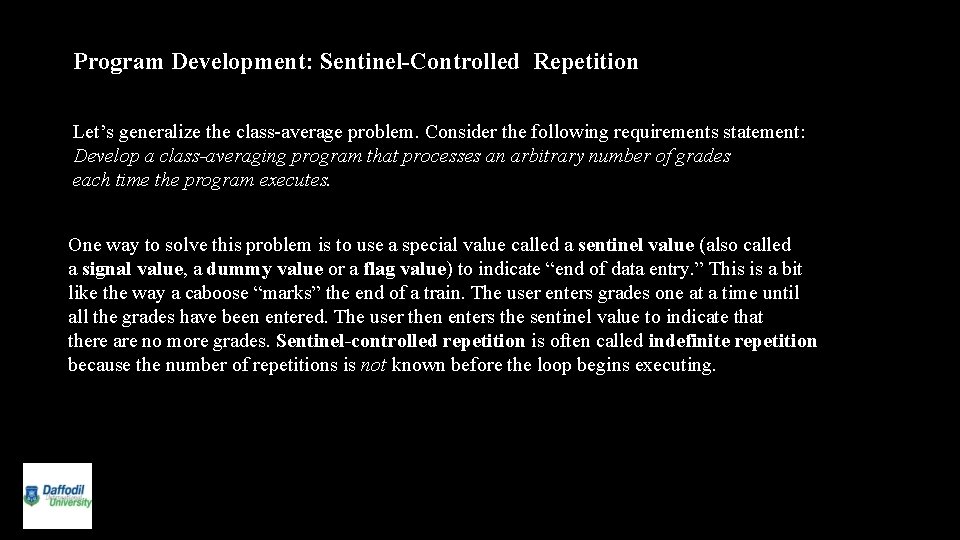
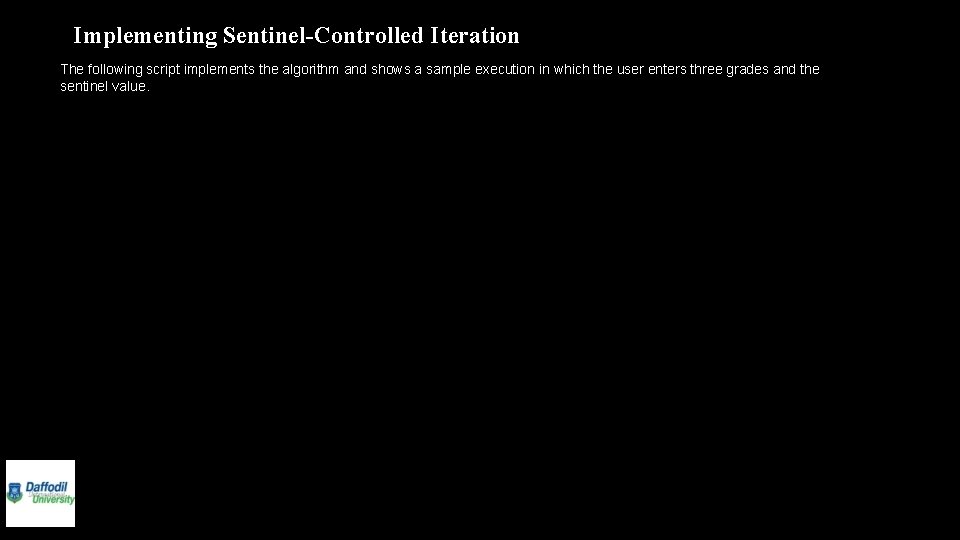
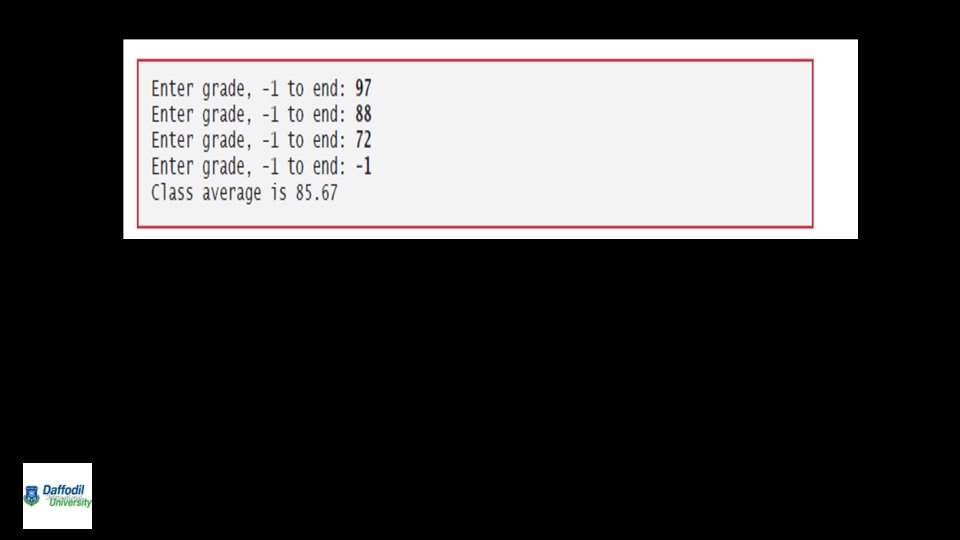
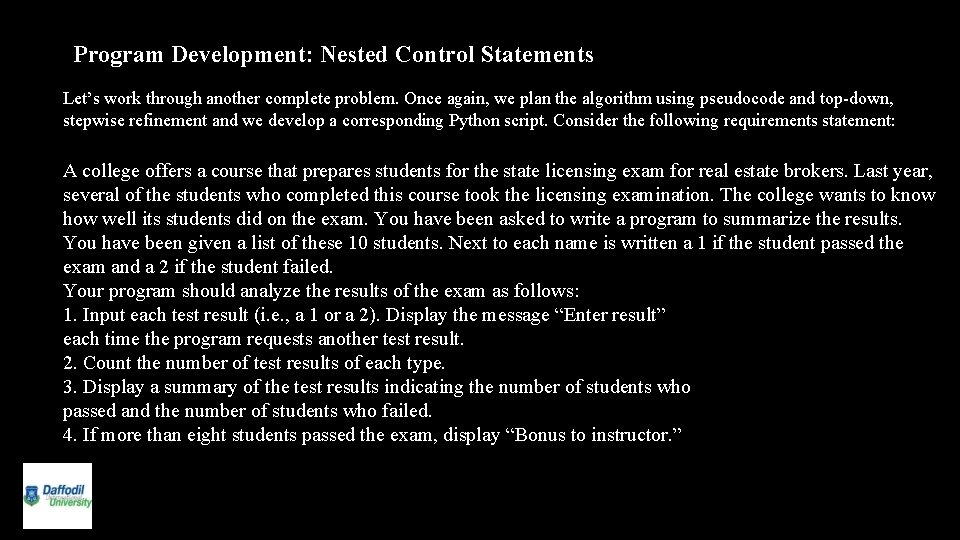
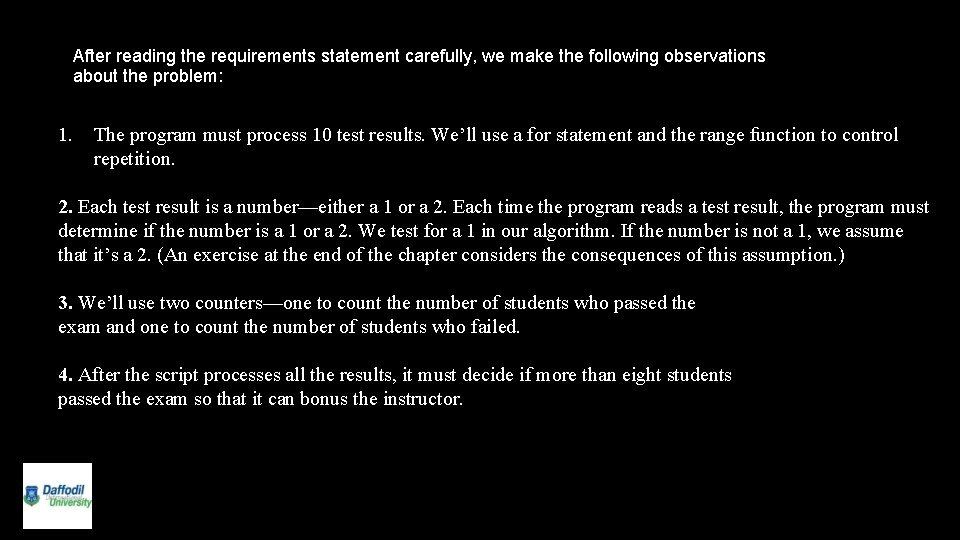
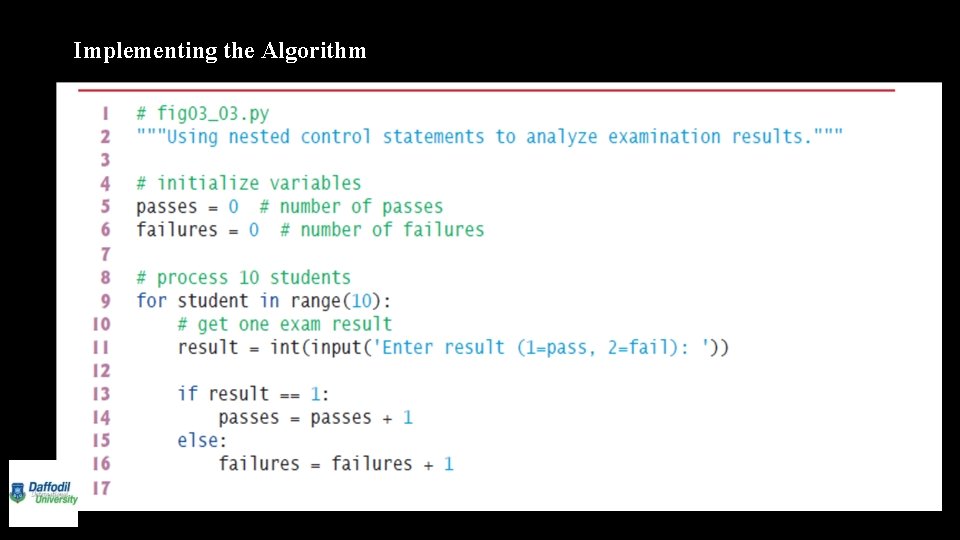
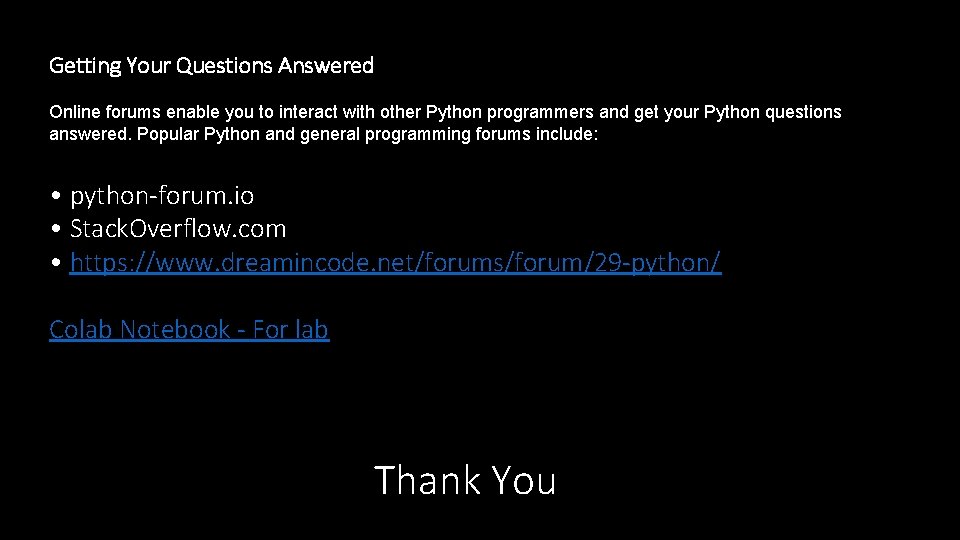
- Slides: 36
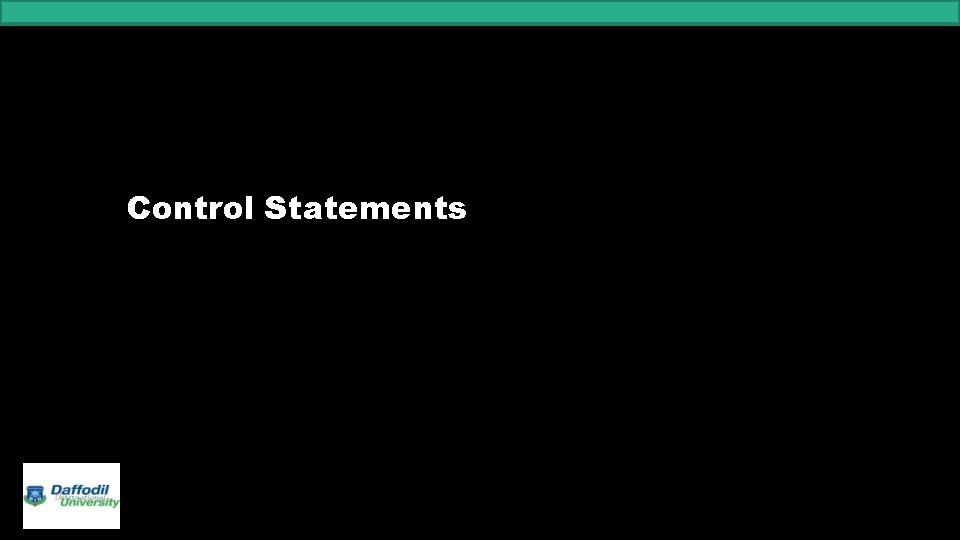
Control Statements
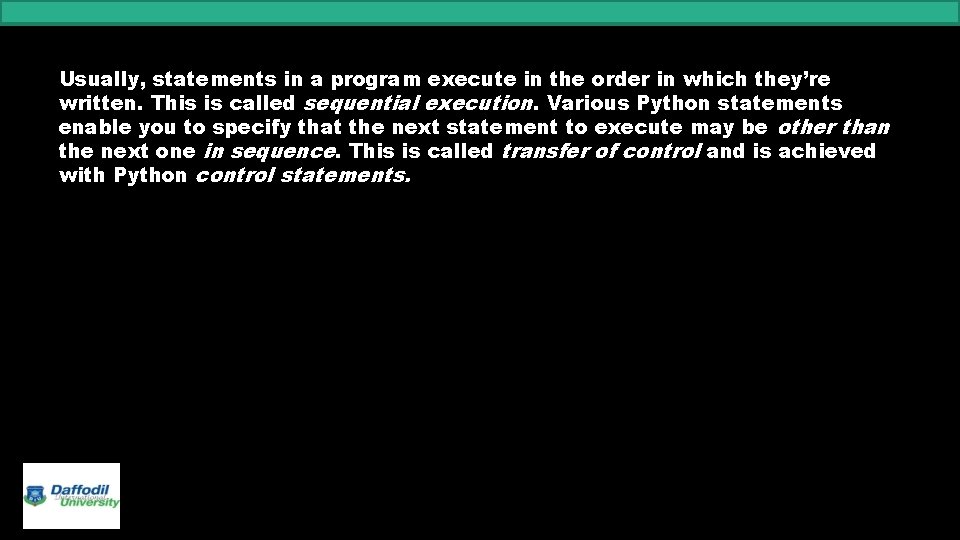
Usually, statements in a program execute in the order in which they’re written. This is called sequential execution. Various Python statements enable you to specify that the next statement to execute may be other than the next one in sequence. This is called transfer of control and is achieved with Python control statements.
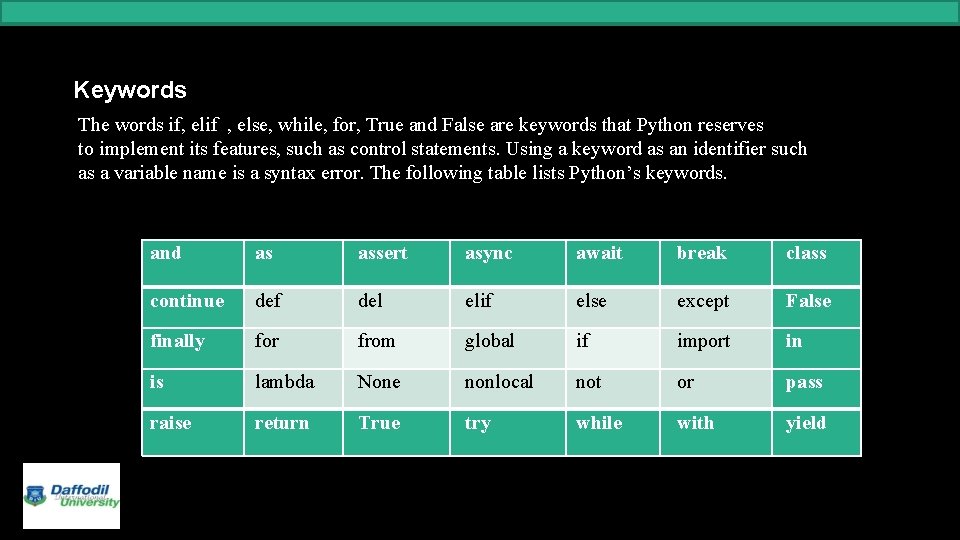
Keywords The words if, elif , else, while, for, True and False are keywords that Python reserves to implement its features, such as control statements. Using a keyword as an identifier such as a variable name is a syntax error. The following table lists Python’s keywords. and as assert async await break class continue def del elif else except False finally for from global if import in is lambda None nonlocal not or pass raise return True try while with yield
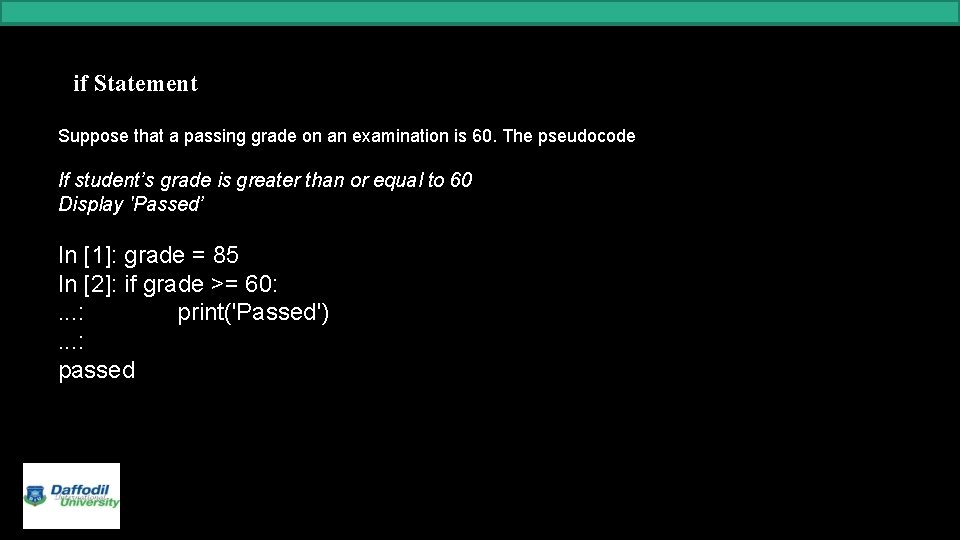
if Statement Suppose that a passing grade on an examination is 60. The pseudocode If student’s grade is greater than or equal to 60 Display 'Passed’ In [1]: grade = 85 In [2]: if grade >= 60: . . . : print('Passed'). . . : passed
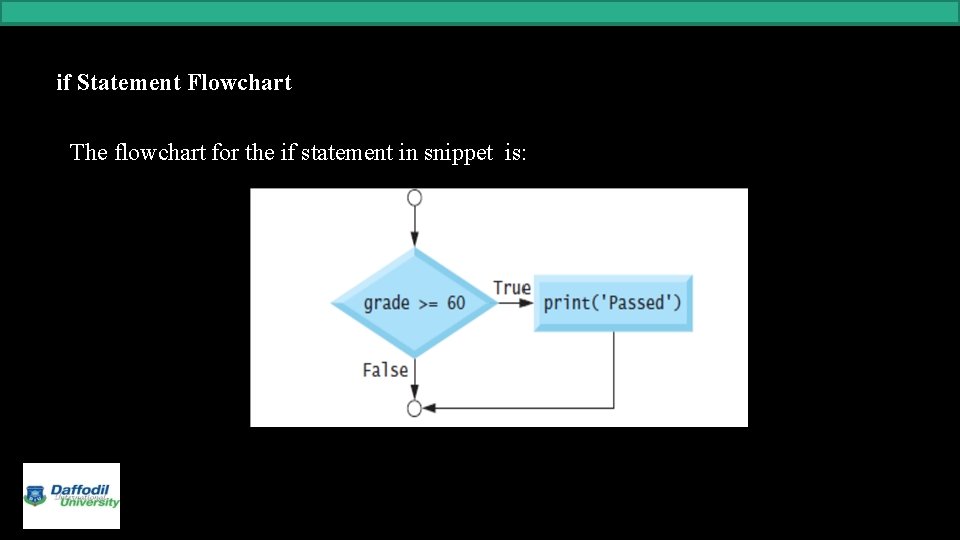
if Statement Flowchart The flowchart for the if statement in snippet is:
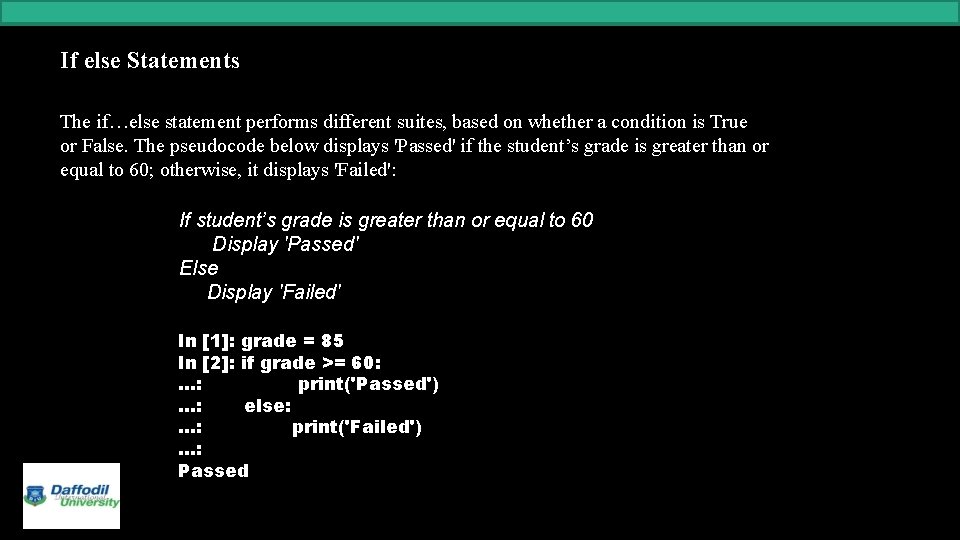
If else Statements The if…else statement performs different suites, based on whether a condition is True or False. The pseudocode below displays 'Passed' if the student’s grade is greater than or equal to 60; otherwise, it displays 'Failed': If student’s grade is greater than or equal to 60 Display 'Passed' Else Display 'Failed' In [1]: grade = 85 In [2]: if grade >= 60: . . . : print('Passed'). . . : else: . . . : print('Failed'). . . : Passed
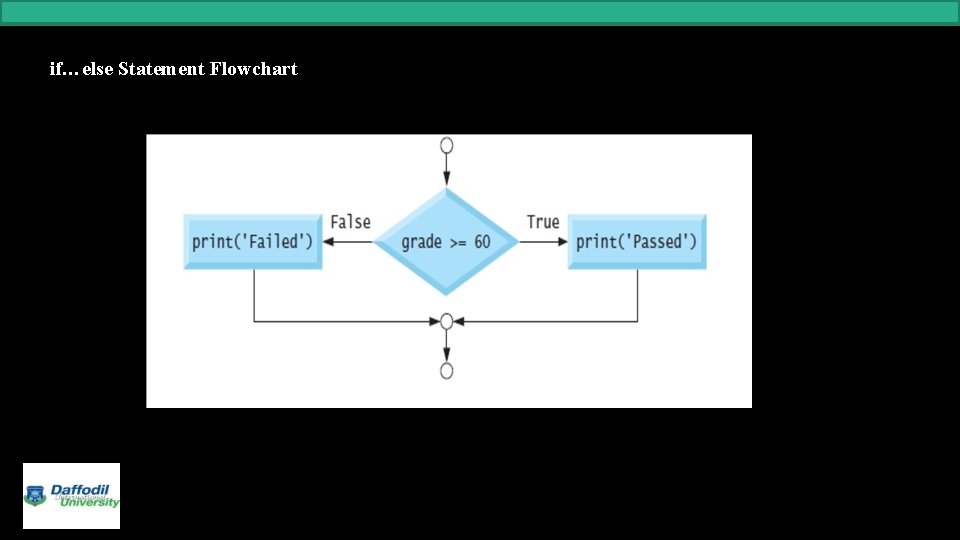
if…else Statement Flowchart
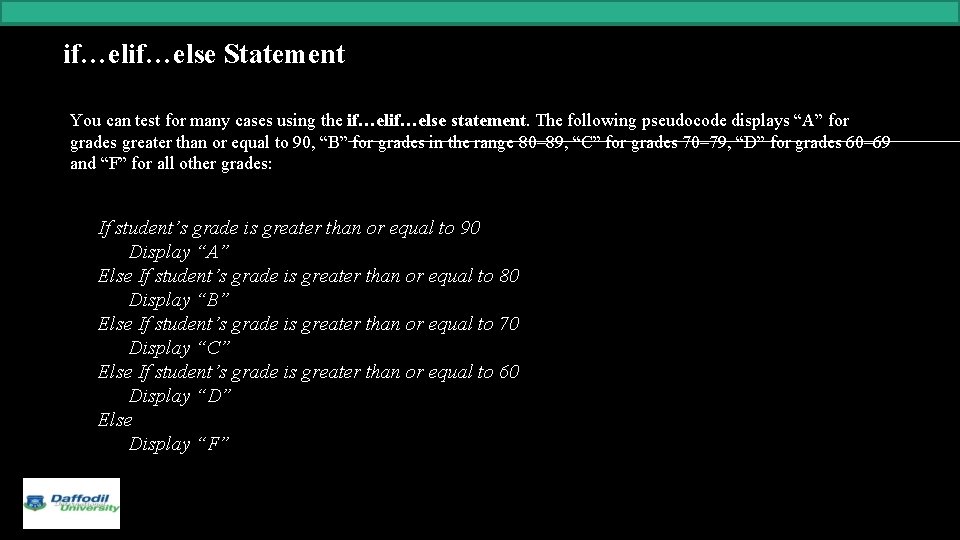
if…else Statement You can test for many cases using the if…else statement. The following pseudocode displays “A” for grades greater than or equal to 90, “B” for grades in the range 80– 89, “C” for grades 70– 79, “D” for grades 60– 69 and “F” for all other grades: If student’s grade is greater than or equal to 90 Display “A” Else If student’s grade is greater than or equal to 80 Display “B” Else If student’s grade is greater than or equal to 70 Display “C” Else If student’s grade is greater than or equal to 60 Display “D” Else Display “F”
![Python code ifelse Statement In 17 grade 77 In 18 if grade Python code if…else Statement In [17]: grade = 77 In [18]: if grade >=](https://slidetodoc.com/presentation_image_h2/12475c36b3876eb52d92e04f4874fd3e/image-9.jpg)
Python code if…else Statement In [17]: grade = 77 In [18]: if grade >= 90: . . . : print('A'). . . : elif grade >= 80: . . . : print('B'). . . : elif grade >= 70: . . . : print('C'). . . : elif grade >= 60: . . . : print('D'). . . : else: . . . : print('F'). . . : C
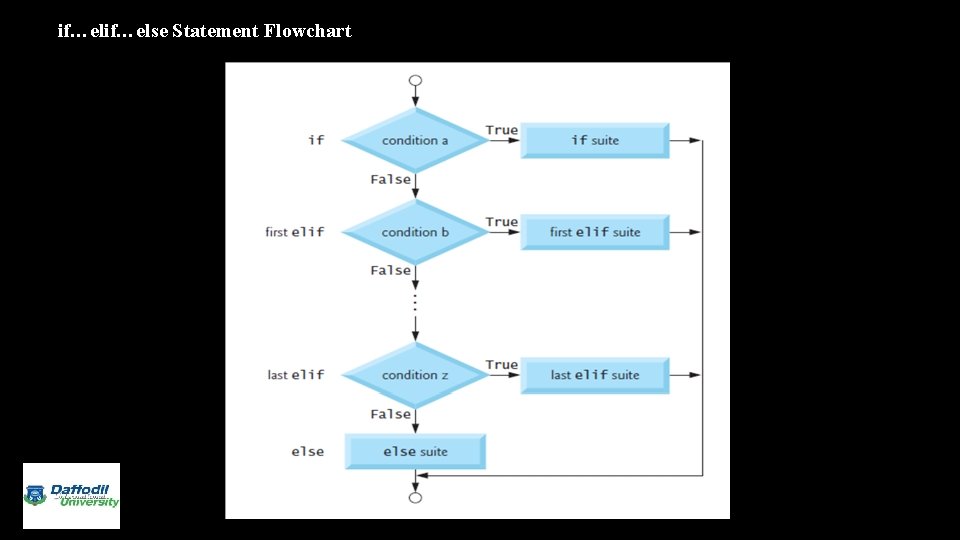
if…else Statement Flowchart
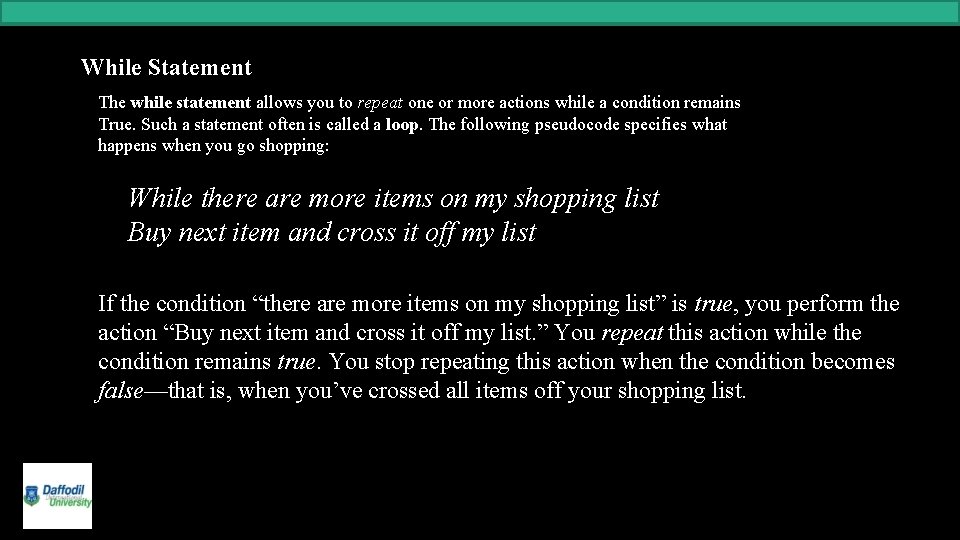
While Statement The while statement allows you to repeat one or more actions while a condition remains True. Such a statement often is called a loop. The following pseudocode specifies what happens when you go shopping: While there are more items on my shopping list Buy next item and cross it off my list If the condition “there are more items on my shopping list” is true, you perform the action “Buy next item and cross it off my list. ” You repeat this action while the condition remains true. You stop repeating this action when the condition becomes false—that is, when you’ve crossed all items off your shopping list.
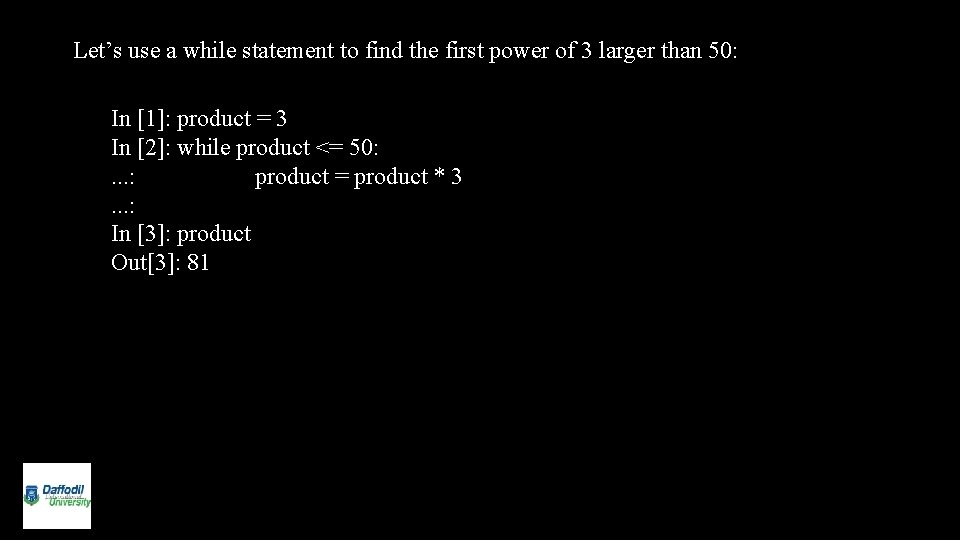
Let’s use a while statement to find the first power of 3 larger than 50: In [1]: product = 3 In [2]: while product <= 50: . . . : product = product * 3. . . : In [3]: product Out[3]: 81
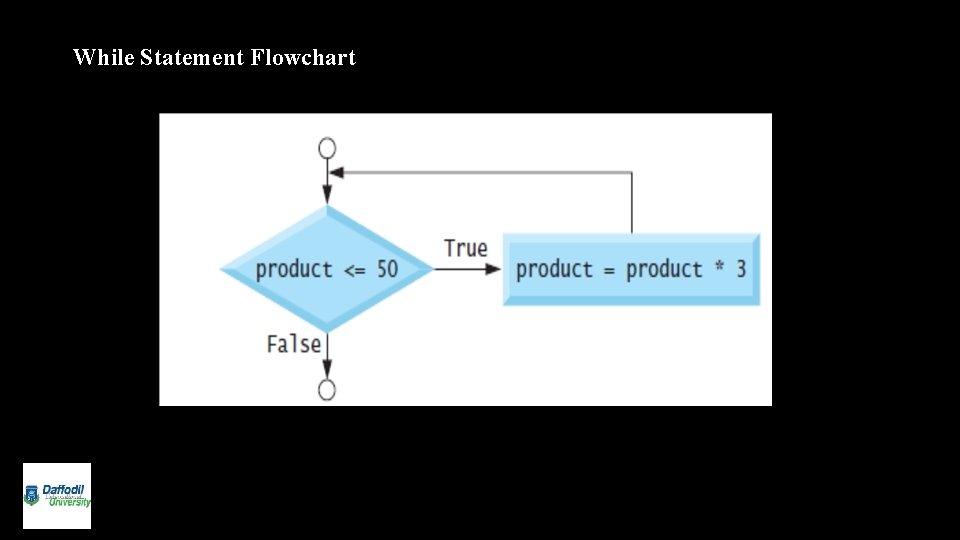
While Statement Flowchart
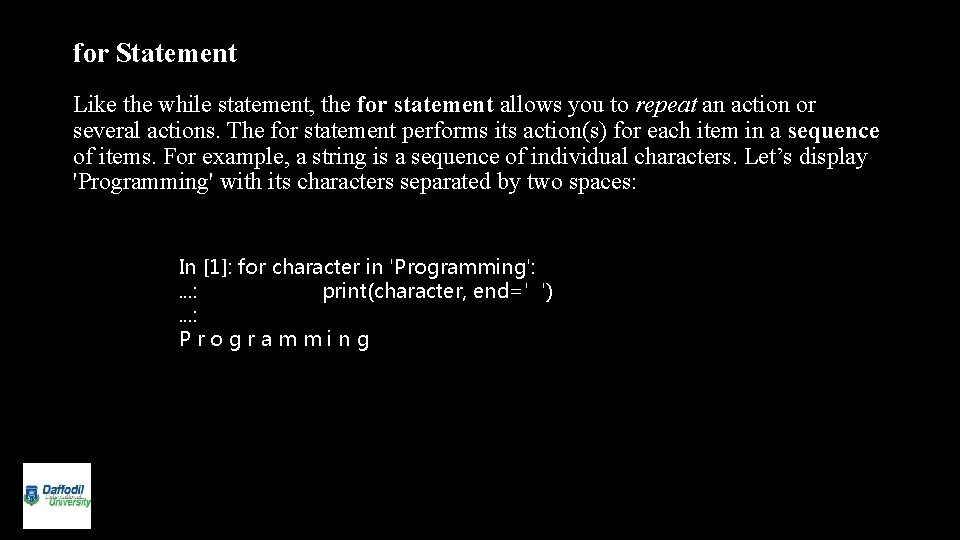
for Statement Like the while statement, the for statement allows you to repeat an action or several actions. The for statement performs its action(s) for each item in a sequence of items. For example, a string is a sequence of individual characters. Let’s display 'Programming' with its characters separated by two spaces: In [1]: for character in 'Programming': . . . : print(character, end=' '). . . : Programming
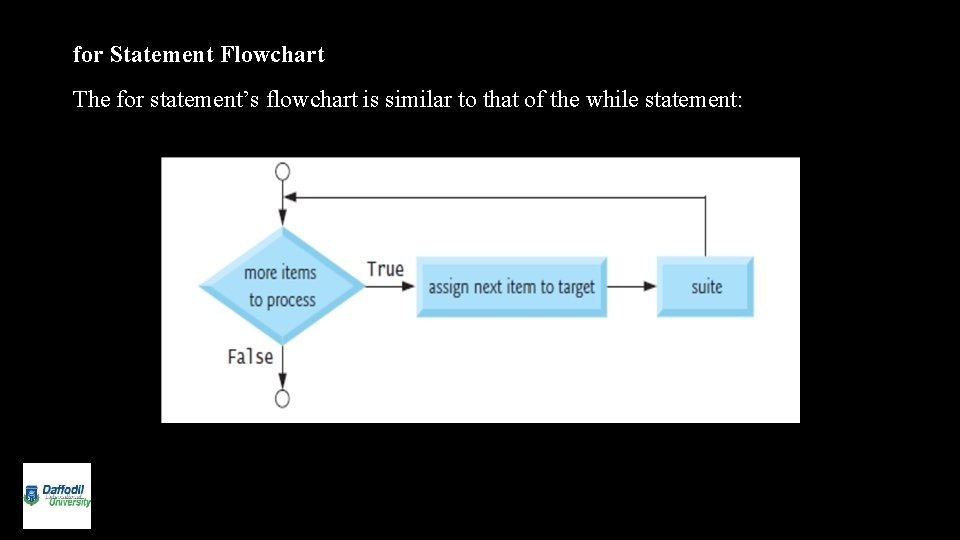
for Statement Flowchart The for statement’s flowchart is similar to that of the while statement:
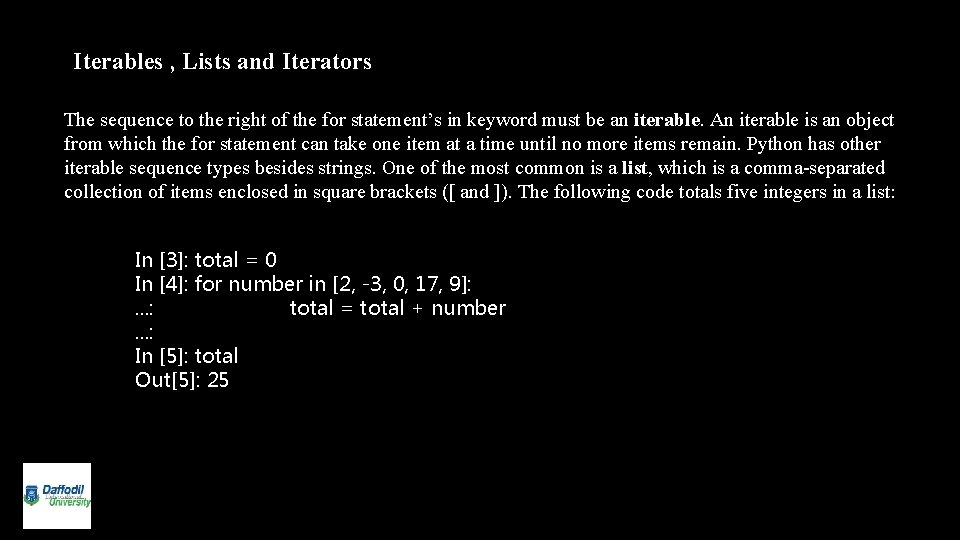
Iterables , Lists and Iterators The sequence to the right of the for statement’s in keyword must be an iterable. An iterable is an object from which the for statement can take one item at a time until no more items remain. Python has other iterable sequence types besides strings. One of the most common is a list, which is a comma-separated collection of items enclosed in square brackets ([ and ]). The following code totals five integers in a list: In [3]: total = 0 In [4]: for number in [2, -3, 0, 17, 9]: . . . : total = total + number. . . : In [5]: total Out[5]: 25
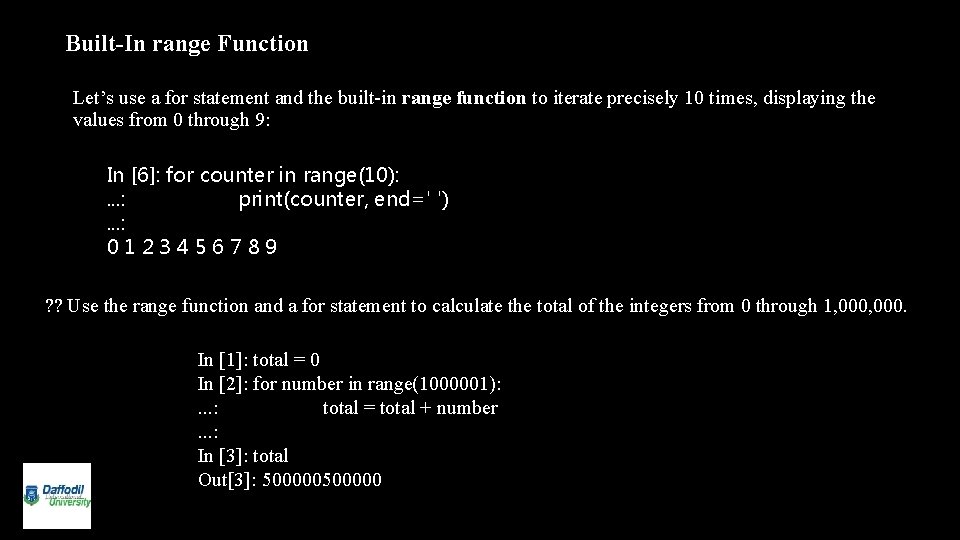
Built-In range Function Let’s use a for statement and the built-in range function to iterate precisely 10 times, displaying the values from 0 through 9: In [6]: for counter in range(10): . . . : print(counter, end=' '). . . : 0123456789 ? ? Use the range function and a for statement to calculate the total of the integers from 0 through 1, 000. In [1]: total = 0 In [2]: for number in range(1000001): . . . : total = total + number. . . : In [3]: total Out[3]: 500000
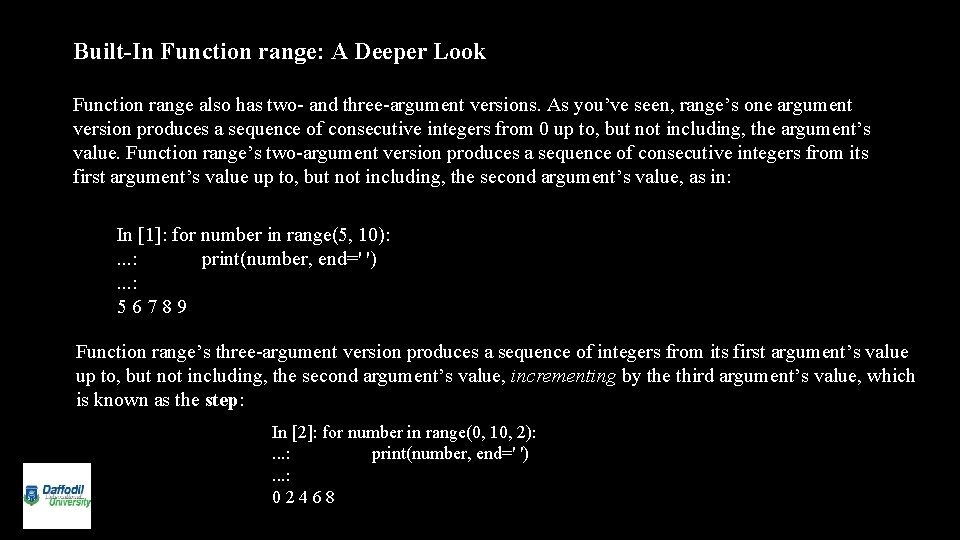
Built-In Function range: A Deeper Look Function range also has two- and three-argument versions. As you’ve seen, range’s one argument version produces a sequence of consecutive integers from 0 up to, but not including, the argument’s value. Function range’s two-argument version produces a sequence of consecutive integers from its first argument’s value up to, but not including, the second argument’s value, as in: In [1]: for number in range(5, 10): . . . : print(number, end=' '). . . : 56789 Function range’s three-argument version produces a sequence of integers from its first argument’s value up to, but not including, the second argument’s value, incrementing by the third argument’s value, which is known as the step: In [2]: for number in range(0, 10, 2): . . . : print(number, end=' '). . . : 02468
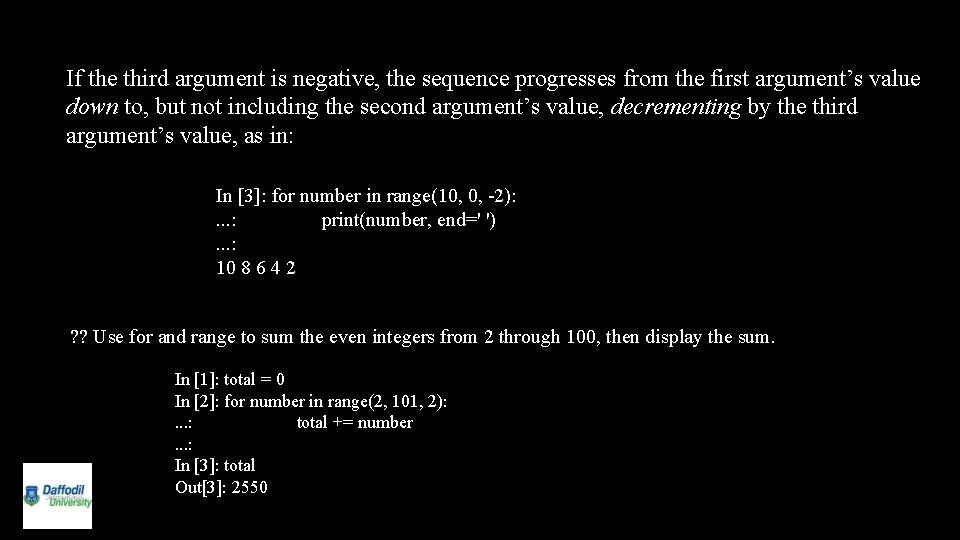
If the third argument is negative, the sequence progresses from the first argument’s value down to, but not including the second argument’s value, decrementing by the third argument’s value, as in: In [3]: for number in range(10, 0, -2): . . . : print(number, end=' '). . . : 10 8 6 4 2 ? ? Use for and range to sum the even integers from 2 through 100, then display the sum. In [1]: total = 0 In [2]: for number in range(2, 101, 2): . . . : total += number. . . : In [3]: total Out[3]: 2550
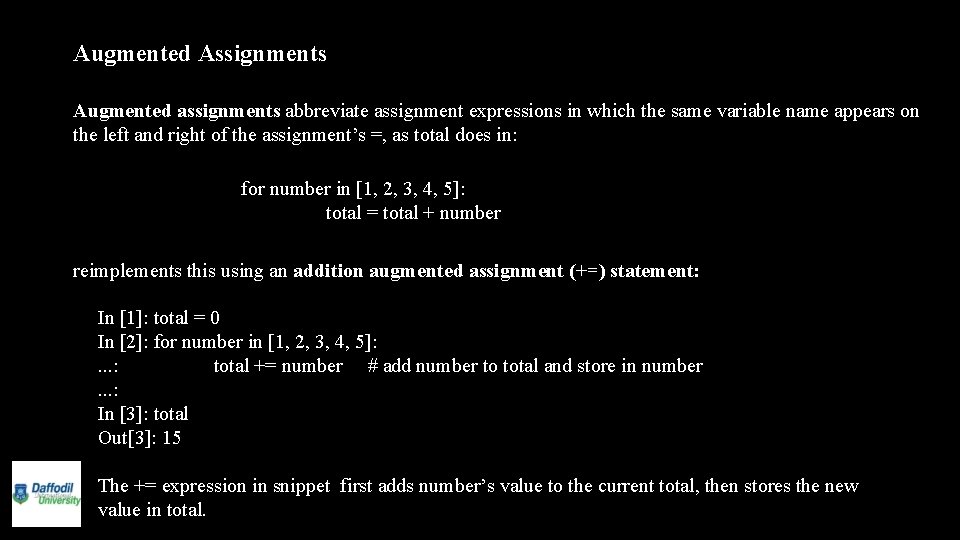
Augmented Assignments Augmented assignments abbreviate assignment expressions in which the same variable name appears on the left and right of the assignment’s =, as total does in: for number in [1, 2, 3, 4, 5]: total = total + number reimplements this using an addition augmented assignment (+=) statement: In [1]: total = 0 In [2]: for number in [1, 2, 3, 4, 5]: . . . : total += number # add number to total and store in number. . . : In [3]: total Out[3]: 15 The += expression in snippet first adds number’s value to the current total, then stores the new value in total.
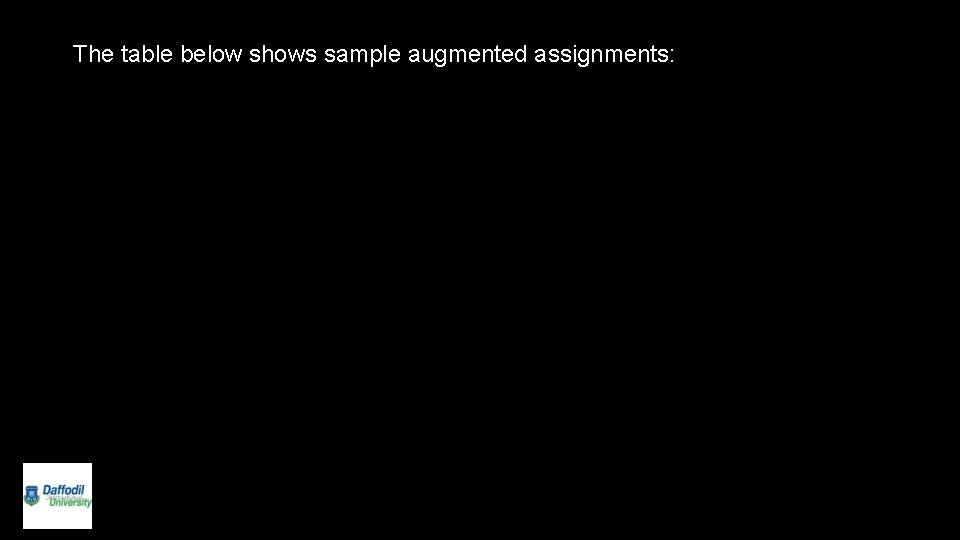
The table below shows sample augmented assignments:
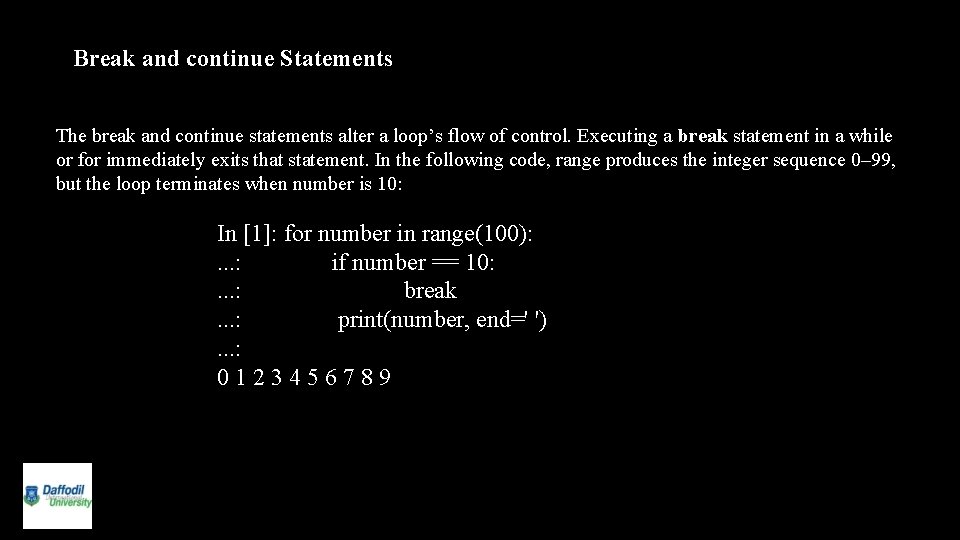
Break and continue Statements The break and continue statements alter a loop’s flow of control. Executing a break statement in a while or for immediately exits that statement. In the following code, range produces the integer sequence 0– 99, but the loop terminates when number is 10: In [1]: for number in range(100): . . . : if number == 10: . . . : break. . . : print(number, end=' '). . . : 0123456789
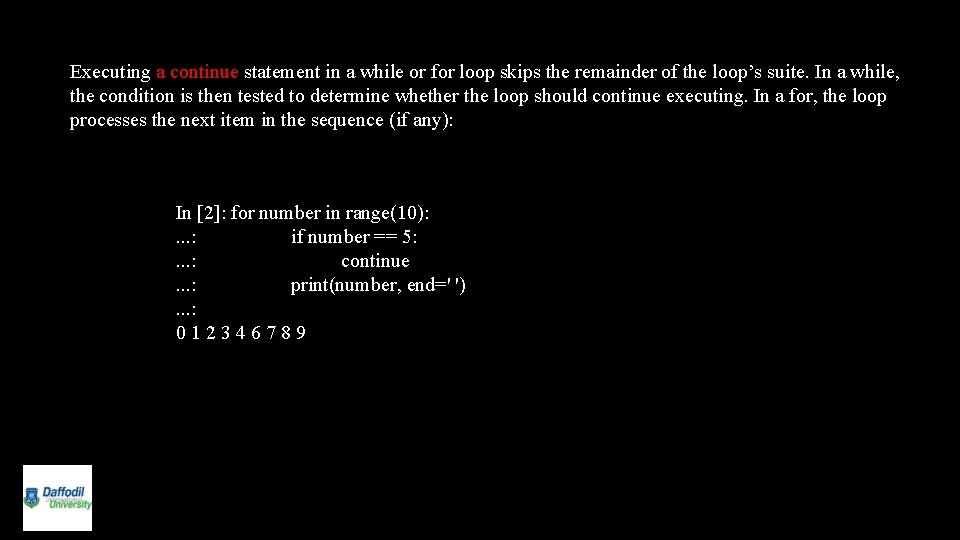
Executing a continue statement in a while or for loop skips the remainder of the loop’s suite. In a while, the condition is then tested to determine whether the loop should continue executing. In a for, the loop processes the next item in the sequence (if any): In [2]: for number in range(10): . . . : if number == 5: . . . : continue. . . : print(number, end=' '). . . : 012346789
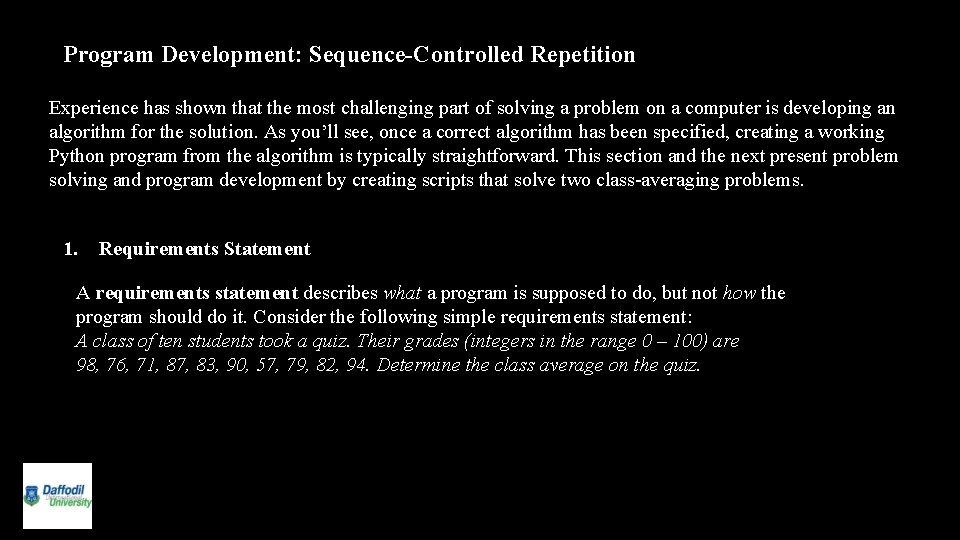
Program Development: Sequence-Controlled Repetition Experience has shown that the most challenging part of solving a problem on a computer is developing an algorithm for the solution. As you’ll see, once a correct algorithm has been specified, creating a working Python program from the algorithm is typically straightforward. This section and the next present problem solving and program development by creating scripts that solve two class-averaging problems. 1. Requirements Statement A requirements statement describes what a program is supposed to do, but not how the program should do it. Consider the following simple requirements statement: A class of ten students took a quiz. Their grades (integers in the range 0 – 100) are 98, 76, 71, 87, 83, 90, 57, 79, 82, 94. Determine the class average on the quiz.
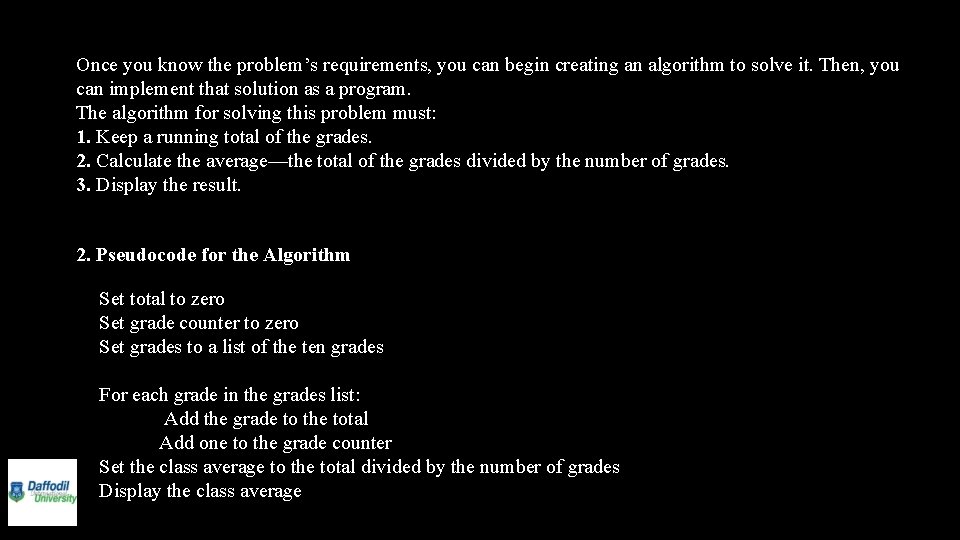
Once you know the problem’s requirements, you can begin creating an algorithm to solve it. Then, you can implement that solution as a program. The algorithm for solving this problem must: 1. Keep a running total of the grades. 2. Calculate the average—the total of the grades divided by the number of grades. 3. Display the result. 2. Pseudocode for the Algorithm Set total to zero Set grade counter to zero Set grades to a list of the ten grades For each grade in the grades list: Add the grade to the total Add one to the grade counter Set the class average to the total divided by the number of grades Display the class average
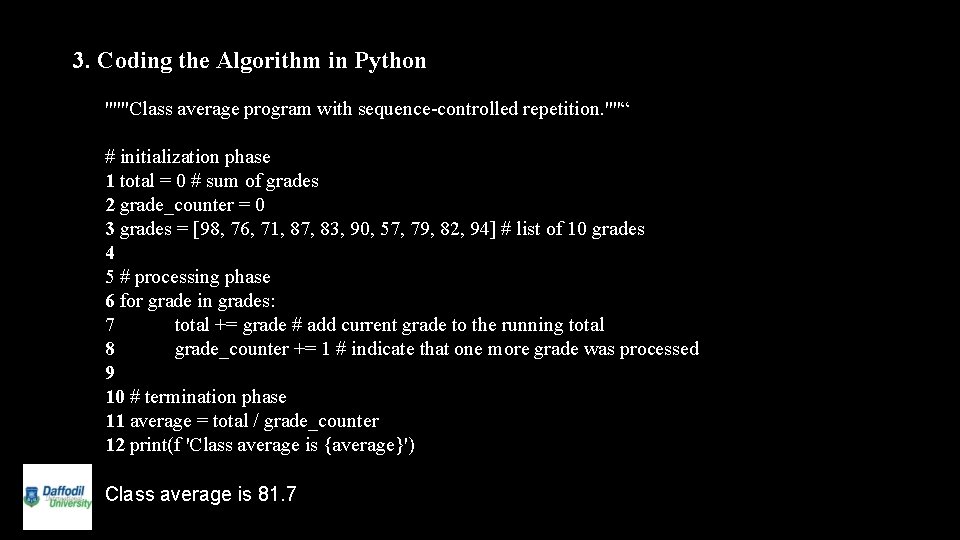
3. Coding the Algorithm in Python """Class average program with sequence-controlled repetition. ""“ # initialization phase 1 total = 0 # sum of grades 2 grade_counter = 0 3 grades = [98, 76, 71, 87, 83, 90, 57, 79, 82, 94] # list of 10 grades 4 5 # processing phase 6 for grade in grades: 7 total += grade # add current grade to the running total 8 grade_counter += 1 # indicate that one more grade was processed 9 10 # termination phase 11 average = total / grade_counter 12 print(f 'Class average is {average}') Class average is 81. 7
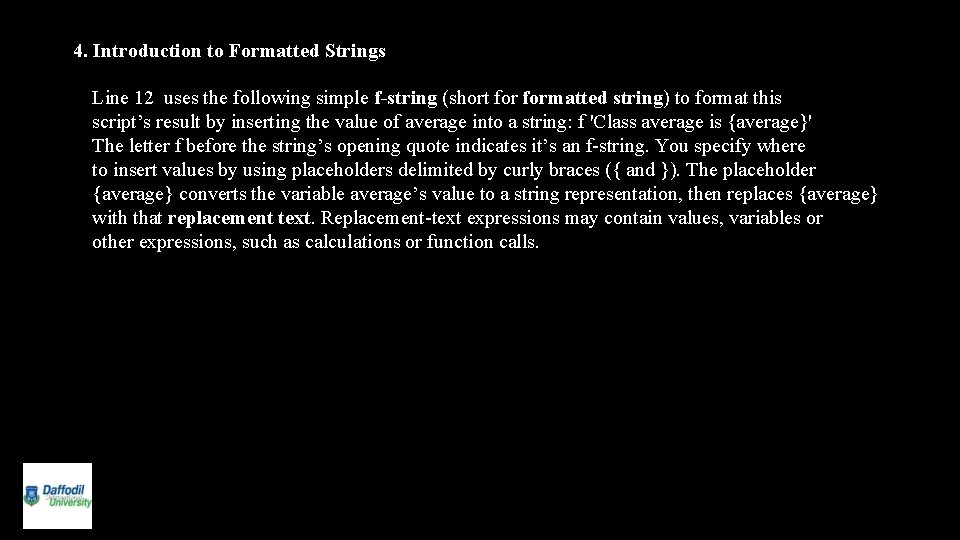
4. Introduction to Formatted Strings Line 12 uses the following simple f-string (short formatted string) to format this script’s result by inserting the value of average into a string: f 'Class average is {average}' The letter f before the string’s opening quote indicates it’s an f-string. You specify where to insert values by using placeholders delimited by curly braces ({ and }). The placeholder {average} converts the variable average’s value to a string representation, then replaces {average} with that replacement text. Replacement-text expressions may contain values, variables or other expressions, such as calculations or function calls.
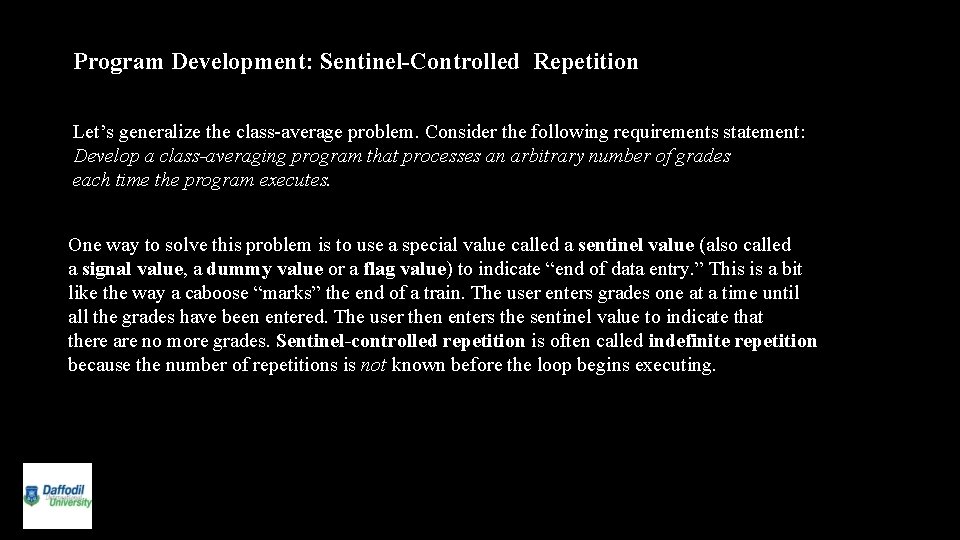
Program Development: Sentinel-Controlled Repetition Let’s generalize the class-average problem. Consider the following requirements statement: Develop a class-averaging program that processes an arbitrary number of grades each time the program executes. One way to solve this problem is to use a special value called a sentinel value (also called a signal value, a dummy value or a flag value) to indicate “end of data entry. ” This is a bit like the way a caboose “marks” the end of a train. The user enters grades one at a time until all the grades have been entered. The user then enters the sentinel value to indicate that there are no more grades. Sentinel-controlled repetition is often called indefinite repetition because the number of repetitions is not known before the loop begins executing.
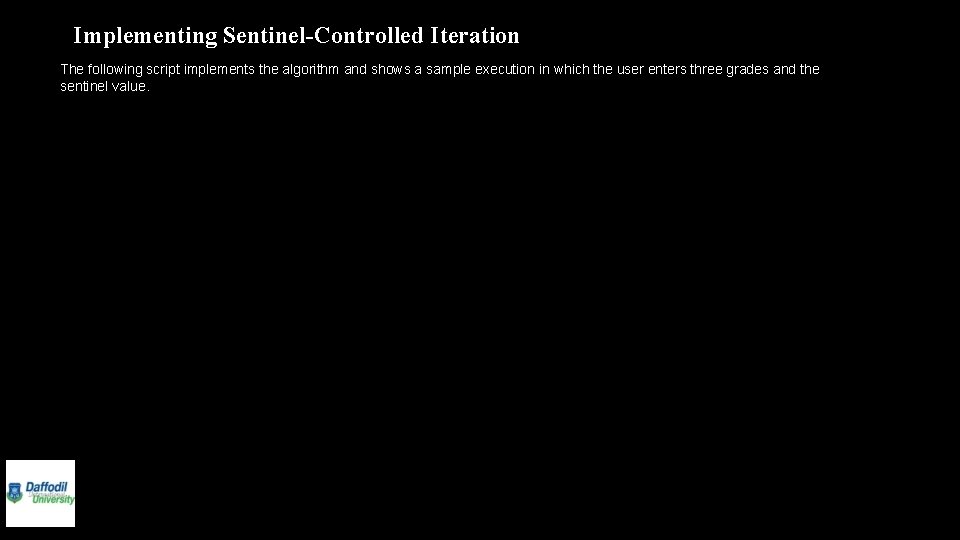
Implementing Sentinel-Controlled Iteration The following script implements the algorithm and shows a sample execution in which the user enters three grades and the sentinel value.
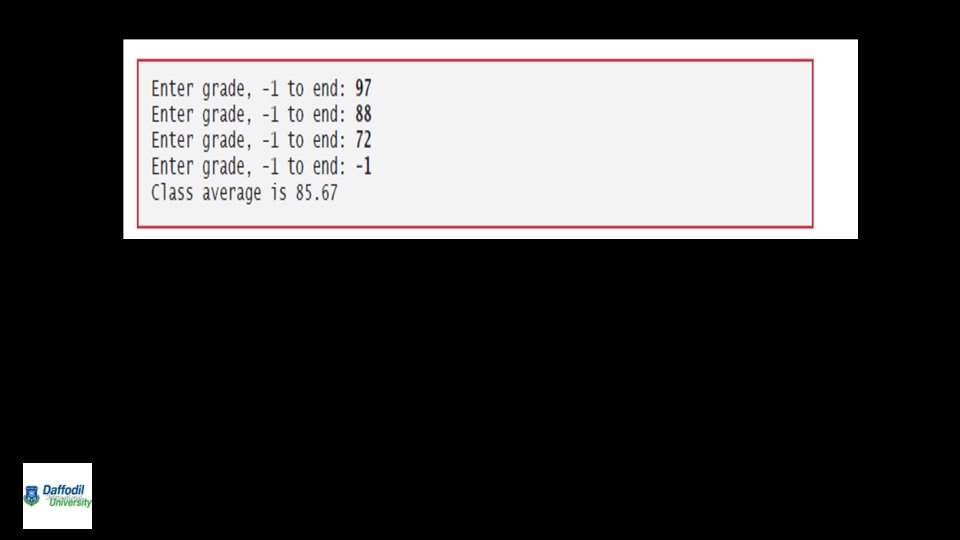
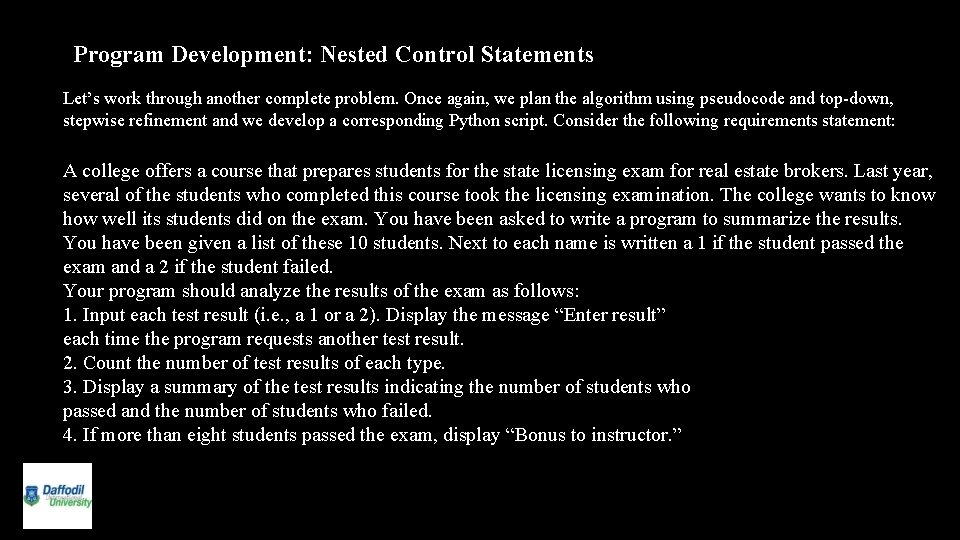
Program Development: Nested Control Statements Let’s work through another complete problem. Once again, we plan the algorithm using pseudocode and top-down, stepwise refinement and we develop a corresponding Python script. Consider the following requirements statement: A college offers a course that prepares students for the state licensing exam for real estate brokers. Last year, several of the students who completed this course took the licensing examination. The college wants to know how well its students did on the exam. You have been asked to write a program to summarize the results. You have been given a list of these 10 students. Next to each name is written a 1 if the student passed the exam and a 2 if the student failed. Your program should analyze the results of the exam as follows: 1. Input each test result (i. e. , a 1 or a 2). Display the message “Enter result” each time the program requests another test result. 2. Count the number of test results of each type. 3. Display a summary of the test results indicating the number of students who passed and the number of students who failed. 4. If more than eight students passed the exam, display “Bonus to instructor. ”
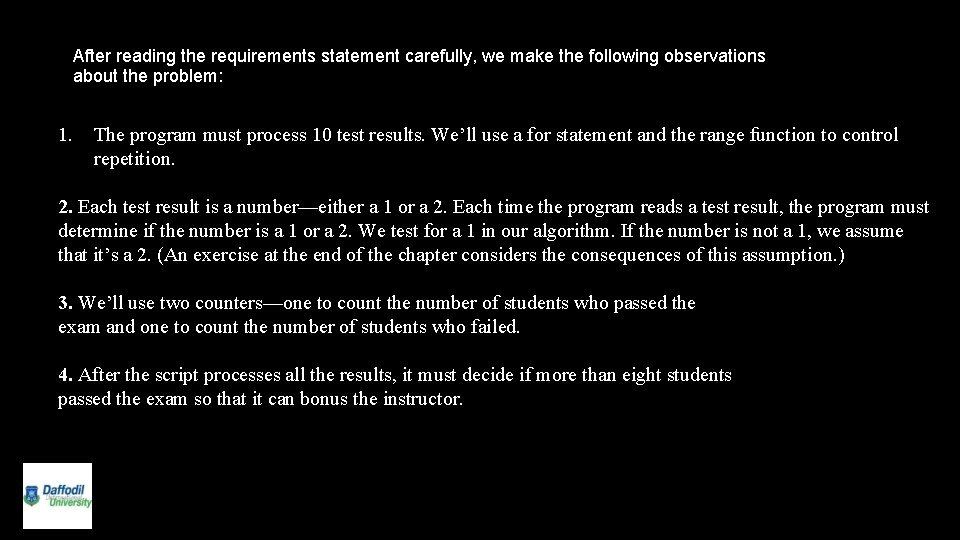
After reading the requirements statement carefully, we make the following observations about the problem: 1. The program must process 10 test results. We’ll use a for statement and the range function to control repetition. 2. Each test result is a number—either a 1 or a 2. Each time the program reads a test result, the program must determine if the number is a 1 or a 2. We test for a 1 in our algorithm. If the number is not a 1, we assume that it’s a 2. (An exercise at the end of the chapter considers the consequences of this assumption. ) 3. We’ll use two counters—one to count the number of students who passed the exam and one to count the number of students who failed. 4. After the script processes all the results, it must decide if more than eight students passed the exam so that it can bonus the instructor.
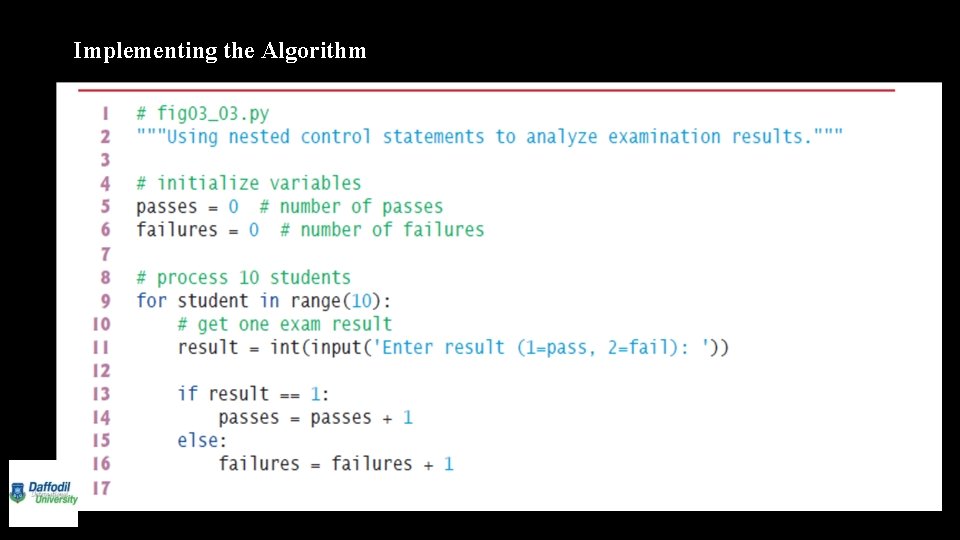
Implementing the Algorithm
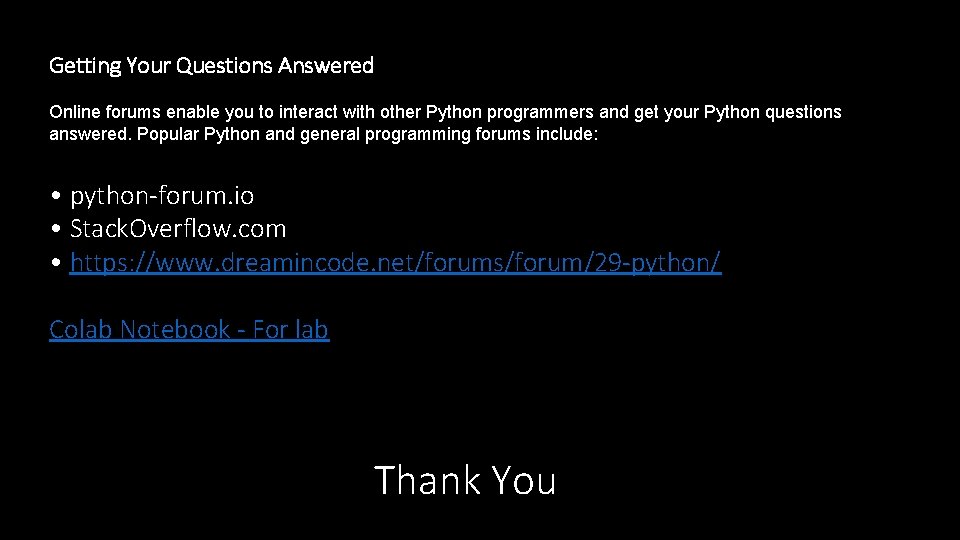
Getting Your Questions Answered Online forums enable you to interact with other Python programmers and get your Python questions answered. Popular Python and general programming forums include: • python-forum. io • Stack. Overflow. com • https: //www. dreamincode. net/forums/forum/29 -python/ Colab Notebook - For lab Thank You