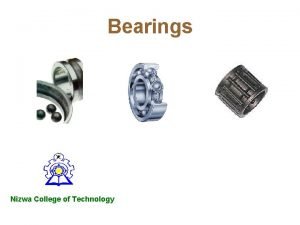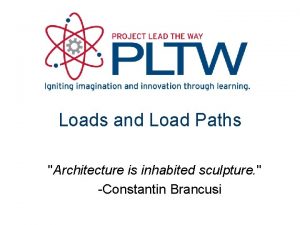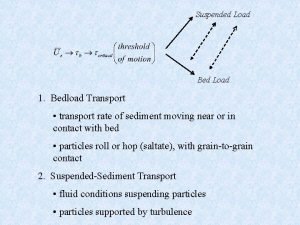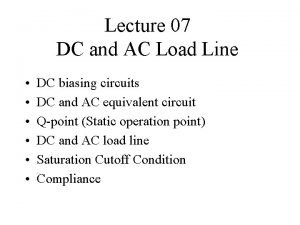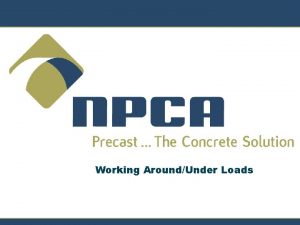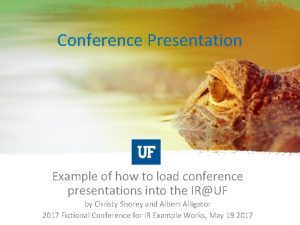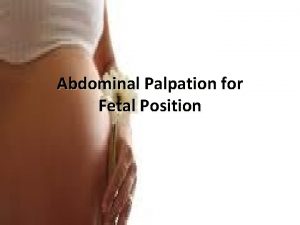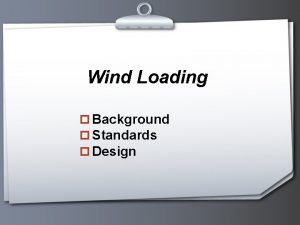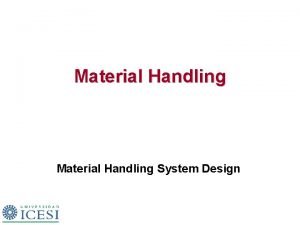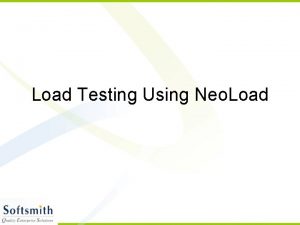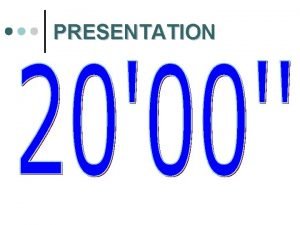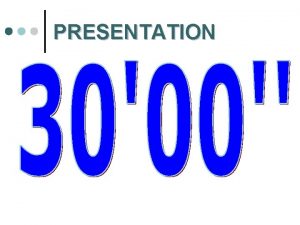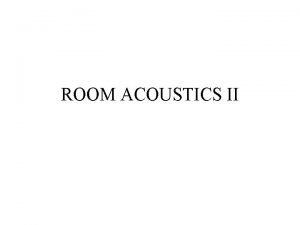Conference Presentation Example of how to load conference
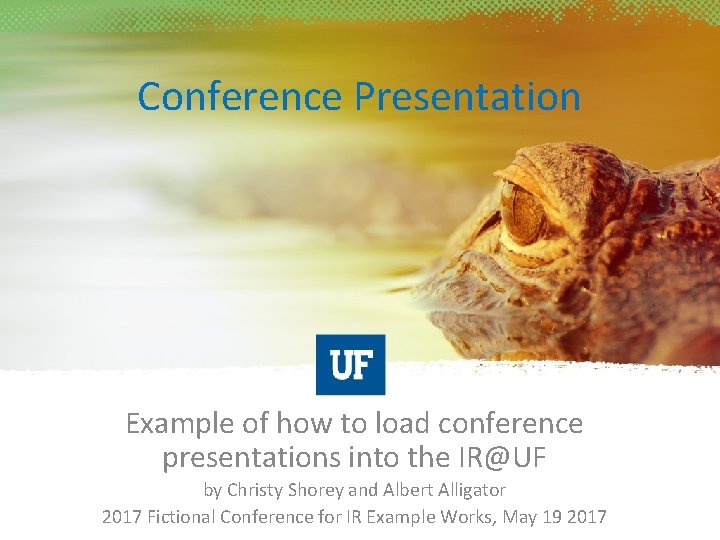
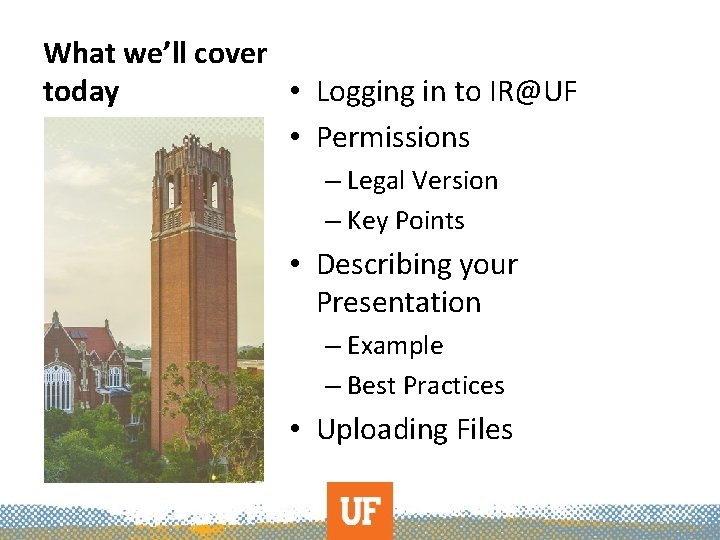
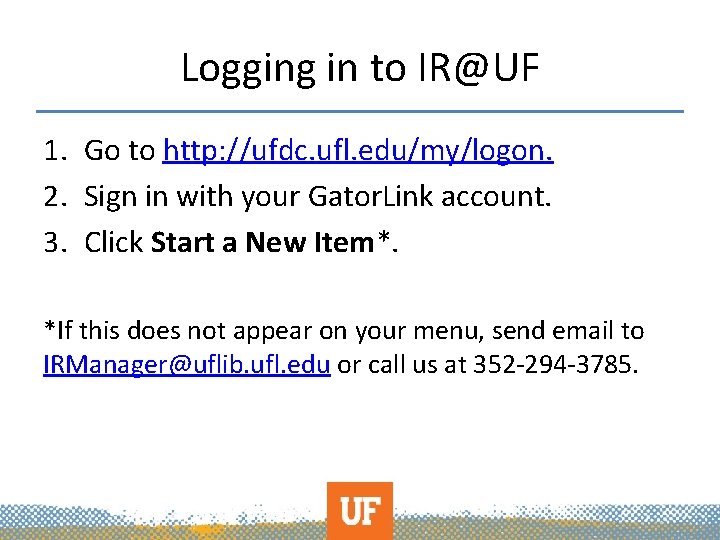
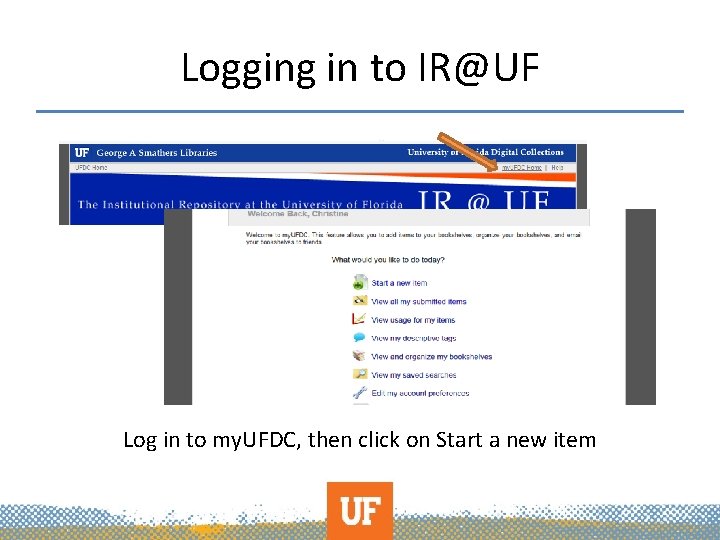
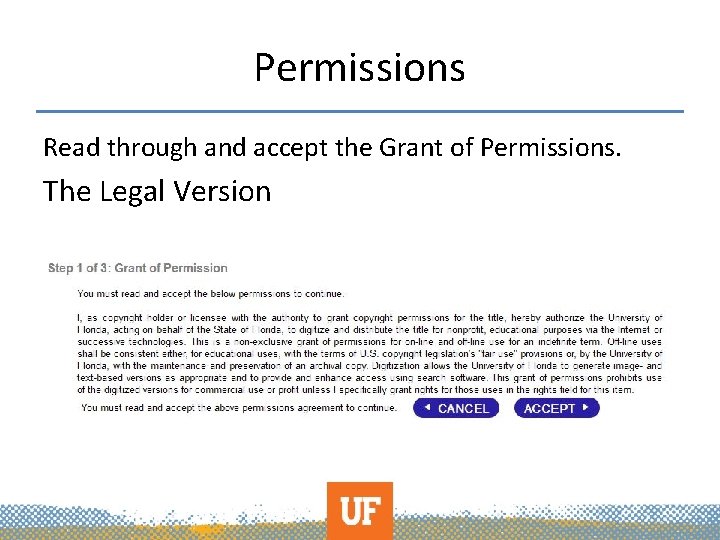
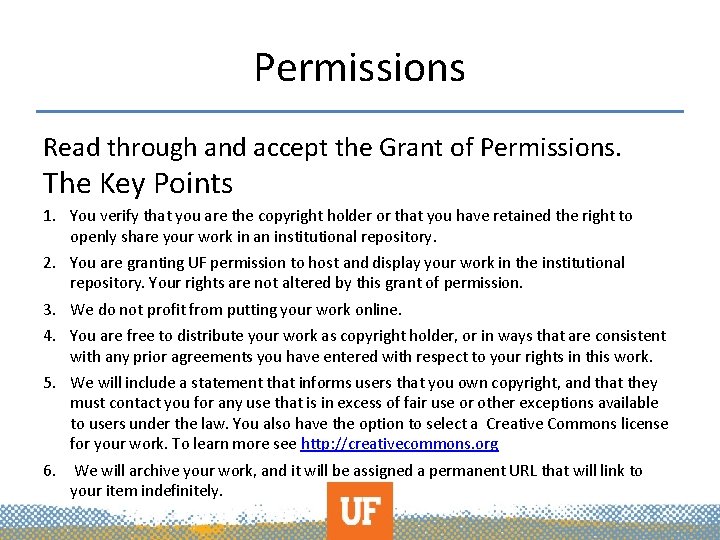
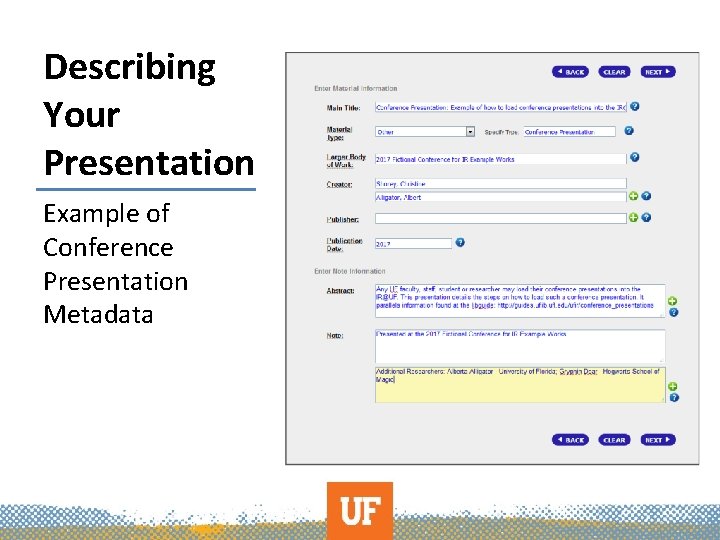
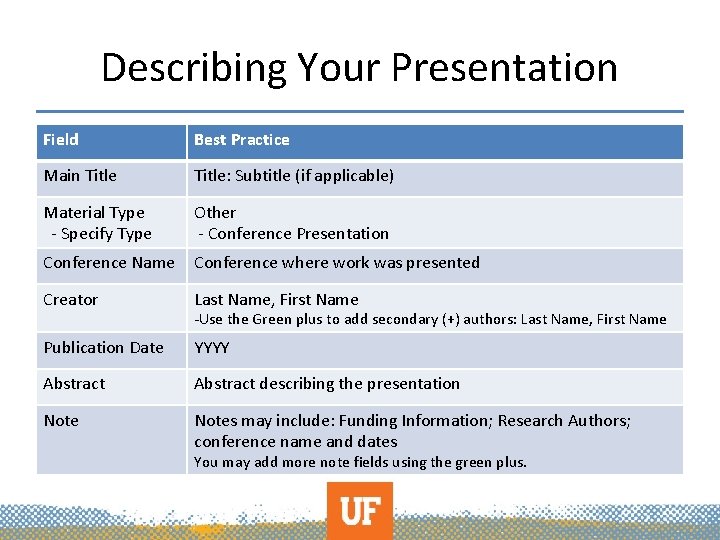
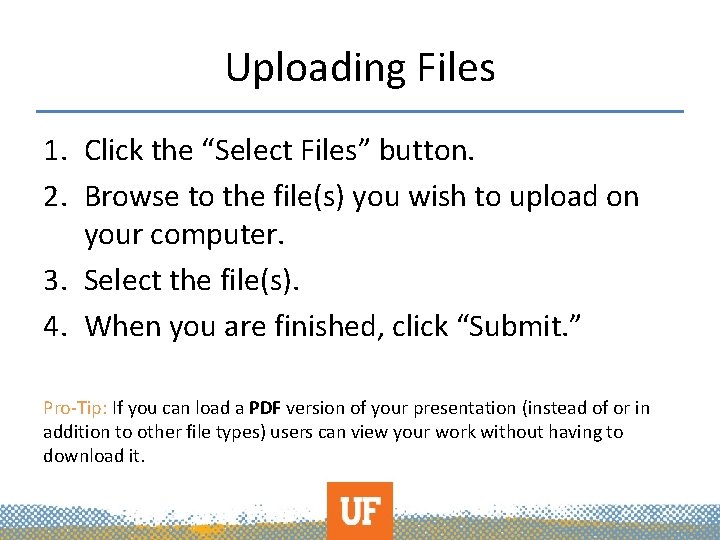
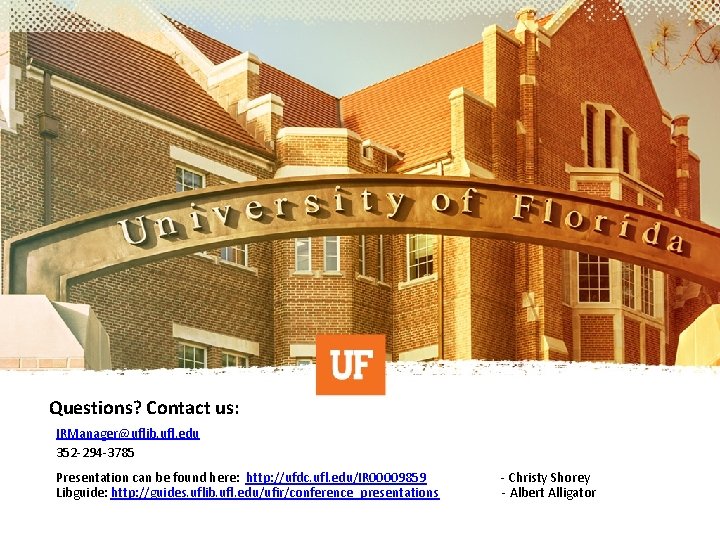
- Slides: 10
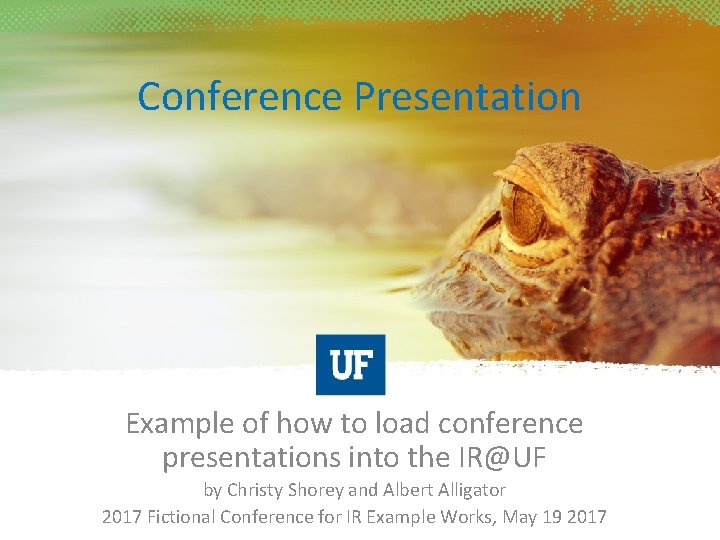
Conference Presentation Example of how to load conference presentations into the IR@UF by Christy Shorey and Albert Alligator 2017 Fictional Conference for IR Example Works, May 19 2017
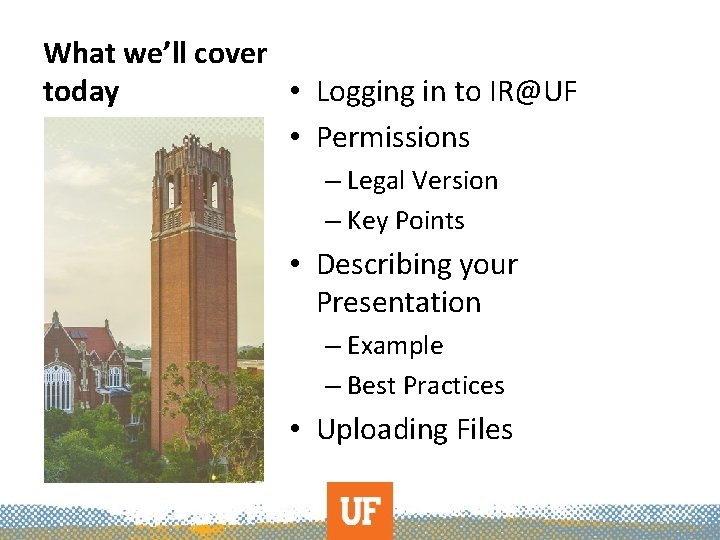
What we’ll cover today • Logging in to IR@UF • Permissions – Legal Version – Key Points • Describing your Presentation – Example – Best Practices • Uploading Files
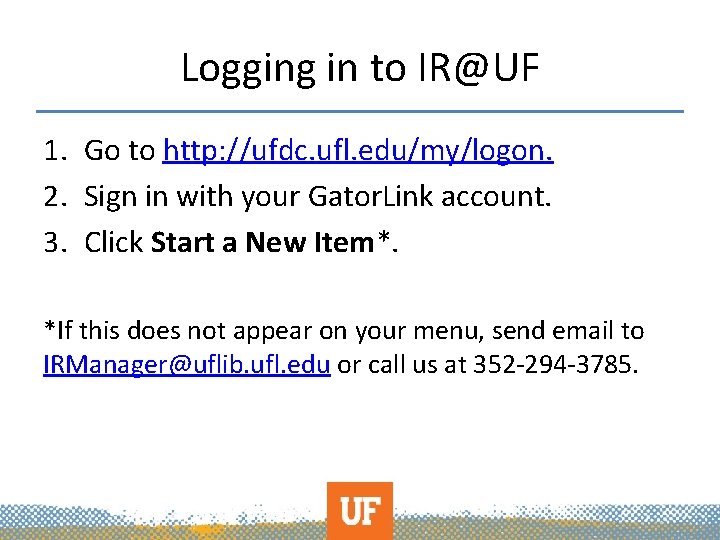
Logging in to IR@UF 1. Go to http: //ufdc. ufl. edu/my/logon. 2. Sign in with your Gator. Link account. 3. Click Start a New Item*. *If this does not appear on your menu, send email to IRManager@uflib. ufl. edu or call us at 352 -294 -3785.
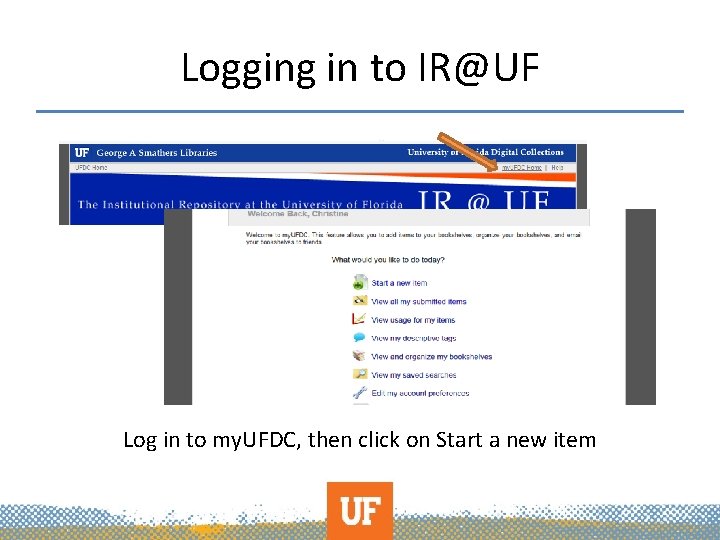
Logging in to IR@UF Log in to my. UFDC, then click on Start a new item
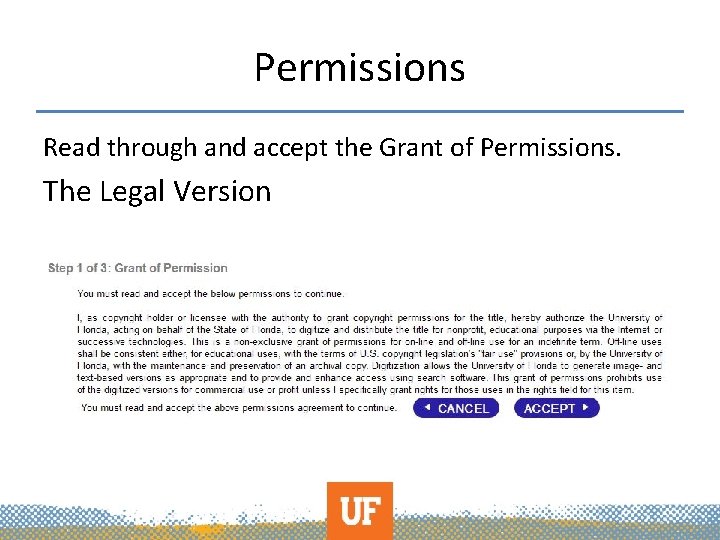
Permissions Read through and accept the Grant of Permissions. The Legal Version
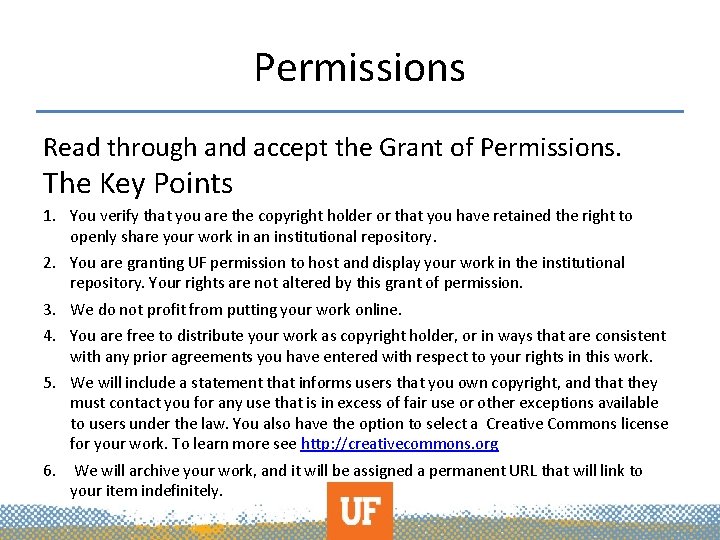
Permissions Read through and accept the Grant of Permissions. The Key Points 1. You verify that you are the copyright holder or that you have retained the right to openly share your work in an institutional repository. 2. You are granting UF permission to host and display your work in the institutional repository. Your rights are not altered by this grant of permission. 3. We do not profit from putting your work online. 4. You are free to distribute your work as copyright holder, or in ways that are consistent with any prior agreements you have entered with respect to your rights in this work. 5. We will include a statement that informs users that you own copyright, and that they must contact you for any use that is in excess of fair use or other exceptions available to users under the law. You also have the option to select a Creative Commons license for your work. To learn more see http: //creativecommons. org 6. We will archive your work, and it will be assigned a permanent URL that will link to your item indefinitely.
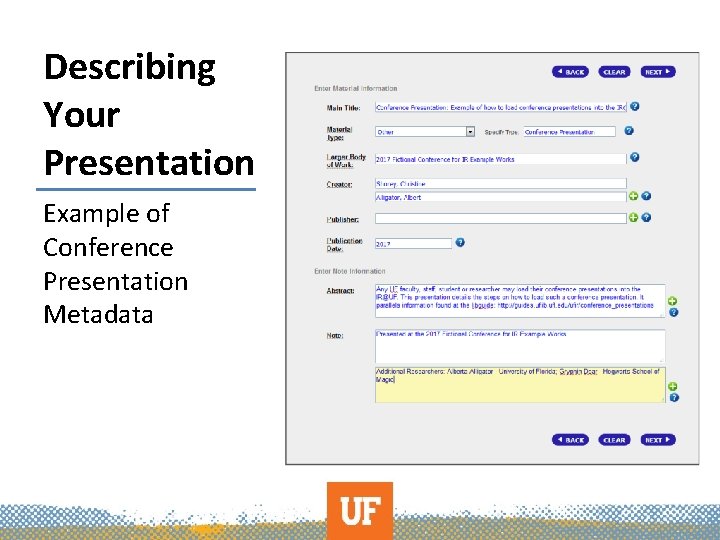
Describing Your Presentation Example of Conference Presentation Metadata
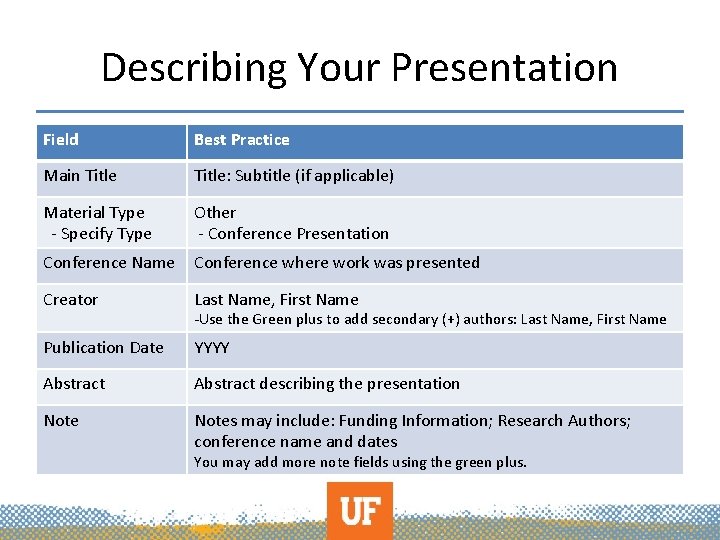
Describing Your Presentation Field Best Practice Main Title: Subtitle (if applicable) Material Type - Specify Type Other - Conference Presentation Conference Name Conference where work was presented Creator Last Name, First Name Publication Date YYYY Abstract describing the presentation Notes may include: Funding Information; Research Authors; conference name and dates -Use the Green plus to add secondary (+) authors: Last Name, First Name You may add more note fields using the green plus.
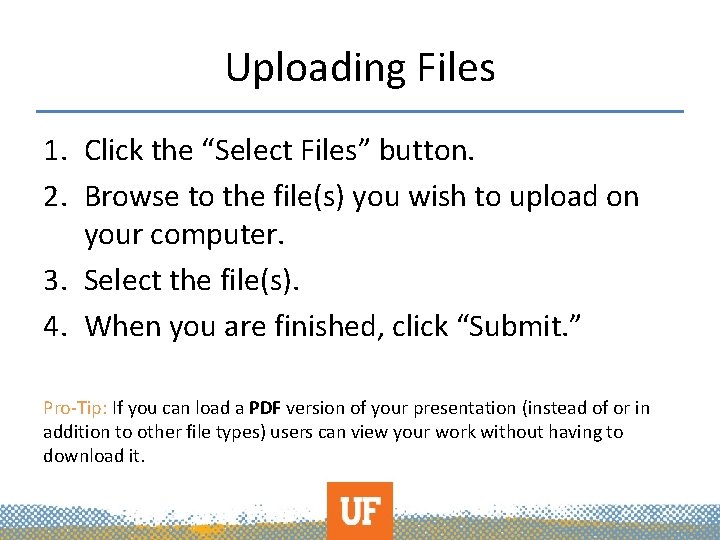
Uploading Files 1. Click the “Select Files” button. 2. Browse to the file(s) you wish to upload on your computer. 3. Select the file(s). 4. When you are finished, click “Submit. ” Pro-Tip: If you can load a PDF version of your presentation (instead of or in addition to other file types) users can view your work without having to download it.
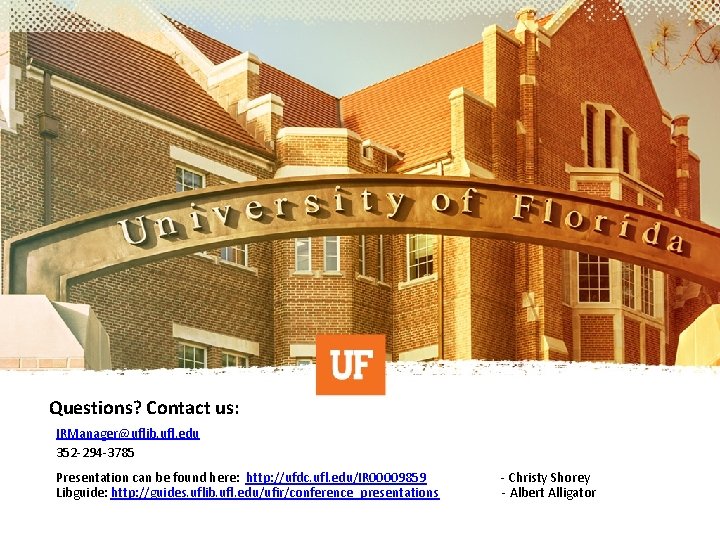
Questions? Contact us: IRManager@uflib. ufl. edu 352 -294 -3785 Presentation can be found here: http: //ufdc. ufl. edu/IR 00009859 Libguide: http: //guides. uflib. ufl. edu/ufir/conference_presentations - Christy Shorey - Albert Alligator