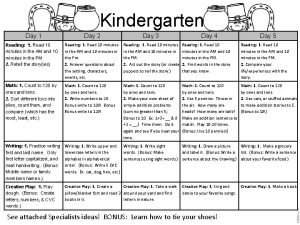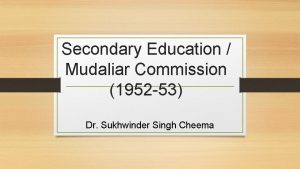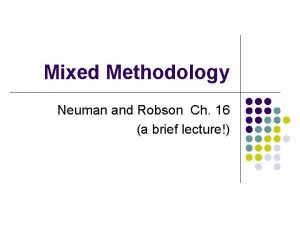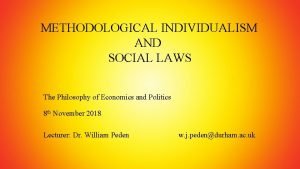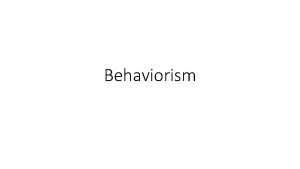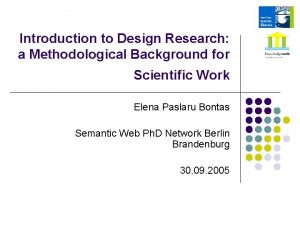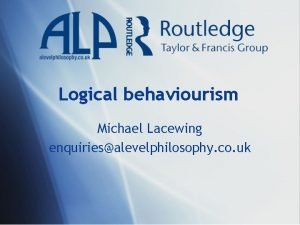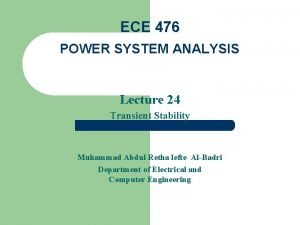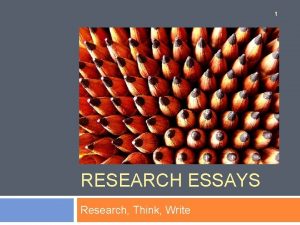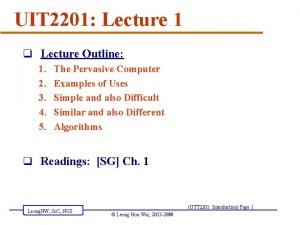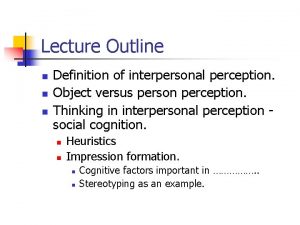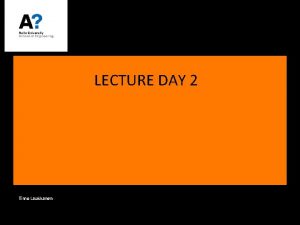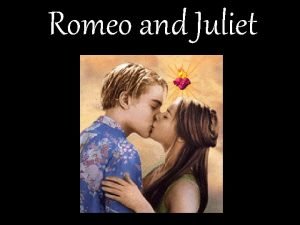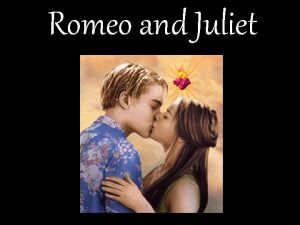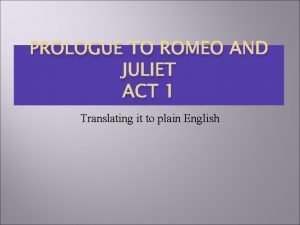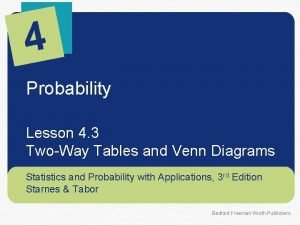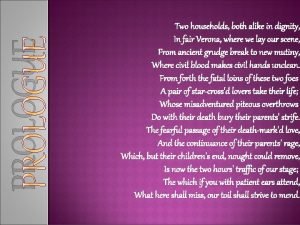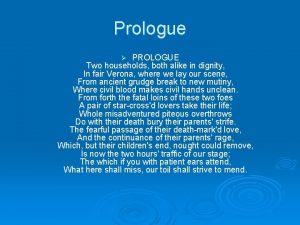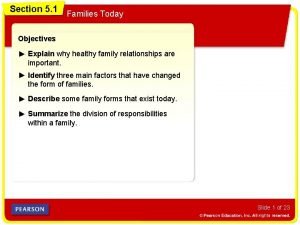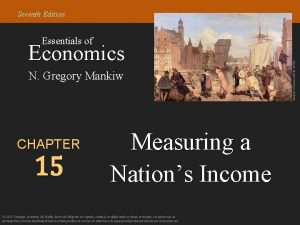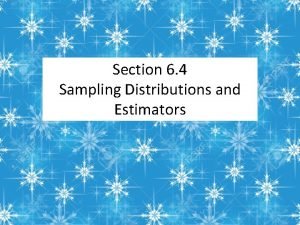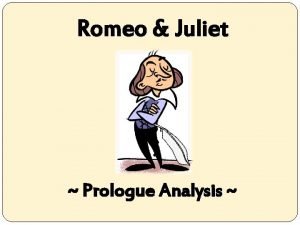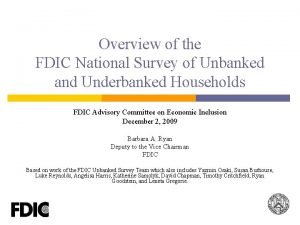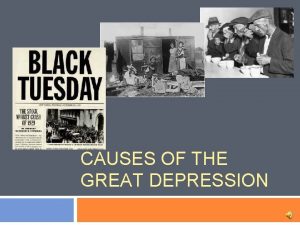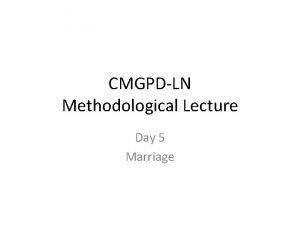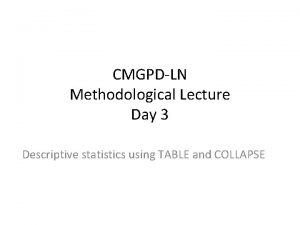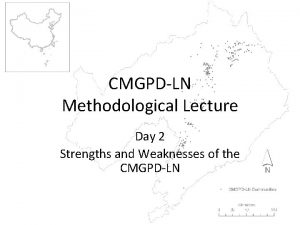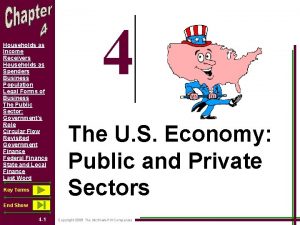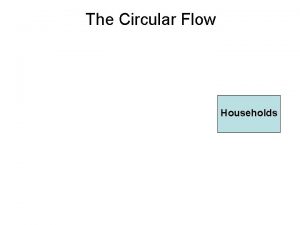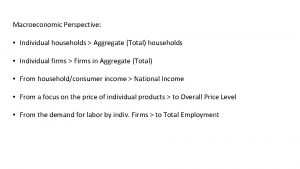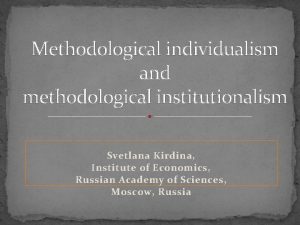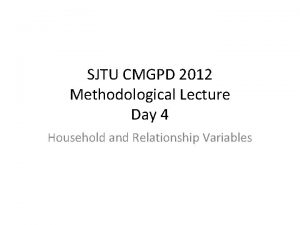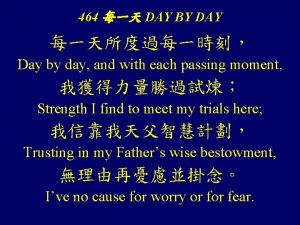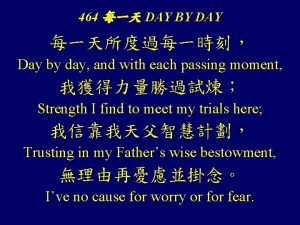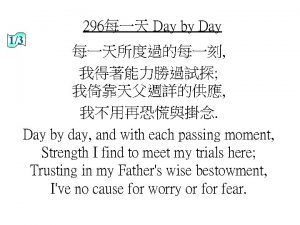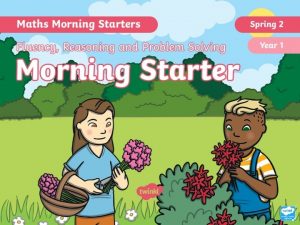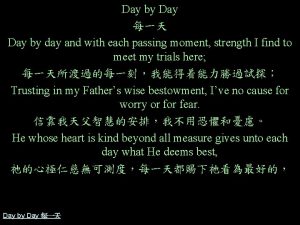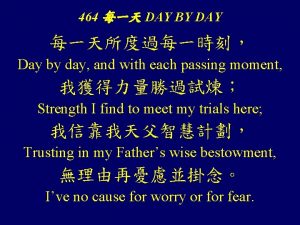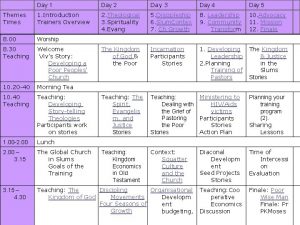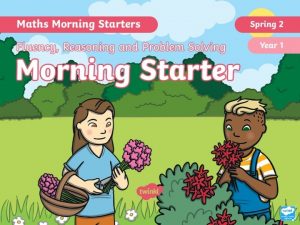CMGPDLN Methodological Lecture Day 4 Households Outline Existing
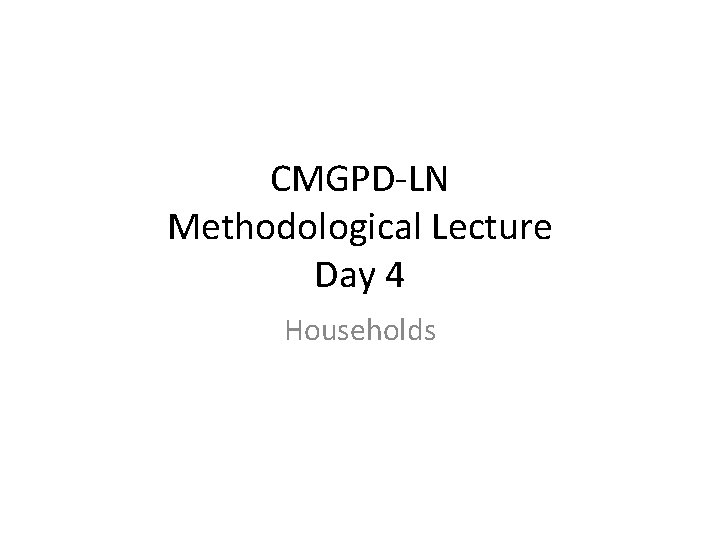
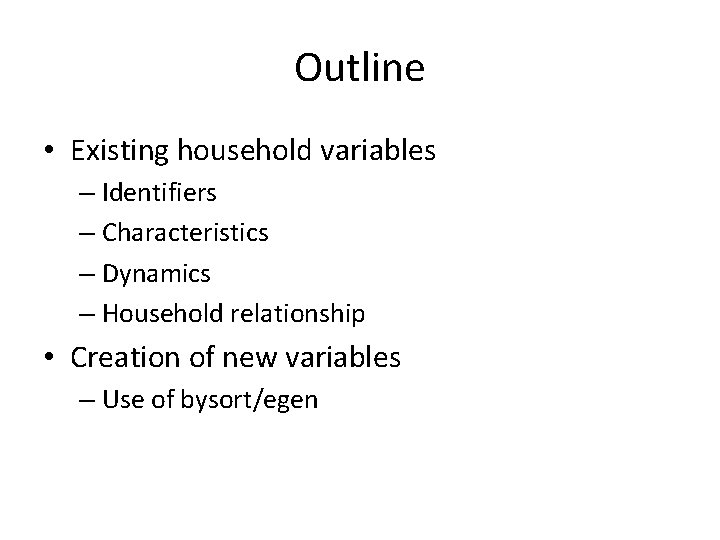
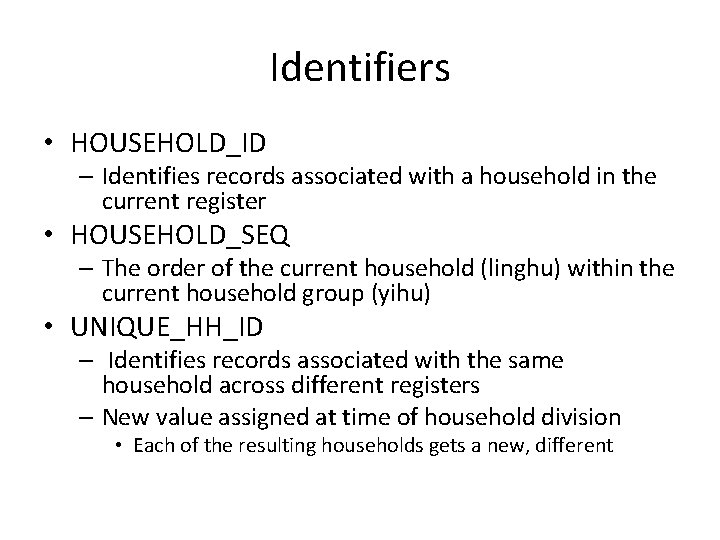
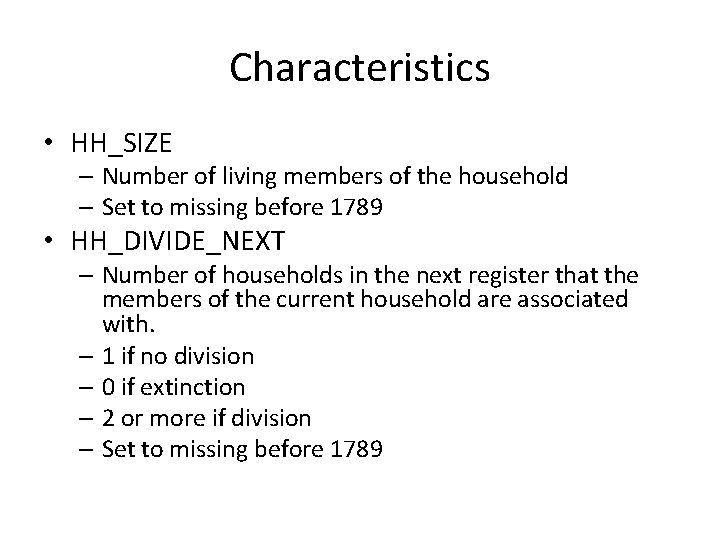
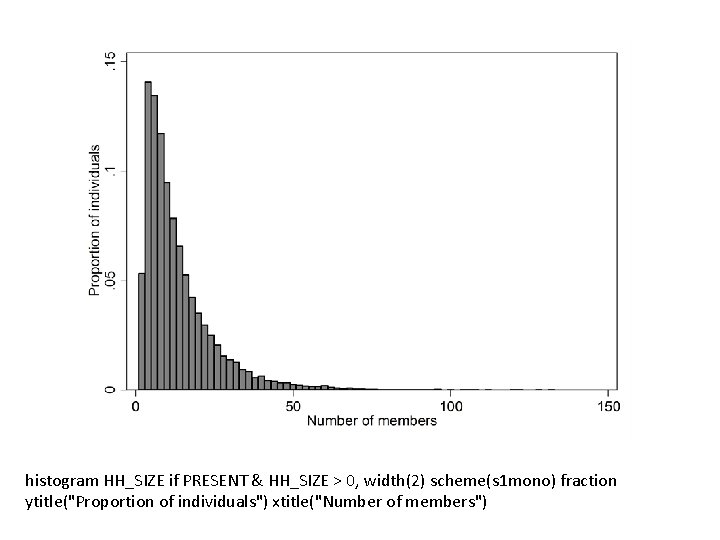
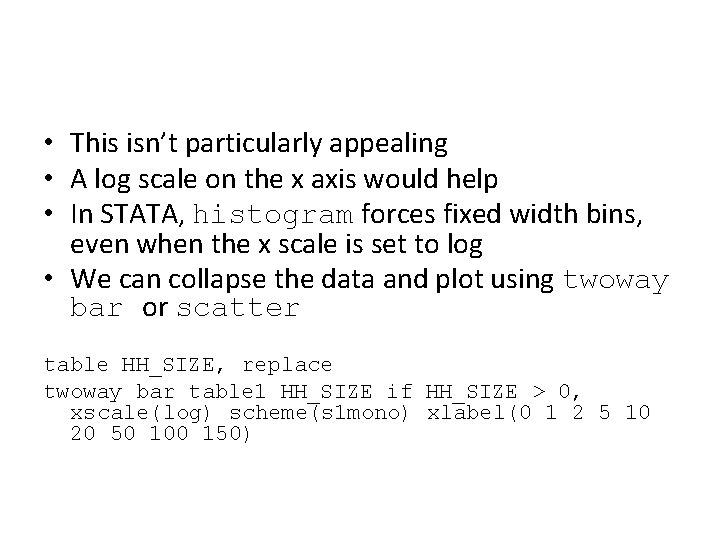

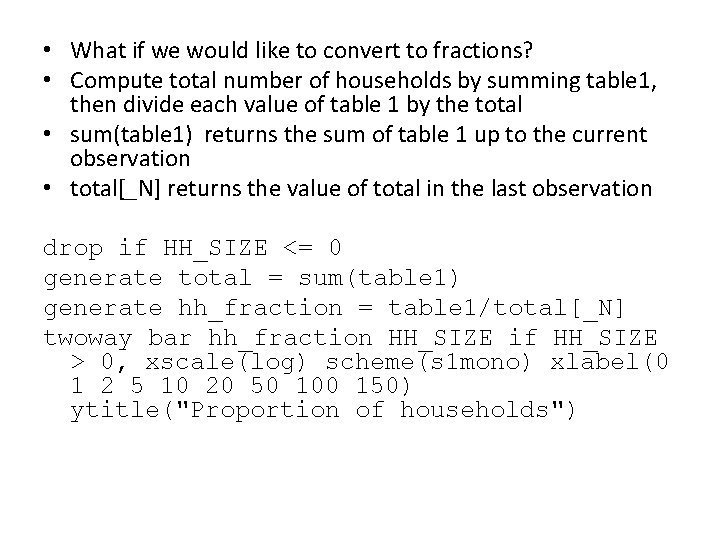

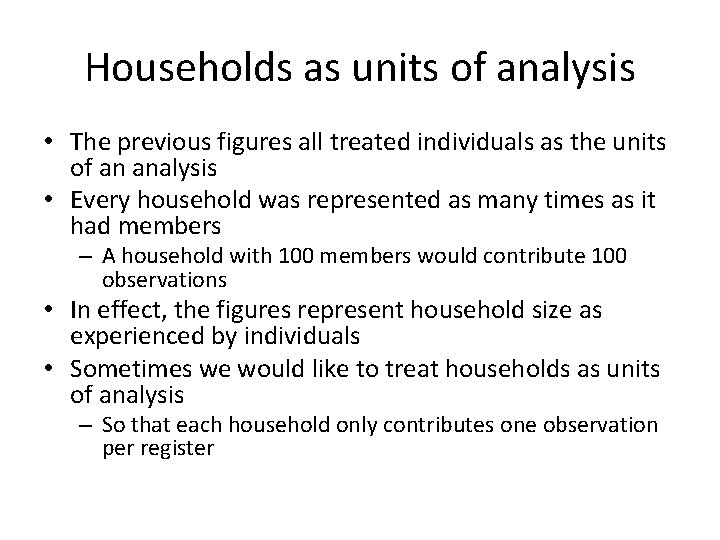
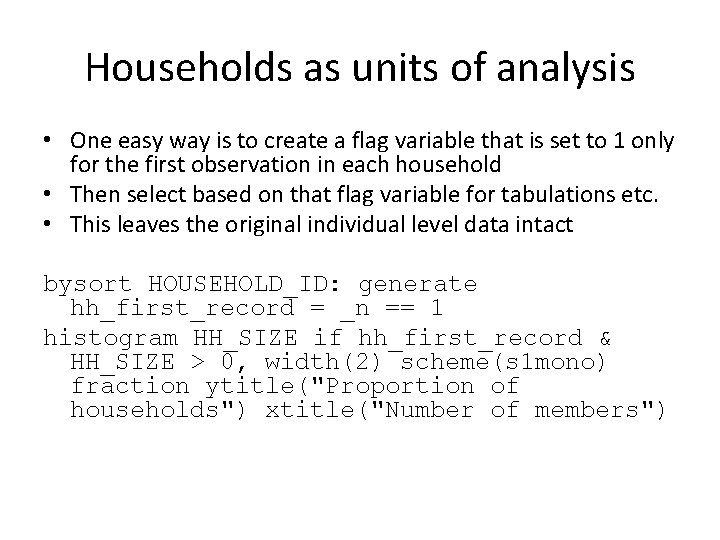


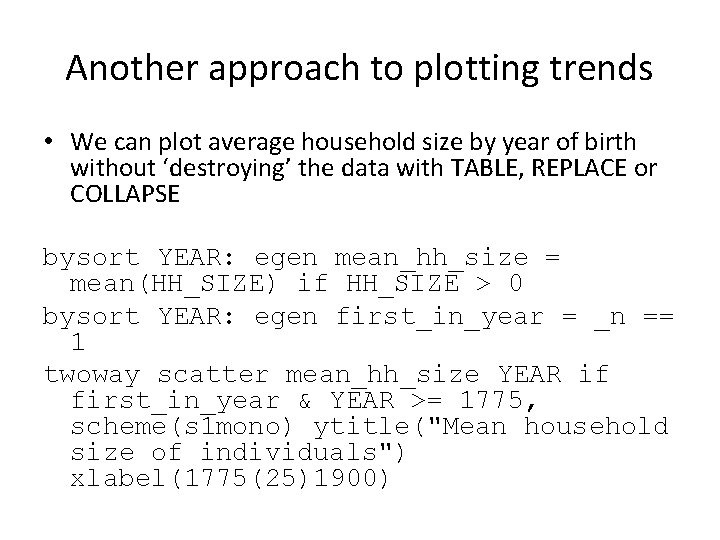

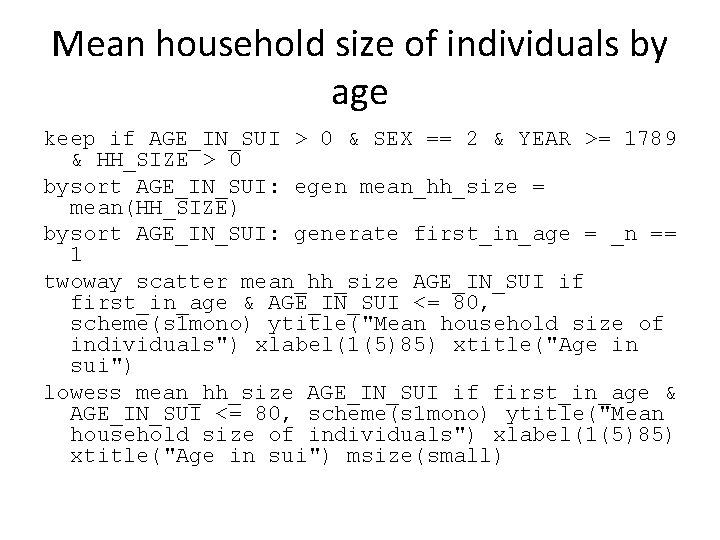


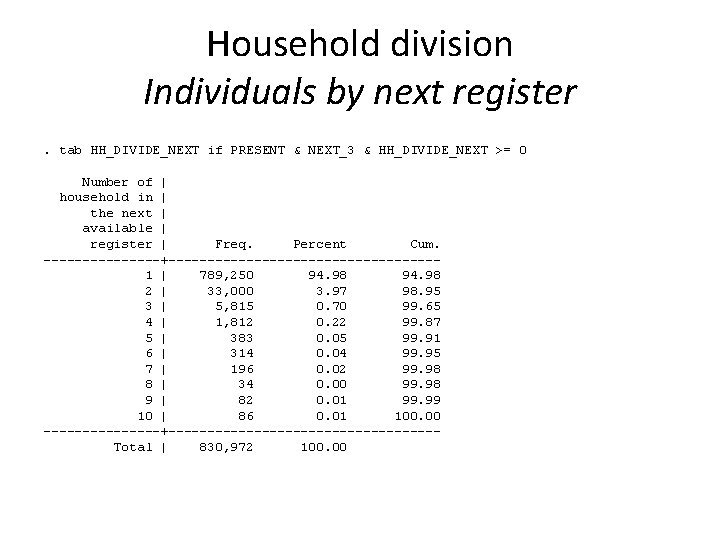
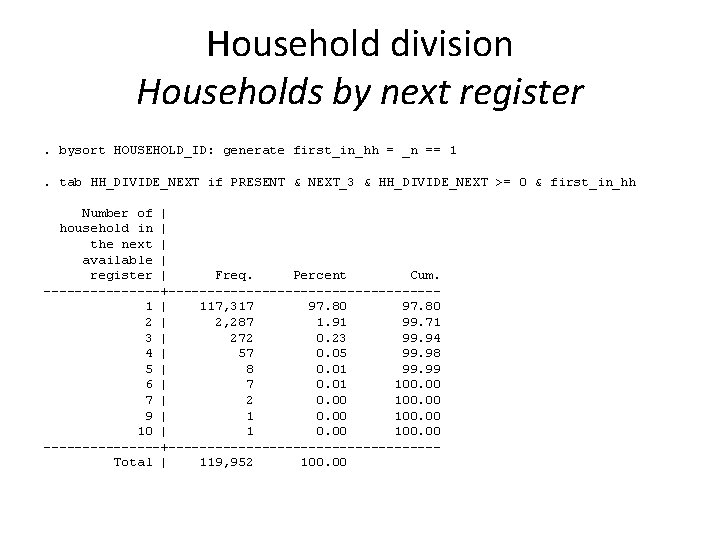
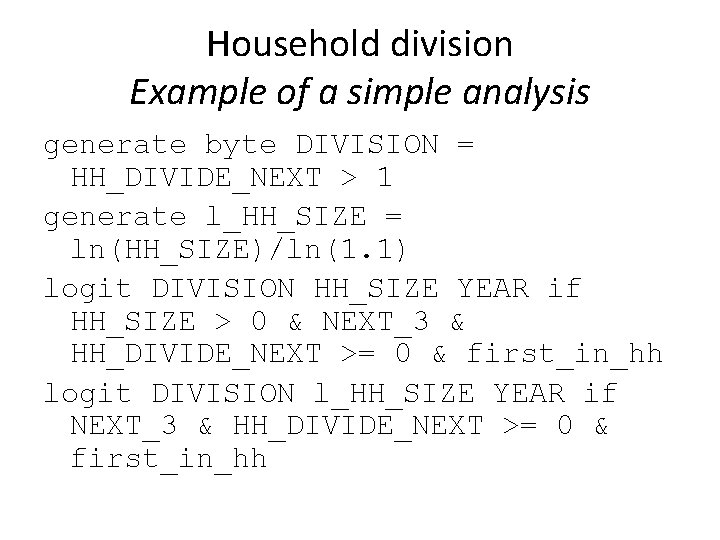
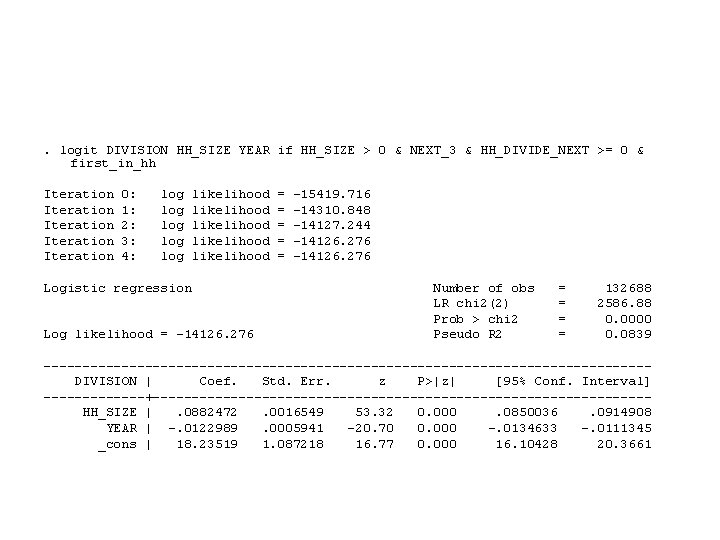

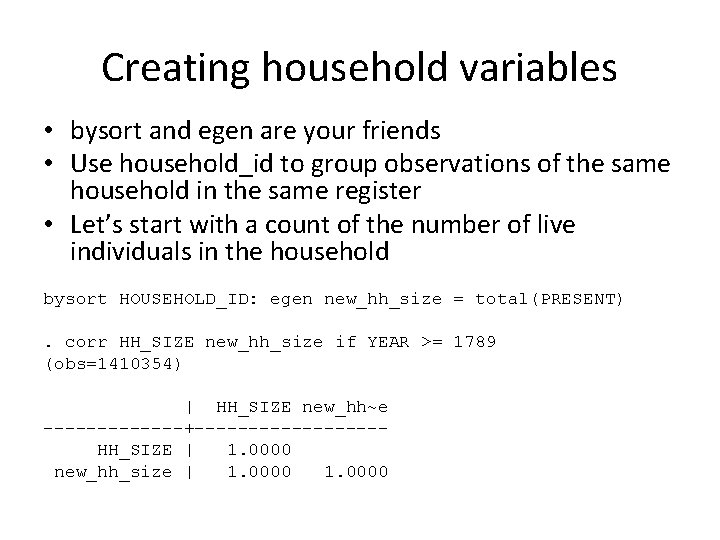
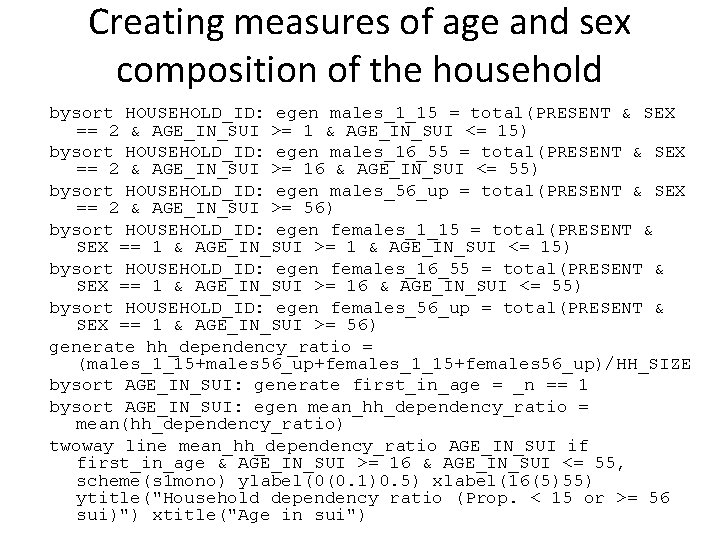

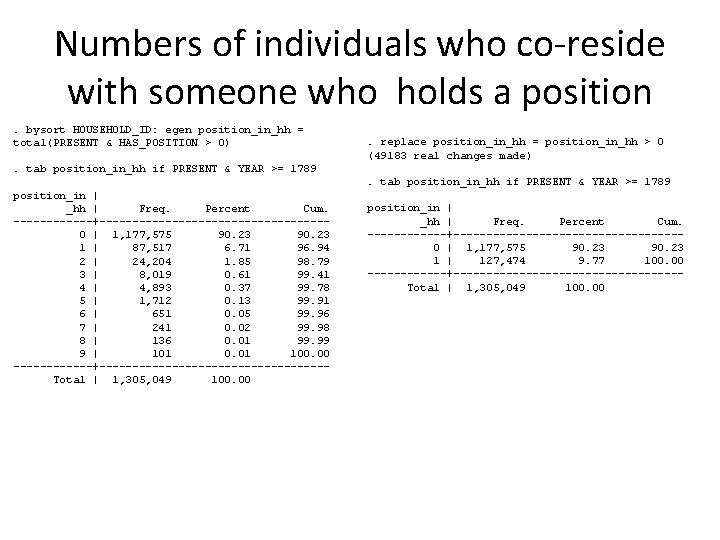
- Slides: 27
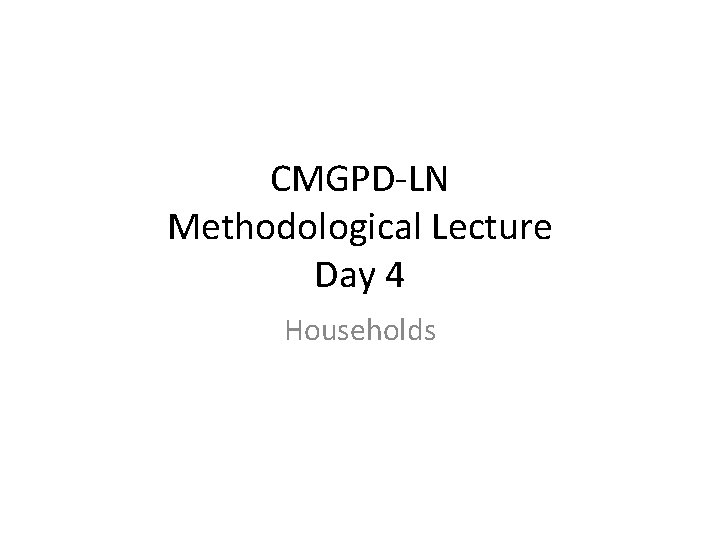
CMGPD-LN Methodological Lecture Day 4 Households
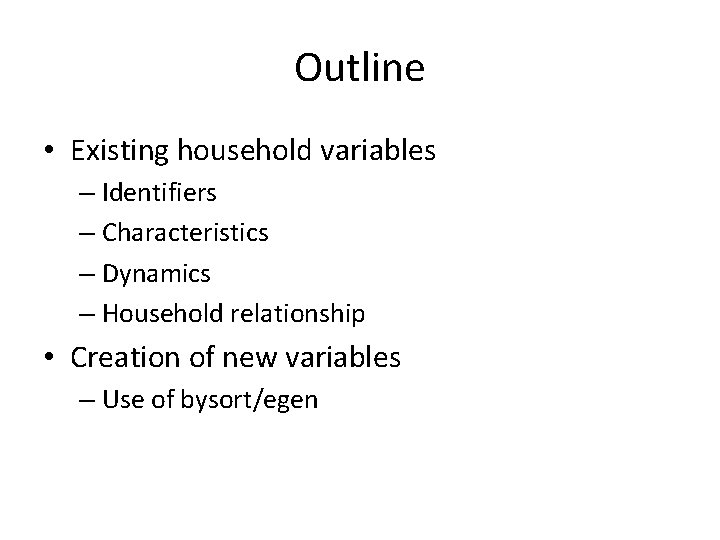
Outline • Existing household variables – Identifiers – Characteristics – Dynamics – Household relationship • Creation of new variables – Use of bysort/egen
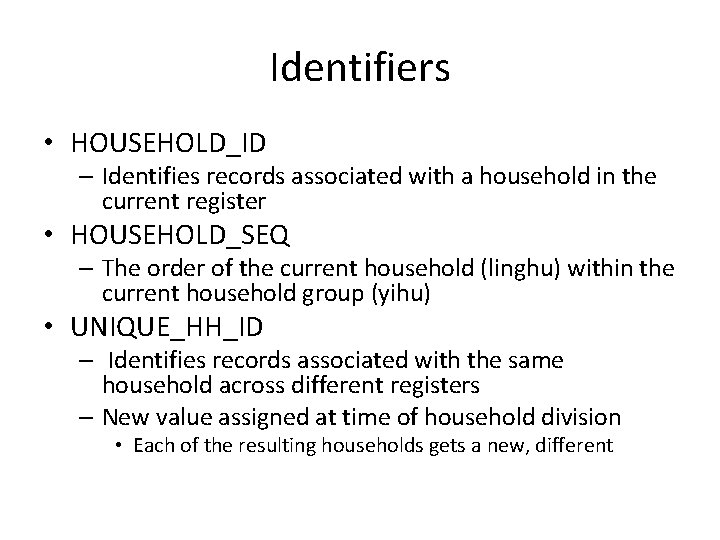
Identifiers • HOUSEHOLD_ID – Identifies records associated with a household in the current register • HOUSEHOLD_SEQ – The order of the current household (linghu) within the current household group (yihu) • UNIQUE_HH_ID – Identifies records associated with the same household across different registers – New value assigned at time of household division • Each of the resulting households gets a new, different
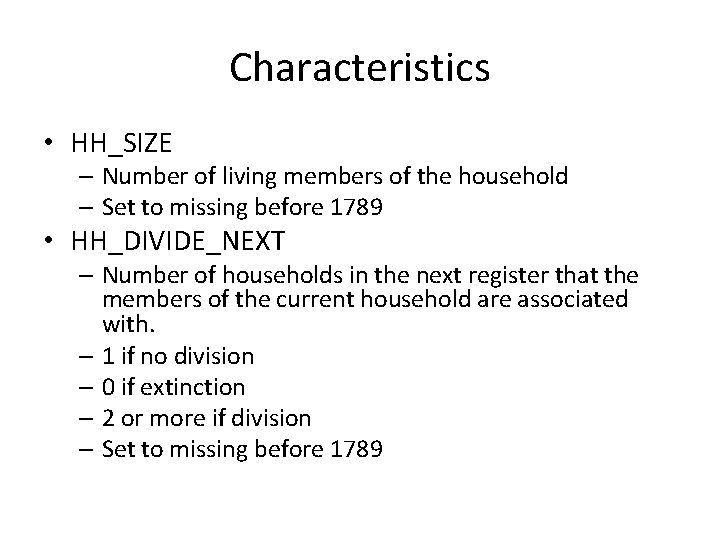
Characteristics • HH_SIZE – Number of living members of the household – Set to missing before 1789 • HH_DIVIDE_NEXT – Number of households in the next register that the members of the current household are associated with. – 1 if no division – 0 if extinction – 2 or more if division – Set to missing before 1789
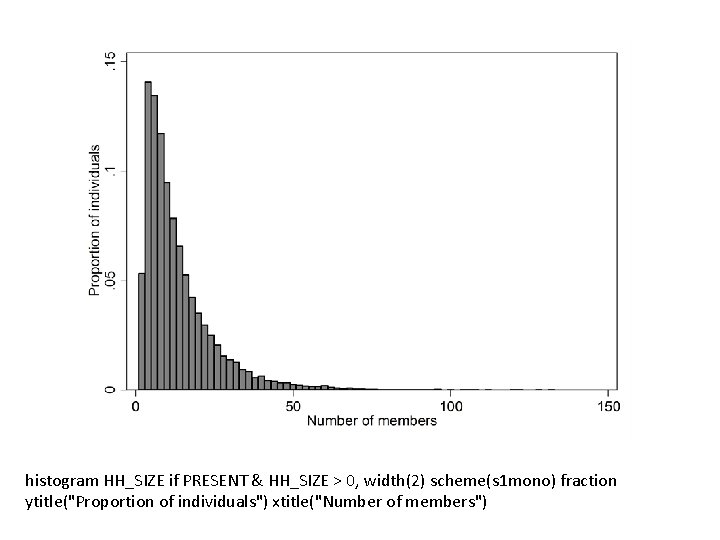
histogram HH_SIZE if PRESENT & HH_SIZE > 0, width(2) scheme(s 1 mono) fraction ytitle("Proportion of individuals") xtitle("Number of members")
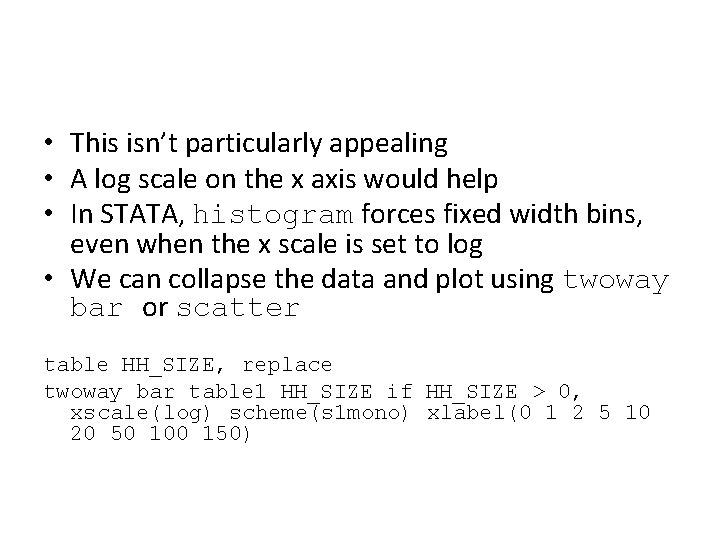
• This isn’t particularly appealing • A log scale on the x axis would help • In STATA, histogram forces fixed width bins, even when the x scale is set to log • We can collapse the data and plot using twoway bar or scatter table HH_SIZE, replace twoway bar table 1 HH_SIZE if HH_SIZE > 0, xscale(log) scheme(s 1 mono) xlabel(0 1 2 5 10 20 50 100 150)

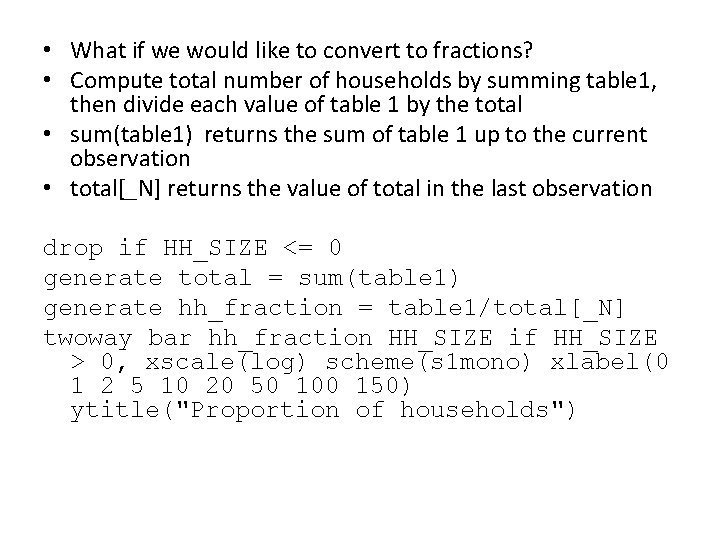
• What if we would like to convert to fractions? • Compute total number of households by summing table 1, then divide each value of table 1 by the total • sum(table 1) returns the sum of table 1 up to the current observation • total[_N] returns the value of total in the last observation drop if HH_SIZE <= 0 generate total = sum(table 1) generate hh_fraction = table 1/total[_N] twoway bar hh_fraction HH_SIZE if HH_SIZE > 0, xscale(log) scheme(s 1 mono) xlabel(0 1 2 5 10 20 50 100 150) ytitle("Proportion of households")

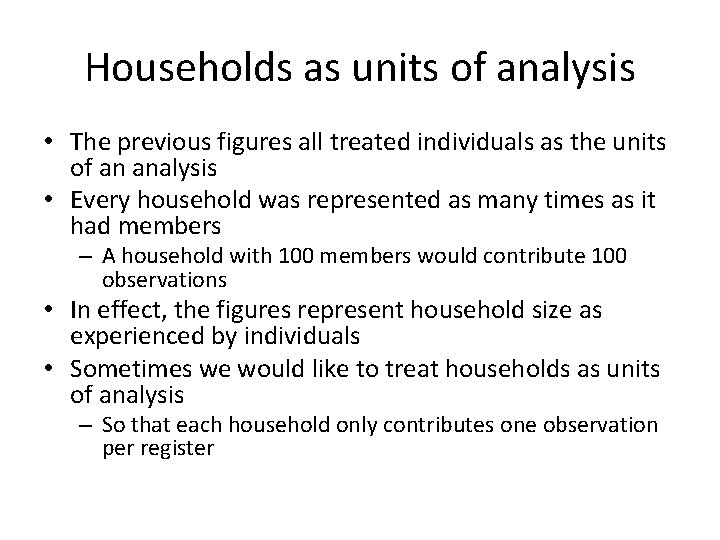
Households as units of analysis • The previous figures all treated individuals as the units of an analysis • Every household was represented as many times as it had members – A household with 100 members would contribute 100 observations • In effect, the figures represent household size as experienced by individuals • Sometimes we would like to treat households as units of analysis – So that each household only contributes one observation per register
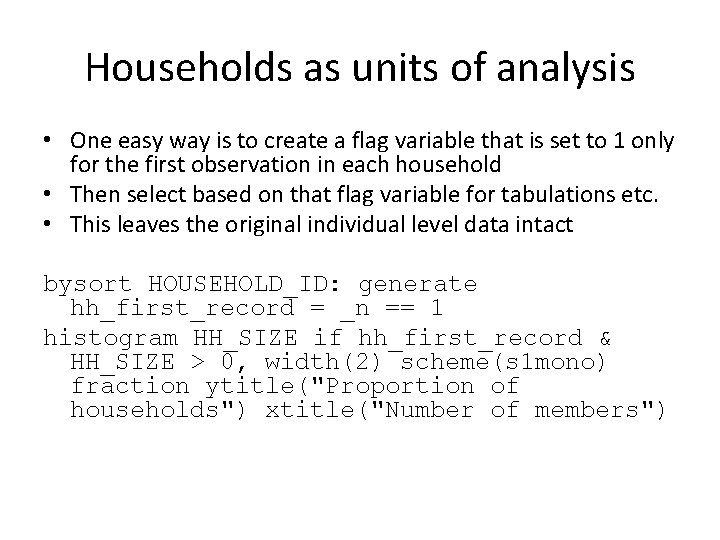
Households as units of analysis • One easy way is to create a flag variable that is set to 1 only for the first observation in each household • Then select based on that flag variable for tabulations etc. • This leaves the original individual level data intact bysort HOUSEHOLD_ID: generate hh_first_record = _n == 1 histogram HH_SIZE if hh_first_record & HH_SIZE > 0, width(2) scheme(s 1 mono) fraction ytitle("Proportion of households") xtitle("Number of members")


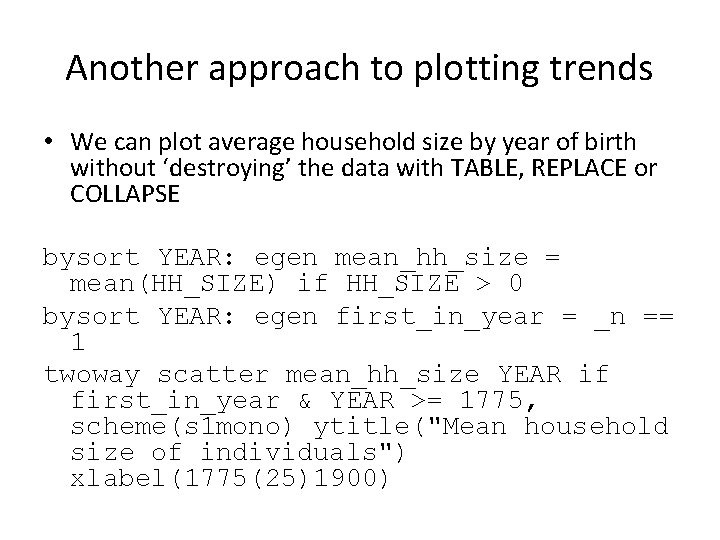
Another approach to plotting trends • We can plot average household size by year of birth without ‘destroying’ the data with TABLE, REPLACE or COLLAPSE bysort YEAR: egen mean_hh_size = mean(HH_SIZE) if HH_SIZE > 0 bysort YEAR: egen first_in_year = _n == 1 twoway scatter mean_hh_size YEAR if first_in_year & YEAR >= 1775, scheme(s 1 mono) ytitle("Mean household size of individuals") xlabel(1775(25)1900)

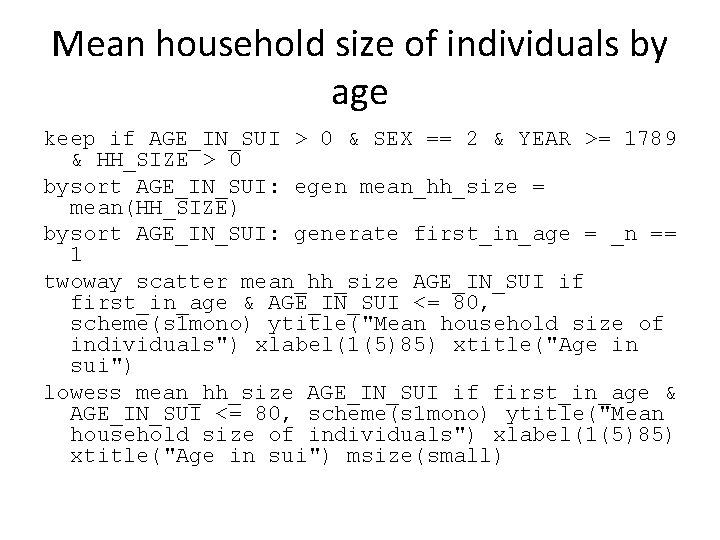
Mean household size of individuals by age keep if AGE_IN_SUI > 0 & SEX == 2 & YEAR >= 1789 & HH_SIZE > 0 bysort AGE_IN_SUI: egen mean_hh_size = mean(HH_SIZE) bysort AGE_IN_SUI: generate first_in_age = _n == 1 twoway scatter mean_hh_size AGE_IN_SUI if first_in_age & AGE_IN_SUI <= 80, scheme(s 1 mono) ytitle("Mean household size of individuals") xlabel(1(5)85) xtitle("Age in sui") lowess mean_hh_size AGE_IN_SUI if first_in_age & AGE_IN_SUI <= 80, scheme(s 1 mono) ytitle("Mean household size of individuals") xlabel(1(5)85) xtitle("Age in sui") msize(small)


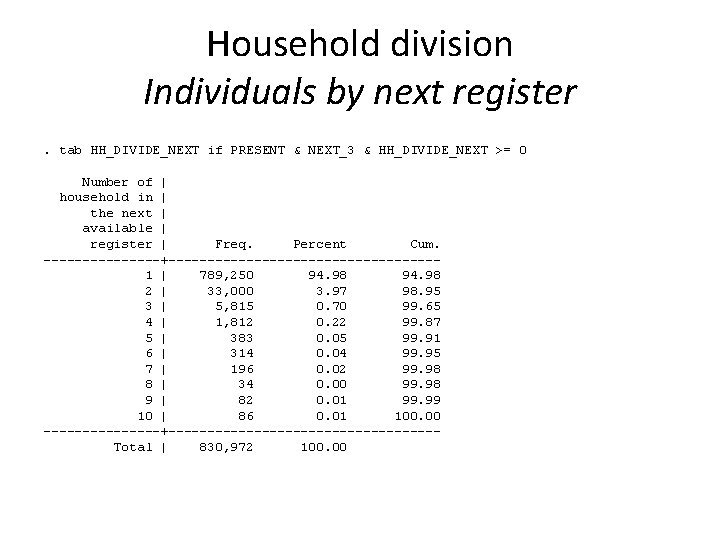
Household division Individuals by next register. tab HH_DIVIDE_NEXT if PRESENT & NEXT_3 & HH_DIVIDE_NEXT >= 0 Number of | household in | the next | available | register | Freq. Percent Cum. --------+-----------------1 | 789, 250 94. 98 2 | 33, 000 3. 97 98. 95 3 | 5, 815 0. 70 99. 65 4 | 1, 812 0. 22 99. 87 5 | 383 0. 05 99. 91 6 | 314 0. 04 99. 95 7 | 196 0. 02 99. 98 8 | 34 0. 00 99. 98 9 | 82 0. 01 99. 99 10 | 86 0. 01 100. 00 --------+-----------------Total | 830, 972 100. 00
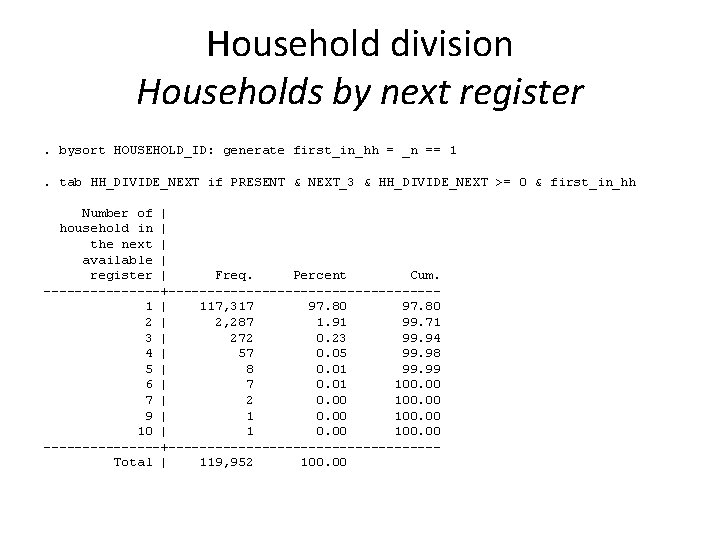
Household division Households by next register. bysort HOUSEHOLD_ID: generate first_in_hh = _n == 1. tab HH_DIVIDE_NEXT if PRESENT & NEXT_3 & HH_DIVIDE_NEXT >= 0 & first_in_hh Number of | household in | the next | available | register | Freq. Percent Cum. --------+-----------------1 | 117, 317 97. 80 2 | 2, 287 1. 91 99. 71 3 | 272 0. 23 99. 94 4 | 57 0. 05 99. 98 5 | 8 0. 01 99. 99 6 | 7 0. 01 100. 00 7 | 2 0. 00 100. 00 9 | 1 0. 00 100. 00 --------+-----------------Total | 119, 952 100. 00
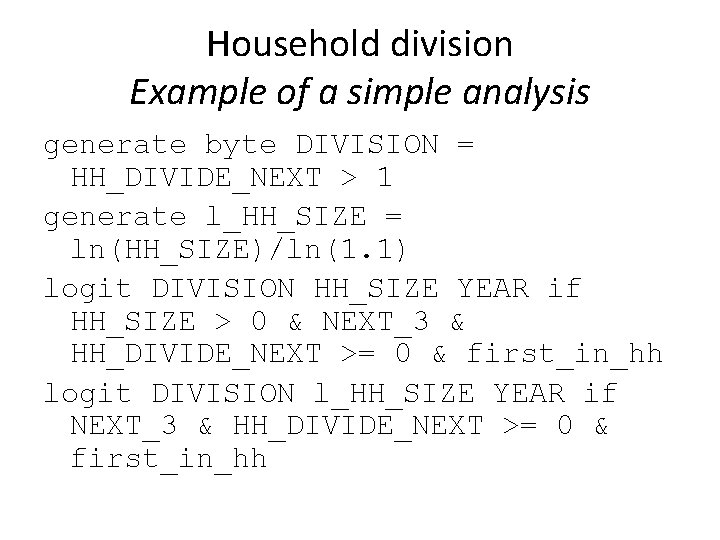
Household division Example of a simple analysis generate byte DIVISION = HH_DIVIDE_NEXT > 1 generate l_HH_SIZE = ln(HH_SIZE)/ln(1. 1) logit DIVISION HH_SIZE YEAR if HH_SIZE > 0 & NEXT_3 & HH_DIVIDE_NEXT >= 0 & first_in_hh logit DIVISION l_HH_SIZE YEAR if NEXT_3 & HH_DIVIDE_NEXT >= 0 & first_in_hh
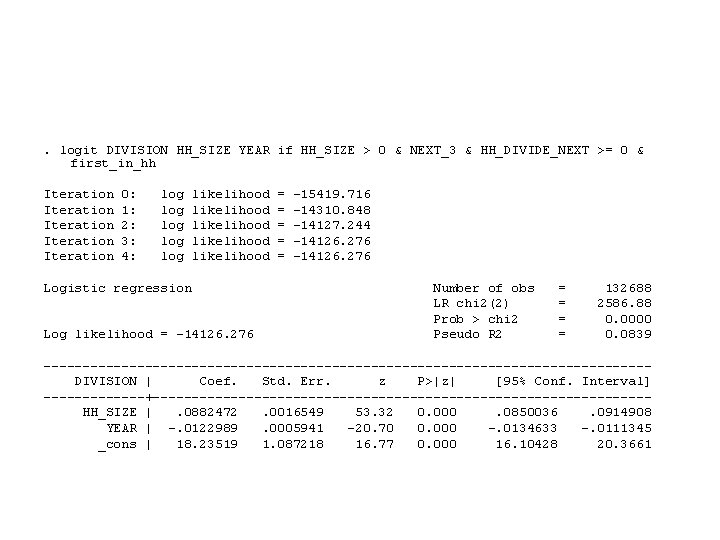
. logit DIVISION HH_SIZE YEAR if HH_SIZE > 0 & NEXT_3 & HH_DIVIDE_NEXT >= 0 & first_in_hh Iteration Iteration 0: 1: 2: 3: 4: log log log likelihood likelihood Logistic regression Log likelihood = -14126. 276 = = = -15419. 716 -14310. 848 -14127. 244 -14126. 276 Number of obs LR chi 2(2) Prob > chi 2 Pseudo R 2 = = 132688 2586. 88 0. 0000 0. 0839 ---------------------------------------DIVISION | Coef. Std. Err. z P>|z| [95% Conf. Interval] -------+--------------------------------HH_SIZE |. 0882472. 0016549 53. 32 0. 000. 0850036. 0914908 YEAR | -. 0122989. 0005941 -20. 70 0. 000 -. 0134633 -. 0111345 _cons | 18. 23519 1. 087218 16. 77 0. 000 16. 10428 20. 3661

. logit DIVISION l_HH_SIZE YEAR if NEXT_3 & HH_DIVIDE_NEXT >= 0 & first_in_hh Iteration Iteration 0: 1: 2: 3: 4: 5: log log log likelihood likelihood Logistic regression Log likelihood = -13463. 032 = = = -15419. 716 -13953. 268 -13468. 077 -13463. 036 -13463. 032 Number of obs LR chi 2(2) Prob > chi 2 Pseudo R 2 = = 132688 3913. 37 0. 0000 0. 1269 ---------------------------------------DIVISION | Coef. Std. Err. z P>|z| [95% Conf. Interval] -------+--------------------------------l_HH_SIZE |. 1341566. 0023316 57. 54 0. 000. 1295867. 1387265 YEAR | -. 0130866. 0005775 -22. 66 0. 000 -. 0142185 -. 0119547 _cons | 17. 75924 1. 048066 16. 94 0. 000 15. 70507 19. 81342 ---------------------------------------
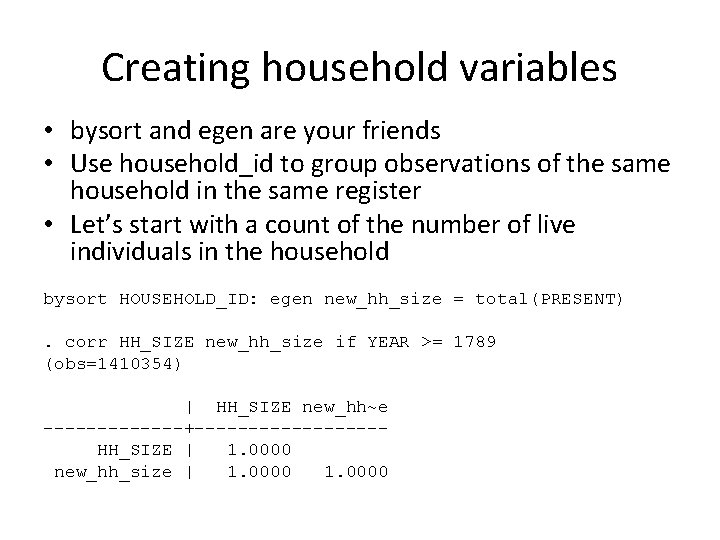
Creating household variables • bysort and egen are your friends • Use household_id to group observations of the same household in the same register • Let’s start with a count of the number of live individuals in the household bysort HOUSEHOLD_ID: egen new_hh_size = total(PRESENT). corr HH_SIZE new_hh_size if YEAR >= 1789 (obs=1410354) | HH_SIZE new_hh~e -------+---------HH_SIZE | 1. 0000 new_hh_size | 1. 0000
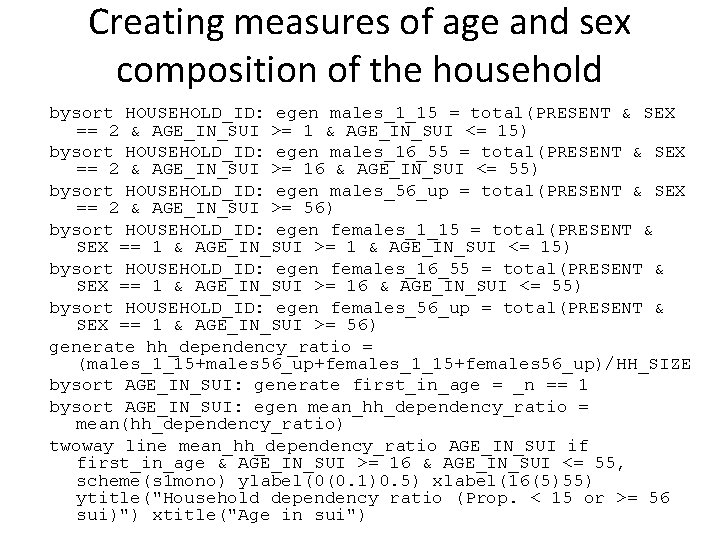
Creating measures of age and sex composition of the household bysort HOUSEHOLD_ID: egen males_1_15 = total(PRESENT & SEX == 2 & AGE_IN_SUI >= 1 & AGE_IN_SUI <= 15) bysort HOUSEHOLD_ID: egen males_16_55 = total(PRESENT & SEX == 2 & AGE_IN_SUI >= 16 & AGE_IN_SUI <= 55) bysort HOUSEHOLD_ID: egen males_56_up = total(PRESENT & SEX == 2 & AGE_IN_SUI >= 56) bysort HOUSEHOLD_ID: egen females_1_15 = total(PRESENT & SEX == 1 & AGE_IN_SUI >= 1 & AGE_IN_SUI <= 15) bysort HOUSEHOLD_ID: egen females_16_55 = total(PRESENT & SEX == 1 & AGE_IN_SUI >= 16 & AGE_IN_SUI <= 55) bysort HOUSEHOLD_ID: egen females_56_up = total(PRESENT & SEX == 1 & AGE_IN_SUI >= 56) generate hh_dependency_ratio = (males_1_15+males 56_up+females_1_15+females 56_up)/HH_SIZE bysort AGE_IN_SUI: generate first_in_age = _n == 1 bysort AGE_IN_SUI: egen mean_hh_dependency_ratio = mean(hh_dependency_ratio) twoway line mean_hh_dependency_ratio AGE_IN_SUI if first_in_age & AGE_IN_SUI >= 16 & AGE_IN_SUI <= 55, scheme(s 1 mono) ylabel(0(0. 1)0. 5) xlabel(16(5)55) ytitle("Household dependency ratio (Prop. < 15 or >= 56 sui)") xtitle("Age in sui")

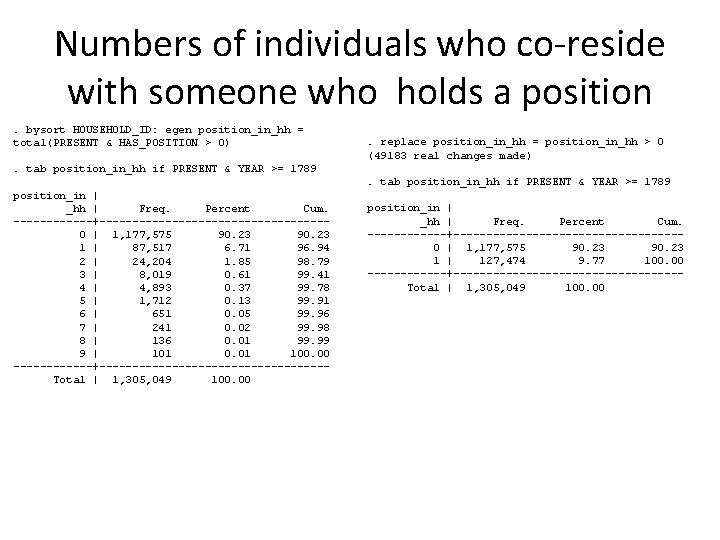
Numbers of individuals who co-reside with someone who holds a position. bysort HOUSEHOLD_ID: egen position_in_hh = total(PRESENT & HAS_POSITION > 0) . replace position_in_hh = position_in_hh > 0 (49183 real changes made) . tab position_in_hh if PRESENT & YEAR >= 1789 position_in | _hh | Freq. Percent Cum. ------+-----------------0 | 1, 177, 575 90. 23 1 | 87, 517 6. 71 96. 94 2 | 24, 204 1. 85 98. 79 3 | 8, 019 0. 61 99. 41 4 | 4, 893 0. 37 99. 78 5 | 1, 712 0. 13 99. 91 6 | 651 0. 05 99. 96 7 | 241 0. 02 99. 98 8 | 136 0. 01 99. 99 9 | 101 0. 01 100. 00 ------+-----------------Total | 1, 305, 049 100. 00 position_in | _hh | Freq. Percent Cum. ------+-----------------0 | 1, 177, 575 90. 23 1 | 127, 474 9. 77 100. 00 ------+-----------------Total | 1, 305, 049 100. 00
 Day 1 day 2 day 3 day 4
Day 1 day 2 day 3 day 4 Mudaliar education commission
Mudaliar education commission Day 1 day 2 day 817
Day 1 day 2 day 817 Methodological integrity in qualitative research
Methodological integrity in qualitative research Sample rationale of the study
Sample rationale of the study Methodological individualism weber
Methodological individualism weber Methodological behaviorism
Methodological behaviorism Methodological background
Methodological background Methodological behaviourism
Methodological behaviourism 01:640:244 lecture notes - lecture 15: plat, idah, farad
01:640:244 lecture notes - lecture 15: plat, idah, farad Lecture outline example
Lecture outline example Lecture outline example
Lecture outline example Lecture outline example
Lecture outline example Lecture outline meaning
Lecture outline meaning Lecture day
Lecture day How to write a quote sandwich
How to write a quote sandwich Paradoxes in romeo and juliet
Paradoxes in romeo and juliet Two households end
Two households end Modern translation of romeo and juliet prologue
Modern translation of romeo and juliet prologue In one large city 40 of all households own a dog
In one large city 40 of all households own a dog Two households, both alike in dignity.
Two households, both alike in dignity. Two households both alike in dignity
Two households both alike in dignity Blended family
Blended family Households and firms circular flow model
Households and firms circular flow model Three randomly selected households are surveyed 2 6 7
Three randomly selected households are surveyed 2 6 7 The prologue romeo and juliet analysis
The prologue romeo and juliet analysis National survey of unbanked and underbanked households
National survey of unbanked and underbanked households In 1929 the top 5 percent of all american households
In 1929 the top 5 percent of all american households