Chapter Three Operators Arithmetic 1 Chapter three 3
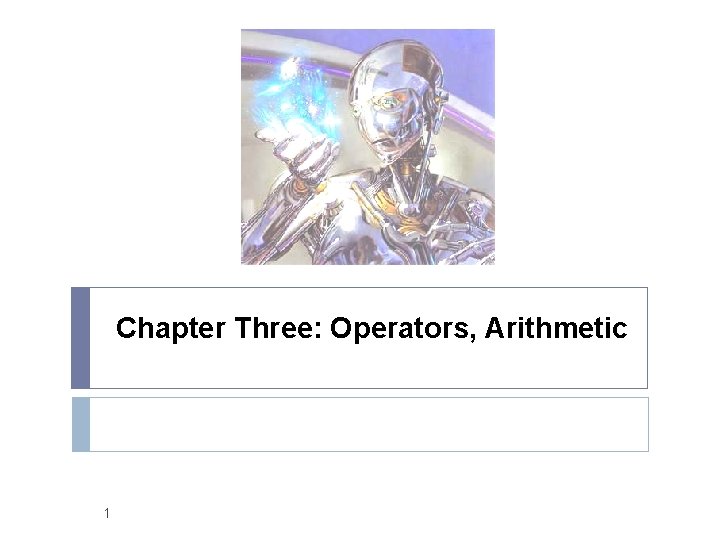
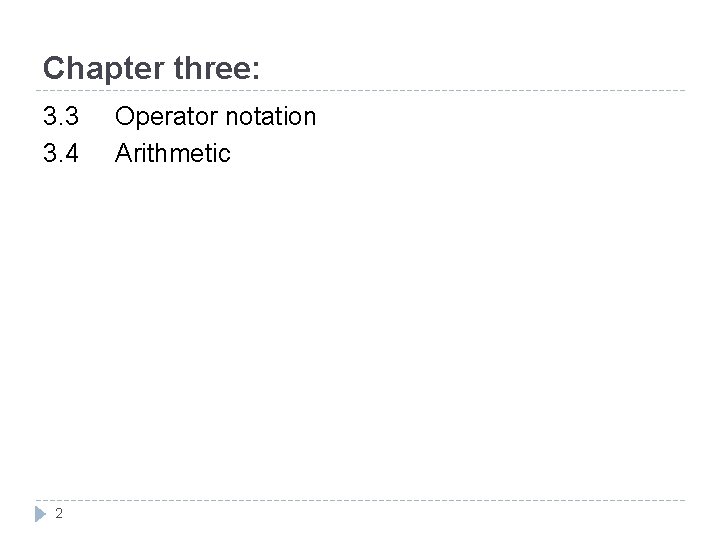
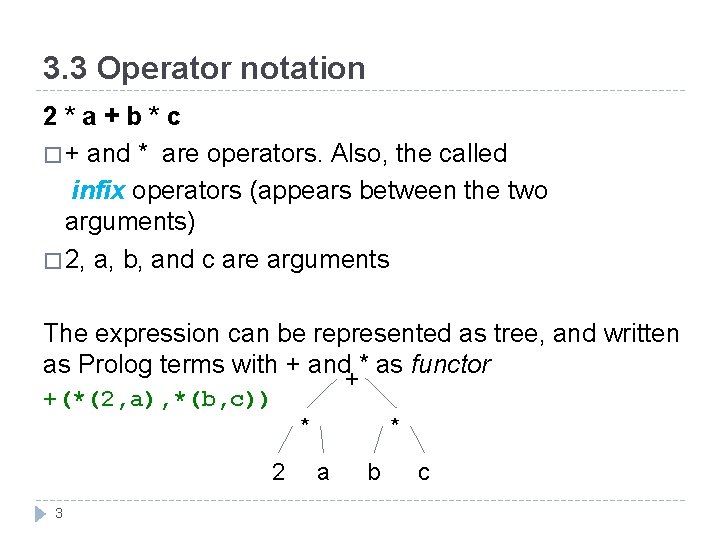
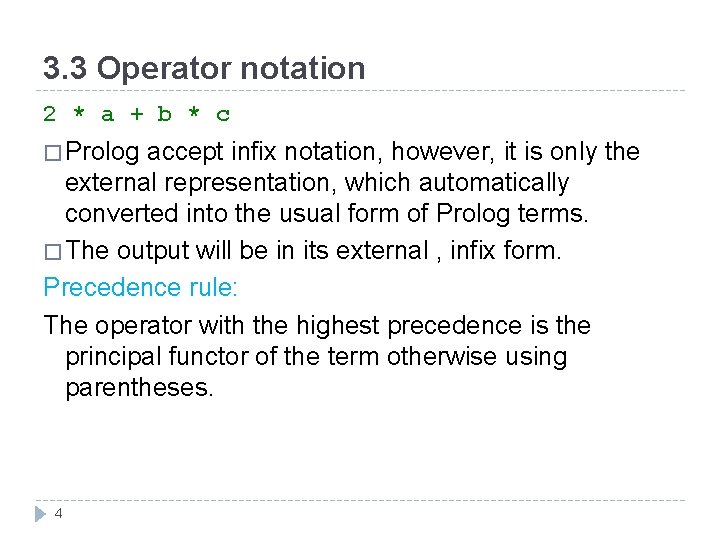
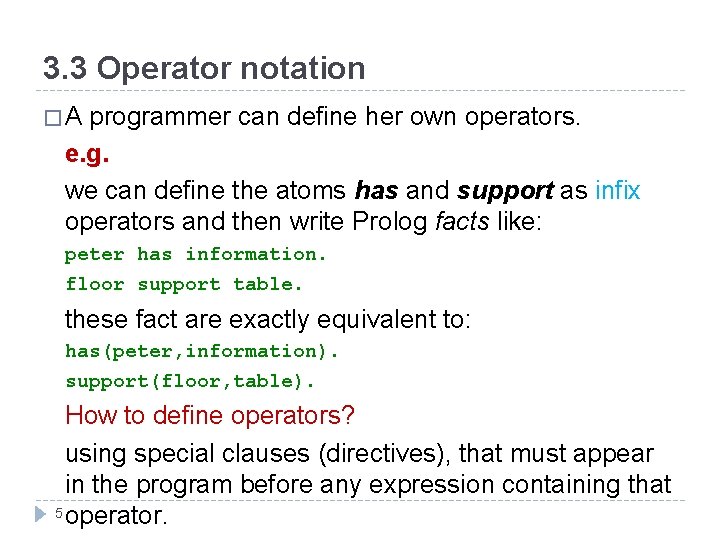
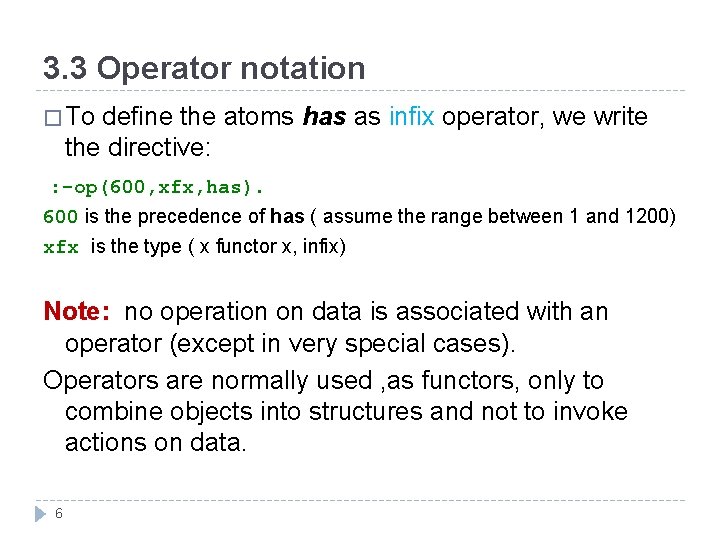
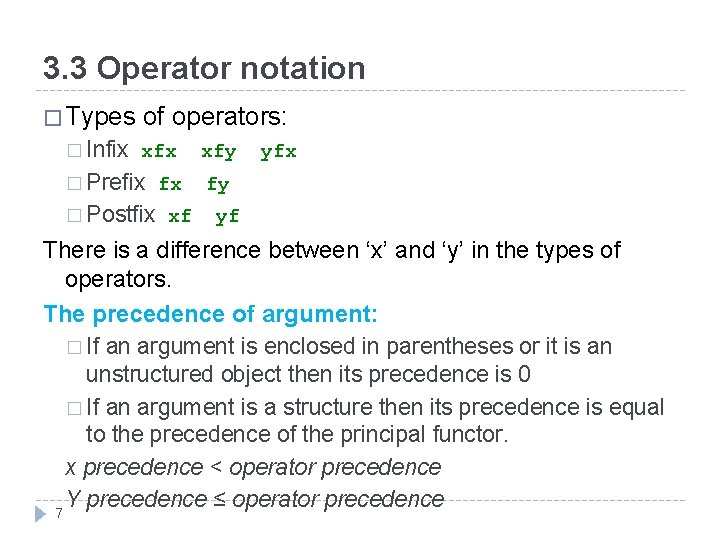
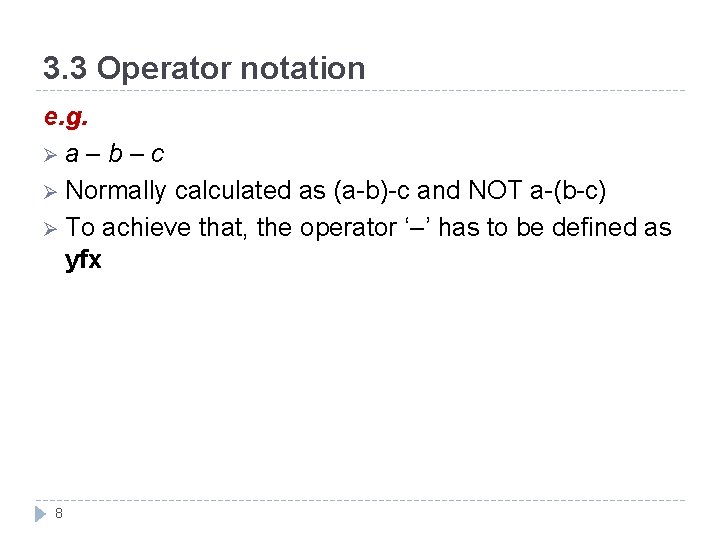
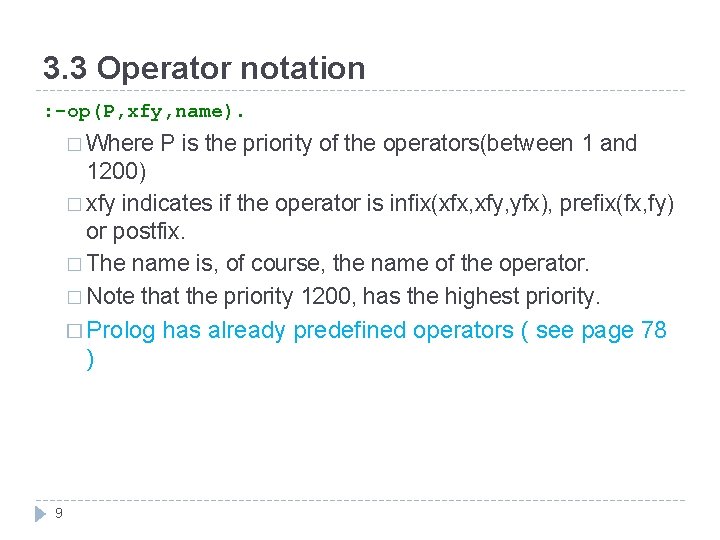
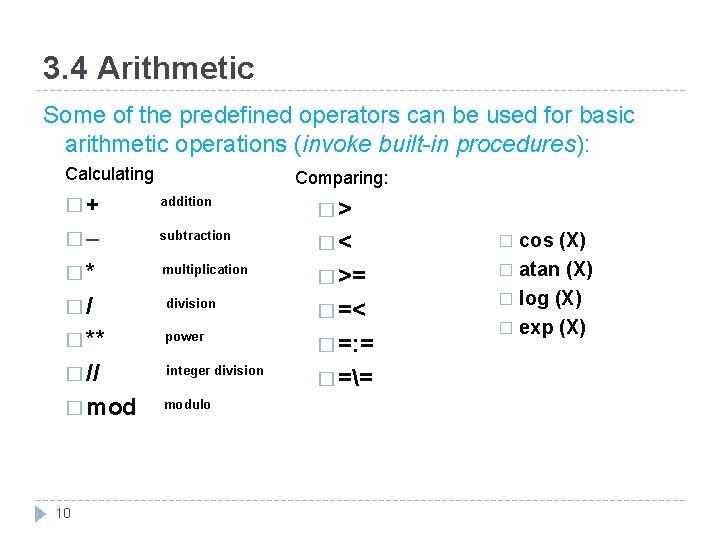
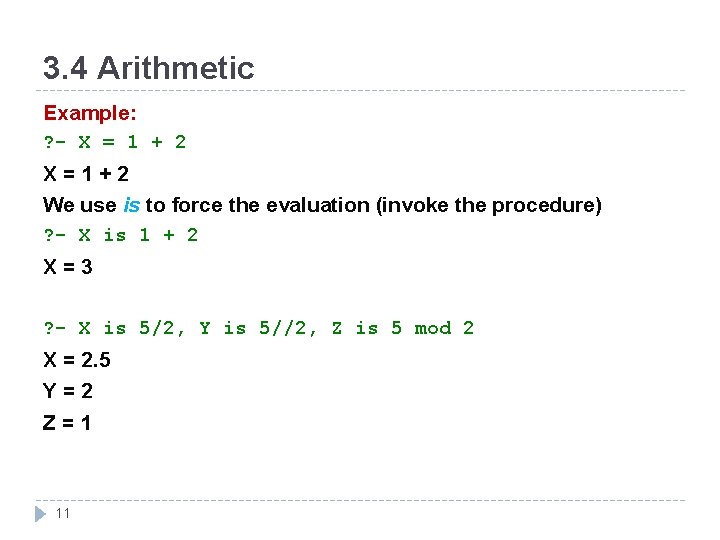
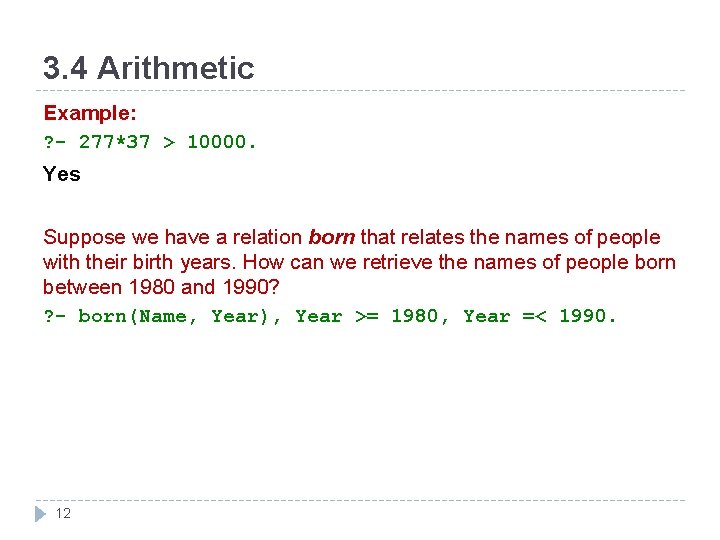
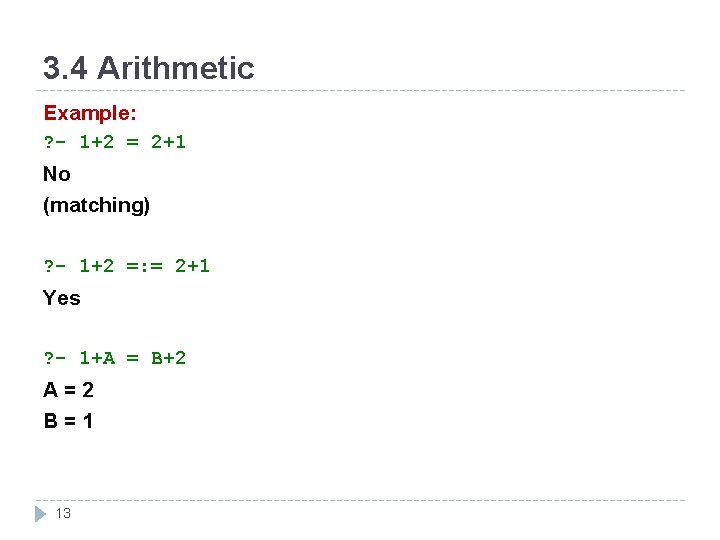
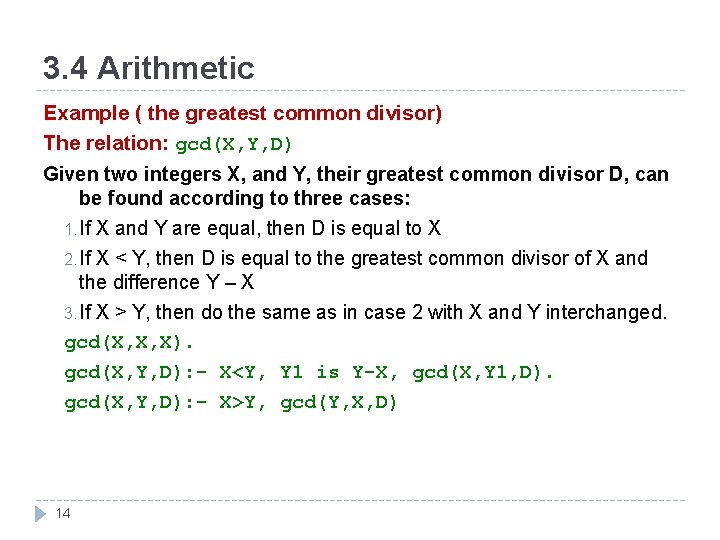
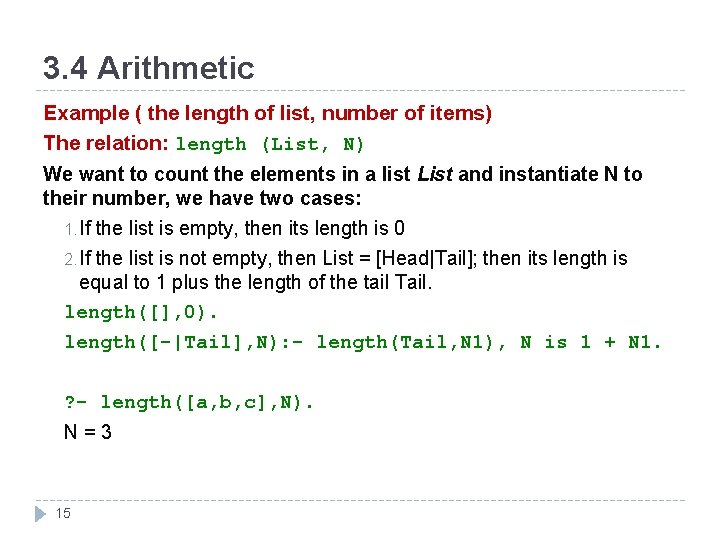
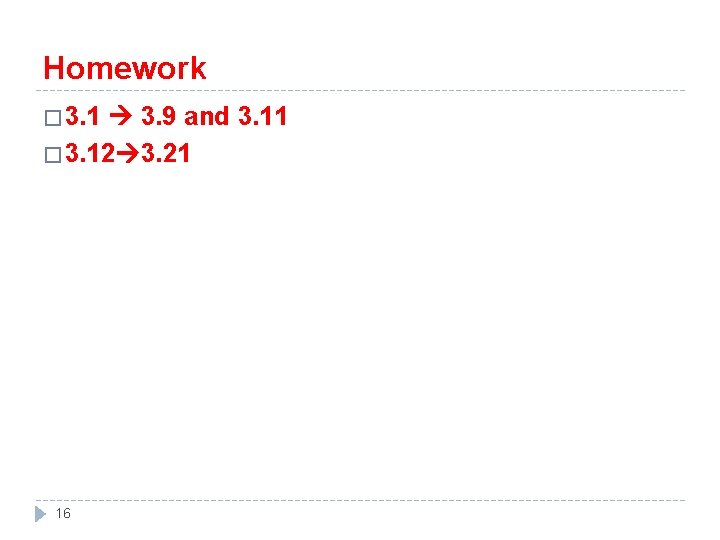
- Slides: 16
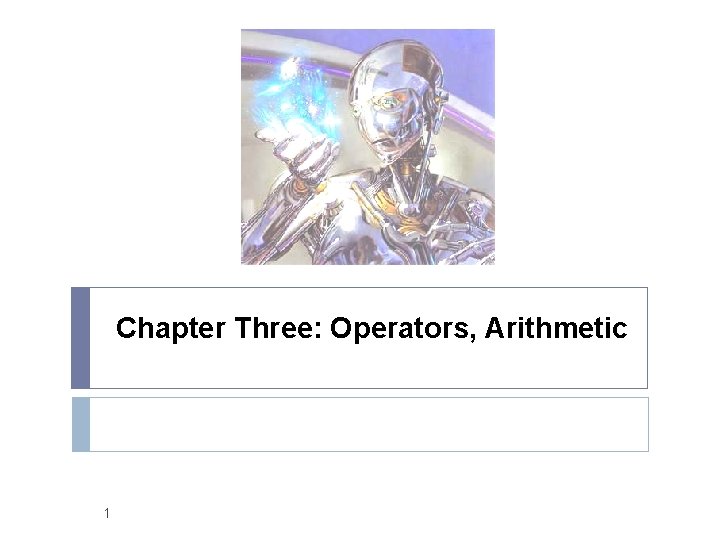
Chapter Three: Operators, Arithmetic 1
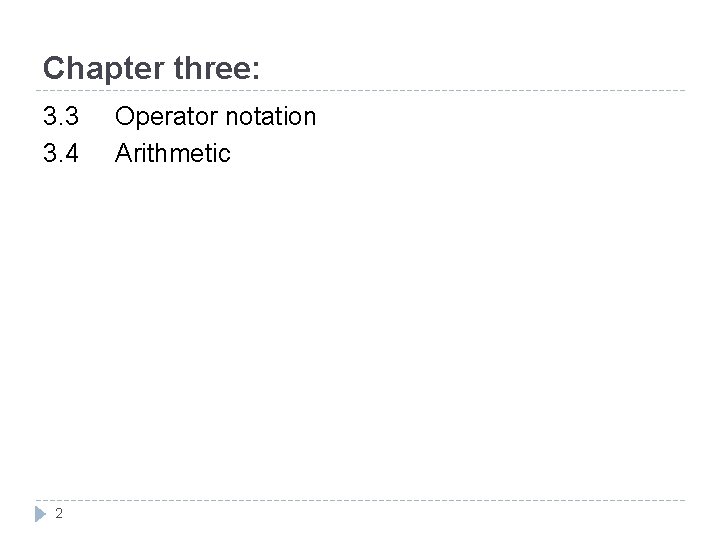
Chapter three: 3. 3 3. 4 2 Operator notation Arithmetic
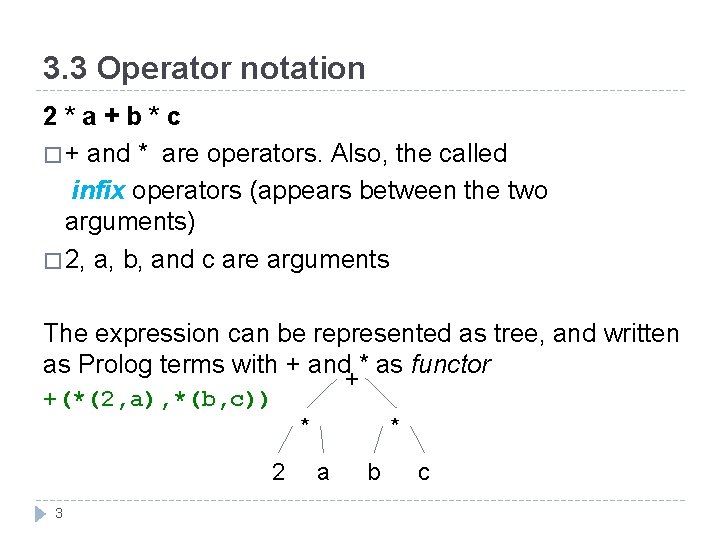
3. 3 Operator notation 2*a+b*c � + and * are operators. Also, the called infix operators (appears between the two arguments) � 2, a, b, and c are arguments The expression can be represented as tree, and written as Prolog terms with + and * as functor +(*(2, a), *(b, c)) 2 3 + * * a b c
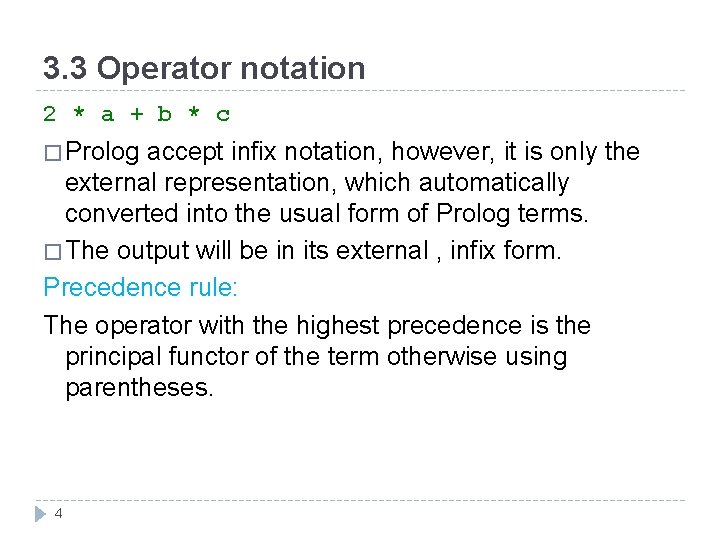
3. 3 Operator notation 2 * a + b * c � Prolog accept infix notation, however, it is only the external representation, which automatically converted into the usual form of Prolog terms. � The output will be in its external , infix form. Precedence rule: The operator with the highest precedence is the principal functor of the term otherwise using parentheses. 4
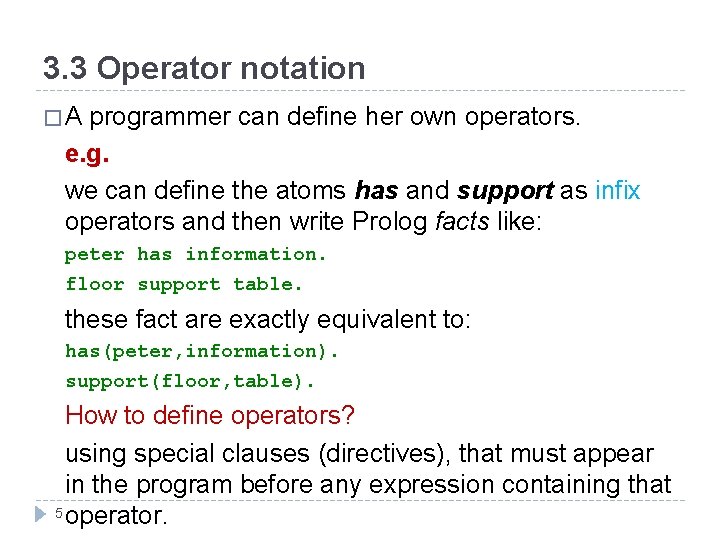
3. 3 Operator notation �A programmer can define her own operators. e. g. we can define the atoms has and support as infix operators and then write Prolog facts like: peter has information. floor support table. these fact are exactly equivalent to: has(peter, information). support(floor, table). How to define operators? using special clauses (directives), that must appear in the program before any expression containing that 5 operator.
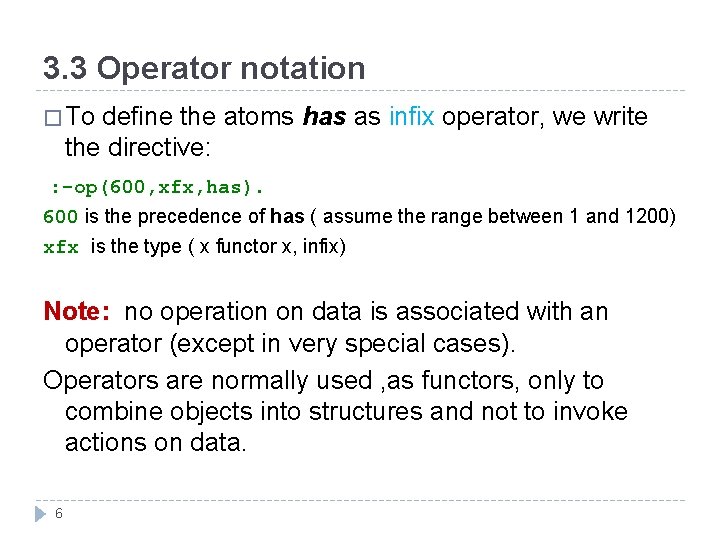
3. 3 Operator notation � To define the atoms has as infix operator, we write the directive: : -op(600, xfx, has). 600 is the precedence of has ( assume the range between 1 and 1200) xfx is the type ( x functor x, infix) Note: no operation on data is associated with an operator (except in very special cases). Operators are normally used , as functors, only to combine objects into structures and not to invoke actions on data. 6
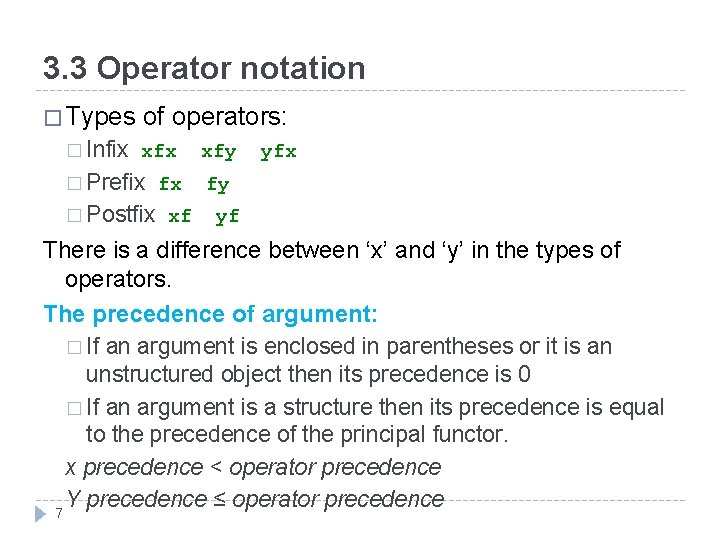
3. 3 Operator notation � Types of operators: � Infix xfy � Prefix fx fy � Postfix xf yfx yf There is a difference between ‘x’ and ‘y’ in the types of operators. The precedence of argument: � If an argument is enclosed in parentheses or it is an unstructured object then its precedence is 0 � If an argument is a structure then its precedence is equal to the precedence of the principal functor. x precedence < operator precedence Y precedence ≤ operator precedence 7
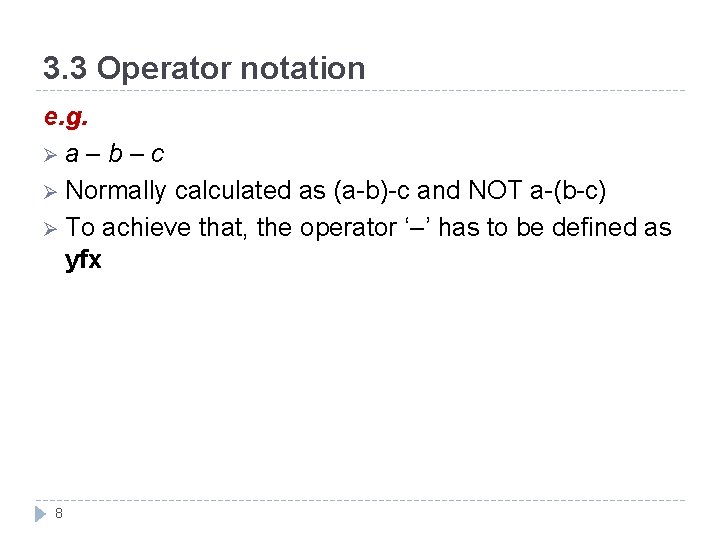
3. 3 Operator notation e. g. Øa – b – c Ø Normally calculated as (a-b)-c and NOT a-(b-c) Ø To achieve that, the operator ‘–’ has to be defined as yfx 8
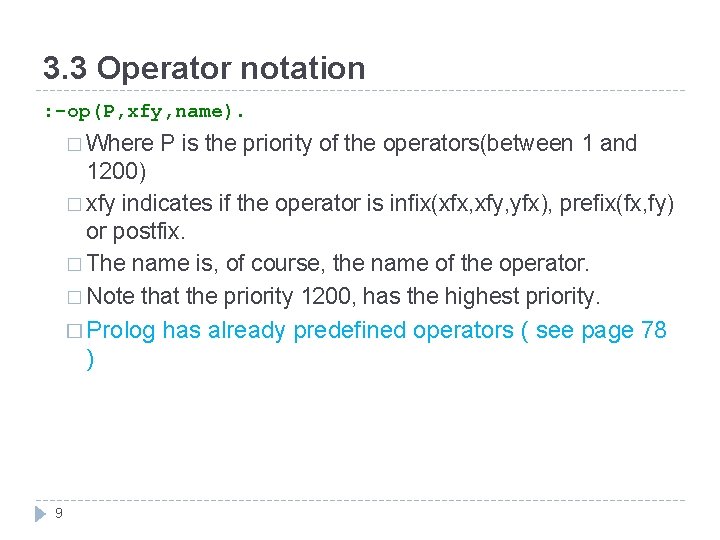
3. 3 Operator notation : -op(P, xfy, name). � Where P is the priority of the operators(between 1 and 1200) � xfy indicates if the operator is infix(xfx, xfy, yfx), prefix(fx, fy) or postfix. � The name is, of course, the name of the operator. � Note that the priority 1200, has the highest priority. � Prolog has already predefined operators ( see page 78 ) 9
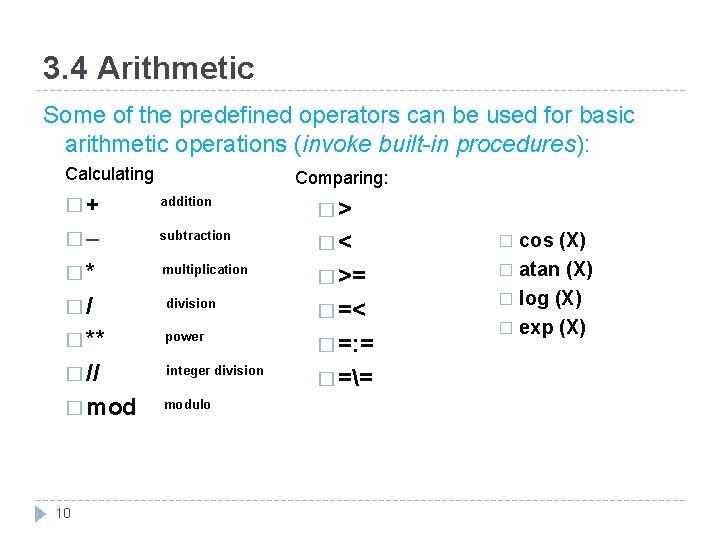
3. 4 Arithmetic Some of the predefined operators can be used for basic arithmetic operations (invoke built-in procedures): Calculating Comparing: �+ addition �> �– subtraction �< �* multiplication � >= �/ division � =< � ** power � =: = � // integer division � == � modulo 10 cos (X) � atan (X) � log (X) � exp (X) �
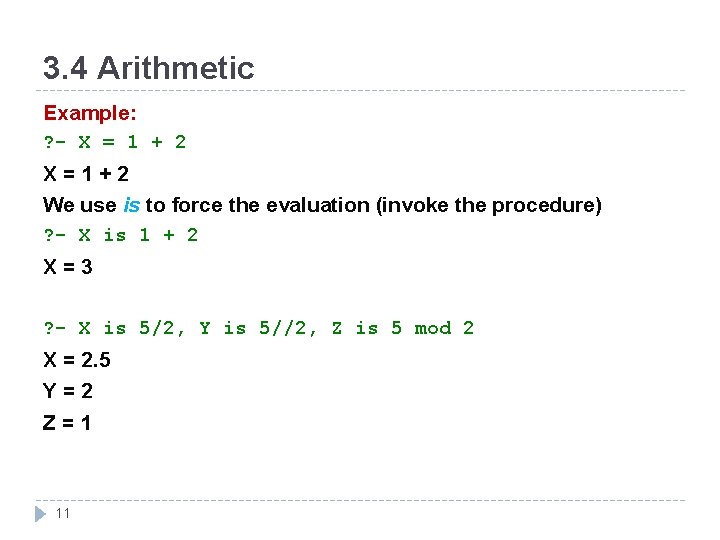
3. 4 Arithmetic Example: ? - X = 1 + 2 X=1+2 We use is to force the evaluation (invoke the procedure) ? - X is 1 + 2 X=3 ? - X is 5/2, Y is 5//2, Z is 5 mod 2 X = 2. 5 Y=2 Z=1 11
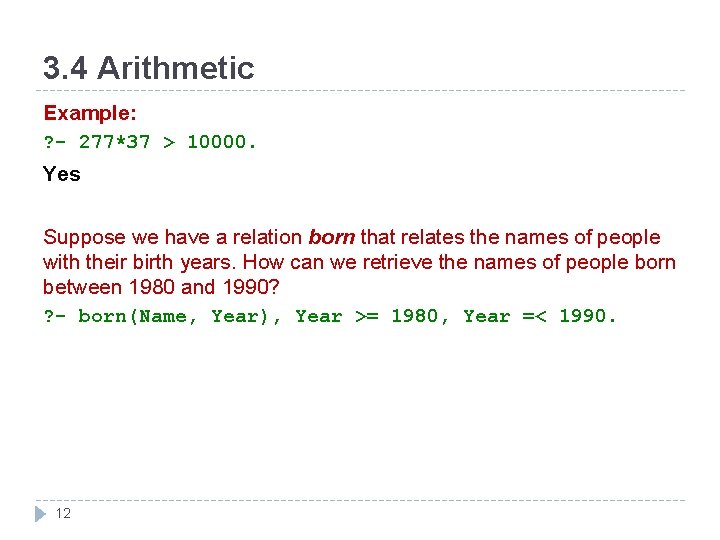
3. 4 Arithmetic Example: ? - 277*37 > 10000. Yes Suppose we have a relation born that relates the names of people with their birth years. How can we retrieve the names of people born between 1980 and 1990? ? - born(Name, Year), Year >= 1980, Year =< 1990. 12
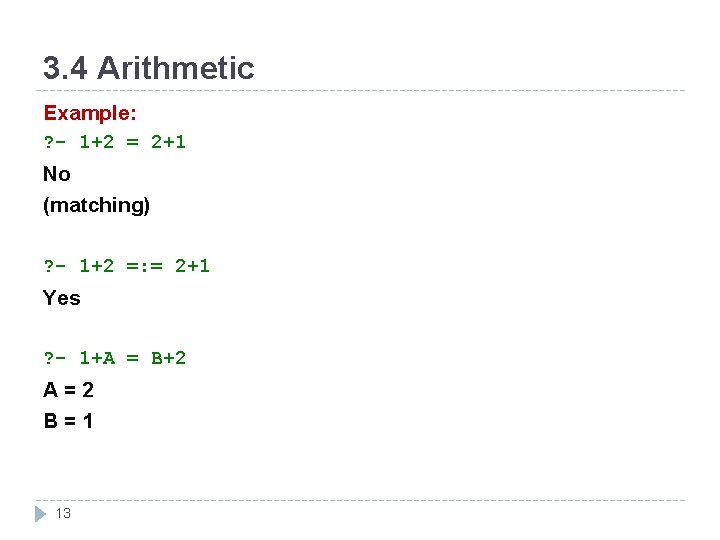
3. 4 Arithmetic Example: ? - 1+2 = 2+1 No (matching) ? - 1+2 =: = 2+1 Yes ? - 1+A = B+2 A=2 B=1 13
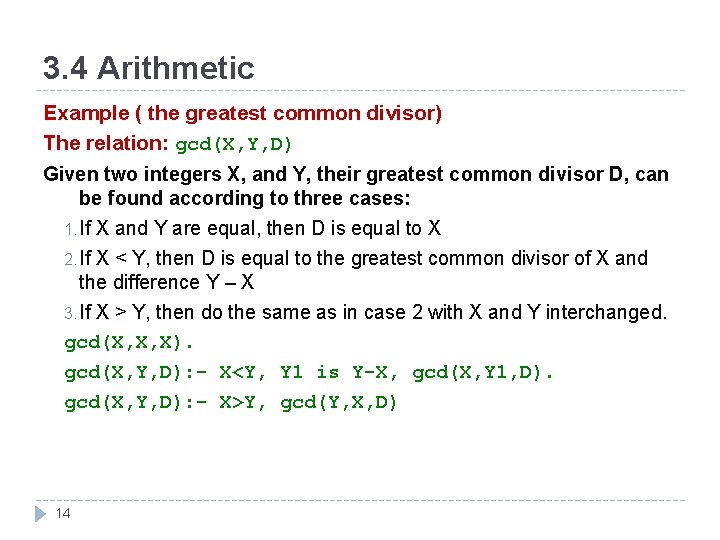
3. 4 Arithmetic Example ( the greatest common divisor) The relation: gcd(X, Y, D) Given two integers X, and Y, their greatest common divisor D, can be found according to three cases: 1. If X and Y are equal, then D is equal to X 2. If X < Y, then D is equal to the greatest common divisor of X and the difference Y – X 3. If X > Y, then do the same as in case 2 with X and Y interchanged. gcd(X, X, X). gcd(X, Y, D): - X<Y, Y 1 is Y-X, gcd(X, Y 1, D). gcd(X, Y, D): - X>Y, gcd(Y, X, D) 14
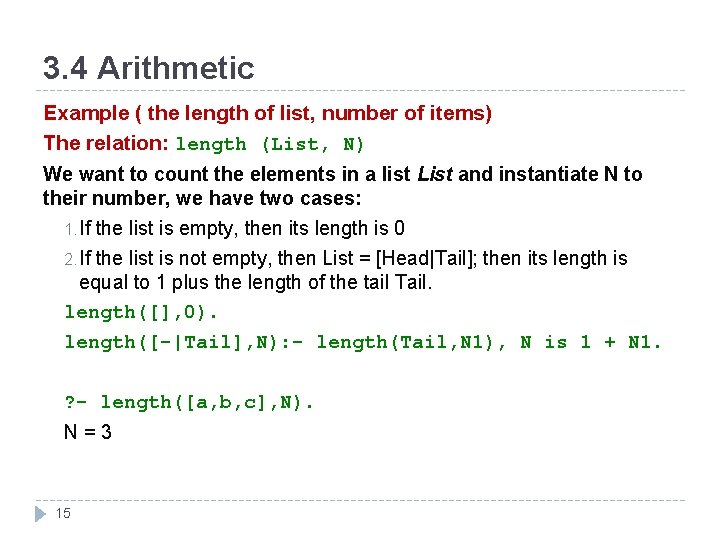
3. 4 Arithmetic Example ( the length of list, number of items) The relation: length (List, N) We want to count the elements in a list List and instantiate N to their number, we have two cases: 1. If the list is empty, then its length is 0 2. If the list is not empty, then List = [Head|Tail]; then its length is equal to 1 plus the length of the tail Tail. length([], 0). length([-|Tail], N): - length(Tail, N 1), N is 1 + N 1. ? - length([a, b, c], N). N=3 15
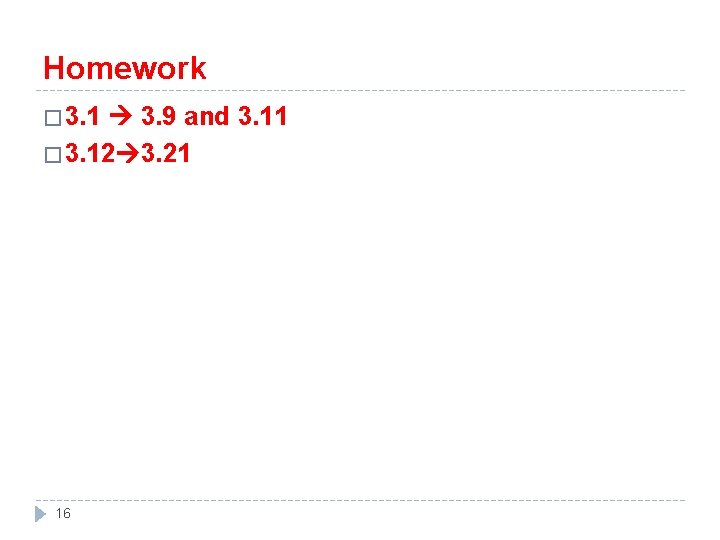
Homework � 3. 1 3. 9 and 3. 11 � 3. 12 3. 21 16