CHAPTER FIVE SIX AND SEVEN PART I MAINTAINING
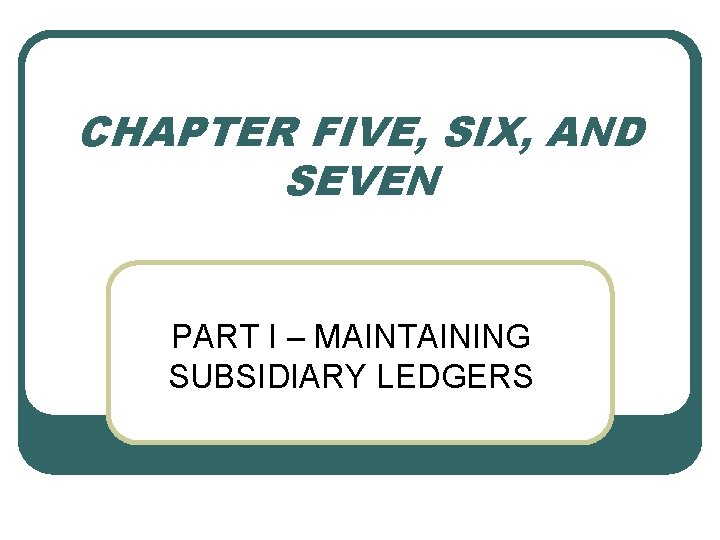
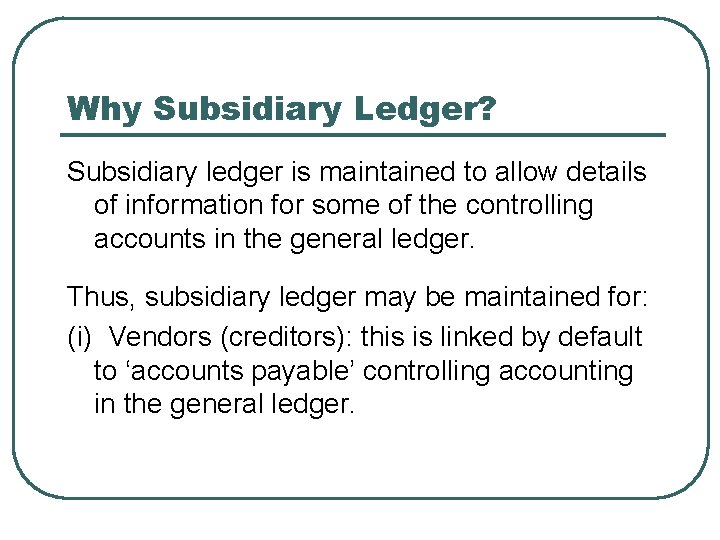
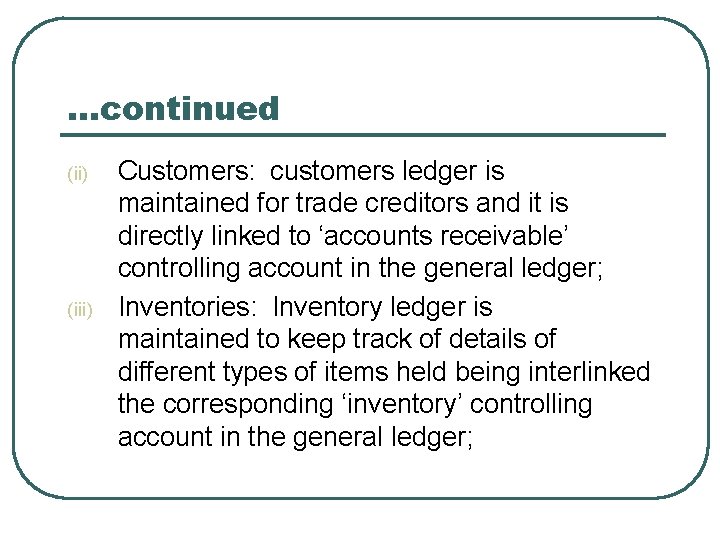
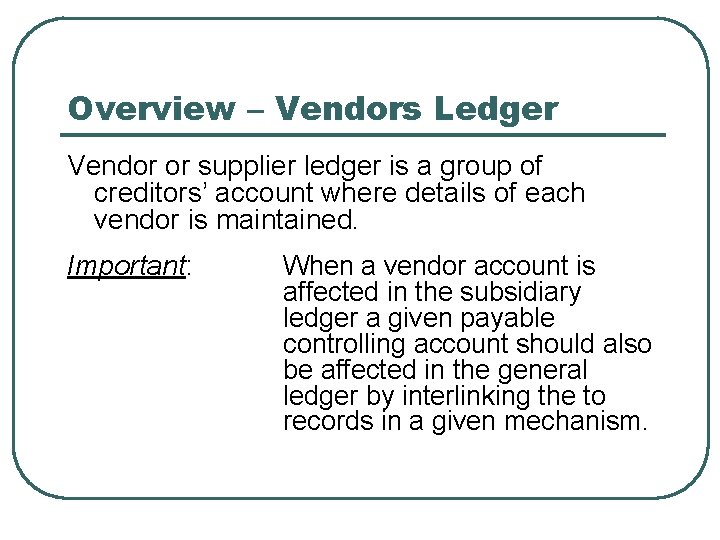
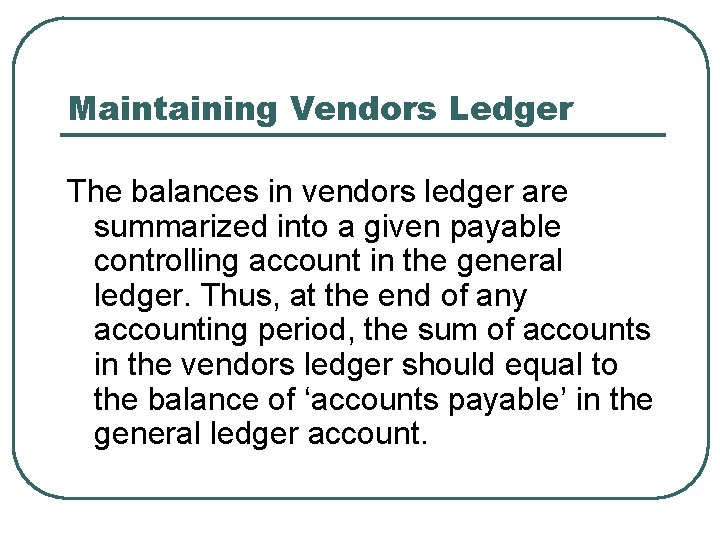
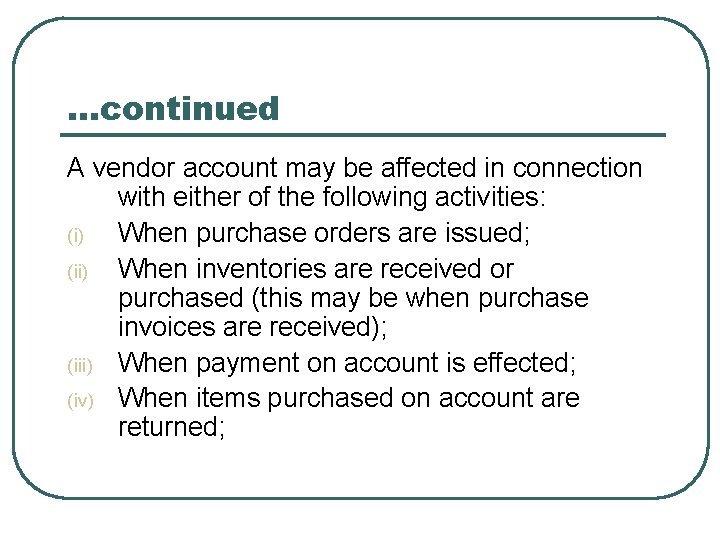
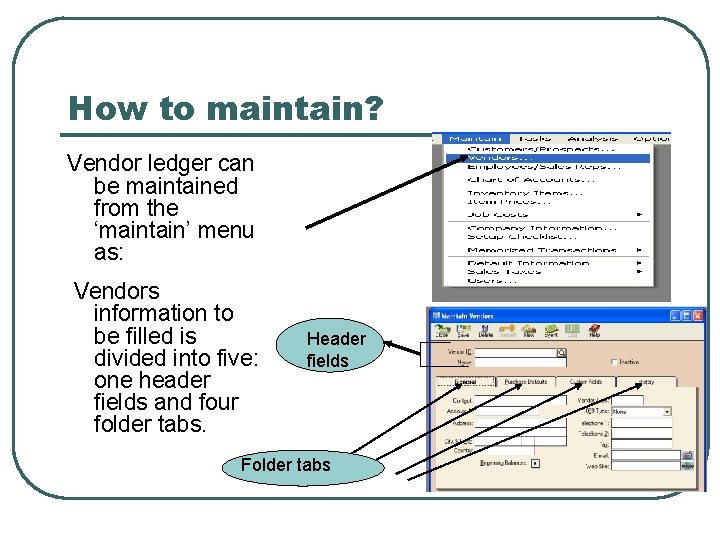
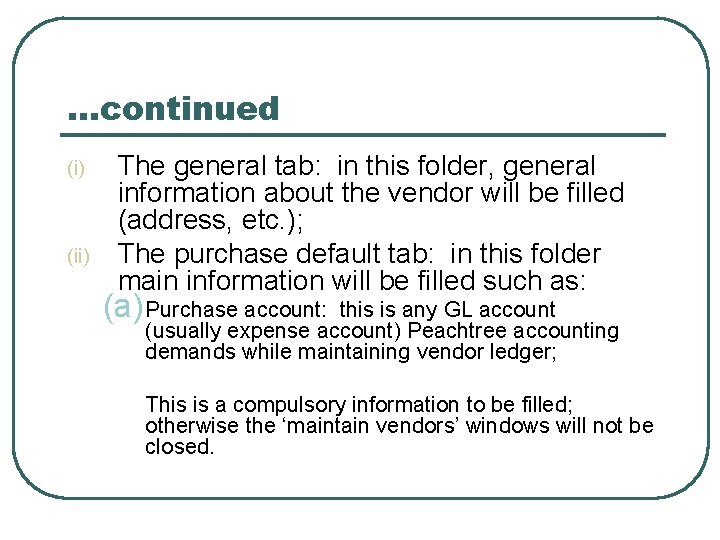
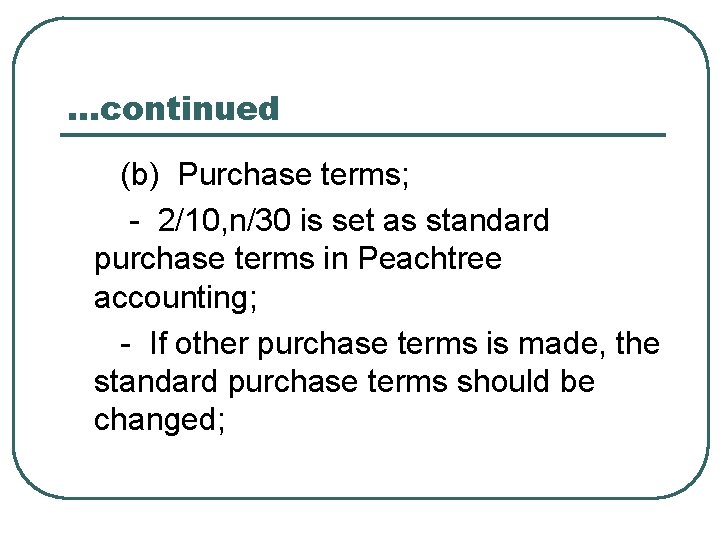
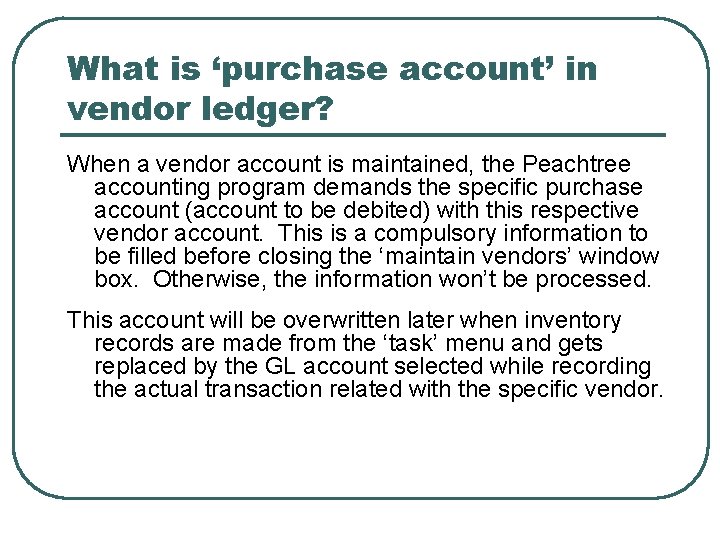
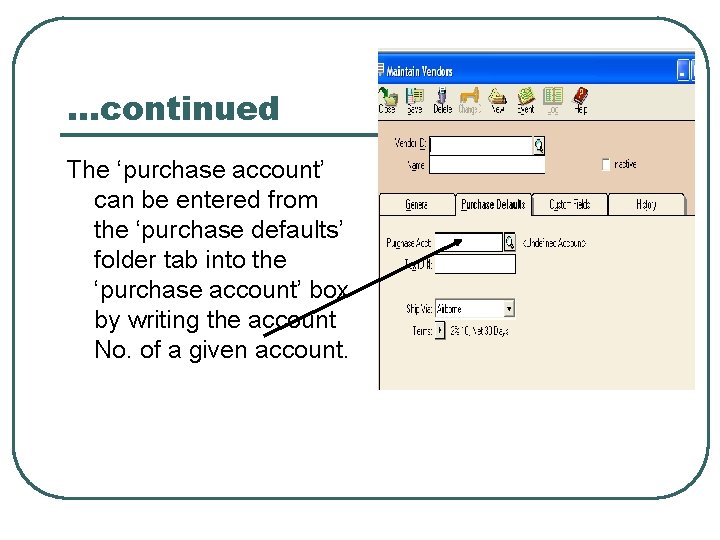
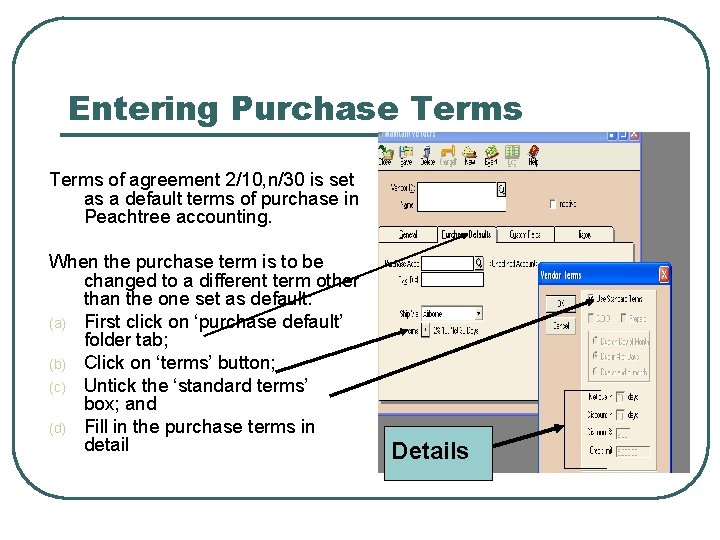
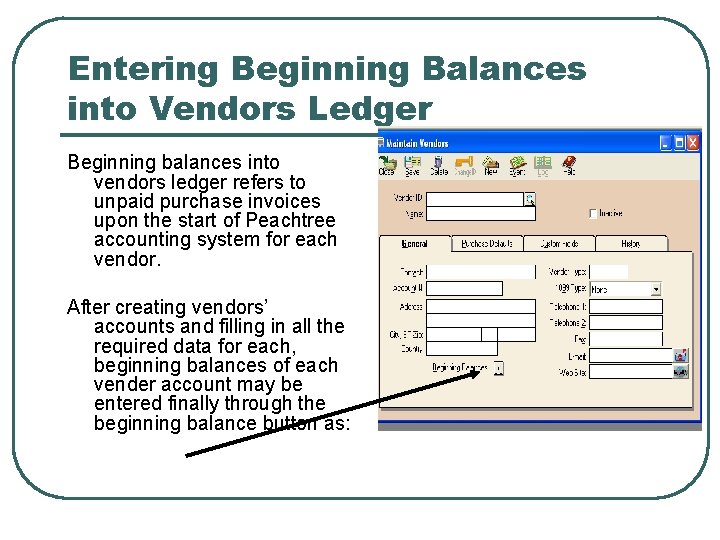
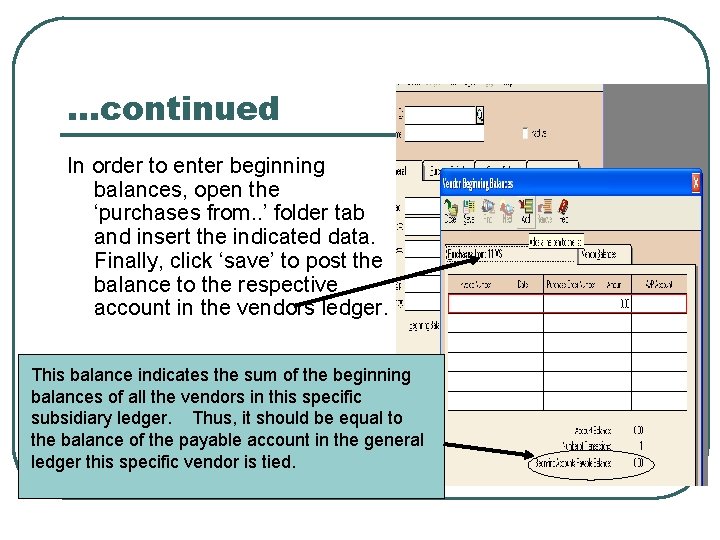
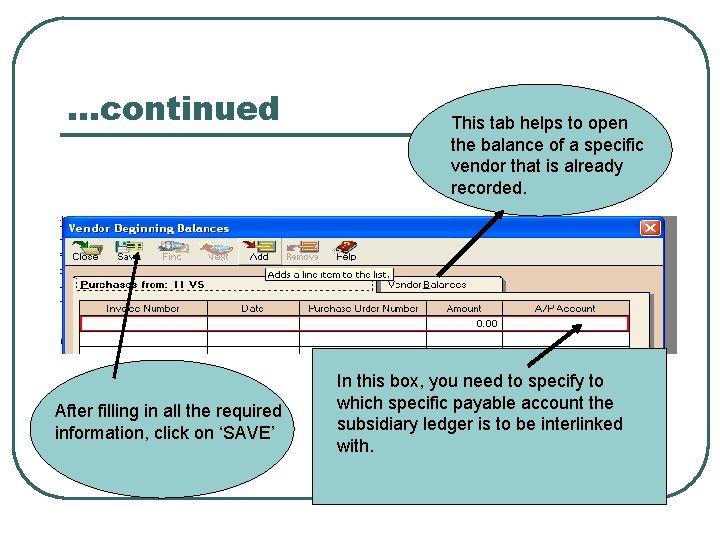
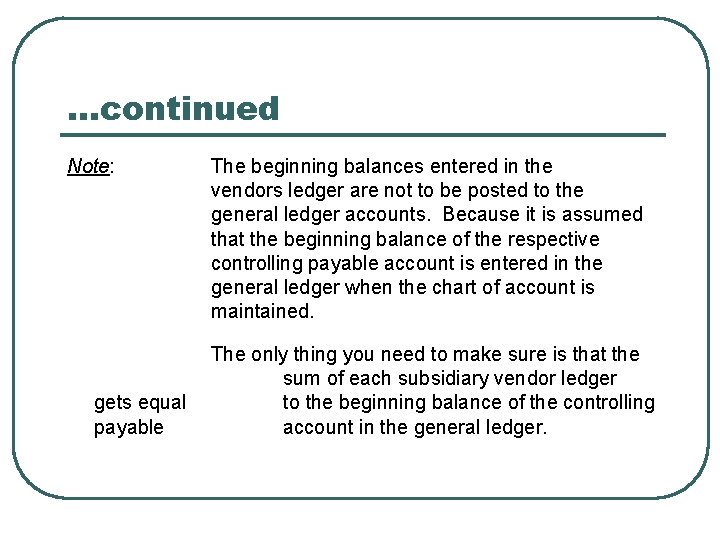
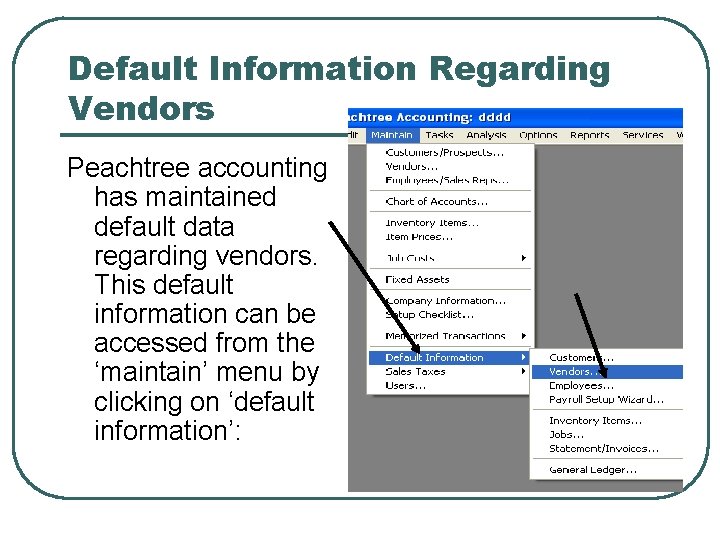
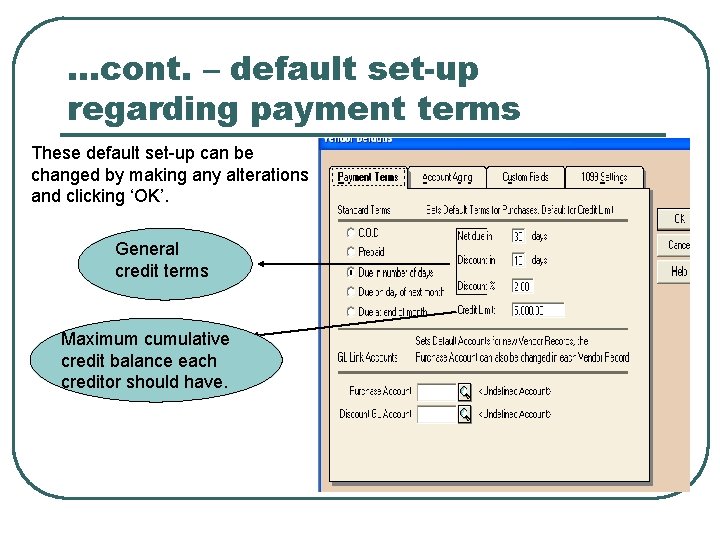
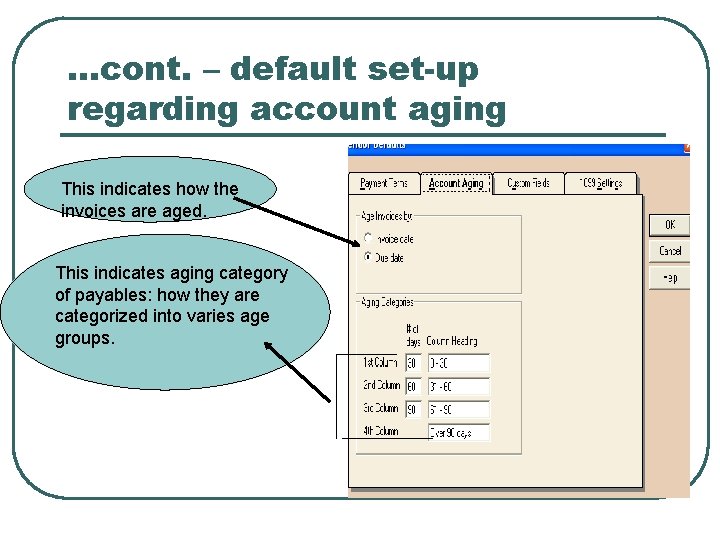
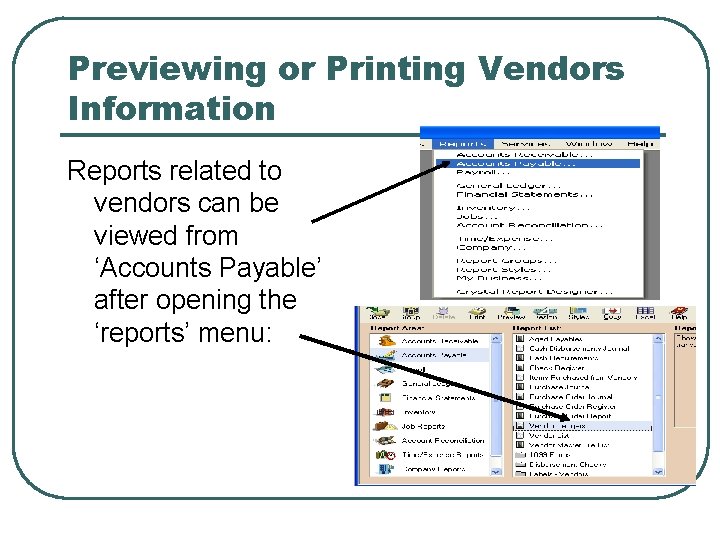
- Slides: 20
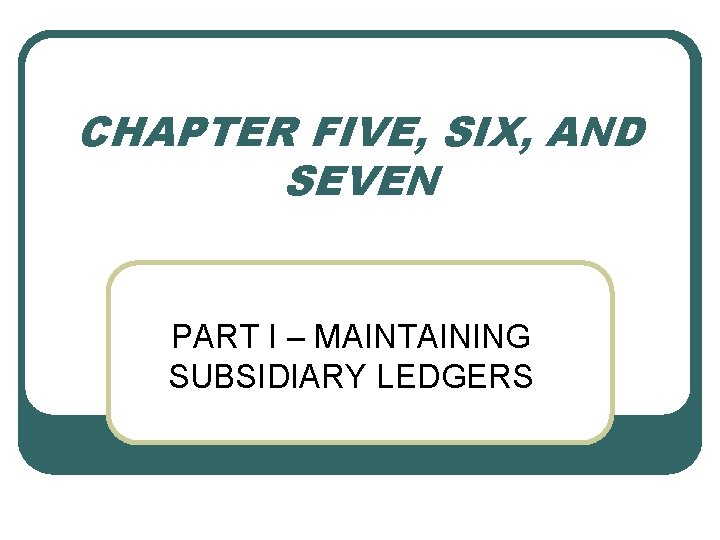
CHAPTER FIVE, SIX, AND SEVEN PART I – MAINTAINING SUBSIDIARY LEDGERS
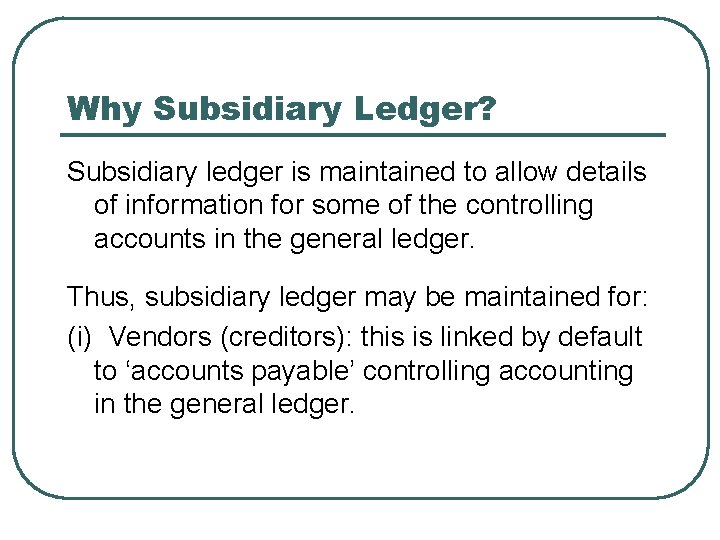
Why Subsidiary Ledger? Subsidiary ledger is maintained to allow details of information for some of the controlling accounts in the general ledger. Thus, subsidiary ledger may be maintained for: (i) Vendors (creditors): this is linked by default to ‘accounts payable’ controlling accounting in the general ledger.
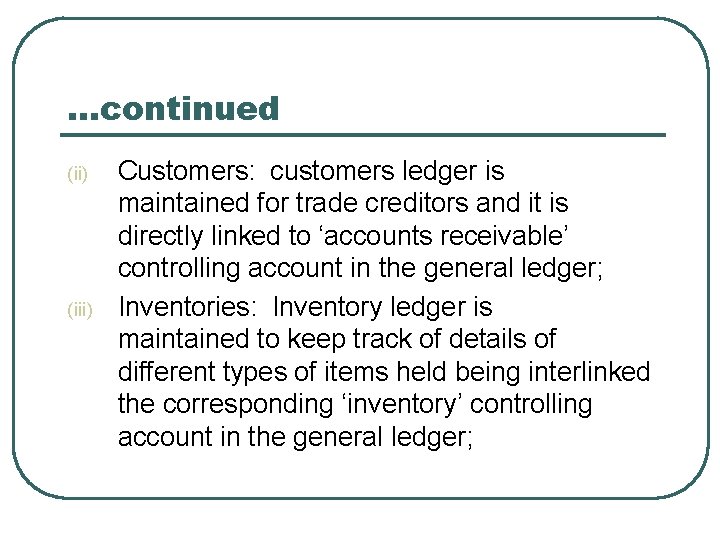
…continued (ii) (iii) Customers: customers ledger is maintained for trade creditors and it is directly linked to ‘accounts receivable’ controlling account in the general ledger; Inventories: Inventory ledger is maintained to keep track of details of different types of items held being interlinked the corresponding ‘inventory’ controlling account in the general ledger;
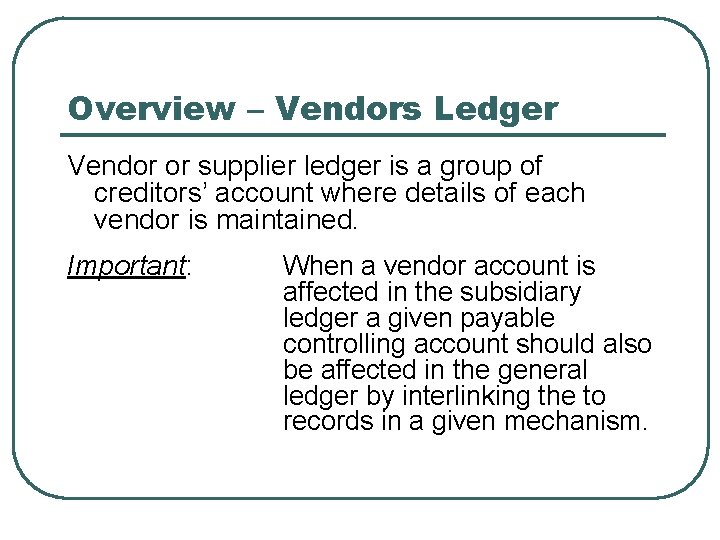
Overview – Vendors Ledger Vendor or supplier ledger is a group of creditors’ account where details of each vendor is maintained. Important: When a vendor account is affected in the subsidiary ledger a given payable controlling account should also be affected in the general ledger by interlinking the to records in a given mechanism.
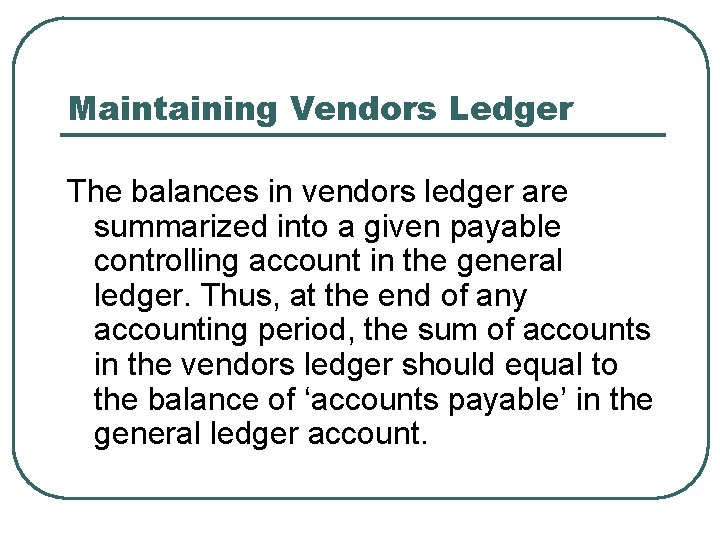
Maintaining Vendors Ledger The balances in vendors ledger are summarized into a given payable controlling account in the general ledger. Thus, at the end of any accounting period, the sum of accounts in the vendors ledger should equal to the balance of ‘accounts payable’ in the general ledger account.
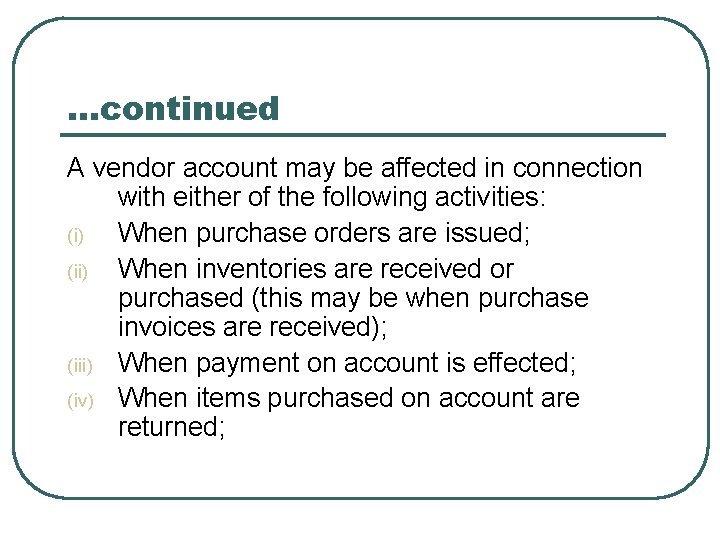
…continued A vendor account may be affected in connection with either of the following activities: (i) When purchase orders are issued; (ii) When inventories are received or purchased (this may be when purchase invoices are received); (iii) When payment on account is effected; (iv) When items purchased on account are returned;
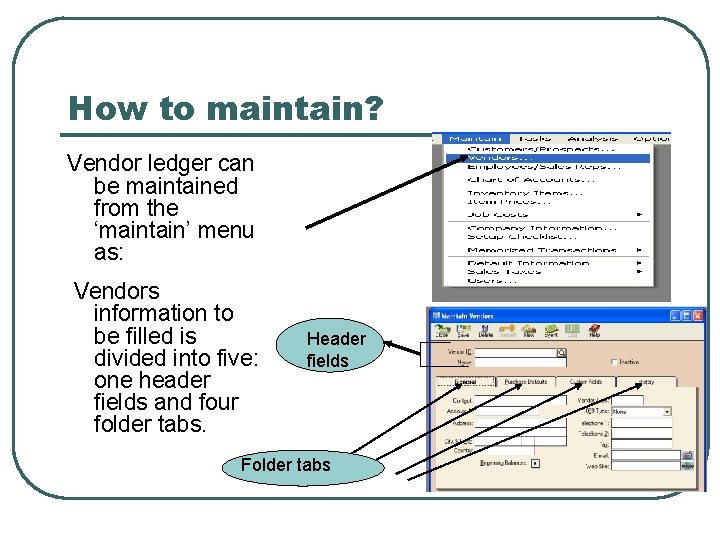
How to maintain? Vendor ledger can be maintained from the ‘maintain’ menu as: Vendors information to be filled is divided into five: one header fields and four folder tabs. Header fields Folder tabs
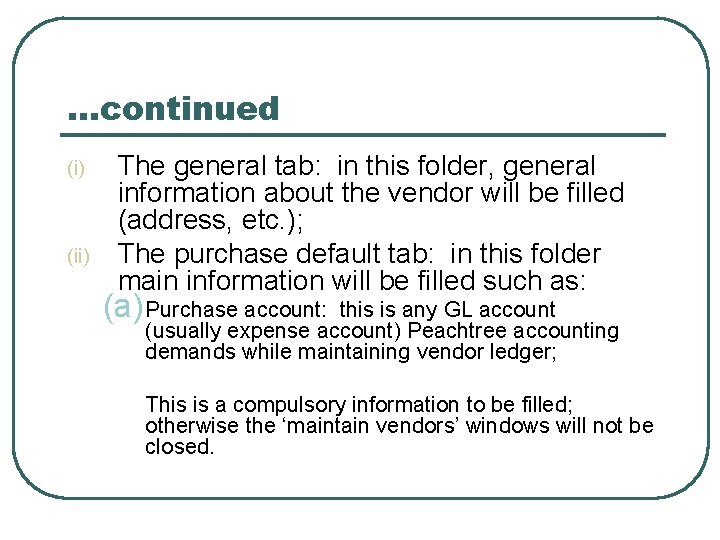
…continued (i) (ii) The general tab: in this folder, general information about the vendor will be filled (address, etc. ); The purchase default tab: in this folder main information will be filled such as: (a) Purchase account: this is any GL account (usually expense account) Peachtree accounting demands while maintaining vendor ledger; This is a compulsory information to be filled; otherwise the ‘maintain vendors’ windows will not be closed.
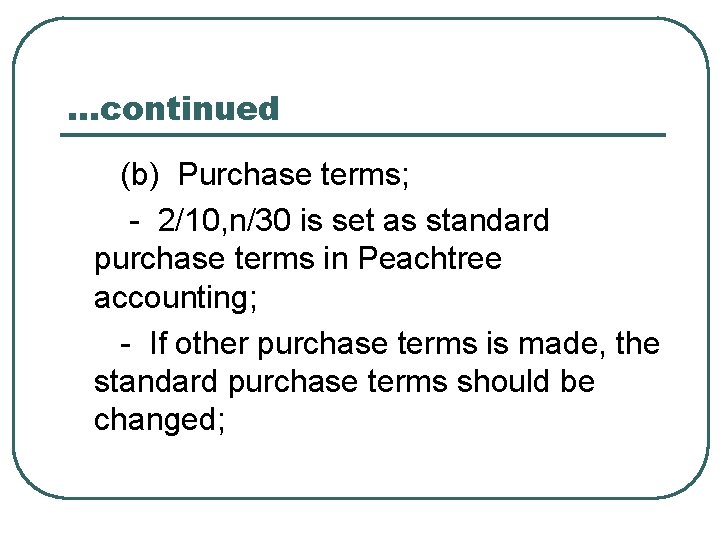
…continued (b) Purchase terms; - 2/10, n/30 is set as standard purchase terms in Peachtree accounting; - If other purchase terms is made, the standard purchase terms should be changed;
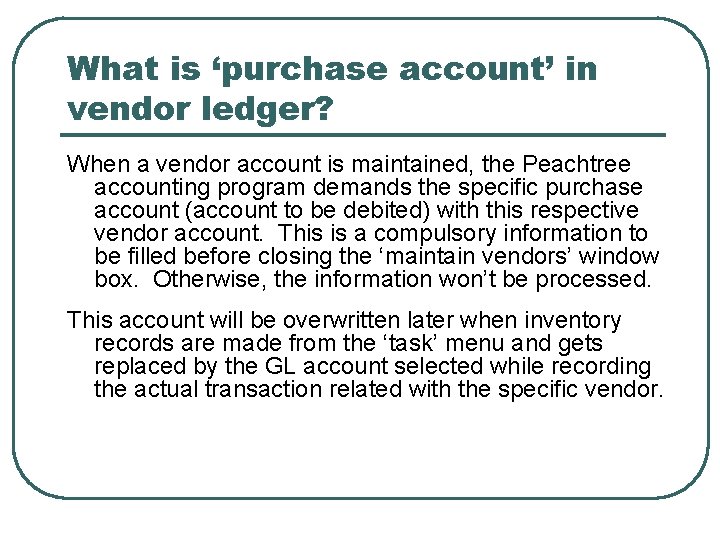
What is ‘purchase account’ in vendor ledger? When a vendor account is maintained, the Peachtree accounting program demands the specific purchase account (account to be debited) with this respective vendor account. This is a compulsory information to be filled before closing the ‘maintain vendors’ window box. Otherwise, the information won’t be processed. This account will be overwritten later when inventory records are made from the ‘task’ menu and gets replaced by the GL account selected while recording the actual transaction related with the specific vendor.
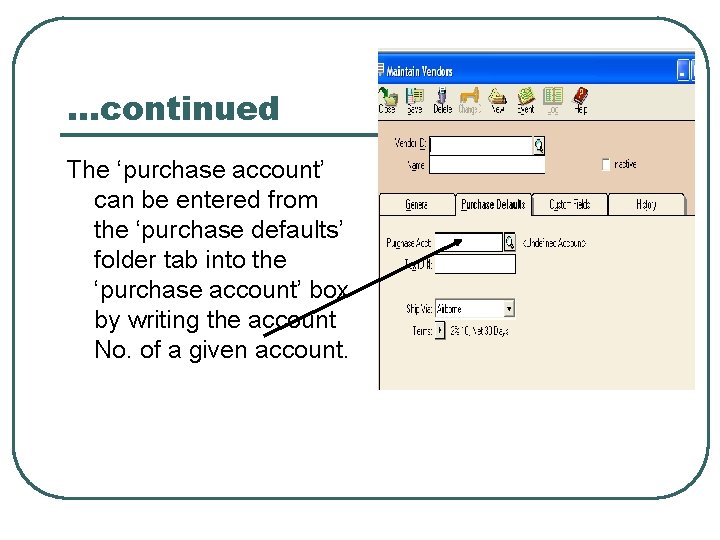
…continued The ‘purchase account’ can be entered from the ‘purchase defaults’ folder tab into the ‘purchase account’ box by writing the account No. of a given account.
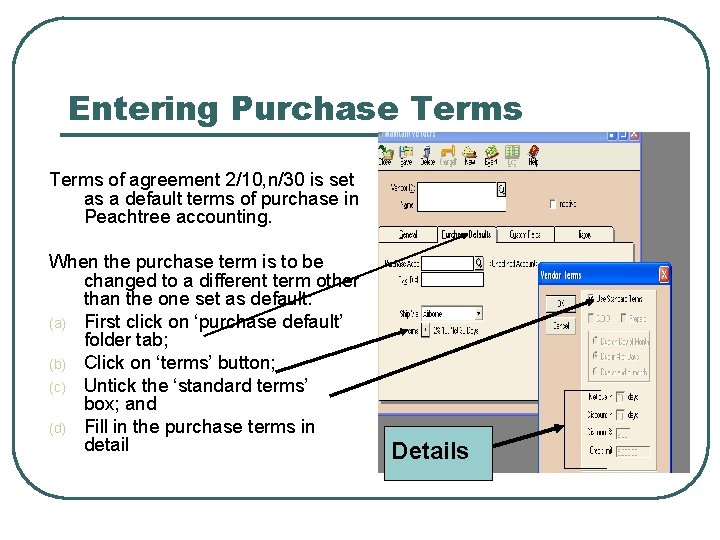
Entering Purchase Terms of agreement 2/10, n/30 is set as a default terms of purchase in Peachtree accounting. When the purchase term is to be changed to a different term other than the one set as default: (a) First click on ‘purchase default’ folder tab; (b) Click on ‘terms’ button; (c) Untick the ‘standard terms’ box; and (d) Fill in the purchase terms in detail Details
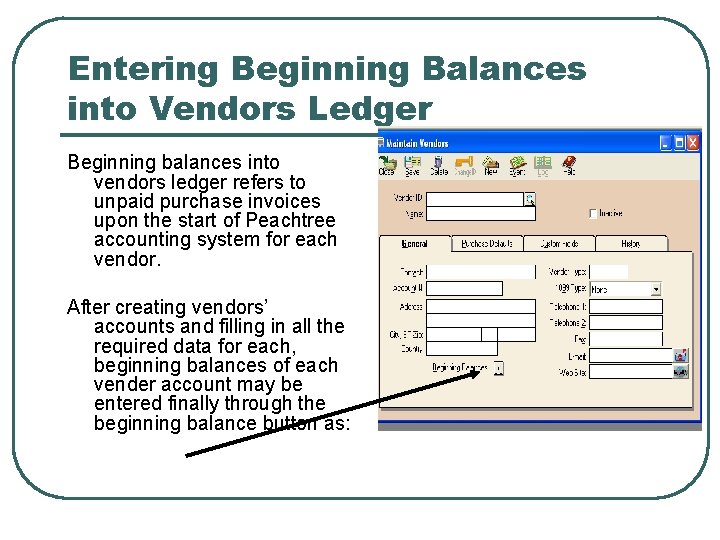
Entering Beginning Balances into Vendors Ledger Beginning balances into vendors ledger refers to unpaid purchase invoices upon the start of Peachtree accounting system for each vendor. After creating vendors’ accounts and filling in all the required data for each, beginning balances of each vender account may be entered finally through the beginning balance button as:
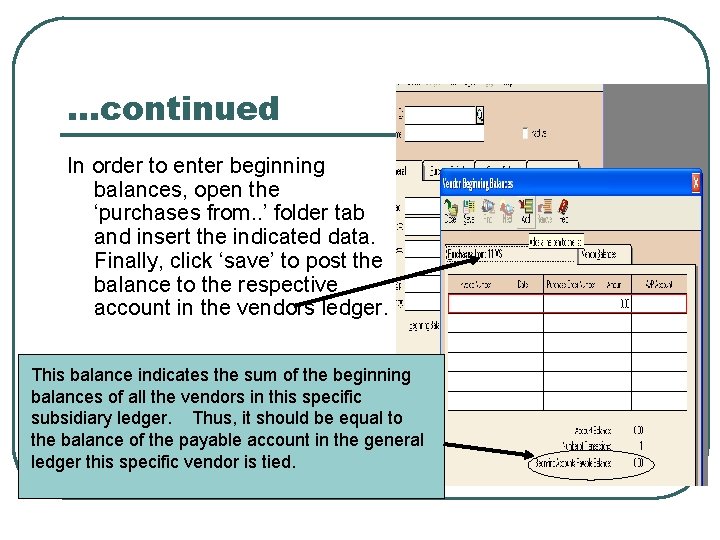
…continued In order to enter beginning balances, open the ‘purchases from. . ’ folder tab and insert the indicated data. Finally, click ‘save’ to post the balance to the respective account in the vendors ledger. This balance indicates the sum of the beginning balances of all the vendors in this specific subsidiary ledger. Thus, it should be equal to the balance of the payable account in the general ledger this specific vendor is tied.
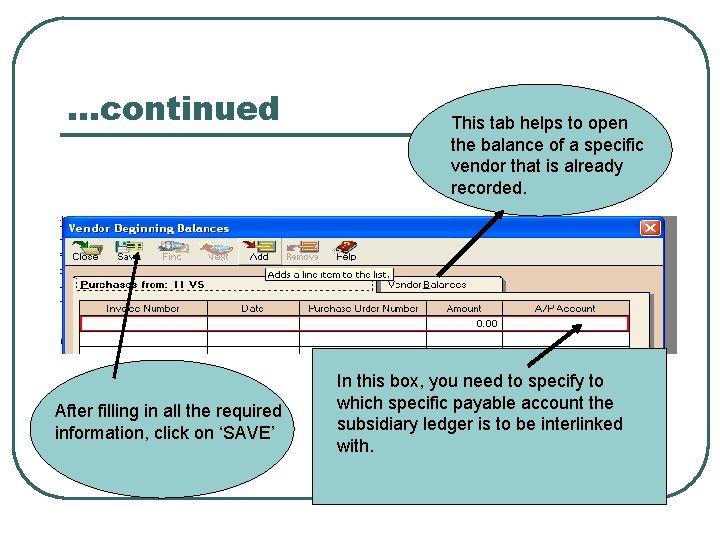
…continued After filling in all the required information, click on ‘SAVE’ This tab helps to open the balance of a specific vendor that is already recorded. In this box, you need to specify to which specific payable account the subsidiary ledger is to be interlinked with.
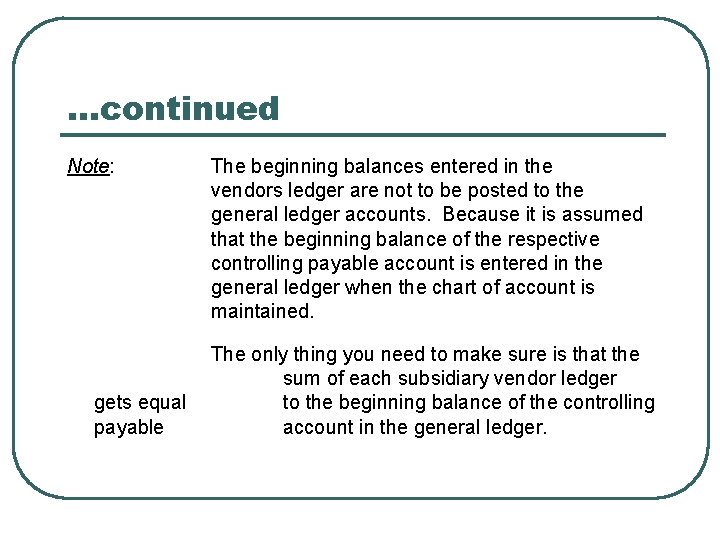
…continued Note: gets equal payable The beginning balances entered in the vendors ledger are not to be posted to the general ledger accounts. Because it is assumed that the beginning balance of the respective controlling payable account is entered in the general ledger when the chart of account is maintained. The only thing you need to make sure is that the sum of each subsidiary vendor ledger to the beginning balance of the controlling account in the general ledger.
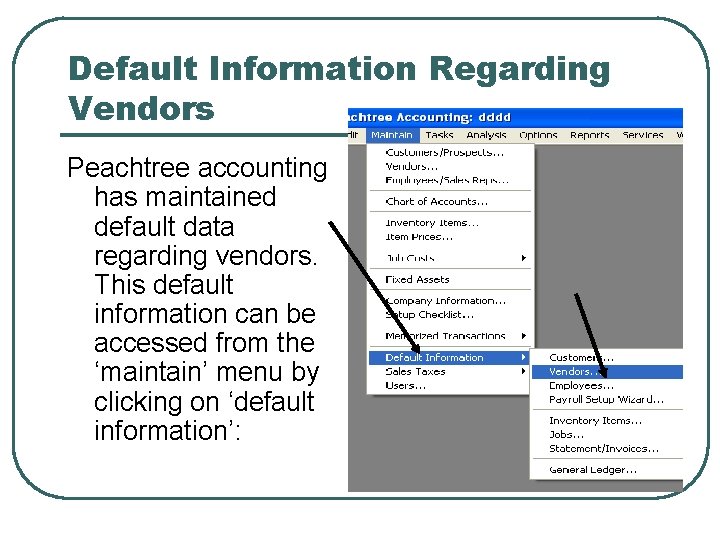
Default Information Regarding Vendors Peachtree accounting has maintained default data regarding vendors. This default information can be accessed from the ‘maintain’ menu by clicking on ‘default information’:
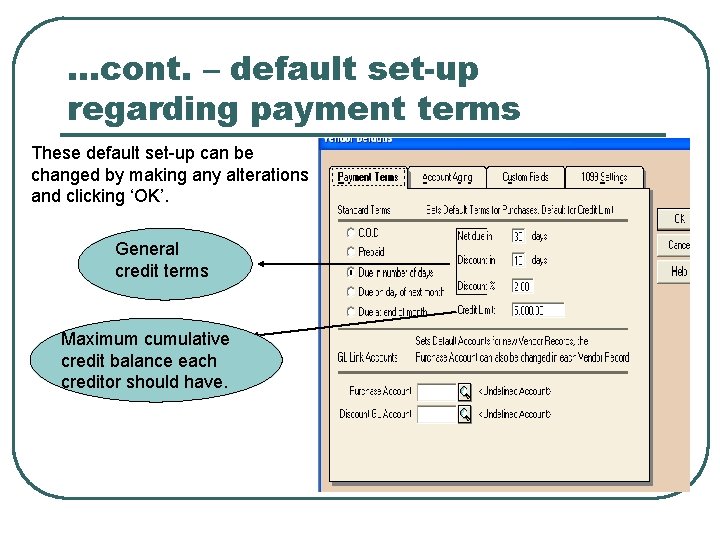
…cont. – default set-up regarding payment terms These default set-up can be changed by making any alterations and clicking ‘OK’. General credit terms Maximum cumulative credit balance each creditor should have.
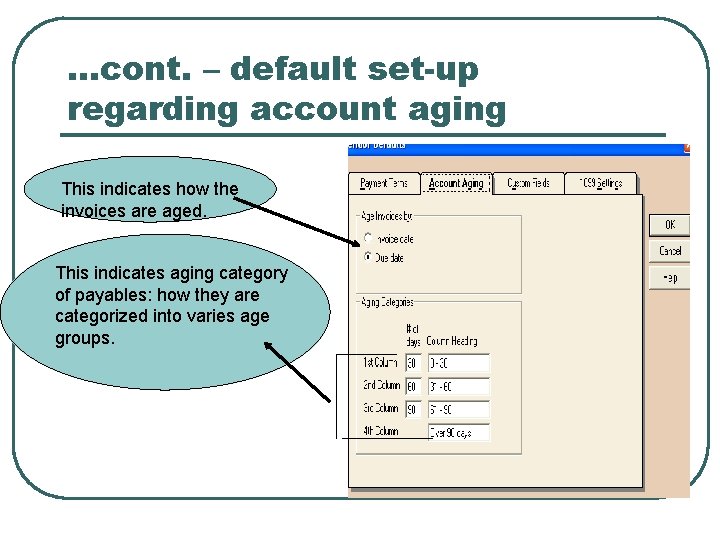
…cont. – default set-up regarding account aging This indicates how the invoices are aged. This indicates aging category of payables: how they are categorized into varies age groups.
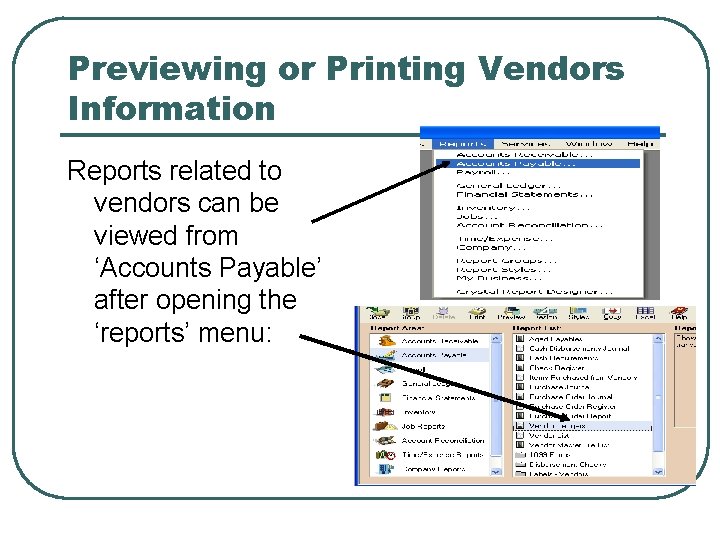
Previewing or Printing Vendors Information Reports related to vendors can be viewed from ‘Accounts Payable’ after opening the ‘reports’ menu: