Chapter 2 Introduction to Making Multimedia Overview n
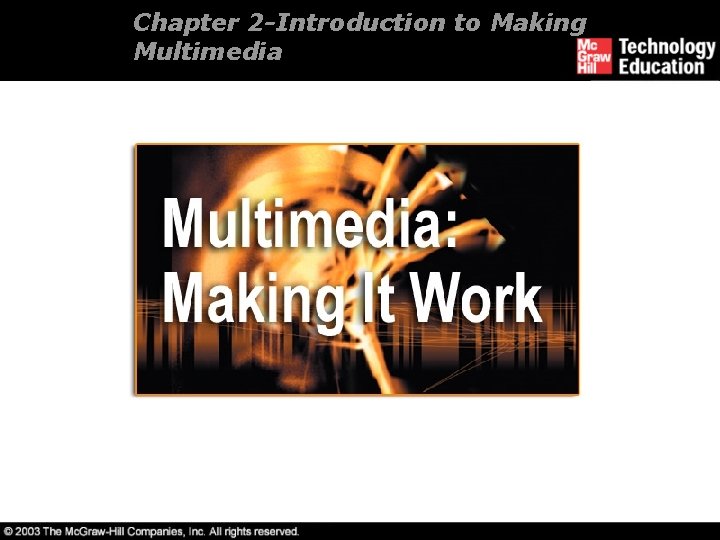
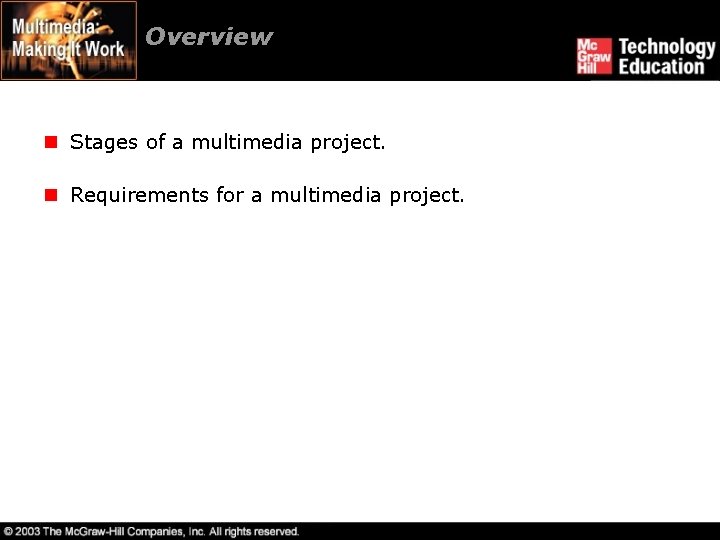
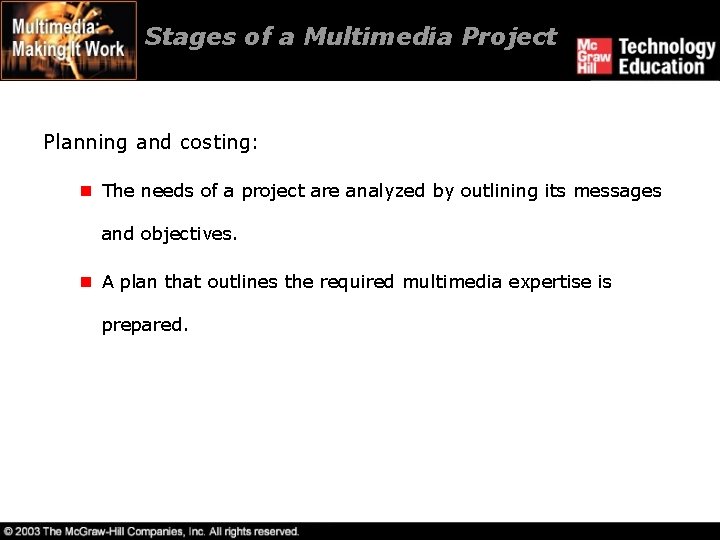
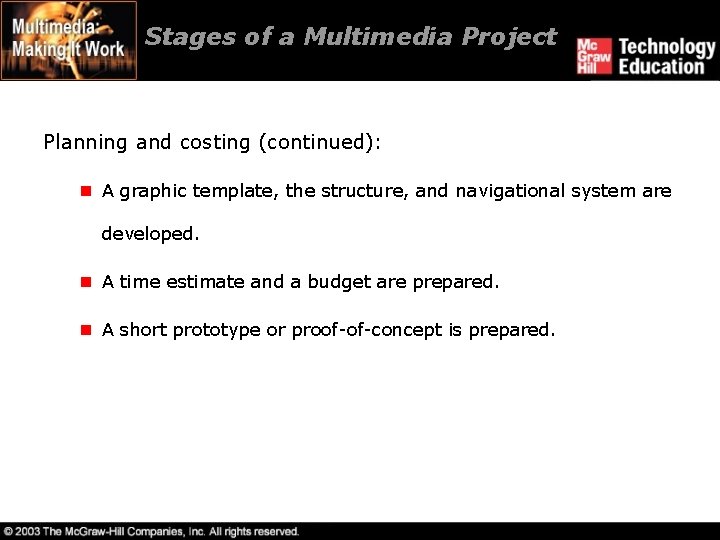
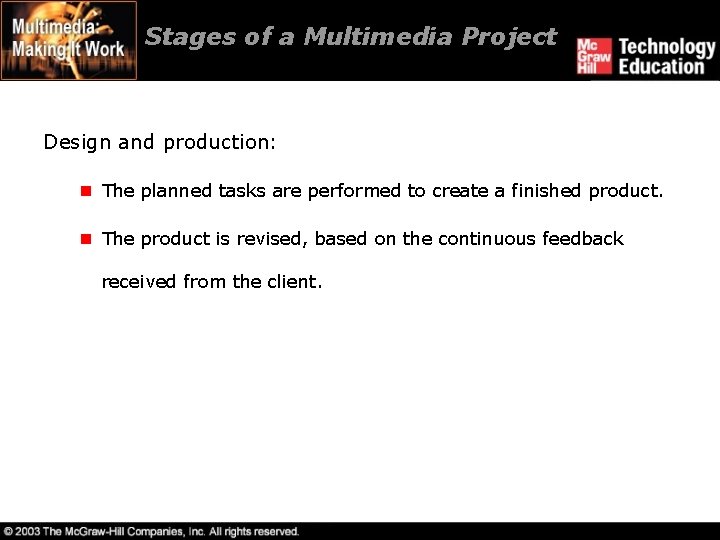
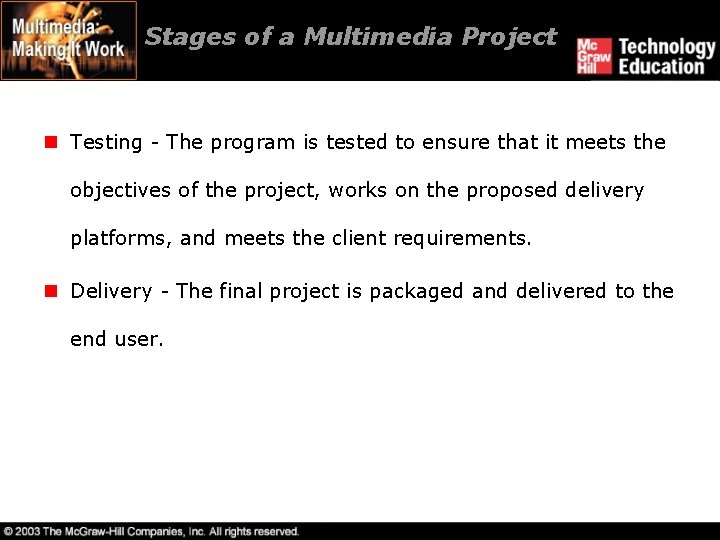
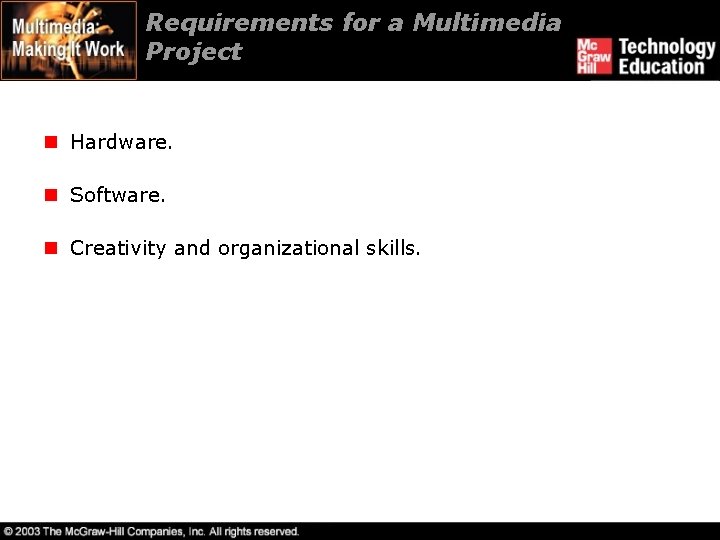
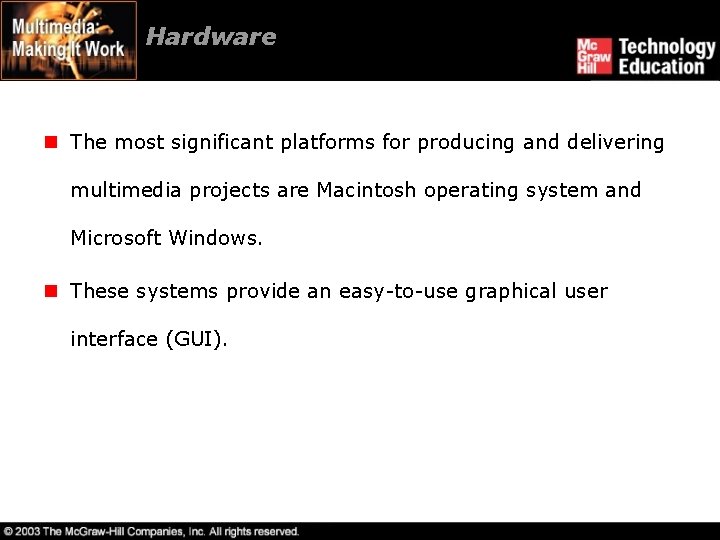
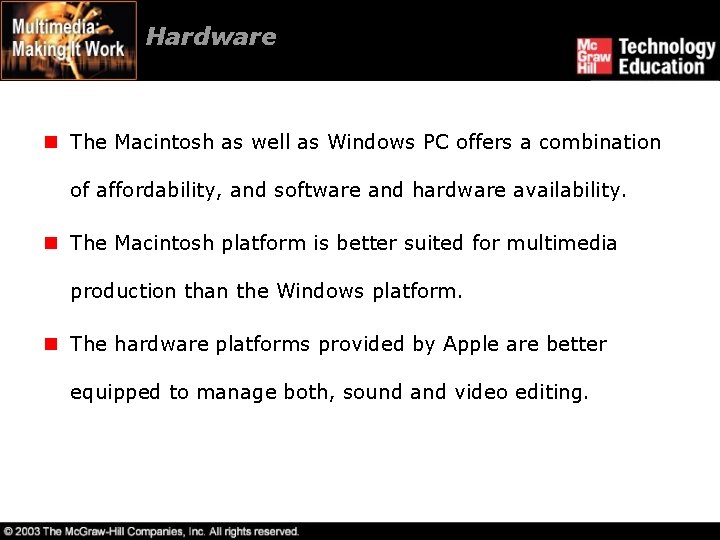
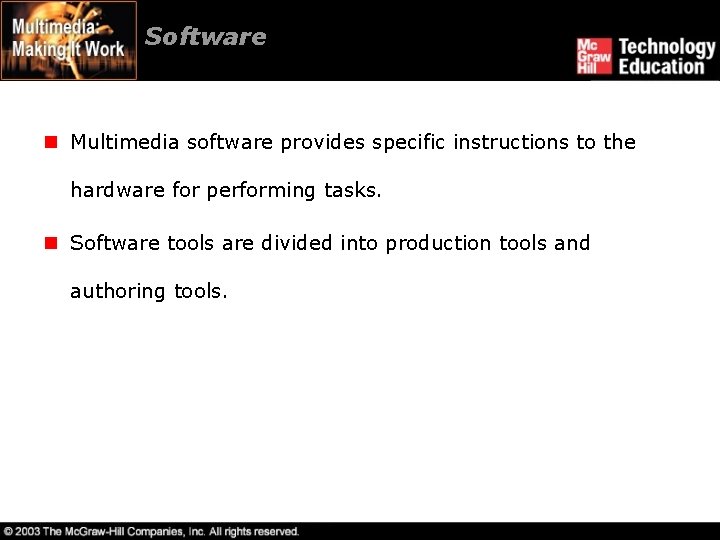
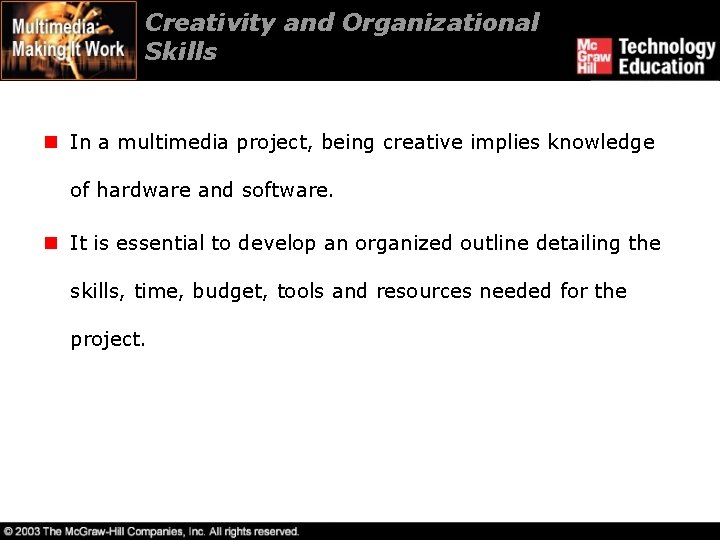
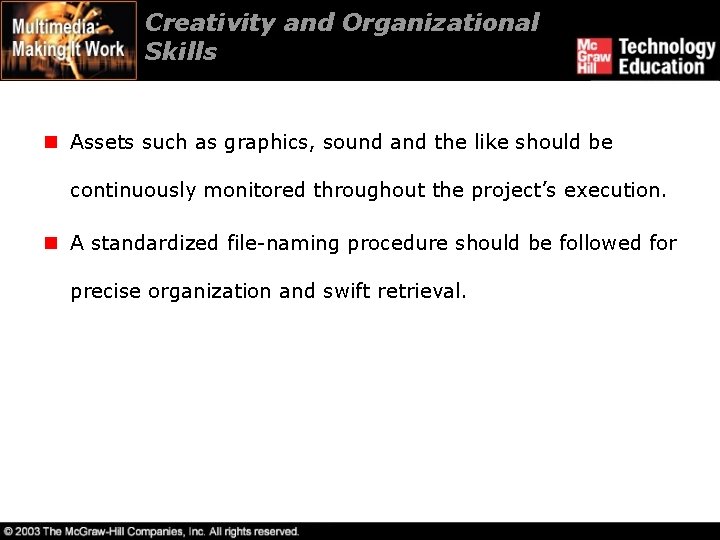
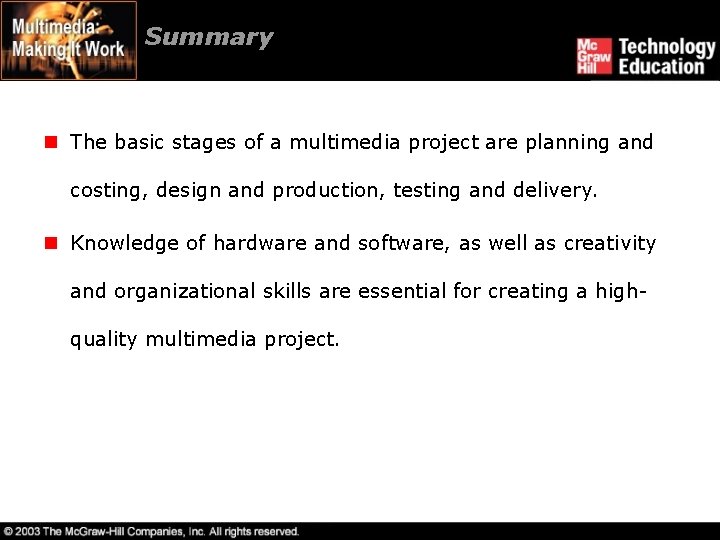
- Slides: 13
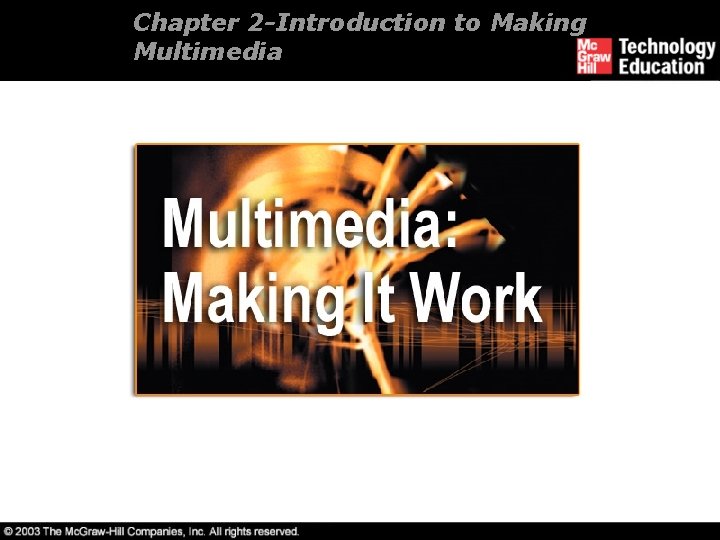
Chapter 2 -Introduction to Making Multimedia
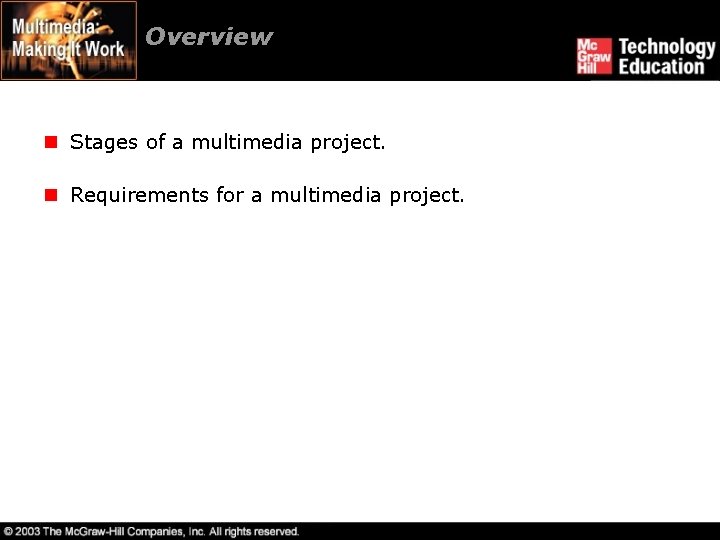
Overview n Stages of a multimedia project. n Requirements for a multimedia project.
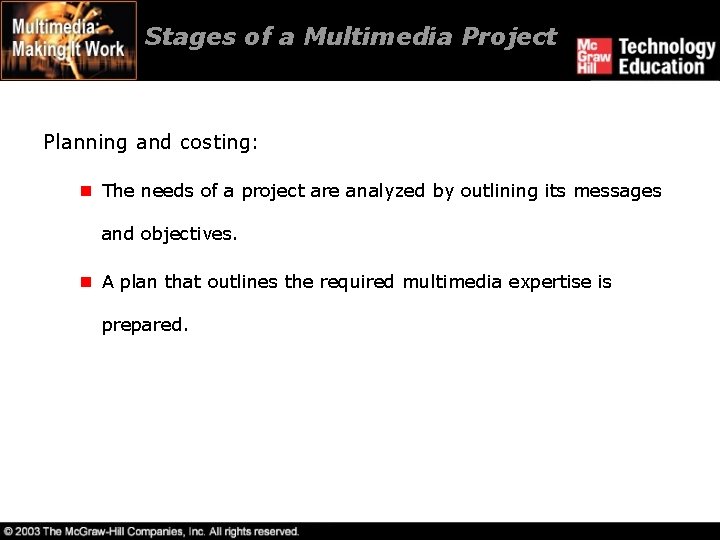
Stages of a Multimedia Project Planning and costing: n The needs of a project are analyzed by outlining its messages and objectives. n A plan that outlines the required multimedia expertise is prepared.
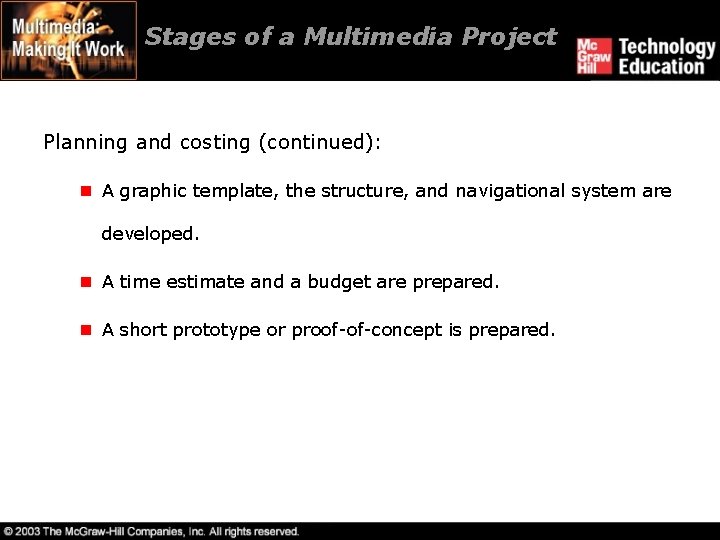
Stages of a Multimedia Project Planning and costing (continued): n A graphic template, the structure, and navigational system are developed. n A time estimate and a budget are prepared. n A short prototype or proof-of-concept is prepared.
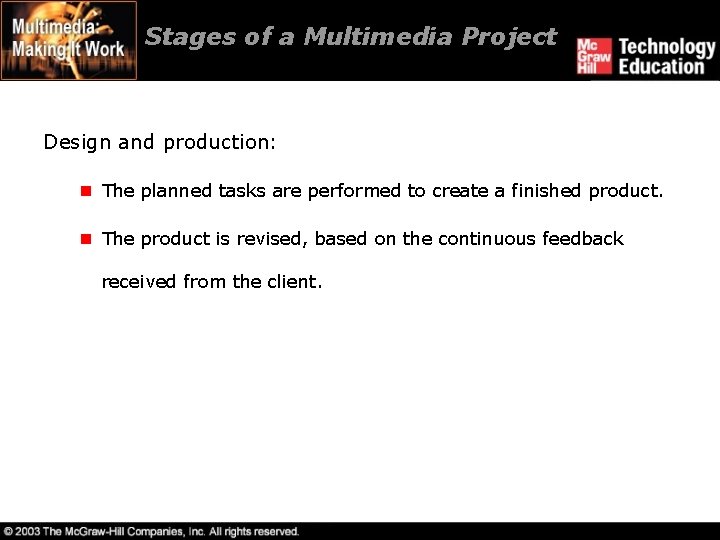
Stages of a Multimedia Project Design and production: n The planned tasks are performed to create a finished product. n The product is revised, based on the continuous feedback received from the client.
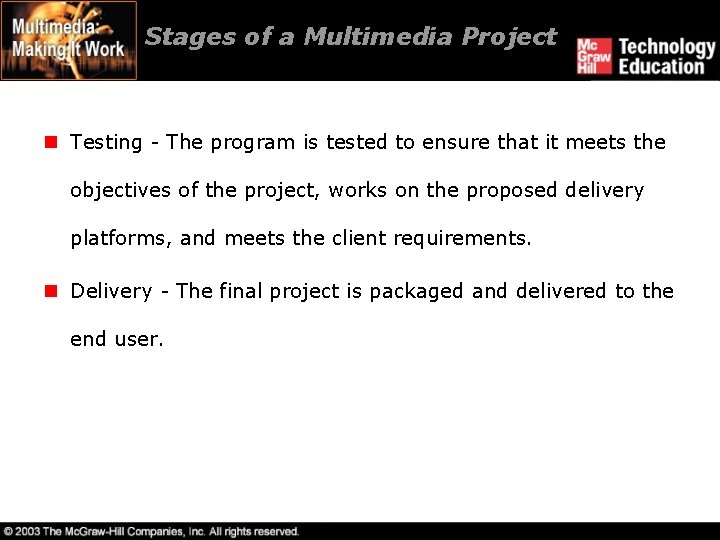
Stages of a Multimedia Project n Testing - The program is tested to ensure that it meets the objectives of the project, works on the proposed delivery platforms, and meets the client requirements. n Delivery - The final project is packaged and delivered to the end user.
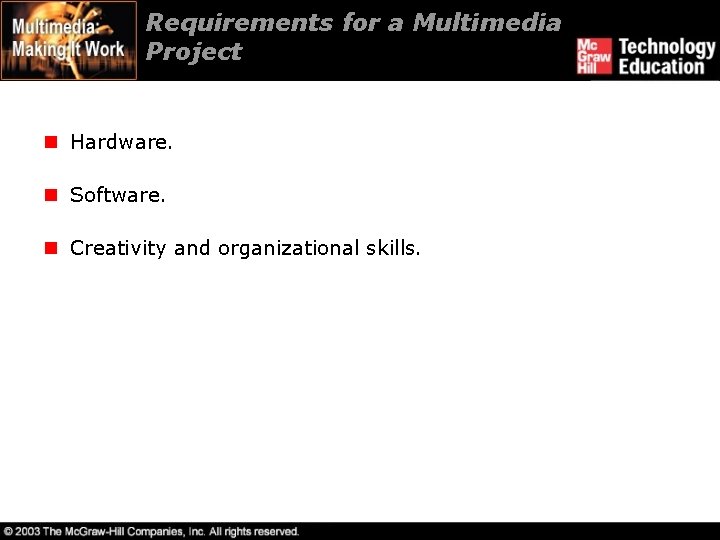
Requirements for a Multimedia Project n Hardware. n Software. n Creativity and organizational skills.
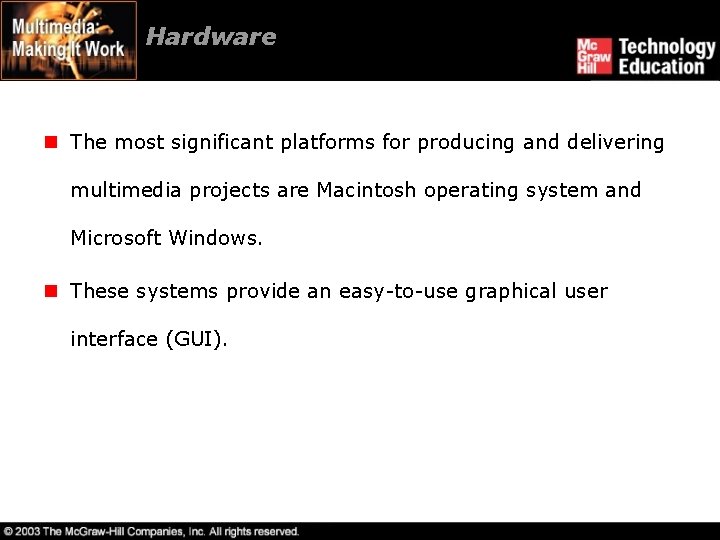
Hardware n The most significant platforms for producing and delivering multimedia projects are Macintosh operating system and Microsoft Windows. n These systems provide an easy-to-use graphical user interface (GUI).
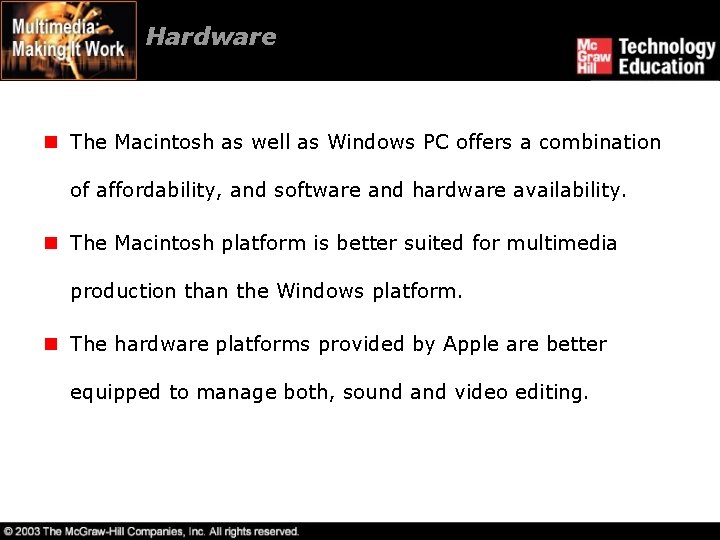
Hardware n The Macintosh as well as Windows PC offers a combination of affordability, and software and hardware availability. n The Macintosh platform is better suited for multimedia production than the Windows platform. n The hardware platforms provided by Apple are better equipped to manage both, sound and video editing.
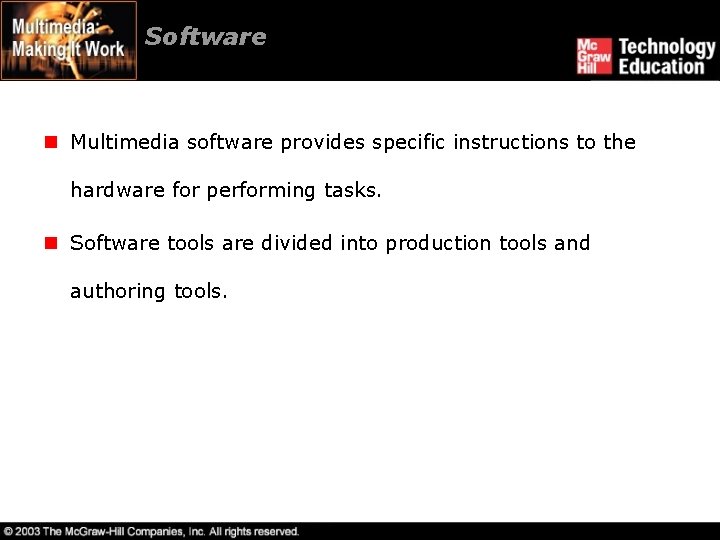
Software n Multimedia software provides specific instructions to the hardware for performing tasks. n Software tools are divided into production tools and authoring tools.
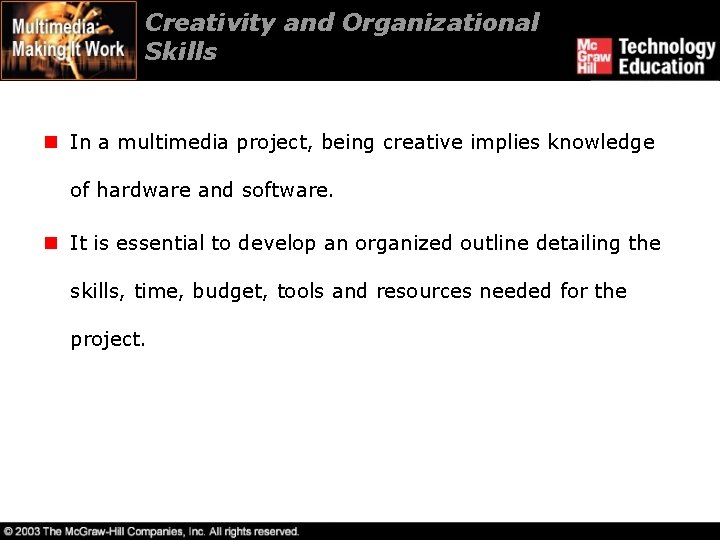
Creativity and Organizational Skills n In a multimedia project, being creative implies knowledge of hardware and software. n It is essential to develop an organized outline detailing the skills, time, budget, tools and resources needed for the project.
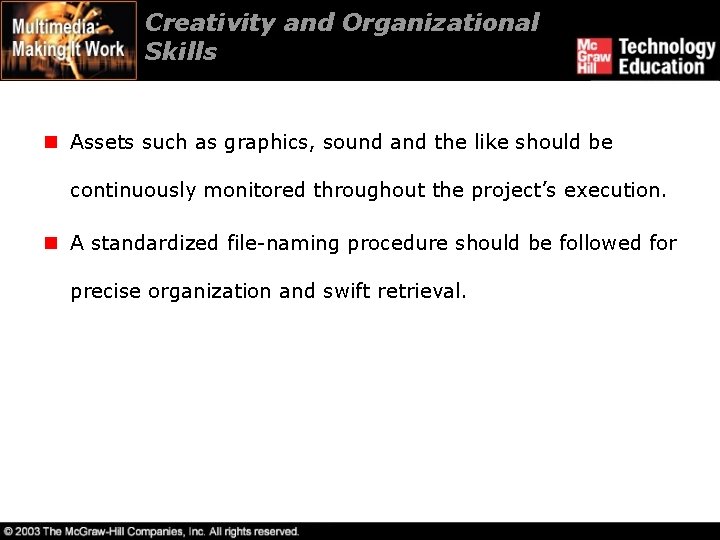
Creativity and Organizational Skills n Assets such as graphics, sound and the like should be continuously monitored throughout the project’s execution. n A standardized file-naming procedure should be followed for precise organization and swift retrieval.
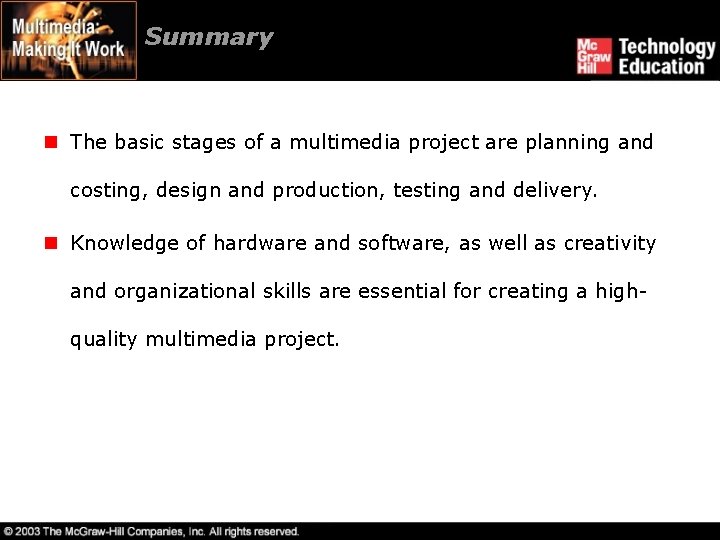
Summary n The basic stages of a multimedia project are planning and costing, design and production, testing and delivery. n Knowledge of hardware and software, as well as creativity and organizational skills are essential for creating a highquality multimedia project.