Chapter 13 Logical Architecture and UML Package Diagrams
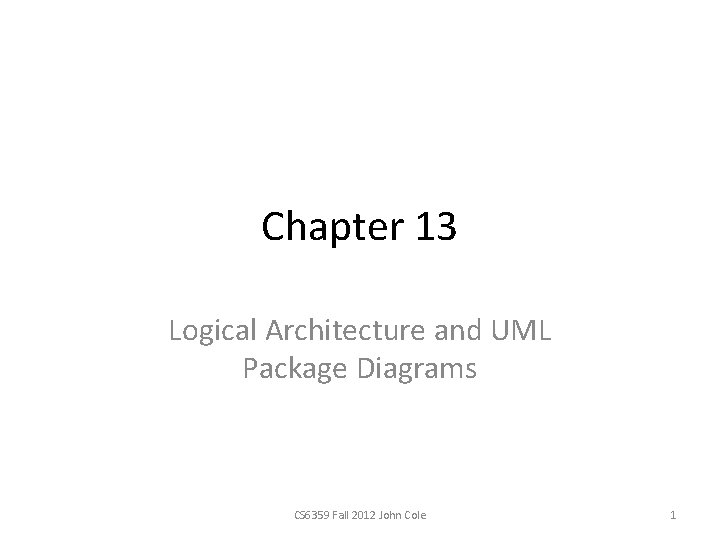
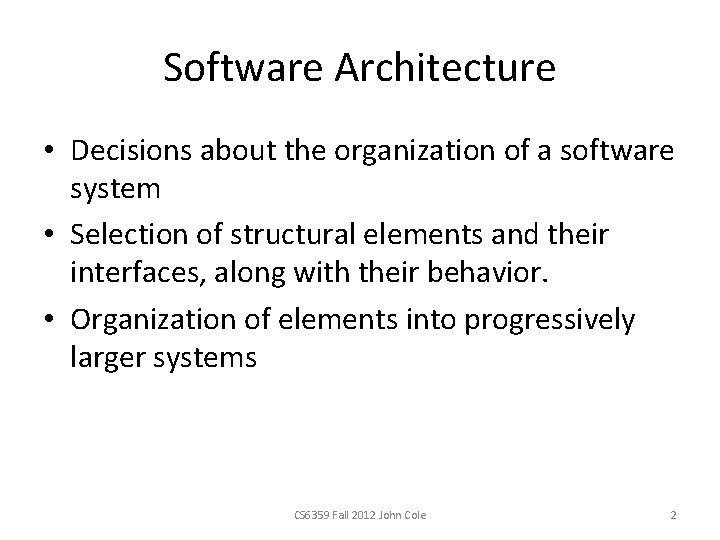
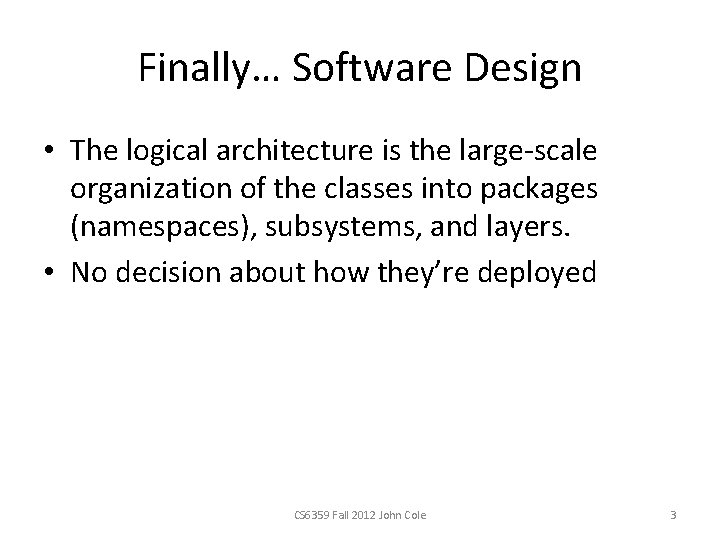
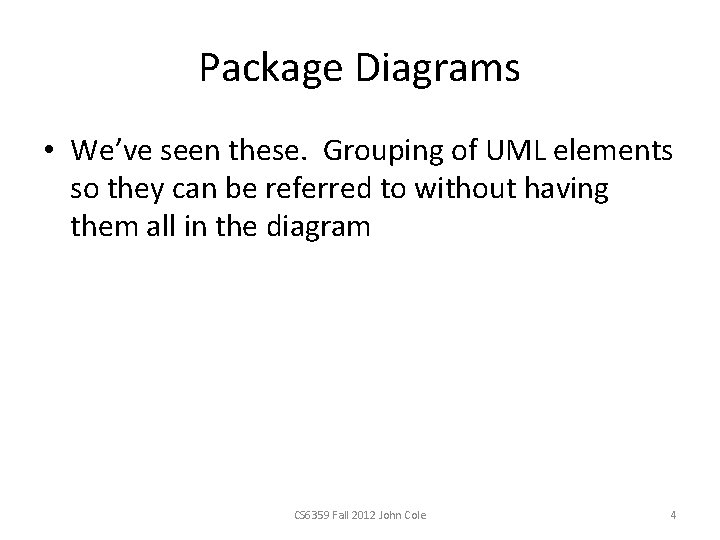
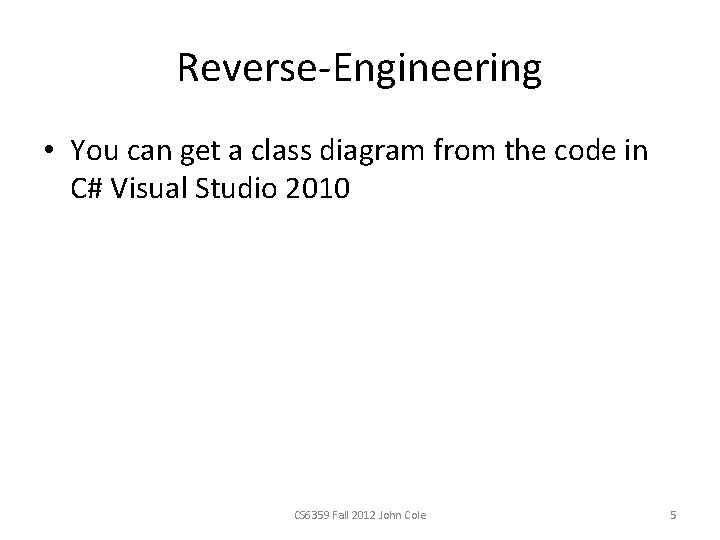
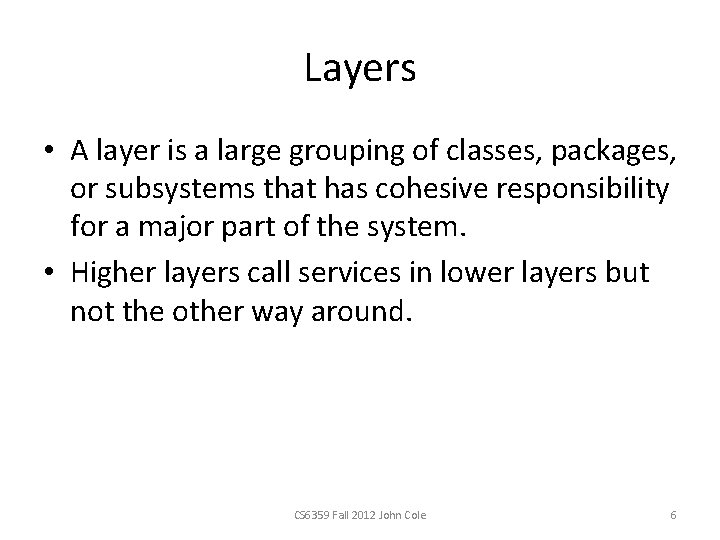
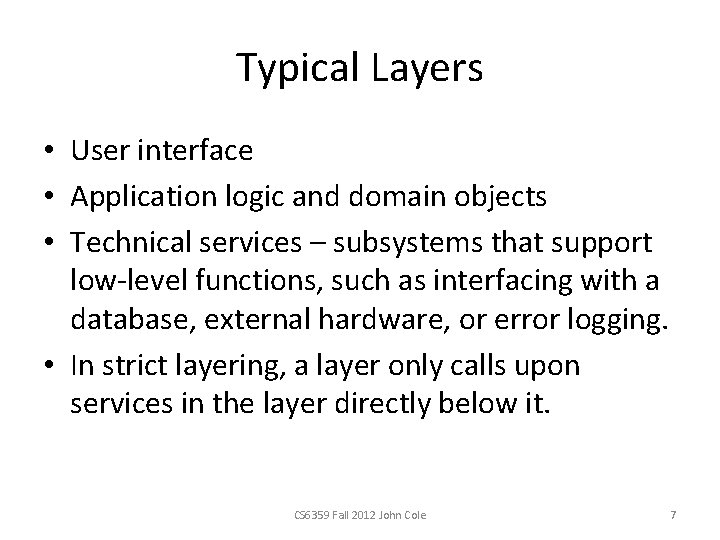
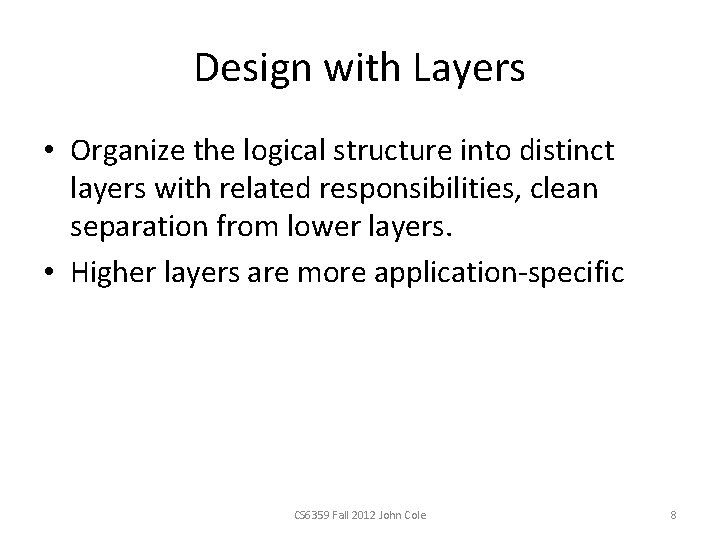
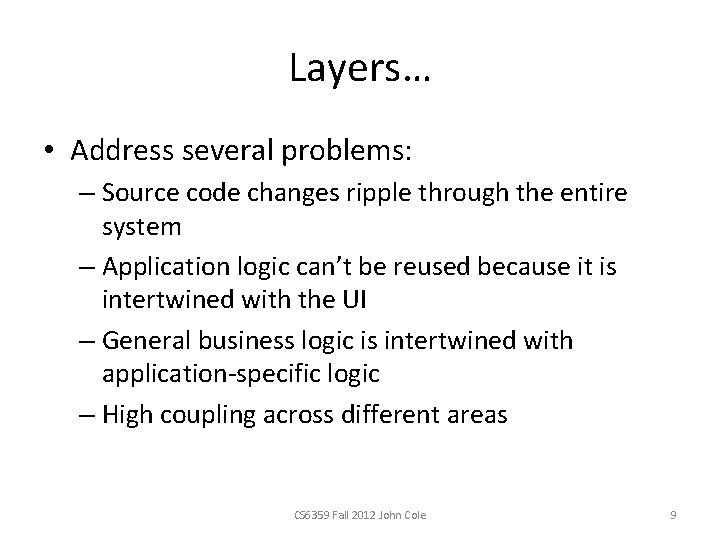
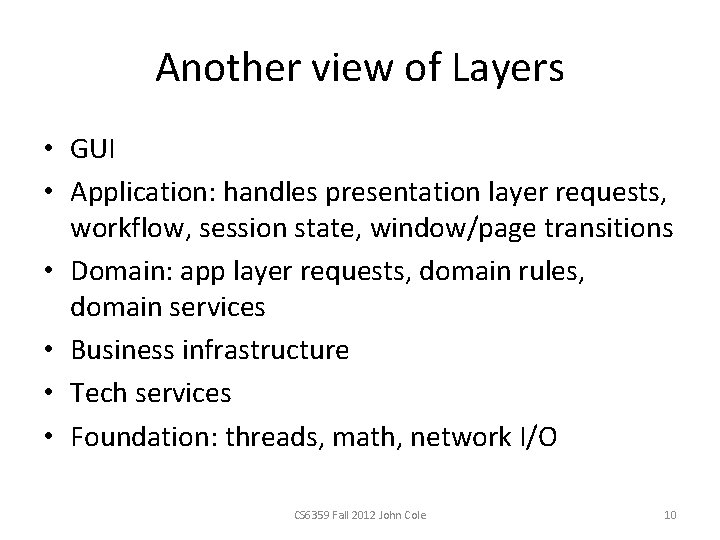
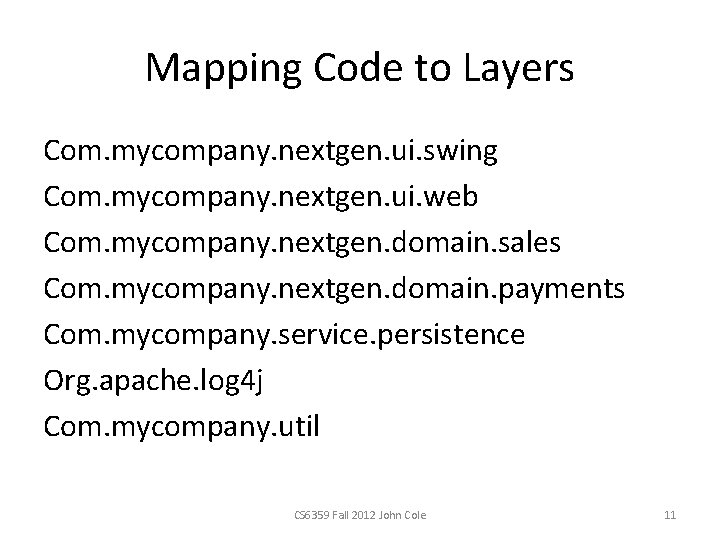
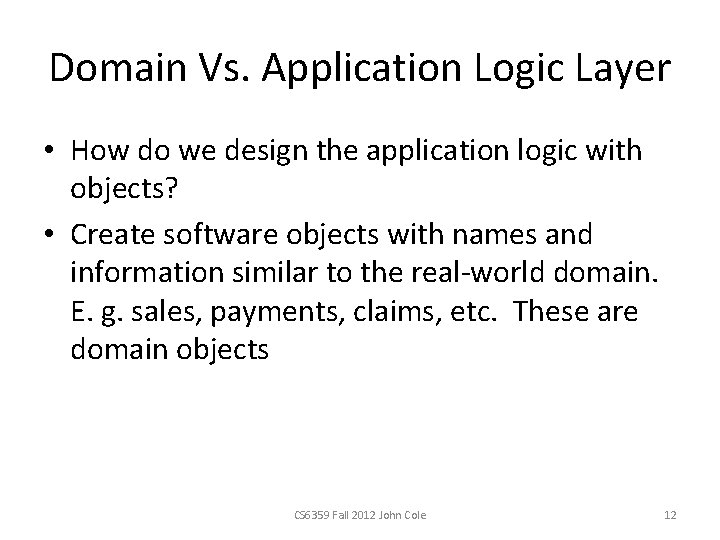
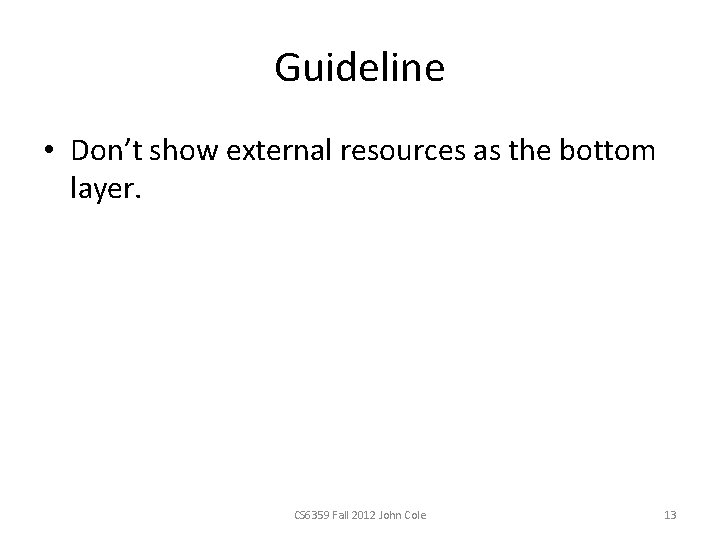
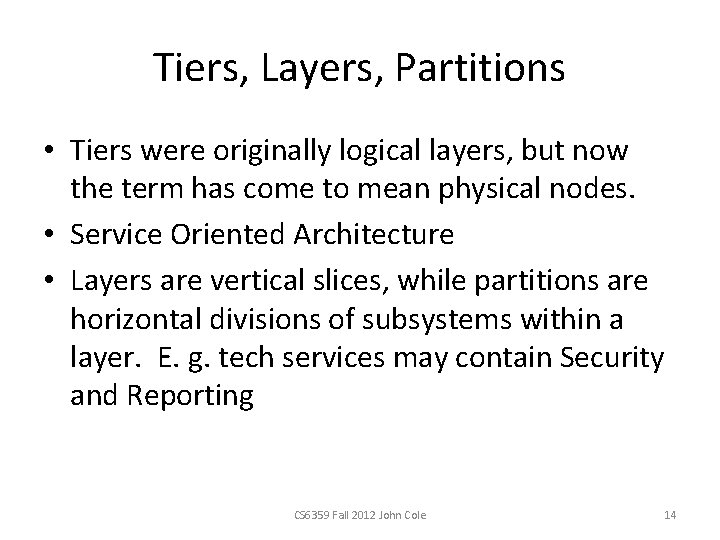
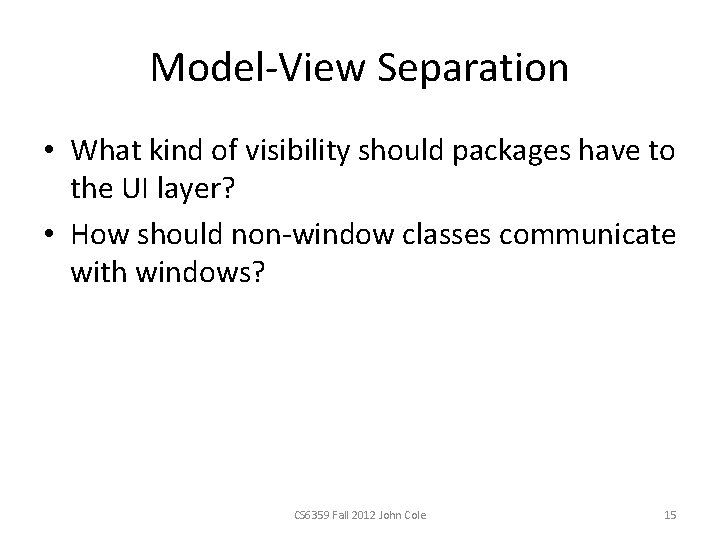
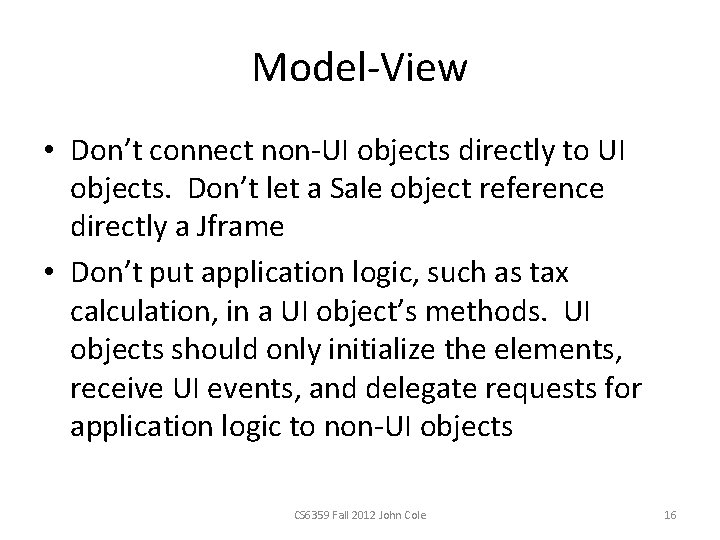
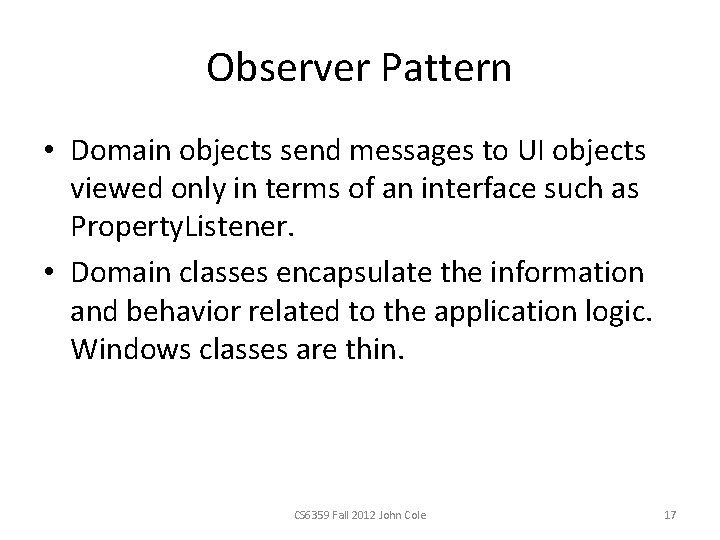
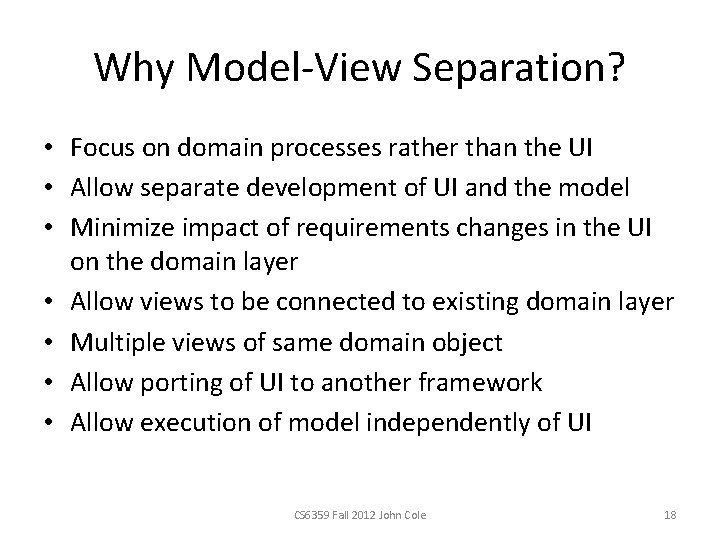
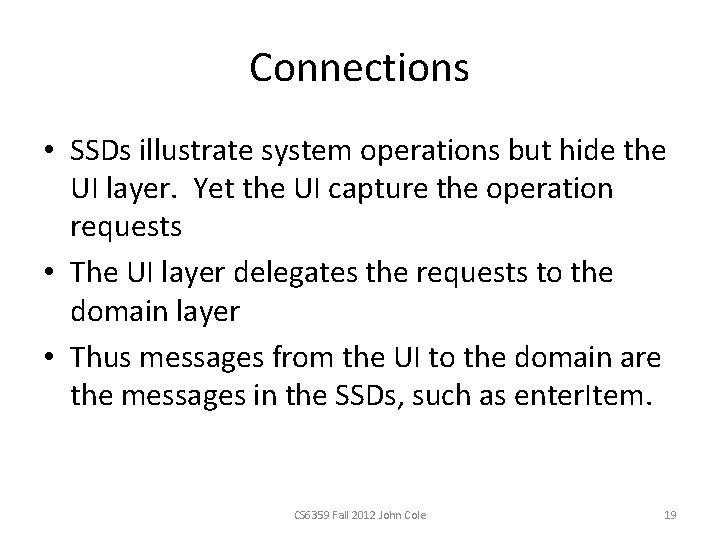

- Slides: 20
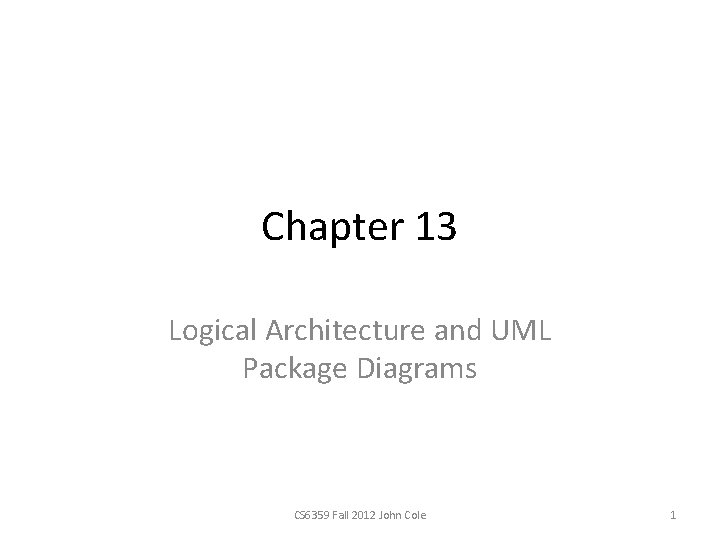
Chapter 13 Logical Architecture and UML Package Diagrams CS 6359 Fall 2012 John Cole 1
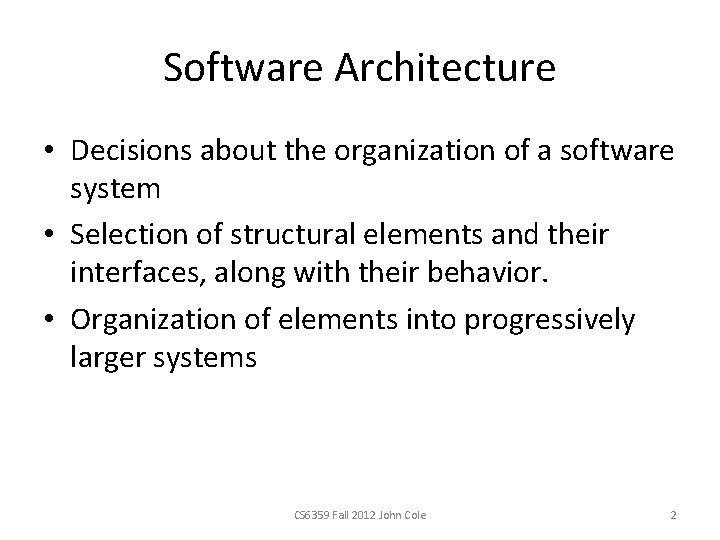
Software Architecture • Decisions about the organization of a software system • Selection of structural elements and their interfaces, along with their behavior. • Organization of elements into progressively larger systems CS 6359 Fall 2012 John Cole 2
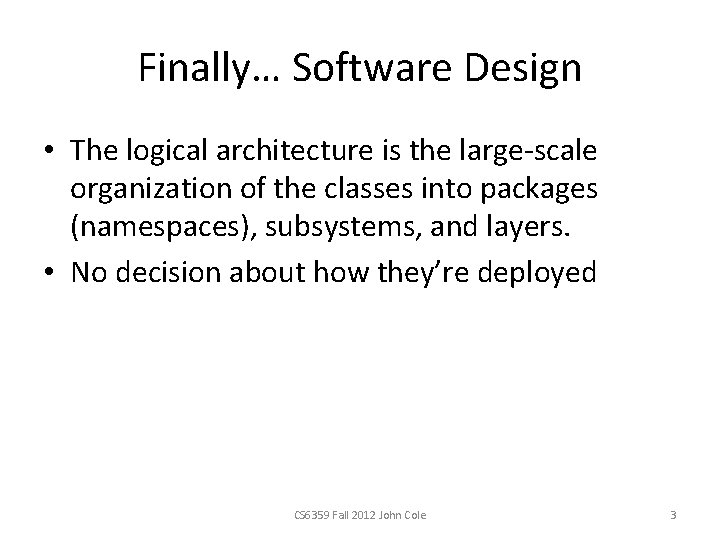
Finally… Software Design • The logical architecture is the large-scale organization of the classes into packages (namespaces), subsystems, and layers. • No decision about how they’re deployed CS 6359 Fall 2012 John Cole 3
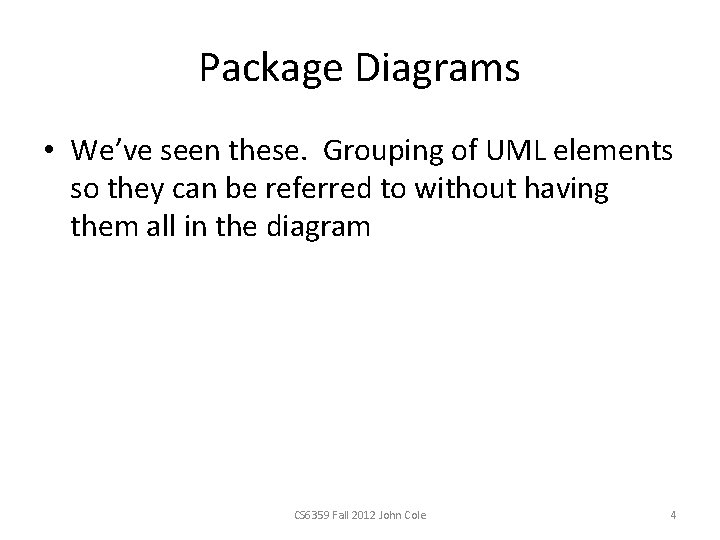
Package Diagrams • We’ve seen these. Grouping of UML elements so they can be referred to without having them all in the diagram CS 6359 Fall 2012 John Cole 4
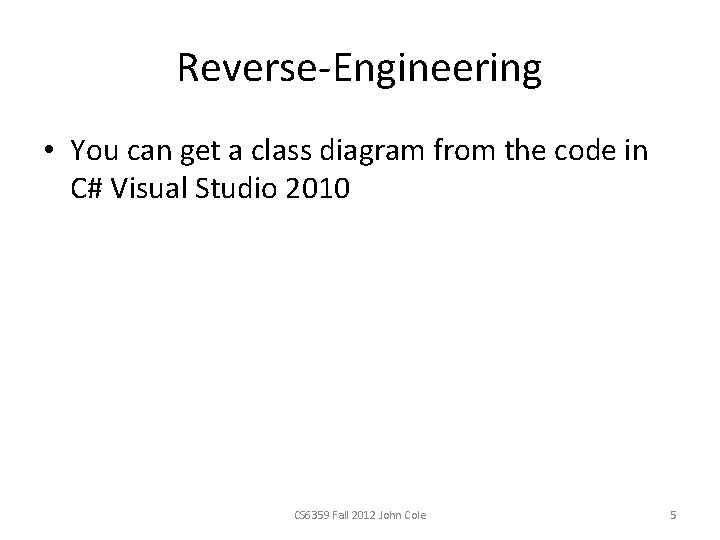
Reverse-Engineering • You can get a class diagram from the code in C# Visual Studio 2010 CS 6359 Fall 2012 John Cole 5
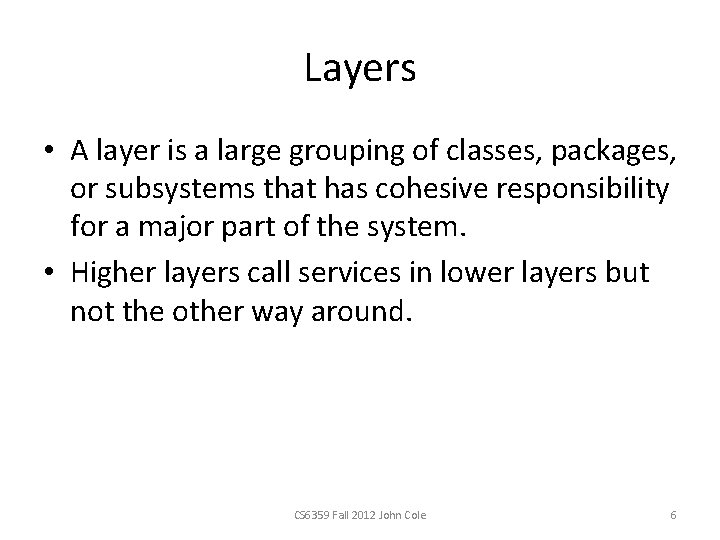
Layers • A layer is a large grouping of classes, packages, or subsystems that has cohesive responsibility for a major part of the system. • Higher layers call services in lower layers but not the other way around. CS 6359 Fall 2012 John Cole 6
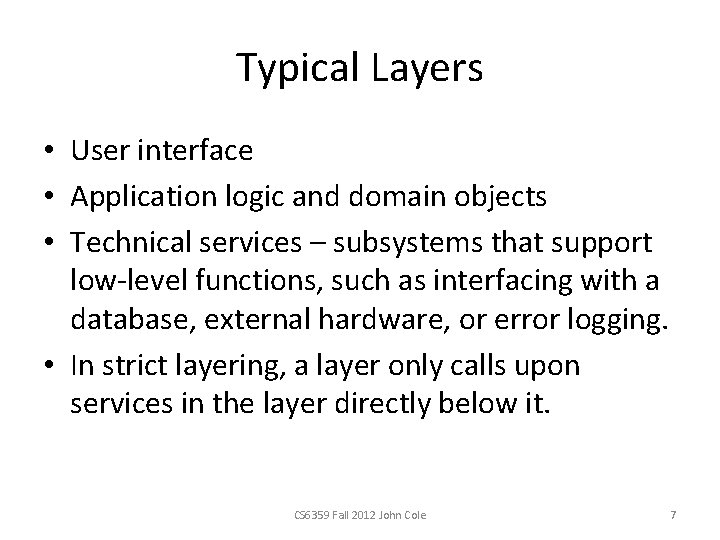
Typical Layers • User interface • Application logic and domain objects • Technical services – subsystems that support low-level functions, such as interfacing with a database, external hardware, or error logging. • In strict layering, a layer only calls upon services in the layer directly below it. CS 6359 Fall 2012 John Cole 7
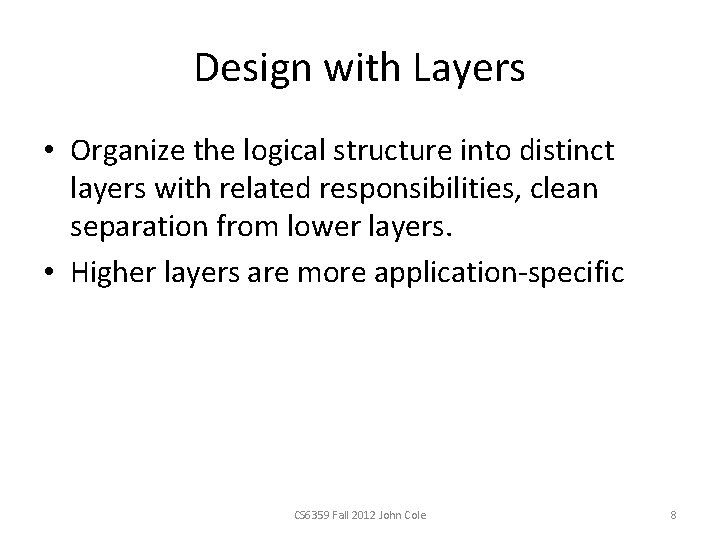
Design with Layers • Organize the logical structure into distinct layers with related responsibilities, clean separation from lower layers. • Higher layers are more application-specific CS 6359 Fall 2012 John Cole 8
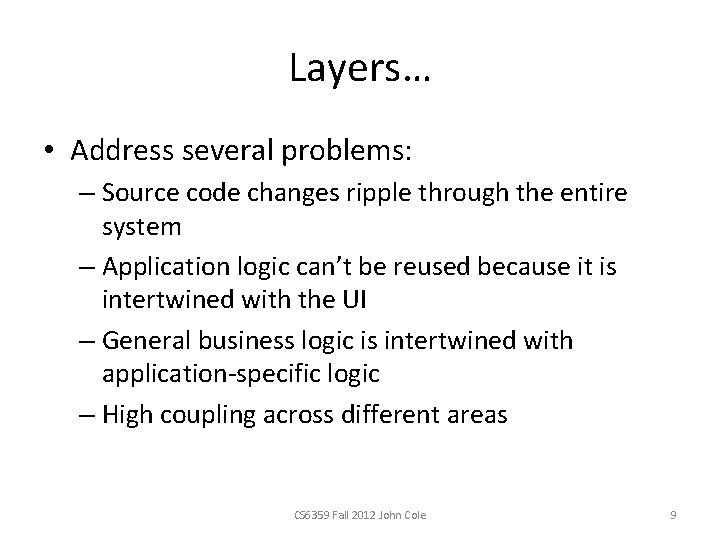
Layers… • Address several problems: – Source code changes ripple through the entire system – Application logic can’t be reused because it is intertwined with the UI – General business logic is intertwined with application-specific logic – High coupling across different areas CS 6359 Fall 2012 John Cole 9
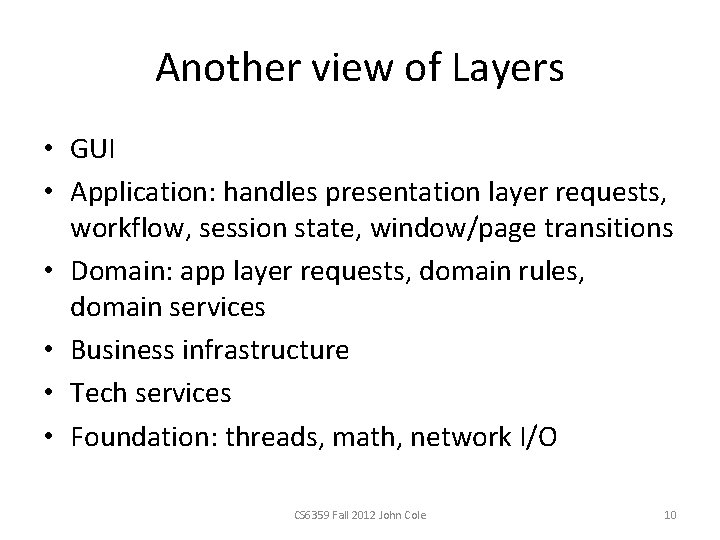
Another view of Layers • GUI • Application: handles presentation layer requests, workflow, session state, window/page transitions • Domain: app layer requests, domain rules, domain services • Business infrastructure • Tech services • Foundation: threads, math, network I/O CS 6359 Fall 2012 John Cole 10
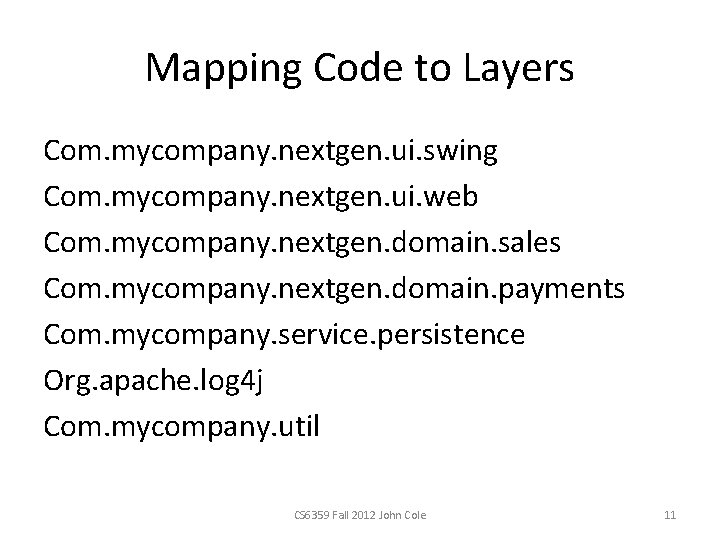
Mapping Code to Layers Com. mycompany. nextgen. ui. swing Com. mycompany. nextgen. ui. web Com. mycompany. nextgen. domain. sales Com. mycompany. nextgen. domain. payments Com. mycompany. service. persistence Org. apache. log 4 j Com. mycompany. util CS 6359 Fall 2012 John Cole 11
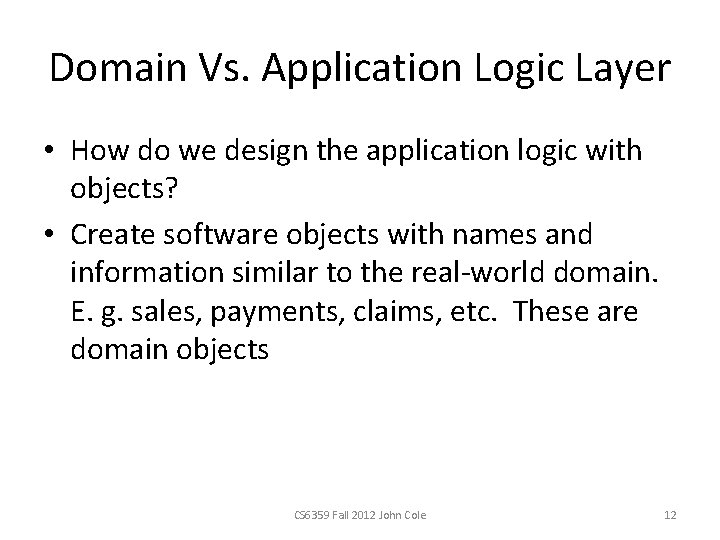
Domain Vs. Application Logic Layer • How do we design the application logic with objects? • Create software objects with names and information similar to the real-world domain. E. g. sales, payments, claims, etc. These are domain objects CS 6359 Fall 2012 John Cole 12
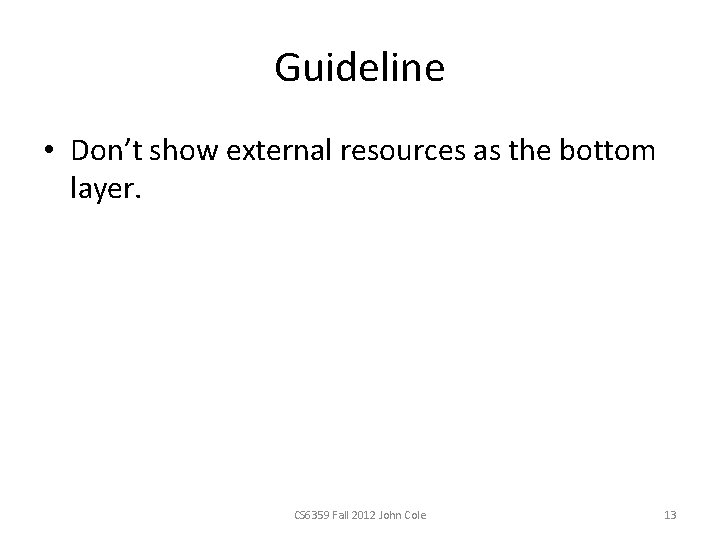
Guideline • Don’t show external resources as the bottom layer. CS 6359 Fall 2012 John Cole 13
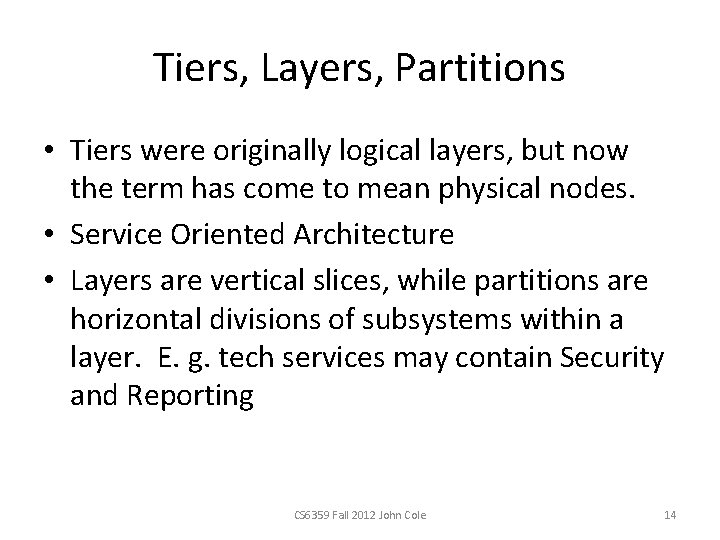
Tiers, Layers, Partitions • Tiers were originally logical layers, but now the term has come to mean physical nodes. • Service Oriented Architecture • Layers are vertical slices, while partitions are horizontal divisions of subsystems within a layer. E. g. tech services may contain Security and Reporting CS 6359 Fall 2012 John Cole 14
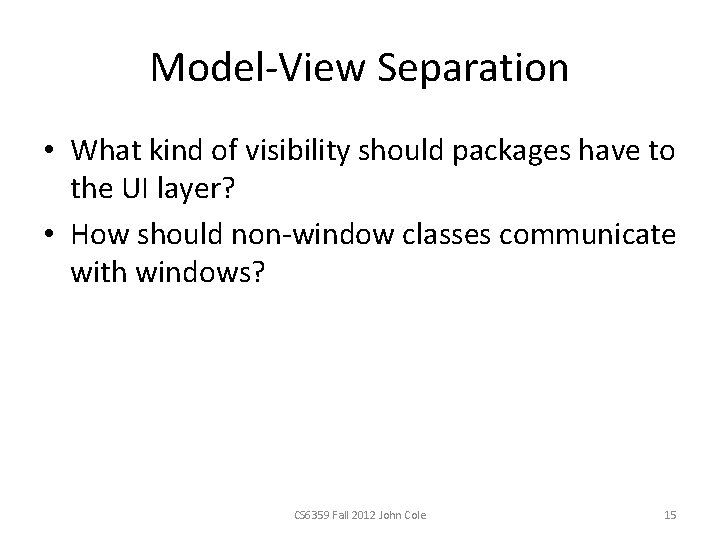
Model-View Separation • What kind of visibility should packages have to the UI layer? • How should non-window classes communicate with windows? CS 6359 Fall 2012 John Cole 15
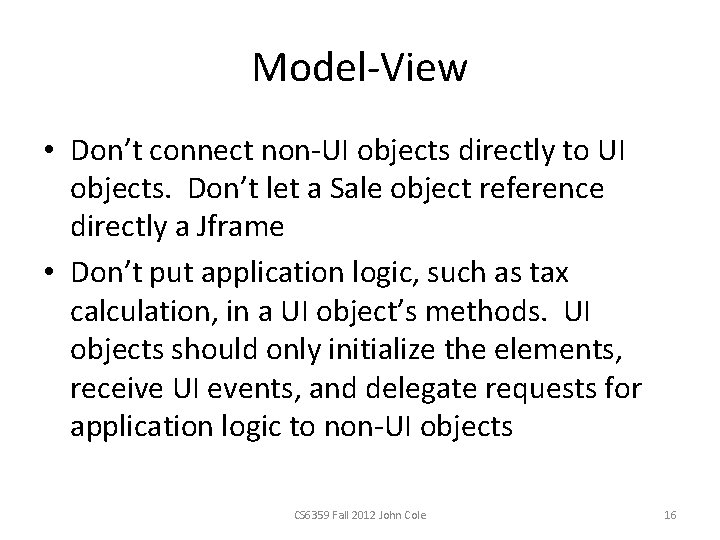
Model-View • Don’t connect non-UI objects directly to UI objects. Don’t let a Sale object reference directly a Jframe • Don’t put application logic, such as tax calculation, in a UI object’s methods. UI objects should only initialize the elements, receive UI events, and delegate requests for application logic to non-UI objects CS 6359 Fall 2012 John Cole 16
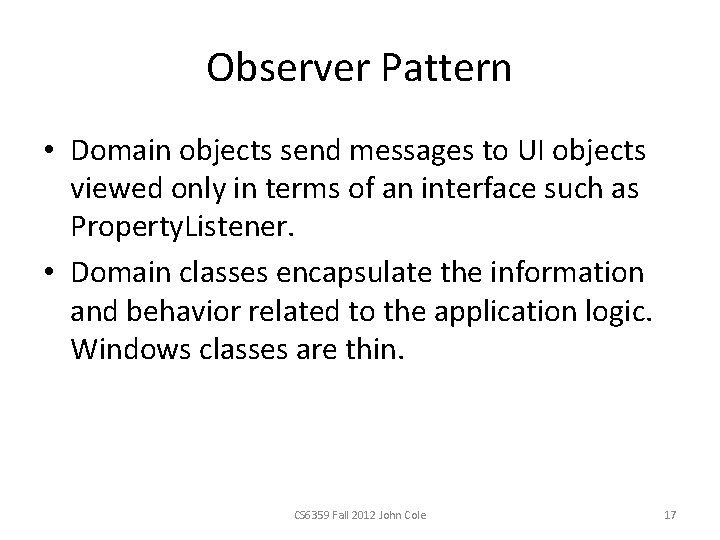
Observer Pattern • Domain objects send messages to UI objects viewed only in terms of an interface such as Property. Listener. • Domain classes encapsulate the information and behavior related to the application logic. Windows classes are thin. CS 6359 Fall 2012 John Cole 17
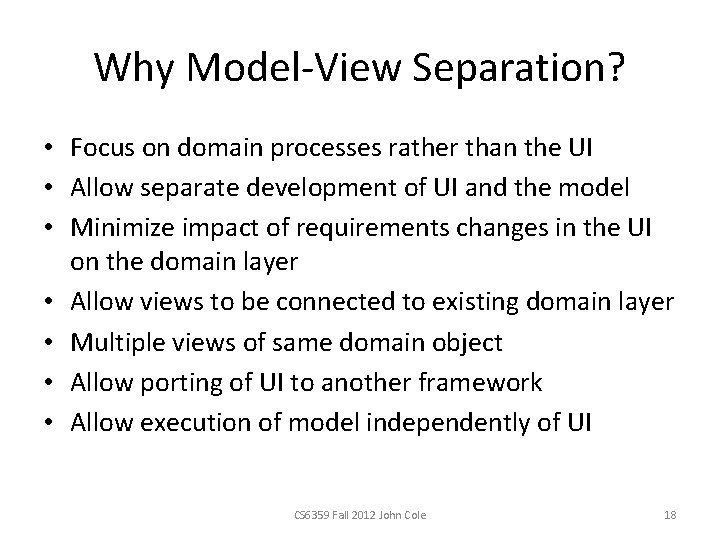
Why Model-View Separation? • Focus on domain processes rather than the UI • Allow separate development of UI and the model • Minimize impact of requirements changes in the UI on the domain layer • Allow views to be connected to existing domain layer • Multiple views of same domain object • Allow porting of UI to another framework • Allow execution of model independently of UI CS 6359 Fall 2012 John Cole 18
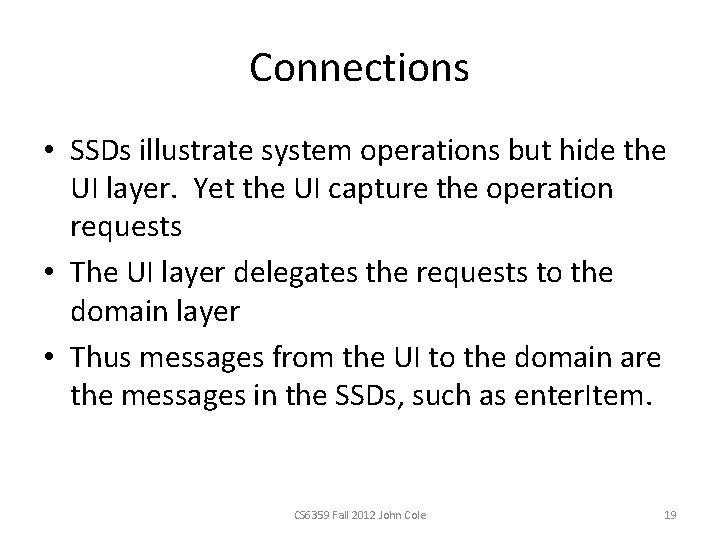
Connections • SSDs illustrate system operations but hide the UI layer. Yet the UI capture the operation requests • The UI layer delegates the requests to the domain layer • Thus messages from the UI to the domain are the messages in the SSDs, such as enter. Item. CS 6359 Fall 2012 John Cole 19

CS 6359 Fall 2012 John Cole 20