UML ACTIVITY DIAGRAMS In UML an activity diagram
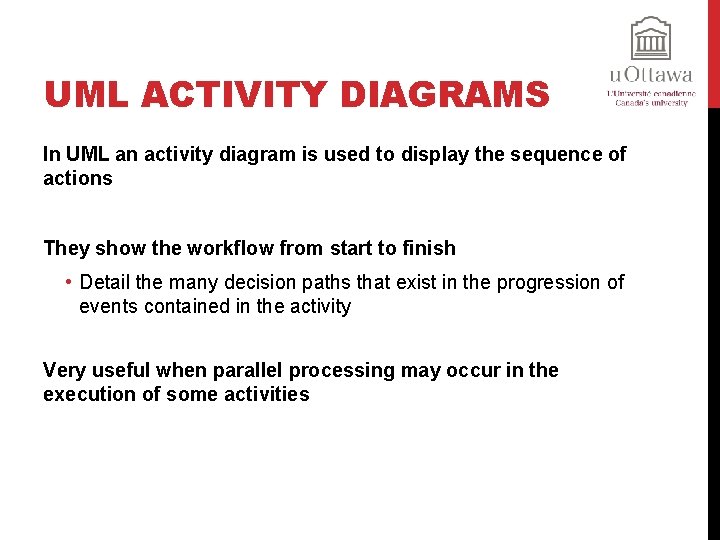
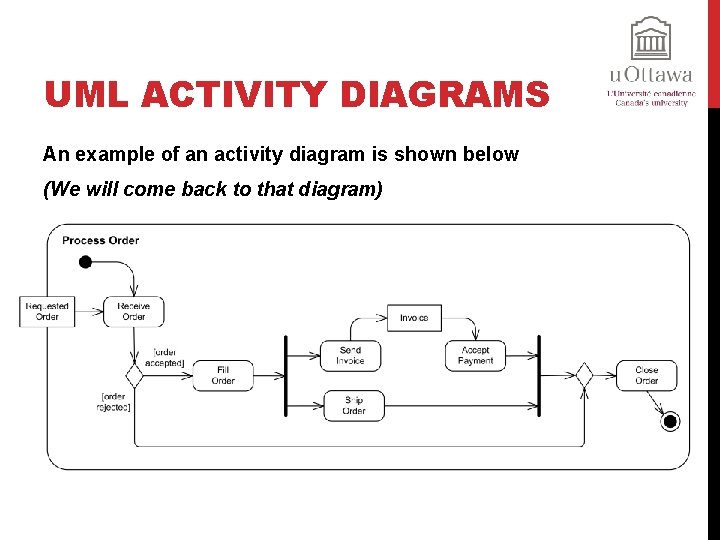
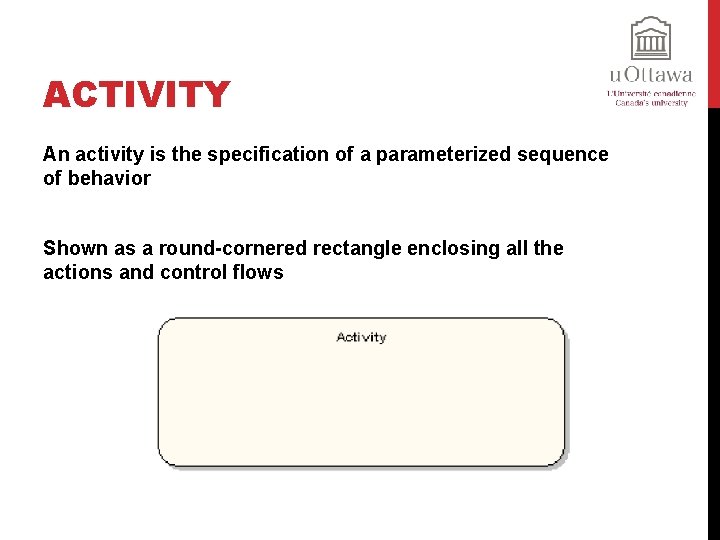
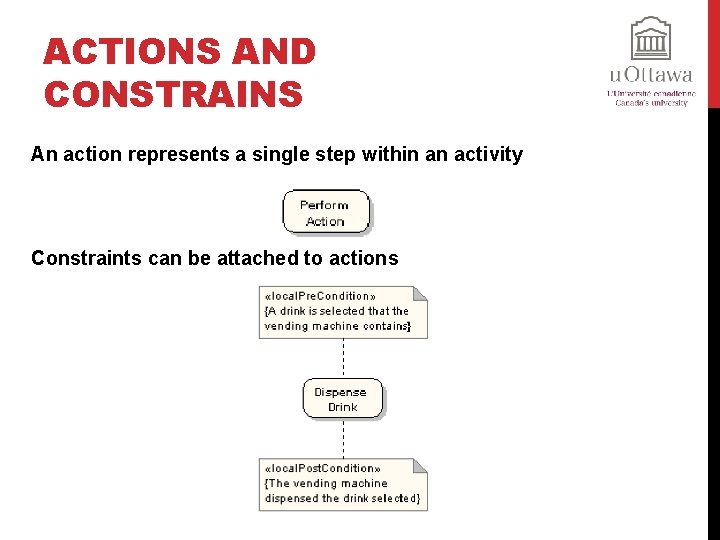
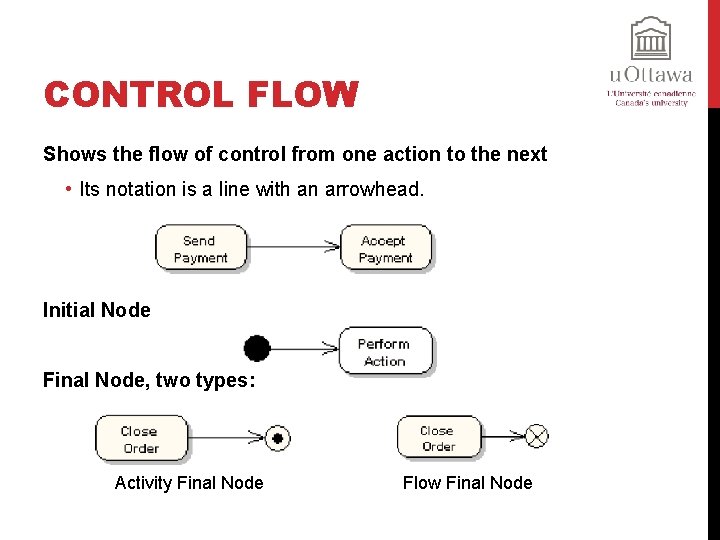
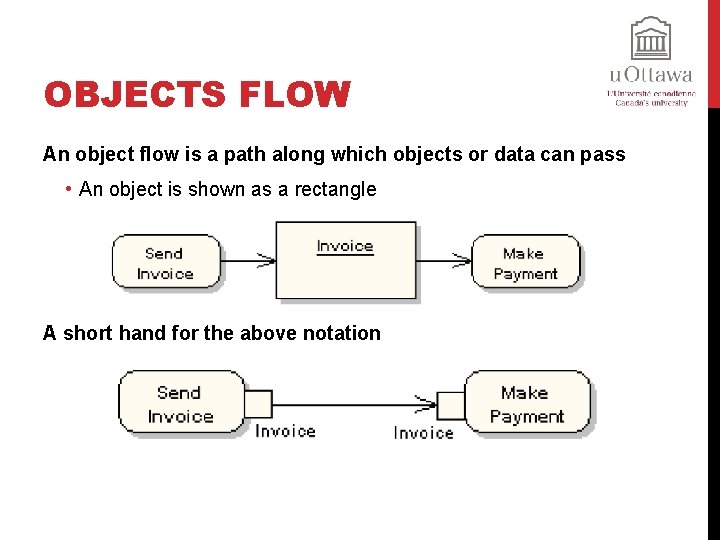
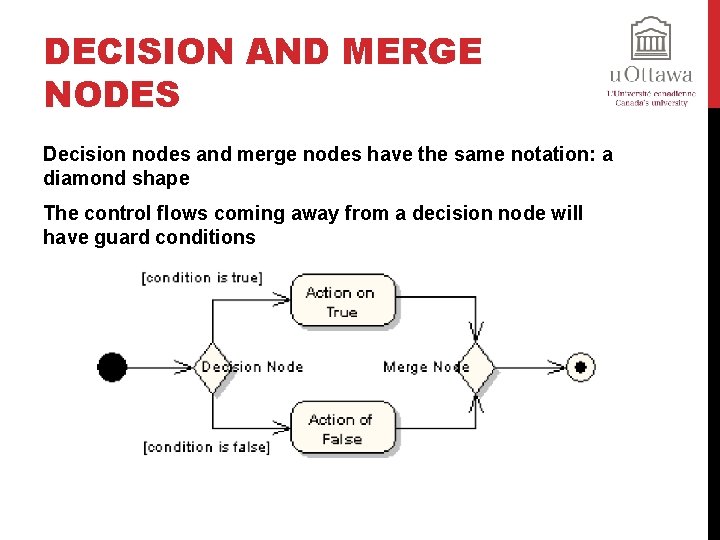
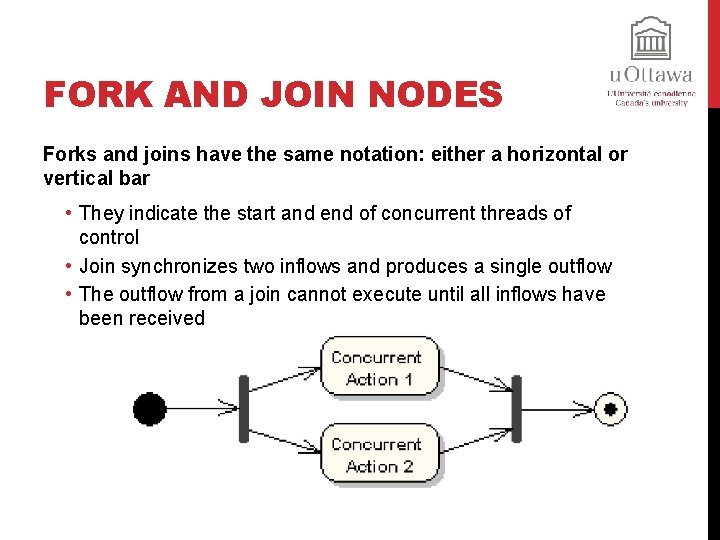
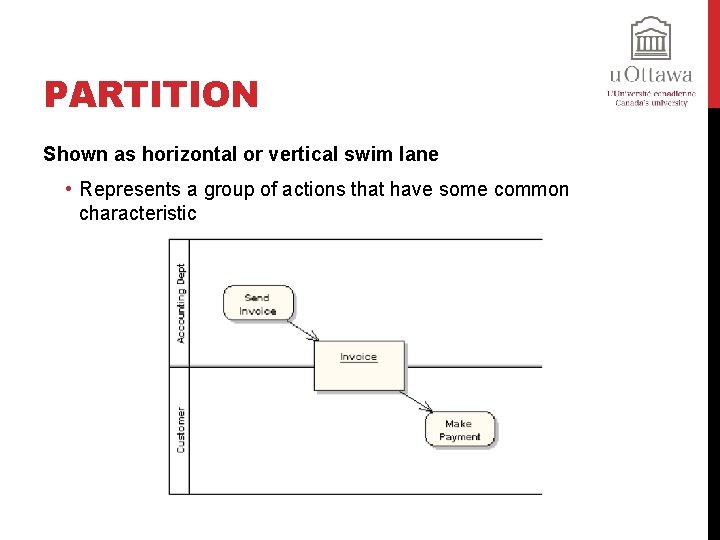
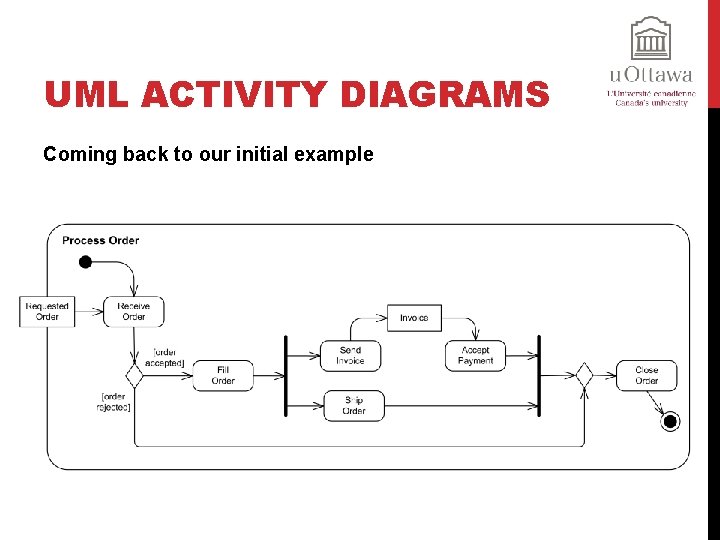
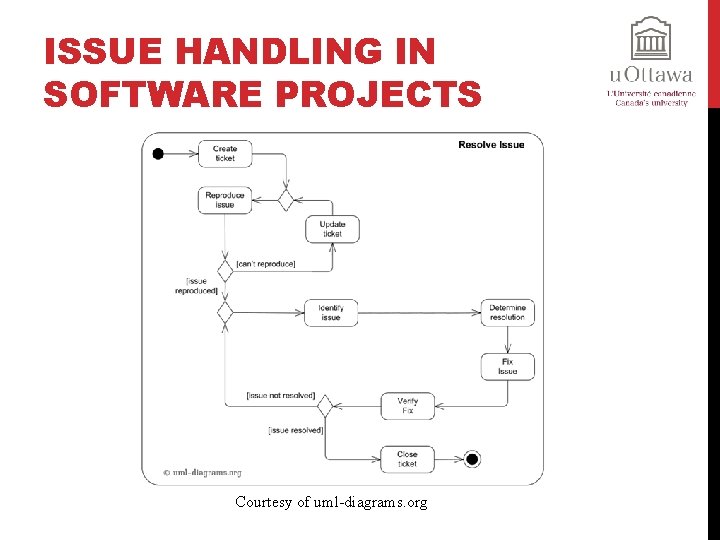
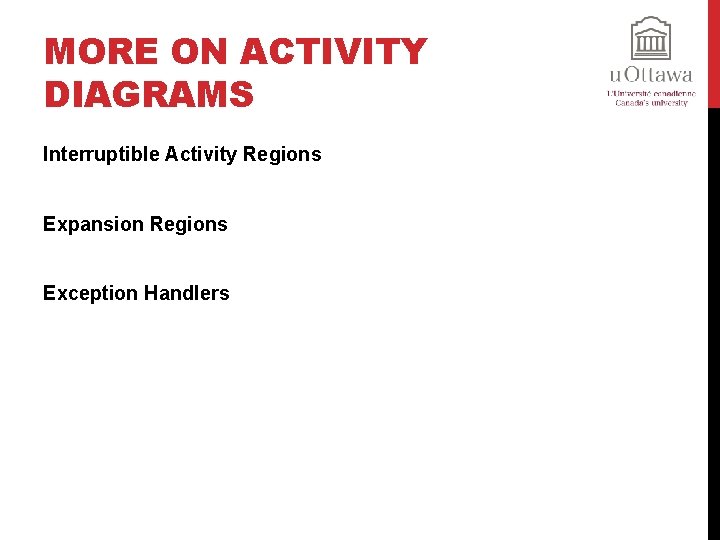
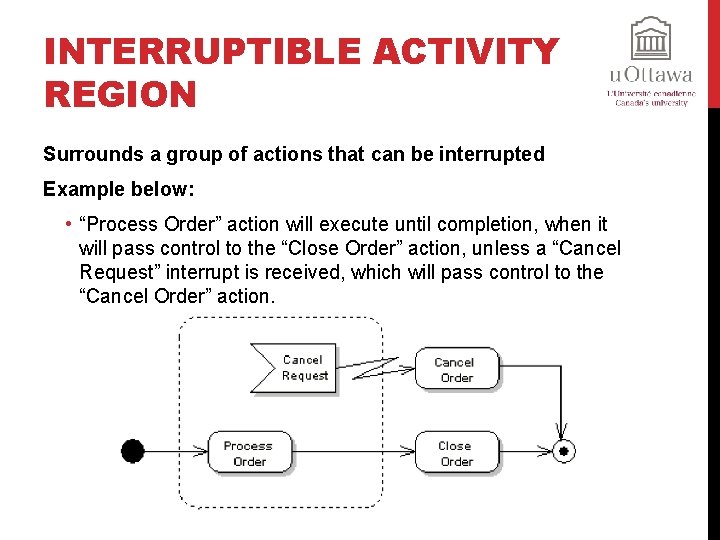
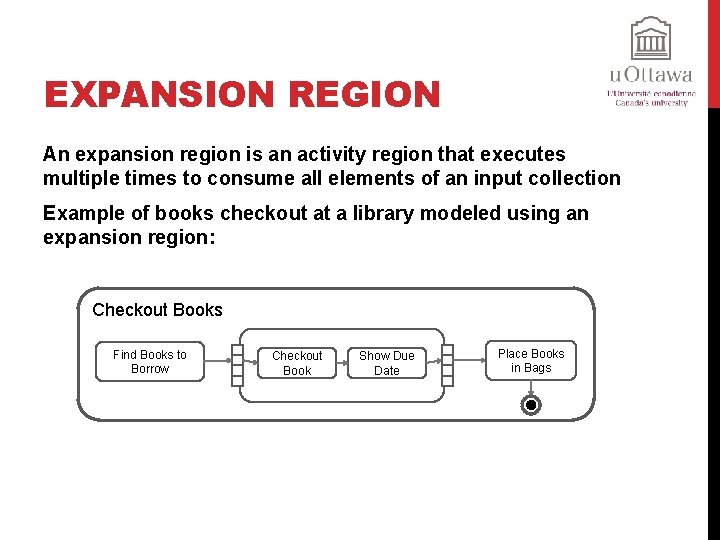
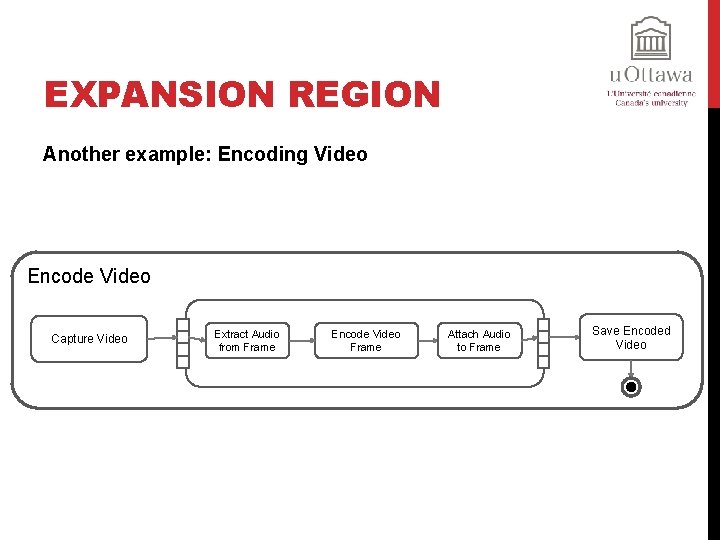
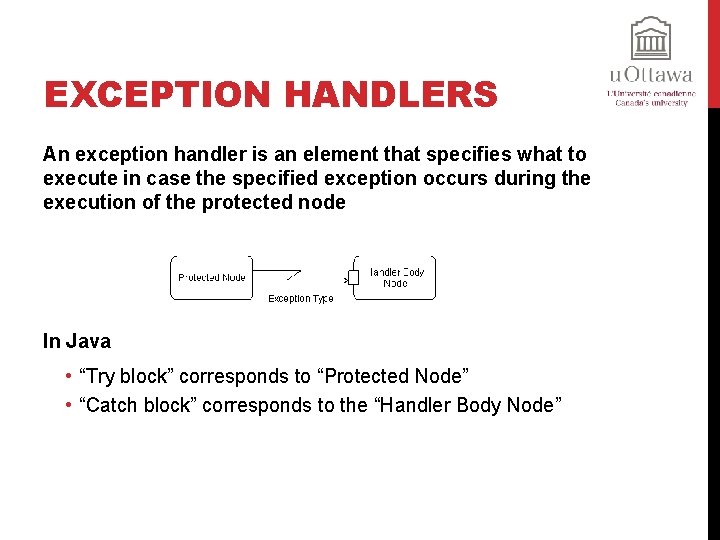
- Slides: 16
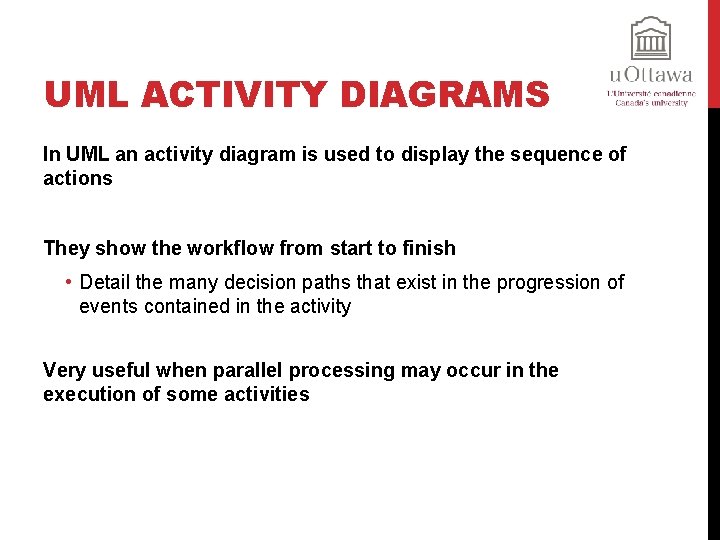
UML ACTIVITY DIAGRAMS In UML an activity diagram is used to display the sequence of actions They show the workflow from start to finish • Detail the many decision paths that exist in the progression of events contained in the activity Very useful when parallel processing may occur in the execution of some activities
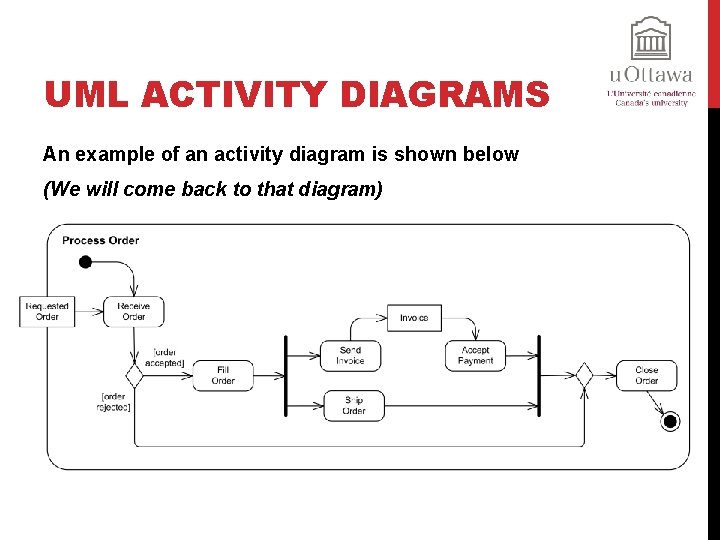
UML ACTIVITY DIAGRAMS An example of an activity diagram is shown below (We will come back to that diagram)
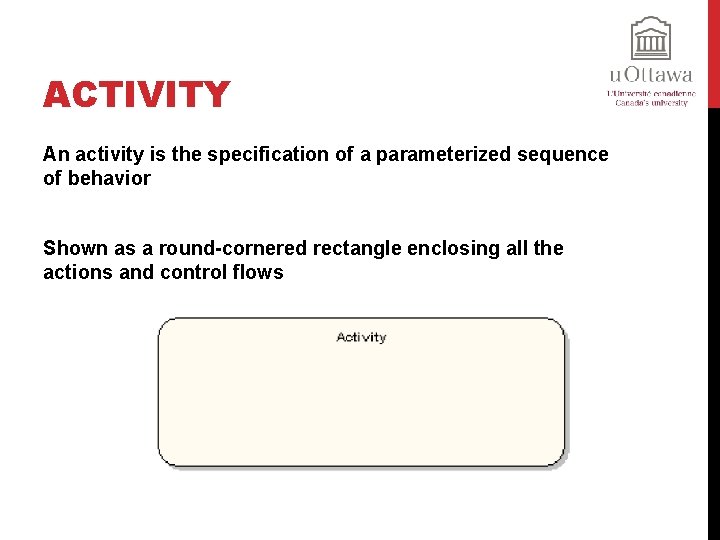
ACTIVITY An activity is the specification of a parameterized sequence of behavior Shown as a round-cornered rectangle enclosing all the actions and control flows
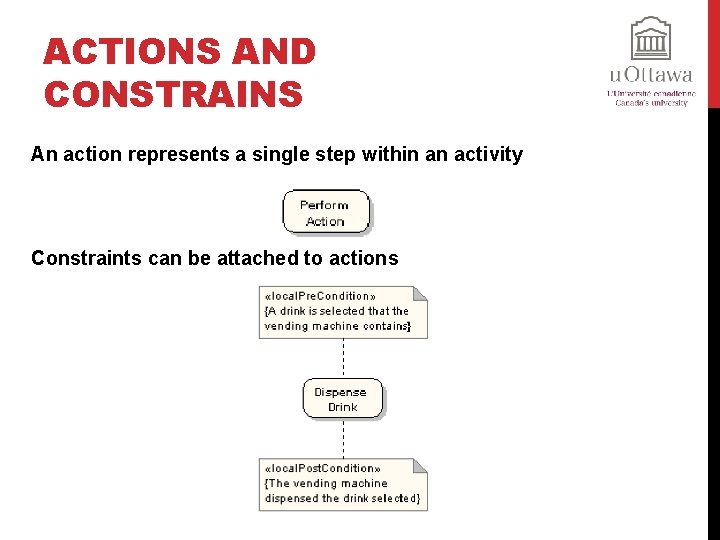
ACTIONS AND CONSTRAINS An action represents a single step within an activity Constraints can be attached to actions
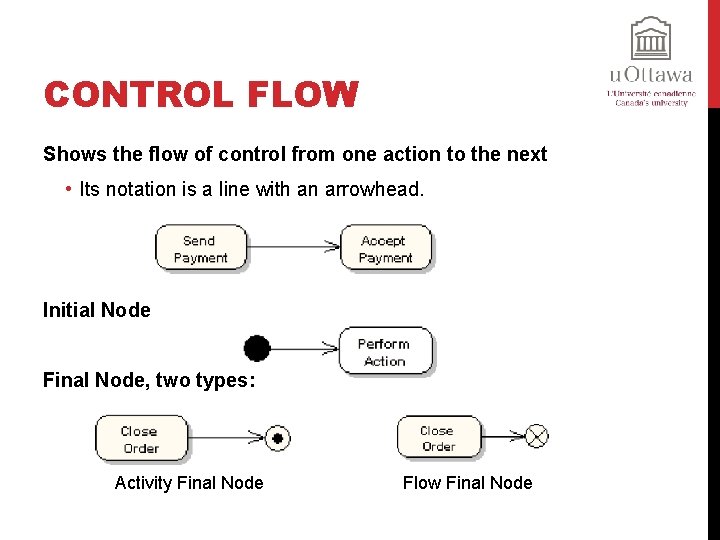
CONTROL FLOW Shows the flow of control from one action to the next • Its notation is a line with an arrowhead. Initial Node Final Node, two types: Activity Final Node Flow Final Node
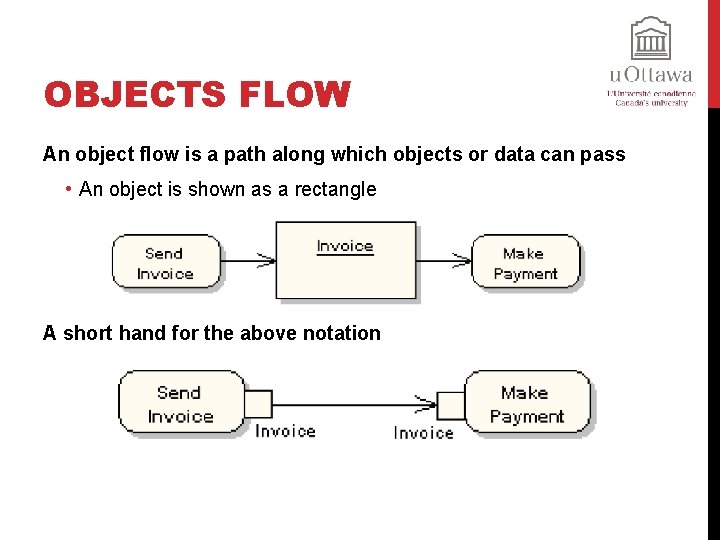
OBJECTS FLOW An object flow is a path along which objects or data can pass • An object is shown as a rectangle A short hand for the above notation
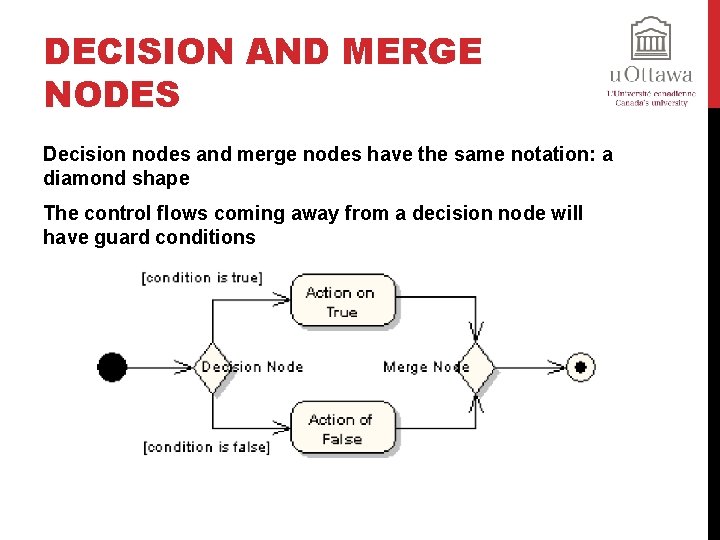
DECISION AND MERGE NODES Decision nodes and merge nodes have the same notation: a diamond shape The control flows coming away from a decision node will have guard conditions
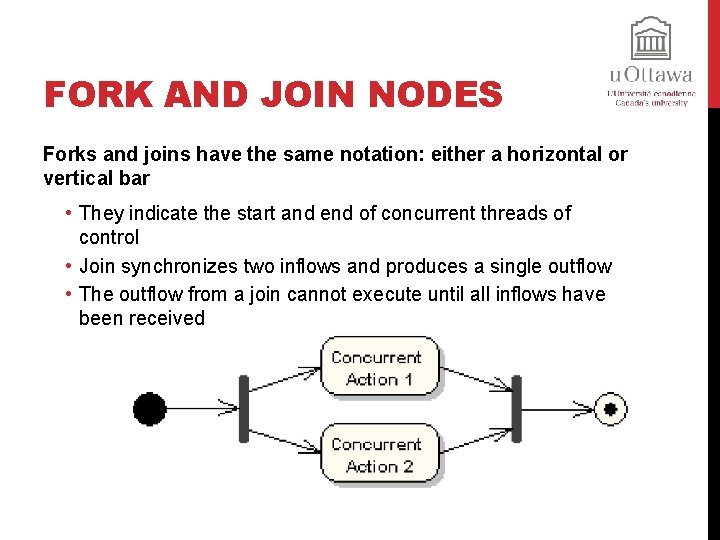
FORK AND JOIN NODES Forks and joins have the same notation: either a horizontal or vertical bar • They indicate the start and end of concurrent threads of control • Join synchronizes two inflows and produces a single outflow • The outflow from a join cannot execute until all inflows have been received
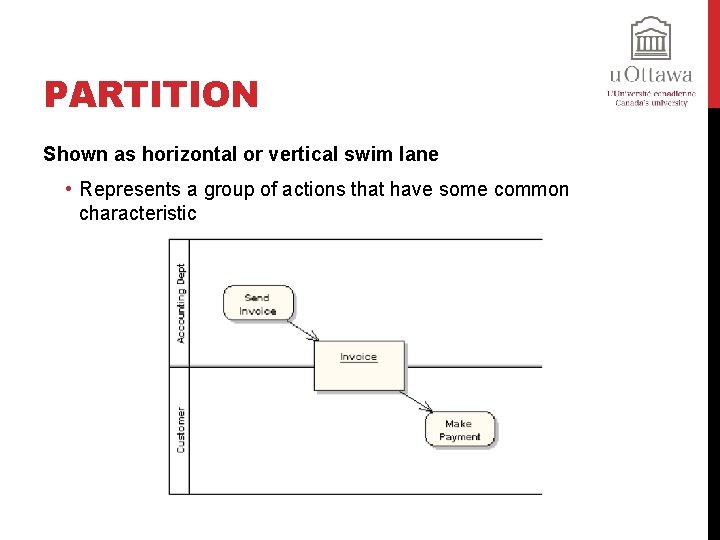
PARTITION Shown as horizontal or vertical swim lane • Represents a group of actions that have some common characteristic
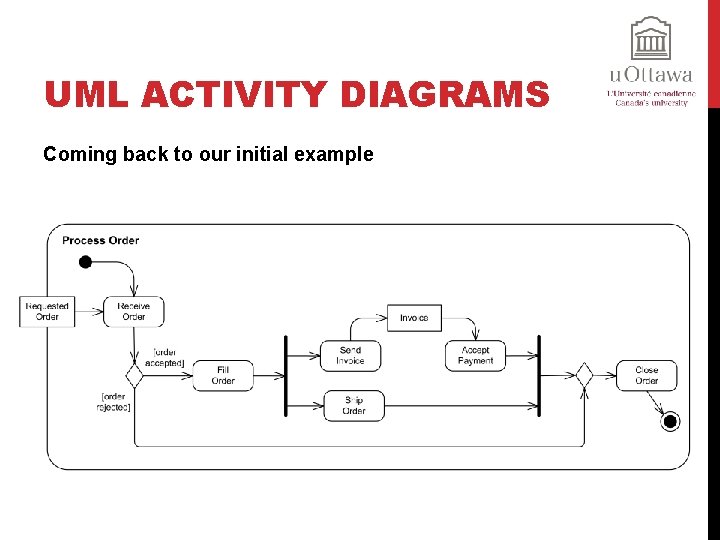
UML ACTIVITY DIAGRAMS Coming back to our initial example
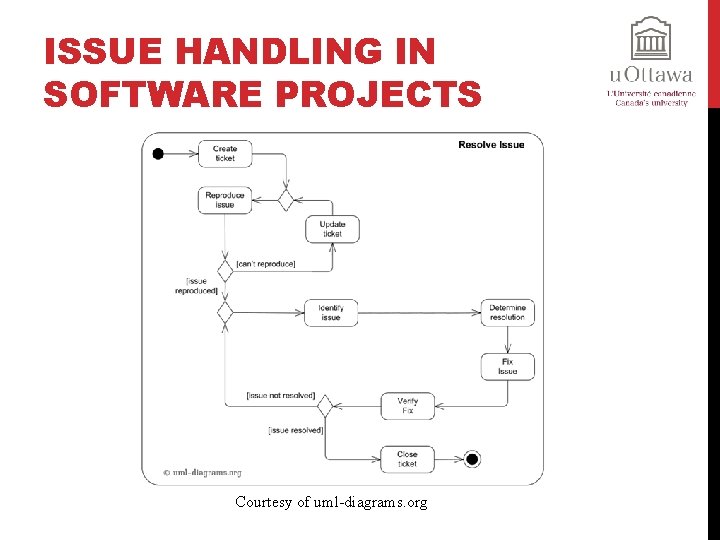
ISSUE HANDLING IN SOFTWARE PROJECTS Courtesy of uml-diagrams. org
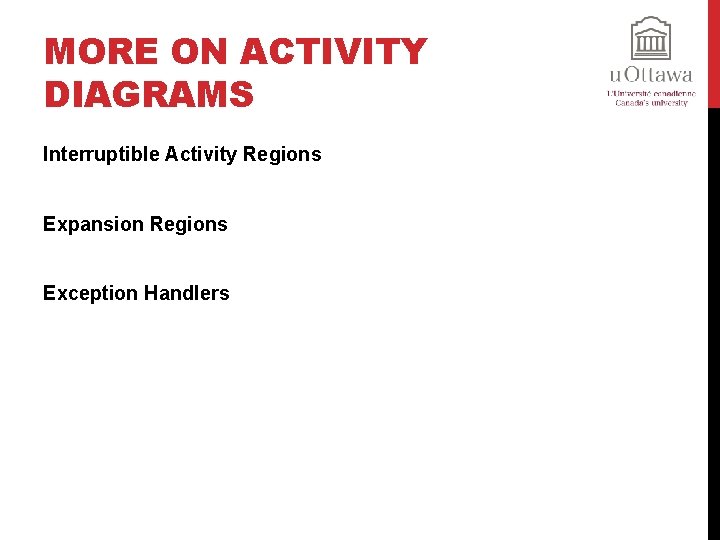
MORE ON ACTIVITY DIAGRAMS Interruptible Activity Regions Expansion Regions Exception Handlers
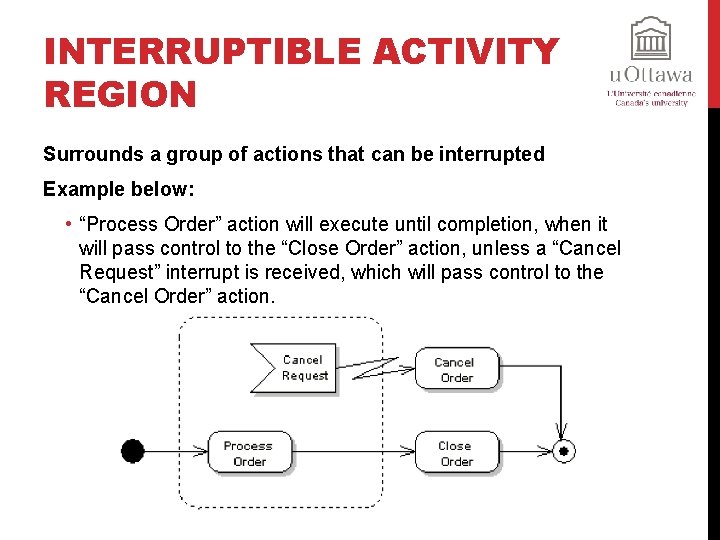
INTERRUPTIBLE ACTIVITY REGION Surrounds a group of actions that can be interrupted Example below: • “Process Order” action will execute until completion, when it will pass control to the “Close Order” action, unless a “Cancel Request” interrupt is received, which will pass control to the “Cancel Order” action.
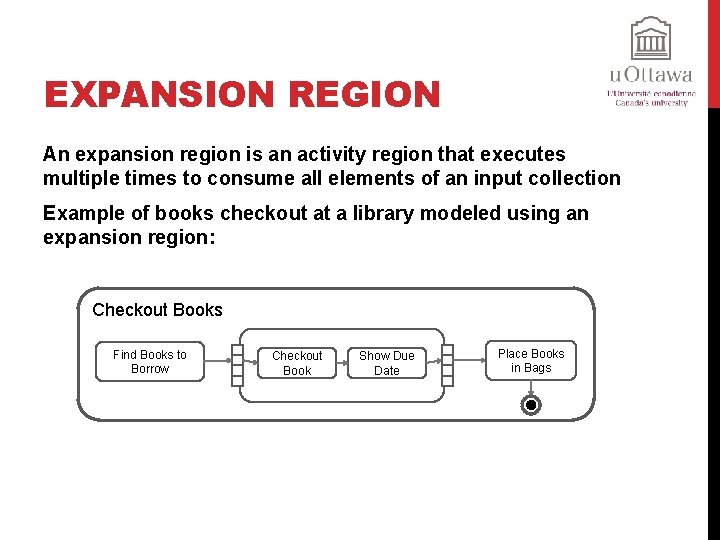
EXPANSION REGION An expansion region is an activity region that executes multiple times to consume all elements of an input collection Example of books checkout at a library modeled using an expansion region: Checkout Books Find Books to Borrow Checkout Book Show Due Date Place Books in Bags
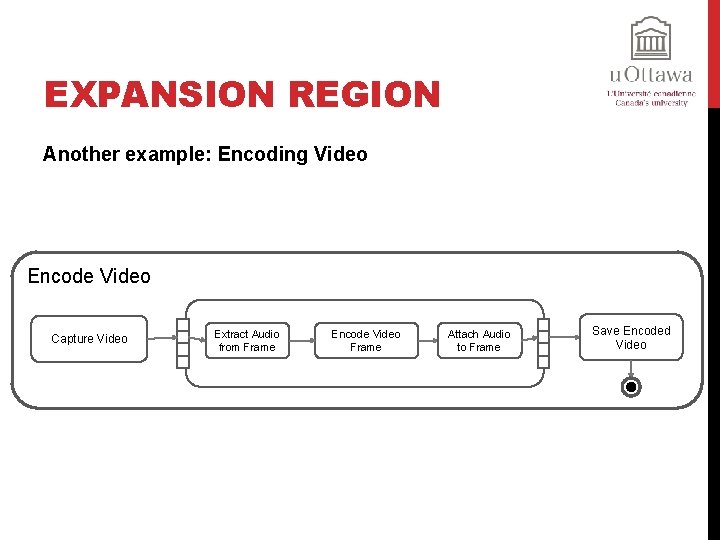
EXPANSION REGION Another example: Encoding Video Encode Video Capture Video Extract Audio from Frame Encode Video Frame Attach Audio to Frame Save Encoded Video
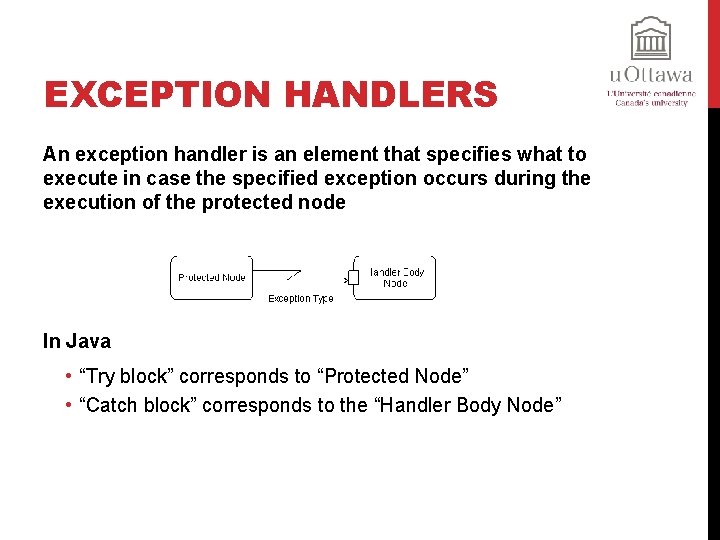
EXCEPTION HANDLERS An exception handler is an element that specifies what to execute in case the specified exception occurs during the execution of the protected node In Java • “Try block” corresponds to “Protected Node” • “Catch block” corresponds to the “Handler Body Node”