Chapter 1 Ethernet Networking and Data Encapsulation Instructor
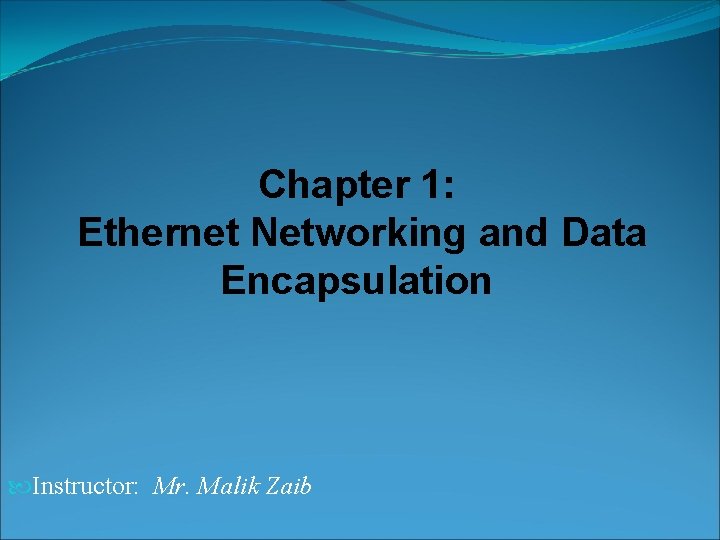
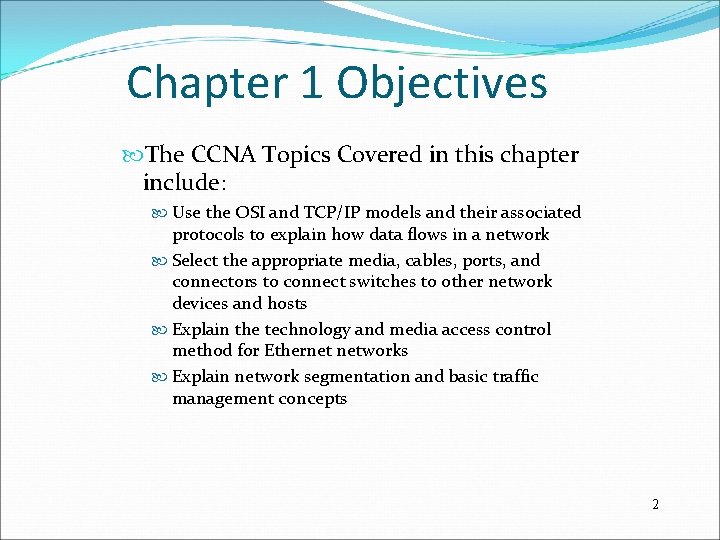
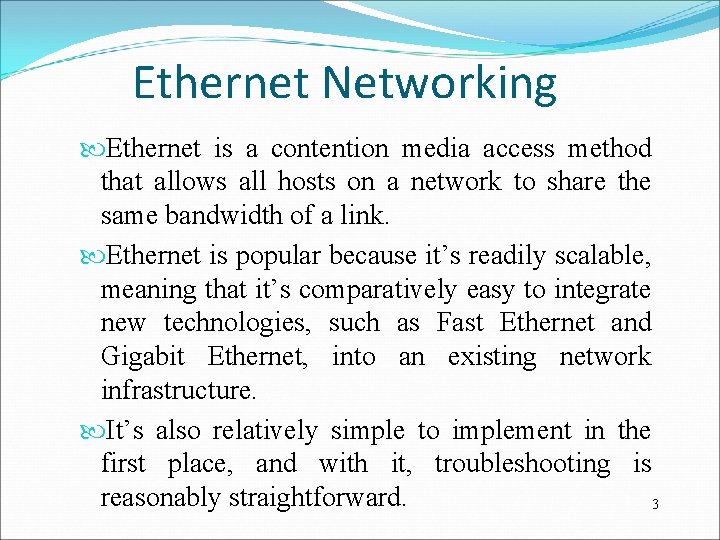
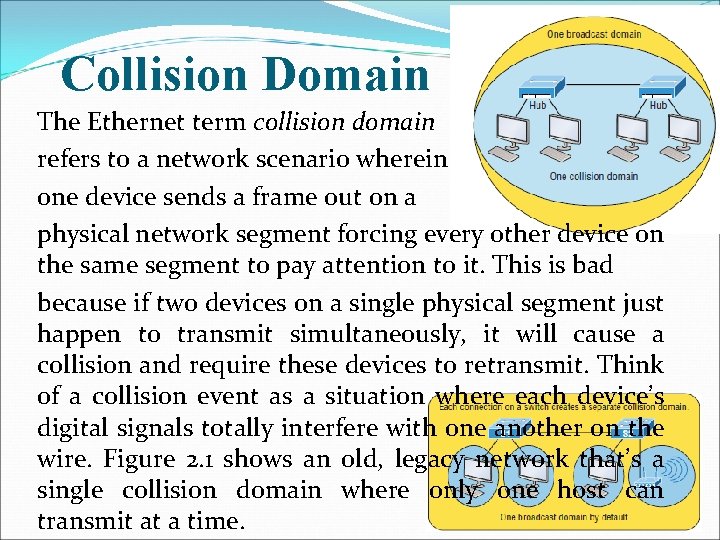
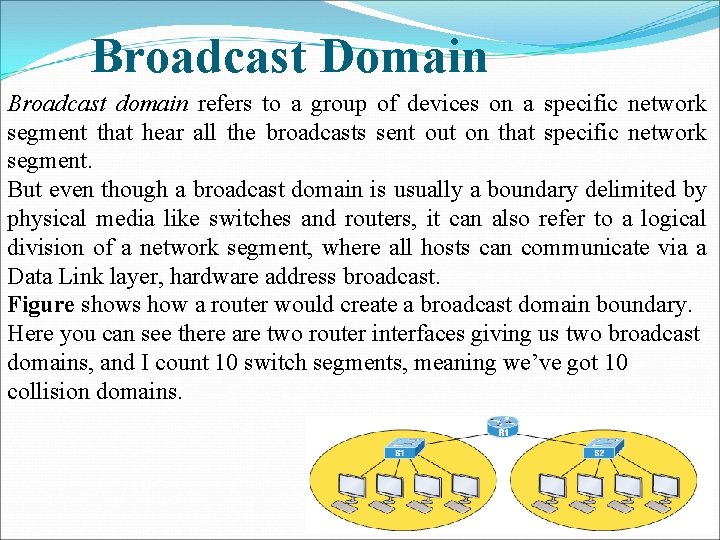
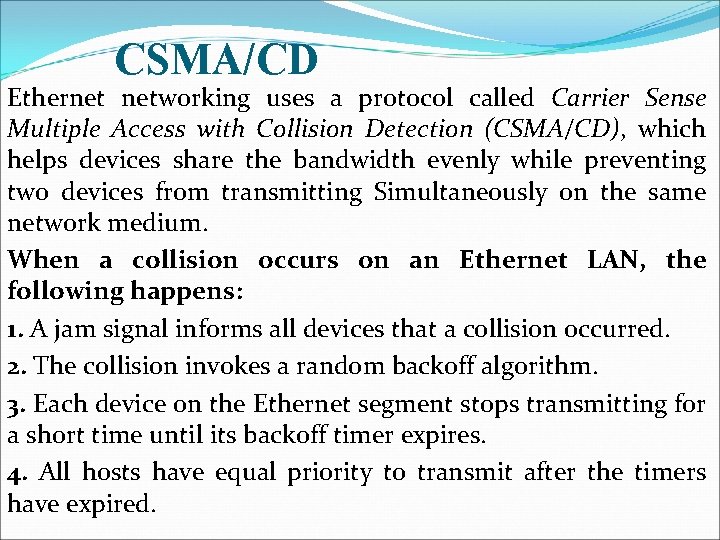
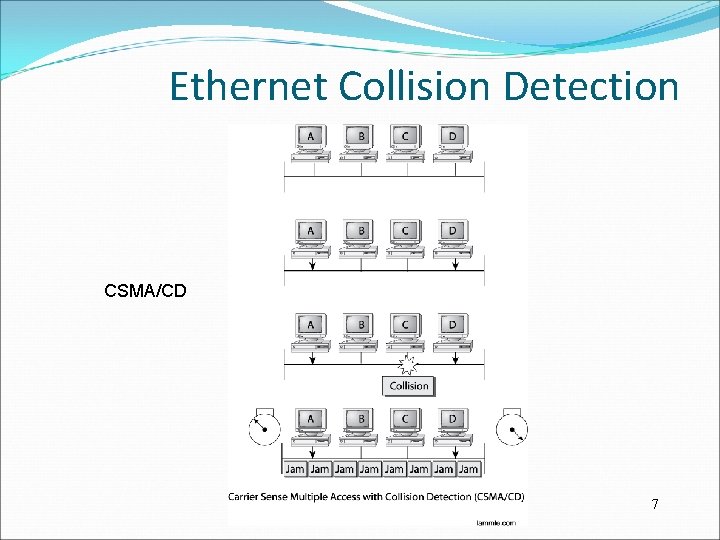
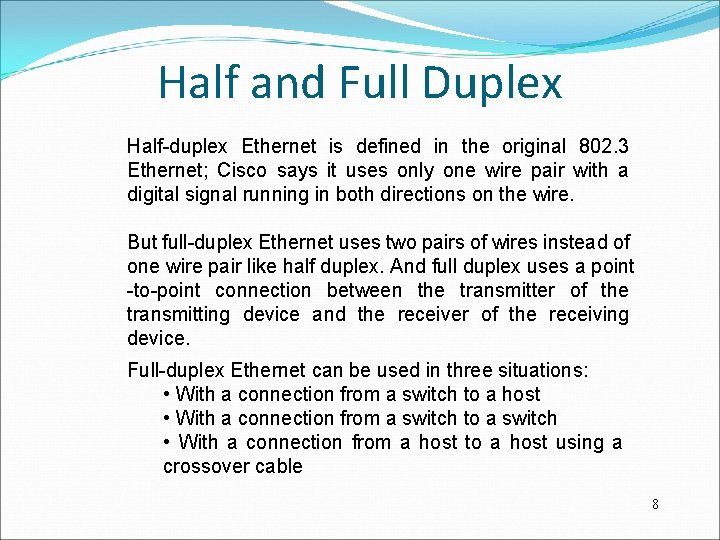
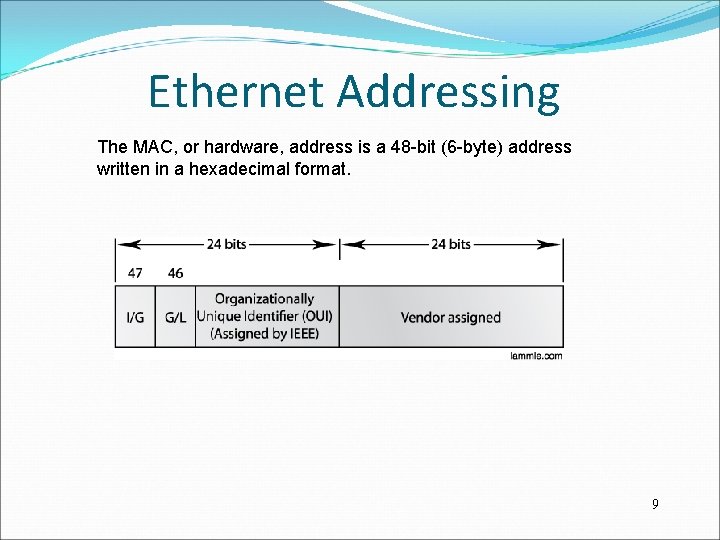
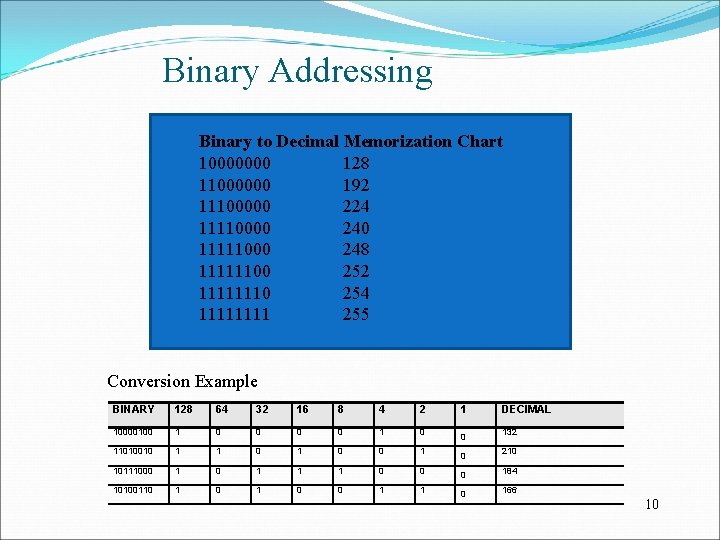
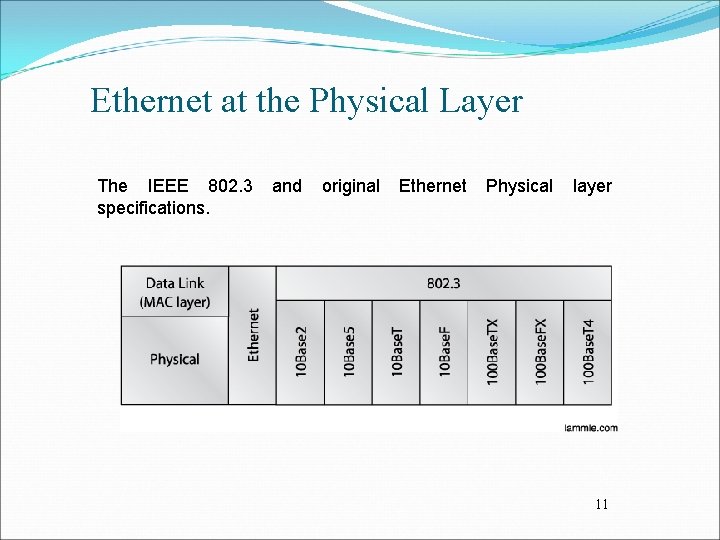
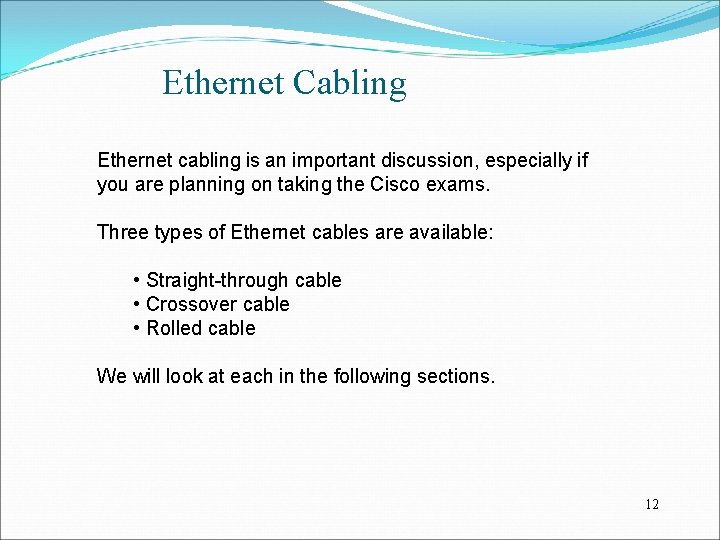
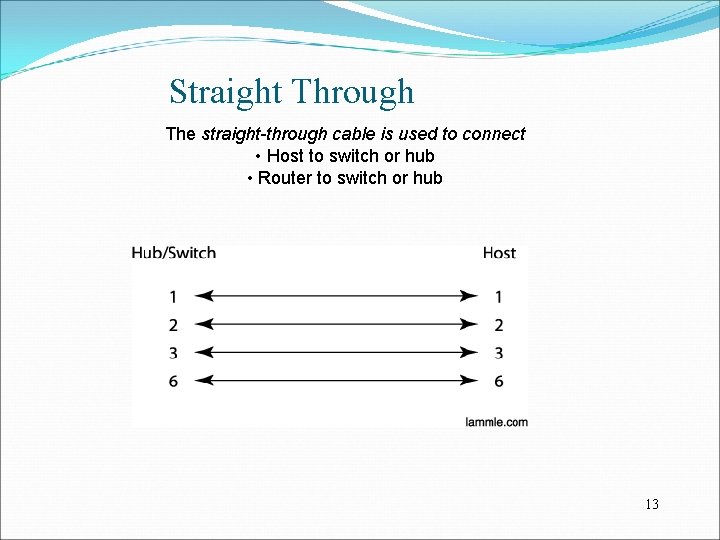
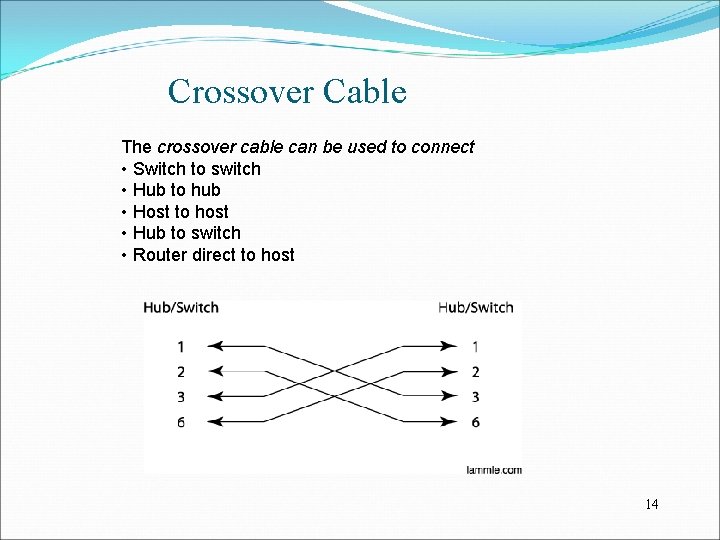
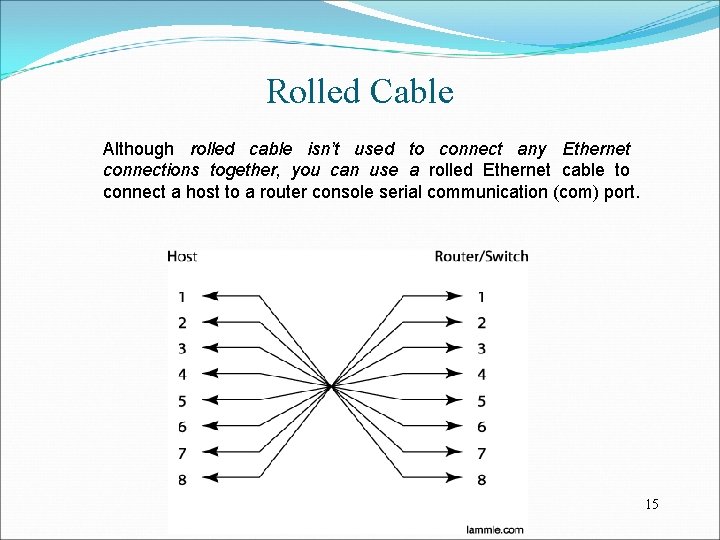
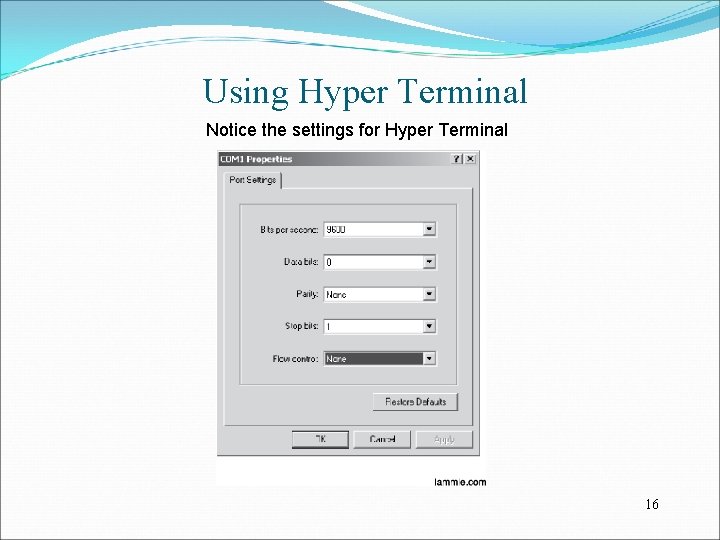
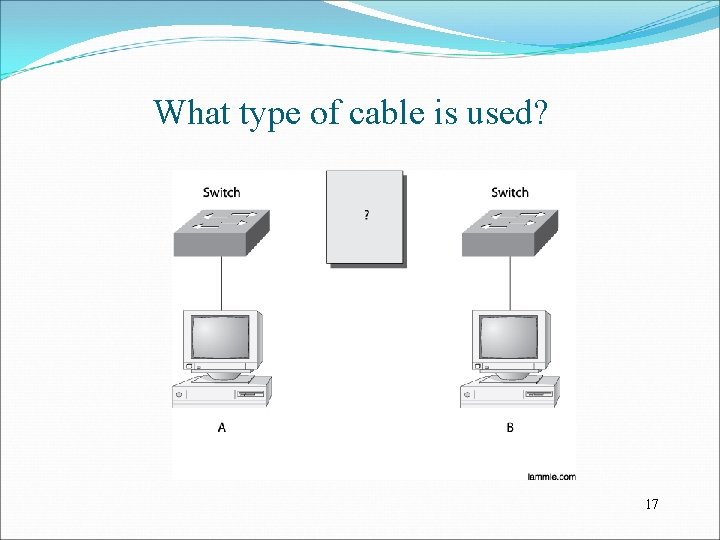
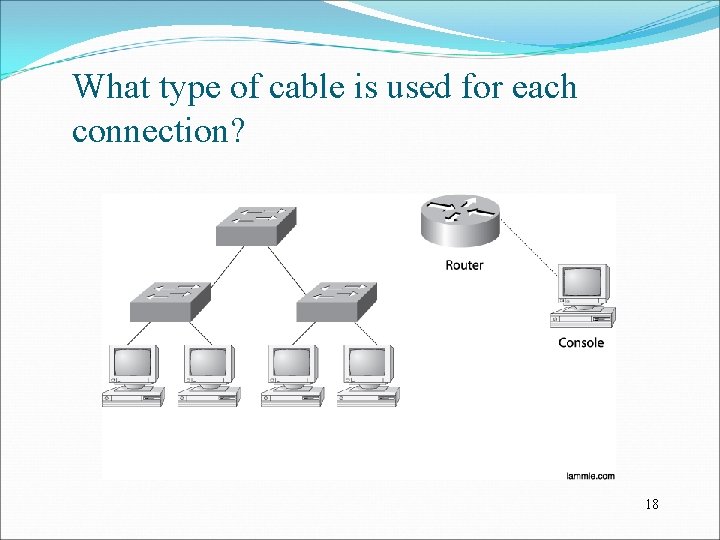
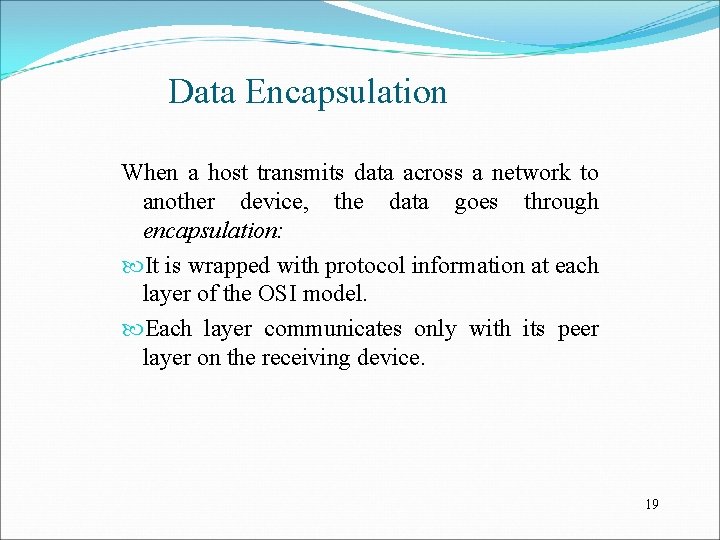
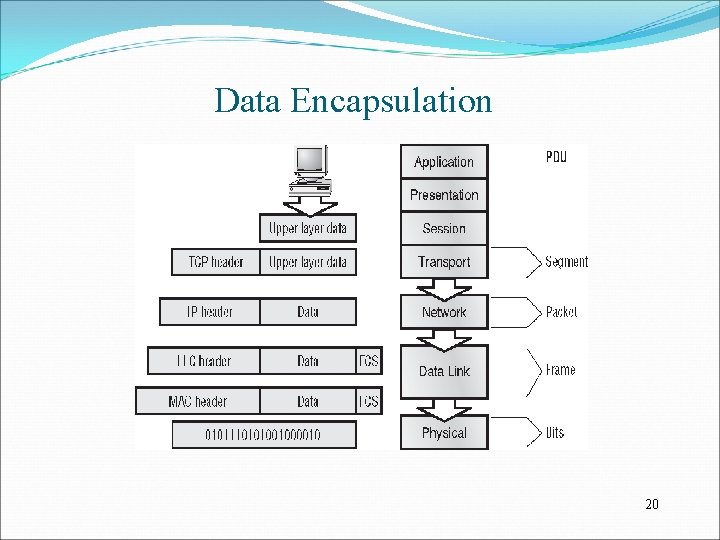
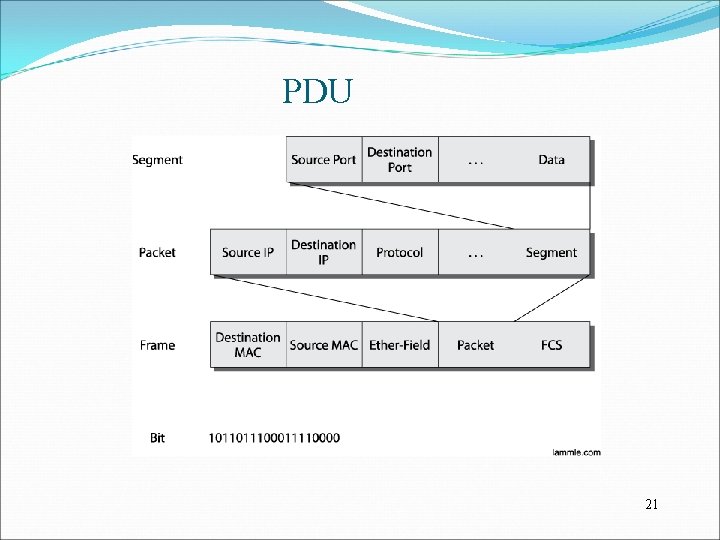
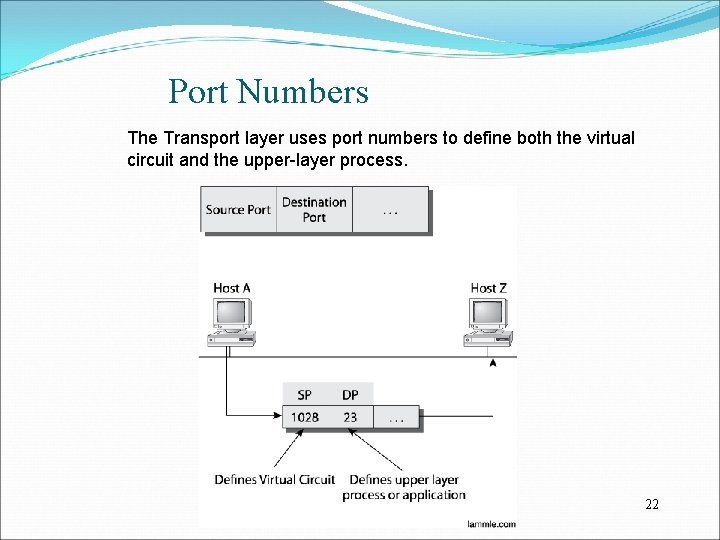
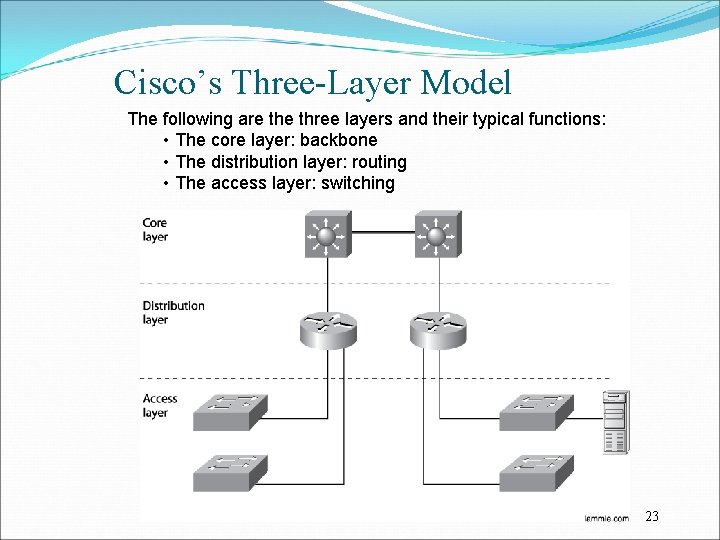
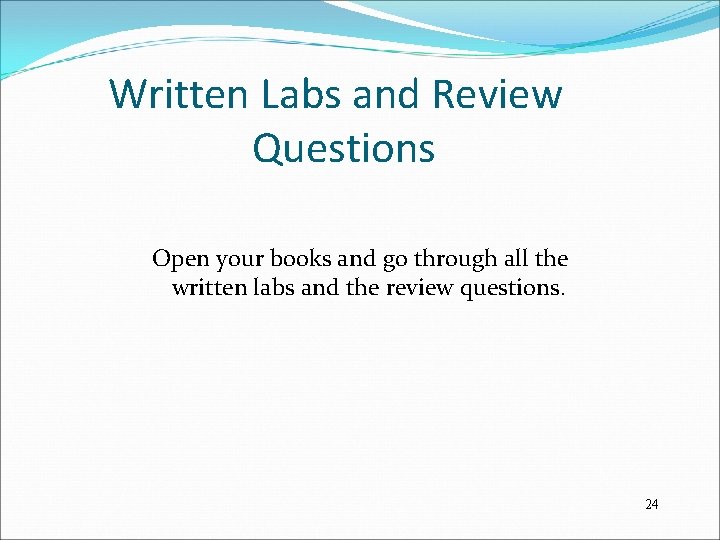
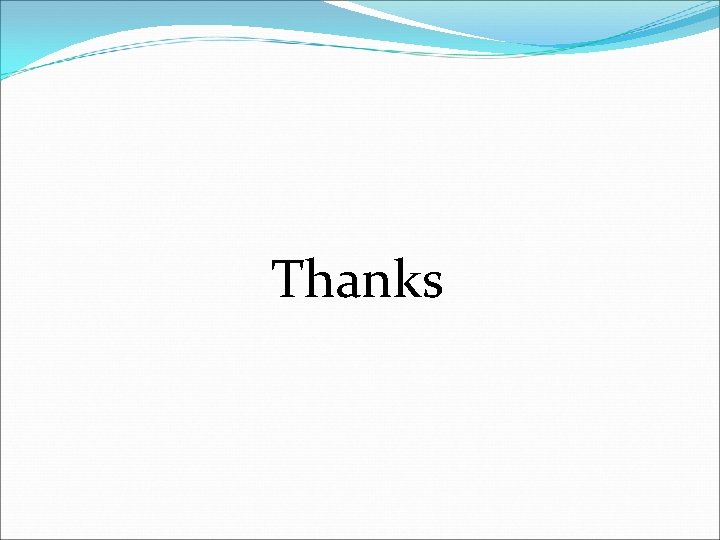
- Slides: 25
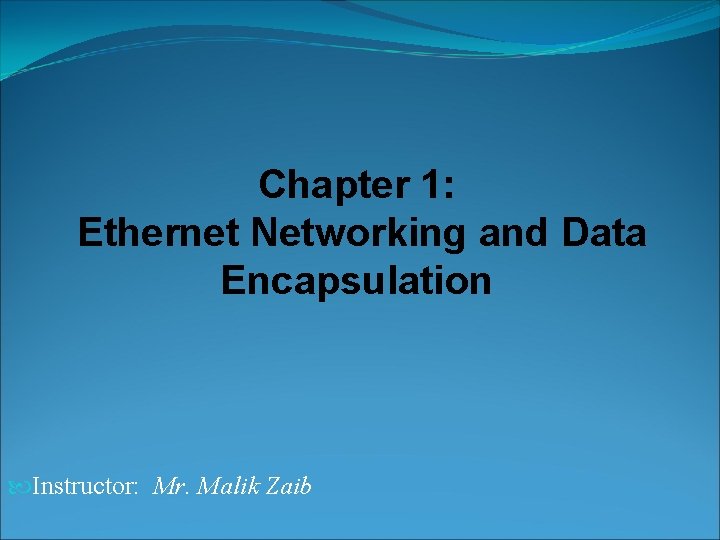
Chapter 1: Ethernet Networking and Data Encapsulation Instructor: Mr. Malik Zaib
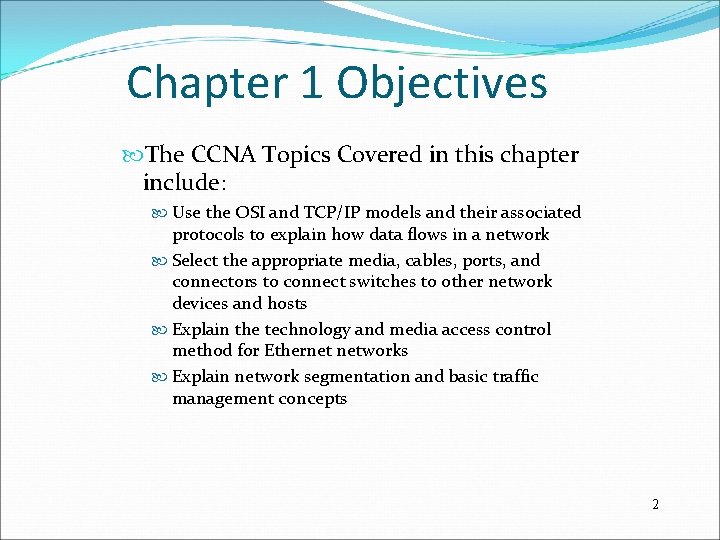
Chapter 1 Objectives The CCNA Topics Covered in this chapter include: Use the OSI and TCP/IP models and their associated protocols to explain how data flows in a network Select the appropriate media, cables, ports, and connectors to connect switches to other network devices and hosts Explain the technology and media access control method for Ethernet networks Explain network segmentation and basic traffic management concepts 2
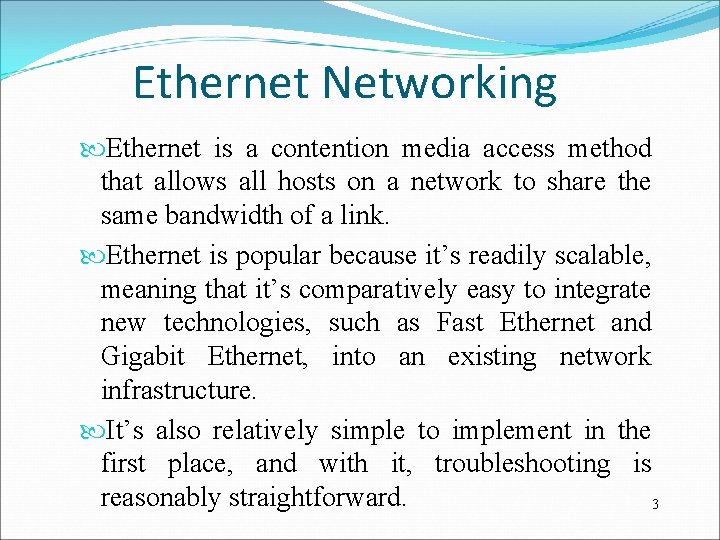
Ethernet Networking Ethernet is a contention media access method that allows all hosts on a network to share the same bandwidth of a link. Ethernet is popular because it’s readily scalable, meaning that it’s comparatively easy to integrate new technologies, such as Fast Ethernet and Gigabit Ethernet, into an existing network infrastructure. It’s also relatively simple to implement in the first place, and with it, troubleshooting is reasonably straightforward. 3
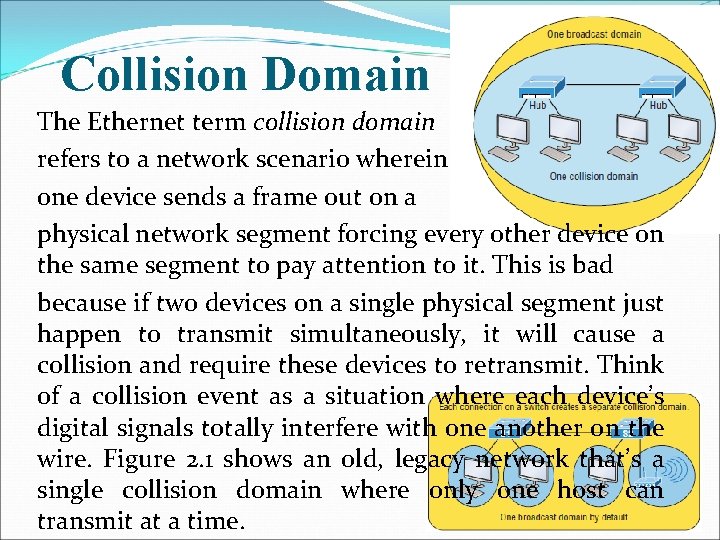
Collision Domain The Ethernet term collision domain refers to a network scenario wherein one device sends a frame out on a physical network segment forcing every other device on the same segment to pay attention to it. This is bad because if two devices on a single physical segment just happen to transmit simultaneously, it will cause a collision and require these devices to retransmit. Think of a collision event as a situation where each device’s digital signals totally interfere with one another on the wire. Figure 2. 1 shows an old, legacy network that’s a single collision domain where only one host can transmit at a time.
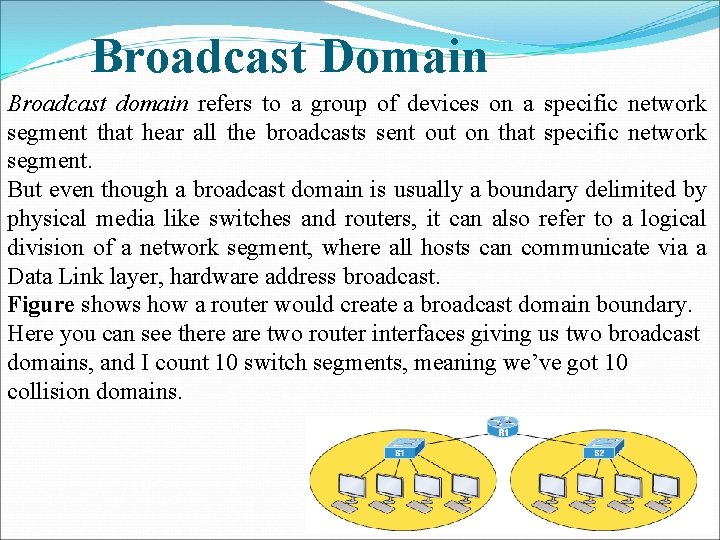
Broadcast Domain Broadcast domain refers to a group of devices on a specific network segment that hear all the broadcasts sent out on that specific network segment. But even though a broadcast domain is usually a boundary delimited by physical media like switches and routers, it can also refer to a logical division of a network segment, where all hosts can communicate via a Data Link layer, hardware address broadcast. Figure shows how a router would create a broadcast domain boundary. Here you can see there are two router interfaces giving us two broadcast domains, and I count 10 switch segments, meaning we’ve got 10 collision domains.
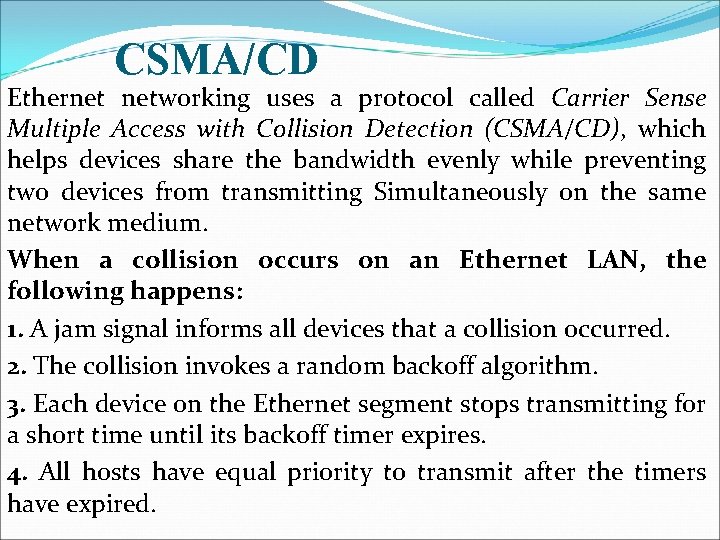
CSMA/CD Ethernet networking uses a protocol called Carrier Sense Multiple Access with Collision Detection (CSMA/CD), which helps devices share the bandwidth evenly while preventing two devices from transmitting Simultaneously on the same network medium. When a collision occurs on an Ethernet LAN, the following happens: 1. A jam signal informs all devices that a collision occurred. 2. The collision invokes a random backoff algorithm. 3. Each device on the Ethernet segment stops transmitting for a short time until its backoff timer expires. 4. All hosts have equal priority to transmit after the timers have expired.
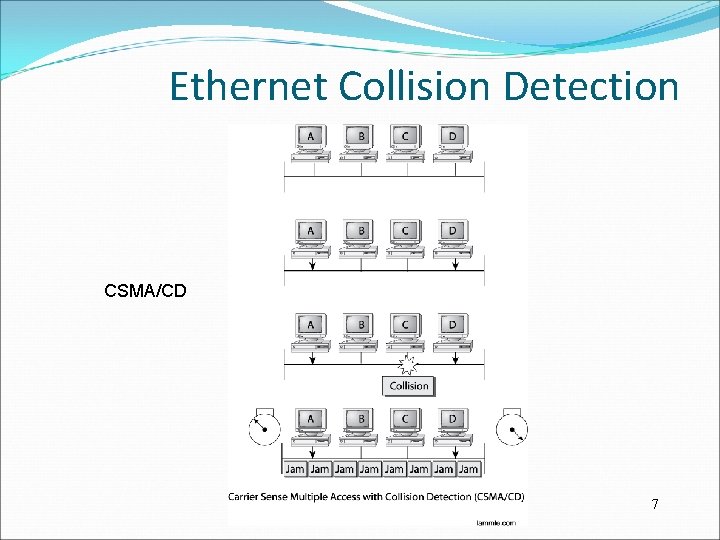
Ethernet Collision Detection CSMA/CD 7
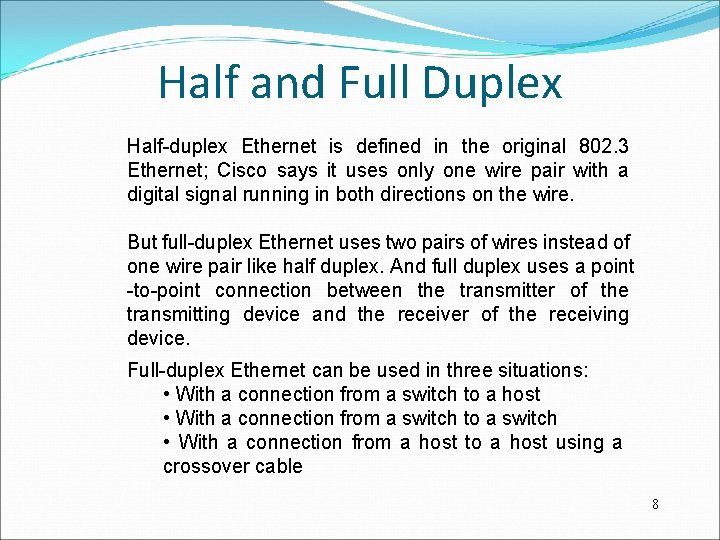
Half and Full Duplex Half-duplex Ethernet is defined in the original 802. 3 Ethernet; Cisco says it uses only one wire pair with a digital signal running in both directions on the wire. But full-duplex Ethernet uses two pairs of wires instead of one wire pair like half duplex. And full duplex uses a point -to-point connection between the transmitter of the transmitting device and the receiver of the receiving device. Full-duplex Ethernet can be used in three situations: • With a connection from a switch to a host • With a connection from a switch to a switch • With a connection from a host to a host using a crossover cable 8
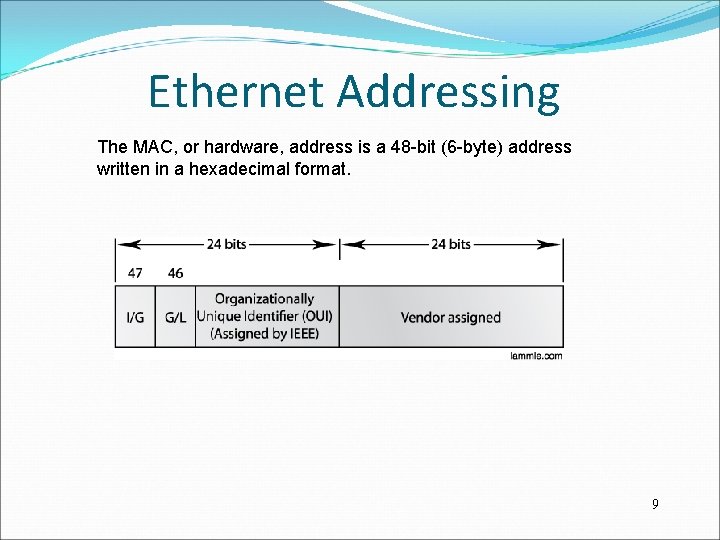
Ethernet Addressing The MAC, or hardware, address is a 48 -bit (6 -byte) address written in a hexadecimal format. 9
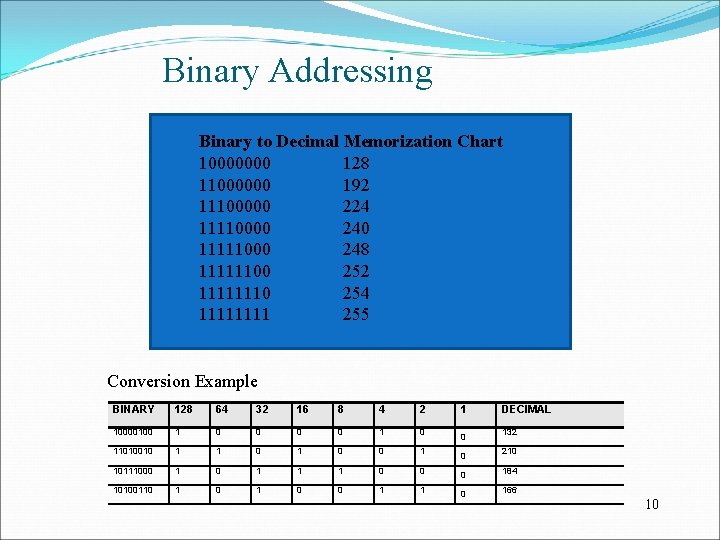
Binary Addressing Binary to Decimal Memorization Chart 10000000 128 11000000 192 11100000 224 11110000 240 11111000 248 11111100 252 11111110 254 1111 255 Conversion Example BINARY 128 64 32 16 8 4 2 10000100 1 0 11010010 1 1 0 0 1 10111000 1 1 1 0 0 10100110 1 0 0 1 1 1 0 0 DECIMAL 132 210 184 166 10
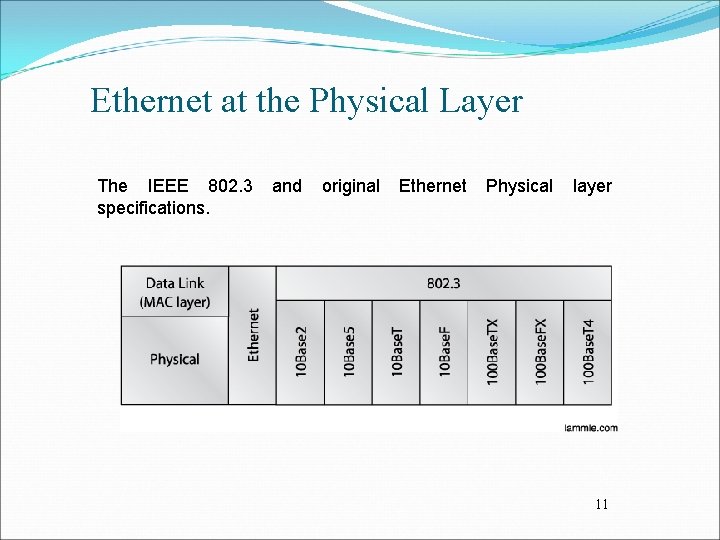
Ethernet at the Physical Layer The IEEE 802. 3 specifications. and original Ethernet Physical layer 11
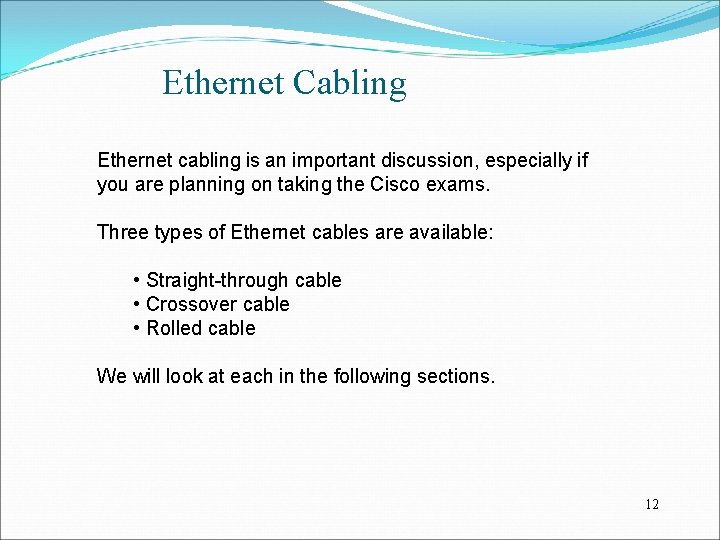
Ethernet Cabling Ethernet cabling is an important discussion, especially if you are planning on taking the Cisco exams. Three types of Ethernet cables are available: • Straight-through cable • Crossover cable • Rolled cable We will look at each in the following sections. 12
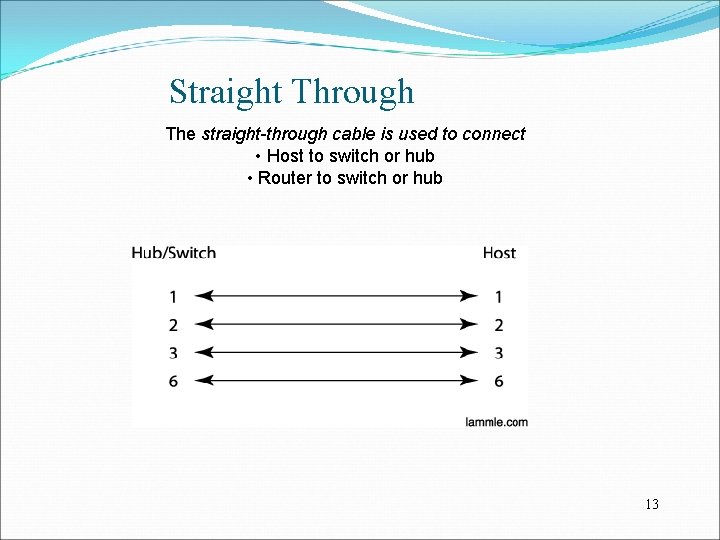
Straight Through The straight-through cable is used to connect • Host to switch or hub • Router to switch or hub 13
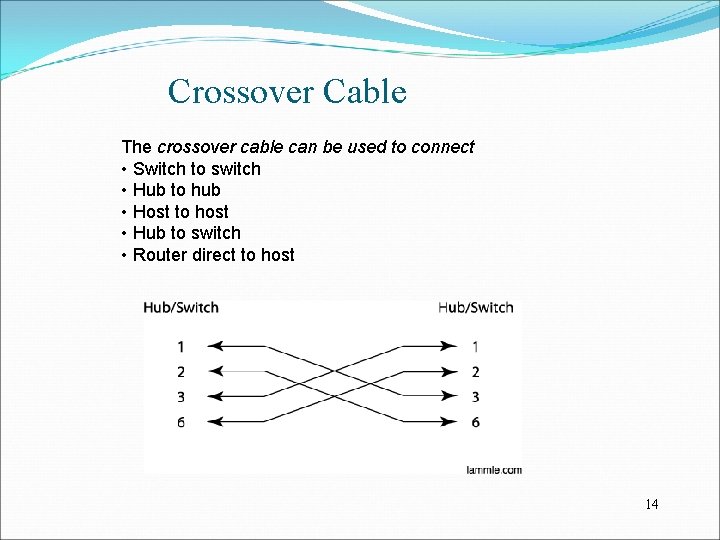
Crossover Cable The crossover cable can be used to connect • Switch to switch • Hub to hub • Host to host • Hub to switch • Router direct to host 14
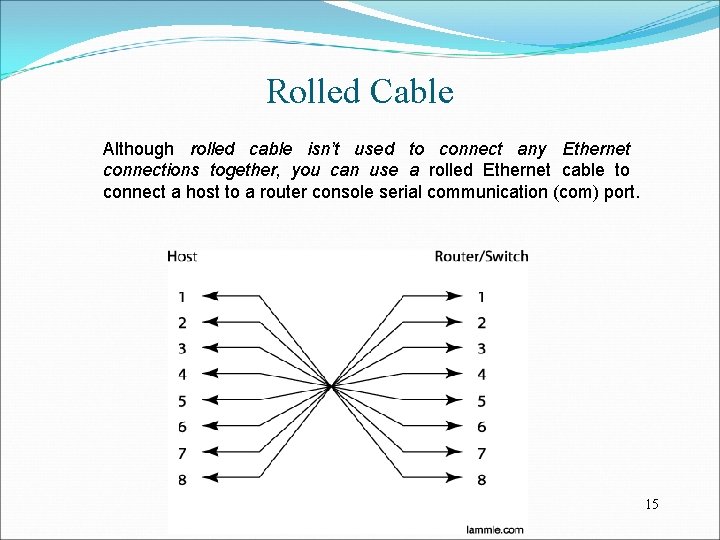
Rolled Cable Although rolled cable isn’t used to connect any Ethernet connections together, you can use a rolled Ethernet cable to connect a host to a router console serial communication (com) port. 15
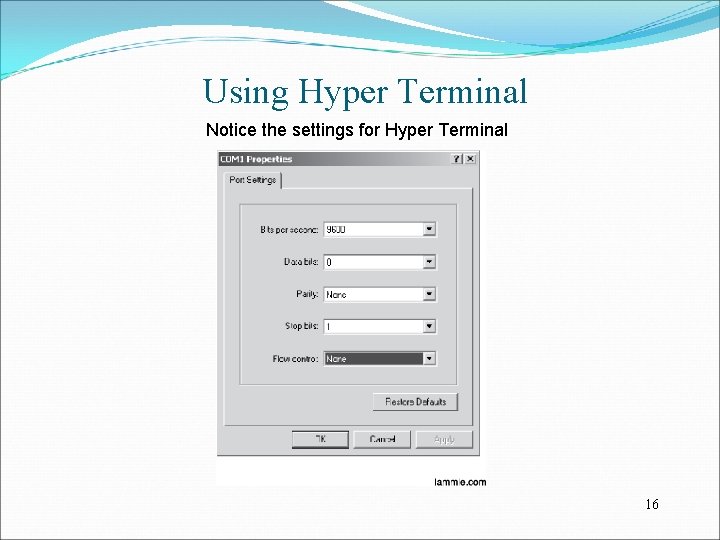
Using Hyper Terminal Notice the settings for Hyper Terminal 16
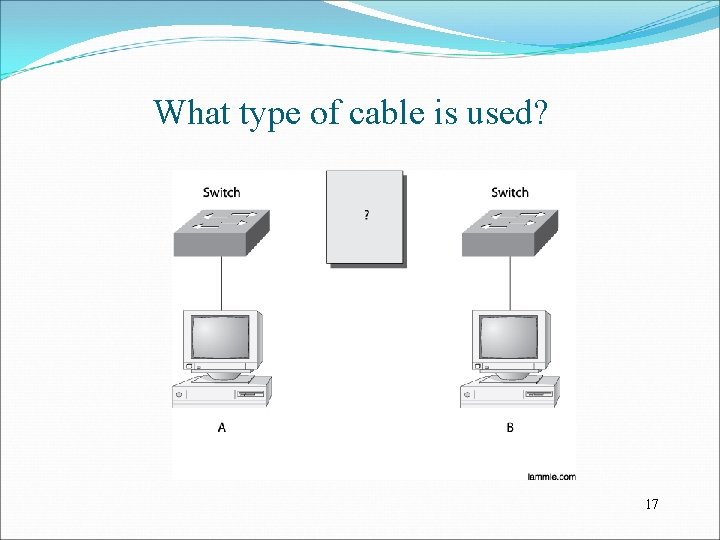
What type of cable is used? 17
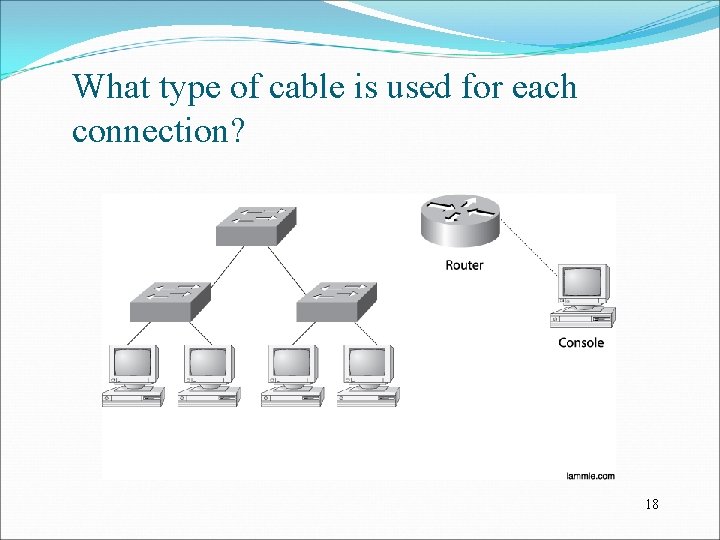
What type of cable is used for each connection? 18
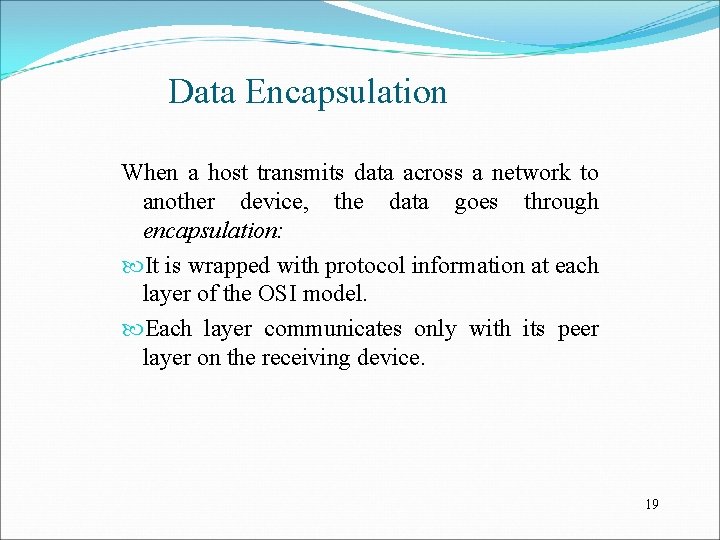
Data Encapsulation When a host transmits data across a network to another device, the data goes through encapsulation: It is wrapped with protocol information at each layer of the OSI model. Each layer communicates only with its peer layer on the receiving device. 19
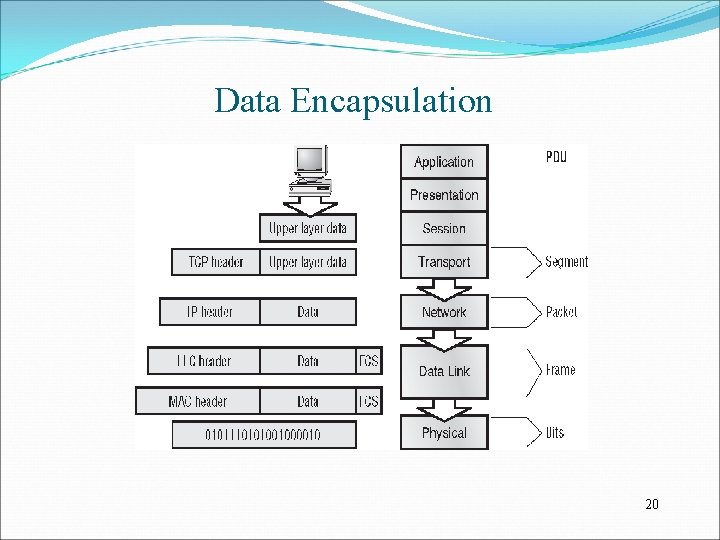
Data Encapsulation 20
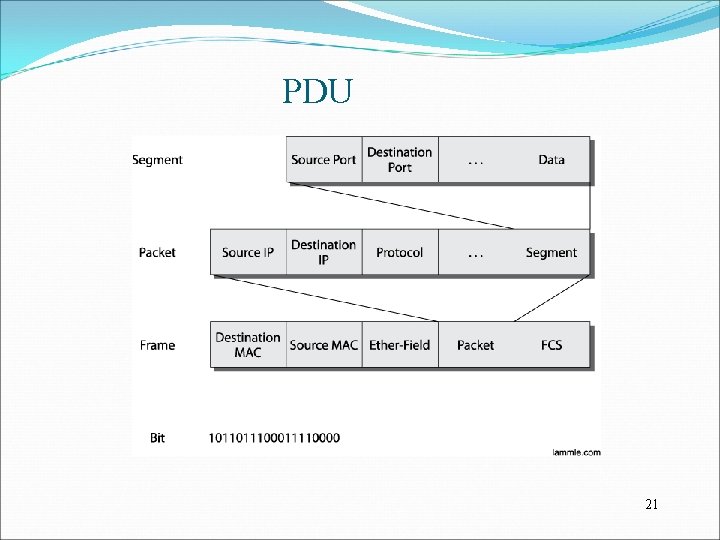
PDU 21
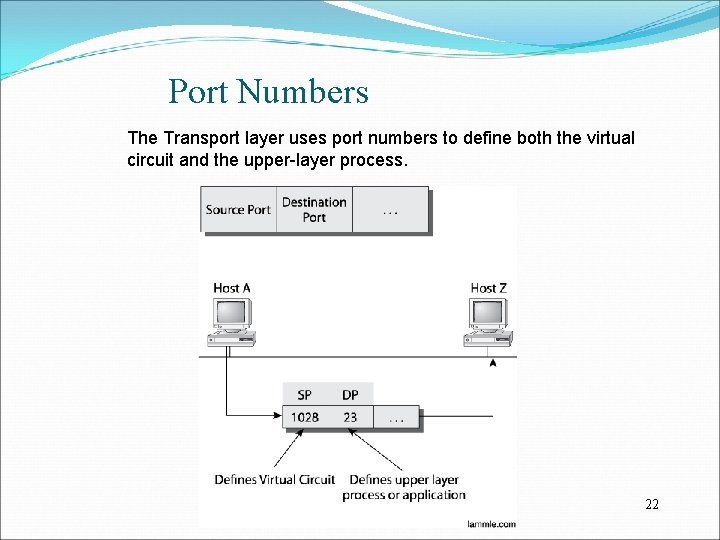
Port Numbers The Transport layer uses port numbers to define both the virtual circuit and the upper-layer process. 22
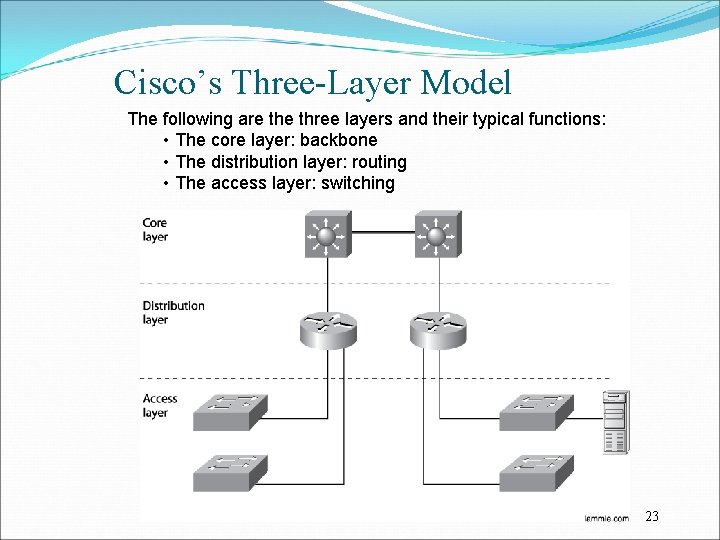
Cisco’s Three-Layer Model The following are three layers and their typical functions: • The core layer: backbone • The distribution layer: routing • The access layer: switching 23
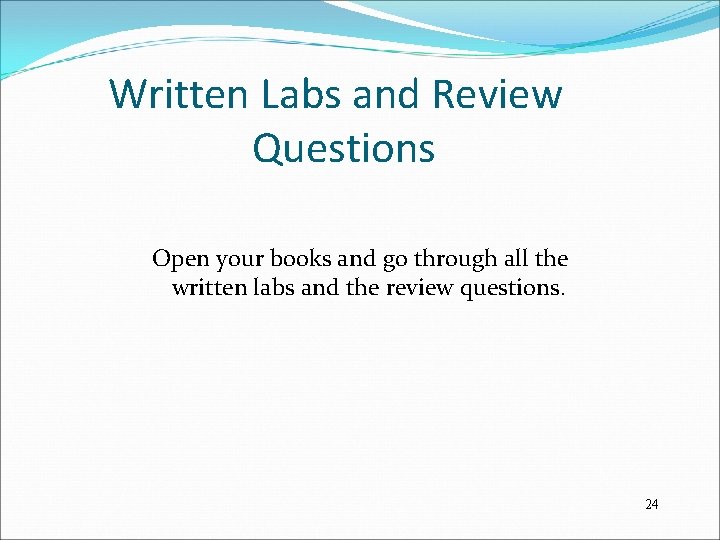
Written Labs and Review Questions Open your books and go through all the written labs and the review questions. 24
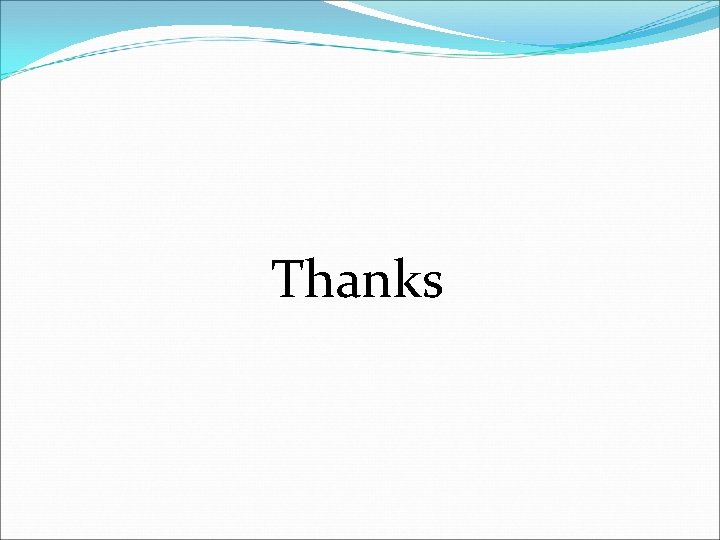
Thanks