CEO Escalation Handling Process At DISHTV customers satisfaction
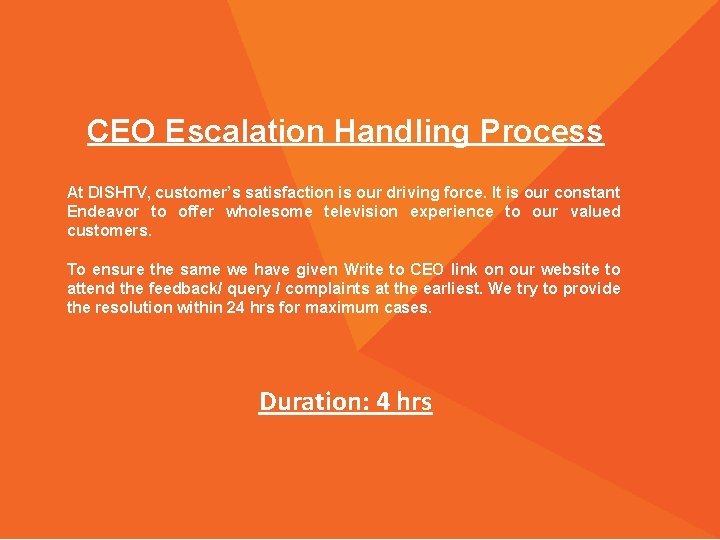
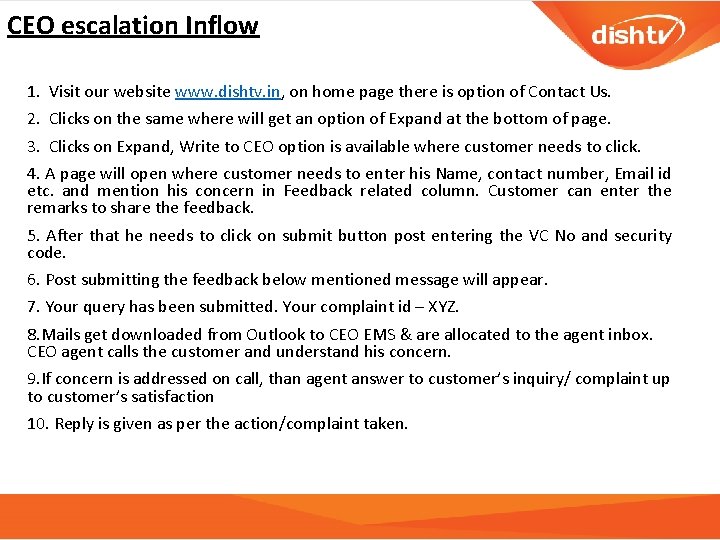
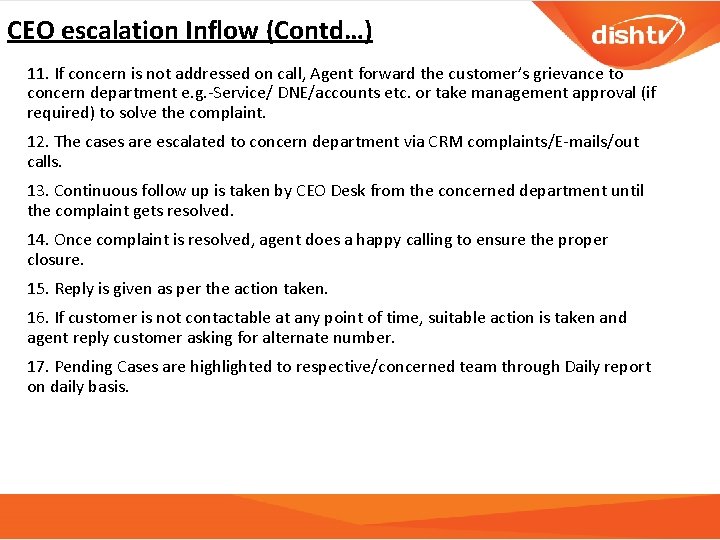
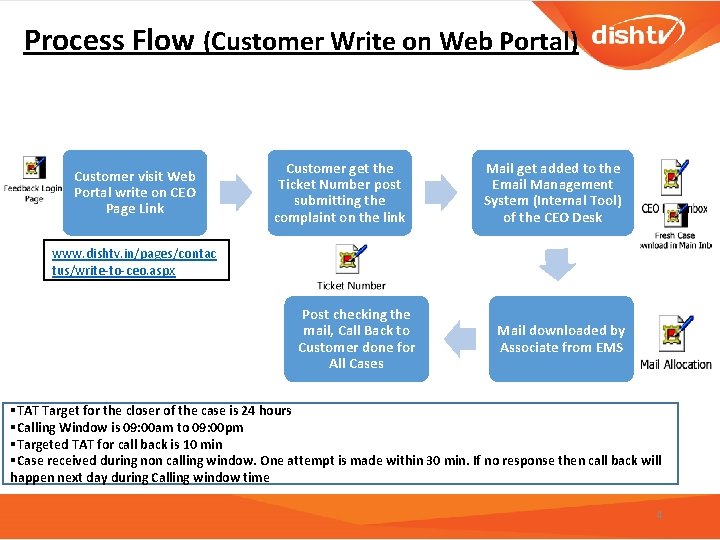
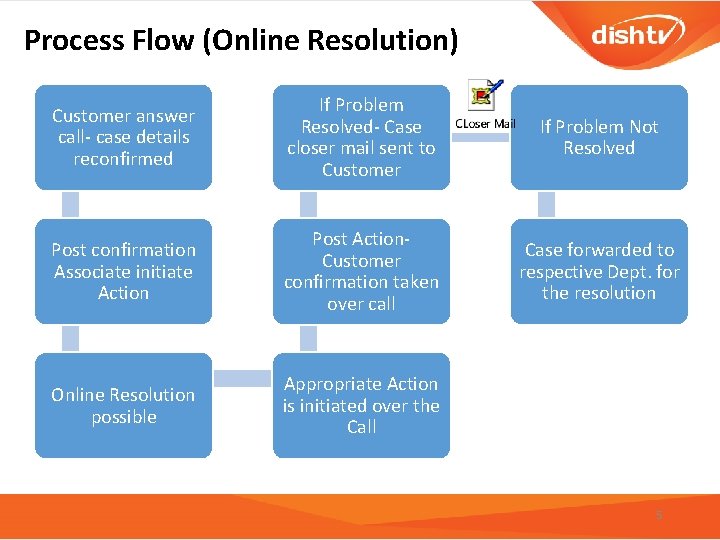
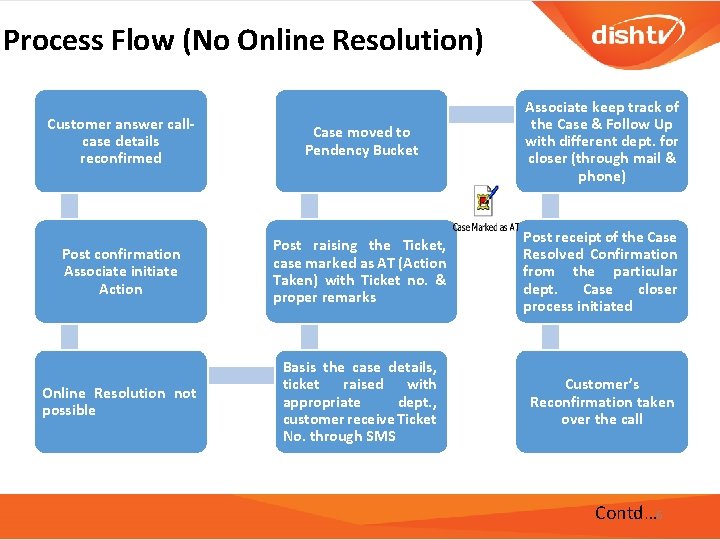
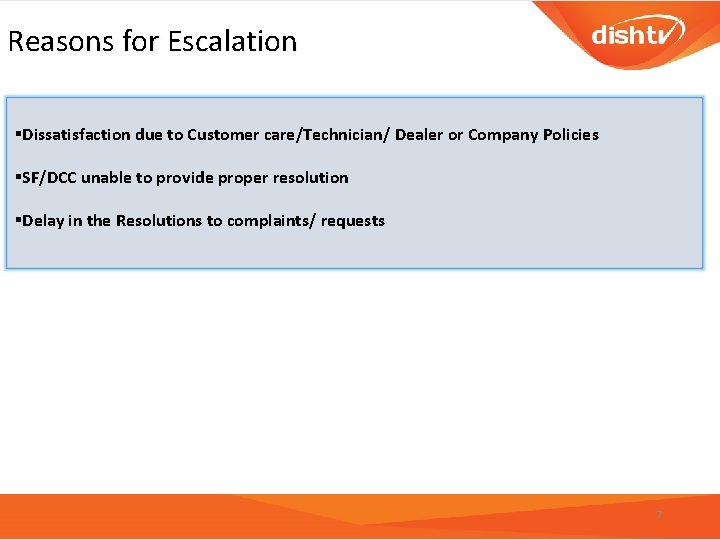
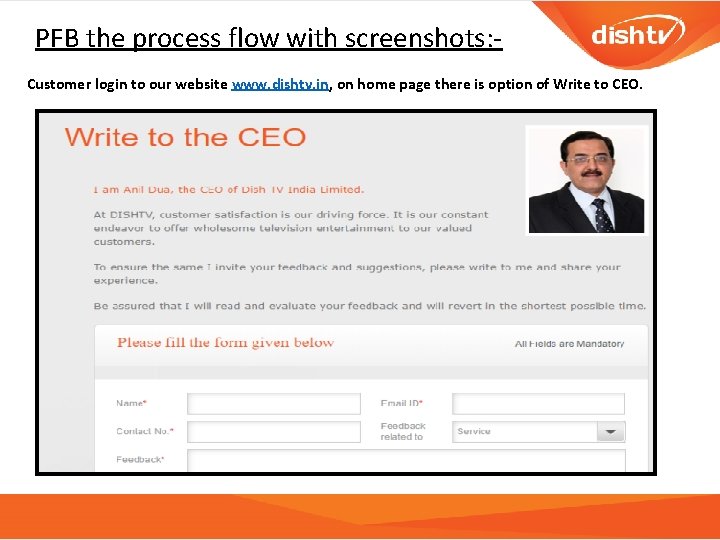
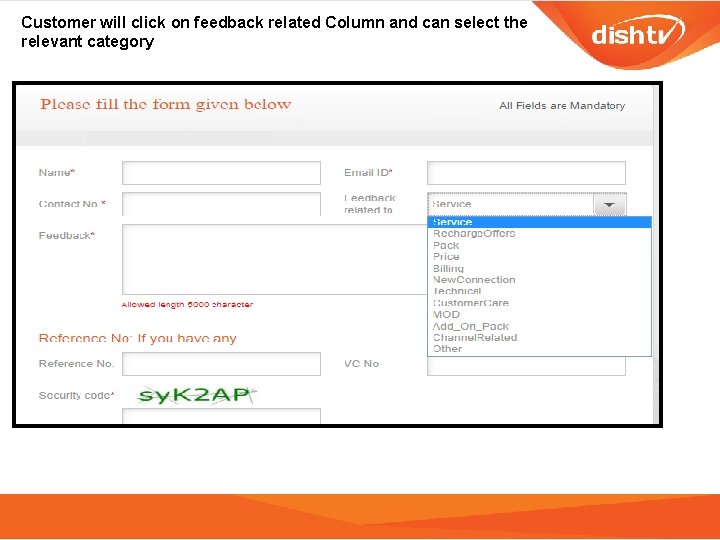
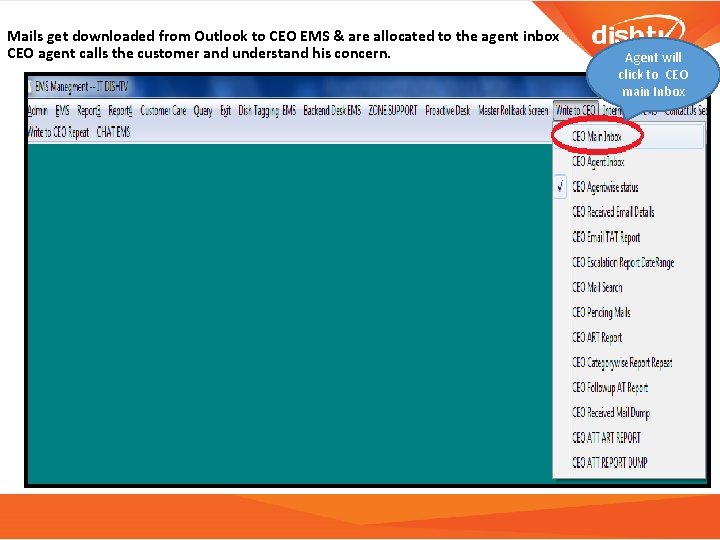
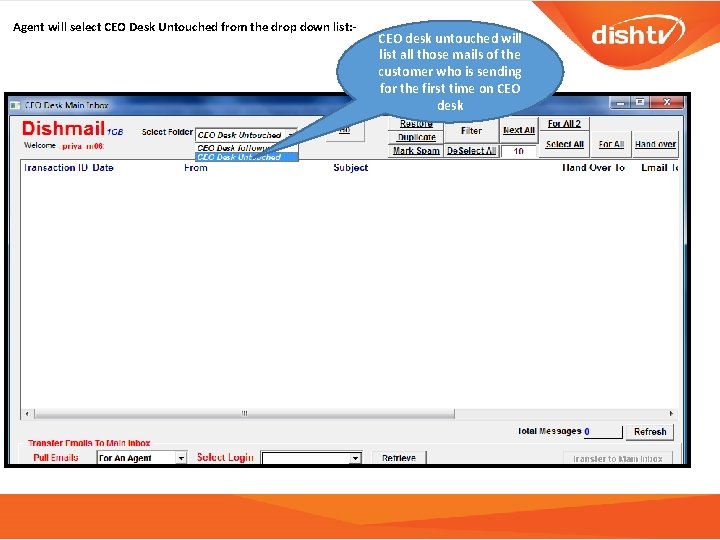
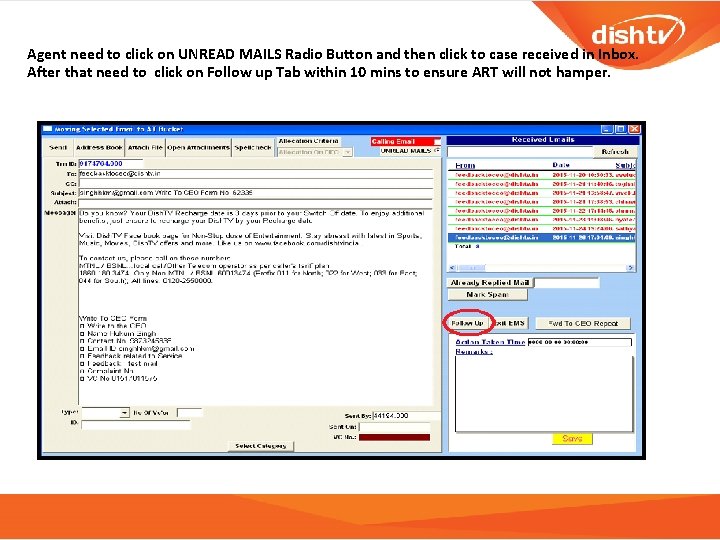
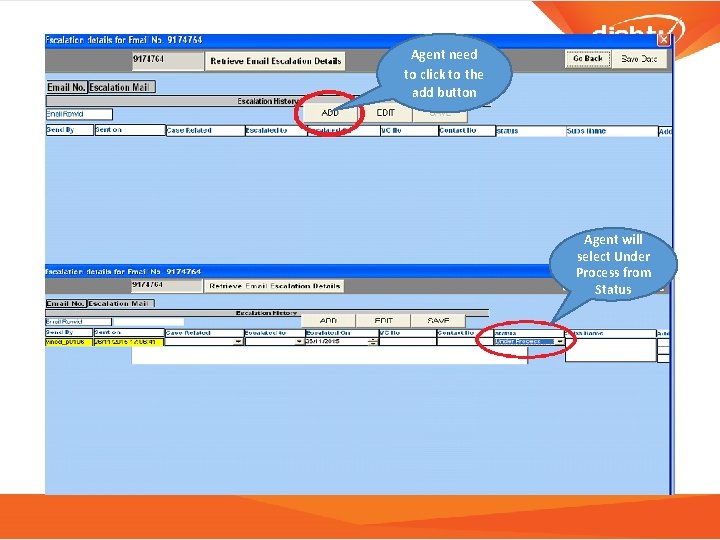
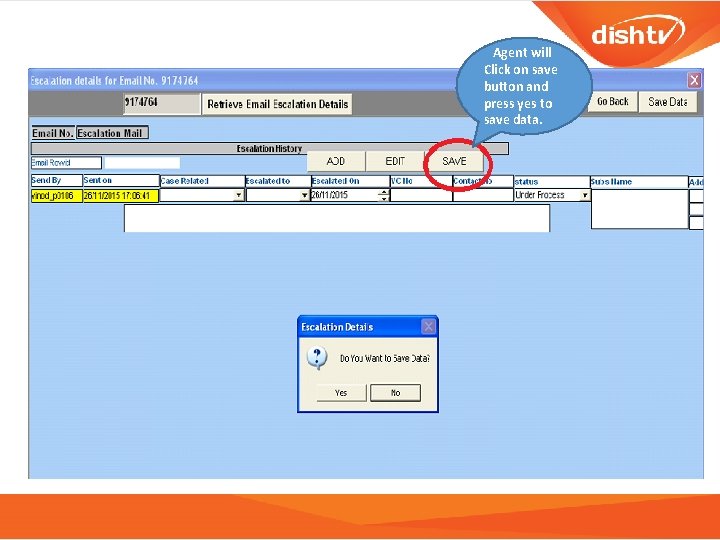
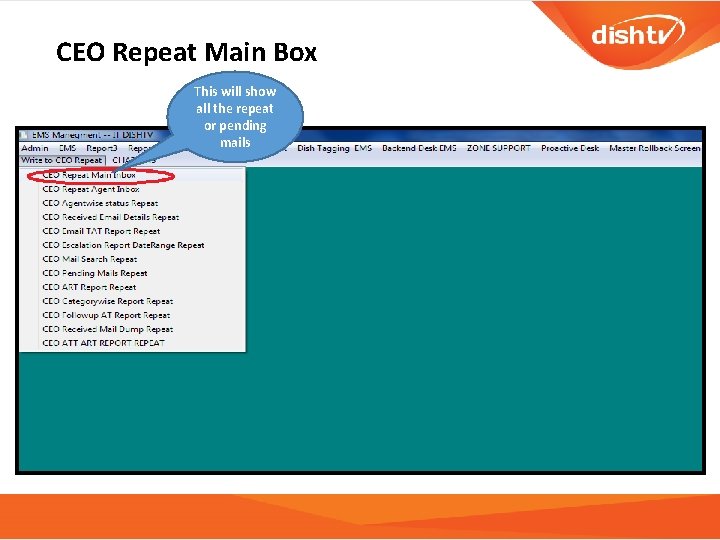
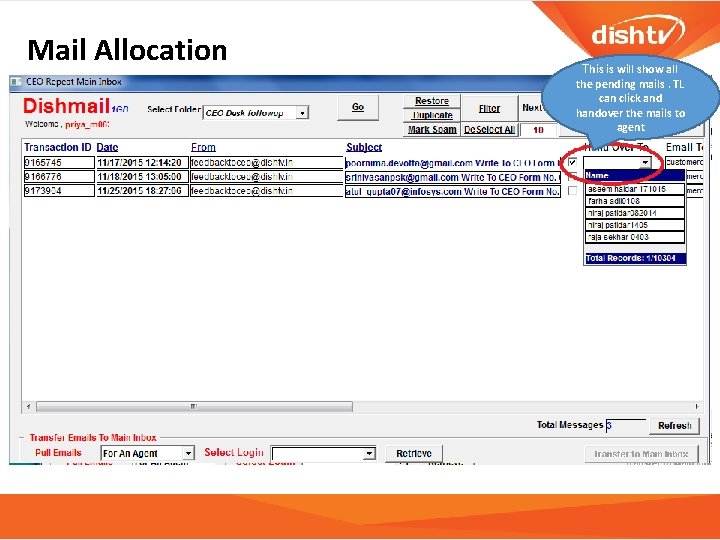
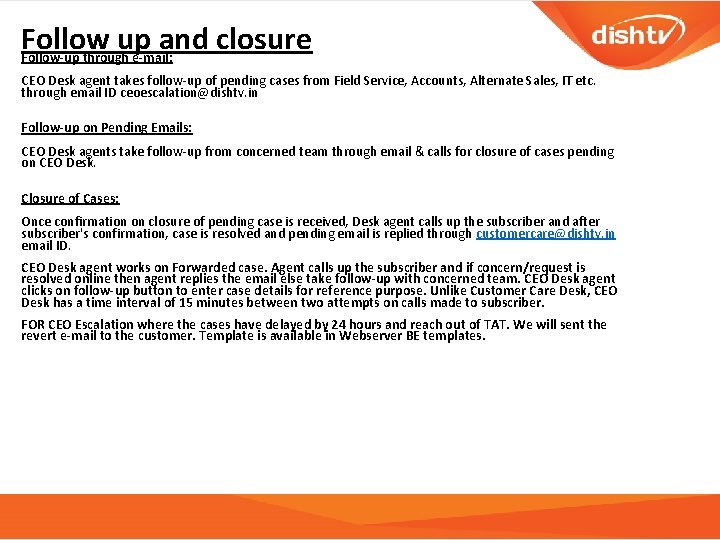
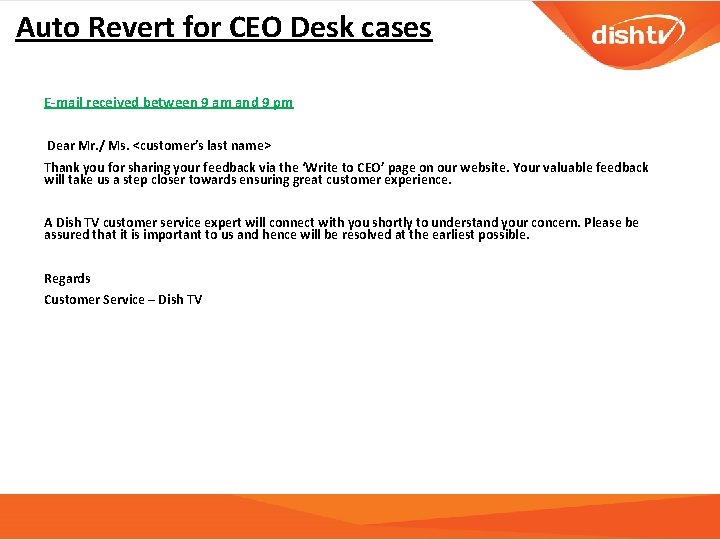
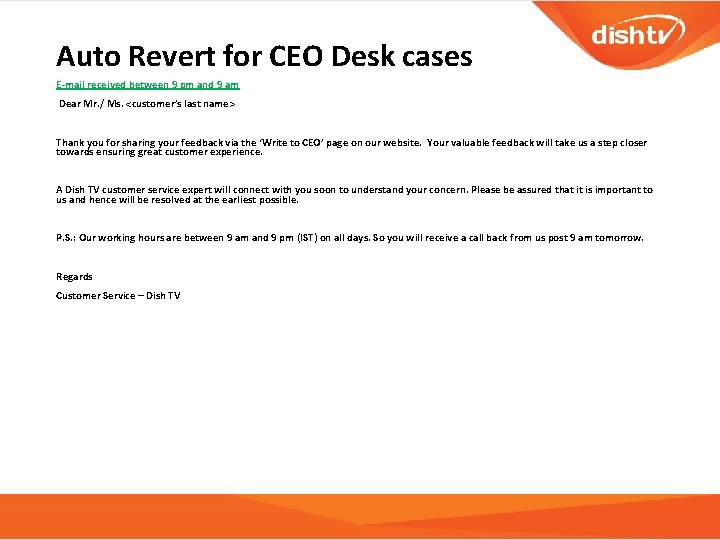

- Slides: 20
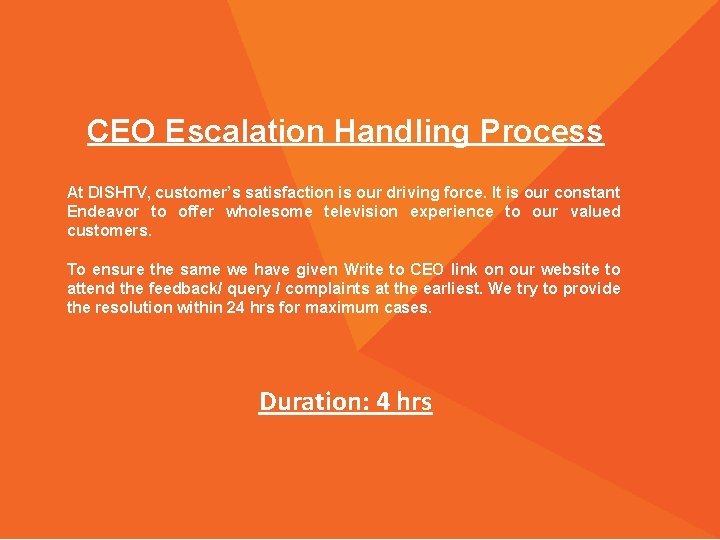
CEO Escalation Handling Process At DISHTV, customer’s satisfaction is our driving force. It is our constant Endeavor to offer wholesome television experience to our valued customers. To ensure the same we have given Write to CEO link on our website to attend the feedback/ query / complaints at the earliest. We try to provide the resolution within 24 hrs for maximum cases. Duration: 4 hrs
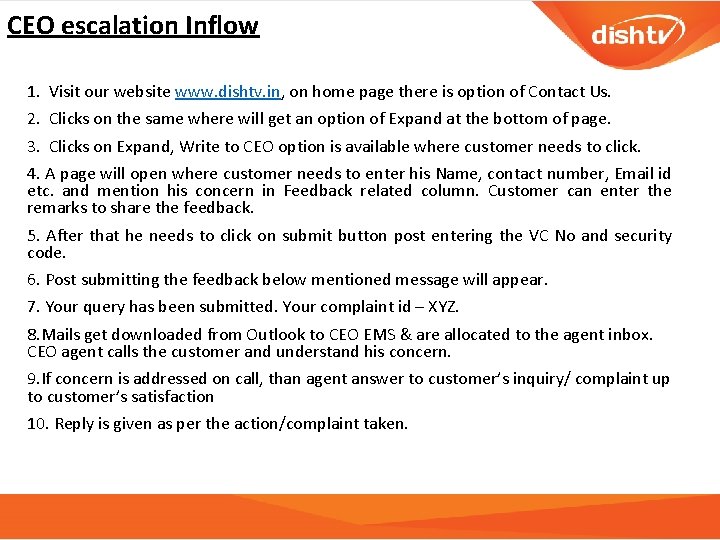
CEO escalation Inflow 1. Visit our website www. dishtv. in, on home page there is option of Contact Us. 2. Clicks on the same where will get an option of Expand at the bottom of page. 3. Clicks on Expand, Write to CEO option is available where customer needs to click. 4. A page will open where customer needs to enter his Name, contact number, Email id etc. and mention his concern in Feedback related column. Customer can enter the remarks to share the feedback. 5. After that he needs to click on submit button post entering the VC No and security code. 6. Post submitting the feedback below mentioned message will appear. 7. Your query has been submitted. Your complaint id – XYZ. 8. Mails get downloaded from Outlook to CEO EMS & are allocated to the agent inbox. CEO agent calls the customer and understand his concern. 9. If concern is addressed on call, than agent answer to customer’s inquiry/ complaint up to customer’s satisfaction 10. Reply is given as per the action/complaint taken.
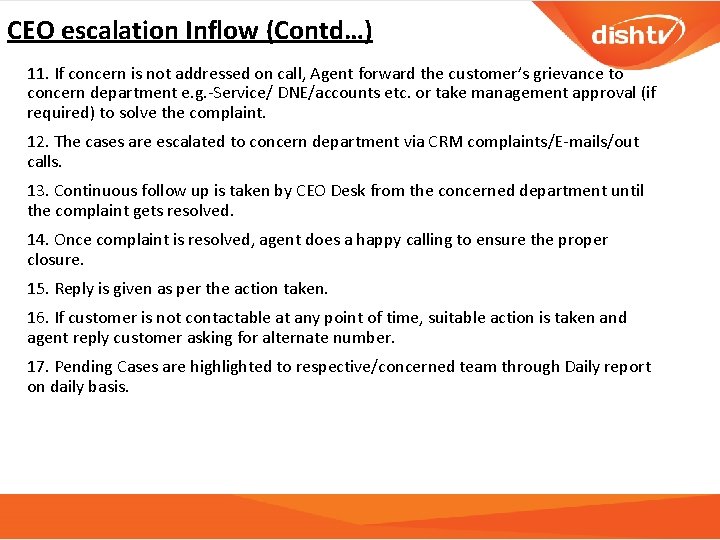
CEO escalation Inflow (Contd…) 11. If concern is not addressed on call, Agent forward the customer’s grievance to concern department e. g. -Service/ DNE/accounts etc. or take management approval (if required) to solve the complaint. 12. The cases are escalated to concern department via CRM complaints/E-mails/out calls. 13. Continuous follow up is taken by CEO Desk from the concerned department until the complaint gets resolved. 14. Once complaint is resolved, agent does a happy calling to ensure the proper closure. 15. Reply is given as per the action taken. 16. If customer is not contactable at any point of time, suitable action is taken and agent reply customer asking for alternate number. 17. Pending Cases are highlighted to respective/concerned team through Daily report on daily basis.
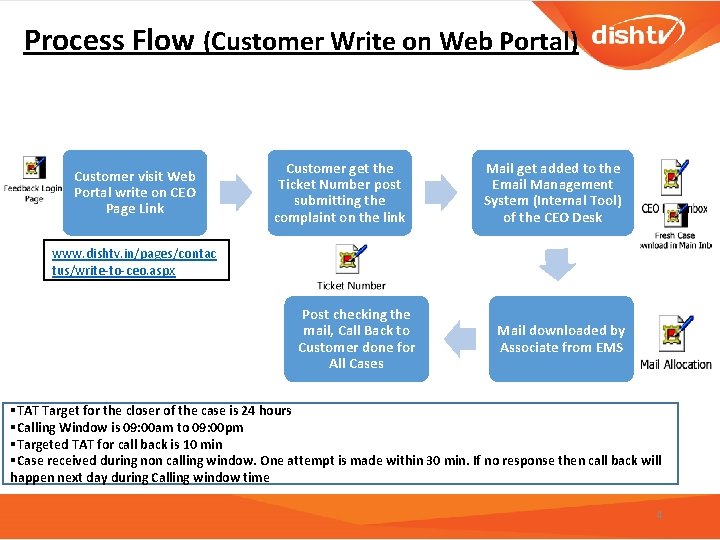
Process Flow (Customer Write on Web Portal) Customer visit Web Portal write on CEO Page Link Customer get the Ticket Number post submitting the complaint on the link Mail get added to the Email Management System (Internal Tool) of the CEO Desk www. dishtv. in/pages/contac tus/write-to-ceo. aspx Post checking the mail, Call Back to Customer done for All Cases Mail downloaded by Associate from EMS §TAT Target for the closer of the case is 24 hours §Calling Window is 09: 00 am to 09: 00 pm §Targeted TAT for call back is 10 min §Case received during non calling window. One attempt is made within 30 min. If no response then call back will happen next day during Calling window time 4
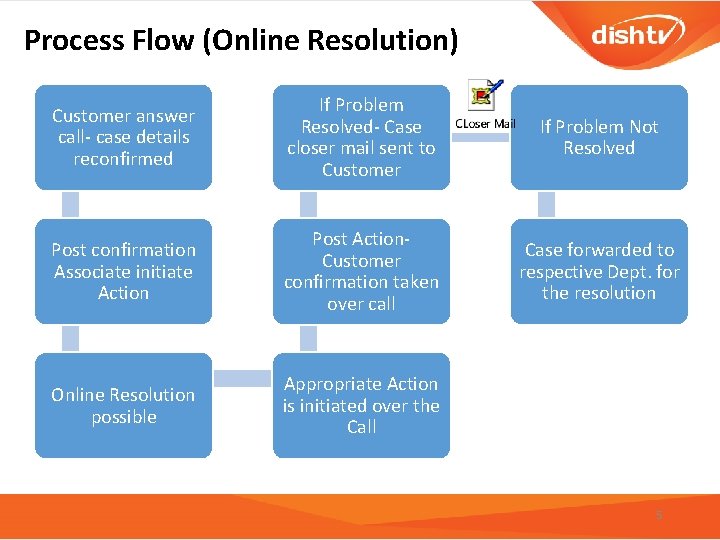
Process Flow (Online Resolution) Customer answer call- case details reconfirmed If Problem Resolved- Case closer mail sent to Customer If Problem Not Resolved Post confirmation Associate initiate Action Post Action- Customer confirmation taken over call Case forwarded to respective Dept. for the resolution Online Resolution possible Appropriate Action is initiated over the Call 5
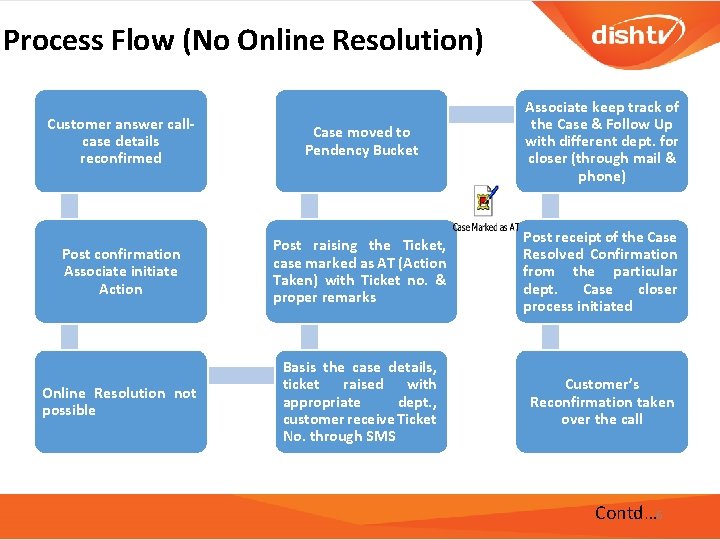
Process Flow (No Online Resolution) Customer answer call- case details reconfirmed Case moved to Pendency Bucket Associate keep track of the Case & Follow Up with different dept. for closer (through mail & phone) Post confirmation Associate initiate Action Post raising the Ticket, case marked as AT (Action Taken) with Ticket no. & proper remarks Post receipt of the Case Resolved Confirmation from the particular dept. Case closer process initiated Online Resolution not possible Basis the case details, ticket raised with appropriate dept. , customer receive Ticket No. through SMS Customer’s Reconfirmation taken over the call Contd… 6
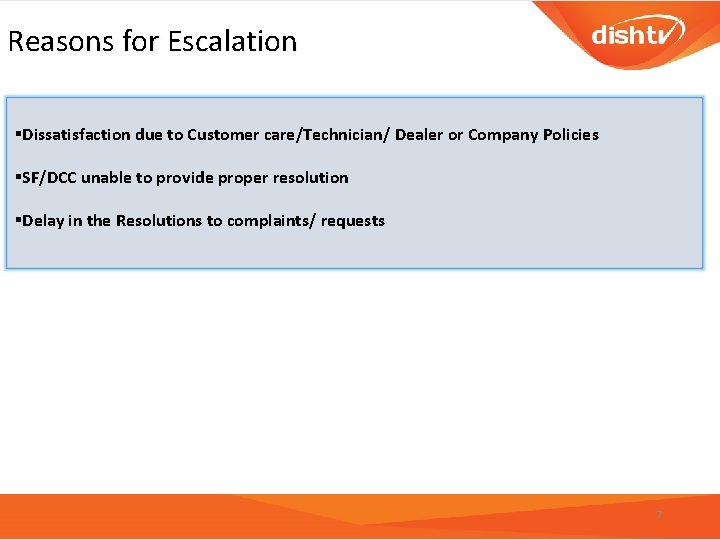
Reasons for Escalation §Dissatisfaction due to Customer care/Technician/ Dealer or Company Policies §SF/DCC unable to provide proper resolution §Delay in the Resolutions to complaints/ requests 7
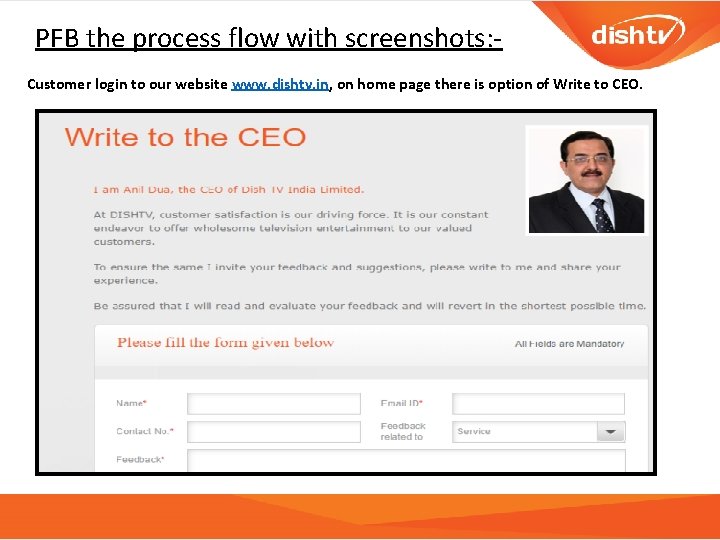
PFB the process flow with screenshots: Customer login to our website www. dishtv. in, on home page there is option of Write to CEO.
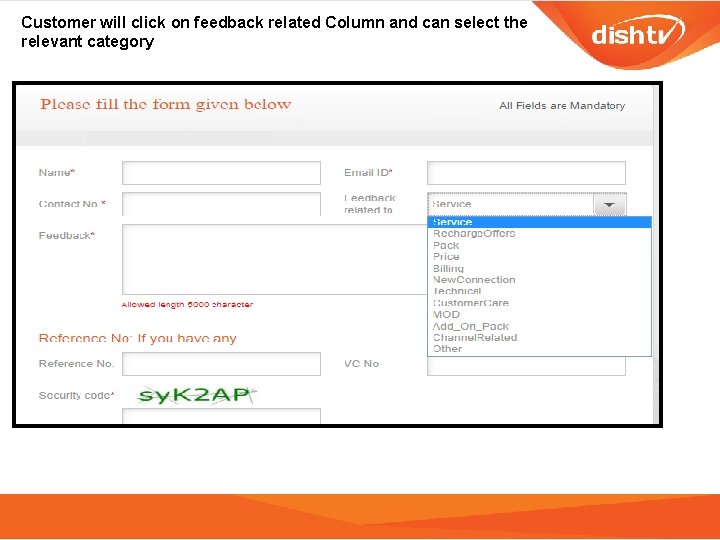
Customer will click on feedback related Column and can select the relevant category
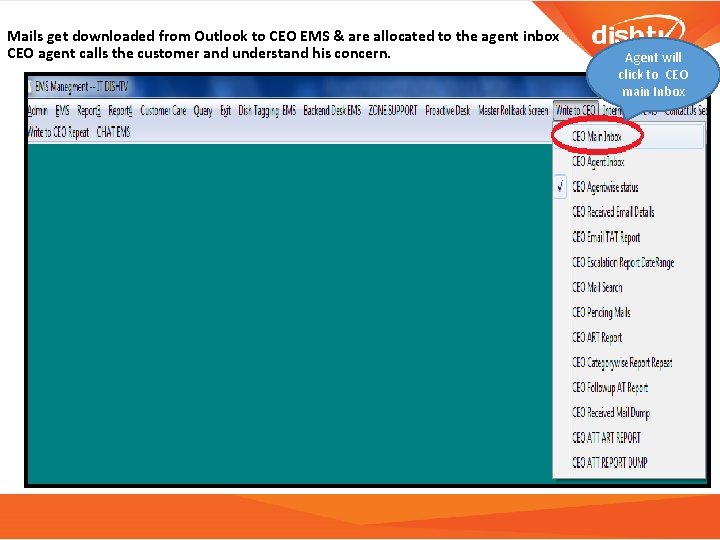
Mails get downloaded from Outlook to CEO EMS & are allocated to the agent inbox CEO agent calls the customer and understand his concern. Agent will click to CEO main Inbox
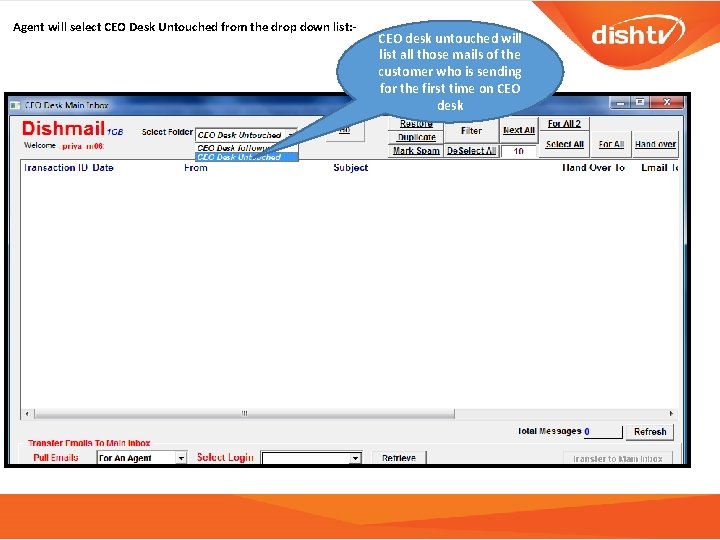
Agent will select CEO Desk Untouched from the drop down list: - CEO desk untouched will list all those mails of the customer who is sending for the first time on CEO desk
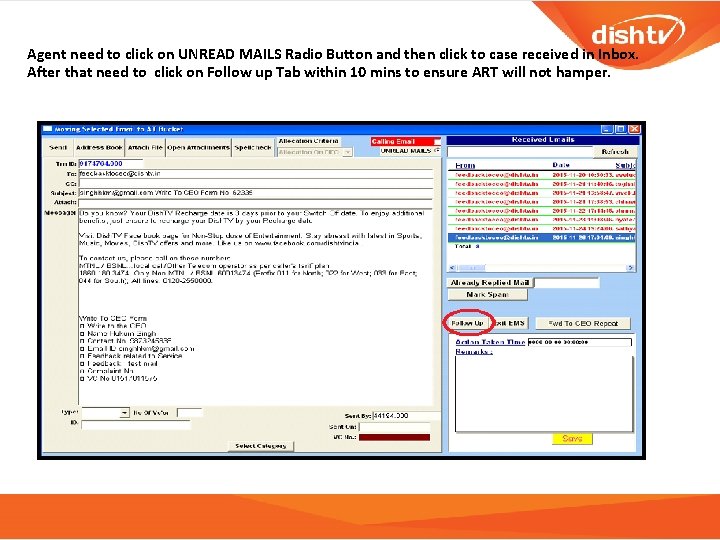
Agent need to click on UNREAD MAILS Radio Button and then click to case received in Inbox. After that need to click on Follow up Tab within 10 mins to ensure ART will not hamper.
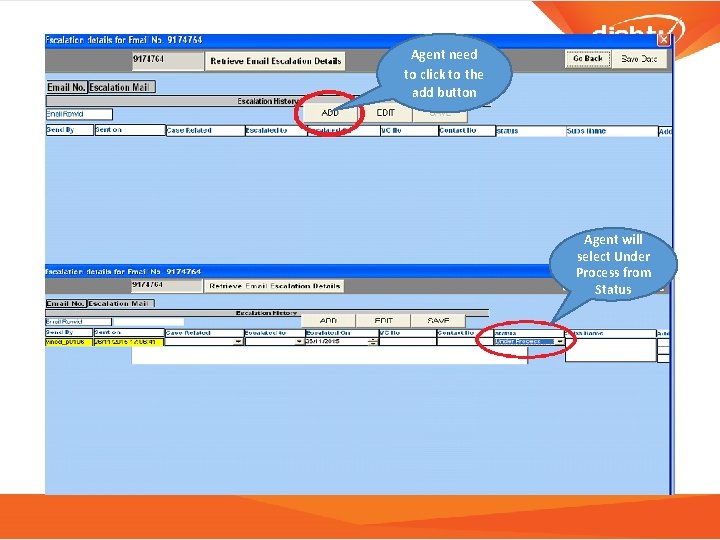
Agent need to click to the add button Agent will select Under Process from Status
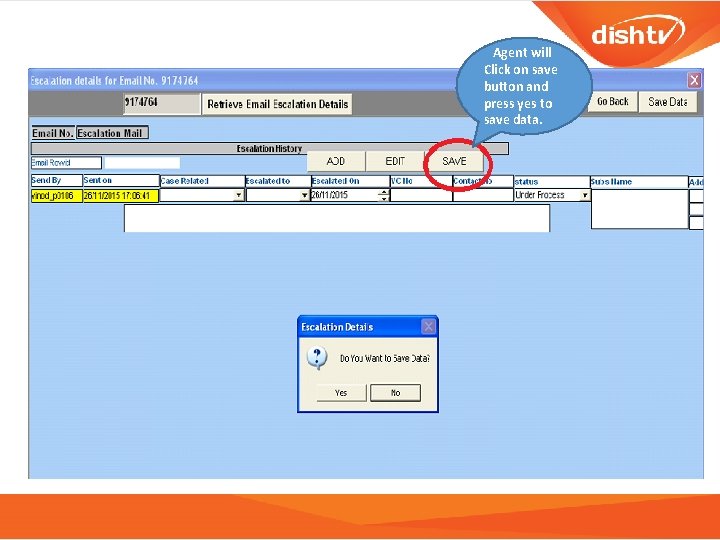
Agent will Click on save button and press yes to save data.
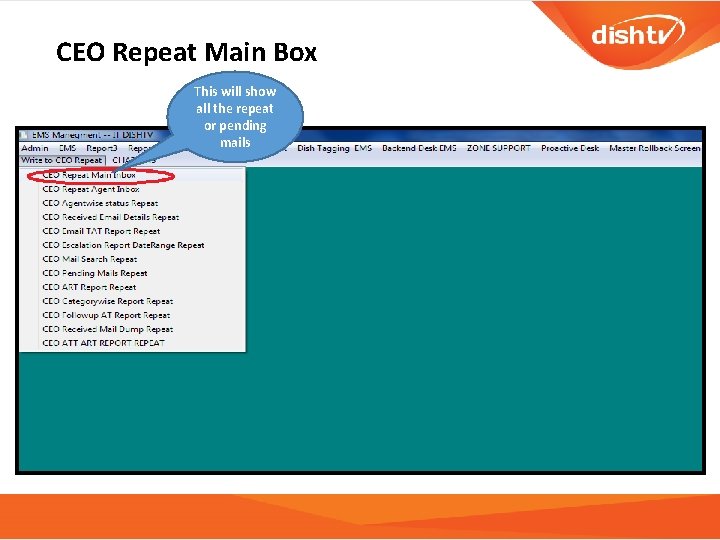
CEO Repeat Main Box This will show all the repeat or pending mails
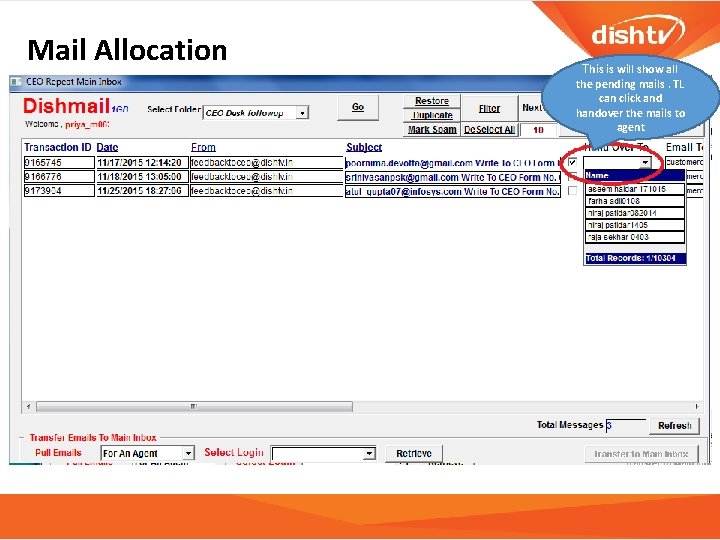
Mail Allocation This is will show all the pending mails. TL can click and handover the mails to agent
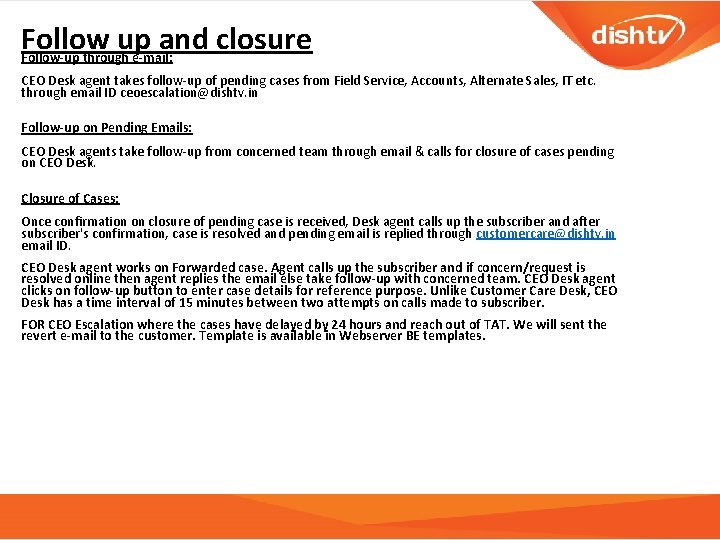
Follow up and closure Follow-up through e-mail: CEO Desk agent takes follow-up of pending cases from Field Service, Accounts, Alternate Sales, IT etc. through email ID ceoescalation@dishtv. in Follow-up on Pending Emails: CEO Desk agents take follow-up from concerned team through email & calls for closure of cases pending on CEO Desk. Closure of Cases: Once confirmation on closure of pending case is received, Desk agent calls up the subscriber and after subscriber's confirmation, case is resolved and pending email is replied through customercare@dishtv. in email ID. CEO Desk agent works on Forwarded case. Agent calls up the subscriber and if concern/request is resolved online then agent replies the email else take follow-up with concerned team. CEO Desk agent clicks on follow-up button to enter case details for reference purpose. Unlike Customer Care Desk, CEO Desk has a time interval of 15 minutes between two attempts on calls made to subscriber. FOR CEO Escalation where the cases have delayed by 24 hours and reach out of TAT. We will sent the revert e-mail to the customer. Template is available in Webserver BE templates.
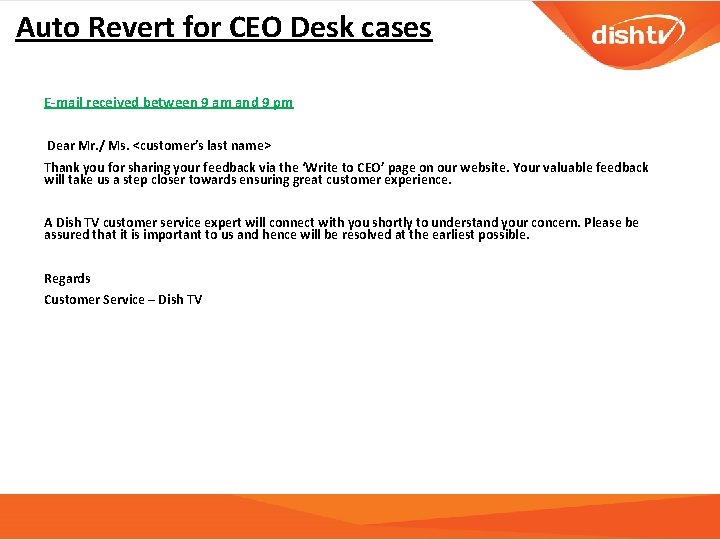
Auto Revert for CEO Desk cases E-mail received between 9 am and 9 pm Dear Mr. / Ms. <customer’s last name> Thank you for sharing your feedback via the ‘Write to CEO’ page on our website. Your valuable feedback will take us a step closer towards ensuring great customer experience. A Dish TV customer service expert will connect with you shortly to understand your concern. Please be assured that it is important to us and hence will be resolved at the earliest possible. Regards Customer Service – Dish TV
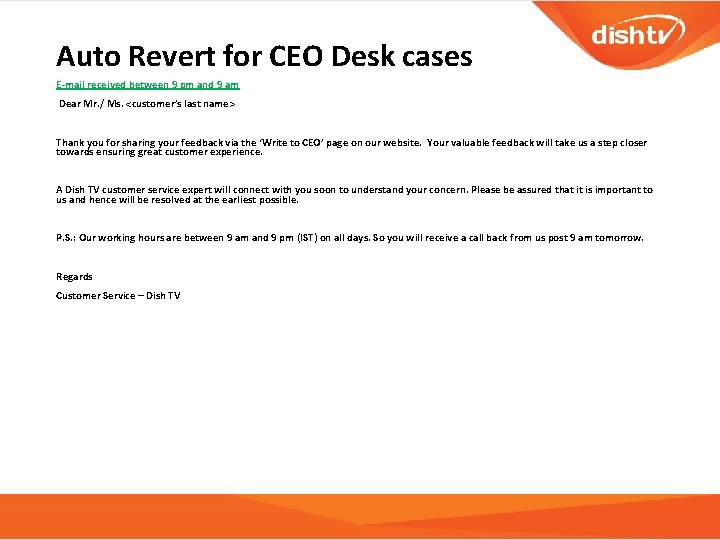
Auto Revert for CEO Desk cases E-mail received between 9 pm and 9 am Dear Mr. / Ms. <customer’s last name> Thank you for sharing your feedback via the ‘Write to CEO’ page on our website. Your valuable feedback will take us a step closer towards ensuring great customer experience. A Dish TV customer service expert will connect with you soon to understand your concern. Please be assured that it is important to us and hence will be resolved at the earliest possible. P. S. : Our working hours are between 9 am and 9 pm (IST) on all days. So you will receive a call back from us post 9 am tomorrow. Regards Customer Service – Dish TV

Thank You