CDC EVV Training For Agencies and Vendors Ron
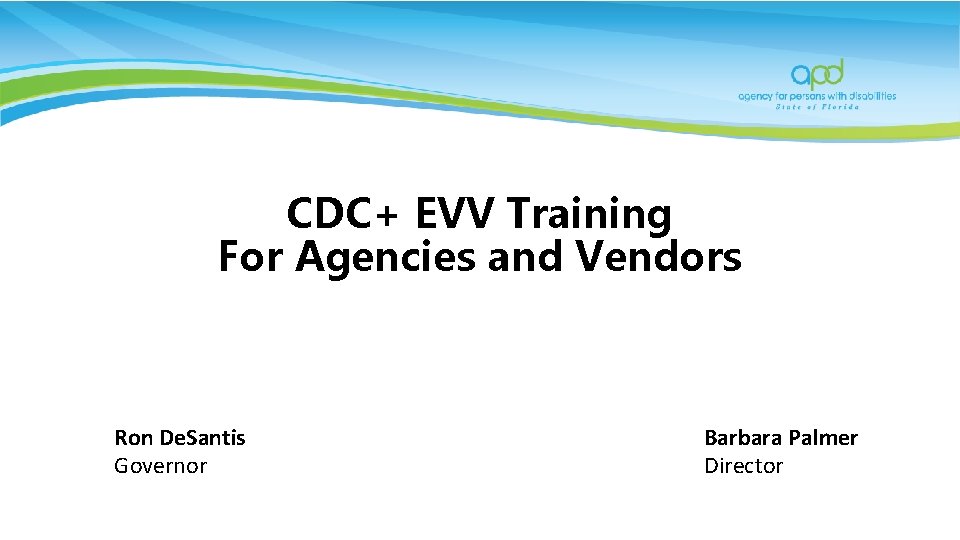
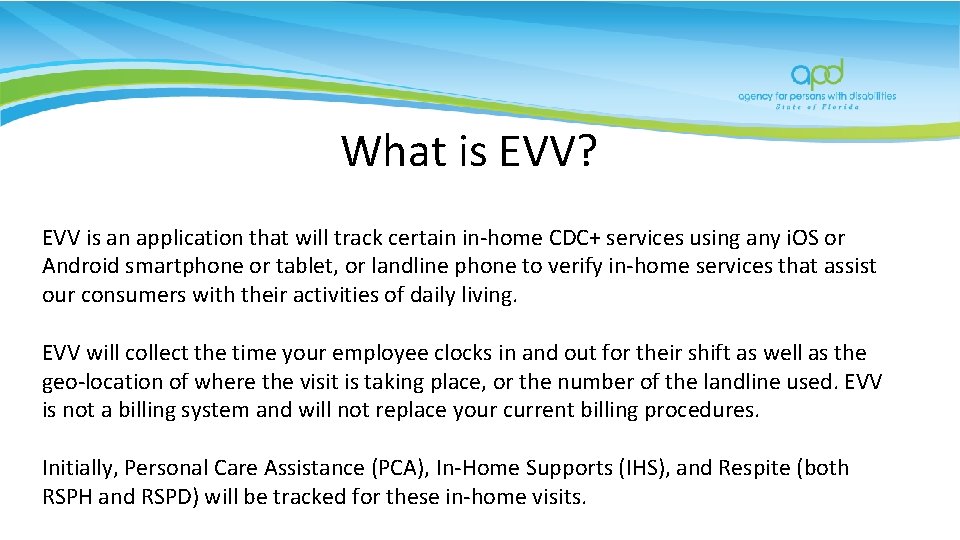
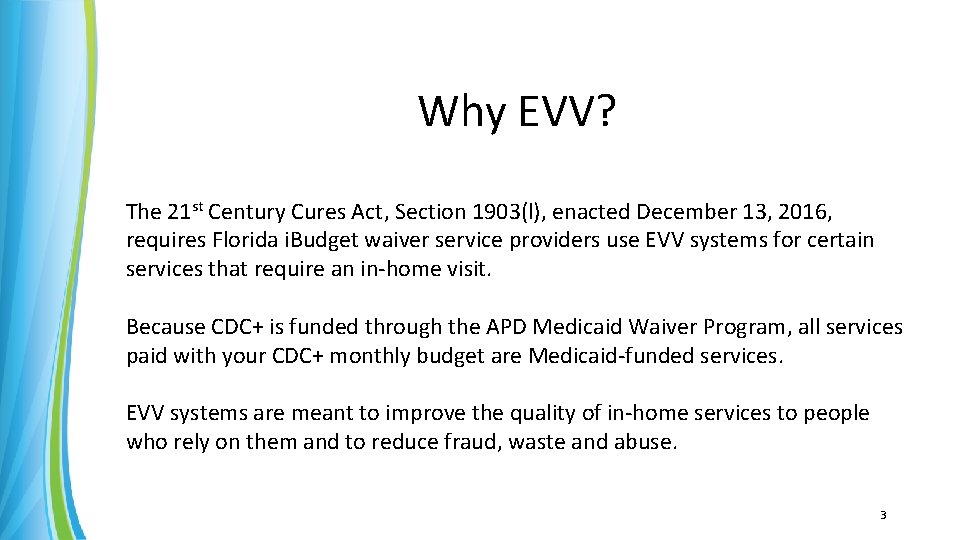
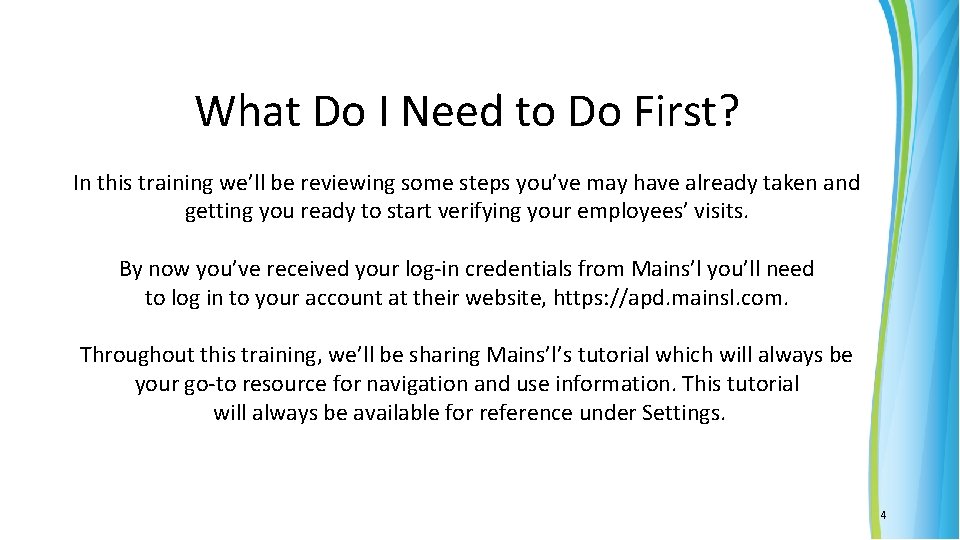
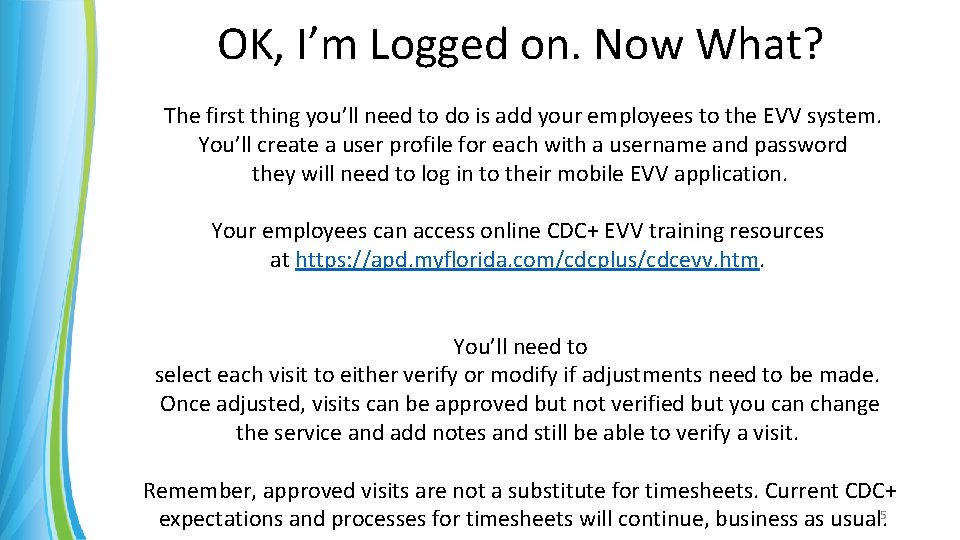
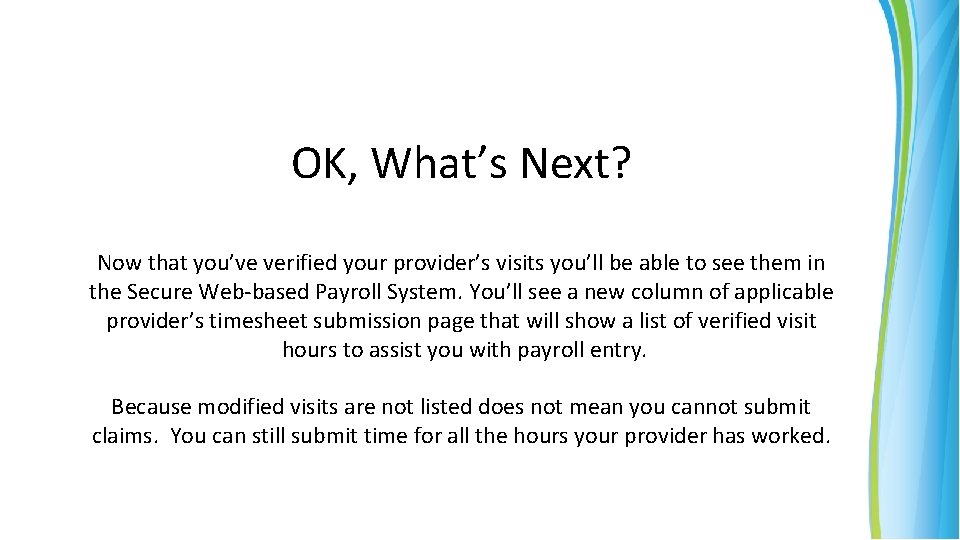
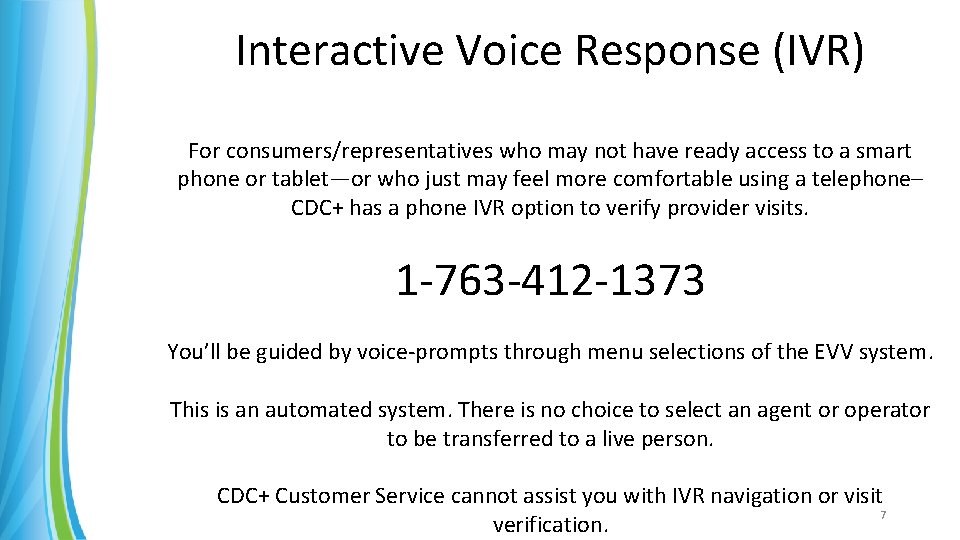
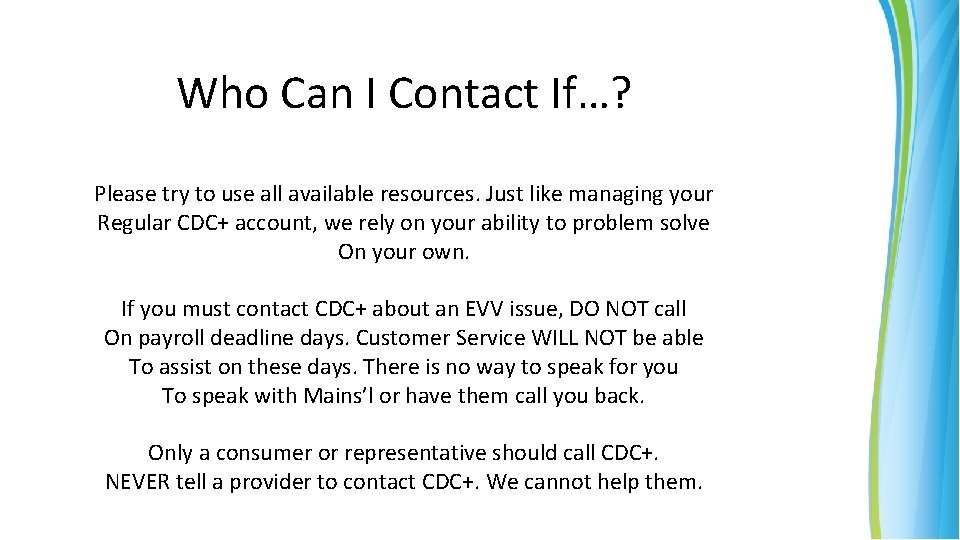
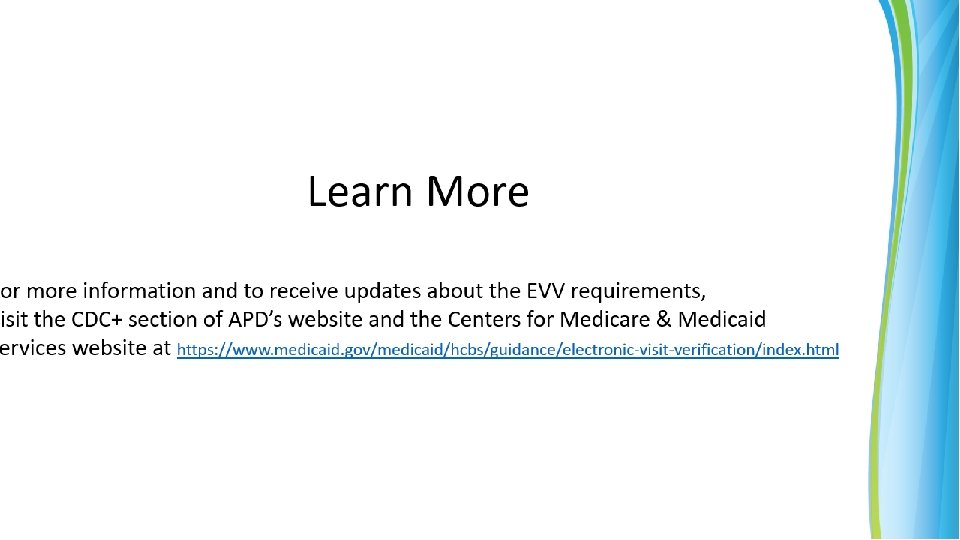
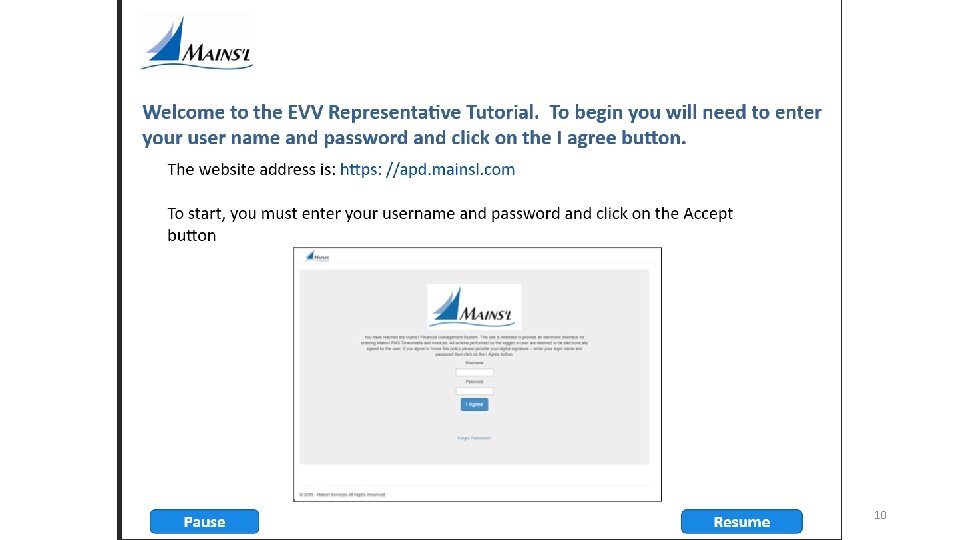
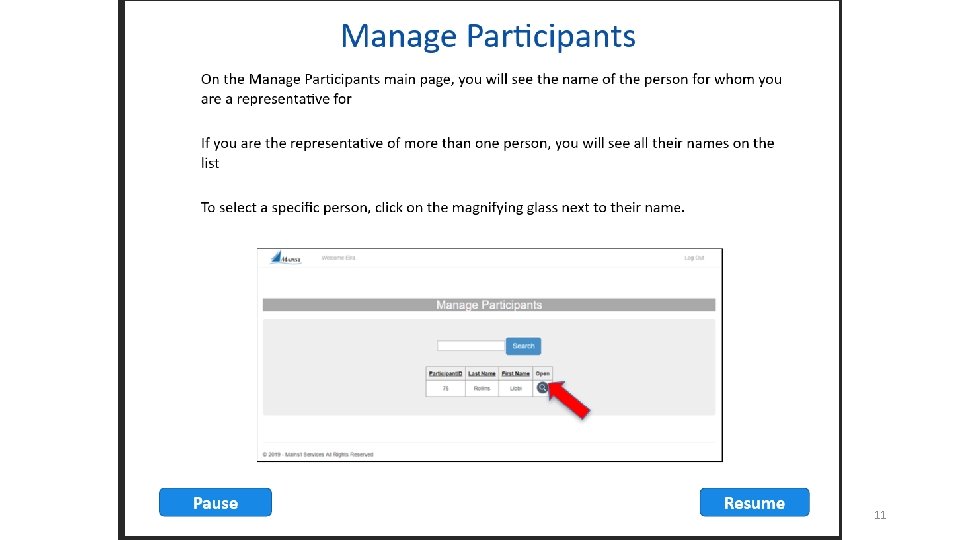
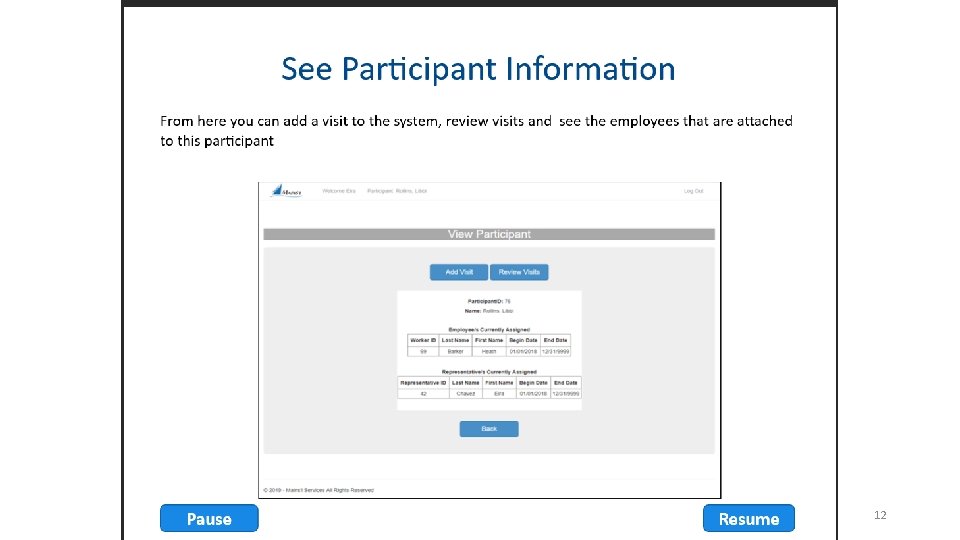
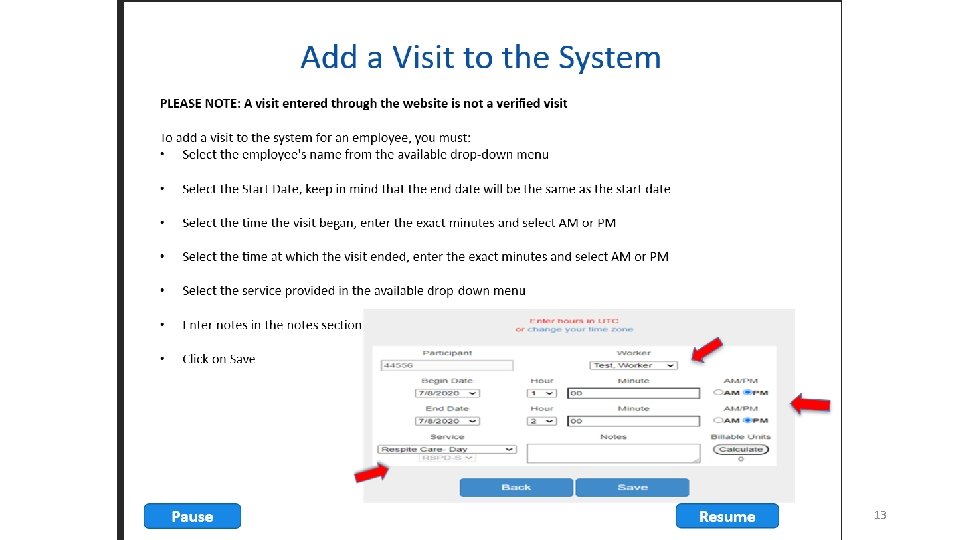
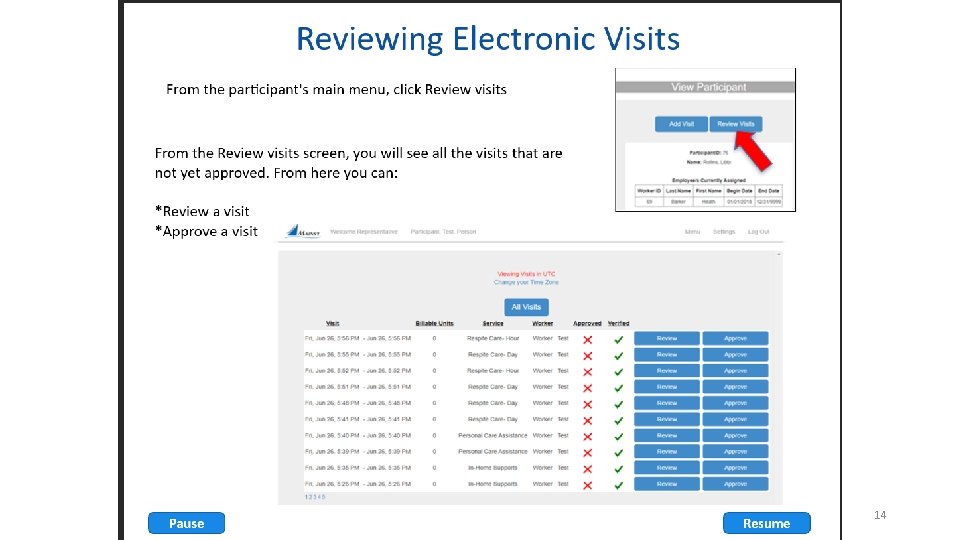
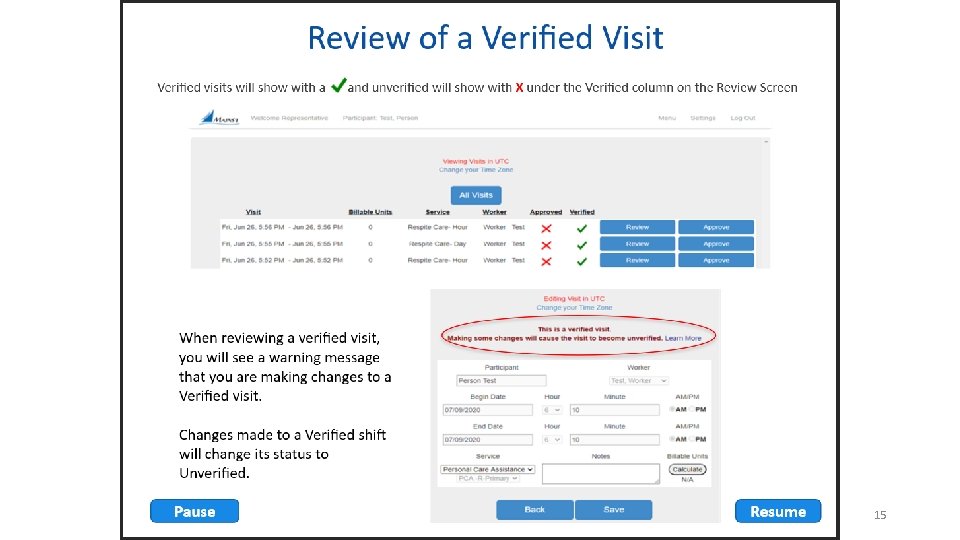
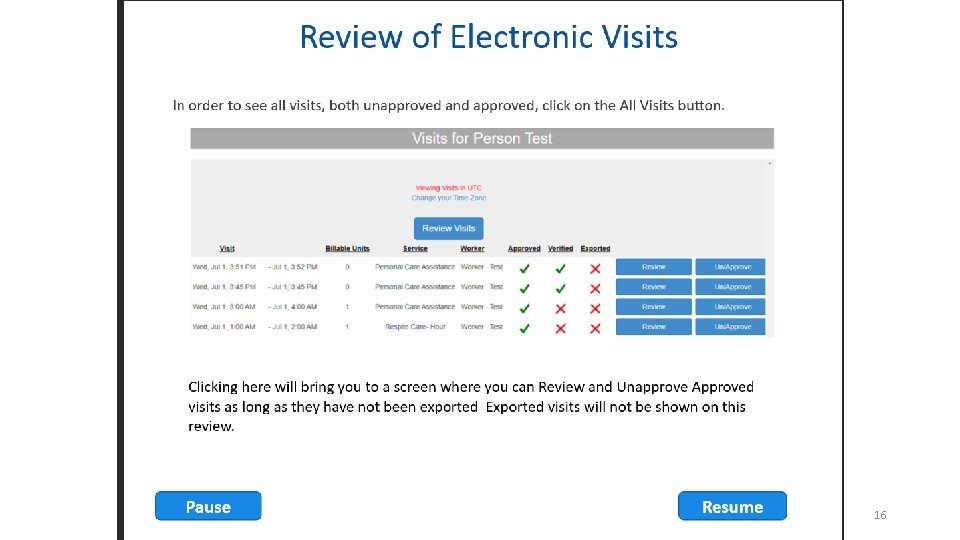
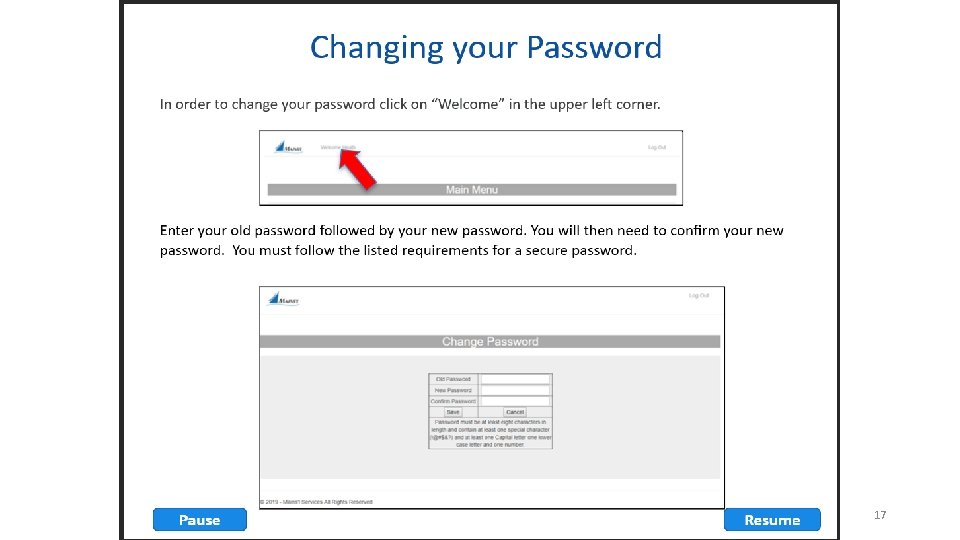
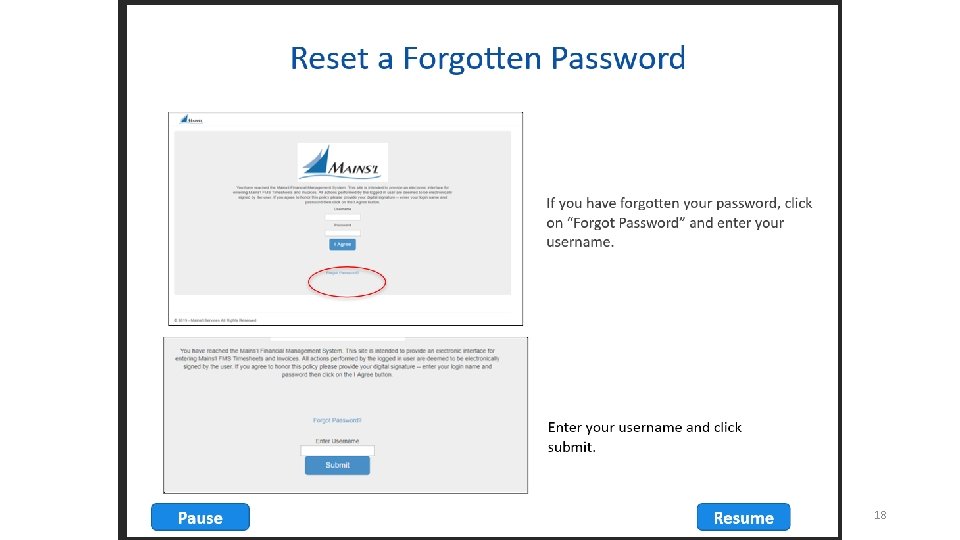
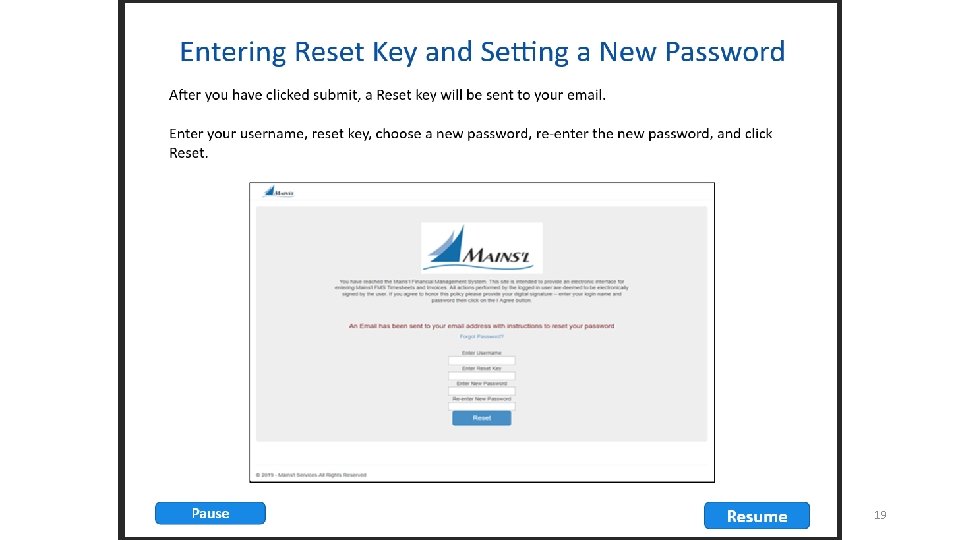
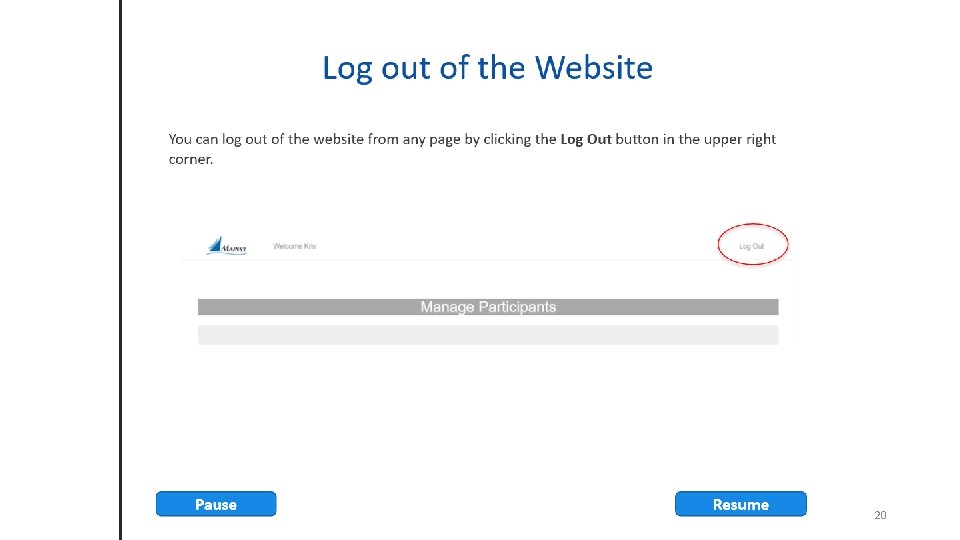
- Slides: 20
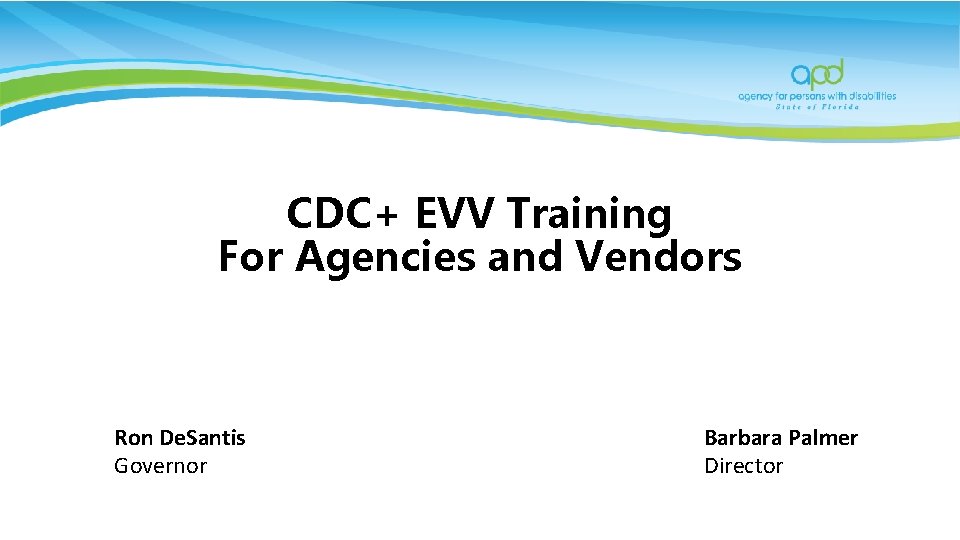
CDC+ EVV Training For Agencies and Vendors Ron De. Santis Governor Barbara Palmer Director
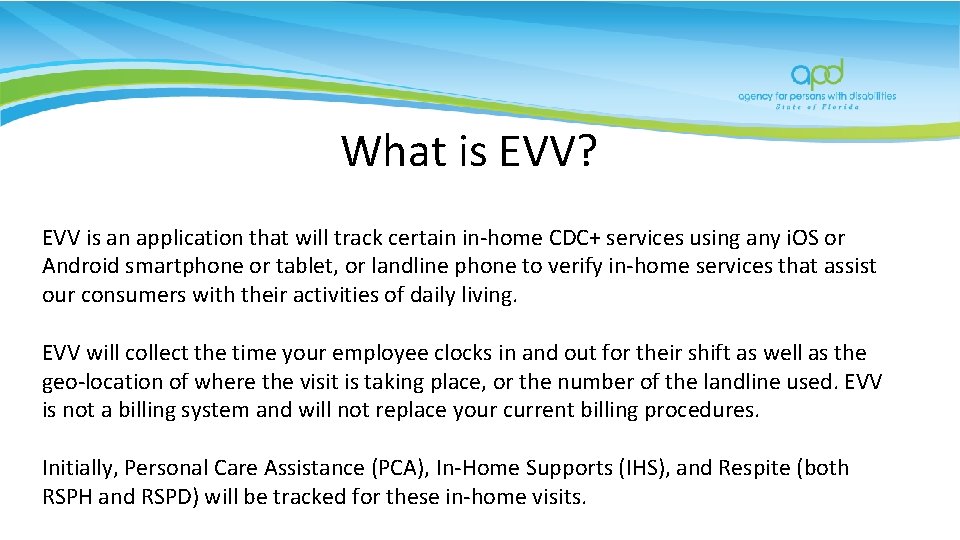
What is EVV? EVV is an application that will track certain in-home CDC+ services using any i. OS or Android smartphone or tablet, or landline phone to verify in-home services that assist our consumers with their activities of daily living. EVV will collect the time your employee clocks in and out for their shift as well as the geo-location of where the visit is taking place, or the number of the landline used. EVV is not a billing system and will not replace your current billing procedures. Initially, Personal Care Assistance (PCA), In-Home Supports (IHS), and Respite (both RSPH and RSPD) will be tracked for these in-home visits.
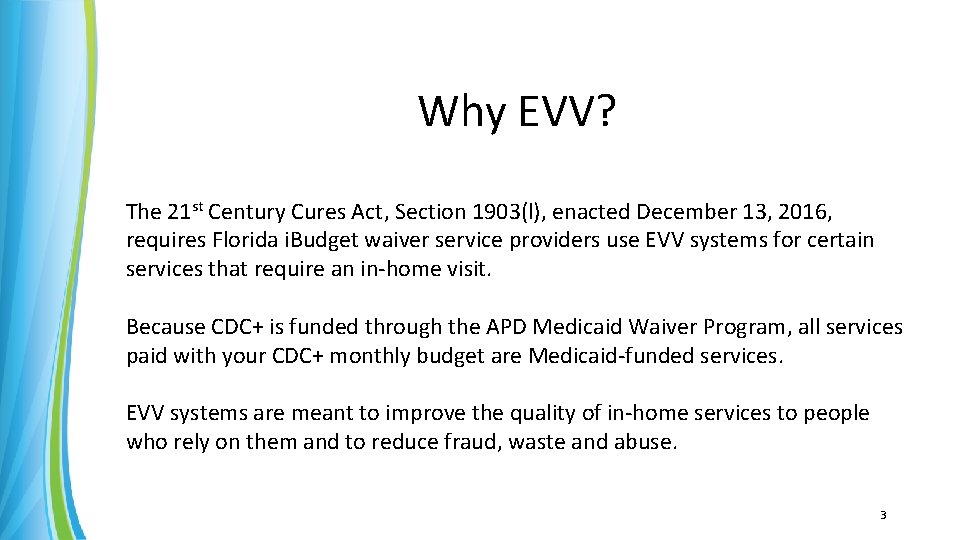
Why EVV? The 21 st Century Cures Act, Section 1903(l), enacted December 13, 2016, requires Florida i. Budget waiver service providers use EVV systems for certain services that require an in-home visit. Because CDC+ is funded through the APD Medicaid Waiver Program, all services paid with your CDC+ monthly budget are Medicaid-funded services. EVV systems are meant to improve the quality of in-home services to people who rely on them and to reduce fraud, waste and abuse. 3
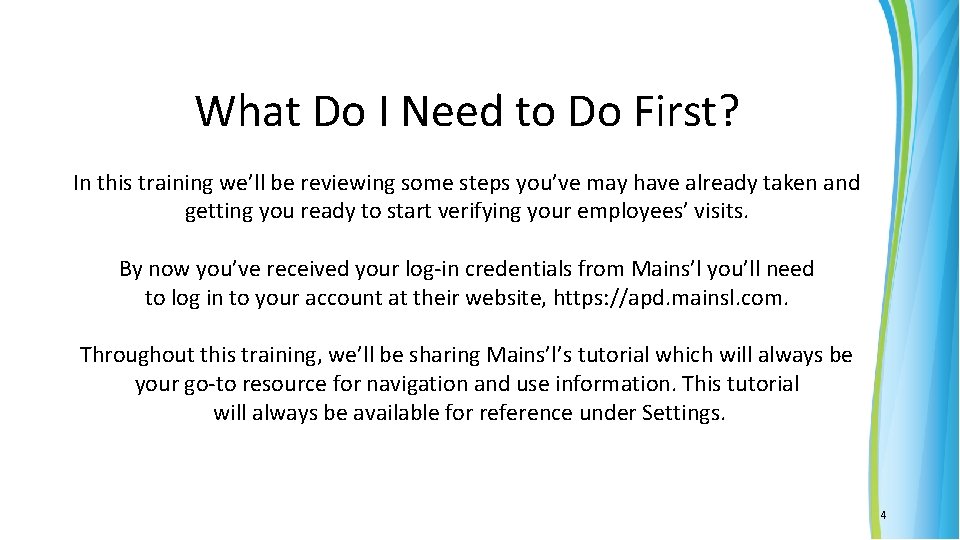
What Do I Need to Do First? In this training we’ll be reviewing some steps you’ve may have already taken and getting you ready to start verifying your employees’ visits. By now you’ve received your log-in credentials from Mains’l you’ll need to log in to your account at their website, https: //apd. mainsl. com. Throughout this training, we’ll be sharing Mains’l’s tutorial which will always be your go-to resource for navigation and use information. This tutorial will always be available for reference under Settings. 4
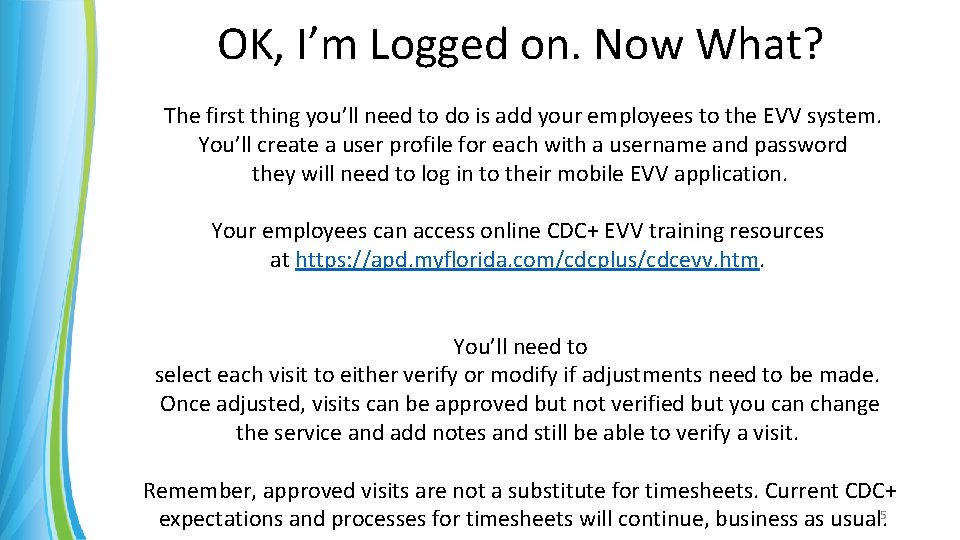
OK, I’m Logged on. Now What? The first thing you’ll need to do is add your employees to the EVV system. You’ll create a user profile for each with a username and password they will need to log in to their mobile EVV application. Your employees can access online CDC+ EVV training resources at https: //apd. myflorida. com/cdcplus/cdcevv. htm. You’ll need to select each visit to either verify or modify if adjustments need to be made. Once adjusted, visits can be approved but not verified but you can change the service and add notes and still be able to verify a visit. Remember, approved visits are not a substitute for timesheets. Current CDC+ expectations and processes for timesheets will continue, business as usual. 5
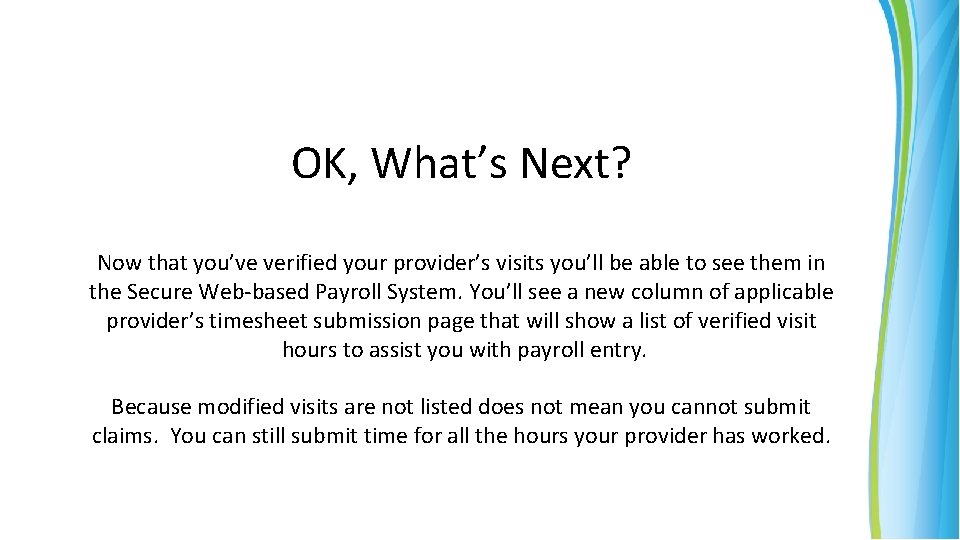
OK, What’s Next? Now that you’ve verified your provider’s visits you’ll be able to see them in the Secure Web-based Payroll System. You’ll see a new column of applicable provider’s timesheet submission page that will show a list of verified visit hours to assist you with payroll entry. Because modified visits are not listed does not mean you cannot submit claims. You can still submit time for all the hours your provider has worked. 6
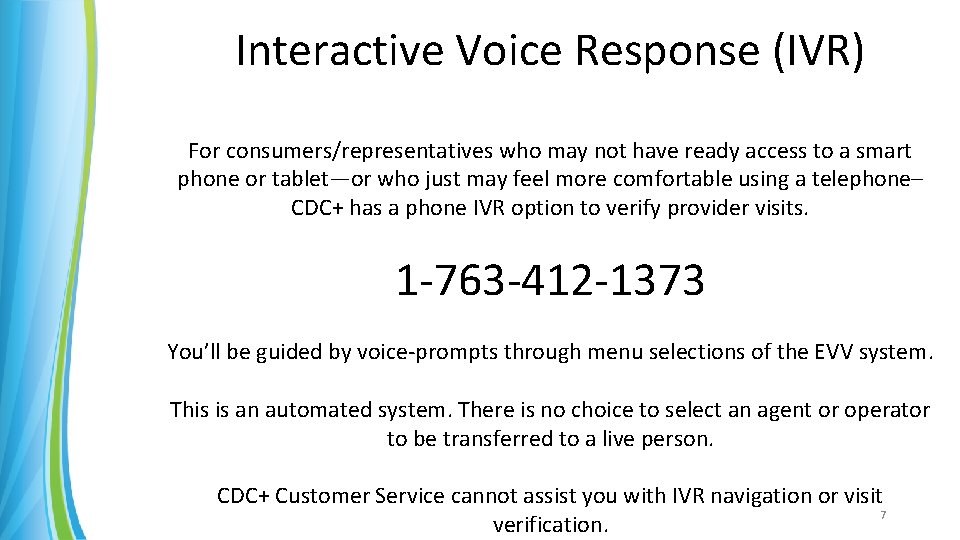
Interactive Voice Response (IVR) For consumers/representatives who may not have ready access to a smart phone or tablet—or who just may feel more comfortable using a telephone– CDC+ has a phone IVR option to verify provider visits. 1 -763 -412 -1373 You’ll be guided by voice-prompts through menu selections of the EVV system. This is an automated system. There is no choice to select an agent or operator to be transferred to a live person. CDC+ Customer Service cannot assist you with IVR navigation or visit 7 verification.
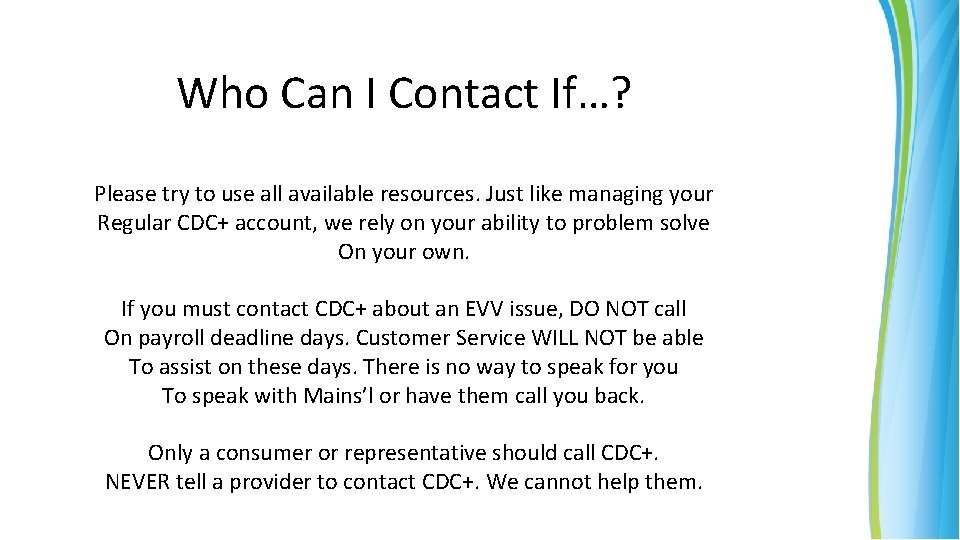
Who Can I Contact If…? Please try to use all available resources. Just like managing your Regular CDC+ account, we rely on your ability to problem solve On your own. If you must contact CDC+ about an EVV issue, DO NOT call On payroll deadline days. Customer Service WILL NOT be able To assist on these days. There is no way to speak for you To speak with Mains’l or have them call you back. Only a consumer or representative should call CDC+. NEVER tell a provider to contact CDC+. We cannot help them. 8
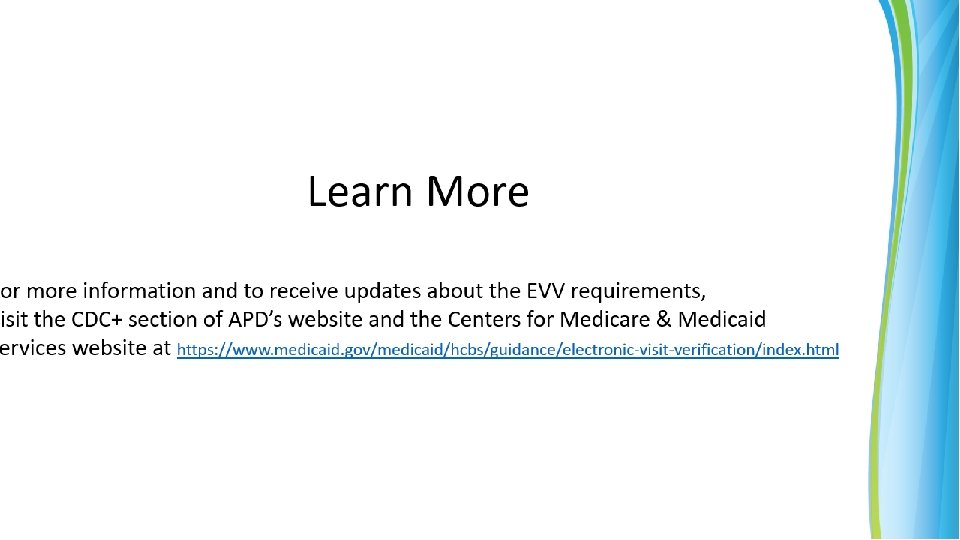
9
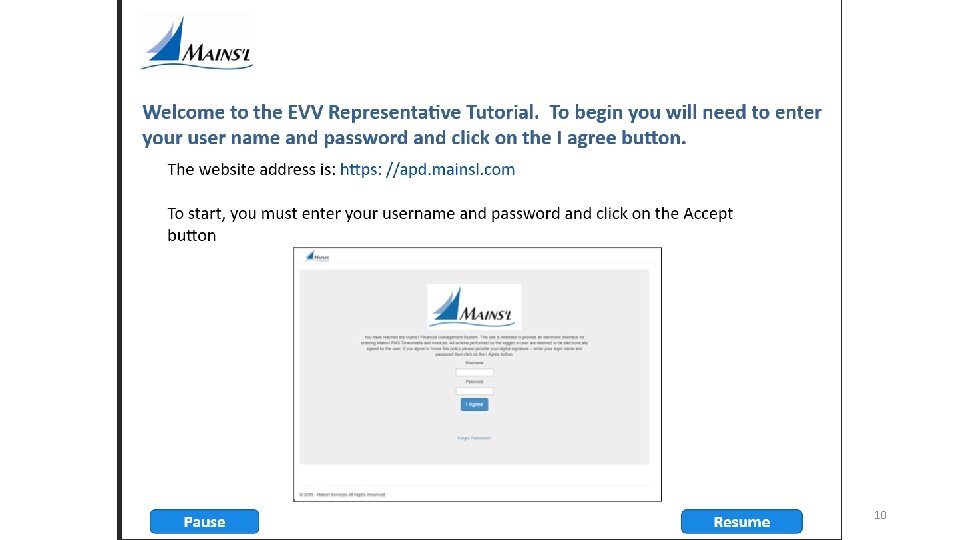
10
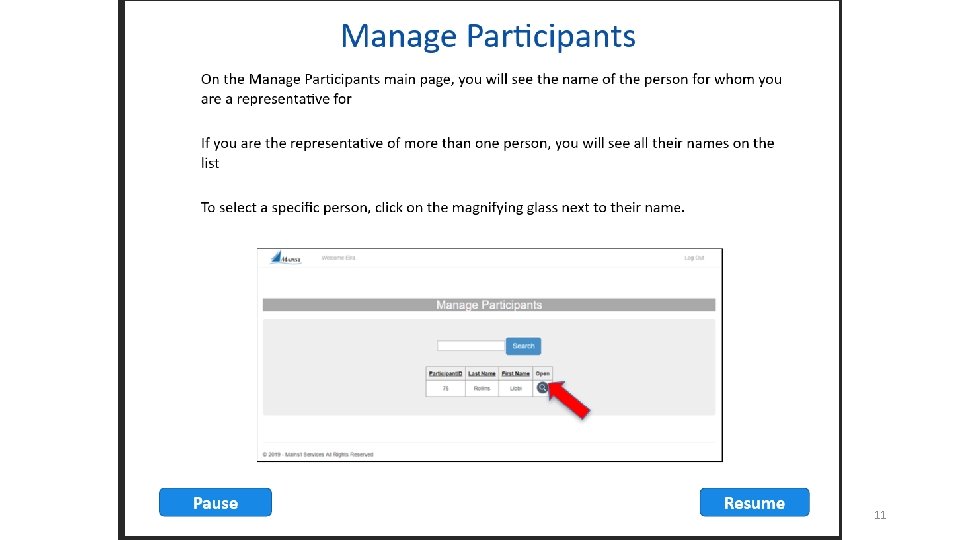
11
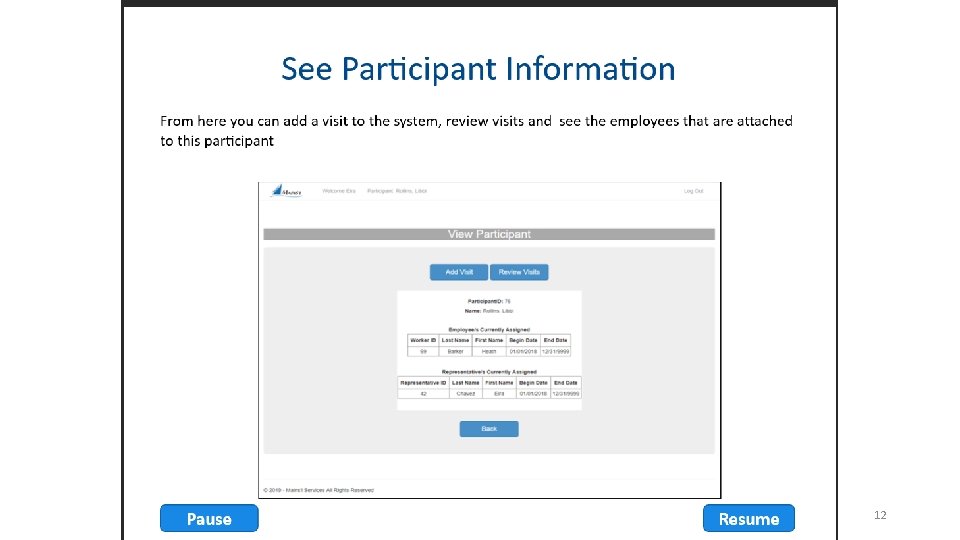
12
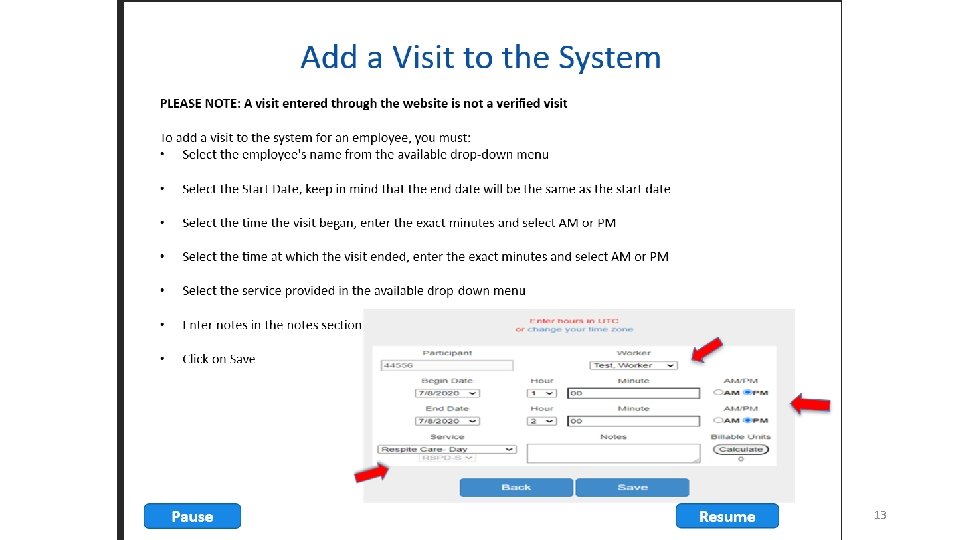
13
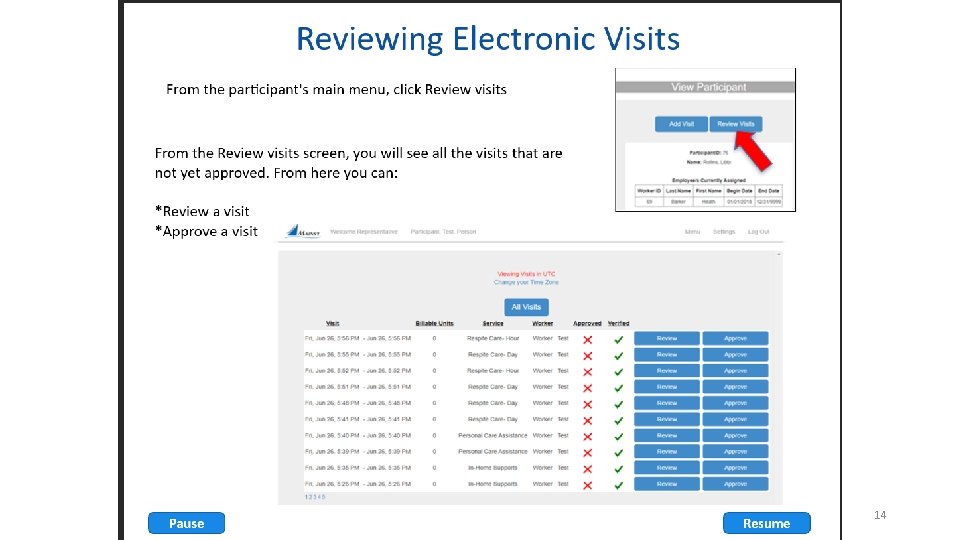
14
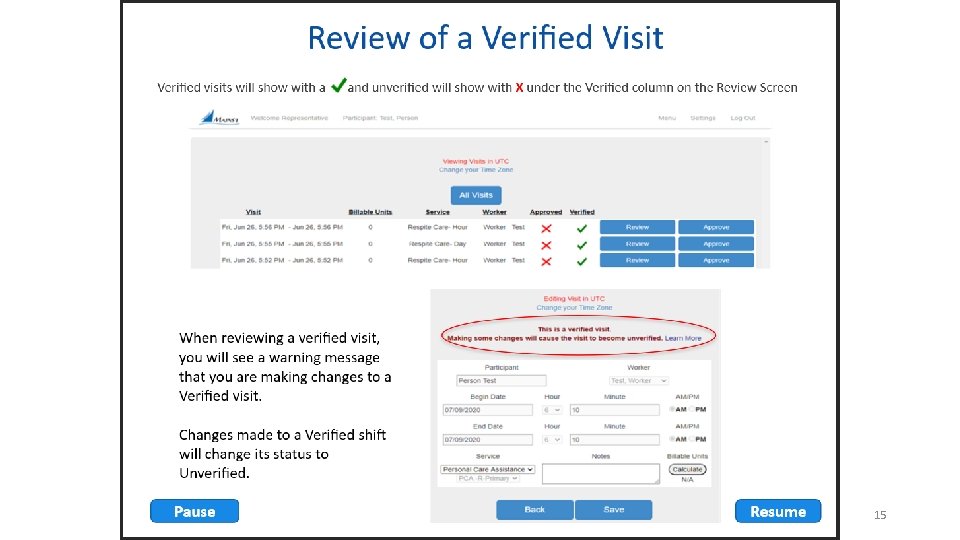
15
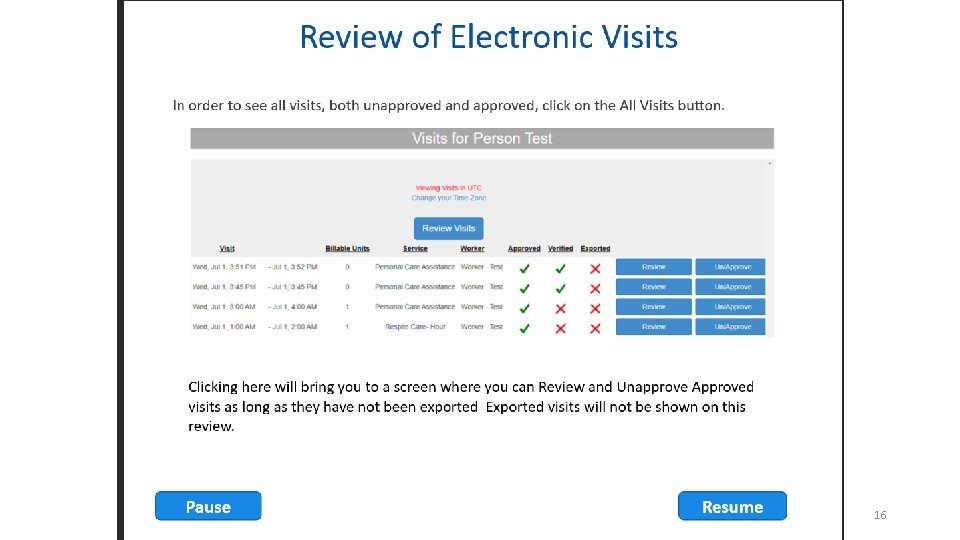
16
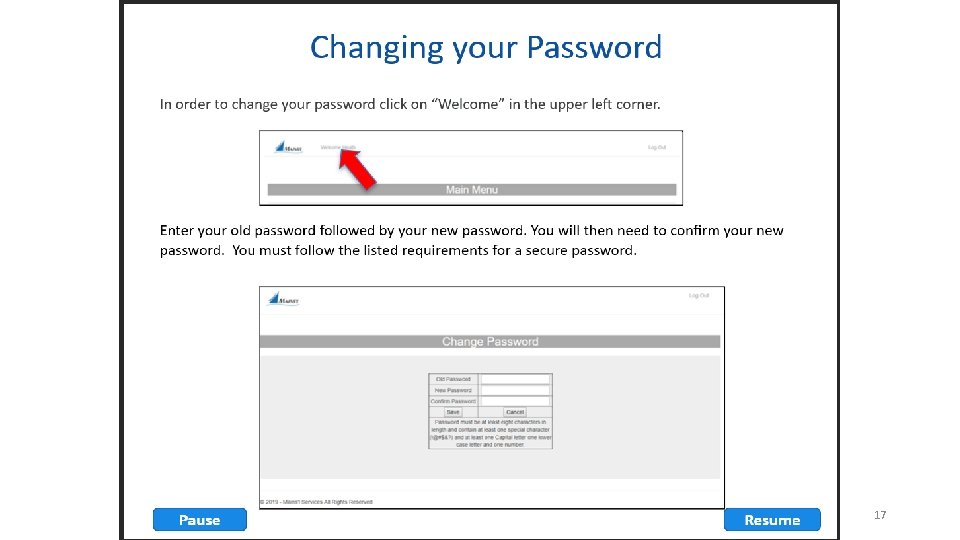
17
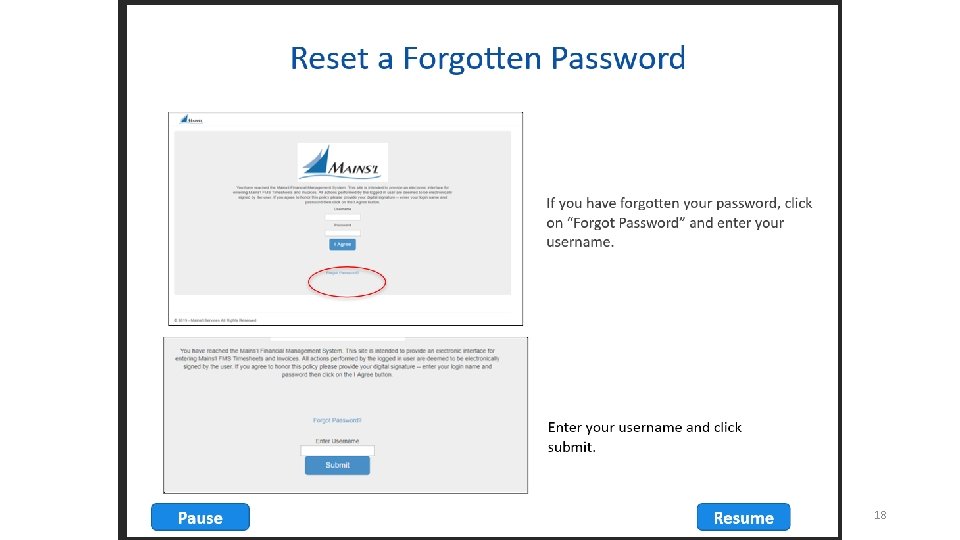
18
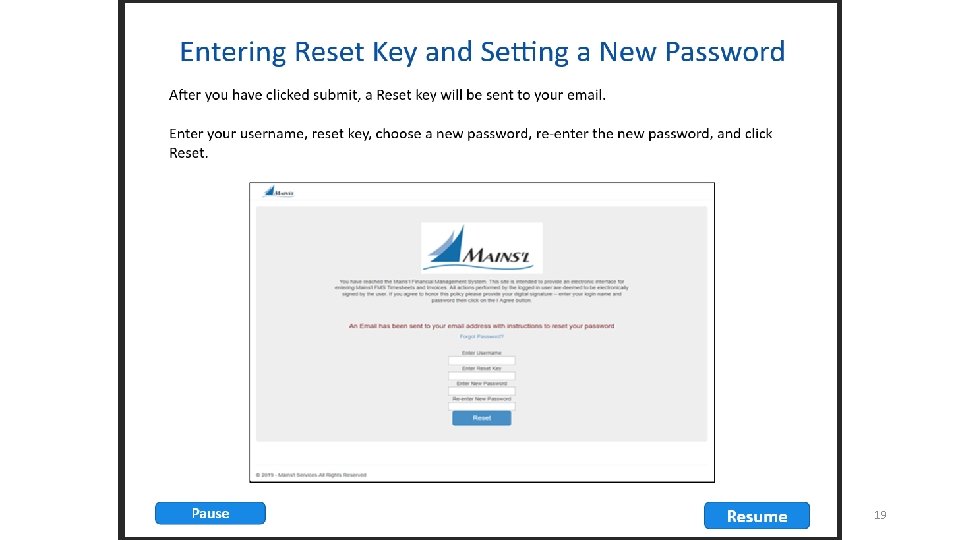
19
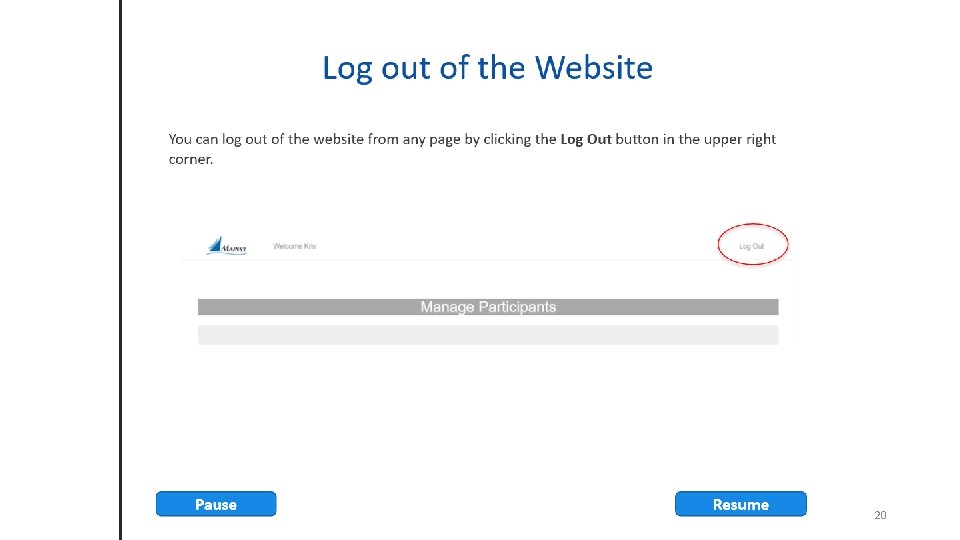
20