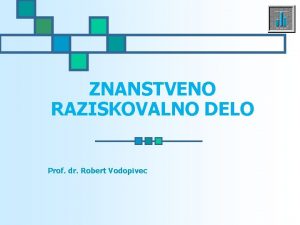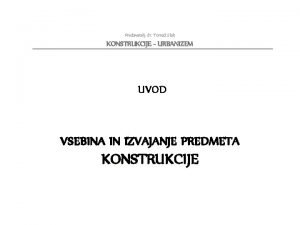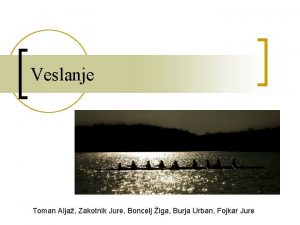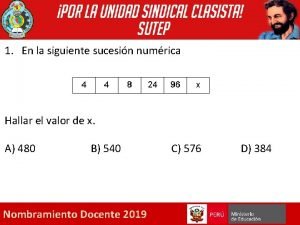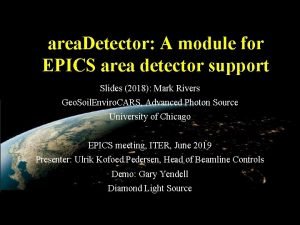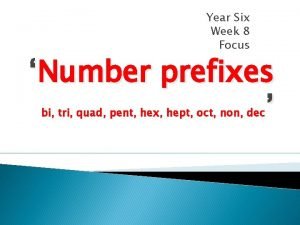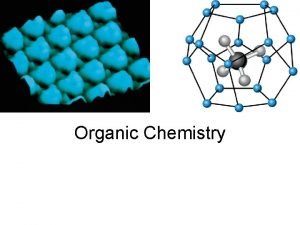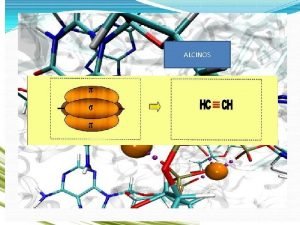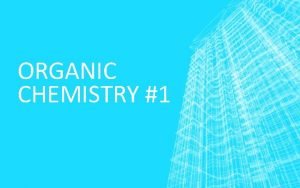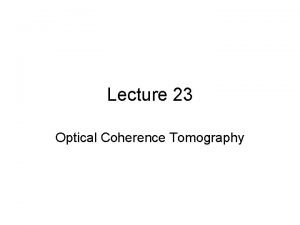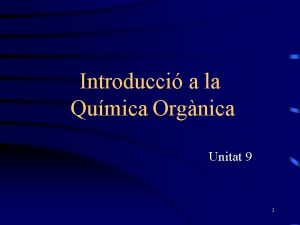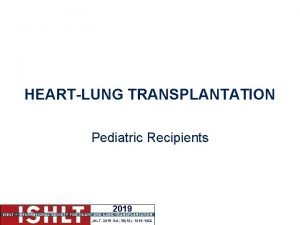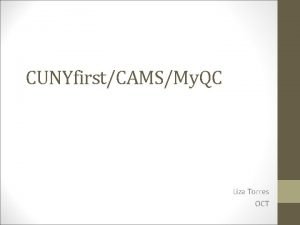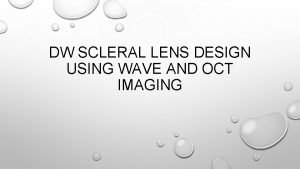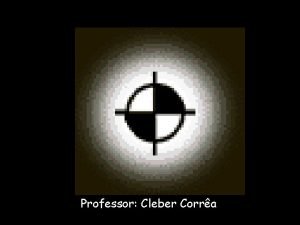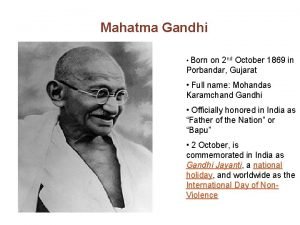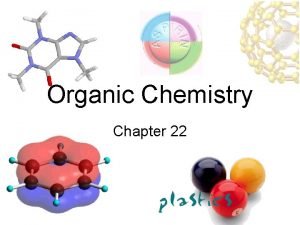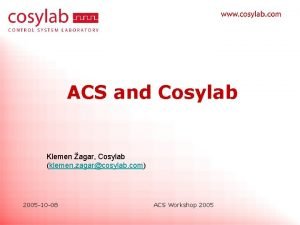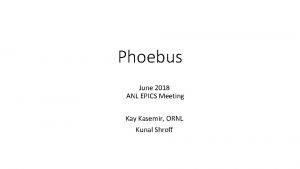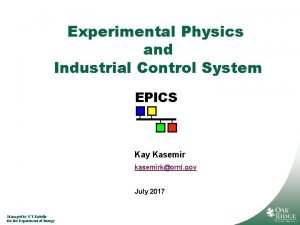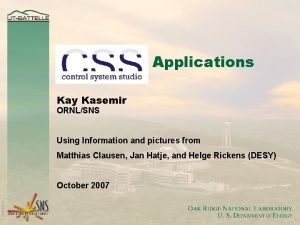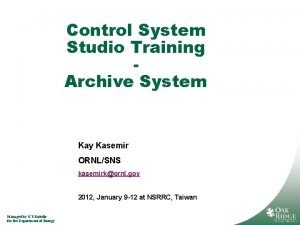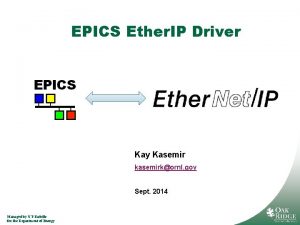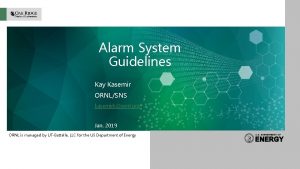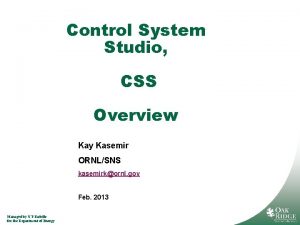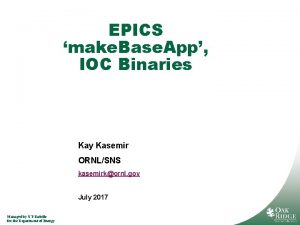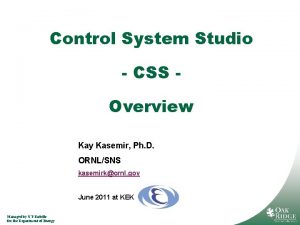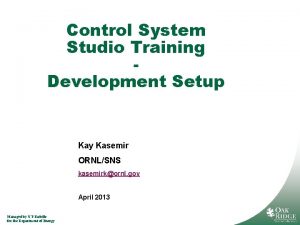Area Detector Oct 2018 Kay Kasemir Klemen Vodopivec
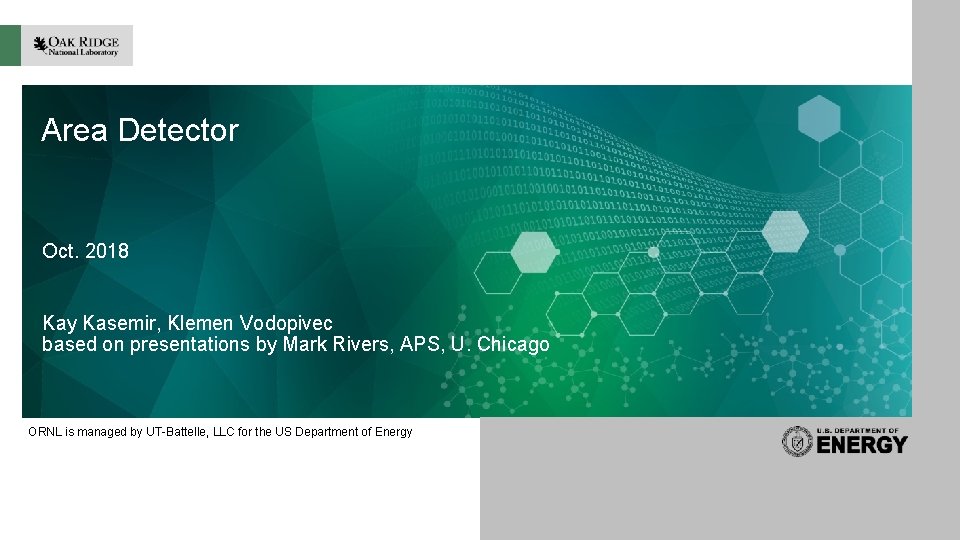
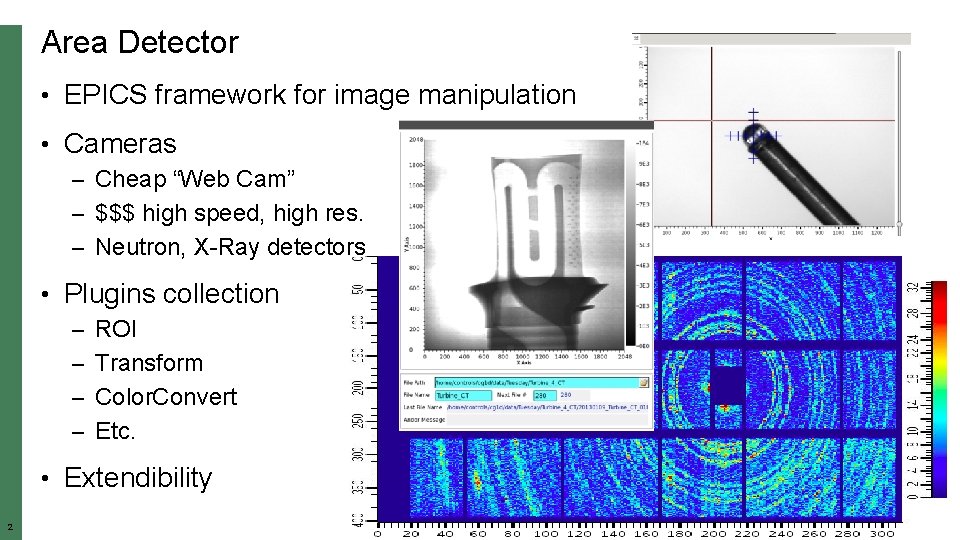
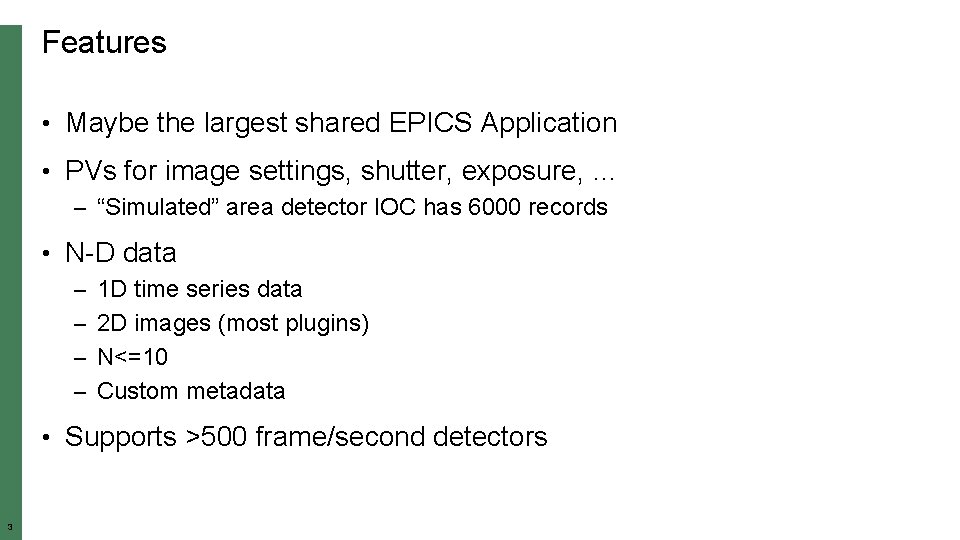
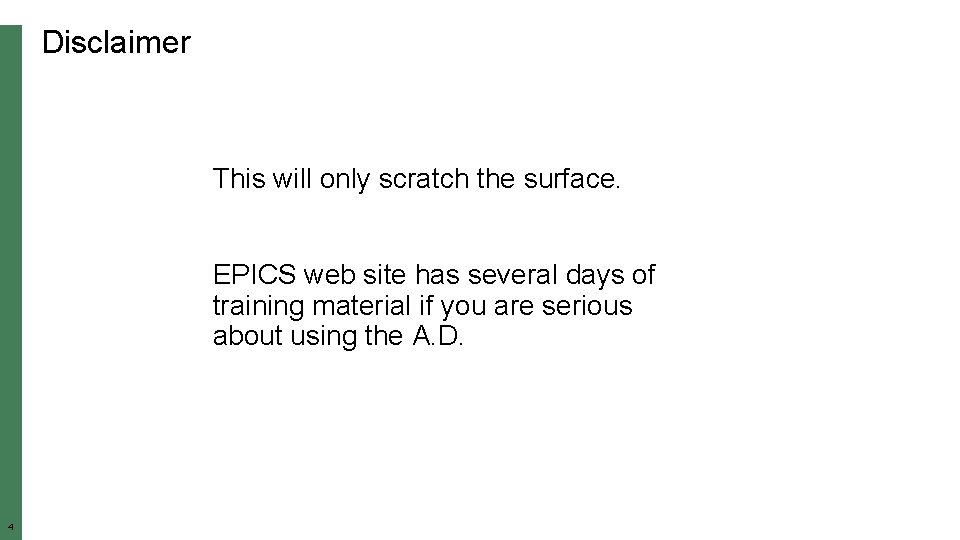
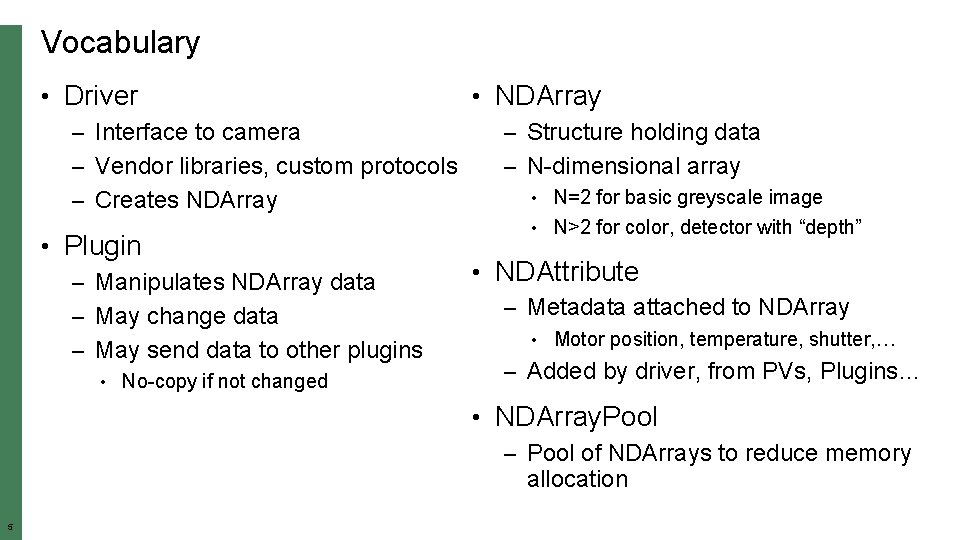
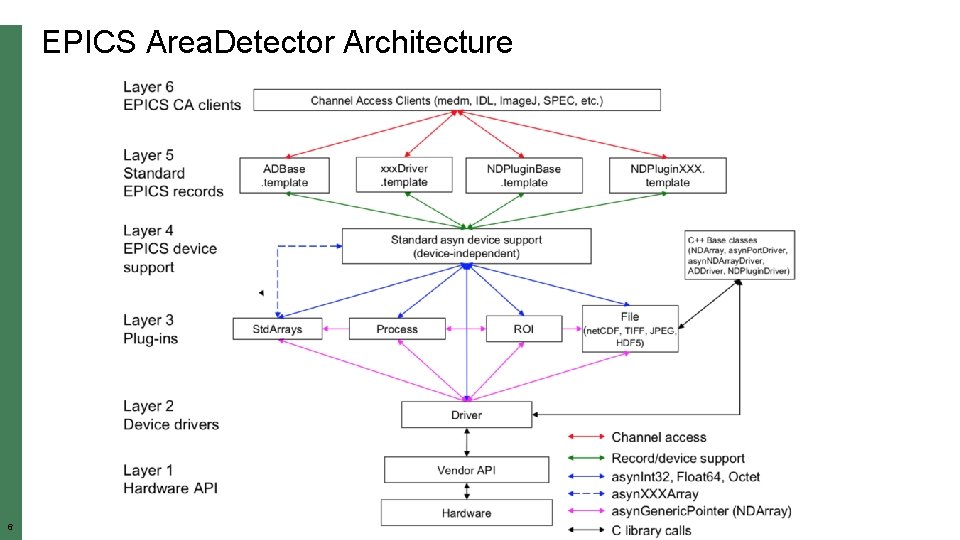
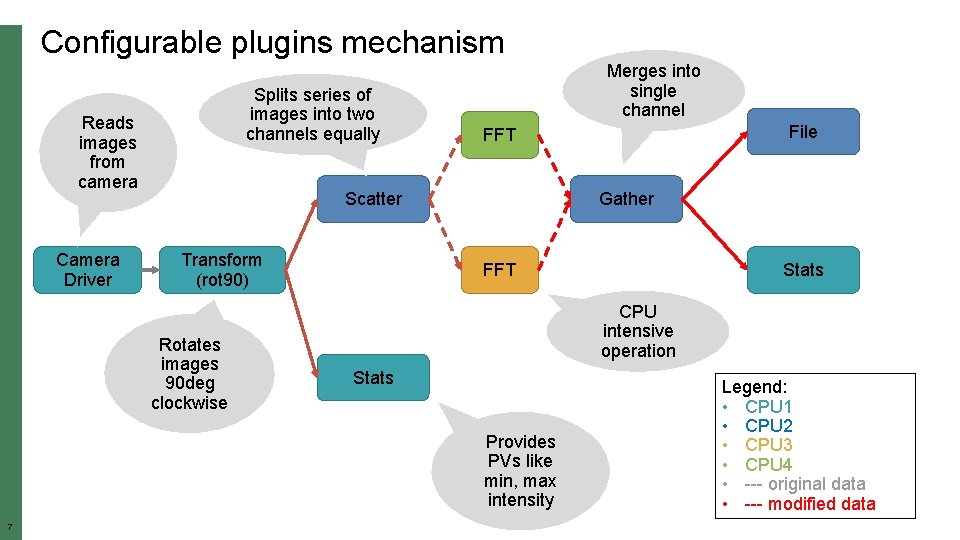
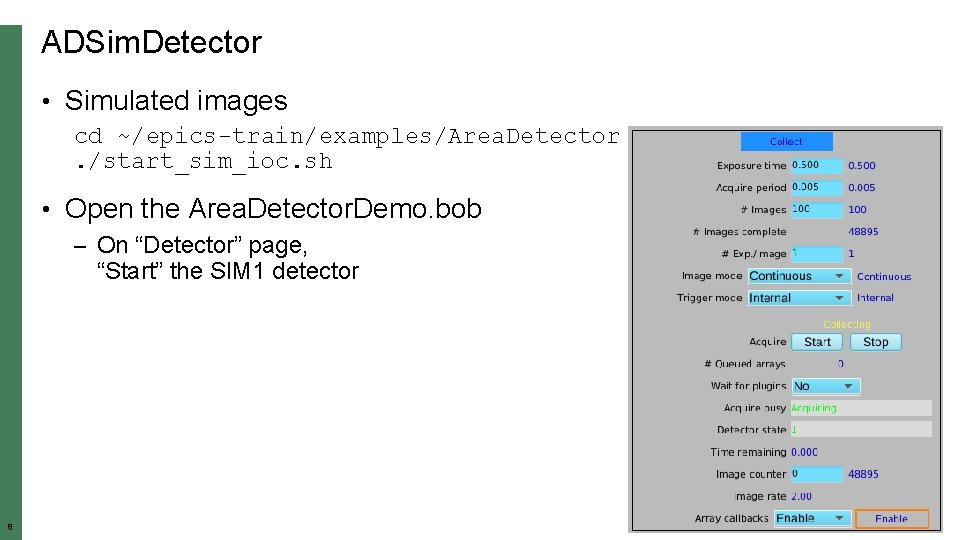
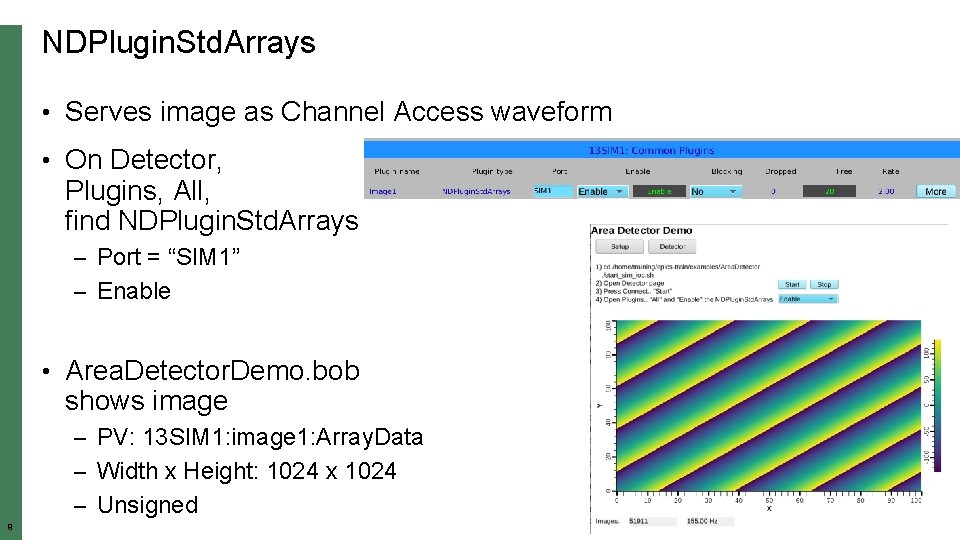
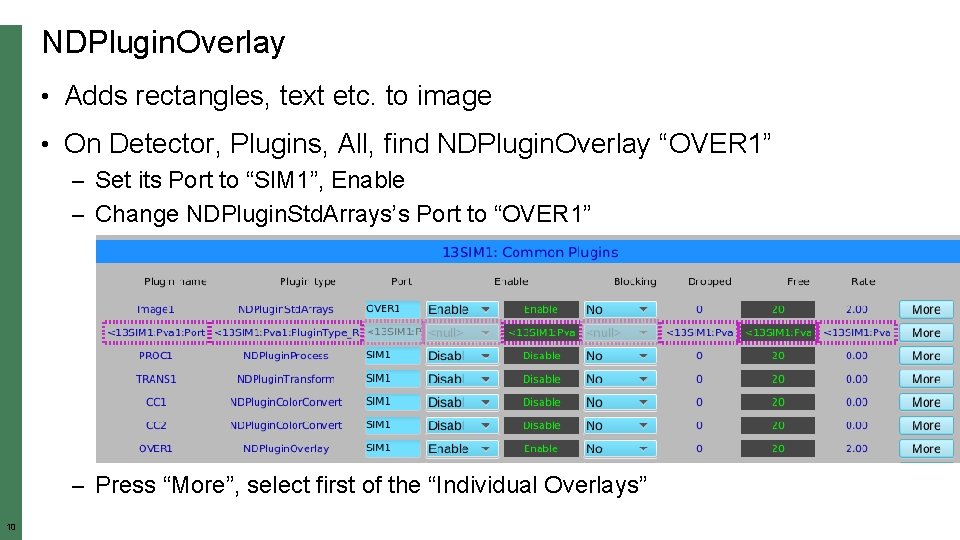
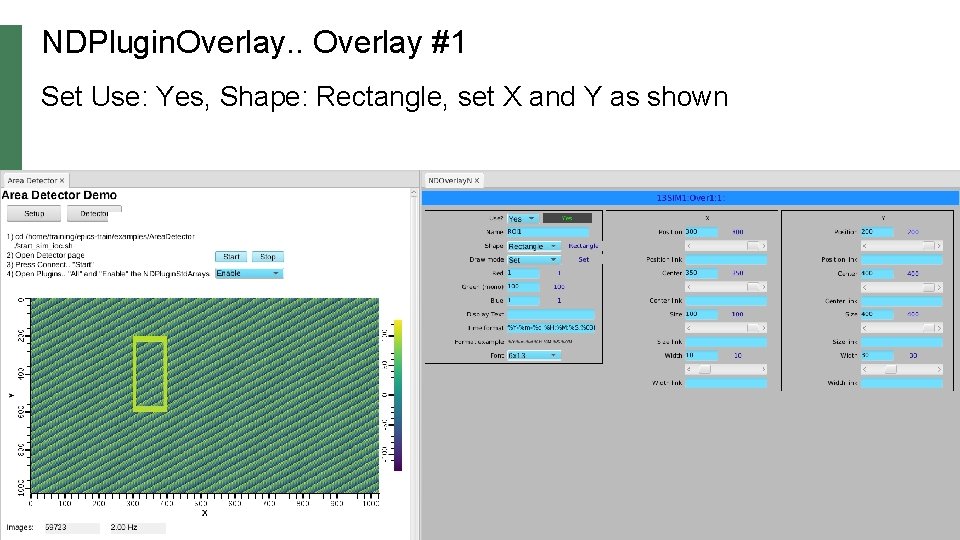
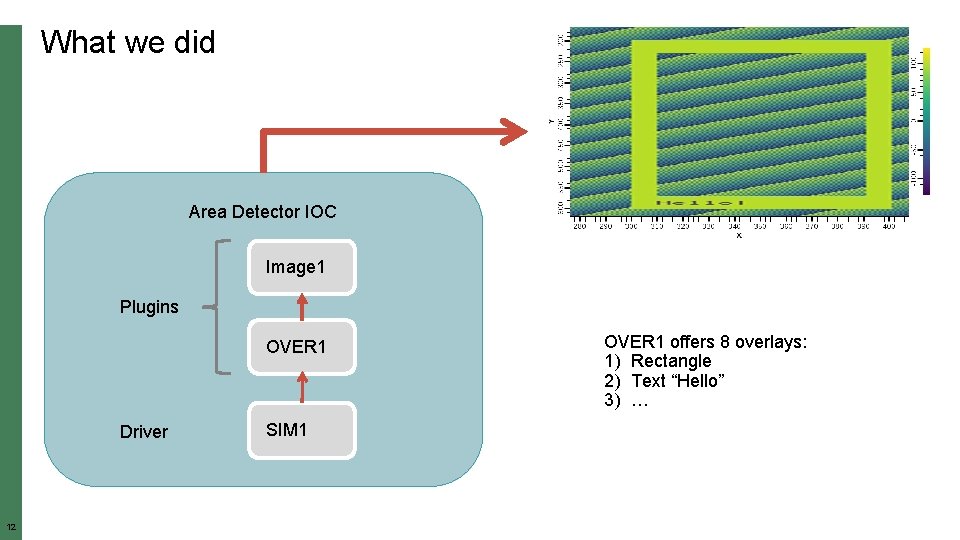
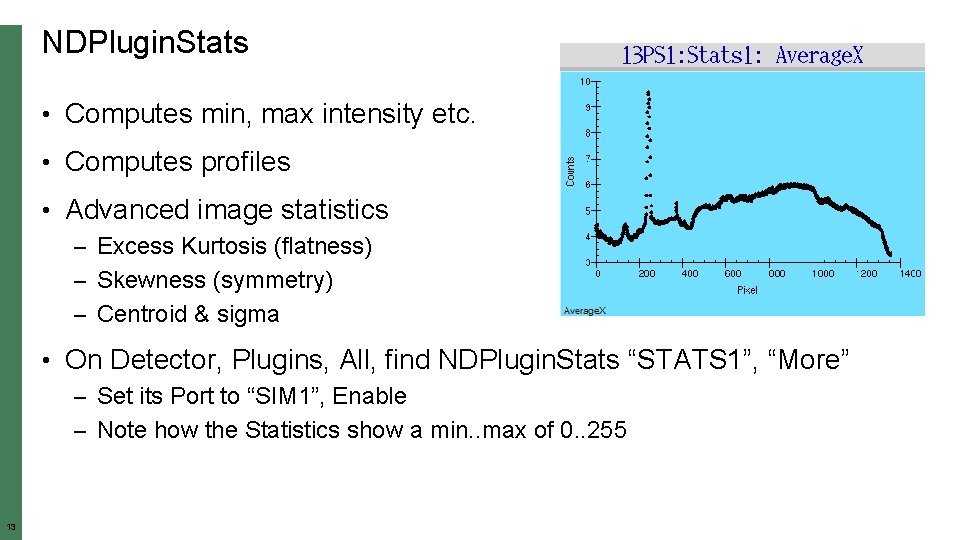
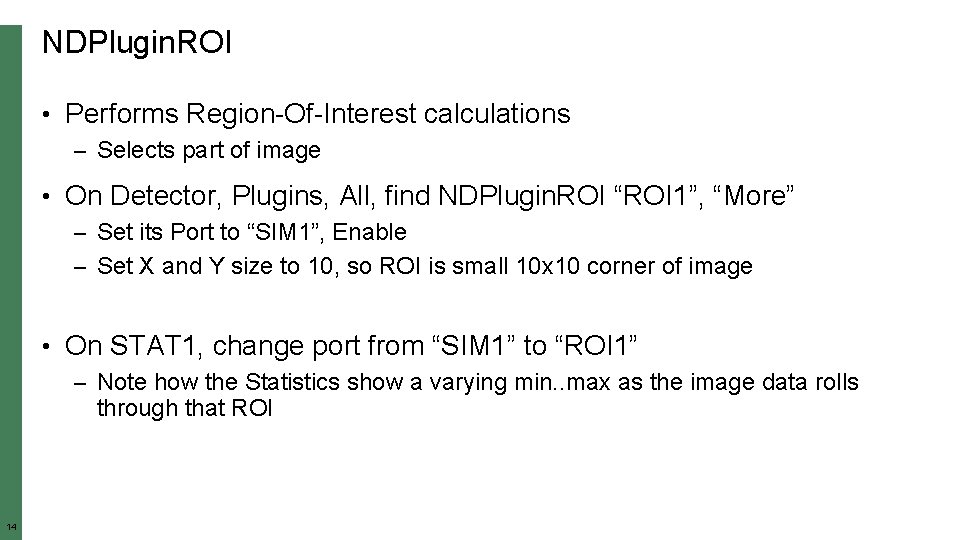
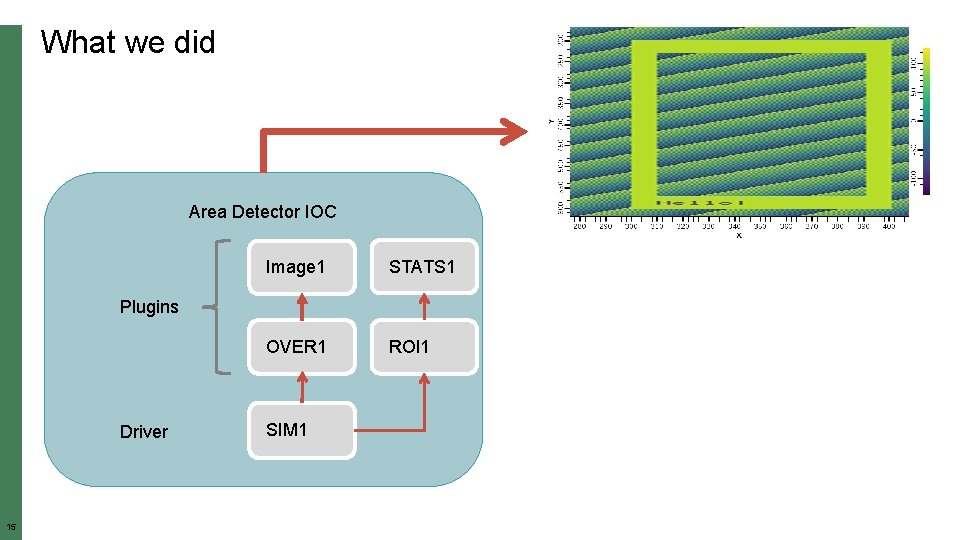
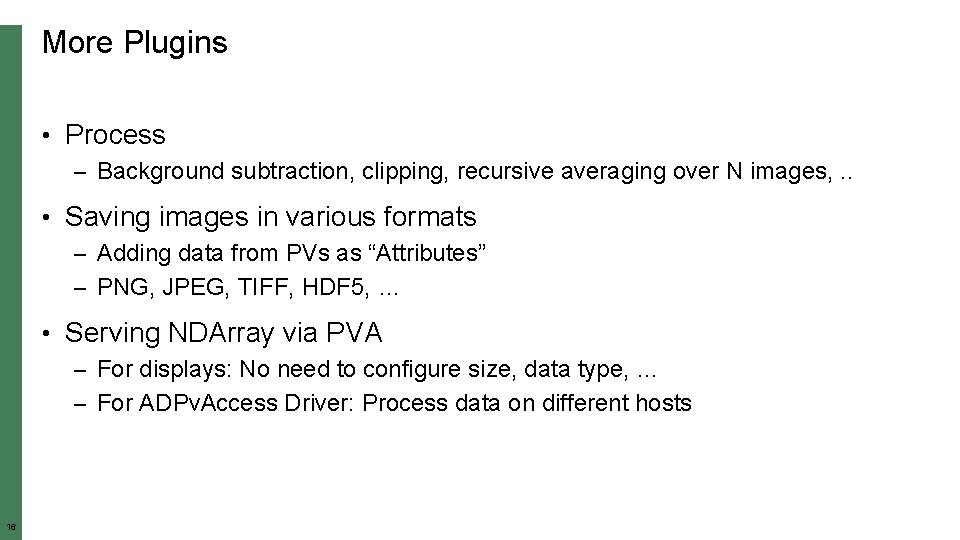
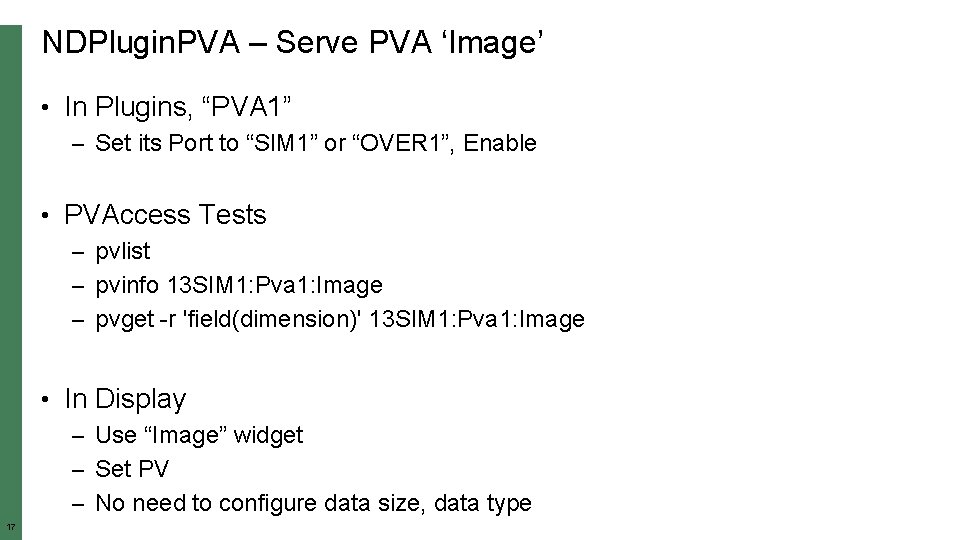
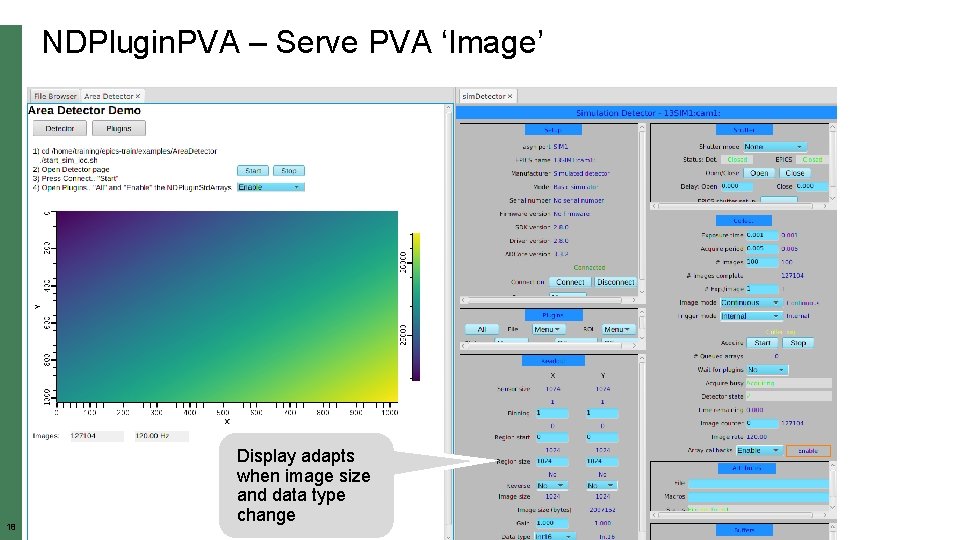
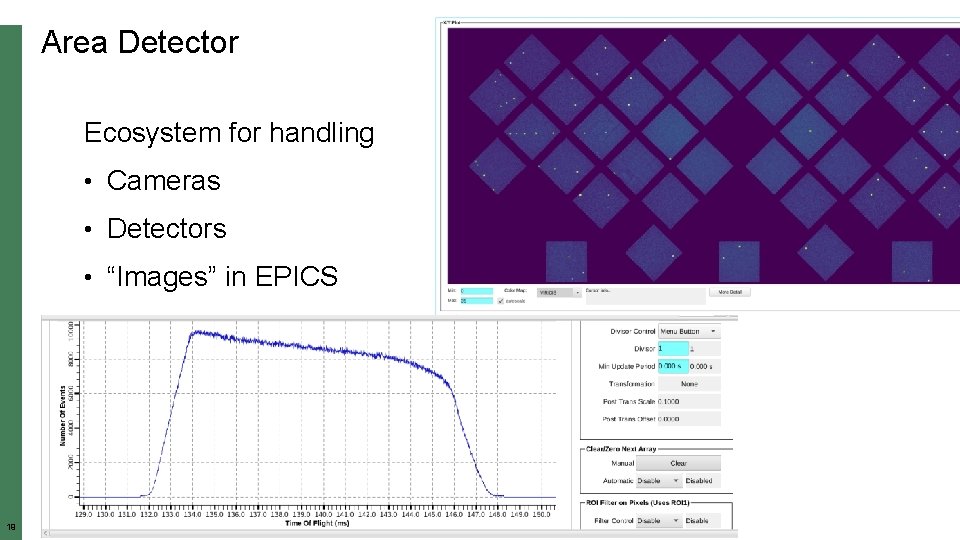
- Slides: 19
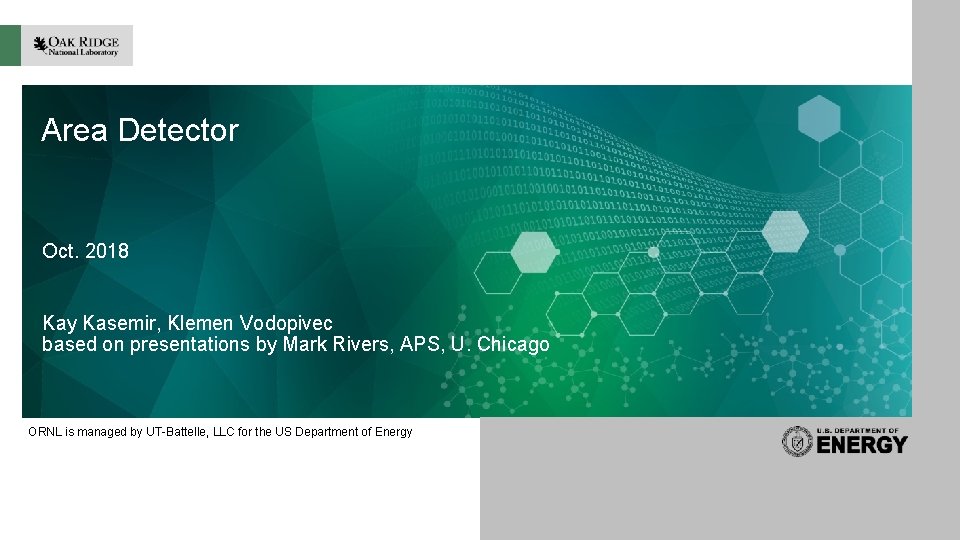
Area Detector Oct. 2018 Kay Kasemir, Klemen Vodopivec based on presentations by Mark Rivers, APS, U. Chicago ORNL is managed by UT-Battelle, LLC for the US Department of Energy
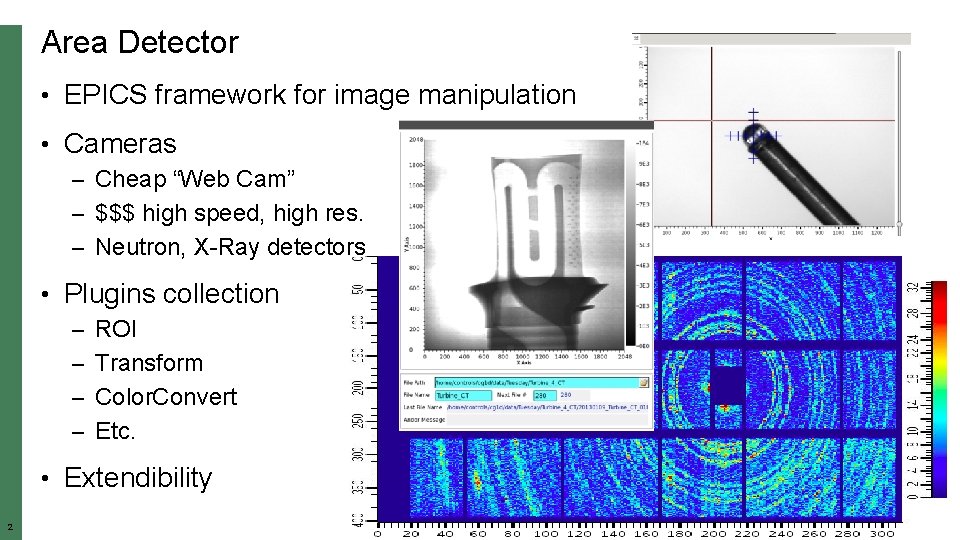
Area Detector • EPICS framework for image manipulation • Cameras – Cheap “Web Cam” – $$$ high speed, high res. – Neutron, X-Ray detectors • Plugins collection – ROI – Transform – Color. Convert – Etc. • Extendibility 2
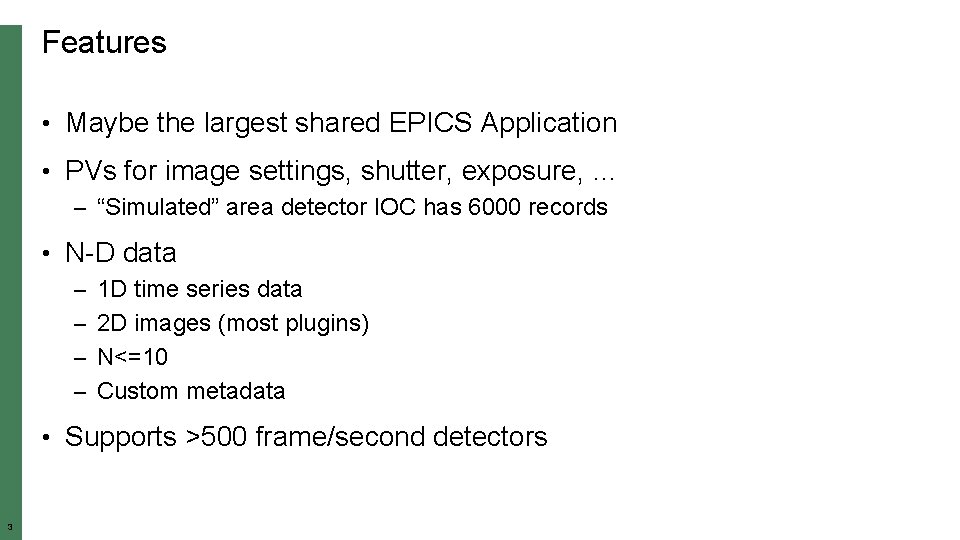
Features • Maybe the largest shared EPICS Application • PVs for image settings, shutter, exposure, … – “Simulated” area detector IOC has 6000 records • N-D data – 1 D time series data – 2 D images (most plugins) – N<=10 – Custom metadata • Supports >500 frame/second detectors 3
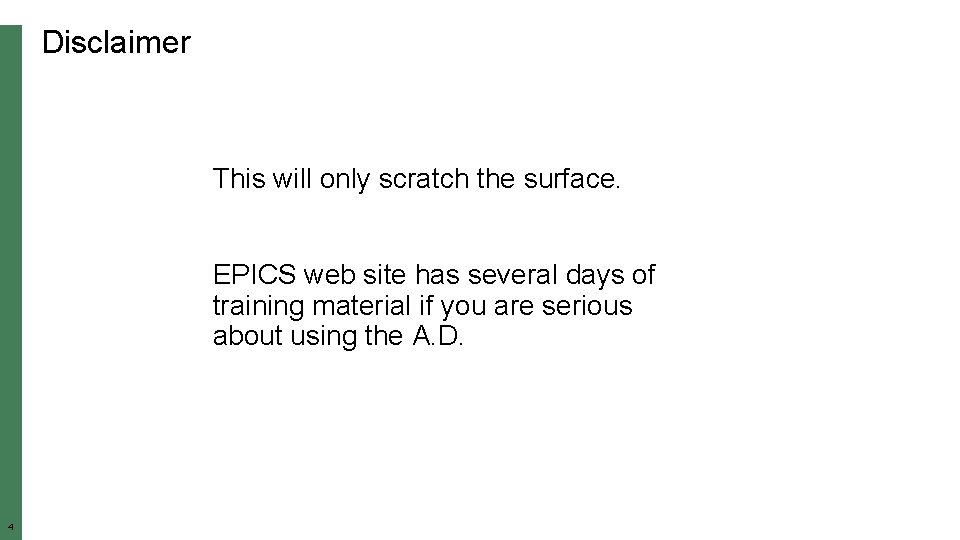
Disclaimer This will only scratch the surface. EPICS web site has several days of training material if you are serious about using the A. D. 4
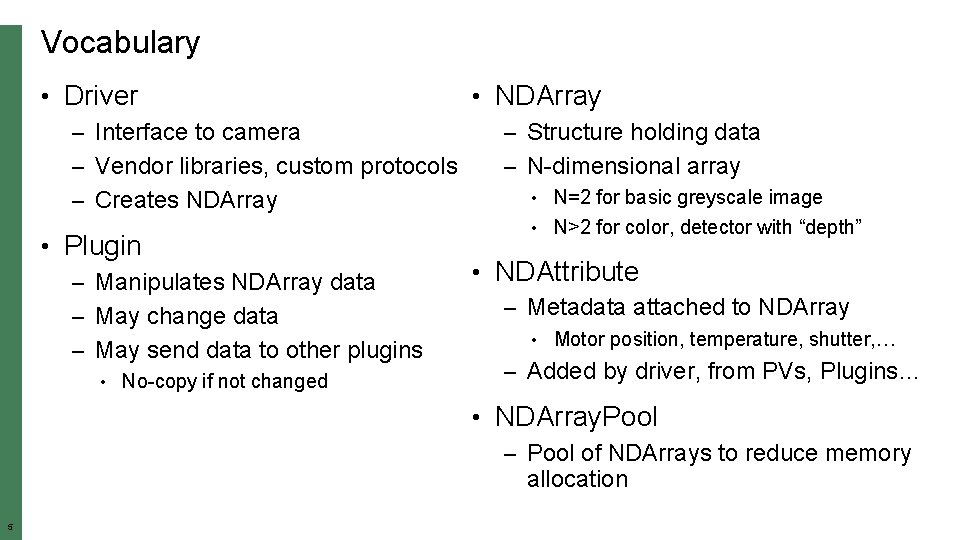
Vocabulary • Driver • NDArray – Interface to camera – Structure holding data – Vendor libraries, custom protocols – N-dimensional array – Creates NDArray • Plugin – Manipulates NDArray data – May change data – May send data to other plugins • No-copy if not changed • N=2 for basic greyscale image • N>2 for color, detector with “depth” • NDAttribute – Metadata attached to NDArray • Motor position, temperature, shutter, … – Added by driver, from PVs, Plugins… • NDArray. Pool – Pool of NDArrays to reduce memory allocation 5
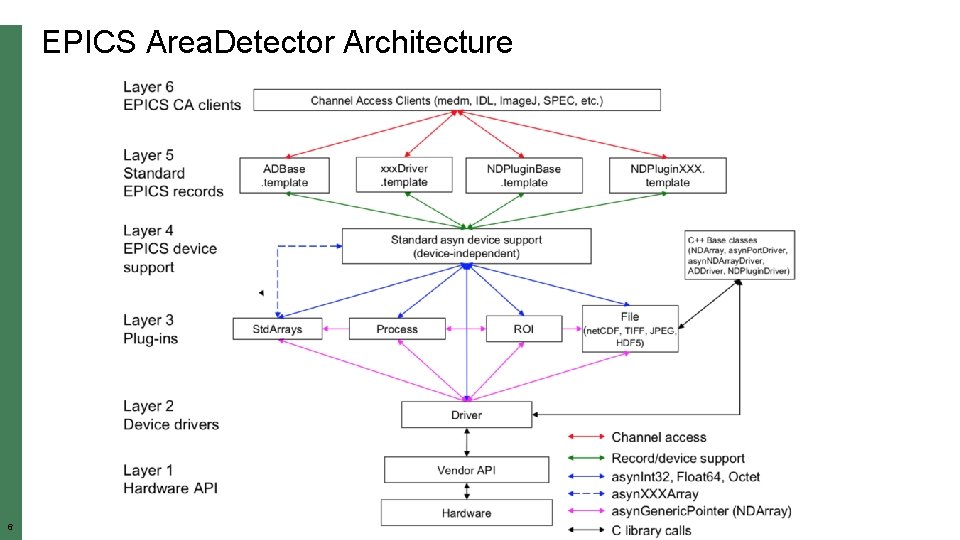
EPICS Area. Detector Architecture 6
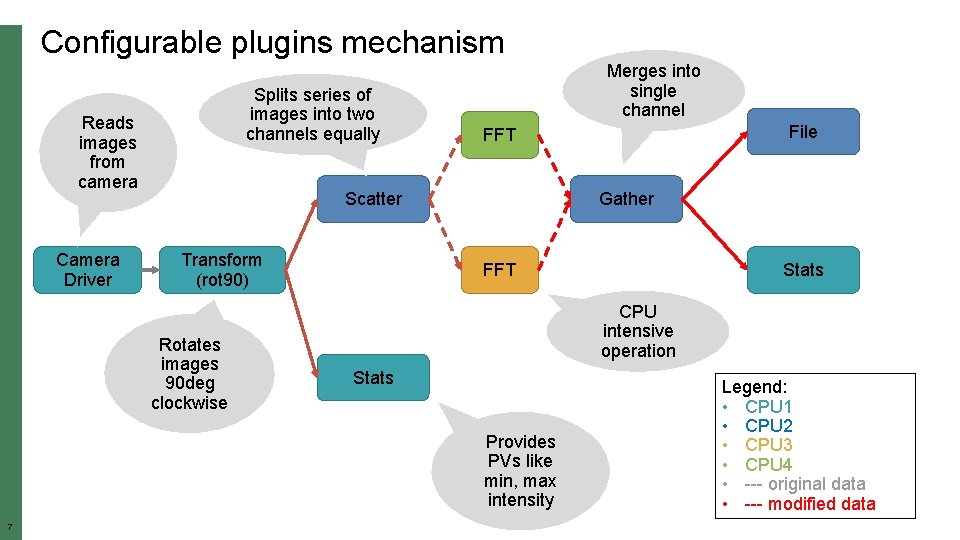
Configurable plugins mechanism Splits series of images into two channels equally Reads images from camera Camera Driver Merges into single channel Scatter Transform (rot 90) Rotates images 90 deg clockwise Gather FFT Stats CPU intensive operation Stats Provides PVs like min, max intensity 7 File FFT Legend: • CPU 1 • CPU 2 • CPU 3 • CPU 4 • --- original data • --- modified data
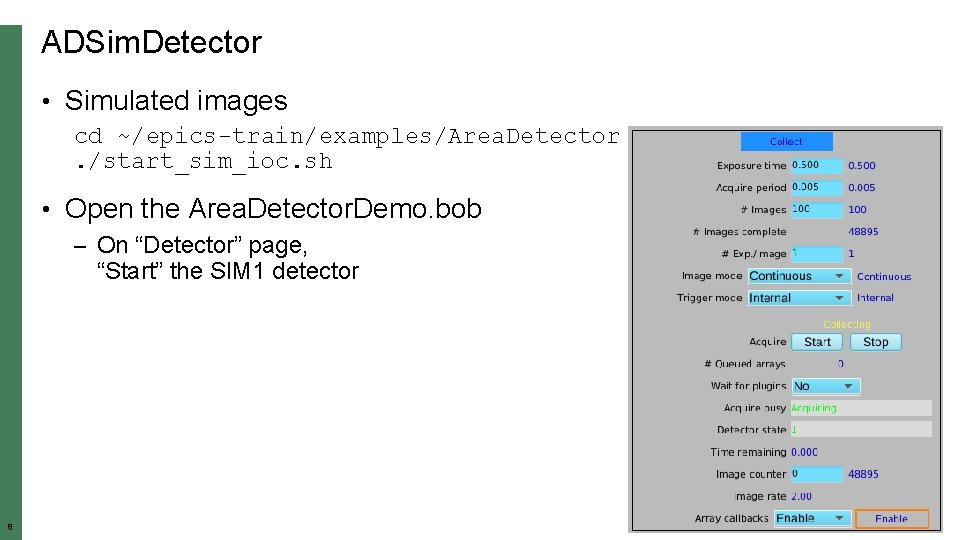
ADSim. Detector • Simulated images cd ~/epics-train/examples/Area. Detector. /start_sim_ioc. sh • Open the Area. Detector. Demo. bob – On “Detector” page, “Start” the SIM 1 detector 8
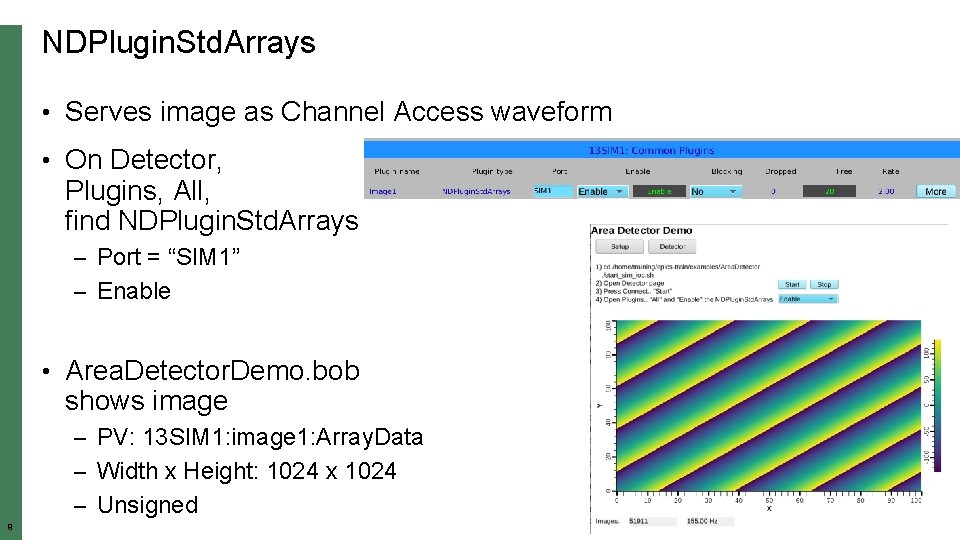
NDPlugin. Std. Arrays • Serves image as Channel Access waveform • On Detector, Plugins, All, find NDPlugin. Std. Arrays – Port = “SIM 1” – Enable • Area. Detector. Demo. bob shows image – PV: 13 SIM 1: image 1: Array. Data – Width x Height: 1024 x 1024 – Unsigned 9
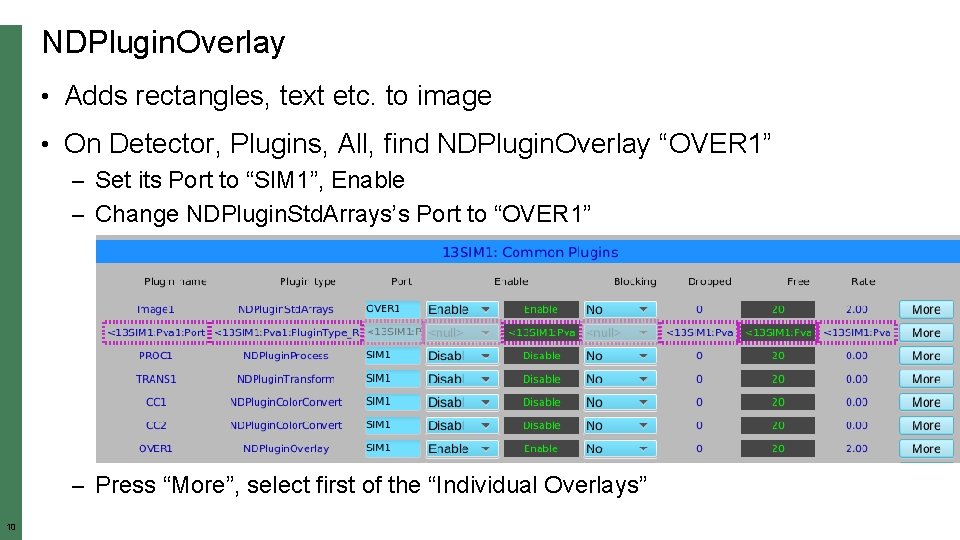
NDPlugin. Overlay • Adds rectangles, text etc. to image • On Detector, Plugins, All, find NDPlugin. Overlay “OVER 1” – Set its Port to “SIM 1”, Enable – Change NDPlugin. Std. Arrays’s Port to “OVER 1” – Press “More”, select first of the “Individual Overlays” 10
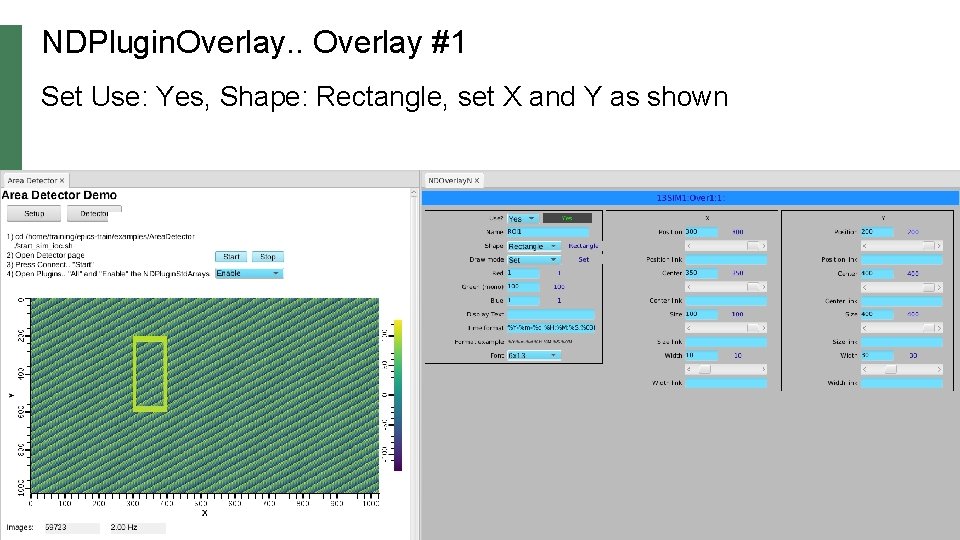
NDPlugin. Overlay #1 Set Use: Yes, Shape: Rectangle, set X and Y as shown 11
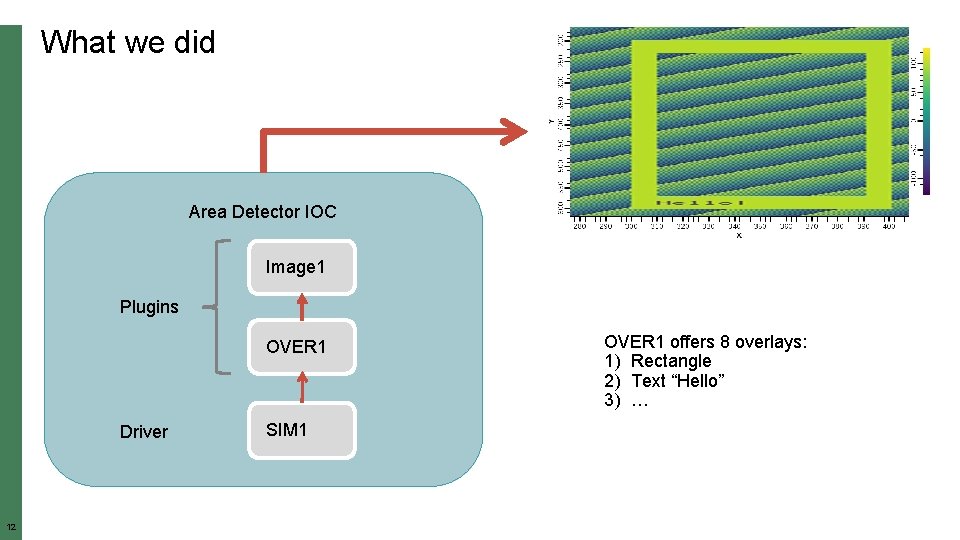
What we did Area Detector IOC Image 1 Plugins OVER 1 Driver 12 SIM 1 OVER 1 offers 8 overlays: 1) Rectangle 2) Text “Hello” 3) …
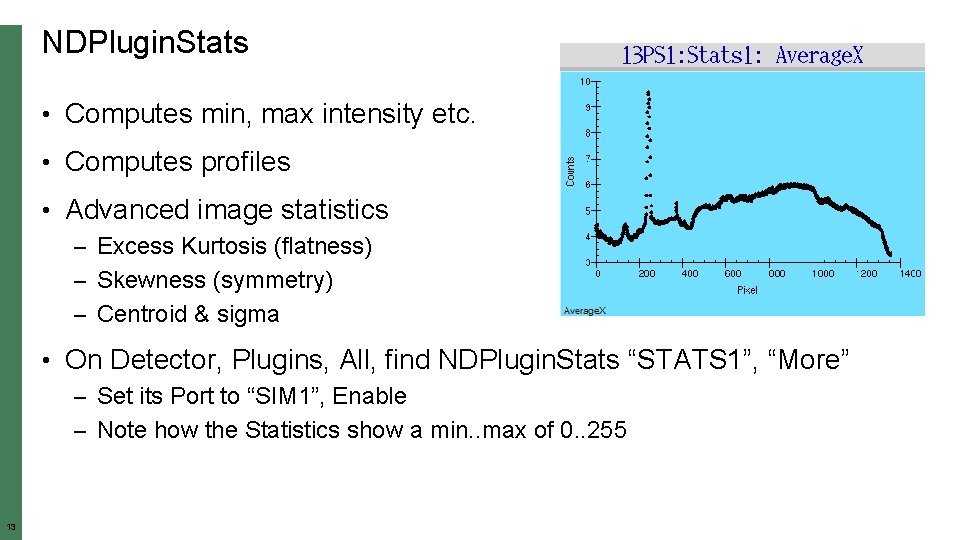
NDPlugin. Stats • Computes min, max intensity etc. • Computes profiles • Advanced image statistics – Excess Kurtosis (flatness) – Skewness (symmetry) – Centroid & sigma • On Detector, Plugins, All, find NDPlugin. Stats “STATS 1”, “More” – Set its Port to “SIM 1”, Enable – Note how the Statistics show a min. . max of 0. . 255 13
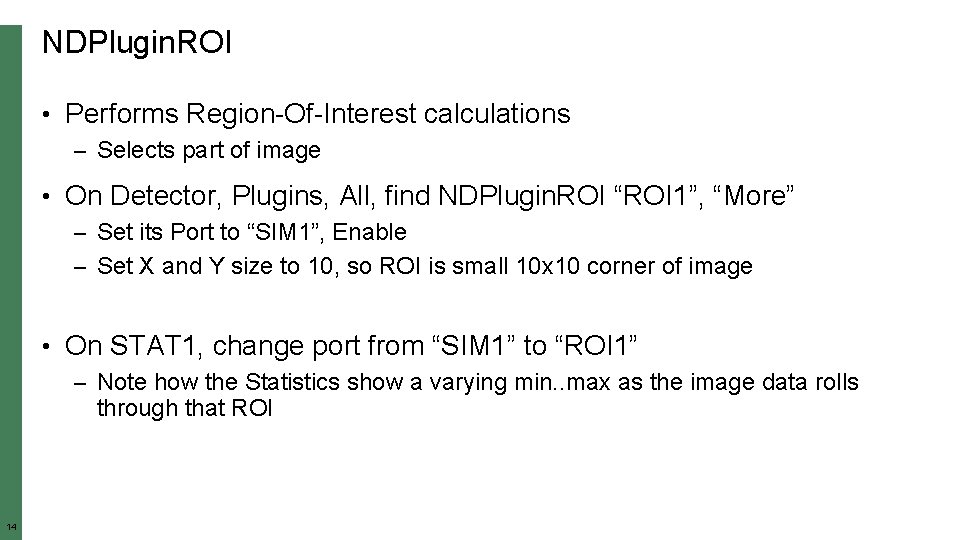
NDPlugin. ROI • Performs Region-Of-Interest calculations – Selects part of image • On Detector, Plugins, All, find NDPlugin. ROI “ROI 1”, “More” – Set its Port to “SIM 1”, Enable – Set X and Y size to 10, so ROI is small 10 x 10 corner of image • On STAT 1, change port from “SIM 1” to “ROI 1” – Note how the Statistics show a varying min. . max as the image data rolls through that ROI 14
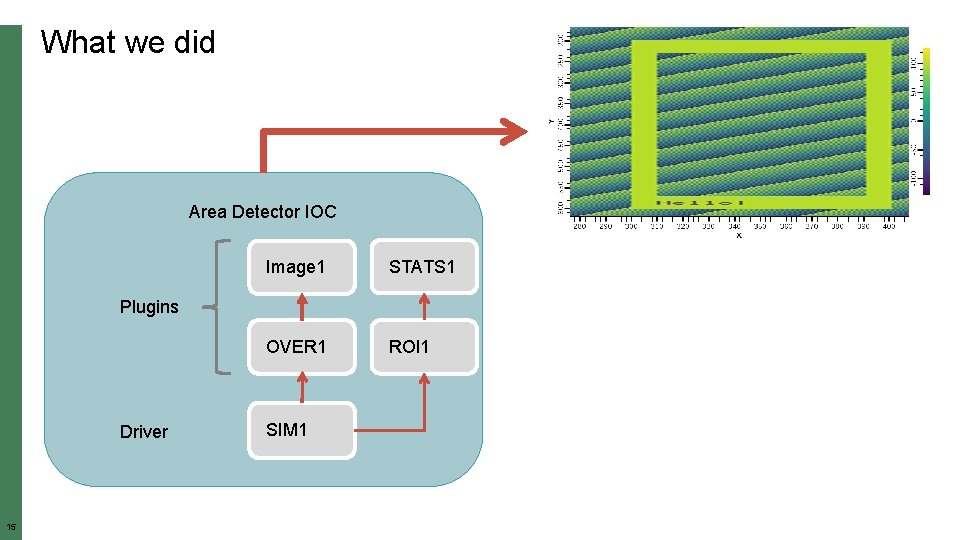
What we did Area Detector IOC Image 1 STATS 1 OVER 1 ROI 1 Plugins Driver 15 SIM 1
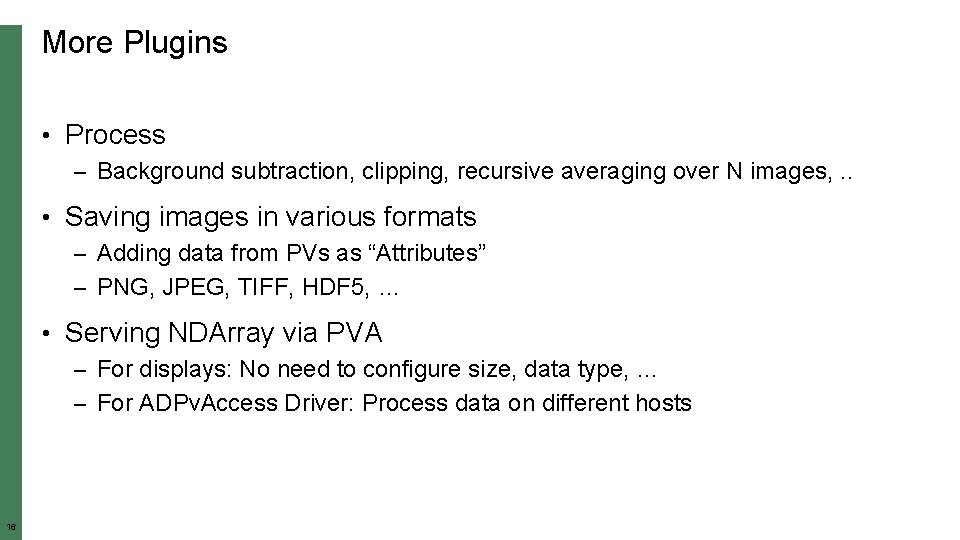
More Plugins • Process – Background subtraction, clipping, recursive averaging over N images, . . • Saving images in various formats – Adding data from PVs as “Attributes” – PNG, JPEG, TIFF, HDF 5, … • Serving NDArray via PVA – For displays: No need to configure size, data type, … – For ADPv. Access Driver: Process data on different hosts 16
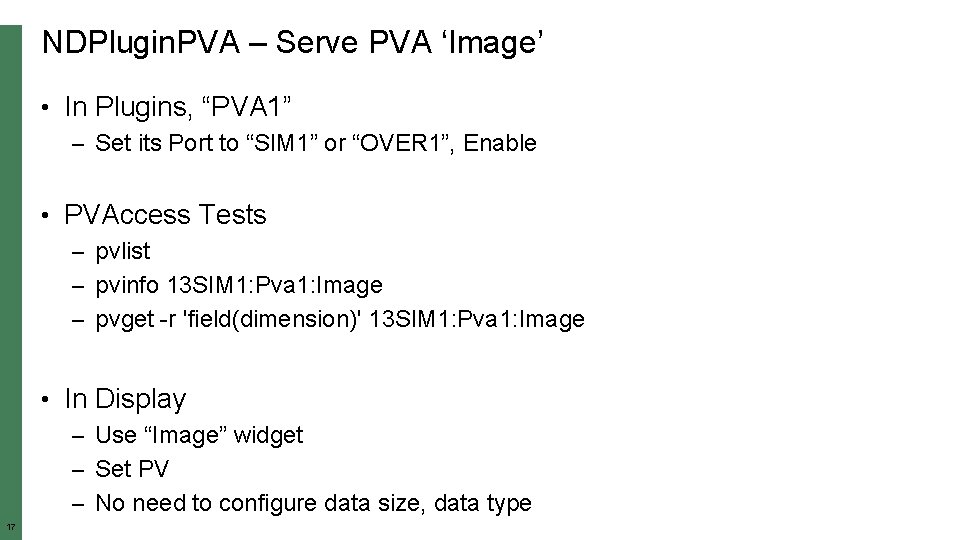
NDPlugin. PVA – Serve PVA ‘Image’ • In Plugins, “PVA 1” – Set its Port to “SIM 1” or “OVER 1”, Enable • PVAccess Tests – pvlist – pvinfo 13 SIM 1: Pva 1: Image – pvget -r 'field(dimension)' 13 SIM 1: Pva 1: Image • In Display – Use “Image” widget – Set PV – No need to configure data size, data type 17
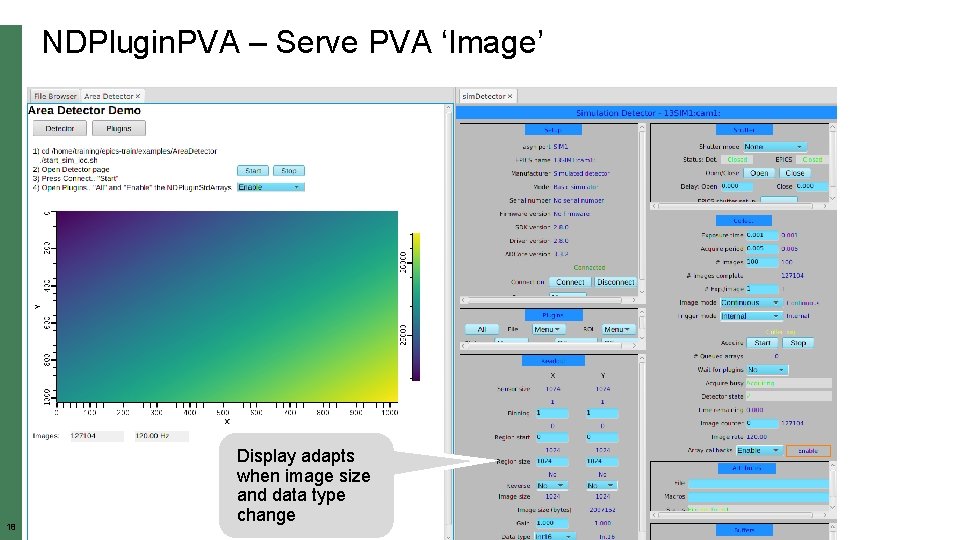
NDPlugin. PVA – Serve PVA ‘Image’ 18 Display adapts when image size and data type change
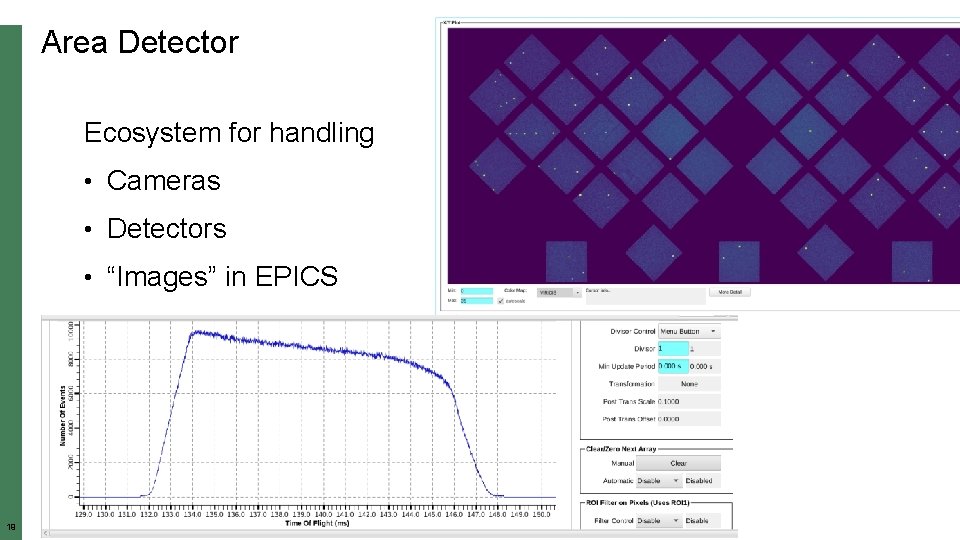
Area Detector Ecosystem for handling • Cameras • Detectors • “Images” in EPICS 19
 Klemen vodopivec
Klemen vodopivec Robert vodopivec
Robert vodopivec Aleš vodopivec
Aleš vodopivec Kristina zumer
Kristina zumer Klemen krevs
Klemen krevs Klemen boncelj
Klemen boncelj B a f c j e
B a f c j e Flypge
Flypge Bi tri quad pent hex hept oct
Bi tri quad pent hex hept oct Prop but pent hex hept oct
Prop but pent hex hept oct Forneça a nomenclatura correta para os seguintes alcinos
Forneça a nomenclatura correta para os seguintes alcinos General formula of alkane
General formula of alkane Principle of oct
Principle of oct Met et prop but pent hex hept oct non dec
Met et prop but pent hex hept oct non dec Jhlt. 2019 oct; 38(10): 1015-1066
Jhlt. 2019 oct; 38(10): 1015-1066 Cuny first qc
Cuny first qc Scleral lens oct
Scleral lens oct Met et prop but pent hex hept oct non dec
Met et prop but pent hex hept oct non dec 2nd october 1869
2nd october 1869 Prop but pent hex hept oct
Prop but pent hex hept oct