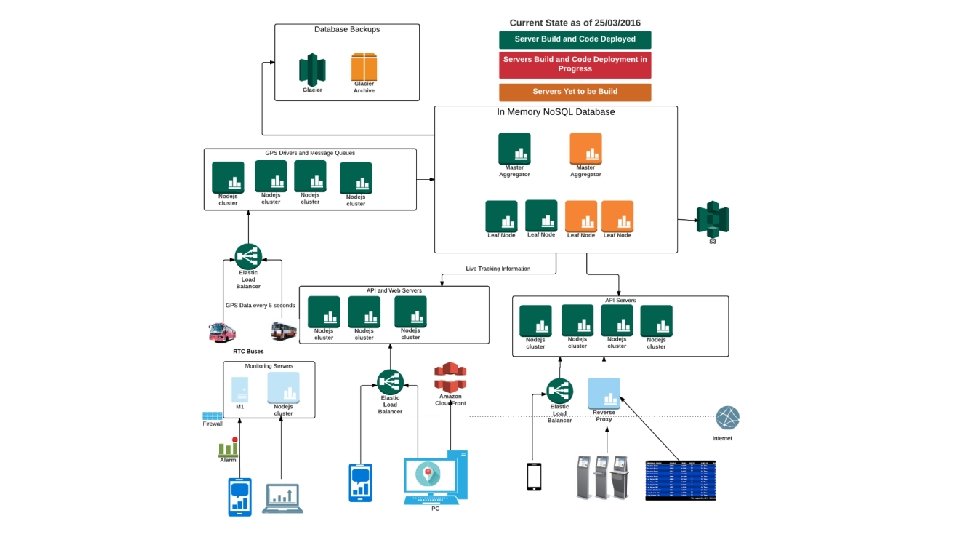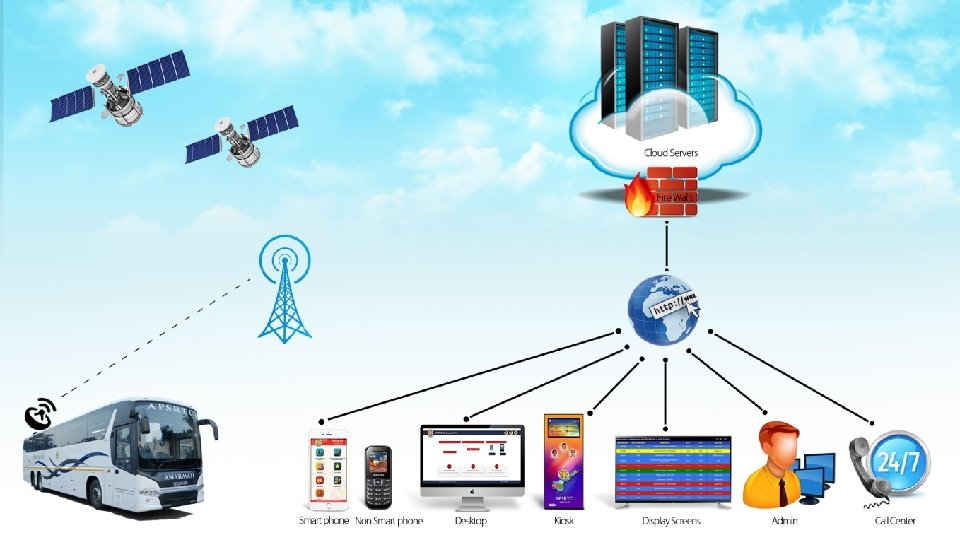APSRTC LIVE Tracking Passenger Useful Systems Project Review
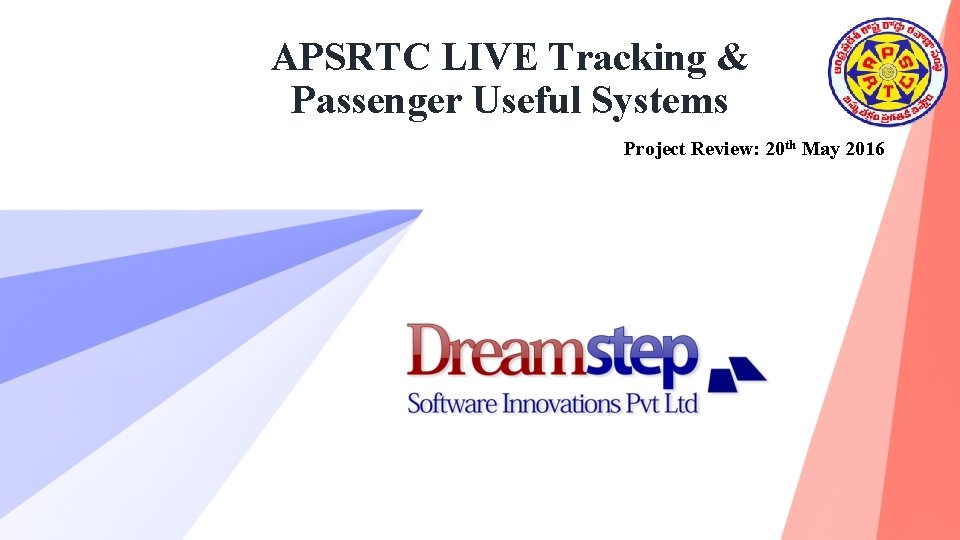

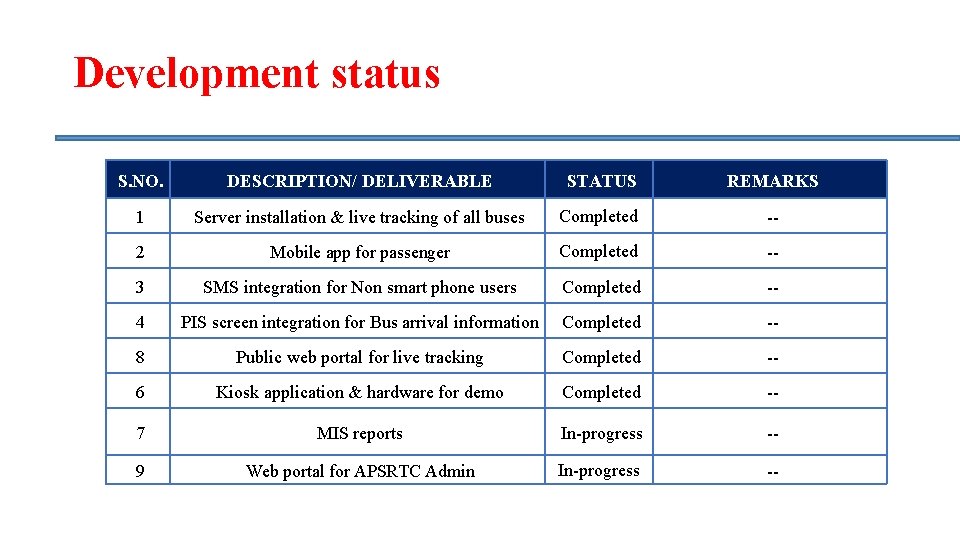
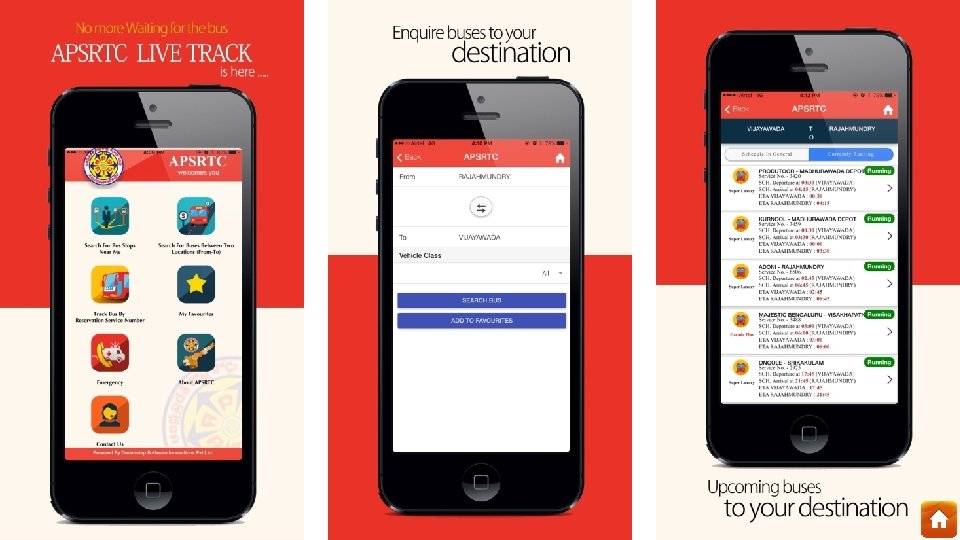
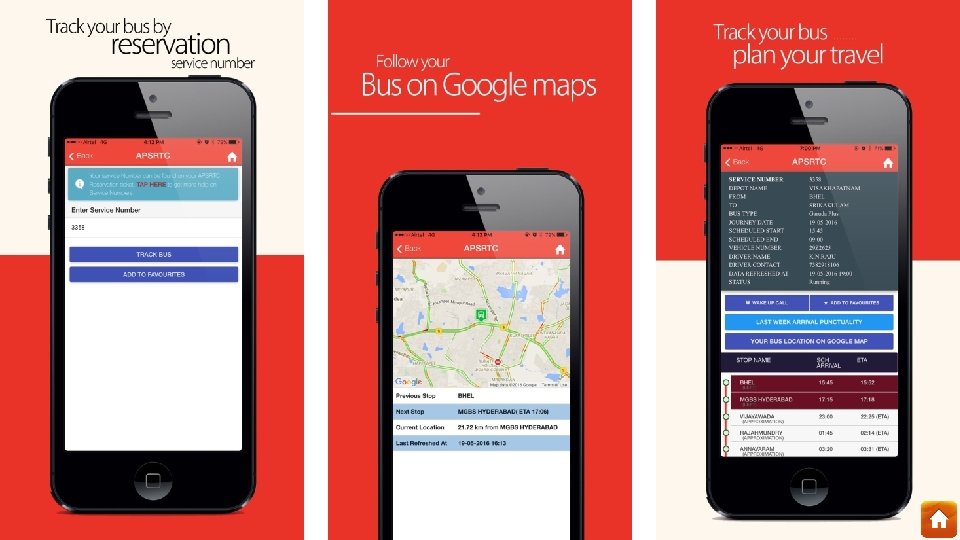

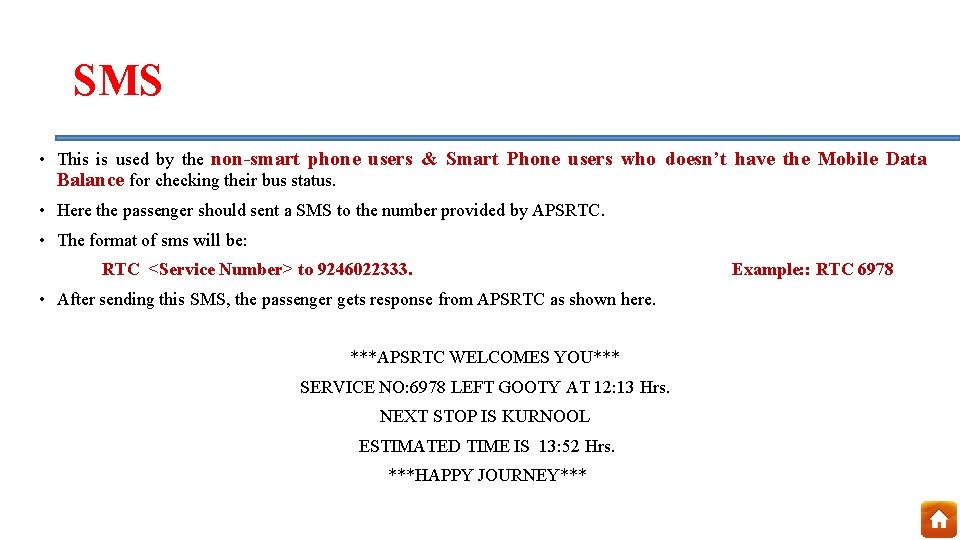
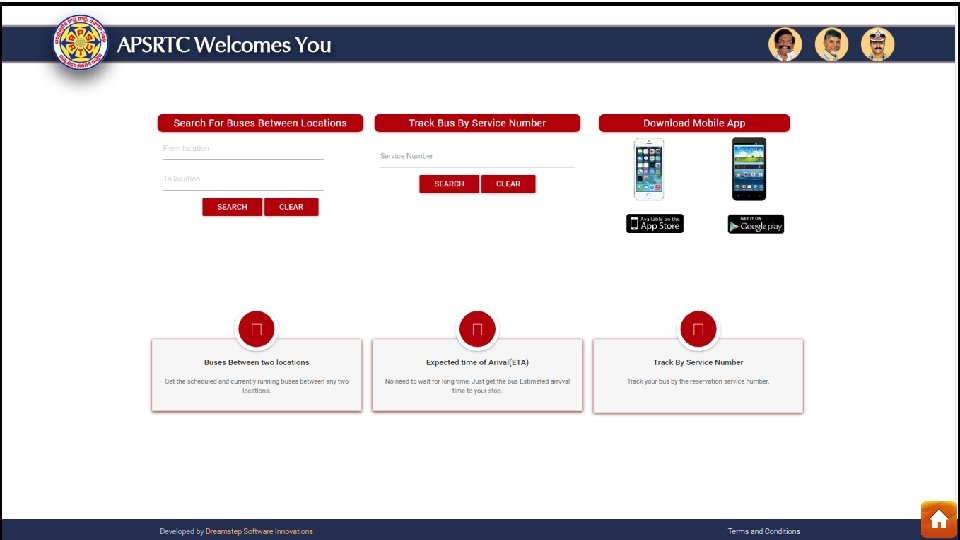

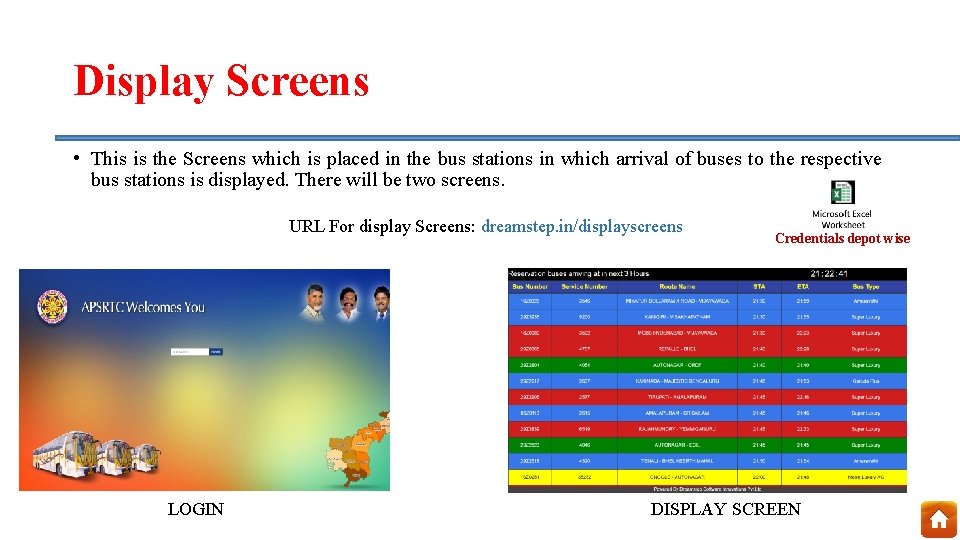
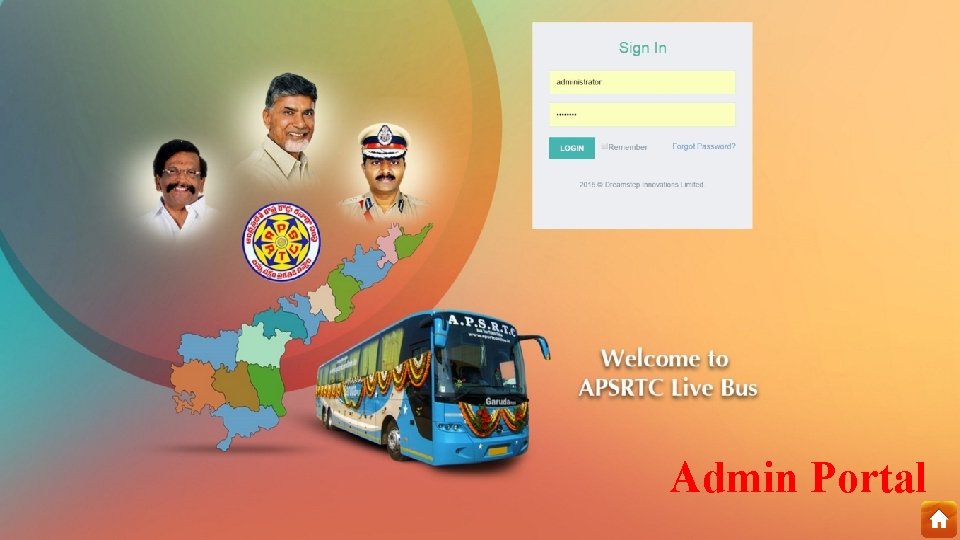

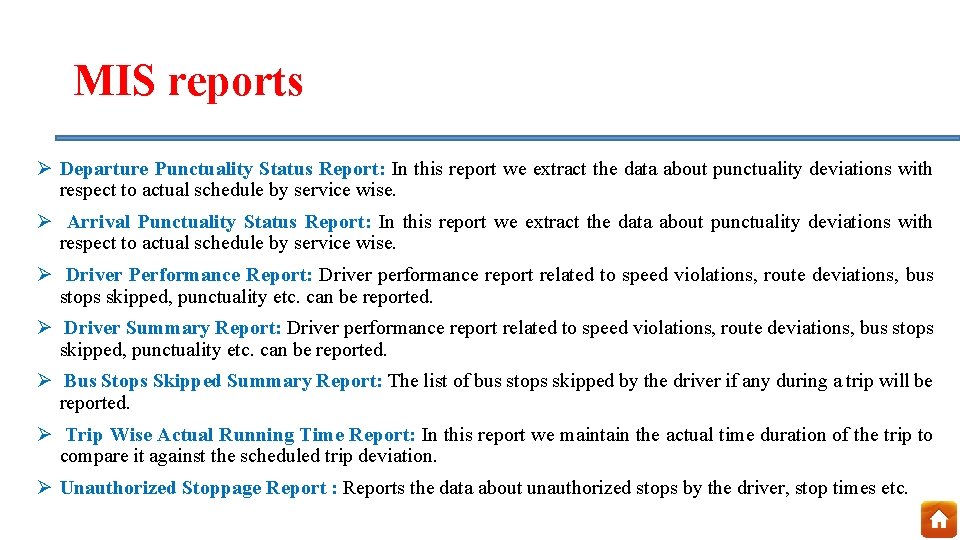

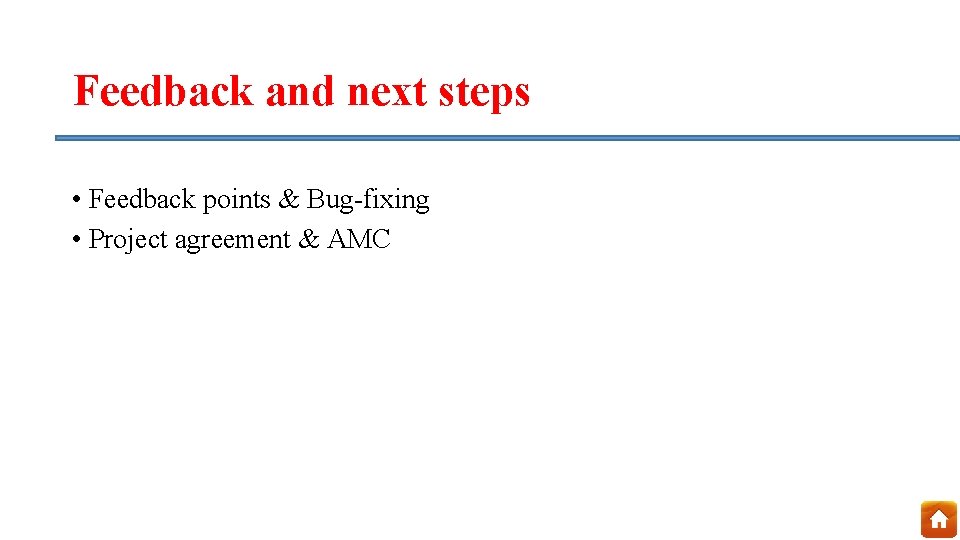
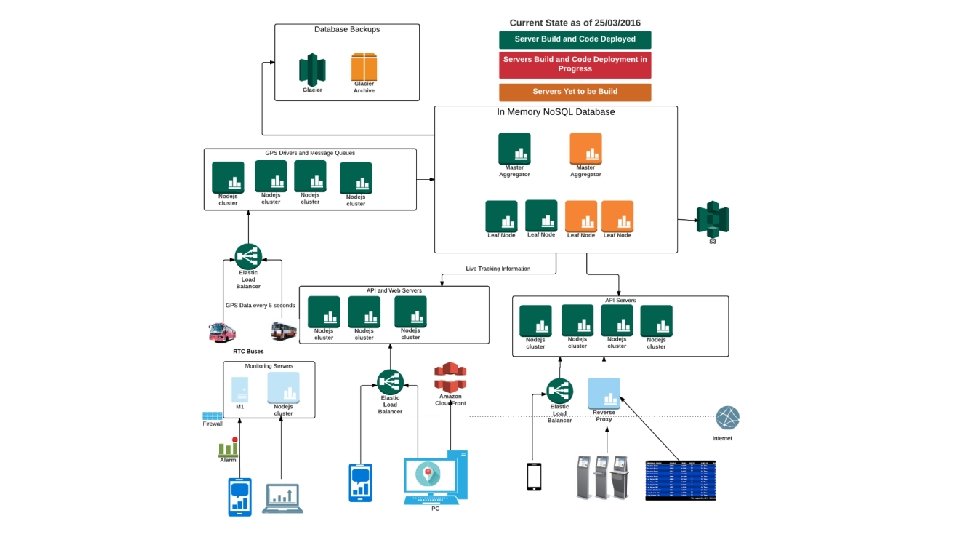
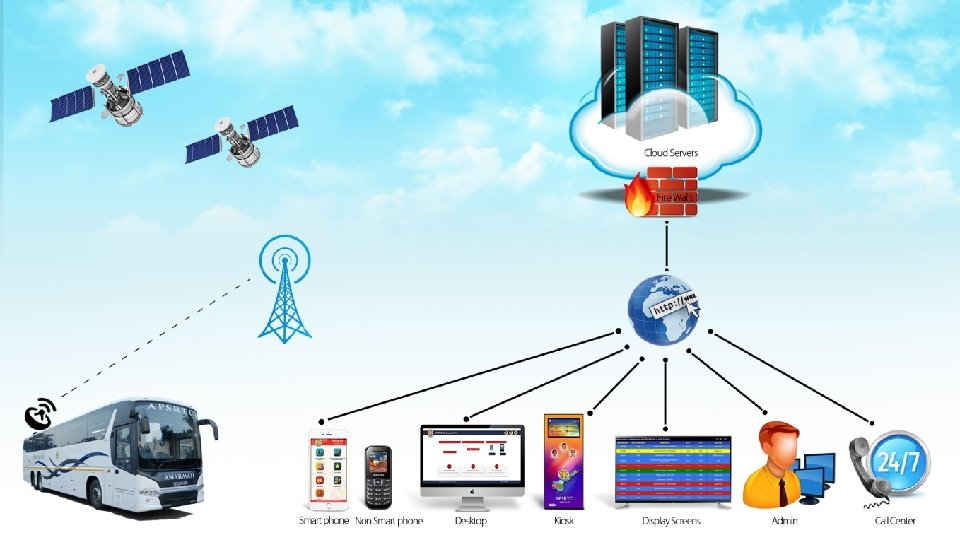

- Slides: 18
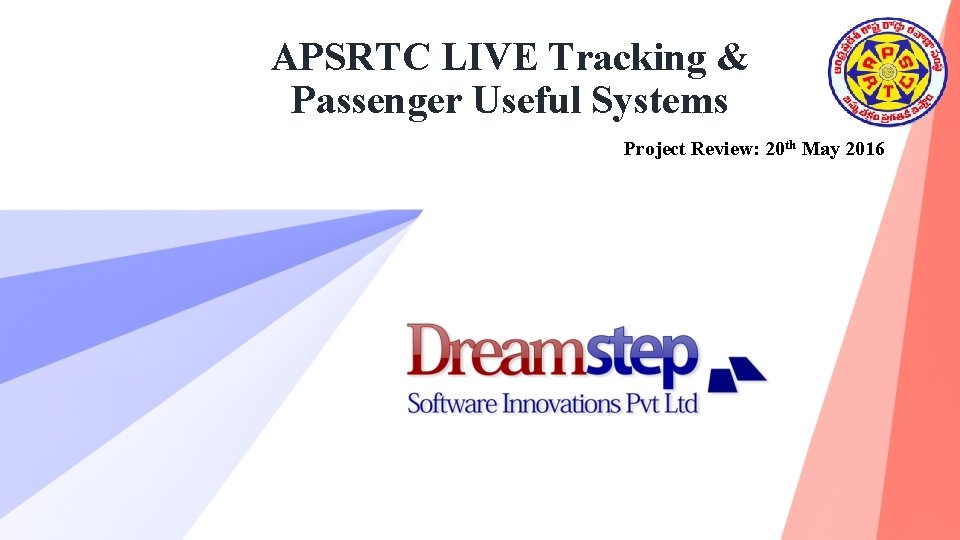
APSRTC LIVE Tracking & Passenger Useful Systems Project Review: 20 th May 2016

HOME Smart phone NSP Public Portal Kiosk Display Screens Admin Portal CCC
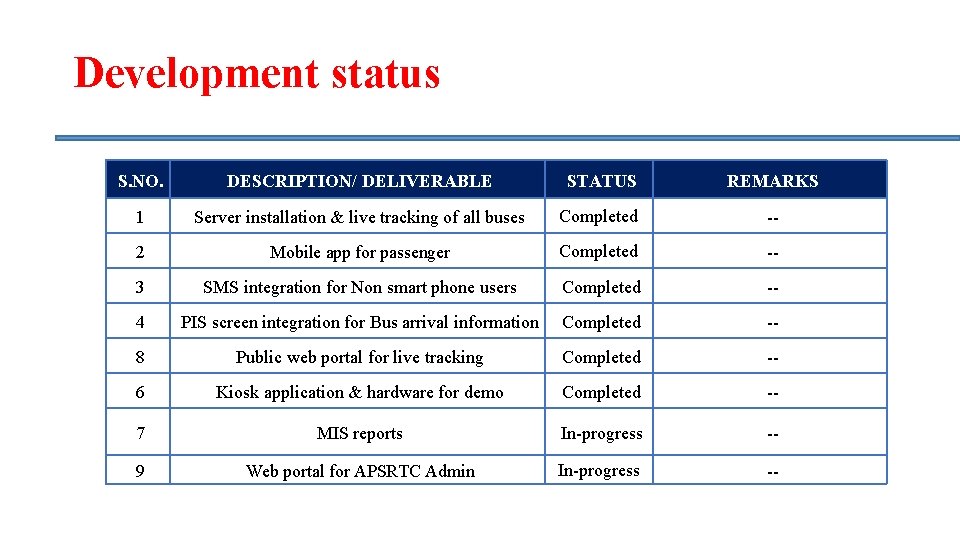
Development status S. NO. DESCRIPTION/ DELIVERABLE STATUS REMARKS 1 Server installation & live tracking of all buses Completed -- 2 Mobile app for passenger Completed -- 3 SMS integration for Non smart phone users Completed -- 4 PIS screen integration for Bus arrival information Completed -- 8 Public web portal for live tracking Completed -- 6 Kiosk application & hardware for demo Completed -- 7 MIS reports In-progress -- 9 Web portal for APSRTC Admin In-progress --
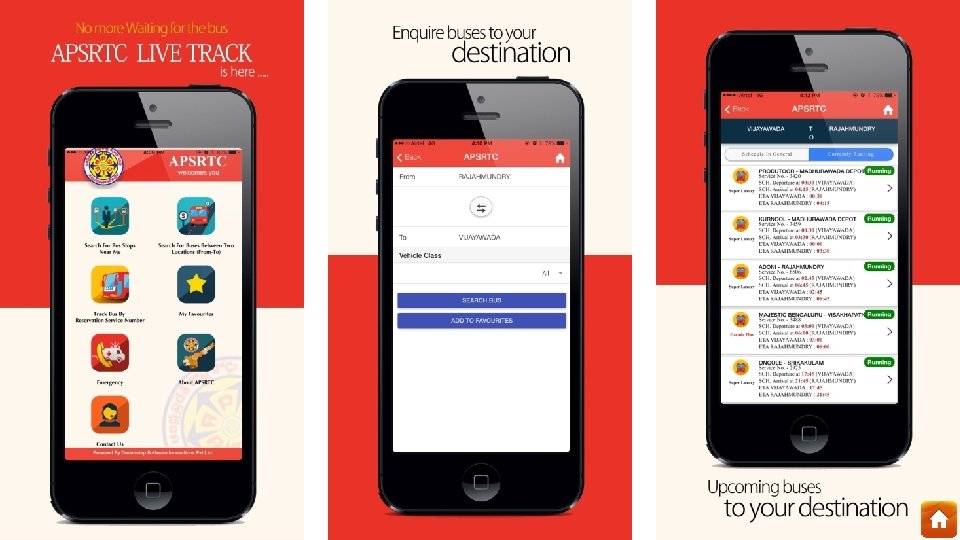
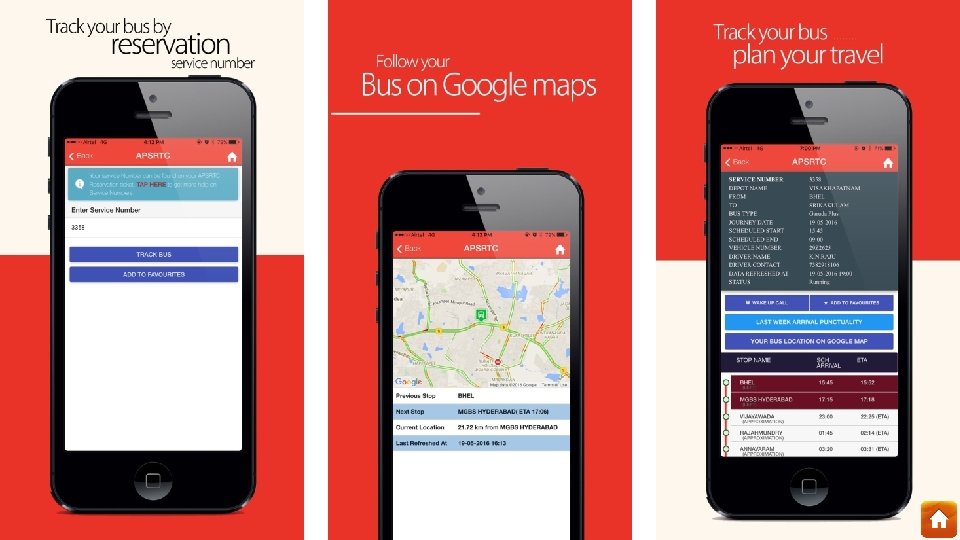

Brake Down Alert to DM’s RM’s CC centre (Serv. no, Ph. No, location) By clicking submit button Emergency Medical Assist CCC Report Accident
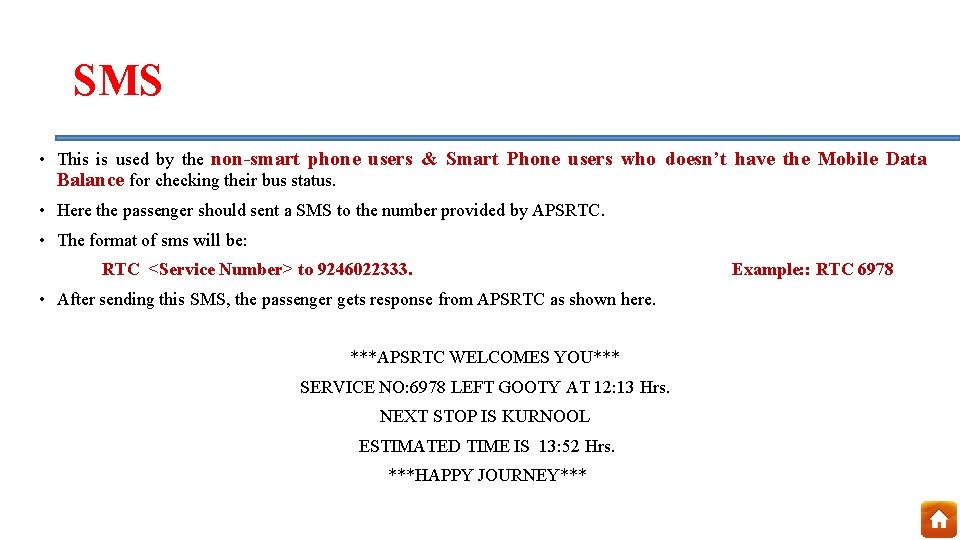
SMS • This is used by the non-smart phone users & Smart Phone users who doesn’t have the Mobile Data Balance for checking their bus status. • Here the passenger should sent a SMS to the number provided by APSRTC. • The format of sms will be: RTC <Service Number> to 9246022333. • After sending this SMS, the passenger gets response from APSRTC as shown here. ***APSRTC WELCOMES YOU*** SERVICE NO: 6978 LEFT GOOTY AT 12: 13 Hrs. NEXT STOP IS KURNOOL ESTIMATED TIME IS 13: 52 Hrs. ***HAPPY JOURNEY*** Example: : RTC 6978
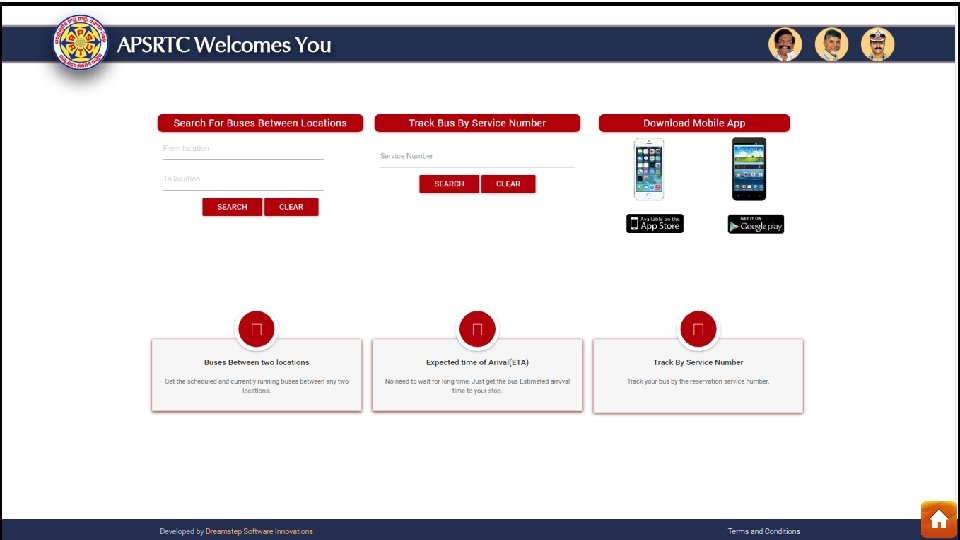

KIOSK
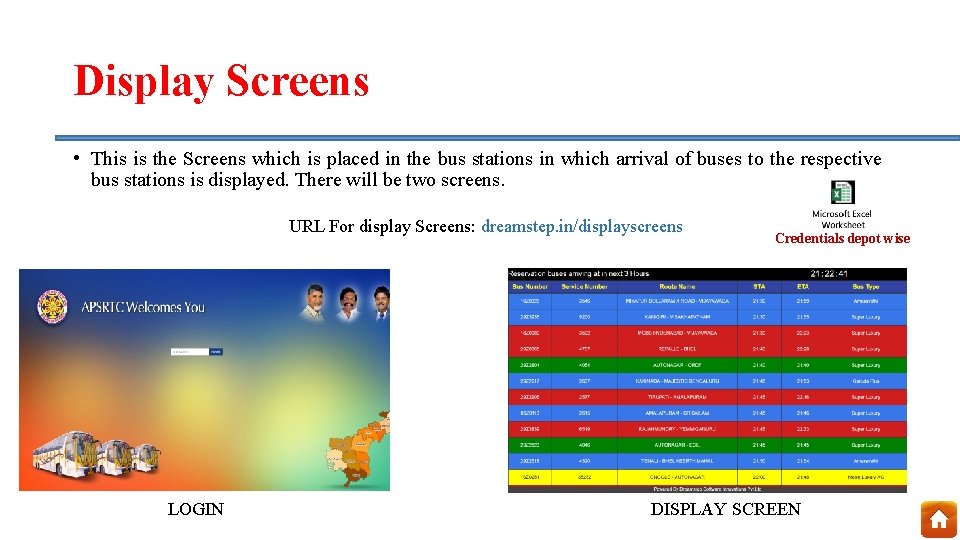
Display Screens • This is the Screens which is placed in the bus stations in which arrival of buses to the respective bus stations is displayed. There will be two screens. URL For display Screens: dreamstep. in/displayscreens LOGIN Credentials depot wise DISPLAY SCREEN
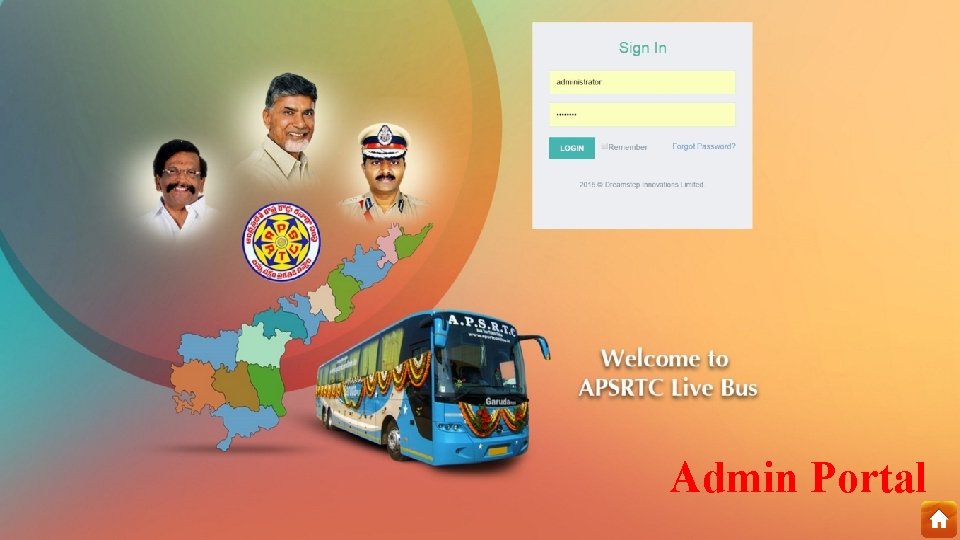
Admin Portal

Admin application Admin features Live Tracking ü ü Monitor & track all buses live List view option to filter a particular vehicle details Route play back button Traffic layer, District Boundaries layer, Cities/Towns. ü ü ü Master data on Buses, schedules Trip, service and crew assignments Add depots, regions zones, routes Update service interruptions or deviations Configure GPS devices MIS reports
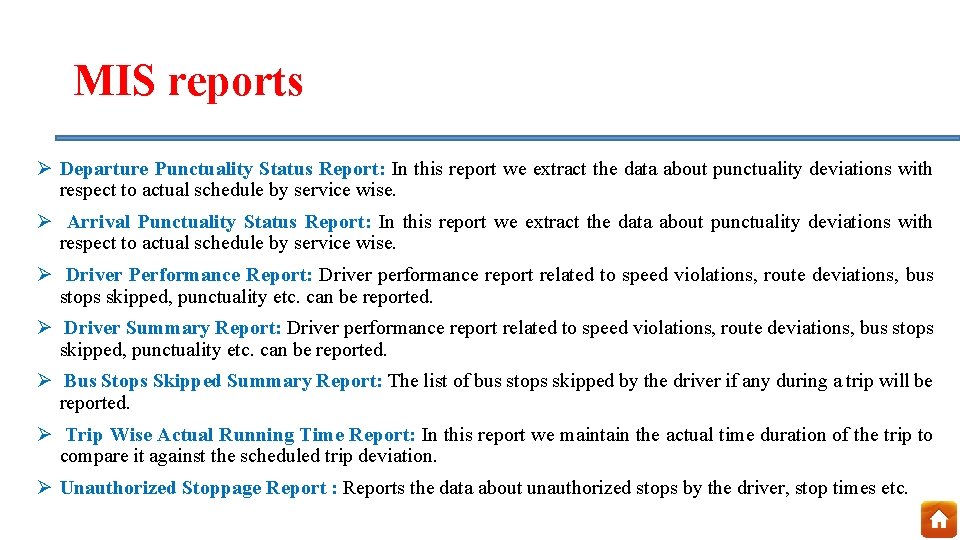
MIS reports Ø Departure Punctuality Status Report: In this report we extract the data about punctuality deviations with respect to actual schedule by service wise. Ø Arrival Punctuality Status Report: In this report we extract the data about punctuality deviations with respect to actual schedule by service wise. Ø Driver Performance Report: Driver performance report related to speed violations, route deviations, bus stops skipped, punctuality etc. can be reported. Ø Driver Summary Report: Driver performance report related to speed violations, route deviations, bus stops skipped, punctuality etc. can be reported. Ø Bus Stops Skipped Summary Report: The list of bus stops skipped by the driver if any during a trip will be reported. Ø Trip Wise Actual Running Time Report: In this report we maintain the actual time duration of the trip to compare it against the scheduled trip deviation. Ø Unauthorized Stoppage Report : Reports the data about unauthorized stops by the driver, stop times etc.

CCC
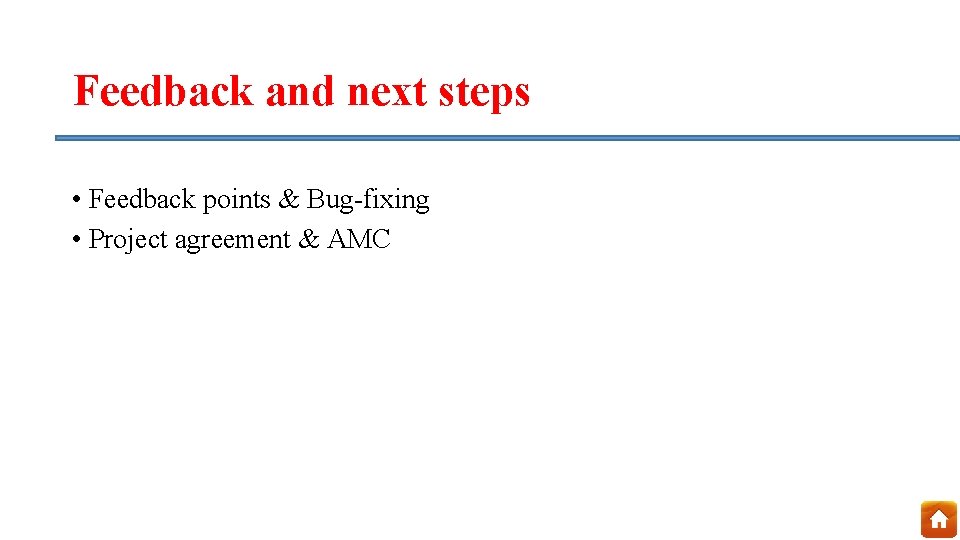
Feedback and next steps • Feedback points & Bug-fixing • Project agreement & AMC