UNEP Live UNEP Live What is UNEP Live
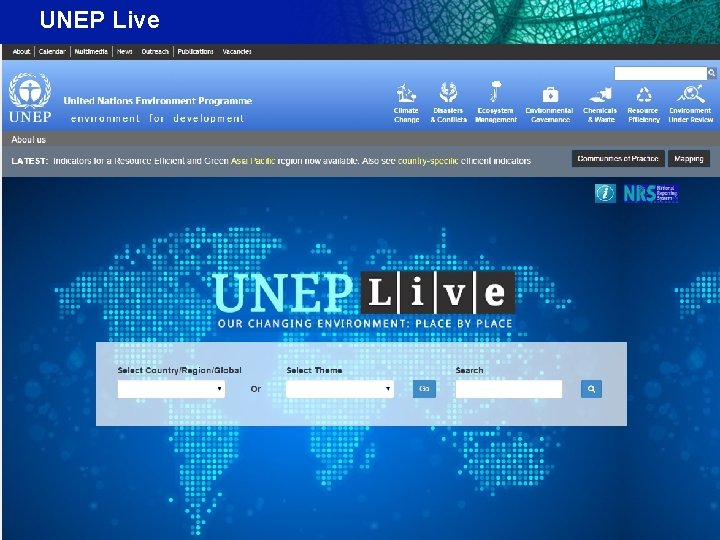
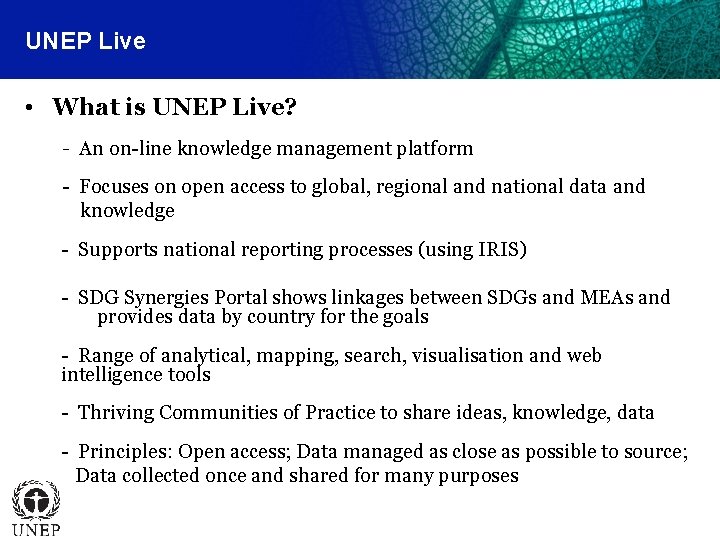

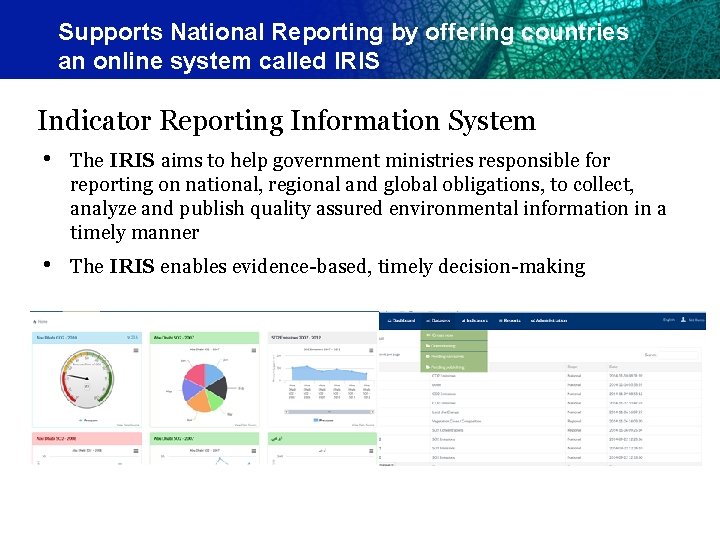
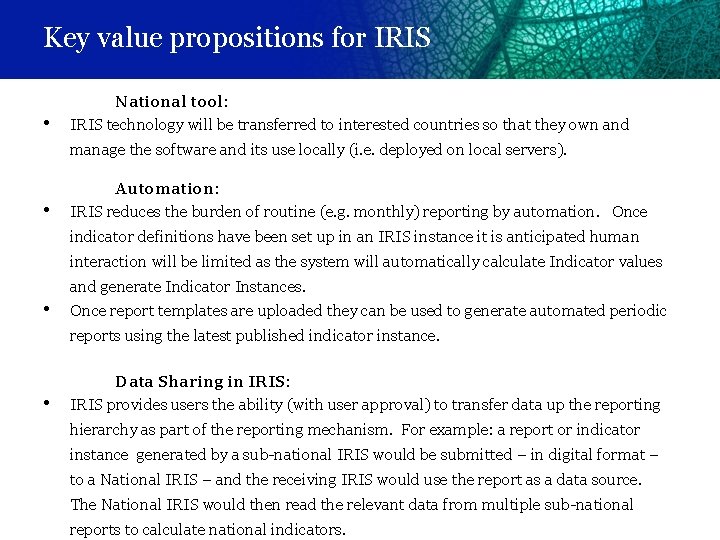
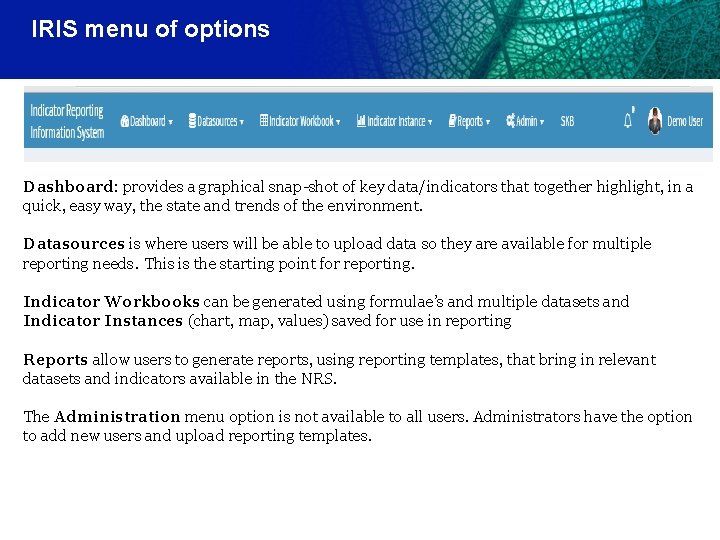
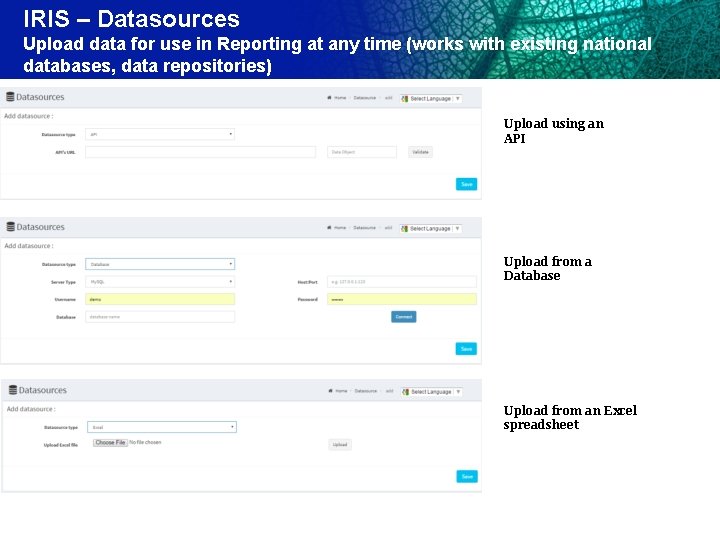
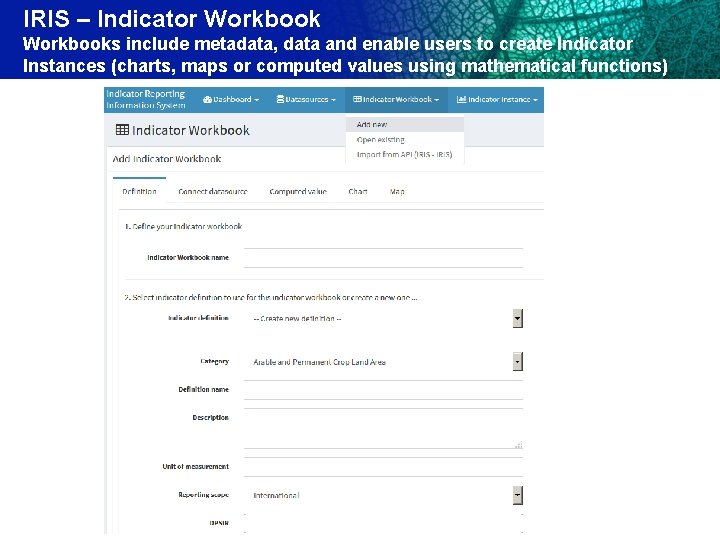
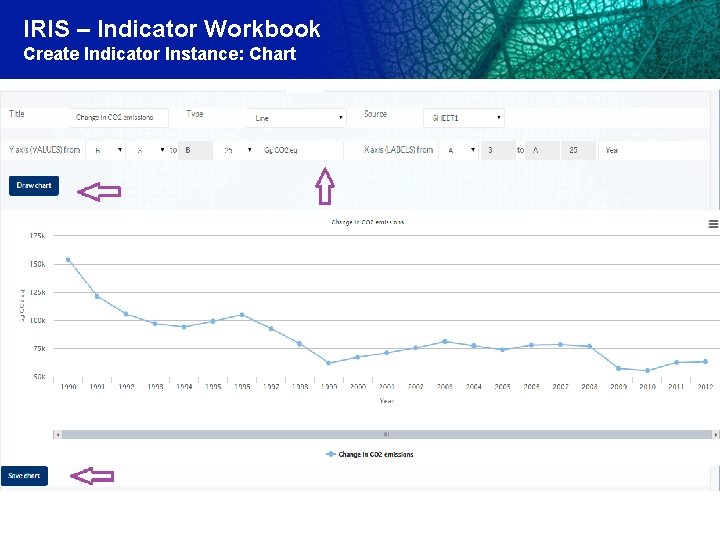

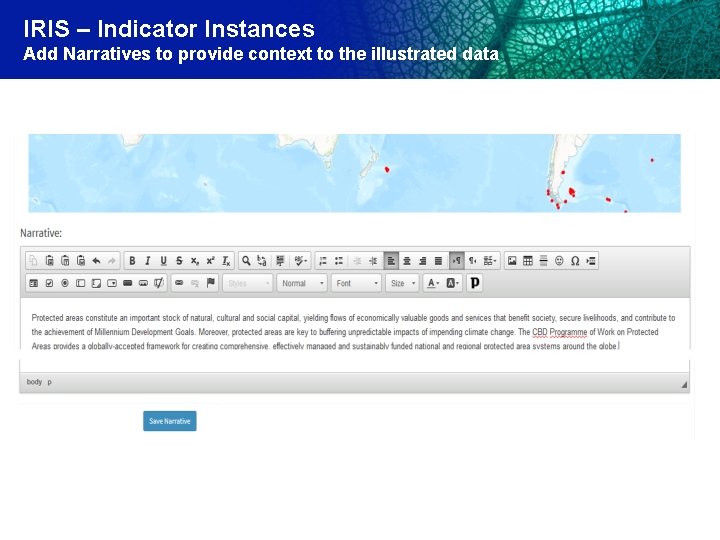
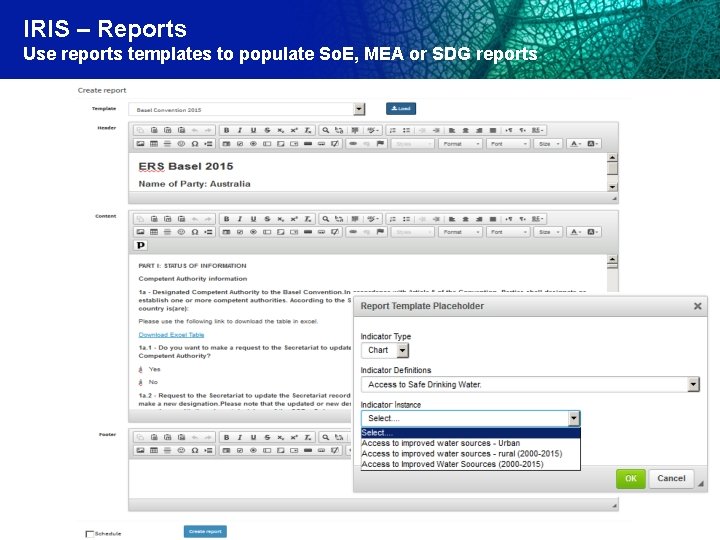
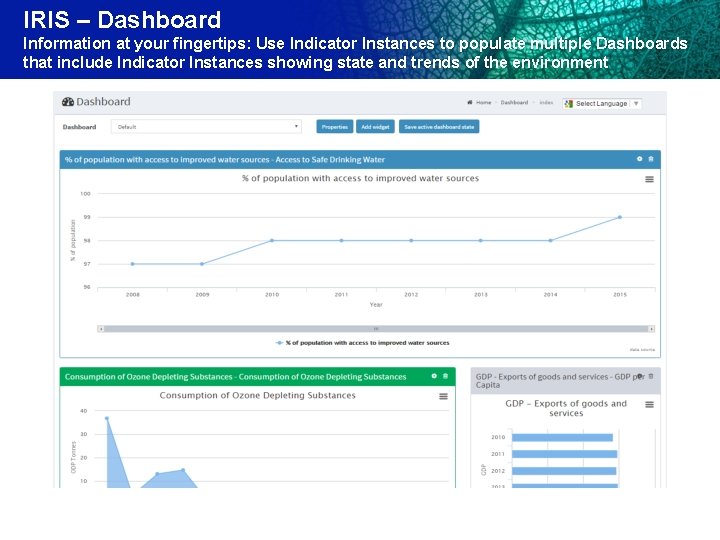
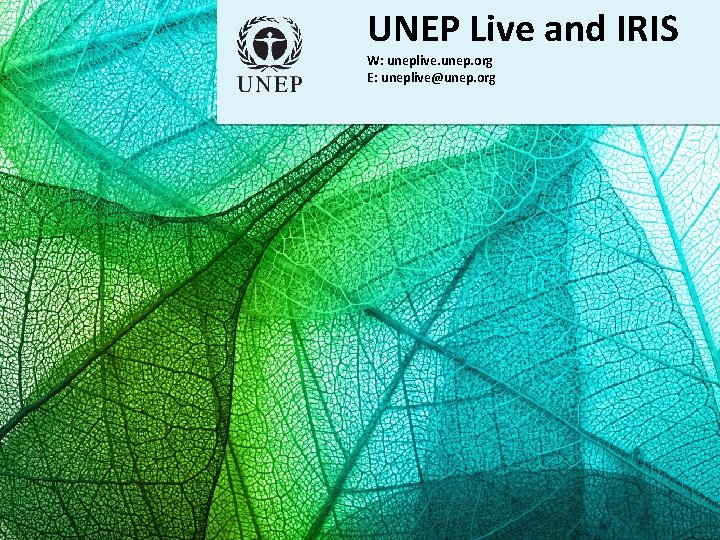
- Slides: 14
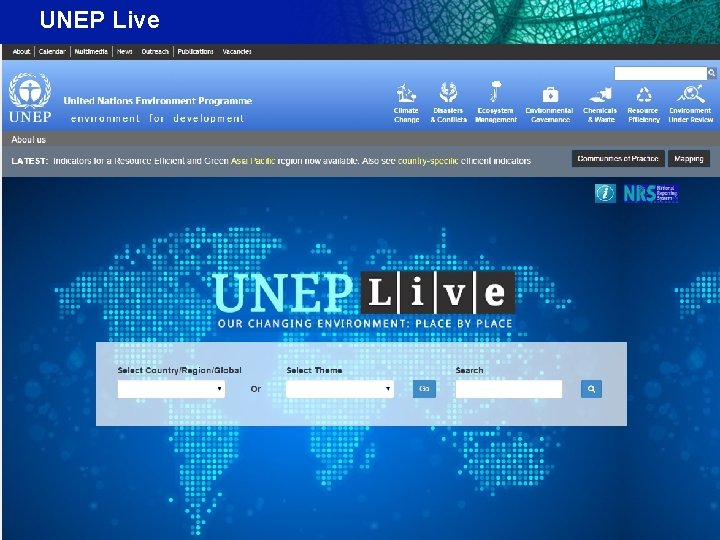
UNEP Live
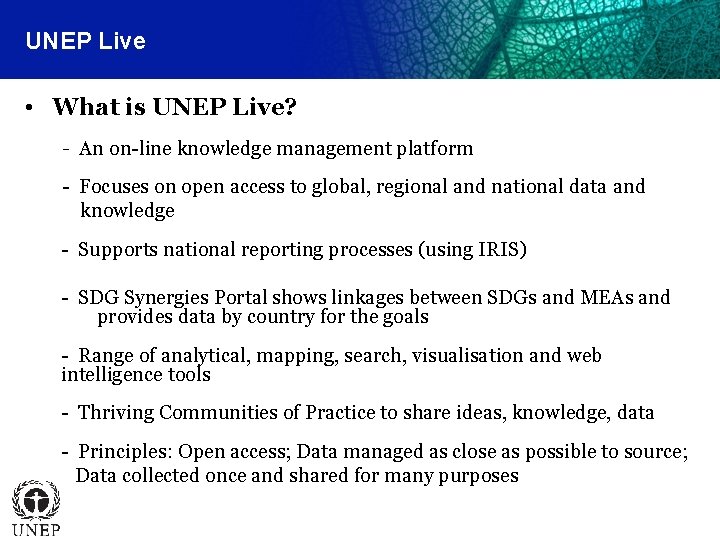
UNEP Live • What is UNEP Live? - An on-line knowledge management platform - Focuses on open access to global, regional and national data and knowledge - Supports national reporting processes (using IRIS) - SDG Synergies Portal shows linkages between SDGs and MEAs and provides data by country for the goals - Range of analytical, mapping, search, visualisation and web intelligence tools - Thriving Communities of Practice to share ideas, knowledge, data - Principles: Open access; Data managed as close as possible to source; Data collected once and shared for many purposes

Supports National Reporting …
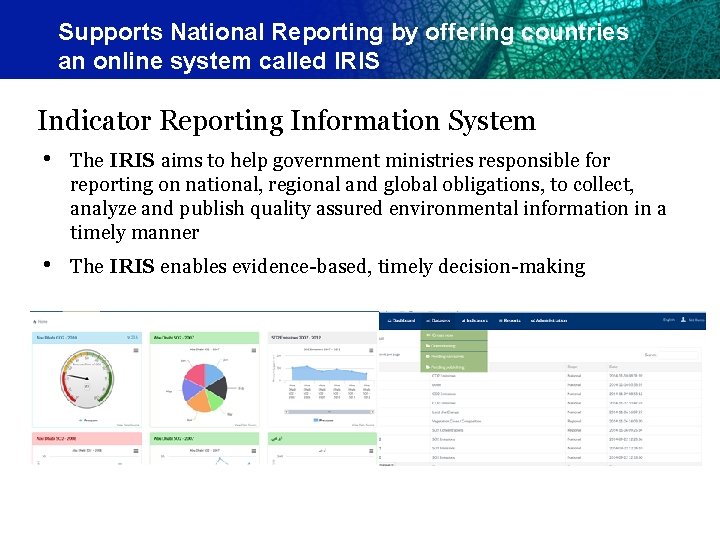
Supports National Reporting by offering countries an online system called IRIS Indicator Reporting Information System • The IRIS aims to help government ministries responsible for reporting on national, regional and global obligations, to collect, analyze and publish quality assured environmental information in a timely manner • The IRIS enables evidence-based, timely decision-making
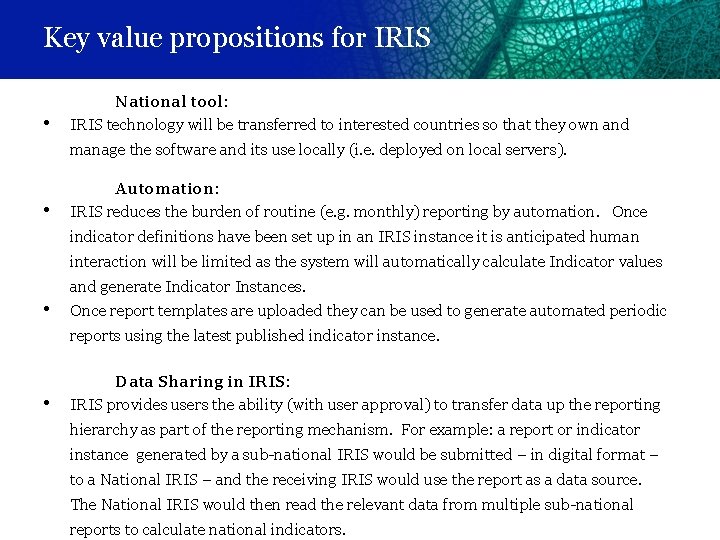
Key value propositions for IRIS • National tool: IRIS technology will be transferred to interested countries so that they own and manage the software and its use locally (i. e. deployed on local servers). • Automation: IRIS reduces the burden of routine (e. g. monthly) reporting by automation. Once indicator definitions have been set up in an IRIS instance it is anticipated human interaction will be limited as the system will automatically calculate Indicator values and generate Indicator Instances. • Once report templates are uploaded they can be used to generate automated periodic reports using the latest published indicator instance. • Data Sharing in IRIS: IRIS provides users the ability (with user approval) to transfer data up the reporting hierarchy as part of the reporting mechanism. For example: a report or indicator instance generated by a sub-national IRIS would be submitted – in digital format – to a National IRIS – and the receiving IRIS would use the report as a data source. The National IRIS would then read the relevant data from multiple sub-national reports to calculate national indicators.
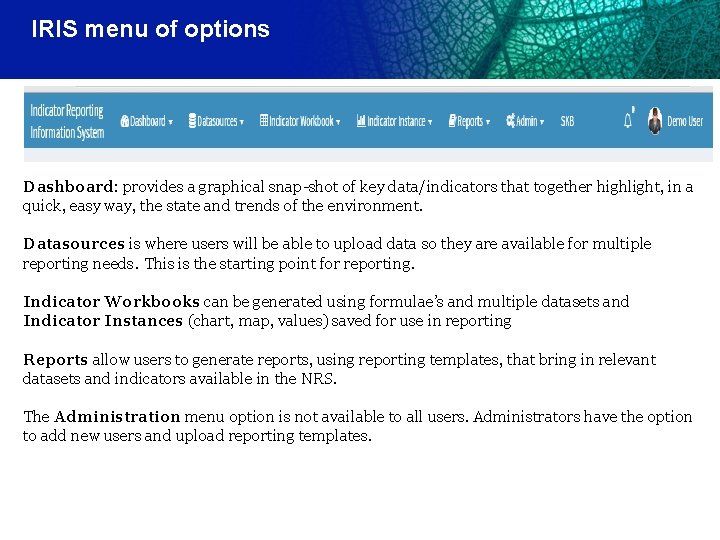
IRIS menu of options Dashboard: provides a graphical snap-shot of key data/indicators that together highlight, in a quick, easy way, the state and trends of the environment. Datasources is where users will be able to upload data so they are available for multiple reporting needs. This is the starting point for reporting. Indicator Workbooks can be generated using formulae’s and multiple datasets and Indicator Instances (chart, map, values) saved for use in reporting Reports allow users to generate reports, using reporting templates, that bring in relevant datasets and indicators available in the NRS. The Administration menu option is not available to all users. Administrators have the option to add new users and upload reporting templates.
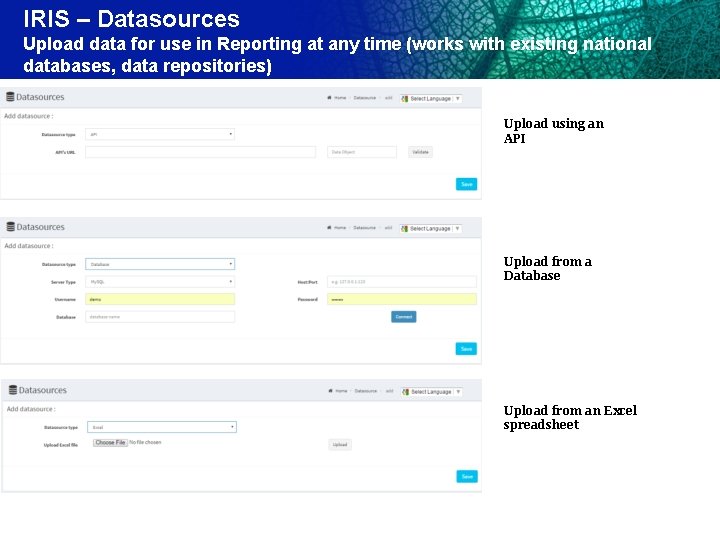
IRIS – Datasources Upload data for use in Reporting at any time (works with existing national databases, data repositories) Upload using an API Upload from a Database Upload from an Excel spreadsheet
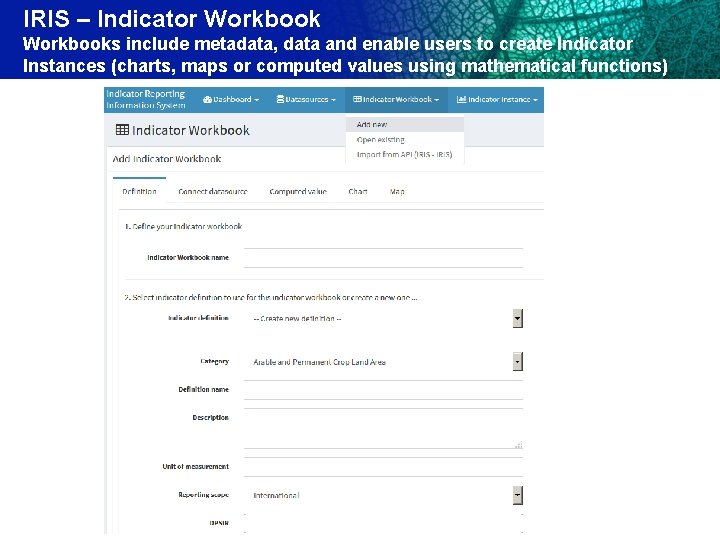
IRIS – Indicator Workbooks include metadata, data and enable users to create Indicator Instances (charts, maps or computed values using mathematical functions)
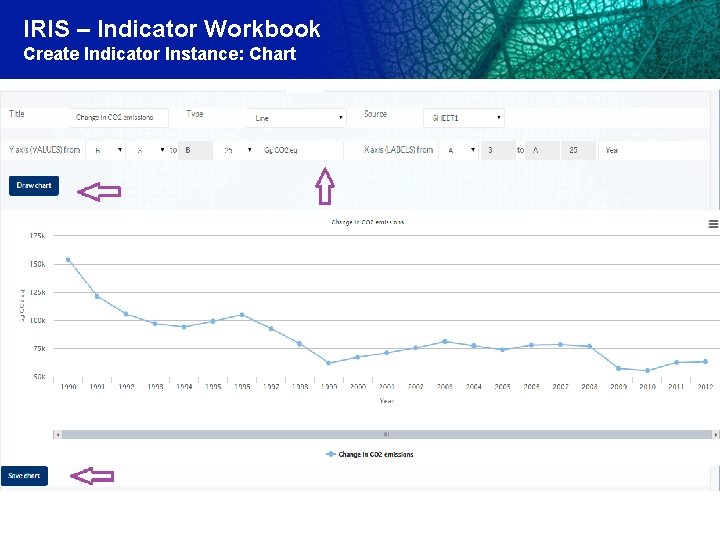
IRIS – Indicator Workbook Create Indicator Instance: Chart

IRIS – Indicator Workbook Create Indicator Instance: Map
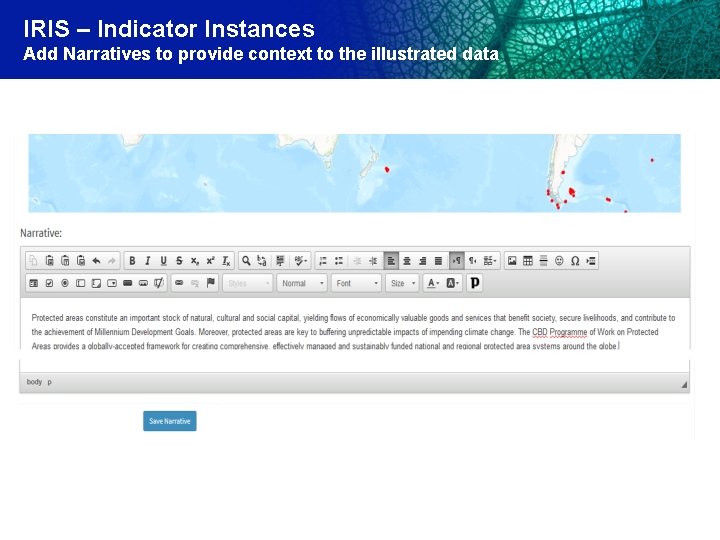
IRIS – Indicator Instances Add Narratives to provide context to the illustrated data
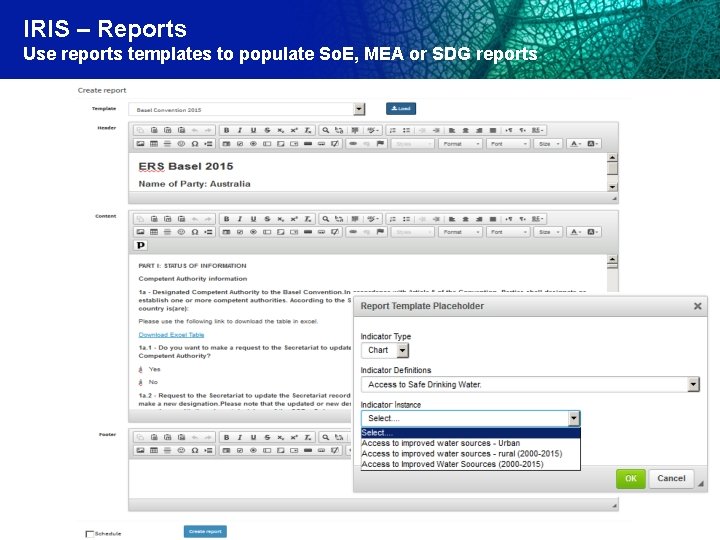
IRIS – Reports Use reports templates to populate So. E, MEA or SDG reports
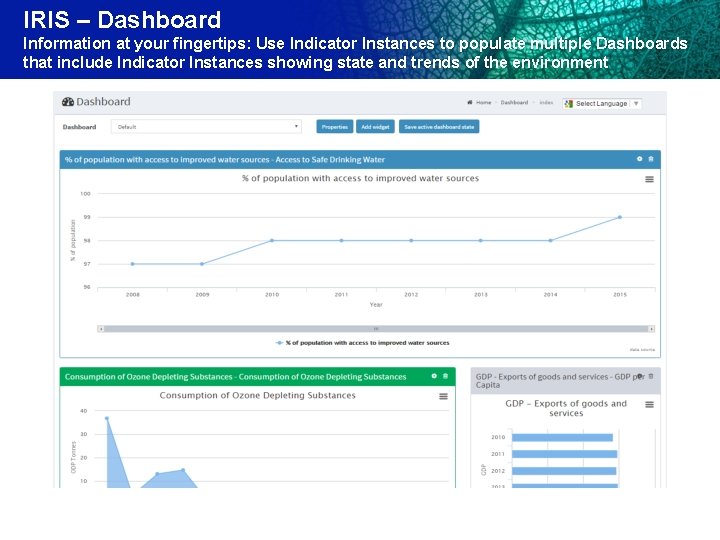
IRIS – Dashboard Information at your fingertips: Use Indicator Instances to populate multiple Dashboards that include Indicator Instances showing state and trends of the environment
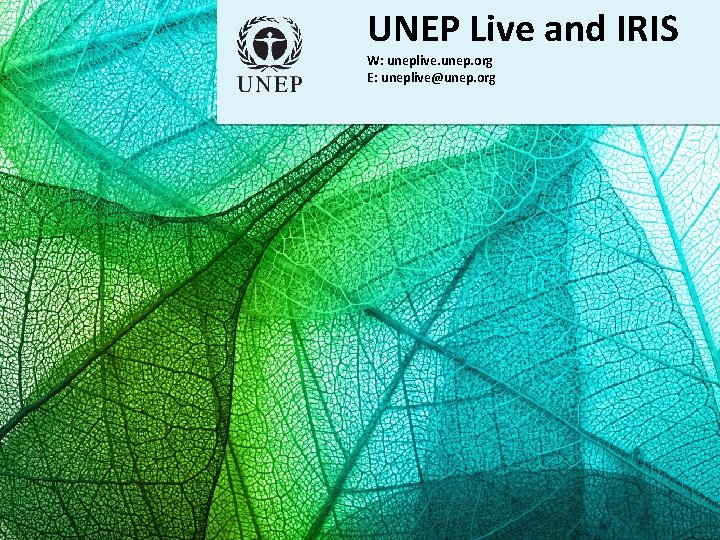
UNEP Live and IRIS W: uneplive. unep. org E: uneplive@unep. org . . . . .