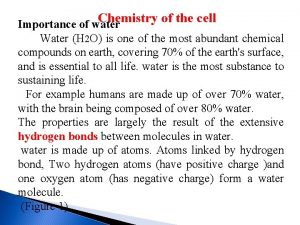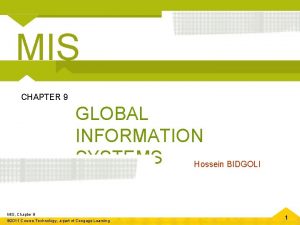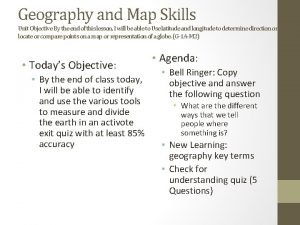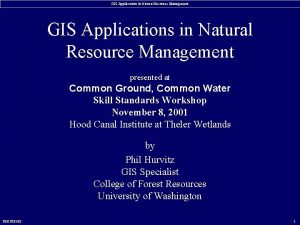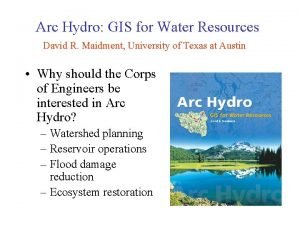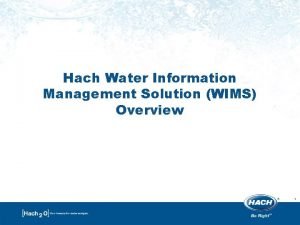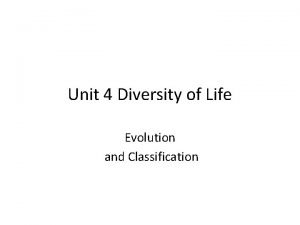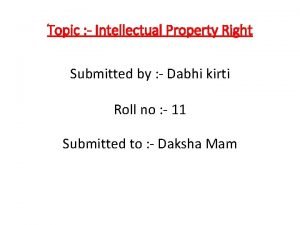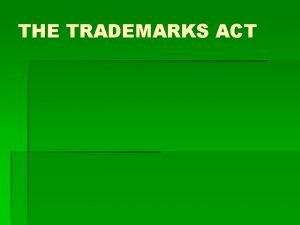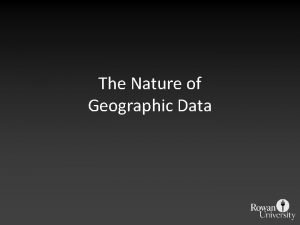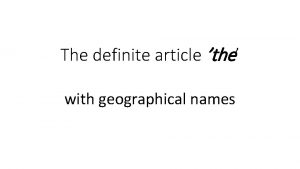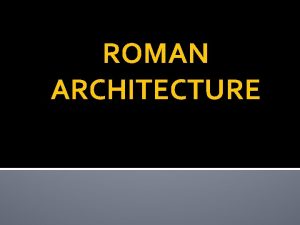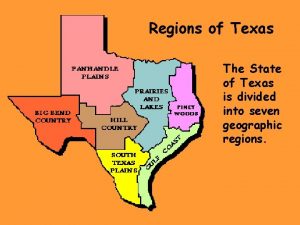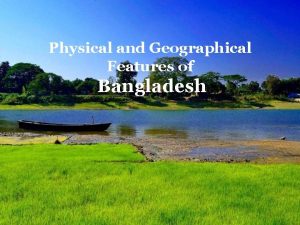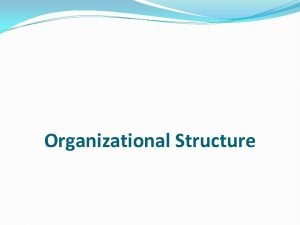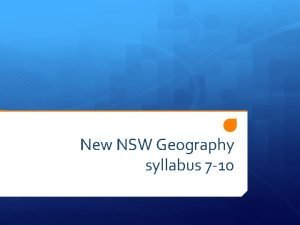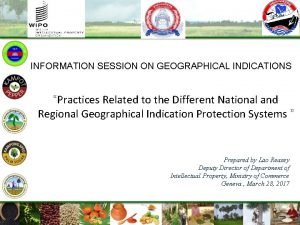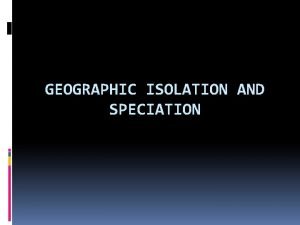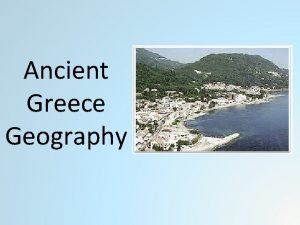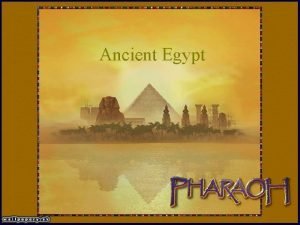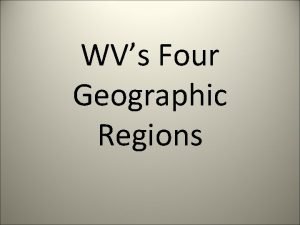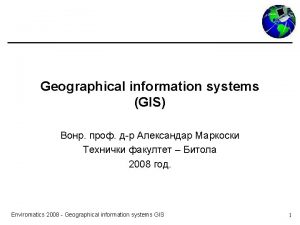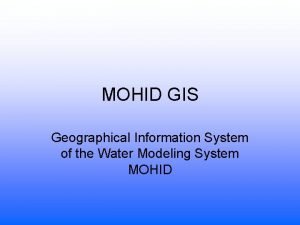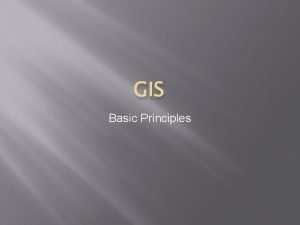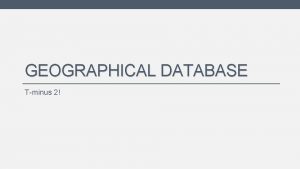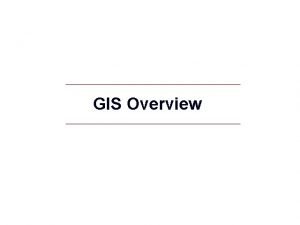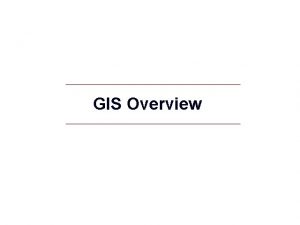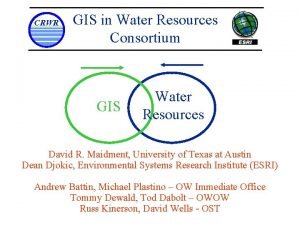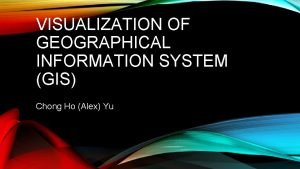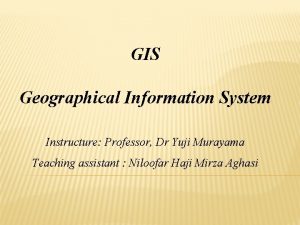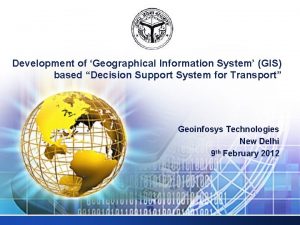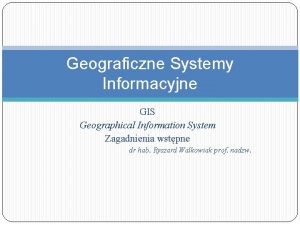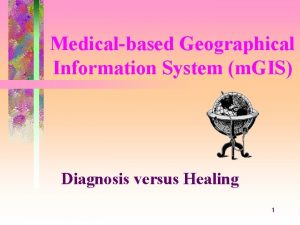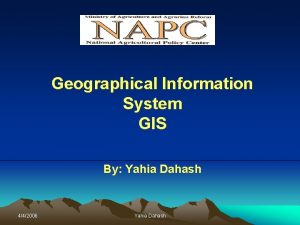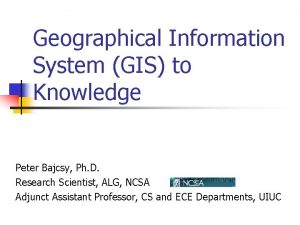APPLICATION OF GEOGRAPHICAL INFORMATION SYSTEM GIS IN WATER
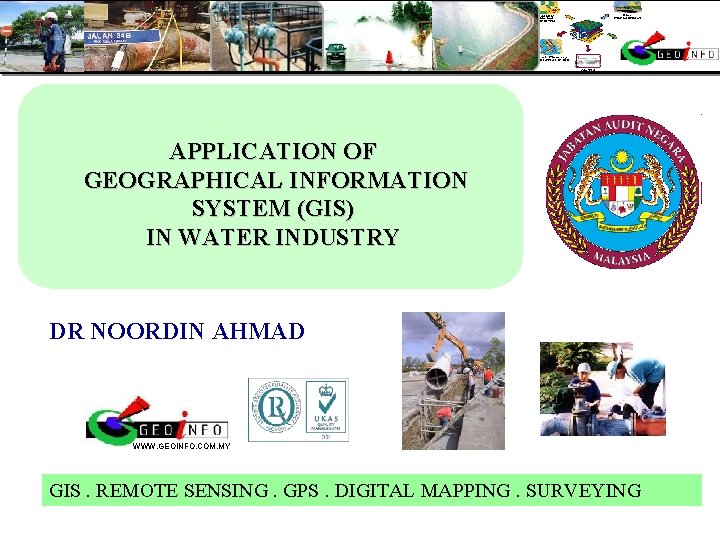
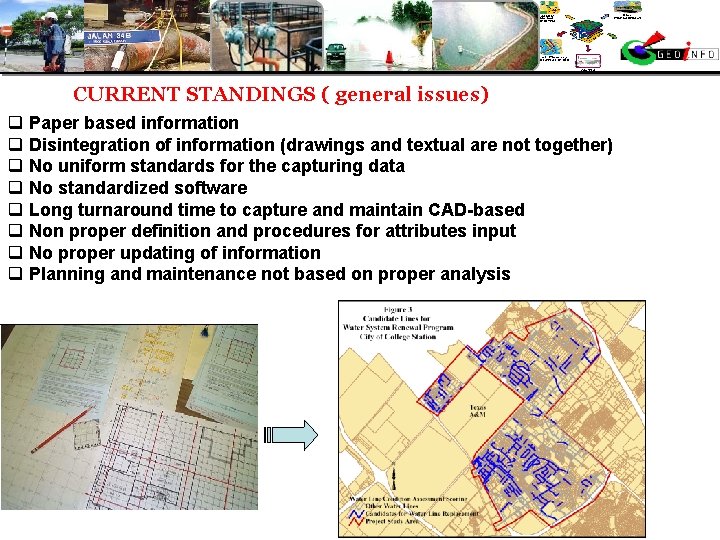
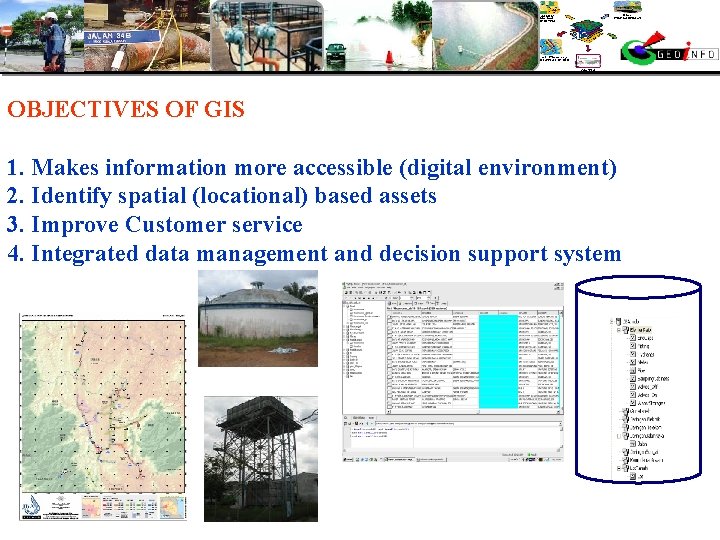
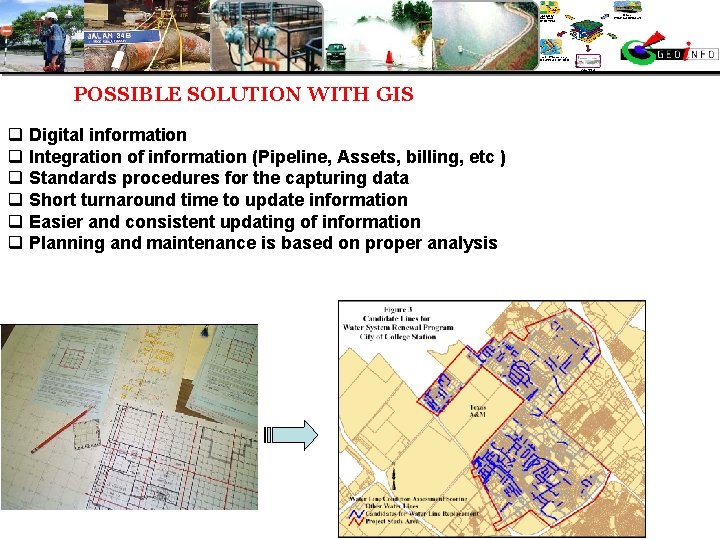
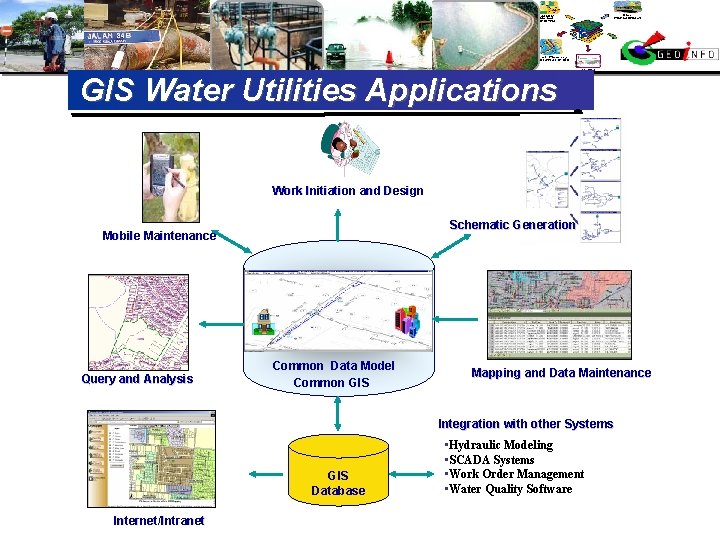
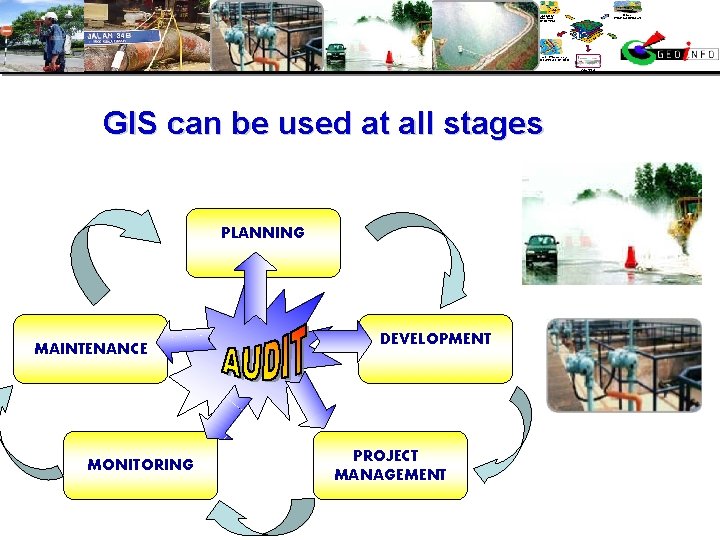
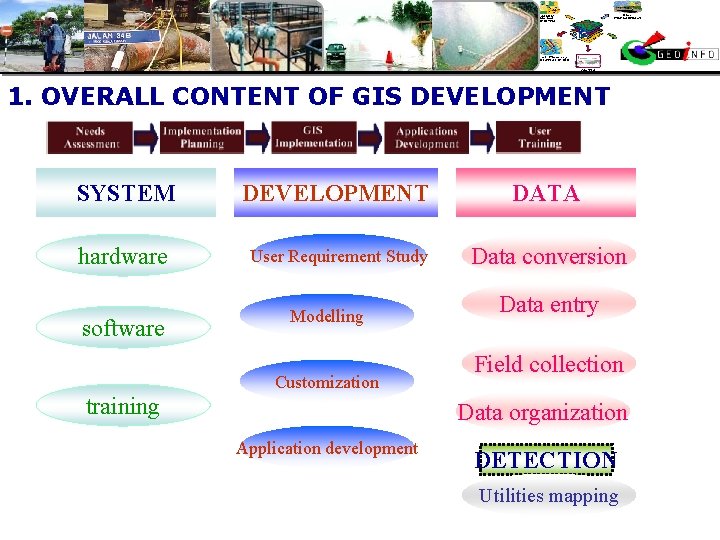
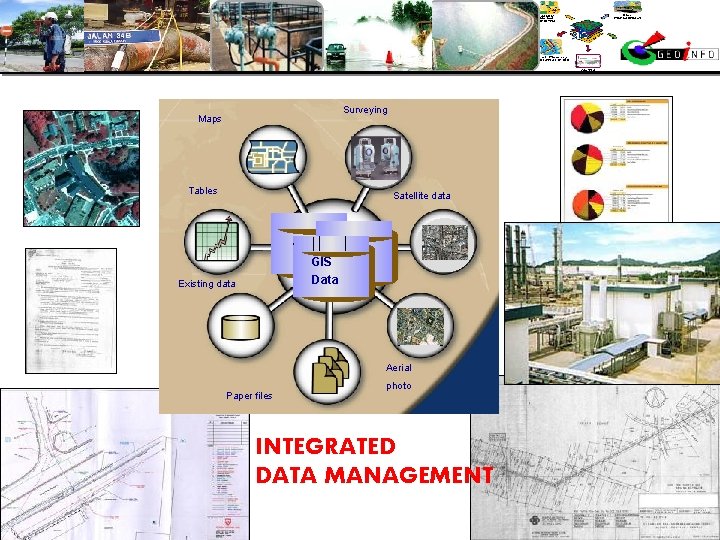
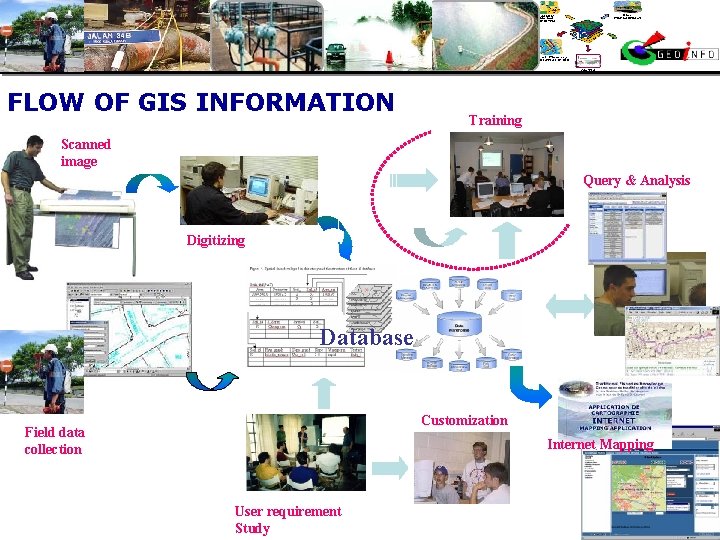
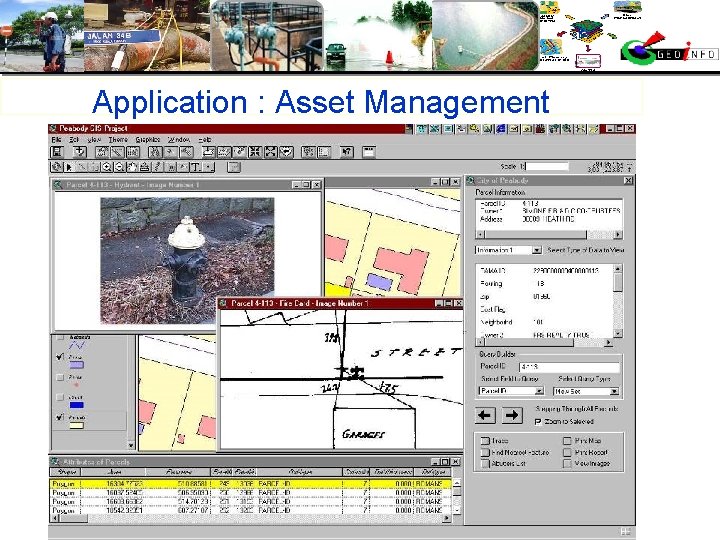
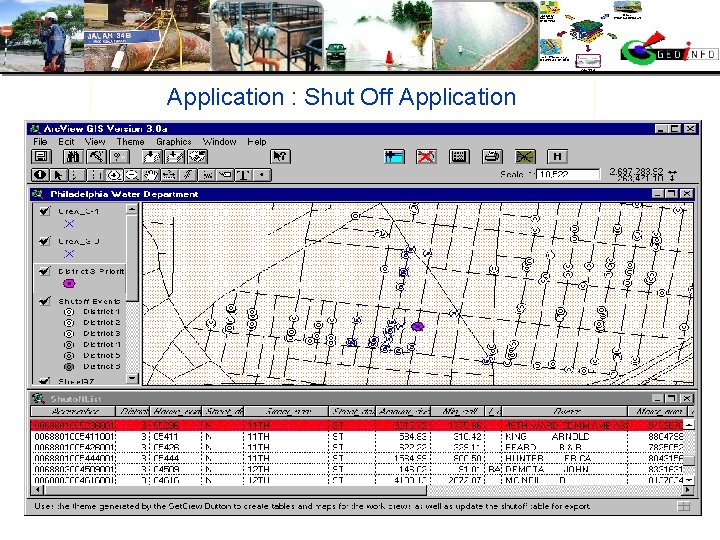
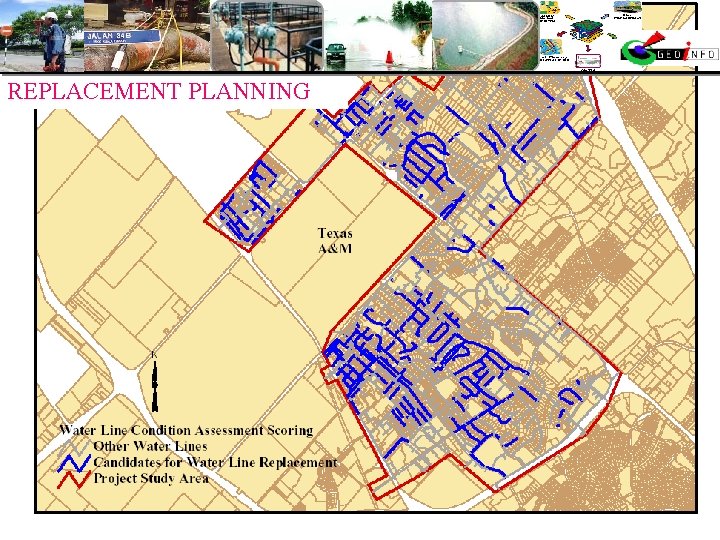
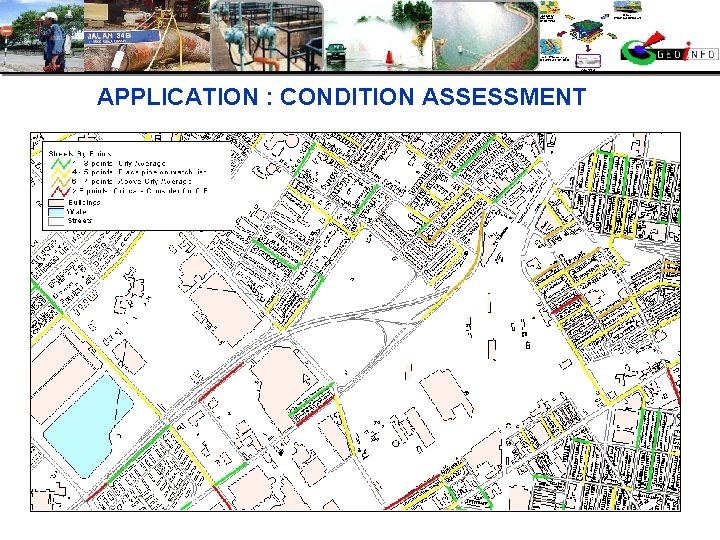
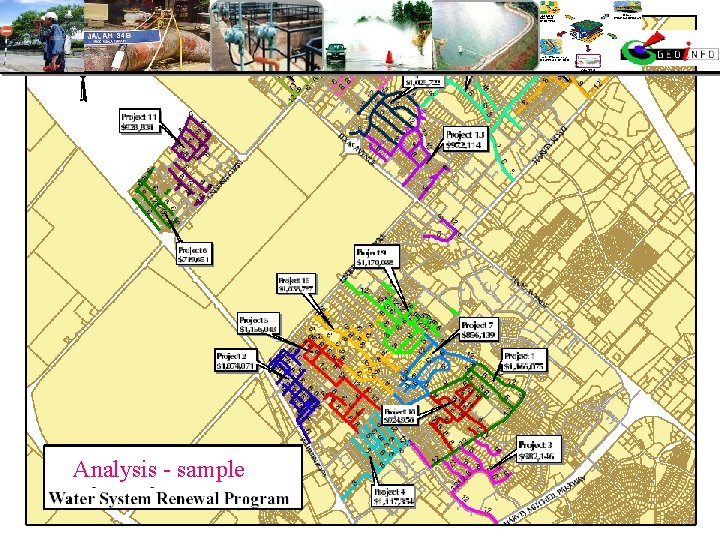

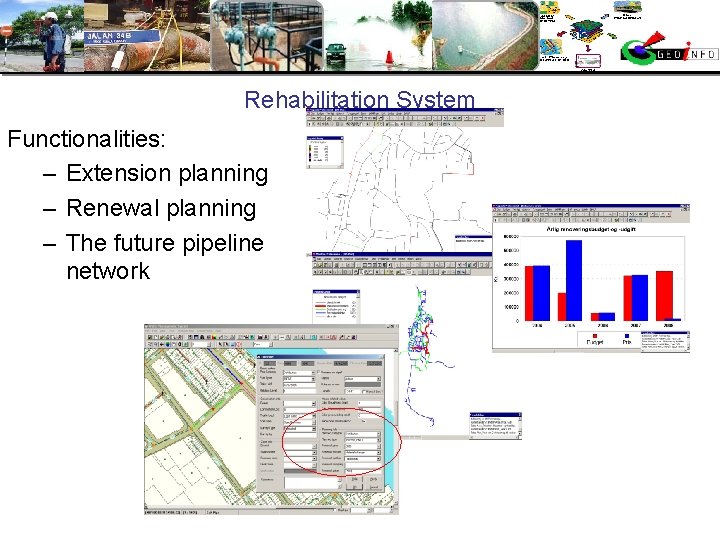
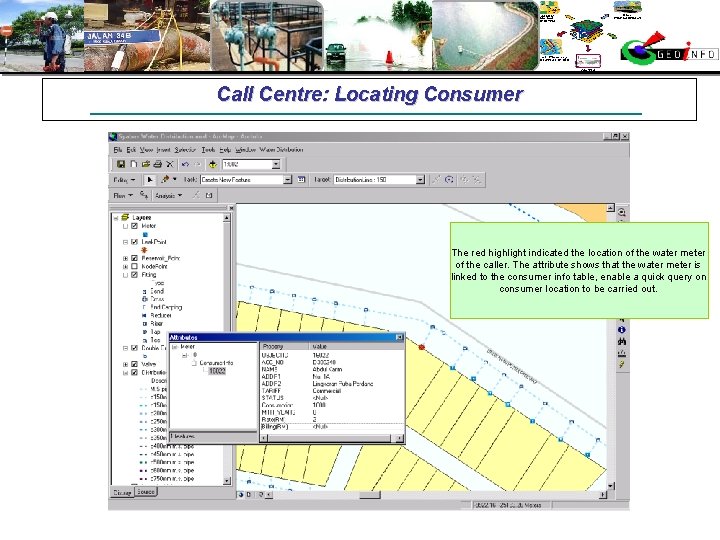
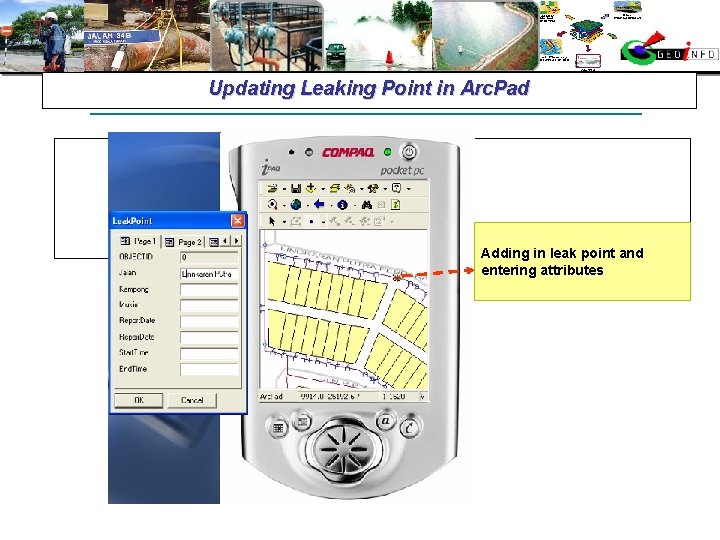
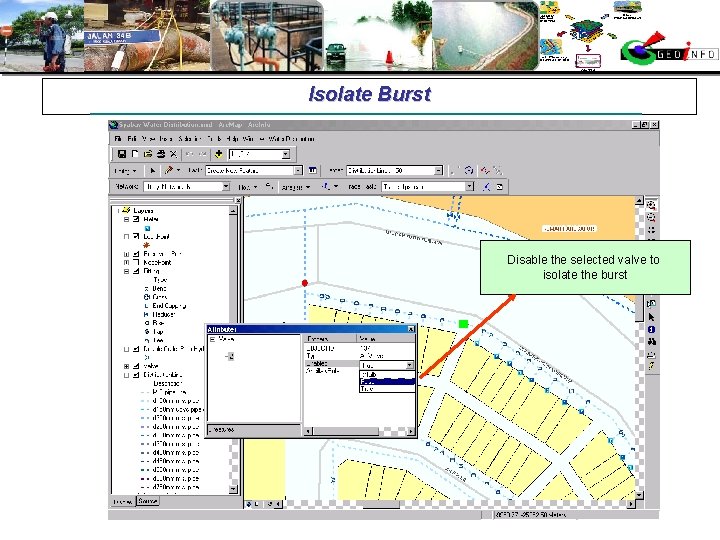
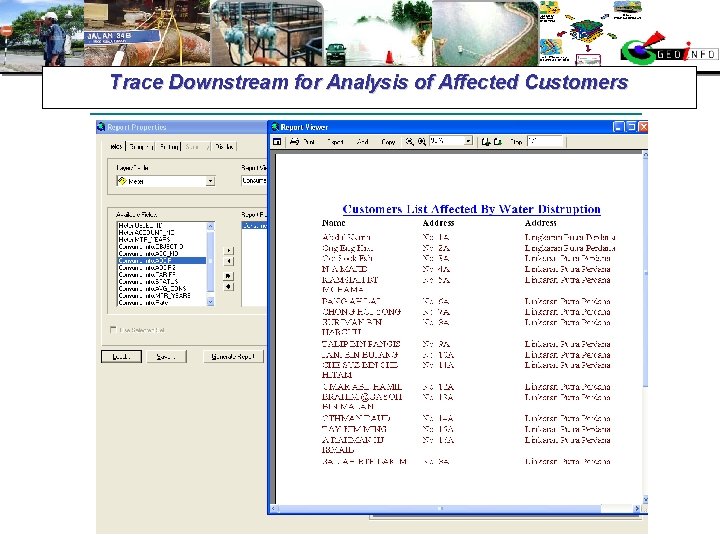
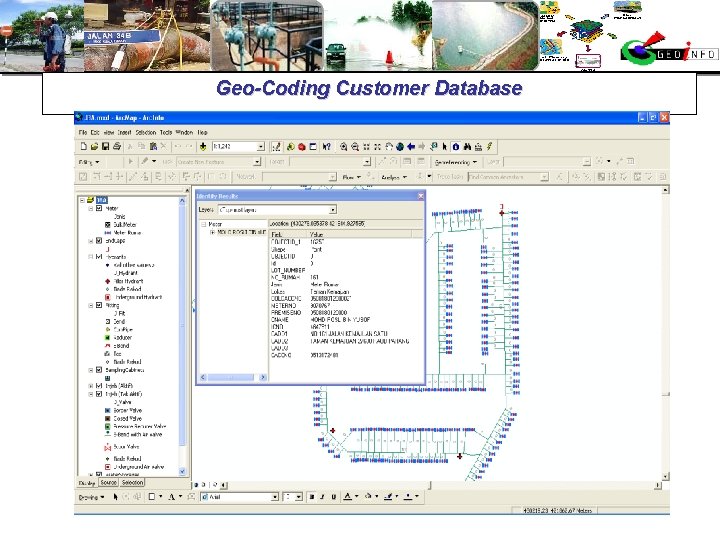
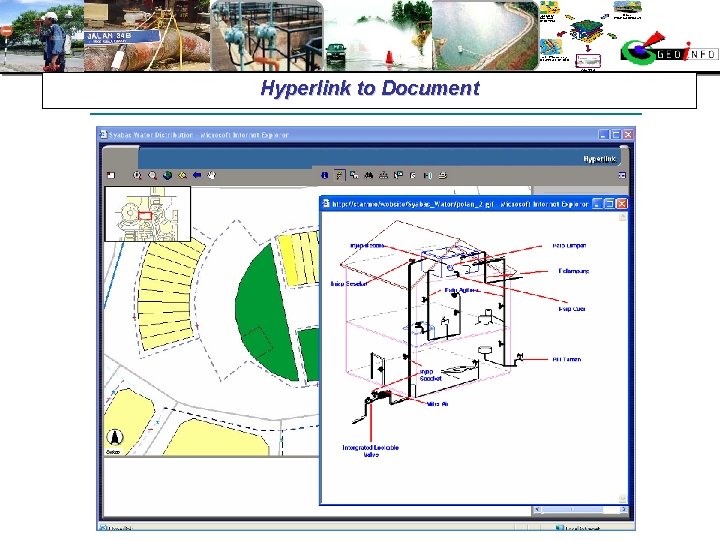
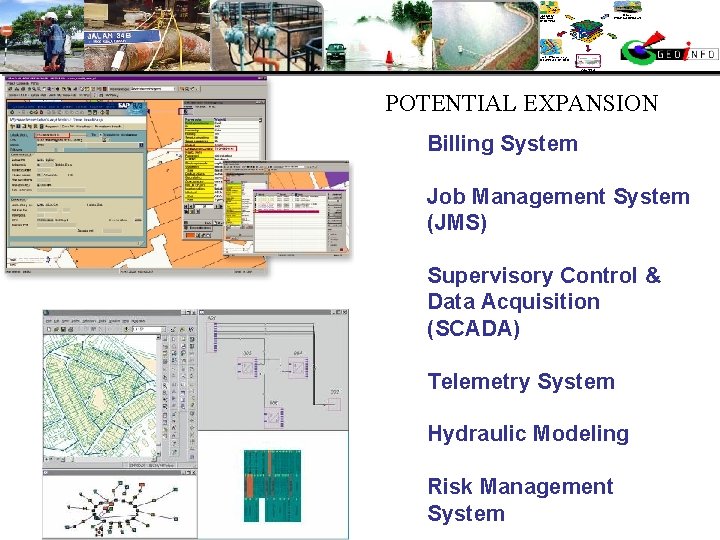

- Slides: 24
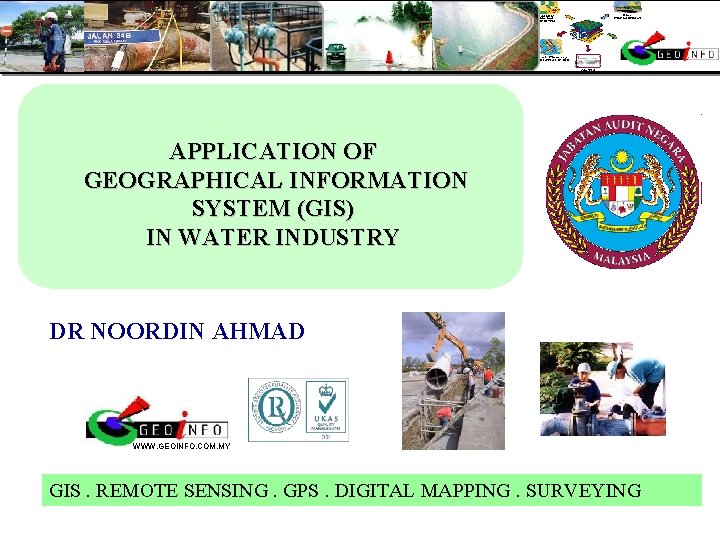
APPLICATION OF GEOGRAPHICAL INFORMATION SYSTEM (GIS) IN WATER INDUSTRY DR NOORDIN AHMAD WWW. GEOINFO. COM. MY GIS. REMOTE SENSING. GPS. DIGITAL MAPPING. SURVEYING
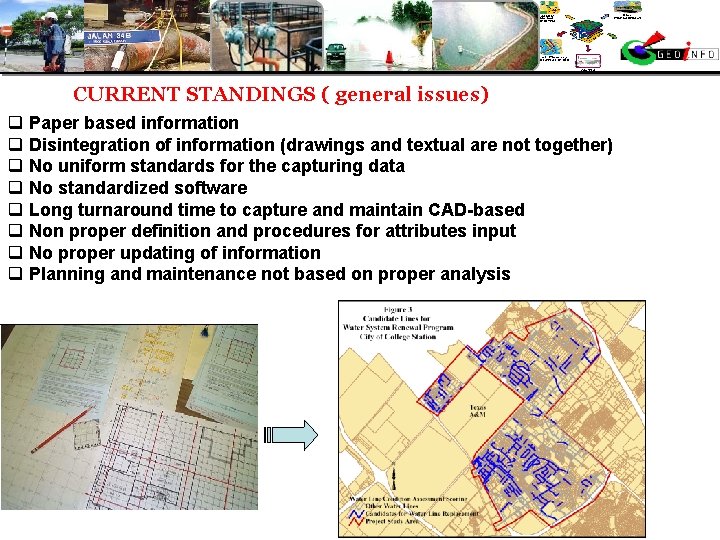
CURRENT STANDINGS ( general issues) q Paper based information q Disintegration of information (drawings and textual are not together) q No uniform standards for the capturing data q No standardized software q Long turnaround time to capture and maintain CAD-based q Non proper definition and procedures for attributes input q No proper updating of information q Planning and maintenance not based on proper analysis
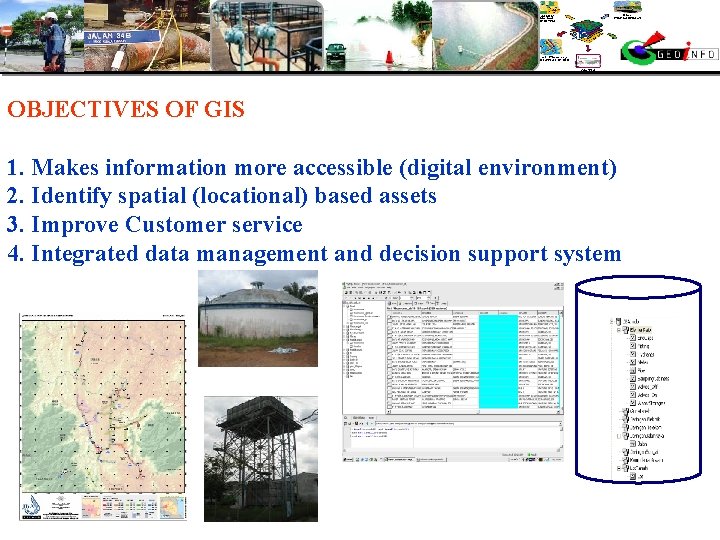
OBJECTIVES OF GIS 1. Makes information more accessible (digital environment) 2. Identify spatial (locational) based assets 3. Improve Customer service 4. Integrated data management and decision support system
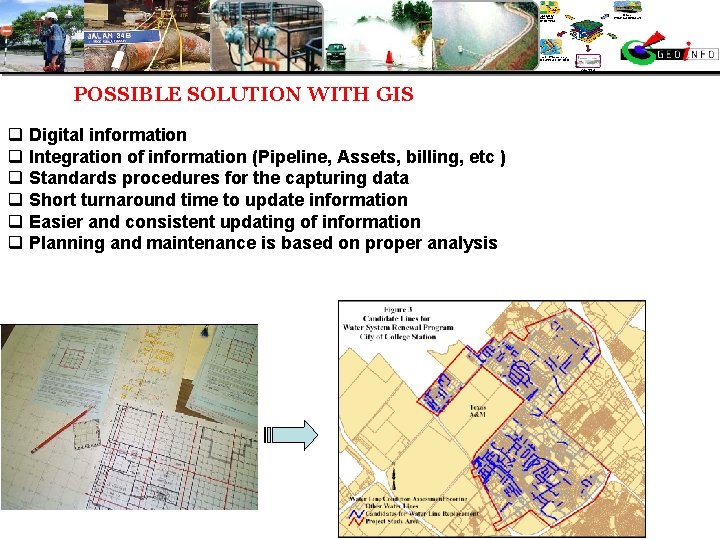
POSSIBLE SOLUTION WITH GIS q Digital information q Integration of information (Pipeline, Assets, billing, etc ) q Standards procedures for the capturing data q Short turnaround time to update information q Easier and consistent updating of information q Planning and maintenance is based on proper analysis
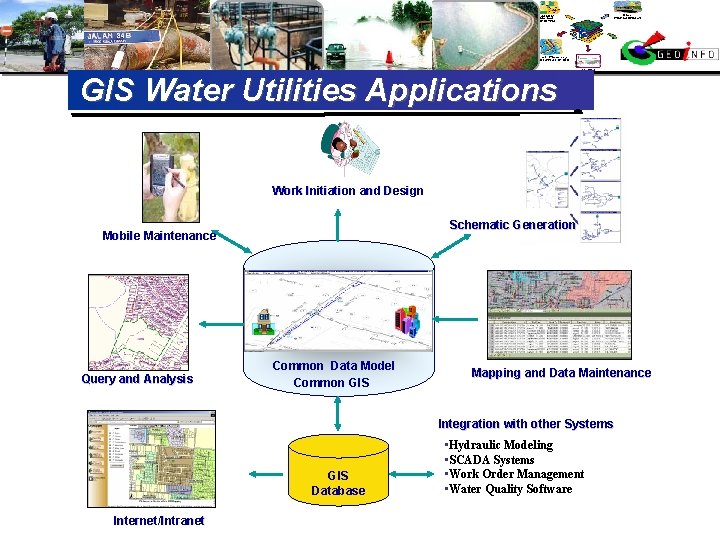
GIS Water Utilities Applications Work Initiation and Design Schematic Generation Mobile Maintenance Query and Analysis Common Data Model Common GIS Mapping and Data Maintenance Integration with other Systems GIS Database Internet/Intranet • Hydraulic Modeling • SCADA Systems • Work Order Management • Water Quality Software
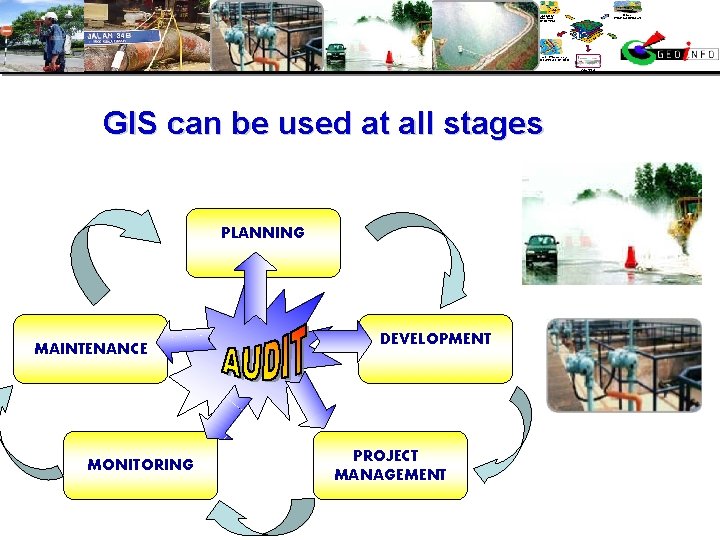
GIS can be used at all stages PLANNING MAINTENANCE MONITORING DEVELOPMENT PROJECT MANAGEMENT
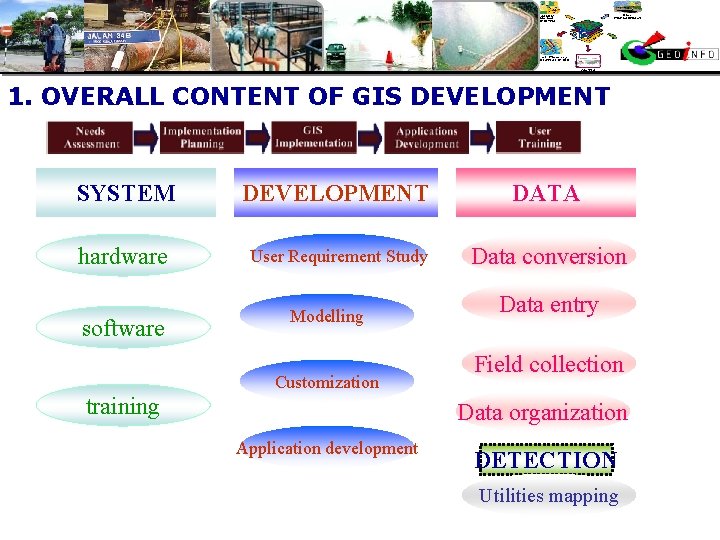
1. OVERALL CONTENT OF GIS DEVELOPMENT SYSTEM DEVELOPMENT DATA hardware User Requirement Study Data conversion software Modelling Customization training Data entry Field collection Data organization Application development DETECTION Utilities mapping
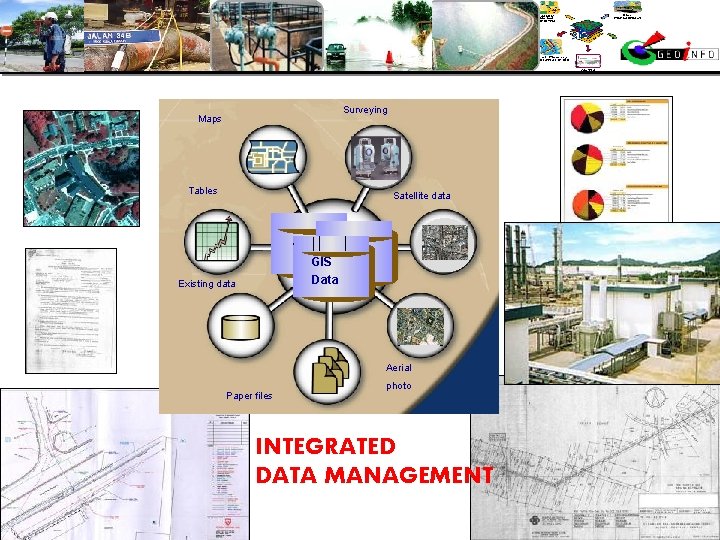
Surveying Maps points, lines, areas features layers Tables Satellite data GIS Data Existing data Aerial Paper files photo INTEGRATED DATA MANAGEMENT
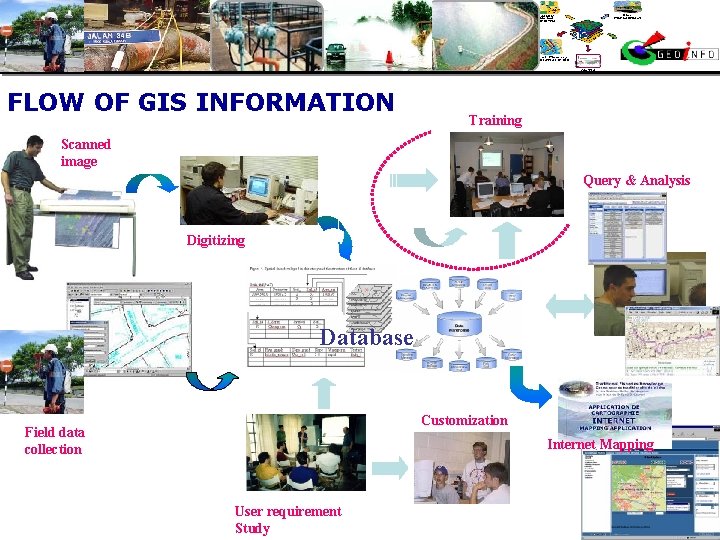
FLOW OF GIS INFORMATION Training Scanned image Query & Analysis Digitizing Database Customization Field data collection Internet Mapping User requirement Study
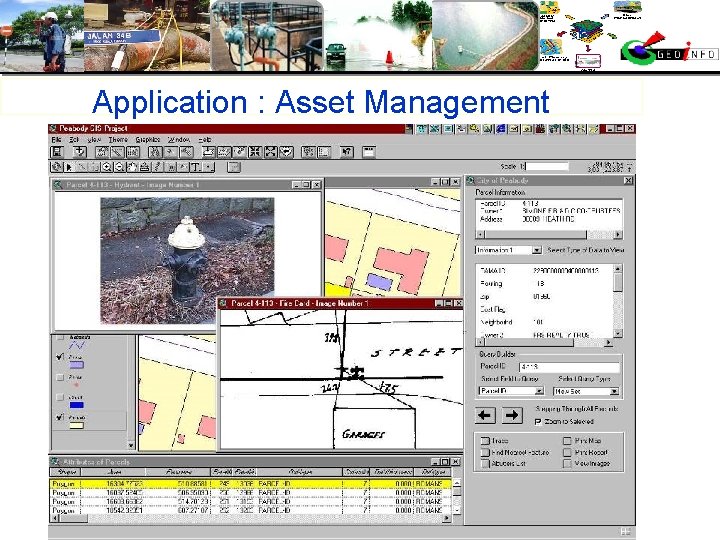
Application : Asset Management
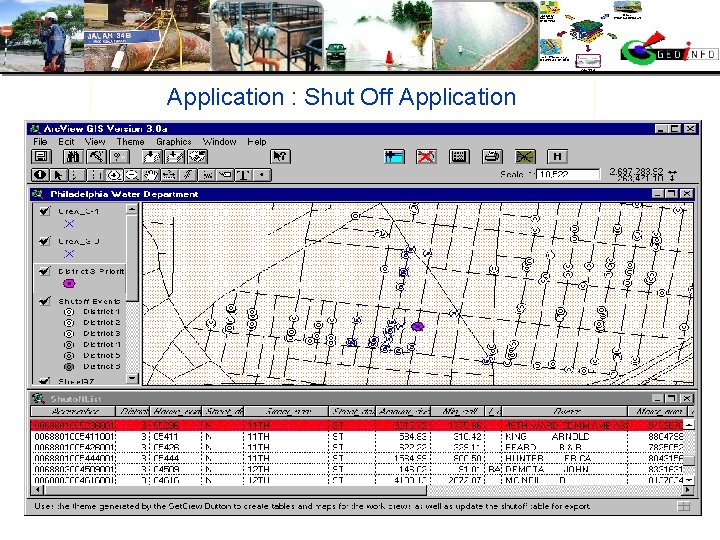
Application : Shut Off Application
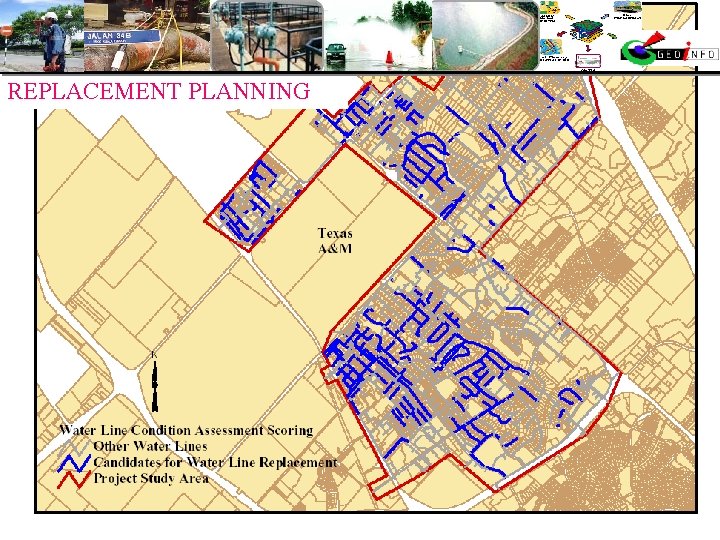
REPLACEMENT PLANNING
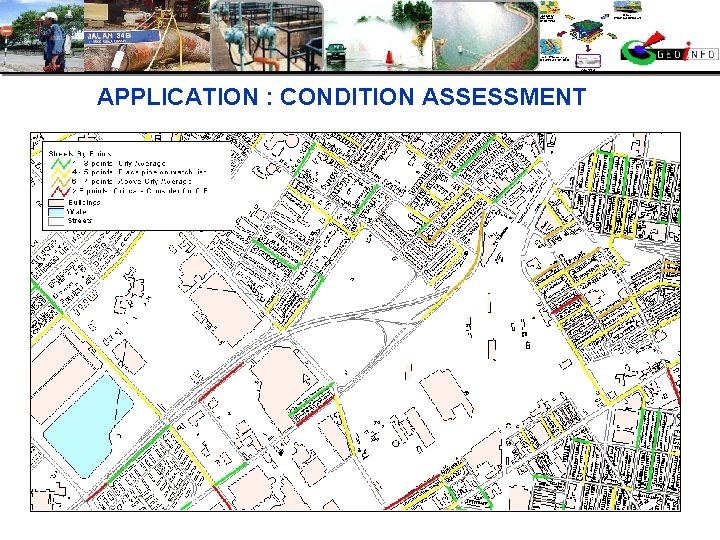
APPLICATION : CONDITION ASSESSMENT
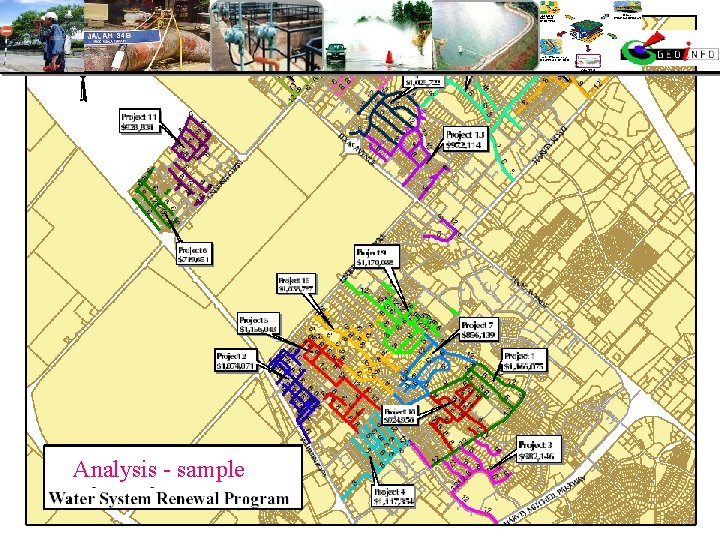
Analysis - sample

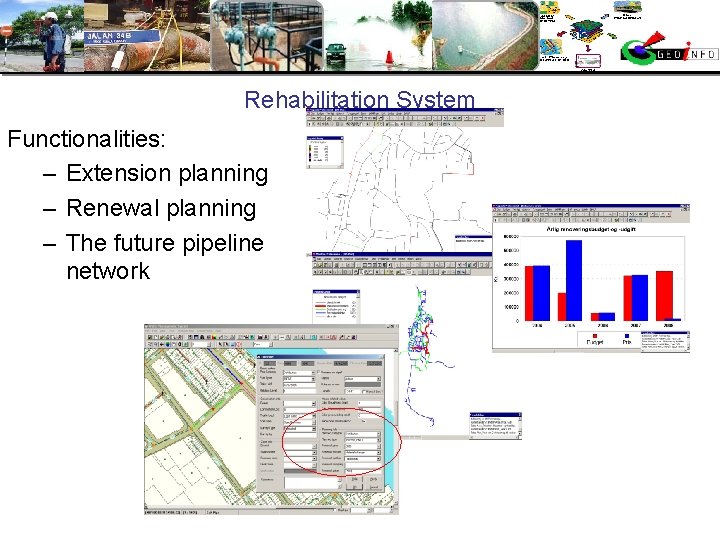
Rehabilitation System Functionalities: – Extension planning – Renewal planning – The future pipeline network
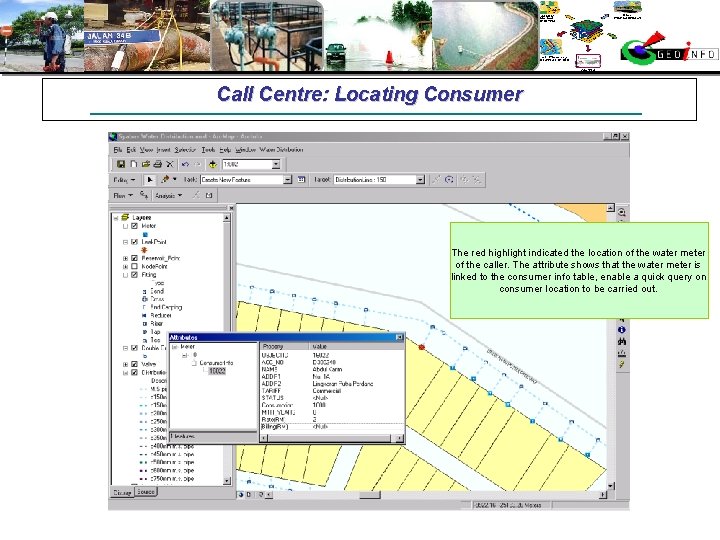
Call Centre: Locating Consumer Findingthe caller by name Acc No. The red highlight indicated location of theorwater meter of the caller. The attribute shows that the water meter is linked to the consumer info table, enable a quick query on consumer location to be carried out.
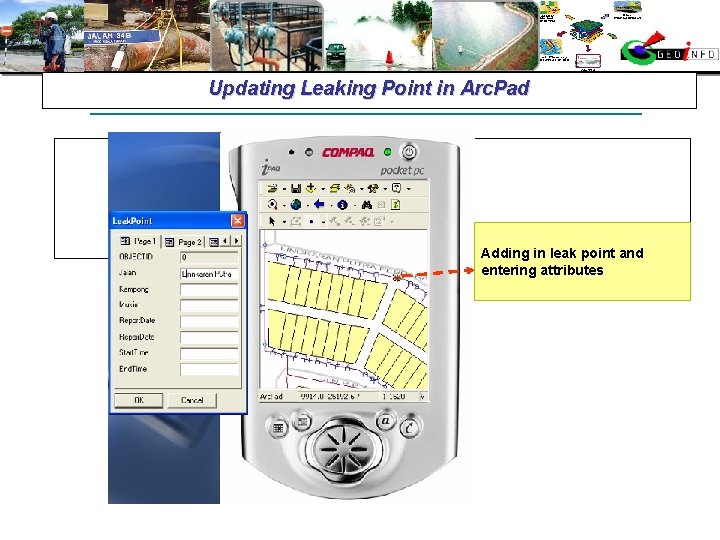
Updating Leaking Point in Arc. Pad Adding in leak point feature and Setting the Leak. Point entering attributes Class to edit mode.
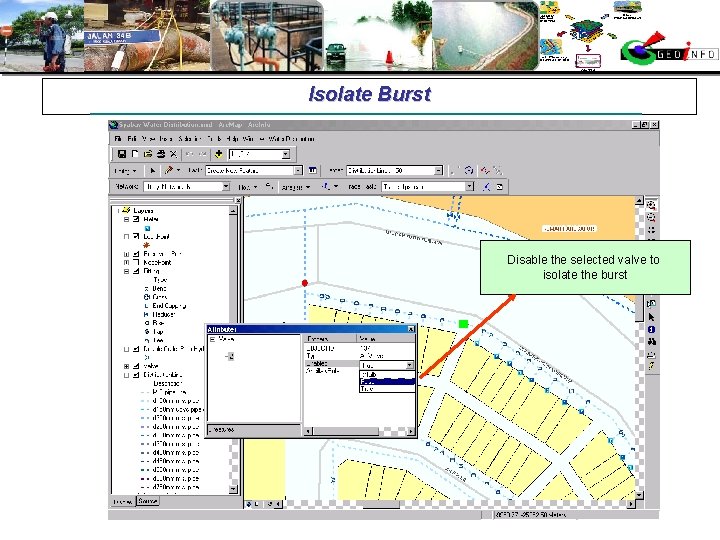
Isolate Burst Water leakage point thevalve selected valve to in Locate. Disable the nearest to close as shown red highlight isolate thepoint. burst
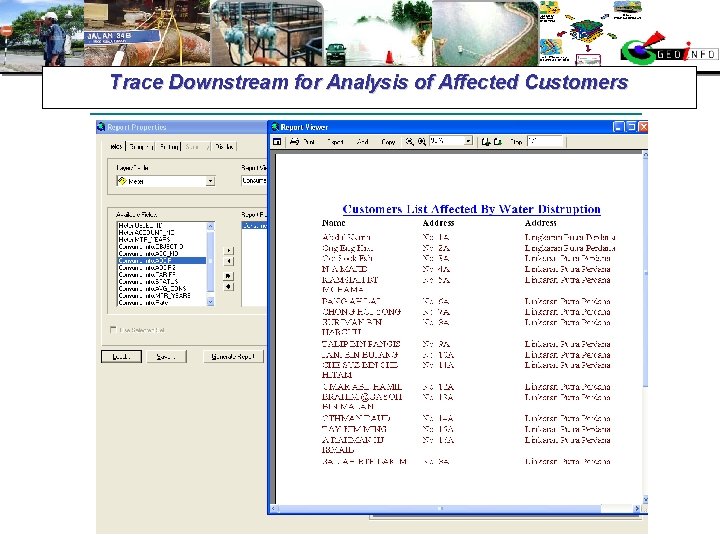
Trace Downstream for Analysis of Affected Customers Create report for affected customers. Reporting can be in normal report or Crystal report.
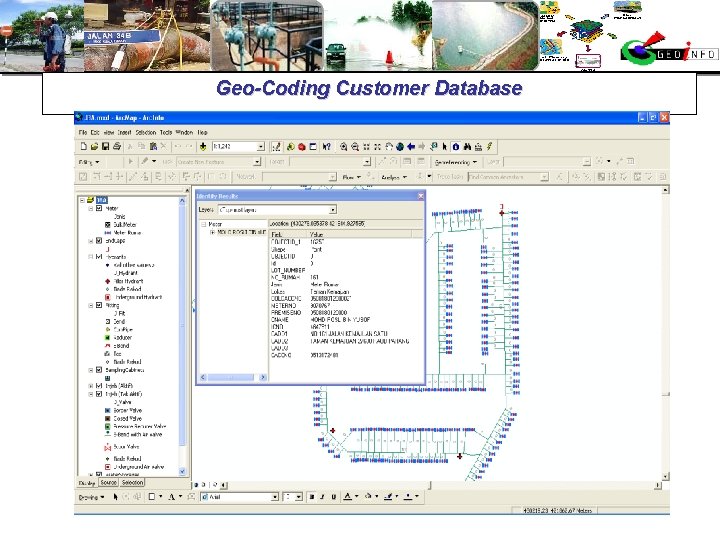
Geo-Coding Customer Database
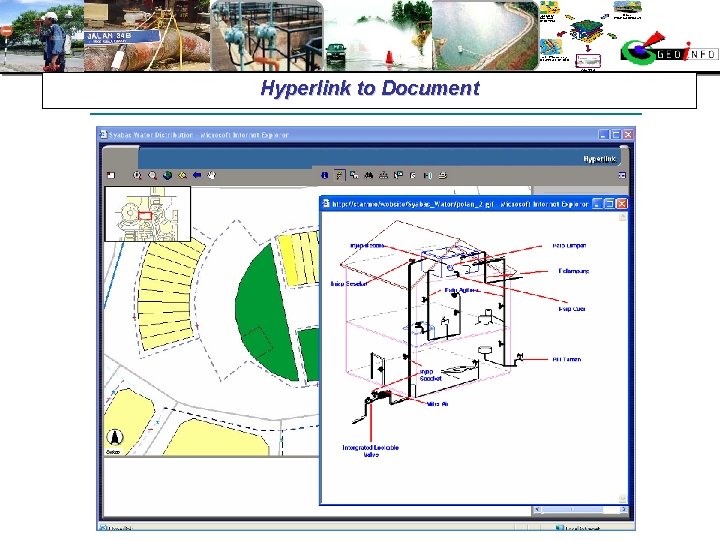
Hyperlink to Document
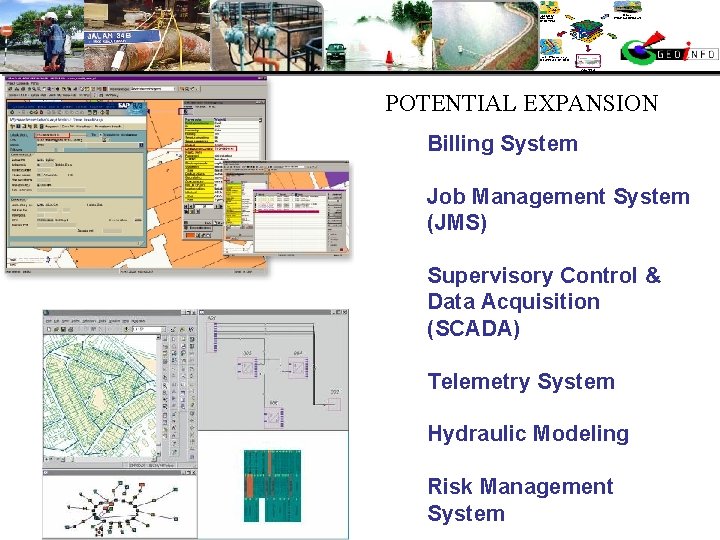
POTENTIAL EXPANSION Billing System Job Management System (JMS) Supervisory Control & Data Acquisition (SCADA) Telemetry System Hydraulic Modeling Risk Management System

 Water and water and water water
Water and water and water water Global information system
Global information system What are longitudes and latitudes
What are longitudes and latitudes Gis hrm
Gis hrm Fish map
Fish map Hach wims user manual
Hach wims user manual Geographical position of ukraine
Geographical position of ukraine Binomial nomenclature
Binomial nomenclature Registration process of geographical indication
Registration process of geographical indication Registration of geographical indication
Registration of geographical indication Southeast region physical features
Southeast region physical features Nature of geographical data
Nature of geographical data The with geographical names
The with geographical names Geographical influence of roman architecture
Geographical influence of roman architecture What are the 5 regions of texas
What are the 5 regions of texas What are the central plains
What are the central plains Geographical features of bangladesh
Geographical features of bangladesh Strategy structure people
Strategy structure people Stage 5 geography syllabus
Stage 5 geography syllabus Registration process of geographical indication
Registration process of geographical indication Geographic isolation
Geographic isolation Location
Location Greece geography map
Greece geography map Geographical map of ancient egypt
Geographical map of ancient egypt Potomac section ethnic groups
Potomac section ethnic groups