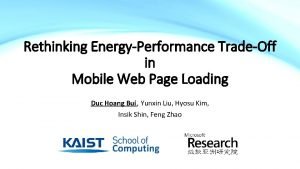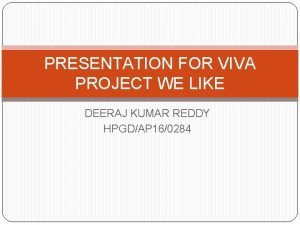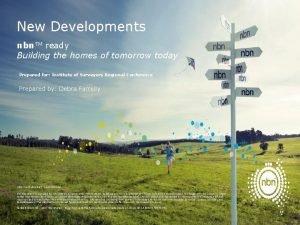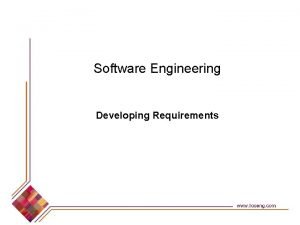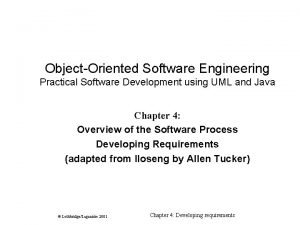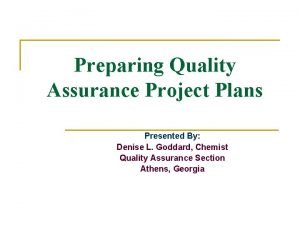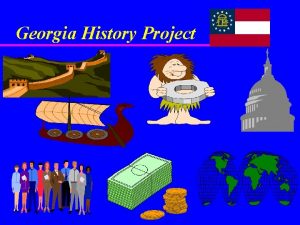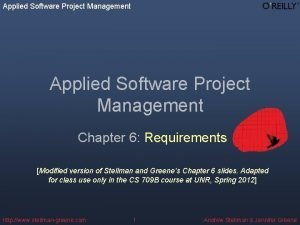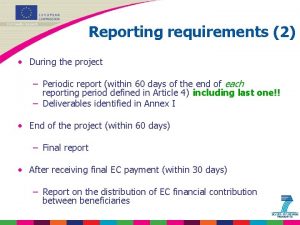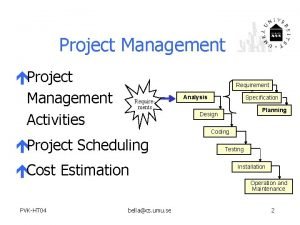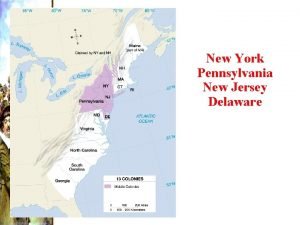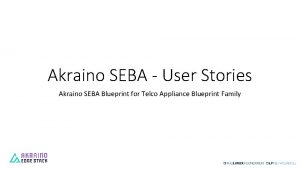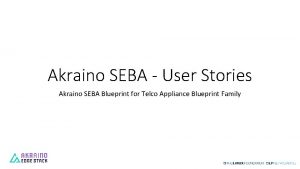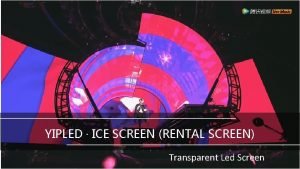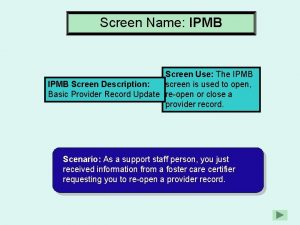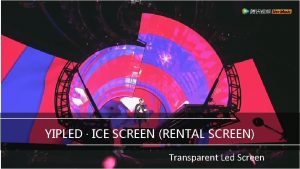Akraino Portal Project Portal Requirements and New Screen

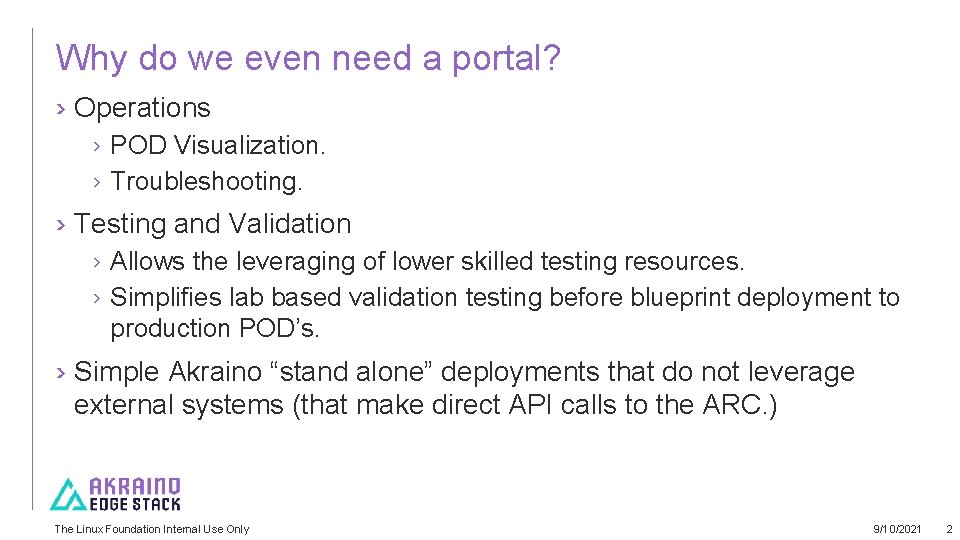
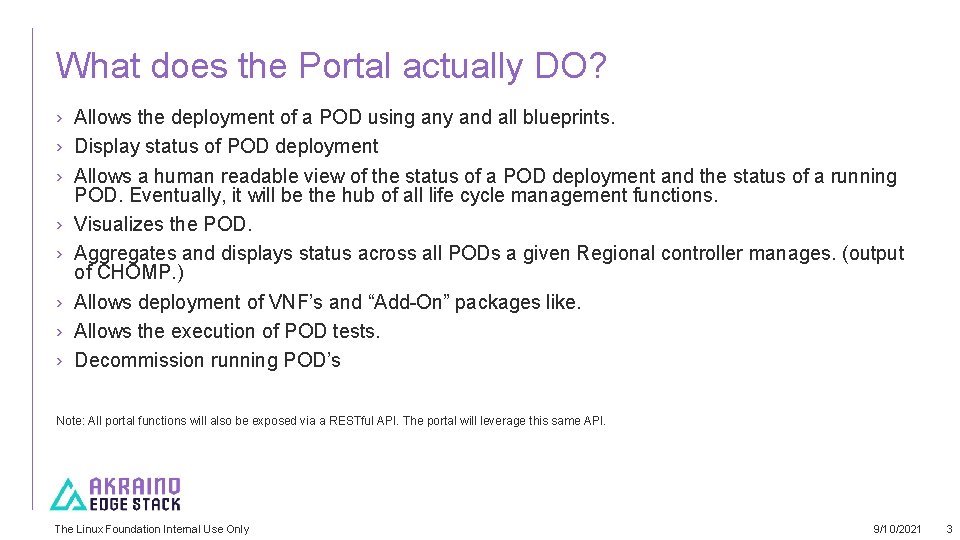
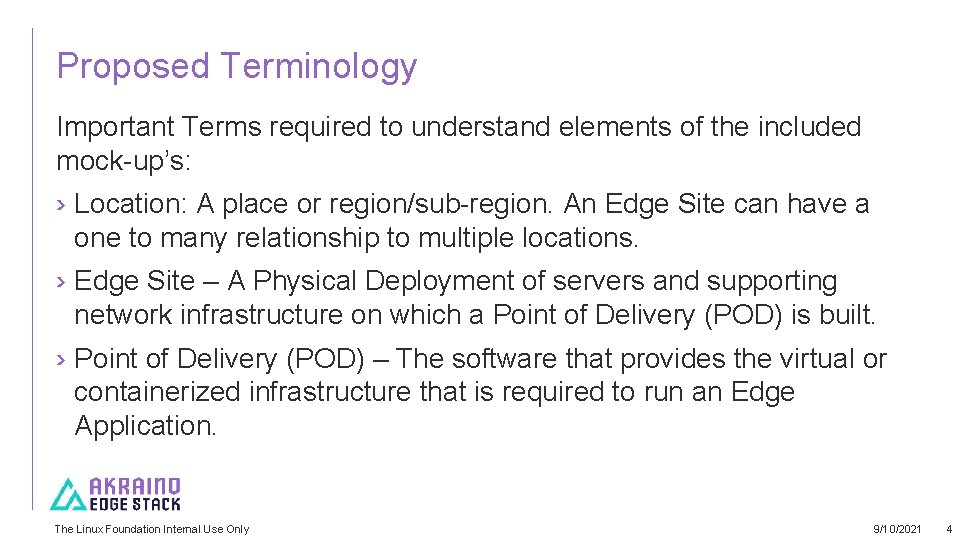
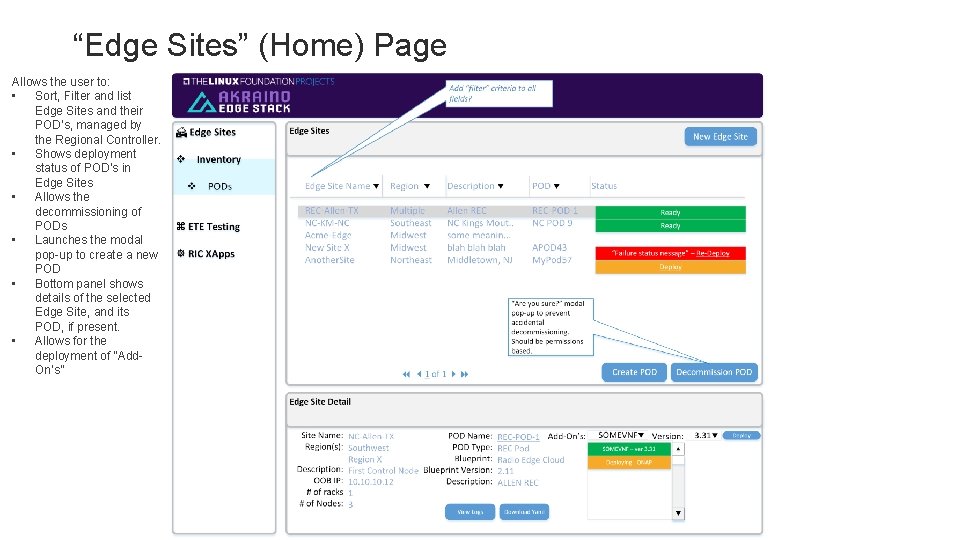
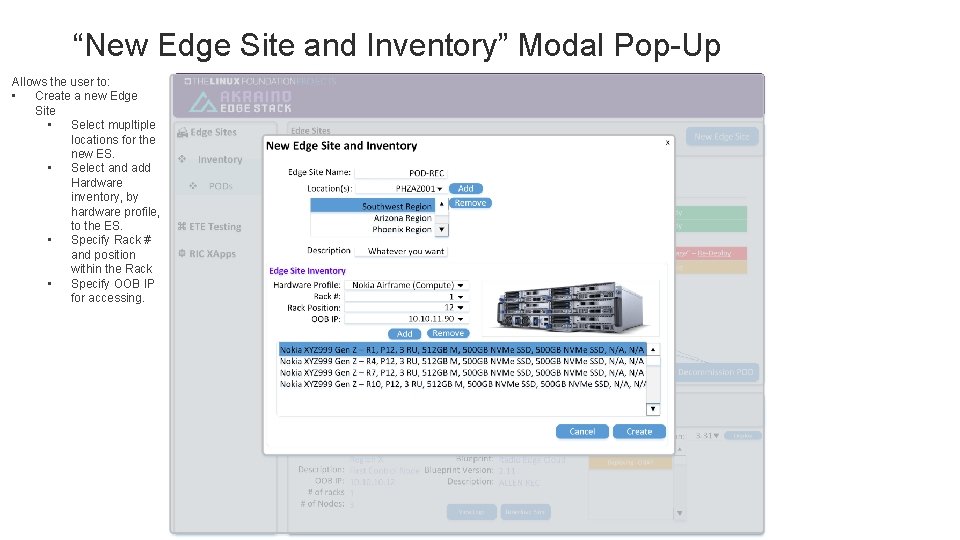
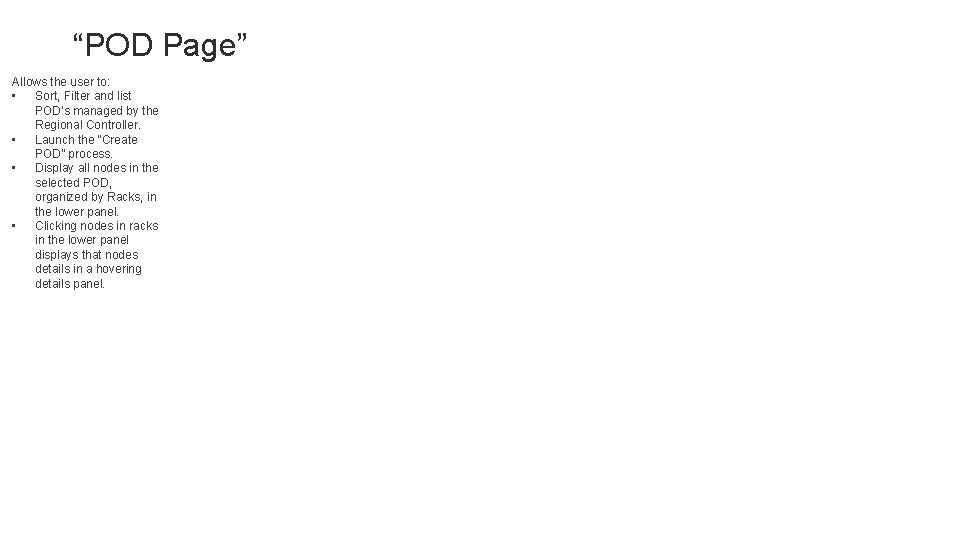
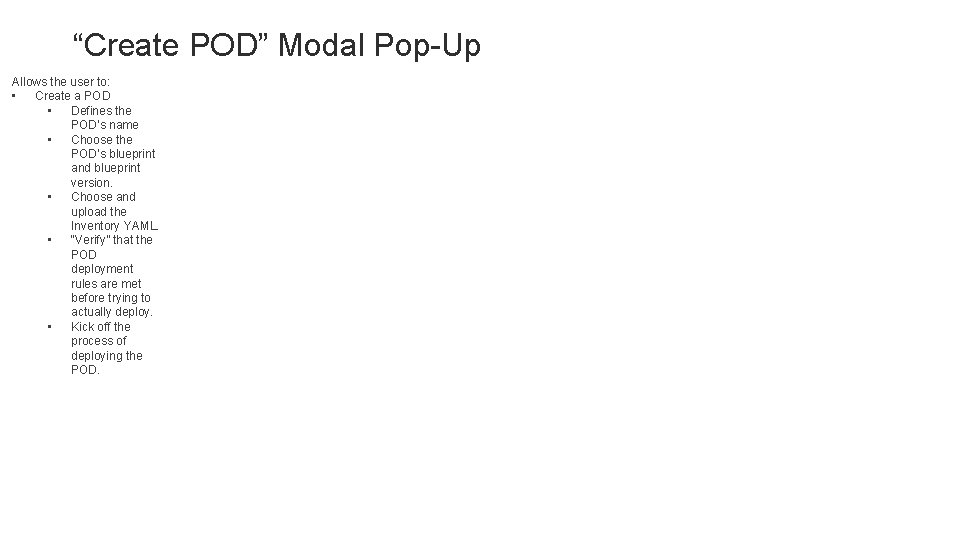
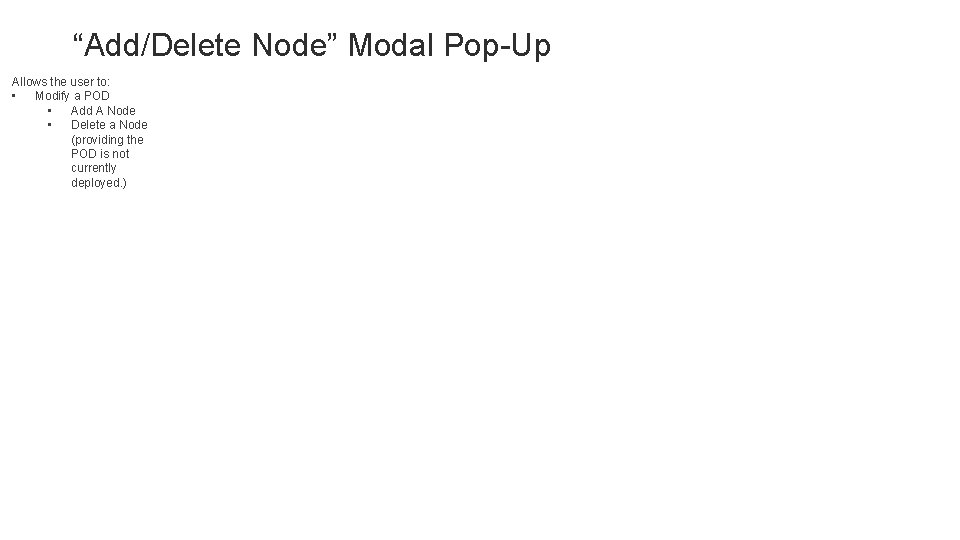
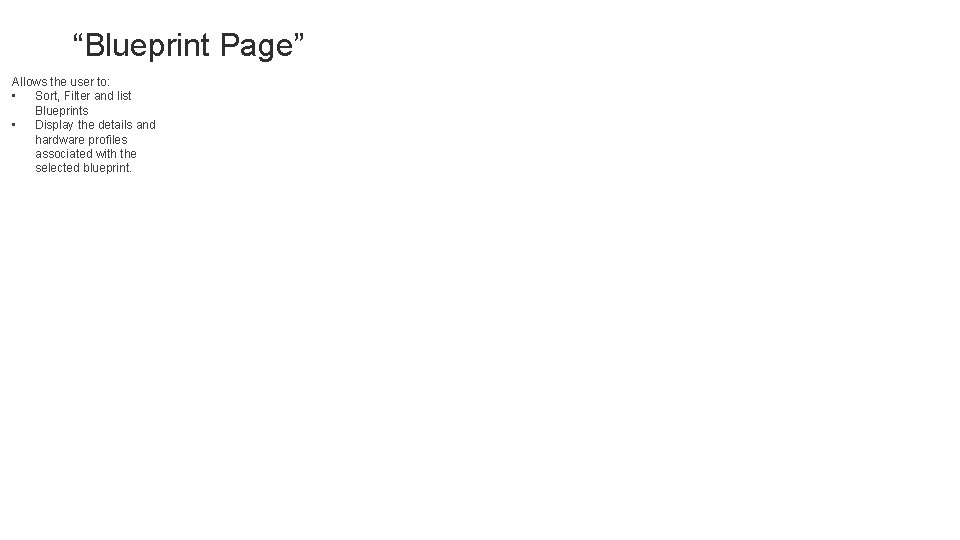
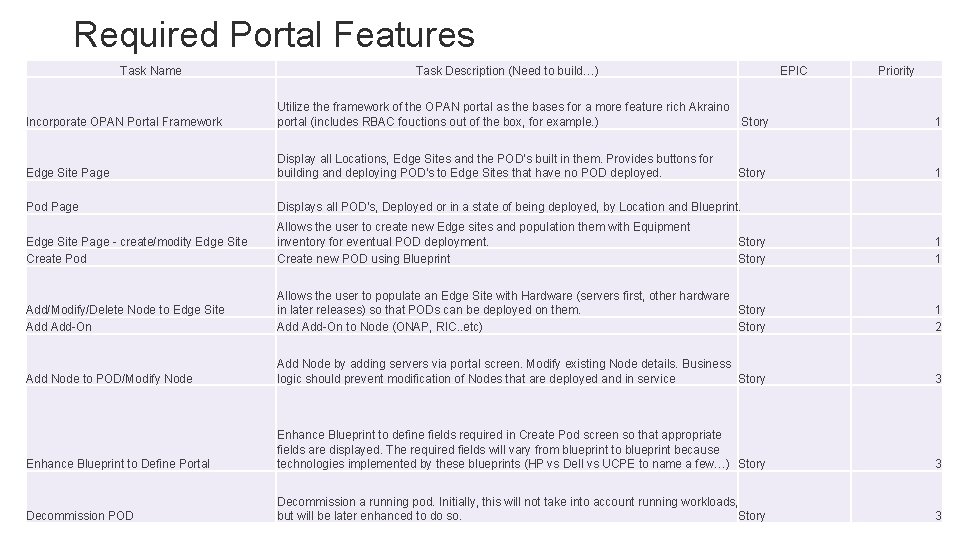
- Slides: 11

Akraino Portal Project Portal Requirements and New Screen Mock-up’s V 1. 0 Updated 5 -7 -2019
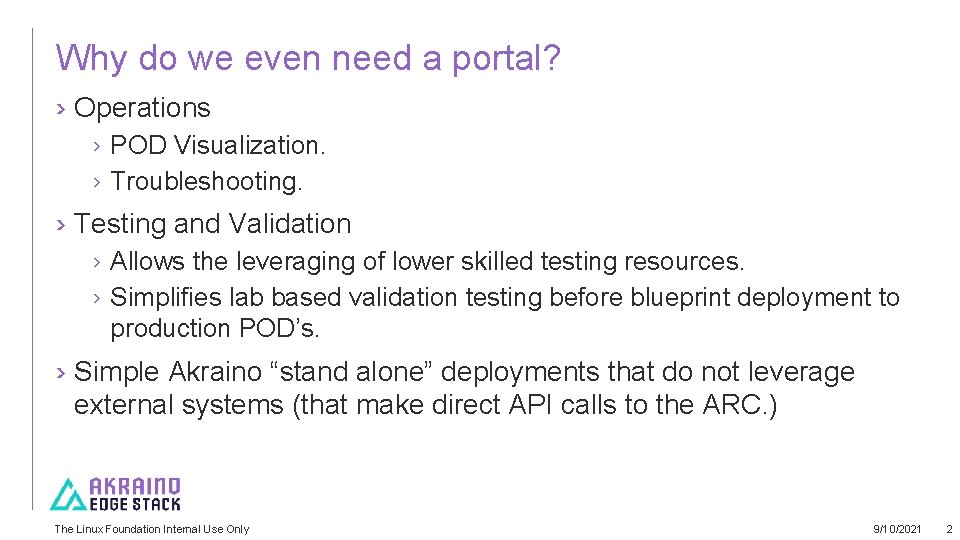
Why do we even need a portal? › Operations › POD Visualization. › Troubleshooting. › Testing and Validation › Allows the leveraging of lower skilled testing resources. › Simplifies lab based validation testing before blueprint deployment to production POD’s. › Simple Akraino “stand alone” deployments that do not leverage external systems (that make direct API calls to the ARC. ) The Linux Foundation Internal Use Only 9/10/2021 2
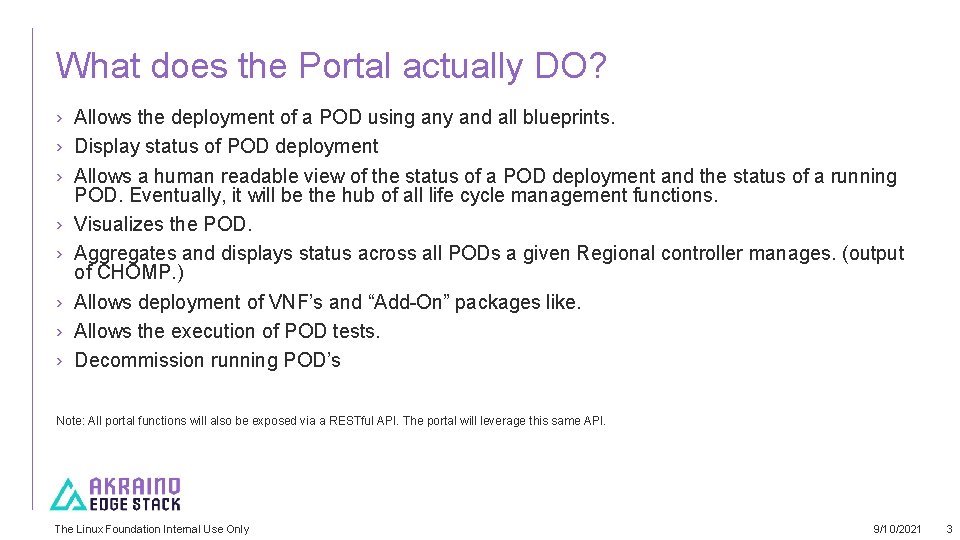
What does the Portal actually DO? › Allows the deployment of a POD using any and all blueprints. › Display status of POD deployment › Allows a human readable view of the status of a POD deployment and the status of a running POD. Eventually, it will be the hub of all life cycle management functions. › Visualizes the POD. › Aggregates and displays status across all PODs a given Regional controller manages. (output of CHOMP. ) › Allows deployment of VNF’s and “Add-On” packages like. › Allows the execution of POD tests. › Decommission running POD’s Note: All portal functions will also be exposed via a RESTful API. The portal will leverage this same API. The Linux Foundation Internal Use Only 9/10/2021 3
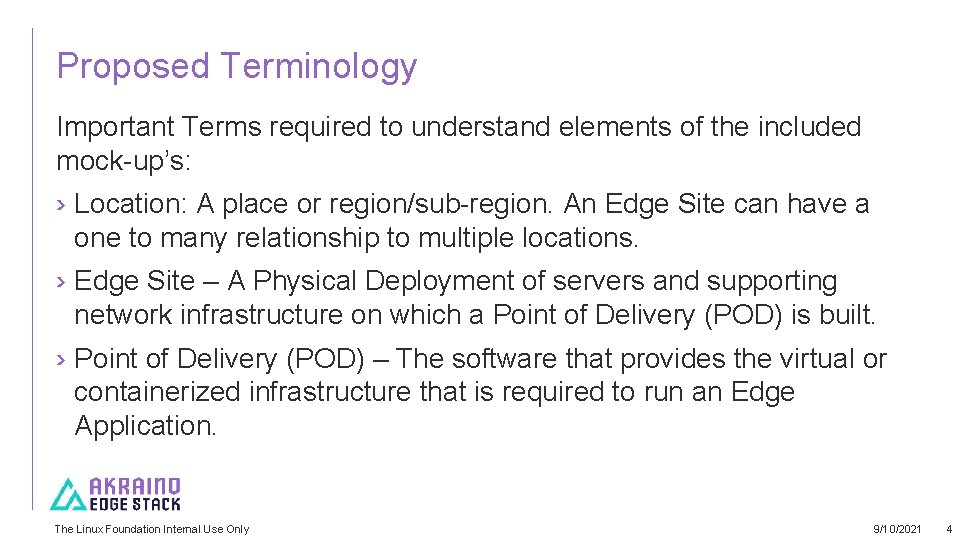
Proposed Terminology Important Terms required to understand elements of the included mock-up’s: › Location: A place or region/sub-region. An Edge Site can have a one to many relationship to multiple locations. › Edge Site – A Physical Deployment of servers and supporting network infrastructure on which a Point of Delivery (POD) is built. › Point of Delivery (POD) – The software that provides the virtual or containerized infrastructure that is required to run an Edge Application. The Linux Foundation Internal Use Only 9/10/2021 4
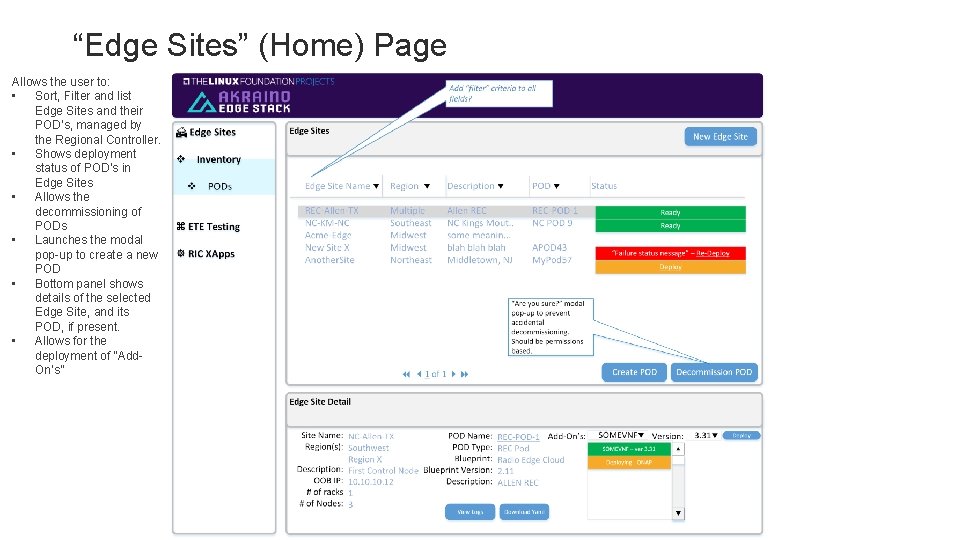
“Edge Sites” (Home) Page Allows the user to: • Sort, Filter and list Edge Sites and their POD’s, managed by the Regional Controller. • Shows deployment status of POD’s in Edge Sites • Allows the decommissioning of PODs • Launches the modal pop-up to create a new POD • Bottom panel shows details of the selected Edge Site, and its POD, if present. • Allows for the deployment of “Add. On’s”
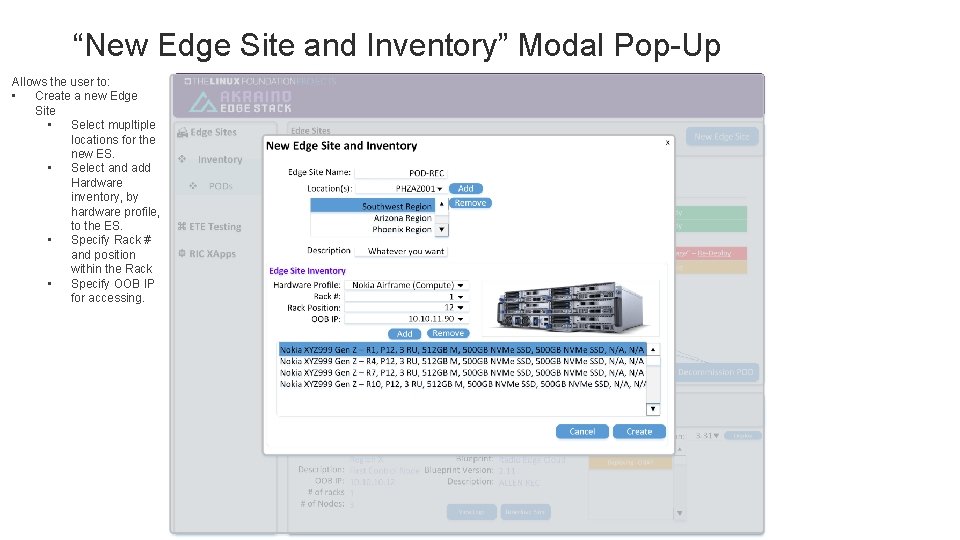
“New Edge Site and Inventory” Modal Pop-Up Allows the user to: • Create a new Edge Site • Select mupltiple locations for the new ES. • Select and add Hardware inventory, by hardware profile, to the ES. • Specify Rack # and position within the Rack • Specify OOB IP for accessing.
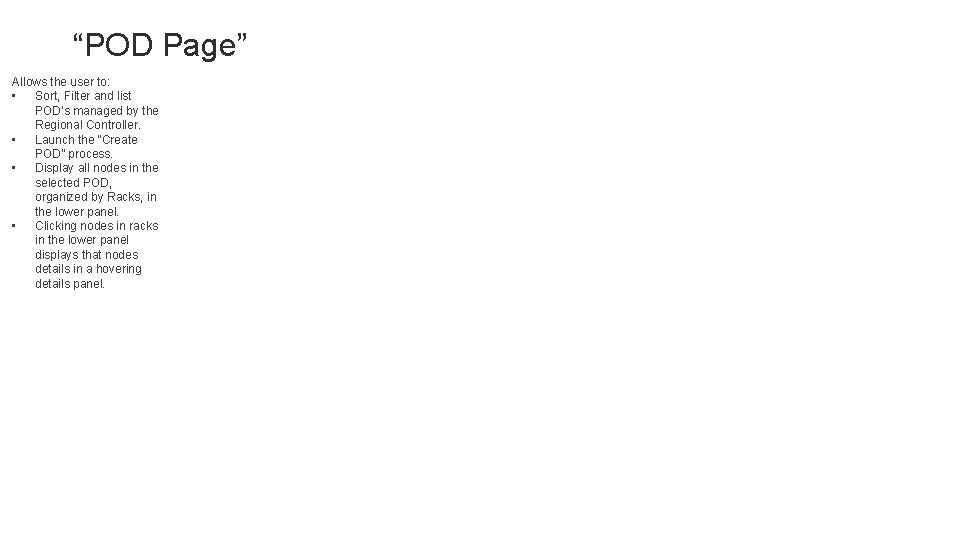
“POD Page” Allows the user to: • Sort, Filter and list POD’s managed by the Regional Controller. • Launch the “Create POD” process. • Display all nodes in the selected POD, organized by Racks, in the lower panel. • Clicking nodes in racks in the lower panel displays that nodes details in a hovering details panel.
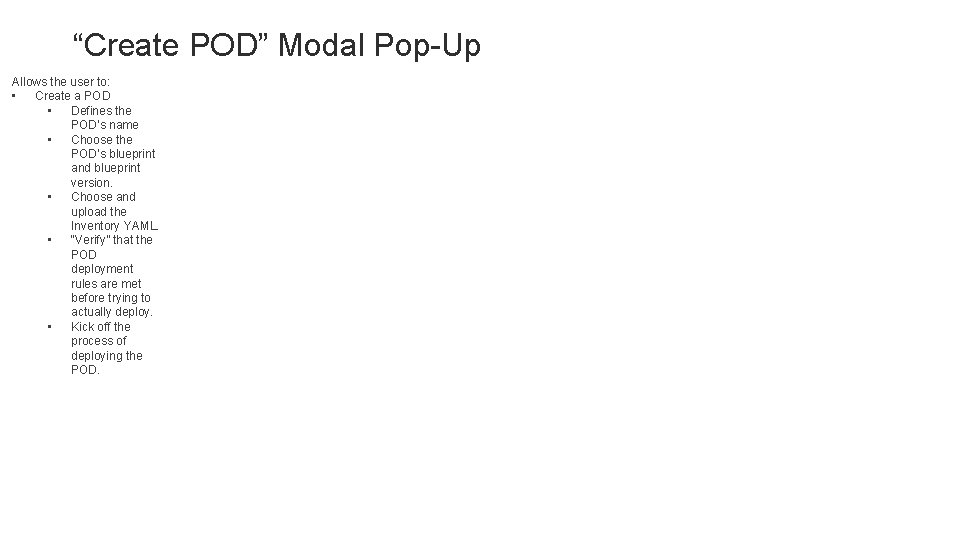
“Create POD” Modal Pop-Up Allows the user to: • Create a POD • Defines the POD’s name • Choose the POD’s blueprint and blueprint version. • Choose and upload the Inventory YAML. • “Verify” that the POD deployment rules are met before trying to actually deploy. • Kick off the process of deploying the POD.
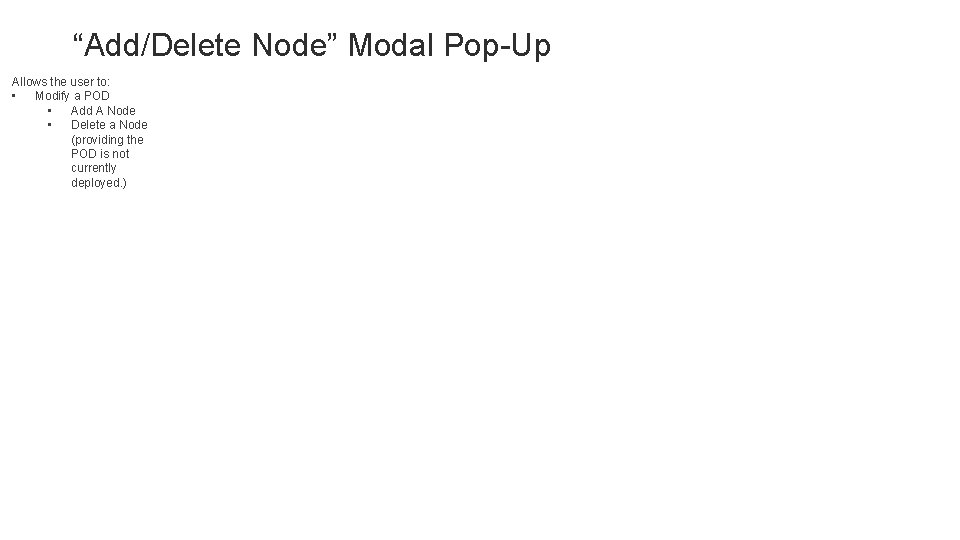
“Add/Delete Node” Modal Pop-Up Allows the user to: • Modify a POD • Add A Node • Delete a Node (providing the POD is not currently deployed. )
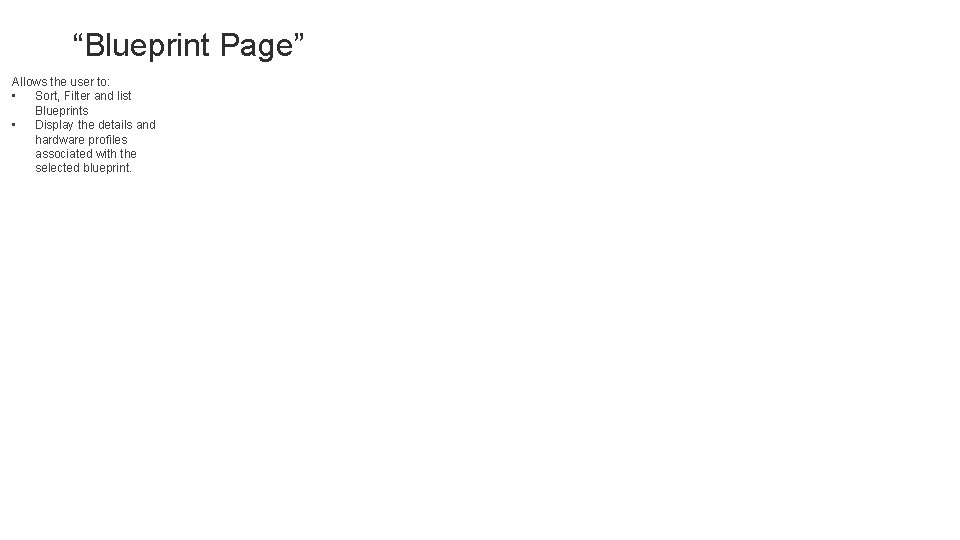
“Blueprint Page” Allows the user to: • Sort, Filter and list Blueprints • Display the details and hardware profiles associated with the selected blueprint.
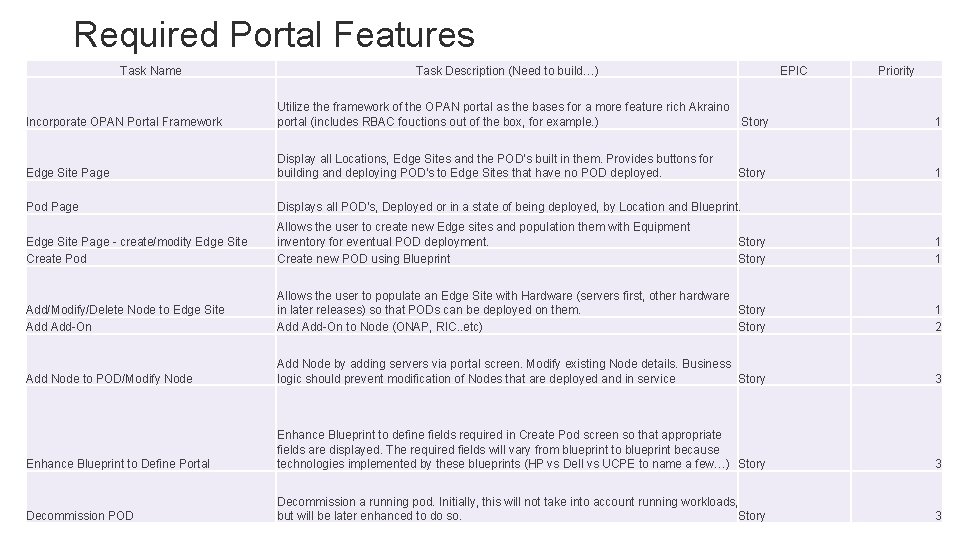
Required Portal Features Task Name Task Description (Need to build…) EPIC Priority Incorporate OPAN Portal Framework Utilize the framework of the OPAN portal as the bases for a more feature rich Akraino portal (includes RBAC fouctions out of the box, for example. ) Story 1 Edge Site Page Display all Locations, Edge Sites and the POD's built in them. Provides buttons for building and deploying POD's to Edge Sites that have no POD deployed. Story 1 Pod Page Displays all POD's, Deployed or in a state of being deployed, by Location and Blueprint. Edge Site Page - create/modity Edge Site Create Pod Allows the user to create new Edge sites and population them with Equipment inventory for eventual POD deployment. Create new POD using Blueprint Story 1 1 Add/Modify/Delete Node to Edge Site Add-On Allows the user to populate an Edge Site with Hardware (servers first, other hardware in later releases) so that PODs can be deployed on them. Story Add-On to Node (ONAP, RIC. . etc) Story 1 2 Add Node to POD/Modify Node Add Node by adding servers via portal screen. Modify existing Node details. Business logic should prevent modification of Nodes that are deployed and in service Story 3 Enhance Blueprint to Define Portal Enhance Blueprint to define fields required in Create Pod screen so that appropriate fields are displayed. The required fields will vary from blueprint to blueprint because technologies implemented by these blueprints (HP vs Dell vs UCPE to name a few…) Story 3 Decommission POD Decommission a running pod. Initially, this will not take into account running workloads, but will be later enhanced to do so. Story 3
 Screen small screen offscreen
Screen small screen offscreen Viva project cards
Viva project cards Nbn requirements for new homes
Nbn requirements for new homes Domain analysis document
Domain analysis document Budgetary requirements for project proposal
Budgetary requirements for project proposal Green field project requirements
Green field project requirements Epa requirements for quality assurance project plans
Epa requirements for quality assurance project plans Research project requirements
Research project requirements Project management software requirements checklist
Project management software requirements checklist Project reporting requirements
Project reporting requirements Project requirements
Project requirements New york pennsylvania new jersey delaware
New york pennsylvania new jersey delaware