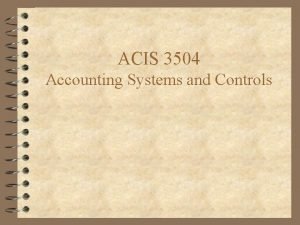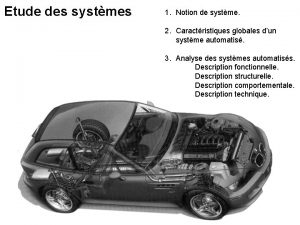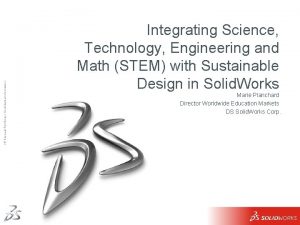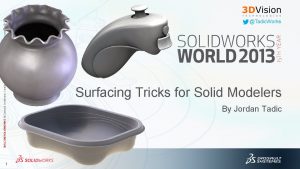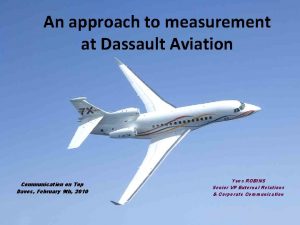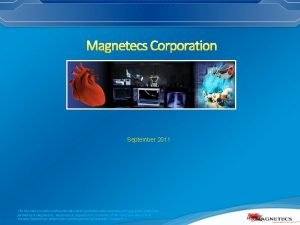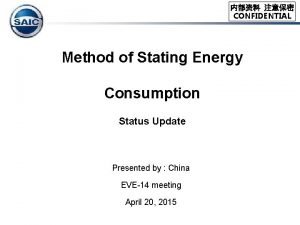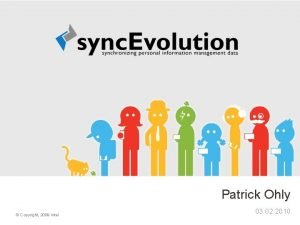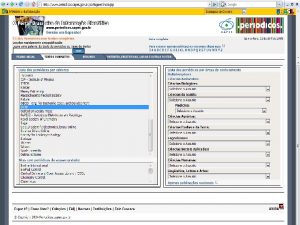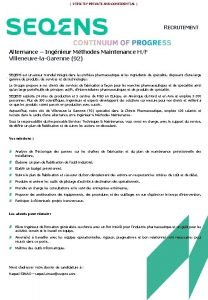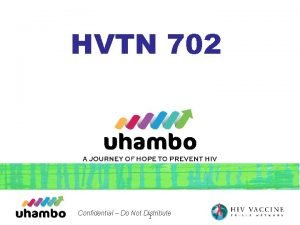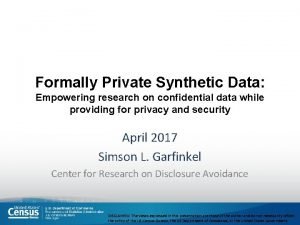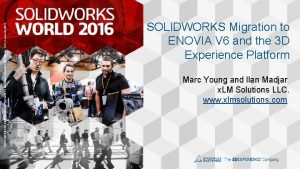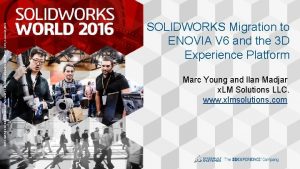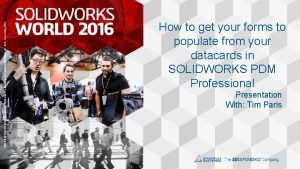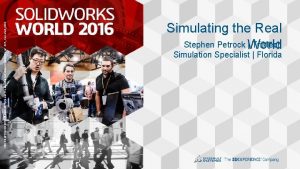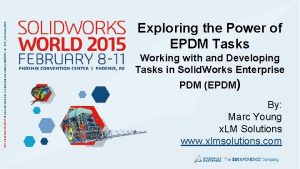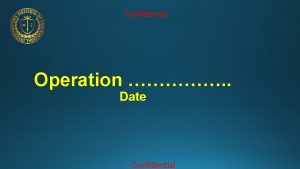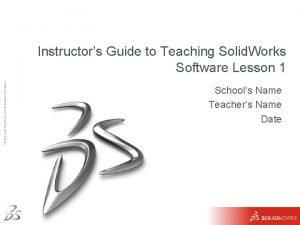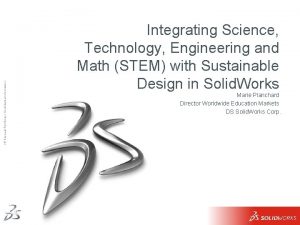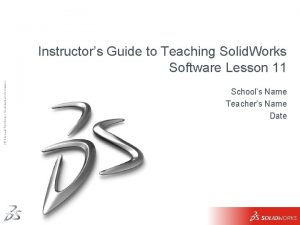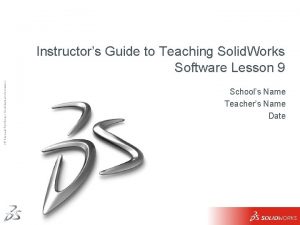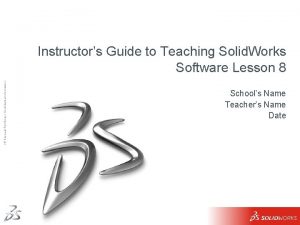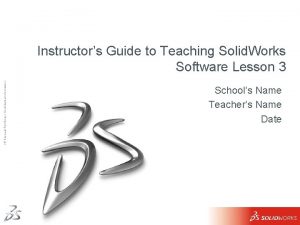3 DS COMSOLIDWORKS Dassault Systmes Confidential Information 2116
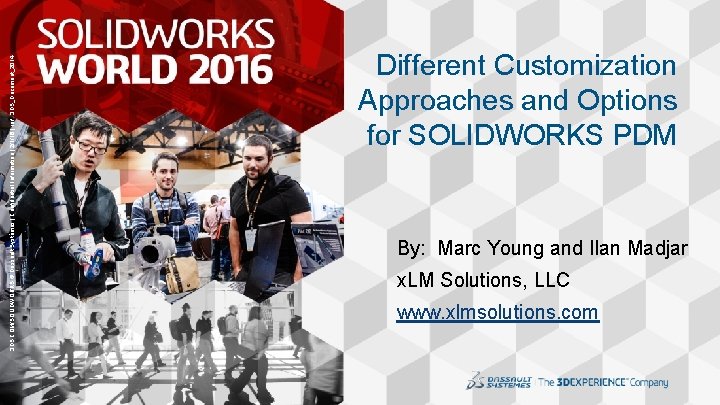
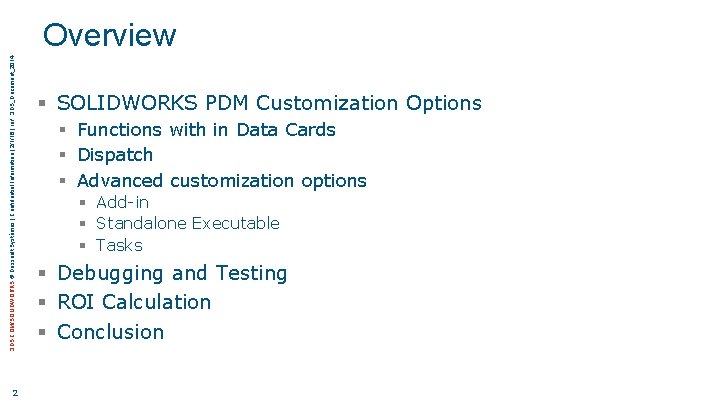
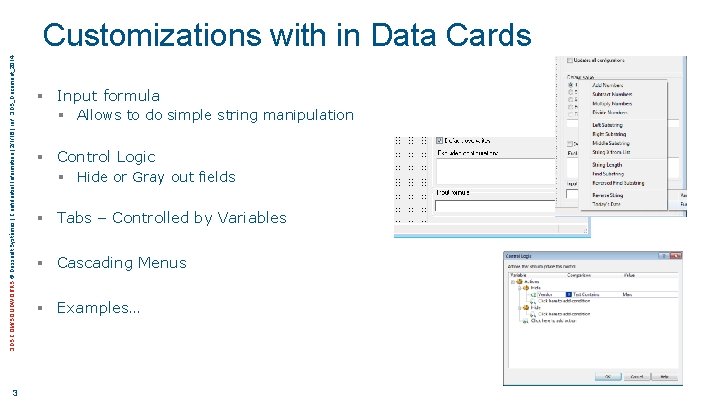
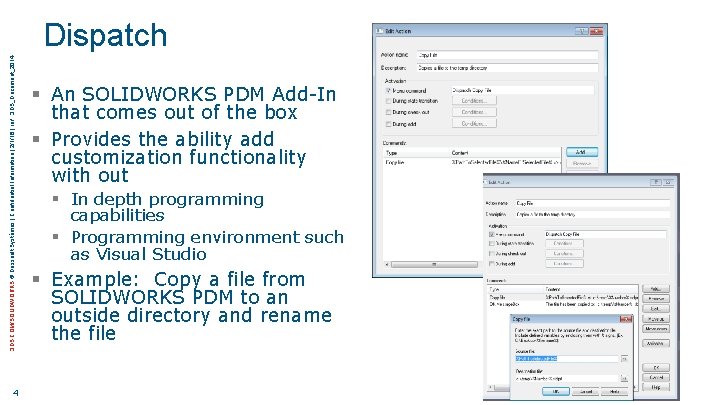
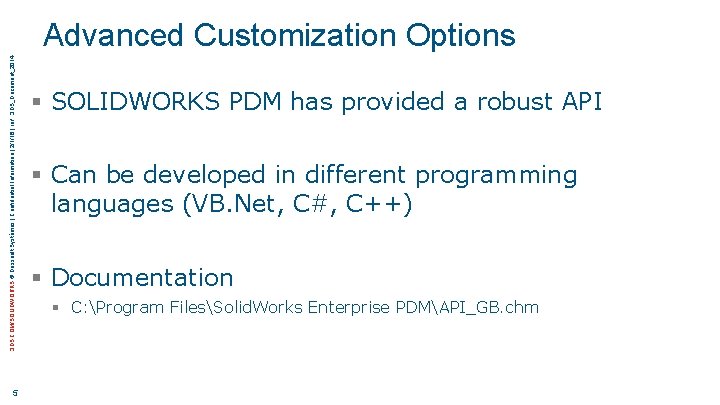
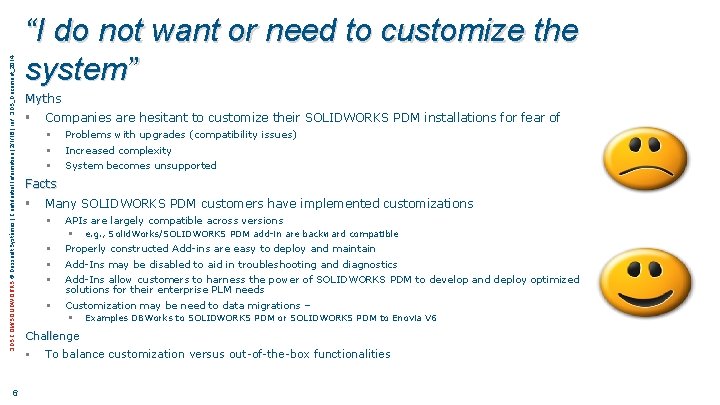
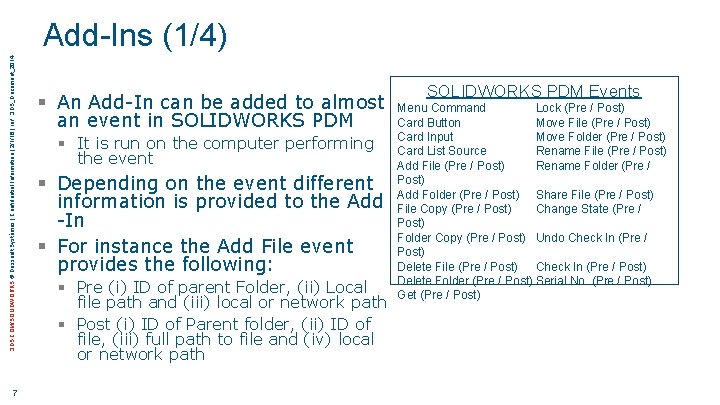
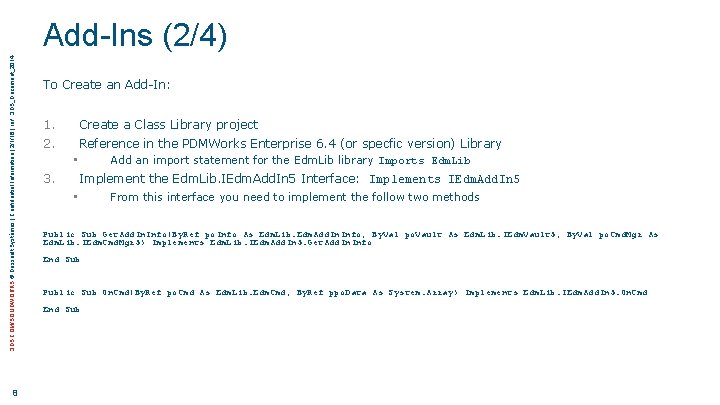

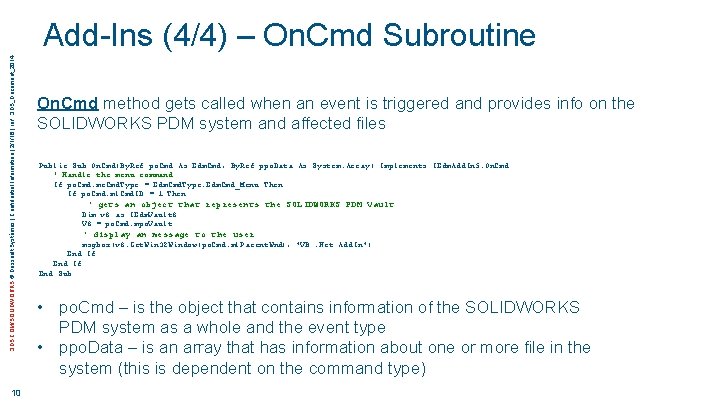
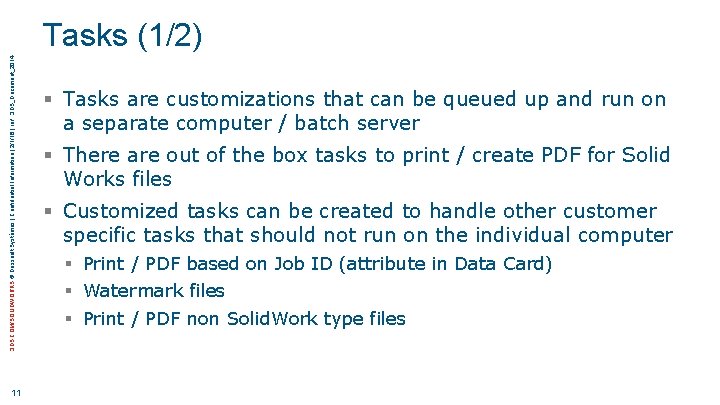
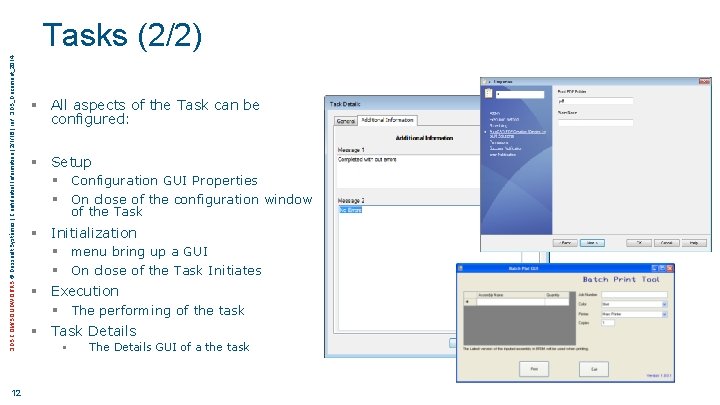
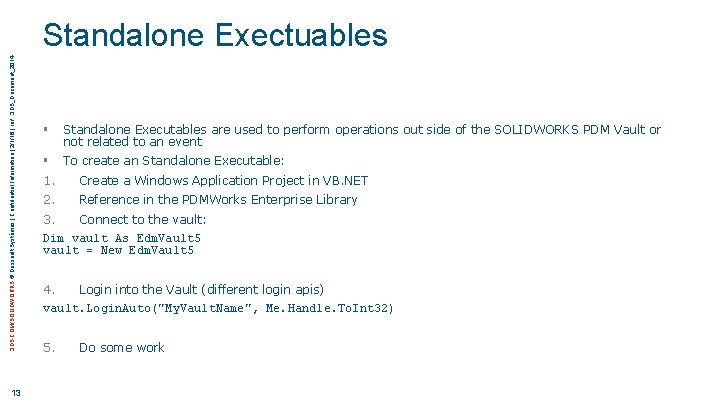
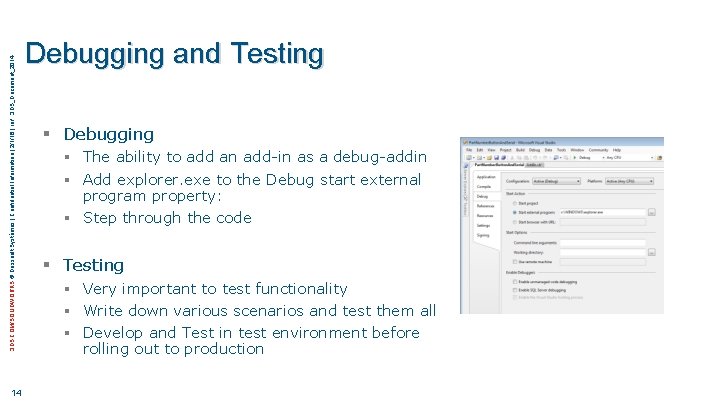
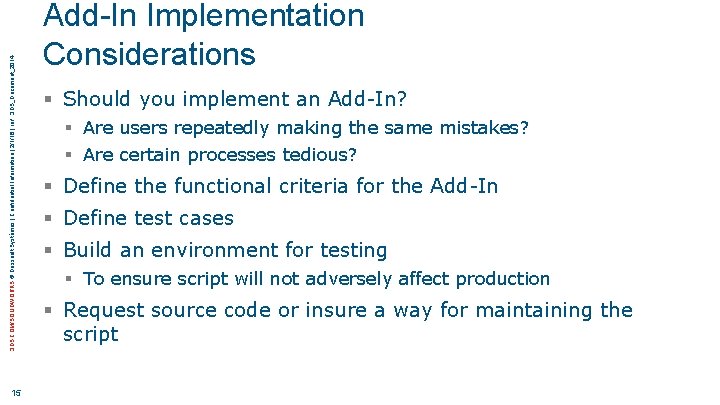
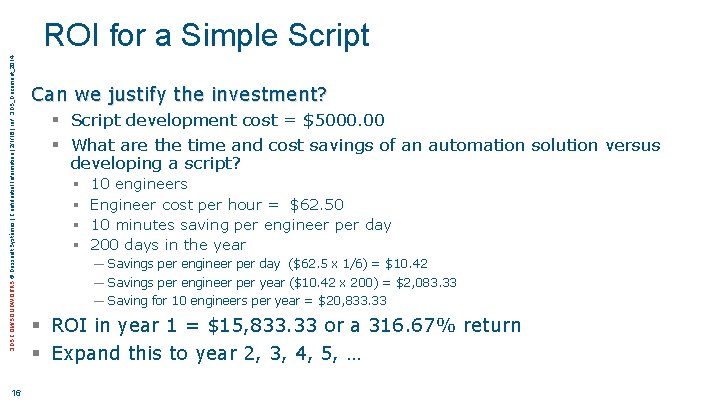
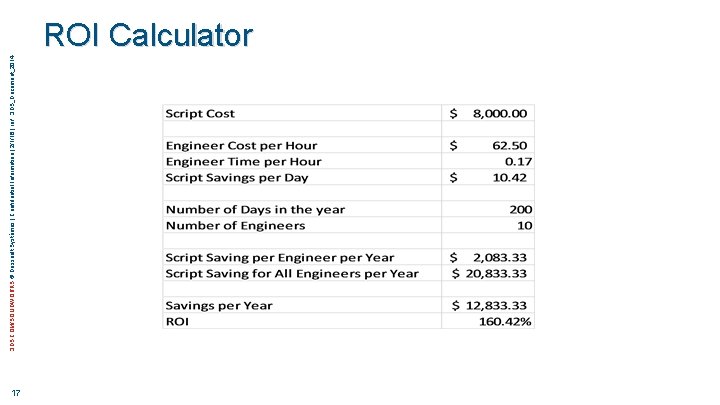
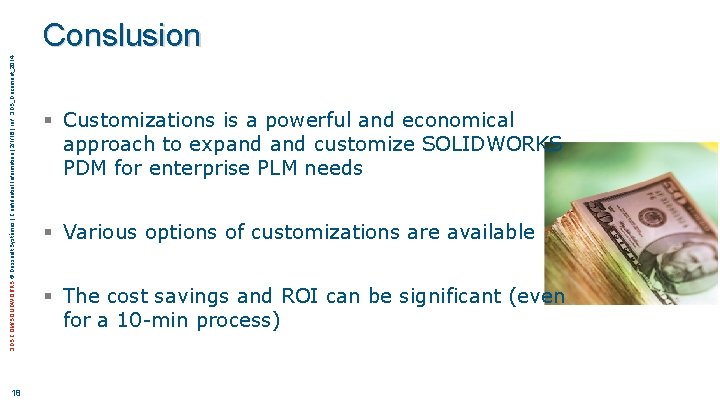
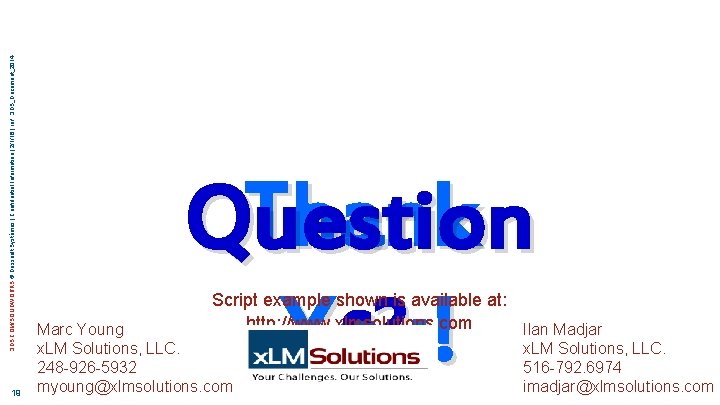

- Slides: 20
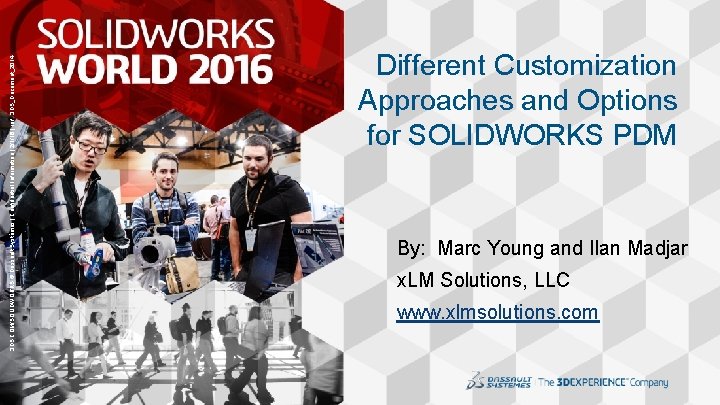
3 DS. COM/SOLIDWORKS © Dassault Systèmes | Confidential Information | 2/1/16 | ref. : 3 DS_Document_2014 1 Different Customization Approaches and Options for SOLIDWORKS PDM By: Marc Young and Ilan Madjar x. LM Solutions, LLC www. xlmsolutions. com
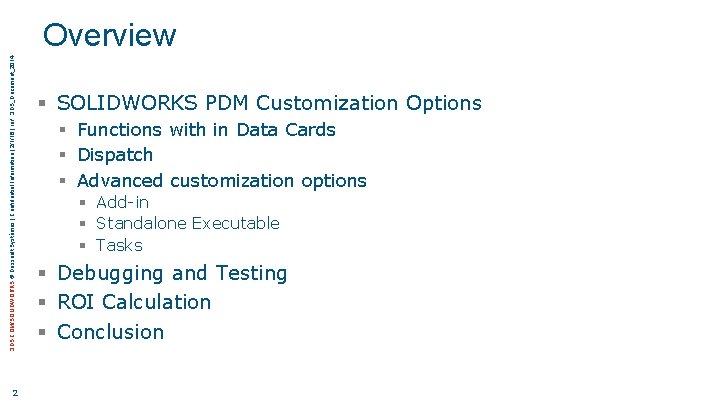
3 DS. COM/SOLIDWORKS © Dassault Systèmes | Confidential Information | 2/1/16 | ref. : 3 DS_Document_2014 Overview 2 § SOLIDWORKS PDM Customization Options § Functions with in Data Cards § Dispatch § Advanced customization options § Add-in § Standalone Executable § Tasks § Debugging and Testing § ROI Calculation § Conclusion
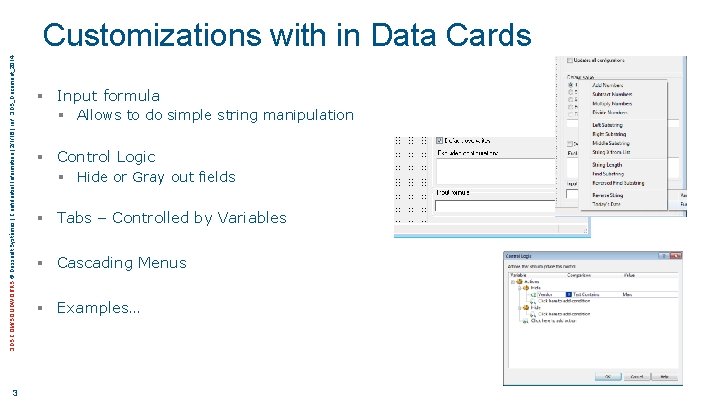
3 DS. COM/SOLIDWORKS © Dassault Systèmes | Confidential Information | 2/1/16 | ref. : 3 DS_Document_2014 Customizations with in Data Cards 3 § Input formula § Allows to do simple string manipulation § Control Logic § Hide or Gray out fields § Tabs – Controlled by Variables § Cascading Menus § Examples…
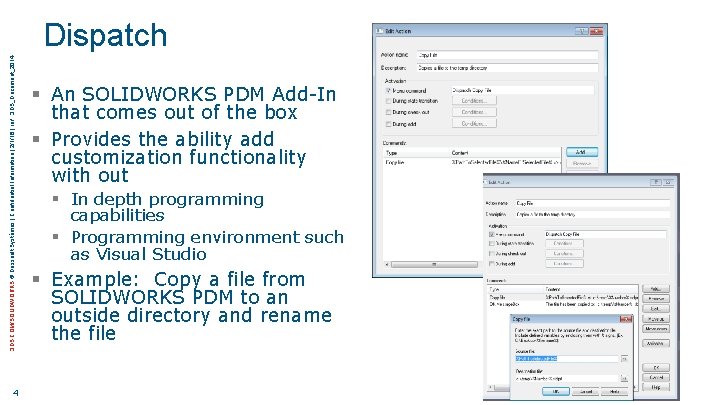
3 DS. COM/SOLIDWORKS © Dassault Systèmes | Confidential Information | 2/1/16 | ref. : 3 DS_Document_2014 Dispatch 4 § An SOLIDWORKS PDM Add-In that comes out of the box § Provides the ability add customization functionality with out § In depth programming capabilities § Programming environment such as Visual Studio § Example: Copy a file from SOLIDWORKS PDM to an outside directory and rename the file
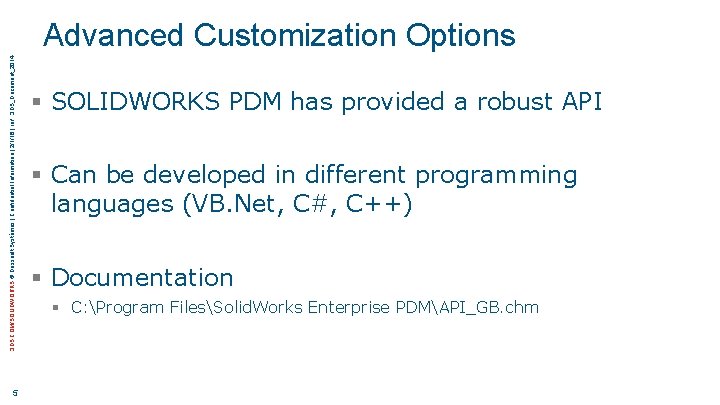
3 DS. COM/SOLIDWORKS © Dassault Systèmes | Confidential Information | 2/1/16 | ref. : 3 DS_Document_2014 Advanced Customization Options 5 § SOLIDWORKS PDM has provided a robust API § Can be developed in different programming languages (VB. Net, C#, C++) § Documentation § C: Program FilesSolid. Works Enterprise PDMAPI_GB. chm
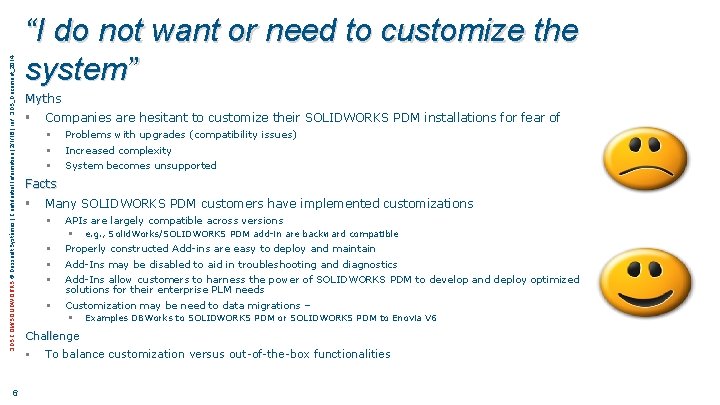
3 DS. COM/SOLIDWORKS © Dassault Systèmes | Confidential Information | 2/1/16 | ref. : 3 DS_Document_2014 6 “I do not want or need to customize the system” Myths § Companies are hesitant to customize their SOLIDWORKS PDM installations for fear of § § § Problems with upgrades (compatibility issues) Increased complexity System becomes unsupported Facts § Many SOLIDWORKS PDM customers have implemented customizations § APIs are largely compatible across versions § e. g. , Solid. Works/SOLIDWORKS PDM add-in are backward compatible § § § Properly constructed Add-ins are easy to deploy and maintain § Customization may be need to data migrations – Add-Ins may be disabled to aid in troubleshooting and diagnostics Add-Ins allow customers to harness the power of SOLIDWORKS PDM to develop and deploy optimized solutions for their enterprise PLM needs § Examples DBWorks to SOLIDWORKS PDM or SOLIDWORKS PDM to Enovia V 6 Challenge § To balance customization versus out-of-the-box functionalities
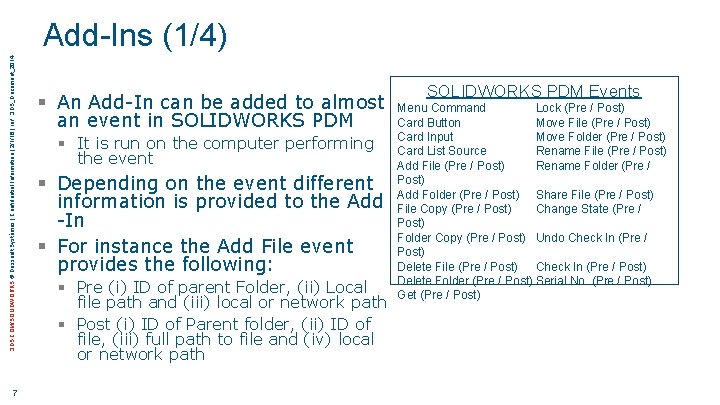
3 DS. COM/SOLIDWORKS © Dassault Systèmes | Confidential Information | 2/1/16 | ref. : 3 DS_Document_2014 Add-Ins (1/4) 7 § An Add-In can be added to almost an event in SOLIDWORKS PDM § It is run on the computer performing the event § Depending on the event different information is provided to the Add -In § For instance the Add File event provides the following: § Pre (i) ID of parent Folder, (ii) Local file path and (iii) local or network path § Post (i) ID of Parent folder, (ii) ID of file, (iii) full path to file and (iv) local or network path SOLIDWORKS PDM Events Menu Command Lock (Pre / Post) Card Button Move File (Pre / Post) Card Input Move Folder (Pre / Post) Card List Source Rename File (Pre / Post) Add File (Pre / Post) Rename Folder (Pre / Post) Add Folder (Pre / Post) Share File (Pre / Post) File Copy (Pre / Post) Change State (Pre / Post) Folder Copy (Pre / Post) Undo Check In (Pre / Post) Delete File (Pre / Post) Check In (Pre / Post) Delete Folder (Pre / Post) Serial No. (Pre / Post) Get (Pre / Post)
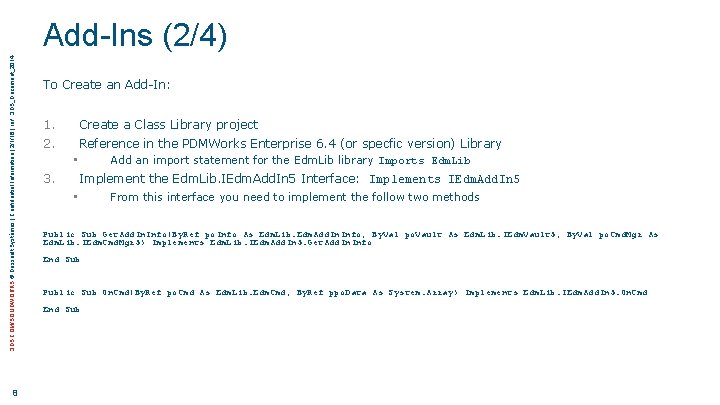
3 DS. COM/SOLIDWORKS © Dassault Systèmes | Confidential Information | 2/1/16 | ref. : 3 DS_Document_2014 Add-Ins (2/4) 8 To Create an Add-In: 1. Create a Class Library project 2. Reference in the PDMWorks Enterprise 6. 4 (or specfic version) Library Add an import statement for the Edm. Lib library Imports Edm. Lib • 3. Implement the Edm. Lib. IEdm. Add. In 5 Interface: Implements IEdm. Add. In 5 • From this interface you need to implement the follow two methods Public Sub Get. Add. Info(By. Ref po. Info As Edm. Lib. Edm. Add. Info, By. Val po. Vault As Edm. Lib. IEdm. Vault 5, By. Val po. Cmd. Mgr As Edm. Lib. IEdm. Cmd. Mgr 5) Implements Edm. Lib. IEdm. Add. In 5. Get. Add. Info End Sub Public Sub On. Cmd(By. Ref po. Cmd As Edm. Lib. Edm. Cmd, By. Ref ppo. Data As System. Array) Implements Edm. Lib. IEdm. Add. In 5. On. Cmd End Sub

3 DS. COM/SOLIDWORKS © Dassault Systèmes | Confidential Information | 2/1/16 | ref. : 3 DS_Document_2014 Add-Ins (3/4) – Get. Add. Info Subroutineon Get. Add. Info method controls what is seen in the Add-In Properties window and what to register the command as: Public Sub Get. Add. Info(By. Ref po. Info As Edm. Add. Info, By. Val po. Vault As IEdm. Vault 5, By. Val po. Cmd. Mgr As IEdm. Cmd. Mgr 5) Implements IEdm. Add. In 5. Get. Add. Info ' Name of Add-In po. Info. mbs. Add. In. Name = "VB. Net Add. In" ' Name of company po. Info. mbs. Company = "My Company“ ' Description of Add-In po. Info. mbs. Description = "Menu Add. In that shows a messagebox“ ' Version of Add In po. Info. ml. Add. In. Version = 1 ' Minimum Solid. Works Enterprise PDM version needed for VB. Net Add-Ins is 6. 4 po. Info. ml. Required. Version. Major = 6 po. Info. ml. Required. Version. Minor = 4 ' Registers the type of add it is po. Cmd. Mgr. Add. Cmd(1, "VB. Net Add. In", Edm. Menu. Flags. Edm. Menu_Nothing) End Sub 9
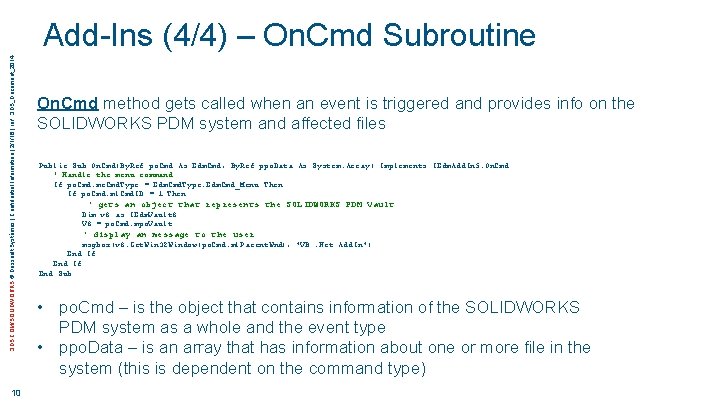
3 DS. COM/SOLIDWORKS © Dassault Systèmes | Confidential Information | 2/1/16 | ref. : 3 DS_Document_2014 Add-Ins (4/4) – On. Cmd Subroutine 10 On. Cmd method gets called when an event is triggered and provides info on the SOLIDWORKS PDM system and affected files Public Sub On. Cmd(By. Ref po. Cmd As Edm. Cmd, By. Ref ppo. Data As System. Array) Implements IEdm. Add. In 5. On. Cmd ' Handle the menu command If po. Cmd. me. Cmd. Type = Edm. Cmd. Type. Edm. Cmd_Menu Then If po. Cmd. ml. Cmd. ID = 1 Then ' gets an object that represents the SOLIDWORKS PDM Vault Dim v 8 as IEdm. Vault 8 V 8 = po. Cmd. mpo. Vault ' display an message to the user msgbox(v 8. Get. Win 32 Window(po. Cmd. ml. Parent. Wnd), "VB. Net Add. In") End If End Sub • po. Cmd – is the object that contains information of the SOLIDWORKS PDM system as a whole and the event type • ppo. Data – is an array that has information about one or more file in the system (this is dependent on the command type)
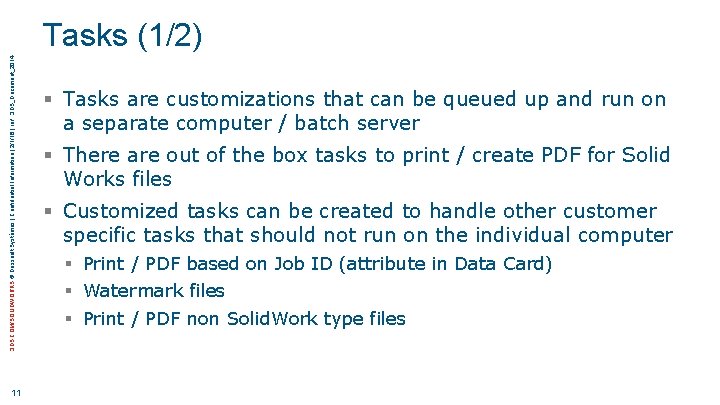
3 DS. COM/SOLIDWORKS © Dassault Systèmes | Confidential Information | 2/1/16 | ref. : 3 DS_Document_2014 Tasks (1/2) 11 § Tasks are customizations that can be queued up and run on a separate computer / batch server § There are out of the box tasks to print / create PDF for Solid Works files § Customized tasks can be created to handle other customer specific tasks that should not run on the individual computer § Print / PDF based on Job ID (attribute in Data Card) § Watermark files § Print / PDF non Solid. Work type files
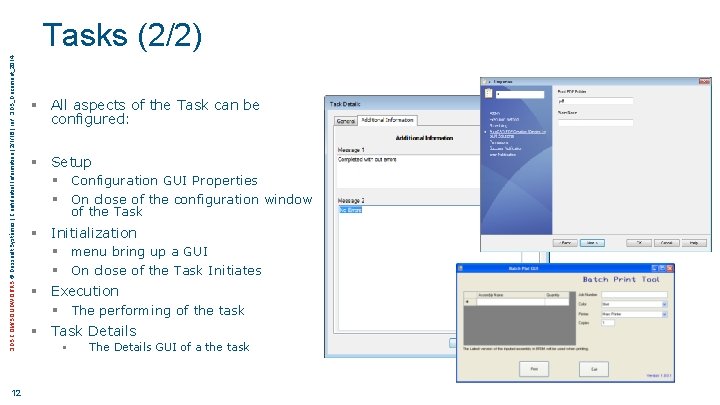
3 DS. COM/SOLIDWORKS © Dassault Systèmes | Confidential Information | 2/1/16 | ref. : 3 DS_Document_2014 Tasks (2/2) 12 § All aspects of the Task can be configured: § Setup § Configuration GUI Properties § On close of the configuration window of the Task § Initialization § menu bring up a GUI § On close of the Task Initiates § Execution § The performing of the task § Task Details § The Details GUI of a the task
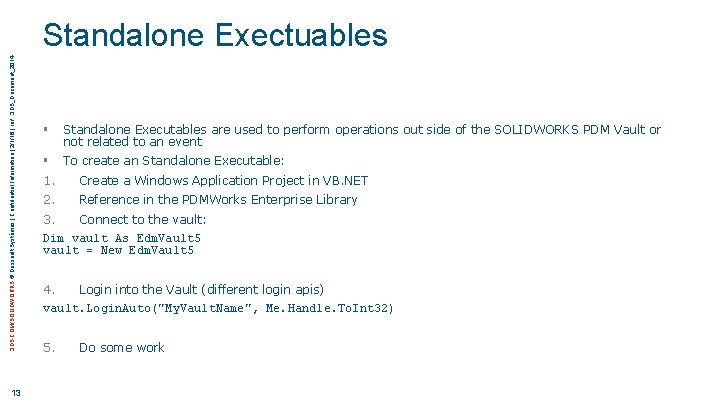
3 DS. COM/SOLIDWORKS © Dassault Systèmes | Confidential Information | 2/1/16 | ref. : 3 DS_Document_2014 Standalone Exectuables 13 § Standalone Executables are used to perform operations out side of the SOLIDWORKS PDM Vault or not related to an event § To create an Standalone Executable: 1. Create a Windows Application Project in VB. NET 2. Reference in the PDMWorks Enterprise Library 3. Connect to the vault: Dim vault As Edm. Vault 5 vault = New Edm. Vault 5 4. Login into the Vault (different login apis) vault. Login. Auto("My. Vault. Name", Me. Handle. To. Int 32) 5. Do some work
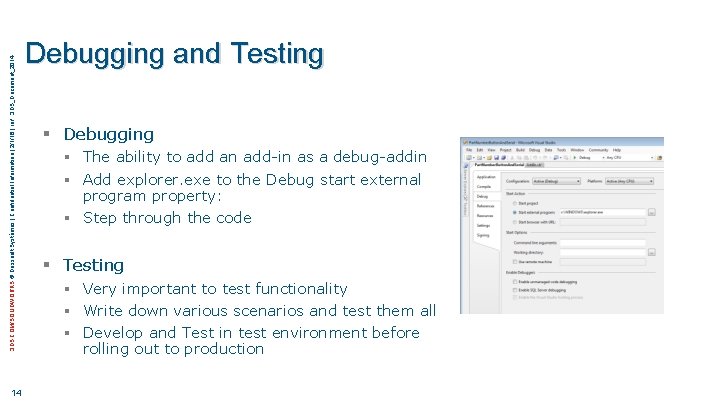
3 DS. COM/SOLIDWORKS © Dassault Systèmes | Confidential Information | 2/1/16 | ref. : 3 DS_Document_2014 14 Debugging and Testing § Debugging § The ability to add an add-in as a debug-addin § Add explorer. exe to the Debug start external program property: § Step through the code § Testing § Very important to test functionality § Write down various scenarios and test them all § Develop and Test in test environment before rolling out to production
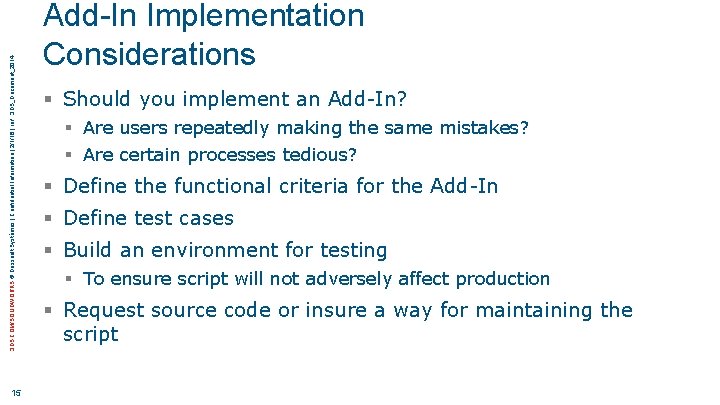
3 DS. COM/SOLIDWORKS © Dassault Systèmes | Confidential Information | 2/1/16 | ref. : 3 DS_Document_2014 15 Add-In Implementation Considerations § Should you implement an Add-In? § Are users repeatedly making the same mistakes? § Are certain processes tedious? § Define the functional criteria for the Add-In § Define test cases § Build an environment for testing § To ensure script will not adversely affect production § Request source code or insure a way for maintaining the script
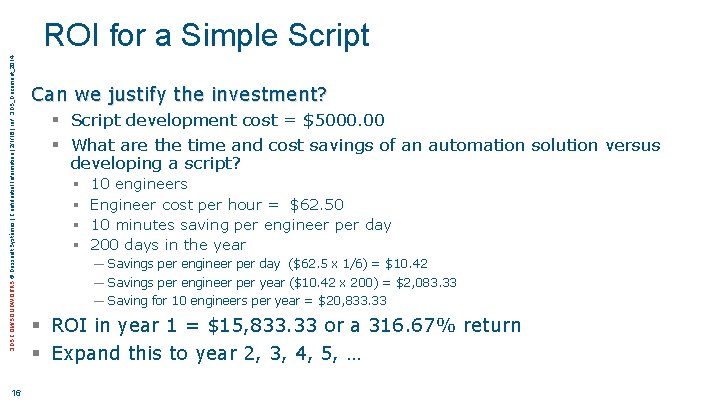
3 DS. COM/SOLIDWORKS © Dassault Systèmes | Confidential Information | 2/1/16 | ref. : 3 DS_Document_2014 ROI for a Simple Script 16 Can we justify the investment? § Script development cost = $5000. 00 § What are the time and cost savings of an automation solution versus developing a script? § § 10 engineers Engineer cost per hour = $62. 50 10 minutes saving per engineer per day 200 days in the year ― Savings per engineer per day ($62. 5 x 1/6) = $10. 42 ― Savings per engineer per year ($10. 42 x 200) = $2, 083. 33 ― Saving for 10 engineers per year = $20, 833. 33 § ROI in year 1 = $15, 833. 33 or a 316. 67% return § Expand this to year 2, 3, 4, 5, …
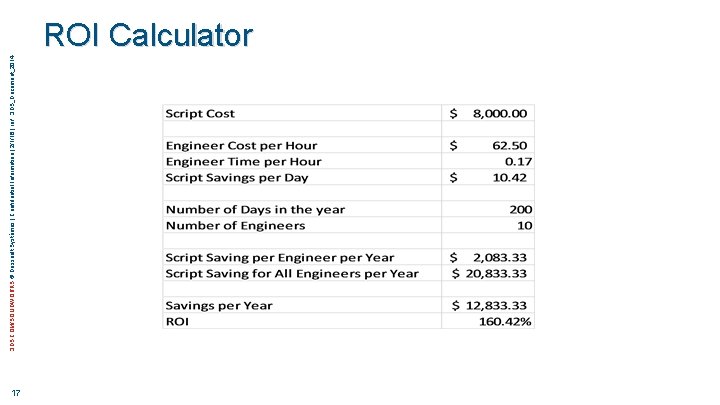
3 DS. COM/SOLIDWORKS © Dassault Systèmes | Confidential Information | 2/1/16 | ref. : 3 DS_Document_2014 ROI Calculator 17
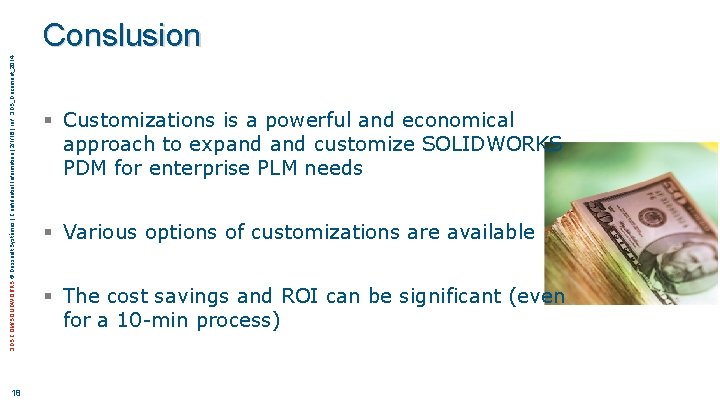
3 DS. COM/SOLIDWORKS © Dassault Systèmes | Confidential Information | 2/1/16 | ref. : 3 DS_Document_2014 Conslusion 18 § Customizations is a powerful and economical approach to expand customize SOLIDWORKS PDM for enterprise PLM needs § Various options of customizations are available § The cost savings and ROI can be significant (even for a 10 -min process)
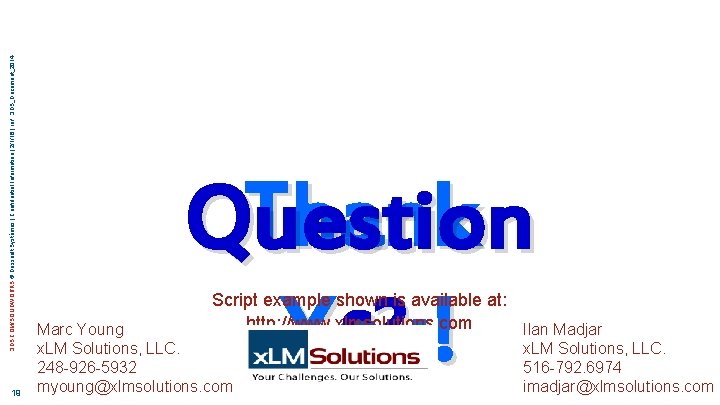
3 DS. COM/SOLIDWORKS © Dassault Systèmes | Confidential Information | 2/1/16 | ref. : 3 DS_Document_2014 19 Thank Question s? You! Script example shown is available at: http: //www. xlmsolutions. com Ilan Madjar Marc Young x. LM Solutions, LLC. 248 -926 -5932 myoung@xlmsolutions. com x. LM Solutions, LLC. 516 -792. 6974 imadjar@xlmsolutions. com

20 3 DS. COM/SOLIDWORKS © Dassault Systèmes | Confidential Information | 2/1/16 | ref. : 3 DS_Document_2014
 Accounting systems and controls
Accounting systems and controls Structure d'un système technique
Structure d'un système technique Delrin 2700 nc010 properties
Delrin 2700 nc010 properties Systmes
Systmes Tennis marcel bec
Tennis marcel bec Dassault
Dassault Enmme
Enmme Dassault communication
Dassault communication This document contains confidential information
This document contains confidential information Cat connect services
Cat connect services This document contains confidential information
This document contains confidential information This document contains confidential information
This document contains confidential information Confidential web hosting
Confidential web hosting Confidential presentation disclaimer
Confidential presentation disclaimer Confidential status
Confidential status Confidential all rights reserved
Confidential all rights reserved Intel confidential
Intel confidential Confidential2
Confidential2 Confidential recrutement
Confidential recrutement Confidential do not distribute
Confidential do not distribute Confidential
Confidential