1 Human Factors in Software Engineering HCI Human
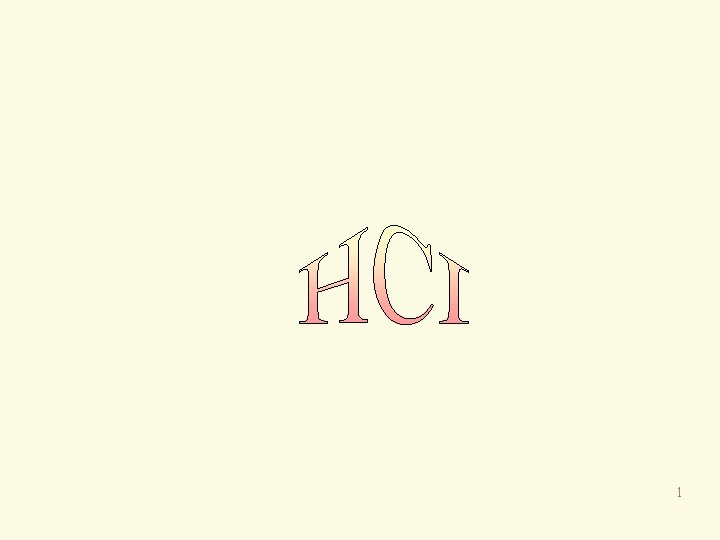
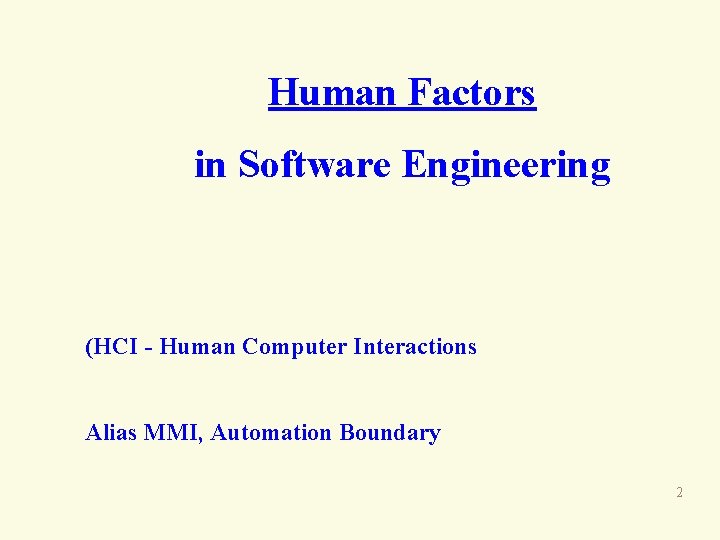
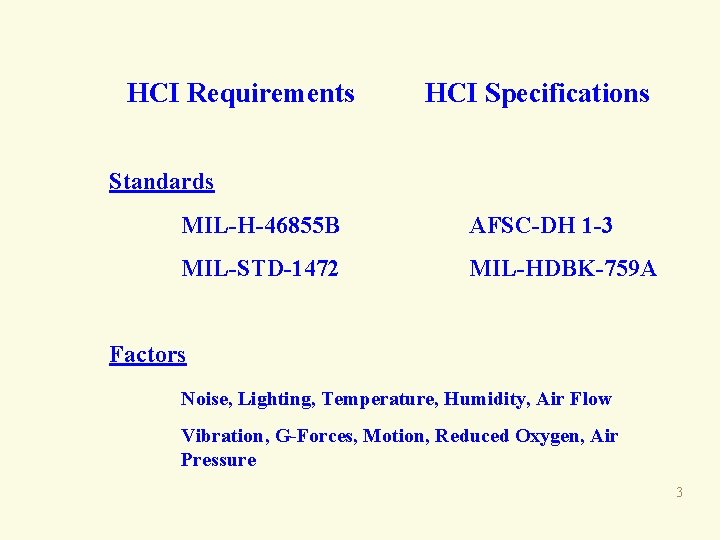
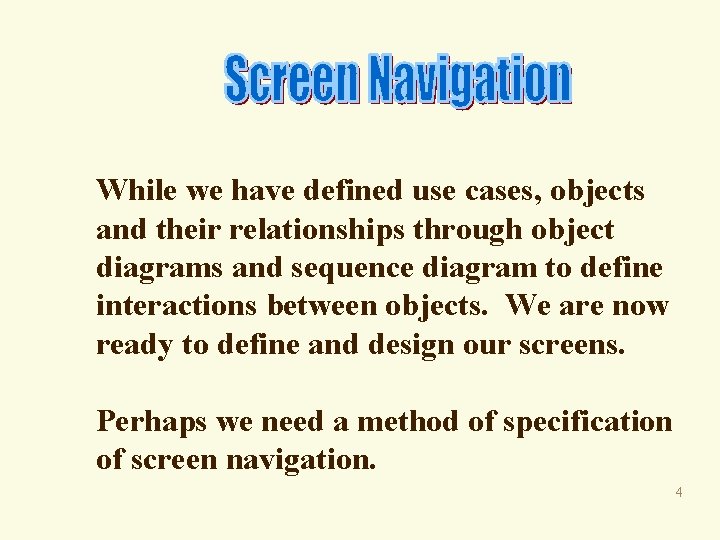
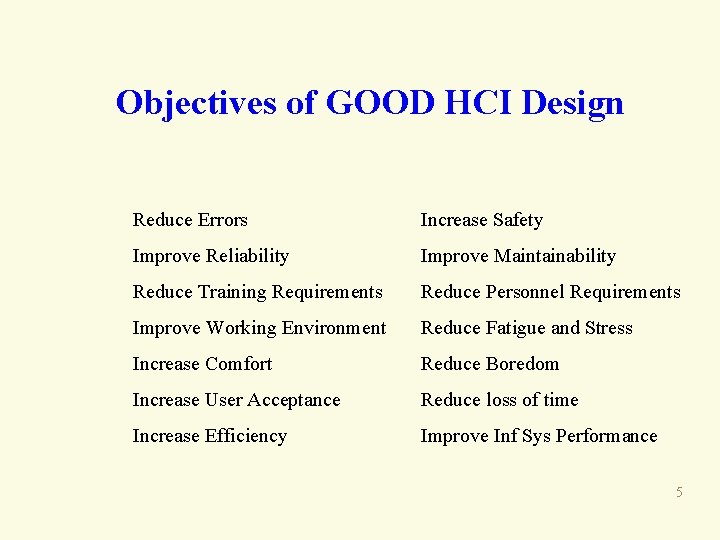
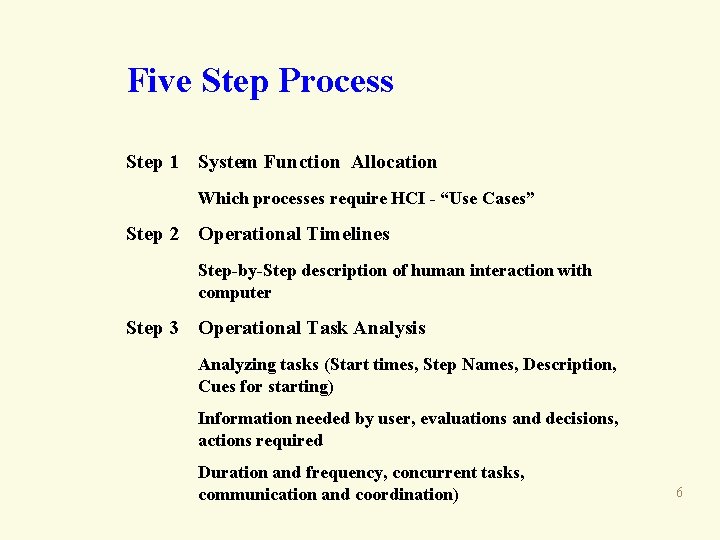
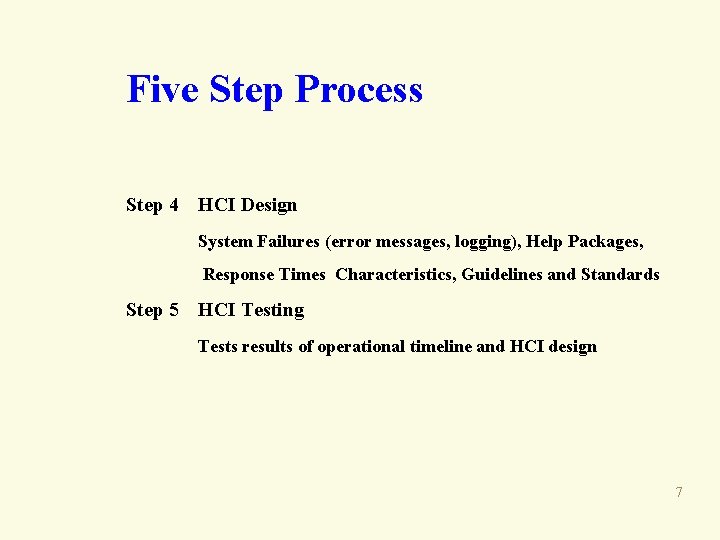
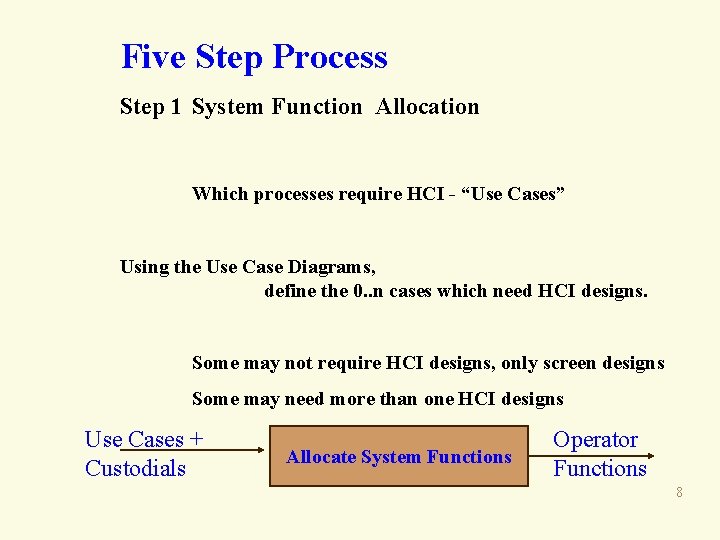
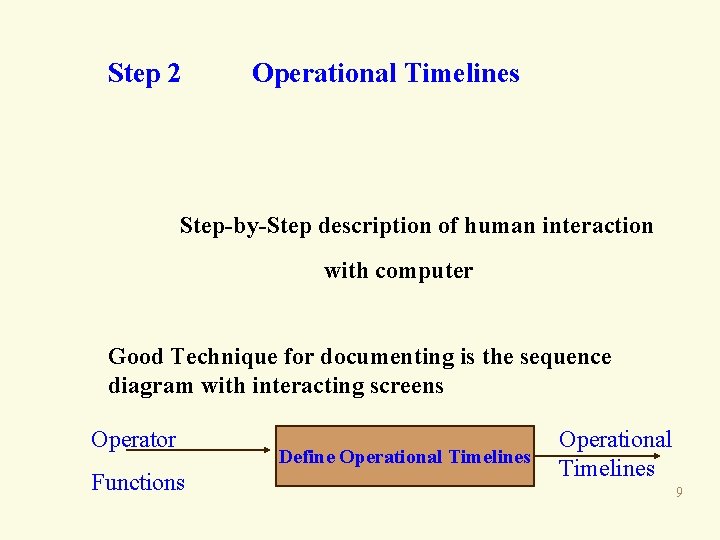
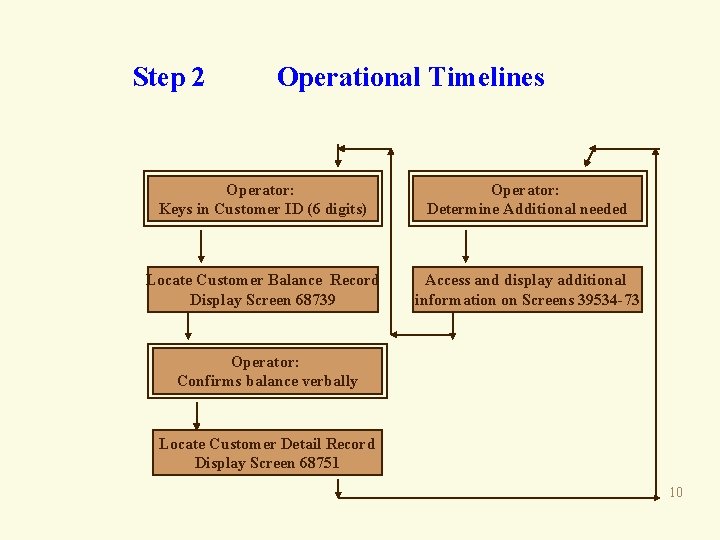
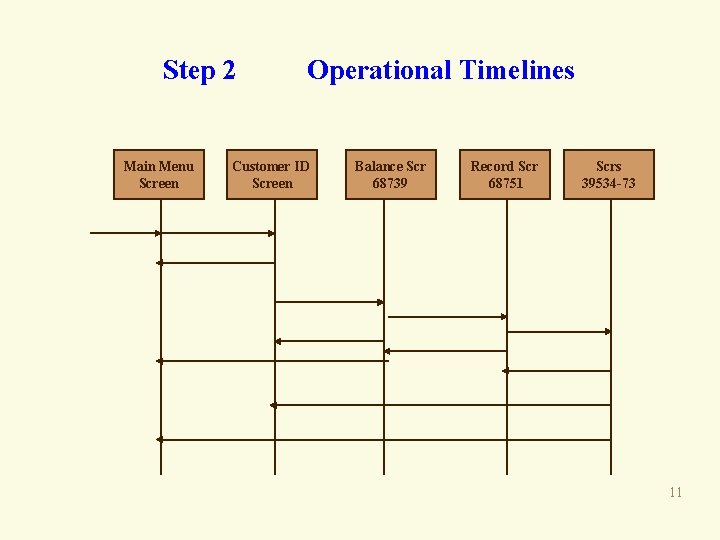
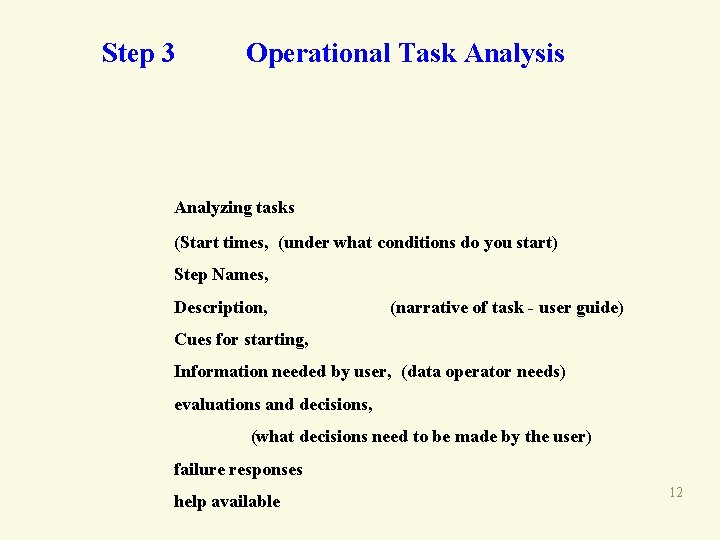
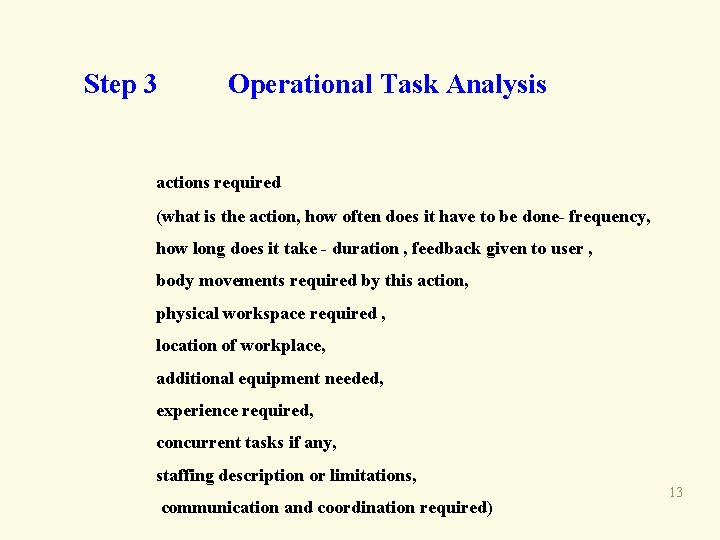
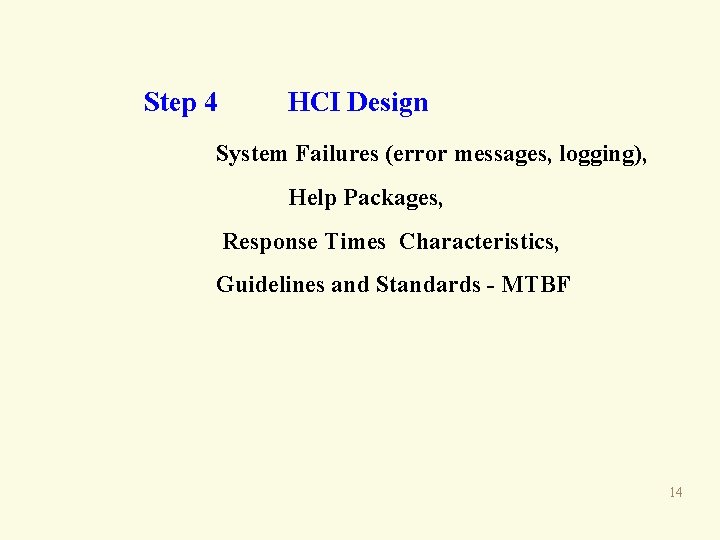
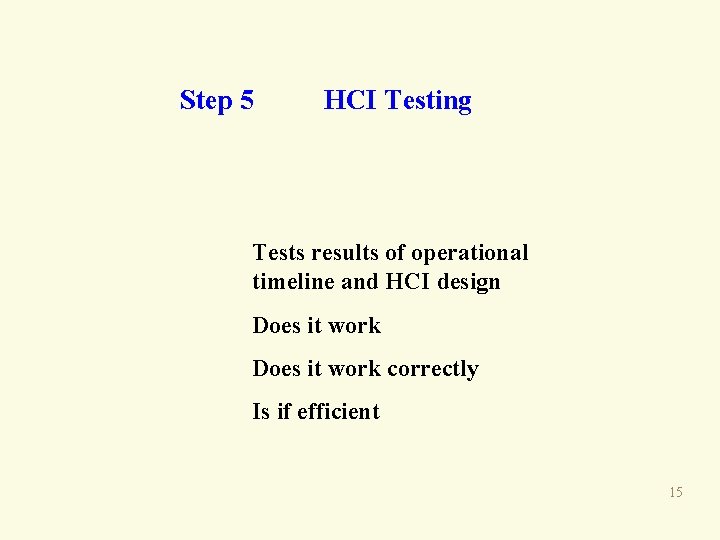
- Slides: 15
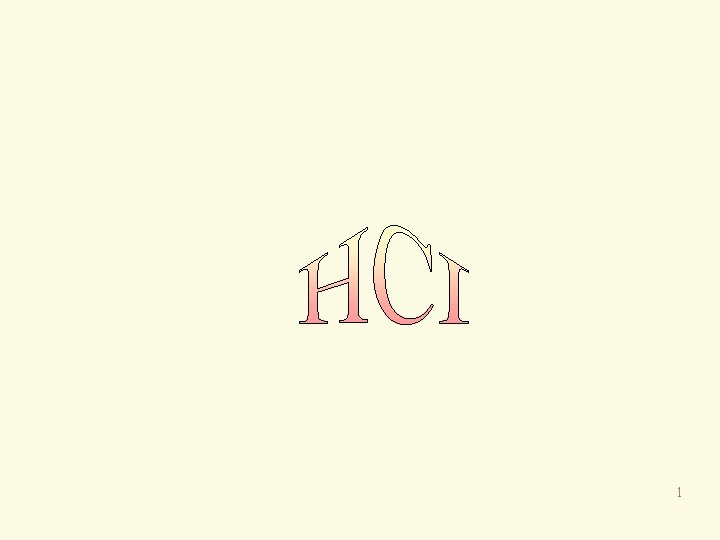
1
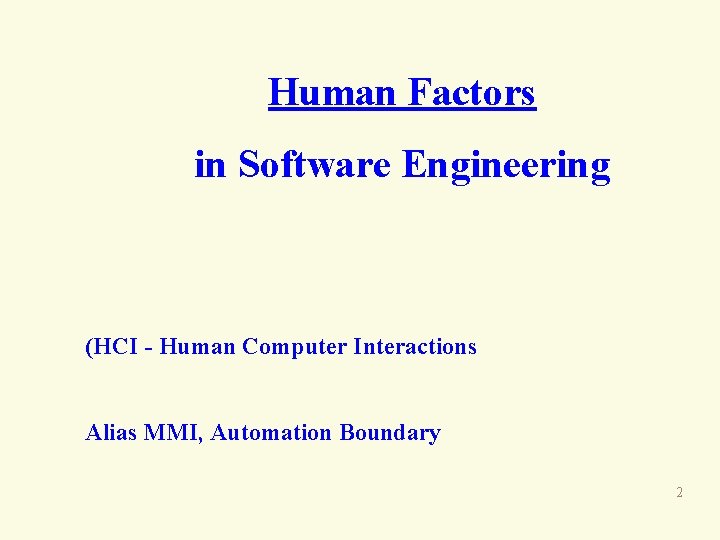
Human Factors in Software Engineering (HCI - Human Computer Interactions Alias MMI, Automation Boundary 2
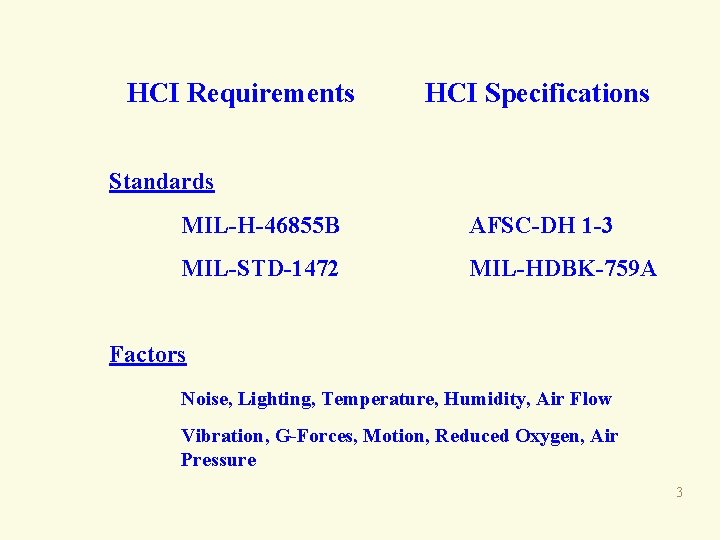
HCI Requirements HCI Specifications Standards MIL-H-46855 B AFSC-DH 1 -3 MIL-STD-1472 MIL-HDBK-759 A Factors Noise, Lighting, Temperature, Humidity, Air Flow Vibration, G-Forces, Motion, Reduced Oxygen, Air Pressure 3
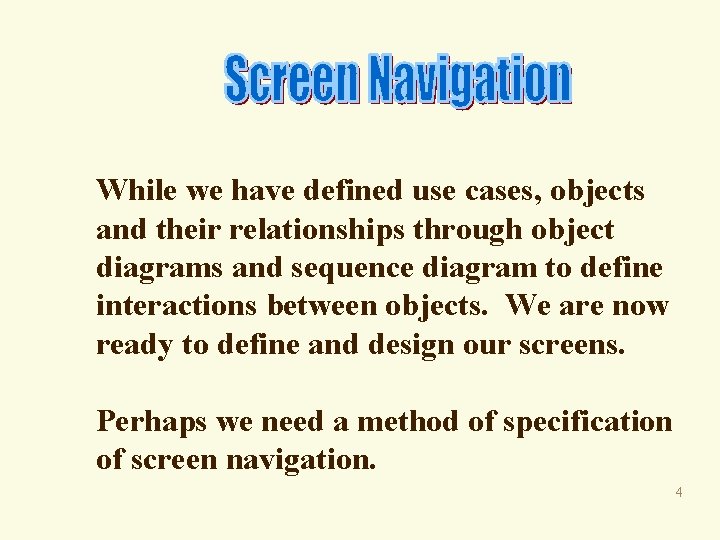
While we have defined use cases, objects and their relationships through object diagrams and sequence diagram to define interactions between objects. We are now ready to define and design our screens. Perhaps we need a method of specification of screen navigation. 4
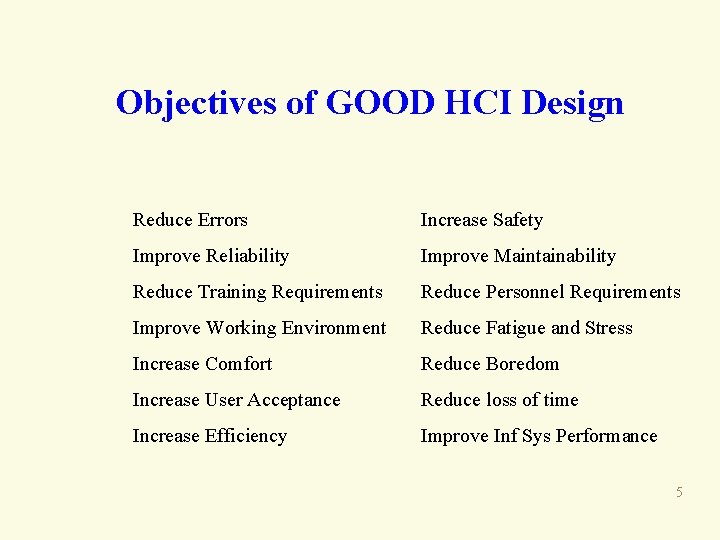
Objectives of GOOD HCI Design Reduce Errors Increase Safety Improve Reliability Improve Maintainability Reduce Training Requirements Reduce Personnel Requirements Improve Working Environment Reduce Fatigue and Stress Increase Comfort Reduce Boredom Increase User Acceptance Reduce loss of time Increase Efficiency Improve Inf Sys Performance 5
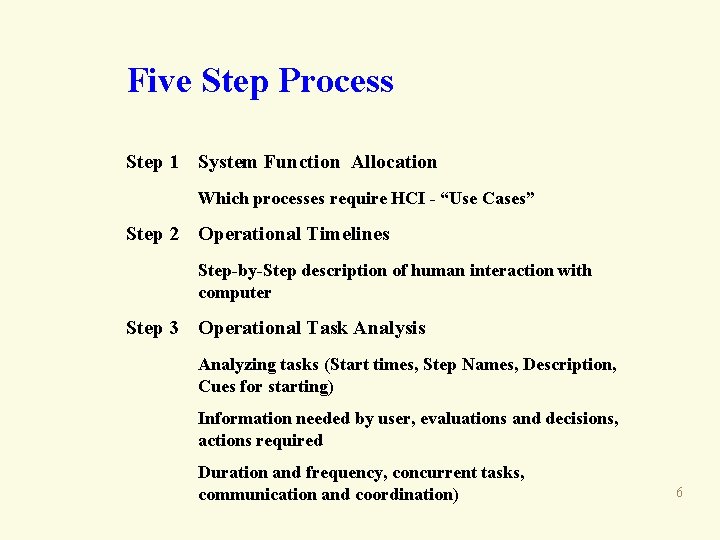
Five Step Process Step 1 System Function Allocation Which processes require HCI - “Use Cases” Step 2 Operational Timelines Step-by-Step description of human interaction with computer Step 3 Operational Task Analysis Analyzing tasks (Start times, Step Names, Description, Cues for starting) Information needed by user, evaluations and decisions, actions required Duration and frequency, concurrent tasks, communication and coordination) 6
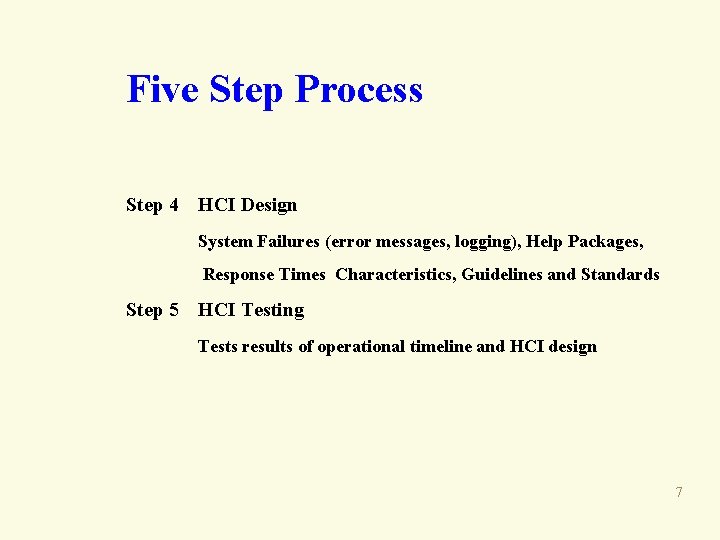
Five Step Process Step 4 HCI Design System Failures (error messages, logging), Help Packages, Response Times Characteristics, Guidelines and Standards Step 5 HCI Testing Tests results of operational timeline and HCI design 7
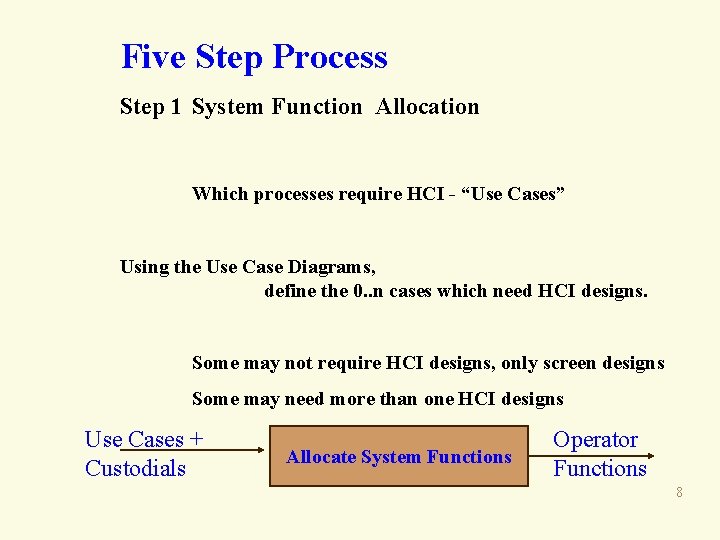
Five Step Process Step 1 System Function Allocation Which processes require HCI - “Use Cases” Using the Use Case Diagrams, define the 0. . n cases which need HCI designs. Some may not require HCI designs, only screen designs Some may need more than one HCI designs Use Cases + Custodials Allocate System Functions Operator Functions 8
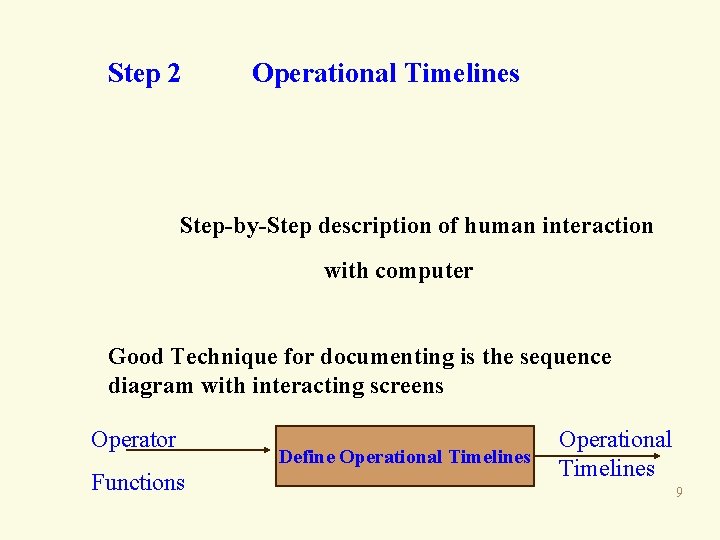
Step 2 Operational Timelines Step-by-Step description of human interaction with computer Good Technique for documenting is the sequence diagram with interacting screens Operator Functions Define Operational Timelines 9
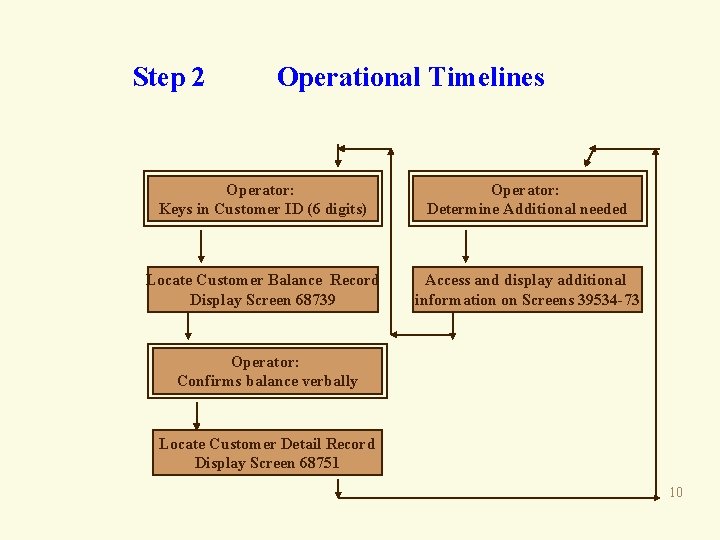
Step 2 Operational Timelines Operator: Keys in Customer ID (6 digits) Operator: Determine Additional needed Locate Customer Balance Record Display Screen 68739 Access and display additional information on Screens 39534 -73 Operator: Confirms balance verbally Locate Customer Detail Record Display Screen 68751 10
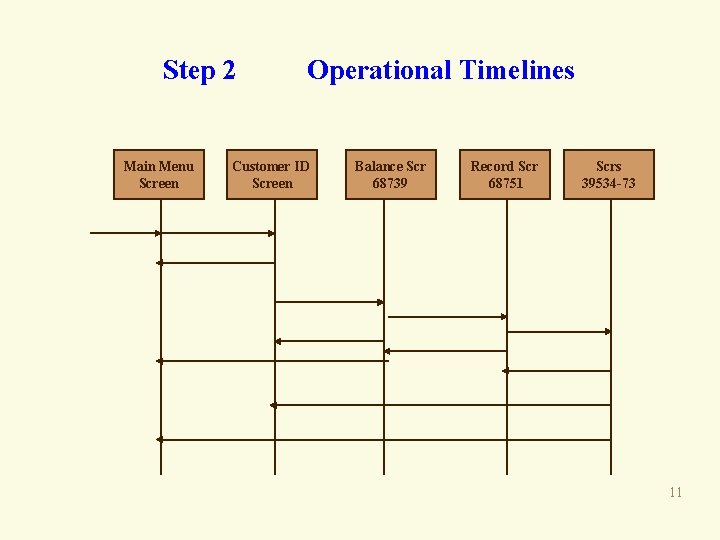
Step 2 Main Menu Screen Operational Timelines Customer ID Screen Balance Scr 68739 Record Scr 68751 Scrs 39534 -73 11
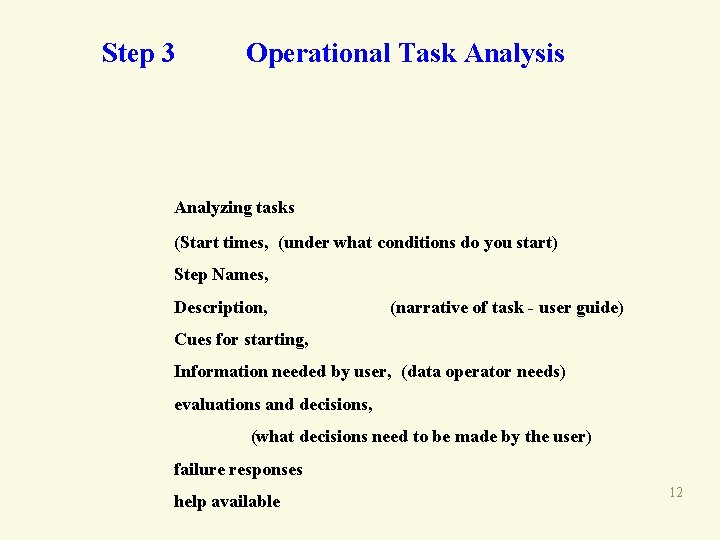
Step 3 Operational Task Analysis Analyzing tasks (Start times, (under what conditions do you start) Step Names, Description, (narrative of task - user guide) Cues for starting, Information needed by user, (data operator needs) evaluations and decisions, (what decisions need to be made by the user) failure responses help available 12
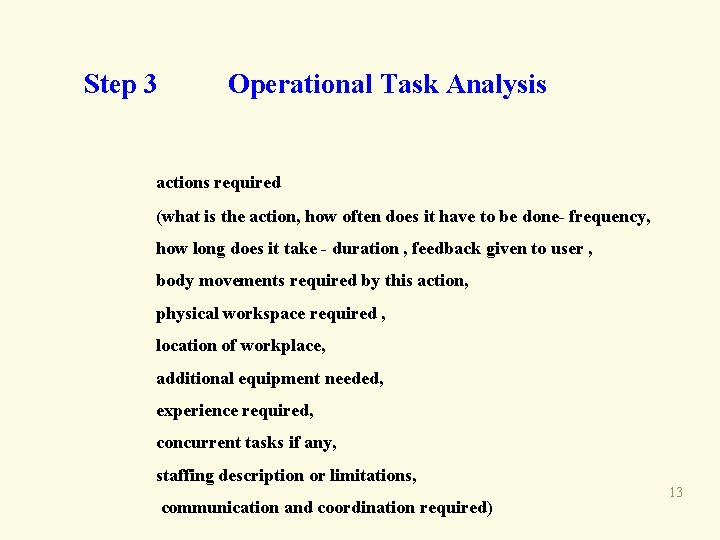
Step 3 Operational Task Analysis actions required (what is the action, how often does it have to be done- frequency, how long does it take - duration , feedback given to user , body movements required by this action, physical workspace required , location of workplace, additional equipment needed, experience required, concurrent tasks if any, staffing description or limitations, communication and coordination required) 13
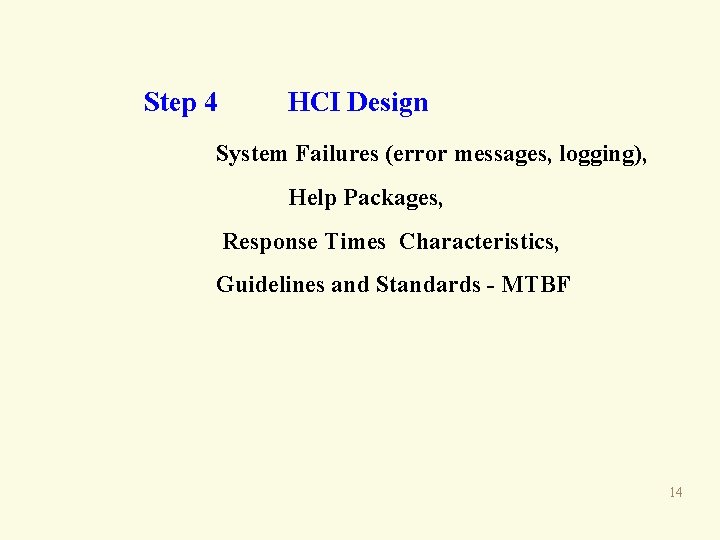
Step 4 HCI Design System Failures (error messages, logging), Help Packages, Response Times Characteristics, Guidelines and Standards - MTBF 14
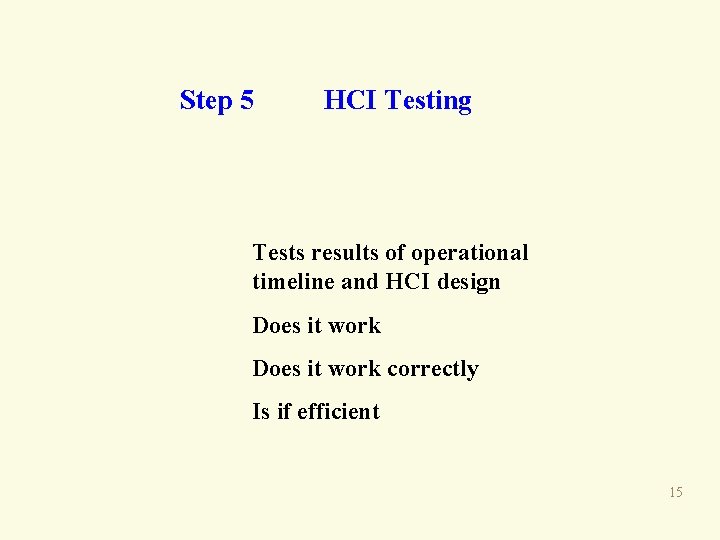
Step 5 HCI Testing Tests results of operational timeline and HCI design Does it work correctly Is if efficient 15