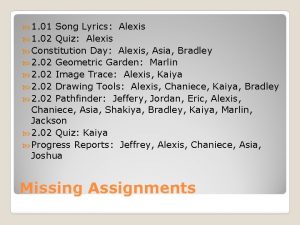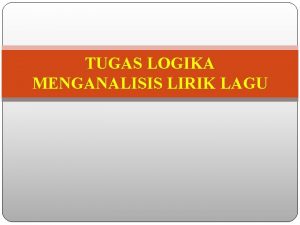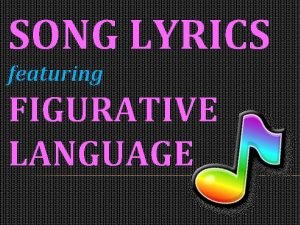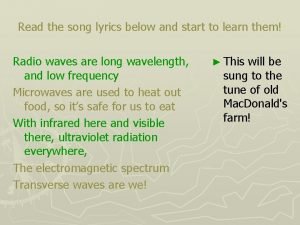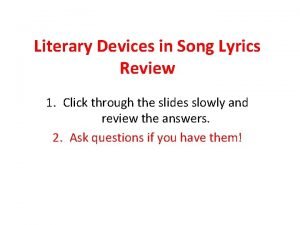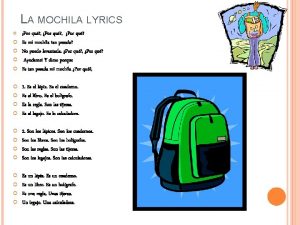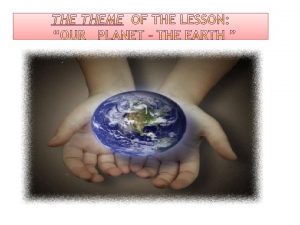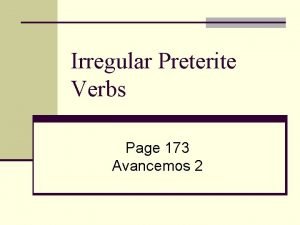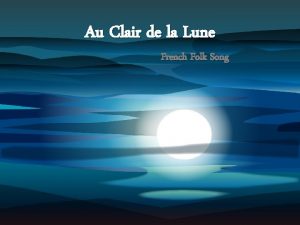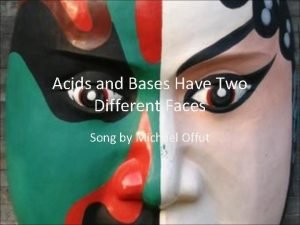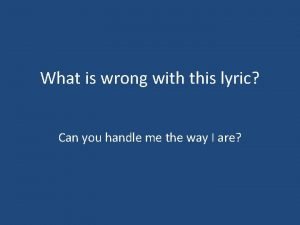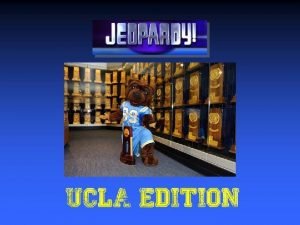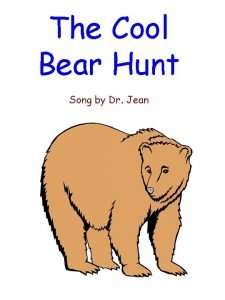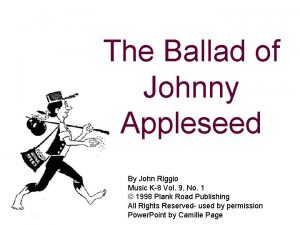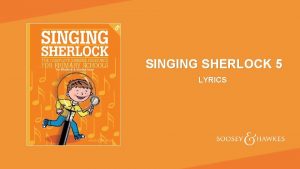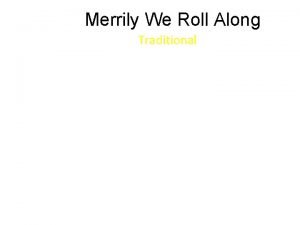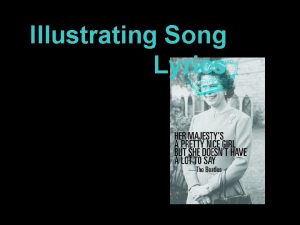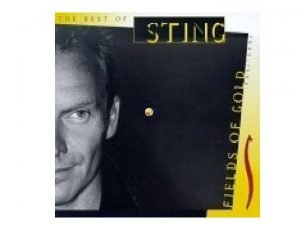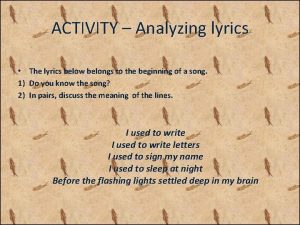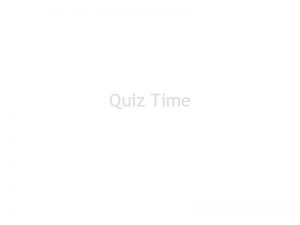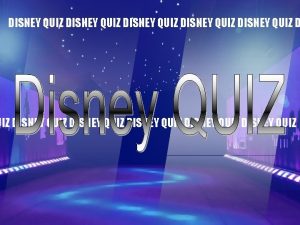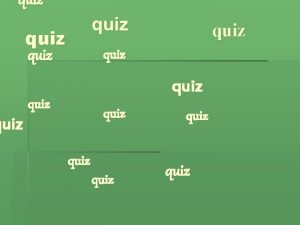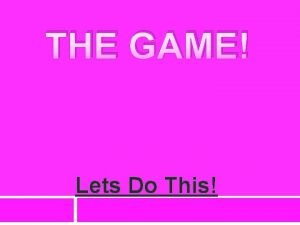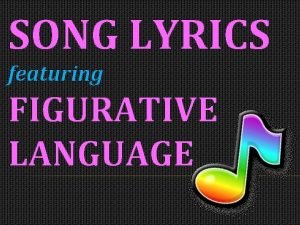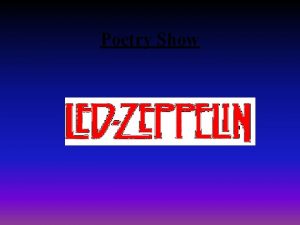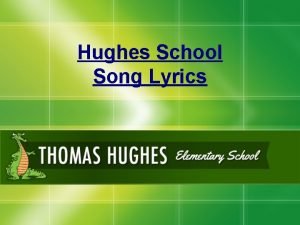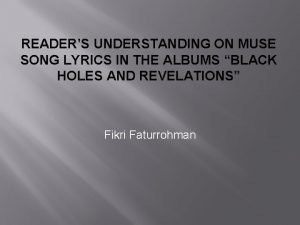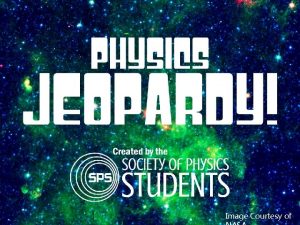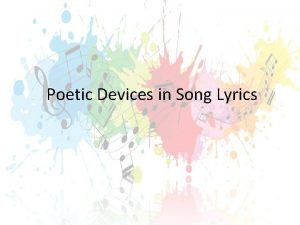1 01 Song Lyrics Alexis 1 02 Quiz
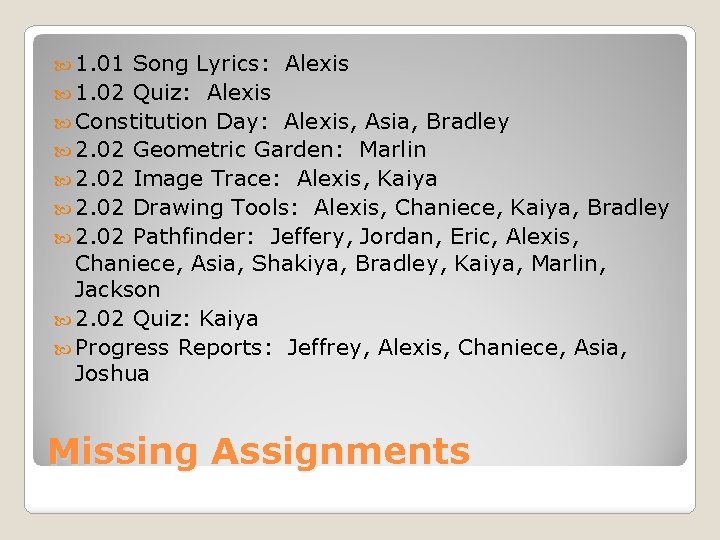
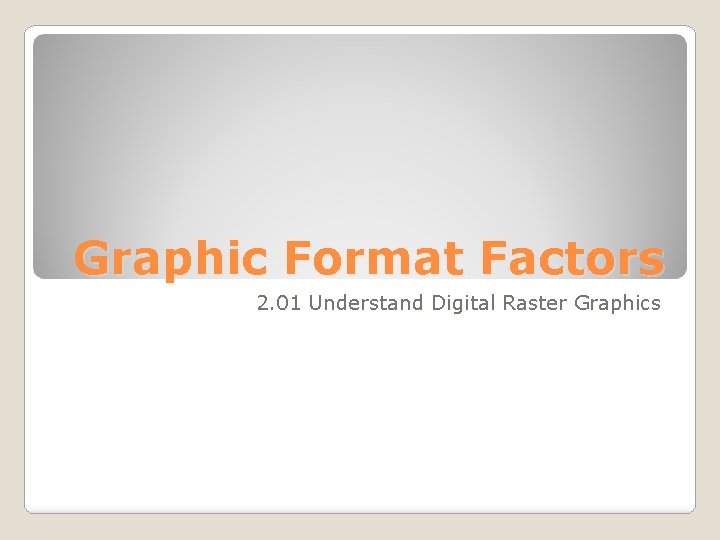
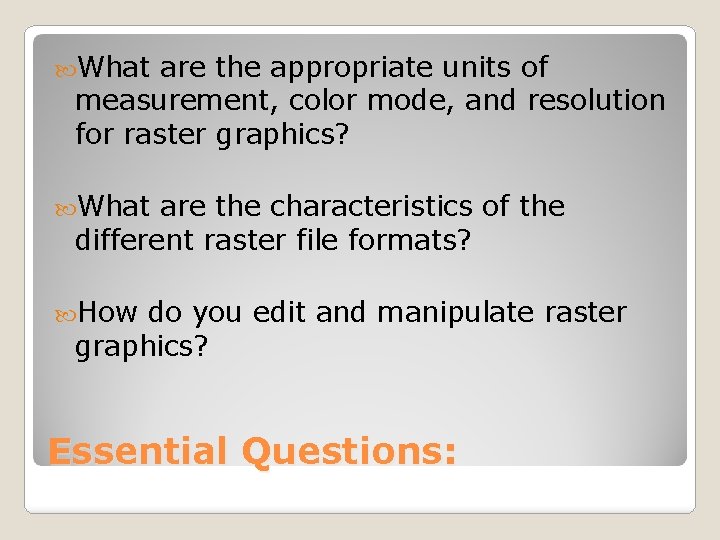
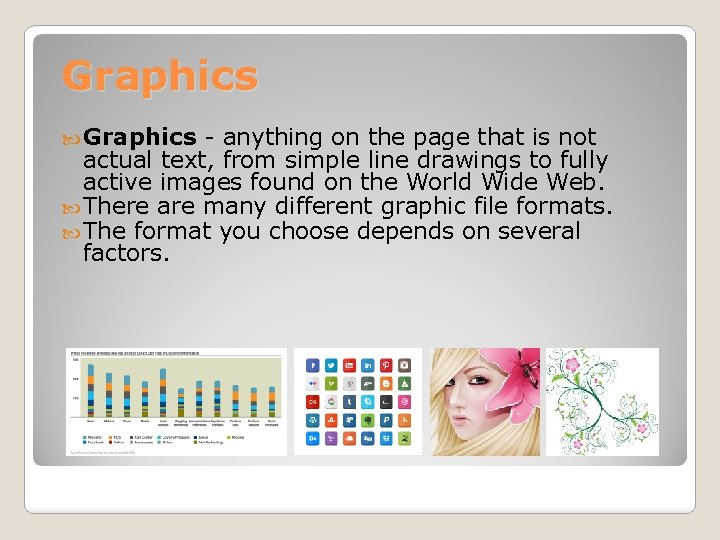
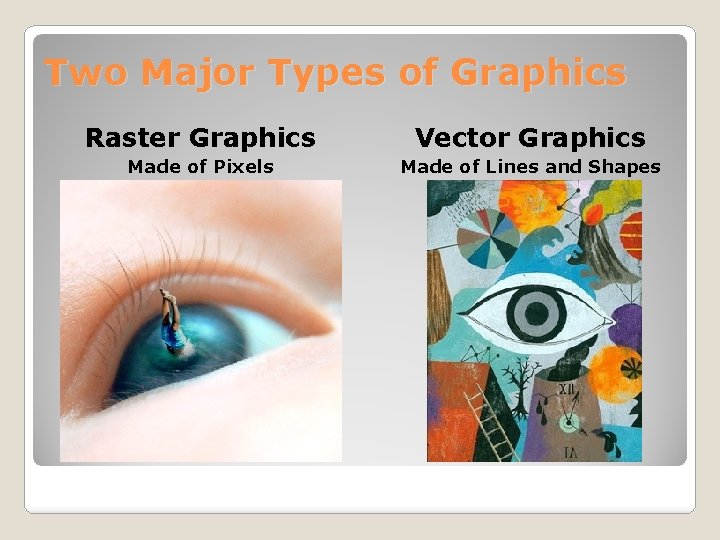
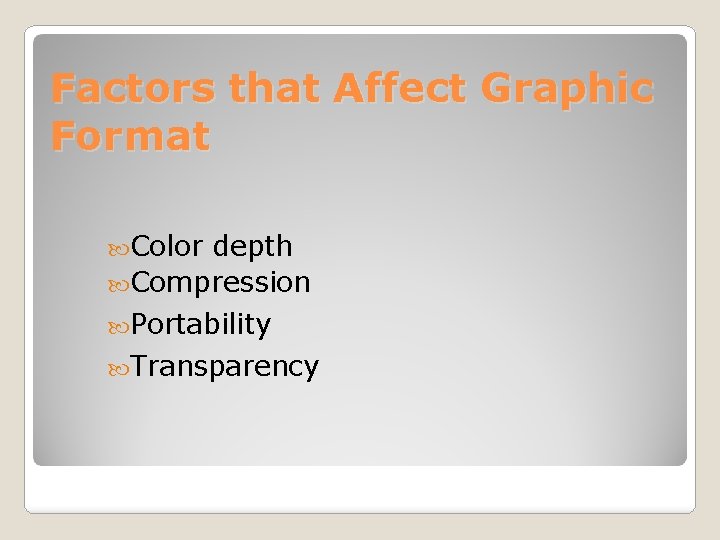
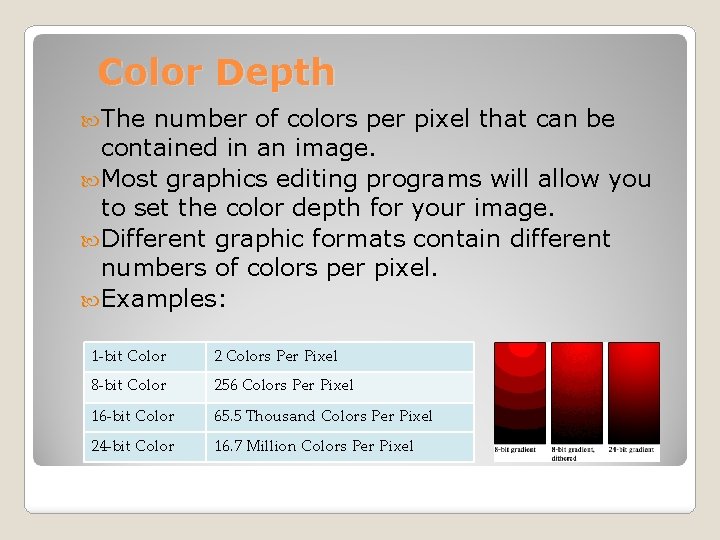
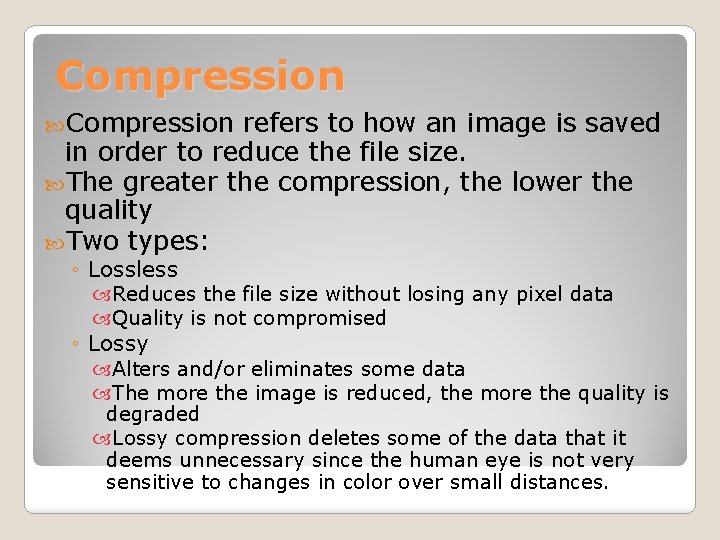
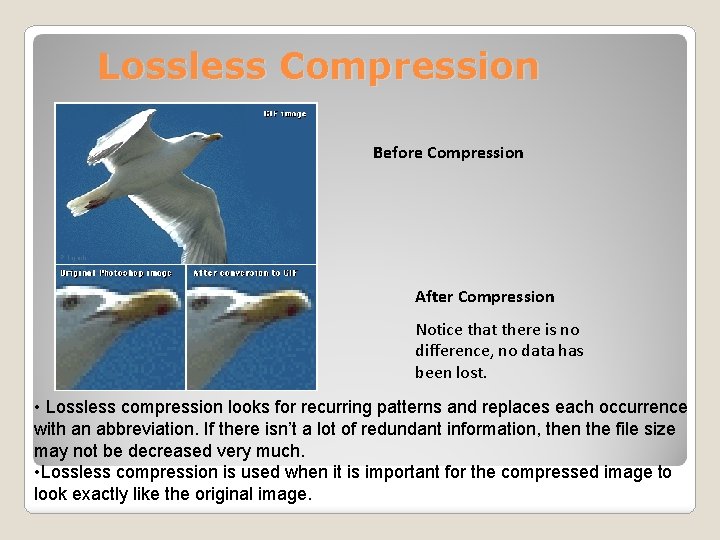
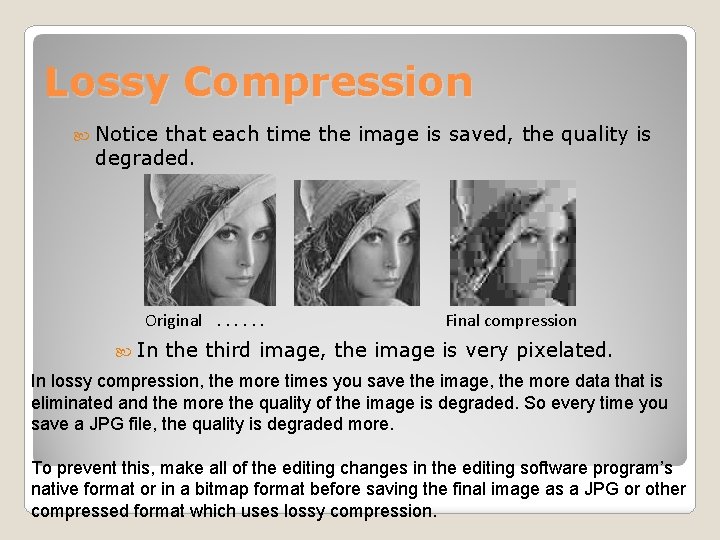
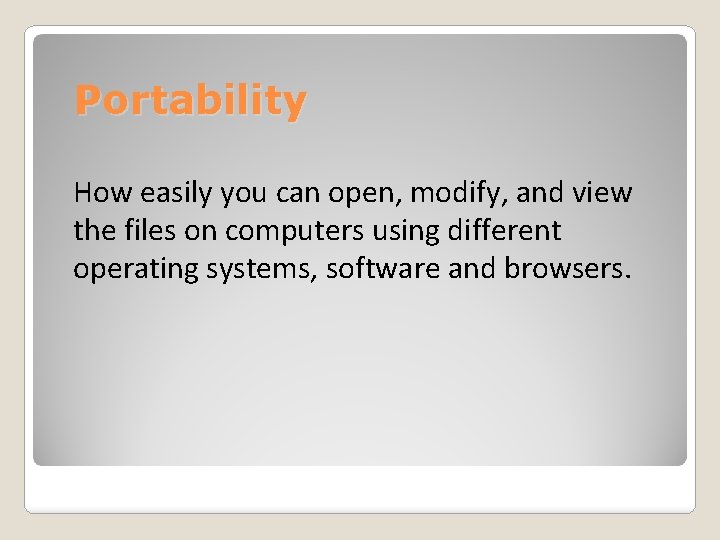
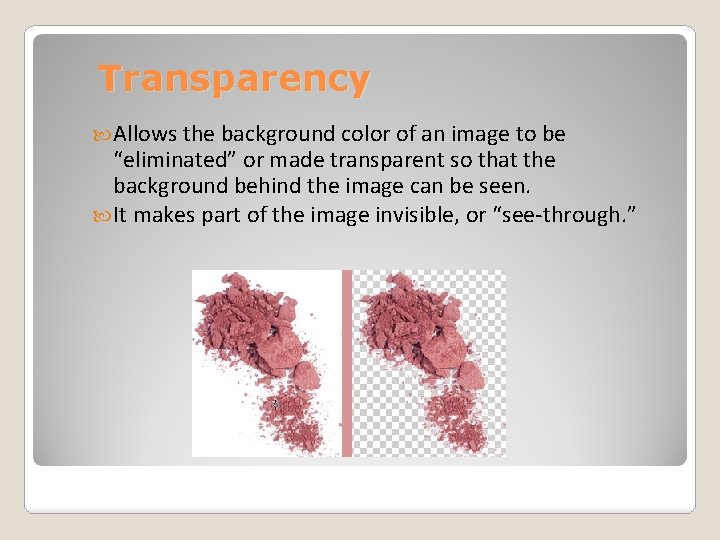
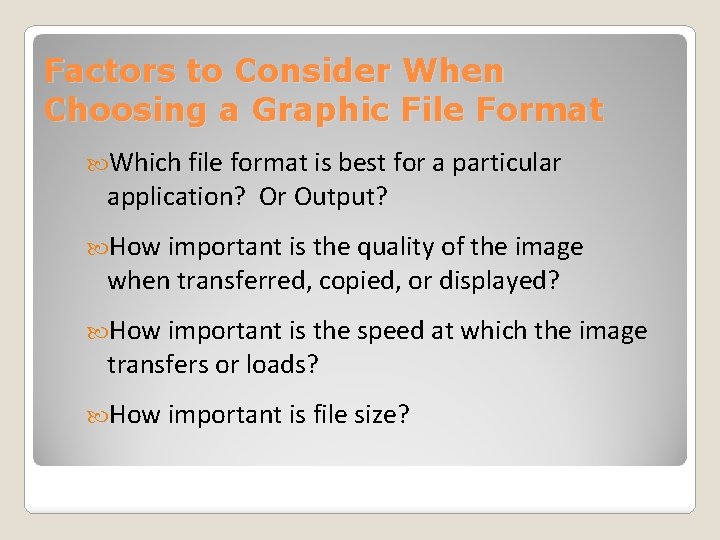
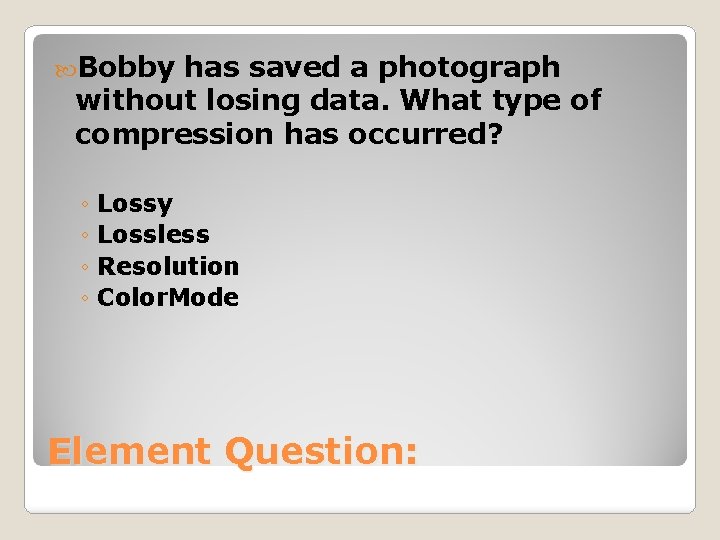
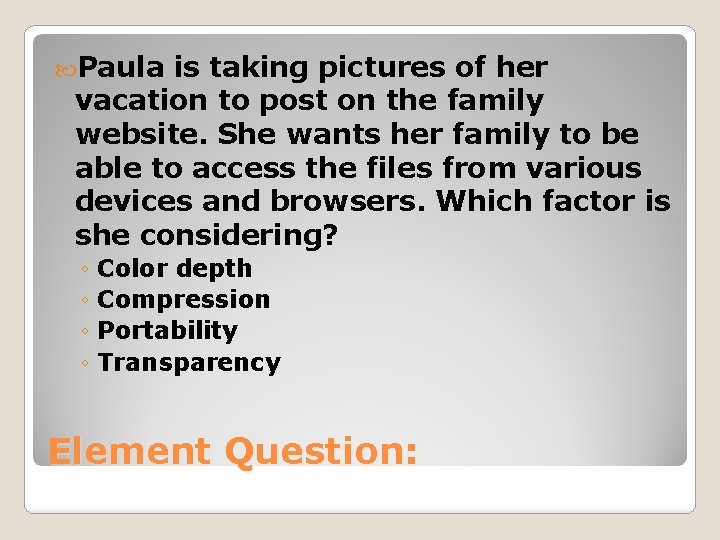
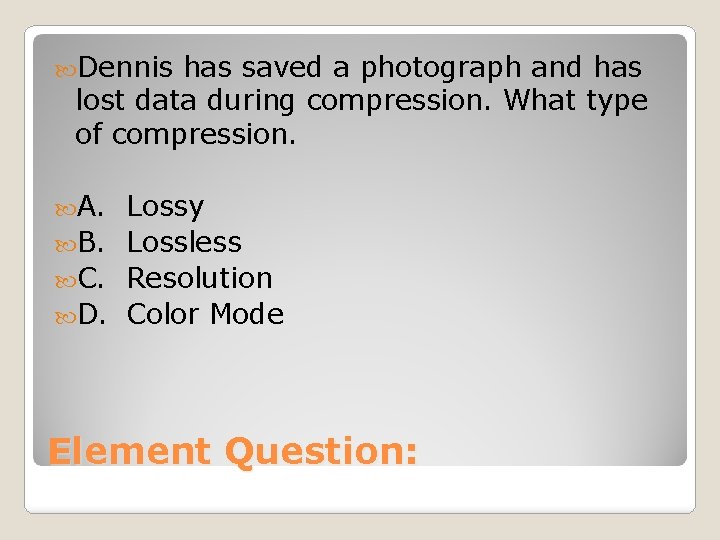
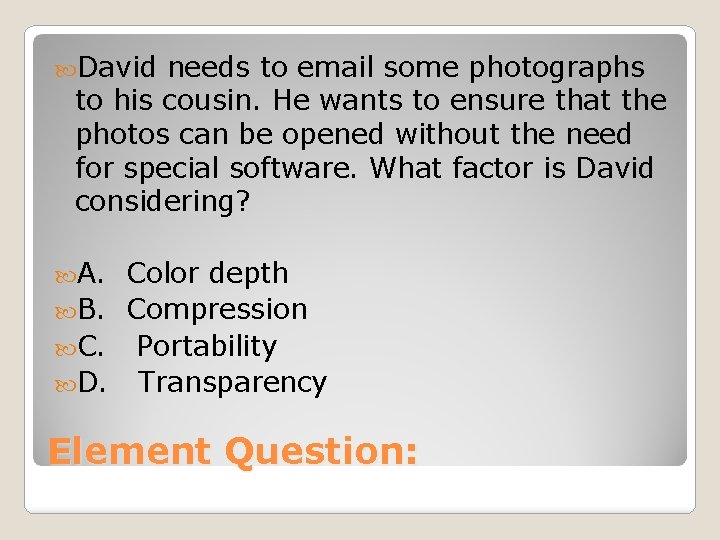
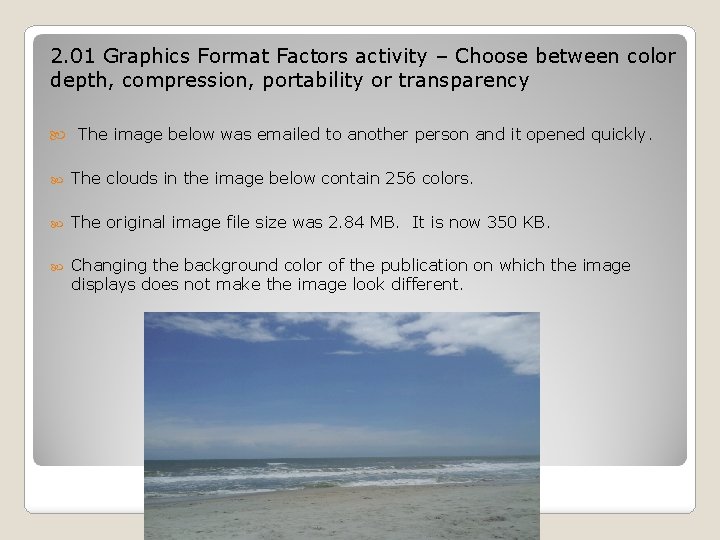
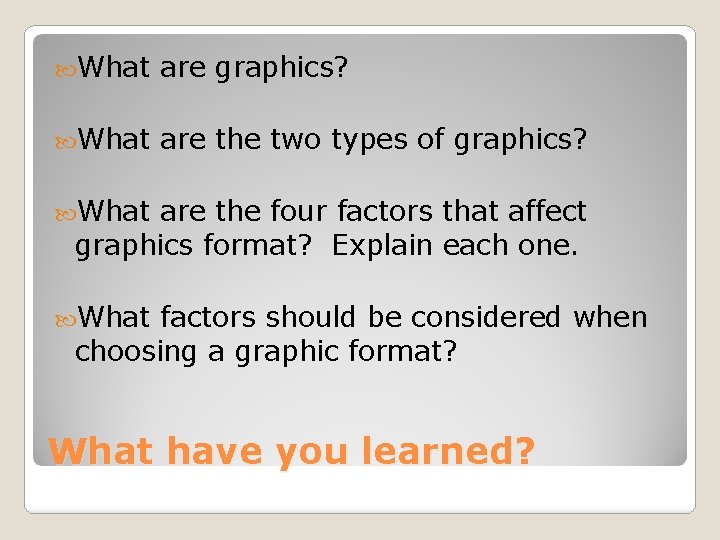

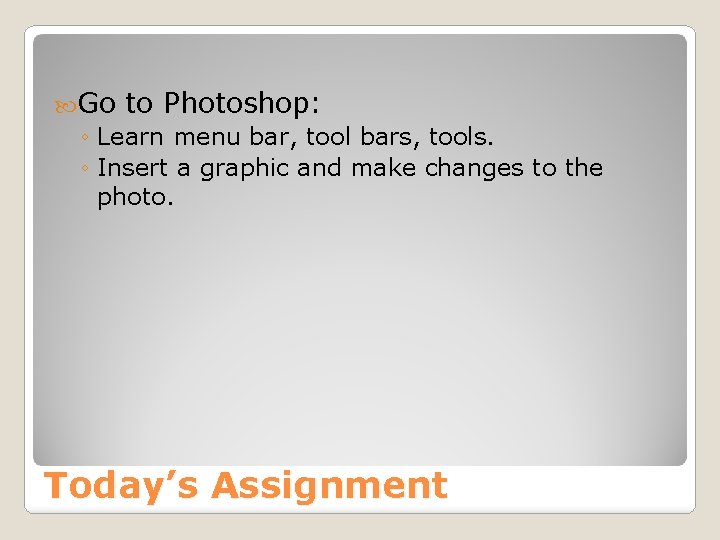
- Slides: 21
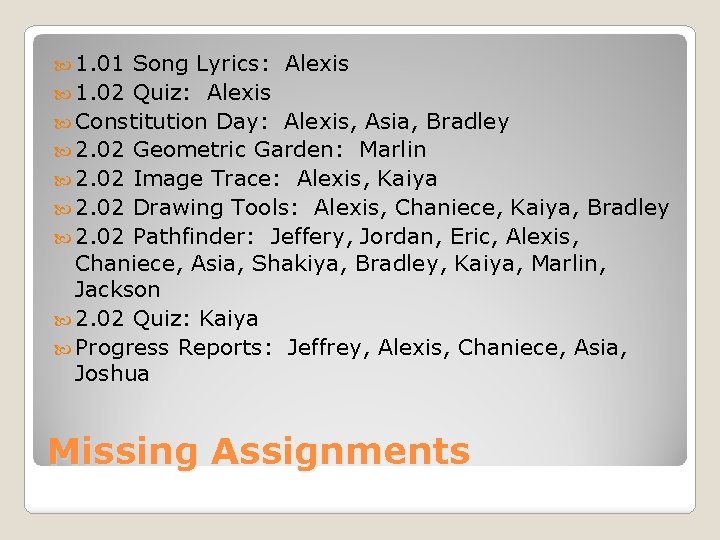
1. 01 Song Lyrics: Alexis 1. 02 Quiz: Alexis Constitution Day: Alexis, Asia, Bradley 2. 02 Geometric Garden: Marlin 2. 02 Image Trace: Alexis, Kaiya 2. 02 Drawing Tools: Alexis, Chaniece, Kaiya, Bradley 2. 02 Pathfinder: Jeffery, Jordan, Eric, Alexis, Chaniece, Asia, Shakiya, Bradley, Kaiya, Marlin, Jackson 2. 02 Quiz: Kaiya Progress Reports: Jeffrey, Alexis, Chaniece, Asia, Joshua Missing Assignments
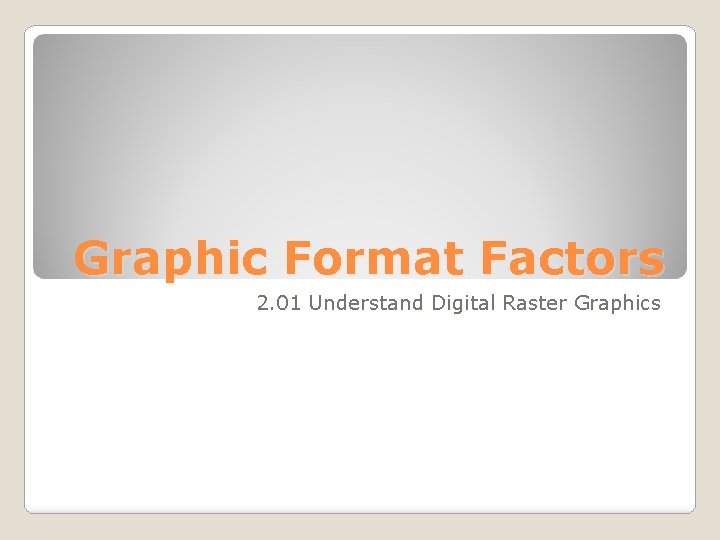
Graphic Format Factors 2. 01 Understand Digital Raster Graphics
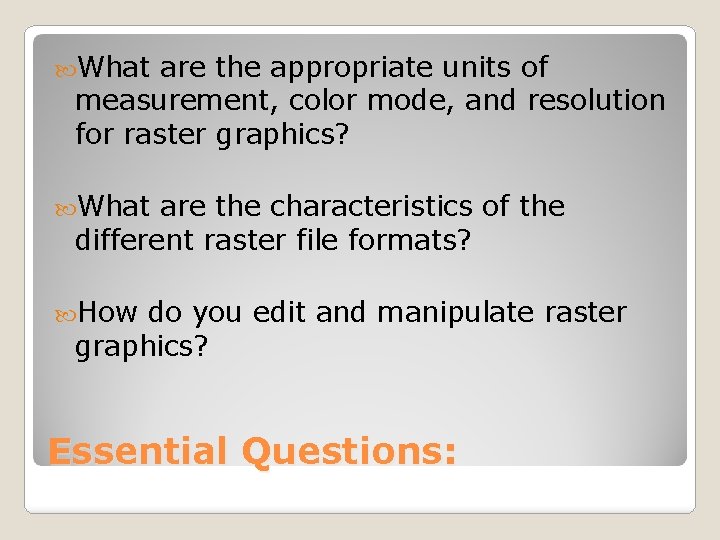
What are the appropriate units of measurement, color mode, and resolution for raster graphics? What are the characteristics of the different raster file formats? How do you edit and manipulate raster graphics? Essential Questions:
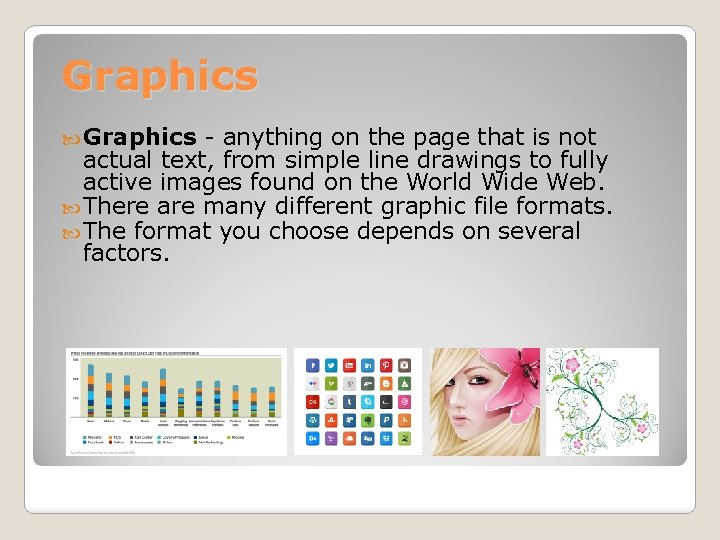
Graphics - anything on the page that is not actual text, from simple line drawings to fully active images found on the World Wide Web. There are many different graphic file formats. The format you choose depends on several factors.
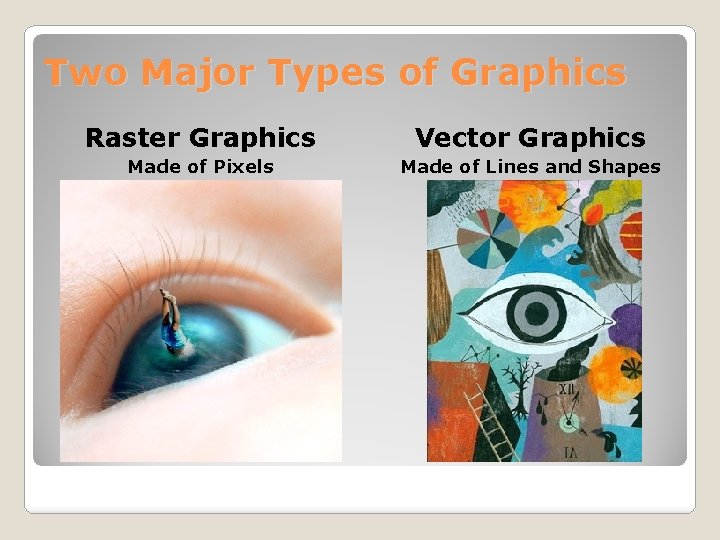
Two Major Types of Graphics Raster Graphics Vector Graphics Made of Pixels Made of Lines and Shapes
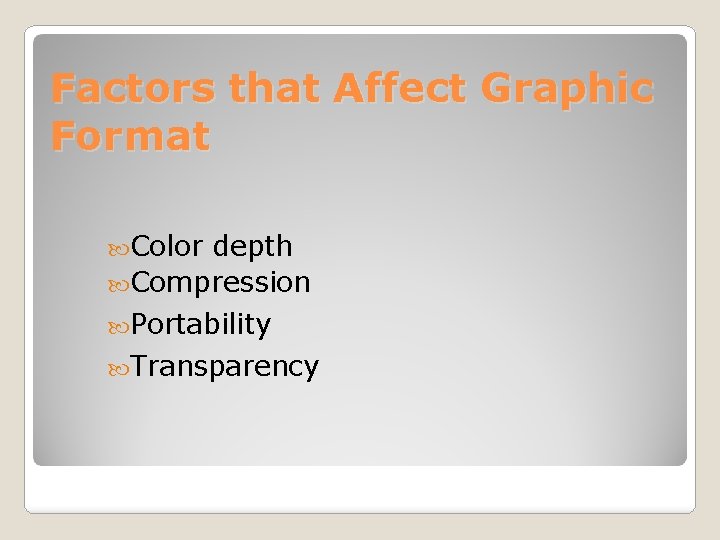
Factors that Affect Graphic Format Color depth Compression Portability Transparency
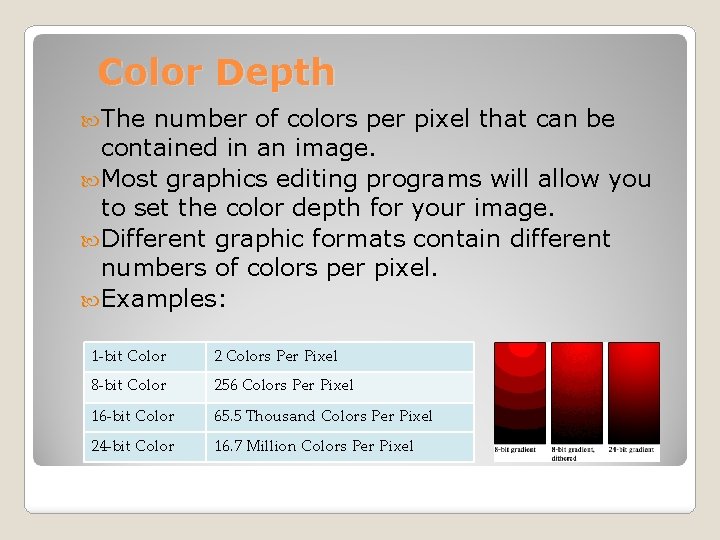
Color Depth The number of colors per pixel that can be contained in an image. Most graphics editing programs will allow you to set the color depth for your image. Different graphic formats contain different numbers of colors per pixel. Examples: 1 -bit Color 2 Colors Per Pixel 8 -bit Color 256 Colors Per Pixel 16 -bit Color 65. 5 Thousand Colors Per Pixel 24 -bit Color 16. 7 Million Colors Per Pixel
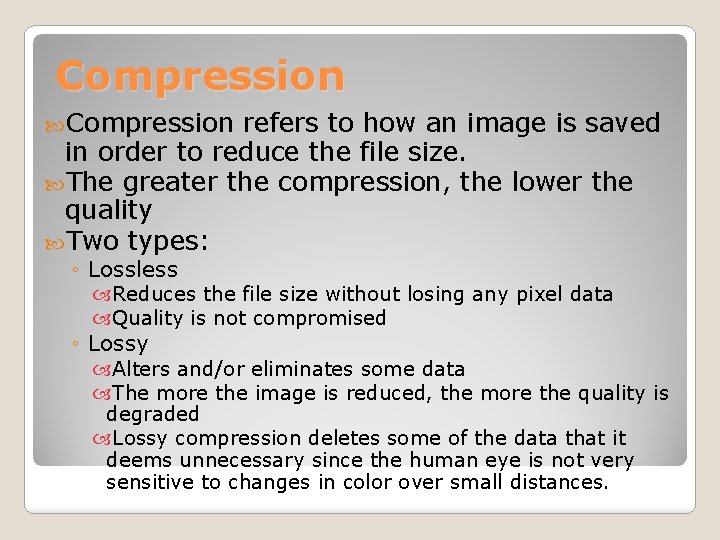
Compression refers to how an image is saved in order to reduce the file size. The greater the compression, the lower the quality Two types: ◦ Lossless Reduces the file size without losing any pixel data Quality is not compromised ◦ Lossy Alters and/or eliminates some data The more the image is reduced, the more the quality is degraded Lossy compression deletes some of the data that it deems unnecessary since the human eye is not very sensitive to changes in color over small distances.
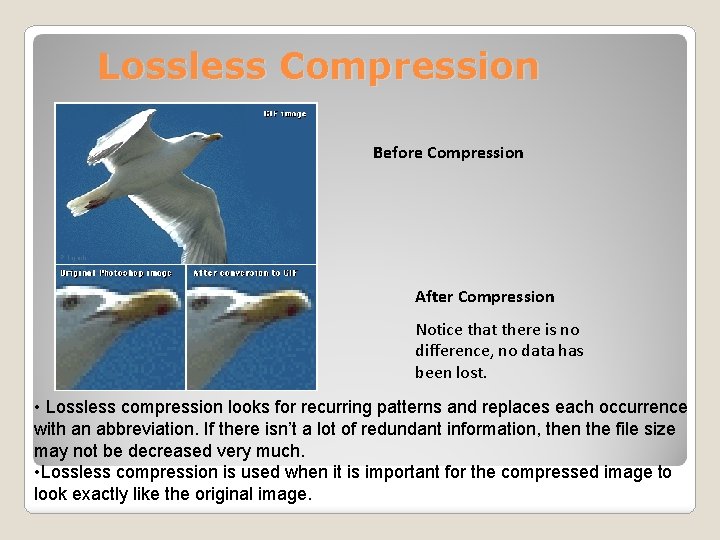
Lossless Compression Before Compression After Compression Notice that there is no difference, no data has been lost. • Lossless compression looks for recurring patterns and replaces each occurrence with an abbreviation. If there isn’t a lot of redundant information, then the file size may not be decreased very much. • Lossless compression is used when it is important for the compressed image to look exactly like the original image.
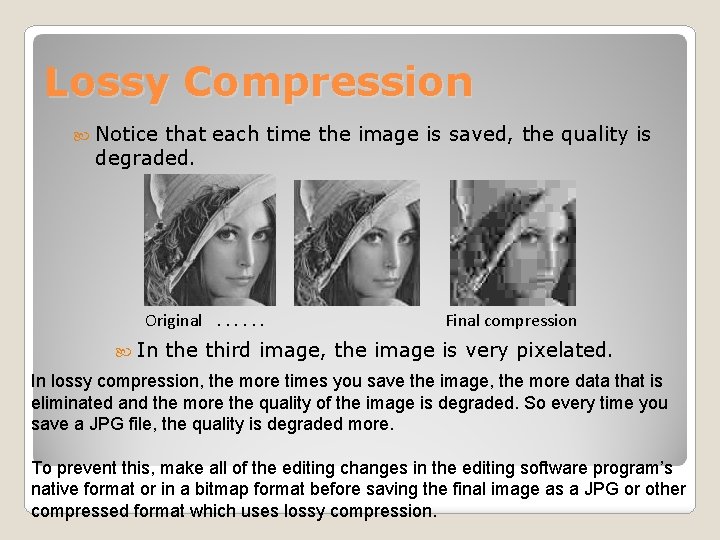
Lossy Compression Notice that each time the image is saved, the quality is degraded. Original. . . In Final compression the third image, the image is very pixelated. In lossy compression, the more times you save the image, the more data that is eliminated and the more the quality of the image is degraded. So every time you save a JPG file, the quality is degraded more. To prevent this, make all of the editing changes in the editing software program’s native format or in a bitmap format before saving the final image as a JPG or other compressed format which uses lossy compression.
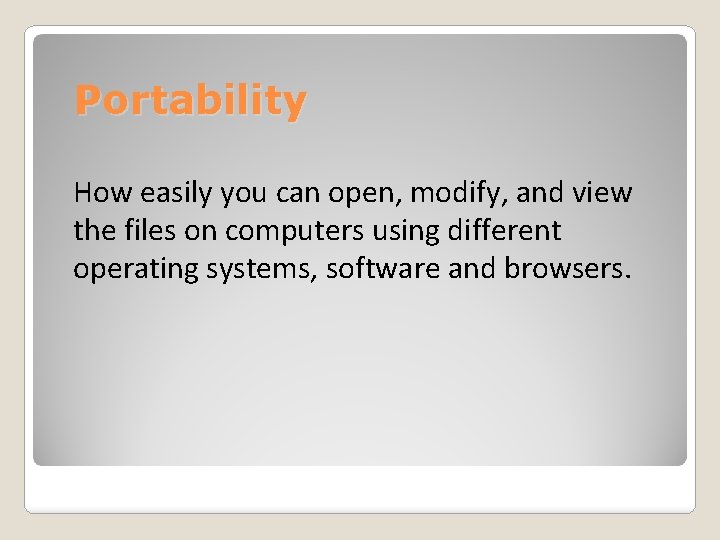
Portability How easily you can open, modify, and view the files on computers using different operating systems, software and browsers.
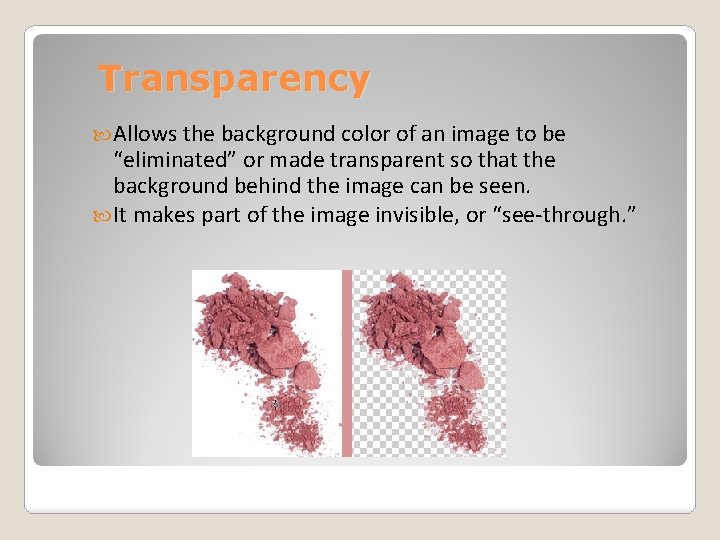
Transparency Allows the background color of an image to be “eliminated” or made transparent so that the background behind the image can be seen. It makes part of the image invisible, or “see-through. ”
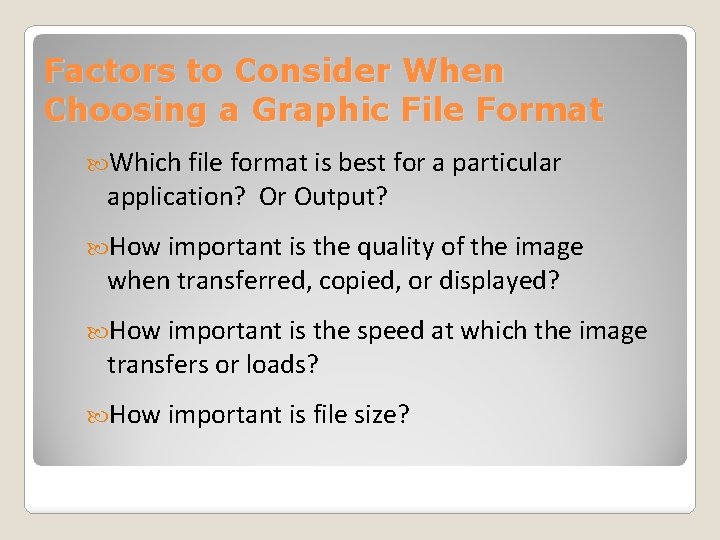
Factors to Consider When Choosing a Graphic File Format Which file format is best for a particular application? Or Output? How important is the quality of the image when transferred, copied, or displayed? How important is the speed at which the image transfers or loads? How important is file size?
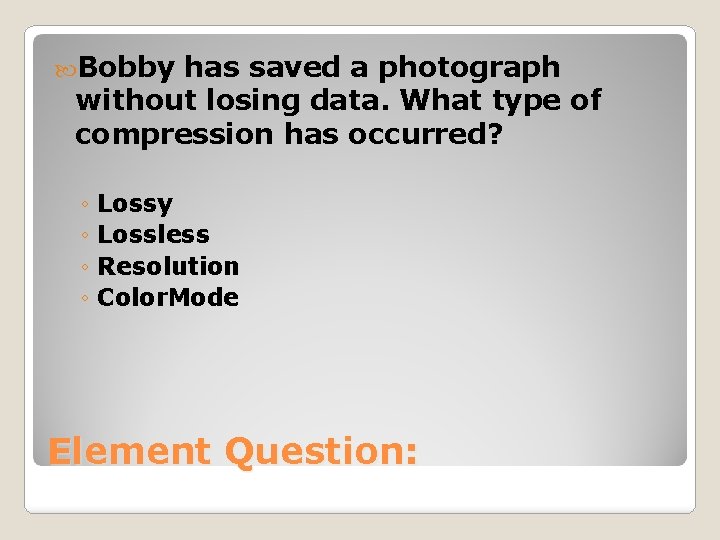
Bobby has saved a photograph without losing data. What type of compression has occurred? ◦ Lossy ◦ Lossless ◦ Resolution ◦ Color. Mode Element Question:
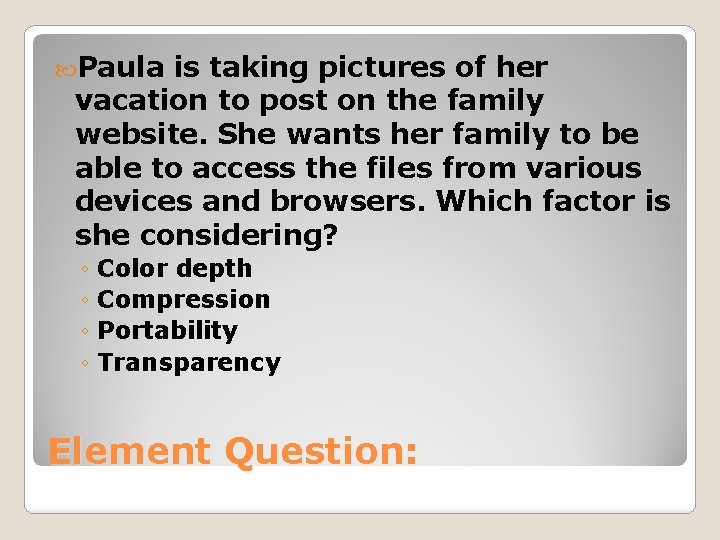
Paula is taking pictures of her vacation to post on the family website. She wants her family to be able to access the files from various devices and browsers. Which factor is she considering? ◦ Color depth ◦ Compression ◦ Portability ◦ Transparency Element Question:
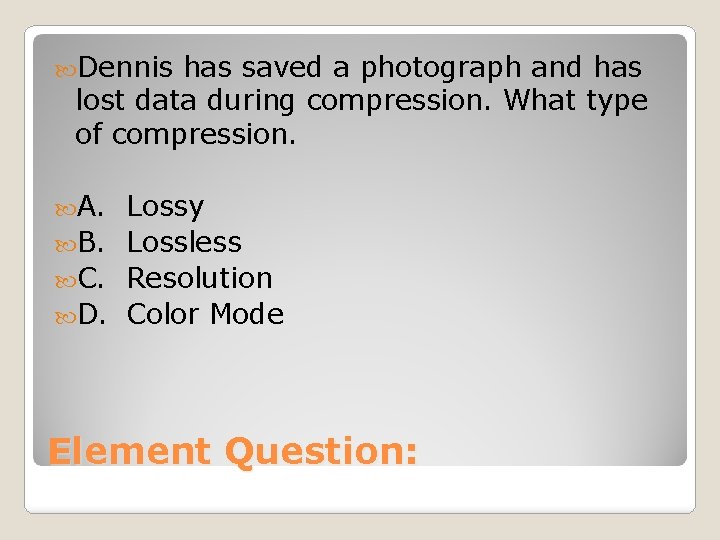
Dennis has saved a photograph and has lost data during compression. What type of compression. A. Lossy B. Lossless C. Resolution D. Color Mode Element Question:
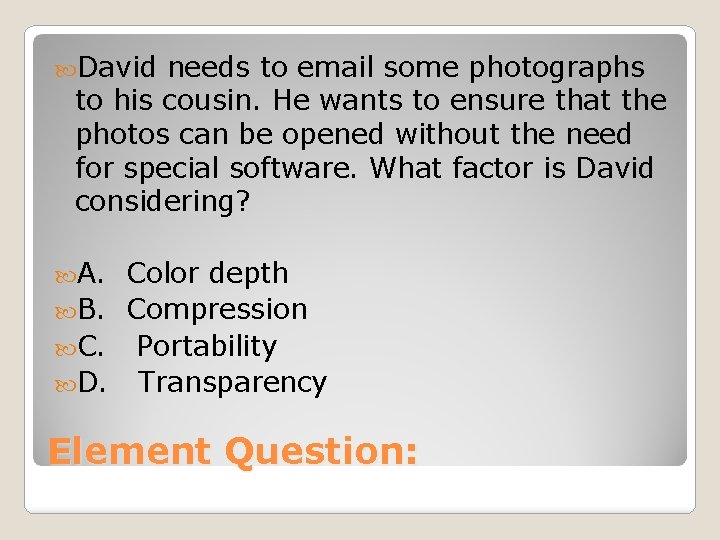
David needs to email some photographs to his cousin. He wants to ensure that the photos can be opened without the need for special software. What factor is David considering? A. Color depth B. Compression C. Portability D. Transparency Element Question:
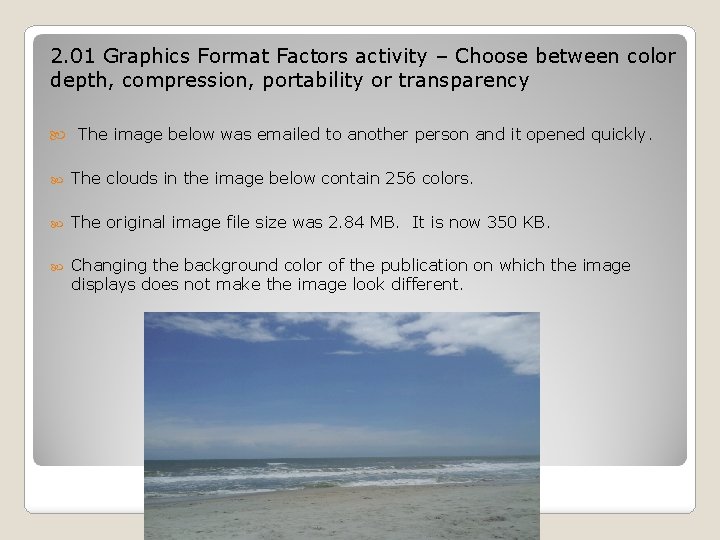
2. 01 Graphics Format Factors activity – Choose between color depth, compression, portability or transparency The image below was emailed to another person and it opened quickly. The clouds in the image below contain 256 colors. The original image file size was 2. 84 MB. It is now 350 KB. Changing the background color of the publication on which the image displays does not make the image look different.
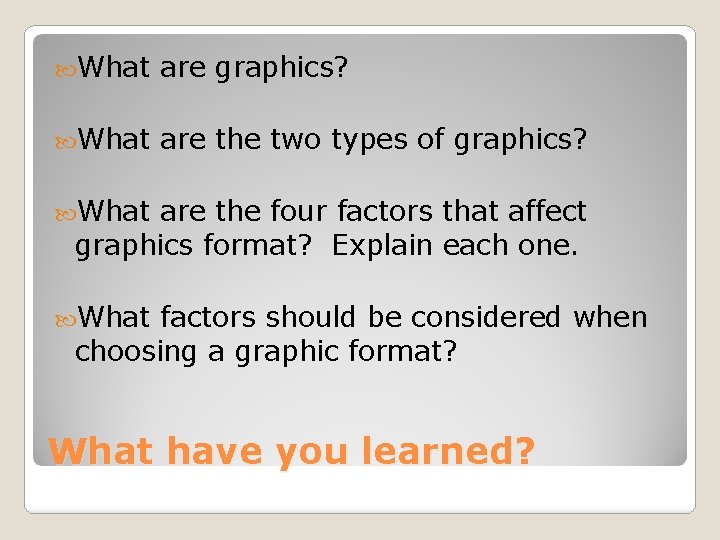
What are graphics? What are the two types of graphics? What are the four factors that affect graphics format? Explain each one. What factors should be considered when choosing a graphic format? What have you learned?

As a class, we will create a sandwich. Need images from Canvas ◦ Go to Files – 2. 01 Information – Sandwich ◦ Save all images Create a Sandwich
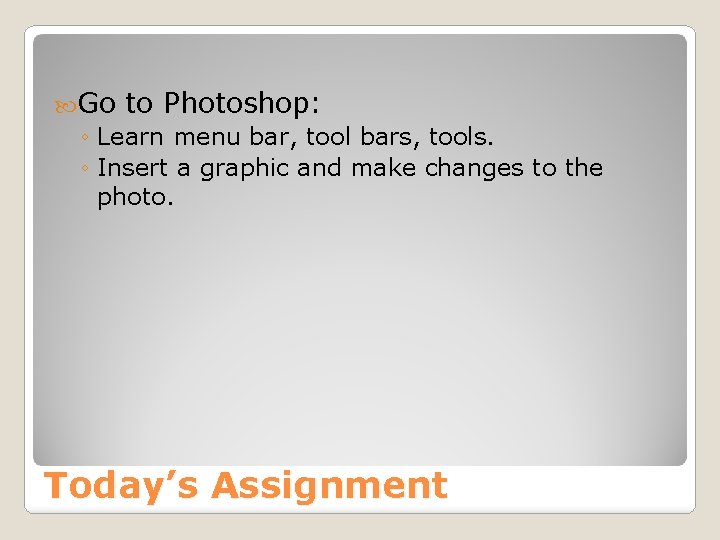
Go to Photoshop: ◦ Learn menu bar, tool bars, tools. ◦ Insert a graphic and make changes to the photo. Today’s Assignment
 Alexis text song
Alexis text song Tugas menganalisis lagu
Tugas menganalisis lagu Horror looks you right between the eyes figurative language
Horror looks you right between the eyes figurative language The electromagnetic spectrum lyrics
The electromagnetic spectrum lyrics Whisper words of wisdom, let it be figurative language
Whisper words of wisdom, let it be figurative language Song lyrics with literary devices
Song lyrics with literary devices Lyrics mochila
Lyrics mochila Kids for saving earth promise song
Kids for saving earth promise song Common irregular preterite verbs
Common irregular preterite verbs Huckleberry finn song lyrics
Huckleberry finn song lyrics French song au clair de la lune lyrics
French song au clair de la lune lyrics Acids and bases have two different faces
Acids and bases have two different faces 12 days of christmas song lyrics
12 days of christmas song lyrics Underline the pronouns in the lyrics
Underline the pronouns in the lyrics We are the mighty bruins lyrics
We are the mighty bruins lyrics Sing a song together lyrics
Sing a song together lyrics Dr jean the cool bear hunt
Dr jean the cool bear hunt Ballad of johnny appleseed
Ballad of johnny appleseed Sthothrinthumu ninu maadhu thandri
Sthothrinthumu ninu maadhu thandri Faster than fairies
Faster than fairies Merrily we roll along song lyrics
Merrily we roll along song lyrics Cinderella dressed in yella jump rope song lyrics
Cinderella dressed in yella jump rope song lyrics