XML Document Type Definitions XML Schema Adapted from
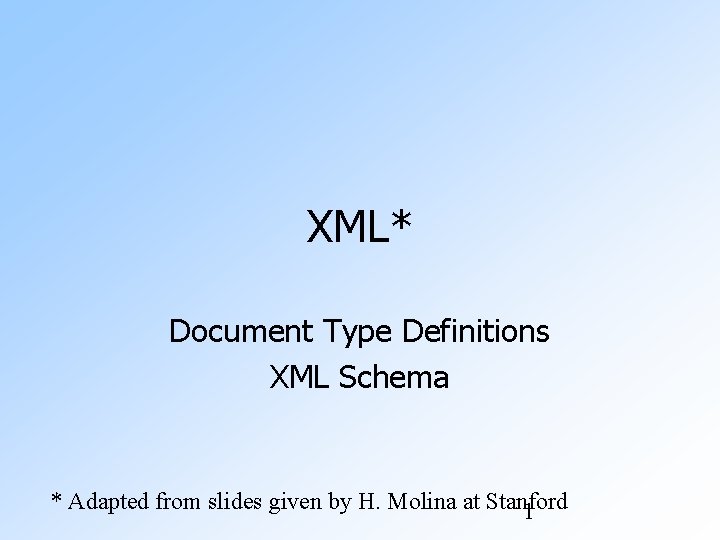
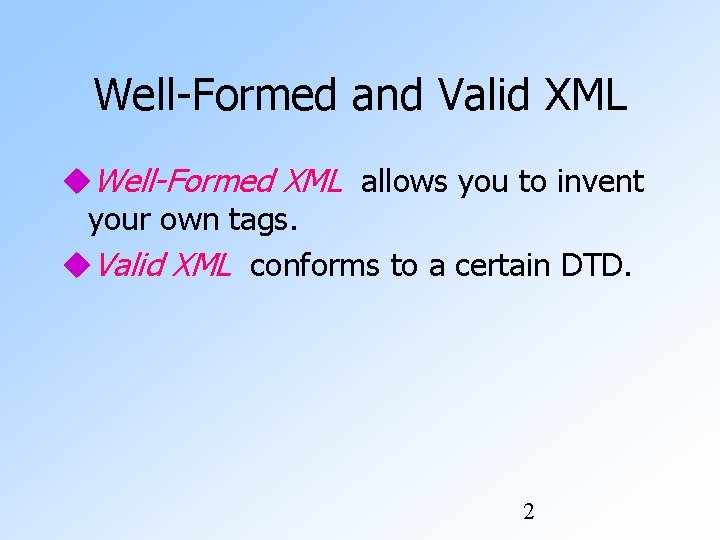
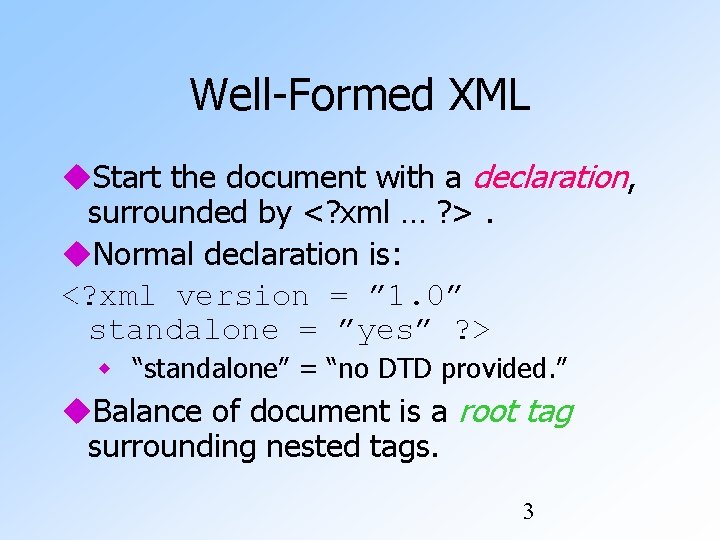
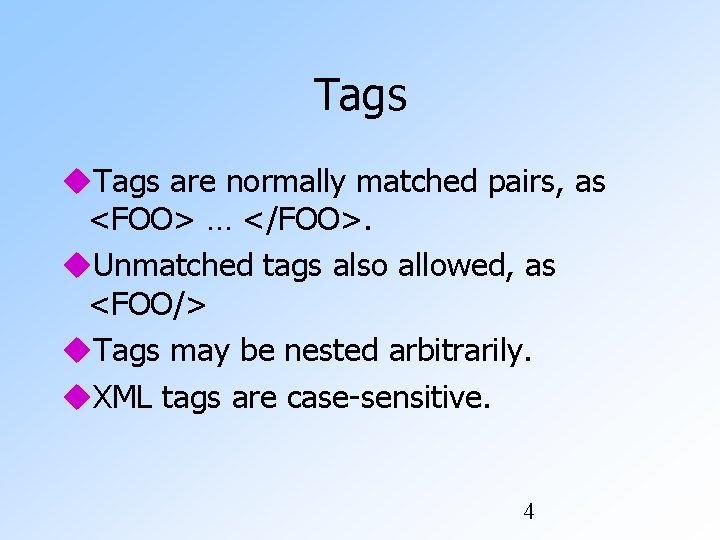
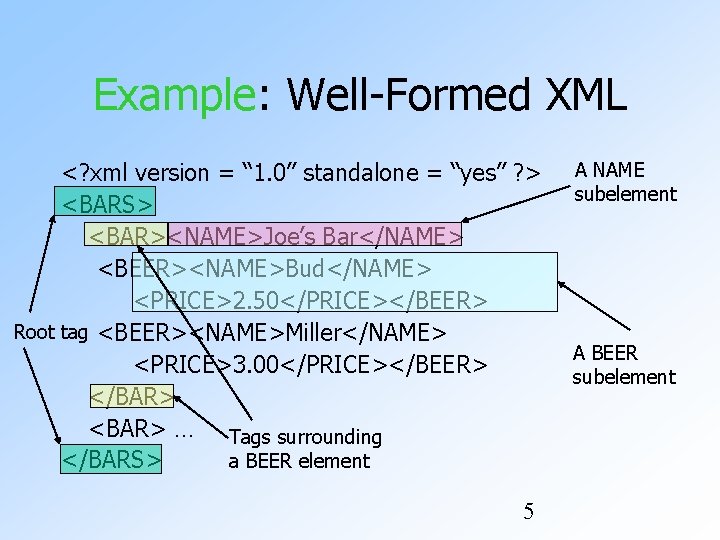
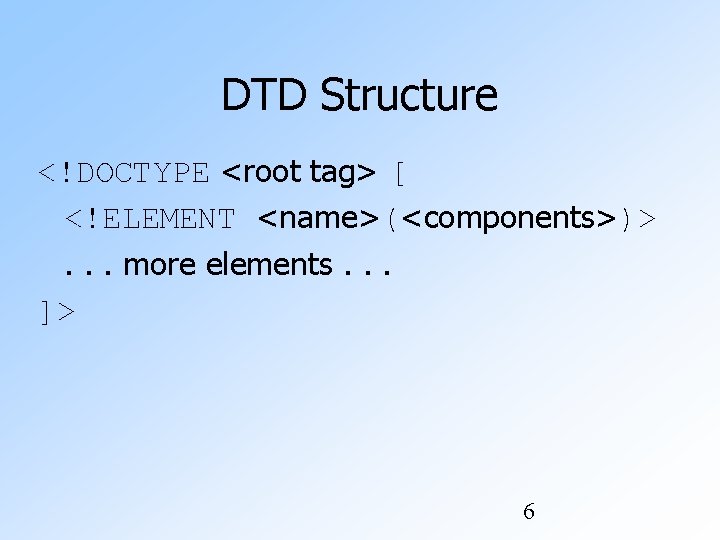
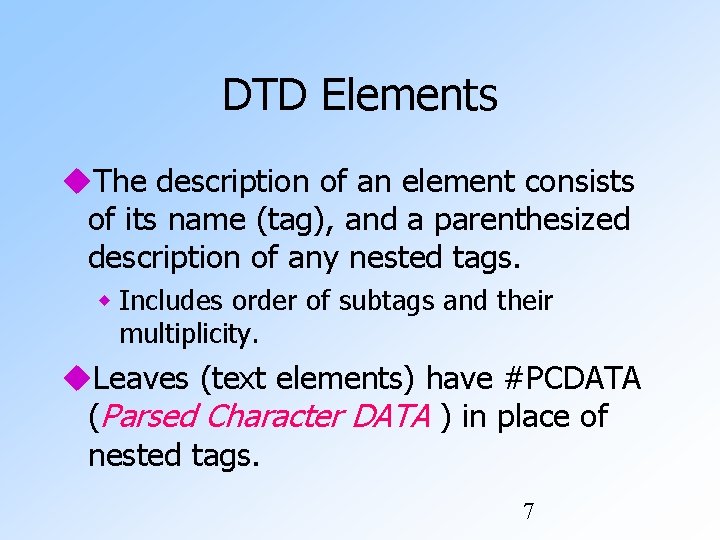
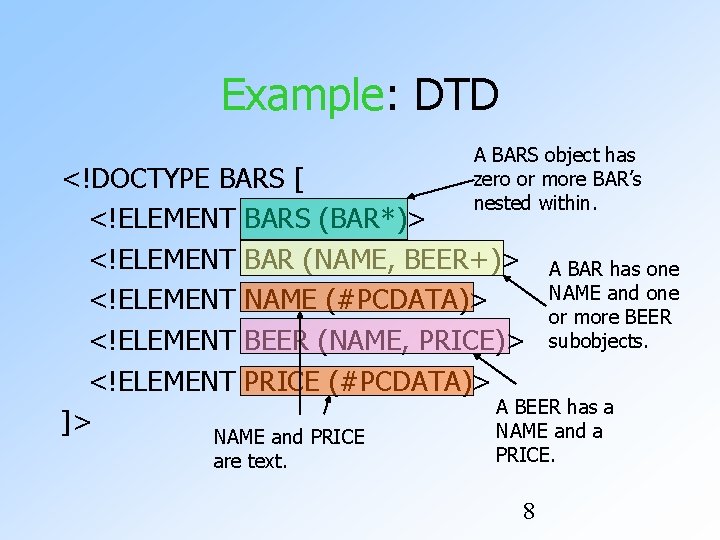
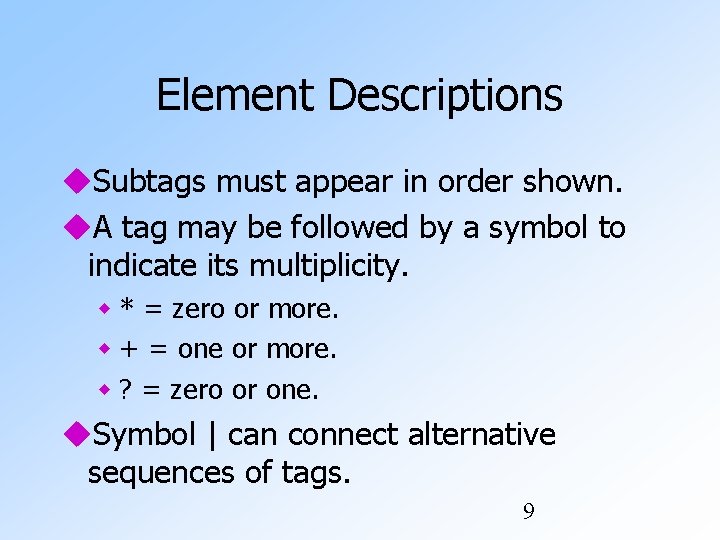
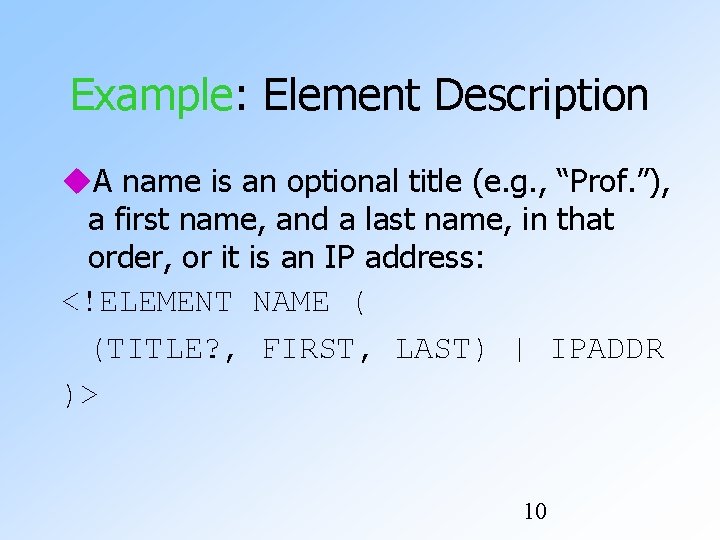
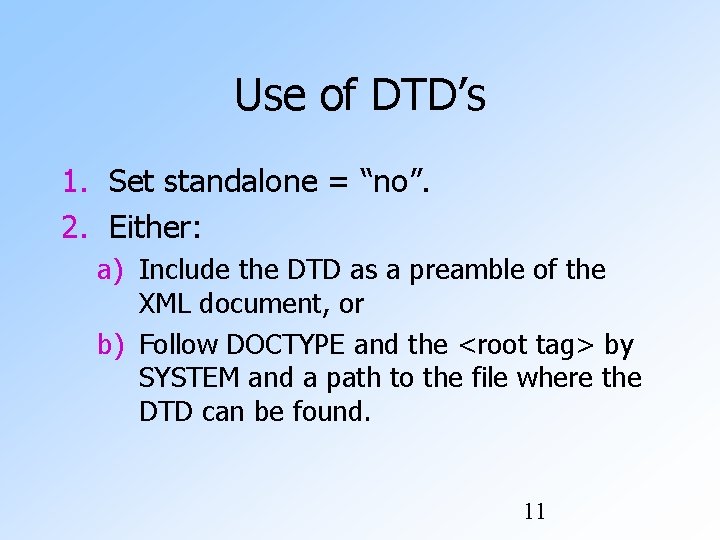
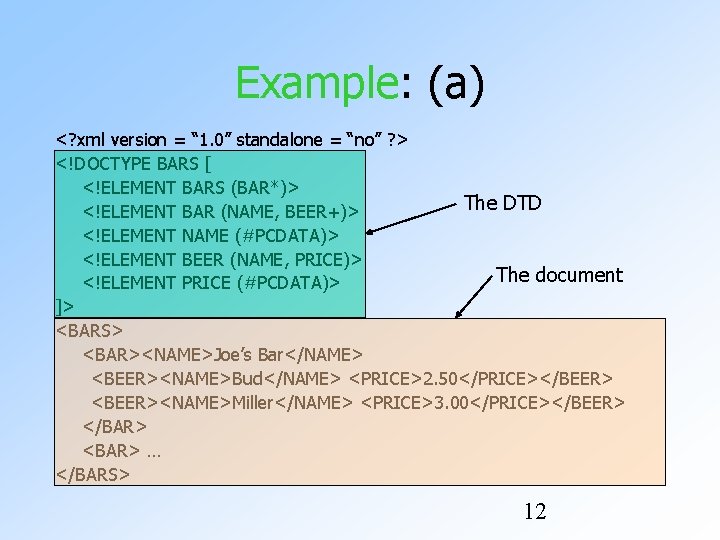
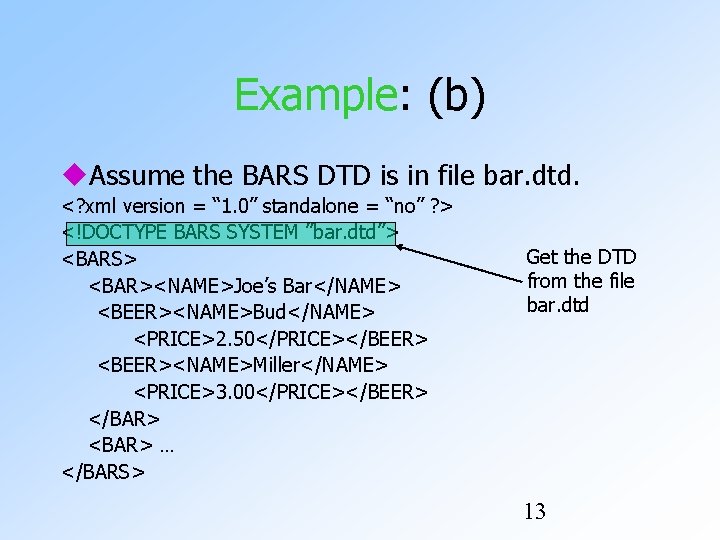
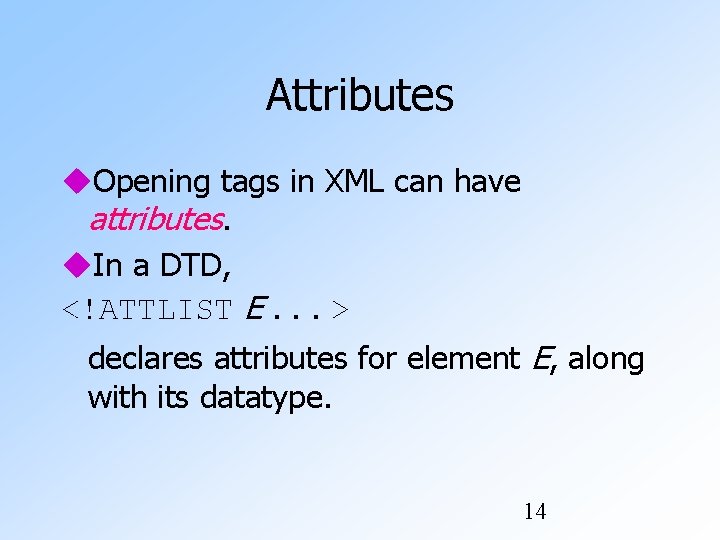
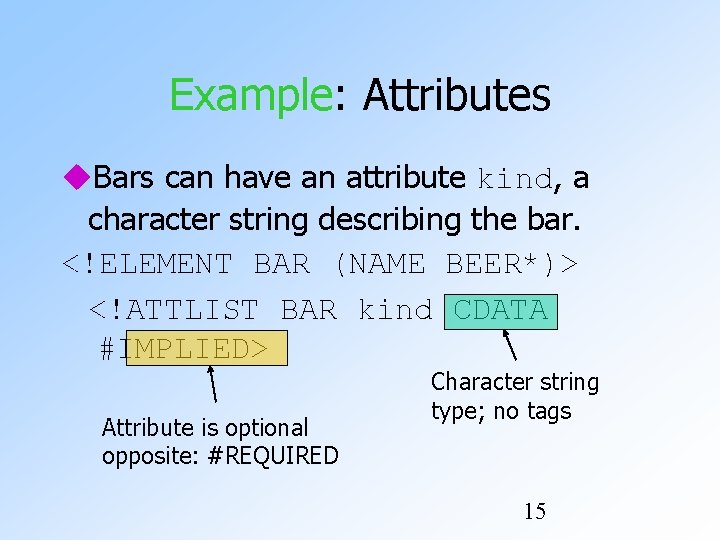
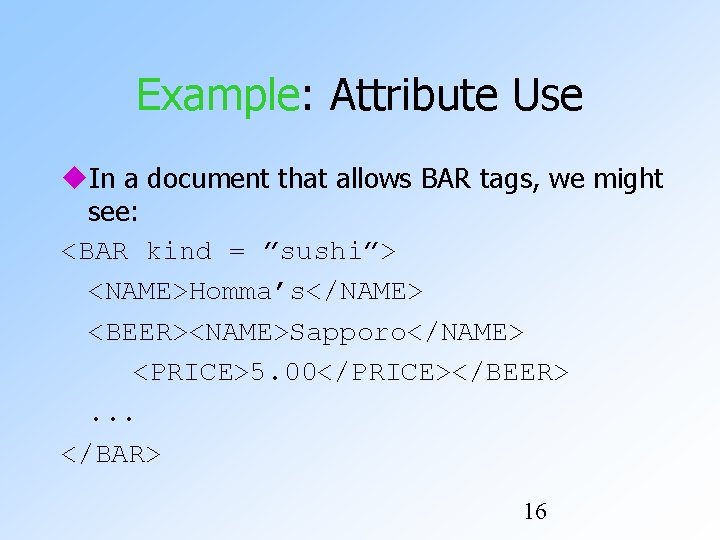
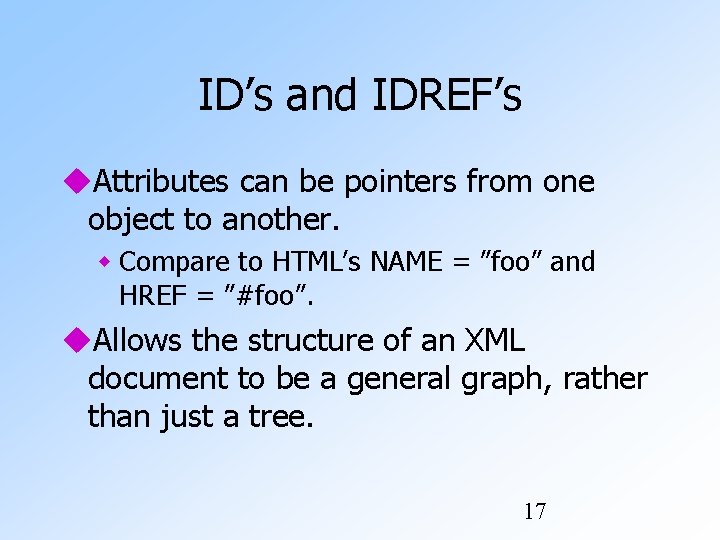
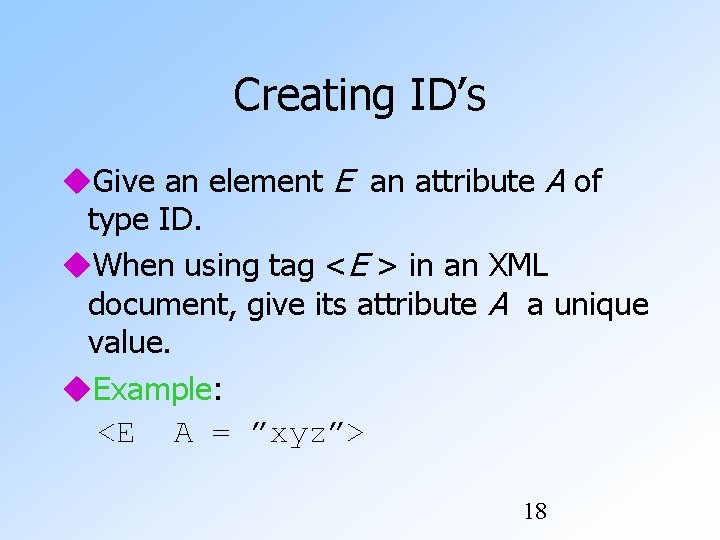
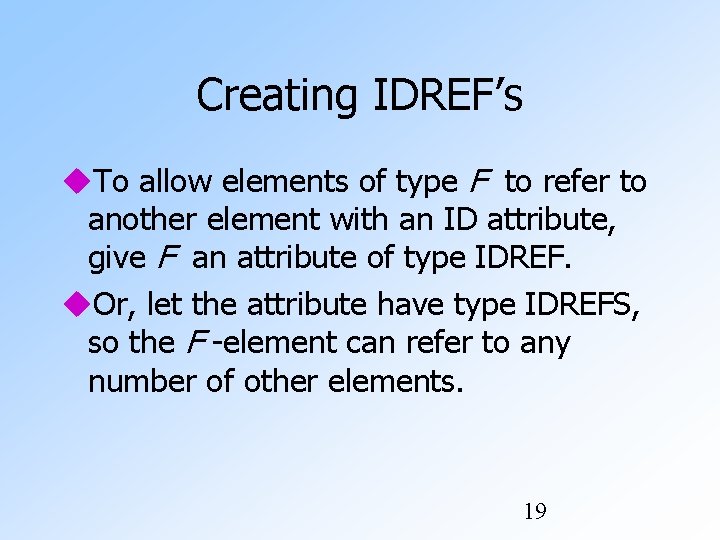
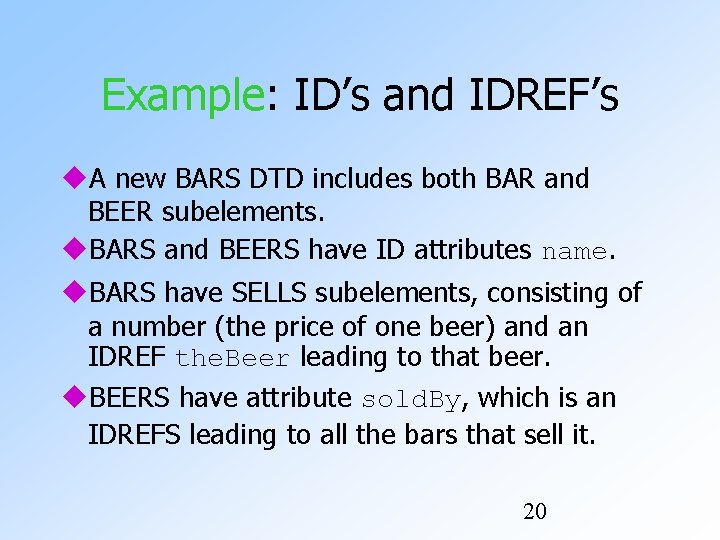
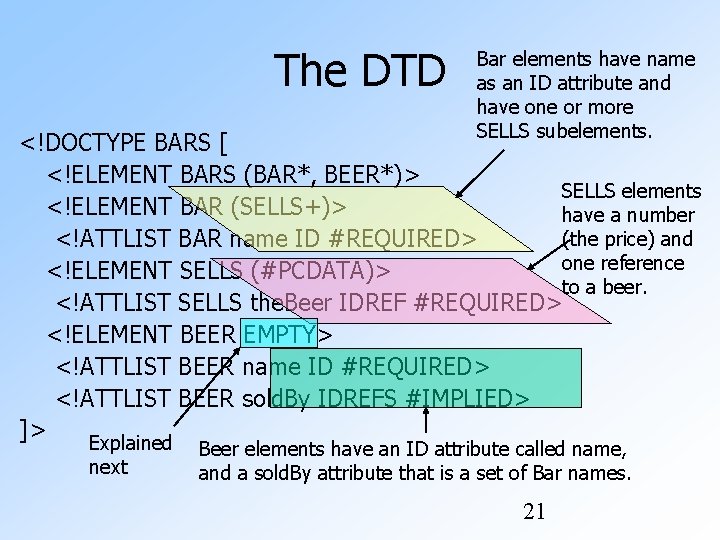
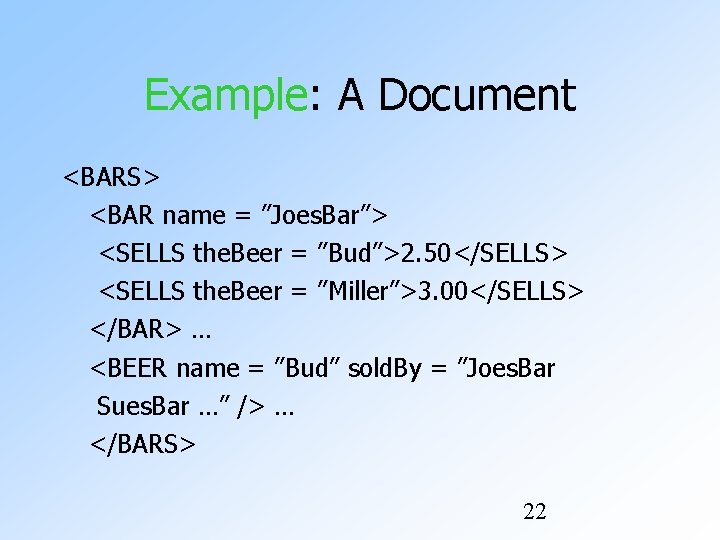
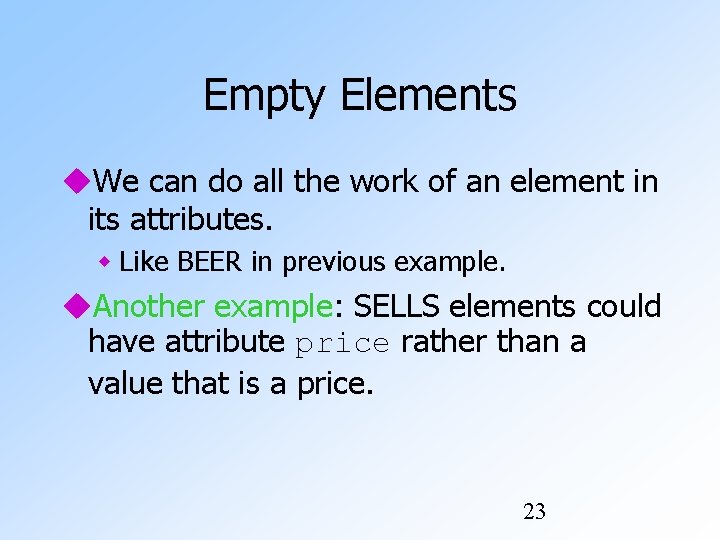
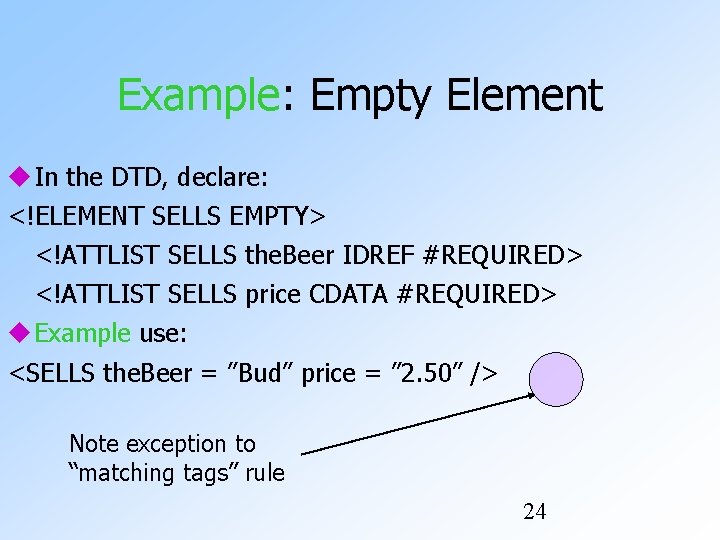
- Slides: 24
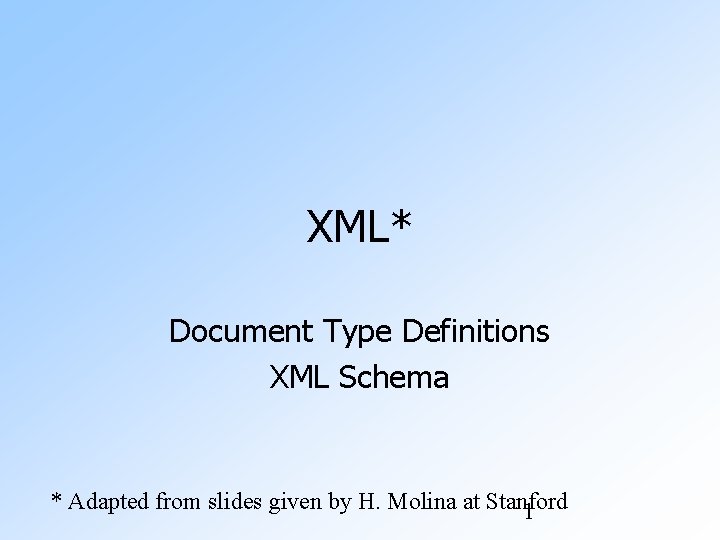
XML* Document Type Definitions XML Schema * Adapted from slides given by H. Molina at Stanford 1
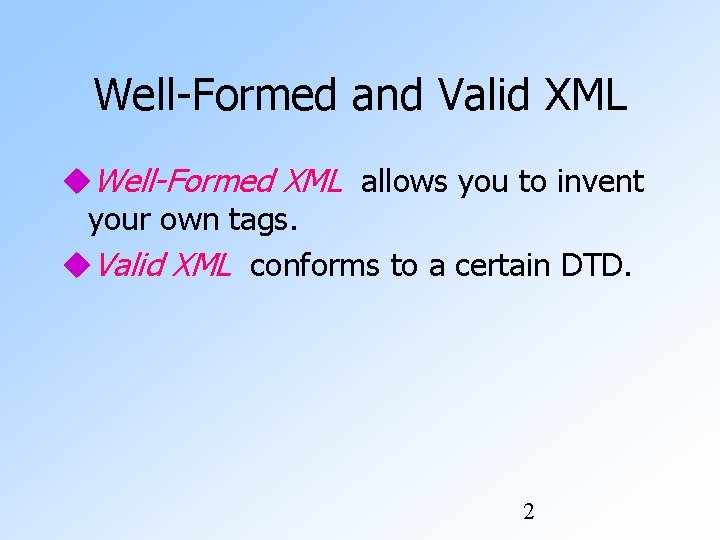
Well-Formed and Valid XML Well-Formed XML allows you to invent your own tags. Valid XML conforms to a certain DTD. 2
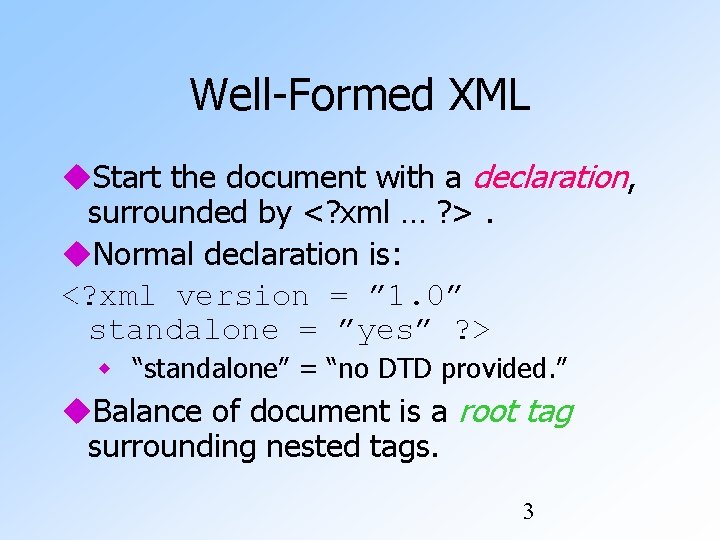
Well-Formed XML Start the document with a declaration, surrounded by <? xml … ? >. Normal declaration is: <? xml version = ” 1. 0” standalone = ”yes” ? > “standalone” = “no DTD provided. ” Balance of document is a root tag surrounding nested tags. 3
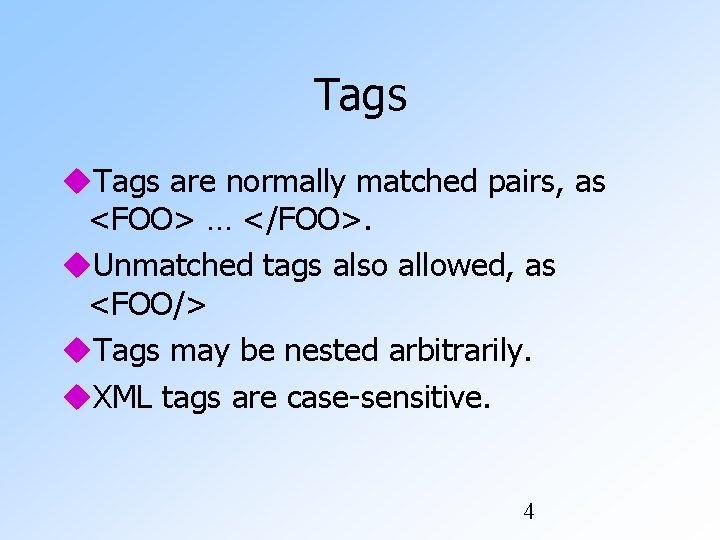
Tags are normally matched pairs, as <FOO> … </FOO>. Unmatched tags also allowed, as <FOO/> Tags may be nested arbitrarily. XML tags are case-sensitive. 4
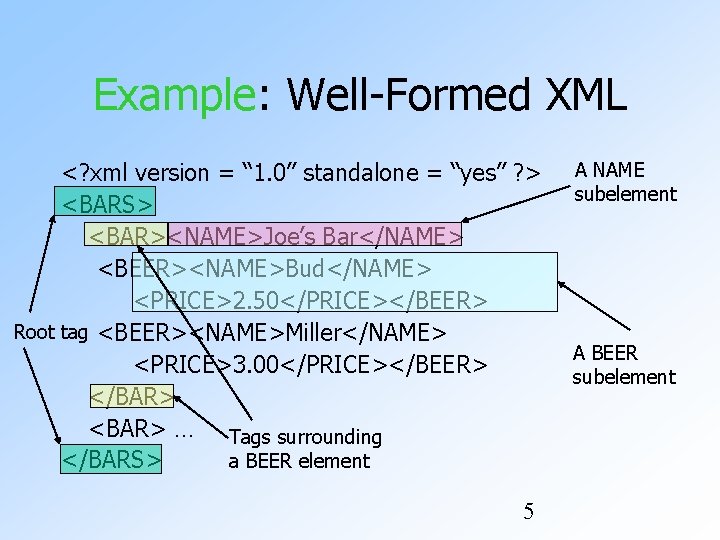
Example: Well-Formed XML <? xml version = “ 1. 0” standalone = “yes” ? > <BARS> <BAR><NAME>Joe’s Bar</NAME> <BEER><NAME>Bud</NAME> <PRICE>2. 50</PRICE></BEER> Root tag <BEER><NAME>Miller</NAME> <PRICE>3. 00</PRICE></BEER> </BAR> <BAR> … Tags surrounding a BEER element </BARS> 5 A NAME subelement A BEER subelement
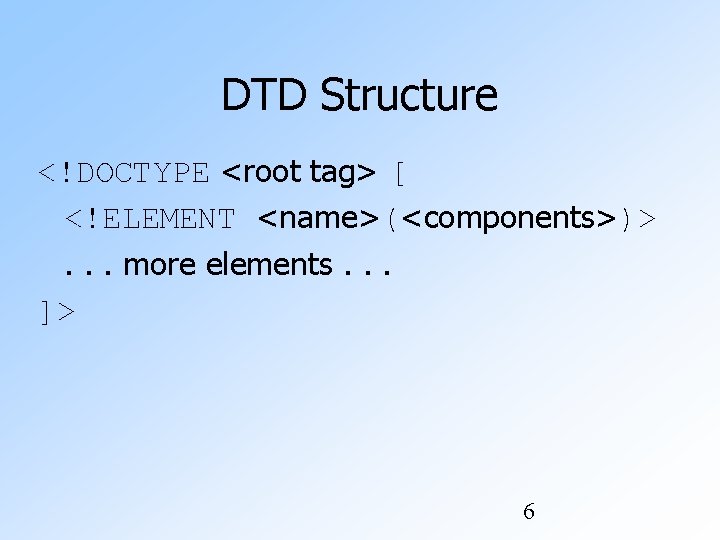
DTD Structure <!DOCTYPE <root tag> [ <!ELEMENT <name>(<components>)>. . . more elements. . . ]> 6
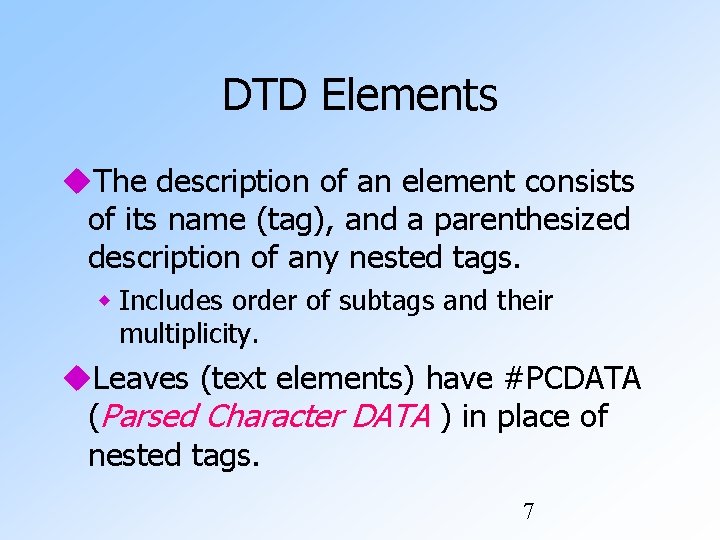
DTD Elements The description of an element consists of its name (tag), and a parenthesized description of any nested tags. Includes order of subtags and their multiplicity. Leaves (text elements) have #PCDATA (Parsed Character DATA ) in place of nested tags. 7
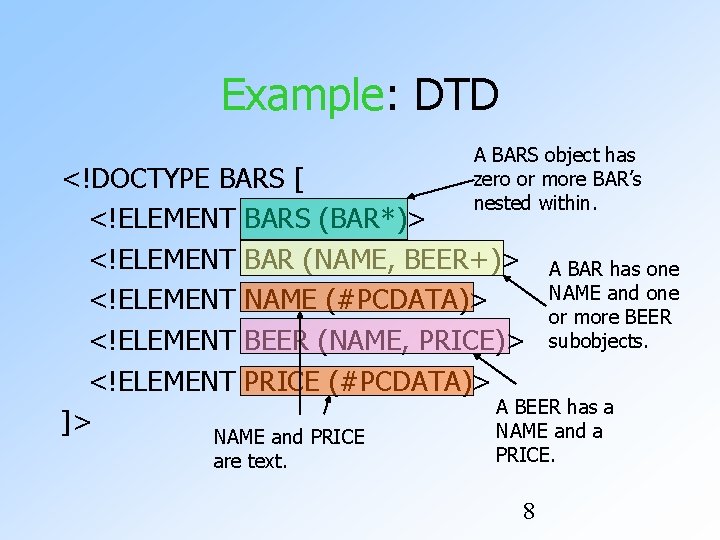
Example: DTD A BARS object has zero or more BAR’s nested within. <!DOCTYPE BARS [ <!ELEMENT BARS (BAR*)> <!ELEMENT BAR (NAME, BEER+)> A BAR has one NAME and one <!ELEMENT NAME (#PCDATA)> or more BEER <!ELEMENT BEER (NAME, PRICE)> subobjects. <!ELEMENT PRICE (#PCDATA)> A BEER has a ]> NAME and a NAME and PRICE are text. PRICE. 8
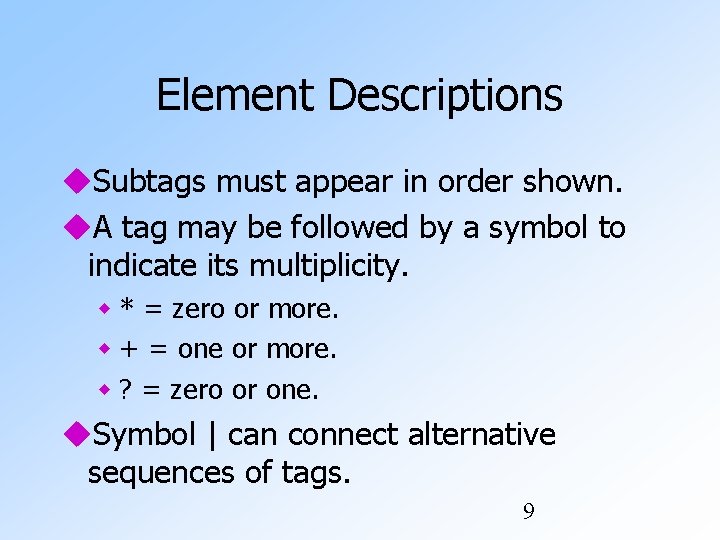
Element Descriptions Subtags must appear in order shown. A tag may be followed by a symbol to indicate its multiplicity. * = zero or more. + = one or more. ? = zero or one. Symbol | can connect alternative sequences of tags. 9
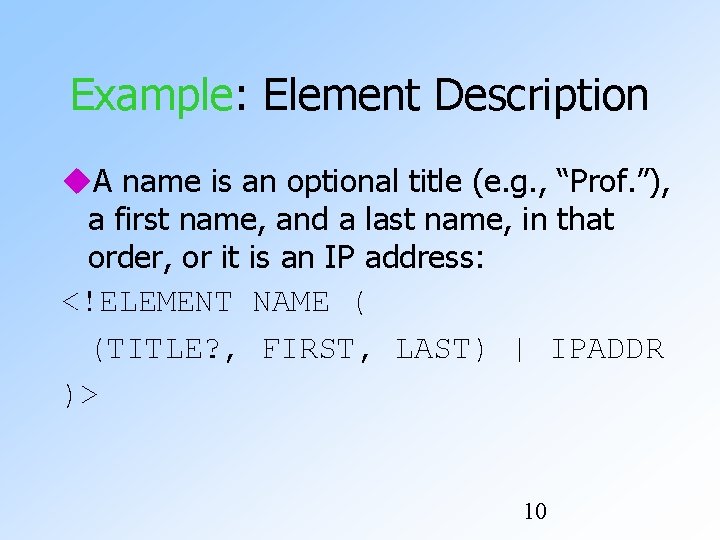
Example: Element Description A name is an optional title (e. g. , “Prof. ”), a first name, and a last name, in that order, or it is an IP address: <!ELEMENT NAME ( (TITLE? , FIRST, LAST) | IPADDR )> 10
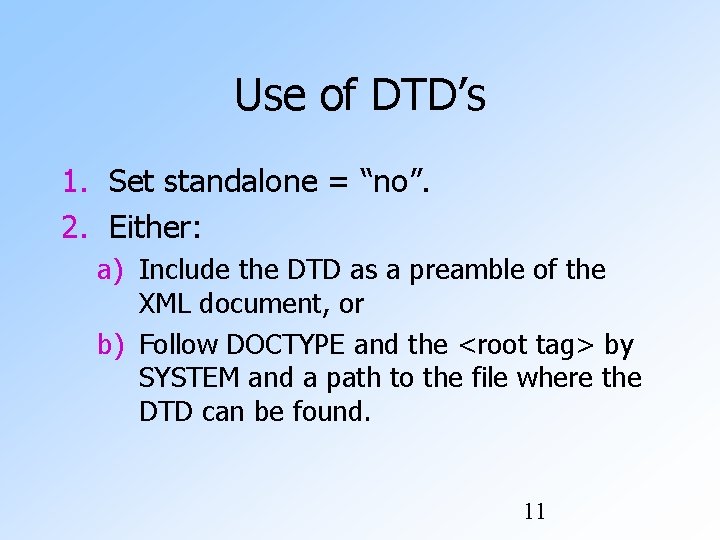
Use of DTD’s 1. Set standalone = “no”. 2. Either: a) Include the DTD as a preamble of the XML document, or b) Follow DOCTYPE and the <root tag> by SYSTEM and a path to the file where the DTD can be found. 11
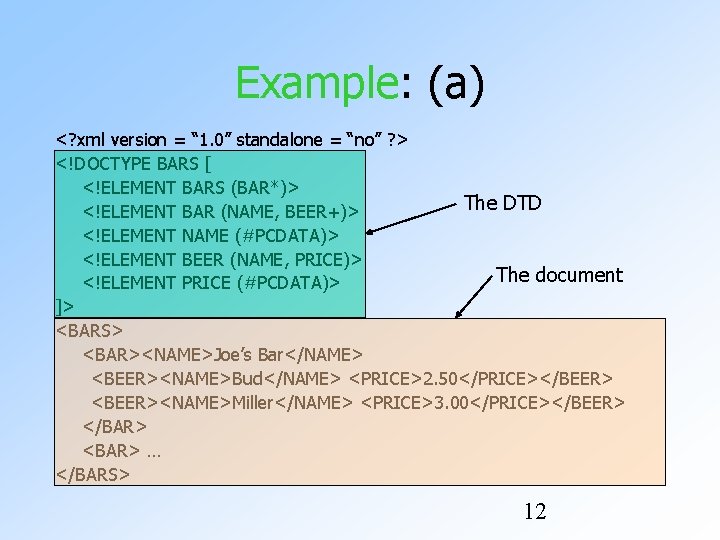
Example: (a) <? xml version = “ 1. 0” standalone = “no” ? > <!DOCTYPE BARS [ <!ELEMENT BARS (BAR*)> The DTD <!ELEMENT BAR (NAME, BEER+)> <!ELEMENT NAME (#PCDATA)> <!ELEMENT BEER (NAME, PRICE)> The document <!ELEMENT PRICE (#PCDATA)> ]> <BARS> <BAR><NAME>Joe’s Bar</NAME> <BEER><NAME>Bud</NAME> <PRICE>2. 50</PRICE></BEER> <BEER><NAME>Miller</NAME> <PRICE>3. 00</PRICE></BEER> </BAR> <BAR> … </BARS> 12
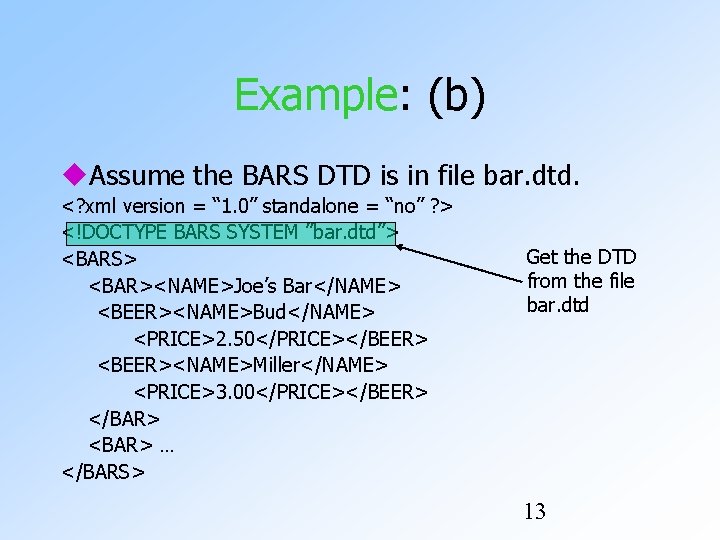
Example: (b) Assume the BARS DTD is in file bar. dtd. <? xml version = “ 1. 0” standalone = “no” ? > <!DOCTYPE BARS SYSTEM ”bar. dtd”> <BARS> <BAR><NAME>Joe’s Bar</NAME> <BEER><NAME>Bud</NAME> <PRICE>2. 50</PRICE></BEER> <BEER><NAME>Miller</NAME> <PRICE>3. 00</PRICE></BEER> </BAR> <BAR> … </BARS> Get the DTD from the file bar. dtd 13
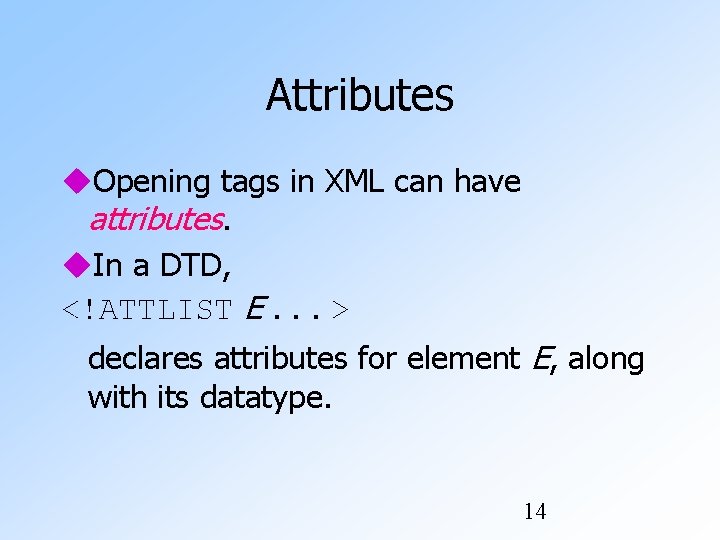
Attributes Opening tags in XML can have attributes. In a DTD, <!ATTLIST E. . . > declares attributes for element E, along with its datatype. 14
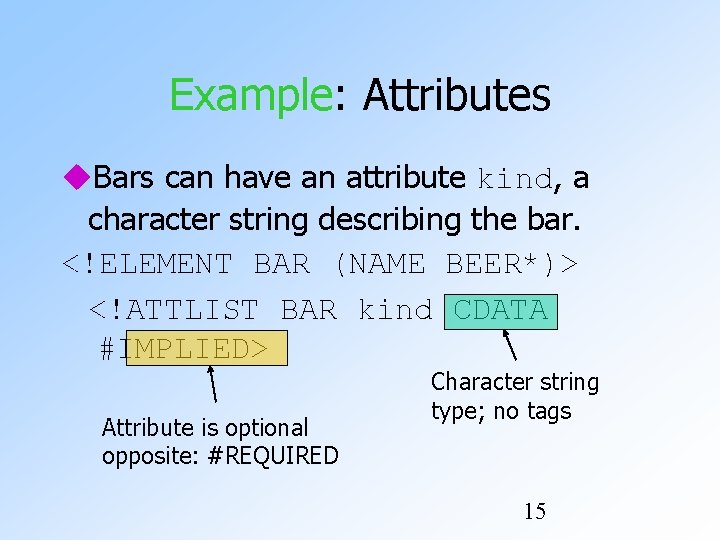
Example: Attributes Bars can have an attribute kind, a character string describing the bar. <!ELEMENT BAR (NAME BEER*)> <!ATTLIST BAR kind CDATA #IMPLIED> Attribute is optional opposite: #REQUIRED Character string type; no tags 15
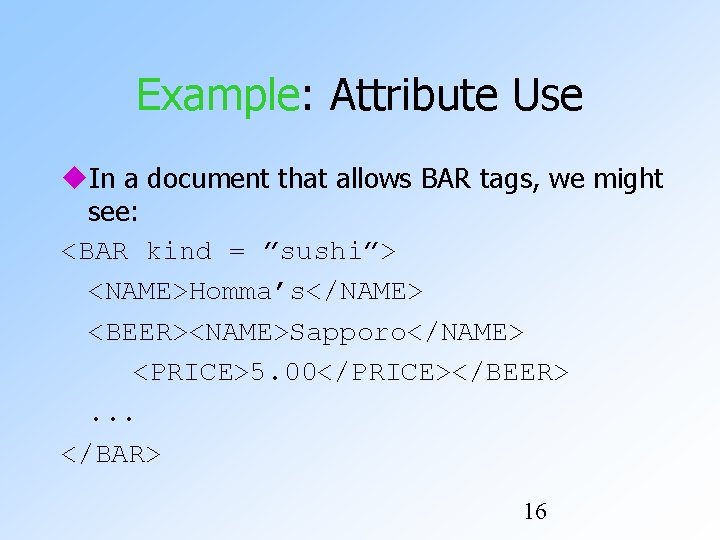
Example: Attribute Use In a document that allows BAR tags, we might see: <BAR kind = ”sushi”> <NAME>Homma’s</NAME> <BEER><NAME>Sapporo</NAME> <PRICE>5. 00</PRICE></BEER>. . . </BAR> 16
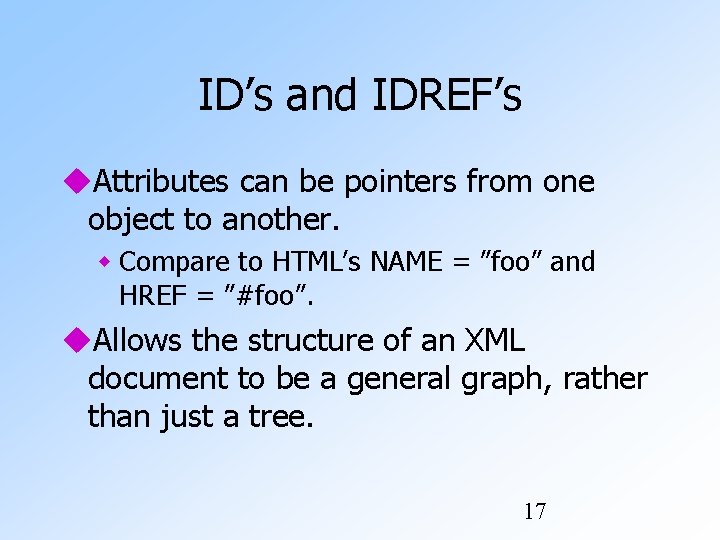
ID’s and IDREF’s Attributes can be pointers from one object to another. Compare to HTML’s NAME = ”foo” and HREF = ”#foo”. Allows the structure of an XML document to be a general graph, rather than just a tree. 17
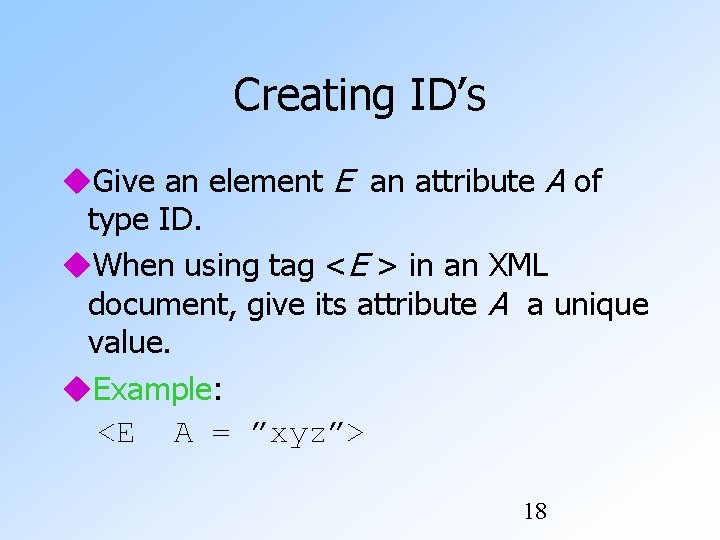
Creating ID’s Give an element E an attribute A of type ID. When using tag <E > in an XML document, give its attribute A a unique value. Example: <E A = ”xyz”> 18
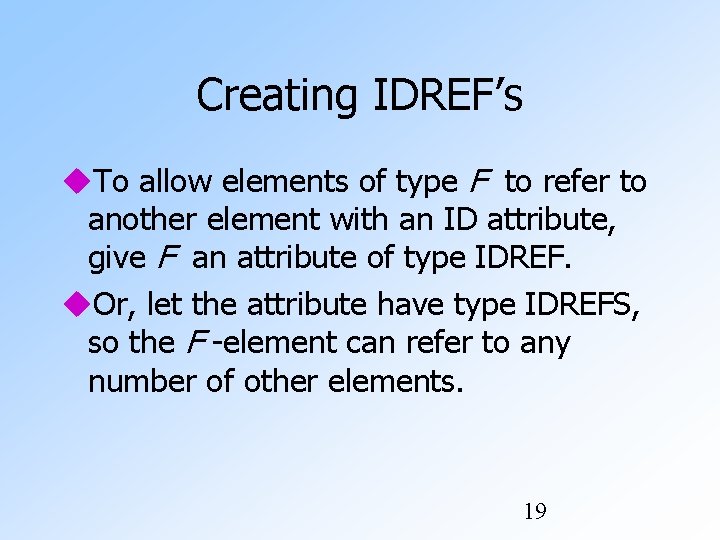
Creating IDREF’s To allow elements of type F to refer to another element with an ID attribute, give F an attribute of type IDREF. Or, let the attribute have type IDREFS, so the F -element can refer to any number of other elements. 19
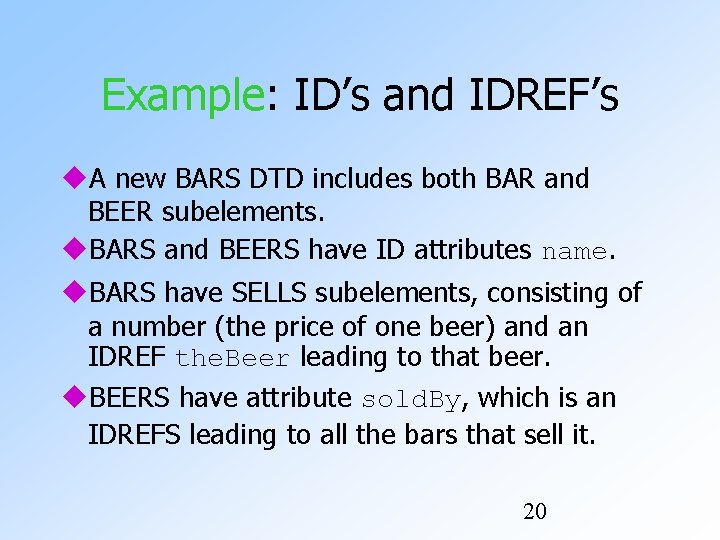
Example: ID’s and IDREF’s A new BARS DTD includes both BAR and BEER subelements. BARS and BEERS have ID attributes name. BARS have SELLS subelements, consisting of a number (the price of one beer) and an IDREF the. Beer leading to that beer. BEERS have attribute sold. By, which is an IDREFS leading to all the bars that sell it. 20
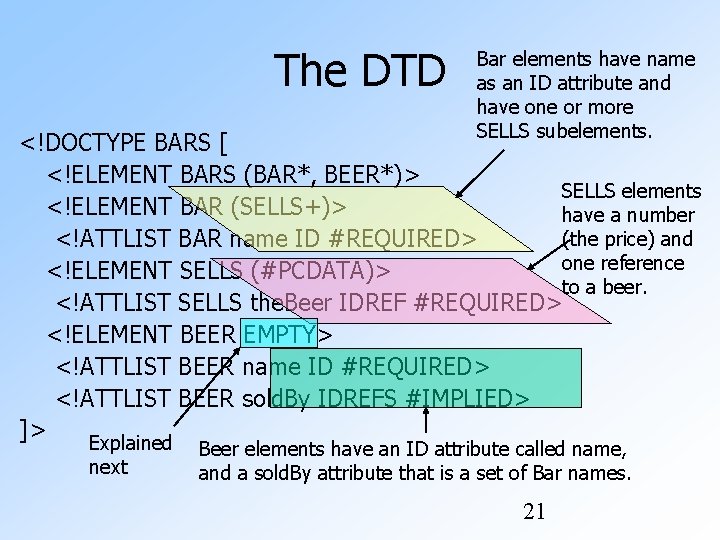
The DTD Bar elements have name as an ID attribute and have one or more SELLS subelements. <!DOCTYPE BARS [ <!ELEMENT BARS (BAR*, BEER*)> SELLS elements <!ELEMENT BAR (SELLS+)> have a number (the price) and <!ATTLIST BAR name ID #REQUIRED> one reference <!ELEMENT SELLS (#PCDATA)> to a beer. <!ATTLIST SELLS the. Beer IDREF #REQUIRED> <!ELEMENT BEER EMPTY> <!ATTLIST BEER name ID #REQUIRED> <!ATTLIST BEER sold. By IDREFS #IMPLIED> ]> Explained next Beer elements have an ID attribute called name, and a sold. By attribute that is a set of Bar names. 21
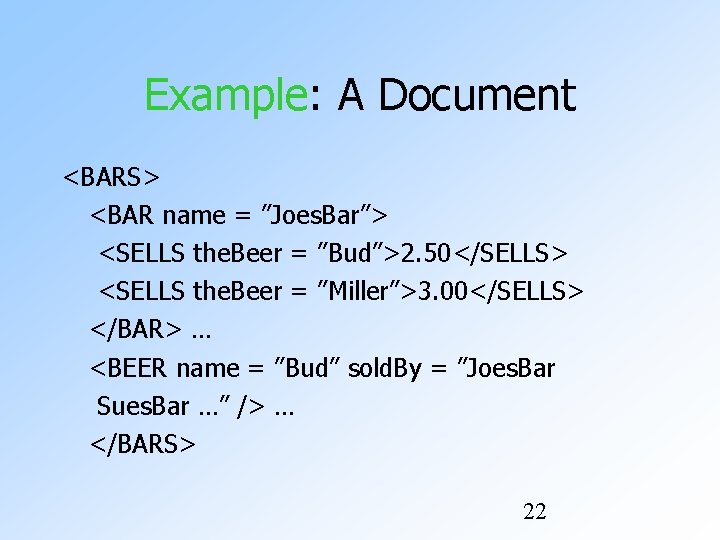
Example: A Document <BARS> <BAR name = ”Joes. Bar”> <SELLS the. Beer = ”Bud”>2. 50</SELLS> <SELLS the. Beer = ”Miller”>3. 00</SELLS> </BAR> … <BEER name = ”Bud” sold. By = ”Joes. Bar Sues. Bar …” /> … </BARS> 22
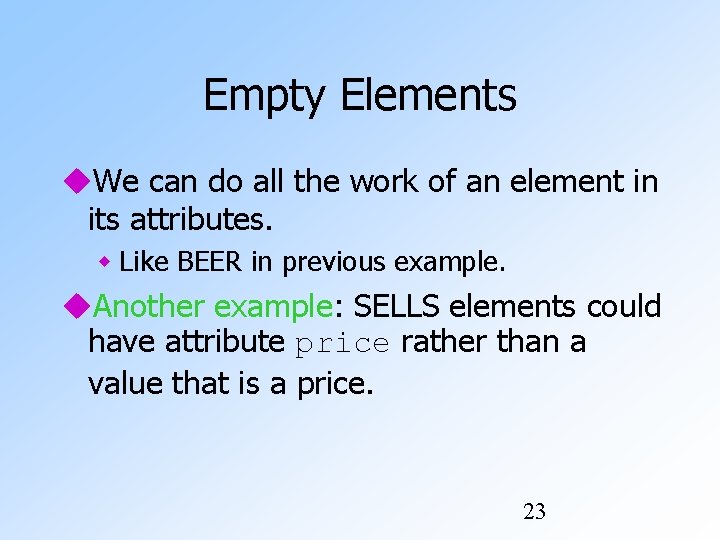
Empty Elements We can do all the work of an element in its attributes. Like BEER in previous example. Another example: SELLS elements could have attribute price rather than a value that is a price. 23
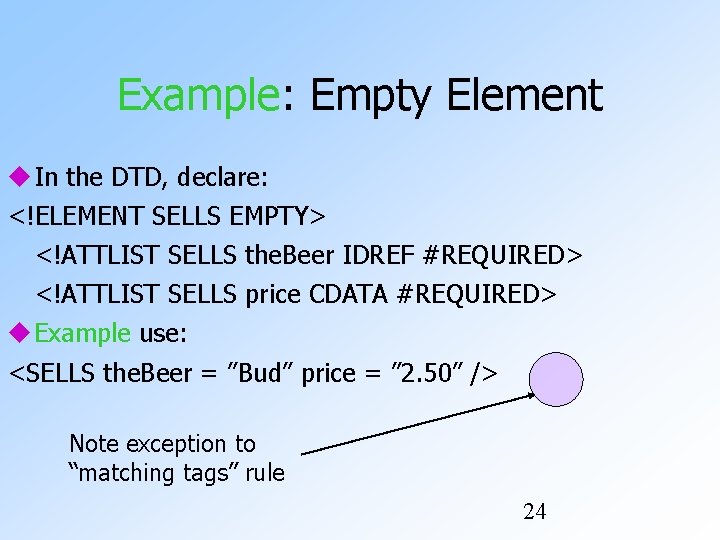
Example: Empty Element In the DTD, declare: <!ELEMENT SELLS EMPTY> <!ATTLIST SELLS the. Beer IDREF #REQUIRED> <!ATTLIST SELLS price CDATA #REQUIRED> Example use: <SELLS the. Beer = ”Bud” price = ” 2. 50” /> Note exception to “matching tags” rule 24