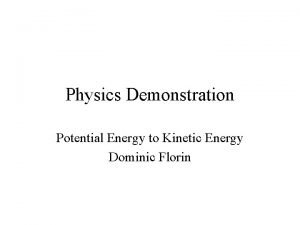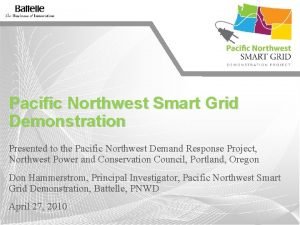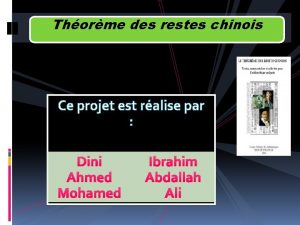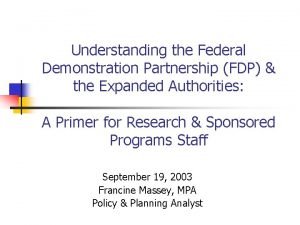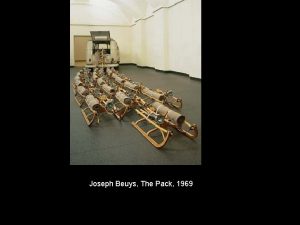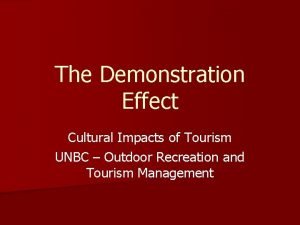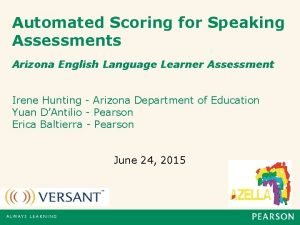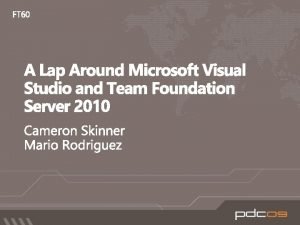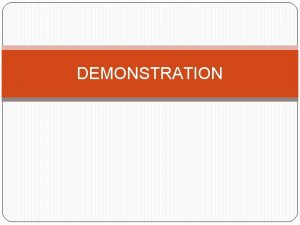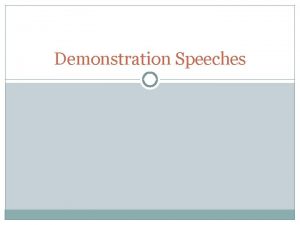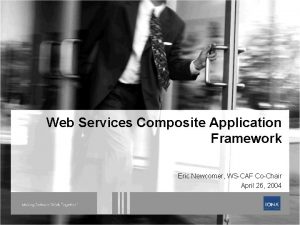WSCAF Demo A Demonstration of WSCTX Overview Demo
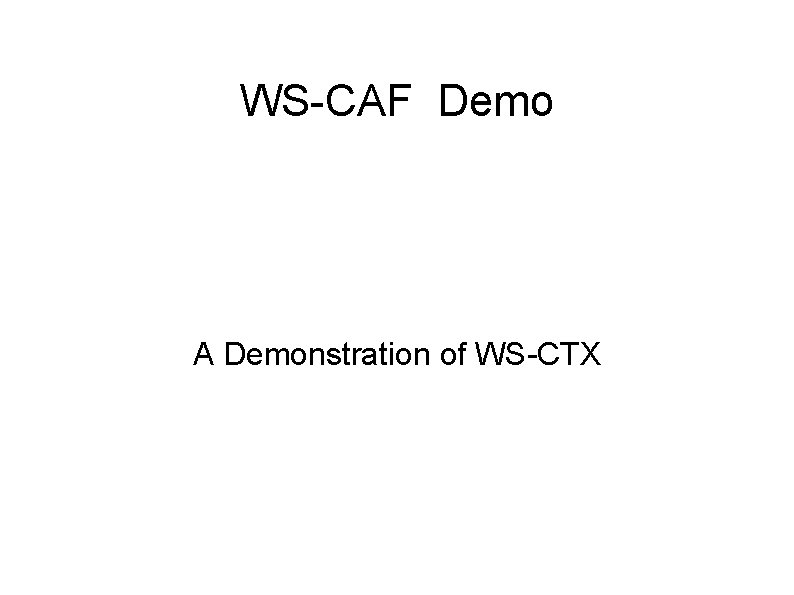
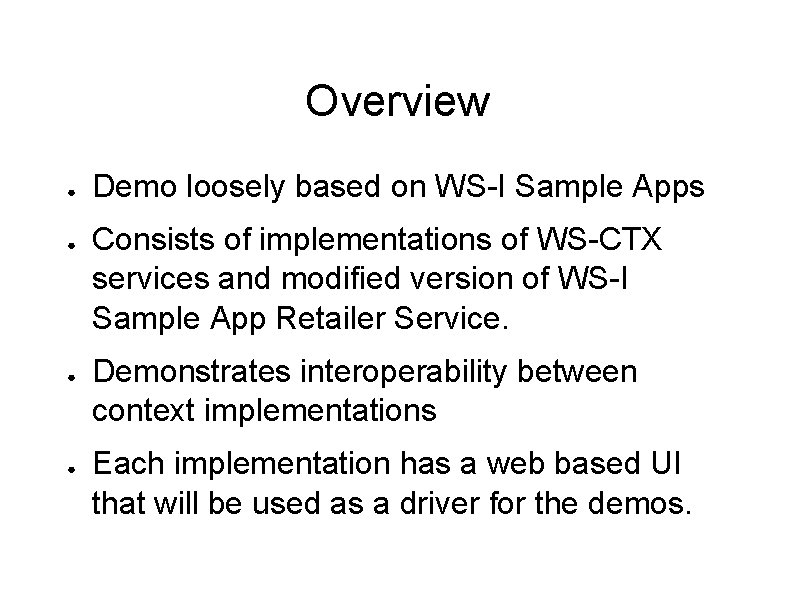
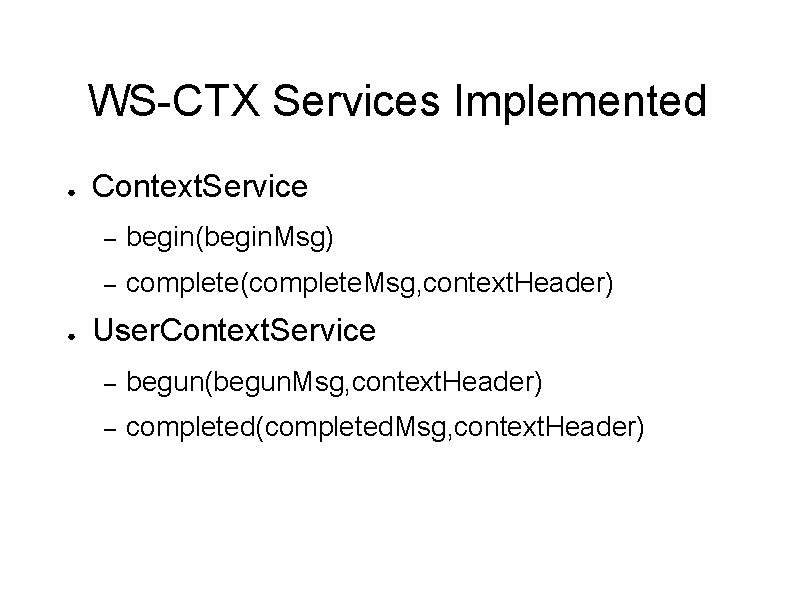
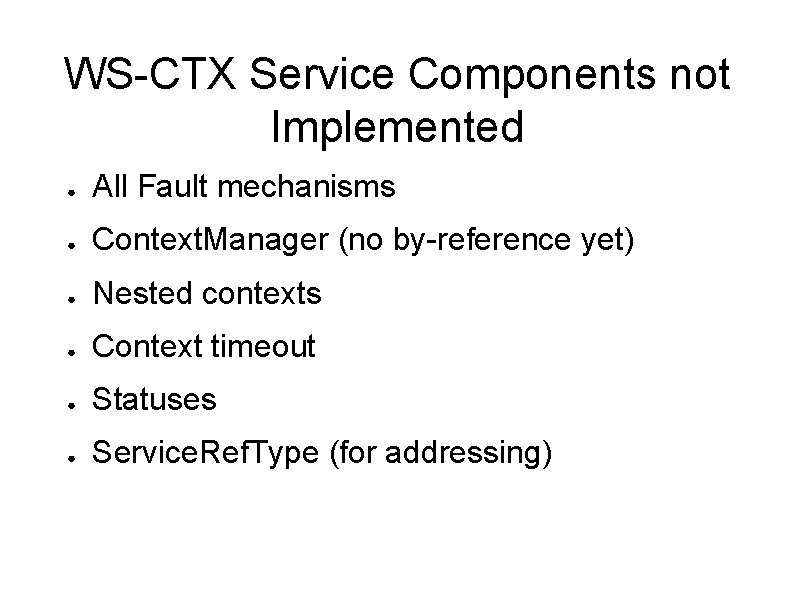
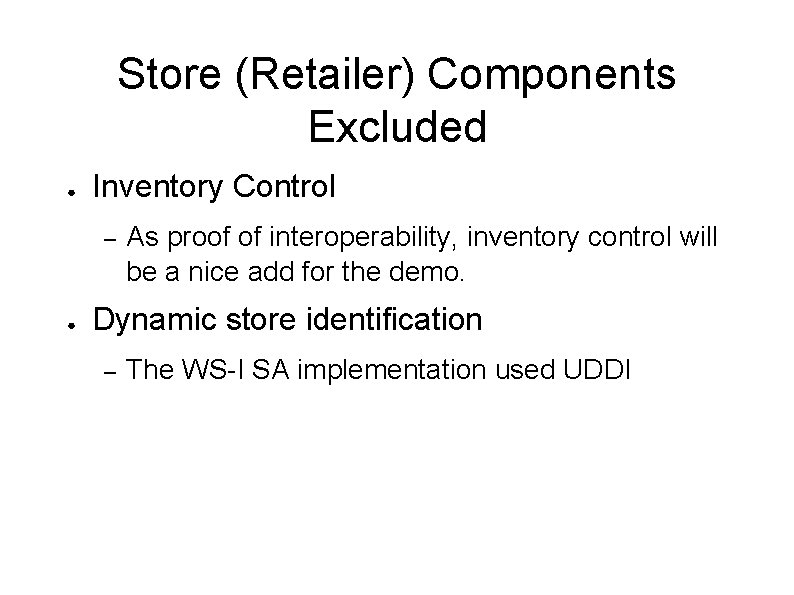
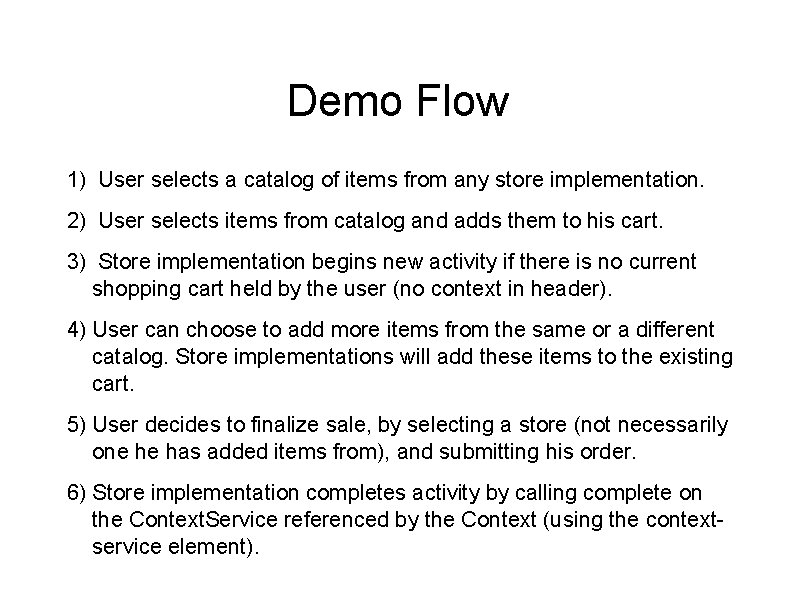
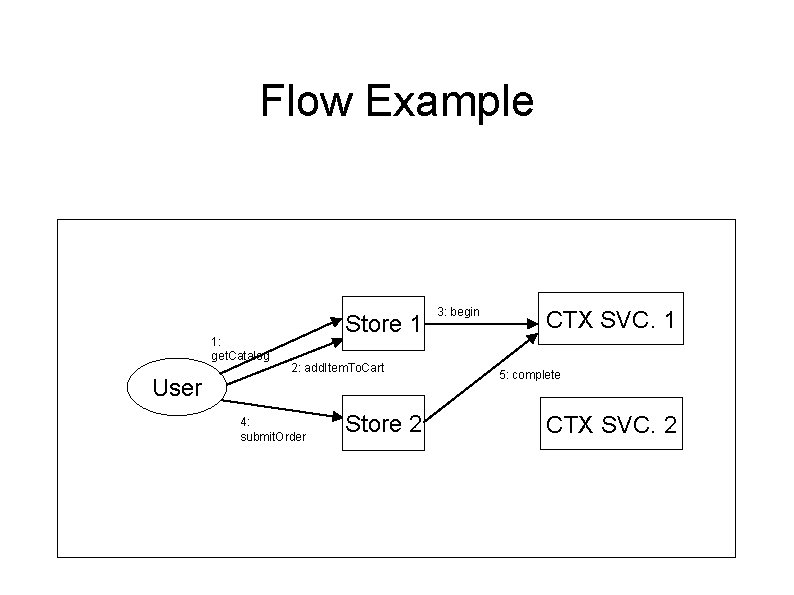
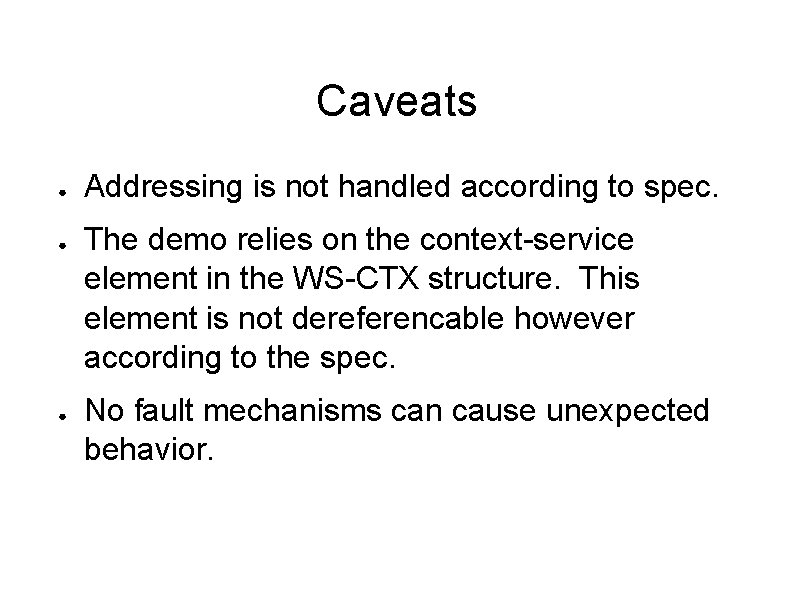
- Slides: 8
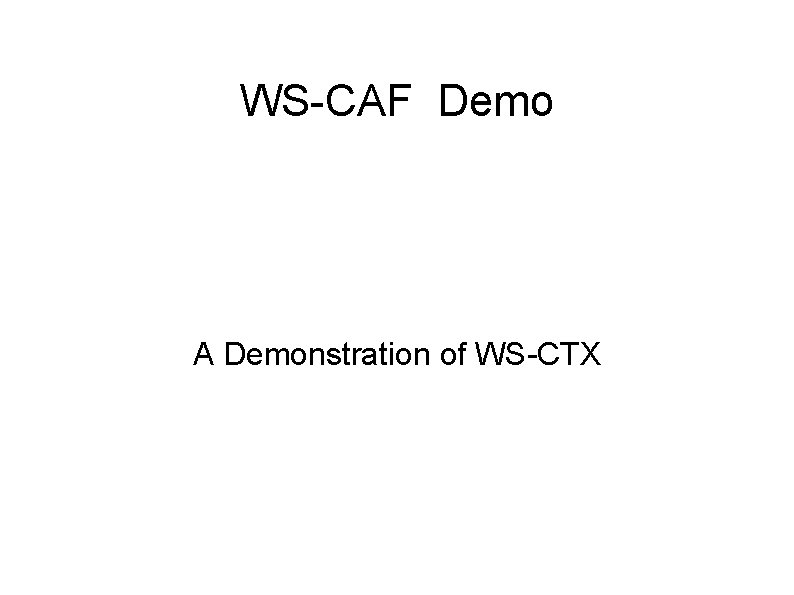
WS-CAF Demo A Demonstration of WS-CTX
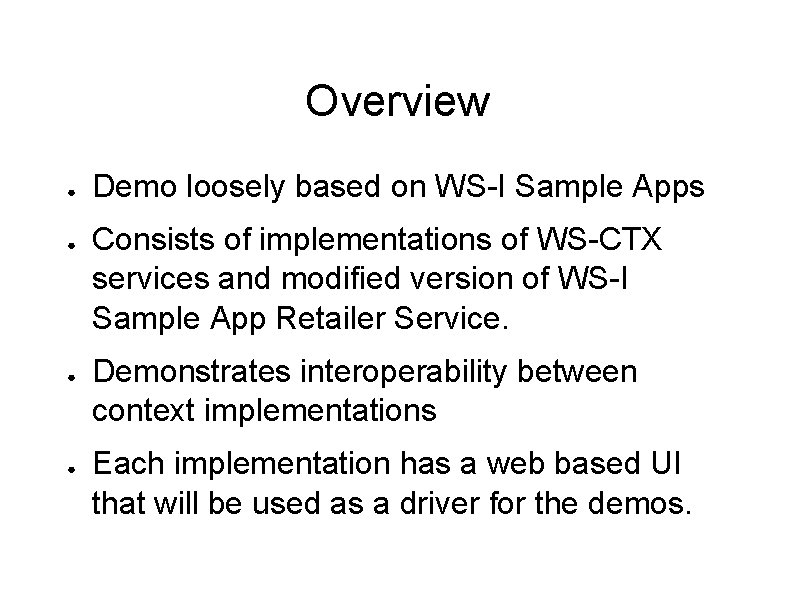
Overview ● ● Demo loosely based on WS-I Sample Apps Consists of implementations of WS-CTX services and modified version of WS-I Sample App Retailer Service. Demonstrates interoperability between context implementations Each implementation has a web based UI that will be used as a driver for the demos.
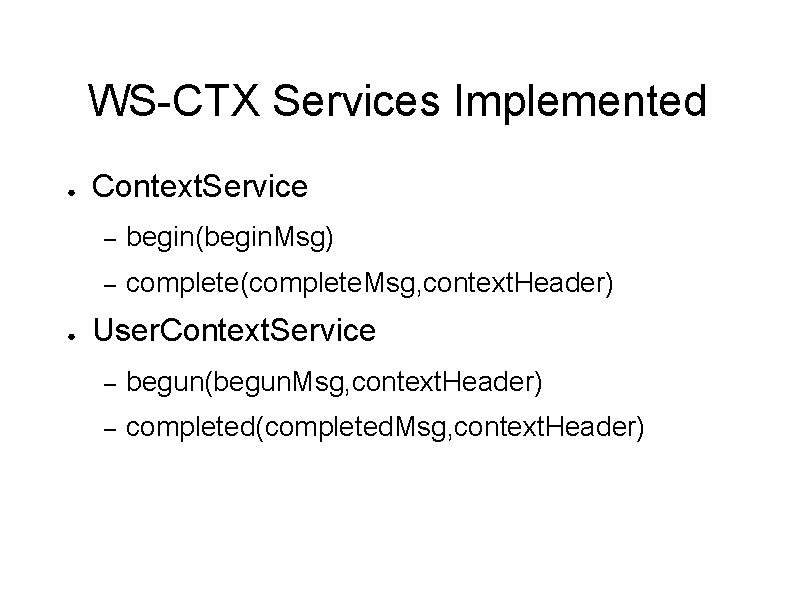
WS-CTX Services Implemented ● ● Context. Service – begin(begin. Msg) – complete(complete. Msg, context. Header) User. Context. Service – begun(begun. Msg, context. Header) – completed(completed. Msg, context. Header)
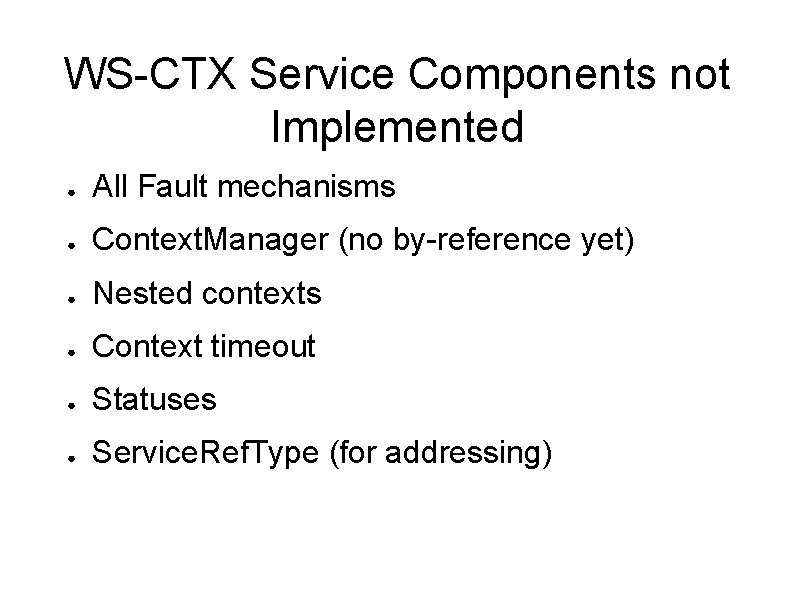
WS-CTX Service Components not Implemented ● All Fault mechanisms ● Context. Manager (no by-reference yet) ● Nested contexts ● Context timeout ● Statuses ● Service. Ref. Type (for addressing)
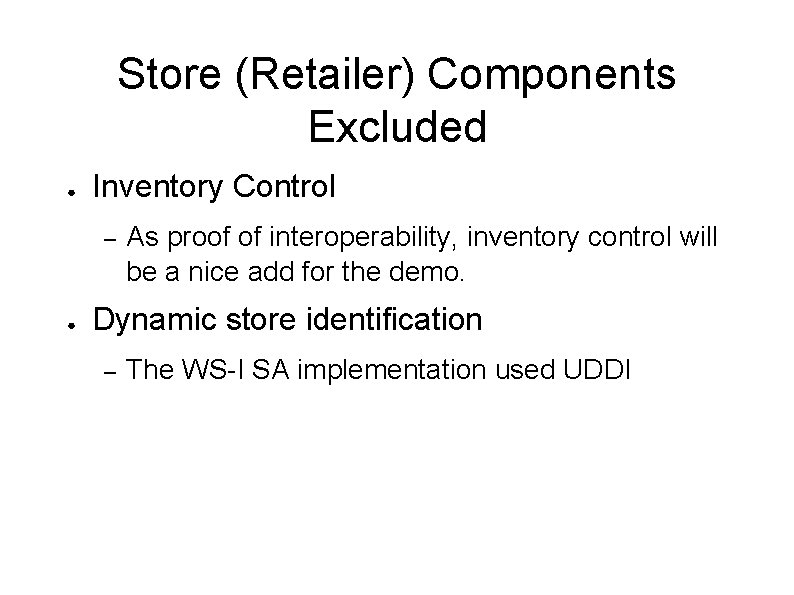
Store (Retailer) Components Excluded ● Inventory Control – ● As proof of interoperability, inventory control will be a nice add for the demo. Dynamic store identification – The WS-I SA implementation used UDDI
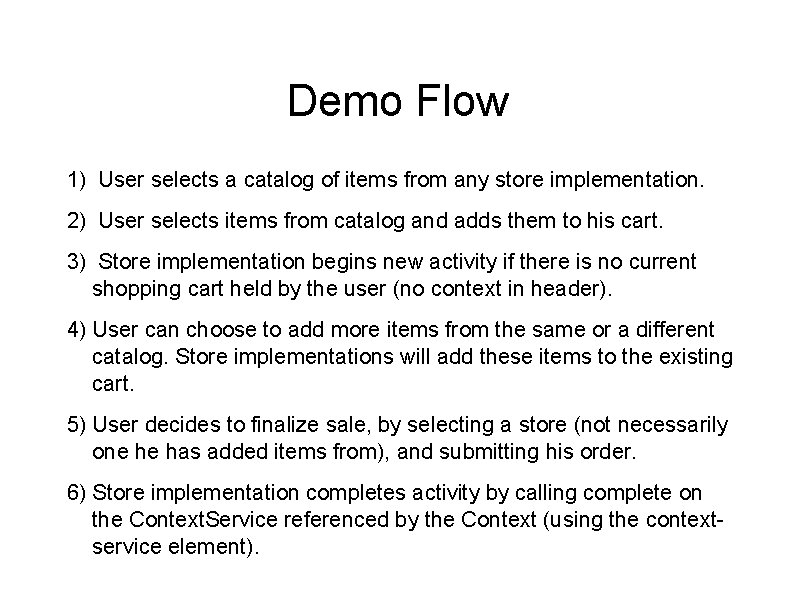
Demo Flow 1) User selects a catalog of items from any store implementation. 2) User selects items from catalog and adds them to his cart. 3) Store implementation begins new activity if there is no current shopping cart held by the user (no context in header). 4) User can choose to add more items from the same or a different catalog. Store implementations will add these items to the existing cart. 5) User decides to finalize sale, by selecting a store (not necessarily one he has added items from), and submitting his order. 6) Store implementation completes activity by calling complete on the Context. Service referenced by the Context (using the contextservice element).
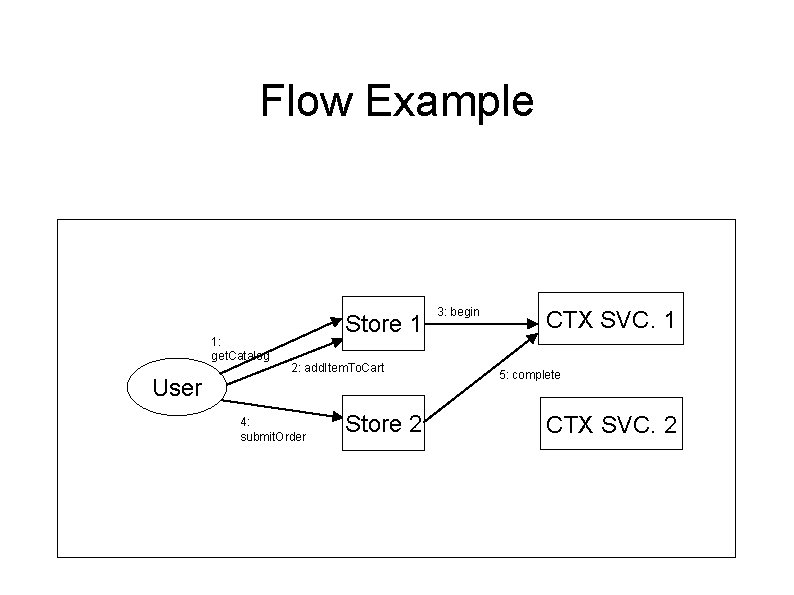
Flow Example 1: get. Catalog User Store 1 2: add. Item. To. Cart 4: submit. Order Store 2 3: begin CTX SVC. 1 5: complete CTX SVC. 2
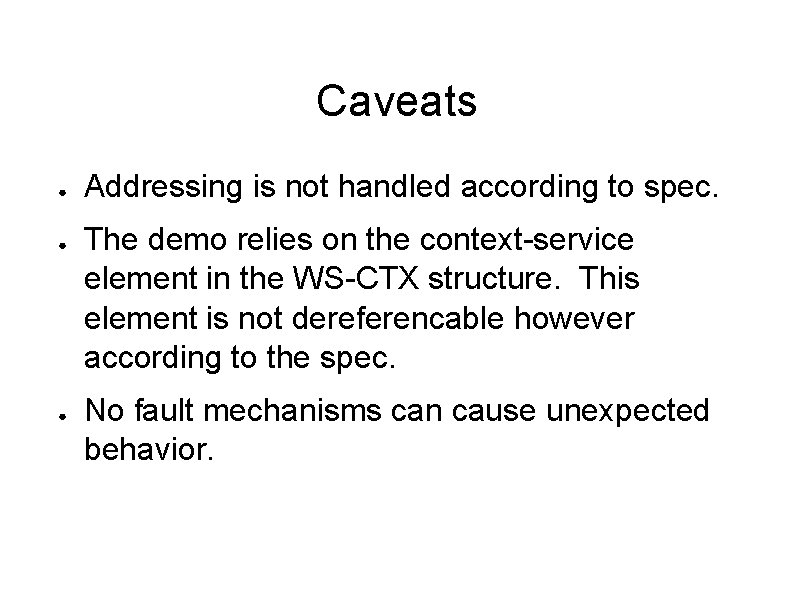
Caveats ● ● ● Addressing is not handled according to spec. The demo relies on the context-service element in the WS-CTX structure. This element is not dereferencable however according to the spec. No fault mechanisms can cause unexpected behavior.