WISE With Intelligence See Everything Andy Wick What
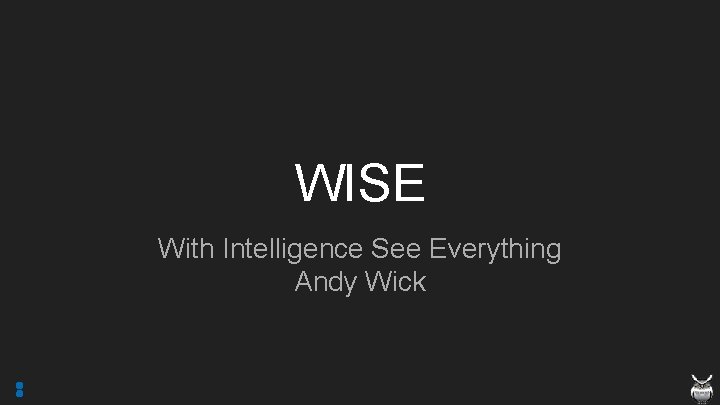

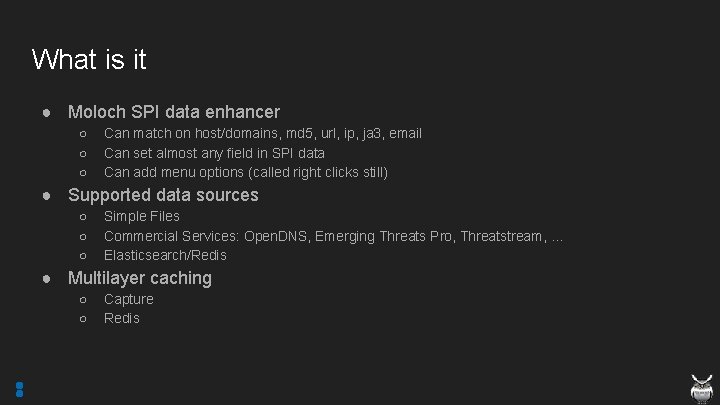
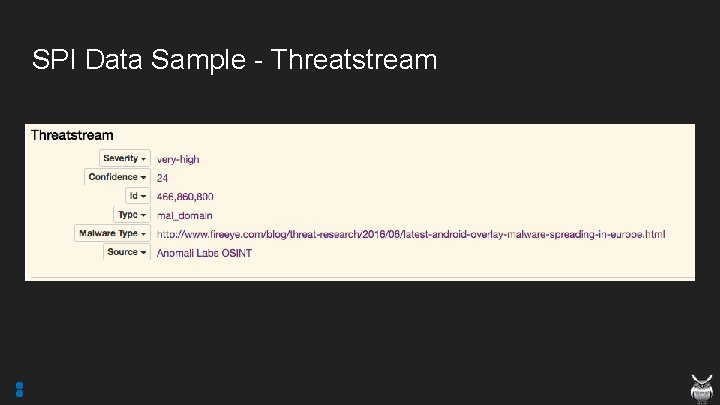
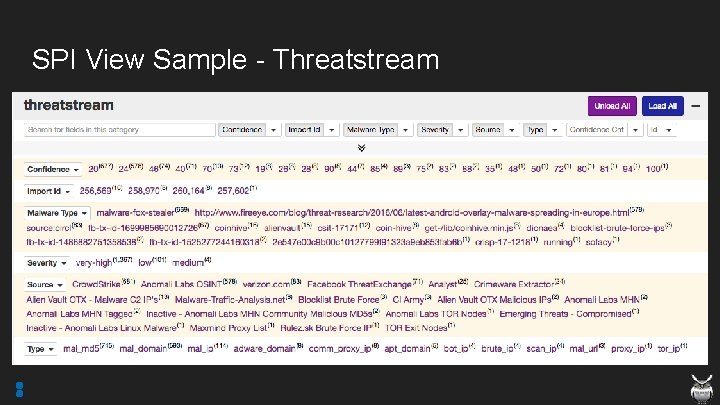
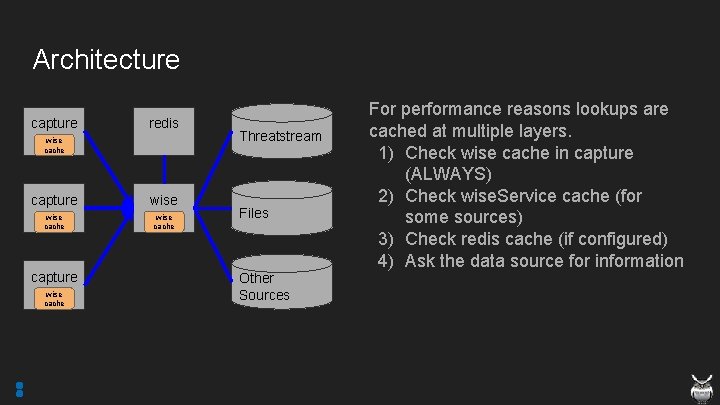
![Capture & Viewer Configuration # Set in [default] and/or for each capture node wise. Capture & Viewer Configuration # Set in [default] and/or for each capture node wise.](https://slidetodoc.com/presentation_image/4dd80cab71a3a3c07dc0cd6add2a8b28/image-7.jpg)
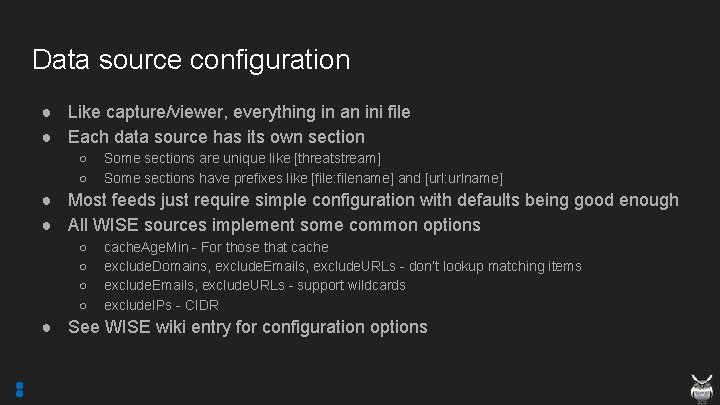
![Sample WISE Configuration # wise. Service contains global settings and global excludes [wise. Service] Sample WISE Configuration # wise. Service contains global settings and global excludes [wise. Service]](https://slidetodoc.com/presentation_image/4dd80cab71a3a3c07dc0cd6add2a8b28/image-9.jpg)
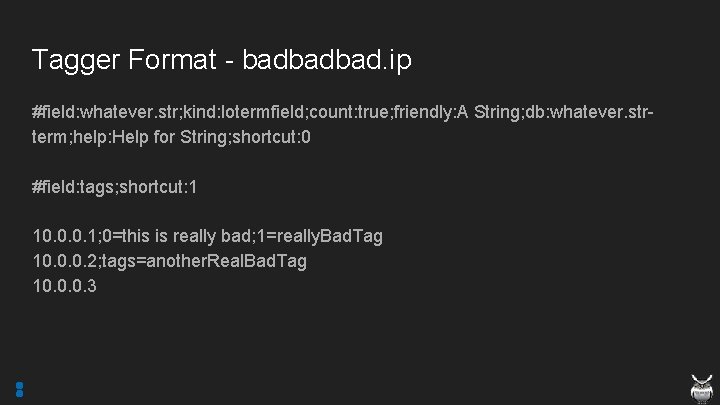
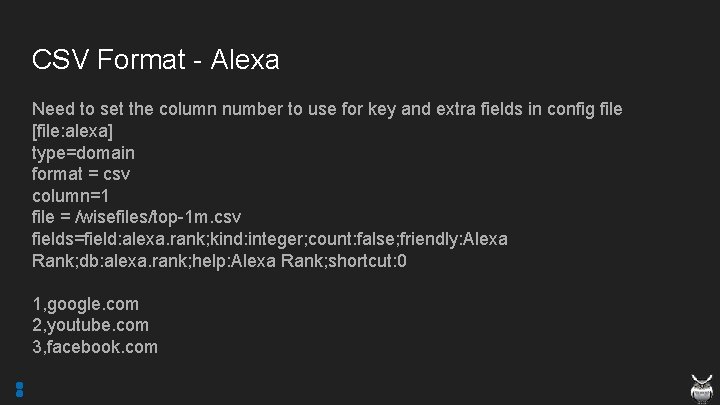
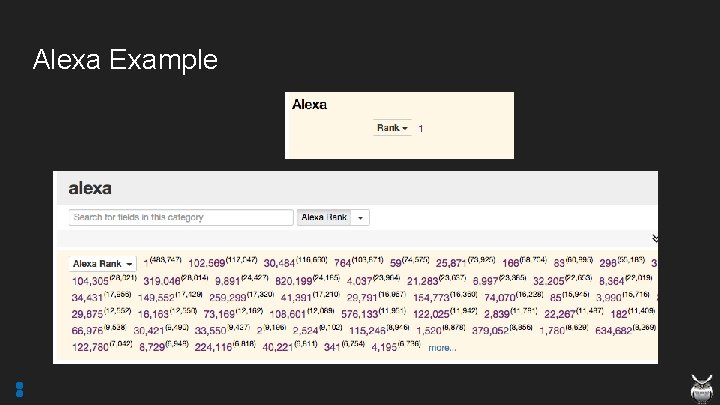
![JSON Format - IPAM [url: ipam] type = ip format = json url = JSON Format - IPAM [url: ipam] type = ip format = json url =](https://slidetodoc.com/presentation_image/4dd80cab71a3a3c07dc0cd6add2a8b28/image-13.jpg)
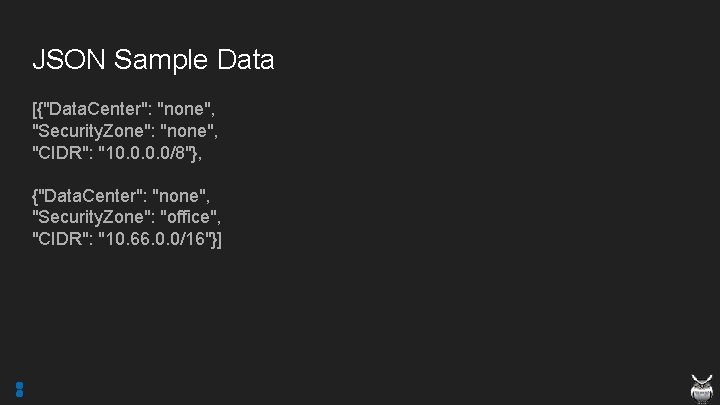

![Elasticsearch Source - Get username from panos [elasticsearch: user] type=ip only. IPs=10. 0. 0/16 Elasticsearch Source - Get username from panos [elasticsearch: user] type=ip only. IPs=10. 0. 0/16](https://slidetodoc.com/presentation_image/4dd80cab71a3a3c07dc0cd6add2a8b28/image-16.jpg)
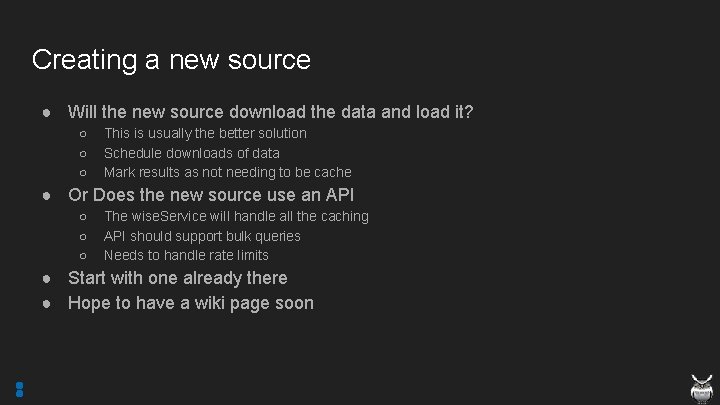
- Slides: 17
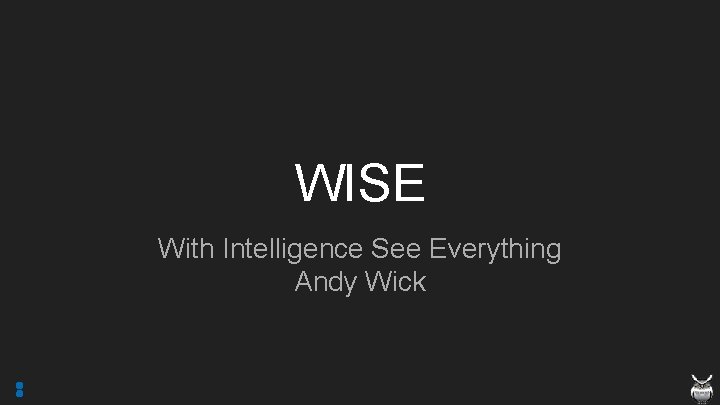
WISE With Intelligence See Everything Andy Wick

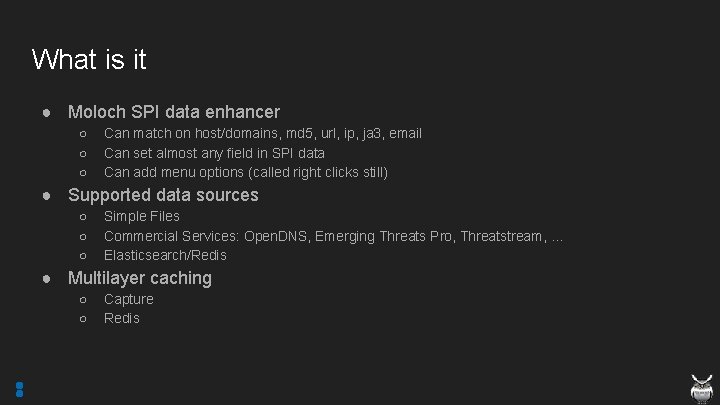
What is it ● Moloch SPI data enhancer ○ ○ ○ Can match on host/domains, md 5, url, ip, ja 3, email Can set almost any field in SPI data Can add menu options (called right clicks still) ● Supported data sources ○ ○ ○ Simple Files Commercial Services: Open. DNS, Emerging Threats Pro, Threatstream, … Elasticsearch/Redis ● Multilayer caching ○ ○ Capture Redis
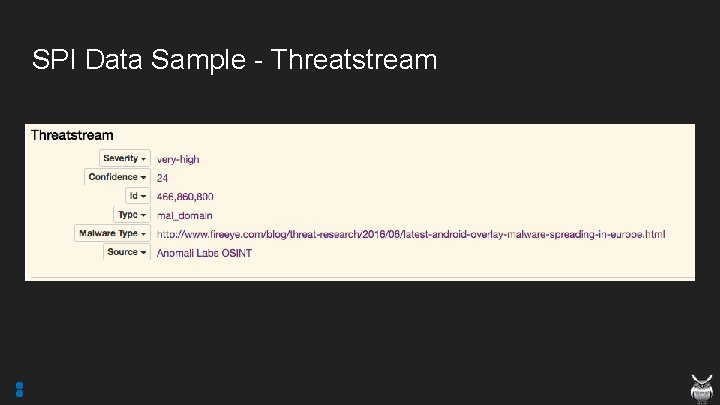
SPI Data Sample - Threatstream
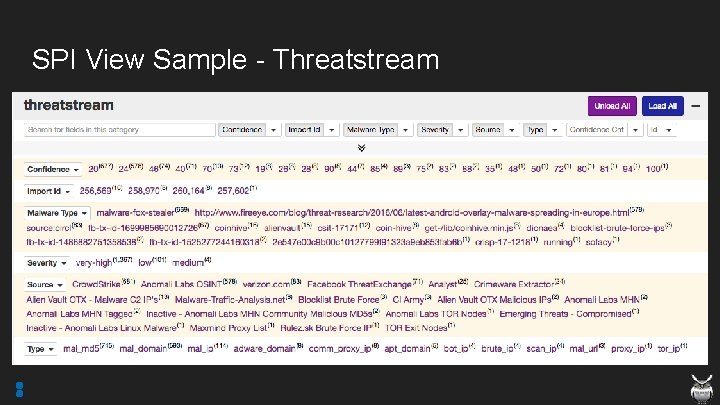
SPI View Sample - Threatstream
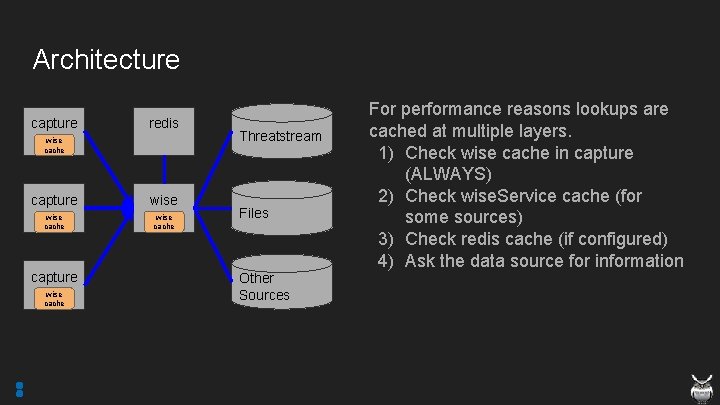
Architecture capture redis wise cache capture wise cache Threatstream Files Other Sources For performance reasons lookups are cached at multiple layers. 1) Check wise cache in capture (ALWAYS) 2) Check wise. Service cache (for some sources) 3) Check redis cache (if configured) 4) Ask the data source for information
![Capture Viewer Configuration Set in default andor for each capture node wise Capture & Viewer Configuration # Set in [default] and/or for each capture node wise.](https://slidetodoc.com/presentation_image/4dd80cab71a3a3c07dc0cd6add2a8b28/image-7.jpg)
Capture & Viewer Configuration # Set in [default] and/or for each capture node wise. Host=wisehost. example. com # Semicolon '; ' separated list of viewer plugins to load and the order to load in viewer. Plugins=wise. js # Semicolon '; ' separated list of plugins to load and the order to load in plugins=wise. so
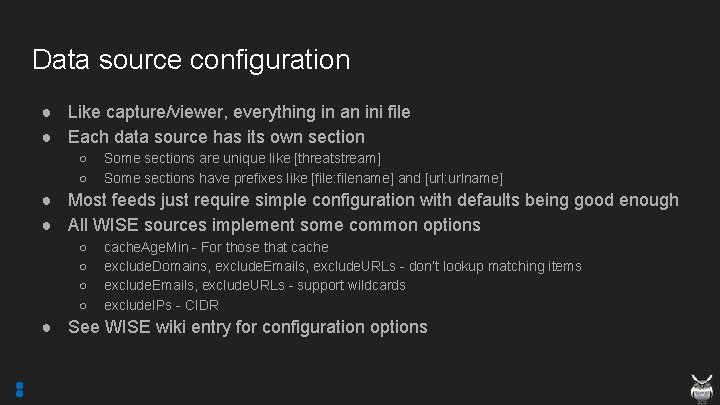
Data source configuration ● Like capture/viewer, everything in an ini file ● Each data source has its own section ○ ○ Some sections are unique like [threatstream] Some sections have prefixes like [file: filename] and [url: urlname] ● Most feeds just require simple configuration with defaults being good enough ● All WISE sources implement some common options ○ ○ cache. Age. Min - For those that cache exclude. Domains, exclude. Emails, exclude. URLs - don’t lookup matching items exclude. Emails, exclude. URLs - support wildcards exclude. IPs - CIDR ● See WISE wiki entry for configuration options
![Sample WISE Configuration wise Service contains global settings and global excludes wise Service Sample WISE Configuration # wise. Service contains global settings and global excludes [wise. Service]](https://slidetodoc.com/presentation_image/4dd80cab71a3a3c07dc0cd6add2a8b28/image-9.jpg)
Sample WISE Configuration # wise. Service contains global settings and global excludes [wise. Service] exclude. Domains=*. zen. spamhaus. org; *. in-addr. arpa; *. dnsbl. sorbs. net; *. ip 6. arpa [emergingthreats] key=00000 [reversedns] ips=10. 0/8 field=asset [file: badbadbad. ip] file=/data/moloch/wisefiles/badbadbad. ip tags=badbadbad type=ip format=tagger
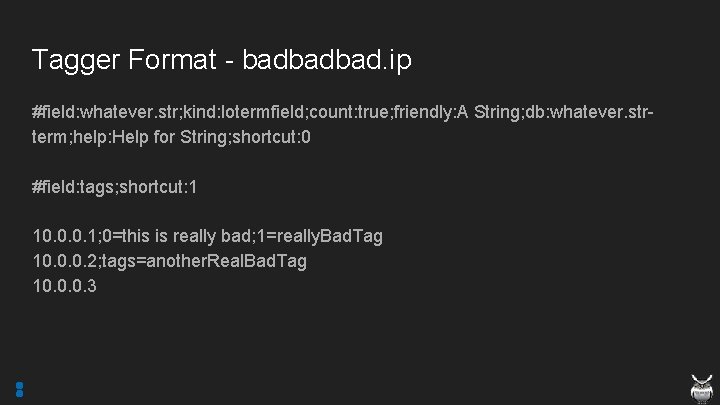
Tagger Format - badbadbad. ip #field: whatever. str; kind: lotermfield; count: true; friendly: A String; db: whatever. strterm; help: Help for String; shortcut: 0 #field: tags; shortcut: 1 10. 0. 0. 1; 0=this is really bad; 1=really. Bad. Tag 10. 0. 0. 2; tags=another. Real. Bad. Tag 10. 0. 0. 3
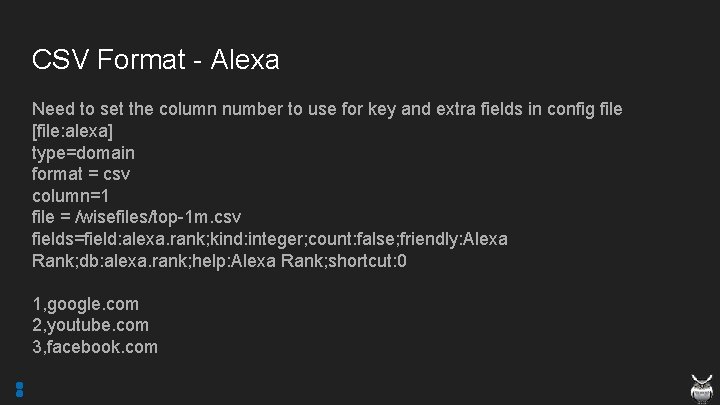
CSV Format - Alexa Need to set the column number to use for key and extra fields in config file [file: alexa] type=domain format = csv column=1 file = /wisefiles/top-1 m. csv fields=field: alexa. rank; kind: integer; count: false; friendly: Alexa Rank; db: alexa. rank; help: Alexa Rank; shortcut: 0 1, google. com 2, youtube. com 3, facebook. com
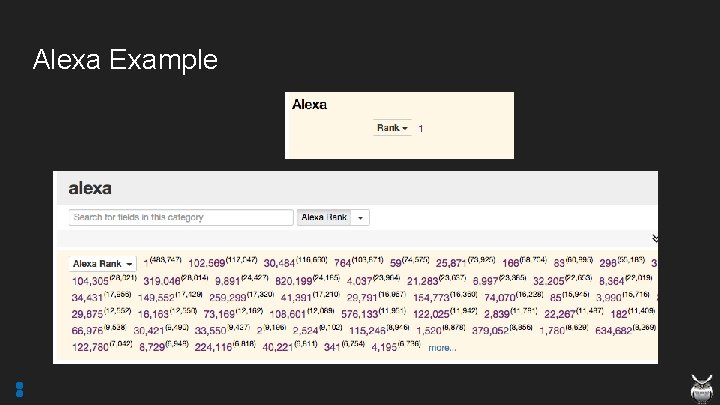
Alexa Example
![JSON Format IPAM url ipam type ip format json url JSON Format - IPAM [url: ipam] type = ip format = json url =](https://slidetodoc.com/presentation_image/4dd80cab71a3a3c07dc0cd6add2a8b28/image-13.jpg)
JSON Format - IPAM [url: ipam] type = ip format = json url = https: //exampl. com/getipam. json reload = 60 key. Column = CIDR fields=field: ipam. datacenter; kind: termfield; count: false; friendly: Data. Center; db: ipam. dcterm; help: Data. Center; shortcut: Data. Centernfield: ipam. zone; kind: termfield; count: tr ue; friendly: Security Zone; db: ipam. zone-term; help: Security Zone; shortcut: Security. Zone
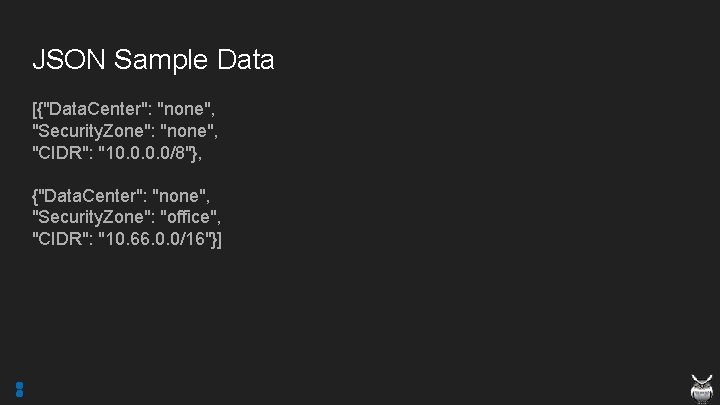
JSON Sample Data [{"Data. Center": "none", "Security. Zone": "none", "CIDR": "10. 0/8"}, {"Data. Center": "none", "Security. Zone": "office", "CIDR": "10. 66. 0. 0/16"}]

IPAM Example
![Elasticsearch Source Get username from panos elasticsearch user typeip only IPs10 0 016 Elasticsearch Source - Get username from panos [elasticsearch: user] type=ip only. IPs=10. 0. 0/16](https://slidetodoc.com/presentation_image/4dd80cab71a3a3c07dc0cd6add2a8b28/image-16.jpg)
Elasticsearch Source - Get username from panos [elasticsearch: user] type=ip only. IPs=10. 0. 0/16 elasticsearch=https: //elk. example. com: 9200 es. Index=panos-* es. Timestamp. Field=@timestamp es. Query. Field=source. IP es. Max. Time. MS=86400000 es. Result. Field=source. User. Name fields=field: user; shortcut: source. User. Name = Our VPN space = index to search against = what field has the timestamps = field to check against = range of data to search around = what json field must exist in results = what SPI data fields to set {"source. IP" : "10. 10. 10", "source. User. Name" : "andywick", "@timestamp" : "2014 -11 -13 T 00: 13: 32. 000 Z", . . . }
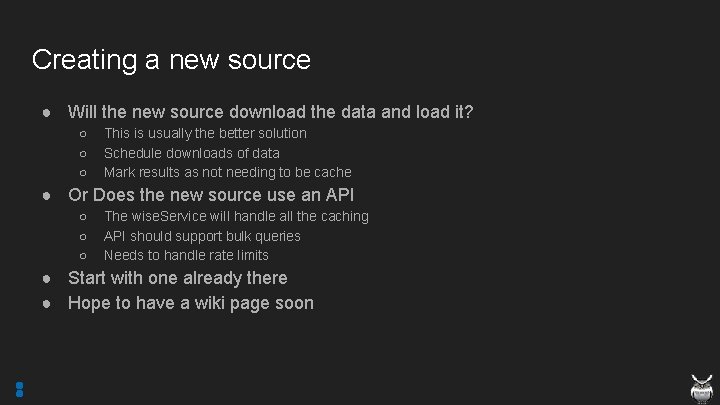
Creating a new source ● Will the new source download the data and load it? ○ ○ ○ This is usually the better solution Schedule downloads of data Mark results as not needing to be cache ● Or Does the new source use an API ○ ○ ○ The wise. Service will handle all the caching API should support bulk queries Needs to handle rate limits ● Start with one already there ● Hope to have a wiki page soon