Virtualization Technologies and Mounting VMware Virtual Disks CS
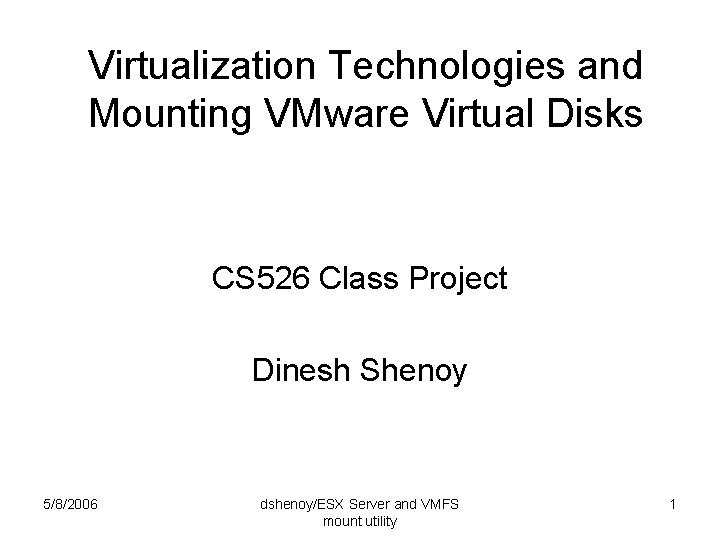
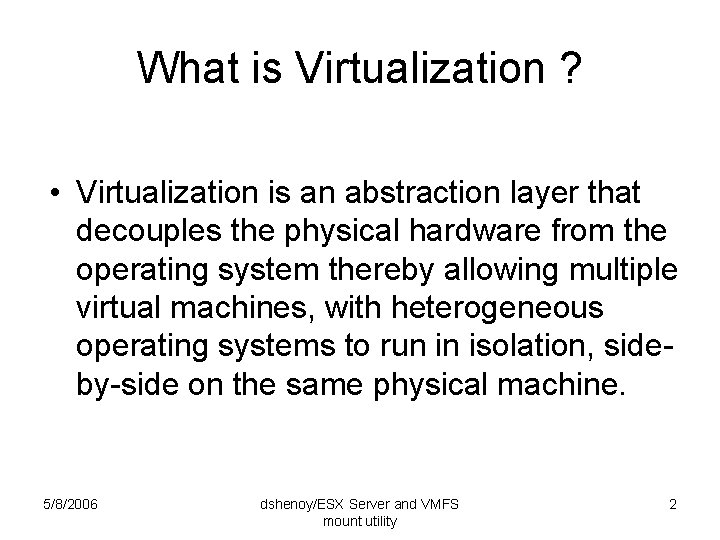
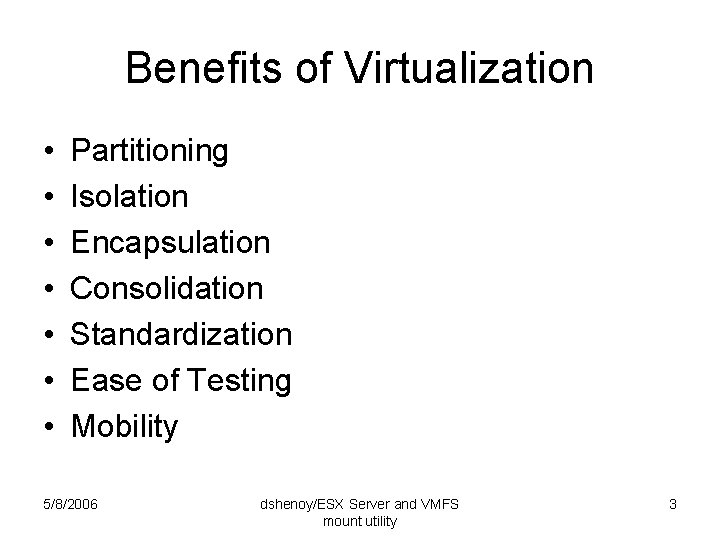
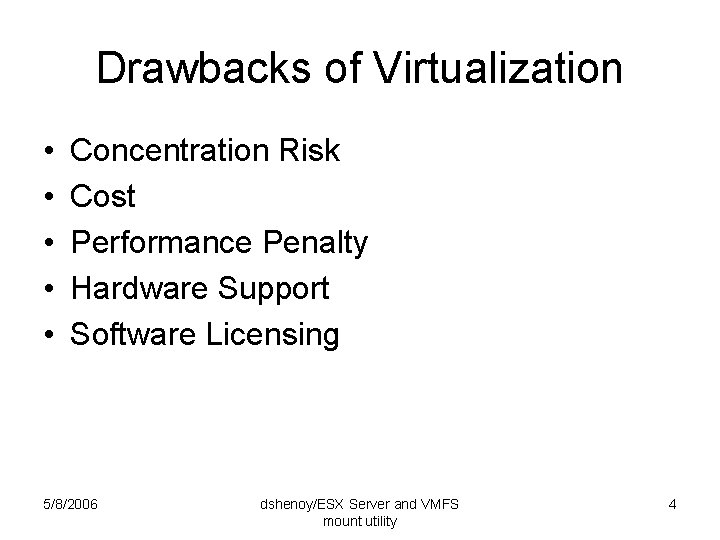
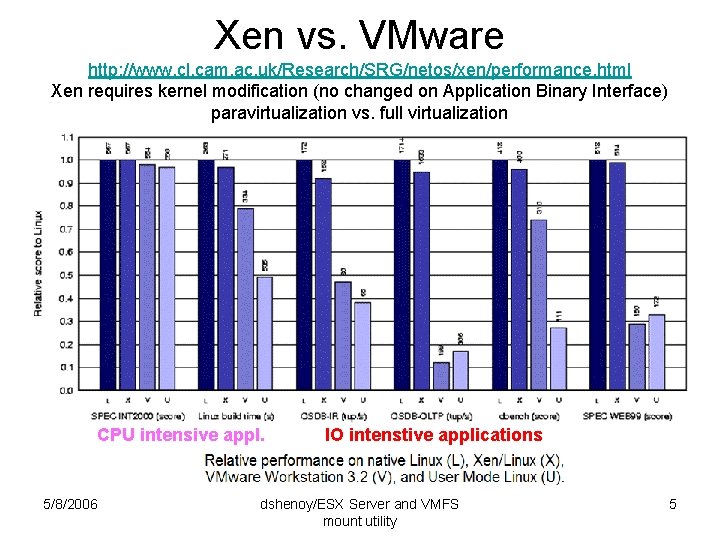
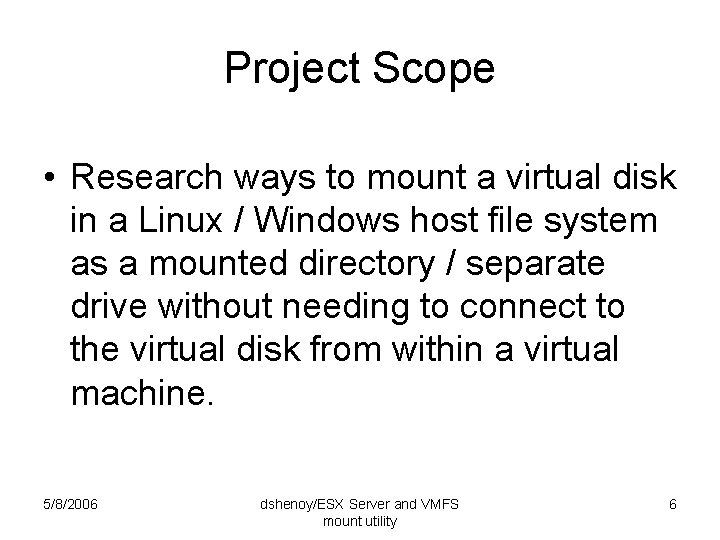
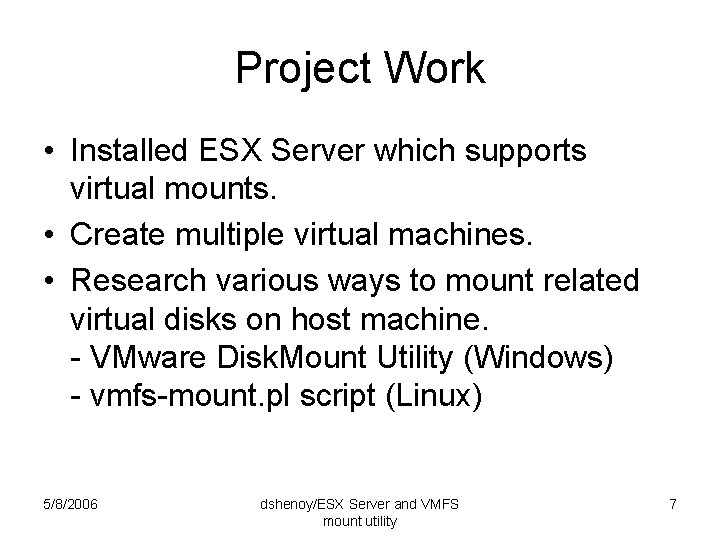
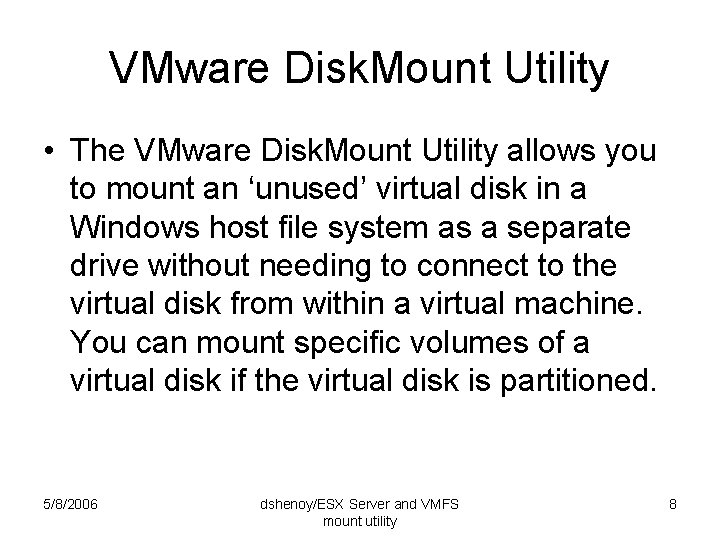
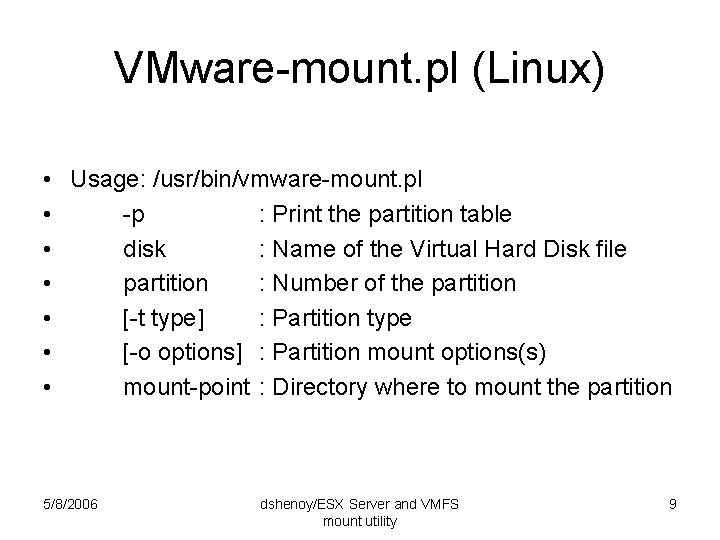
![VMware-mount. pl (sample) • [root@VM-EAS mnt]# vmware-mount. pl -t vmfs /root/vmhba/xpup. vmdk 1 /mnt/dshenoy VMware-mount. pl (sample) • [root@VM-EAS mnt]# vmware-mount. pl -t vmfs /root/vmhba/xpup. vmdk 1 /mnt/dshenoy](https://slidetodoc.com/presentation_image_h/24f0c8facd220706f5f5a7f468035eb2/image-10.jpg)
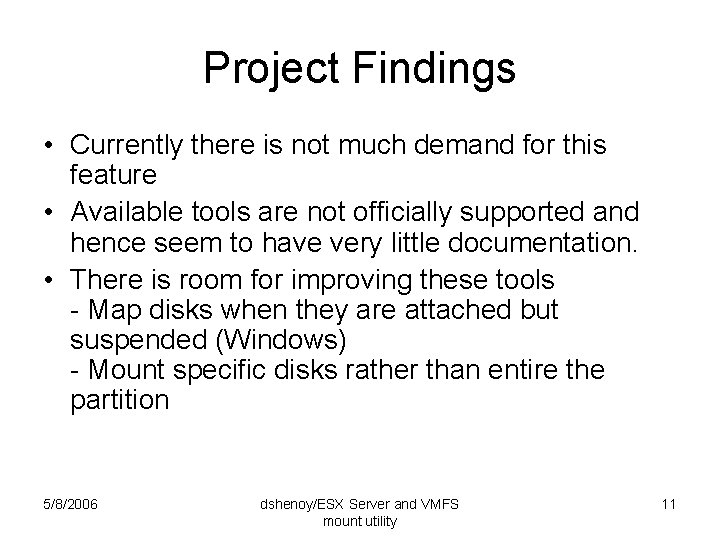
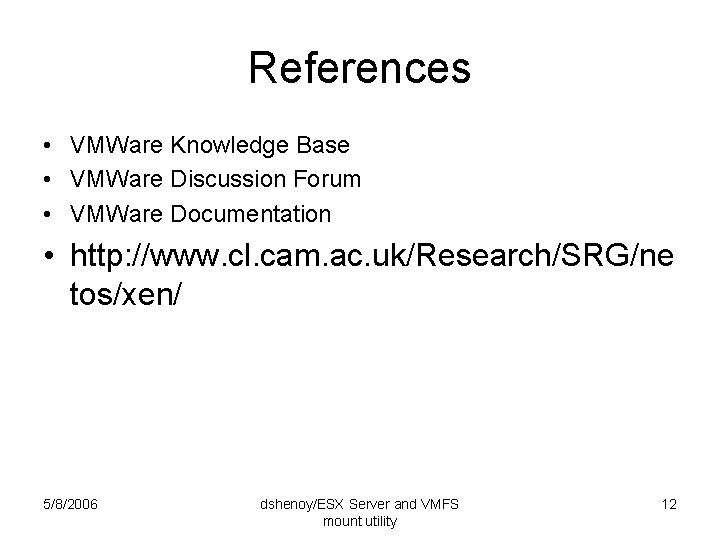
- Slides: 12
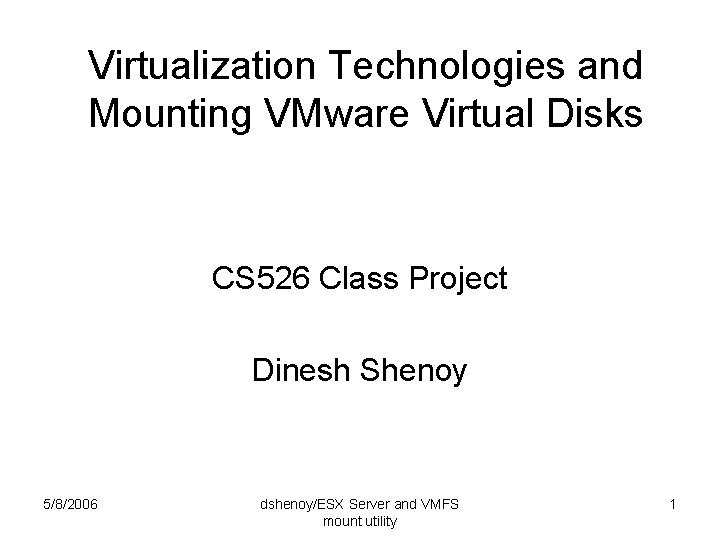
Virtualization Technologies and Mounting VMware Virtual Disks CS 526 Class Project Dinesh Shenoy 5/8/2006 dshenoy/ESX Server and VMFS mount utility 1
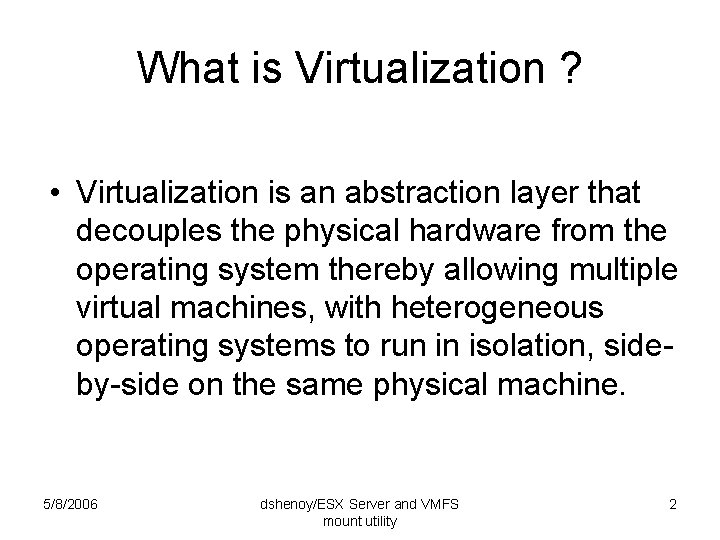
What is Virtualization ? • Virtualization is an abstraction layer that decouples the physical hardware from the operating system thereby allowing multiple virtual machines, with heterogeneous operating systems to run in isolation, sideby-side on the same physical machine. 5/8/2006 dshenoy/ESX Server and VMFS mount utility 2
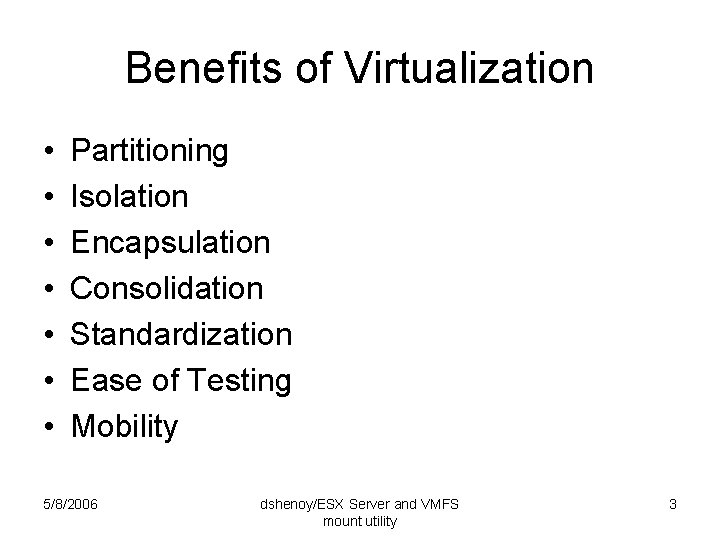
Benefits of Virtualization • • Partitioning Isolation Encapsulation Consolidation Standardization Ease of Testing Mobility 5/8/2006 dshenoy/ESX Server and VMFS mount utility 3
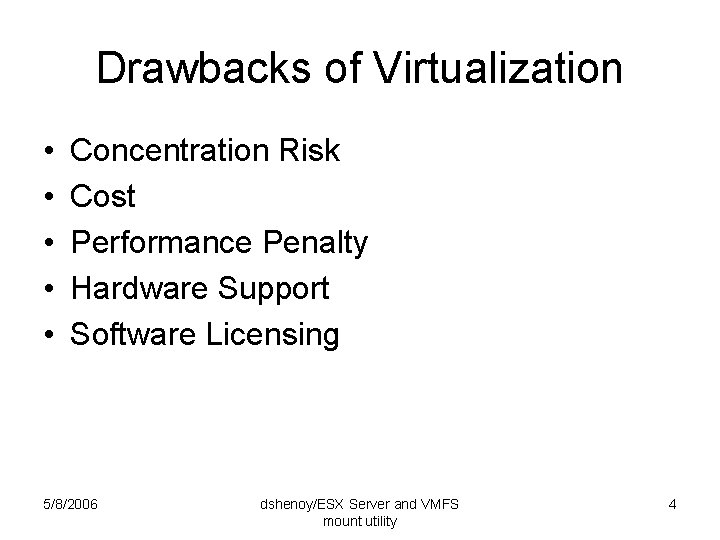
Drawbacks of Virtualization • • • Concentration Risk Cost Performance Penalty Hardware Support Software Licensing 5/8/2006 dshenoy/ESX Server and VMFS mount utility 4
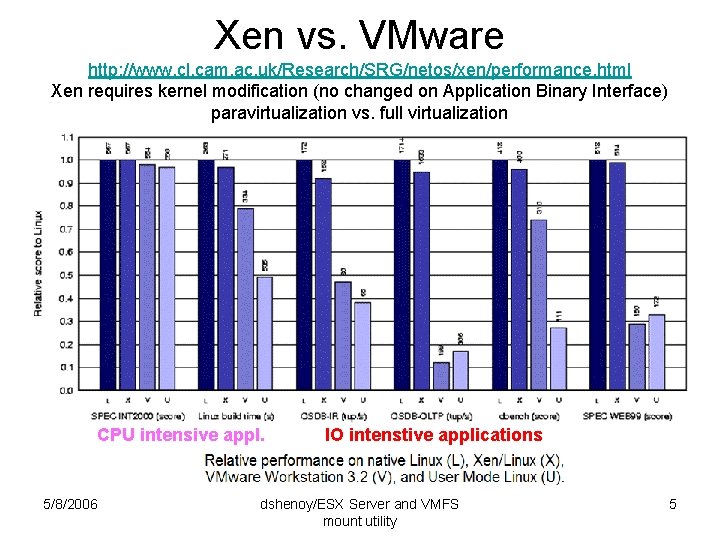
Xen vs. VMware http: //www. cl. cam. ac. uk/Research/SRG/netos/xen/performance. html Xen requires kernel modification (no changed on Application Binary Interface) paravirtualization vs. full virtualization CPU intensive appl. 5/8/2006 IO intenstive applications dshenoy/ESX Server and VMFS mount utility 5
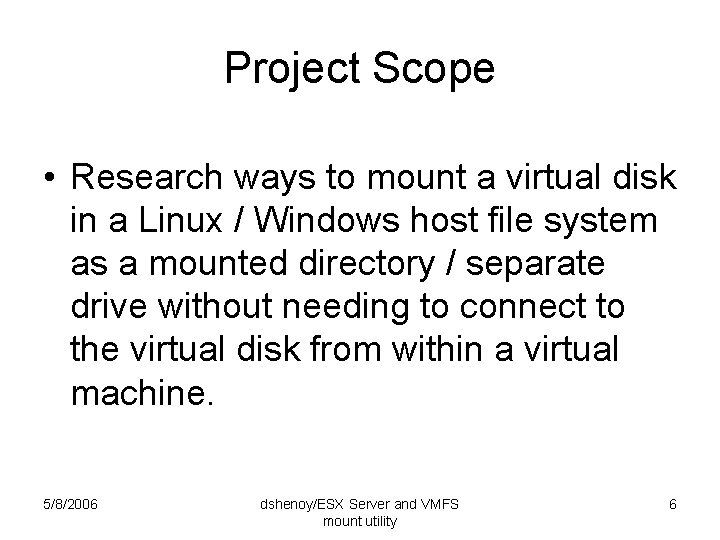
Project Scope • Research ways to mount a virtual disk in a Linux / Windows host file system as a mounted directory / separate drive without needing to connect to the virtual disk from within a virtual machine. 5/8/2006 dshenoy/ESX Server and VMFS mount utility 6
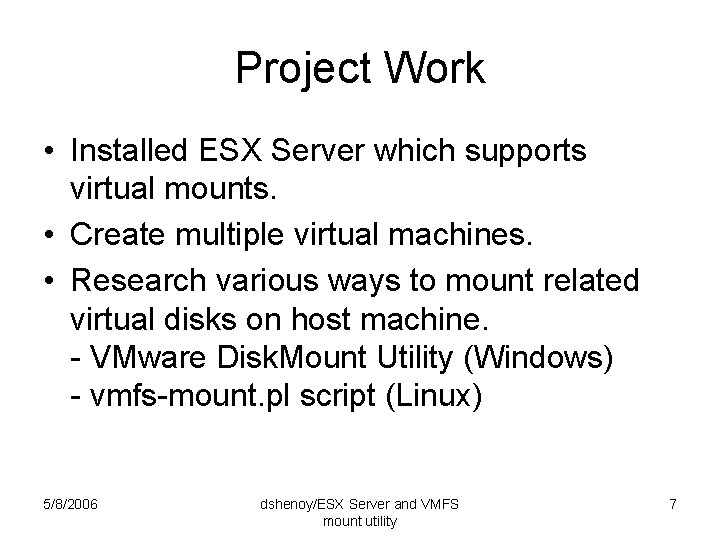
Project Work • Installed ESX Server which supports virtual mounts. • Create multiple virtual machines. • Research various ways to mount related virtual disks on host machine. - VMware Disk. Mount Utility (Windows) - vmfs-mount. pl script (Linux) 5/8/2006 dshenoy/ESX Server and VMFS mount utility 7
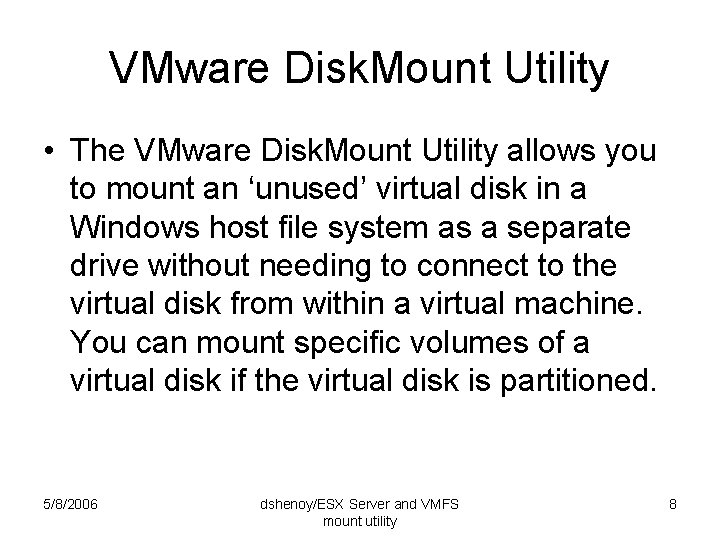
VMware Disk. Mount Utility • The VMware Disk. Mount Utility allows you to mount an ‘unused’ virtual disk in a Windows host file system as a separate drive without needing to connect to the virtual disk from within a virtual machine. You can mount specific volumes of a virtual disk if the virtual disk is partitioned. 5/8/2006 dshenoy/ESX Server and VMFS mount utility 8
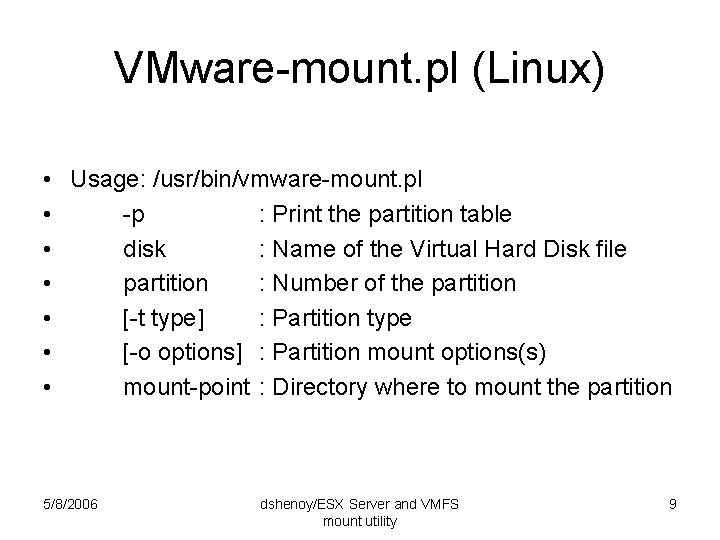
VMware-mount. pl (Linux) • Usage: /usr/bin/vmware-mount. pl • -p : Print the partition table • disk : Name of the Virtual Hard Disk file • partition : Number of the partition • [-t type] : Partition type • [-o options] : Partition mount options(s) • mount-point : Directory where to mount the partition 5/8/2006 dshenoy/ESX Server and VMFS mount utility 9
![VMwaremount pl sample rootVMEAS mnt vmwaremount pl t vmfs rootvmhbaxpup vmdk 1 mntdshenoy VMware-mount. pl (sample) • [root@VM-EAS mnt]# vmware-mount. pl -t vmfs /root/vmhba/xpup. vmdk 1 /mnt/dshenoy](https://slidetodoc.com/presentation_image_h/24f0c8facd220706f5f5a7f468035eb2/image-10.jpg)
VMware-mount. pl (sample) • [root@VM-EAS mnt]# vmware-mount. pl -t vmfs /root/vmhba/xpup. vmdk 1 /mnt/dshenoy • • ----------------------VMware for Linux - Virtual Hard Disk Mounter Version: 1. 0 build-16390n. Copyright 1998 VMware, Inc. All rights reserved. -VMware Confidential ---------------------- • • • It has been reported that this program does not work correctly with 2. 4+ Linux kernels in some cases, and you are currently running such a kernel. Do you really want to continue? [N] y • • Network Block Device driver detected. The /dev/nb 0 Network Block Device is busy. • Client: The partition is now mapped on the /dev/nb 1 Network Block Device. 5/8/2006 dshenoy/ESX Server and VMFS mount utility 10
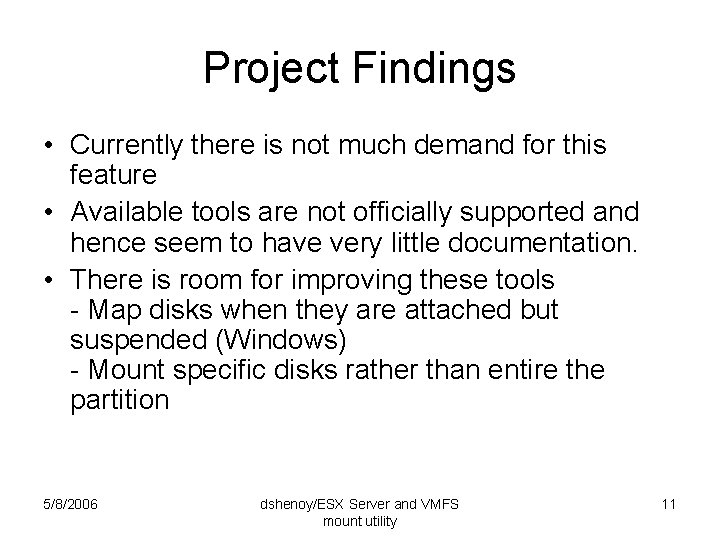
Project Findings • Currently there is not much demand for this feature • Available tools are not officially supported and hence seem to have very little documentation. • There is room for improving these tools - Map disks when they are attached but suspended (Windows) - Mount specific disks rather than entire the partition 5/8/2006 dshenoy/ESX Server and VMFS mount utility 11
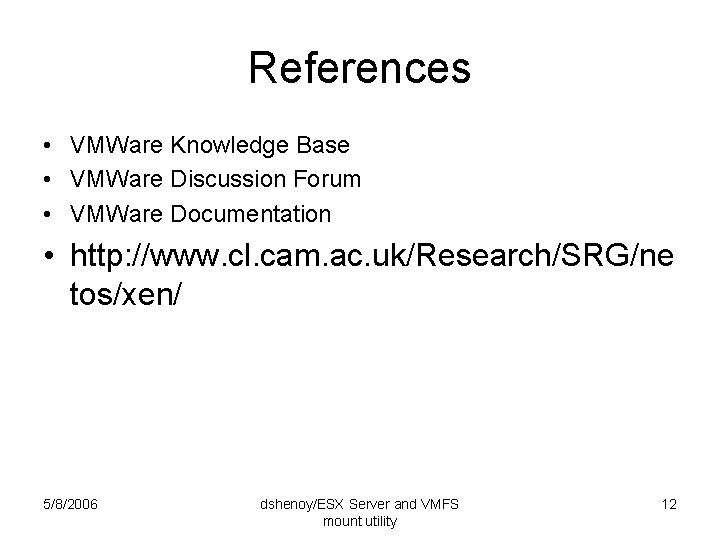
References • VMWare Knowledge Base • VMWare Discussion Forum • VMWare Documentation • http: //www. cl. cam. ac. uk/Research/SRG/ne tos/xen/ 5/8/2006 dshenoy/ESX Server and VMFS mount utility 12