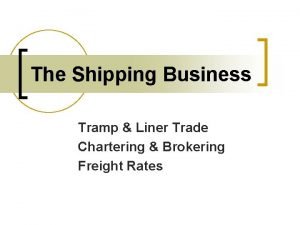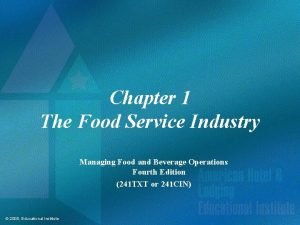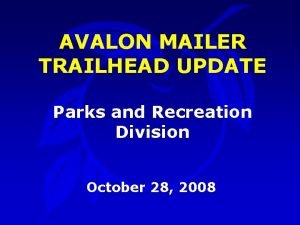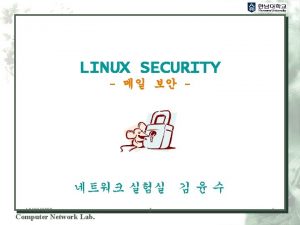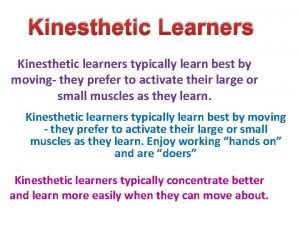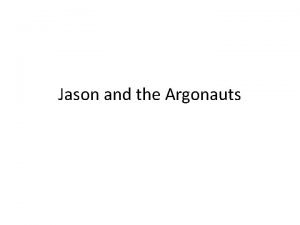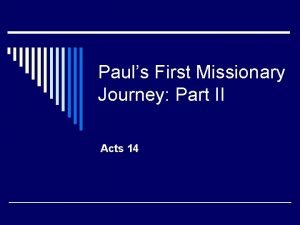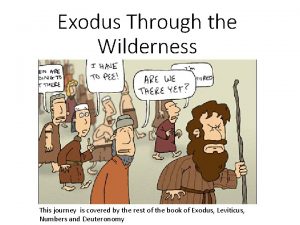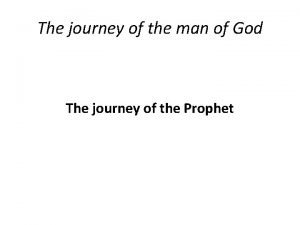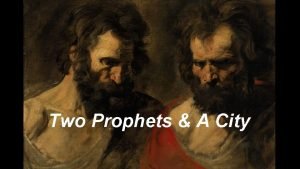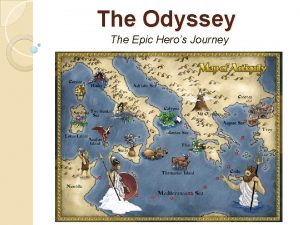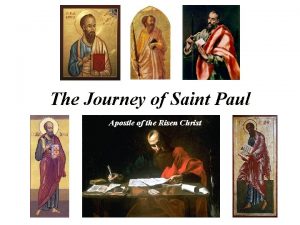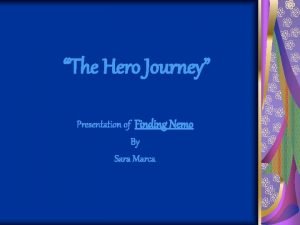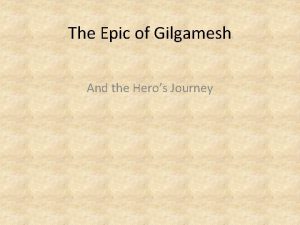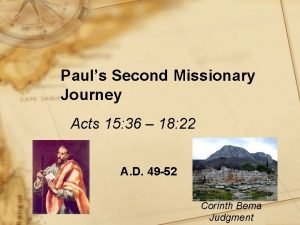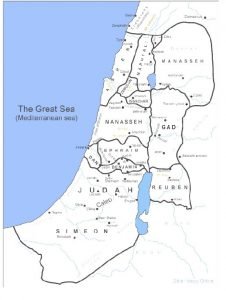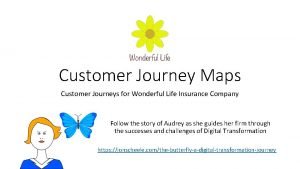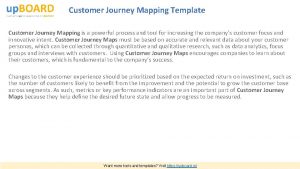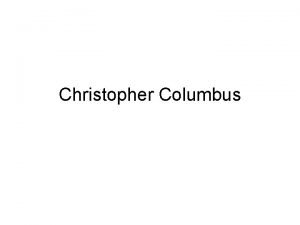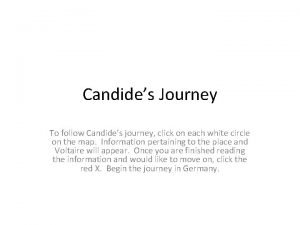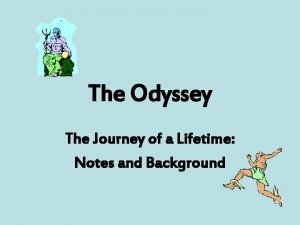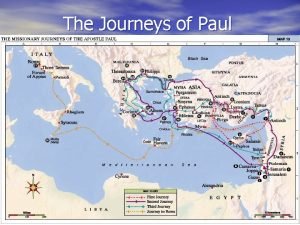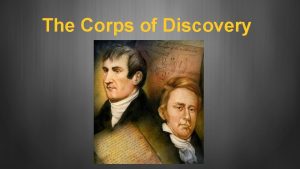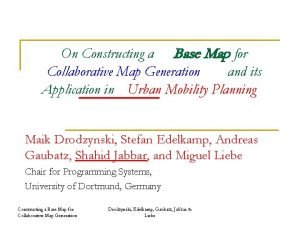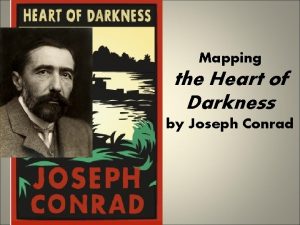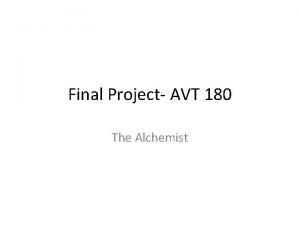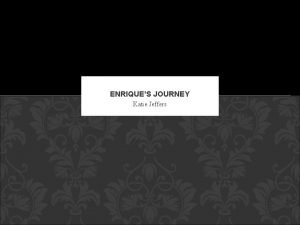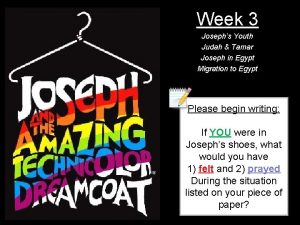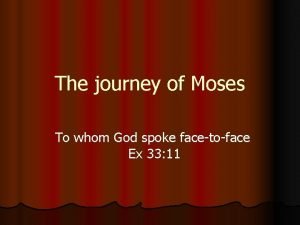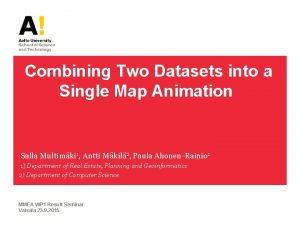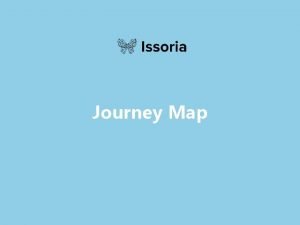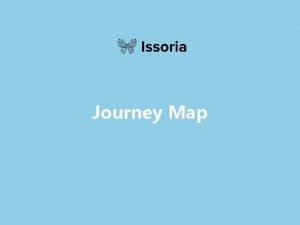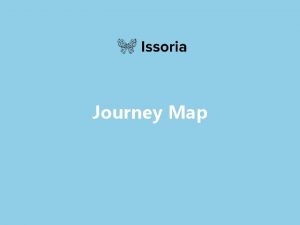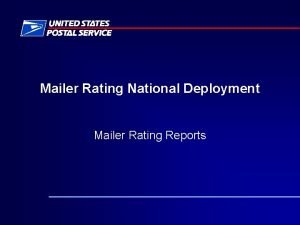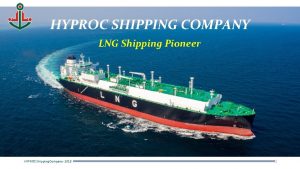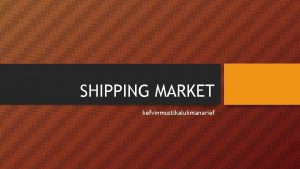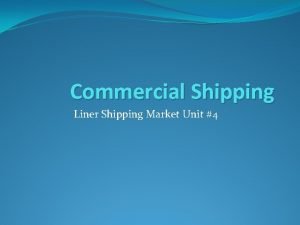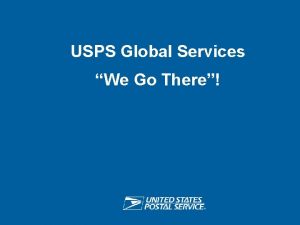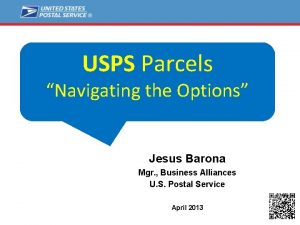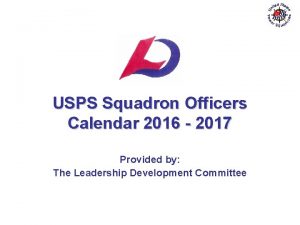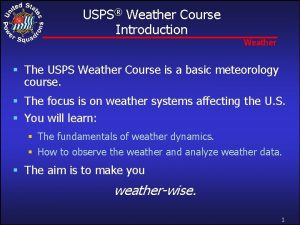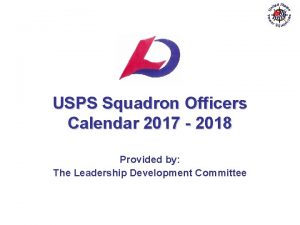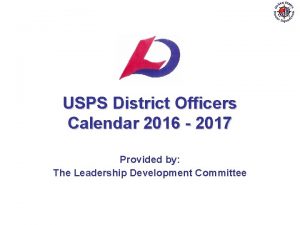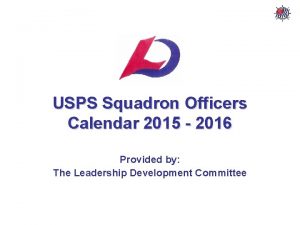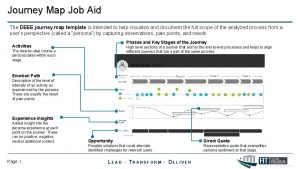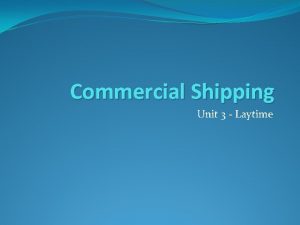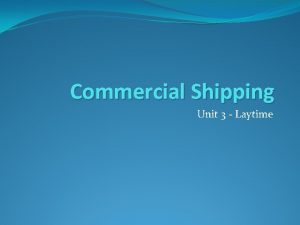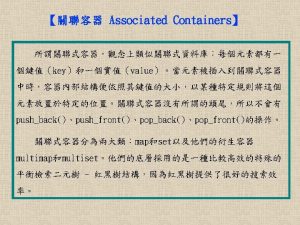USPS Commercial Mailer Journey Map Learn shipping and
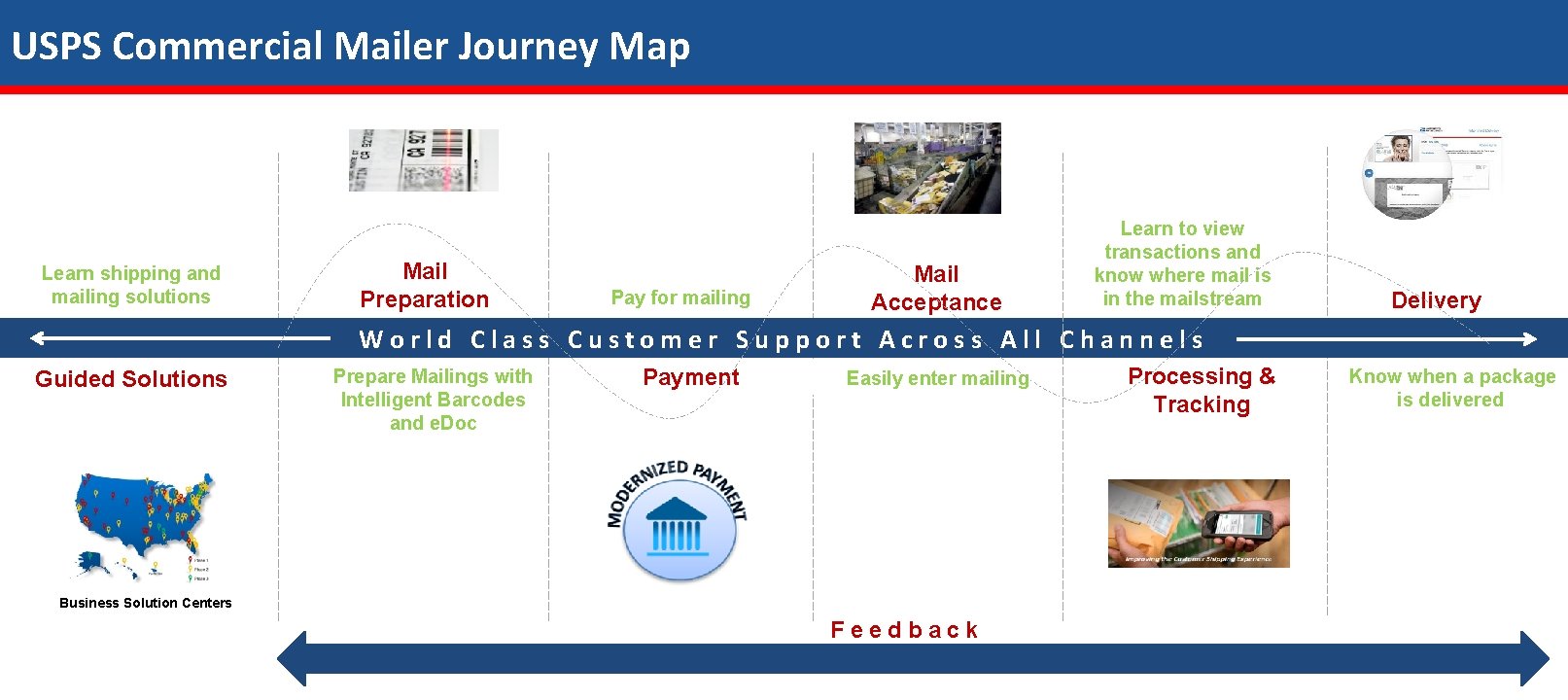
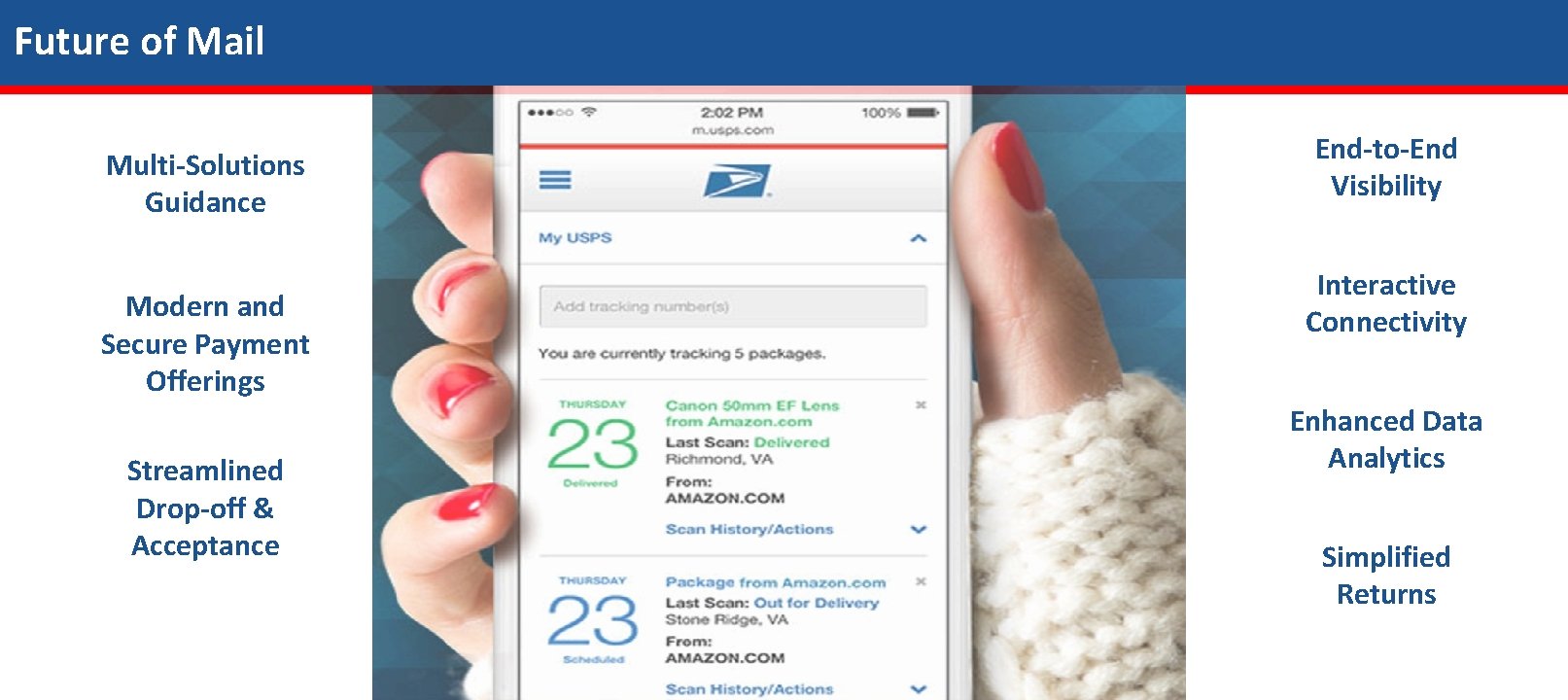
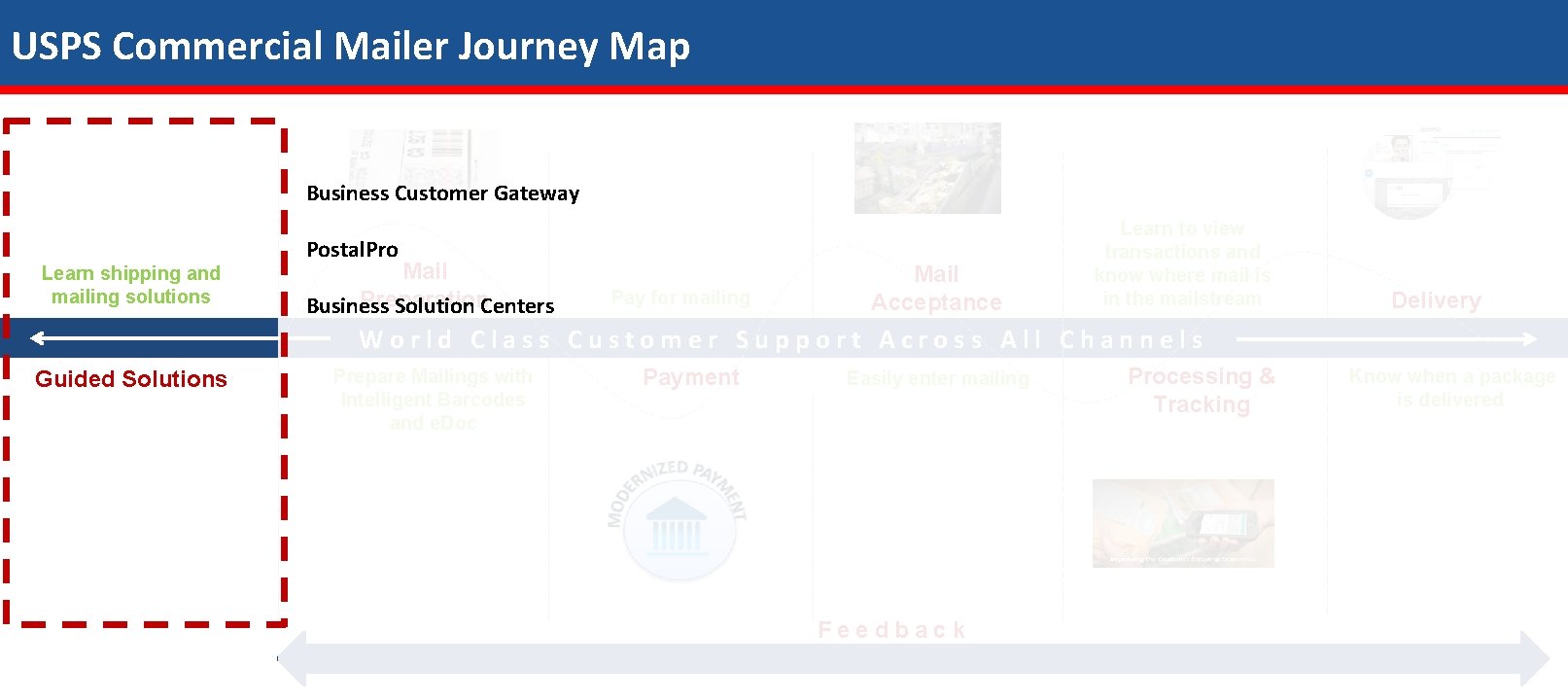
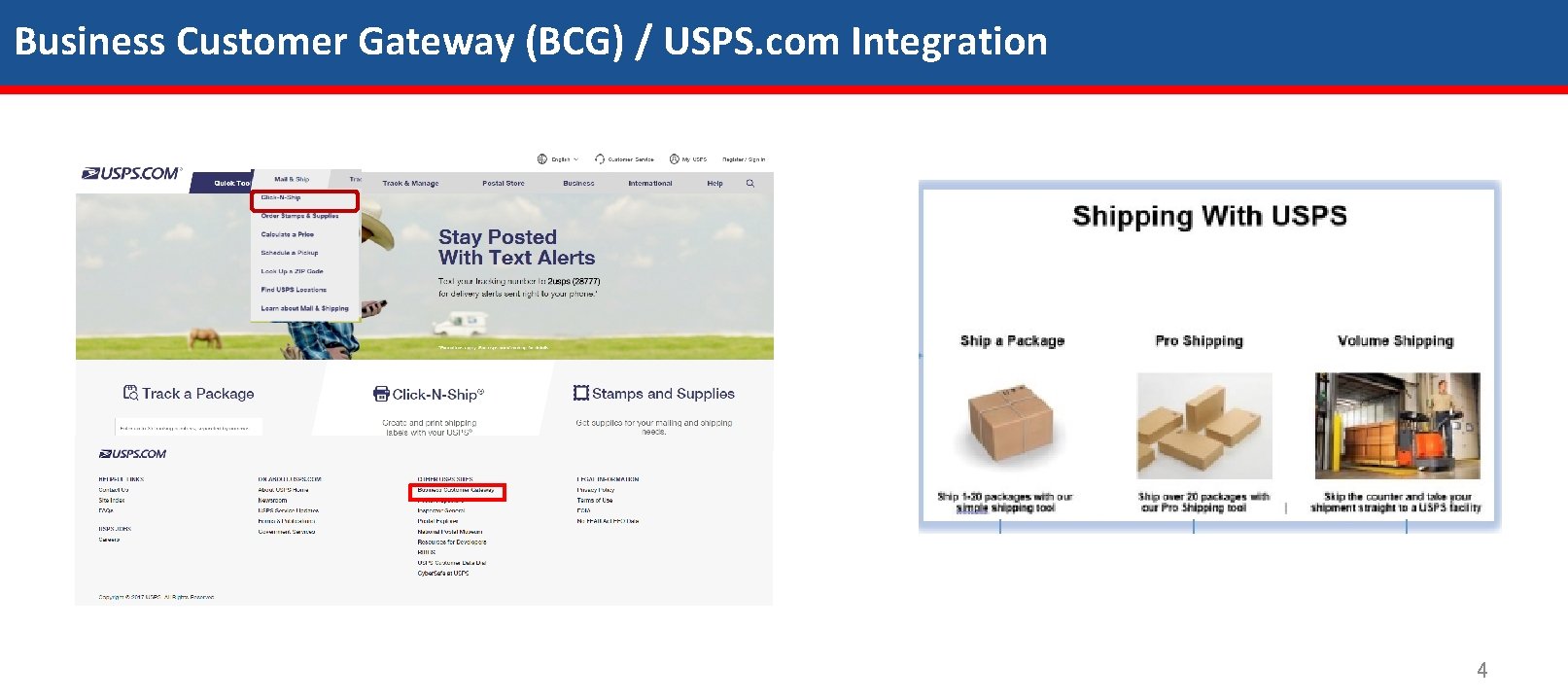
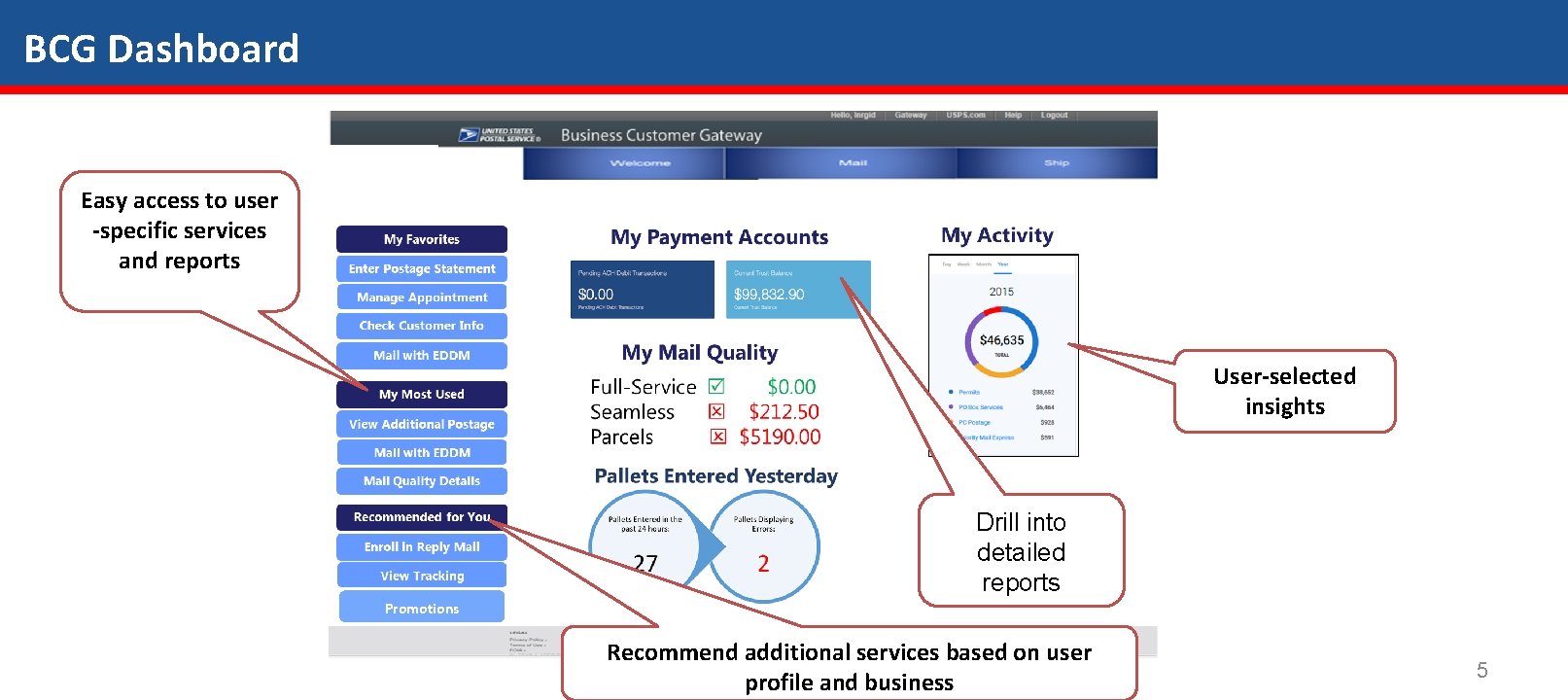
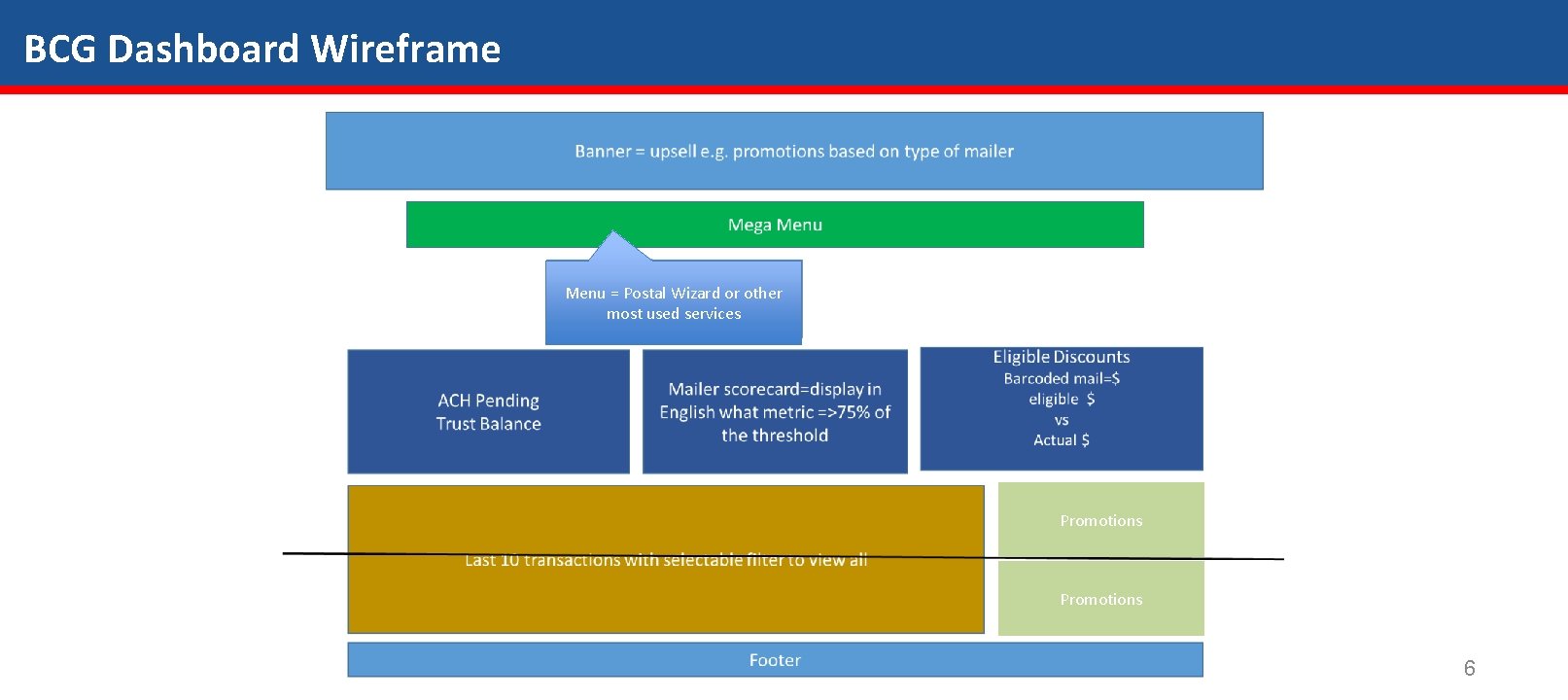
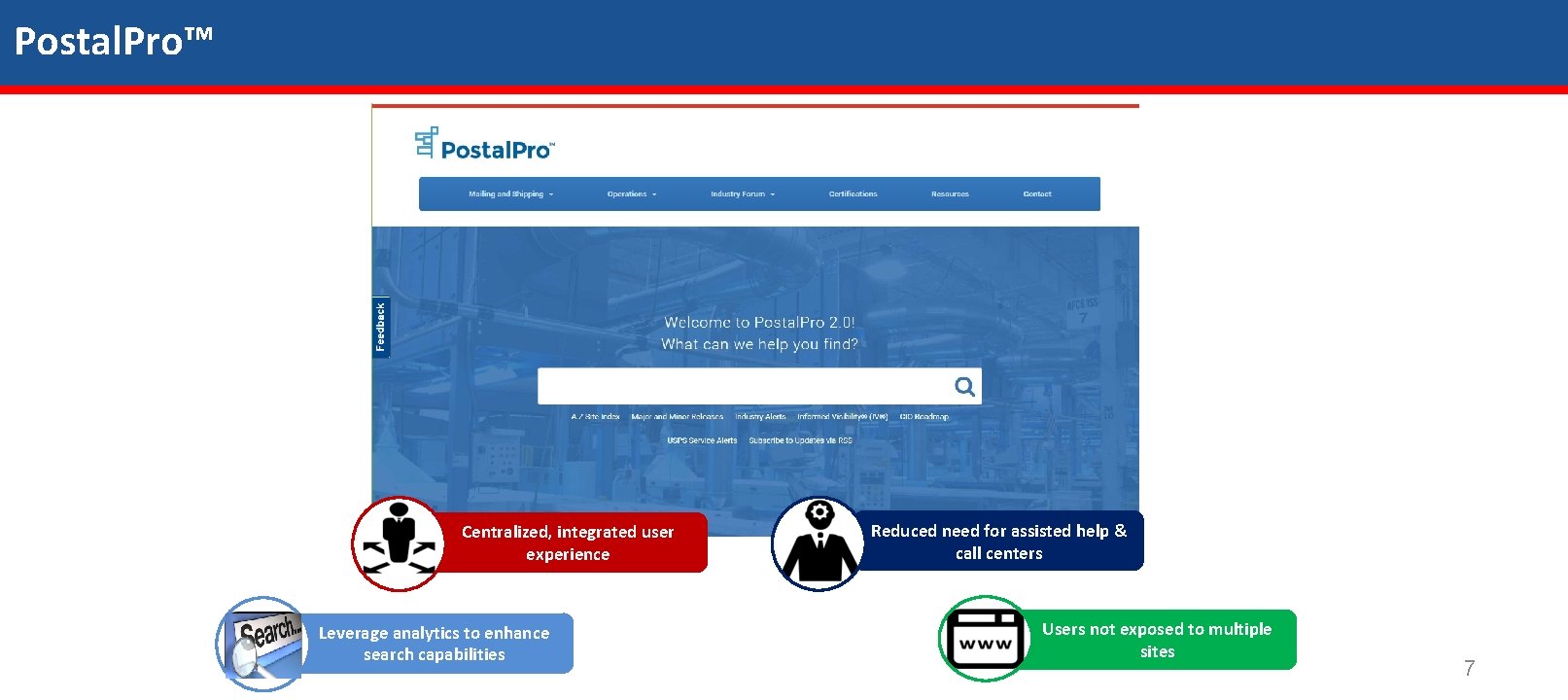

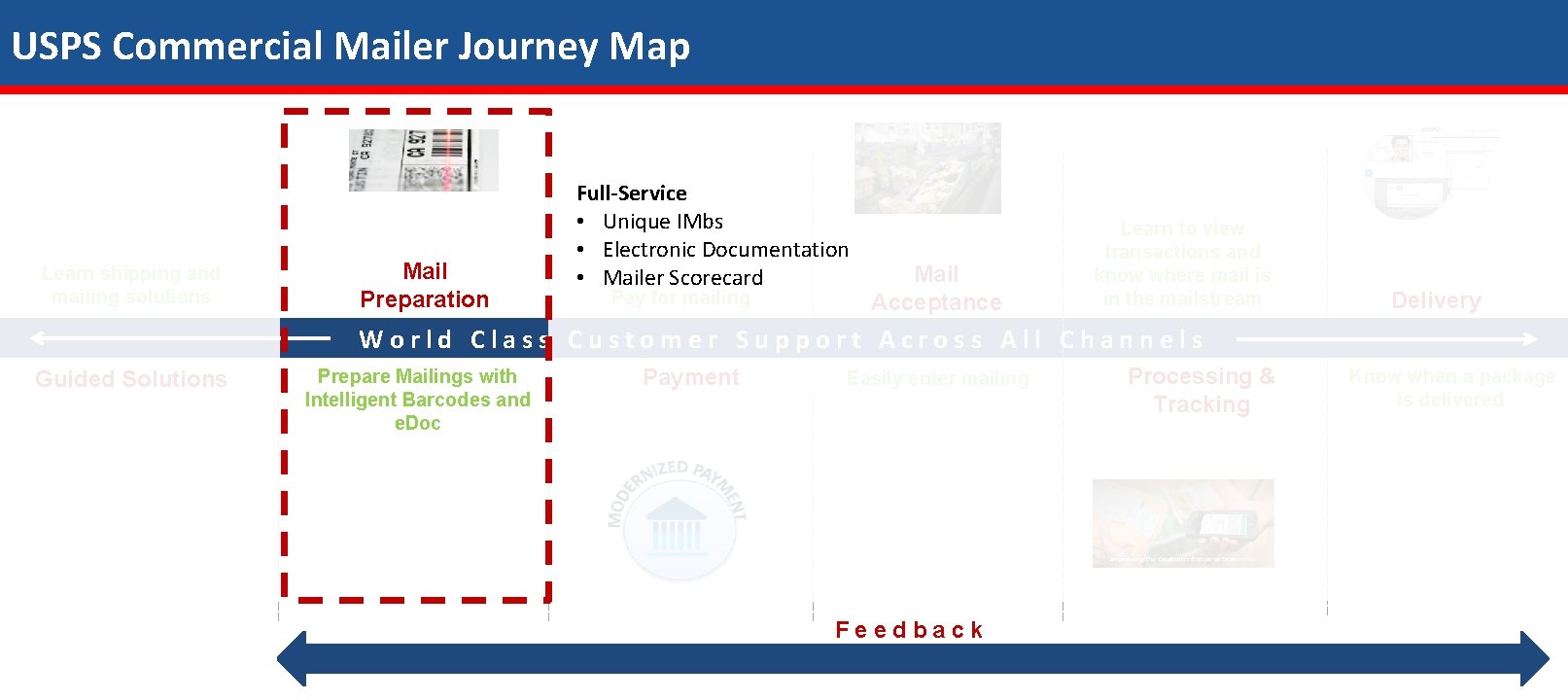
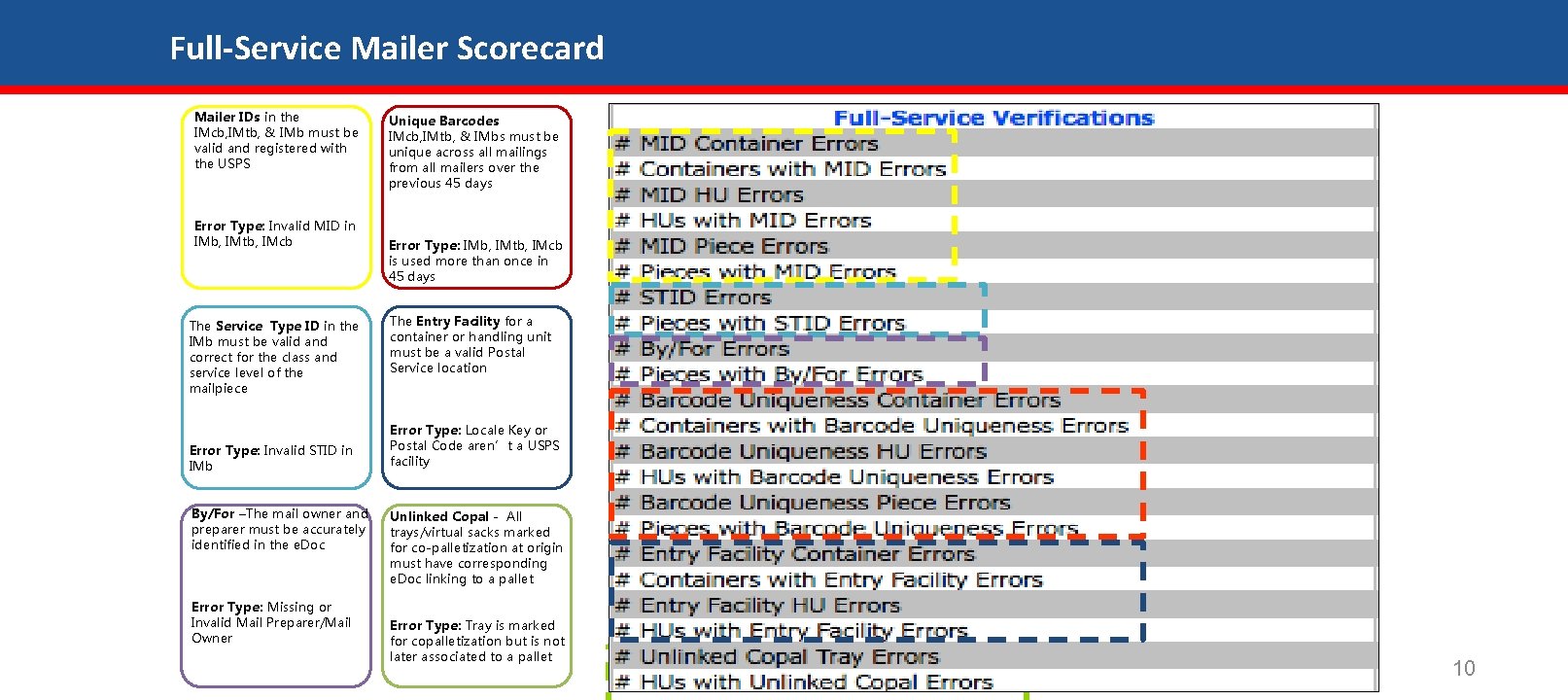
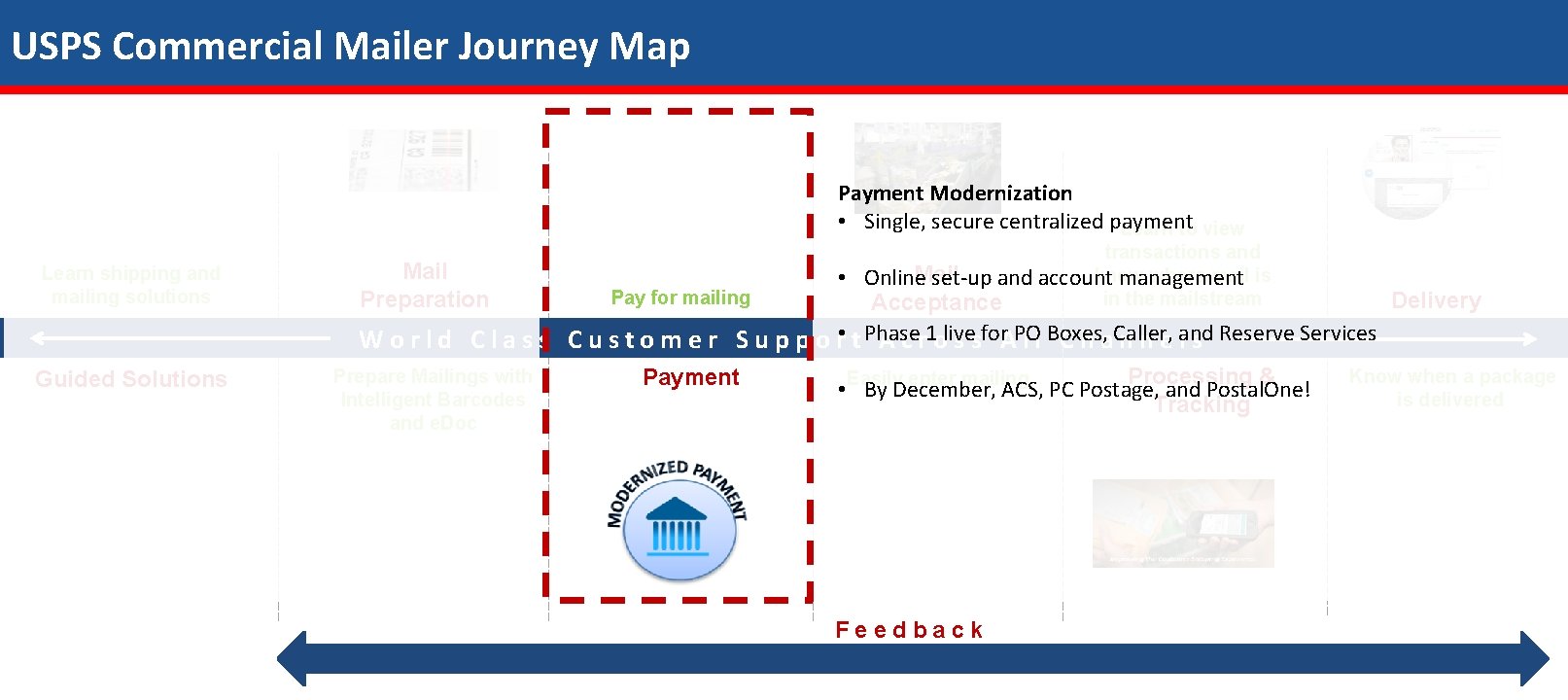
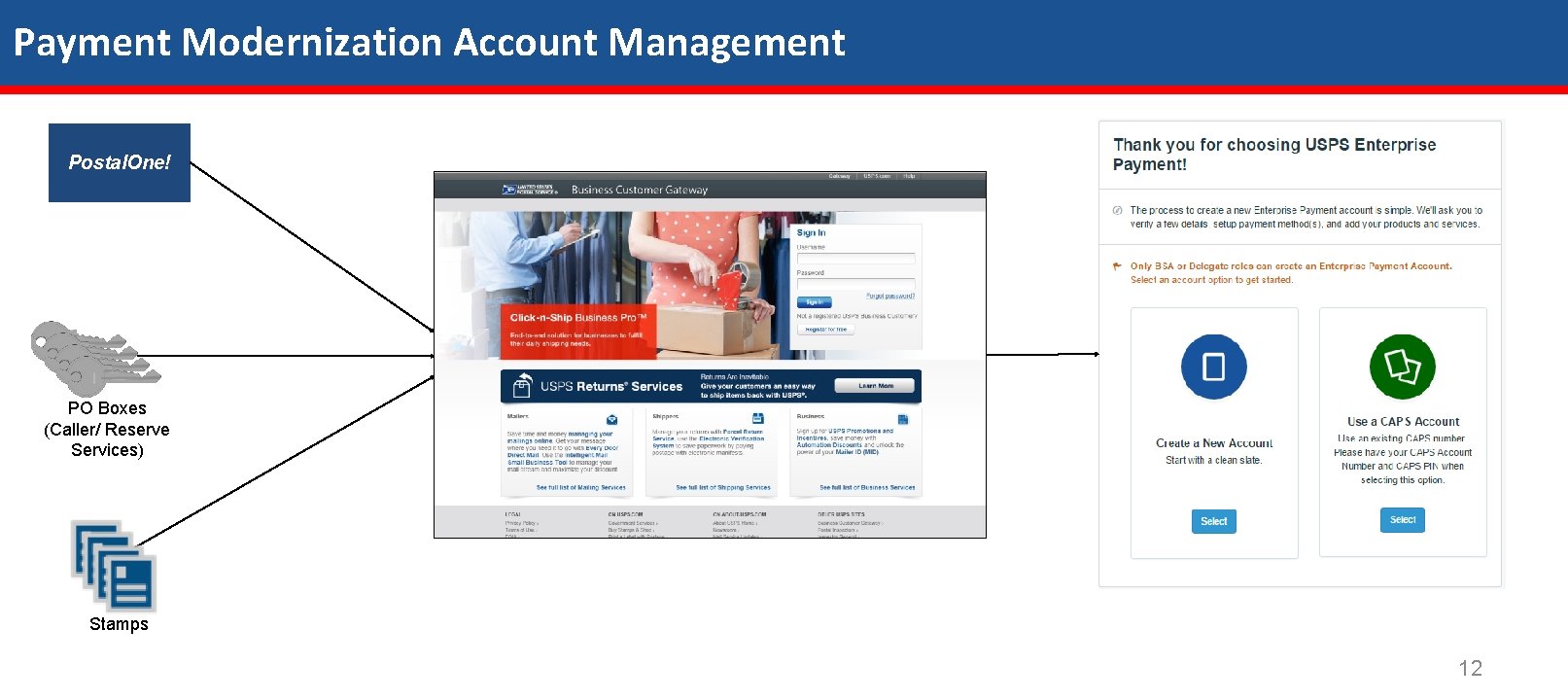
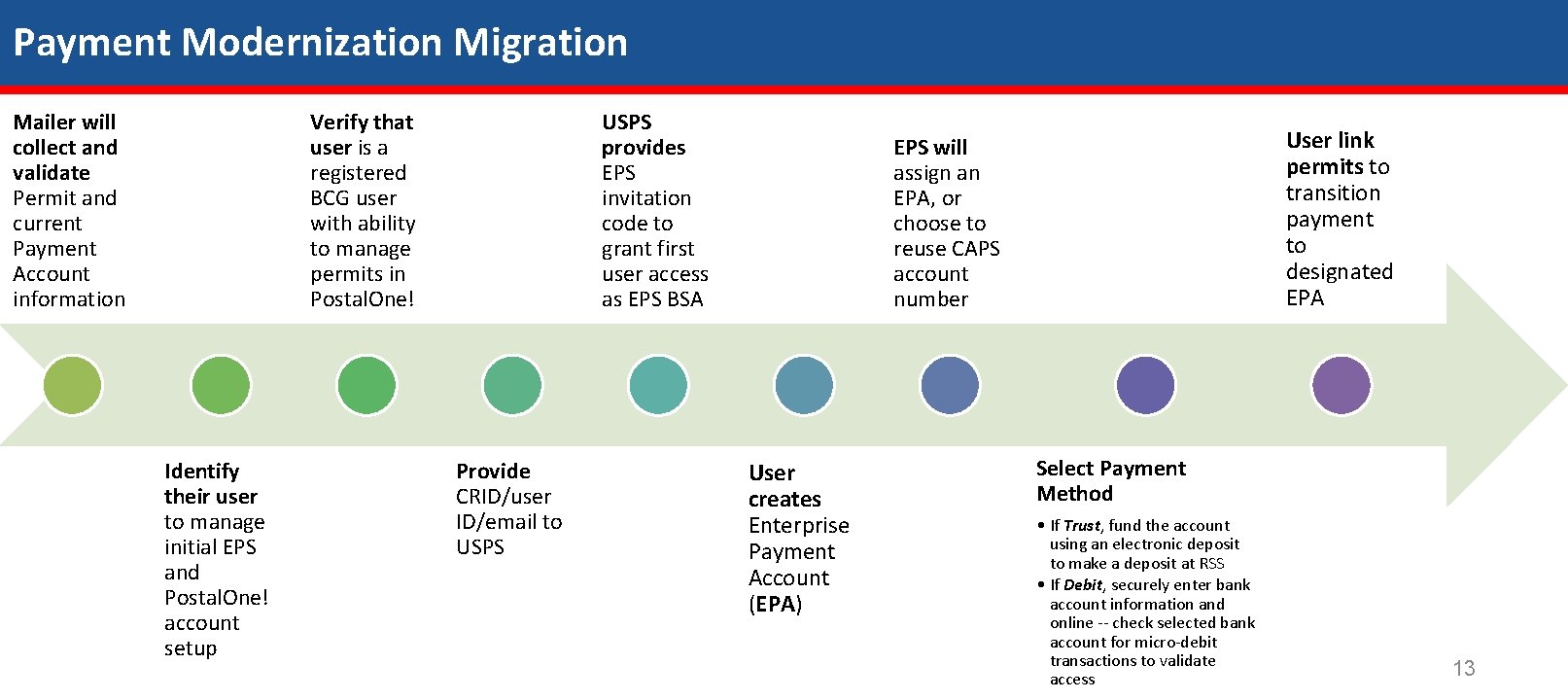
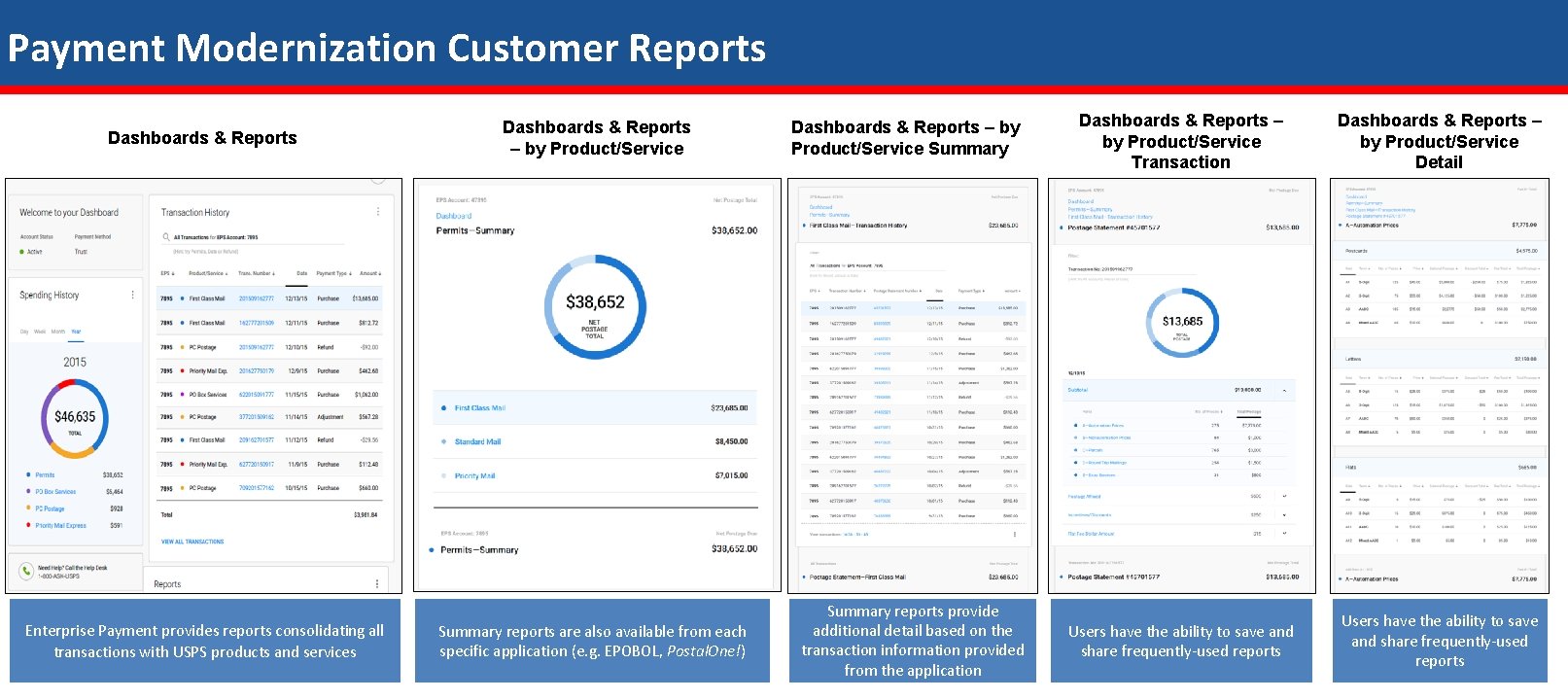
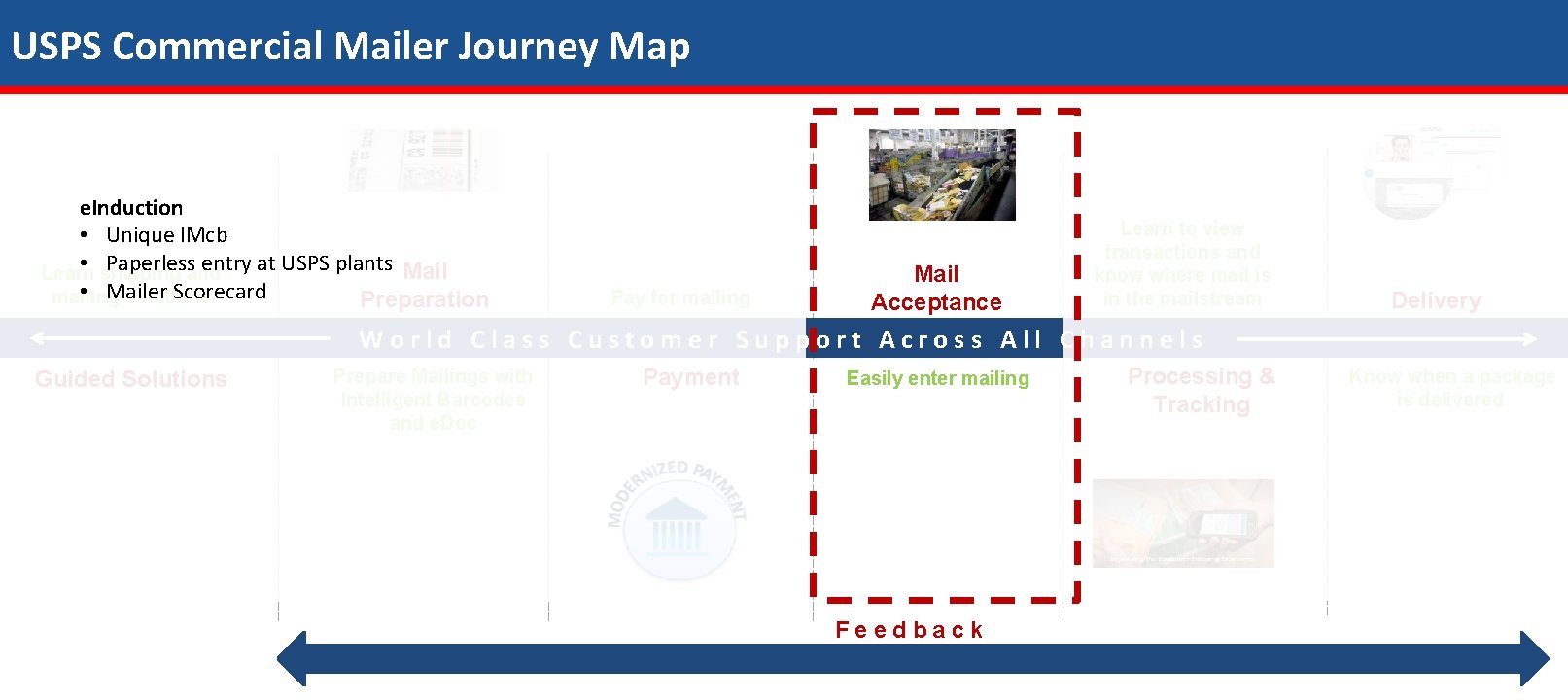
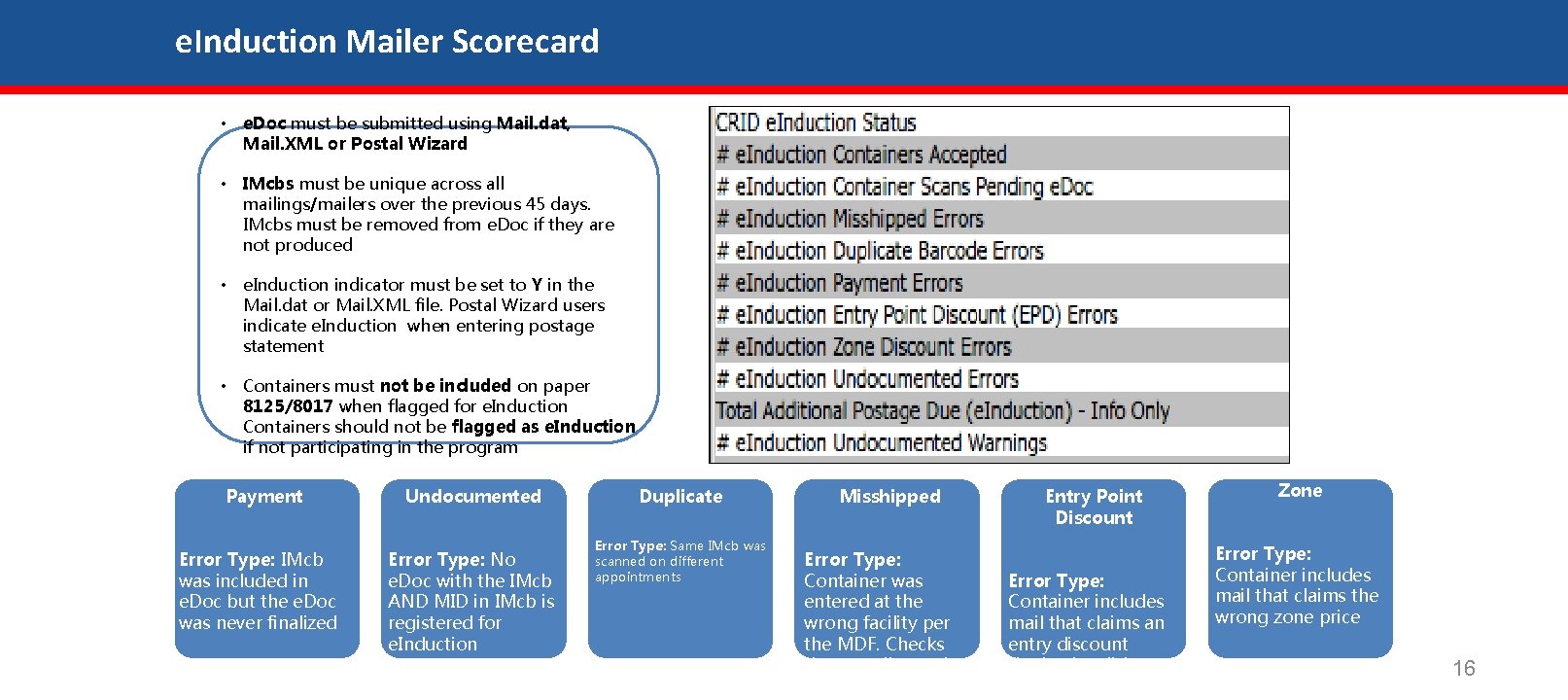
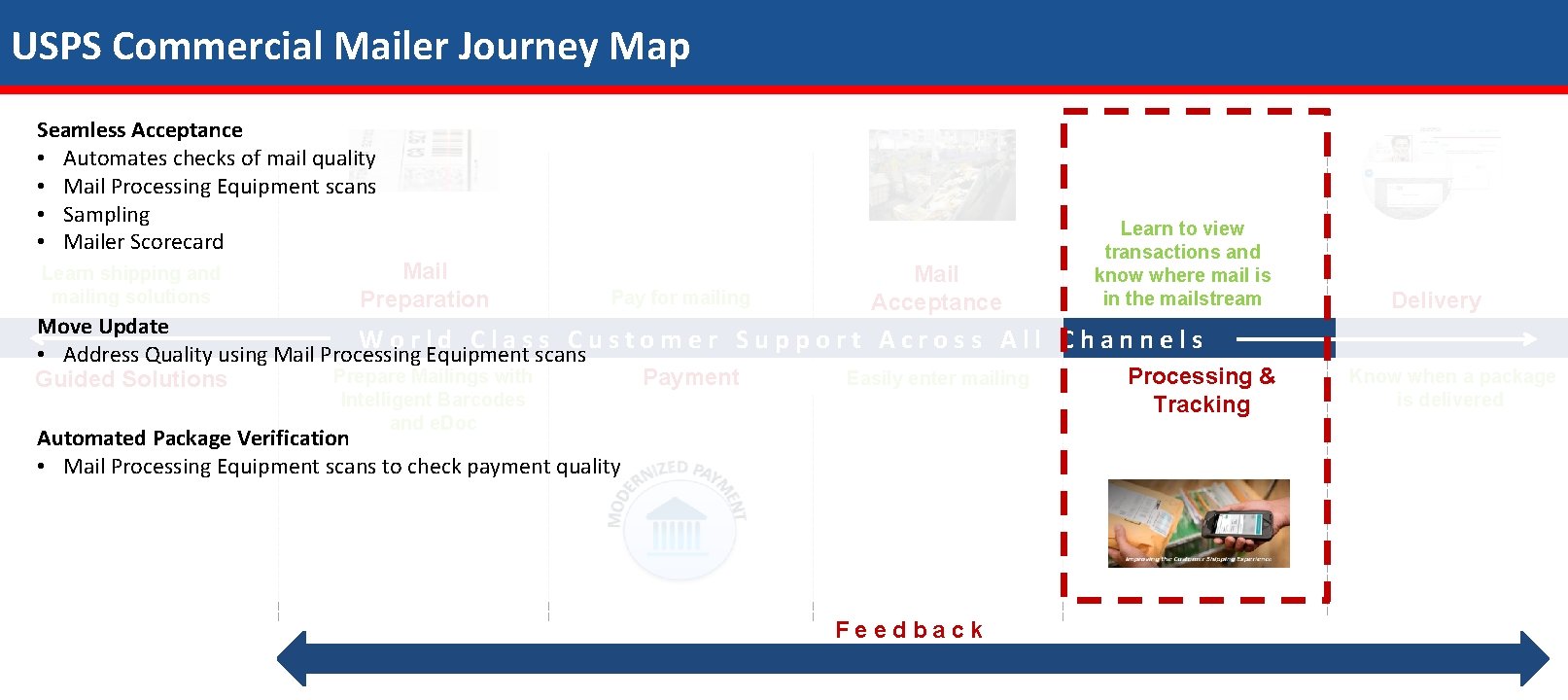
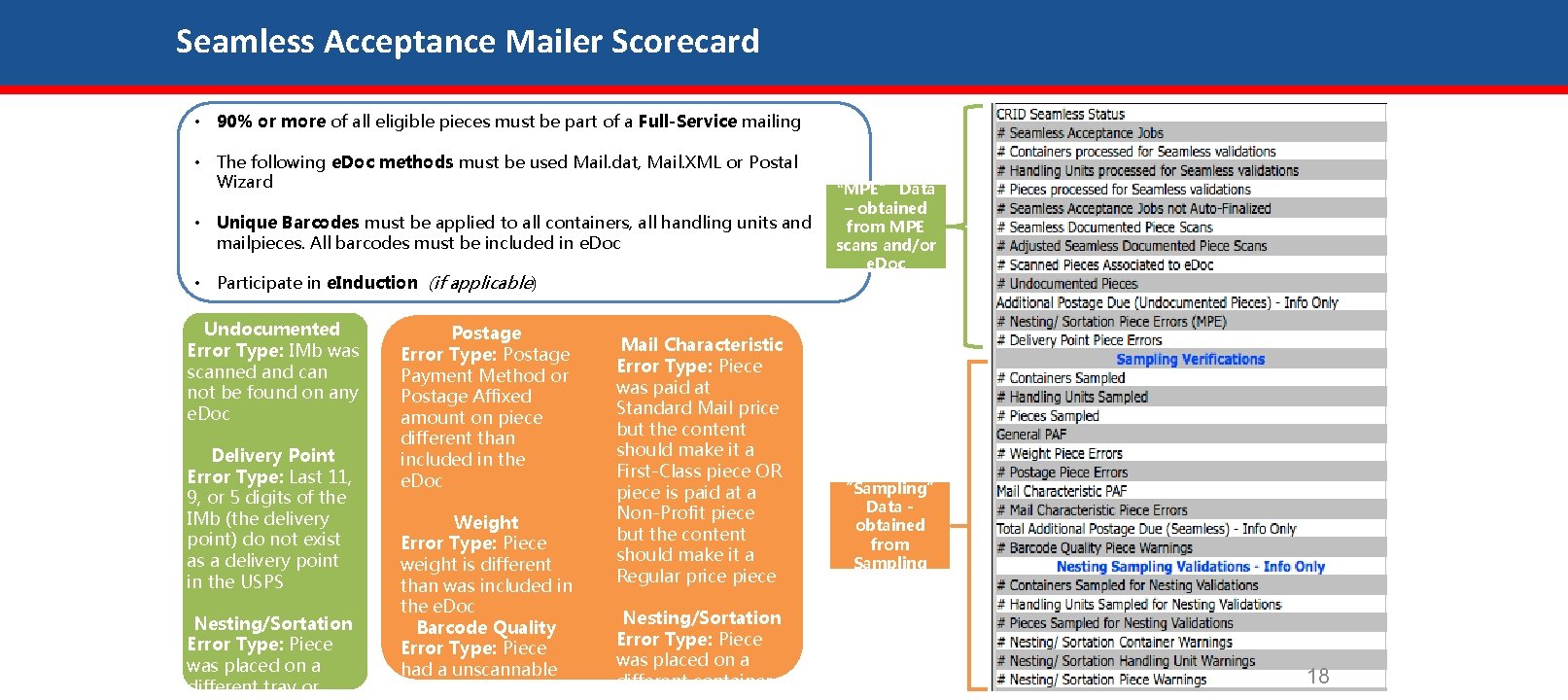
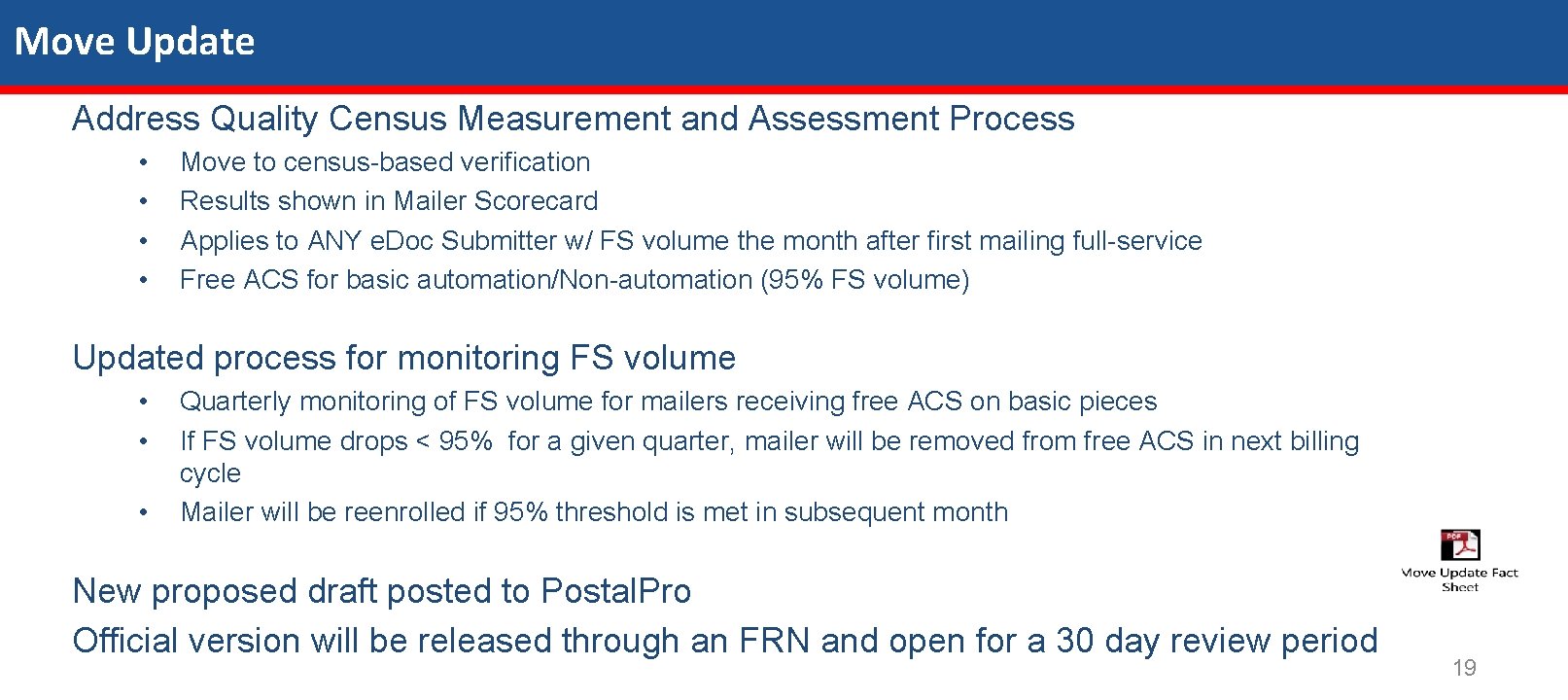
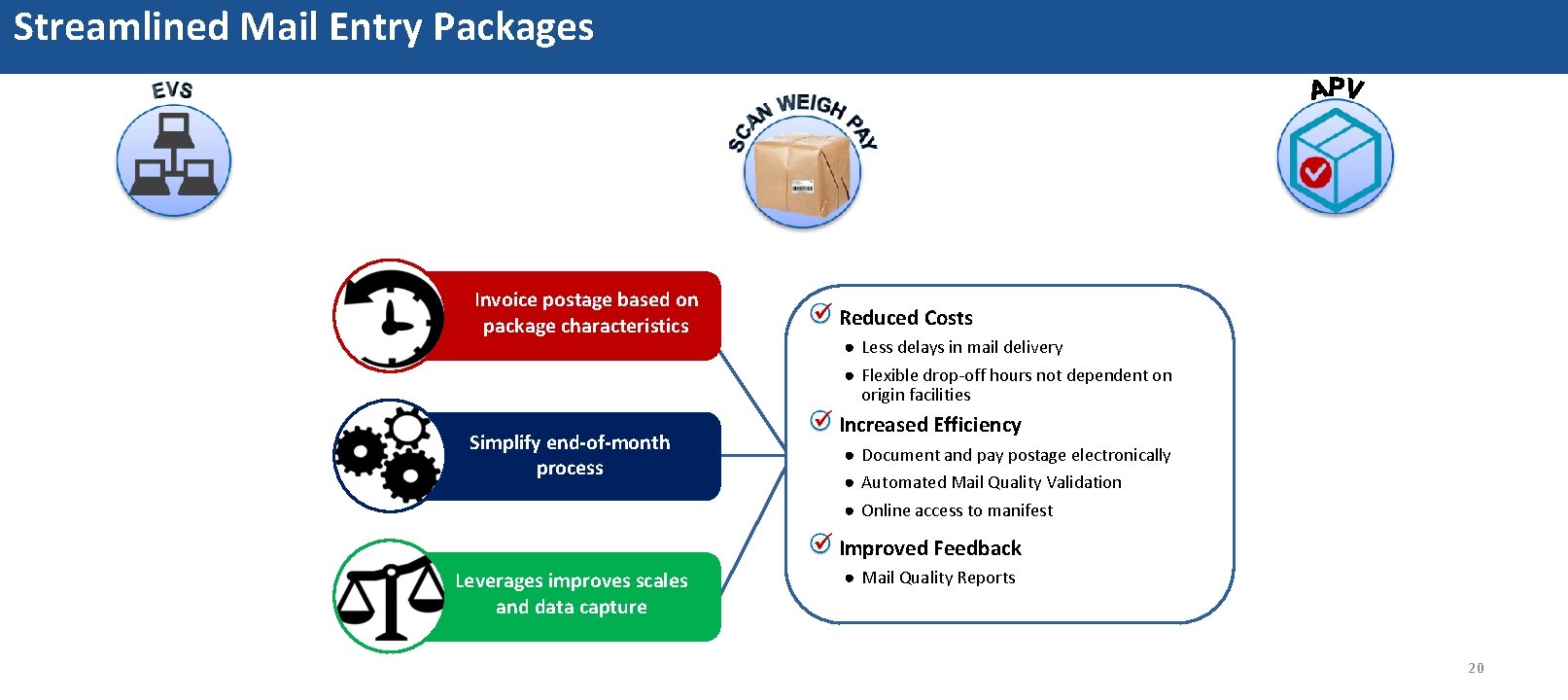
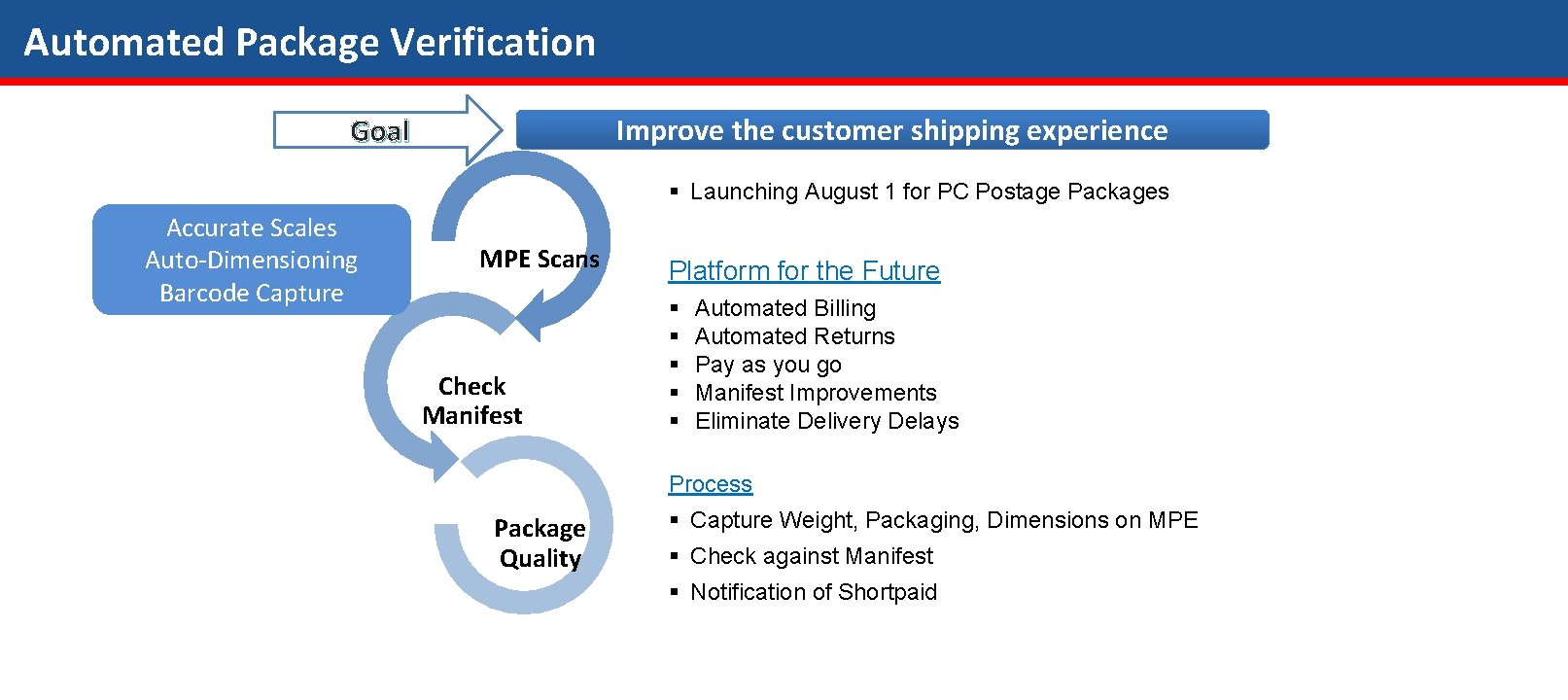
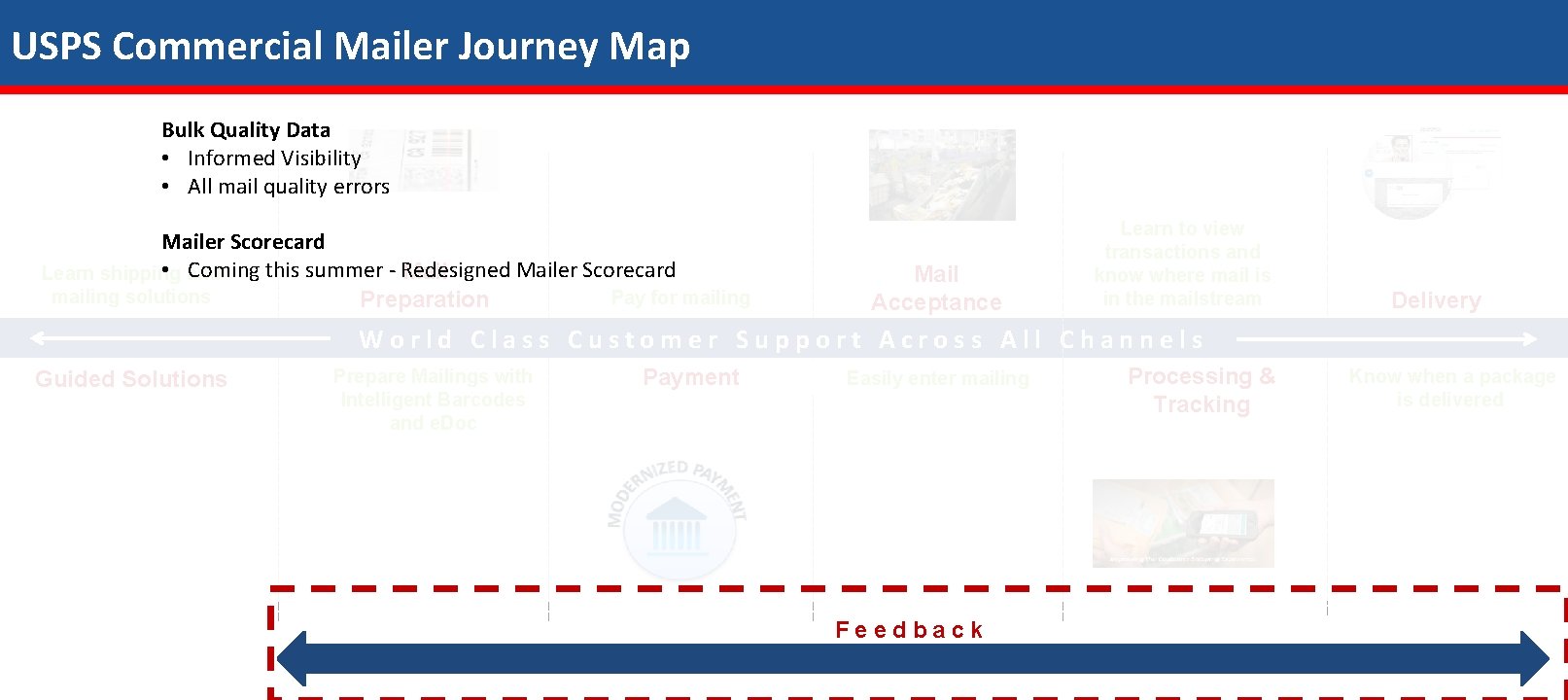
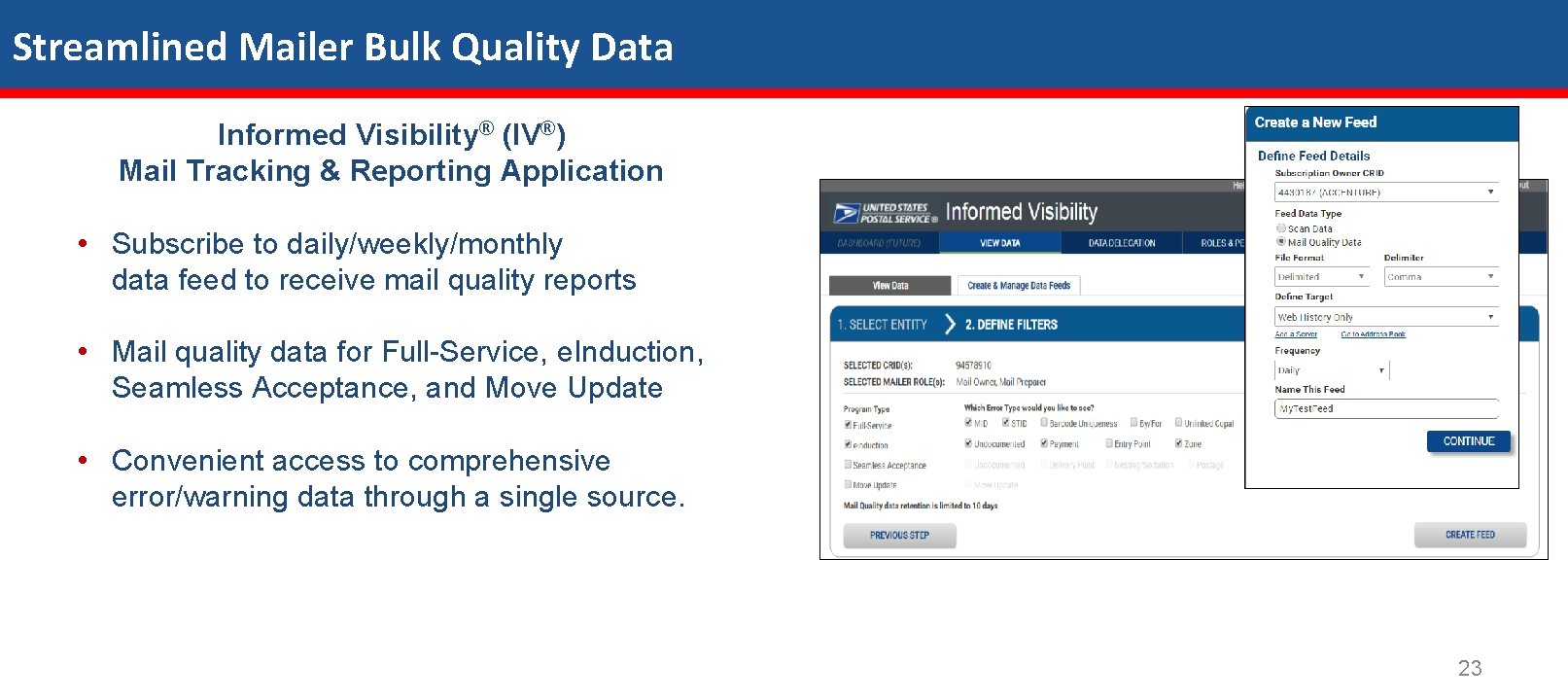
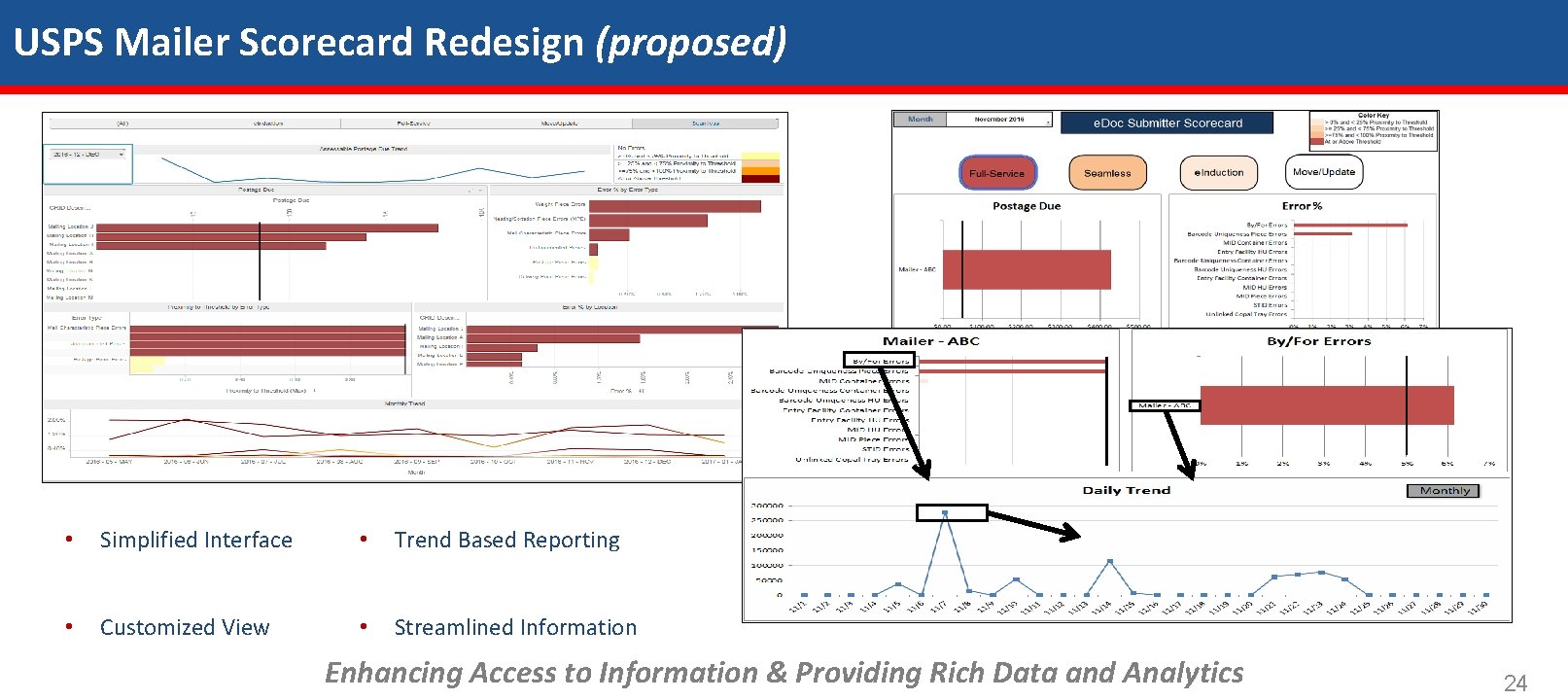
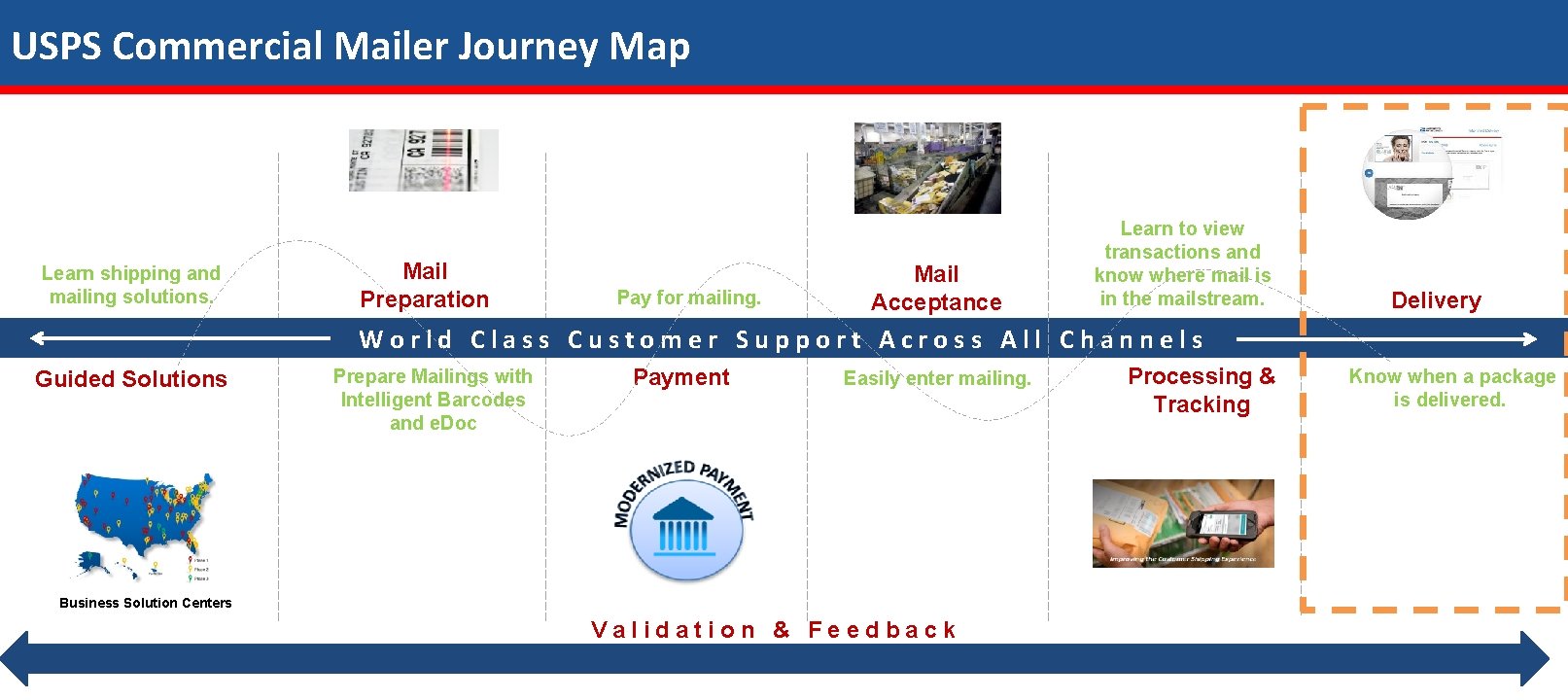
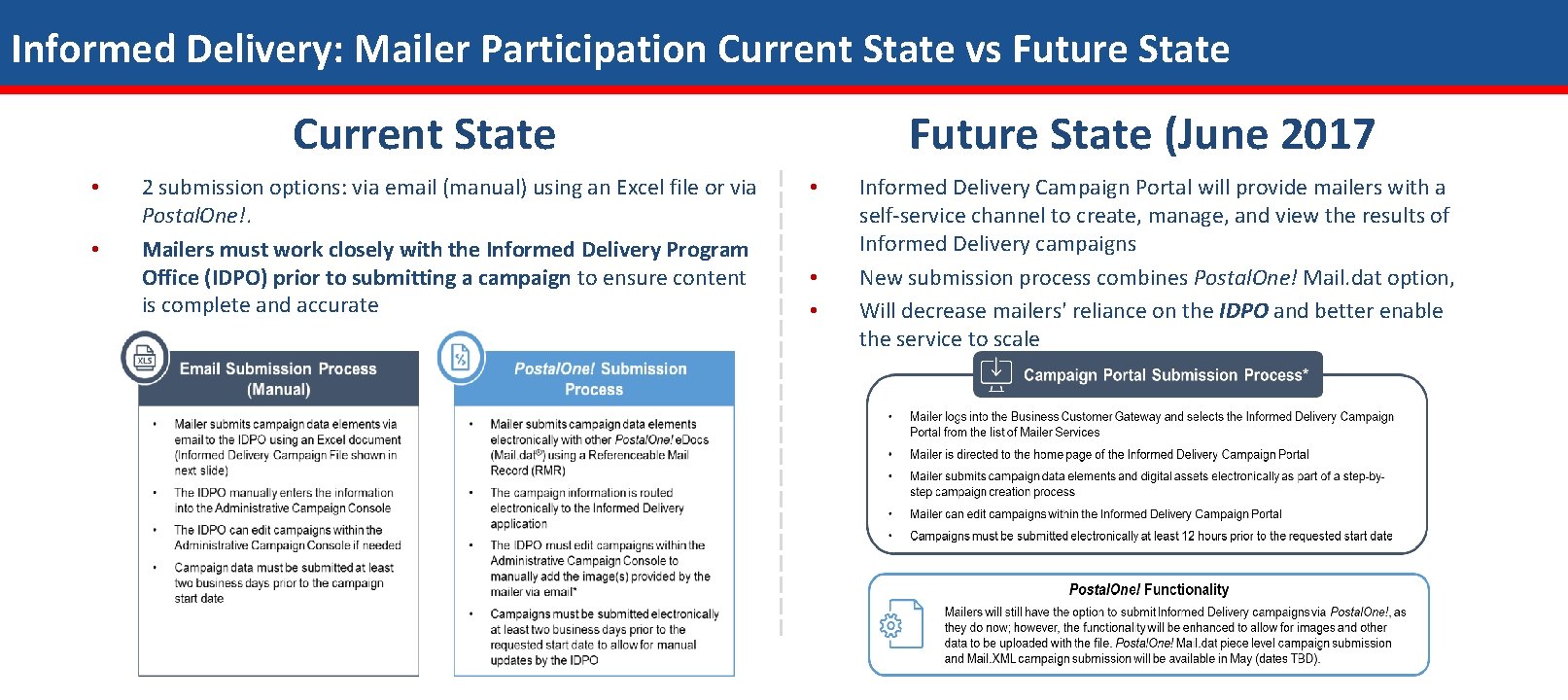
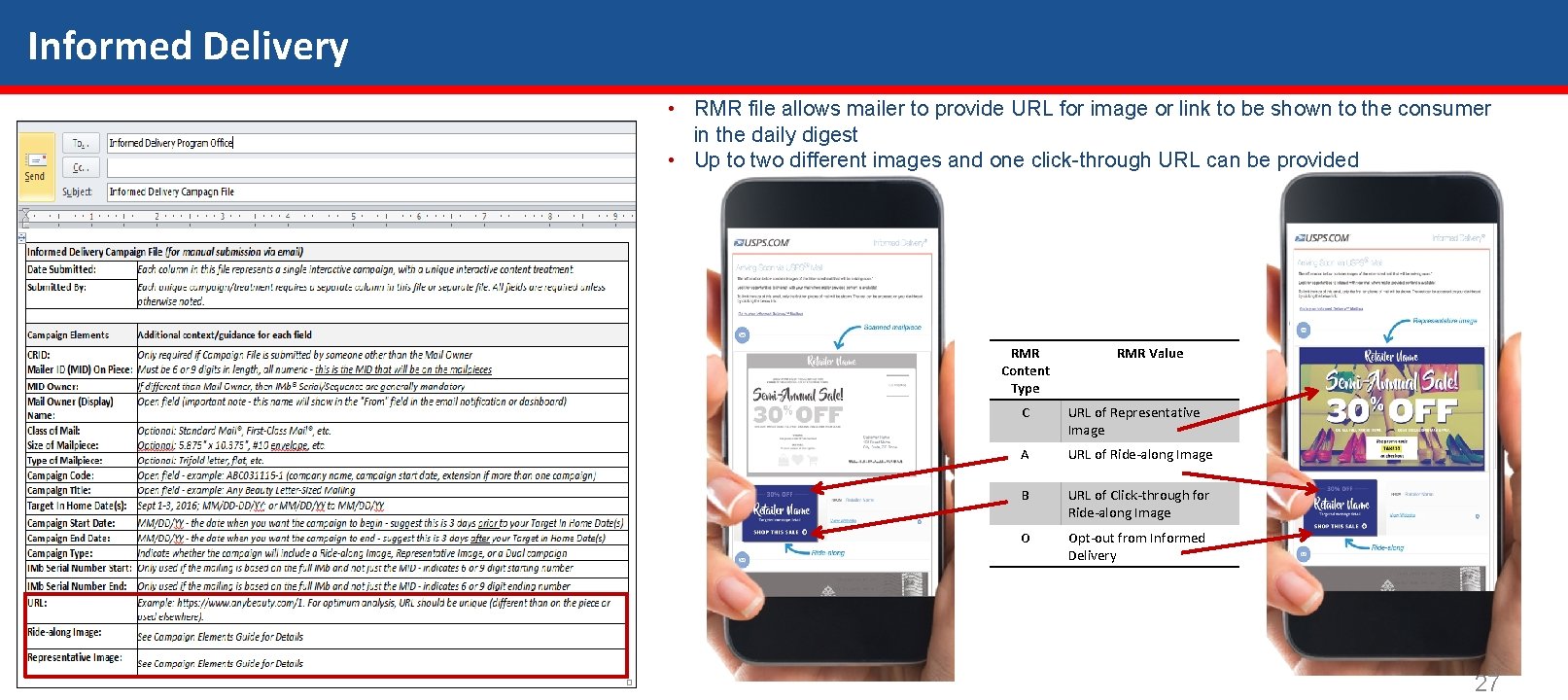
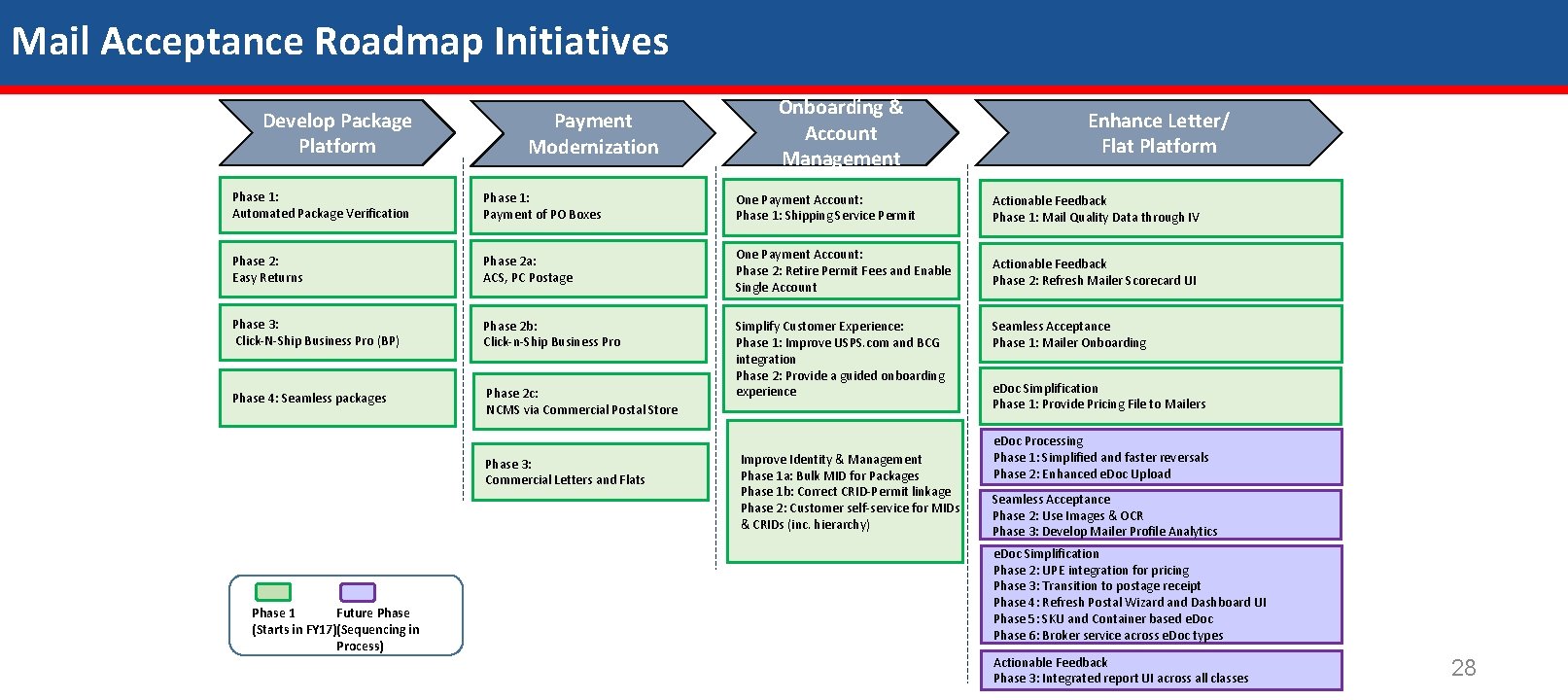

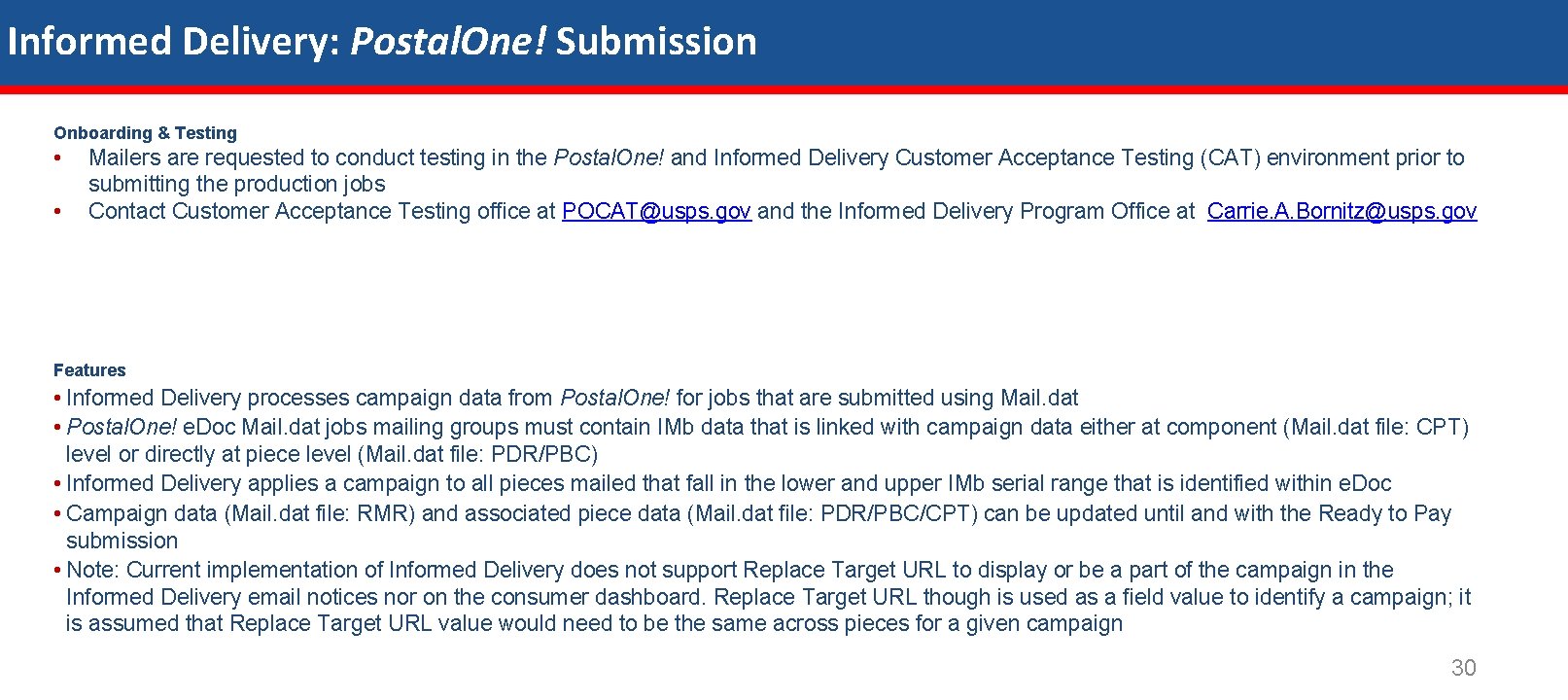
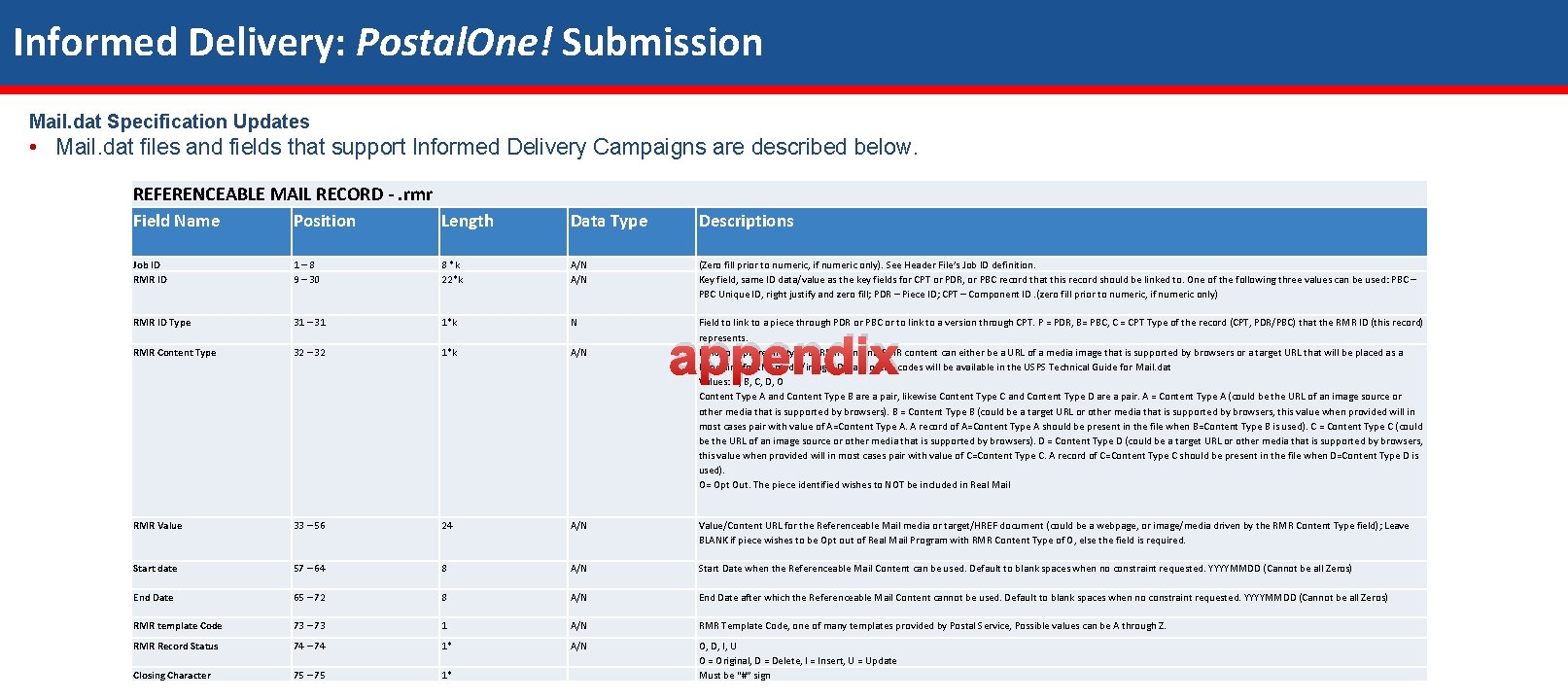
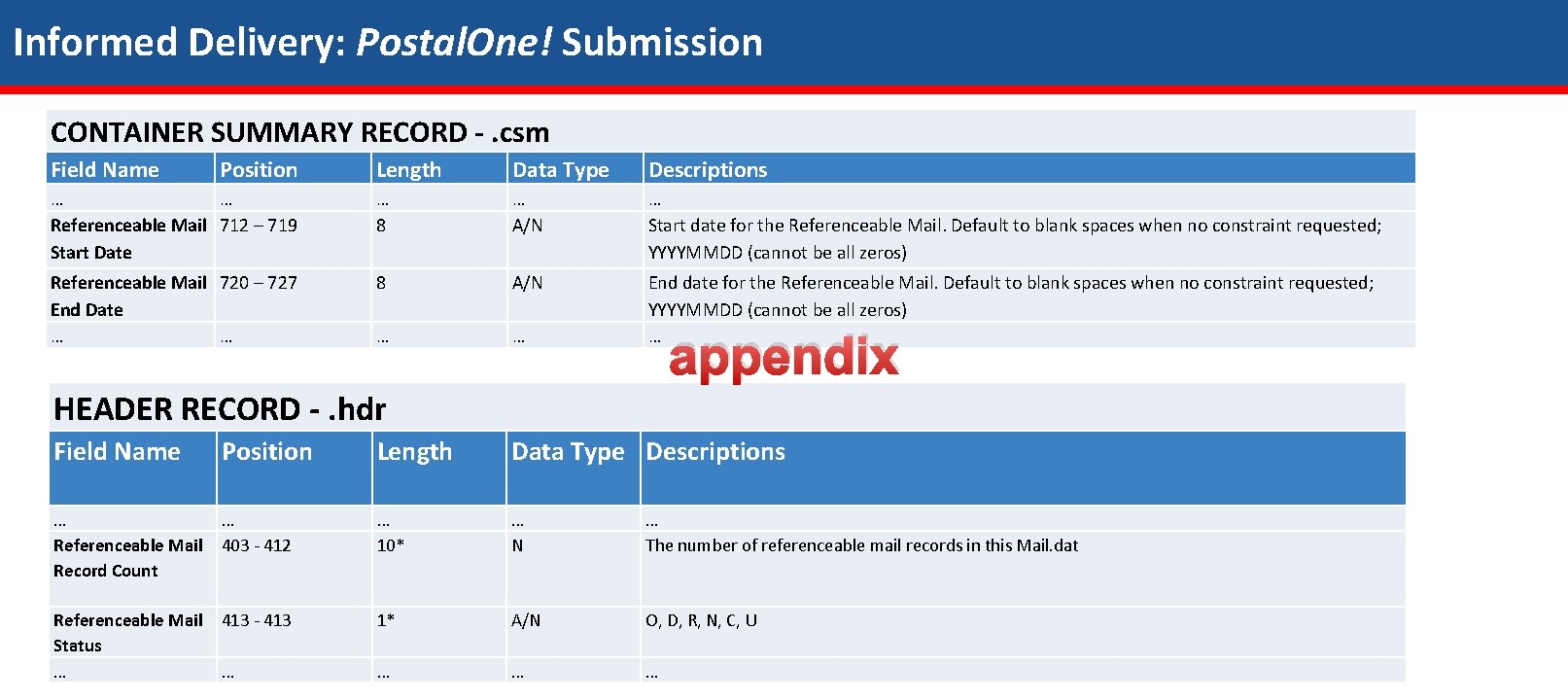
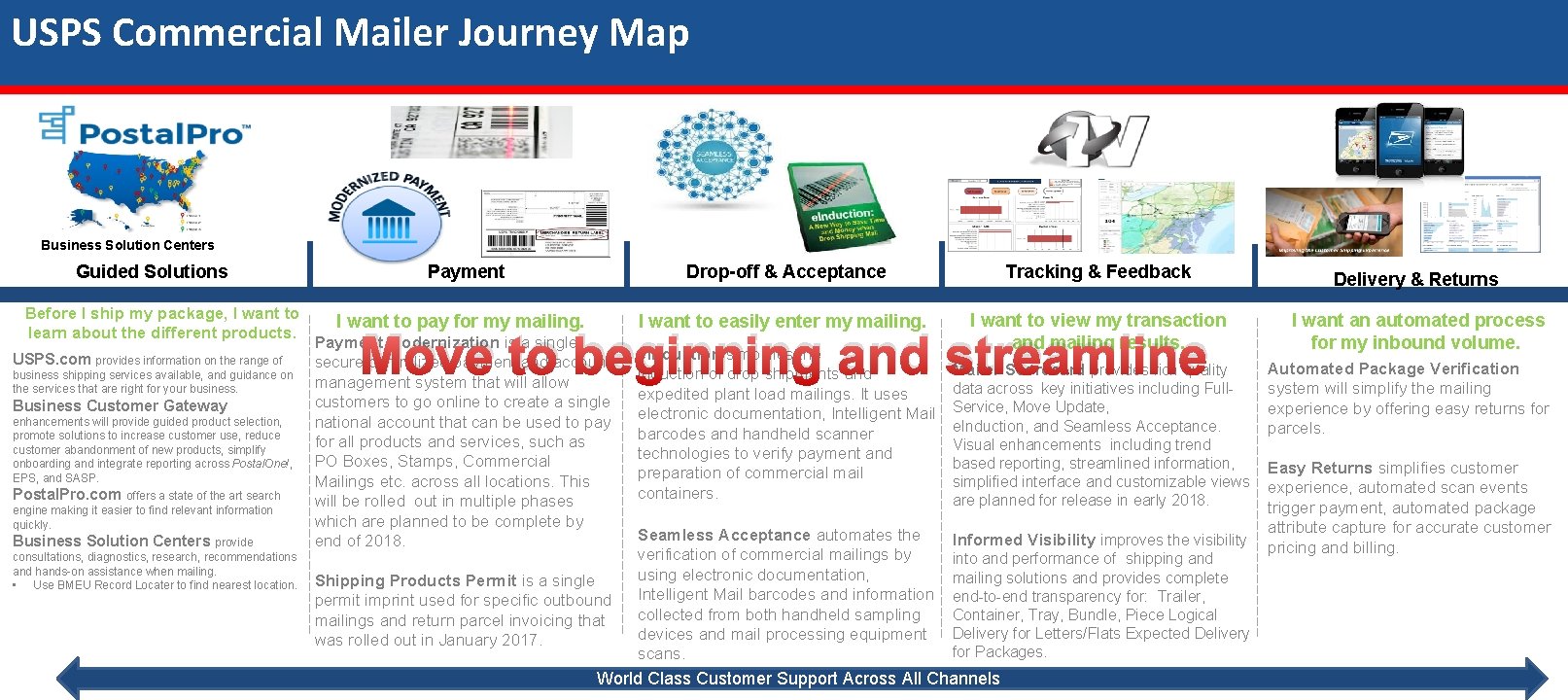
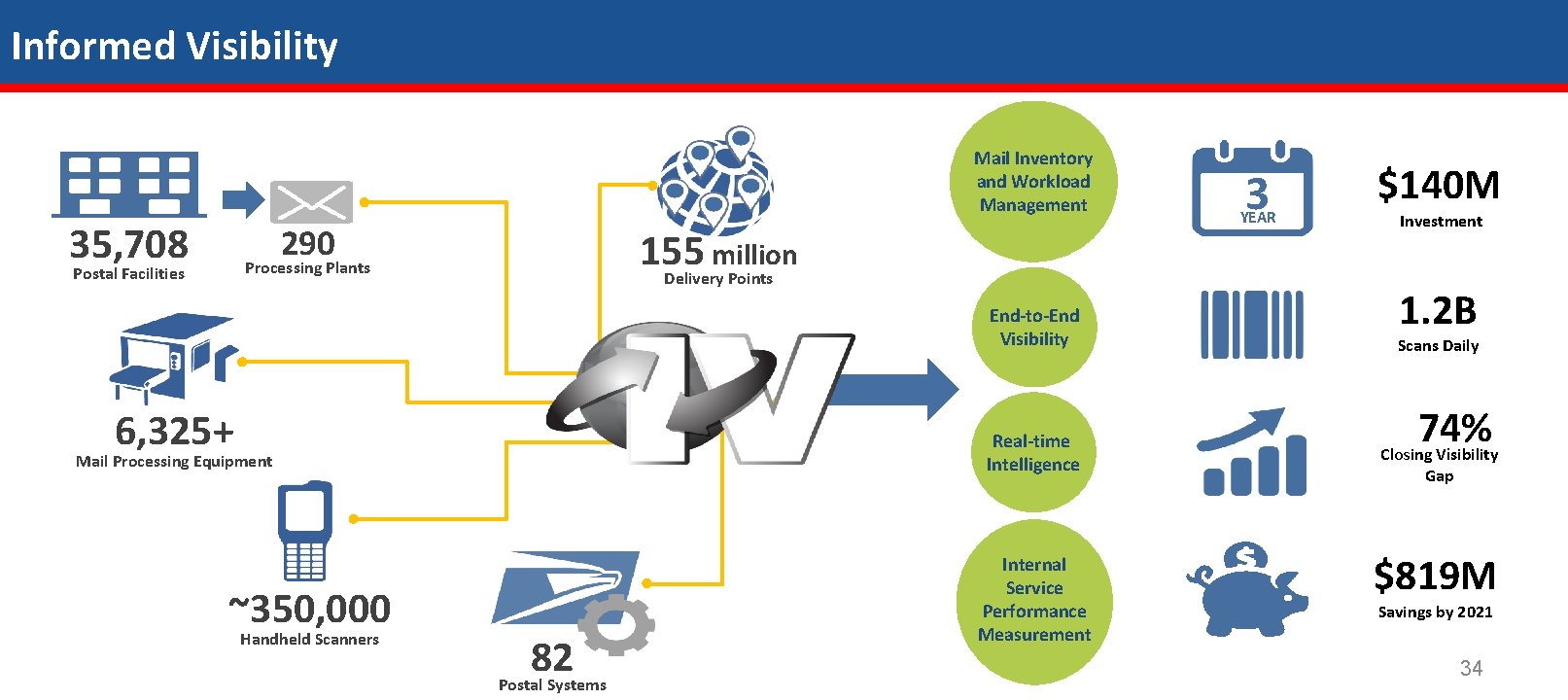
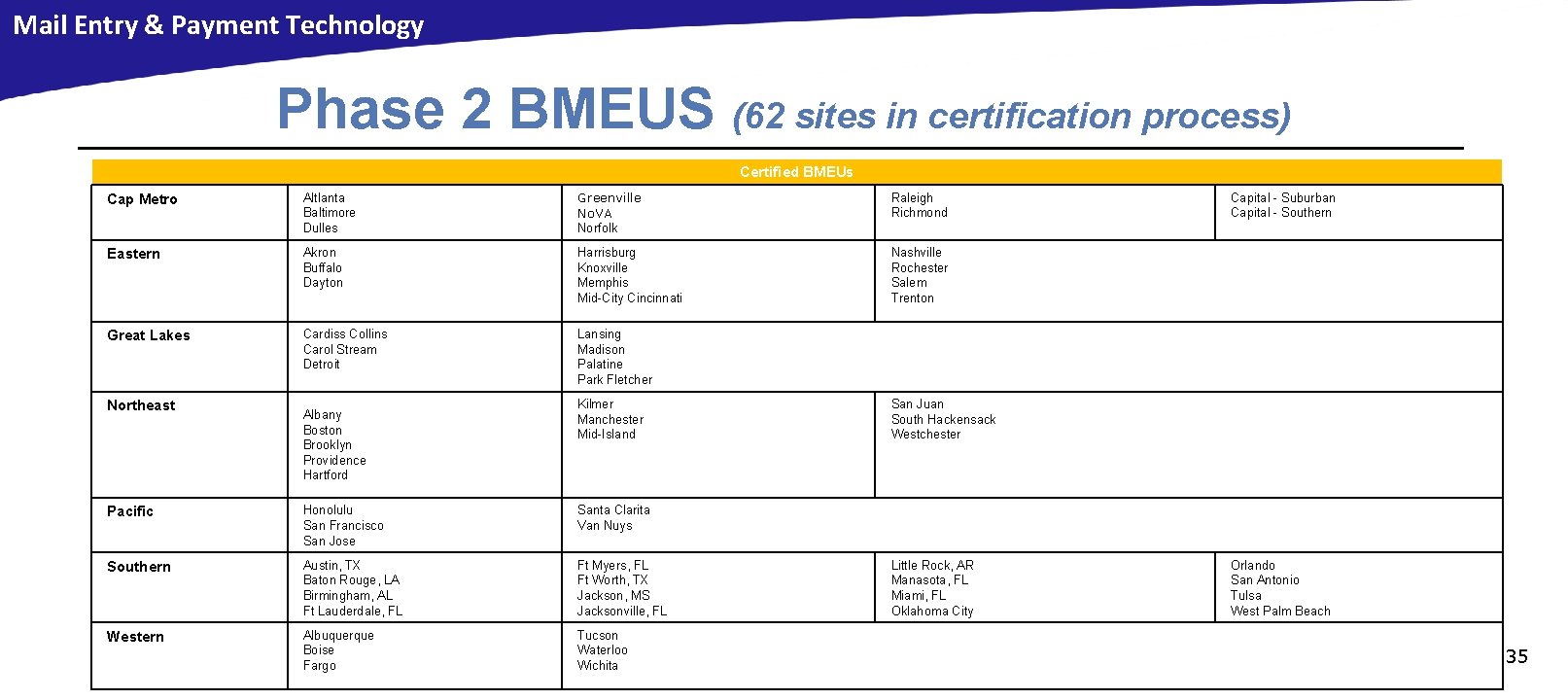
- Slides: 35
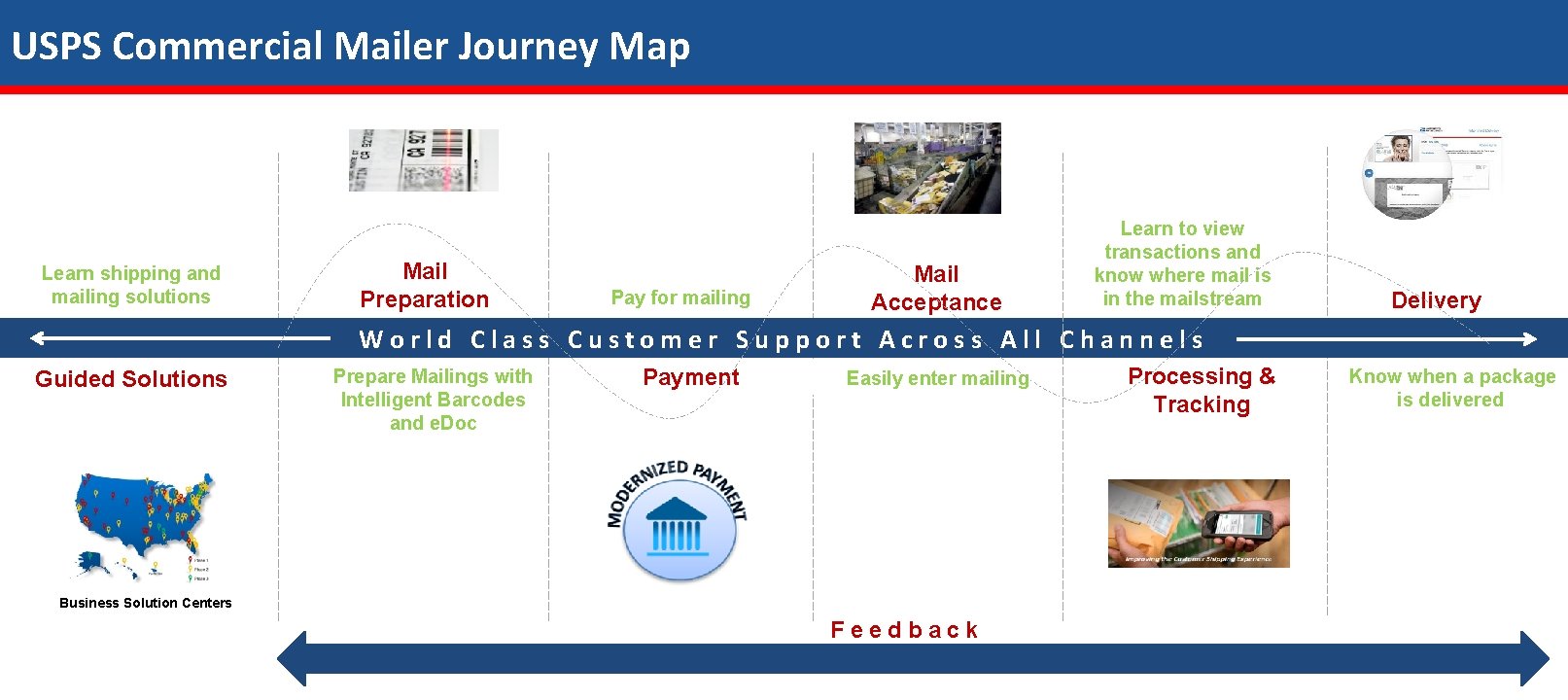
USPS Commercial Mailer Journey Map Learn shipping and mailing solutions Mail Preparation Pay for mailing Mail Acceptance Learn to view transactions and know where mail is in the mailstream Delivery World Class Customer Support Across All Channels Guided Solutions Prepare Mailings with Intelligent Barcodes and e. Doc Payment Easily enter mailing Business Solution Centers Feedback Processing & Tracking Know when a package is delivered
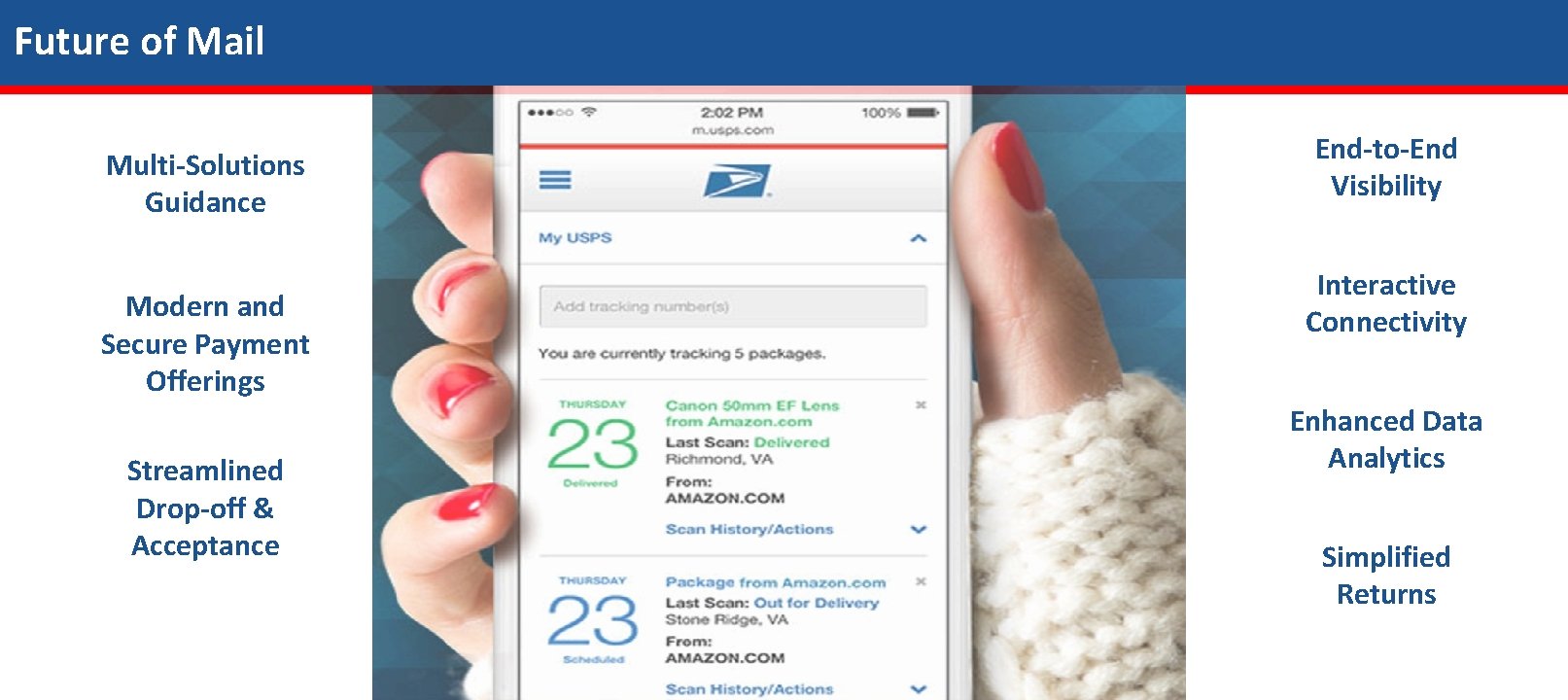
Future of Mail Multi-Solutions Guidance Modern and Secure Payment Offerings Streamlined Drop-off & Acceptance End-to-End Visibility Interactive Connectivity Enhanced Data Analytics Simplified Returns
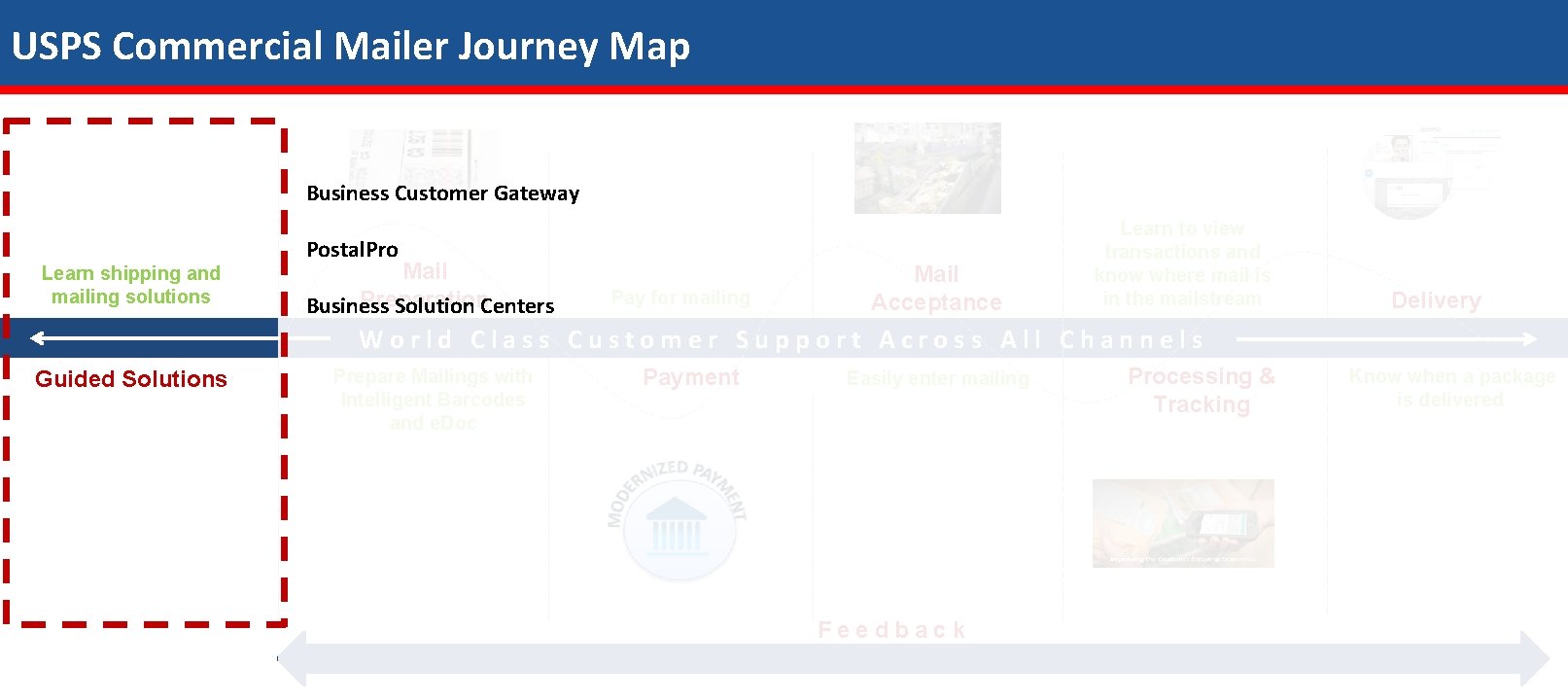
USPS Commercial Mailer Journey Map Business Customer Gateway Learn shipping and mailing solutions Postal. Pro Mail Preparation Business Solution Centers Pay for mailing Mail Acceptance Learn to view transactions and know where mail is in the mailstream Delivery World Class Customer Support Across All Channels Guided Solutions Prepare Mailings with Intelligent Barcodes and e. Doc Payment Easily enter mailing Feedback Processing & Tracking Know when a package is delivered
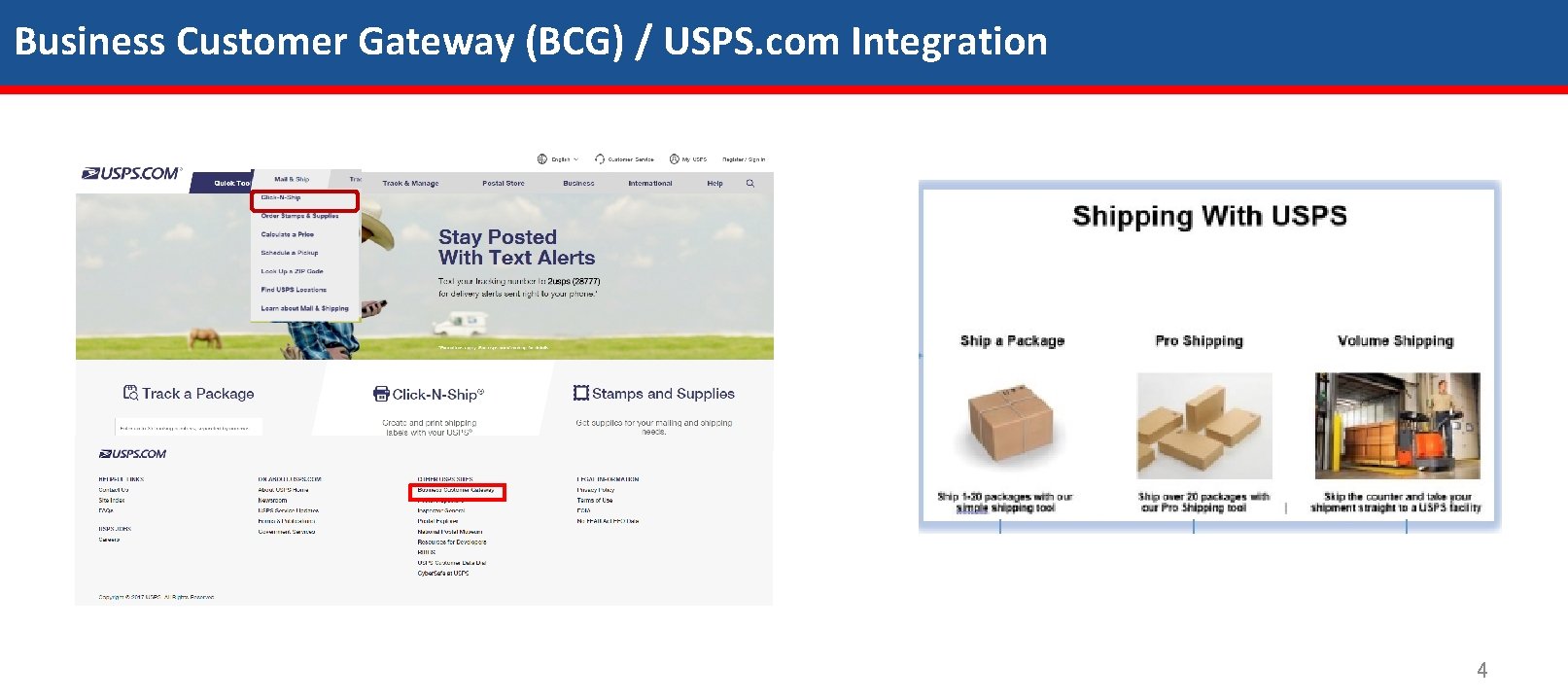
Business Customer Gateway (BCG) / USPS. com Integration 4
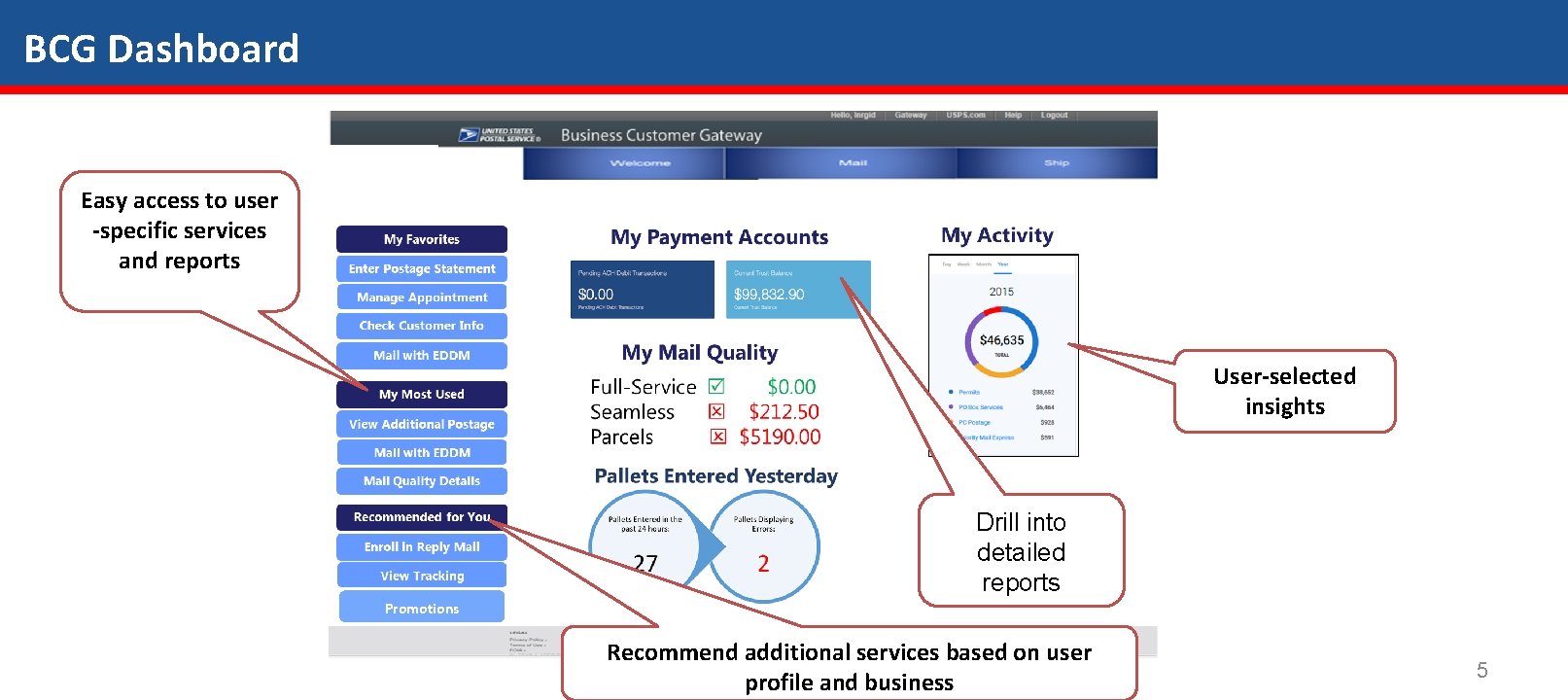
BCG Dashboard Easy access to user -specific services and reports User-selected insights Drill into detailed reports Promotions Recommend additional services based on user profile and business 5
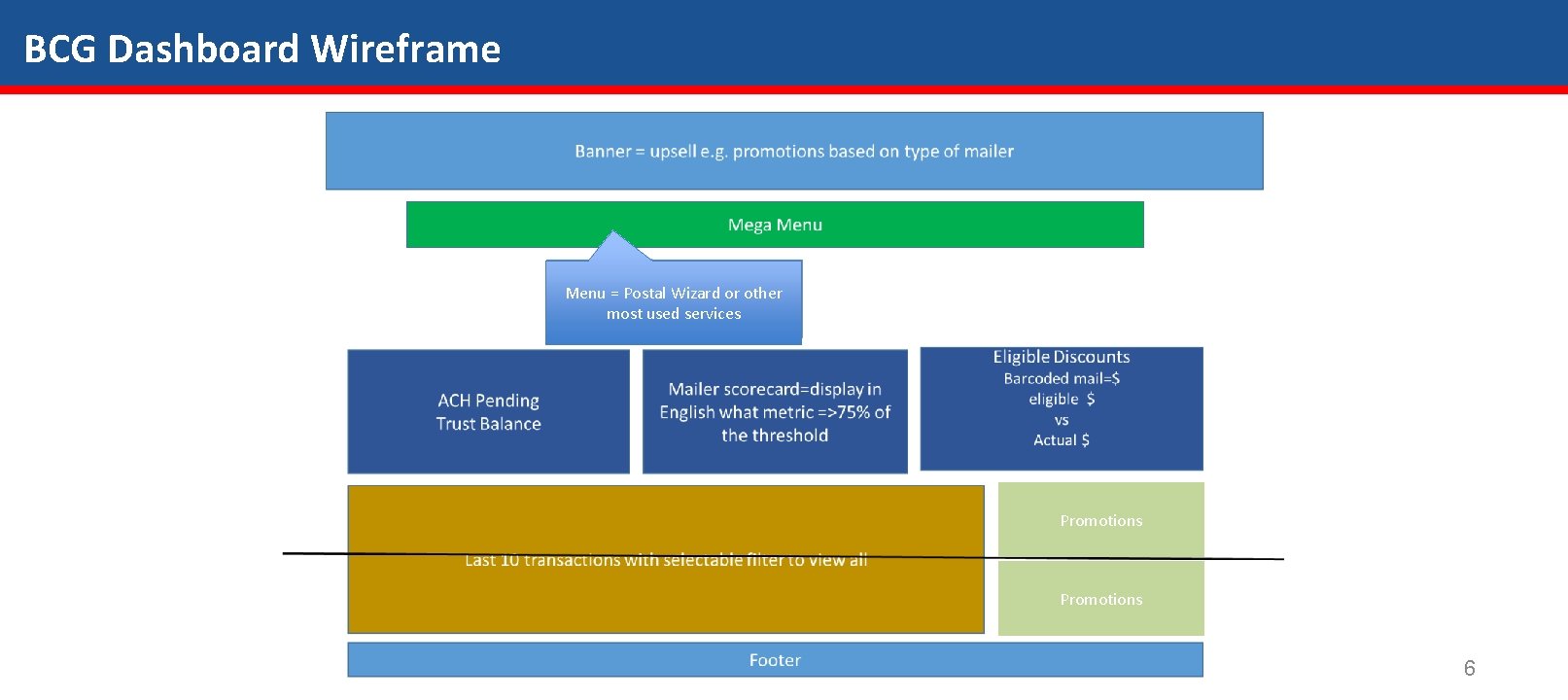
BCG Dashboard Wireframe Menu = Postal Wizard or other most used services Promotions 6
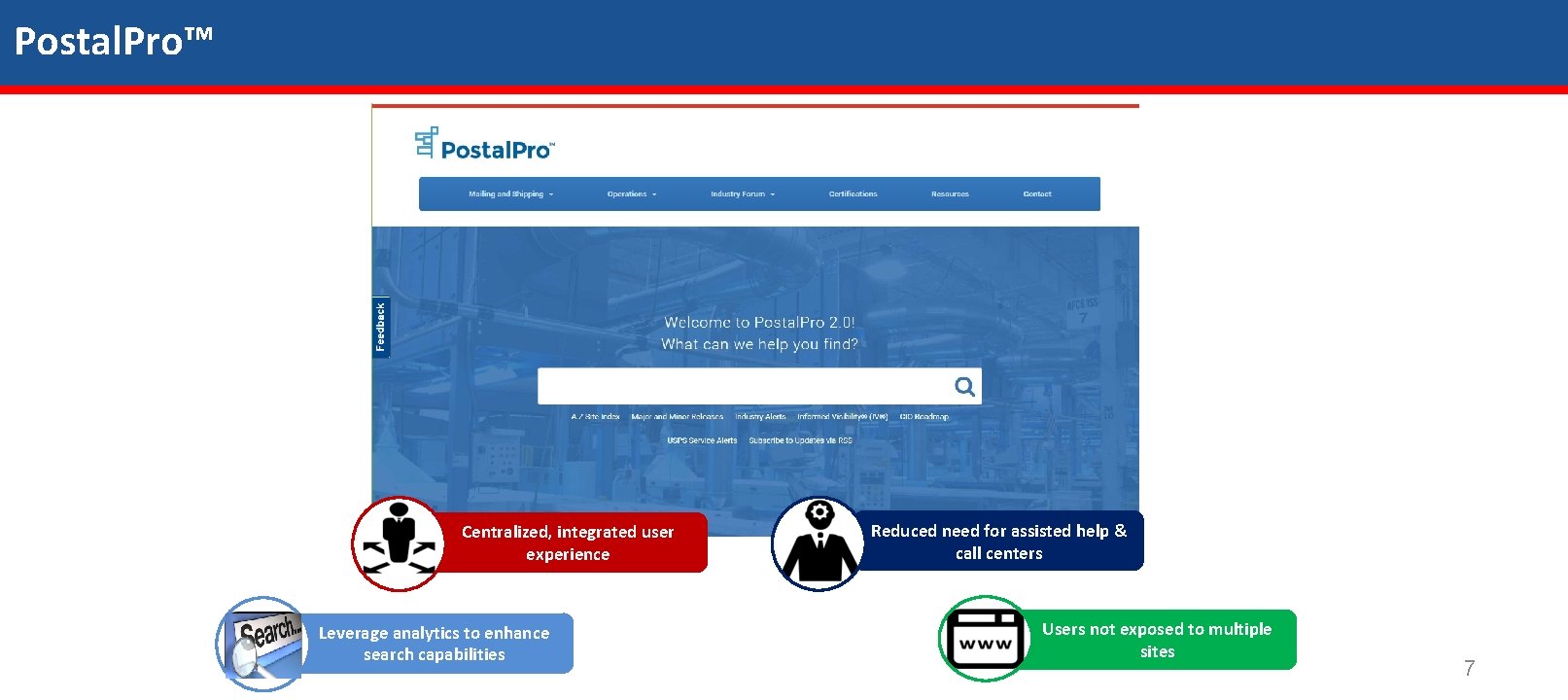
Postal. Pro™ Centralized, integrated user experience Leverage analytics to enhance search capabilities Reduced need for assisted help & call centers Users not exposed to multiple sites 7

Business Solution Centers Denver Des Monies Kansas City Las Vegas Phoenix Western Portland Omaha Saint Paul Salt Lake City Seattle Great Lakes Milwaukee, Michigan Metro, St. Louis Northeast New York Pacific Los Angeles, Santa Anna, Sacramento San Diego Cap Metro Charlotte Southern Houston, Dallas, Tampa, Tallahassee, North Texas Current Locations Future Locations Eastern Louisville Pittsburgh Cleveland Columbus Philadelphia Coming Soon to Cap Metro Richmond, Atlanta, Raleigh, Baltimore, Suburban Maryland, Dulles, Southern Maryland, Norfolk, Greenville, Northern Virginia
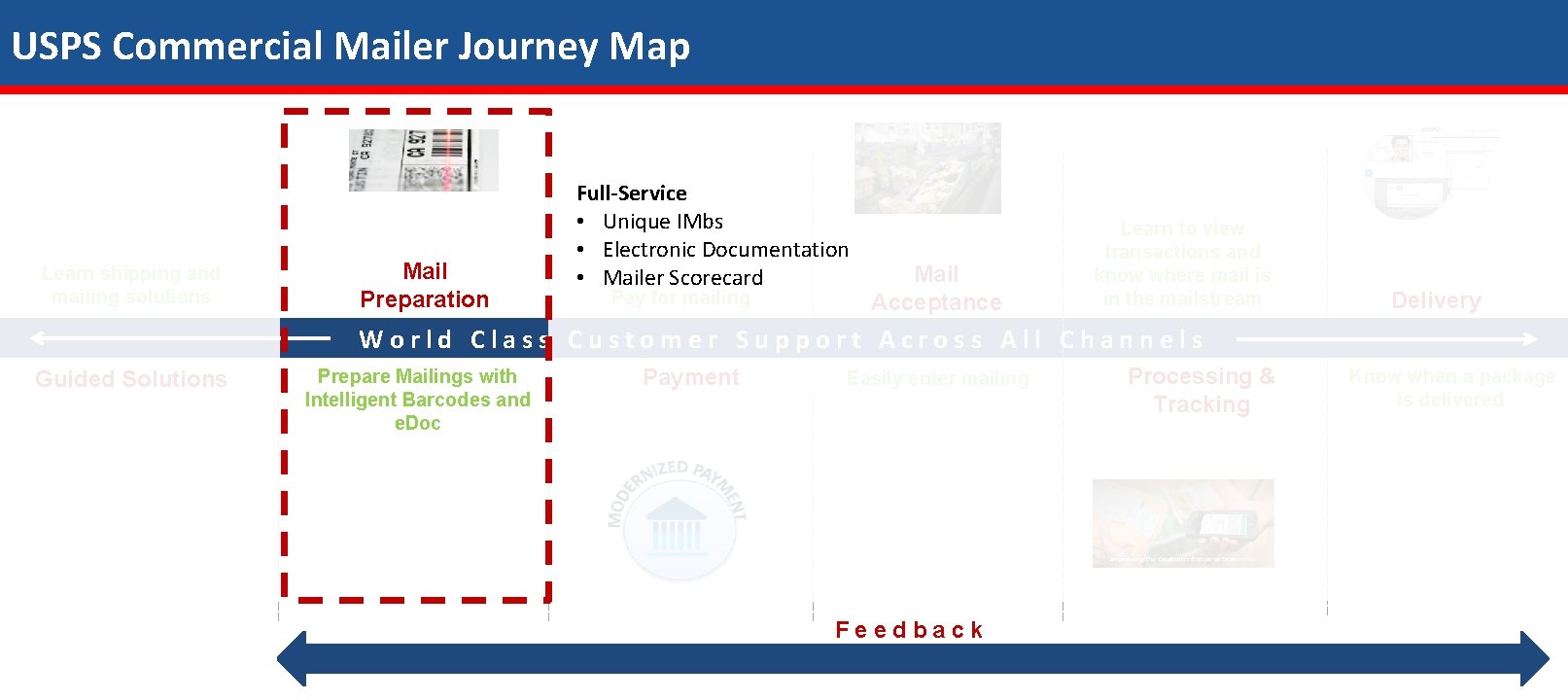
USPS Commercial Mailer Journey Map Learn shipping and mailing solutions Mail Preparation Full-Service • Unique IMbs • Electronic Documentation • Mailer Scorecard Pay for mailing Mail Acceptance Learn to view transactions and know where mail is in the mailstream Delivery World Class Customer Support Across All Channels Guided Solutions Prepare Mailings with Intelligent Barcodes and e. Doc Payment Easily enter mailing Feedback Processing & Tracking Know when a package is delivered
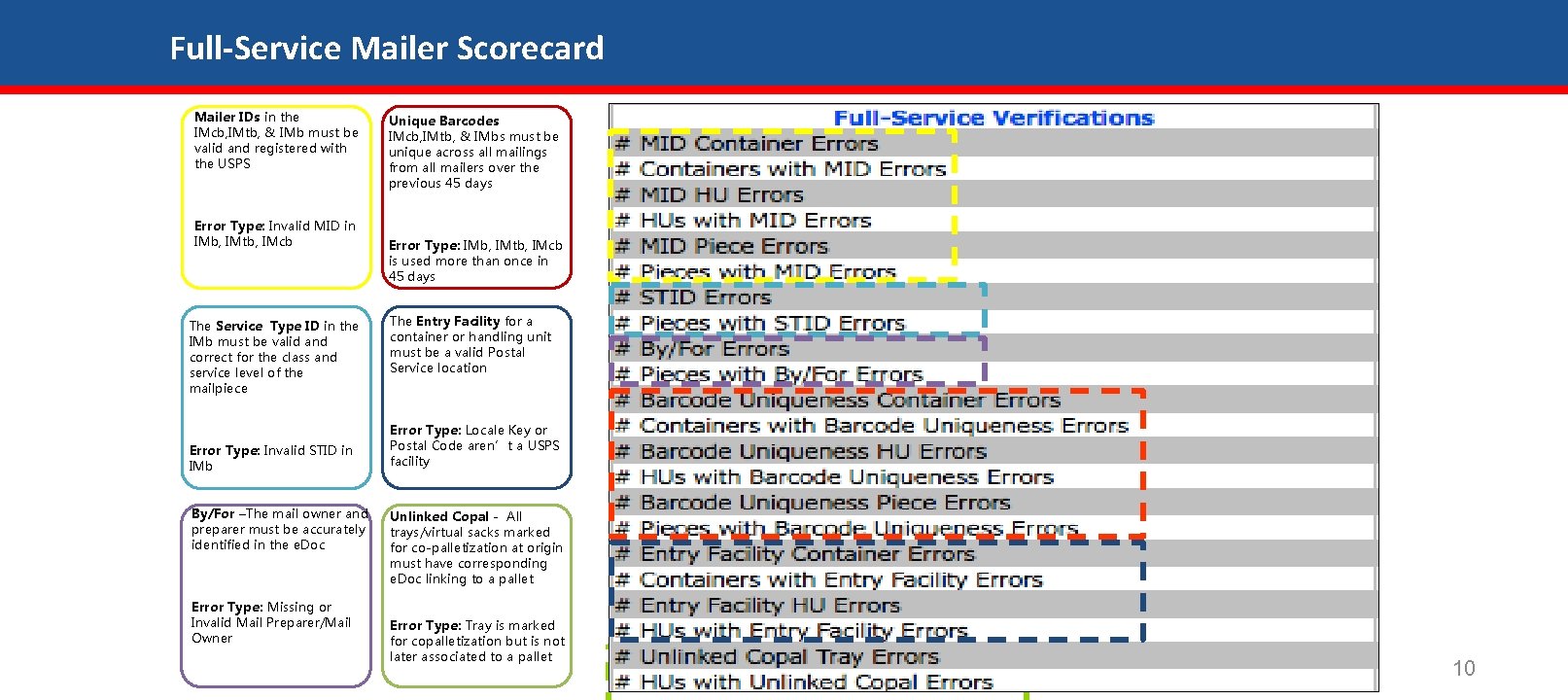
Full-Service Mailer Scorecard Mailer IDs in the IMcb, IMtb, & IMb must be valid and registered with the USPS Error Type: Invalid MID in IMb, IMtb, IMcb The Service Type ID in the IMb must be valid and correct for the class and service level of the mailpiece Error Type: Invalid STID in IMb By/For –The mail owner and preparer must be accurately identified in the e. Doc Error Type: Missing or Invalid Mail Preparer/Mail Owner Unique Barcodes IMcb, IMtb, & IMbs must be unique across all mailings from all mailers over the previous 45 days Error Type: IMb, IMtb, IMcb is used more than once in 45 days The Entry Facility for a container or handling unit must be a valid Postal Service location Error Type: Locale Key or Postal Code aren’t a USPS facility Unlinked Copal - All trays/virtual sacks marked for co-palletization at origin must have corresponding e. Doc linking to a pallet Error Type: Tray is marked for copalletization but is not later associated to a pallet 10
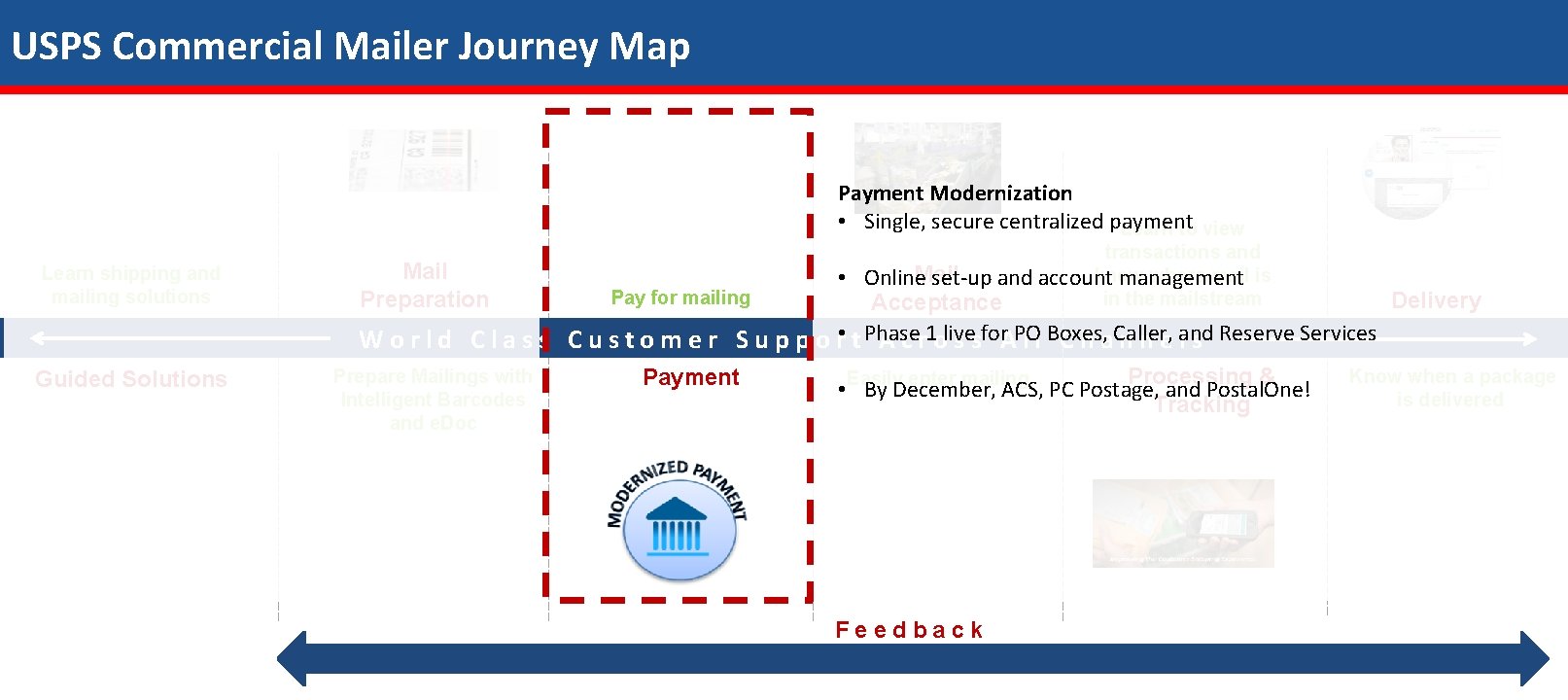
USPS Commercial Mailer Journey Map Payment Modernization • Single, secure centralized payment Learn to view Learn shipping and mailing solutions Mail Preparation Pay for mailing • transactions and Mail know where mail is Online set-up and account management in the mailstream Acceptance Delivery W o r l d C l a s s C u s t o m e r S u p p o r • t Phase 1 live for PO Boxes, Caller, and Reserve Services Across All Channels Guided Solutions Prepare Mailings with Intelligent Barcodes and e. Doc Payment Processing & Easily enter mailing • By December, ACS, PC Postage, and Postal. One! Tracking Feedback Know when a package is delivered
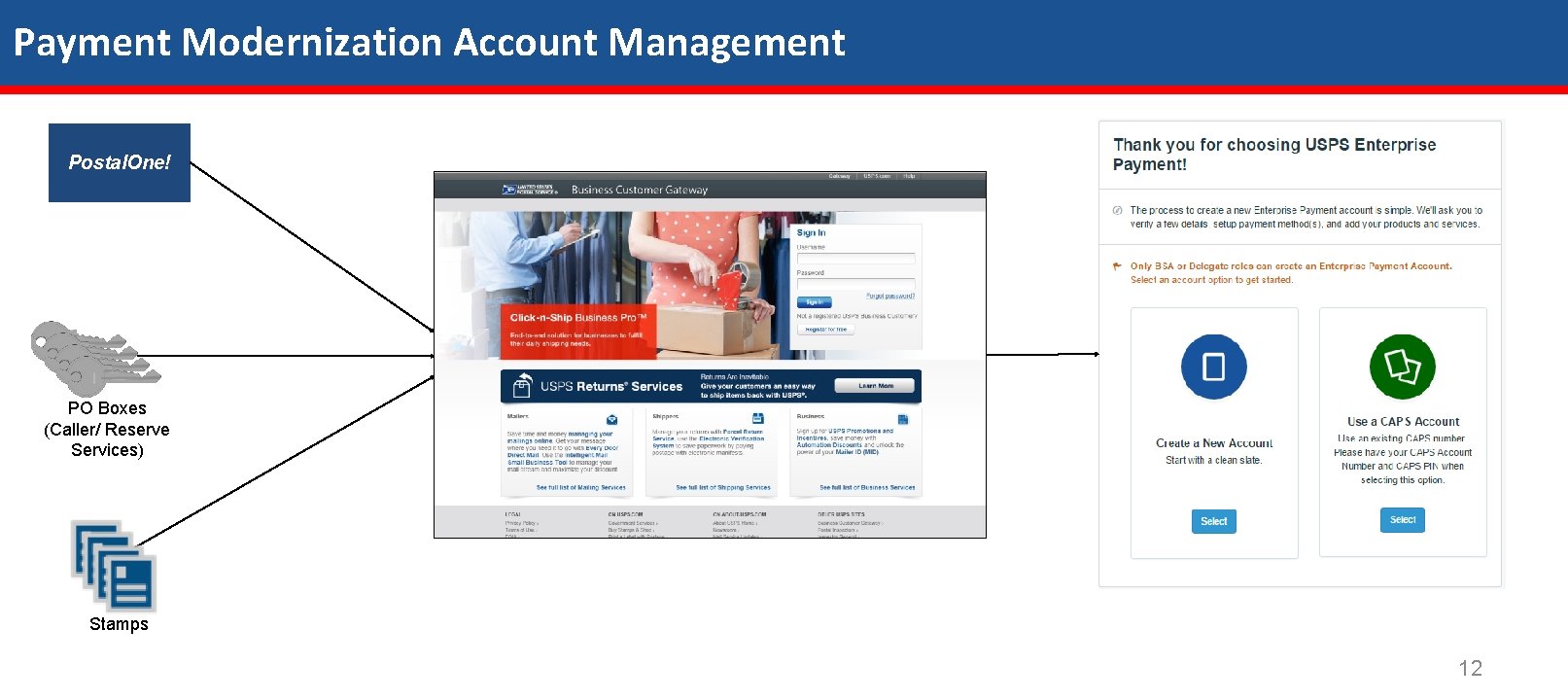
Payment Modernization Account Management Postal. One! PO Boxes (Caller/ Reserve Services) Stamps 12
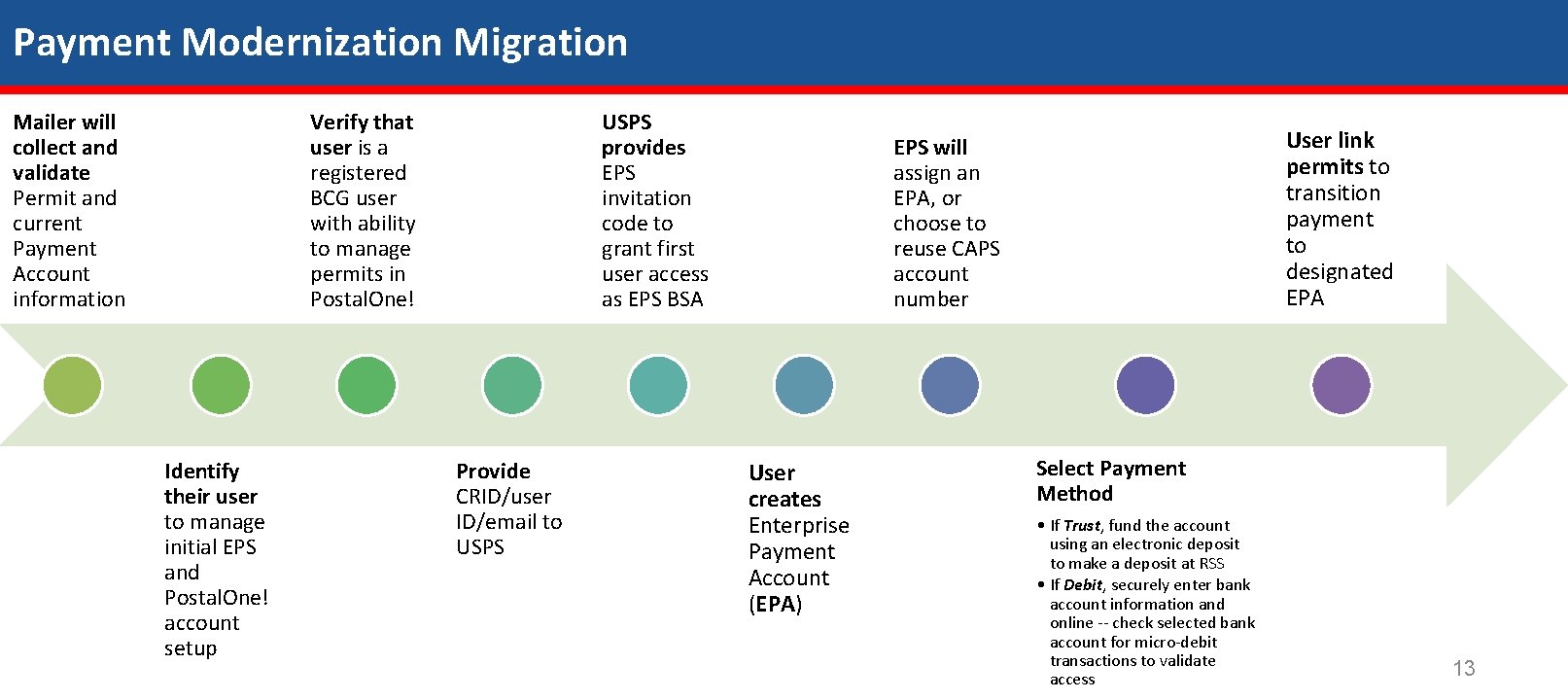
Payment Modernization Migration Mailer will collect and validate Permit and current Payment Account information Verify that user is a registered BCG user with ability to manage permits in Postal. One! Identify their user to manage initial EPS and Postal. One! account setup USPS provides EPS invitation code to grant first user access as EPS BSA Provide CRID/user ID/email to USPS User link permits to transition payment to designated EPA EPS will assign an EPA, or choose to reuse CAPS account number User creates Enterprise Payment Account (EPA) Select Payment Method • If Trust, fund the account using an electronic deposit to make a deposit at RSS • If Debit, securely enter bank account information and online -- check selected bank account for micro-debit transactions to validate access 13
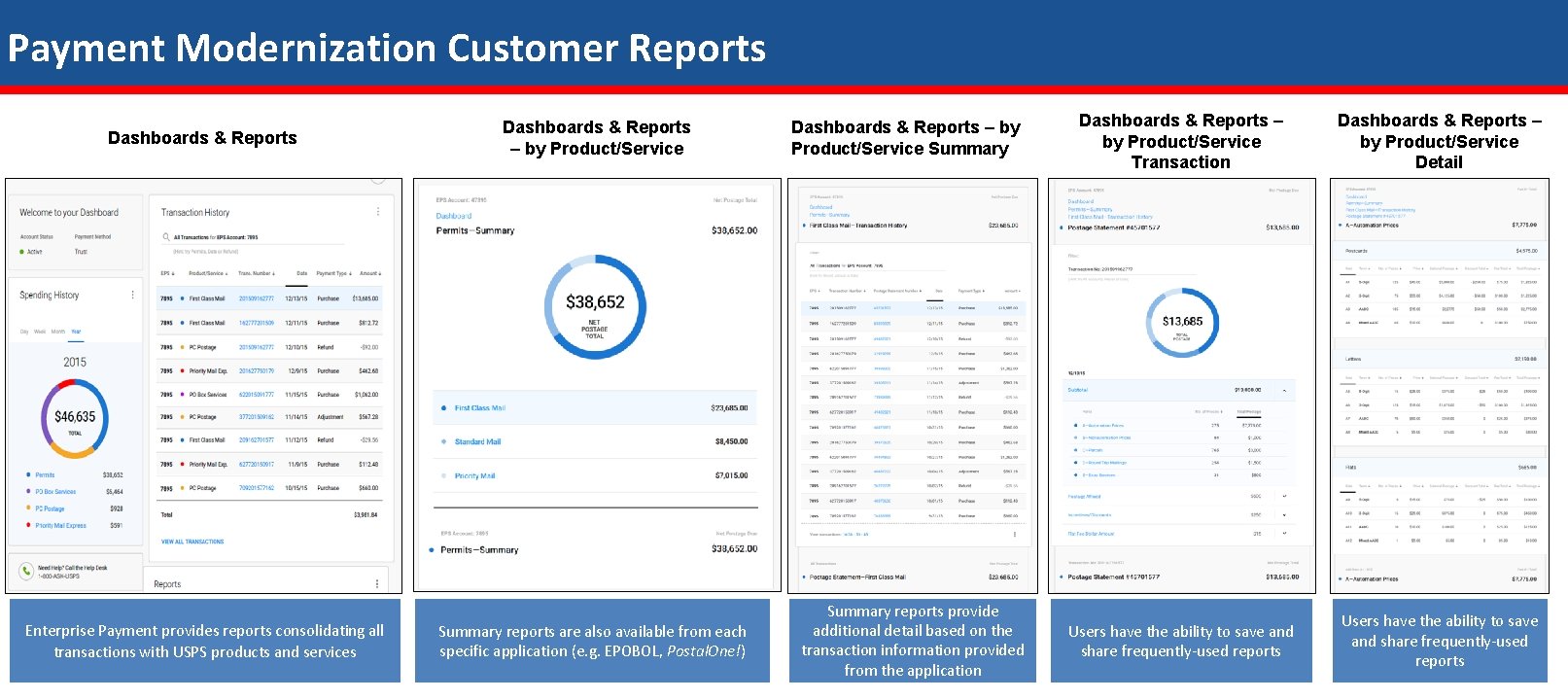
Payment Modernization Customer Reports Dashboards & Reports Enterprise Payment provides reports consolidating all transactions with USPS products and services Dashboards & Reports – by Product/Service Summary reports are also available from each specific application (e. g. EPOBOL, Postal. One!) Dashboards & Reports – by Product/Service Summary reports provide additional detail based on the transaction information provided from the application Dashboards & Reports – by Product/Service Transaction Dashboards & Reports – by Product/Service Detail Users have the ability to save and share frequently-used reports 14
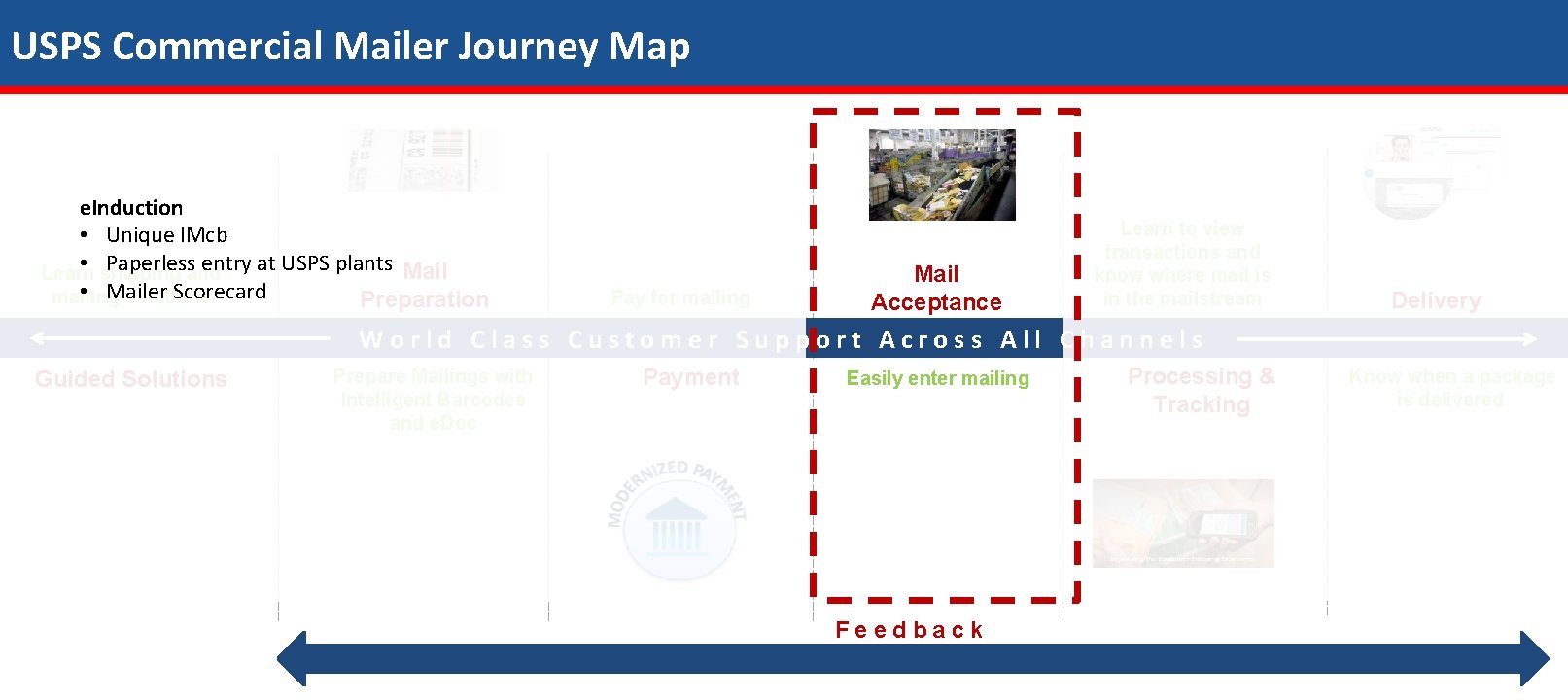
USPS Commercial Mailer Journey Map e. Induction • Unique IMcb • Paperless entry at USPS plants Mail Learn shipping and • Mailer Scorecard mailing solutions Preparation Pay for mailing Mail Acceptance Learn to view transactions and know where mail is in the mailstream Delivery World Class Customer Support Across All Channels Guided Solutions Prepare Mailings with Intelligent Barcodes and e. Doc Payment Easily enter mailing Feedback Processing & Tracking Know when a package is delivered
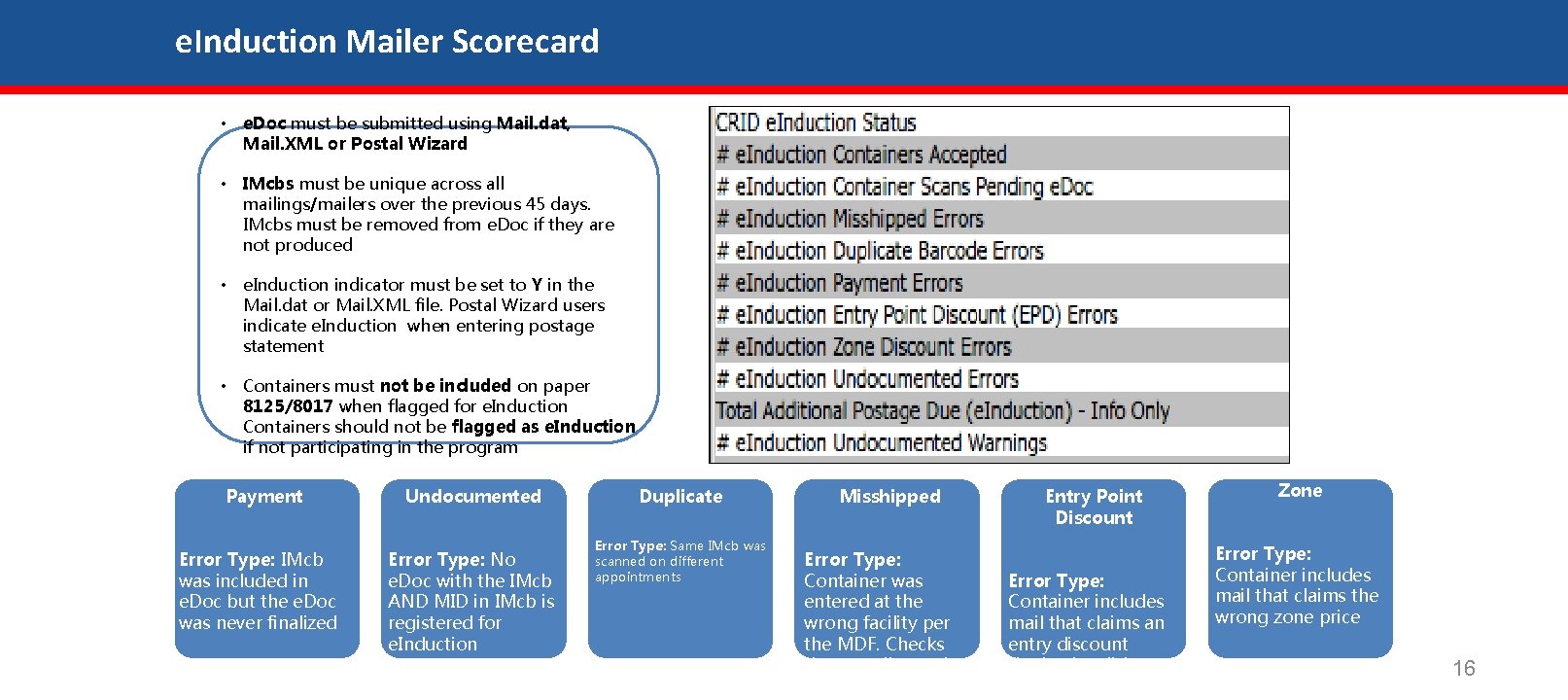
e. Induction Mailer Scorecard • e. Doc must be submitted using Mail. dat, Mail. XML or Postal Wizard • IMcbs must be unique across all mailings/mailers over the previous 45 days. IMcbs must be removed from e. Doc if they are not produced • e. Induction indicator must be set to Y in the Mail. dat or Mail. XML file. Postal Wizard users indicate e. Induction when entering postage statement • Containers must not be included on paper 8125/8017 when flagged for e. Induction Containers should not be flagged as e. Induction if not participating in the program Payment Error Type: IMcb was included in e. Doc but the e. Doc was never finalized Undocumented Error Type: No e. Doc with the IMcb AND MID in IMcb is registered for e. Induction Duplicate Error Type: Same IMcb was scanned on different appointments Misshipped Error Type: Container was entered at the wrong facility per the MDF. Checks the overall container destination zip and Entry Point Discount Error Type: Container includes mail that claims an entry discount that’s invalid at the entry location Zone Error Type: Container includes mail that claims the wrong zone price 16
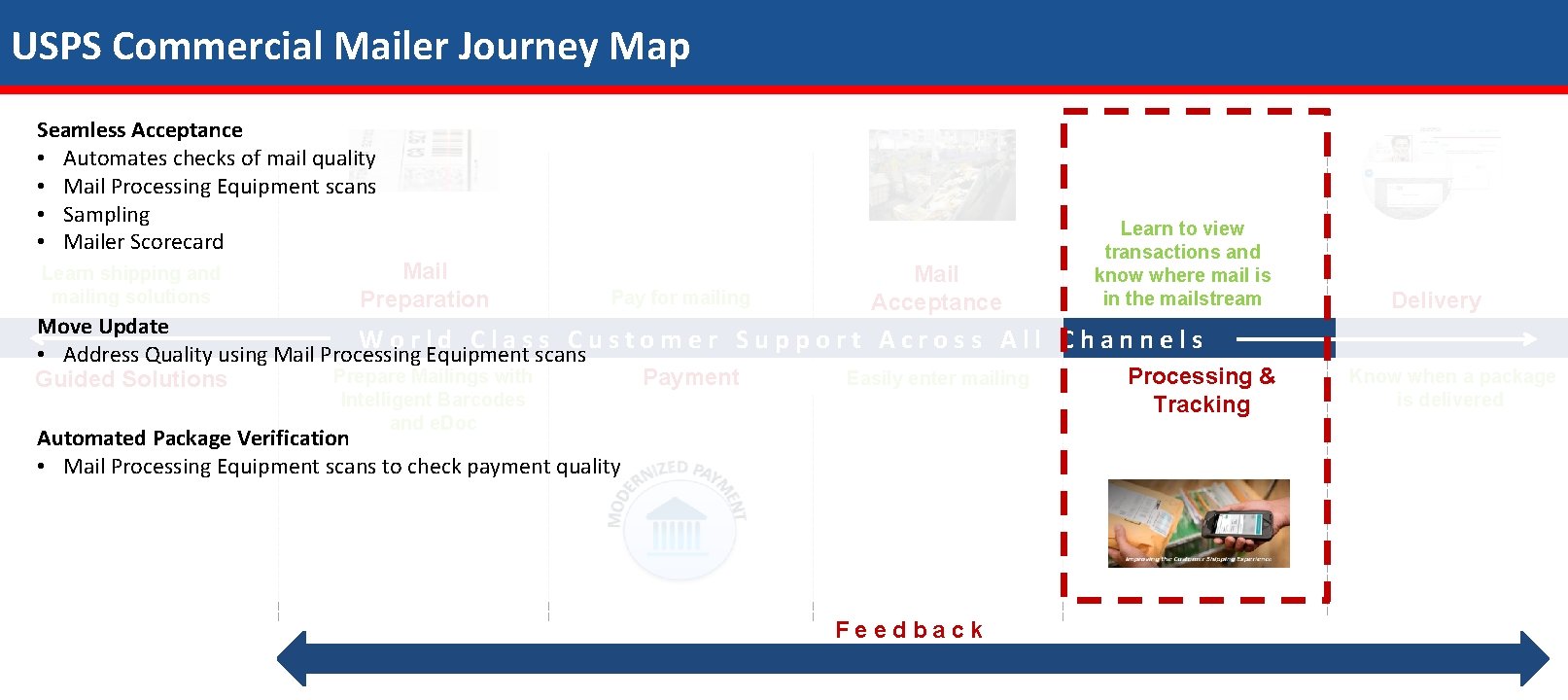
USPS Commercial Mailer Journey Map Seamless Acceptance • Automates checks of mail quality • Mail Processing Equipment scans • Sampling • Mailer Scorecard Learn shipping and mailing solutions Mail Preparation Pay for mailing Mail Acceptance Learn to view transactions and know where mail is in the mailstream Move Update World Class Customer Support Across All Channels • Address Quality using Mail Processing Equipment scans Prepare Mailings with Processing & Easily enter mailing Payment Guided Solutions Intelligent Barcodes Tracking and e. Doc Automated Package Verification • Mail Processing Equipment scans to check payment quality Feedback Delivery Know when a package is delivered
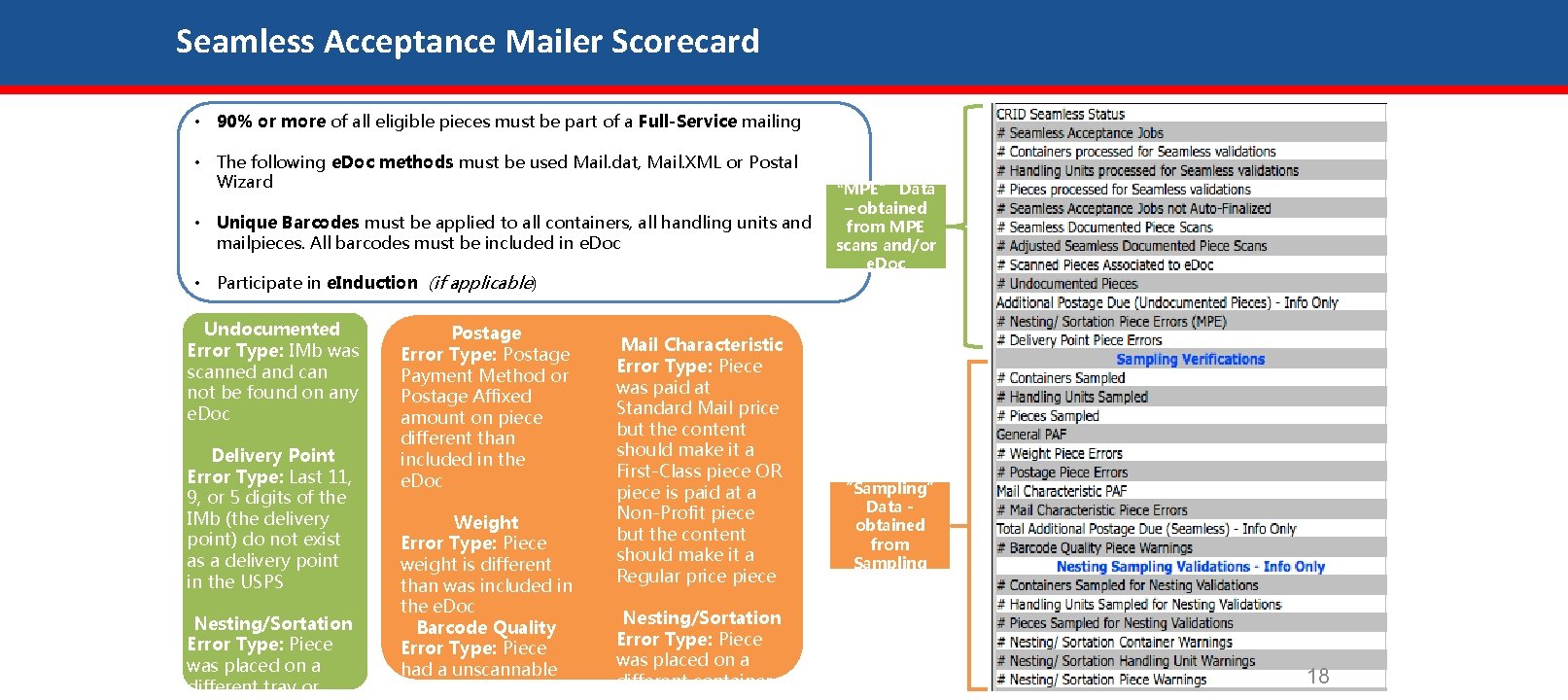
Seamless Acceptance Mailer Scorecard • 90% or more of all eligible pieces must be part of a Full-Service mailing • The following e. Doc methods must be used Mail. dat, Mail. XML or Postal Wizard • Unique Barcodes must be applied to all containers, all handling units and mailpieces. All barcodes must be included in e. Doc • Participate in e. Induction (if applicable) Undocumented Error Type: IMb was scanned and can not be found on any e. Doc Delivery Point Error Type: Last 11, 9, or 5 digits of the IMb (the delivery point) do not exist as a delivery point in the USPS Nesting/Sortation Error Type: Piece was placed on a different tray or Postage Error Type: Postage Payment Method or Postage Affixed amount on piece different than included in the e. Doc Weight Error Type: Piece weight is different than was included in the e. Doc Barcode Quality Error Type: Piece had a unscannable barcode and was Mail Characteristic Error Type: Piece was paid at Standard Mail price but the content should make it a First-Class piece OR piece is paid at a Non-Profit piece but the content should make it a Regular price piece Nesting/Sortation Error Type: Piece was placed on a different container, “MPE” Data – obtained from MPE scans and/or e. Doc “Sampling” Data obtained from Sampling 18
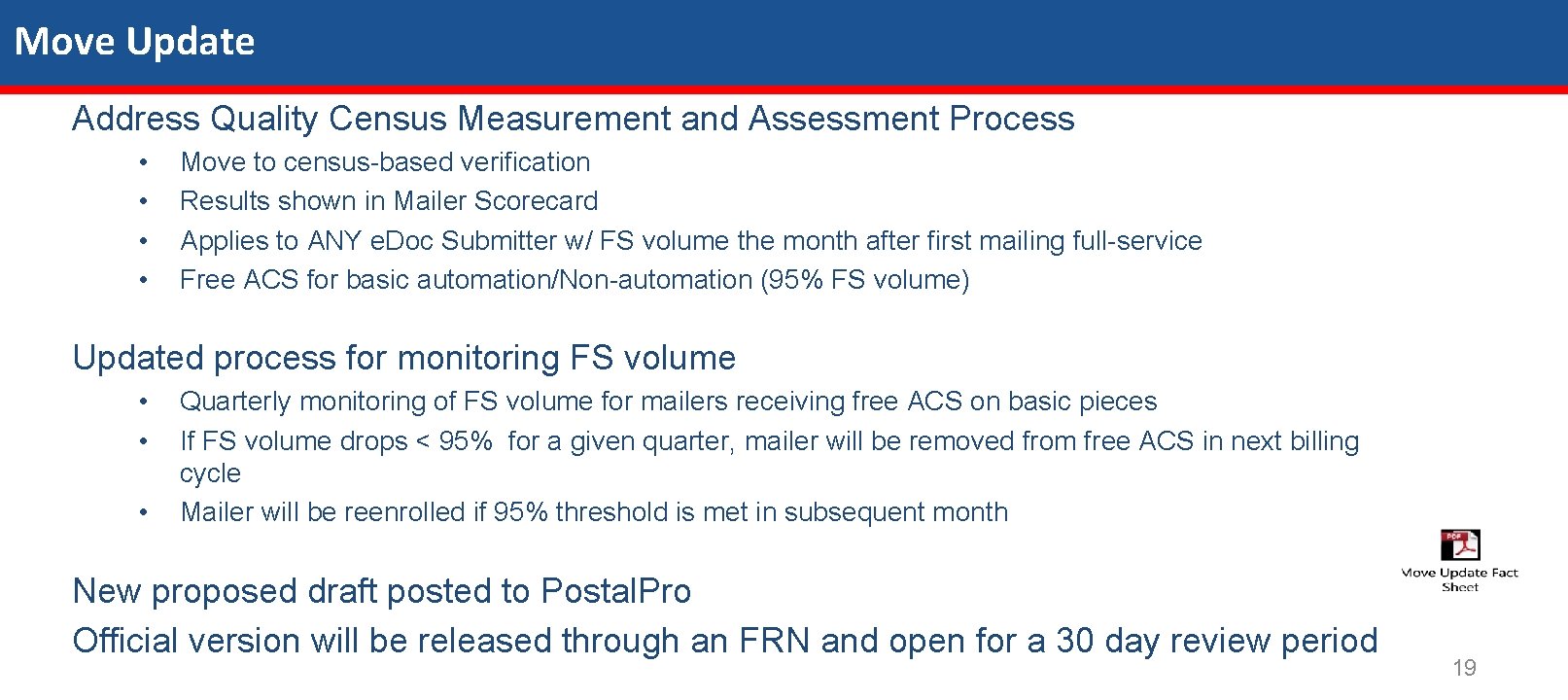
Move Update Address Quality Census Measurement and Assessment Process • • Move to census-based verification Results shown in Mailer Scorecard Applies to ANY e. Doc Submitter w/ FS volume the month after first mailing full-service Free ACS for basic automation/Non-automation (95% FS volume) Updated process for monitoring FS volume • • • Quarterly monitoring of FS volume for mailers receiving free ACS on basic pieces If FS volume drops < 95% for a given quarter, mailer will be removed from free ACS in next billing cycle Mailer will be reenrolled if 95% threshold is met in subsequent month New proposed draft posted to Postal. Pro Official version will be released through an FRN and open for a 30 day review period 19
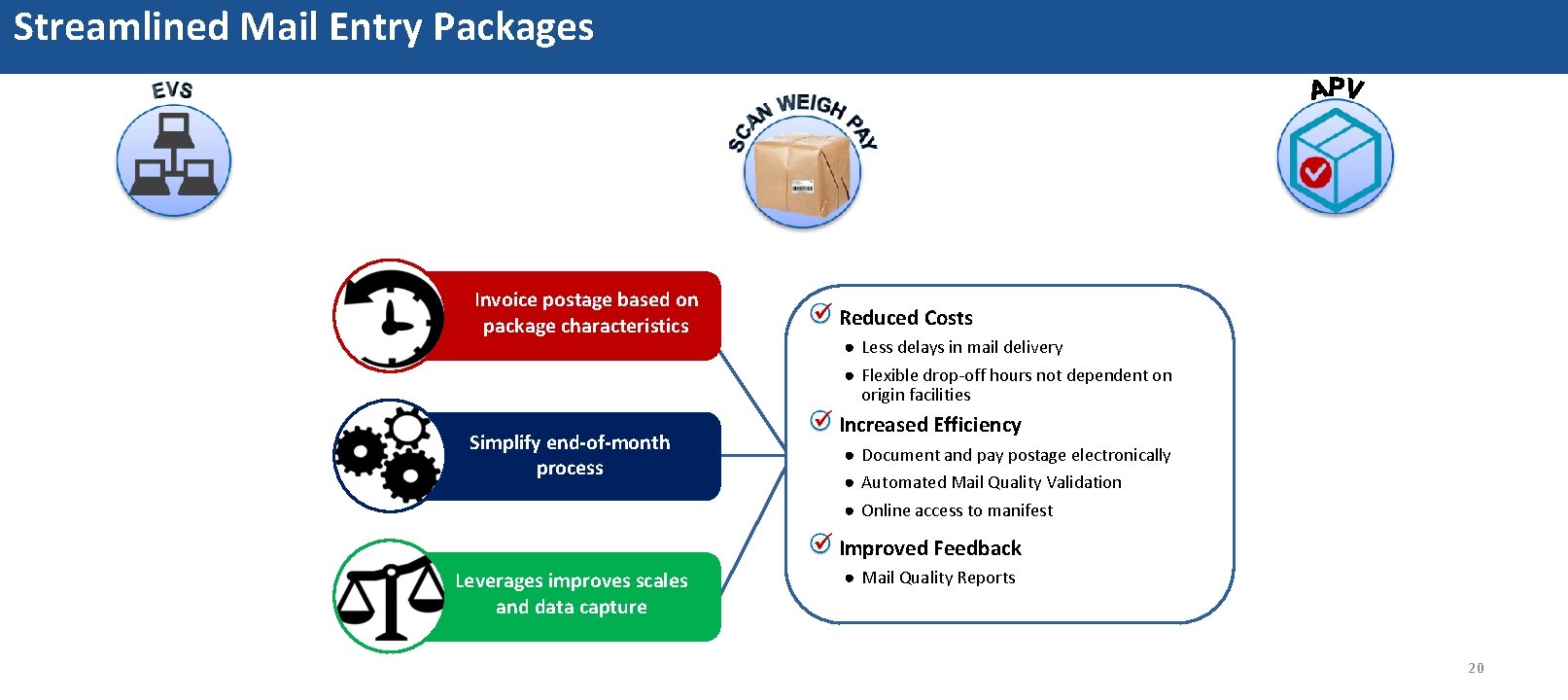
Streamlined Mail Entry Packages Invoice postage based on package characteristics Simplify end-of-month process Reduced Costs ● Less delays in mail delivery ● Flexible drop-off hours not dependent on origin facilities Increased Efficiency ● Document and pay postage electronically ● Automated Mail Quality Validation ● Online access to manifest Improved Feedback Leverages improves scales and data capture ● Mail Quality Reports 20
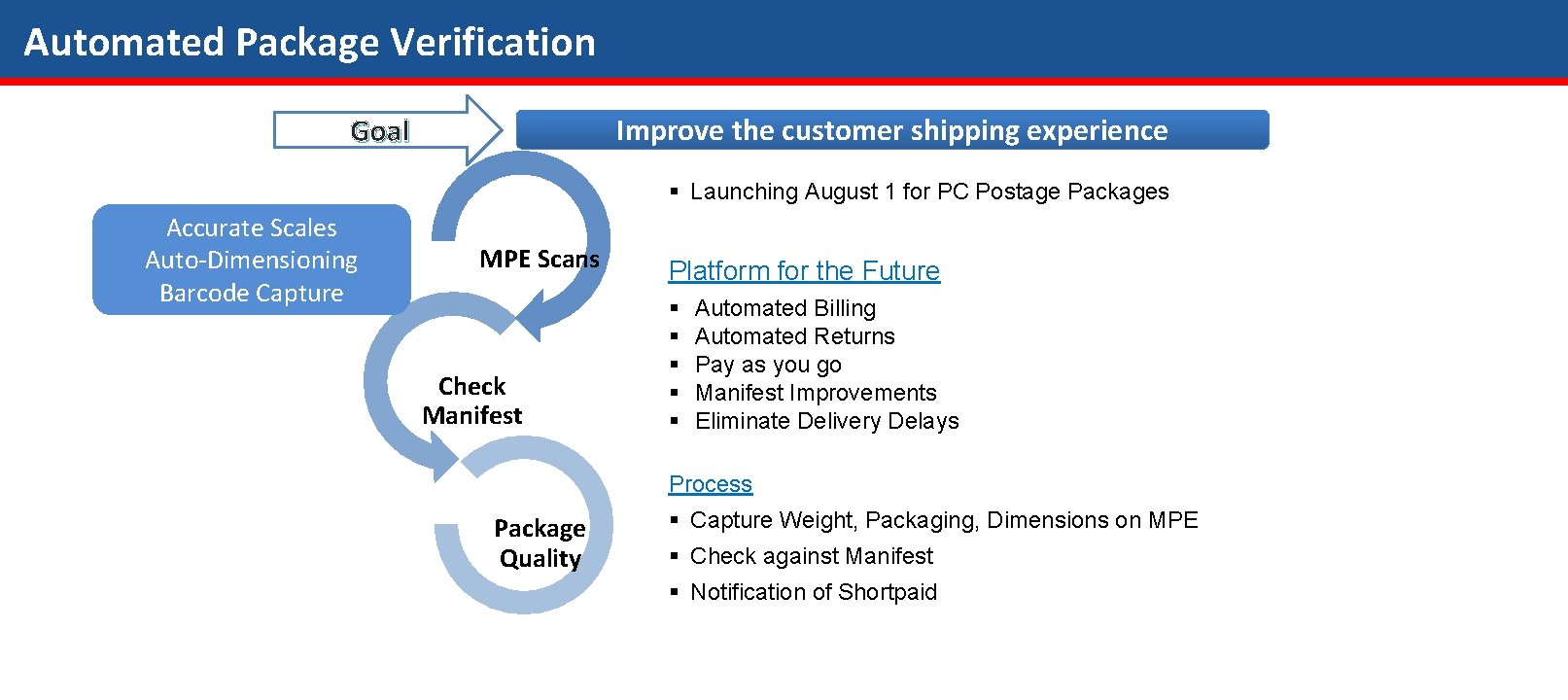
Automated Package Verification Improve the customer shipping experience Goal § Launching August 1 for PC Postage Packages Accurate Scales Auto-Dimensioning Barcode Capture MPE Scans Check Manifest Platform for the Future § § § Automated Billing Automated Returns Pay as you go Manifest Improvements Eliminate Delivery Delays Process Package Quality § Capture Weight, Packaging, Dimensions on MPE § Check against Manifest § Notification of Shortpaid
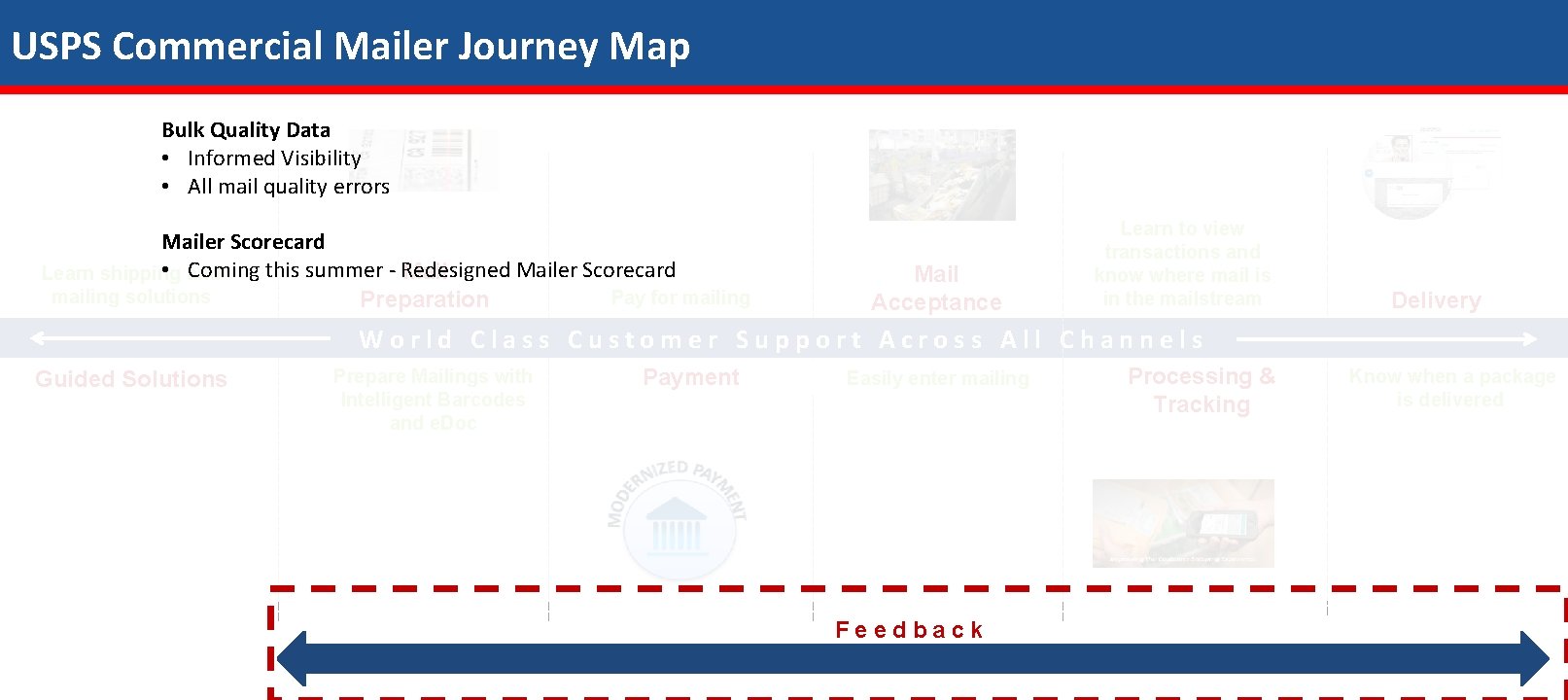
USPS Commercial Mailer Journey Map Bulk Quality Data • Informed Visibility • All mail quality errors Mailer Scorecard • Coming this summer - Redesigned Mailer Scorecard Mail Learn shipping and mailing solutions Pay for mailing Preparation Mail Acceptance Learn to view transactions and know where mail is in the mailstream Delivery World Class Customer Support Across All Channels Guided Solutions Prepare Mailings with Intelligent Barcodes and e. Doc Payment Easily enter mailing Feedback Processing & Tracking Know when a package is delivered
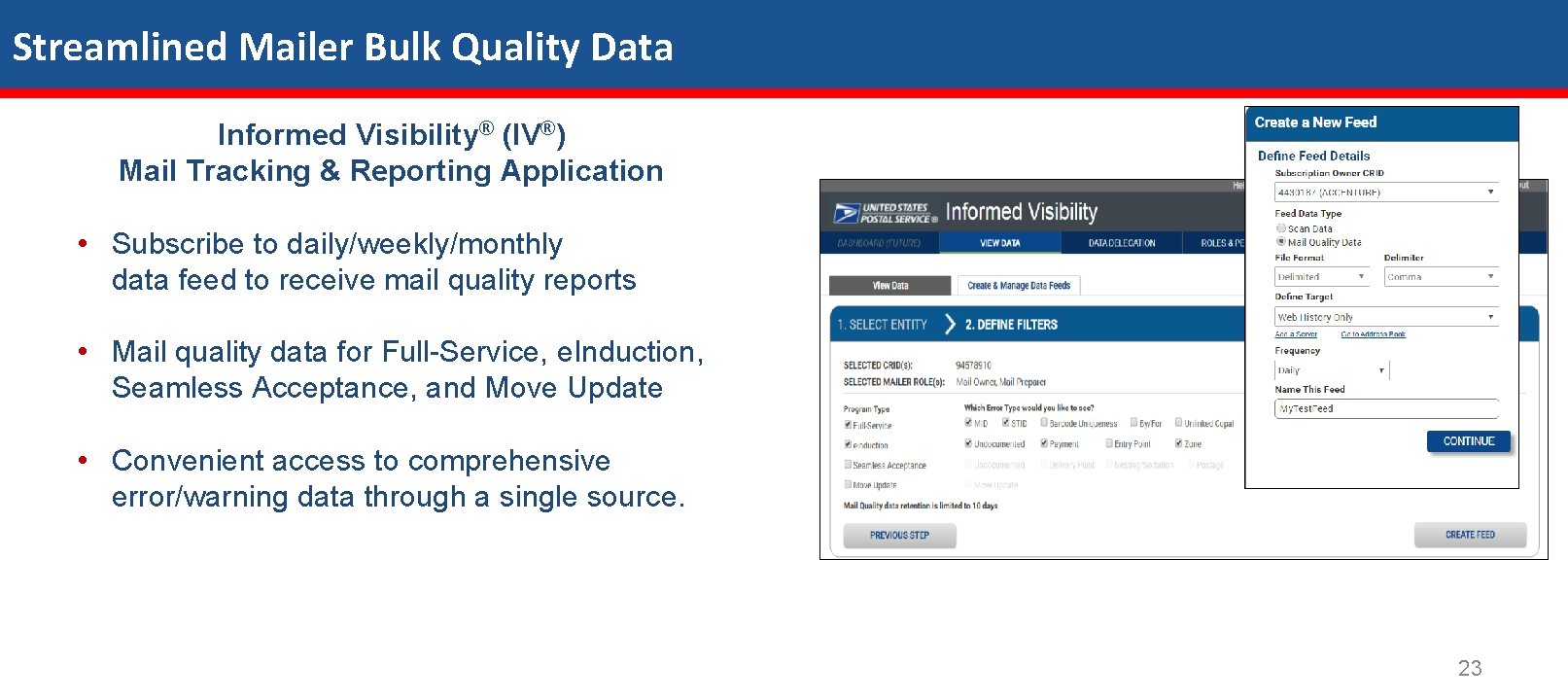
Streamlined Mailer Bulk Quality Data Informed Visibility® (IV®) Mail Tracking & Reporting Application • Subscribe to daily/weekly/monthly data feed to receive mail quality reports • Mail quality data for Full-Service, e. Induction, Seamless Acceptance, and Move Update • Convenient access to comprehensive error/warning data through a single source. 23
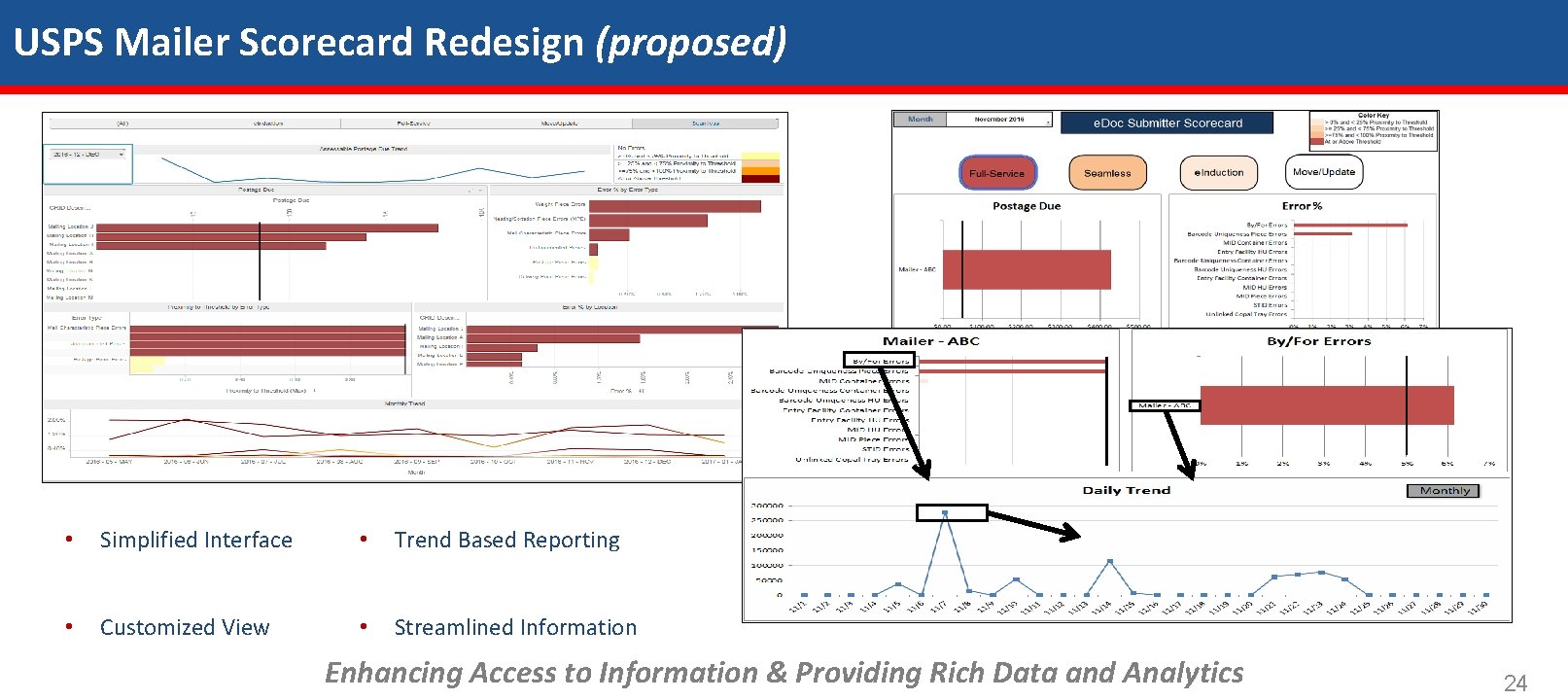
USPS Mailer Scorecard Redesign (proposed) • Simplified Interface • Trend Based Reporting • Customized View • Streamlined Information Enhancing Access to Information & Providing Rich Data and Analytics 24
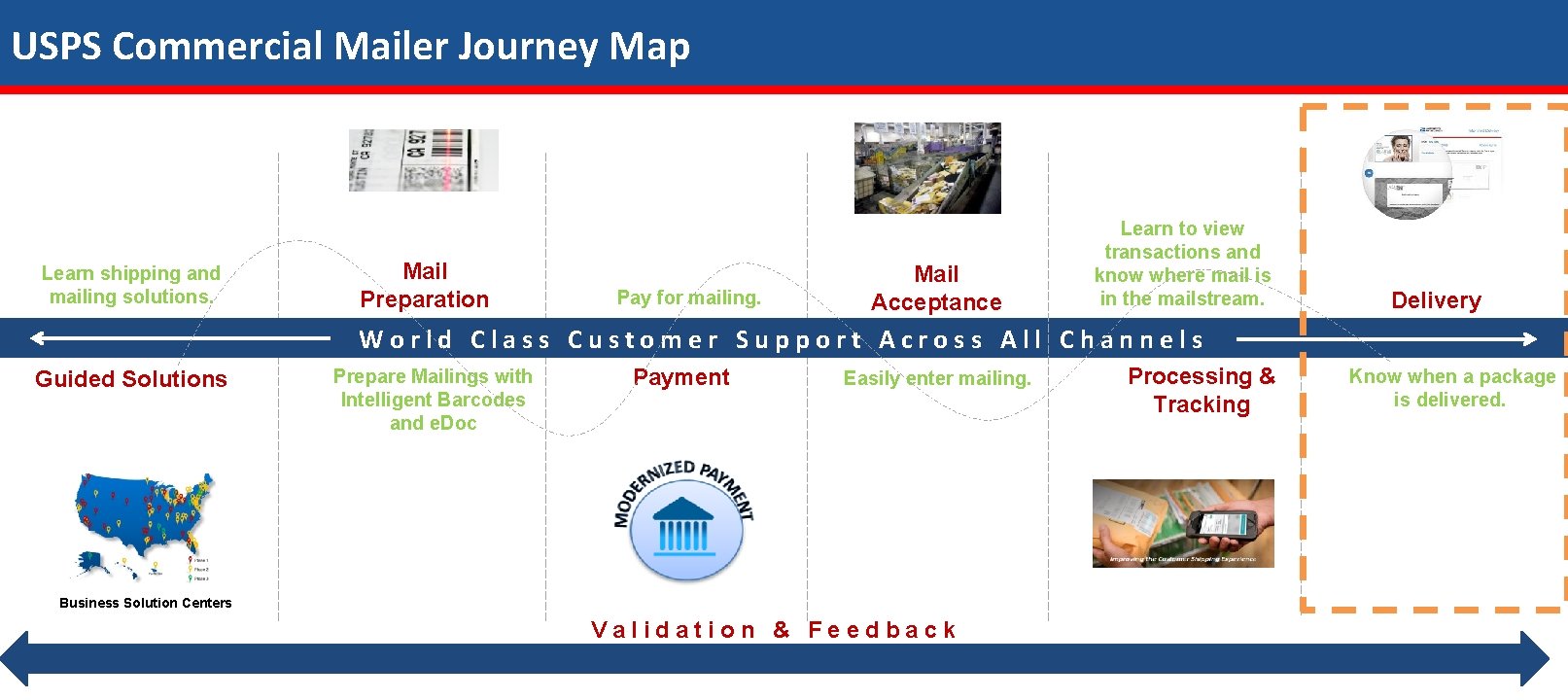
USPS Commercial Mailer Journey Map Learn shipping and mailing solutions. Mail Preparation Pay for mailing. Mail Acceptance Learn to view transactions and know where mail is in the mailstream. Delivery World Class Customer Support Across All Channels Guided Solutions Prepare Mailings with Intelligent Barcodes and e. Doc Payment Easily enter mailing. Business Solution Centers Validation & Feedback Processing & Tracking Know when a package is delivered.
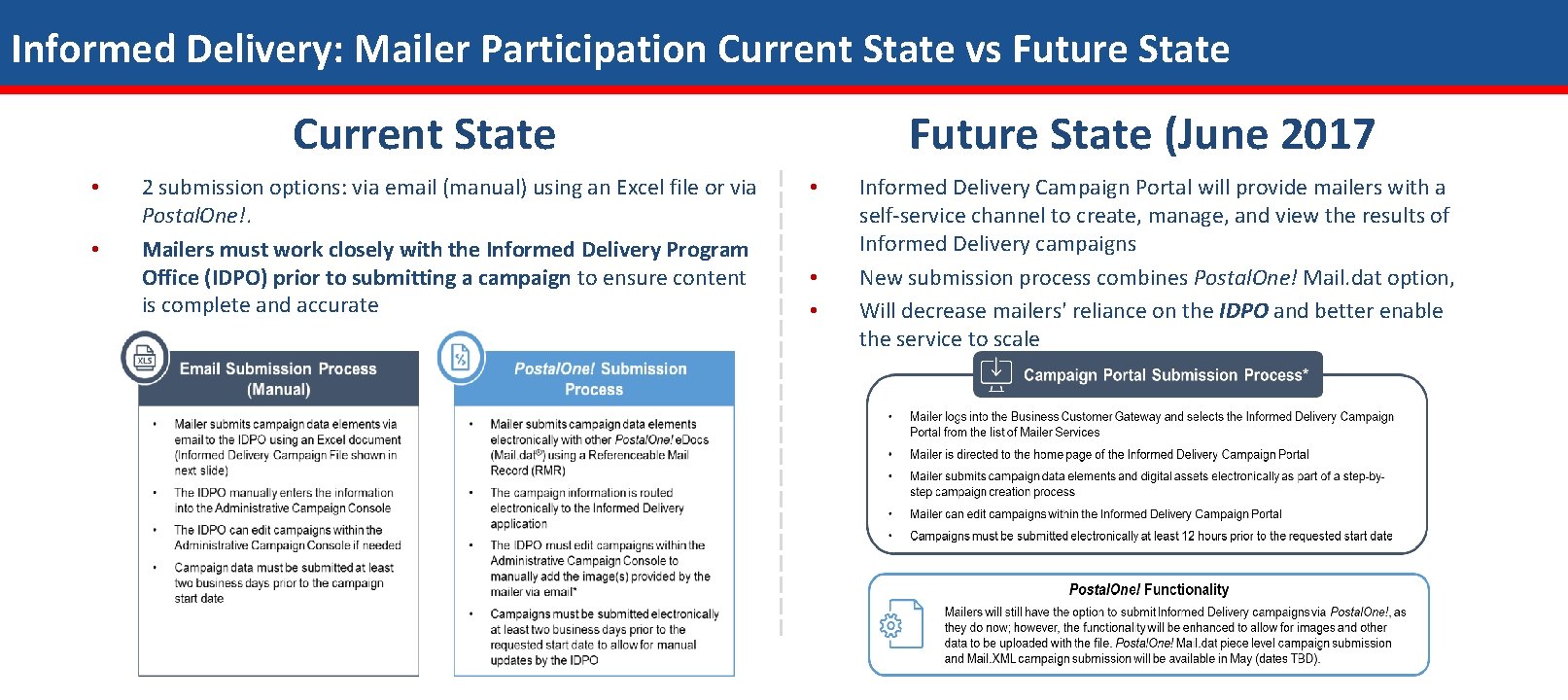
Informed Delivery: Mailer Participation Current State vs Future State Current State • • 2 submission options: via email (manual) using an Excel file or via Postal. One!. Mailers must work closely with the Informed Delivery Program Office (IDPO) prior to submitting a campaign to ensure content is complete and accurate Future State (June 2017 • • • Informed Delivery Campaign Portal will provide mailers with a self-service channel to create, manage, and view the results of Informed Delivery campaigns New submission process combines Postal. One! Mail. dat option, Will decrease mailers' reliance on the IDPO and better enable the service to scale
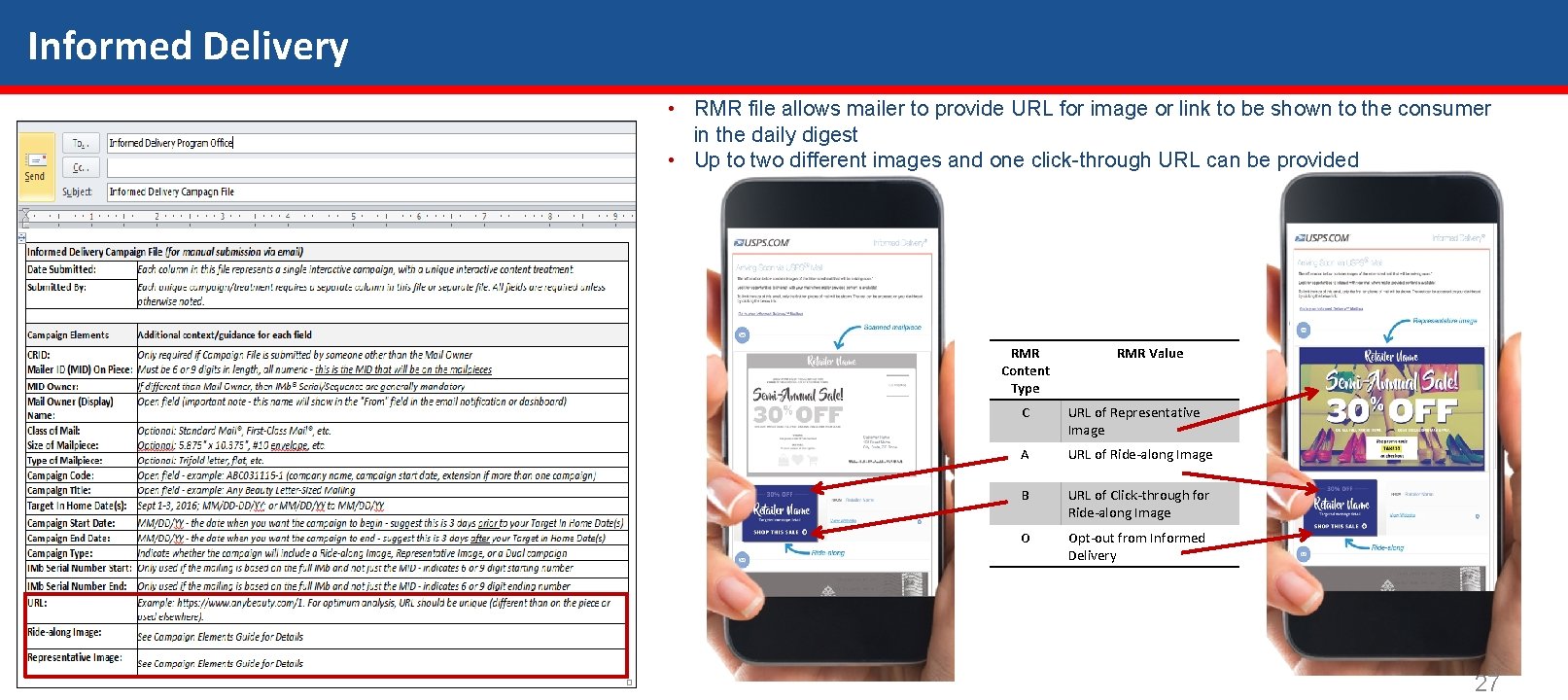
Informed Delivery • RMR file allows mailer to provide URL for image or link to be shown to the consumer in the daily digest • Up to two different images and one click-through URL can be provided RMR Content Type RMR Value C URL of Representative Image A URL of Ride-along Image B URL of Click-through for Ride-along Image O Opt-out from Informed Delivery 27
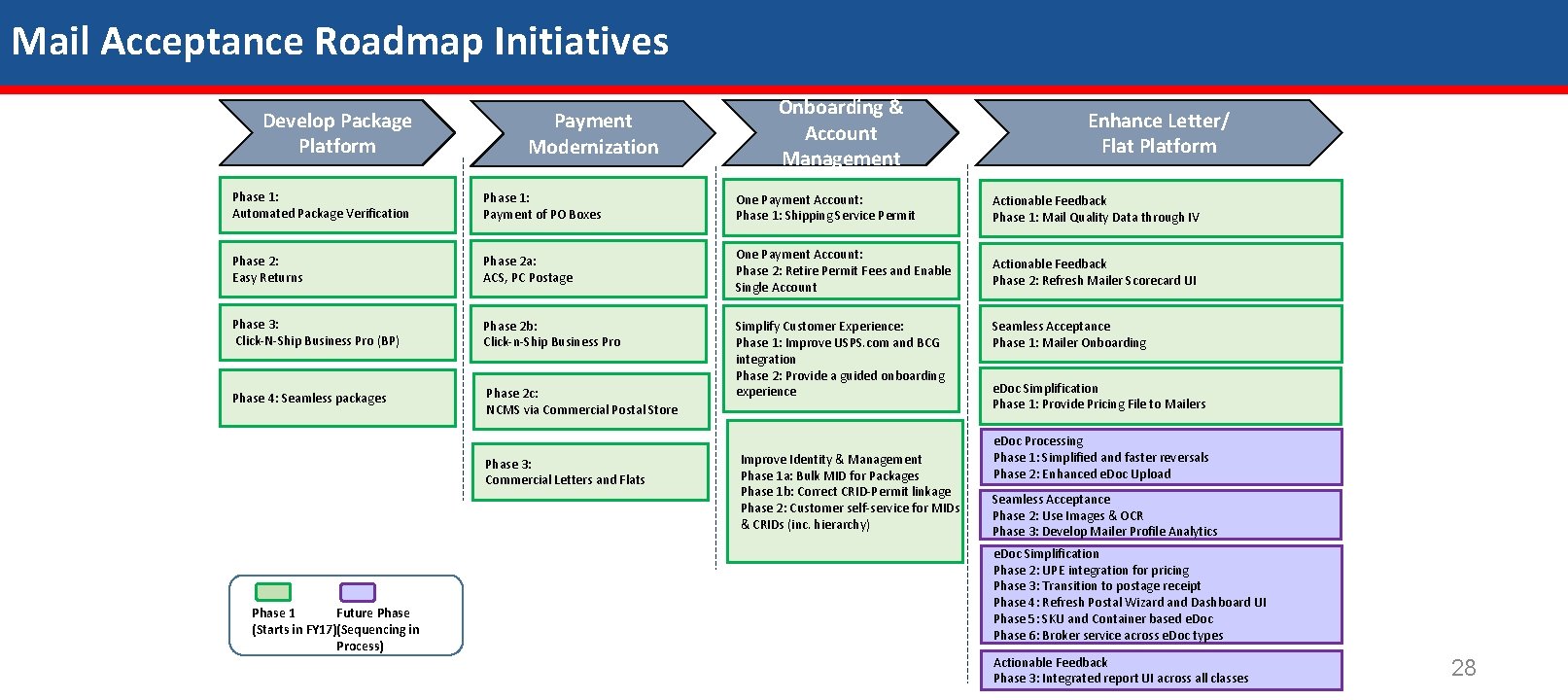
Mail Acceptance Roadmap Initiatives Develop Package Platform Payment Modernization Onboarding & Account Management Enhance Letter/ Flat Platform Phase 1: Automated Package Verification Phase 1: Payment of PO Boxes One Payment Account: Phase 1: Shipping Service Permit Actionable Feedback Phase 1: Mail Quality Data through IV Phase 2: Easy Returns Phase 2 a: ACS, PC Postage One Payment Account: Phase 2: Retire Permit Fees and Enable Single Account Actionable Feedback Phase 2: Refresh Mailer Scorecard UI Phase 3: Click-N-Ship Business Pro (BP) Phase 2 b: Click-n-Ship Business Pro Phase 4: Seamless packages Phase 2 c: NCMS via Commercial Postal Store Simplify Customer Experience: Phase 1: Improve USPS. com and BCG integration Phase 2: Provide a guided onboarding experience Phase 3: Commercial Letters and Flats Seamless Acceptance Phase 1: Mailer Onboarding e. Doc Simplification Phase 1: Provide Pricing File to Mailers Improve Identity & Management Phase 1 a: Bulk MID for Packages Phase 1 b: Correct CRID-Permit linkage Phase 2: Customer self-service for MIDs & CRIDs (inc. hierarchy) e. Doc Processing Phase 1: Simplified and faster reversals Phase 2: Enhanced e. Doc Upload Seamless Acceptance PO! Roadmap Initiatives Phase 2: Use Images & OCR Phase 3: Develop Mailer Profile Analytics e. Doc Simplification Phase 2: UPE integration for pricing Phase 3: Transition to postage receipt Phase 4: Refresh Postal Wizard and Dashboard UI Phase 5: SKU and Container based e. Doc Phase 6: Broker service across e. Doc types Final Pain Point Feedback Phase 1 Future Phase (Starts in FY 17)(Sequencing in Process) Actionable Feedback Phase 3: Integrated report UI across all classes 28 28

Easy Returns • Will simplify the customer experience for the return product • Automated package attribute capture with automated scan events will trigger payment for accurate customer pricing and billing Automated Capture of Package Attributes Automated Invoicing 29
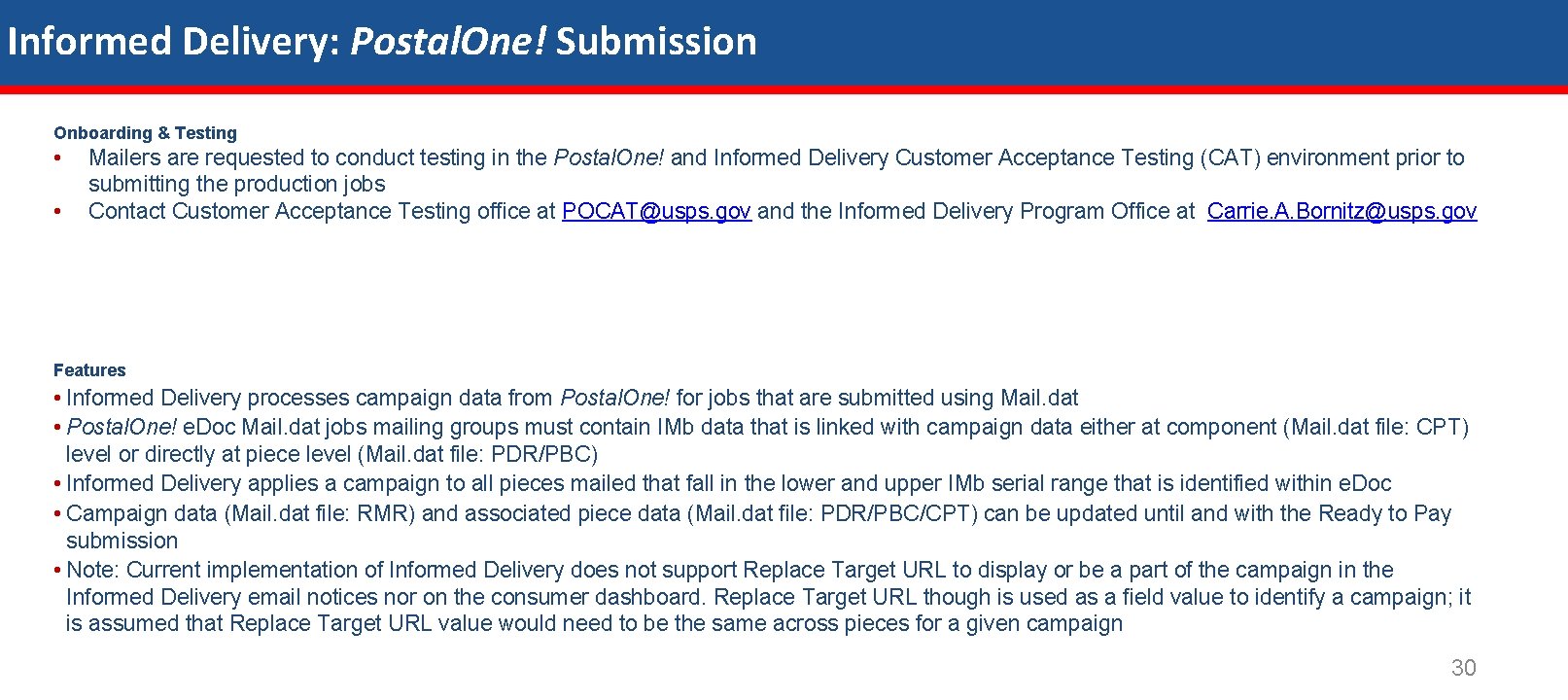
Informed Delivery: Postal. One! Submission Onboarding & Testing • • Mailers are requested to conduct testing in the Postal. One! and Informed Delivery Customer Acceptance Testing (CAT) environment prior to submitting the production jobs Contact Customer Acceptance Testing office at POCAT@usps. gov and the Informed Delivery Program Office at Carrie. A. Bornitz@usps. gov Features • Informed Delivery processes campaign data from Postal. One! for jobs that are submitted using Mail. dat • Postal. One! e. Doc Mail. dat jobs mailing groups must contain IMb data that is linked with campaign data either at component (Mail. dat file: CPT) level or directly at piece level (Mail. dat file: PDR/PBC) • Informed Delivery applies a campaign to all pieces mailed that fall in the lower and upper IMb serial range that is identified within e. Doc • Campaign data (Mail. dat file: RMR) and associated piece data (Mail. dat file: PDR/PBC/CPT) can be updated until and with the Ready to Pay submission • Note: Current implementation of Informed Delivery does not support Replace Target URL to display or be a part of the campaign in the Informed Delivery email notices nor on the consumer dashboard. Replace Target URL though is used as a field value to identify a campaign; it is assumed that Replace Target URL value would need to be the same across pieces for a given campaign 30
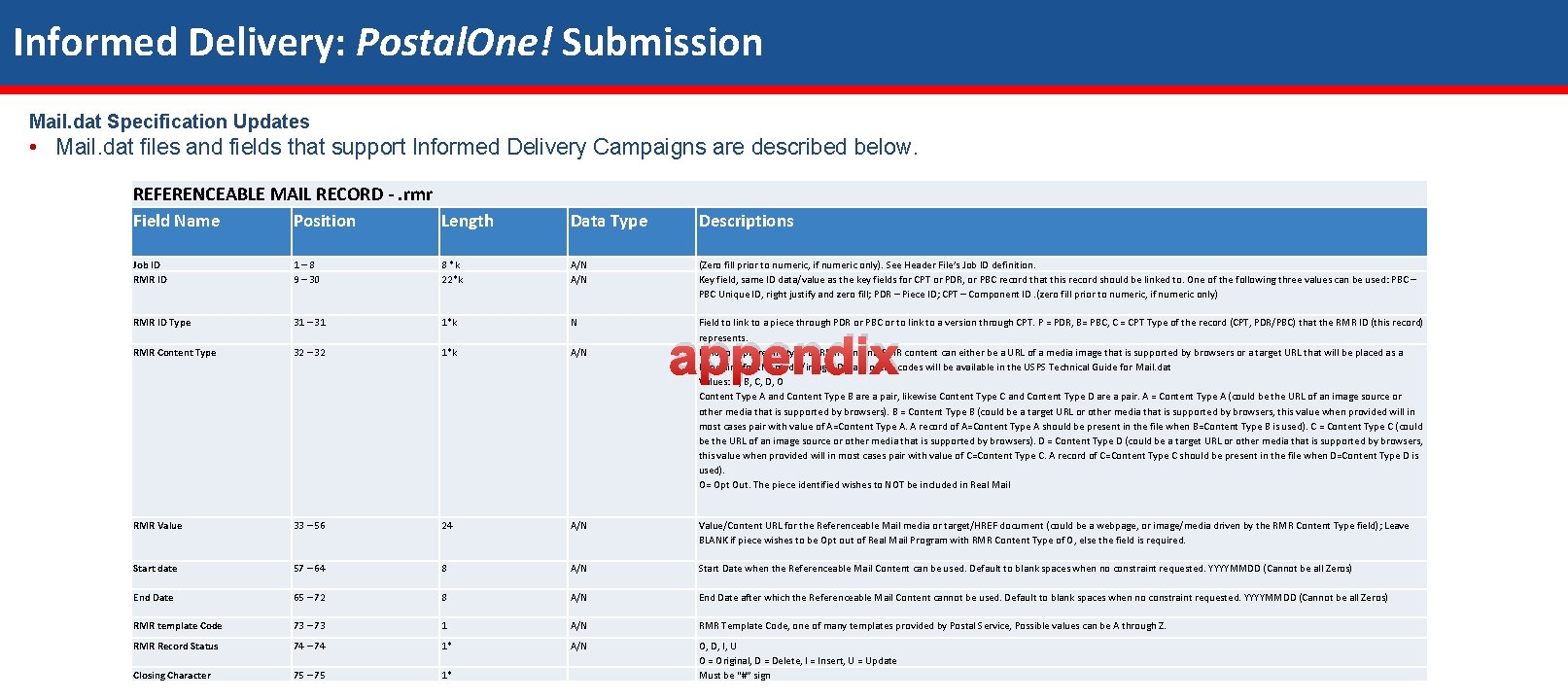
Informed Delivery: Postal. One! Submission Mail. dat Specification Updates • Mail. dat files and fields that support Informed Delivery Campaigns are described below. REFERENCEABLE MAIL RECORD -. rmr Field Name Position Length Data Type Descriptions Job ID RMR ID 1 – 8 9 – 30 8 *k 22*k A/N (Zero fill prior to numeric, if numeric only). See Header File’s Job ID definition. Key field, same ID data/value as the key fields for CPT or PDR, or PBC record that this record should be linked to. One of the following three values can be used: PBC – PBC Unique ID, right justify and zero fill; PDR – Piece ID; CPT – Component ID. (zero fill prior to numeric, if numeric only) RMR ID Type 31 – 31 1*k N RMR Content Type 32 – 32 1*k A/N Field to link to a piece through PDR or PBC or to link to a version through CPT. P = PDR, B= PBC, C = CPT Type of the record (CPT, PDR/PBC) that the RMR ID (this record) represents. Field to capture the type of RMR content can either be a URL of a media image that is supported by browsers or a target URL that will be placed as a Hyperlink for the media/image. Details of the codes will be available in the USPS Technical Guide for Mail. dat Values: A, B, C, D, O Content Type A and Content Type B are a pair, likewise Content Type C and Content Type D are a pair. A = Content Type A (could be the URL of an image source or other media that is supported by browsers). B = Content Type B (could be a target URL or other media that is supported by browsers, this value when provided will in most cases pair with value of A=Content Type A. A record of A=Content Type A should be present in the file when B=Content Type B is used). C = Content Type C (could be the URL of an image source or other media that is supported by browsers). D = Content Type D (could be a target URL or other media that is supported by browsers, this value when provided will in most cases pair with value of C=Content Type C. A record of C=Content Type C should be present in the file when D=Content Type D is used). O= Opt Out. The piece identified wishes to NOT be included in Real Mail RMR Value 33 – 56 24 A/N Value/Content URL for the Referenceable Mail media or target/HREF document (could be a webpage, or image/media driven by the RMR Content Type field); Leave BLANK if piece wishes to be Opt out of Real Mail Program with RMR Content Type of O, else the field is required. Start date 57 – 64 8 A/N Start Date when the Referenceable Mail Content can be used. Default to blank spaces when no constraint requested. YYYYMMDD (Cannot be all Zeros) End Date 65 – 72 8 A/N End Date after which the Referenceable Mail Content cannot be used. Default to blank spaces when no constraint requested. YYYYMMDD (Cannot be all Zeros) RMR template Code 73 – 73 1 A/N RMR Template Code, one of many templates provided by Postal Service, Possible values can be A through Z. RMR Record Status 74 – 74 1* A/N Closing Character 75 – 75 1* O, D, I, U O = Original, D = Delete, I = Insert, U = Update Must be “#” sign appendix
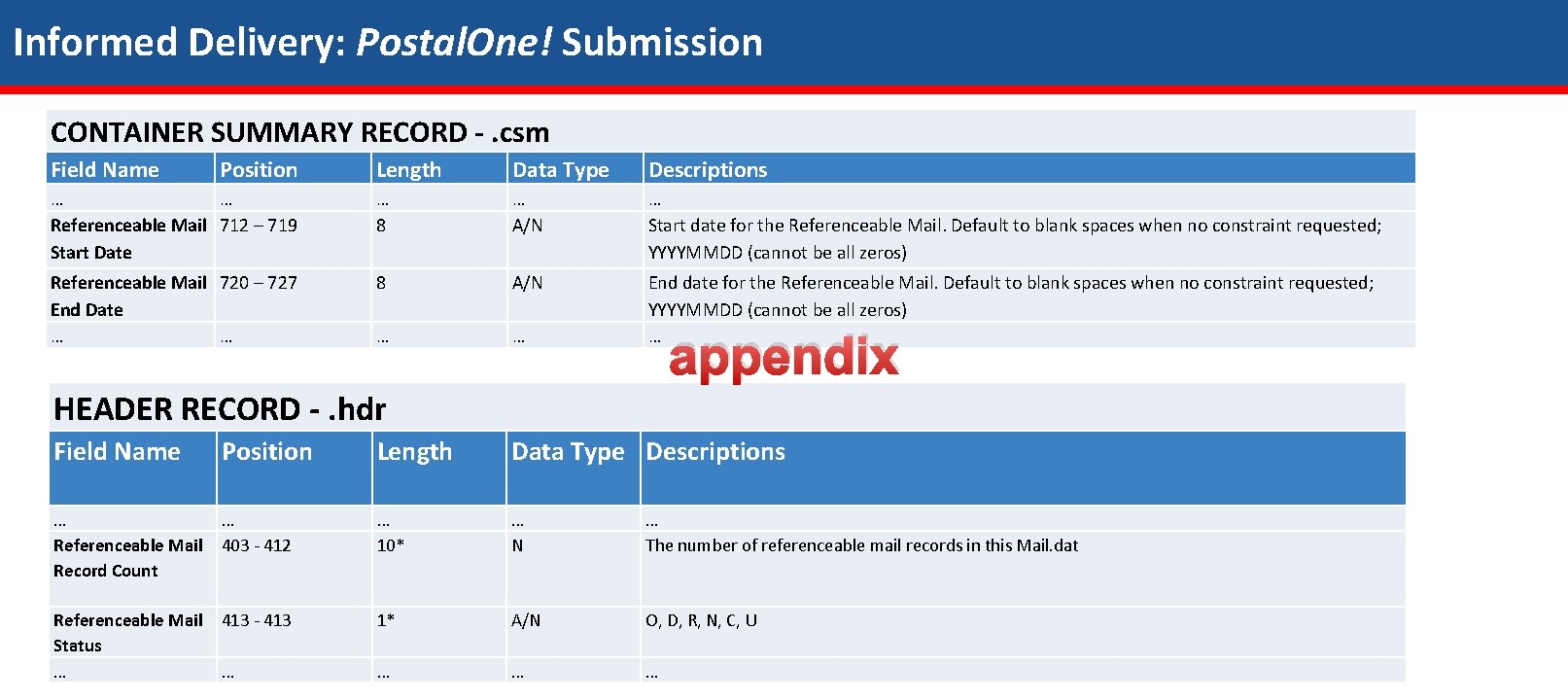
Informed Delivery: Postal. One! Submission CONTAINER SUMMARY RECORD -. csm Field Name Position Length Data Type Descriptions … … Referenceable Mail 712 – 719 Start Date … 8 … A/N … Start date for the Referenceable Mail. Default to blank spaces when no constraint requested; YYYYMMDD (cannot be all zeros) Referenceable Mail 720 – 727 End Date … … 8 A/N … … End date for the Referenceable Mail. Default to blank spaces when no constraint requested; YYYYMMDD (cannot be all zeros) … appendix HEADER RECORD -. hdr Field Name Position Length Data Type Descriptions … Referenceable Mail Record Count … 403 - 412 … 10* … N … The number of referenceable mail records in this Mail. dat Referenceable Mail Status … 413 - 413 1* A/N O, D, R, N, C, U . . . … … …
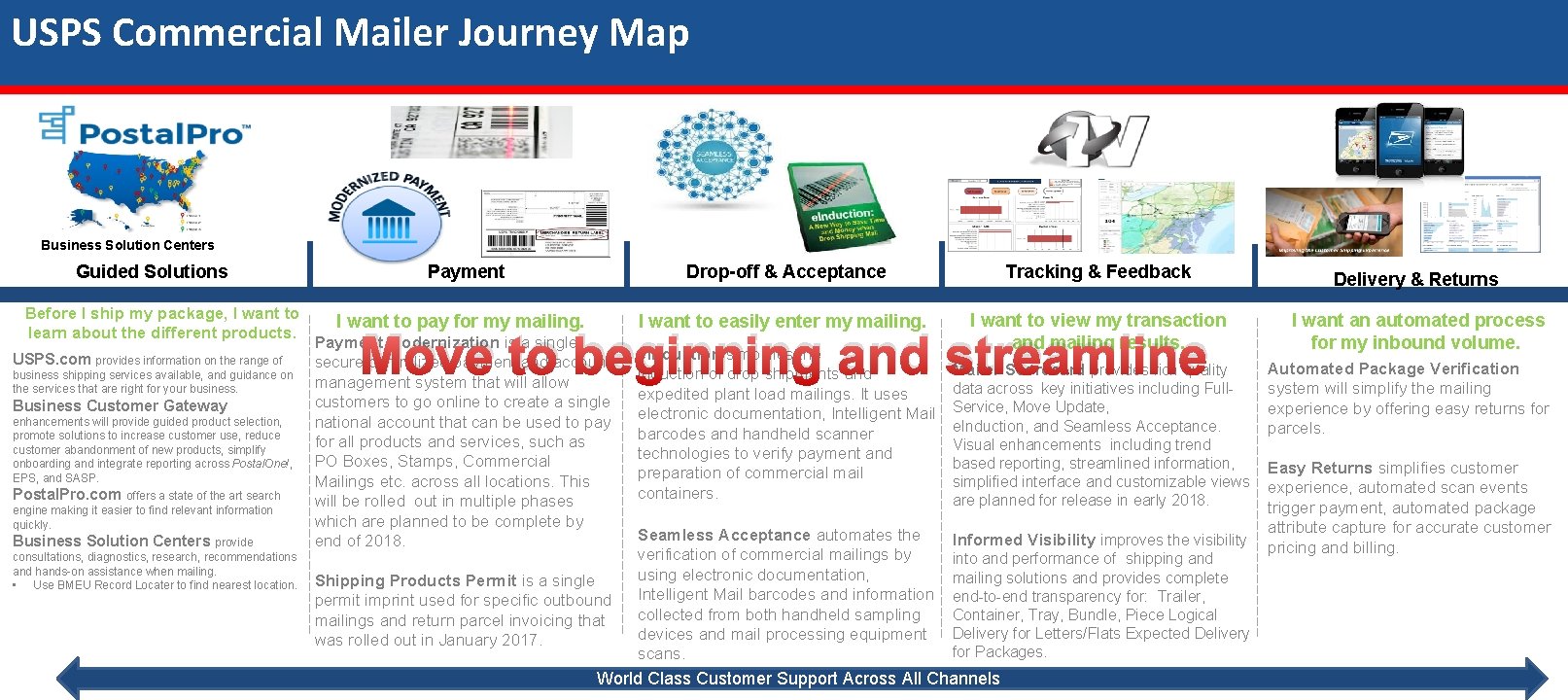
USPS Commercial Mailer Journey Map Business Solution Centers Guided Solutions Before I ship my package, I want to learn about the different products. USPS. com provides information on the range of business shipping services available, and guidance on the services that are right for your business. Business Customer Gateway enhancements will provide guided product selection, promote solutions to increase customer use, reduce customer abandonment of new products, simplify onboarding and integrate reporting across Postal. One!, EPS, and SASP. Postal. Pro. com offers a state of the art search engine making it easier to find relevant information quickly. Business Solution Centers provide consultations, diagnostics, research, recommendations and hands-on assistance when mailing. • Use BMEU Record Locater to find nearest location. Payment Drop-off & Acceptance Tracking & Feedback Delivery & Returns I want to pay for my mailing. I want to easily enter my mailing. I want to view my transaction and mailing results. I want an automated process for my inbound volume. Mailer Scorecard provides rich quality Automated Package Verification system will simplify the mailing experience by offering easy returns for parcels. Move to beginning and streamline Payment Modernization is a single, secure centralized payment and account management system that will allow customers to go online to create a single national account that can be used to pay for all products and services, such as PO Boxes, Stamps, Commercial Mailings etc. across all locations. This will be rolled out in multiple phases which are planned to be complete by end of 2018. Shipping Products Permit is a single permit imprint used for specific outbound mailings and return parcel invoicing that was rolled out in January 2017. e. Induction simplifies the induction of drop shipments and expedited plant load mailings. It uses electronic documentation, Intelligent Mail barcodes and handheld scanner technologies to verify payment and preparation of commercial mail containers. Seamless Acceptance automates the verification of commercial mailings by using electronic documentation, Intelligent Mail barcodes and information collected from both handheld sampling devices and mail processing equipment scans. data across key initiatives including Full. Service, Move Update, e. Induction, and Seamless Acceptance. Visual enhancements including trend based reporting, streamlined information, Easy Returns simplifies customer simplified interface and customizable views experience, automated scan events are planned for release in early 2018. trigger payment, automated package attribute capture for accurate customer Informed Visibility improves the visibility pricing and billing. into and performance of shipping and mailing solutions and provides complete end-to-end transparency for: Trailer, Container, Tray, Bundle, Piece Logical Delivery for Letters/Flats Expected Delivery for Packages. World Class Customer Support Across All Channels
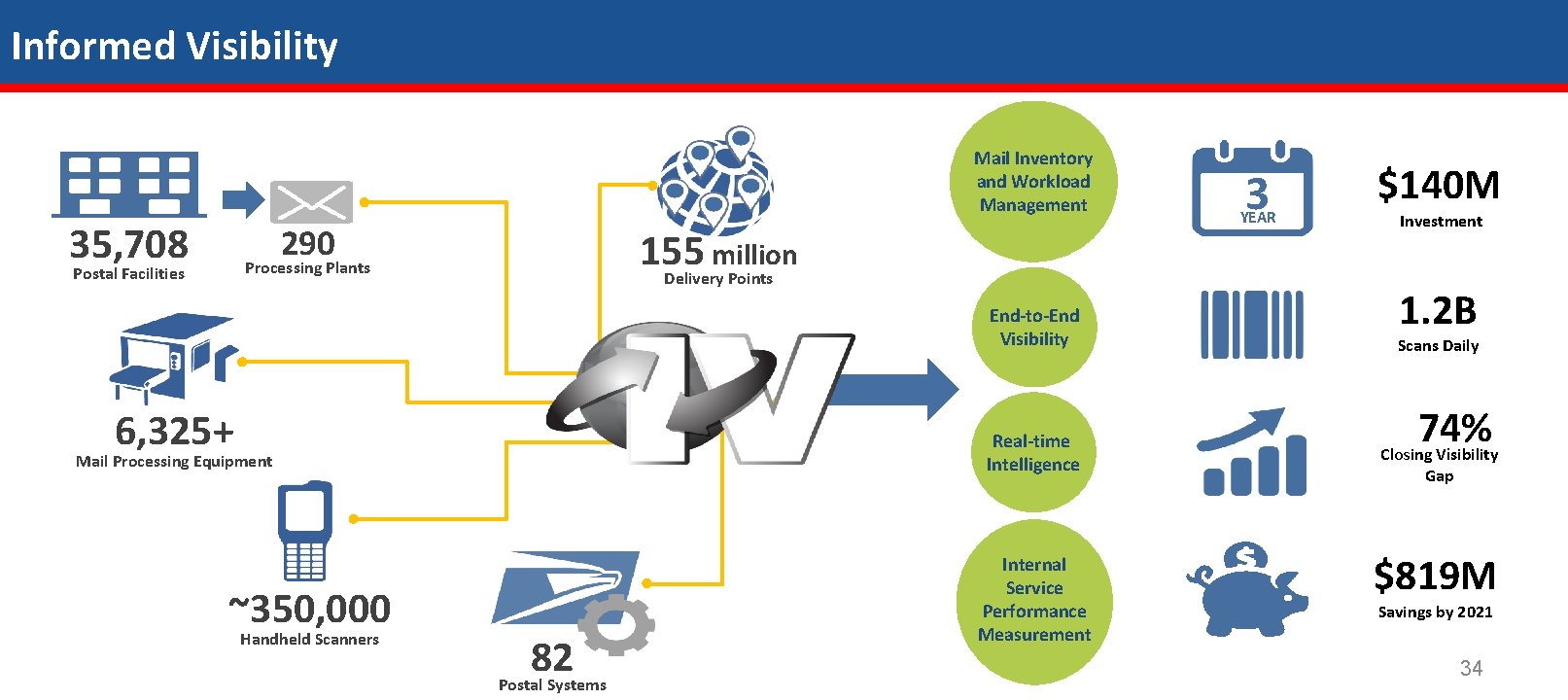
Informed Visibility Mail Inventory and Workload Management 35, 708 290 155 million Delivery Points Processing Plants Postal Facilities End-to-End Visibility 6, 325+ Real-time Intelligence Mail Processing Equipment ~350, 000 Handheld Scanners 82 Postal Systems Internal Service Performance Measurement 3 YEAR $140 M Investment 1. 2 B Scans Daily 74% Closing Visibility Gap $819 M Savings by 2021 34
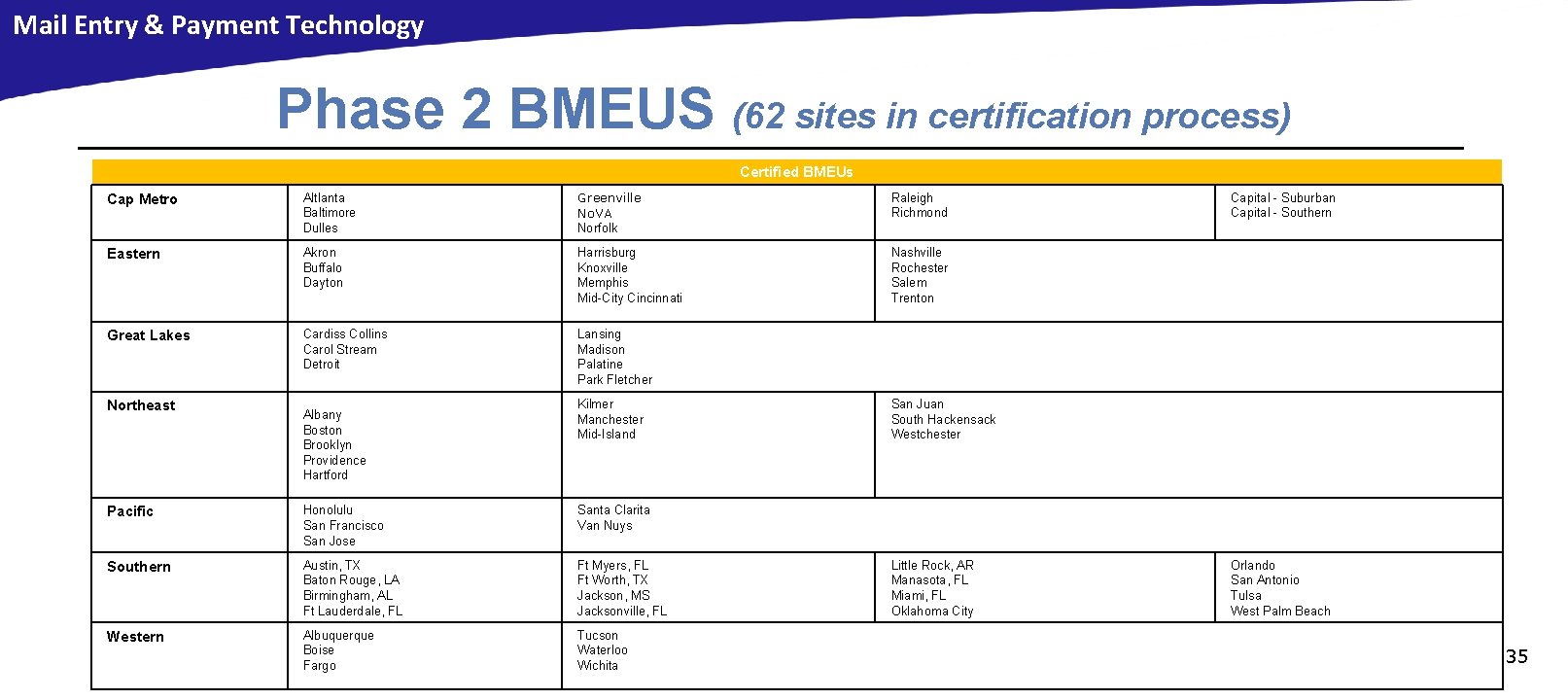
Mail Entry & Payment Technology Phase 2 BMEUS (62 sites in certification process) Certified BMEUs Cap Metro Altlanta Baltimore Dulles Greenville No. VA Norfolk Raleigh Richmond Eastern Akron Buffalo Dayton Harrisburg Knoxville Memphis Mid-City Cincinnati Nashville Rochester Salem Trenton Great Lakes Cardiss Collins Carol Stream Detroit Lansing Madison Palatine Park Fletcher Northeast Albany Boston Brooklyn Providence Hartford Kilmer Manchester Mid-Island Pacific Honolulu San Francisco San Jose Santa Clarita Van Nuys Southern Austin, TX Baton Rouge, LA Birmingham, AL Ft Lauderdale, FL Ft Myers, FL Ft Worth, TX Jackson, MS Jacksonville, FL Western Albuquerque Boise Fargo Tucson Waterloo Wichita Capital - Suburban Capital - Southern San Juan South Hackensack Westchester Little Rock, AR Manasota, FL Miami, FL Oklahoma City Orlando San Antonio Tulsa West Palm Beach 35
 Tramp and liner shipping
Tramp and liner shipping Commercial and non commercial food service
Commercial and non commercial food service Mail handling
Mail handling Satori address
Satori address Avalon mailer trailhead
Avalon mailer trailhead Mailer-daemon 스팸
Mailer-daemon 스팸 Blank pin mailer
Blank pin mailer Learn to learn
Learn to learn Medea family tree
Medea family tree Acts 14 map
Acts 14 map Map of the exodus and wilderness journey
Map of the exodus and wilderness journey Gilgal bethel jericho jordan map
Gilgal bethel jericho jordan map Jonah's journey map
Jonah's journey map Map of odysseus journey
Map of odysseus journey Paul's final journey to rome
Paul's final journey to rome Finding nemo journey map
Finding nemo journey map Hero's journey in gilgamesh
Hero's journey in gilgamesh Map of paul's second missionary journey
Map of paul's second missionary journey Abraham's journey map
Abraham's journey map Life insurance customer journey map
Life insurance customer journey map Customer journey map template doc
Customer journey map template doc Christopher columbus
Christopher columbus Journey to the promised land
Journey to the promised land Candide's journey map
Candide's journey map Paul second journey map
Paul second journey map Journey map visio
Journey map visio Odyssey map journey
Odyssey map journey Paul's first journey map
Paul's first journey map Corps of discovery journey map
Corps of discovery journey map Journey map
Journey map They were dying slowly it was very clear
They were dying slowly it was very clear John heartfield
John heartfield Enrique's journey map
Enrique's journey map Tamar joseph
Tamar joseph Moses journey map
Moses journey map Map journey animation
Map journey animation