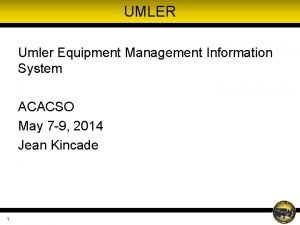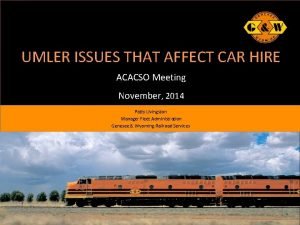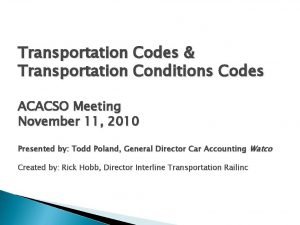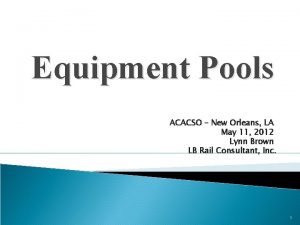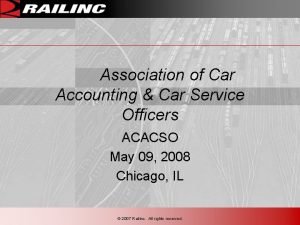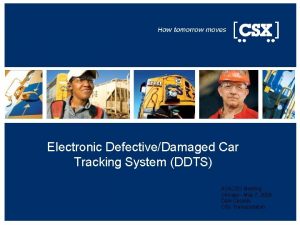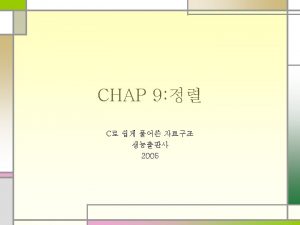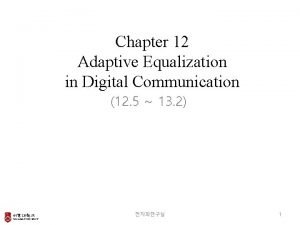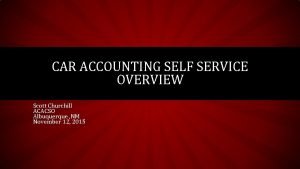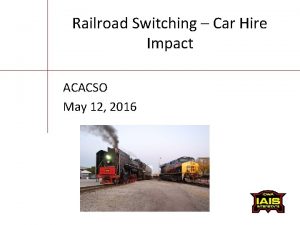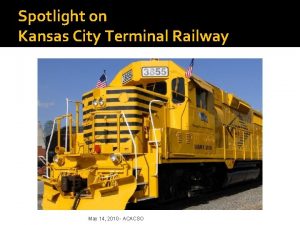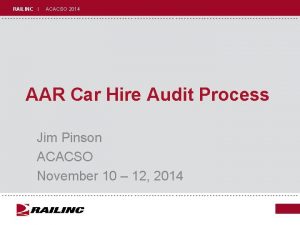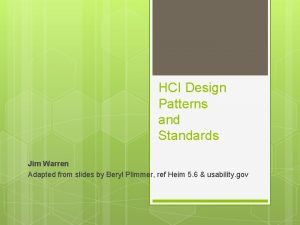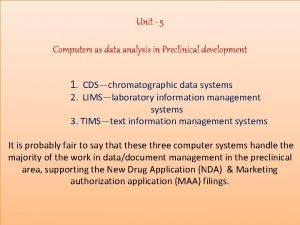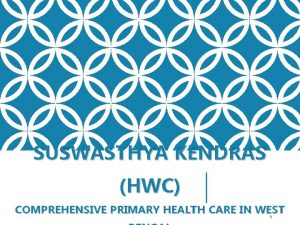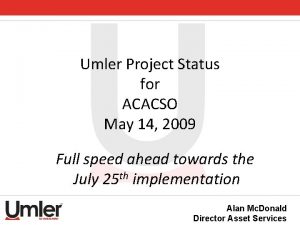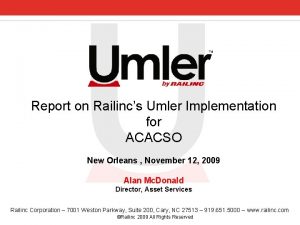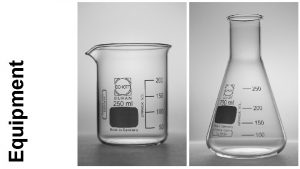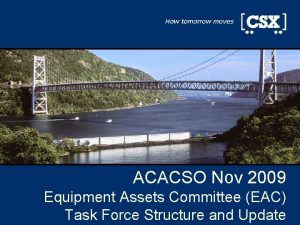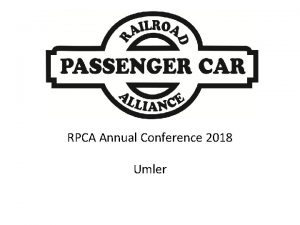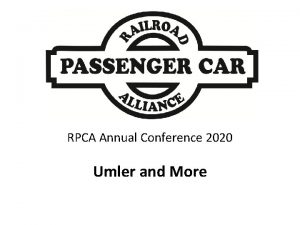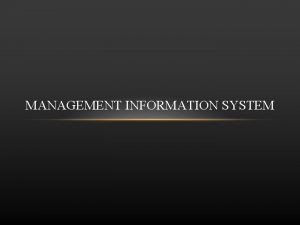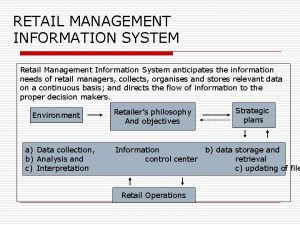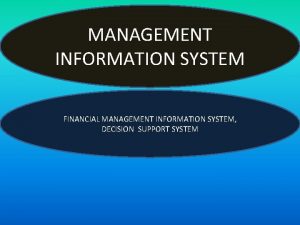UMLER Umler Equipment Management Information System ACACSO May




















- Slides: 20

UMLER Umler Equipment Management Information System ACACSO May 7 -9, 2014 Jean Kincade 1

UMLER Home Page 2 2

UMLER Home Page 3 3

Changes to Umler Changes are made to the system to assist users with regulatory compliance. § Transport Canada • Protective Directive #34 (B 525 & B 526) § AAR § FRA § Committee Recommendations 4 4

Umler Change Request Form Used for Umler System Changes requested by users for: § § § 5 New elements Deletion of elements New permissible values Business rule changes Functionality or view changes in the Umler System 5

Umler Change Request Form 6 6

Process for Umler Changes Step 1 • Data Quality Task Force will review 7 Step 2 • DQTF many request more information or clarification from submitting party Step 3 • Umler Committee Review • May return to DQTF for further clarification Step 4 Step 5 • Umler Committee will assign priority level • Railinc will assign difficulty level 7 • Assigned to Umler Release • Manuals updated • Business Rules updated

System Validation Task Force All elements of each equipment type in the data specification manual are being reviewed. Submit the Umler change request form if you would like more fields added or changes to current ones. Now is the time to do this, prior to SVTF completing the process. 8 8

Query Display unit § Single unit Equipment Query § Range of cars by initial or series § Customize output § Select details for query Car Management Query § Search all pools § Search your pools 9 9

Query Transaction Log § Details available by clicking on the log id number Inspection History § ABT, Autorack, Vflat, Locomotive, Reflectorization Historical Lineage Query § Shows prior ID & dates • Two cars with same EIN cannot be active Equipment Unit Comparison § Compares two equipment units 10 10

Equipment Query 11 11

Customize Equipment Query 12 12

Confidential Element Query 13 13

Car Management Query 14 14

Inspection History 15 15

Inspection History 16 16

Equipment Unit Comparison 17 17

Differing Elements Only View 18 18

Database Values – Differing Elements 19 19

Umler Flags Discussion on adding new flag for regulatory fields. 20 20
 Umler
Umler Umler data specification manual
Umler data specification manual Restencil
Restencil Umler car type codes
Umler car type codes Acacso
Acacso Acacso
Acacso Acacso
Acacso Acacso
Acacso Acacso
Acacso Acacso
Acacso Lisa gering
Lisa gering Acacso
Acacso Acacso
Acacso Kct railroad
Kct railroad Acacso
Acacso Hci patterns may or may not include code for implementation
Hci patterns may or may not include code for implementation Tv rheinland
Tv rheinland Tims and lims
Tims and lims Swim soa
Swim soa System wide information management
System wide information management Suswasthya kendra management information system
Suswasthya kendra management information system