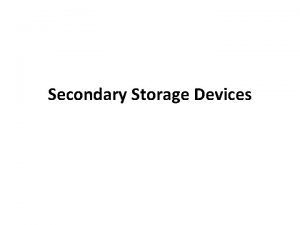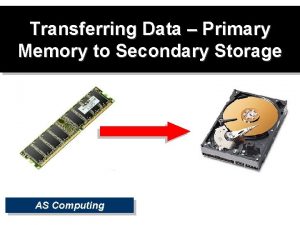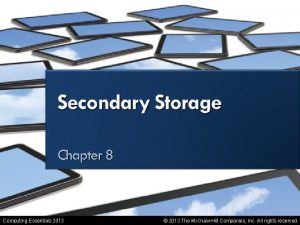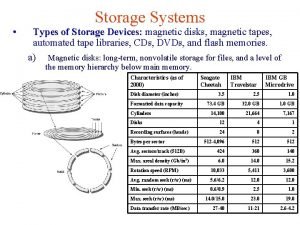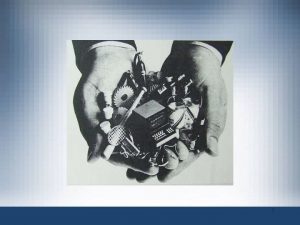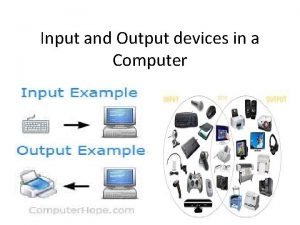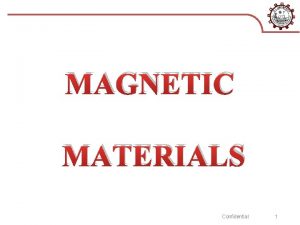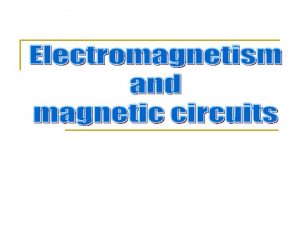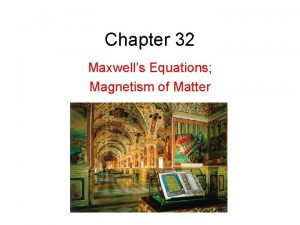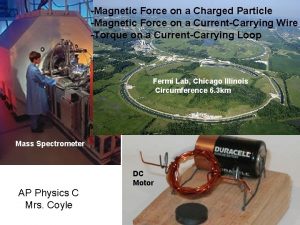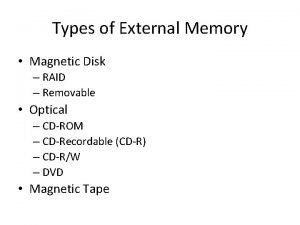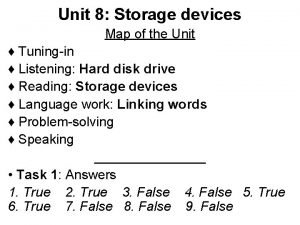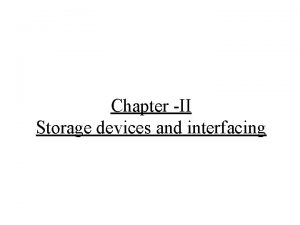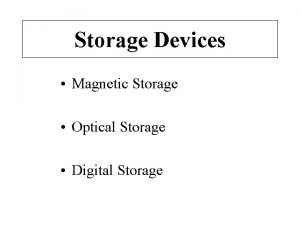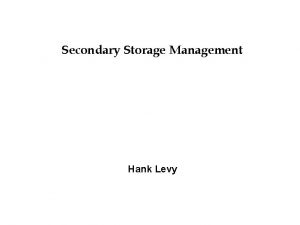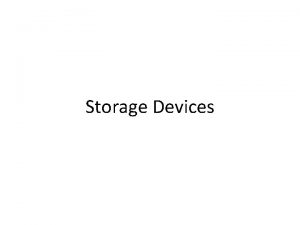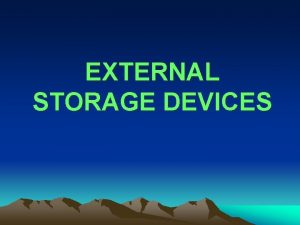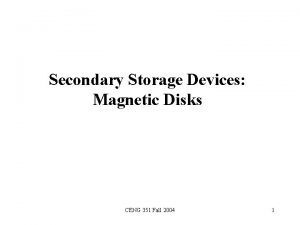Two main types of secondary storage devices Magnetic
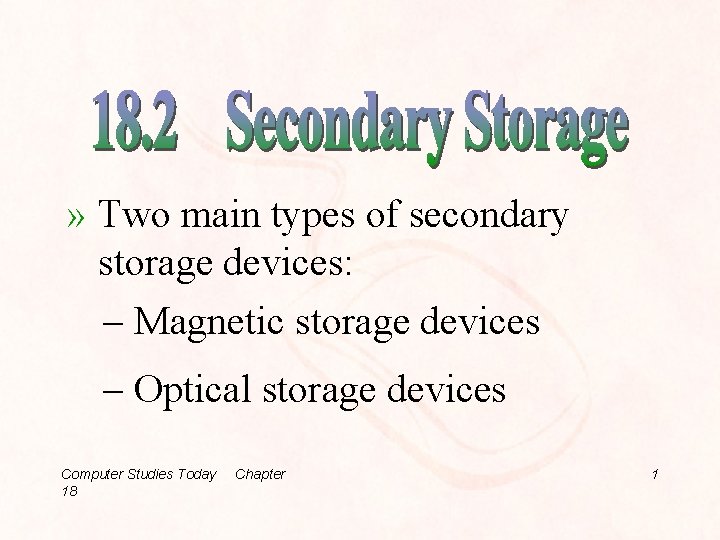
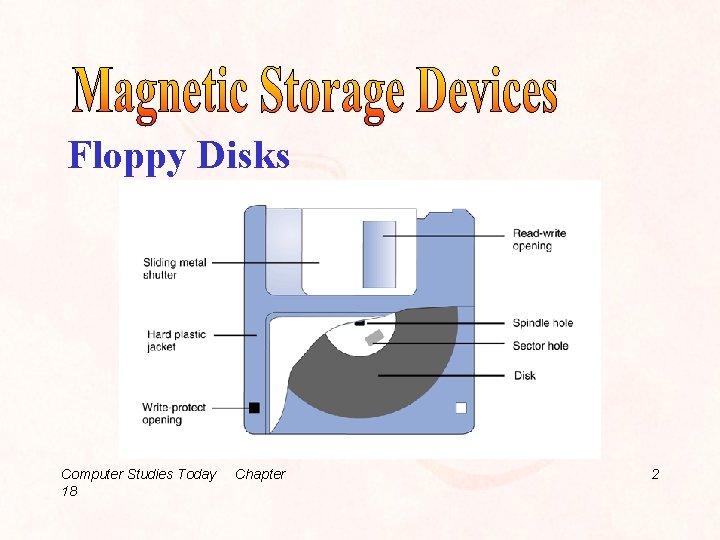
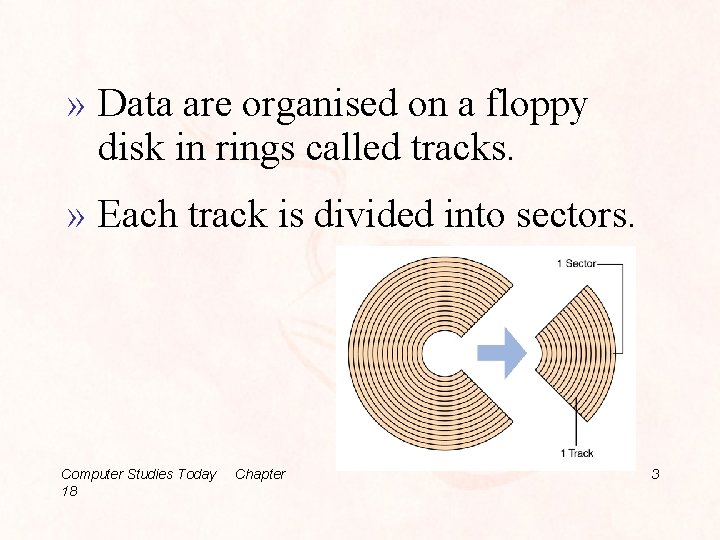
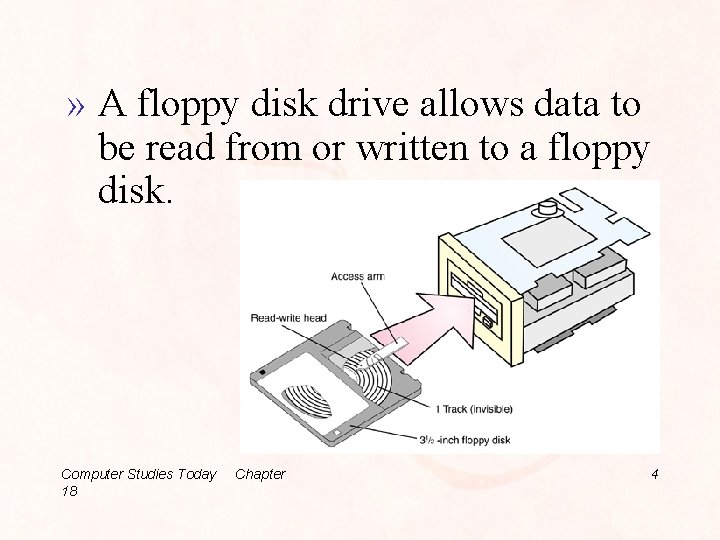
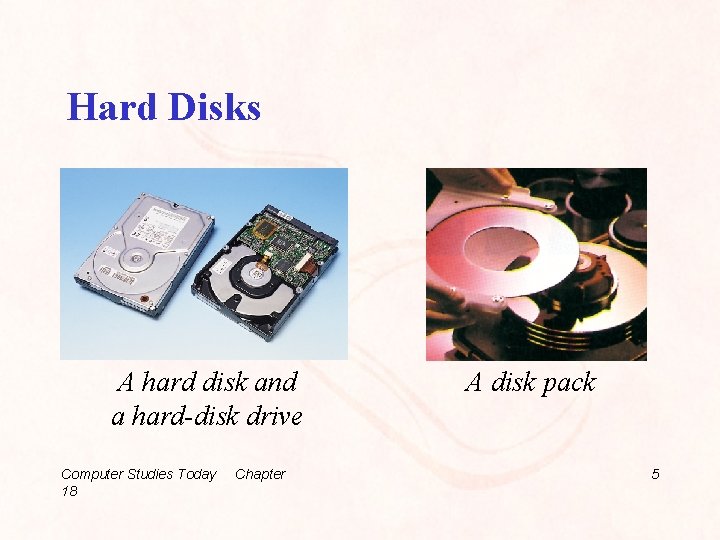
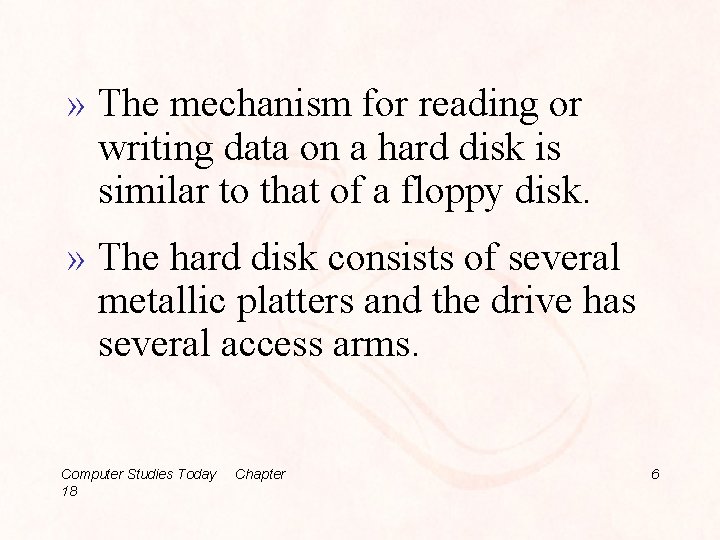
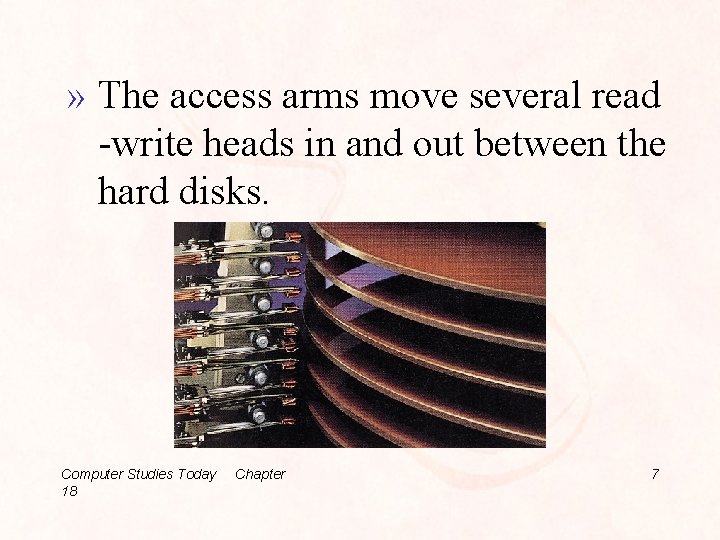
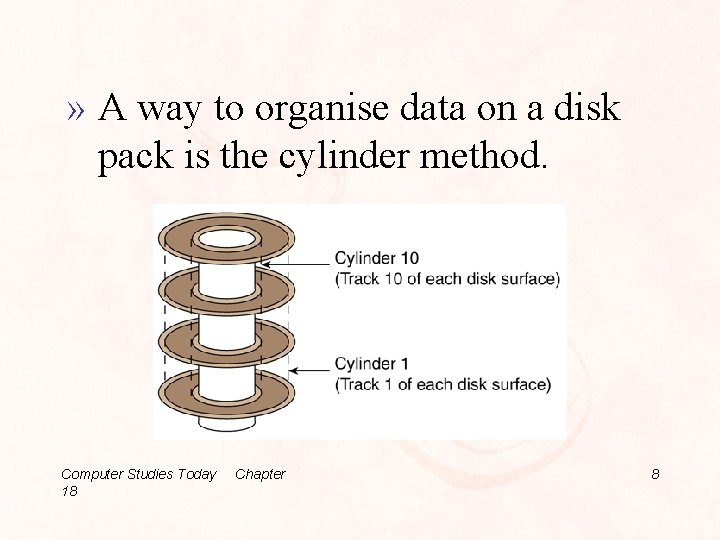
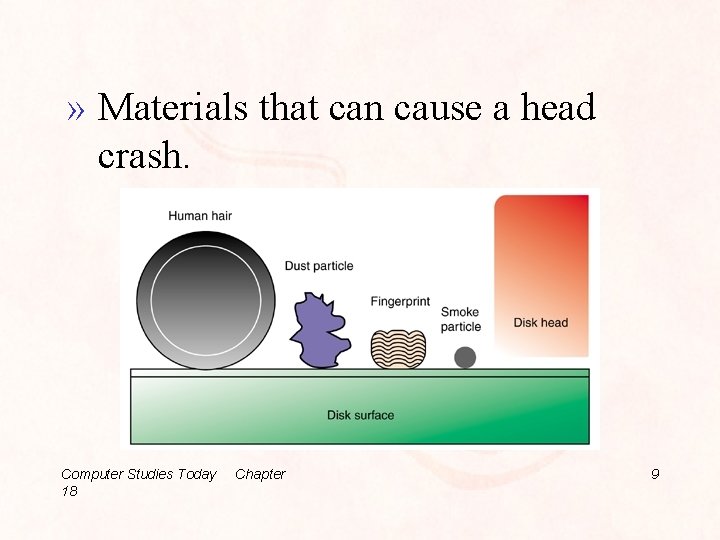
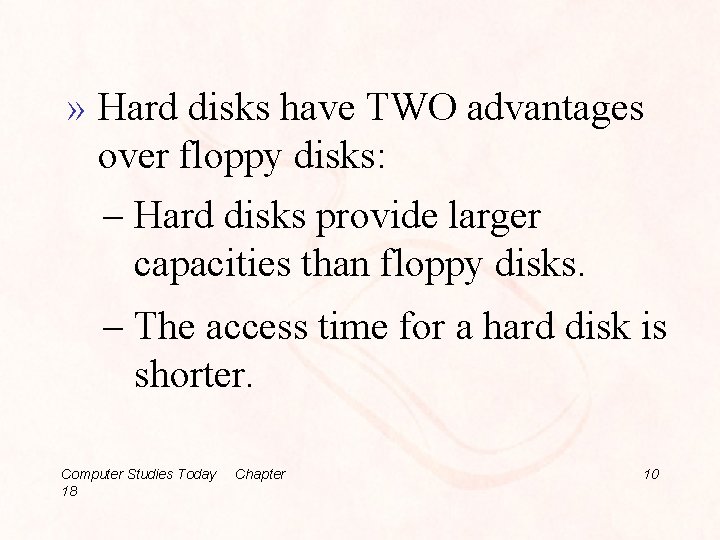
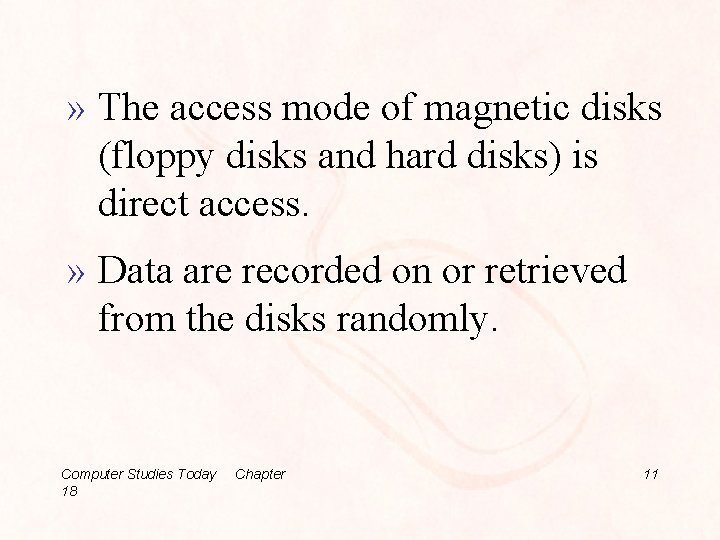
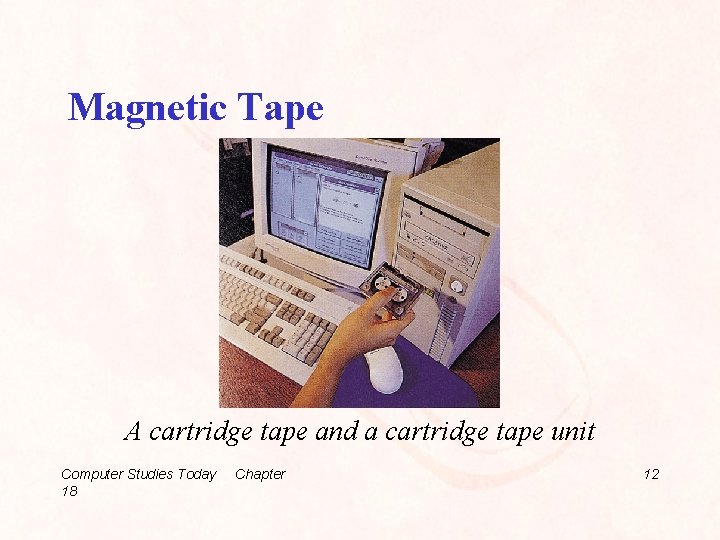
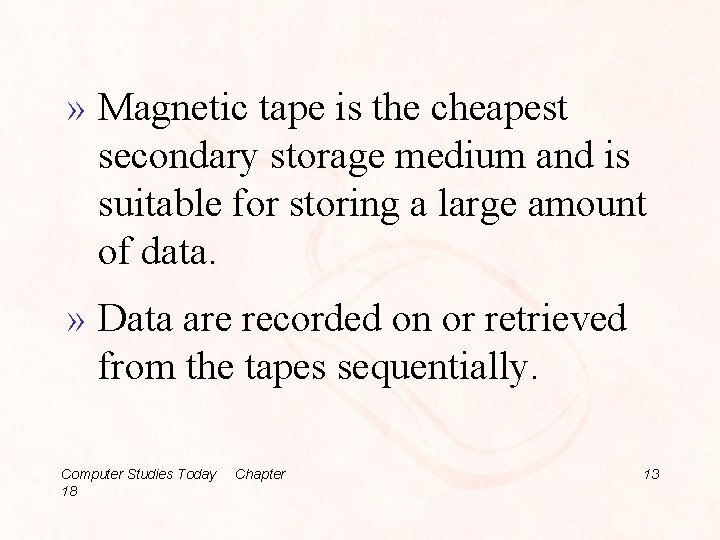
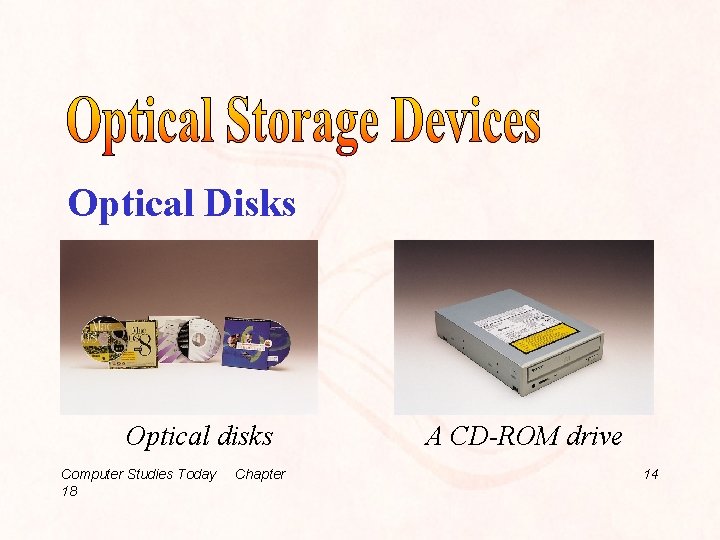
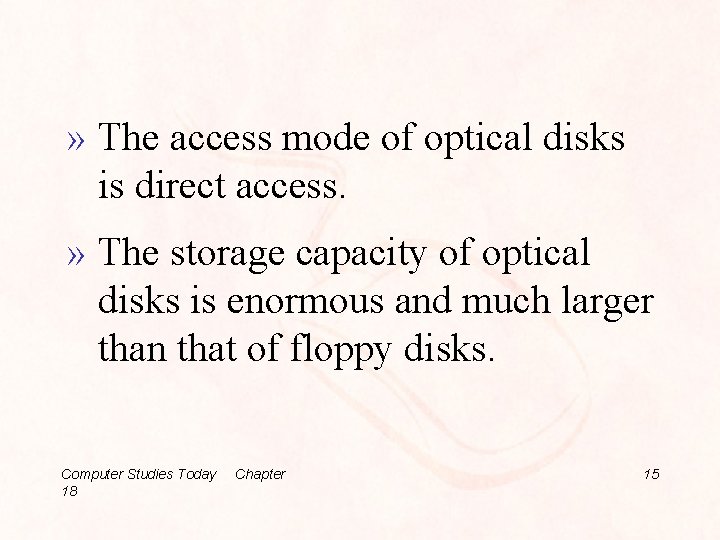
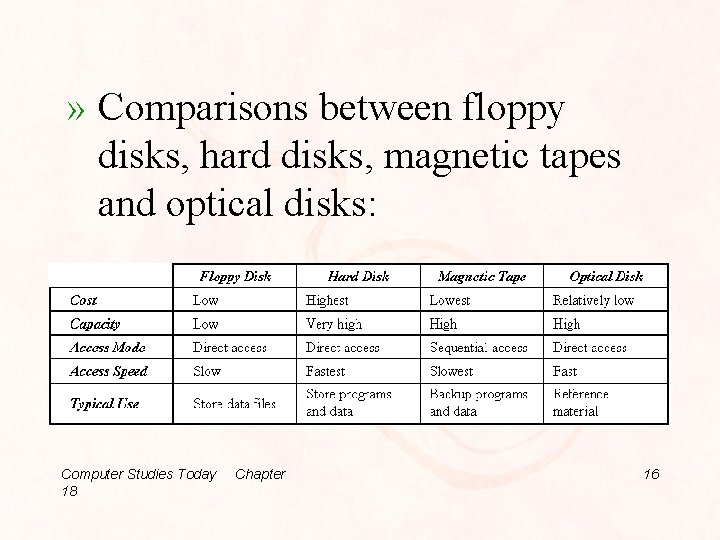
- Slides: 16
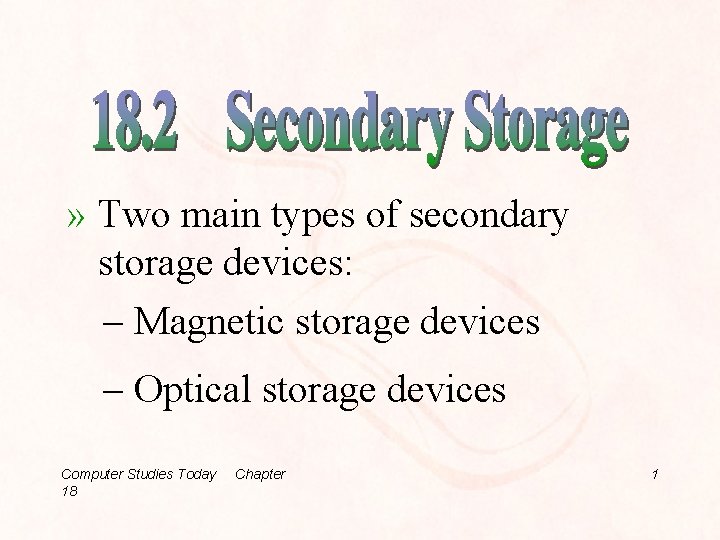
» Two main types of secondary storage devices: – Magnetic storage devices – Optical storage devices Computer Studies Today 18 Chapter 1
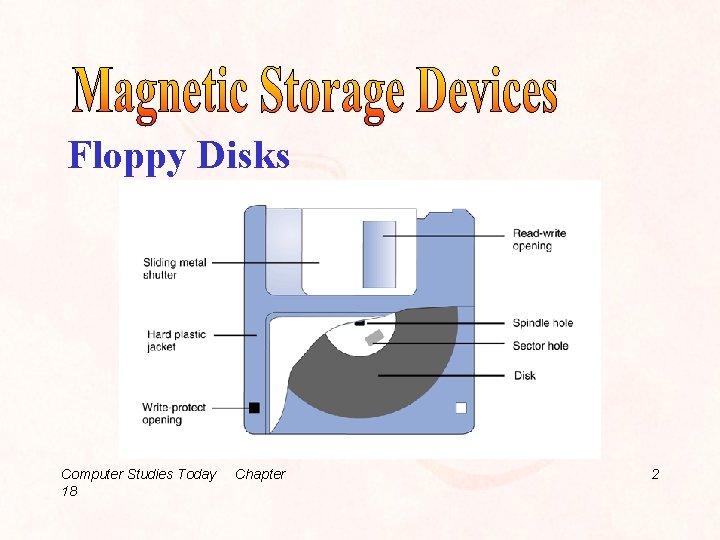
Floppy Disks Computer Studies Today 18 Chapter 2
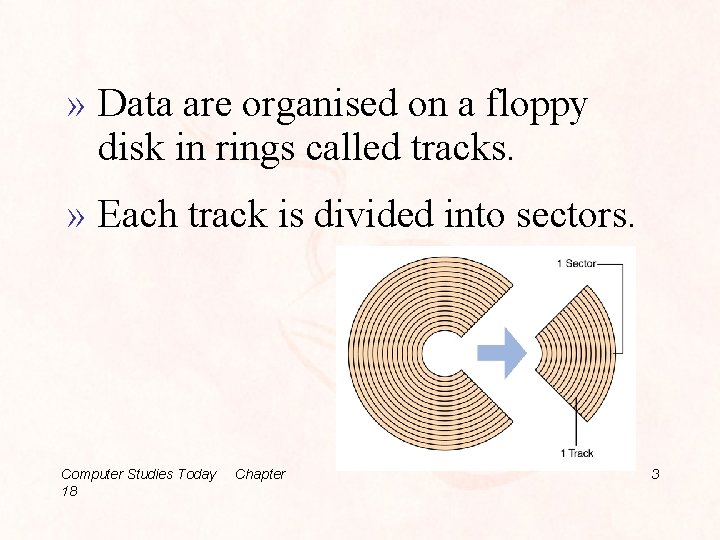
» Data are organised on a floppy disk in rings called tracks. » Each track is divided into sectors. Computer Studies Today 18 Chapter 3
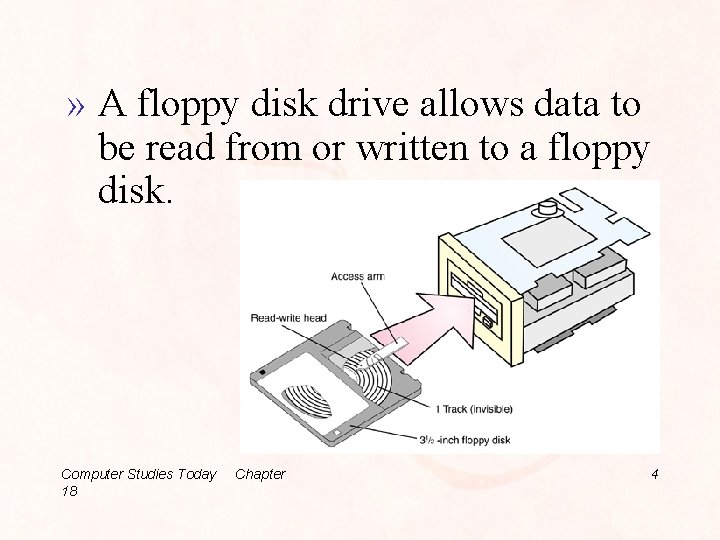
» A floppy disk drive allows data to be read from or written to a floppy disk. Computer Studies Today 18 Chapter 4
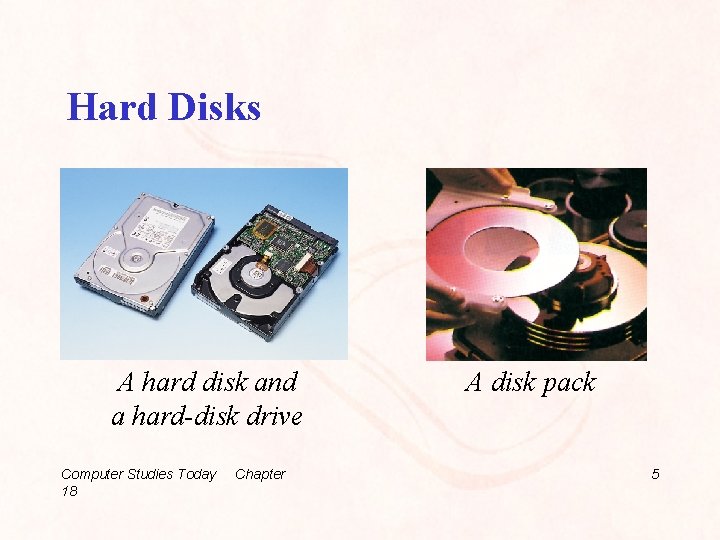
Hard Disks A hard disk and a hard-disk drive Computer Studies Today 18 Chapter A disk pack 5
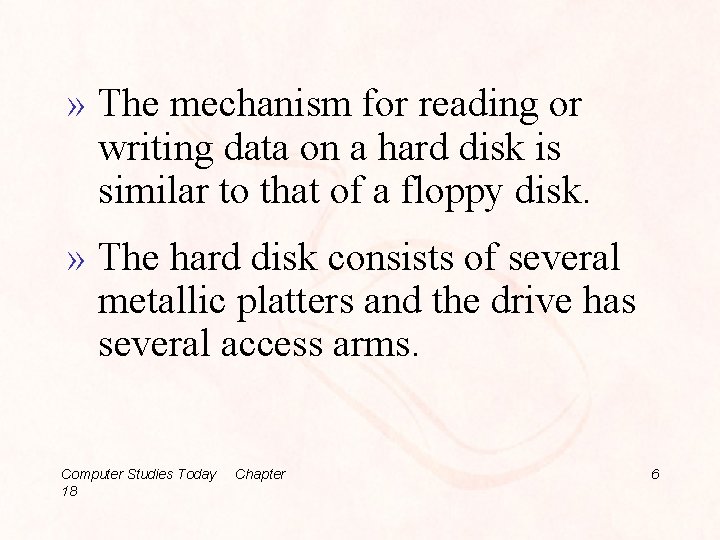
» The mechanism for reading or writing data on a hard disk is similar to that of a floppy disk. » The hard disk consists of several metallic platters and the drive has several access arms. Computer Studies Today 18 Chapter 6
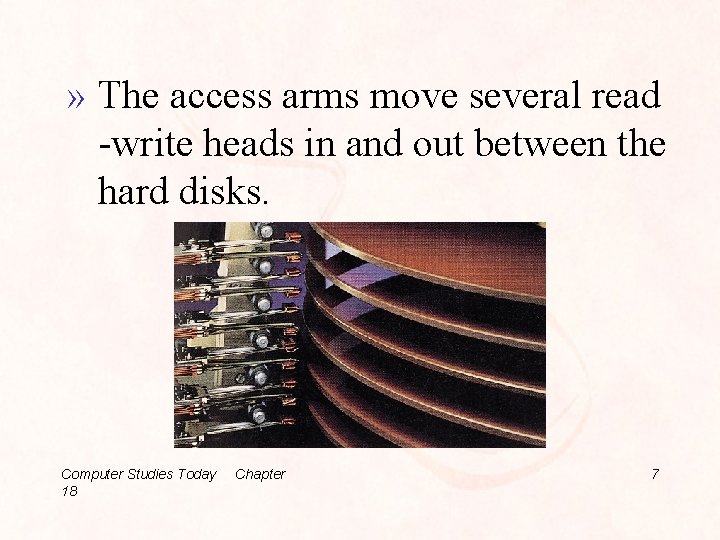
» The access arms move several read -write heads in and out between the hard disks. Computer Studies Today 18 Chapter 7
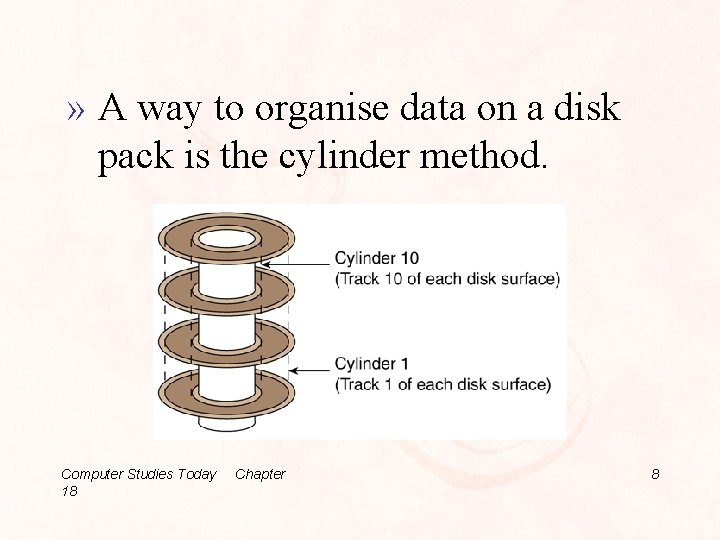
» A way to organise data on a disk pack is the cylinder method. Computer Studies Today 18 Chapter 8
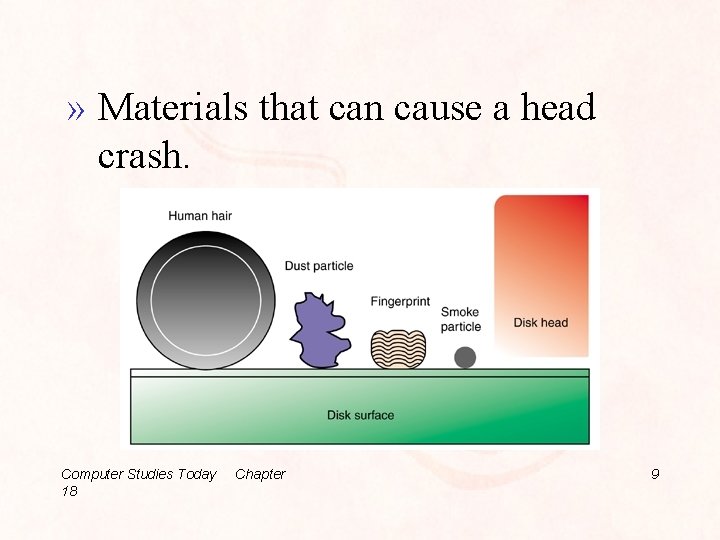
» Materials that can cause a head crash. Computer Studies Today 18 Chapter 9
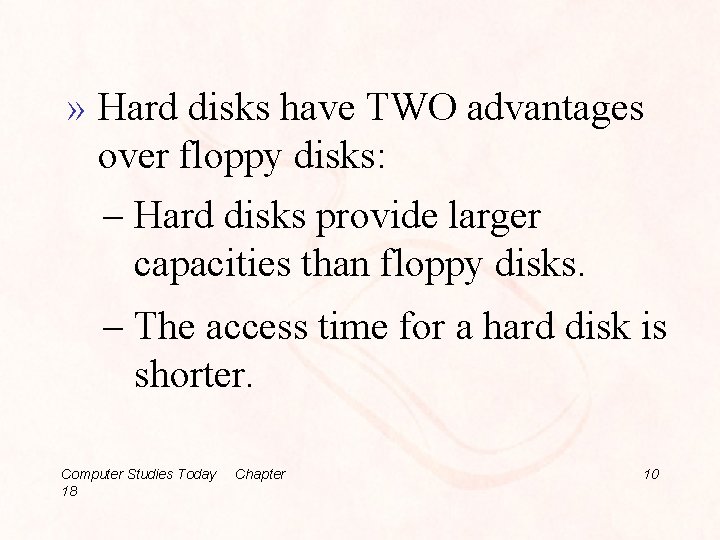
» Hard disks have TWO advantages over floppy disks: – Hard disks provide larger capacities than floppy disks. – The access time for a hard disk is shorter. Computer Studies Today 18 Chapter 10
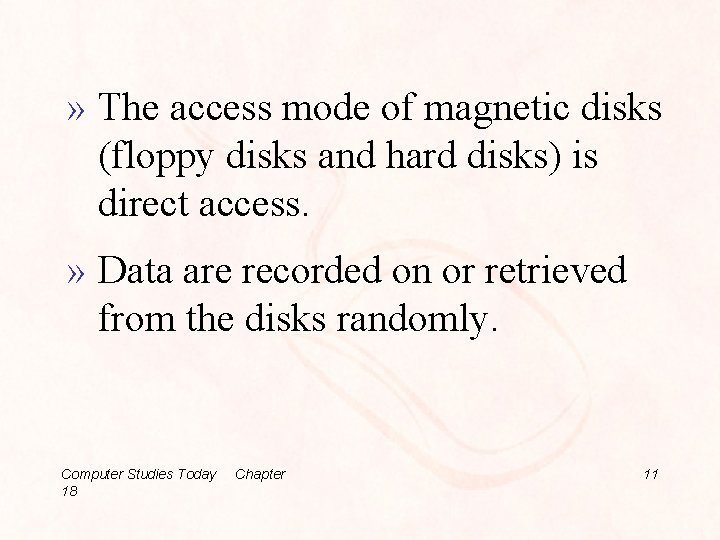
» The access mode of magnetic disks (floppy disks and hard disks) is direct access. » Data are recorded on or retrieved from the disks randomly. Computer Studies Today 18 Chapter 11
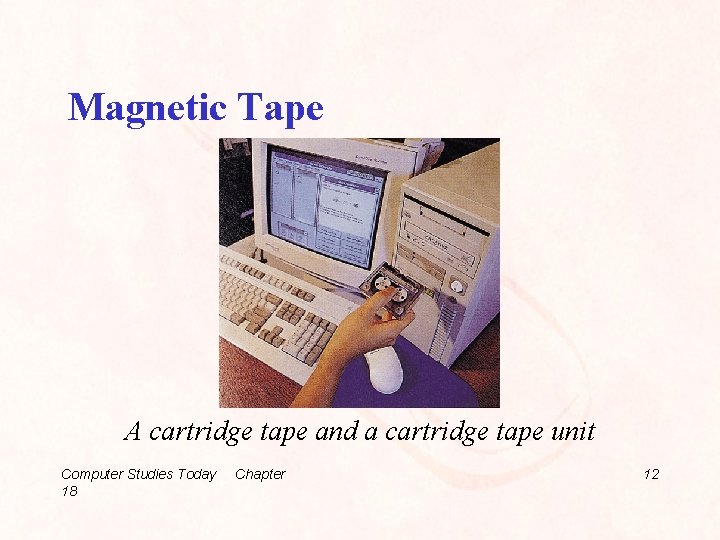
Magnetic Tape A cartridge tape and a cartridge tape unit Computer Studies Today 18 Chapter 12
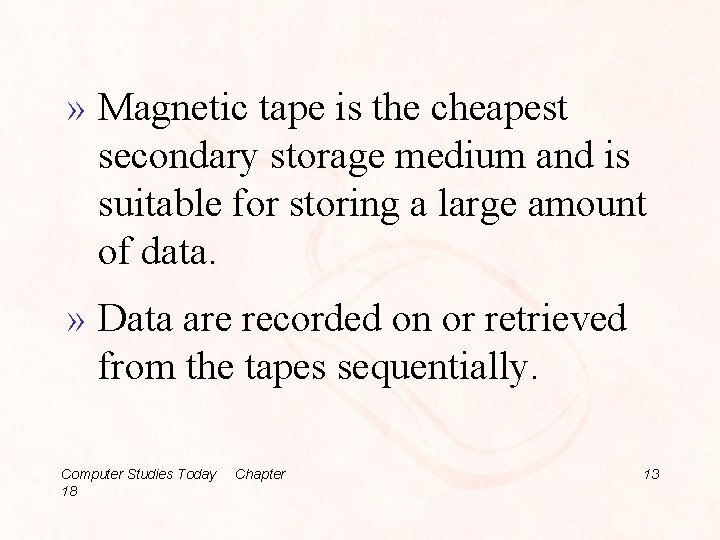
» Magnetic tape is the cheapest secondary storage medium and is suitable for storing a large amount of data. » Data are recorded on or retrieved from the tapes sequentially. Computer Studies Today 18 Chapter 13
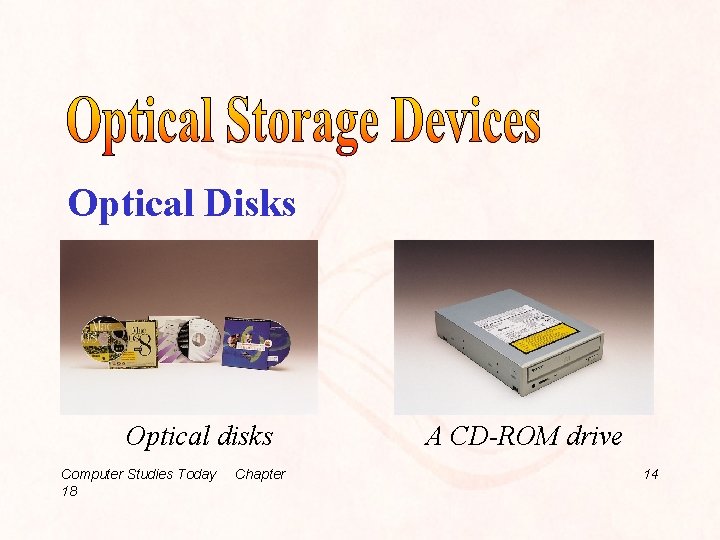
Optical Disks Optical disks Computer Studies Today 18 Chapter A CD-ROM drive 14
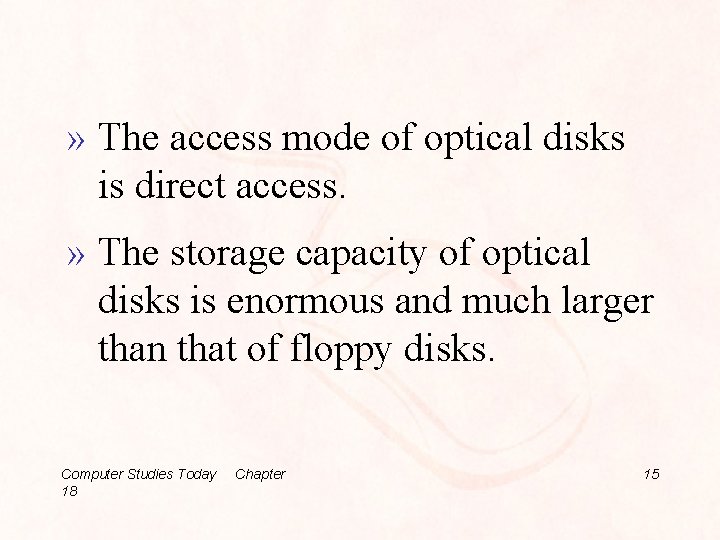
» The access mode of optical disks is direct access. » The storage capacity of optical disks is enormous and much larger than that of floppy disks. Computer Studies Today 18 Chapter 15
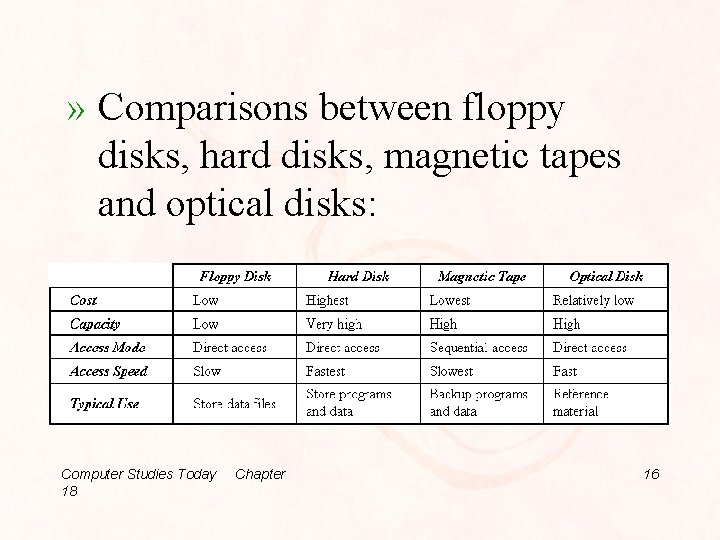
» Comparisons between floppy disks, hard disks, magnetic tapes and optical disks: Computer Studies Today 18 Chapter 16
 Secondary storage devices magnetic tape
Secondary storage devices magnetic tape What is a magnetic storage device
What is a magnetic storage device Secondary storage vs primary storage
Secondary storage vs primary storage Primary storage and secondary storage
Primary storage and secondary storage Secondary storage provides temporary or volatile storage
Secondary storage provides temporary or volatile storage Secondary storage devices diagram
Secondary storage devices diagram Introduction of storage devices
Introduction of storage devices Types of i/o devices
Types of i/o devices Types of storage devices
Types of storage devices Input
Input Coercivity
Coercivity Magnetic induction unit in weber
Magnetic induction unit in weber Magnetic moment and magnetic field relation
Magnetic moment and magnetic field relation Magnetic field and magnetic force
Magnetic field and magnetic force Fixed-head magnetic disk storage
Fixed-head magnetic disk storage Unit 10 magnetic storage
Unit 10 magnetic storage Magnetic storage
Magnetic storage