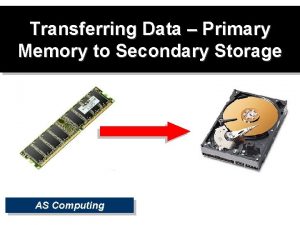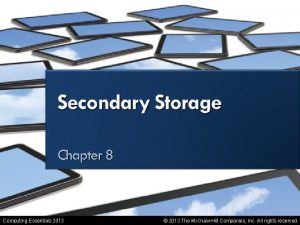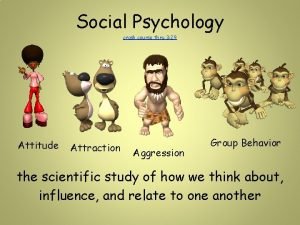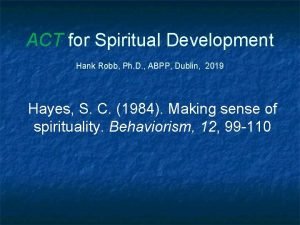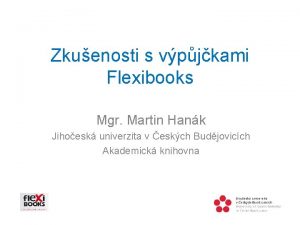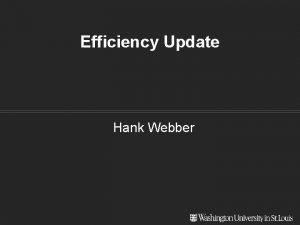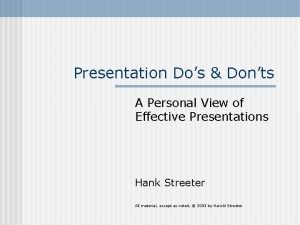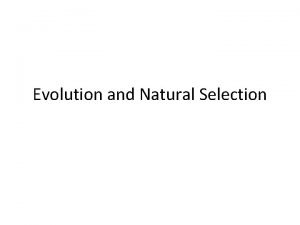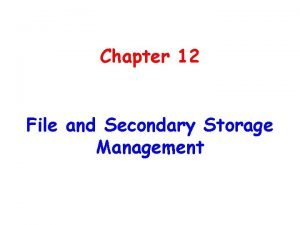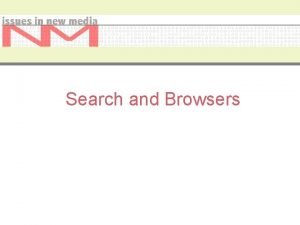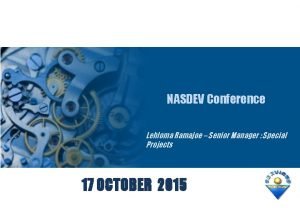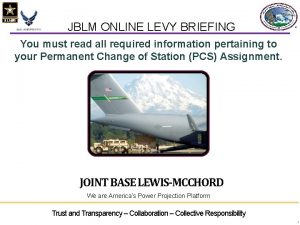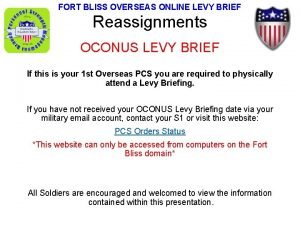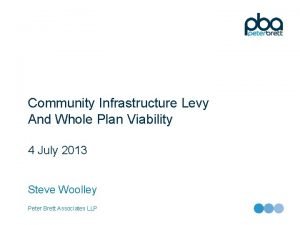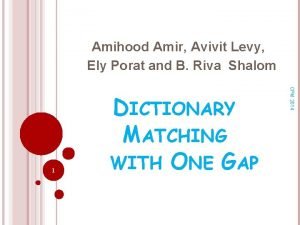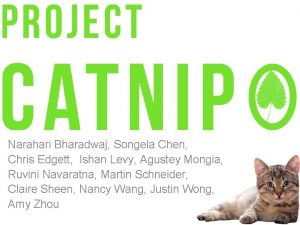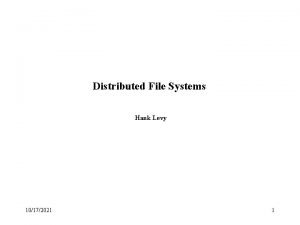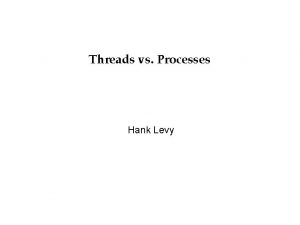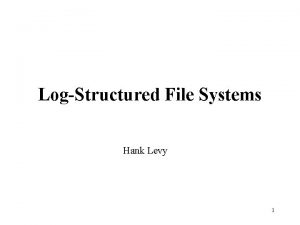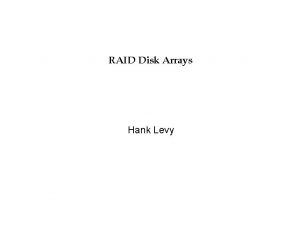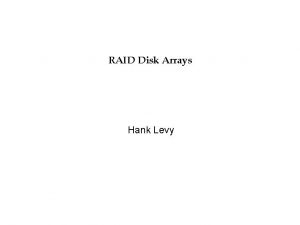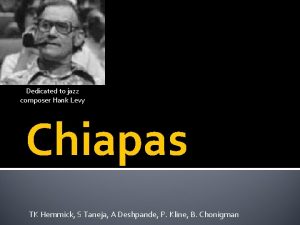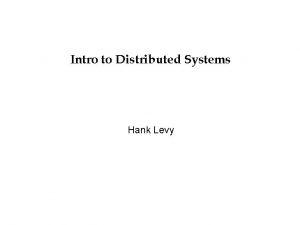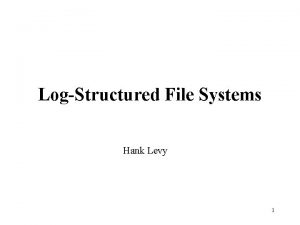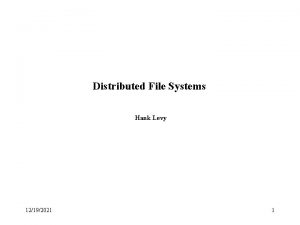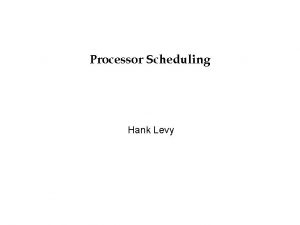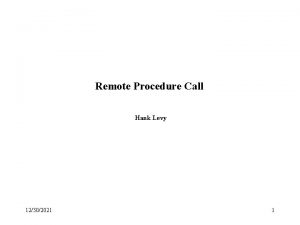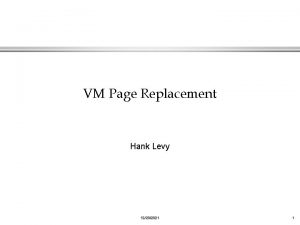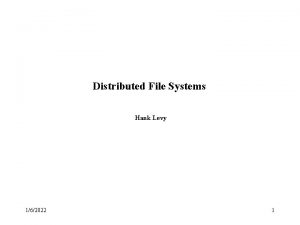Secondary Storage Management Hank Levy Secondary Storage Secondary
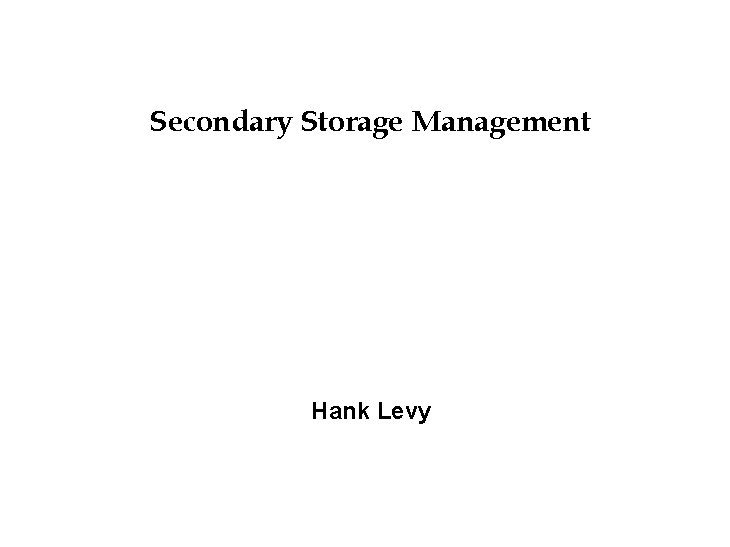
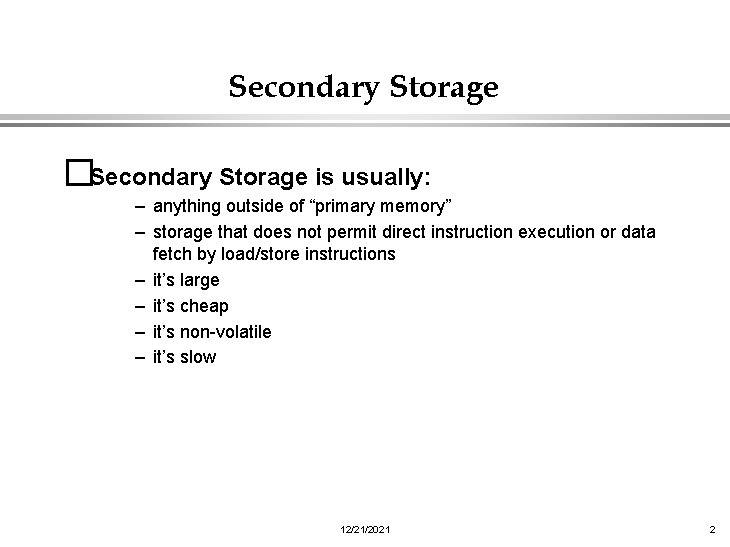
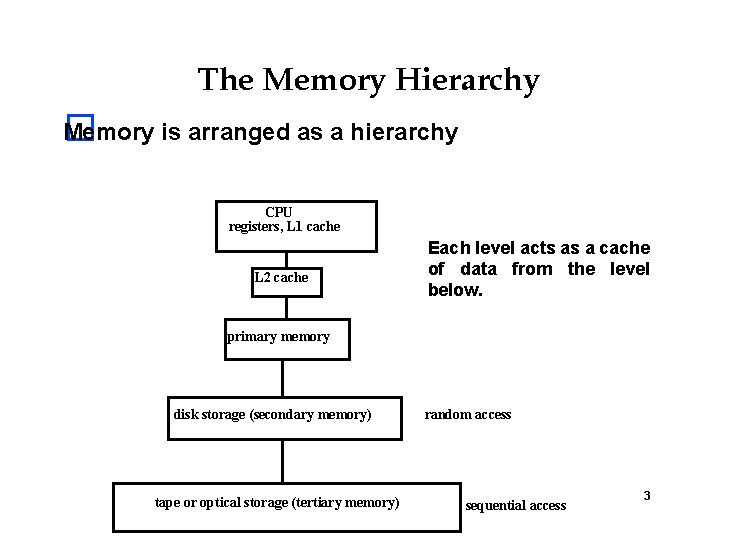
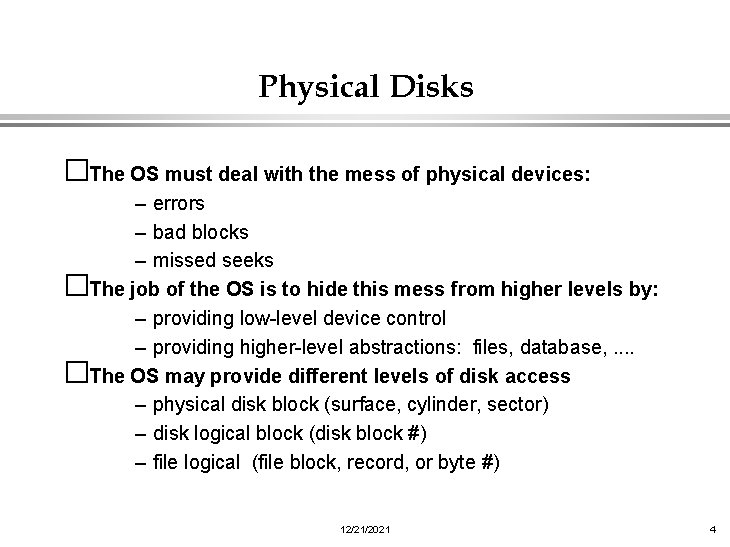
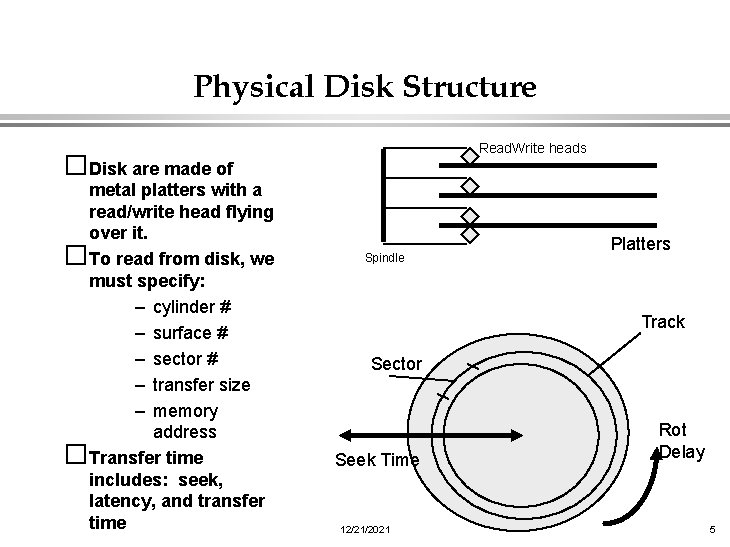
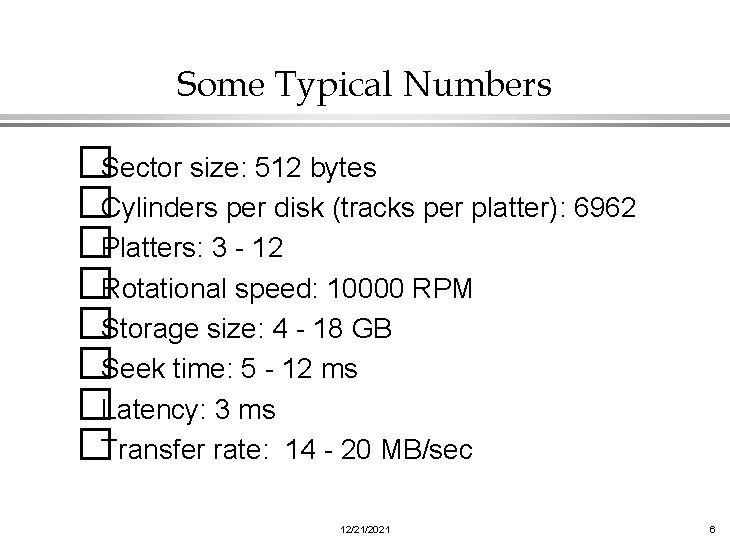
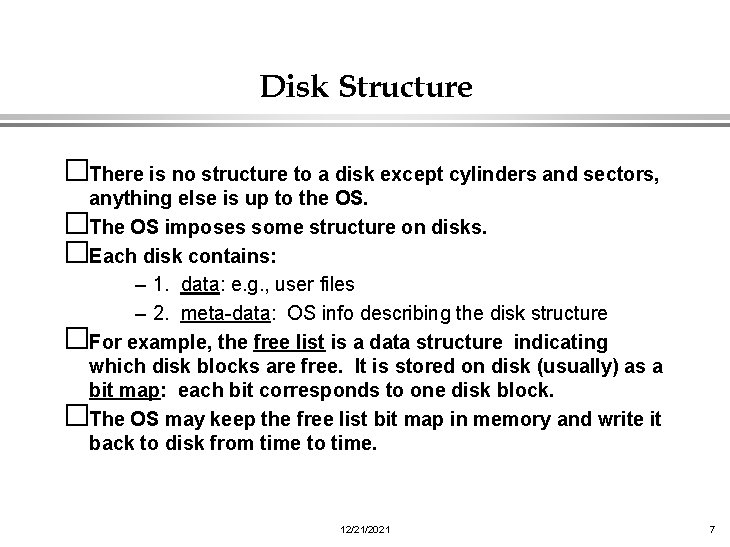
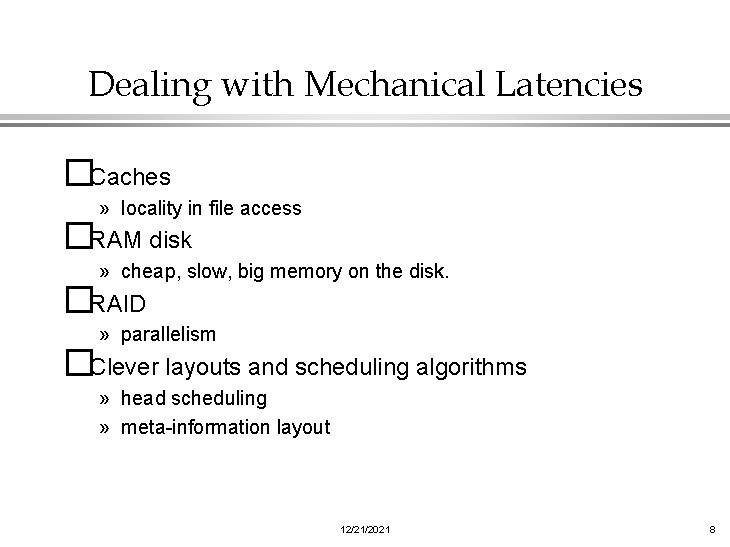
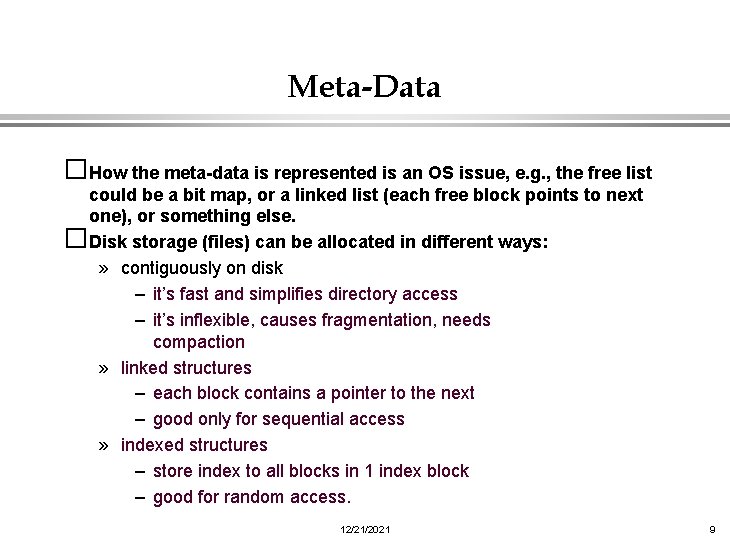
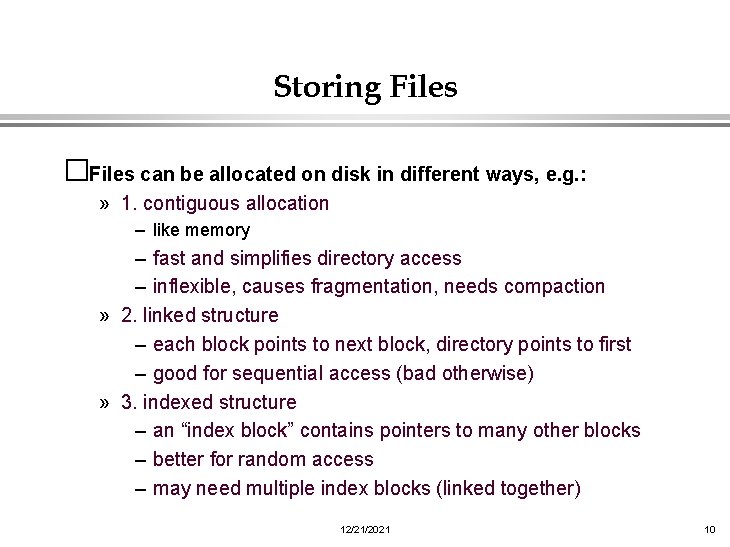
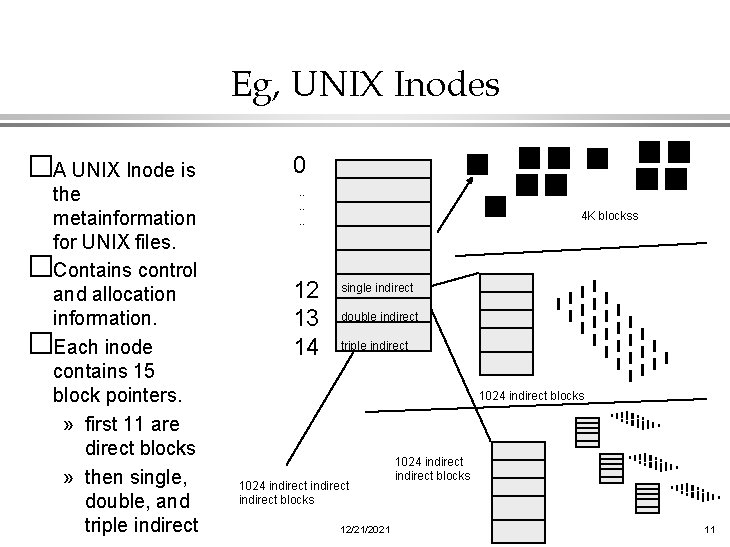
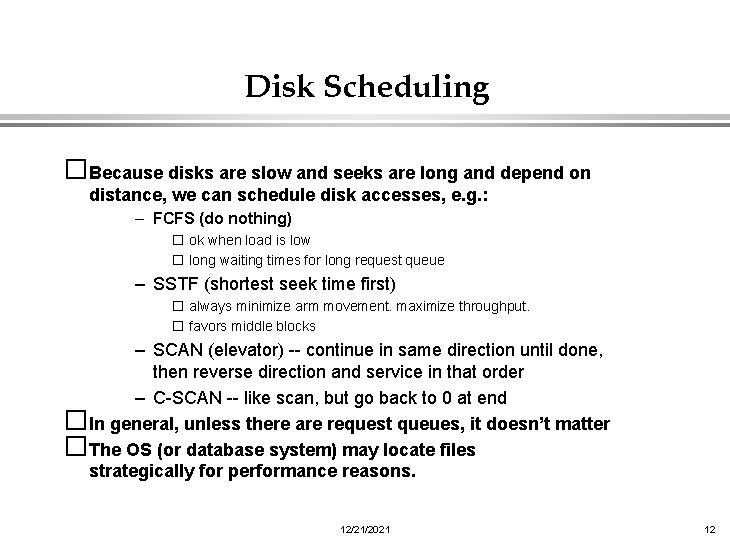
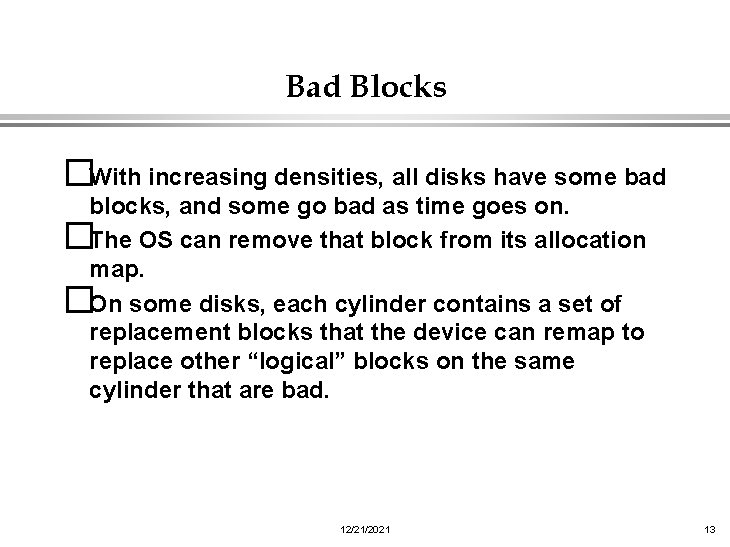
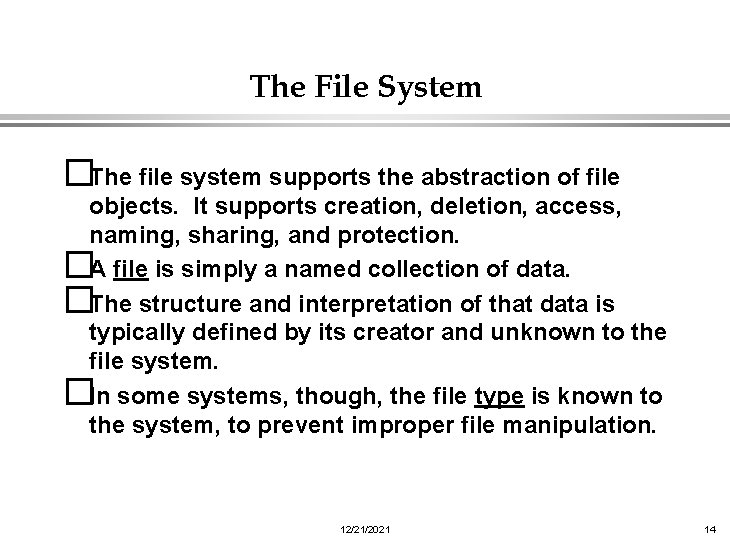
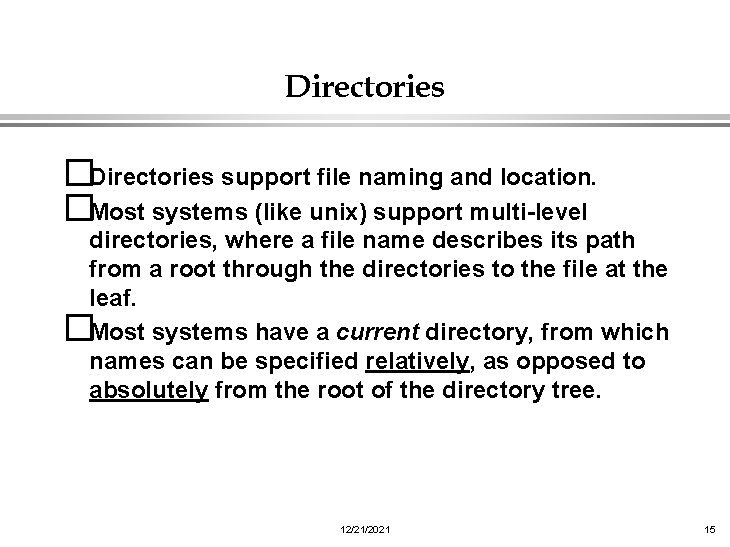
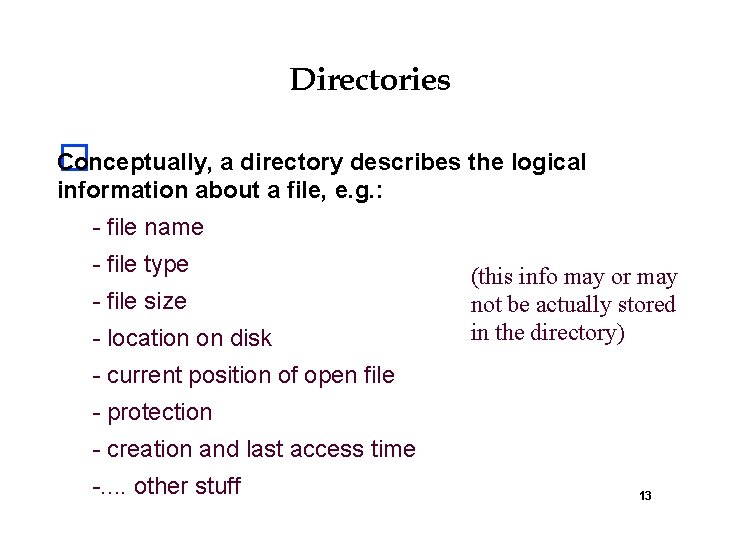
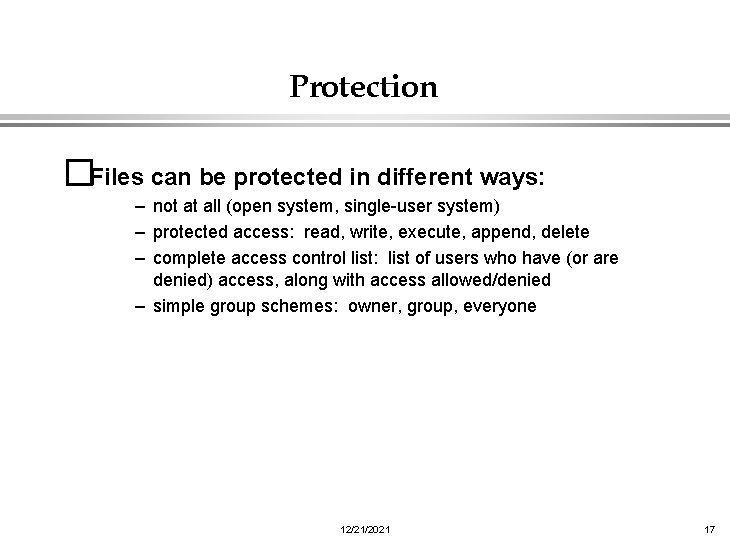
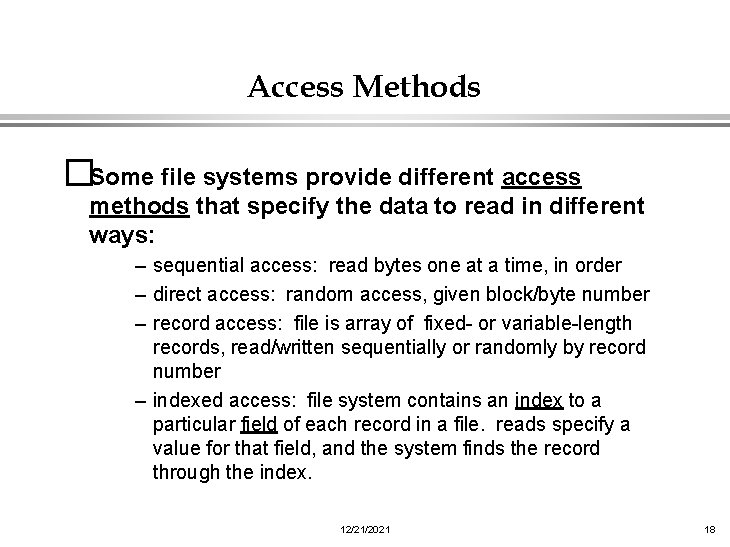
- Slides: 18
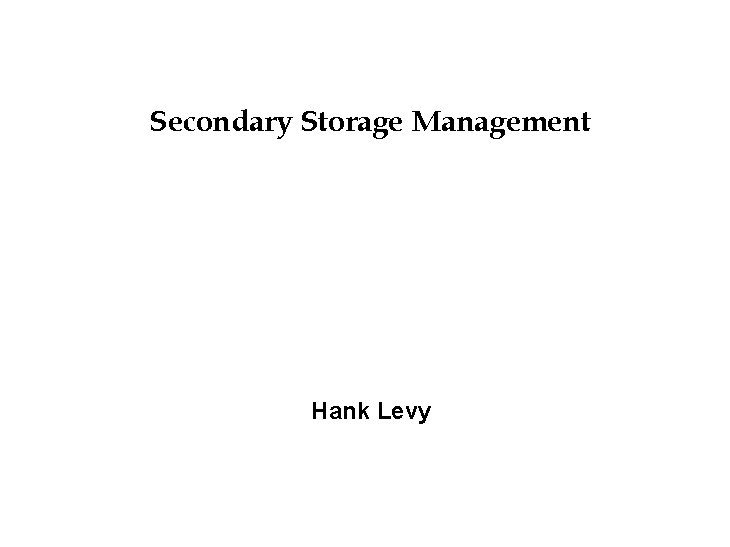
Secondary Storage Management Hank Levy
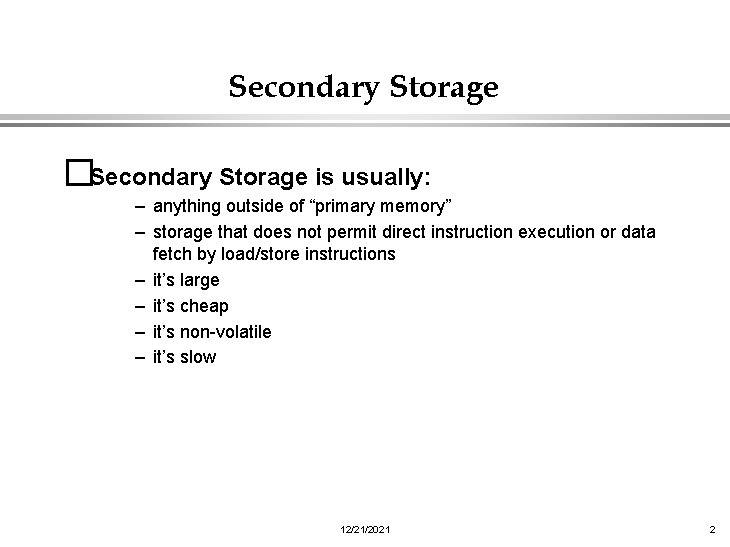
Secondary Storage �Secondary Storage is usually: – anything outside of “primary memory” – storage that does not permit direct instruction execution or data fetch by load/store instructions – it’s large – it’s cheap – it’s non-volatile – it’s slow 12/21/2021 2
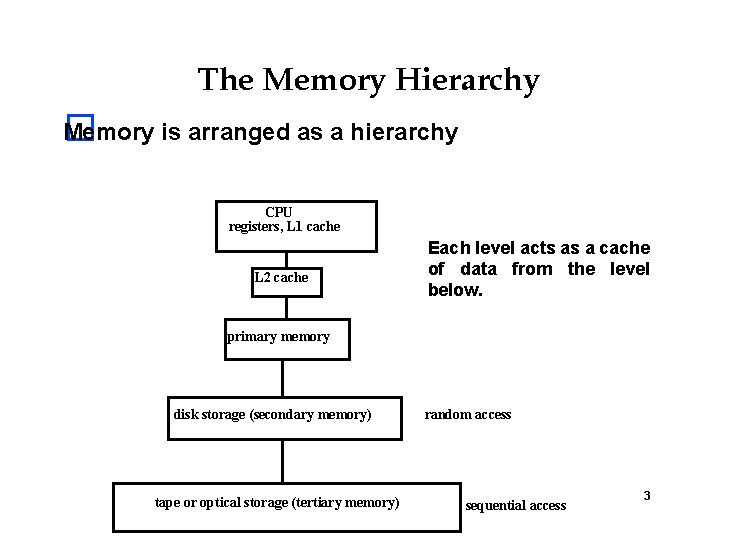
The Memory Hierarchy Memory is arranged as a hierarchy � CPU registers, L 1 cache L 2 cache Each level acts as a cache of data from the level below. primary memory disk storage (secondary memory) tape or optical storage (tertiary memory) random access sequential access 3
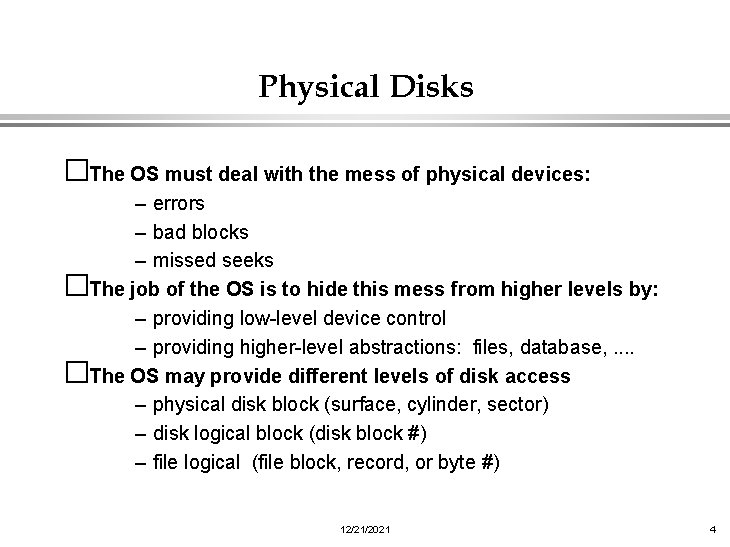
Physical Disks �The OS must deal with the mess of physical devices: – errors – bad blocks – missed seeks �The job of the OS is to hide this mess from higher levels by: – providing low-level device control – providing higher-level abstractions: files, database, . . �The OS may provide different levels of disk access – physical disk block (surface, cylinder, sector) – disk logical block (disk block #) – file logical (file block, record, or byte #) 12/21/2021 4
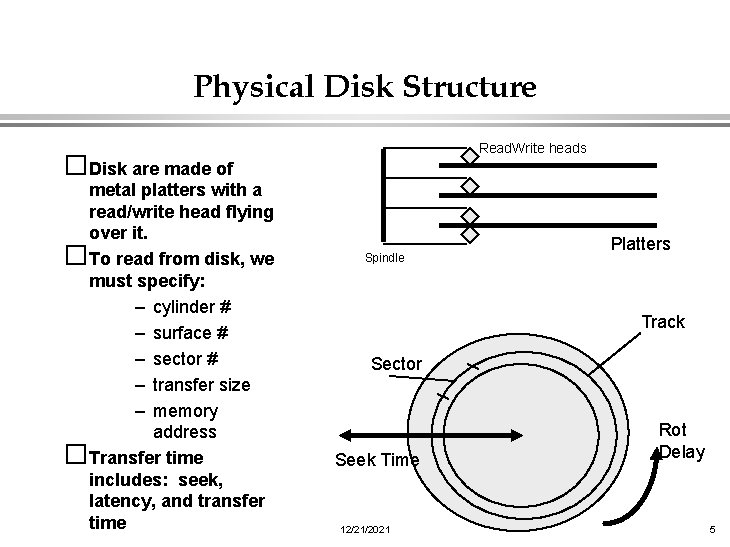
Physical Disk Structure Read. Write heads �Disk are made of metal platters with a read/write head flying over it. �To read from disk, we must specify: – cylinder # – surface # – sector # – transfer size – memory address �Transfer time includes: seek, latency, and transfer time Spindle Platters Track Sector Seek Time 12/21/2021 Rot Delay 5
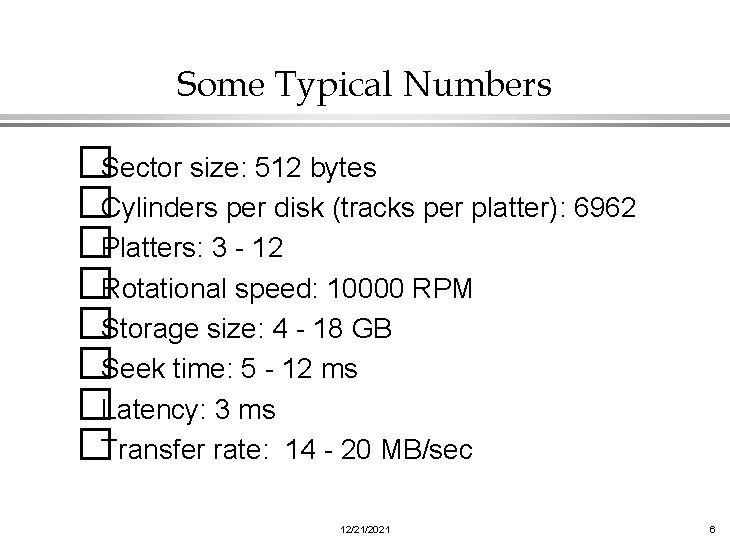
Some Typical Numbers �Sector size: 512 bytes �Cylinders per disk (tracks per platter): 6962 �Platters: 3 - 12 �Rotational speed: 10000 RPM �Storage size: 4 - 18 GB �Seek time: 5 - 12 ms �Latency: 3 ms �Transfer rate: 14 - 20 MB/sec 12/21/2021 6
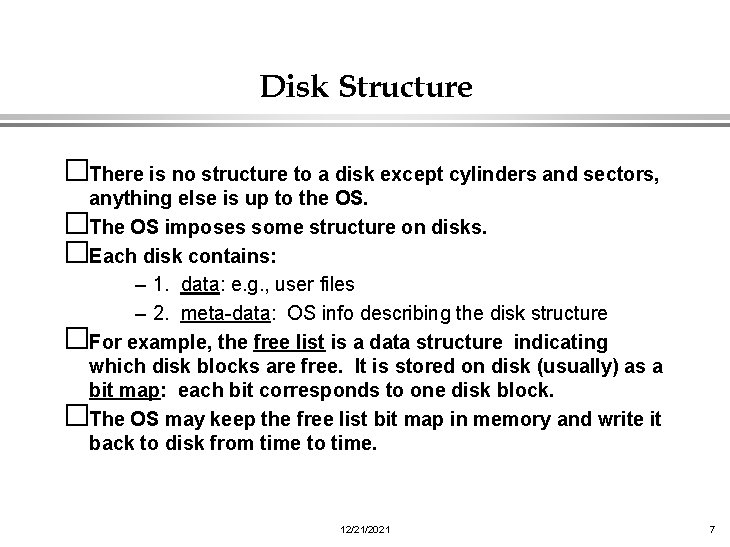
Disk Structure �There is no structure to a disk except cylinders and sectors, anything else is up to the OS. �The OS imposes some structure on disks. �Each disk contains: – 1. data: e. g. , user files – 2. meta-data: OS info describing the disk structure �For example, the free list is a data structure indicating which disk blocks are free. It is stored on disk (usually) as a bit map: each bit corresponds to one disk block. �The OS may keep the free list bit map in memory and write it back to disk from time to time. 12/21/2021 7
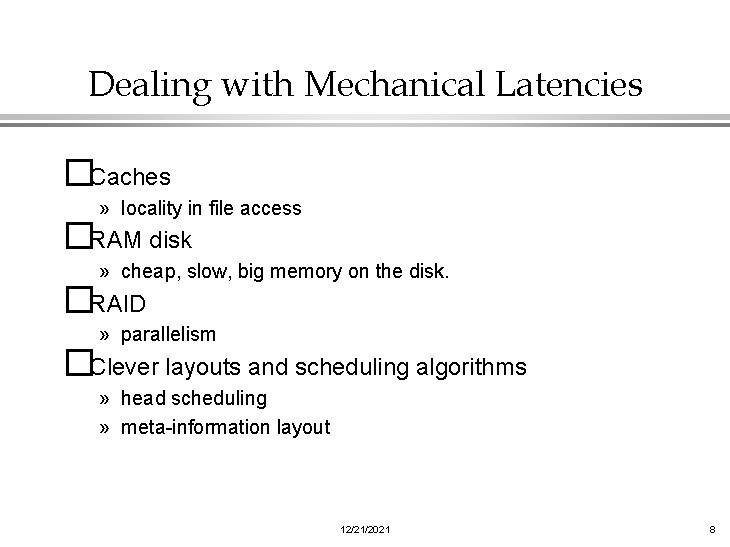
Dealing with Mechanical Latencies �Caches » locality in file access �RAM disk » cheap, slow, big memory on the disk. �RAID » parallelism �Clever layouts and scheduling algorithms » head scheduling » meta-information layout 12/21/2021 8
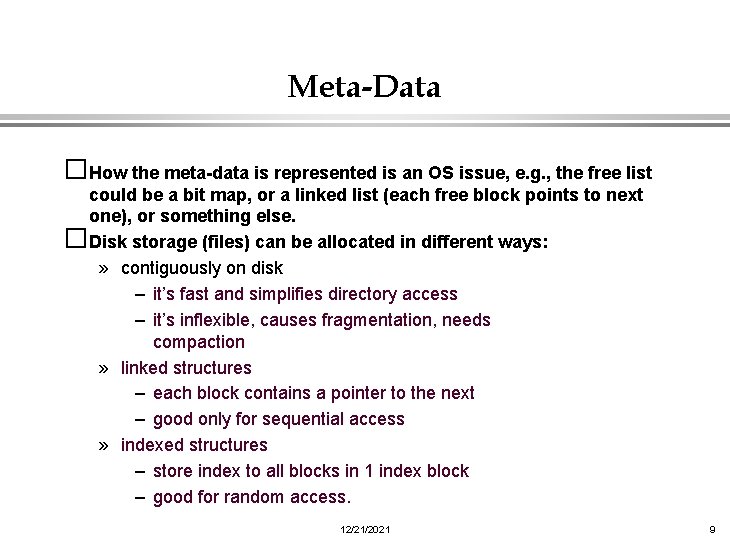
Meta-Data �How the meta-data is represented is an OS issue, e. g. , the free list could be a bit map, or a linked list (each free block points to next one), or something else. �Disk storage (files) can be allocated in different ways: » contiguously on disk – it’s fast and simplifies directory access – it’s inflexible, causes fragmentation, needs compaction » linked structures – each block contains a pointer to the next – good only for sequential access » indexed structures – store index to all blocks in 1 index block – good for random access. 12/21/2021 9
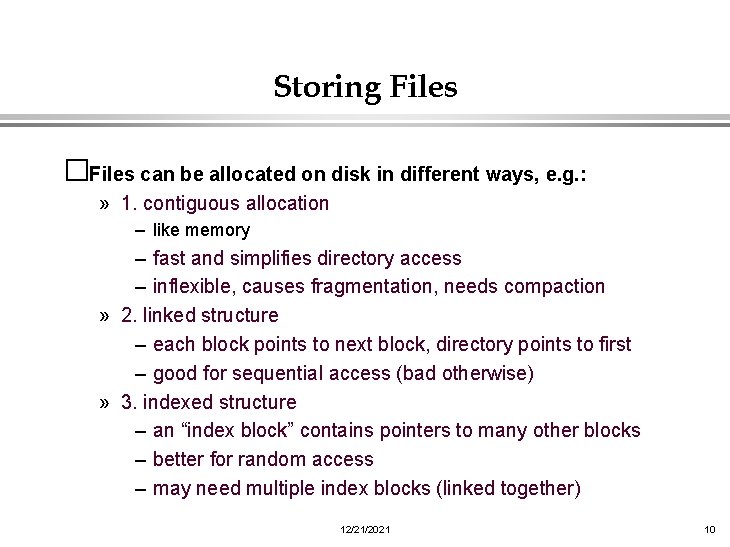
Storing Files �Files can be allocated on disk in different ways, e. g. : » 1. contiguous allocation – like memory – fast and simplifies directory access – inflexible, causes fragmentation, needs compaction » 2. linked structure – each block points to next block, directory points to first – good for sequential access (bad otherwise) » 3. indexed structure – an “index block” contains pointers to many other blocks – better for random access – may need multiple index blocks (linked together) 12/21/2021 10
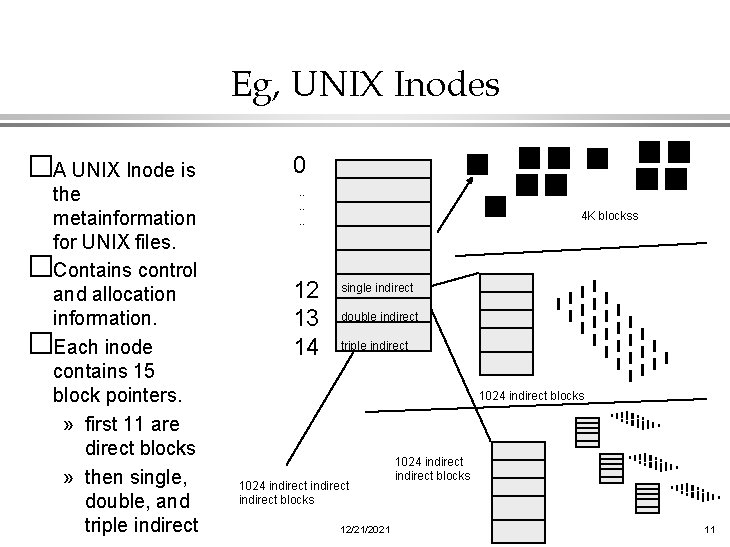
Eg, UNIX Inodes �A UNIX Inode is 0 the metainformation for UNIX files. �Contains control and allocation information. �Each inode contains 15 block pointers. » first 11 are direct blocks » then single, double, and triple indirect . . . 12 13 14 4 K blockss single indirect double indirect triple indirect 1024 indirect blocks 1024 indirect blocks 12/21/2021 1024 indirect blocks 11
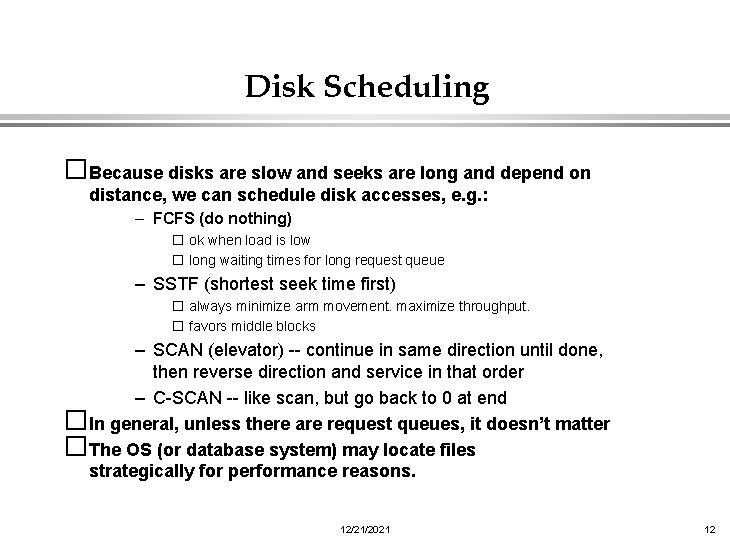
Disk Scheduling �Because disks are slow and seeks are long and depend on distance, we can schedule disk accesses, e. g. : – FCFS (do nothing) � ok when load is low � long waiting times for long request queue – SSTF (shortest seek time first) � always minimize arm movement. maximize throughput. � favors middle blocks – SCAN (elevator) -- continue in same direction until done, then reverse direction and service in that order – C-SCAN -- like scan, but go back to 0 at end �In general, unless there are request queues, it doesn’t matter �The OS (or database system) may locate files strategically for performance reasons. 12/21/2021 12
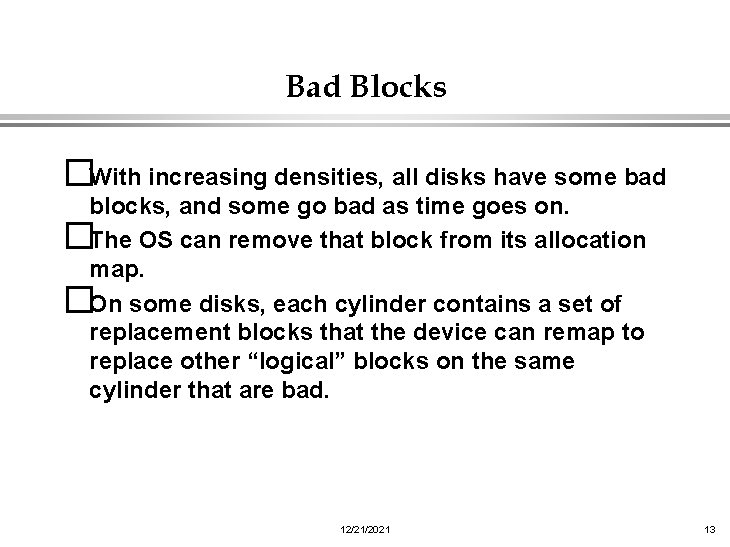
Bad Blocks �With increasing densities, all disks have some bad blocks, and some go bad as time goes on. �The OS can remove that block from its allocation map. �On some disks, each cylinder contains a set of replacement blocks that the device can remap to replace other “logical” blocks on the same cylinder that are bad. 12/21/2021 13
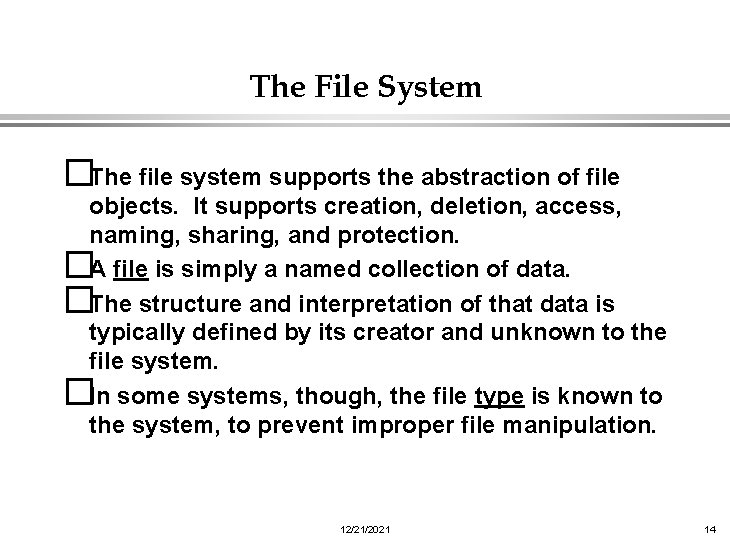
The File System �The file system supports the abstraction of file objects. It supports creation, deletion, access, naming, sharing, and protection. �A file is simply a named collection of data. �The structure and interpretation of that data is typically defined by its creator and unknown to the file system. �In some systems, though, the file type is known to the system, to prevent improper file manipulation. 12/21/2021 14
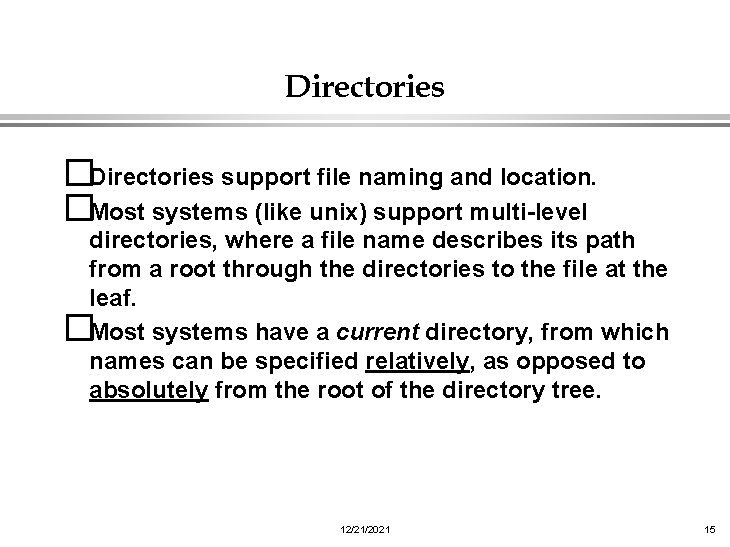
Directories �Directories support file naming and location. �Most systems (like unix) support multi-level directories, where a file name describes its path from a root through the directories to the file at the leaf. �Most systems have a current directory, from which names can be specified relatively, as opposed to absolutely from the root of the directory tree. 12/21/2021 15
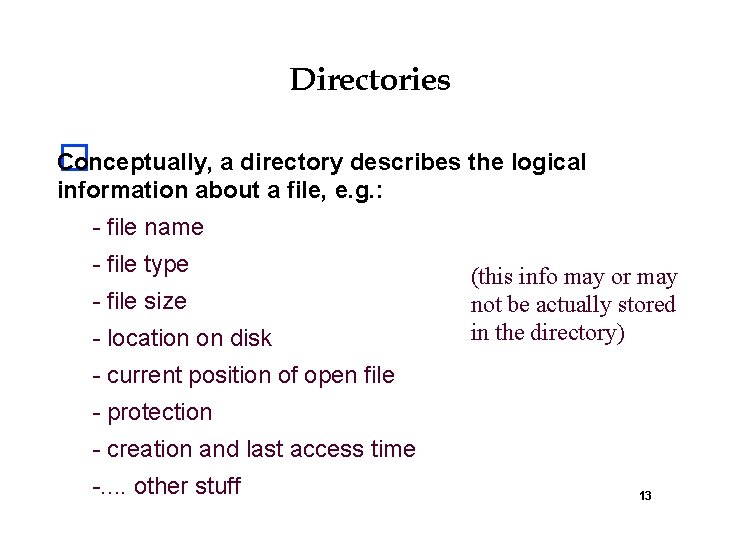
Directories Conceptually, a directory describes the logical � information about a file, e. g. : - file name - file type - file size - location on disk (this info may or may not be actually stored in the directory) - current position of open file - protection - creation and last access time -. . other stuff 13
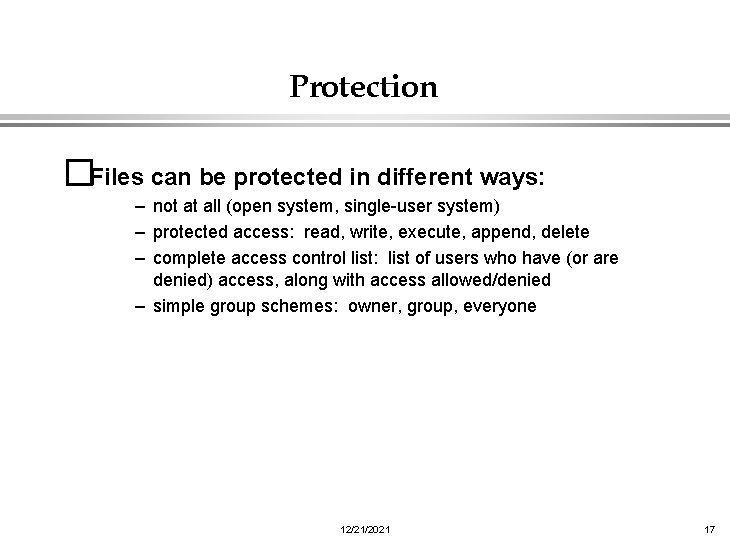
Protection �Files can be protected in different ways: – not at all (open system, single-user system) – protected access: read, write, execute, append, delete – complete access control list: list of users who have (or are denied) access, along with access allowed/denied – simple group schemes: owner, group, everyone 12/21/2021 17
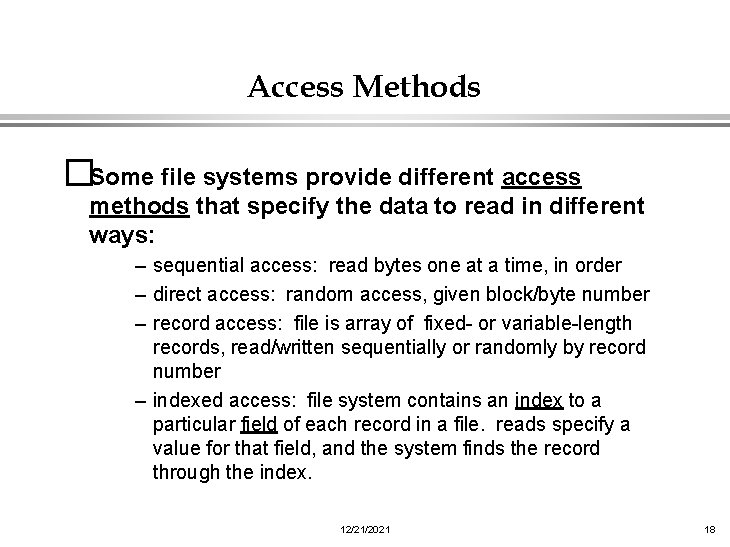
Access Methods �Some file systems provide different access methods that specify the data to read in different ways: – sequential access: read bytes one at a time, in order – direct access: random access, given block/byte number – record access: file is array of fixed- or variable-length records, read/written sequentially or randomly by record number – indexed access: file system contains an index to a particular field of each record in a file. reads specify a value for that field, and the system finds the record through the index. 12/21/2021 18
 Primary storage vs secondary storage
Primary storage vs secondary storage Storage devices of computer
Storage devices of computer Uses rigid metallic platters
Uses rigid metallic platters False consensus effect
False consensus effect Hank robb
Hank robb Hank nussbacher
Hank nussbacher Martin hank
Martin hank Hank webber
Hank webber Hank streeter
Hank streeter Heres hank
Heres hank Retail management levy weitz ppt
Retail management levy weitz ppt Secondary storage management
Secondary storage management Googlenomics
Googlenomics Nasdev
Nasdev Reassignments jblm
Reassignments jblm What is a levy brief
What is a levy brief Community infrastructure levy questions
Community infrastructure levy questions Avivit levy
Avivit levy Songela chen
Songela chen