Tkinter Dialogs Dick Steflik CS 260 Menus Menu

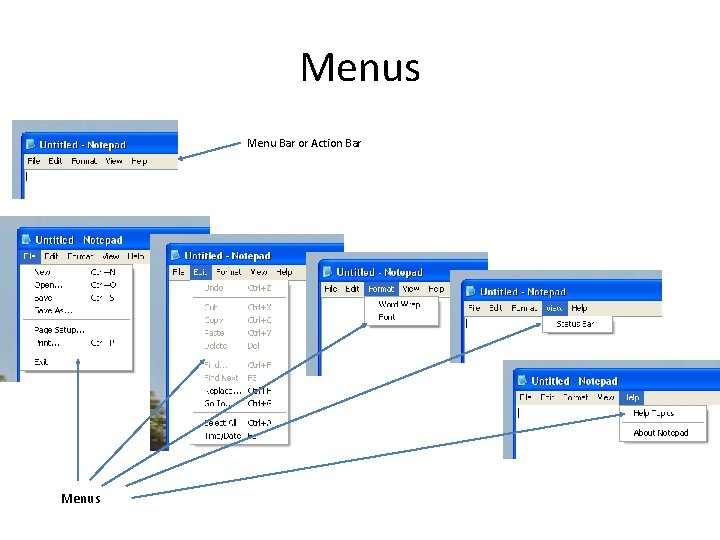
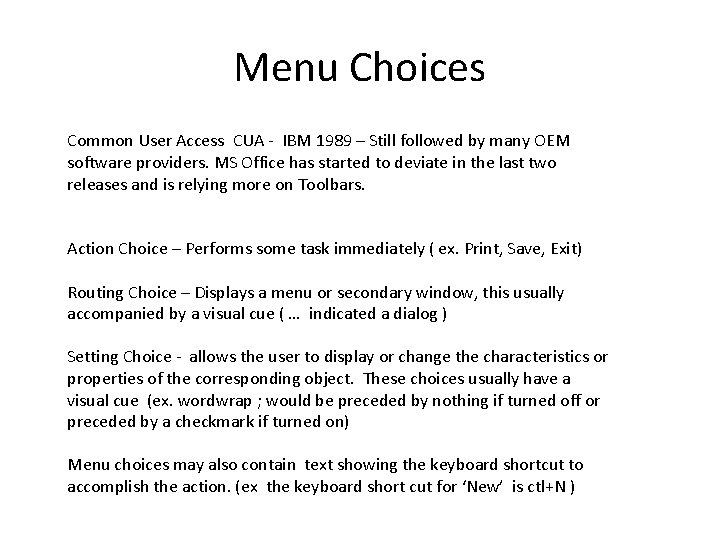
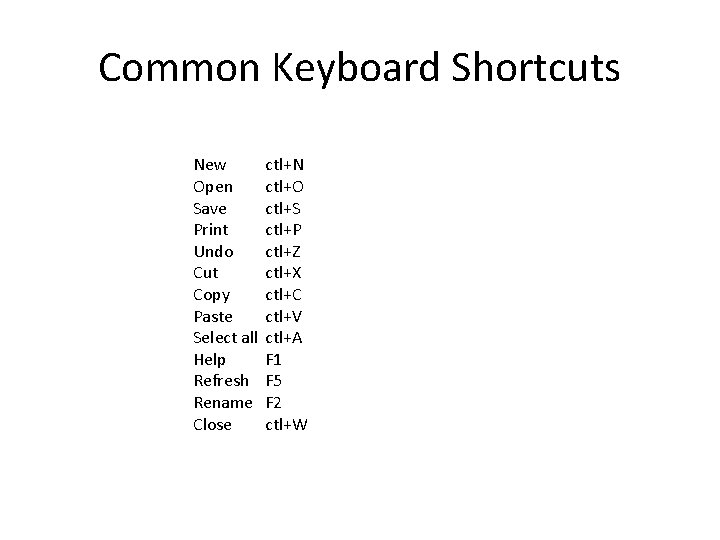
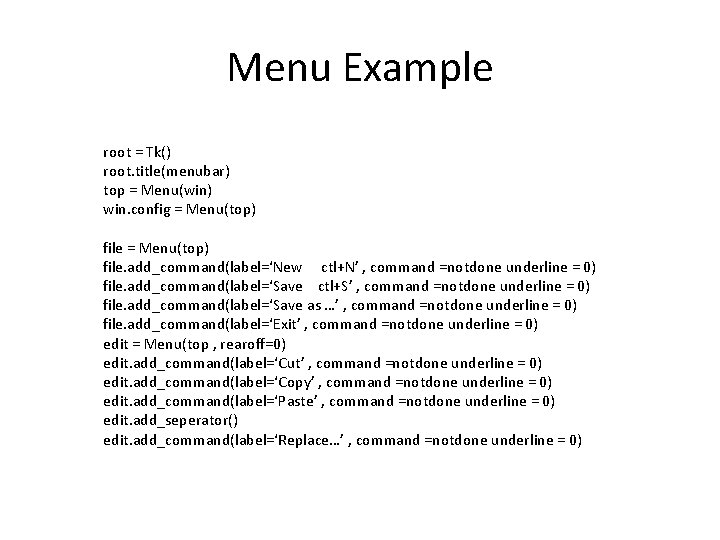
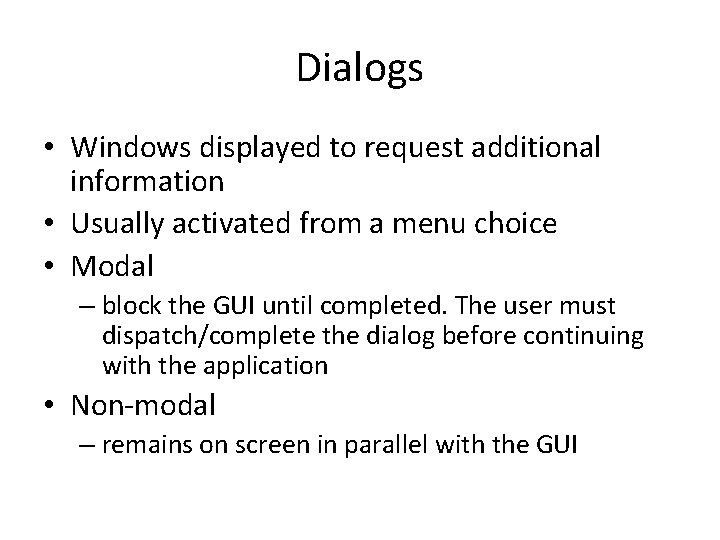
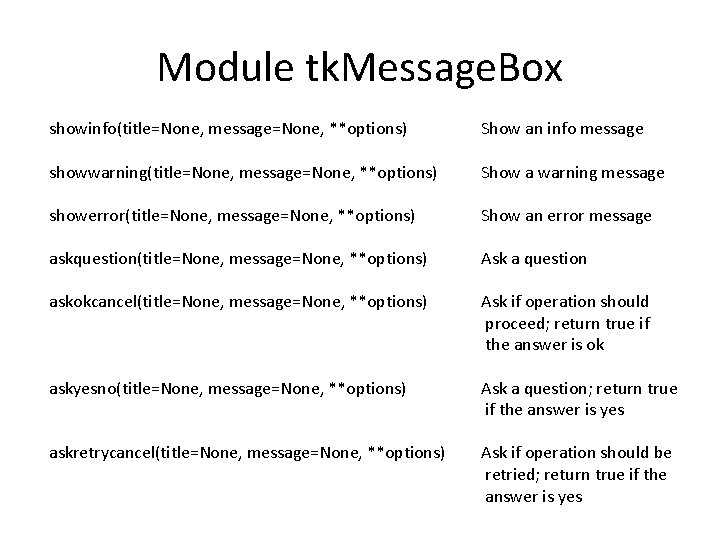
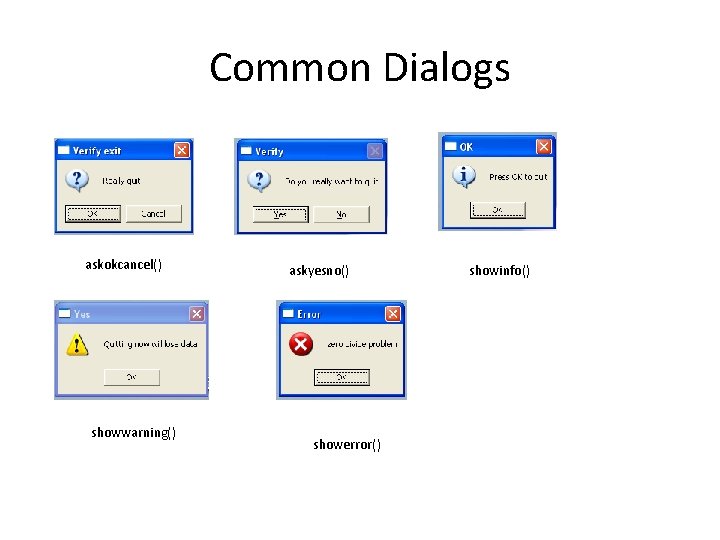
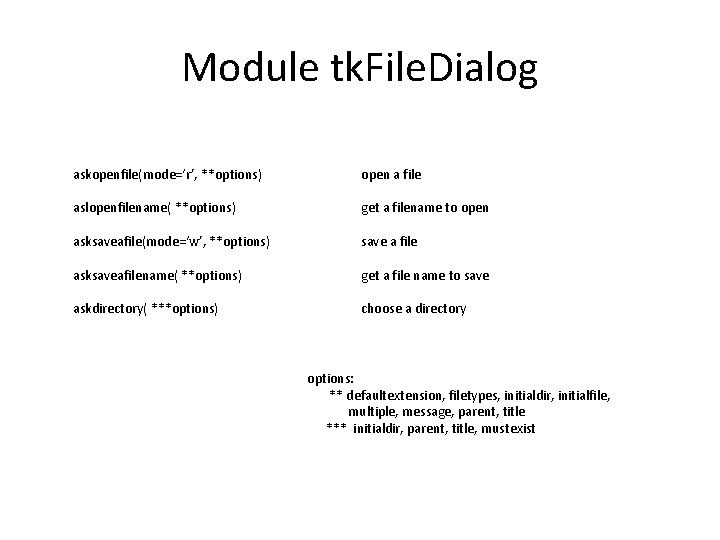
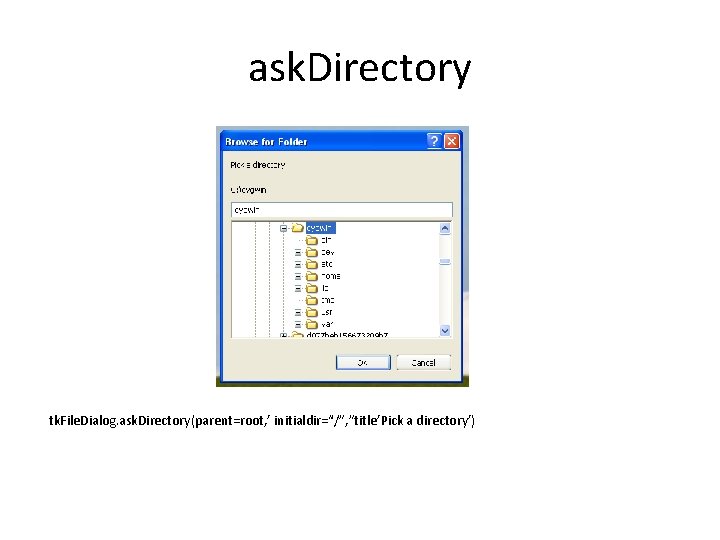
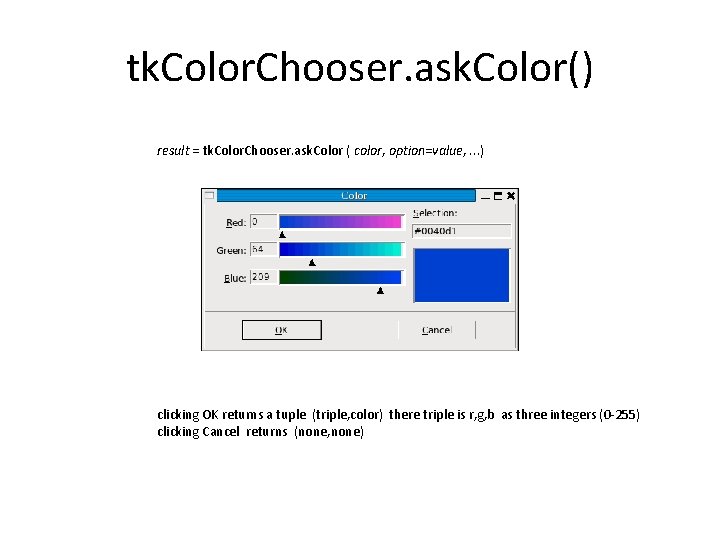
- Slides: 11

Tkinter - Dialogs Dick Steflik CS 260
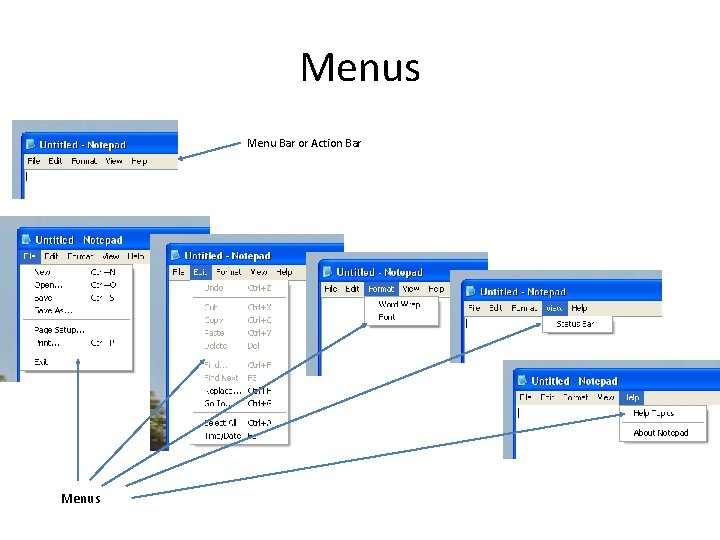
Menus Menu Bar or Action Bar Menus
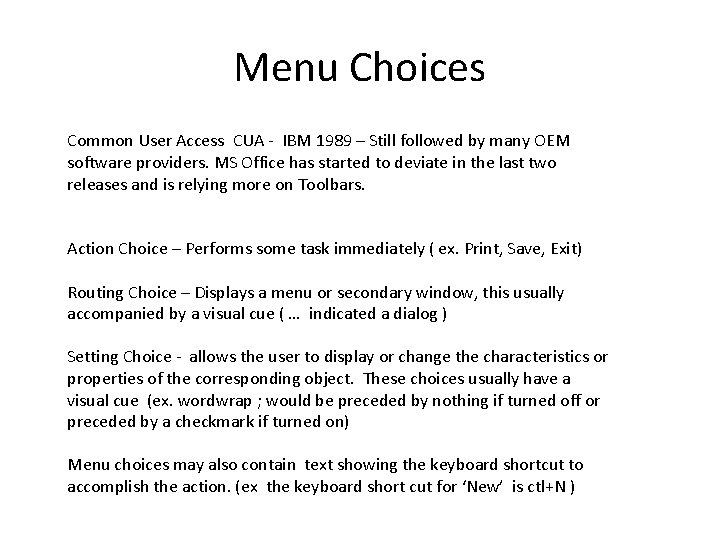
Menu Choices Common User Access CUA - IBM 1989 – Still followed by many OEM software providers. MS Office has started to deviate in the last two releases and is relying more on Toolbars. Action Choice – Performs some task immediately ( ex. Print, Save, Exit) Routing Choice – Displays a menu or secondary window, this usually accompanied by a visual cue ( … indicated a dialog ) Setting Choice - allows the user to display or change the characteristics or properties of the corresponding object. These choices usually have a visual cue (ex. wordwrap ; would be preceded by nothing if turned off or preceded by a checkmark if turned on) Menu choices may also contain text showing the keyboard shortcut to accomplish the action. (ex the keyboard short cut for ‘New’ is ctl+N )
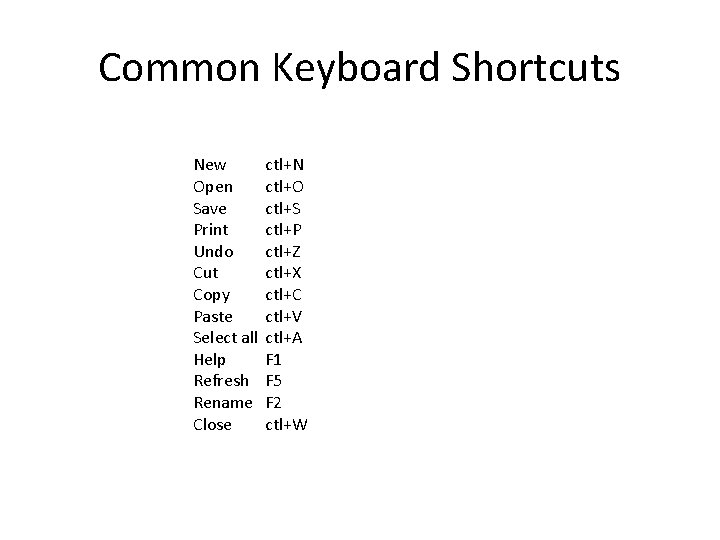
Common Keyboard Shortcuts New Open Save Print Undo Cut Copy Paste Select all Help Refresh Rename Close ctl+N ctl+O ctl+S ctl+P ctl+Z ctl+X ctl+C ctl+V ctl+A F 1 F 5 F 2 ctl+W
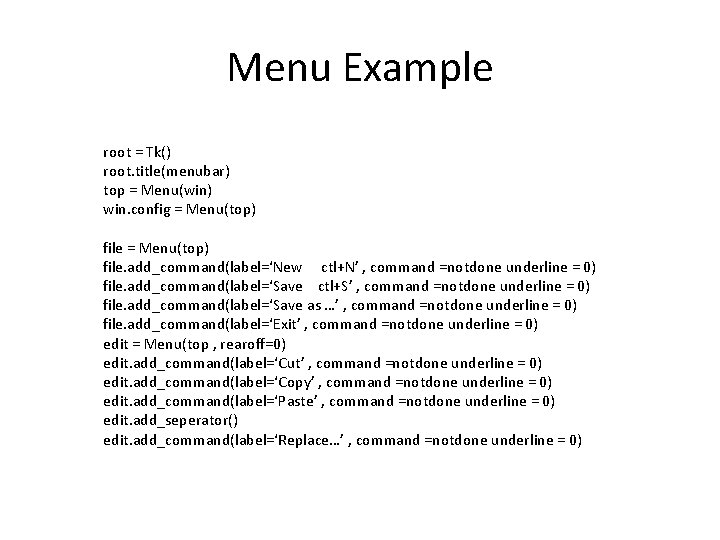
Menu Example root = Tk() root. title(menubar) top = Menu(win) win. config = Menu(top) file. add_command(label=‘New ctl+N’ , command =notdone underline = 0) file. add_command(label=‘Save ctl+S’ , command =notdone underline = 0) file. add_command(label=‘Save as …’ , command =notdone underline = 0) file. add_command(label=‘Exit’ , command =notdone underline = 0) edit = Menu(top , rearoff=0) edit. add_command(label=‘Cut’ , command =notdone underline = 0) edit. add_command(label=‘Copy’ , command =notdone underline = 0) edit. add_command(label=‘Paste’ , command =notdone underline = 0) edit. add_seperator() edit. add_command(label=‘Replace…’ , command =notdone underline = 0)
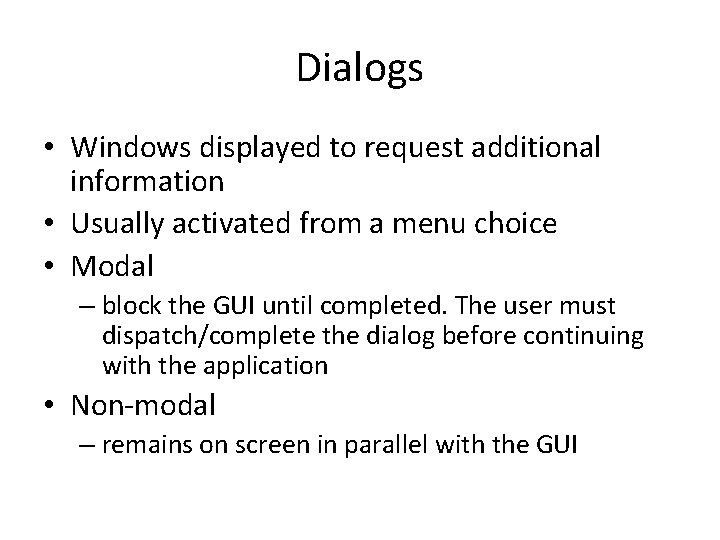
Dialogs • Windows displayed to request additional information • Usually activated from a menu choice • Modal – block the GUI until completed. The user must dispatch/complete the dialog before continuing with the application • Non-modal – remains on screen in parallel with the GUI
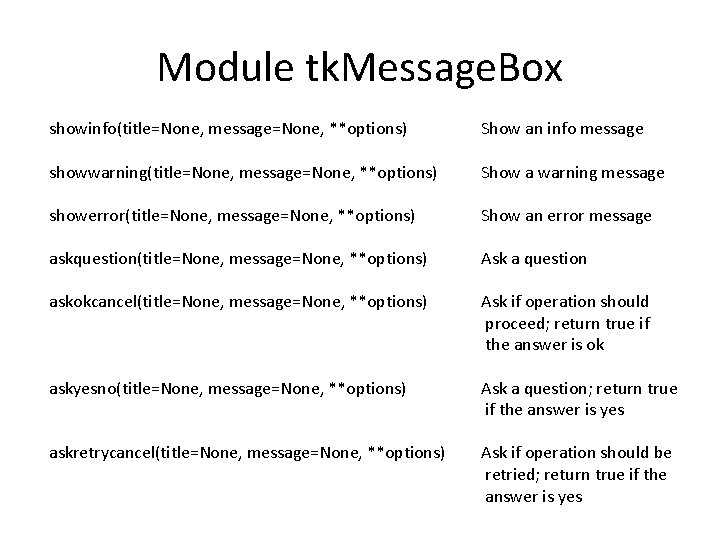
Module tk. Message. Box showinfo(title=None, message=None, **options) Show an info message showwarning(title=None, message=None, **options) Show a warning message showerror(title=None, message=None, **options) Show an error message askquestion(title=None, message=None, **options) Ask a question askokcancel(title=None, message=None, **options) Ask if operation should proceed; return true if the answer is ok askyesno(title=None, message=None, **options) Ask a question; return true if the answer is yes askretrycancel(title=None, message=None, **options) Ask if operation should be retried; return true if the answer is yes
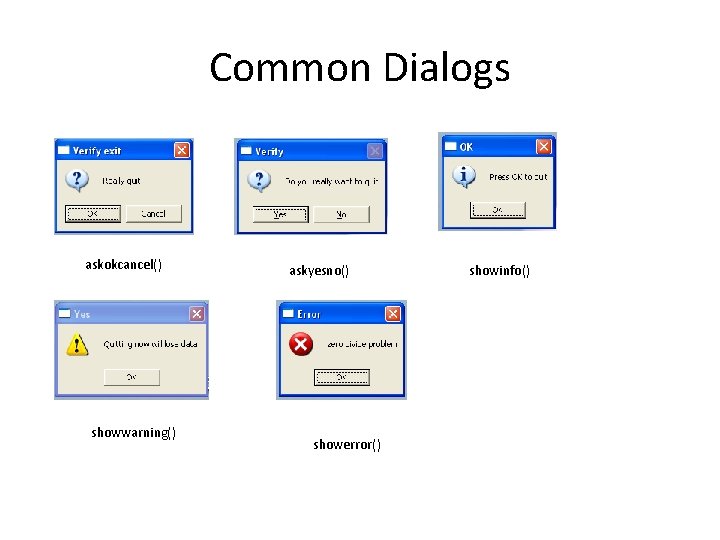
Common Dialogs askokcancel() showwarning() askyesno() showerror() showinfo()
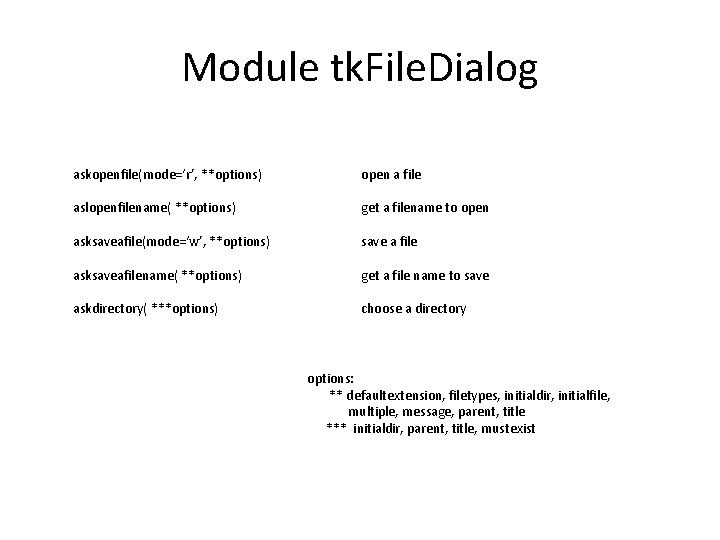
Module tk. File. Dialog askopenfile(mode=‘r’, **options) open a file aslopenfilename( **options) get a filename to open asksaveafile(mode=‘w’, **options) save a file asksaveafilename( **options) get a file name to save askdirectory( ***options) choose a directory options: ** defaultextension, filetypes, initialdir, initialfile, multiple, message, parent, title *** initialdir, parent, title, mustexist
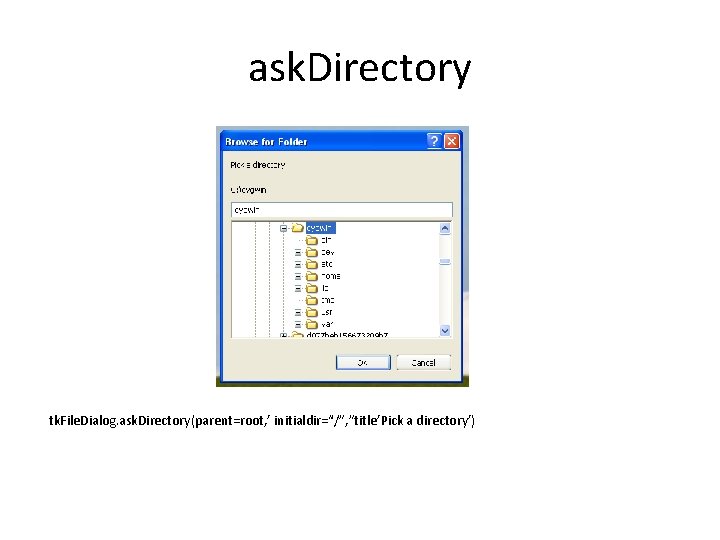
ask. Directory tk. File. Dialog. ask. Directory(parent=root, ’ initialdir=“/”, ”title’Pick a directory’)
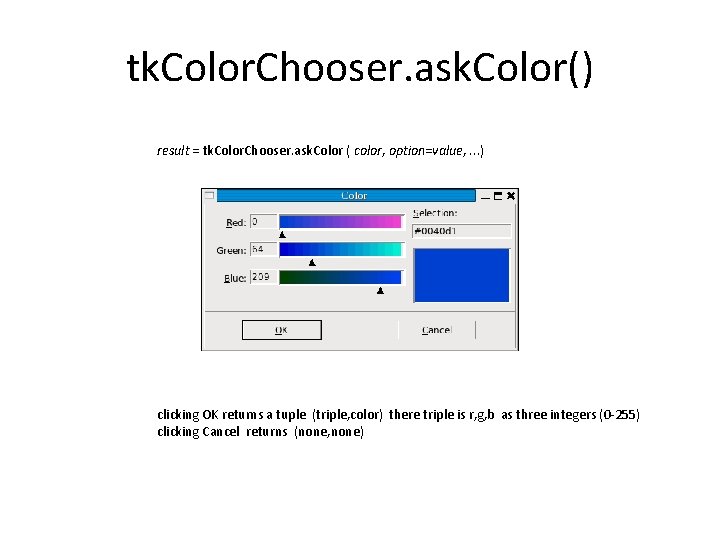
tk. Color. Chooser. ask. Color() result = tk. Color. Chooser. ask. Color ( color, option=value, . . . ) clicking OK returns a tuple (triple, color) there triple is r, g, b as three integers (0 -255) clicking Cancel returns (none, none)