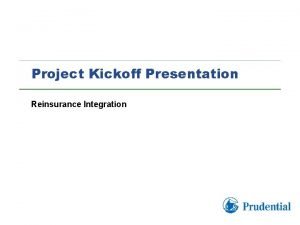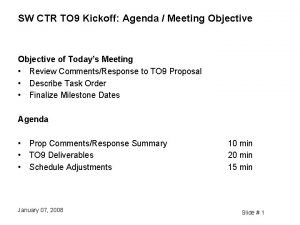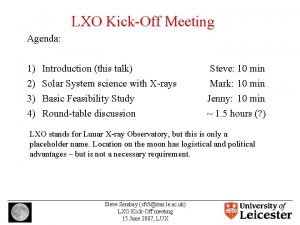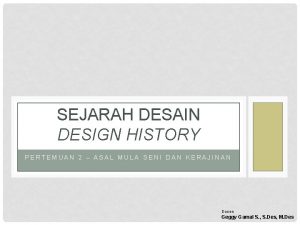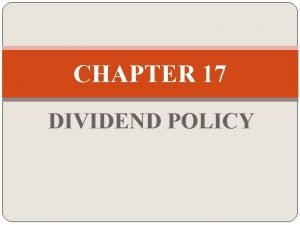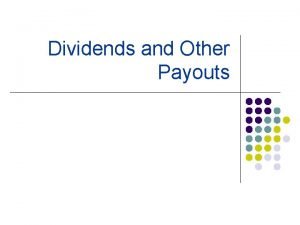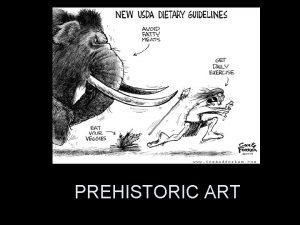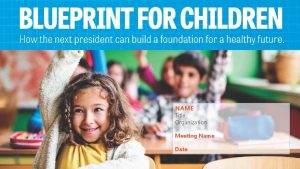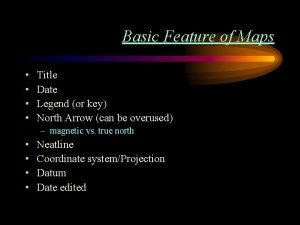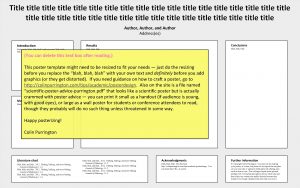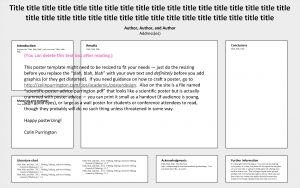Title of Project PROJECT KICKOFF MEETING Date of
![[Title of Project] PROJECT KICKOFF MEETING [Date of Kick Off Meeting] [Title of Project] PROJECT KICKOFF MEETING [Date of Kick Off Meeting]](https://slidetodoc.com/presentation_image_h/2d794228797e28364a20cdfaa876574f/image-1.jpg)
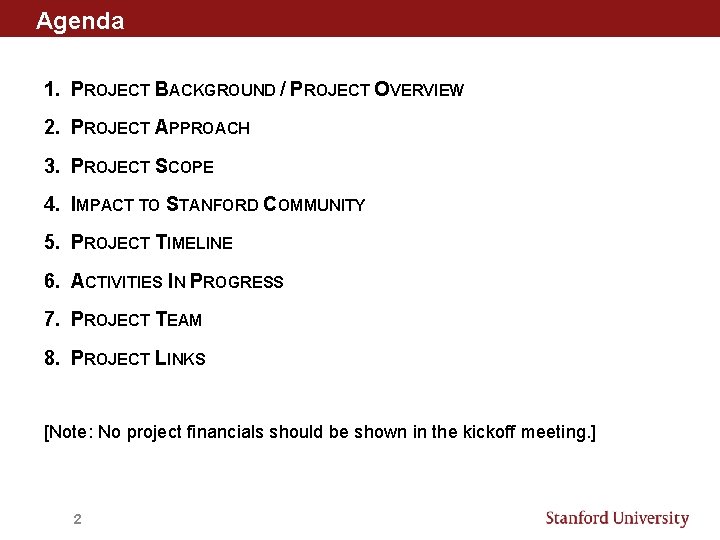
![Project Background [Current landscape] [Current footprint] [Why do we need to do the project? Project Background [Current landscape] [Current footprint] [Why do we need to do the project?](https://slidetodoc.com/presentation_image_h/2d794228797e28364a20cdfaa876574f/image-3.jpg)
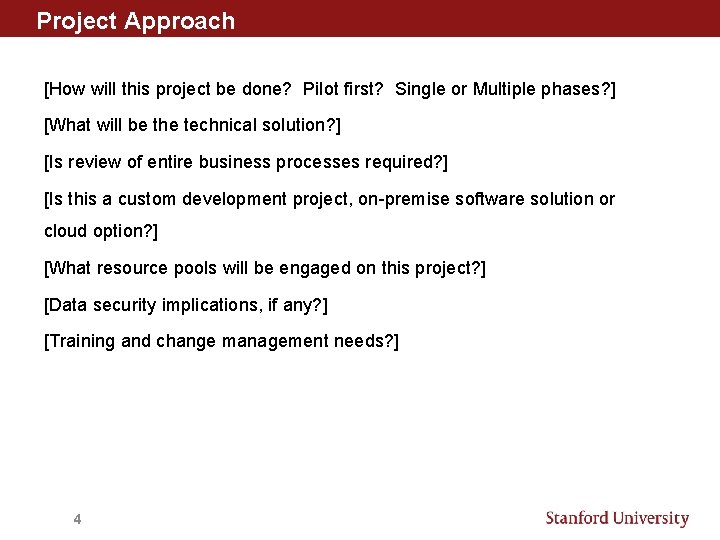
![Project Scope [What is included in scope? ] [What is out of scope? ] Project Scope [What is included in scope? ] [What is out of scope? ]](https://slidetodoc.com/presentation_image_h/2d794228797e28364a20cdfaa876574f/image-5.jpg)
![Impact to Stanford Community [What are the impacts to all stakeholders and touchpoints? ] Impact to Stanford Community [What are the impacts to all stakeholders and touchpoints? ]](https://slidetodoc.com/presentation_image_h/2d794228797e28364a20cdfaa876574f/image-6.jpg)
![Activities in Progress [What has been completed so far? And by whom? ] [What Activities in Progress [What has been completed so far? And by whom? ] [What](https://slidetodoc.com/presentation_image_h/2d794228797e28364a20cdfaa876574f/image-7.jpg)

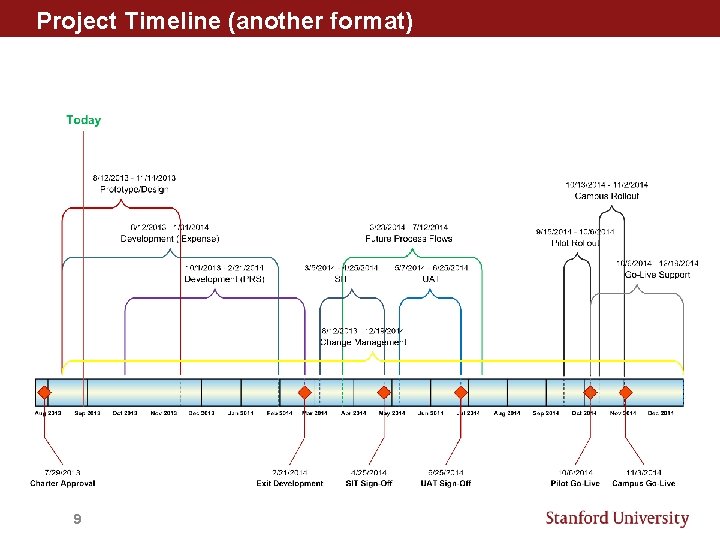
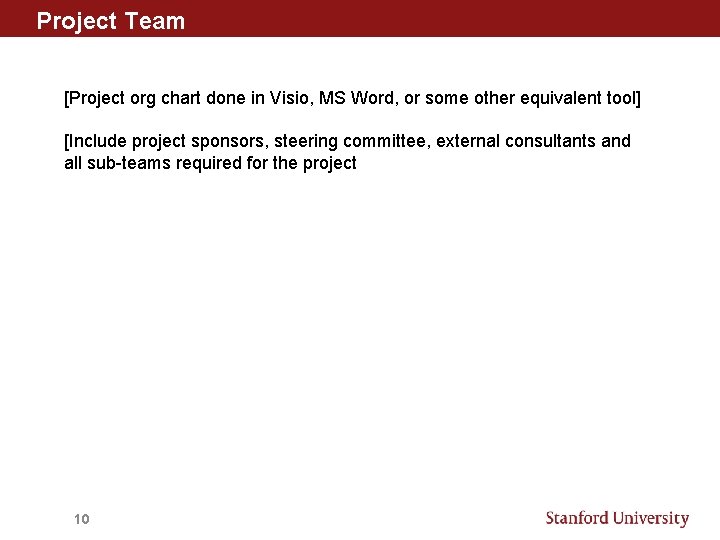
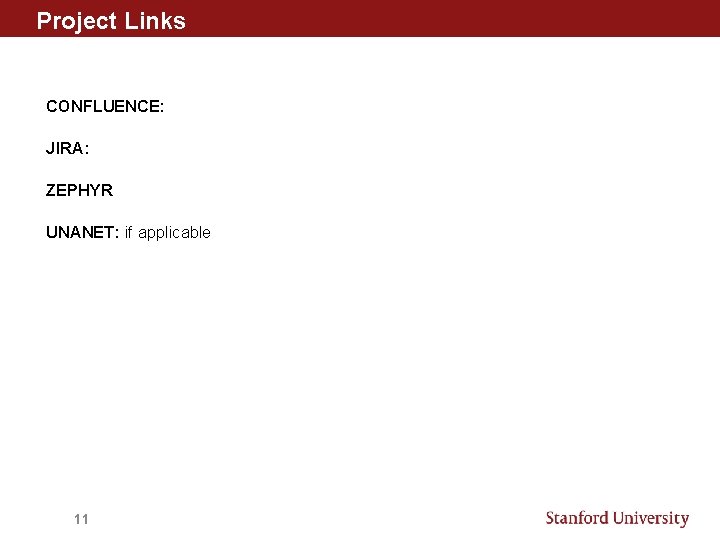
![Next Steps [List activities planned for the next few weeks? And by whom? ] Next Steps [List activities planned for the next few weeks? And by whom? ]](https://slidetodoc.com/presentation_image_h/2d794228797e28364a20cdfaa876574f/image-12.jpg)
- Slides: 12
![Title of Project PROJECT KICKOFF MEETING Date of Kick Off Meeting [Title of Project] PROJECT KICKOFF MEETING [Date of Kick Off Meeting]](https://slidetodoc.com/presentation_image_h/2d794228797e28364a20cdfaa876574f/image-1.jpg)
[Title of Project] PROJECT KICKOFF MEETING [Date of Kick Off Meeting]
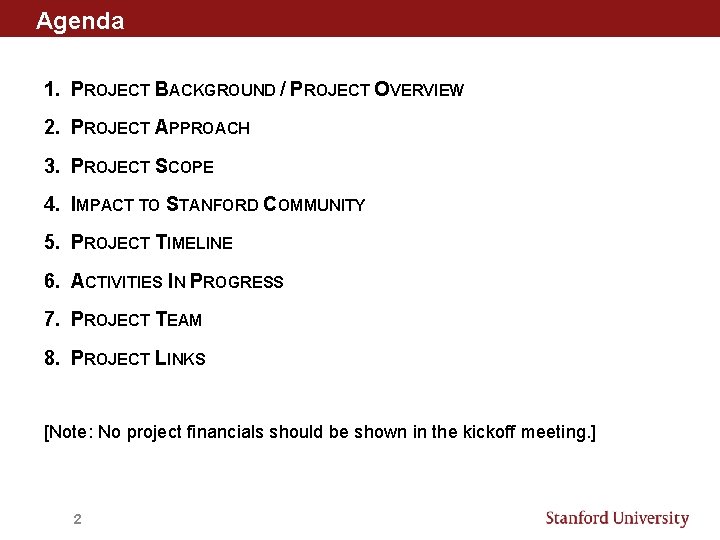
Agenda 1. PROJECT BACKGROUND / PROJECT OVERVIEW 2. PROJECT APPROACH 3. PROJECT SCOPE 4. IMPACT TO STANFORD COMMUNITY 5. PROJECT TIMELINE 6. ACTIVITIES IN PROGRESS 7. PROJECT TEAM 8. PROJECT LINKS [Note: No project financials should be shown in the kickoff meeting. ] 2
![Project Background Current landscape Current footprint Why do we need to do the project Project Background [Current landscape] [Current footprint] [Why do we need to do the project?](https://slidetodoc.com/presentation_image_h/2d794228797e28364a20cdfaa876574f/image-3.jpg)
Project Background [Current landscape] [Current footprint] [Why do we need to do the project? ] [What are the project objectives? ] [What are current challenges and painpoints? ] [What are current risks to Stanford if project not done? ] 3
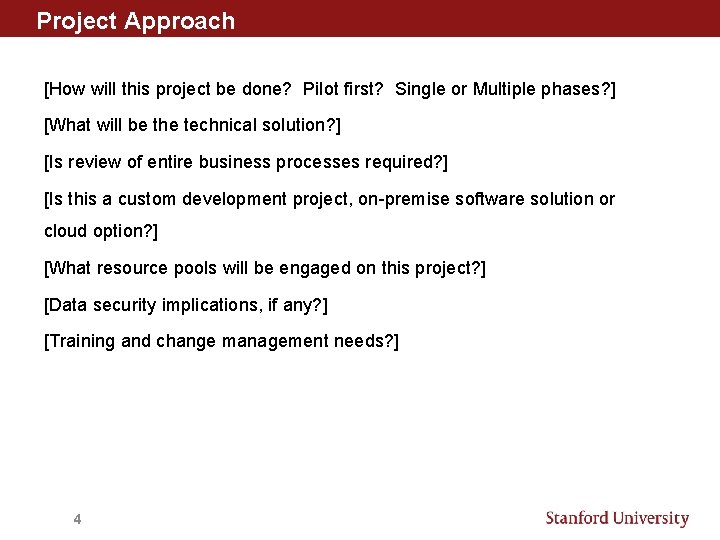
Project Approach [How will this project be done? Pilot first? Single or Multiple phases? ] [What will be the technical solution? ] [Is review of entire business processes required? ] [Is this a custom development project, on-premise software solution or cloud option? ] [What resource pools will be engaged on this project? ] [Data security implications, if any? ] [Training and change management needs? ] 4
![Project Scope What is included in scope What is out of scope Project Scope [What is included in scope? ] [What is out of scope? ]](https://slidetodoc.com/presentation_image_h/2d794228797e28364a20cdfaa876574f/image-5.jpg)
Project Scope [What is included in scope? ] [What is out of scope? ] [If multiple phases, detail what is part of which phase in a diagram] [Make sure to include all aspects of the project including scope of reporting, scope of change management, etc. ] 5
![Impact to Stanford Community What are the impacts to all stakeholders and touchpoints Impact to Stanford Community [What are the impacts to all stakeholders and touchpoints? ]](https://slidetodoc.com/presentation_image_h/2d794228797e28364a20cdfaa876574f/image-6.jpg)
Impact to Stanford Community [What are the impacts to all stakeholders and touchpoints? ] [Include impacts to people, systems and business processes? ] [Include any change management requirements] 6
![Activities in Progress What has been completed so far And by whom What Activities in Progress [What has been completed so far? And by whom? ] [What](https://slidetodoc.com/presentation_image_h/2d794228797e28364a20cdfaa876574f/image-7.jpg)
Activities in Progress [What has been completed so far? And by whom? ] [What is in progress currently and who is doing it? ] 7

Project Timeline [Example using Office Timeline+ but can use Visio, Excel, native Powerpoint, Smartsheet, etc. to develop and present the project timeline Aug 1 - Aug 31 Requirement s Desig Sep 1 - Sep 30 n Oct 1 - Dec 31 Jan 1 - Feb 9 Developmen t SIT Testing UAT Feb 14 - Mar 23 Testing Change Mar 1 - Mar 30 Management Rollout/Cutove Mar 26 - Apr 2 r Exit Development Dec 31 2017 Aug Today 8 Sep Oct Nov Dec 2018 Jan Exit UAT Mar Exit SIT Feb 23 14 Feb Go. Live Apr 2 Mar Apr 2018
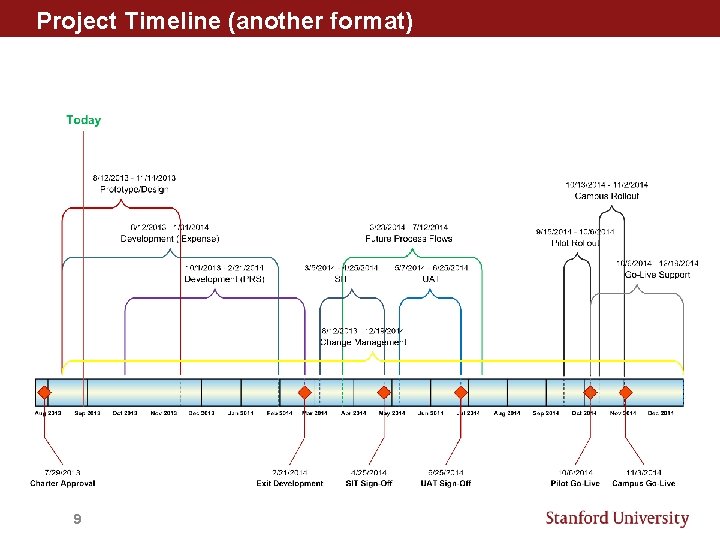
Project Timeline (another format) 9
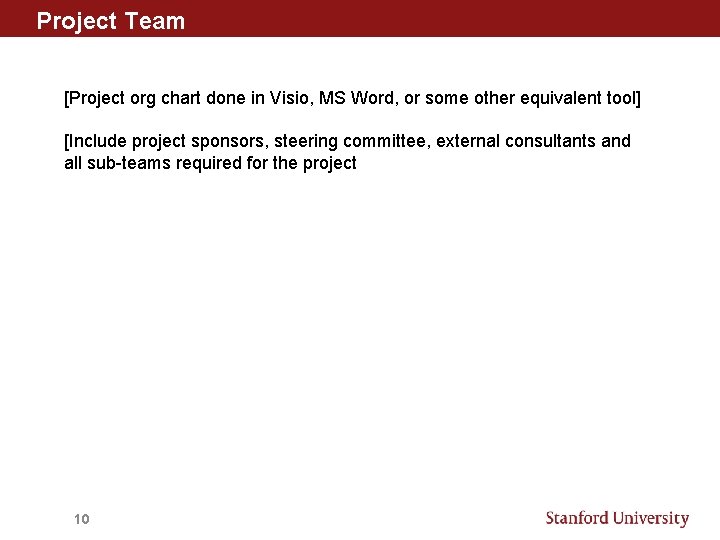
Project Team [Project org chart done in Visio, MS Word, or some other equivalent tool] [Include project sponsors, steering committee, external consultants and all sub-teams required for the project 10
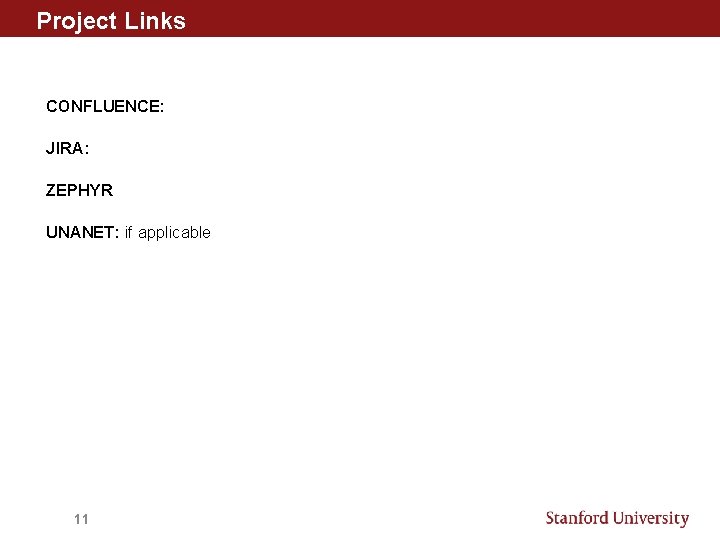
Project Links CONFLUENCE: JIRA: ZEPHYR UNANET: if applicable 11
![Next Steps List activities planned for the next few weeks And by whom Next Steps [List activities planned for the next few weeks? And by whom? ]](https://slidetodoc.com/presentation_image_h/2d794228797e28364a20cdfaa876574f/image-12.jpg)
Next Steps [List activities planned for the next few weeks? And by whom? ] 12