9 2 User Acceptance Testing UAT KickOff March
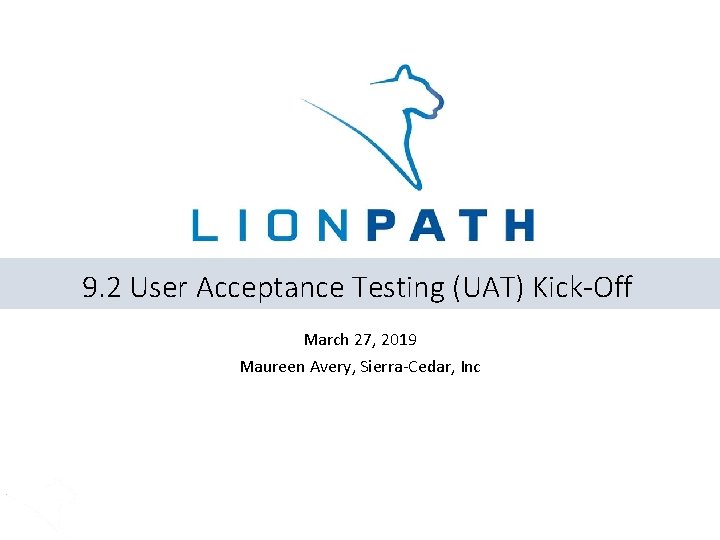
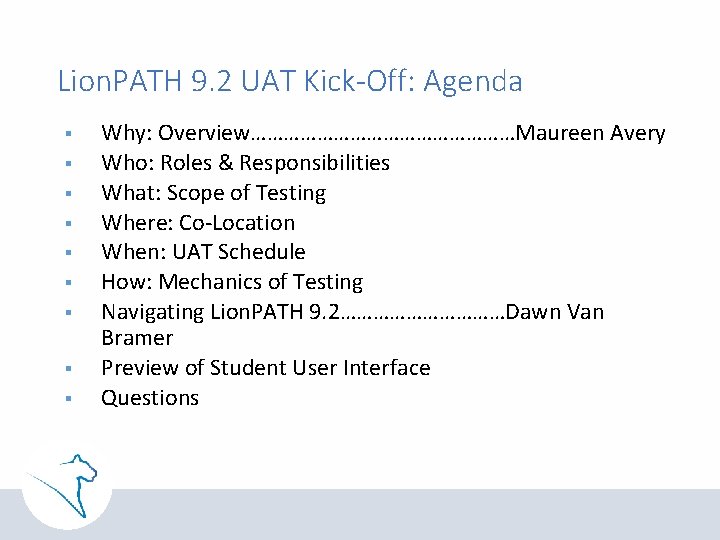
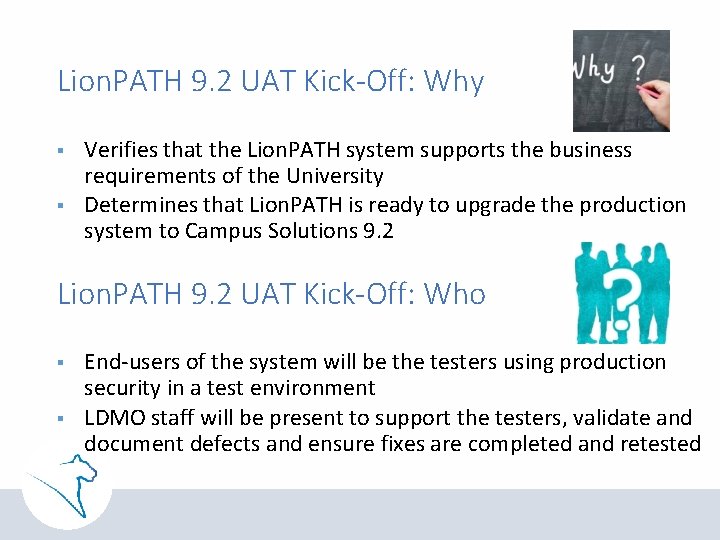
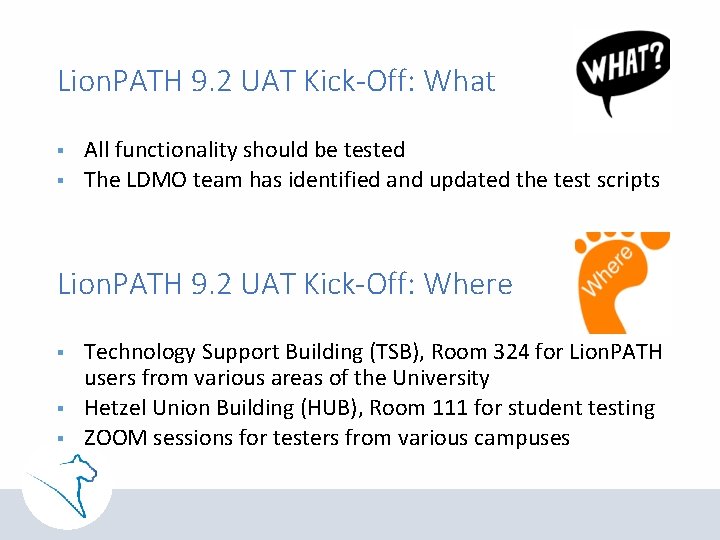
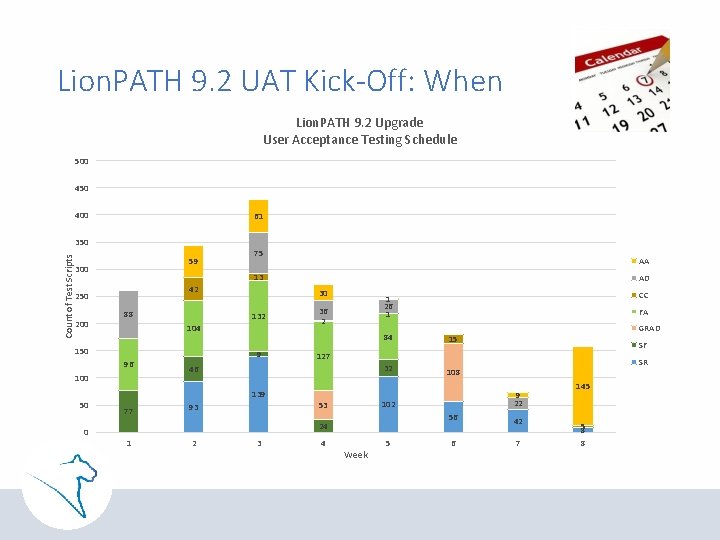
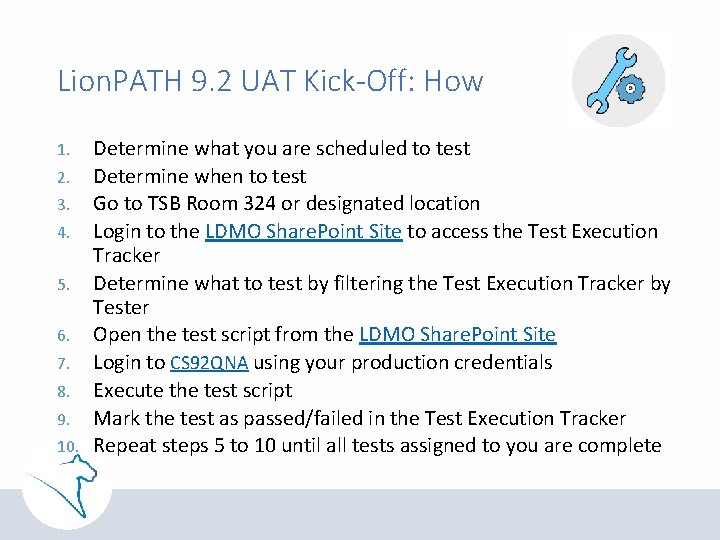
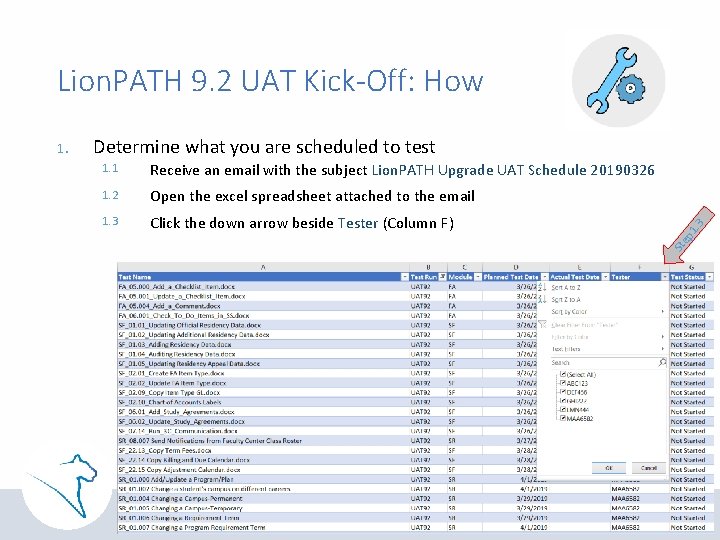
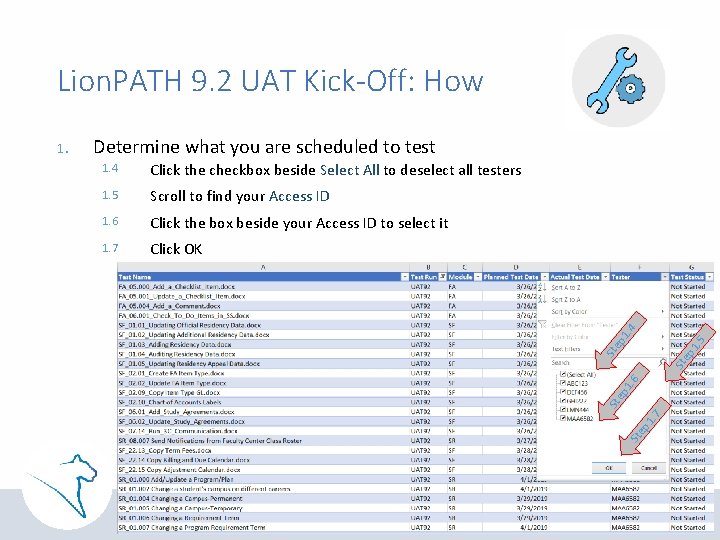
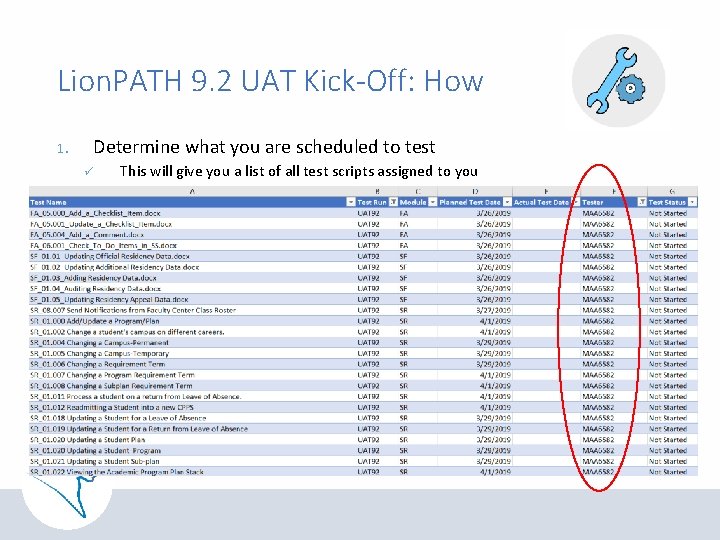
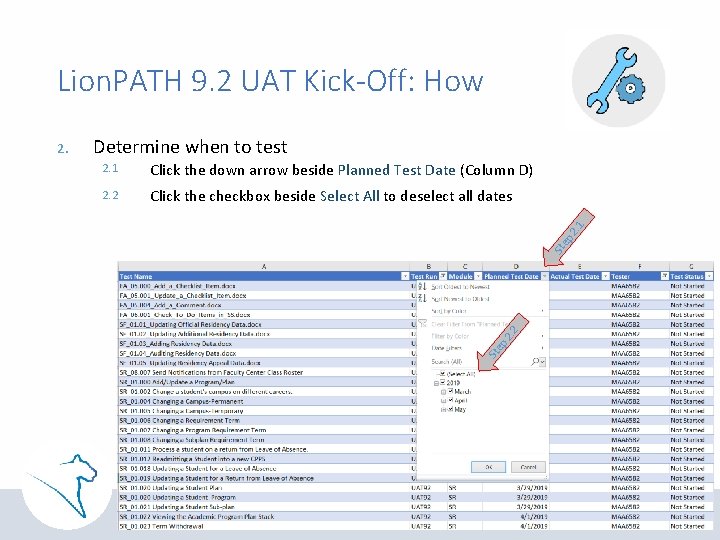
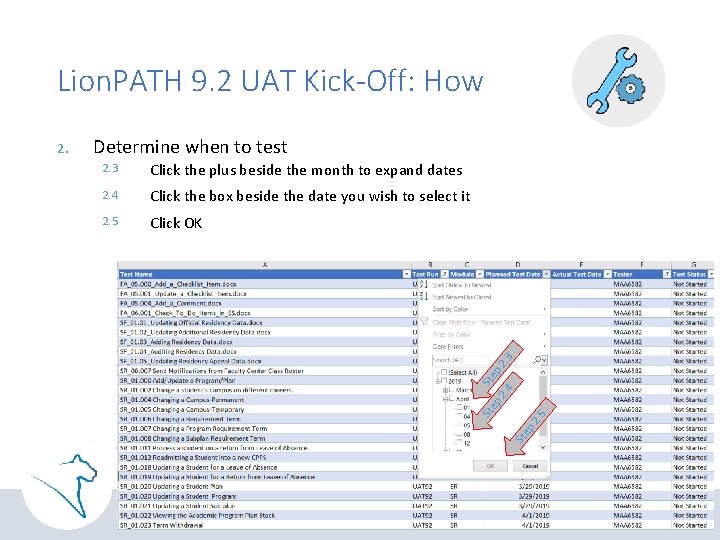
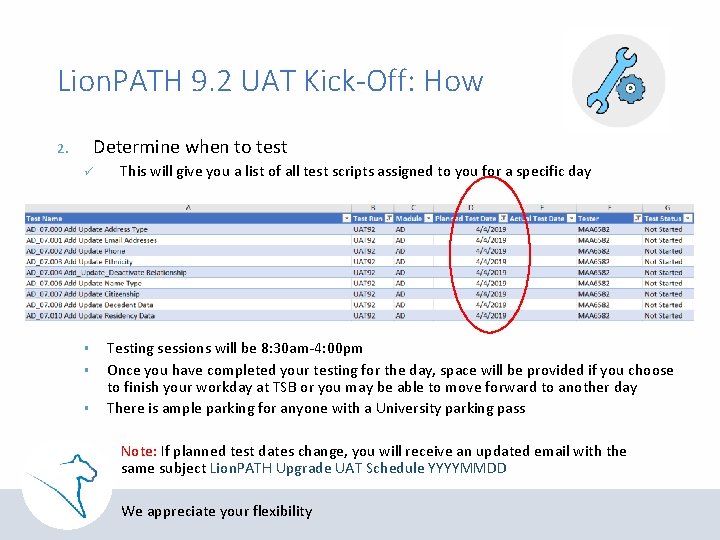
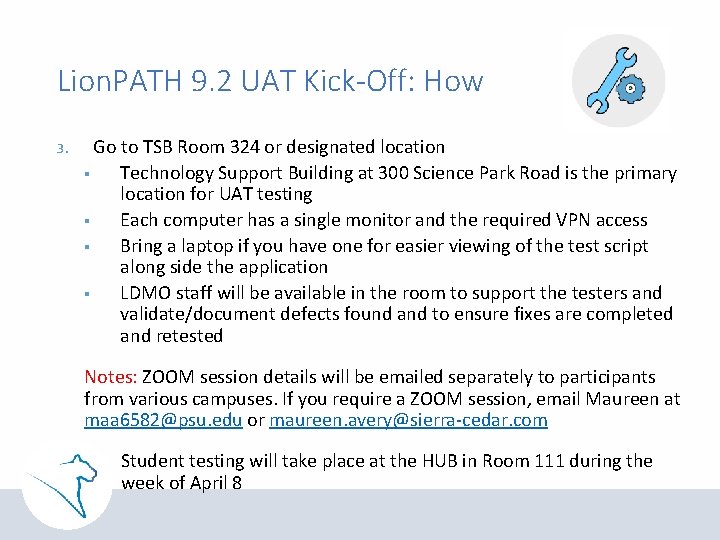
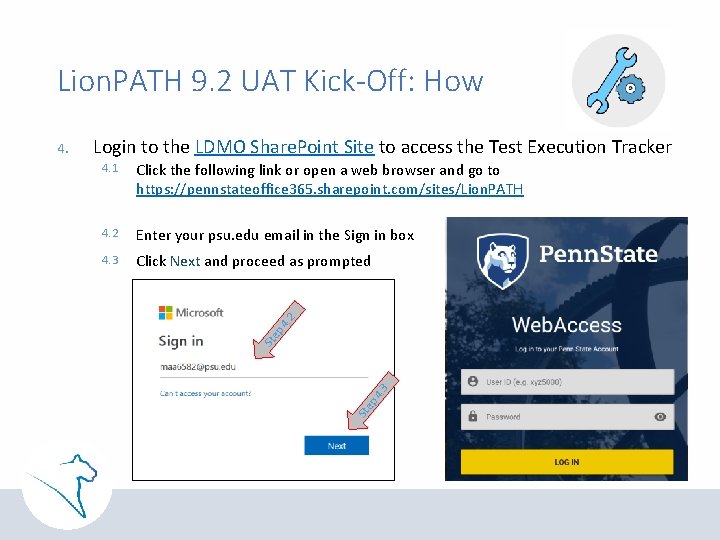
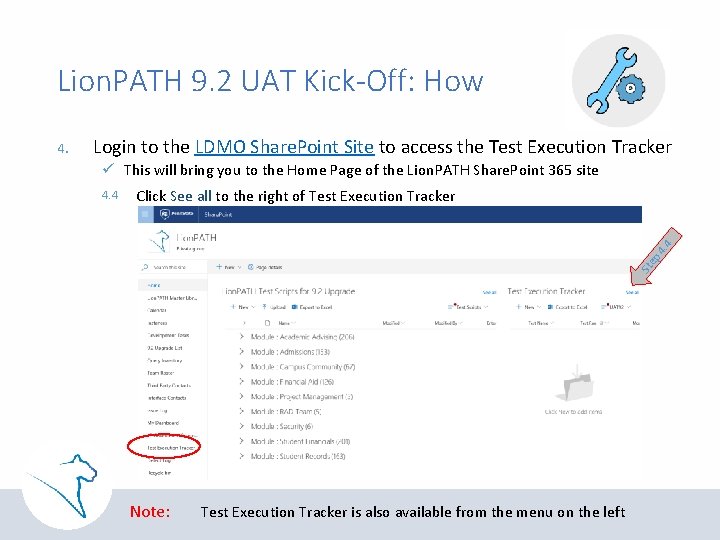
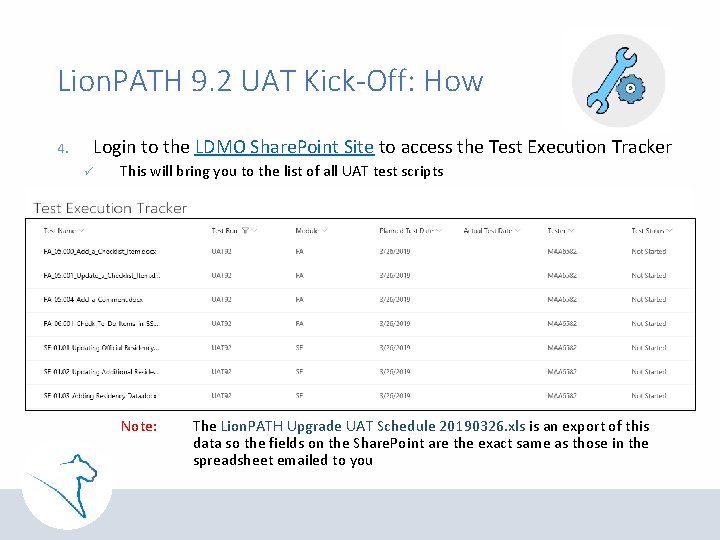
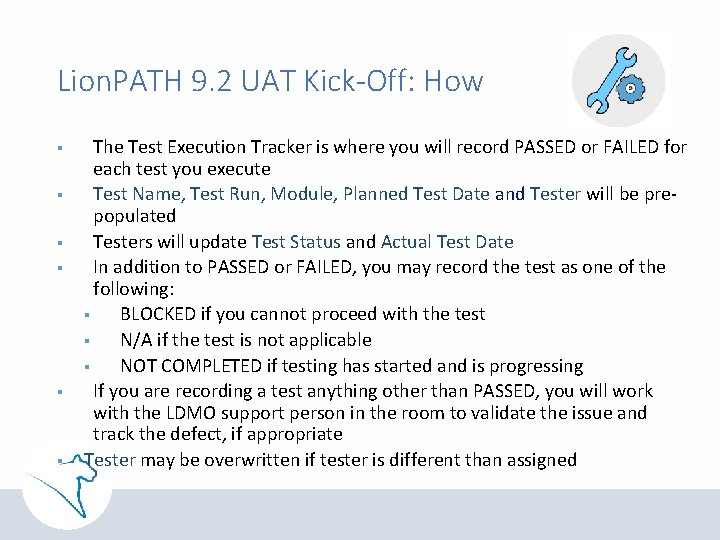
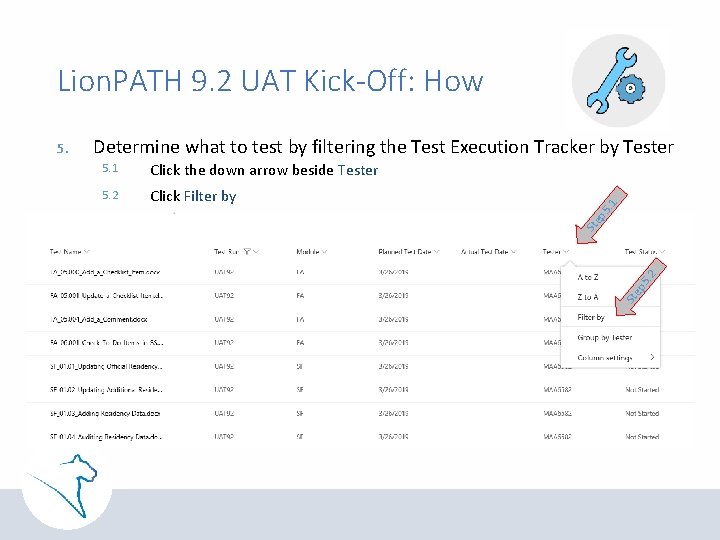
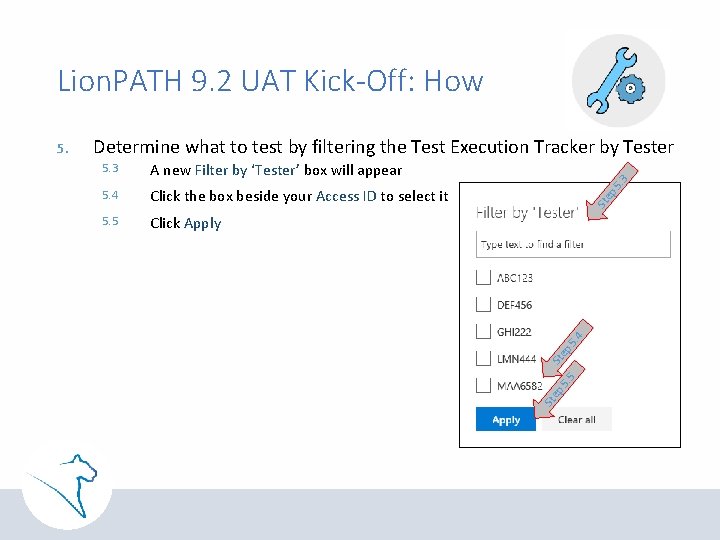
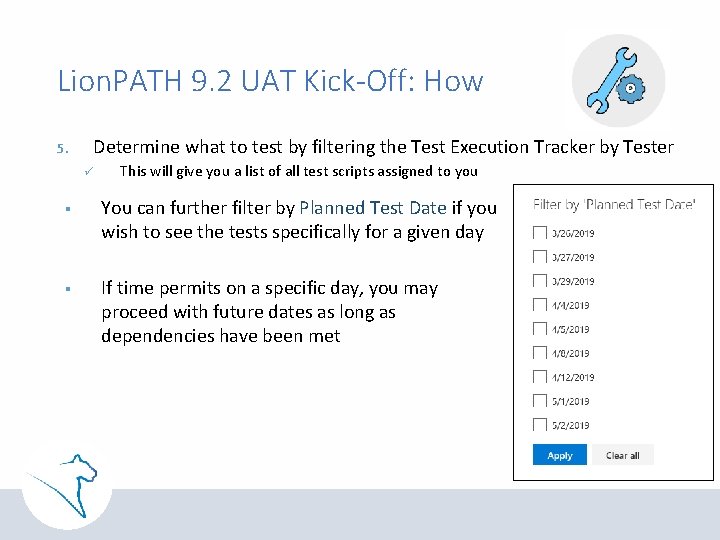
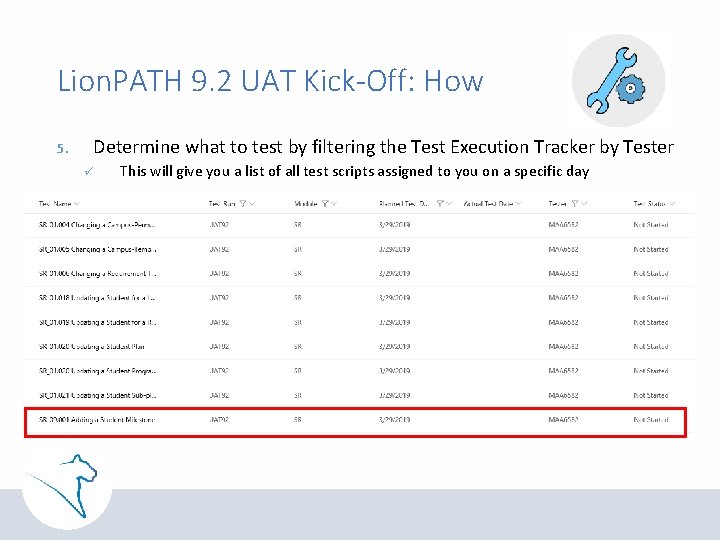
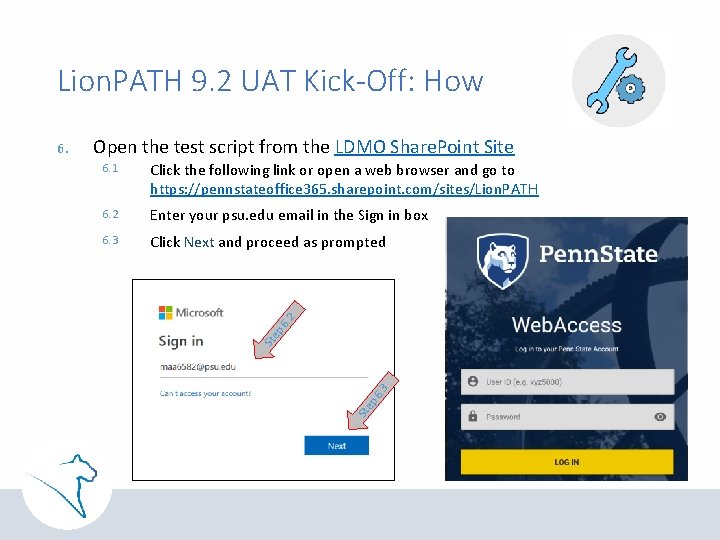
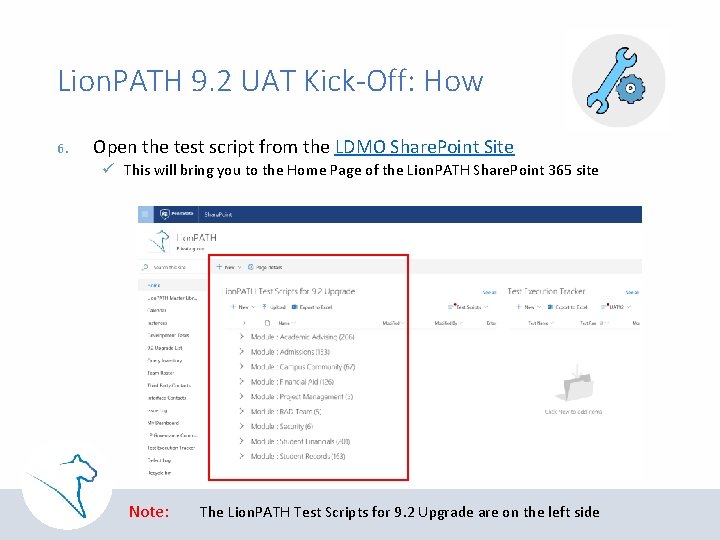
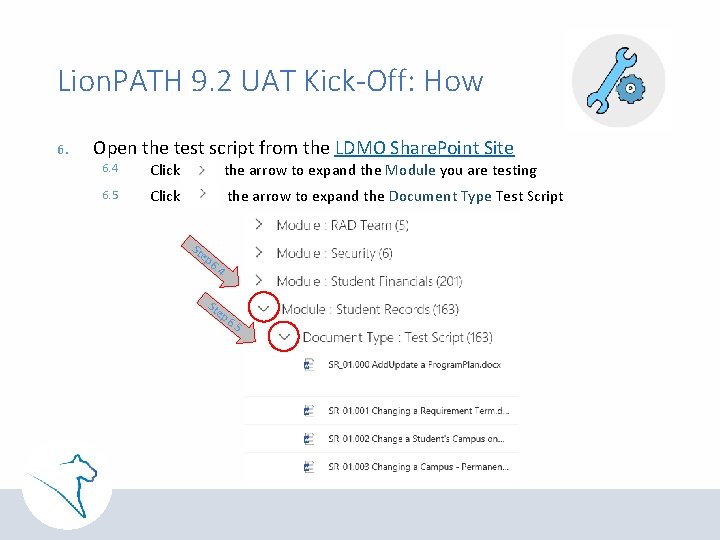
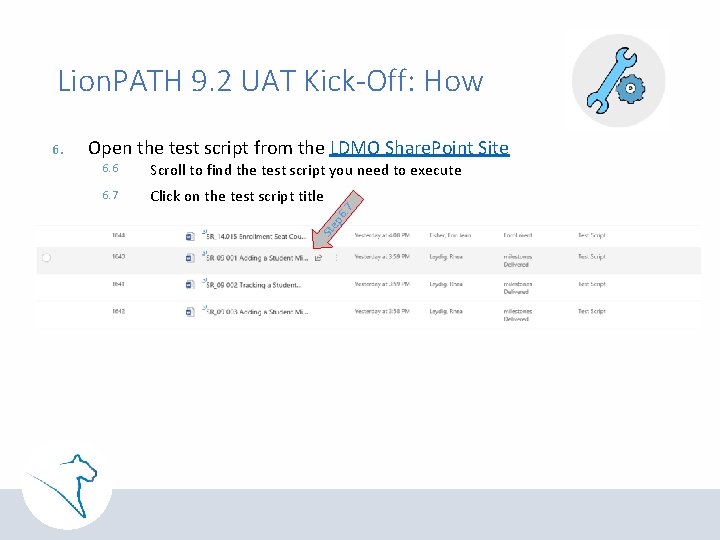
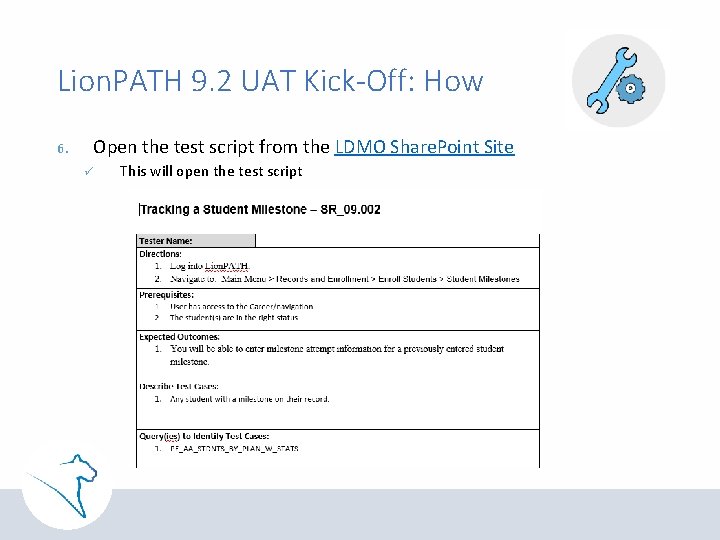
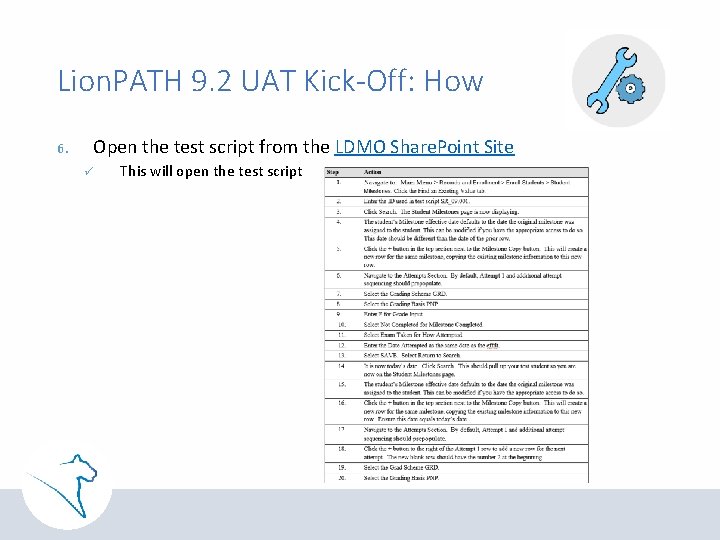
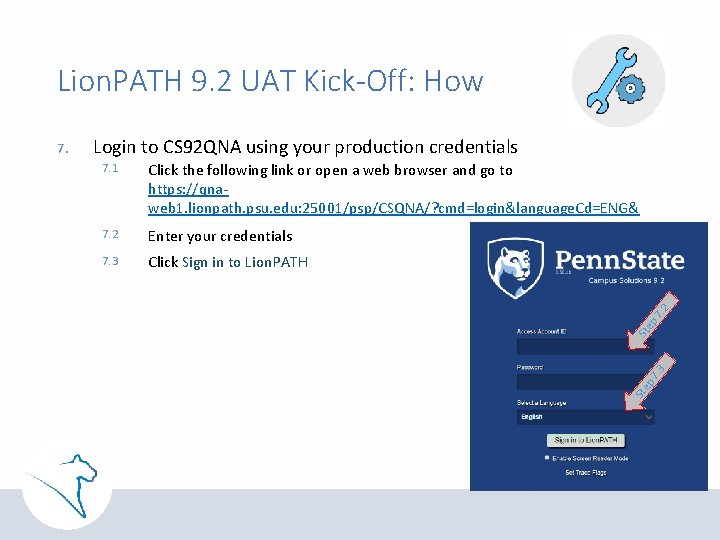
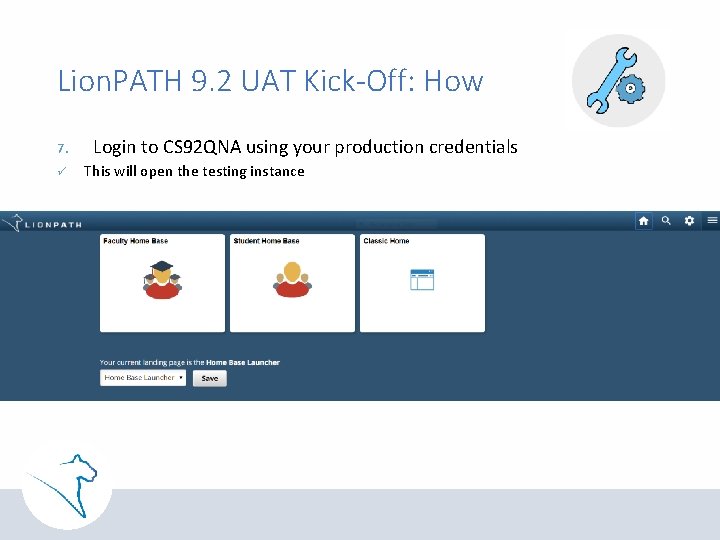
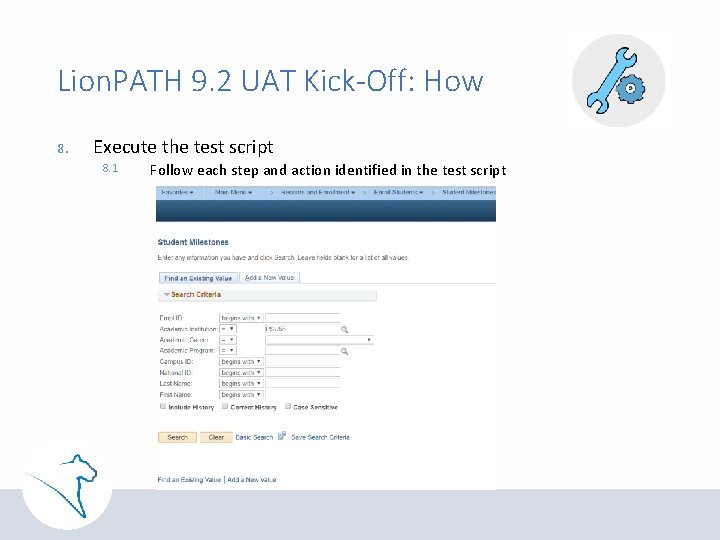

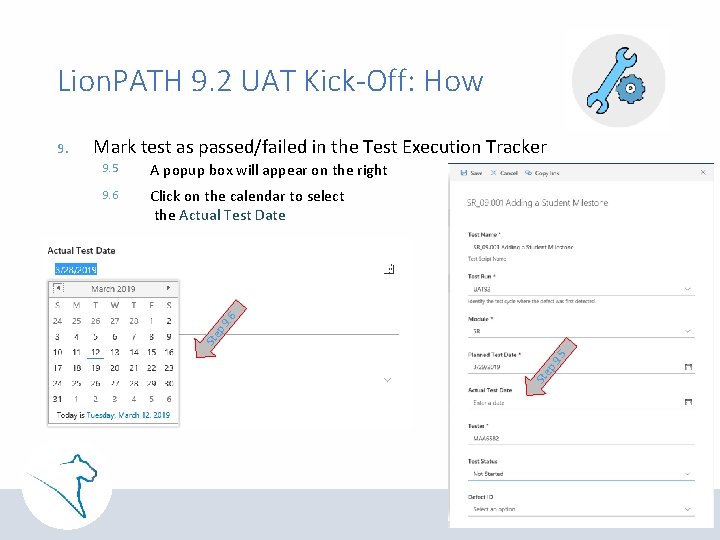
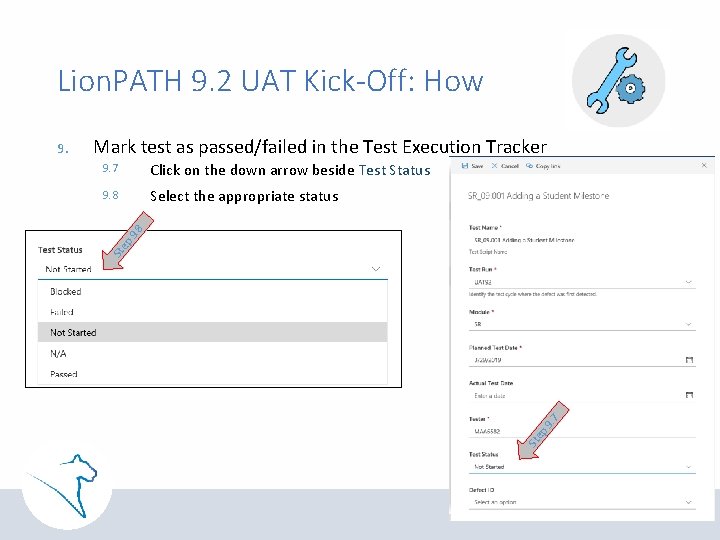
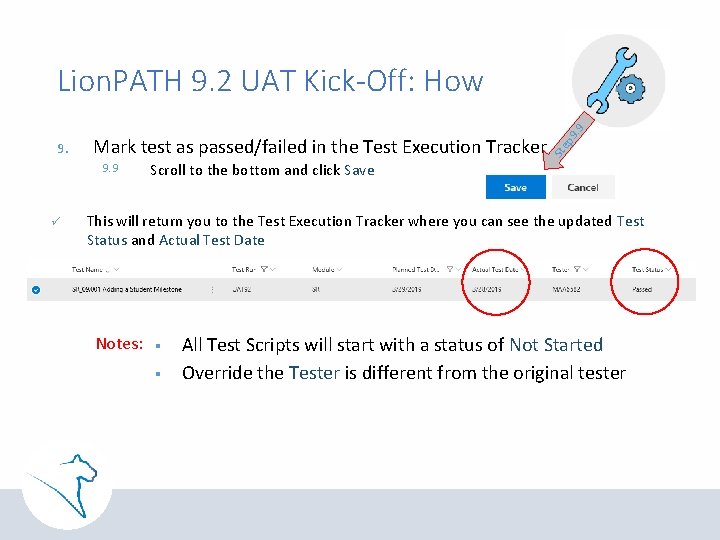
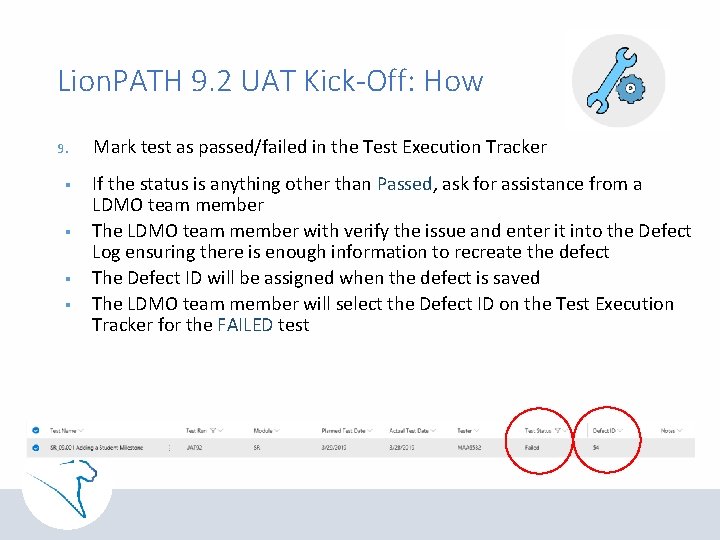
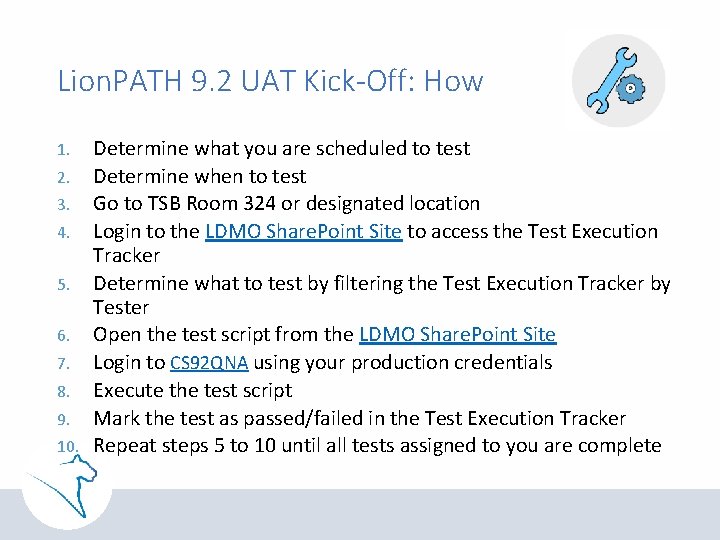
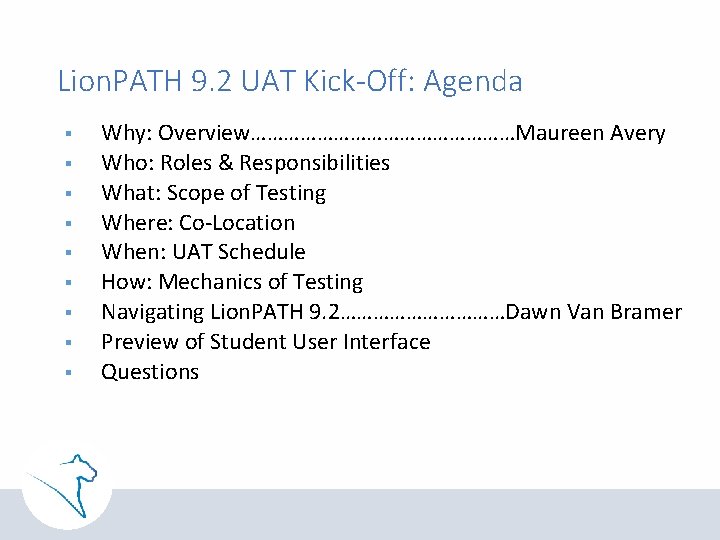
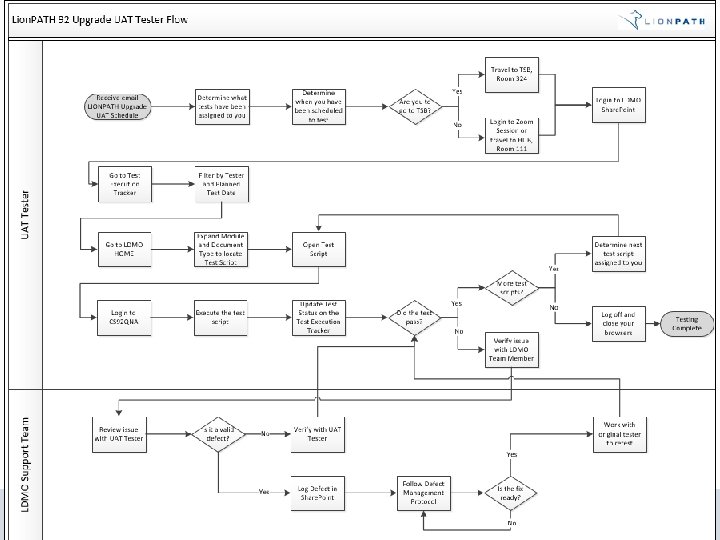
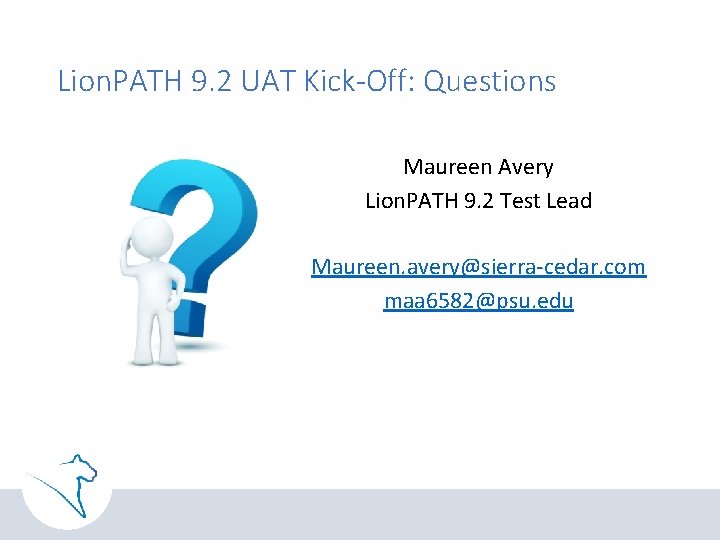

- Slides: 40
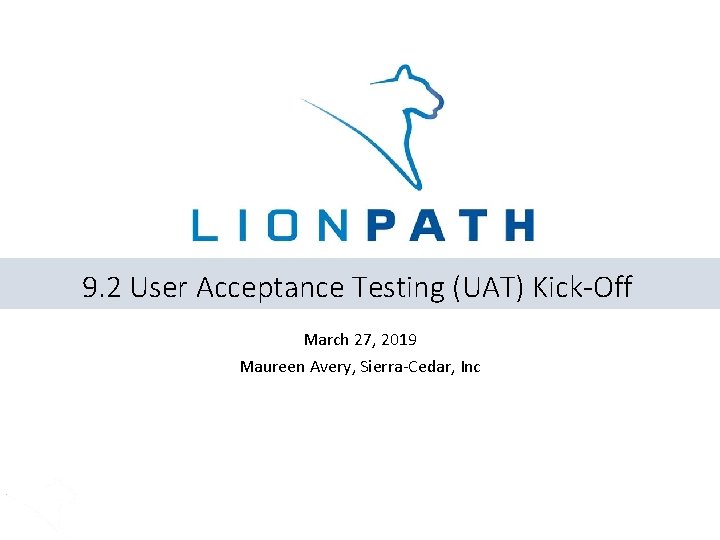
9. 2 User Acceptance Testing (UAT) Kick-Off March 27, 2019 Maureen Avery, Sierra-Cedar, Inc
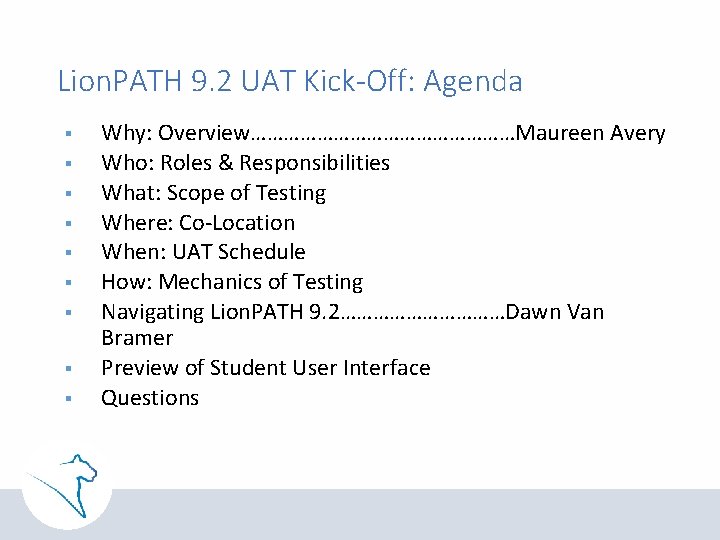
Lion. PATH 9. 2 UAT Kick-Off: Agenda § § § § § Why: Overview……………………Maureen Avery Who: Roles & Responsibilities What: Scope of Testing Where: Co-Location When: UAT Schedule How: Mechanics of Testing Navigating Lion. PATH 9. 2……………Dawn Van Bramer Preview of Student User Interface Questions
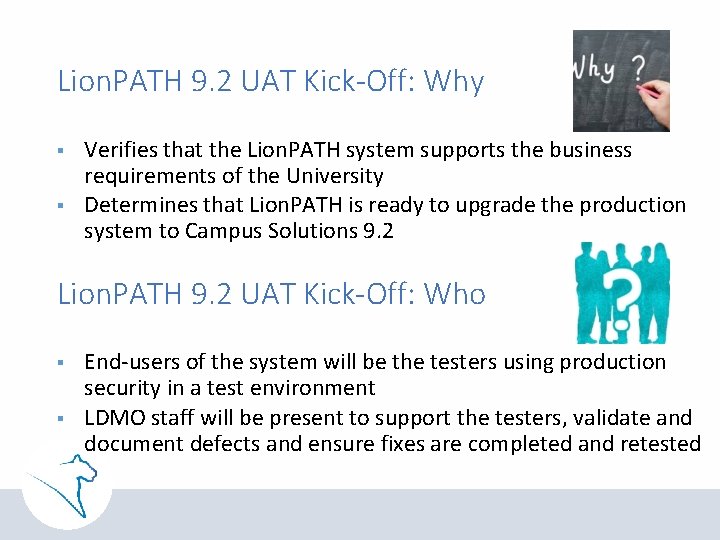
Lion. PATH 9. 2 UAT Kick-Off: Why § § Verifies that the Lion. PATH system supports the business requirements of the University Determines that Lion. PATH is ready to upgrade the production system to Campus Solutions 9. 2 Lion. PATH 9. 2 UAT Kick-Off: Who § § End-users of the system will be the testers using production security in a test environment LDMO staff will be present to support the testers, validate and document defects and ensure fixes are completed and retested
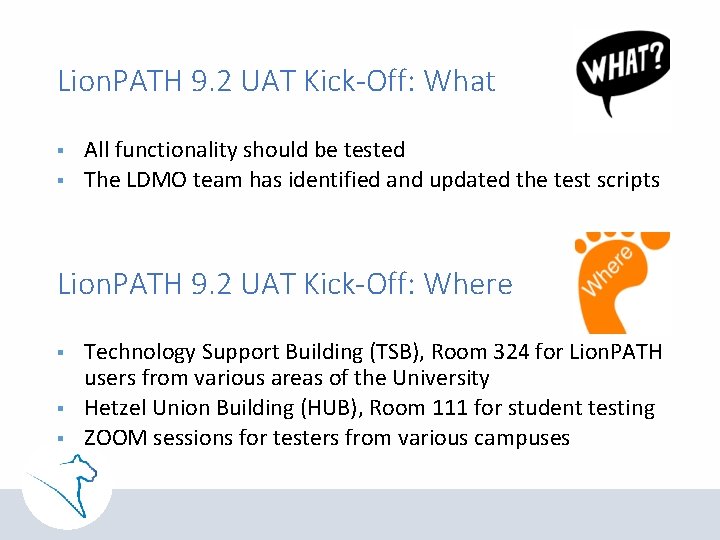
Lion. PATH 9. 2 UAT Kick-Off: What § § All functionality should be tested The LDMO team has identified and updated the test scripts Lion. PATH 9. 2 UAT Kick-Off: Where § § § Technology Support Building (TSB), Room 324 for Lion. PATH users from various areas of the University Hetzel Union Building (HUB), Room 111 for student testing ZOOM sessions for testers from various campuses
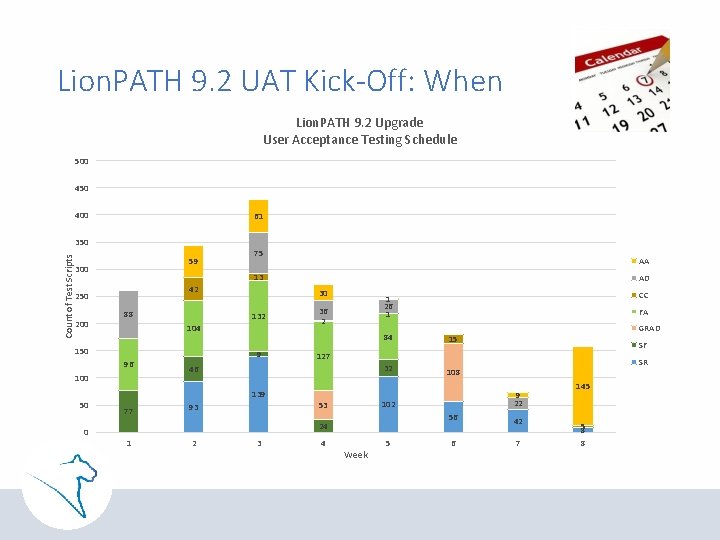
Lion. PATH 9. 2 UAT Kick-Off: When Lion. PATH 9. 2 Upgrade User Acceptance Testing Schedule 500 450 400 61 Count of Test Scripts 350 59 300 42 88 104 96 100 0 9 93 36 2 2 3 FA 84 15 32 108 GRAD SF 127 4 Week 5 SR 9 22 102 53 24 1 CC 1 26 1 46 139 77 AD 30 132 150 50 AA 13 250 200 75 56 42 6 7 145 5 8 8
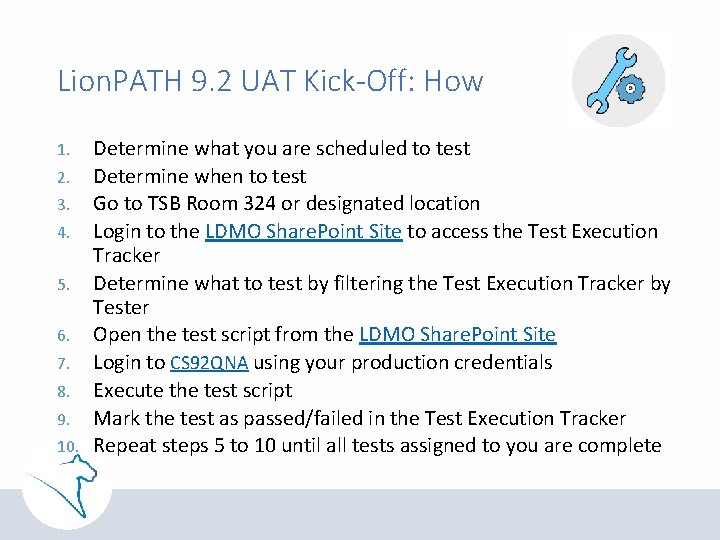
Lion. PATH 9. 2 UAT Kick-Off: How 1. 2. 3. 4. 5. 6. 7. 8. 9. 10. Determine what you are scheduled to test Determine when to test Go to TSB Room 324 or designated location Login to the LDMO Share. Point Site to access the Test Execution Tracker Determine what to test by filtering the Test Execution Tracker by Tester Open the test script from the LDMO Share. Point Site Login to CS 92 QNA using your production credentials Execute the test script Mark the test as passed/failed in the Test Execution Tracker Repeat steps 5 to 10 until all tests assigned to you are complete
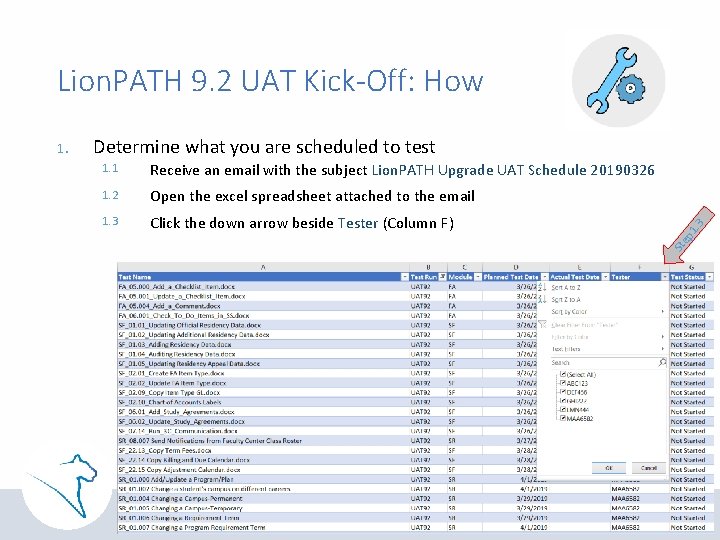
Lion. PATH 9. 2 UAT Kick-Off: How Receive an email with the subject Lion. PATH Upgrade UAT Schedule 20190326 1. 2 Open the excel spreadsheet attached to the email 1. 3 Click the down arrow beside Tester (Column F) ep 1. 1 1. 3 Determine what you are scheduled to test St 1.
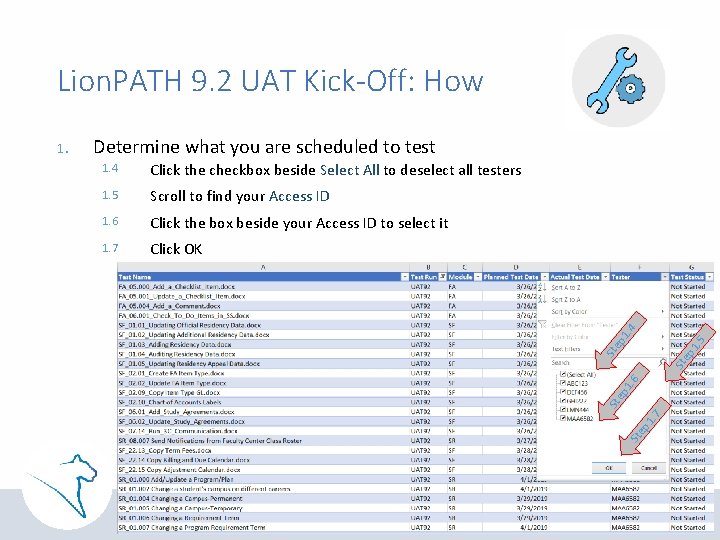
Lion. PATH 9. 2 UAT Kick-Off: How . 5 ep 1 St Click OK . 7 1. 7 . 6 Click the box beside your Access ID to select it ep 1 1. 6 St Scroll to find your Access ID ep 1 1. 5 St Click the checkbox beside Select All to deselect all testers ep 1 1. 4 Determine what you are scheduled to test St 1.
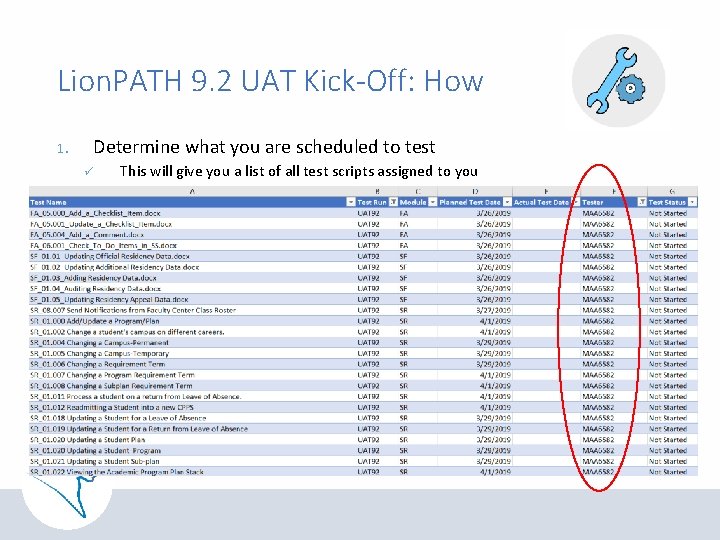
Lion. PATH 9. 2 UAT Kick-Off: How 1. Determine what you are scheduled to test ü This will give you a list of all test scripts assigned to you
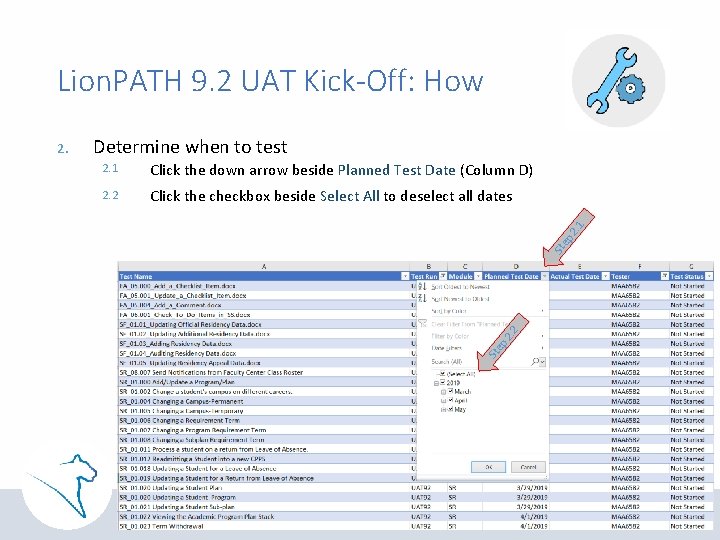
Lion. PATH 9. 2 UAT Kick-Off: How Determine when to test Click the down arrow beside Planned Test Date (Column D) 2. 2 Click the checkbox beside Select All to deselect all dates ep 2. 2 St ep 2. 1 St 2.
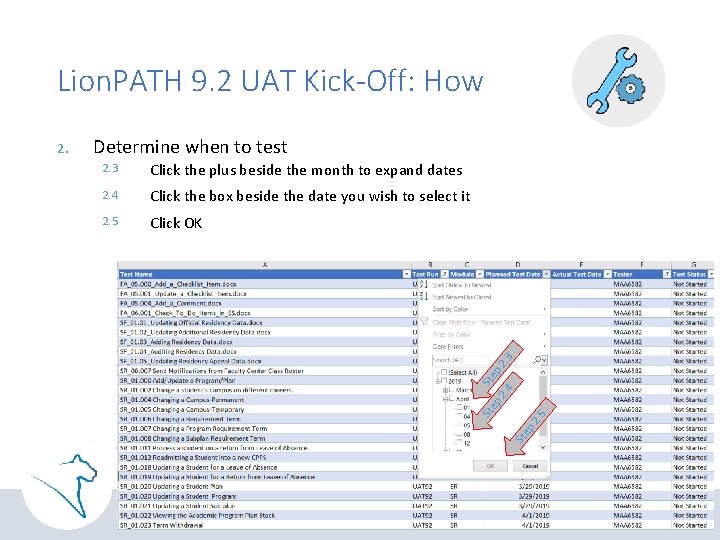
Lion. PATH 9. 2 UAT Kick-Off: How . 5 ep 2 Click OK St 2. 5 ep Click the box beside the date you wish to select it 2. 4 St Click the plus beside the month to expand dates ep 2. 3 Determine when to test St 2.
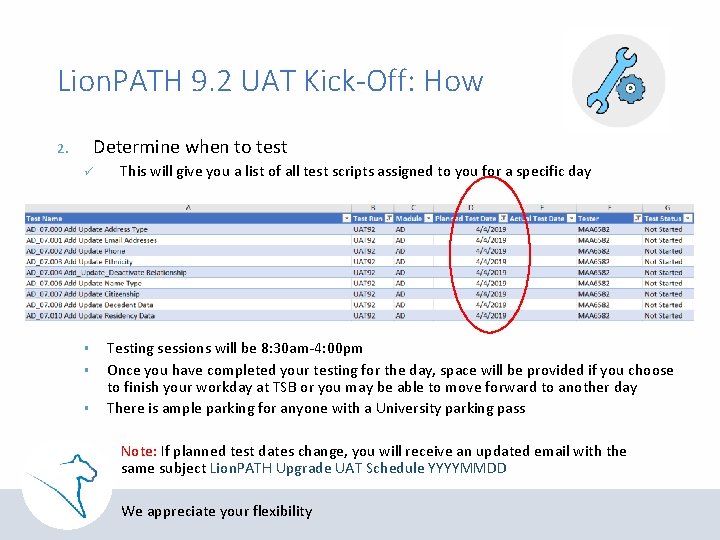
Lion. PATH 9. 2 UAT Kick-Off: How Determine when to test 2. ü § § § This will give you a list of all test scripts assigned to you for a specific day Testing sessions will be 8: 30 am-4: 00 pm Once you have completed your testing for the day, space will be provided if you choose to finish your workday at TSB or you may be able to move forward to another day There is ample parking for anyone with a University parking pass Note: If planned test dates change, you will receive an updated email with the same subject Lion. PATH Upgrade UAT Schedule YYYYMMDD We appreciate your flexibility
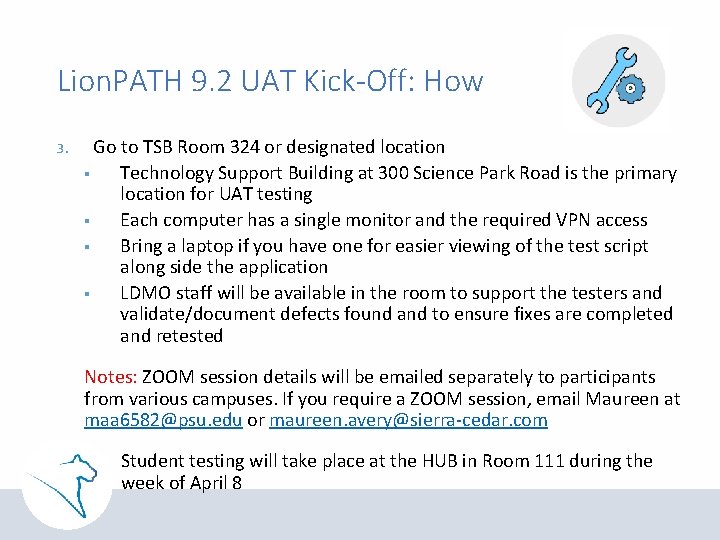
Lion. PATH 9. 2 UAT Kick-Off: How 3. Go to TSB Room 324 or designated location § Technology Support Building at 300 Science Park Road is the primary location for UAT testing § Each computer has a single monitor and the required VPN access § Bring a laptop if you have one for easier viewing of the test script along side the application § LDMO staff will be available in the room to support the testers and validate/document defects found and to ensure fixes are completed and retested Notes: ZOOM session details will be emailed separately to participants from various campuses. If you require a ZOOM session, email Maureen at maa 6582@psu. edu or maureen. avery@sierra-cedar. com Student testing will take place at the HUB in Room 111 during the week of April 8
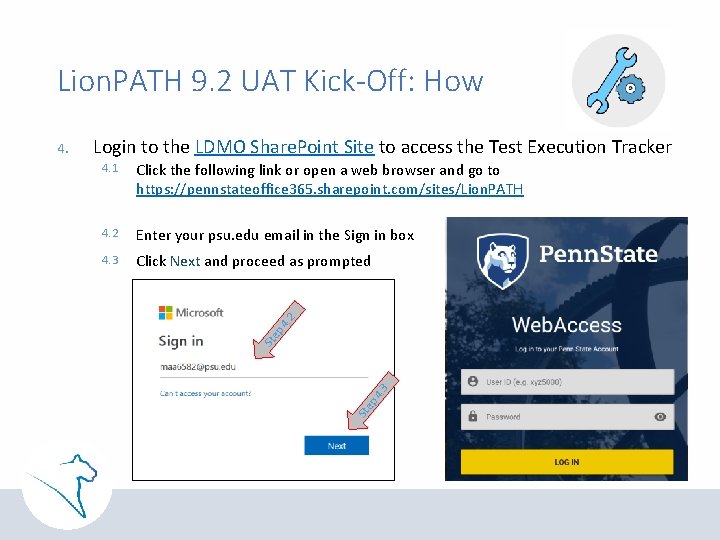
Lion. PATH 9. 2 UAT Kick-Off: How Login to the LDMO Share. Point Site to access the Test Execution Tracker Click the following link or open a web browser and go to https: //pennstateoffice 365. sharepoint. com/sites/Lion. PATH 4. 2 Enter your psu. edu email in the Sign in box 4. 3 Click Next and proceed as prompted ep 4. 2 4. 1 St ep 4. 3 St 4.
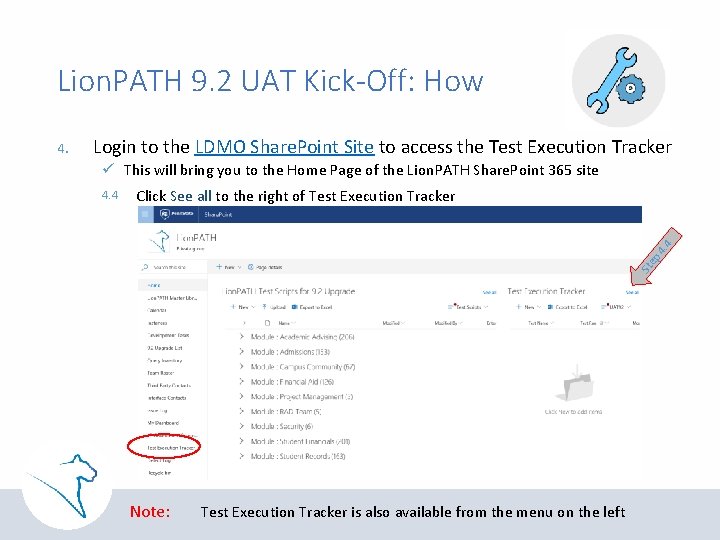
Lion. PATH 9. 2 UAT Kick-Off: How Login to the LDMO Share. Point Site to access the Test Execution Tracker ü This will bring you to the Home Page of the Lion. PATH Share. Point 365 site Click See all to the right of Test Execution Tracker ep 4. 4 St 4. Note: Test Execution Tracker is also available from the menu on the left
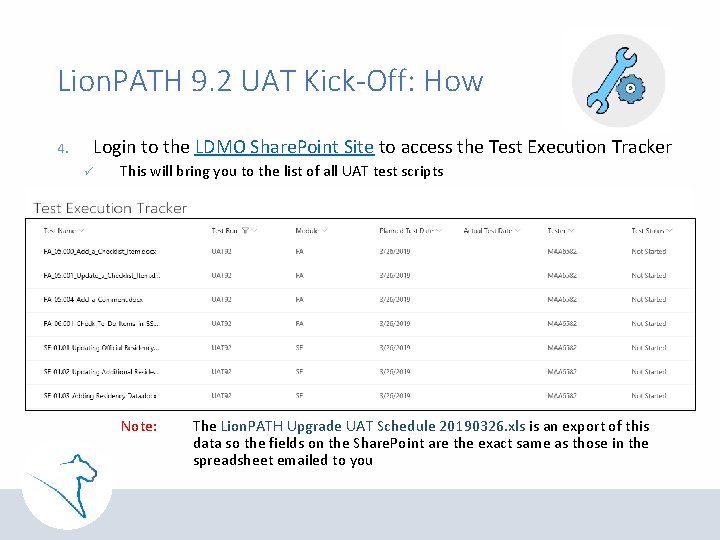
Lion. PATH 9. 2 UAT Kick-Off: How 4. Login to the LDMO Share. Point Site to access the Test Execution Tracker ü This will bring you to the list of all UAT test scripts Note: The Lion. PATH Upgrade UAT Schedule 20190326. xls is an export of this data so the fields on the Share. Point are the exact same as those in the spreadsheet emailed to you
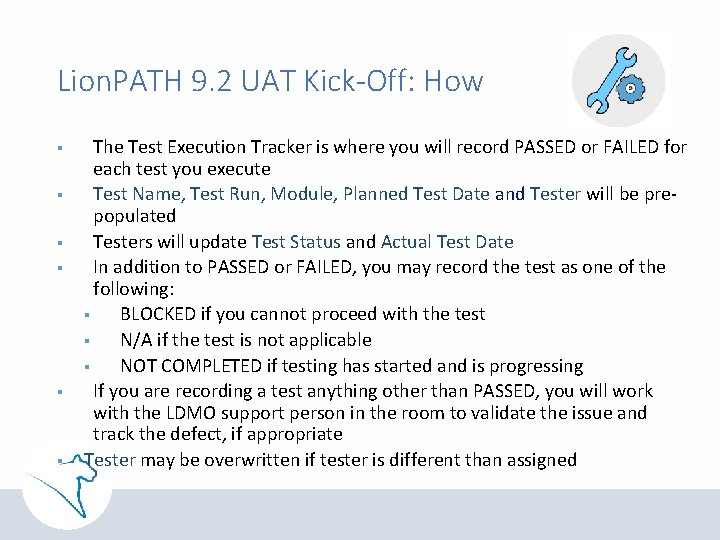
Lion. PATH 9. 2 UAT Kick-Off: How § § § The Test Execution Tracker is where you will record PASSED or FAILED for each test you execute Test Name, Test Run, Module, Planned Test Date and Tester will be prepopulated Testers will update Test Status and Actual Test Date In addition to PASSED or FAILED, you may record the test as one of the following: § BLOCKED if you cannot proceed with the test § N/A if the test is not applicable § NOT COMPLETED if testing has started and is progressing If you are recording a test anything other than PASSED, you will work with the LDMO support person in the room to validate the issue and track the defect, if appropriate Tester may be overwritten if tester is different than assigned
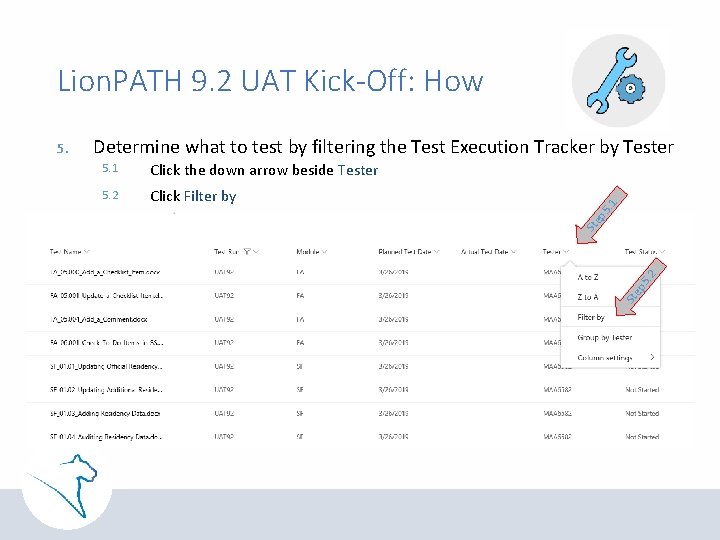
Lion. PATH 9. 2 UAT Kick-Off: How . 2 Click Filter by ep 5 5. 2 St Click the down arrow beside Tester ep 5. 1 Determine what to test by filtering the Test Execution Tracker by Tester St 5.
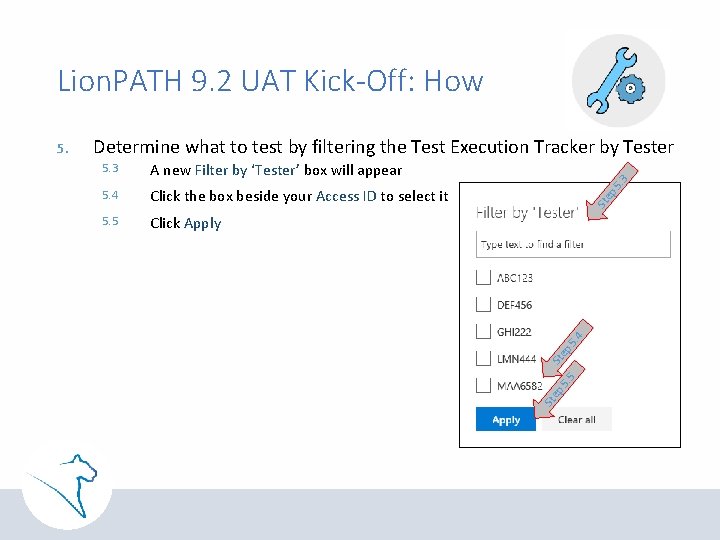
Lion. PATH 9. 2 UAT Kick-Off: How St ep. 4 ep 5 St Click Apply . 5 5. 5 ep 5 Click the box beside your Access ID to select it St 5. 4 A new Filter by ‘Tester’ box will appear ep 5. 3 Determine what to test by filtering the Test Execution Tracker by Tester St 5.
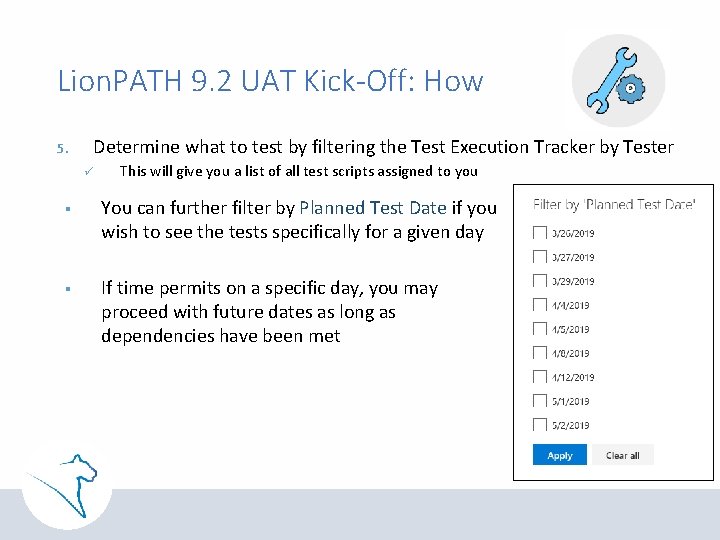
Lion. PATH 9. 2 UAT Kick-Off: How 5. Determine what to test by filtering the Test Execution Tracker by Tester ü This will give you a list of all test scripts assigned to you § You can further filter by Planned Test Date if you wish to see the tests specifically for a given day § If time permits on a specific day, you may proceed with future dates as long as dependencies have been met
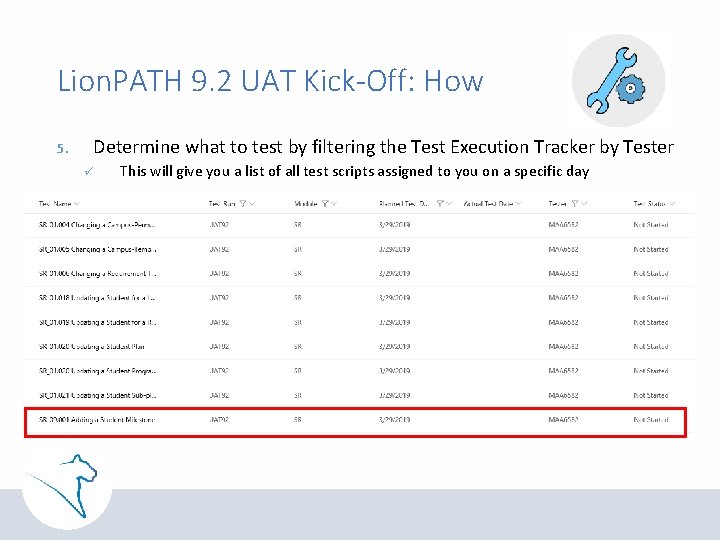
Lion. PATH 9. 2 UAT Kick-Off: How 5. Determine what to test by filtering the Test Execution Tracker by Tester ü This will give you a list of all test scripts assigned to you on a specific day
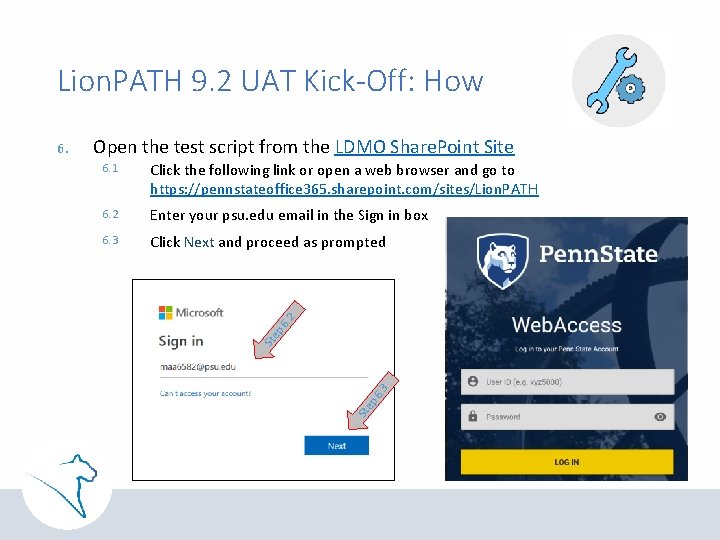
Lion. PATH 9. 2 UAT Kick-Off: How Open the test script from the LDMO Share. Point Site Click the following link or open a web browser and go to https: //pennstateoffice 365. sharepoint. com/sites/Lion. PATH 6. 2 Enter your psu. edu email in the Sign in box 6. 3 Click Next and proceed as prompted ep 6. 2 6. 1 St ep 6. 3 St 6.
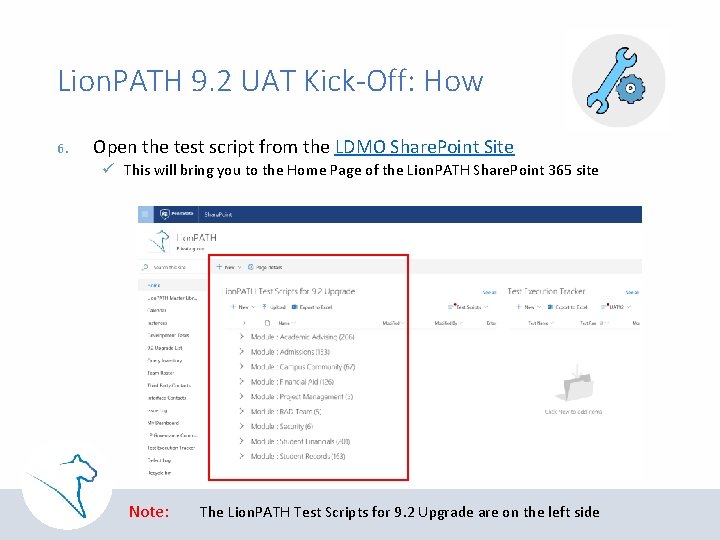
Lion. PATH 9. 2 UAT Kick-Off: How 6. Open the test script from the LDMO Share. Point Site ü This will bring you to the Home Page of the Lion. PATH Share. Point 365 site Note: The Lion. PATH Test Scripts for 9. 2 Upgrade are on the left side
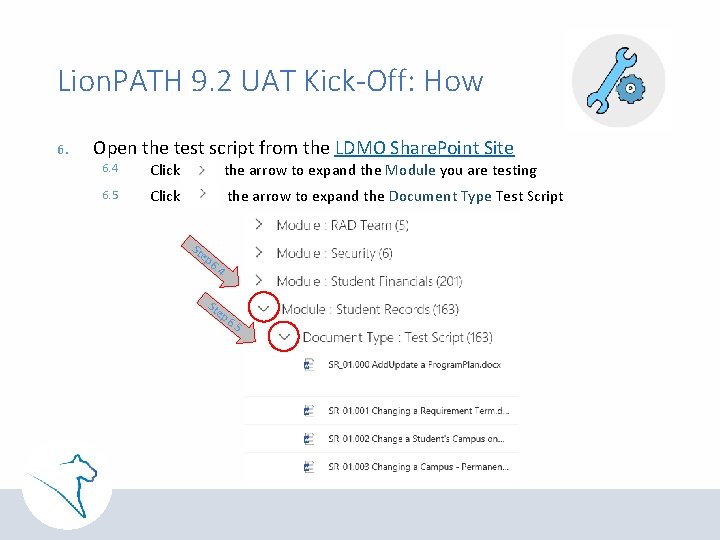
Lion. PATH 9. 2 UAT Kick-Off: How 6. Open the test script from the LDMO Share. Point Site 6. 4 Click the arrow to expand the Module you are testing 6. 5 Click the arrow to expand the Document Type Test Script St e p 6 . 4 St ep 6. 5
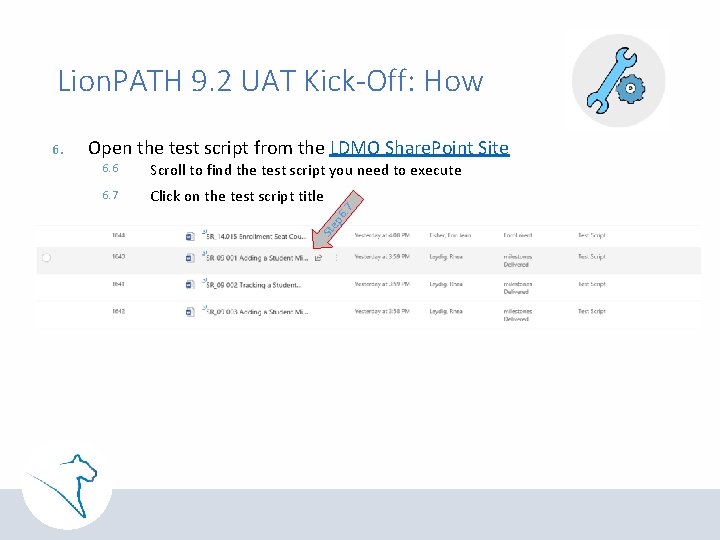
Lion. PATH 9. 2 UAT Kick-Off: How Open the test script from the LDMO Share. Point Site Scroll to find the test script you need to execute 6. 7 Click on the test script title ep 6. 7 6. 6 St 6.
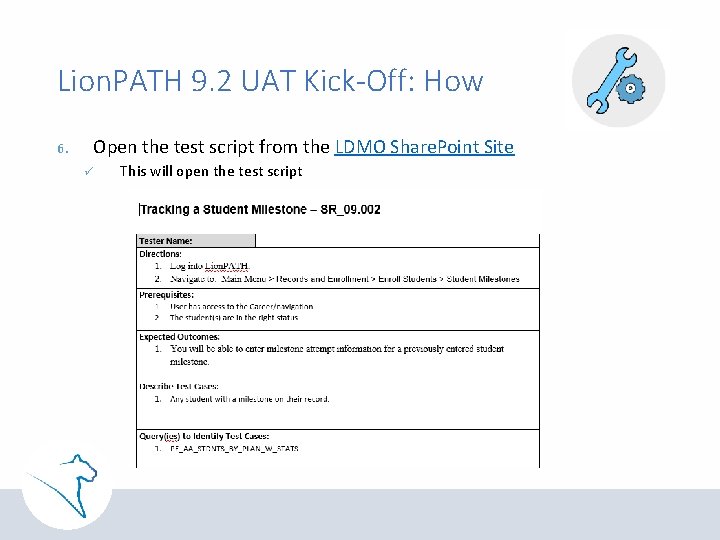
Lion. PATH 9. 2 UAT Kick-Off: How 6. Open the test script from the LDMO Share. Point Site ü This will open the test script
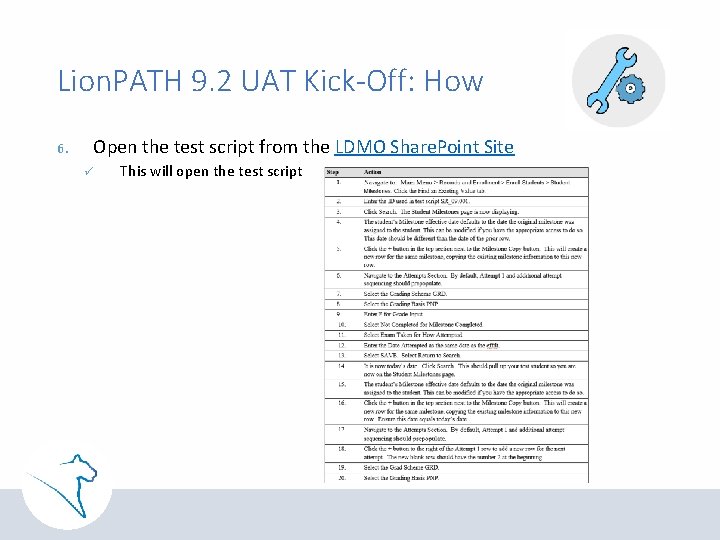
Lion. PATH 9. 2 UAT Kick-Off: How 6. Open the test script from the LDMO Share. Point Site ü This will open the test script
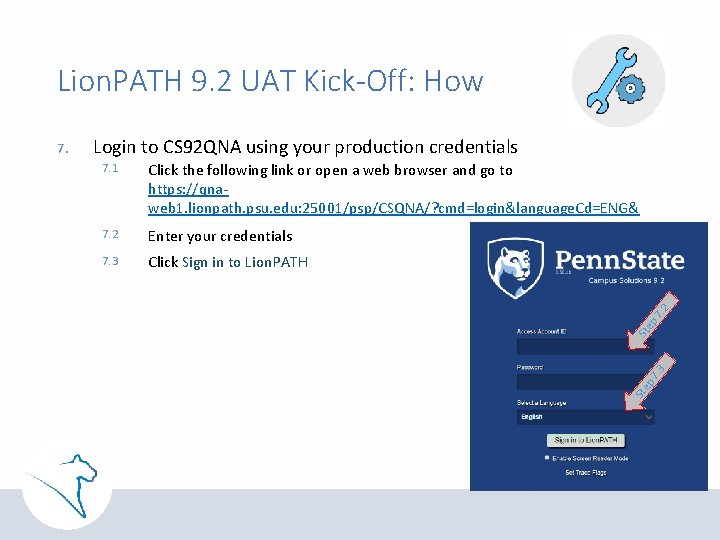
Lion. PATH 9. 2 UAT Kick-Off: How Login to CS 92 QNA using your production credentials Click the following link or open a web browser and go to https: //qnaweb 1. lionpath. psu. edu: 25001/psp/CSQNA/? cmd=login&language. Cd=ENG& 7. 2 Enter your credentials 7. 3 Click Sign in to Lion. PATH ep 7 . 3 St ep 7 . 2 7. 1 St 7.
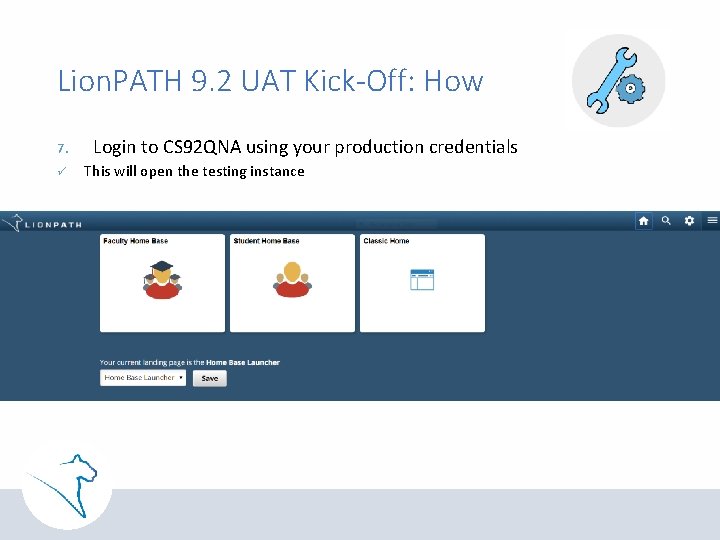
Lion. PATH 9. 2 UAT Kick-Off: How 7. ü Login to CS 92 QNA using your production credentials This will open the testing instance
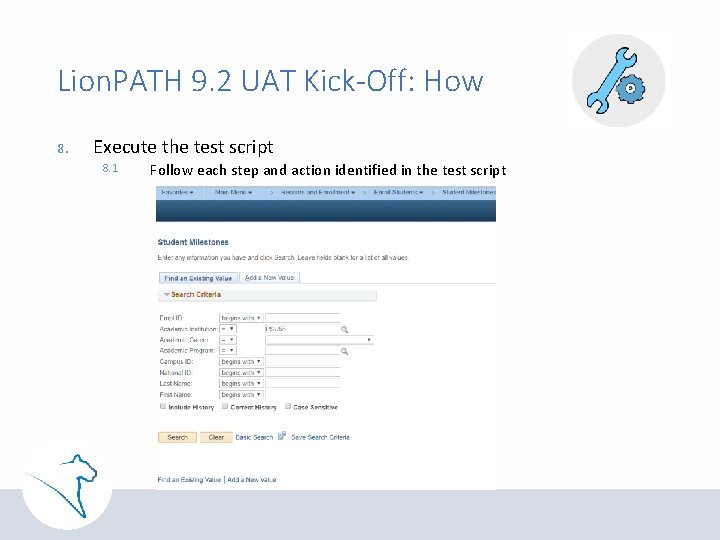
Lion. PATH 9. 2 UAT Kick-Off: How 8. Execute the test script 8. 1 Follow each step and action identified in the test script

Lion. PATH 9. 2 UAT Kick-Off: How Mark test as passed/failed in the Test Execution Tracker Return to the Test Execution Tracker on the LDMO Share. Point Site 9. 2 Go to the test script you just executed 9. 3 Click to the left of the test script name. A checkmark in a blue circle will appear 9. 4 Click Edit ep 9 . 3 St ep 9. 4 9. 1 St 9.
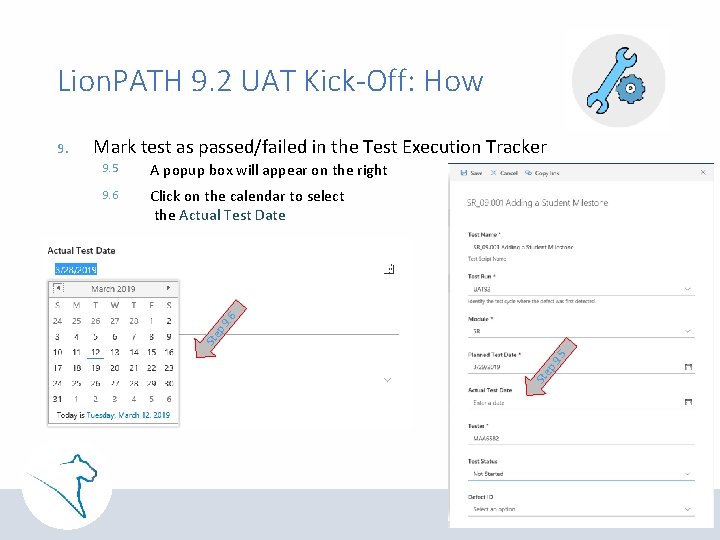
Lion. PATH 9. 2 UAT Kick-Off: How Mark test as passed/failed in the Test Execution Tracker A popup box will appear on the right 9. 6 Click on the calendar to select the Actual Test Date ep 9. 6 9. 5 St ep 9 . 5 St 9.
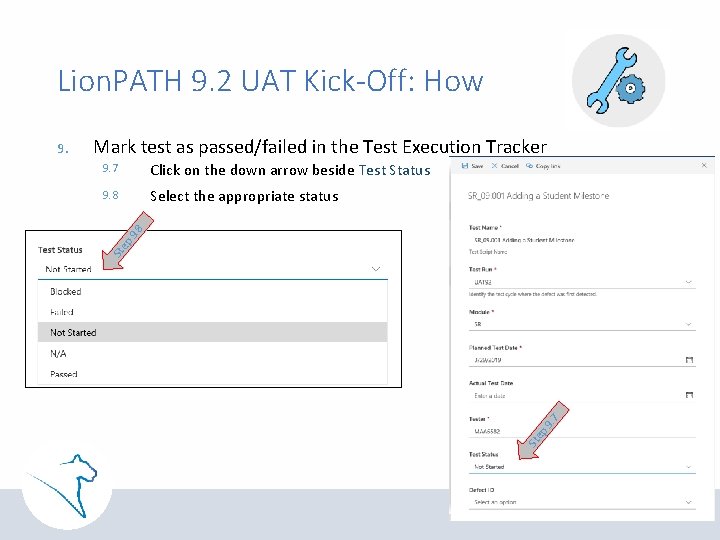
Lion. PATH 9. 2 UAT Kick-Off: How Mark test as passed/failed in the Test Execution Tracker Click on the down arrow beside Test Status 9. 8 Select the appropriate status ep 9. 8 9. 7 St ep 9 . 7 St 9.
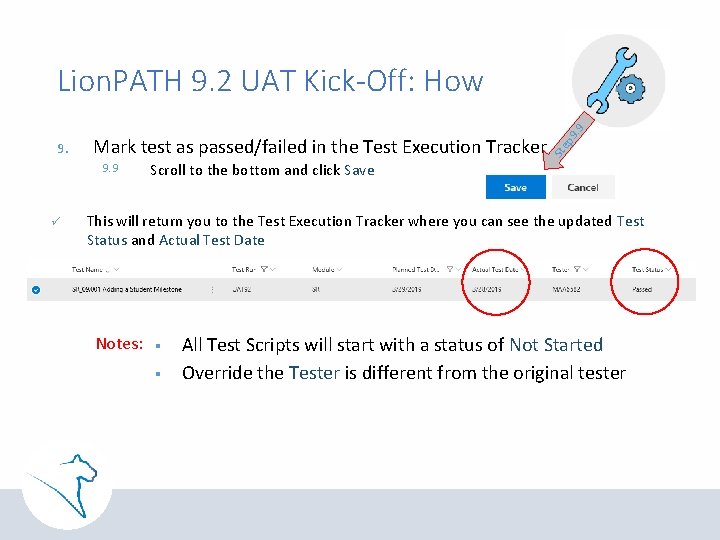
9. 9 ü ep Mark test as passed/failed in the Test Execution Tracker St 9. 9 Lion. PATH 9. 2 UAT Kick-Off: How Scroll to the bottom and click Save This will return you to the Test Execution Tracker where you can see the updated Test Status and Actual Test Date Notes: § § All Test Scripts will start with a status of Not Started Override the Tester is different from the original tester
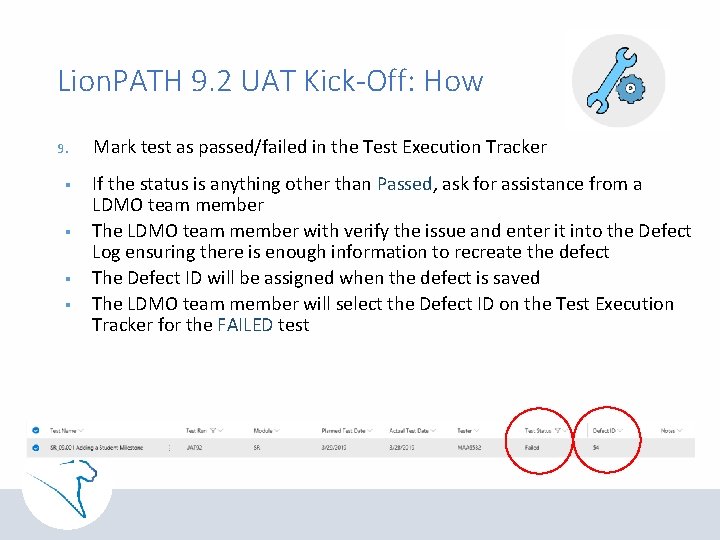
Lion. PATH 9. 2 UAT Kick-Off: How 9. § § Mark test as passed/failed in the Test Execution Tracker If the status is anything other than Passed, ask for assistance from a LDMO team member The LDMO team member with verify the issue and enter it into the Defect Log ensuring there is enough information to recreate the defect The Defect ID will be assigned when the defect is saved The LDMO team member will select the Defect ID on the Test Execution Tracker for the FAILED test
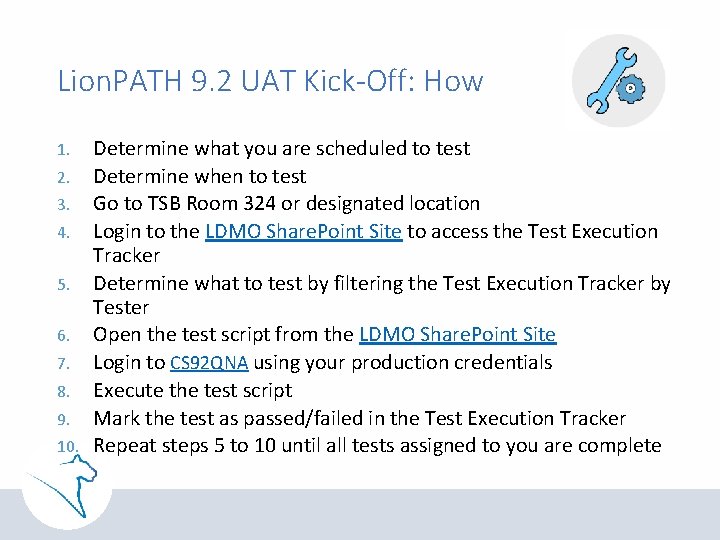
Lion. PATH 9. 2 UAT Kick-Off: How 1. 2. 3. 4. 5. 6. 7. 8. 9. 10. Determine what you are scheduled to test Determine when to test Go to TSB Room 324 or designated location Login to the LDMO Share. Point Site to access the Test Execution Tracker Determine what to test by filtering the Test Execution Tracker by Tester Open the test script from the LDMO Share. Point Site Login to CS 92 QNA using your production credentials Execute the test script Mark the test as passed/failed in the Test Execution Tracker Repeat steps 5 to 10 until all tests assigned to you are complete
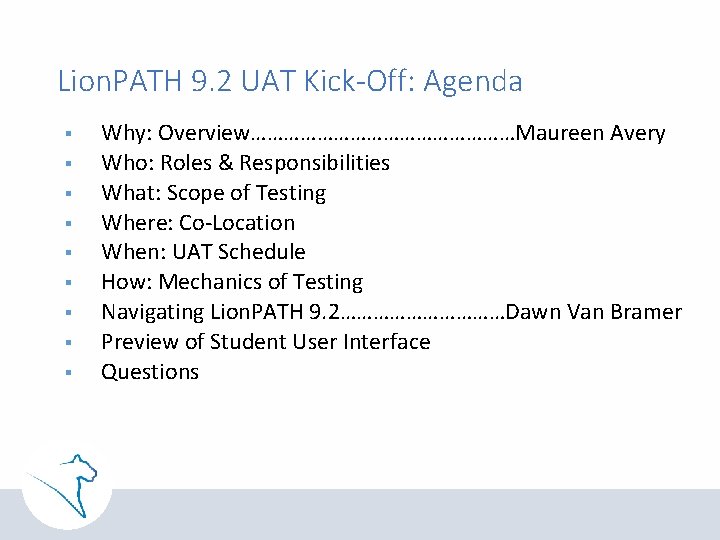
Lion. PATH 9. 2 UAT Kick-Off: Agenda § § § § § Why: Overview……………………Maureen Avery Who: Roles & Responsibilities What: Scope of Testing Where: Co-Location When: UAT Schedule How: Mechanics of Testing Navigating Lion. PATH 9. 2……………Dawn Van Bramer Preview of Student User Interface Questions
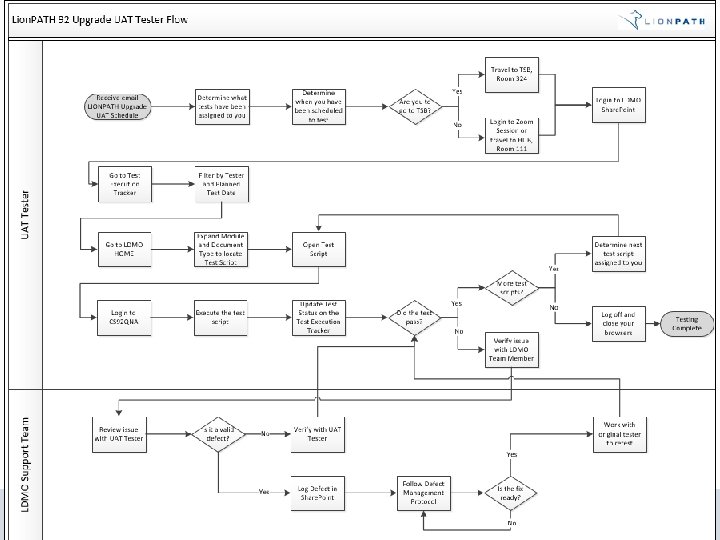
Lion. PATH 9. 2 UAT Kick-Off: How
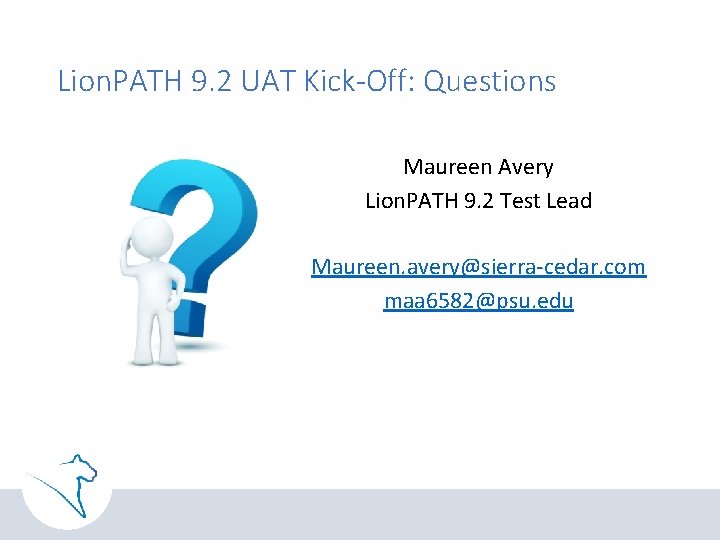
Lion. PATH 9. 2 UAT Kick-Off: Questions Maureen Avery Lion. PATH 9. 2 Test Lead Maureen. avery@sierra-cedar. com maa 6582@psu. edu

Lion. PATH 9. 2 UAT Kick-Off Thank you!