Takeaway Restaurant data flow in a takeaway restaurant
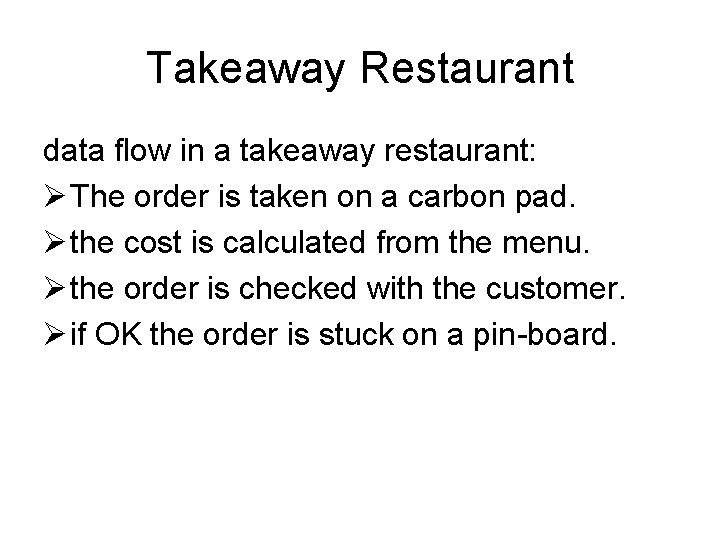
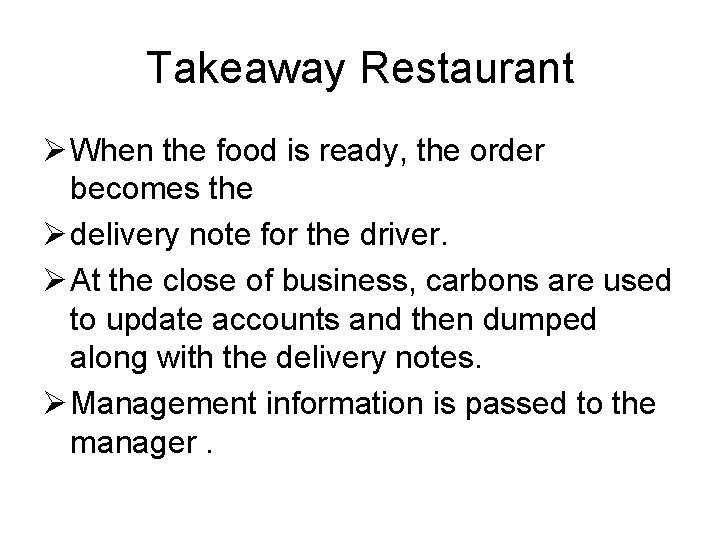
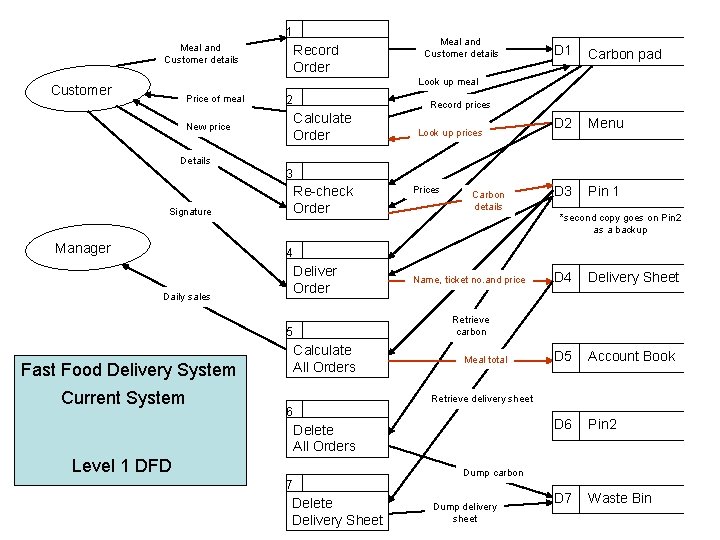
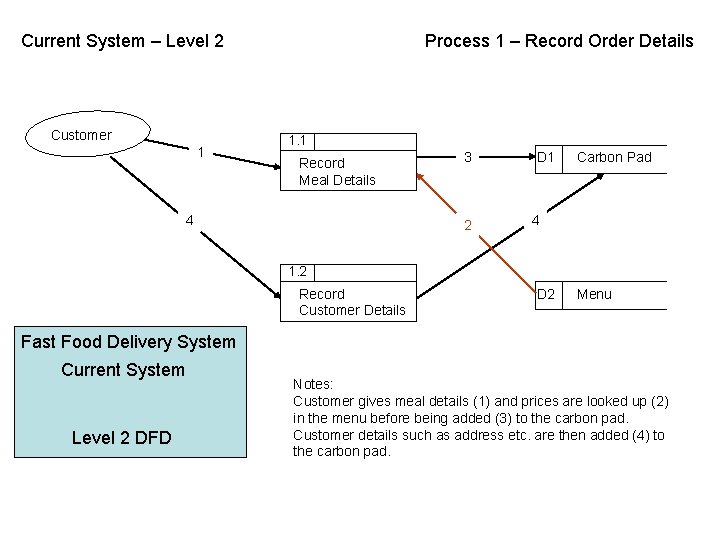
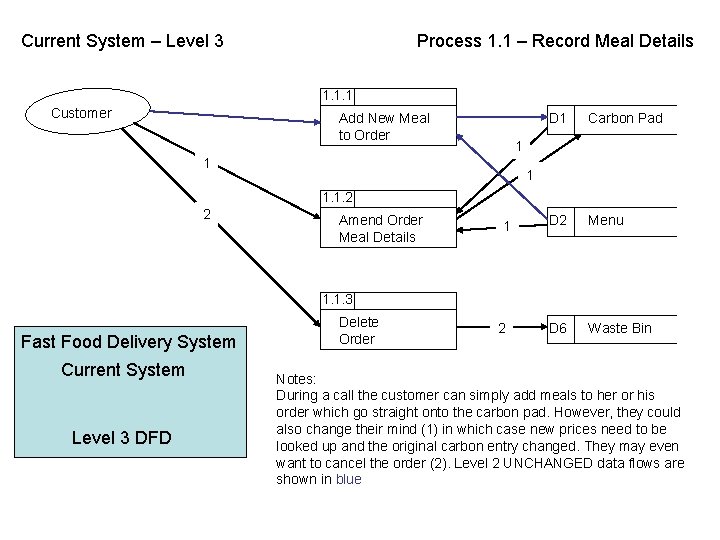
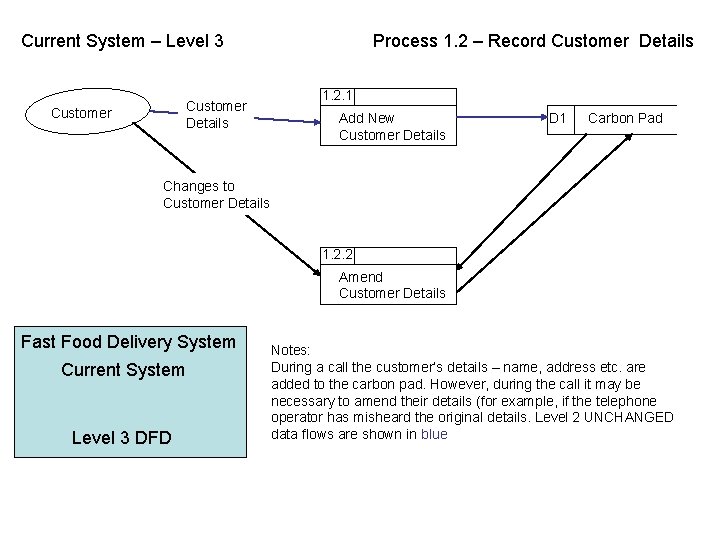
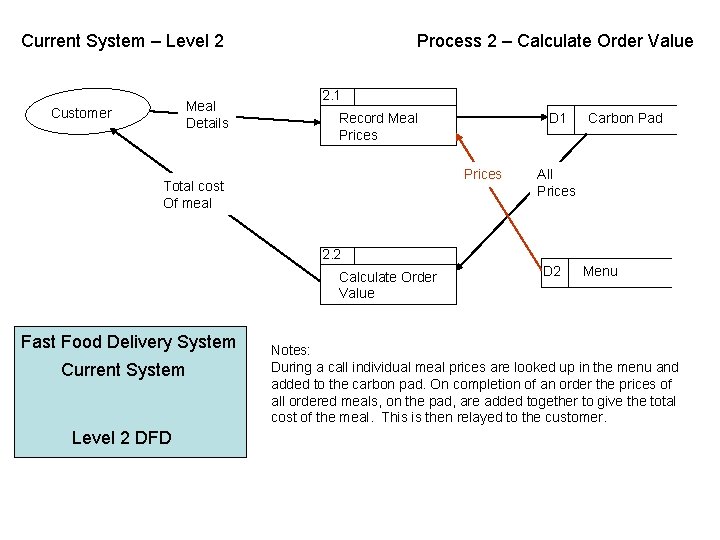
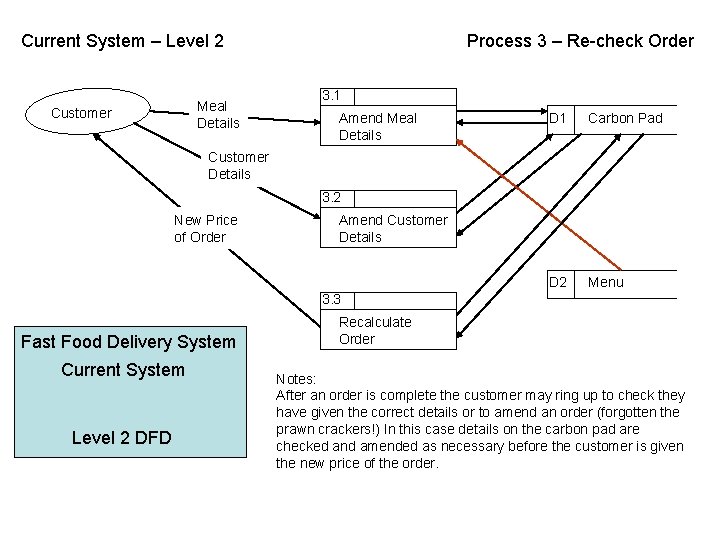
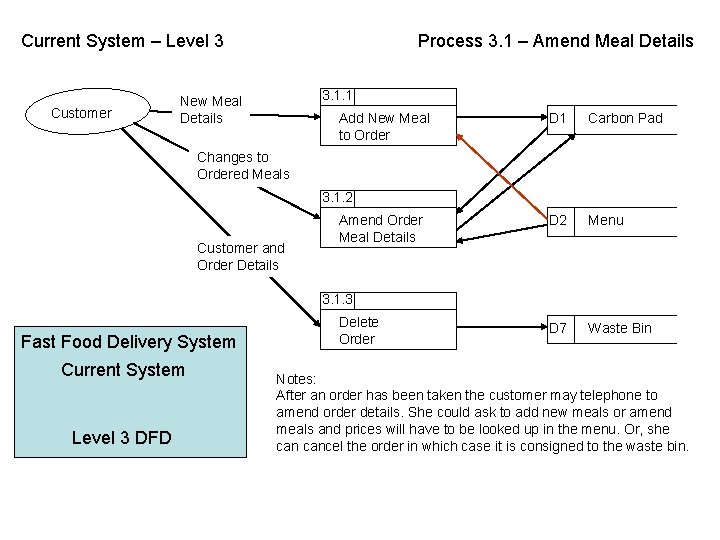
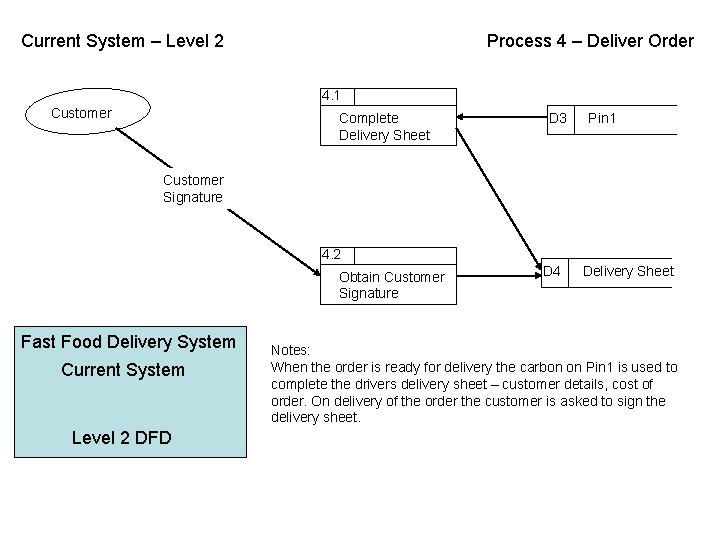
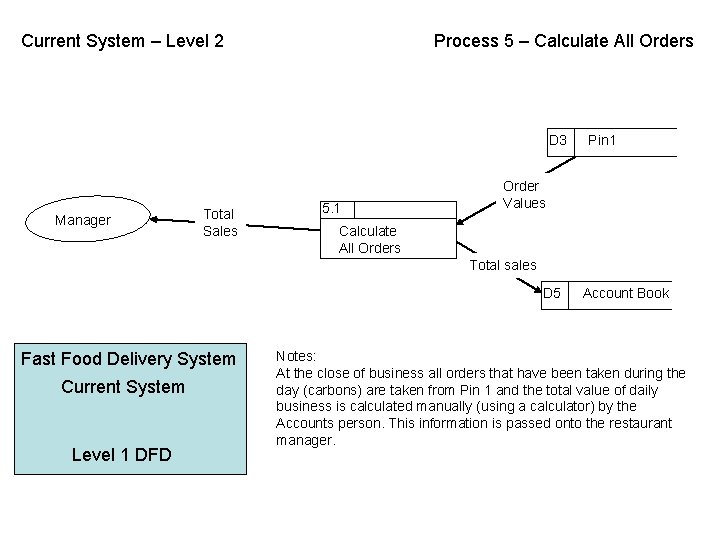
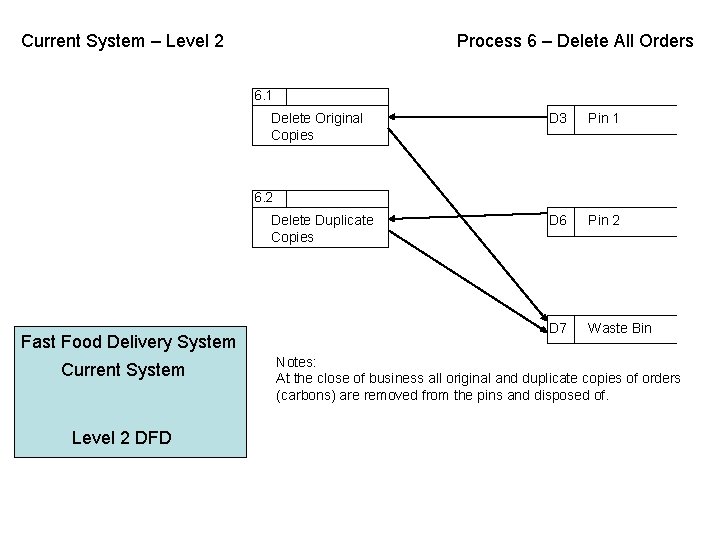
- Slides: 12
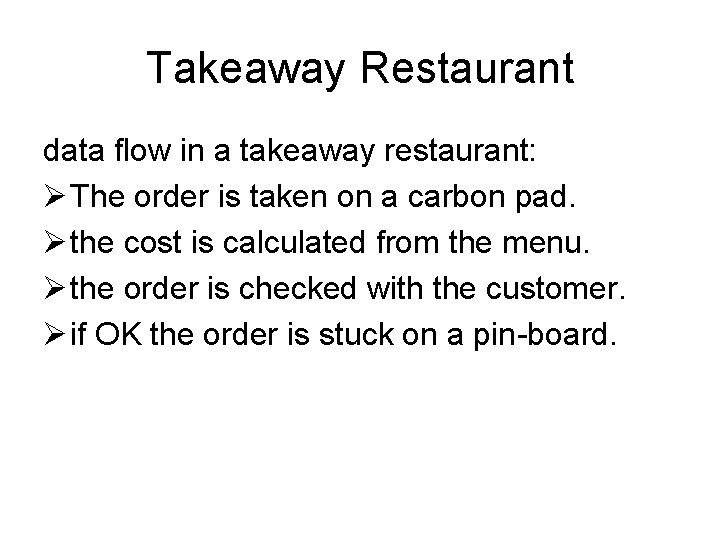
Takeaway Restaurant data flow in a takeaway restaurant: Ø The order is taken on a carbon pad. Ø the cost is calculated from the menu. Ø the order is checked with the customer. Ø if OK the order is stuck on a pin-board.
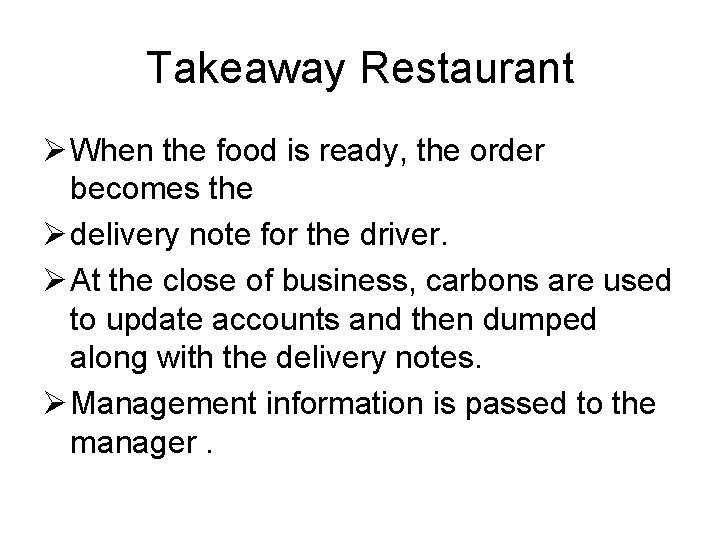
Takeaway Restaurant Ø When the food is ready, the order becomes the Ø delivery note for the driver. Ø At the close of business, carbons are used to update accounts and then dumped along with the delivery notes. Ø Management information is passed to the manager.
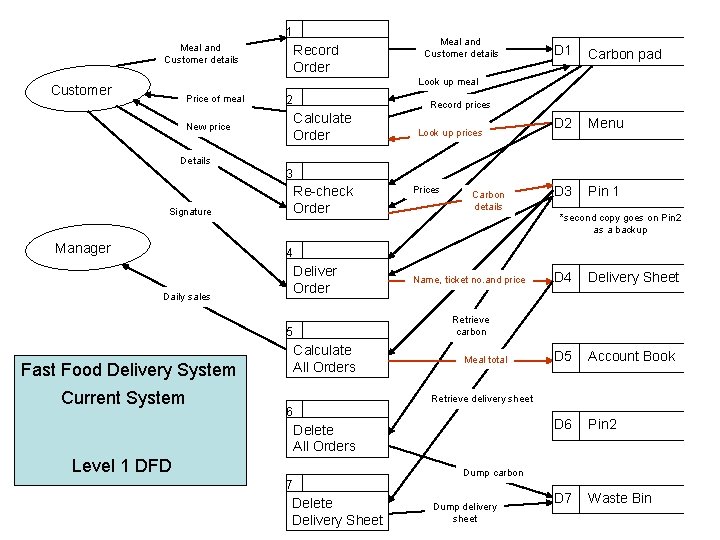
1 Meal and Customer details Record Order Meal and Customer details D 1 Carbon pad D 2 Menu D 3 Pin 1 Look up meal Customer Price of meal 2 Record prices Calculate Order New price Look up prices Details 3 Re-check Order Signature Manager Prices Carbon details *second copy goes on Pin 2 as a backup 4 Deliver Order Daily sales Current System D 4 Delivery Sheet D 5 Account Book D 6 Pin 2 D 7 Waste Bin Retrieve carbon 5 Calculate All Orders Fast Food Delivery System Name, ticket no. and price Meal total Retrieve delivery sheet 6 Delete All Orders Level 1 DFD Dump carbon 7 Delete Delivery Sheet Dump delivery sheet
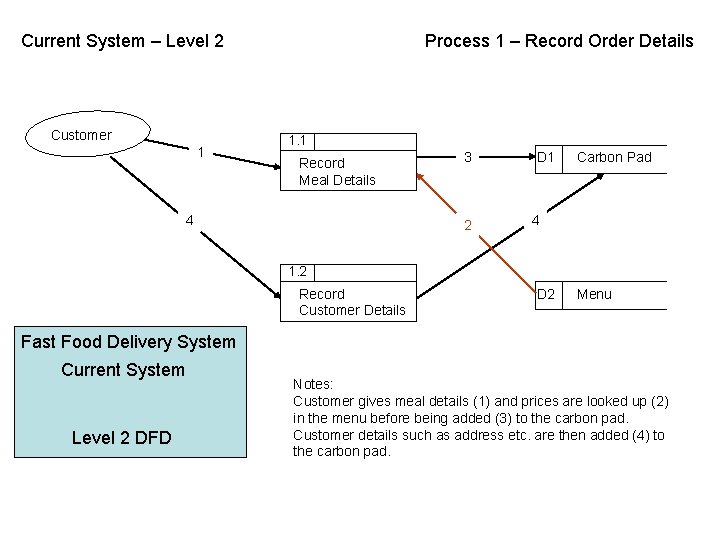
Current System – Level 2 Customer 1 Process 1 – Record Order Details 1. 1 Record Meal Details 4 3 2 D 1 Carbon Pad 4 1. 2 Record Customer Details D 2 Menu Fast Food Delivery System Current System Level 2 DFD Notes: Customer gives meal details (1) and prices are looked up (2) in the menu before being added (3) to the carbon pad. Customer details such as address etc. are then added (4) to the carbon pad.
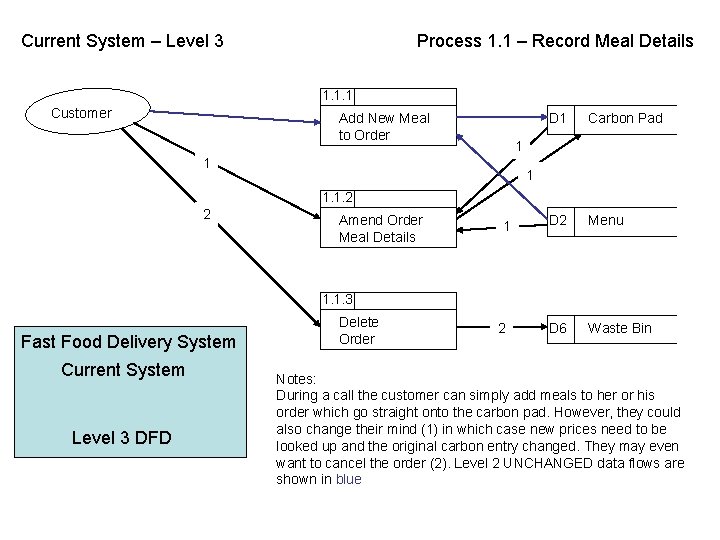
Current System – Level 3 Process 1. 1 – Record Meal Details 1. 1. 1 Customer Add New Meal to Order D 1 Carbon Pad D 2 Menu D 6 Waste Bin 1 1. 1. 2 2 Amend Order Meal Details 1 1. 1. 3 Fast Food Delivery System Current System Level 3 DFD Delete Order 2 Notes: During a call the customer can simply add meals to her or his order which go straight onto the carbon pad. However, they could also change their mind (1) in which case new prices need to be looked up and the original carbon entry changed. They may even want to cancel the order (2). Level 2 UNCHANGED data flows are shown in blue
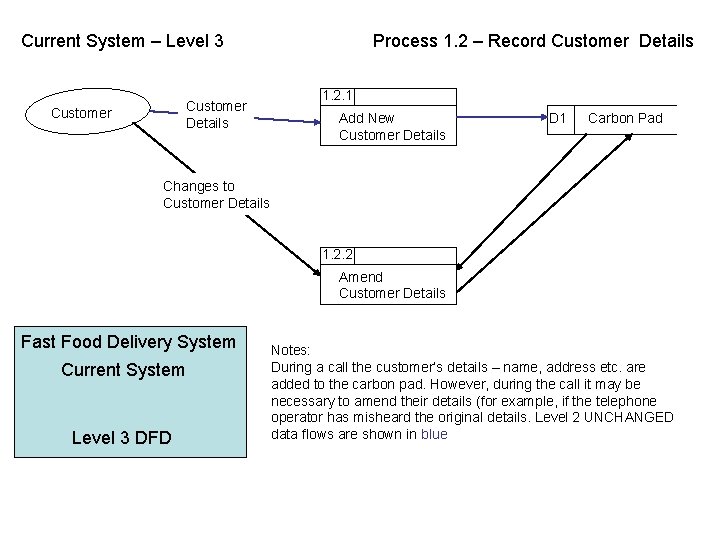
Current System – Level 3 Customer Details Customer Process 1. 2 – Record Customer Details 1. 2. 1 Add New Customer Details D 1 Carbon Pad Changes to Customer Details 1. 2. 2 Amend Customer Details Fast Food Delivery System Current System Level 3 DFD Notes: During a call the customer’s details – name, address etc. are added to the carbon pad. However, during the call it may be necessary to amend their details (for example, if the telephone operator has misheard the original details. Level 2 UNCHANGED data flows are shown in blue
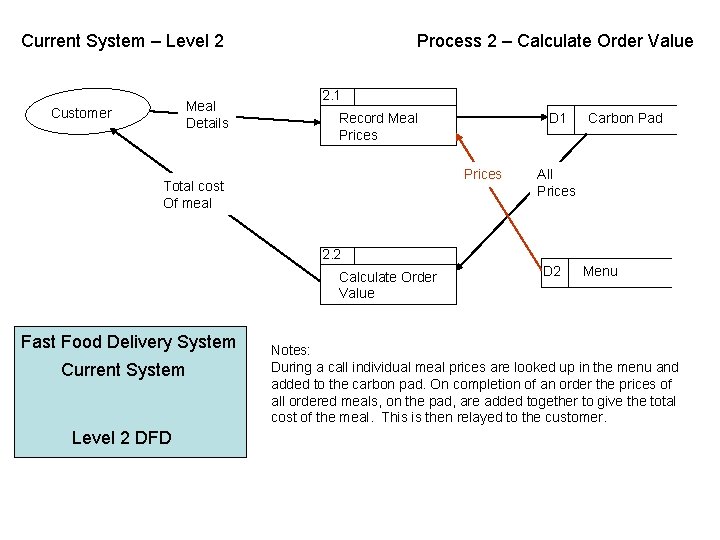
Current System – Level 2 Meal Details Customer Process 2 – Calculate Order Value 2. 1 Record Meal Prices D 1 Prices Total cost Of meal Carbon Pad All Prices 2. 2 Calculate Order Value Fast Food Delivery System Current System Level 2 DFD D 2 Menu Notes: During a call individual meal prices are looked up in the menu and added to the carbon pad. On completion of an order the prices of all ordered meals, on the pad, are added together to give the total cost of the meal. This is then relayed to the customer.
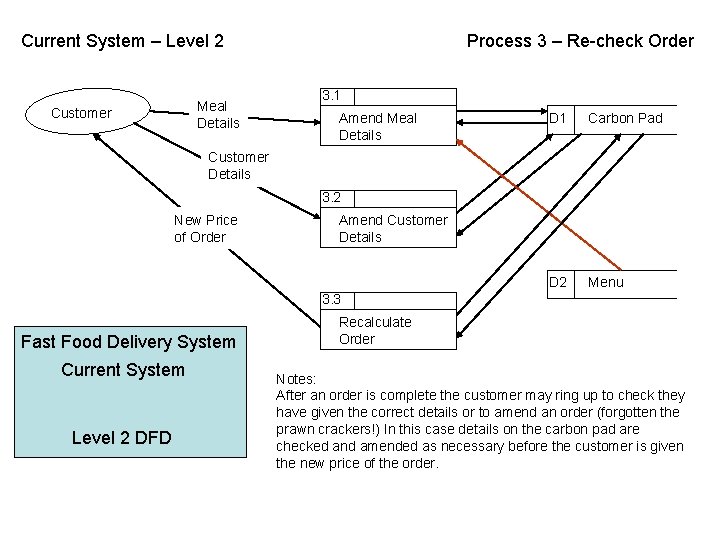
Current System – Level 2 Meal Details Customer Process 3 – Re-check Order 3. 1 Amend Meal Details D 1 Carbon Pad D 2 Menu Customer Details 3. 2 New Price of Order Amend Customer Details 3. 3 Fast Food Delivery System Current System Level 2 DFD Recalculate Order Notes: After an order is complete the customer may ring up to check they have given the correct details or to amend an order (forgotten the prawn crackers!) In this case details on the carbon pad are checked and amended as necessary before the customer is given the new price of the order.
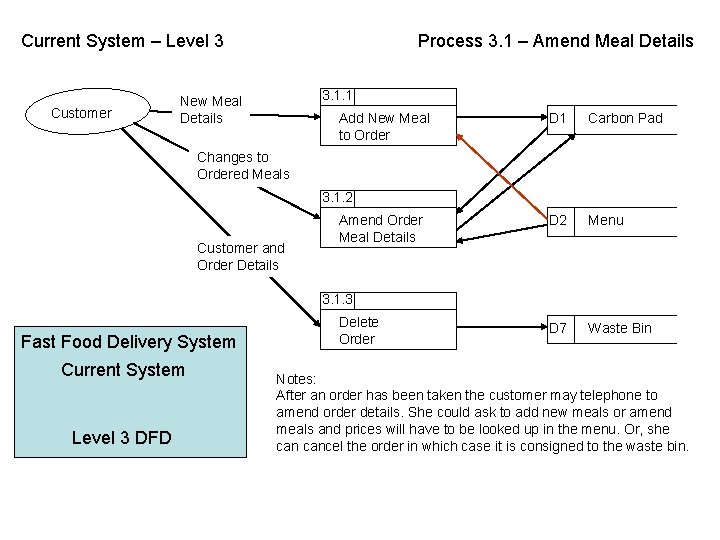
Current System – Level 3 Customer Process 3. 1 – Amend Meal Details 3. 1. 1 New Meal Details Add New Meal to Order D 1 Carbon Pad D 2 Menu D 7 Waste Bin Changes to Ordered Meals 3. 1. 2 Customer and Order Details Amend Order Meal Details 3. 1. 3 Fast Food Delivery System Current System Level 3 DFD Delete Order Notes: After an order has been taken the customer may telephone to amend order details. She could ask to add new meals or amend meals and prices will have to be looked up in the menu. Or, she cancel the order in which case it is consigned to the waste bin.
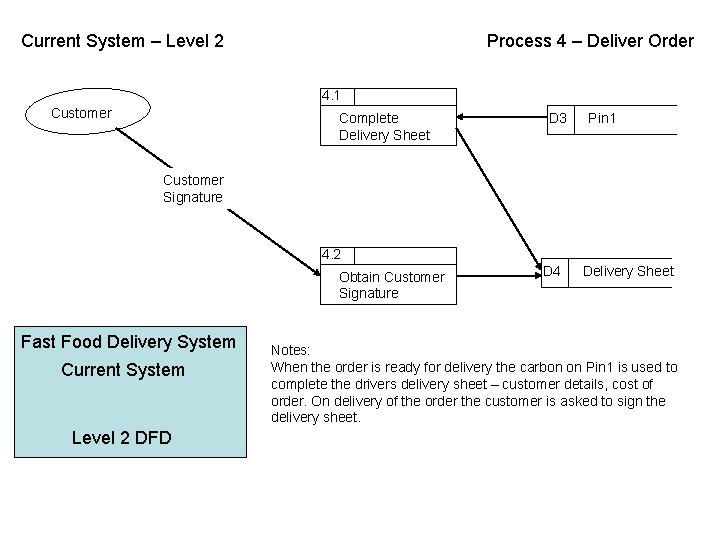
Current System – Level 2 Process 4 – Deliver Order 4. 1 Customer Complete Delivery Sheet D 3 Pin 1 Customer Signature 4. 2 Obtain Customer Signature Fast Food Delivery System Current System Level 2 DFD D 4 Delivery Sheet Notes: When the order is ready for delivery the carbon on Pin 1 is used to complete the drivers delivery sheet – customer details, cost of order. On delivery of the order the customer is asked to sign the delivery sheet.
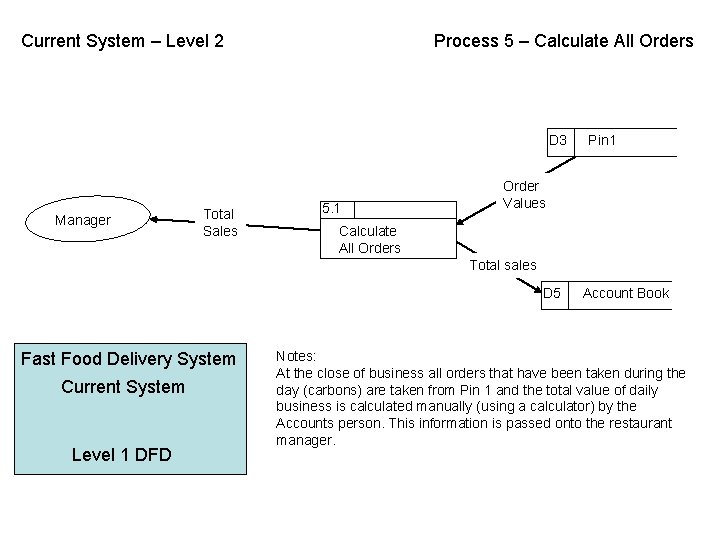
Current System – Level 2 Process 5 – Calculate All Orders D 3 Manager Total Sales 5. 1 Pin 1 Order Values Calculate All Orders Total sales D 5 Fast Food Delivery System Current System Level 1 DFD Account Book Notes: At the close of business all orders that have been taken during the day (carbons) are taken from Pin 1 and the total value of daily business is calculated manually (using a calculator) by the Accounts person. This information is passed onto the restaurant manager.
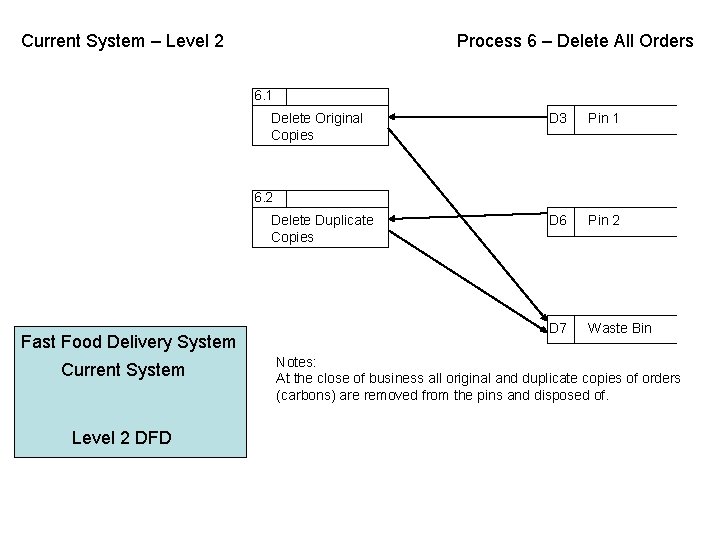
Current System – Level 2 Process 6 – Delete All Orders 6. 1 Delete Original Copies D 3 Pin 1 D 6 Pin 2 D 7 Waste Bin 6. 2 Delete Duplicate Copies Fast Food Delivery System Current System Level 2 DFD Notes: At the close of business all original and duplicate copies of orders (carbons) are removed from the pins and disposed of.