Step 00 Outline Thermoelectric Generating Modules Thermoelectric Cooler
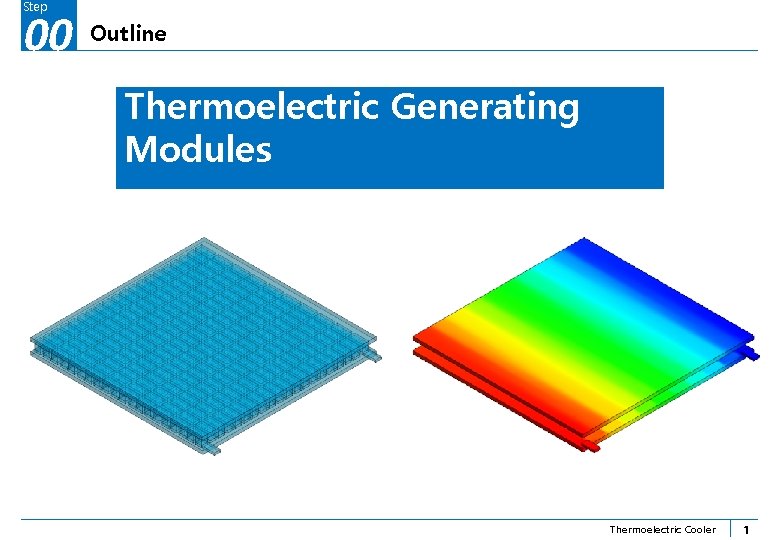
![Step 01 NFX Start Operating Order 1 Check [3 D]. 2 Click [OK]. 1 Step 01 NFX Start Operating Order 1 Check [3 D]. 2 Click [OK]. 1](https://slidetodoc.com/presentation_image/be20ac08fbdb1f594e75b32291bc85f8/image-2.jpg)
![Step 02 CAD File Import Operating Order 1 Click [Import]. 2 Select [tgm. X_T]. Step 02 CAD File Import Operating Order 1 Click [Import]. 2 Select [tgm. X_T].](https://slidetodoc.com/presentation_image/be20ac08fbdb1f594e75b32291bc85f8/image-3.jpg)
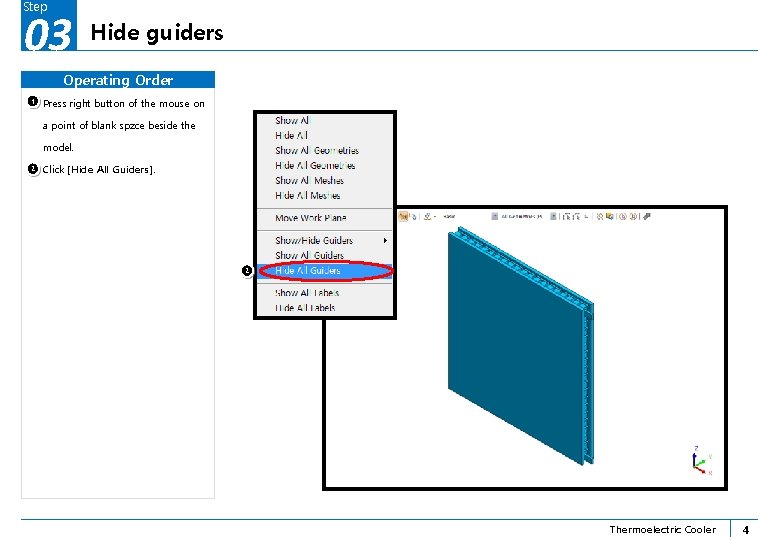
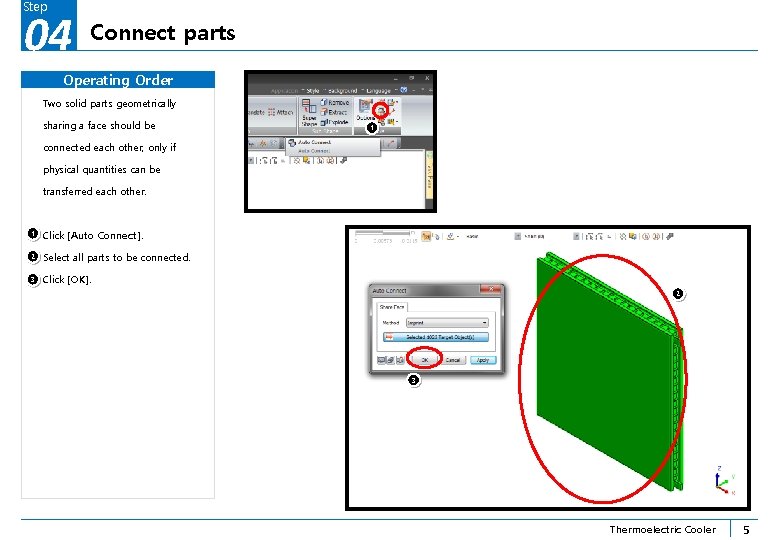
![Step 05 Register materials Operating Order 1 Click [Matl. ] in the [Mesh] tab. Step 05 Register materials Operating Order 1 Click [Matl. ] in the [Mesh] tab.](https://slidetodoc.com/presentation_image/be20ac08fbdb1f594e75b32291bc85f8/image-6.jpg)
![Step 06 Register properties Operating Order 1 Click [Prop. ]. 2 Click [Create] and Step 06 Register properties Operating Order 1 Click [Prop. ]. 2 Click [Create] and](https://slidetodoc.com/presentation_image/be20ac08fbdb1f594e75b32291bc85f8/image-7.jpg)
![Step 07 Mesh generation 1 Operating Order 1 Click [3 D]. 2 Select all Step 07 Mesh generation 1 Operating Order 1 Click [3 D]. 2 Select all](https://slidetodoc.com/presentation_image/be20ac08fbdb1f594e75b32291bc85f8/image-8.jpg)
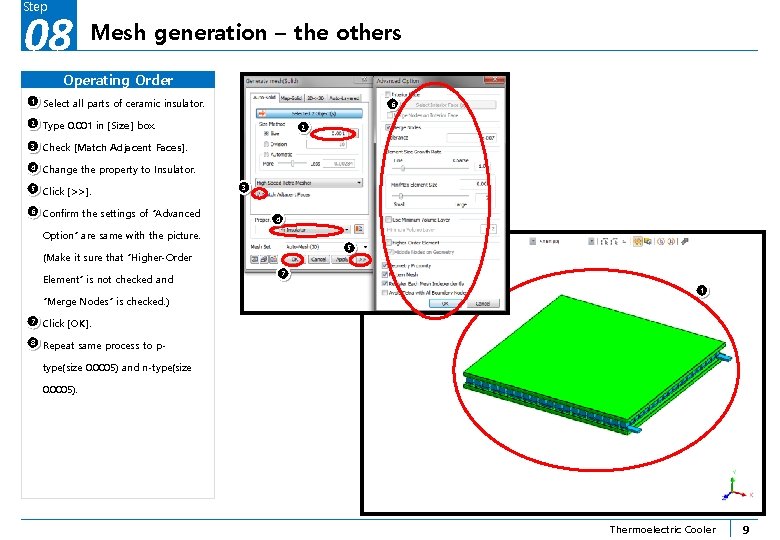
![Step 09 Boundary conditions - Temperature Operating Order 1 Click [Temp. ] in [CFD] Step 09 Boundary conditions - Temperature Operating Order 1 Click [Temp. ] in [CFD]](https://slidetodoc.com/presentation_image/be20ac08fbdb1f594e75b32291bc85f8/image-10.jpg)
![Step 10 Boundary conditions – Electric Potential Operating Order 1 Click [Electric Potential] in Step 10 Boundary conditions – Electric Potential Operating Order 1 Click [Electric Potential] in](https://slidetodoc.com/presentation_image/be20ac08fbdb1f594e75b32291bc85f8/image-11.jpg)
![Step 11 Boundary conditions – Electric Current Operating Order 1 Click [Electric Current] in Step 11 Boundary conditions – Electric Current Operating Order 1 Click [Electric Current] in](https://slidetodoc.com/presentation_image/be20ac08fbdb1f594e75b32291bc85f8/image-12.jpg)
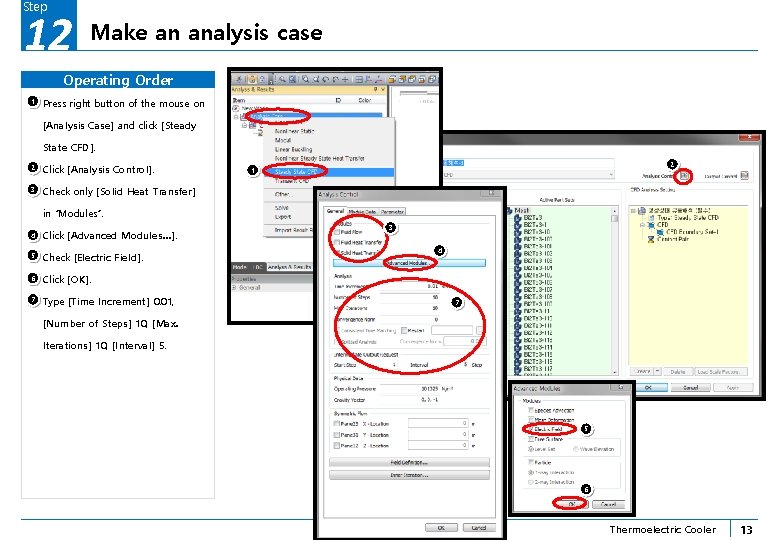
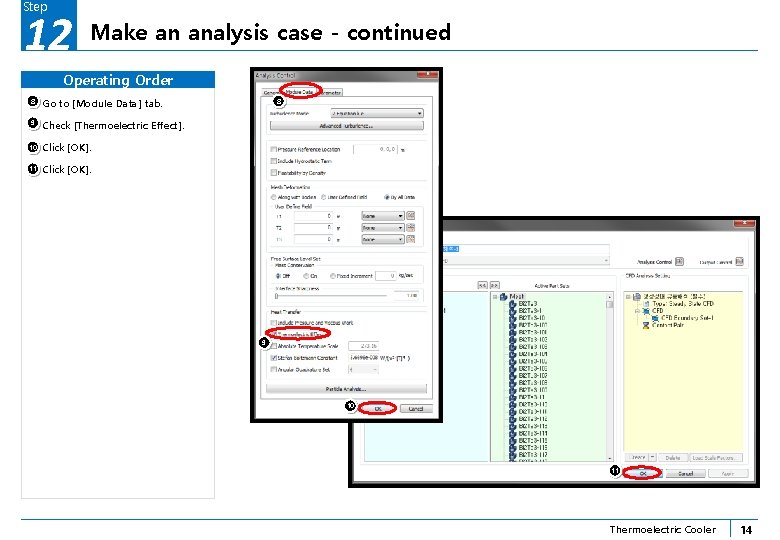
![Step 13 Solver setting Operating Order 1 Click [Options]. 2 Go to [Analysis/Results] tab. Step 13 Solver setting Operating Order 1 Click [Options]. 2 Go to [Analysis/Results] tab.](https://slidetodoc.com/presentation_image/be20ac08fbdb1f594e75b32291bc85f8/image-15.jpg)
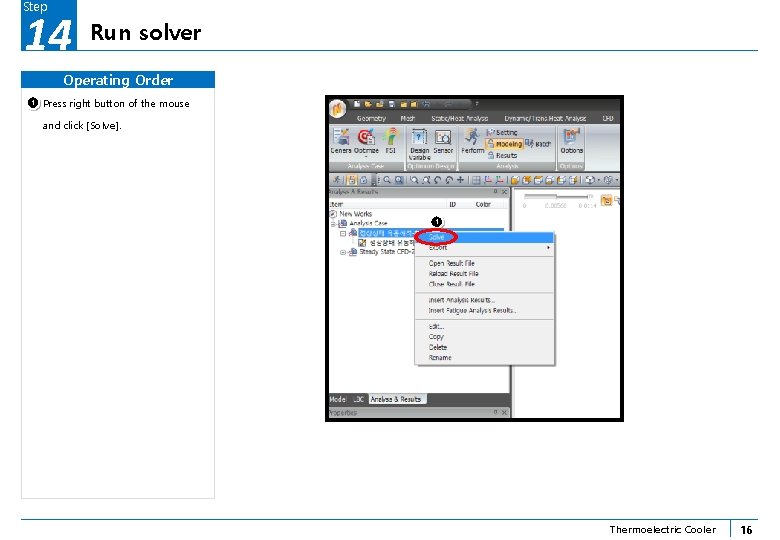
![Step 15 Check the result Operating Order 1 In [Post-Mode], double click 2 [Electric Step 15 Check the result Operating Order 1 In [Post-Mode], double click 2 [Electric](https://slidetodoc.com/presentation_image/be20ac08fbdb1f594e75b32291bc85f8/image-17.jpg)
- Slides: 17
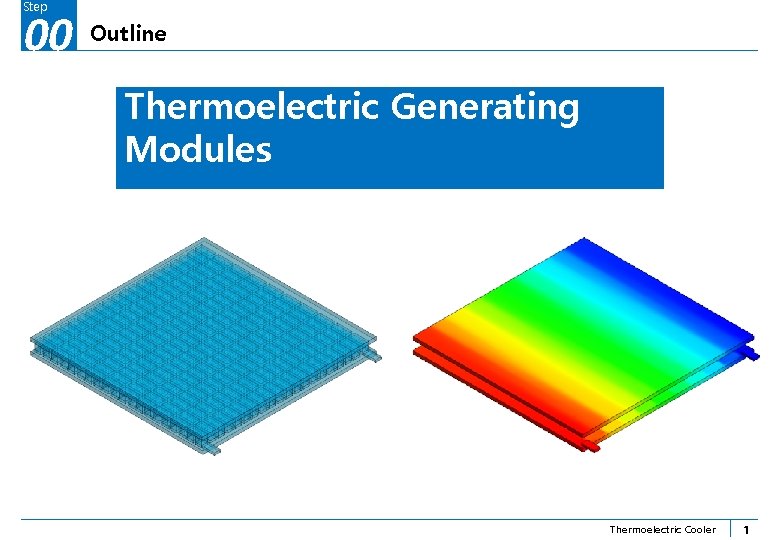
Step 00 Outline Thermoelectric Generating Modules Thermoelectric Cooler 1
![Step 01 NFX Start Operating Order 1 Check 3 D 2 Click OK 1 Step 01 NFX Start Operating Order 1 Check [3 D]. 2 Click [OK]. 1](https://slidetodoc.com/presentation_image/be20ac08fbdb1f594e75b32291bc85f8/image-2.jpg)
Step 01 NFX Start Operating Order 1 Check [3 D]. 2 Click [OK]. 1 2 Thermoelectric Cooler 2
![Step 02 CAD File Import Operating Order 1 Click Import 2 Select tgm XT Step 02 CAD File Import Operating Order 1 Click [Import]. 2 Select [tgm. X_T].](https://slidetodoc.com/presentation_image/be20ac08fbdb1f594e75b32291bc85f8/image-3.jpg)
Step 02 CAD File Import Operating Order 1 Click [Import]. 2 Select [tgm. X_T]. 3 Click [열기]. 1 2 3 Thermoelectric Cooler 3
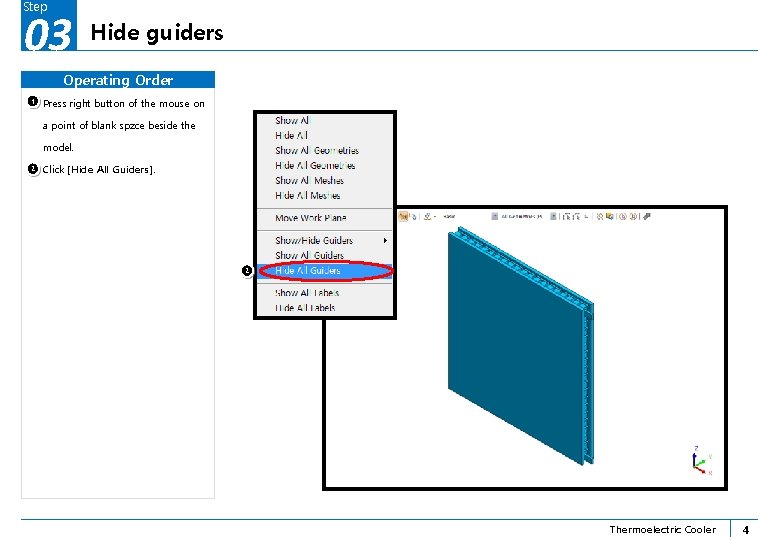
Step 03 Hide guiders Operating Order 1 Press right button of the mouse on a point of blank spzce beside the model. 2 Click [Hide All Guiders]. 2 Thermoelectric Cooler 4
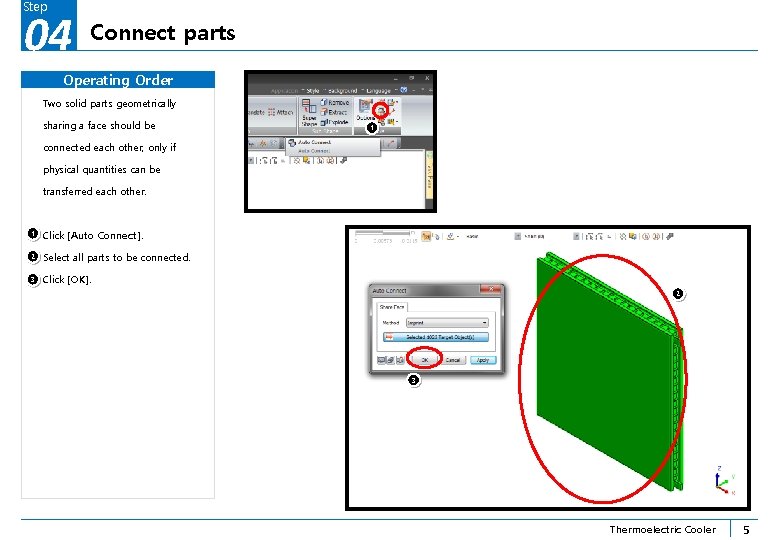
Step 04 Connect parts Operating Order Two solid parts geometrically sharing a face should be 1 connected each other, only if physical quantities can be transferred each other. 1 Click [Auto Connect]. 2 Select all parts to be connected. 3 Click [OK]. 2 3 Thermoelectric Cooler 5
![Step 05 Register materials Operating Order 1 Click Matl in the Mesh tab Step 05 Register materials Operating Order 1 Click [Matl. ] in the [Mesh] tab.](https://slidetodoc.com/presentation_image/be20ac08fbdb1f594e75b32291bc85f8/image-6.jpg)
Step 05 Register materials Operating Order 1 Click [Matl. ] in the [Mesh] tab. 2 Click [Create] and click [Solid(CFD)]. 3 Input properties of a semiconductor, 1 then click [OK]. 4 Register other materials with same way. ※ Only following properties are important: conductivity, electrical resistivity, Seebeck coefficient. Make 2 values of mass density and specific heat be 1. Those values concern heat capacity of the part and it doesn’t important in steady analysis. 3 Thermoelectric Cooler 6
![Step 06 Register properties Operating Order 1 Click Prop 2 Click Create and Step 06 Register properties Operating Order 1 Click [Prop. ]. 2 Click [Create] and](https://slidetodoc.com/presentation_image/be20ac08fbdb1f594e75b32291bc85f8/image-7.jpg)
Step 06 Register properties Operating Order 1 Click [Prop. ]. 2 Click [Create] and click [3 D]. 3 Go to [CFD 3 D] tab and register 1 properties one by one with naming. 2 3 Thermoelectric Cooler 7
![Step 07 Mesh generation 1 Operating Order 1 Click 3 D 2 Select all Step 07 Mesh generation 1 Operating Order 1 Click [3 D]. 2 Select all](https://slidetodoc.com/presentation_image/be20ac08fbdb1f594e75b32291bc85f8/image-8.jpg)
Step 07 Mesh generation 1 Operating Order 1 Click [3 D]. 2 Select all parts of copper. 3 Type 0. 0002 in [Size] box. 4 Check [Match Adjacent Faces]. 5 Change the property to Copper. 6 Click [>>]. 7 Confirm the settings of “Advanced 7 3 Option” are same with the picture. 2 (Make it sure that “Higher-Order Element” is not checked and “Merge Nodes” is checked. ) 8 Click [Apply]. 4 5 6 8 Thermoelectric Cooler 8
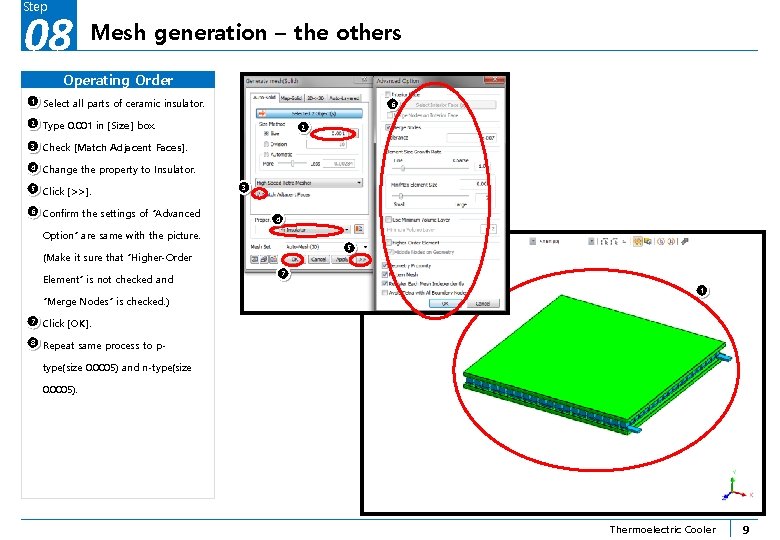
Step 08 Mesh generation – the others Operating Order 1 Select all parts of ceramic insulator. 2 Type 0. 001 in [Size] box. 3 Check [Match Adjacent Faces]. 4 Change the property to Insulator. 5 Click [>>]. 6 Confirm the settings of “Advanced 6 2 3 4 Option” are same with the picture. 5 (Make it sure that “Higher-Order Element” is not checked and “Merge Nodes” is checked. ) 7 Click [OK]. 8 Repeat same process to p- 7 1 type(size 0. 0005) and n-type(size 0. 0005). Thermoelectric Cooler 9
![Step 09 Boundary conditions Temperature Operating Order 1 Click Temp in CFD Step 09 Boundary conditions - Temperature Operating Order 1 Click [Temp. ] in [CFD]](https://slidetodoc.com/presentation_image/be20ac08fbdb1f594e75b32291bc85f8/image-10.jpg)
Step 09 Boundary conditions - Temperature Operating Order 1 Click [Temp. ] in [CFD] tab. 2 Select the hot side surface. 3 Type “ 200” in “Temperature” box. 4 Click [Apply]. 5 Repeat same process to the cold 1 side surface. 2 3 4 Thermoelectric Cooler 10
![Step 10 Boundary conditions Electric Potential Operating Order 1 Click Electric Potential in Step 10 Boundary conditions – Electric Potential Operating Order 1 Click [Electric Potential] in](https://slidetodoc.com/presentation_image/be20ac08fbdb1f594e75b32291bc85f8/image-11.jpg)
Step 10 Boundary conditions – Electric Potential Operating Order 1 Click [Electric Potential] in [CFD] 1 tab. 2 Select a surface of the cathode as a ground. 3 Type “ 0” in “Electric Potential” box. 4 Click [OK]. 3 4 2 Thermoelectric Cooler 11
![Step 11 Boundary conditions Electric Current Operating Order 1 Click Electric Current in Step 11 Boundary conditions – Electric Current Operating Order 1 Click [Electric Current] in](https://slidetodoc.com/presentation_image/be20ac08fbdb1f594e75b32291bc85f8/image-12.jpg)
Step 11 Boundary conditions – Electric Current Operating Order 1 Click [Electric Current] in [CFD] 1 tab. 2 Select a surface of the anode. 3 Check [Current]. 4 Type “ 2” (for example) in “Current” box. 5 Click [OK]. 3 2 4 5 Thermoelectric Cooler 12
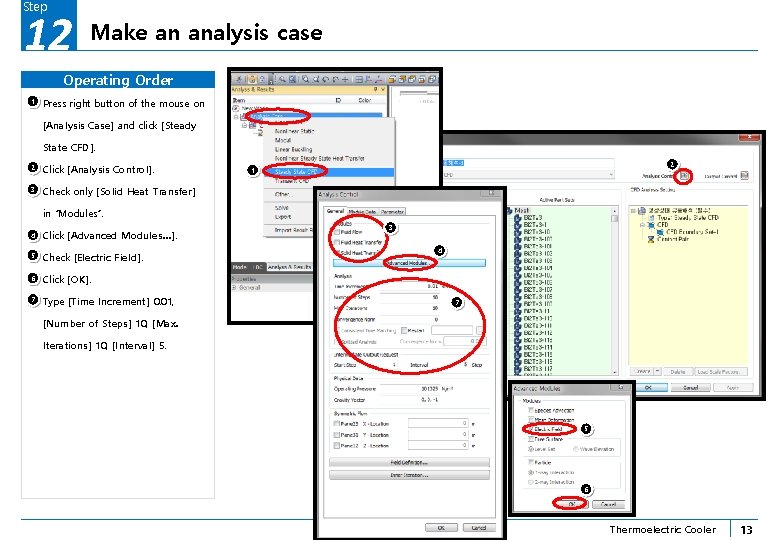
Step 12 Make an analysis case Operating Order 1 Press right button of the mouse on [Analysis Case] and click [Steady State CFD]. 2 Click [Analysis Control]. 3 Check only [Solid Heat Transfer] 2 1 in “Modules”. 4 Click [Advanced Modules…]. 5 Check [Electric Field]. 6 Click [OK]. 7 Type [Time Increment] 0. 01, 3 4 7 [Number of Steps] 10, [Max. Iterations] 10, [Interval] 5. 5 6 Thermoelectric Cooler 13
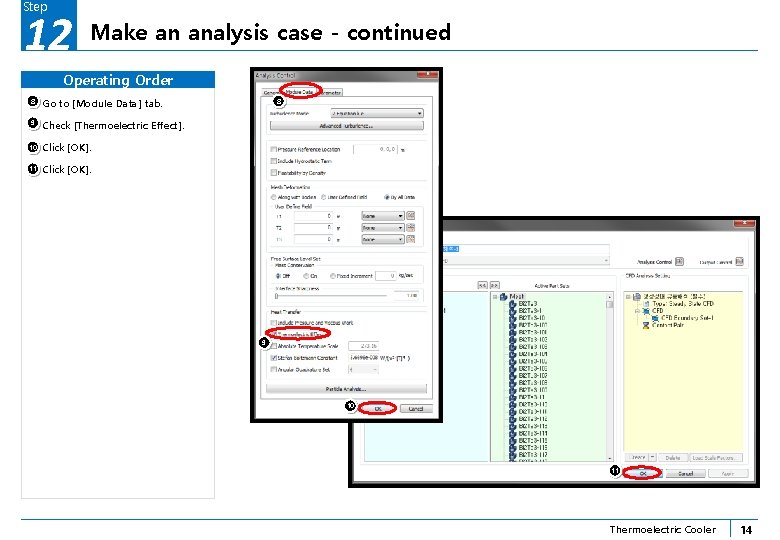
Step 12 Make an analysis case - continued Operating Order 8 Go to [Module Data] tab. 9 Check [Thermoelectric Effect]. 10 Click [OK]. 11 Click [OK]. 8 9 10 11 Thermoelectric Cooler 14
![Step 13 Solver setting Operating Order 1 Click Options 2 Go to AnalysisResults tab Step 13 Solver setting Operating Order 1 Click [Options]. 2 Go to [Analysis/Results] tab.](https://slidetodoc.com/presentation_image/be20ac08fbdb1f594e75b32291bc85f8/image-15.jpg)
Step 13 Solver setting Operating Order 1 Click [Options]. 2 Go to [Analysis/Results] tab. 3 Click [Analysis Control(CFD)]. 4 Set values like the picture: 1 [Standard (Stability)], [Iterative] and [Multi Level-Relaxation] (with default numbers). 5 2 Click [OK]. 3 4 ※ This process is needed to solve big and complicated domain. 5 Thermoelectric Cooler 15
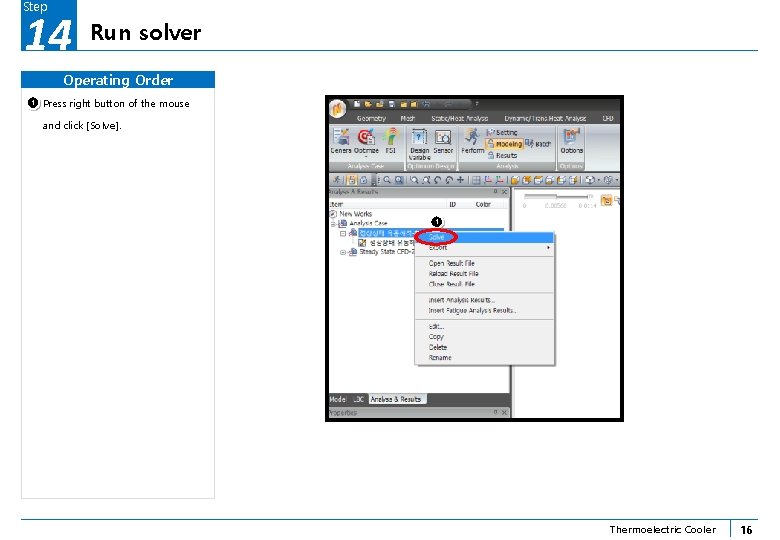
Step 14 Run solver Operating Order 1 Press right button of the mouse and click [Solve]. 1 Thermoelectric Cooler 16
![Step 15 Check the result Operating Order 1 In PostMode double click 2 Electric Step 15 Check the result Operating Order 1 In [Post-Mode], double click 2 [Electric](https://slidetodoc.com/presentation_image/be20ac08fbdb1f594e75b32291bc85f8/image-17.jpg)
Step 15 Check the result Operating Order 1 In [Post-Mode], double click 2 [Electric Potential] of the last step. Then, you can see the contour plot of electric potential on the right window. 2 3 Click [Probe] in [Results] tab. 1 Click somewhere on the figure (this means selecting a node) to read the value of that point. If you close “Probe Results” window, tags of values will be disappeared. ※ The result values are concerned with nodes of the mesh. A contour plot can be showed when meshes being showed. 3 Thermoelectric Cooler 17