State Machine Diagram Chapter 10 State Machine Diagram
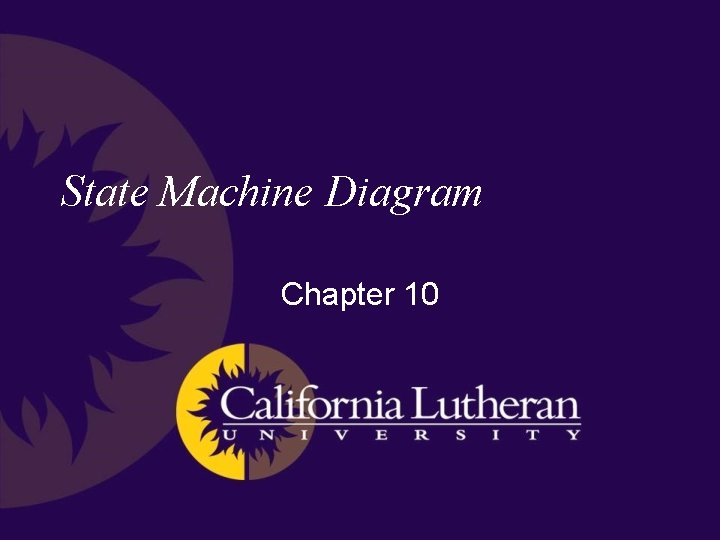
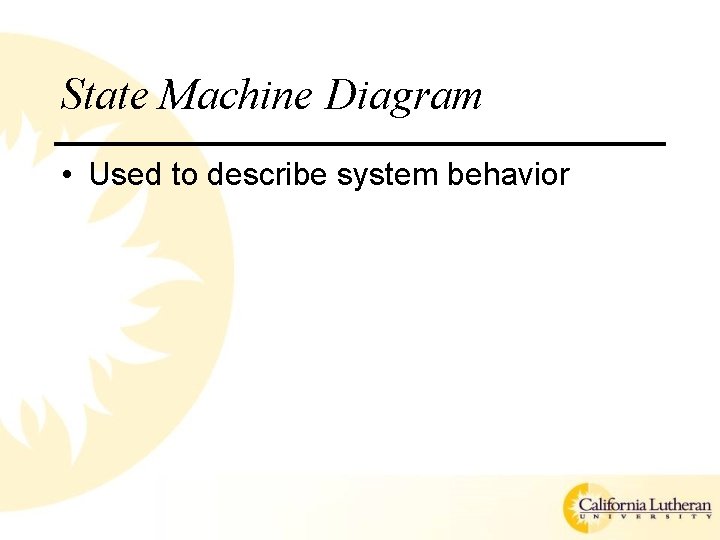
![State Machines • Simple set of notational elements trigger[guard]/activity Initial state (pseudo-state) Final state-name State Machines • Simple set of notational elements trigger[guard]/activity Initial state (pseudo-state) Final state-name](https://slidetodoc.com/presentation_image_h2/649036fa6d5188e6d68adce253c2da6c/image-3.jpg)
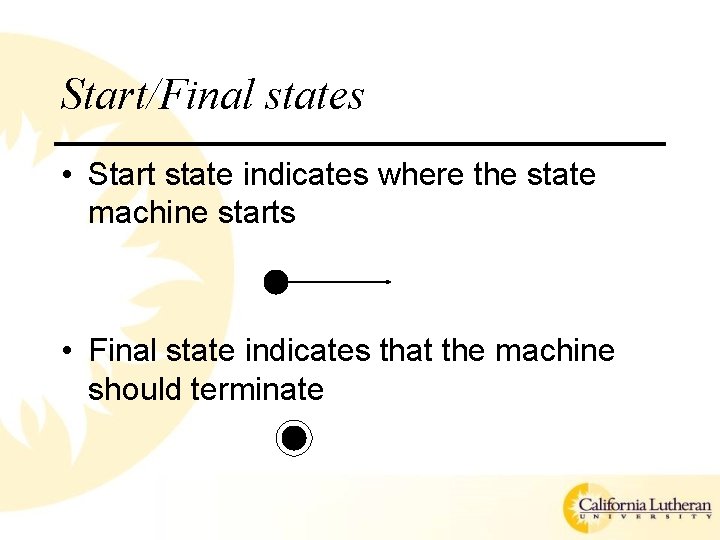
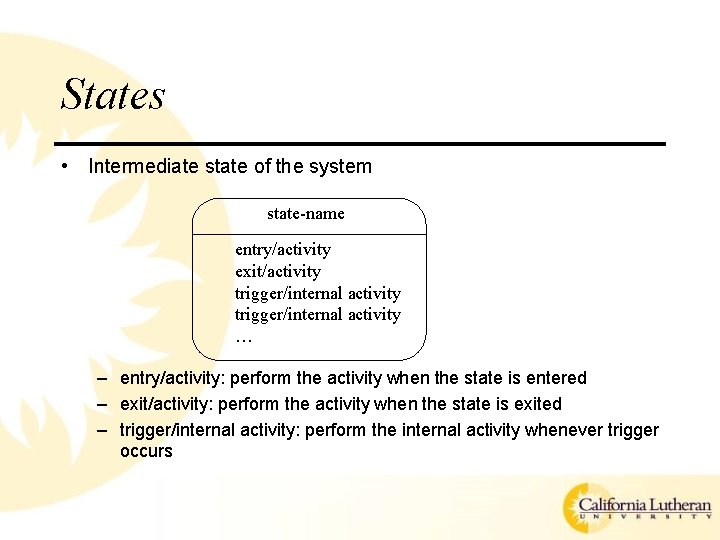
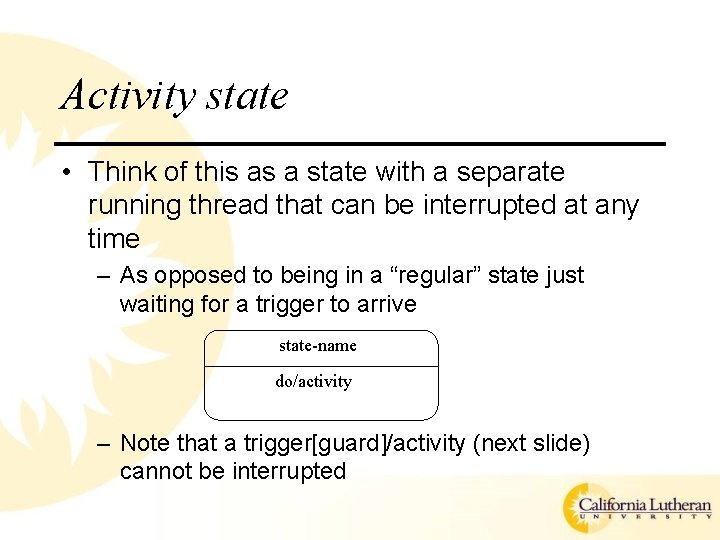
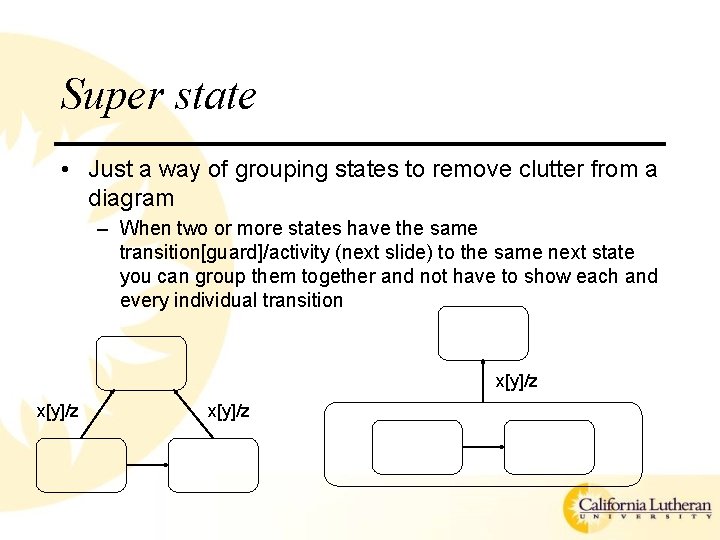
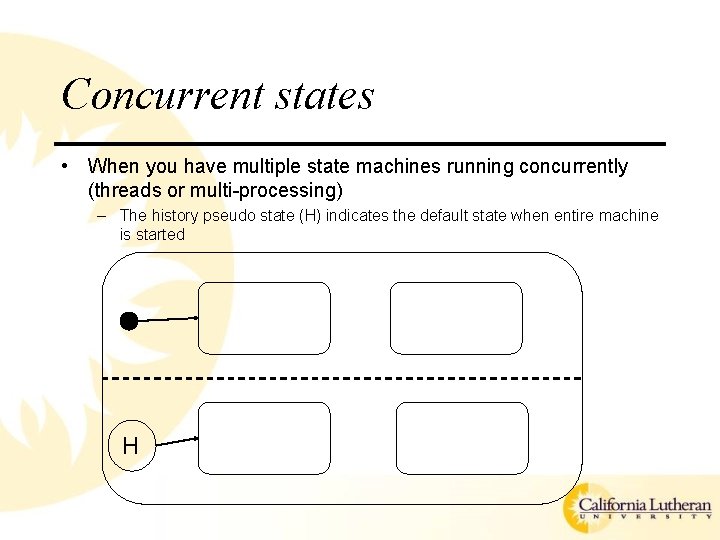
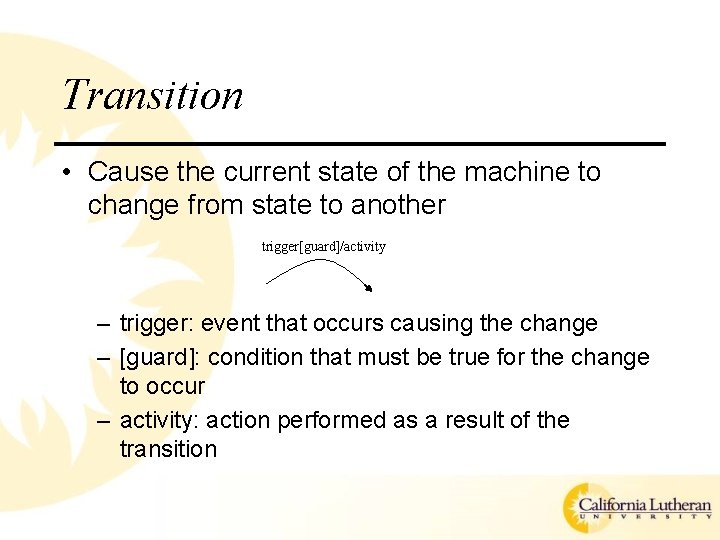
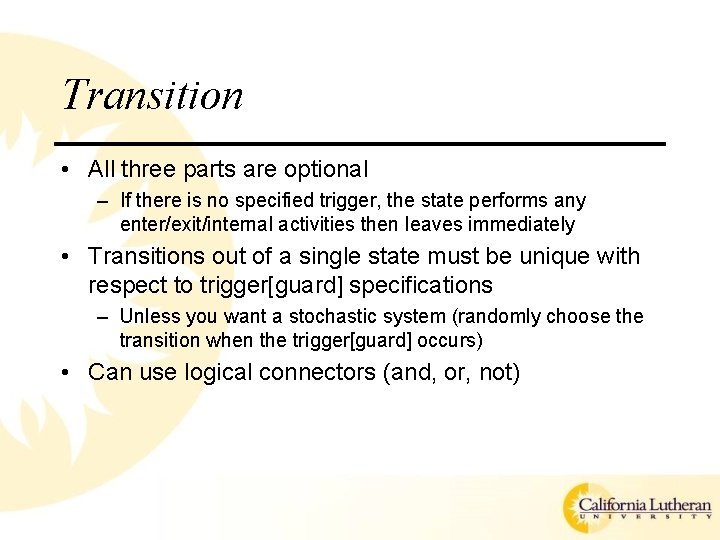
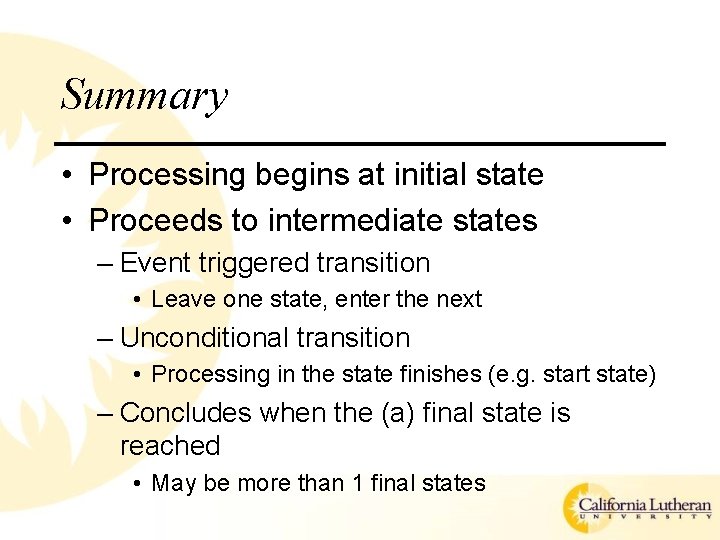
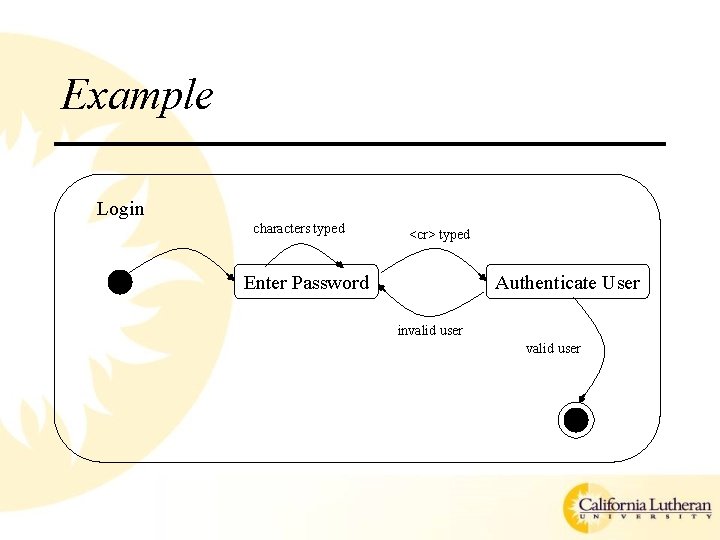
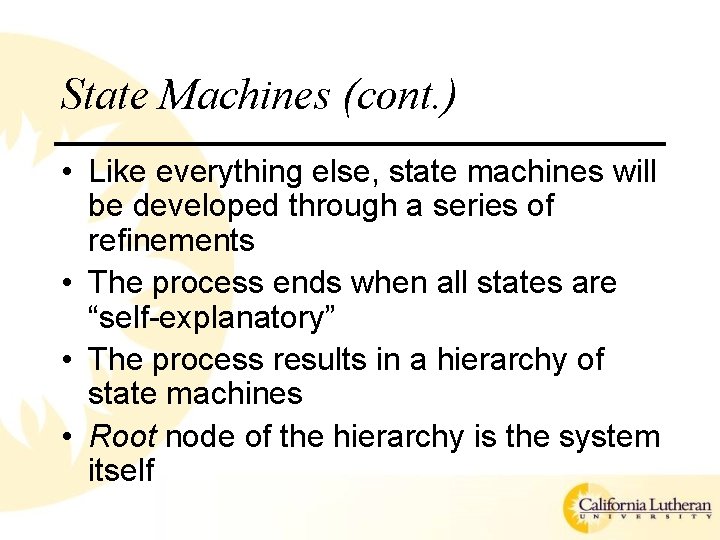
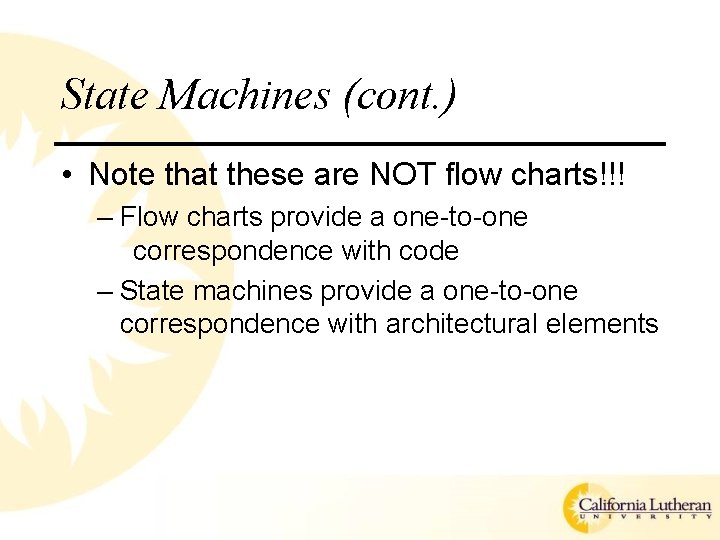

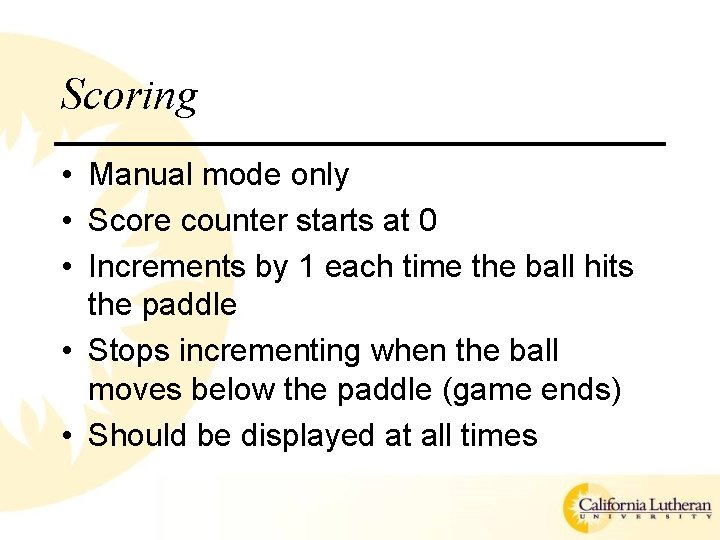
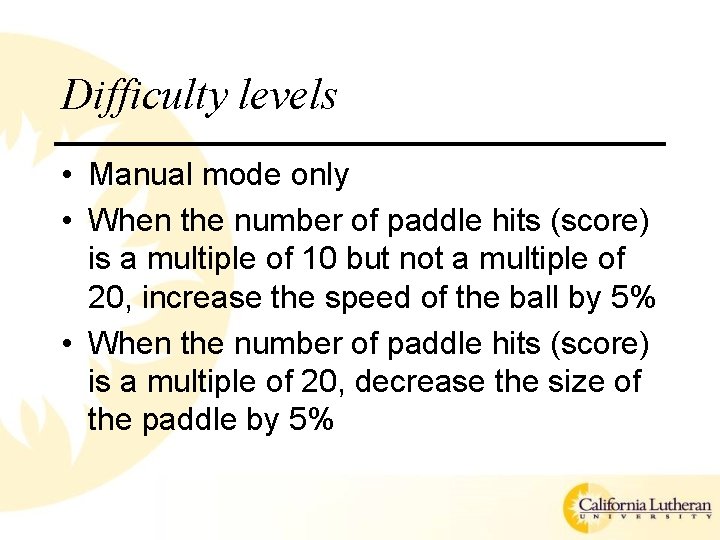
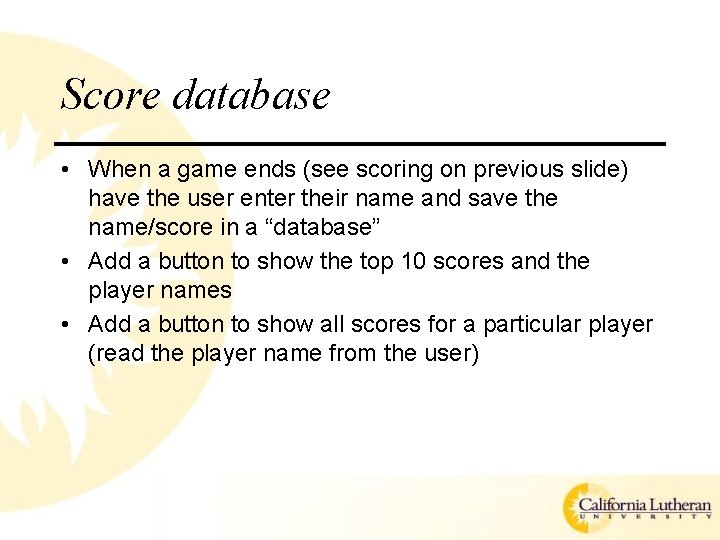
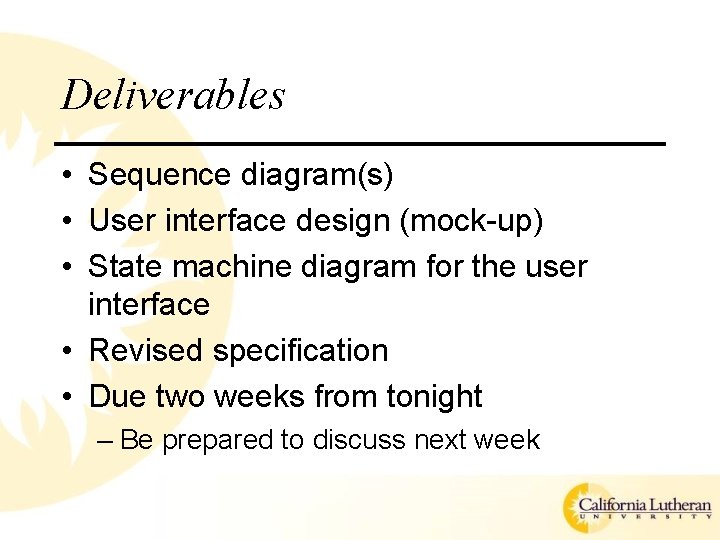
- Slides: 19
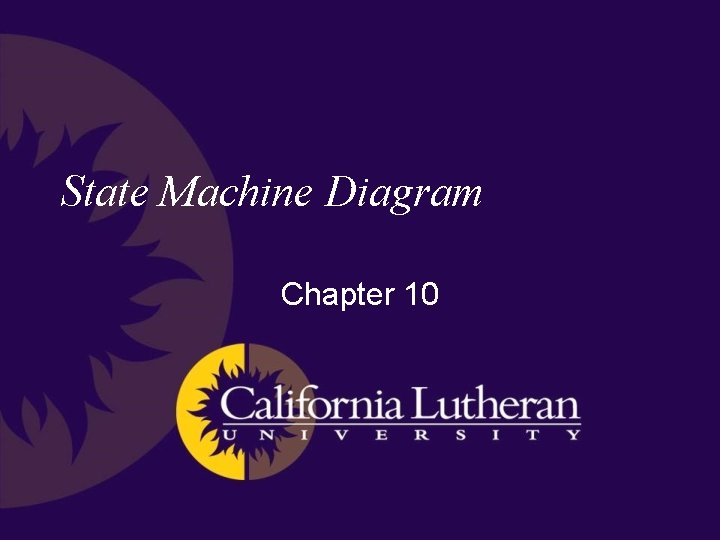
State Machine Diagram Chapter 10
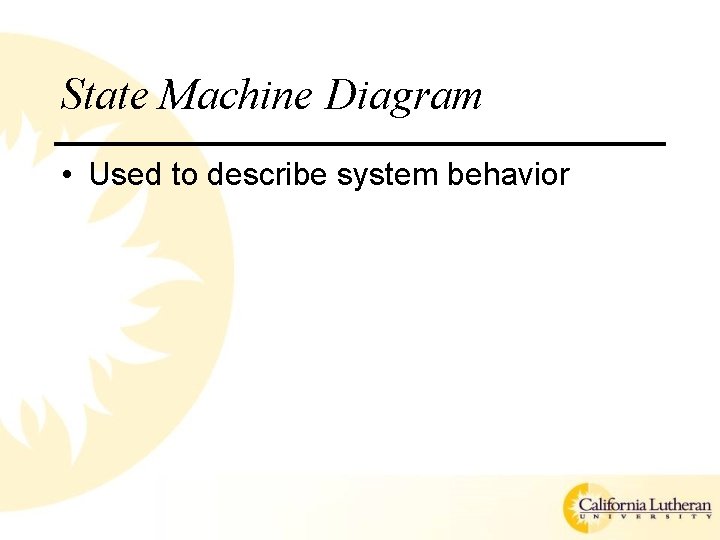
State Machine Diagram • Used to describe system behavior
![State Machines Simple set of notational elements triggerguardactivity Initial state pseudostate Final statename State Machines • Simple set of notational elements trigger[guard]/activity Initial state (pseudo-state) Final state-name](https://slidetodoc.com/presentation_image_h2/649036fa6d5188e6d68adce253c2da6c/image-3.jpg)
State Machines • Simple set of notational elements trigger[guard]/activity Initial state (pseudo-state) Final state-name State transition Super state
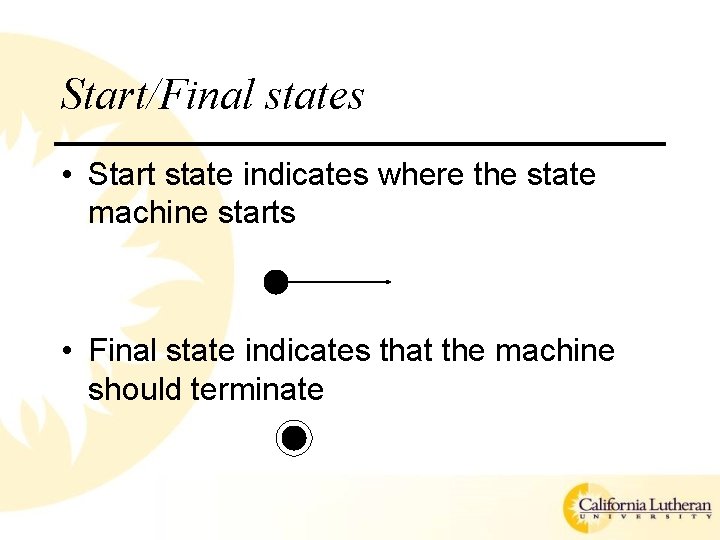
Start/Final states • Start state indicates where the state machine starts • Final state indicates that the machine should terminate
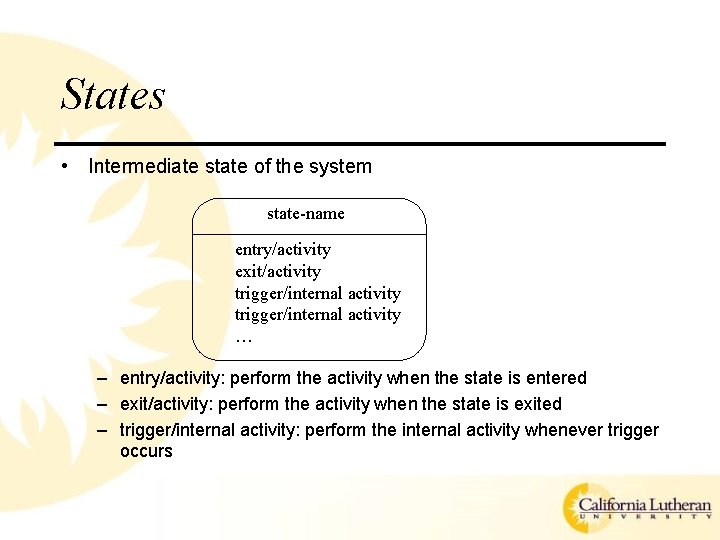
States • Intermediate state of the system state-name entry/activity exit/activity trigger/internal activity … – entry/activity: perform the activity when the state is entered – exit/activity: perform the activity when the state is exited – trigger/internal activity: perform the internal activity whenever trigger occurs
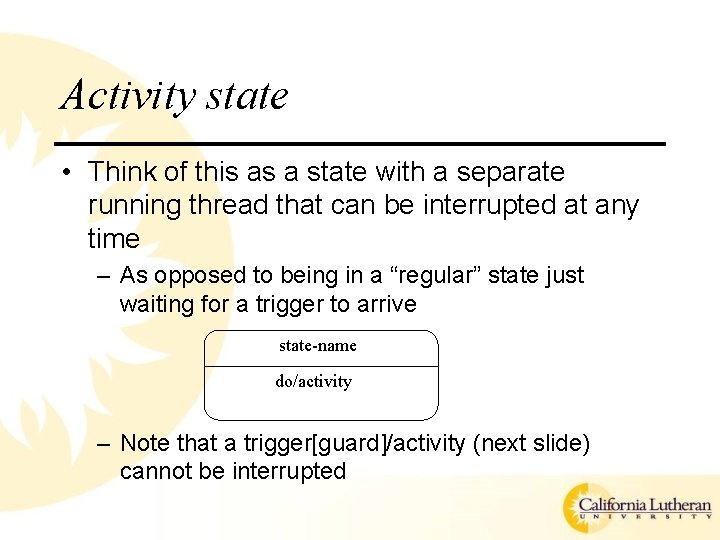
Activity state • Think of this as a state with a separate running thread that can be interrupted at any time – As opposed to being in a “regular” state just waiting for a trigger to arrive state-name do/activity – Note that a trigger[guard]/activity (next slide) cannot be interrupted
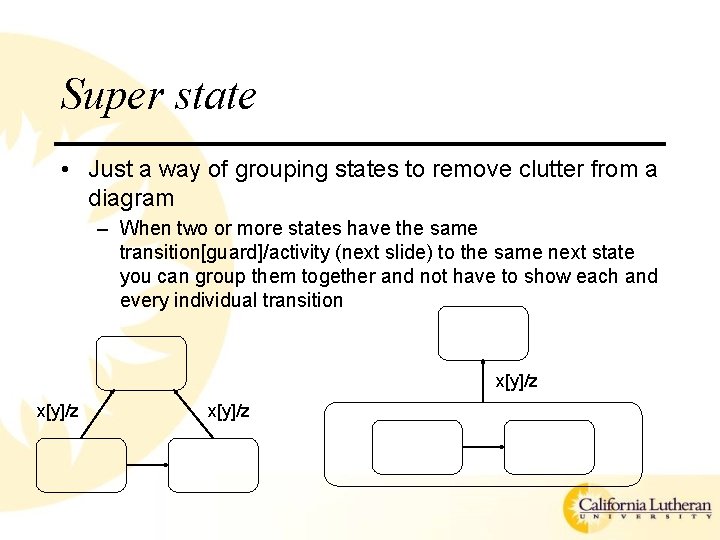
Super state • Just a way of grouping states to remove clutter from a diagram – When two or more states have the same transition[guard]/activity (next slide) to the same next state you can group them together and not have to show each and every individual transition x[y]/z
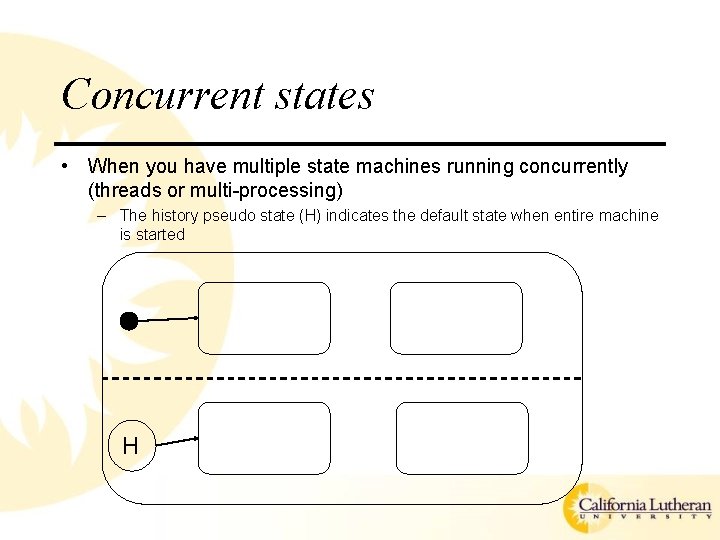
Concurrent states • When you have multiple state machines running concurrently (threads or multi-processing) – The history pseudo state (H) indicates the default state when entire machine is started H
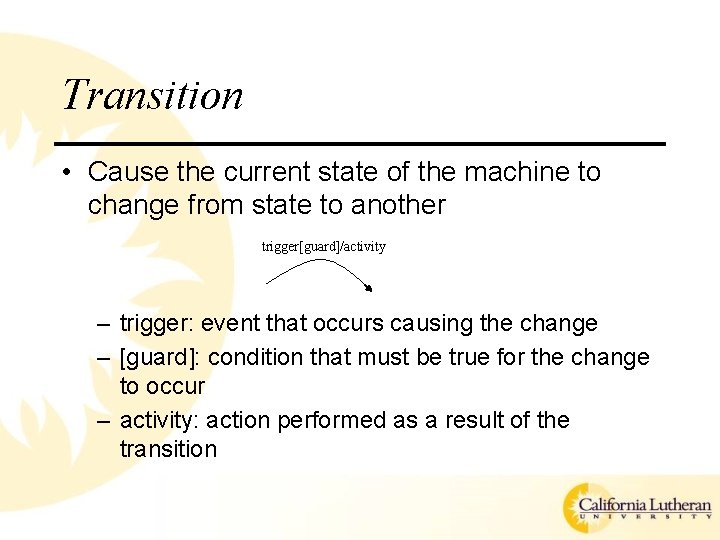
Transition • Cause the current state of the machine to change from state to another trigger[guard]/activity – trigger: event that occurs causing the change – [guard]: condition that must be true for the change to occur – activity: action performed as a result of the transition
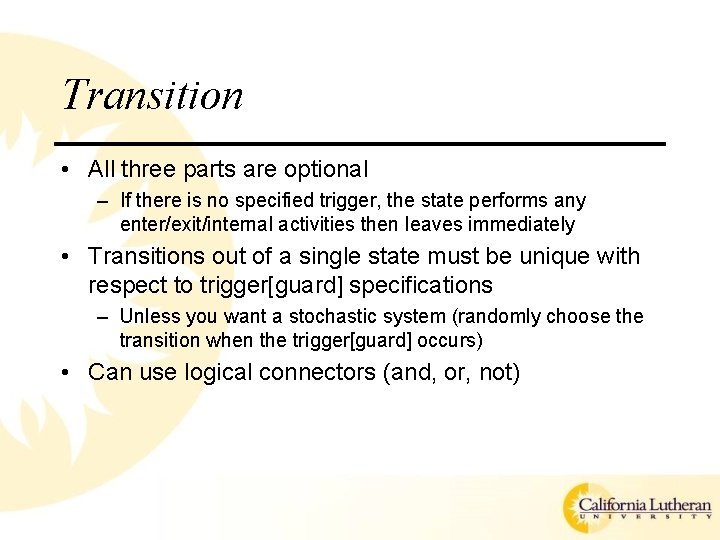
Transition • All three parts are optional – If there is no specified trigger, the state performs any enter/exit/internal activities then leaves immediately • Transitions out of a single state must be unique with respect to trigger[guard] specifications – Unless you want a stochastic system (randomly choose the transition when the trigger[guard] occurs) • Can use logical connectors (and, or, not)
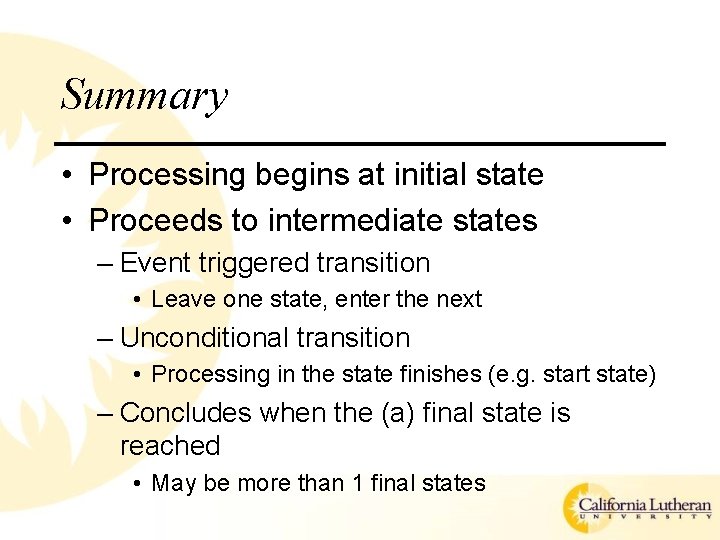
Summary • Processing begins at initial state • Proceeds to intermediate states – Event triggered transition • Leave one state, enter the next – Unconditional transition • Processing in the state finishes (e. g. start state) – Concludes when the (a) final state is reached • May be more than 1 final states
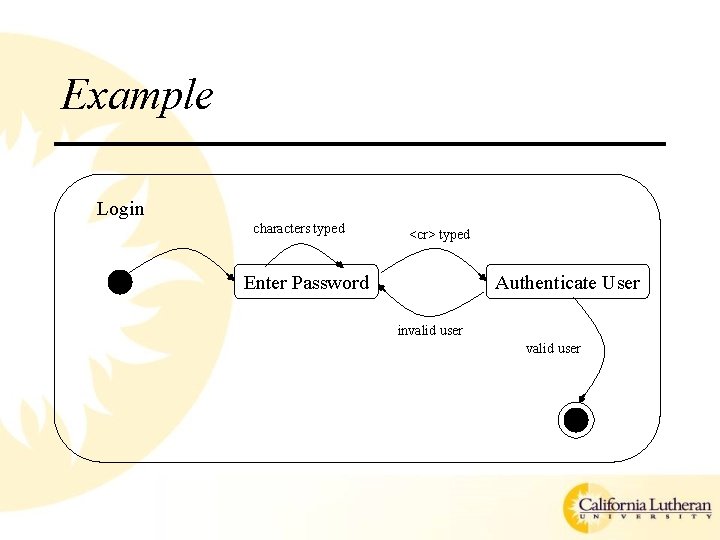
Example Login characters typed <cr> typed Enter Password Authenticate User invalid user
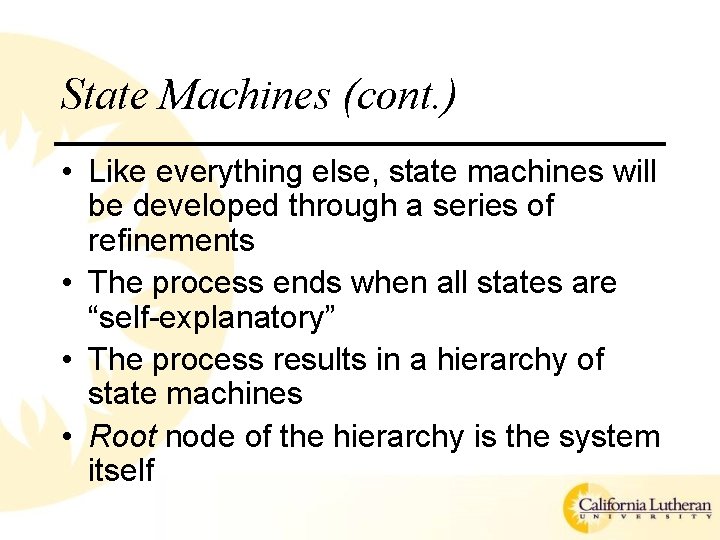
State Machines (cont. ) • Like everything else, state machines will be developed through a series of refinements • The process ends when all states are “self-explanatory” • The process results in a hierarchy of state machines • Root node of the hierarchy is the system itself
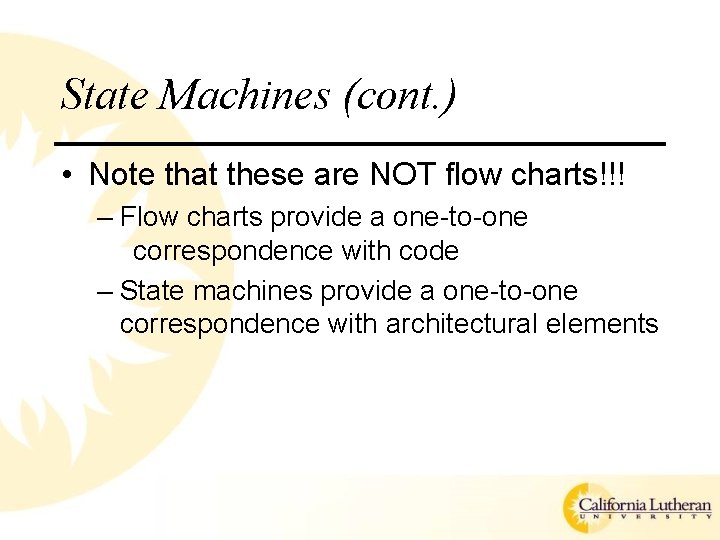
State Machines (cont. ) • Note that these are NOT flow charts!!! – Flow charts provide a one-to-one correspondence with code – State machines provide a one-to-one correspondence with architectural elements

Specification Changes
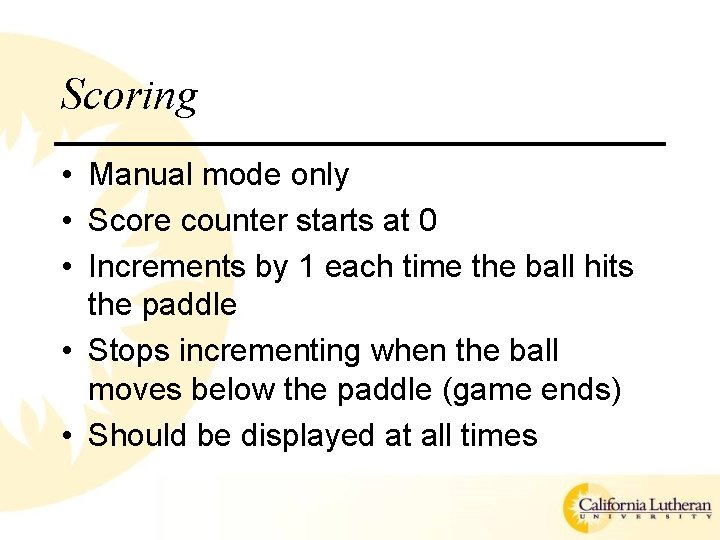
Scoring • Manual mode only • Score counter starts at 0 • Increments by 1 each time the ball hits the paddle • Stops incrementing when the ball moves below the paddle (game ends) • Should be displayed at all times
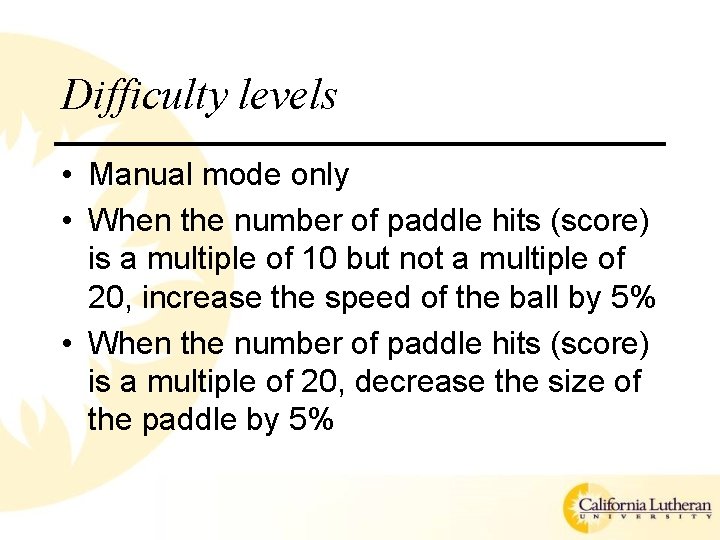
Difficulty levels • Manual mode only • When the number of paddle hits (score) is a multiple of 10 but not a multiple of 20, increase the speed of the ball by 5% • When the number of paddle hits (score) is a multiple of 20, decrease the size of the paddle by 5%
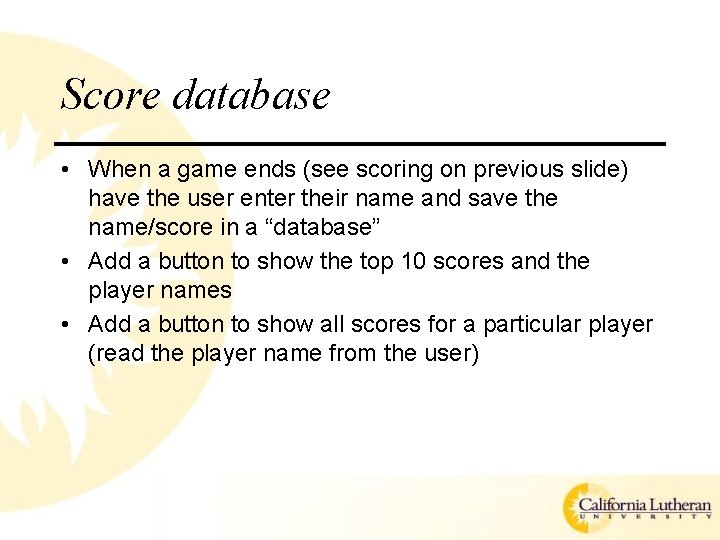
Score database • When a game ends (see scoring on previous slide) have the user enter their name and save the name/score in a “database” • Add a button to show the top 10 scores and the player names • Add a button to show all scores for a particular player (read the player name from the user)
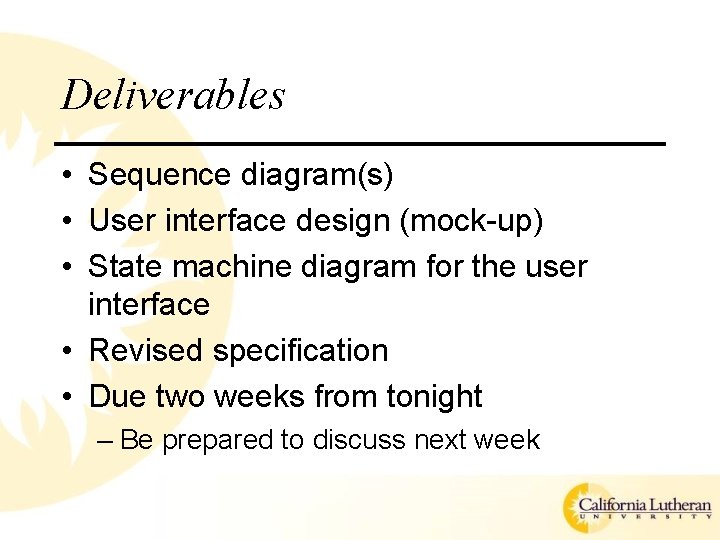
Deliverables • Sequence diagram(s) • User interface design (mock-up) • State machine diagram for the user interface • Revised specification • Due two weeks from tonight – Be prepared to discuss next week