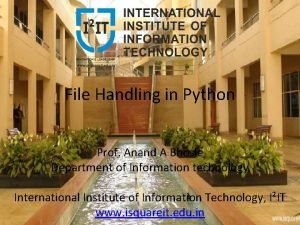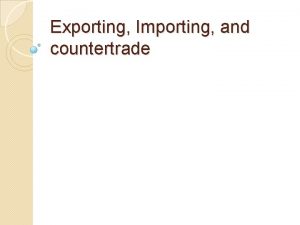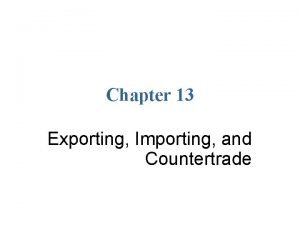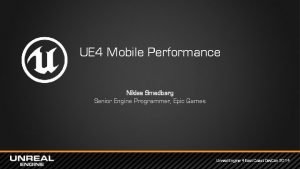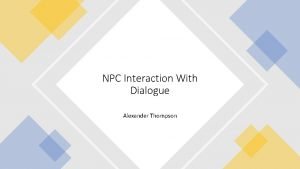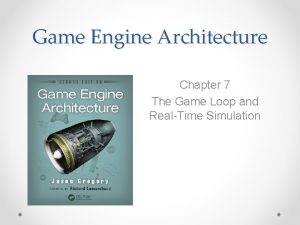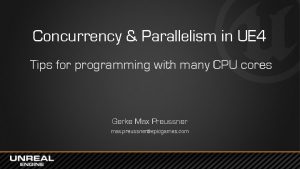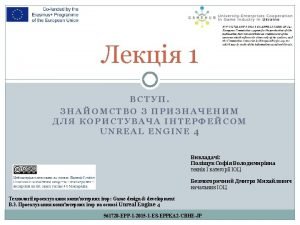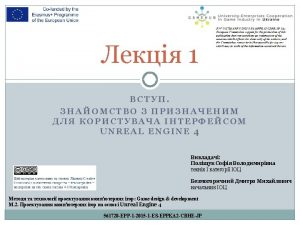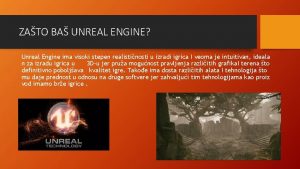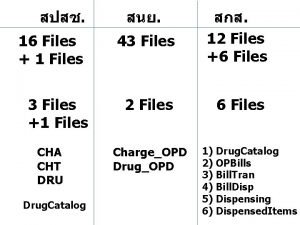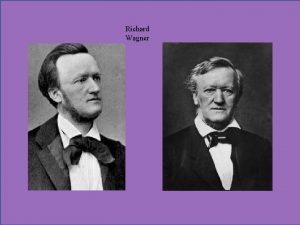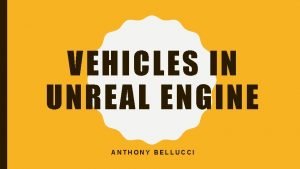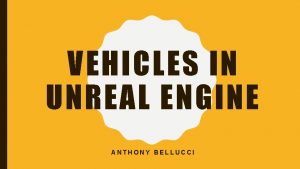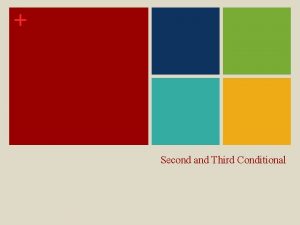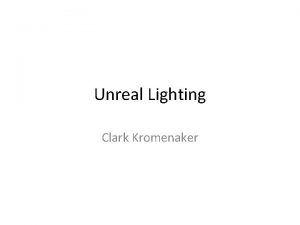SOUND Anthony Wagner IMPORTING SOUND FILES Unreal Engine

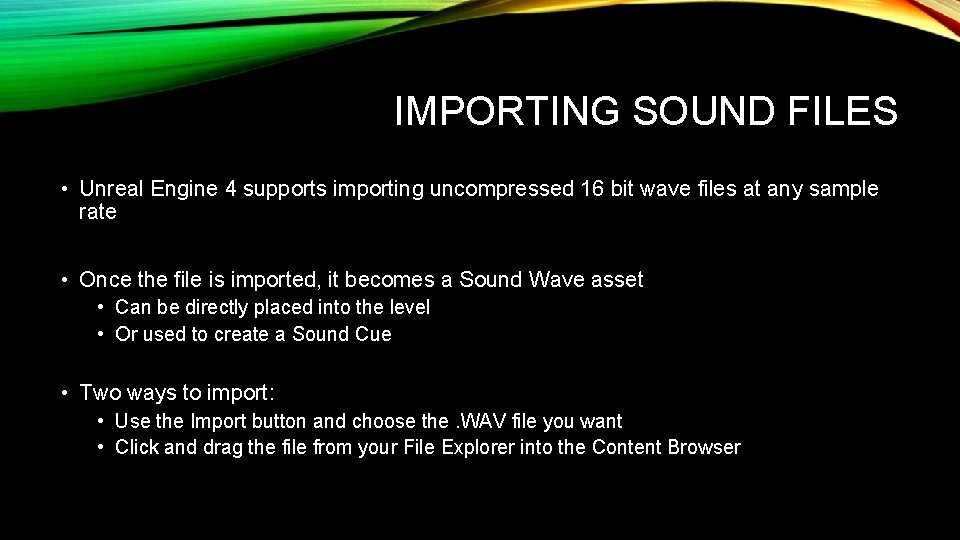
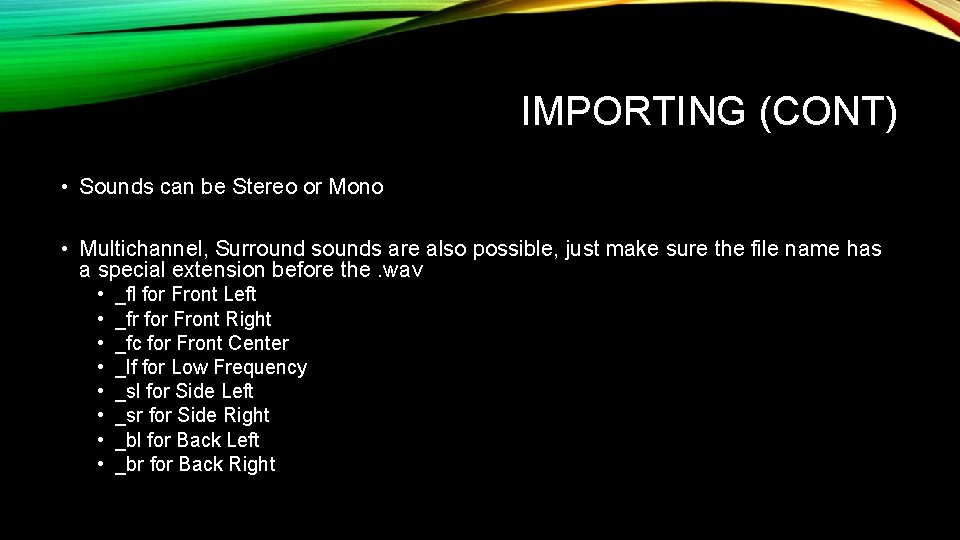
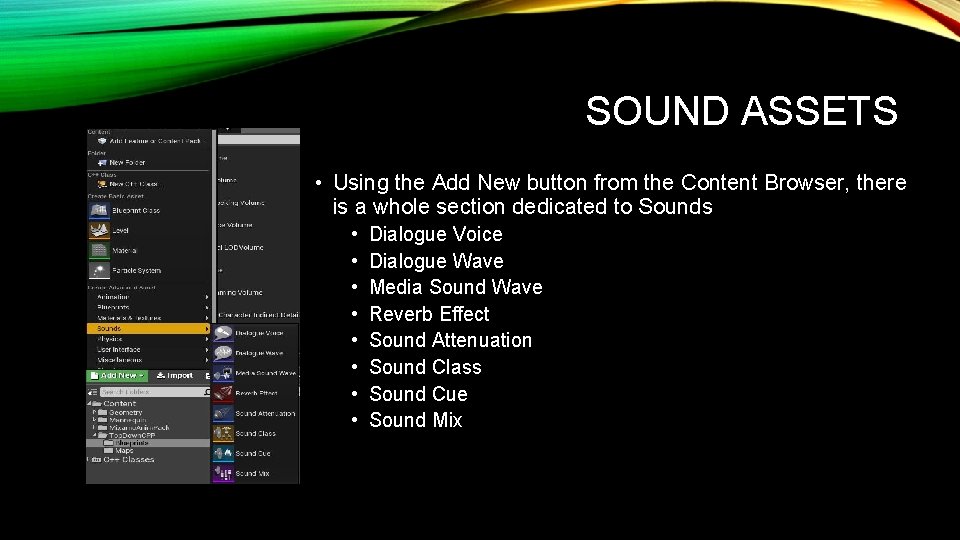
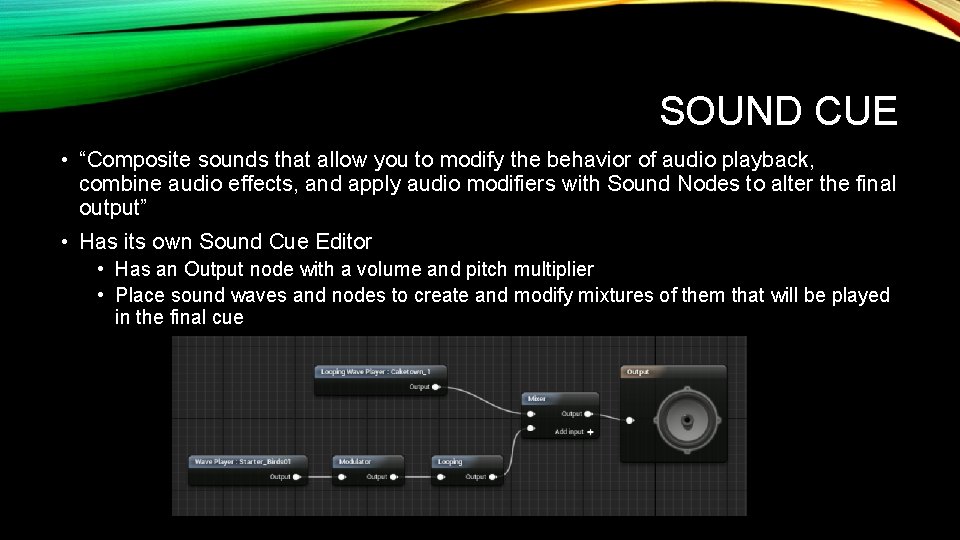
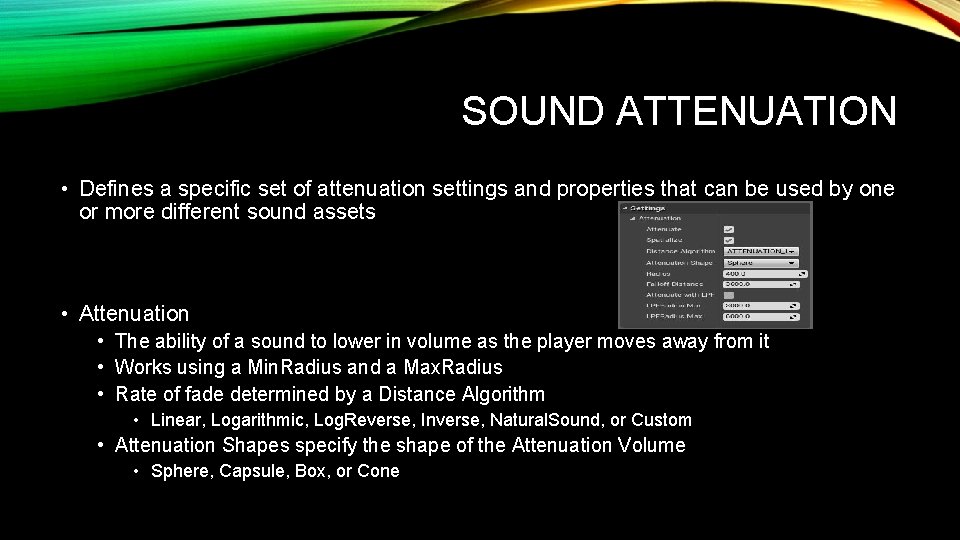
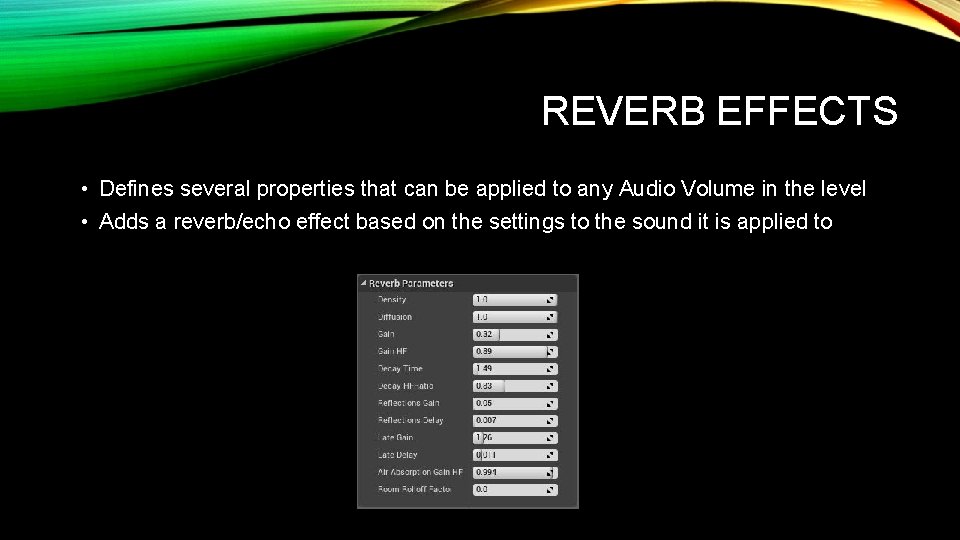
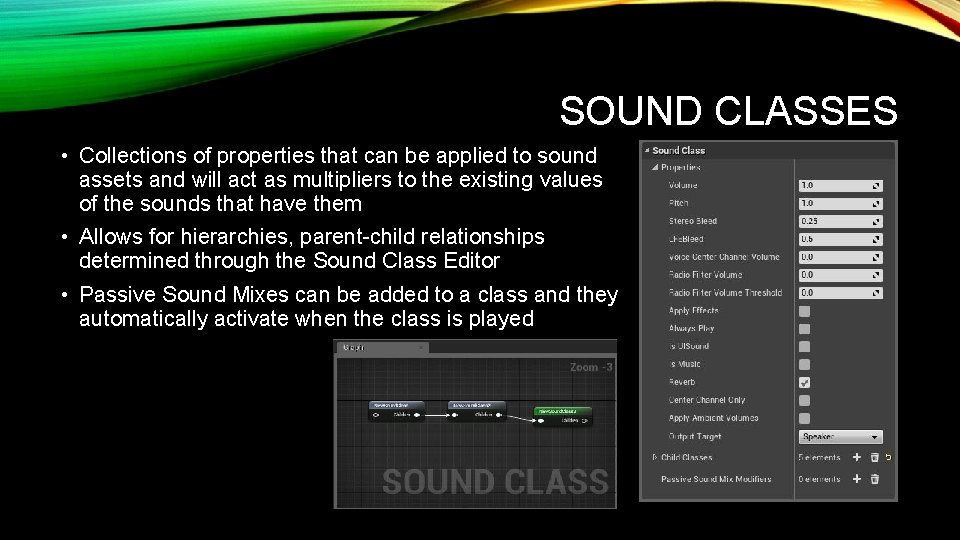
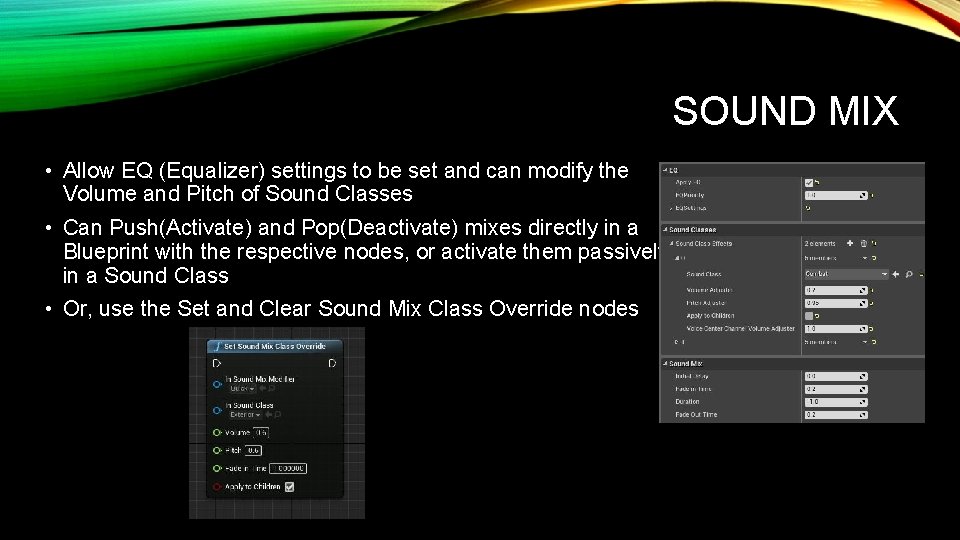

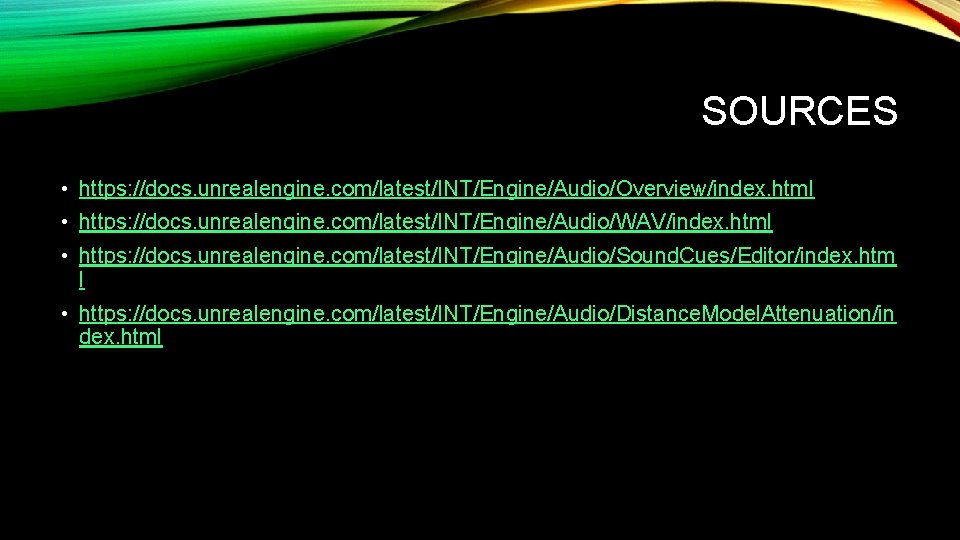
- Slides: 11

SOUND Anthony Wagner
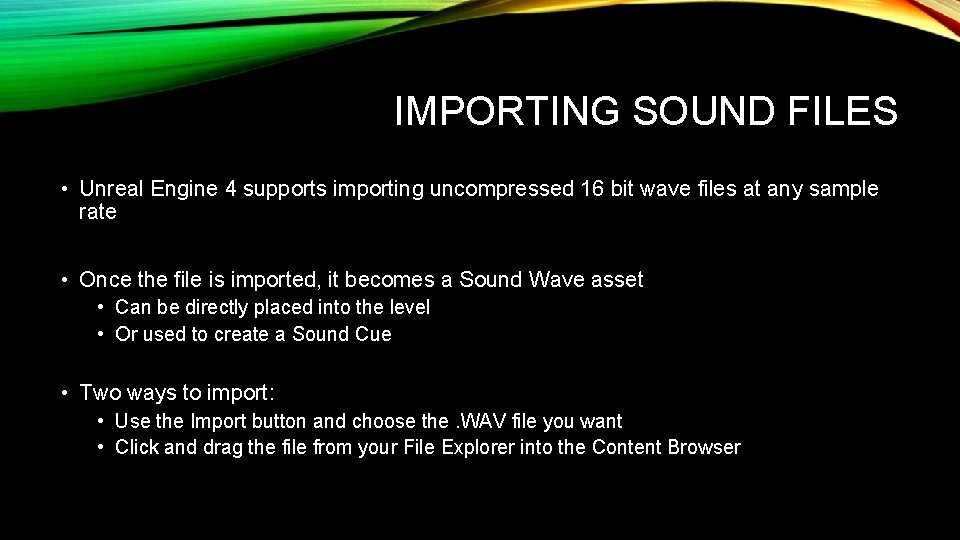
IMPORTING SOUND FILES • Unreal Engine 4 supports importing uncompressed 16 bit wave files at any sample rate • Once the file is imported, it becomes a Sound Wave asset • Can be directly placed into the level • Or used to create a Sound Cue • Two ways to import: • Use the Import button and choose the. WAV file you want • Click and drag the file from your File Explorer into the Content Browser
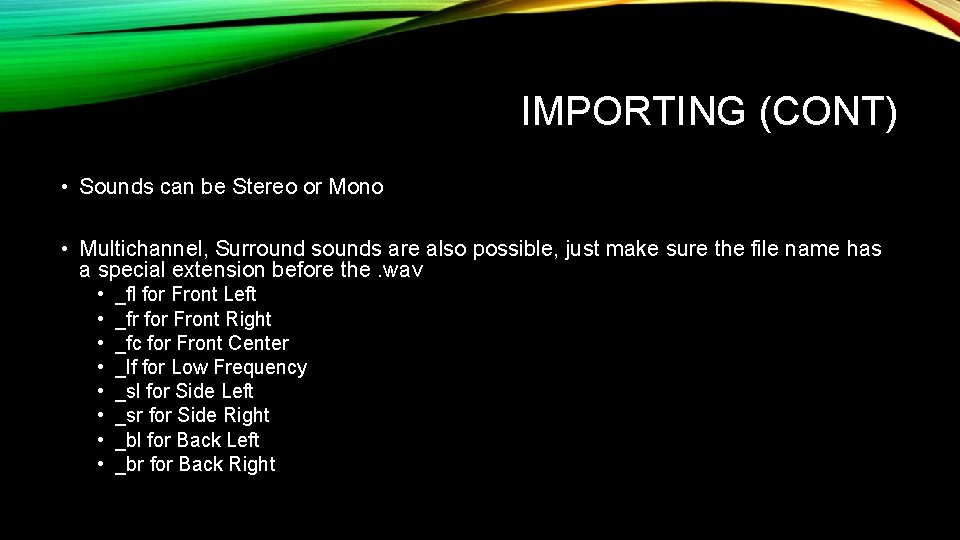
IMPORTING (CONT) • Sounds can be Stereo or Mono • Multichannel, Surround sounds are also possible, just make sure the file name has a special extension before the. wav • • _fl for Front Left _fr for Front Right _fc for Front Center _lf for Low Frequency _sl for Side Left _sr for Side Right _bl for Back Left _br for Back Right
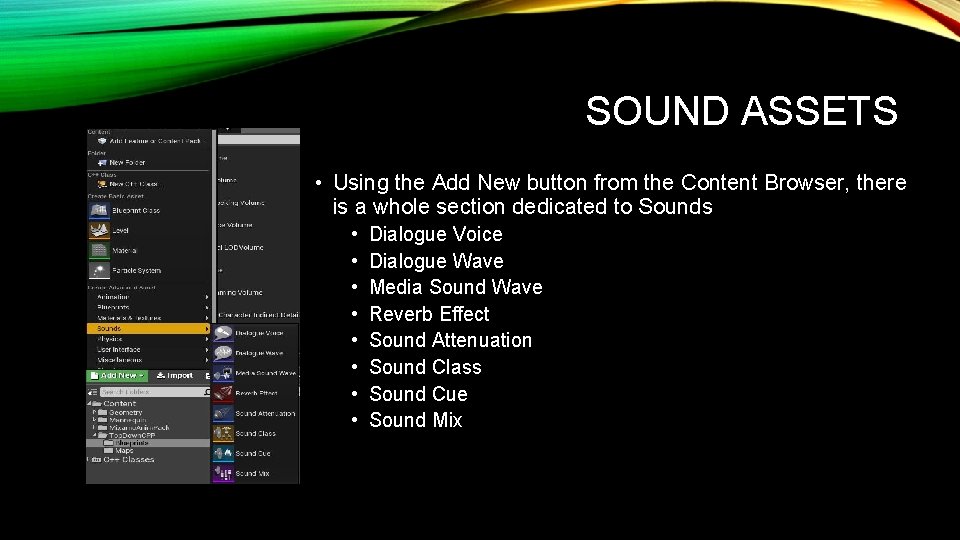
SOUND ASSETS • Using the Add New button from the Content Browser, there is a whole section dedicated to Sounds • • Dialogue Voice Dialogue Wave Media Sound Wave Reverb Effect Sound Attenuation Sound Class Sound Cue Sound Mix
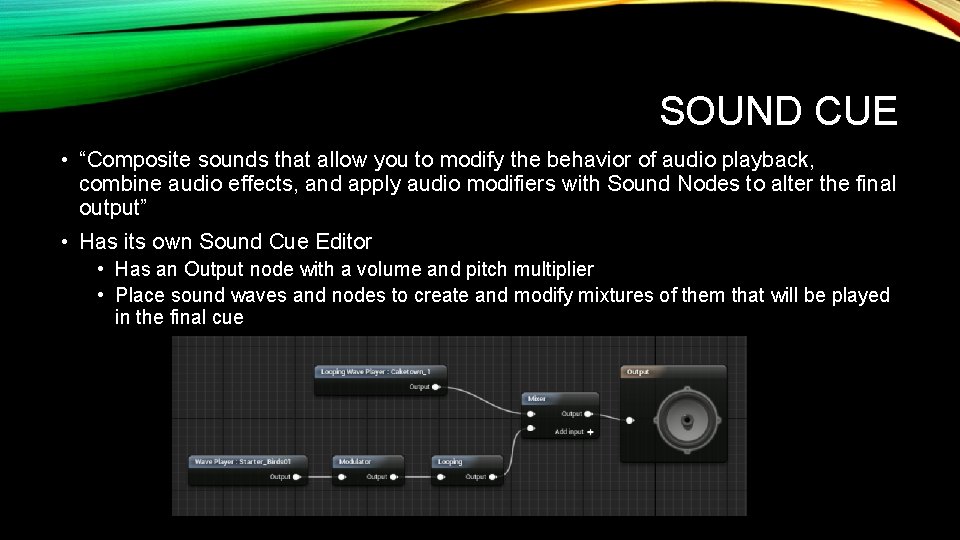
SOUND CUE • “Composite sounds that allow you to modify the behavior of audio playback, combine audio effects, and apply audio modifiers with Sound Nodes to alter the final output” • Has its own Sound Cue Editor • Has an Output node with a volume and pitch multiplier • Place sound waves and nodes to create and modify mixtures of them that will be played in the final cue
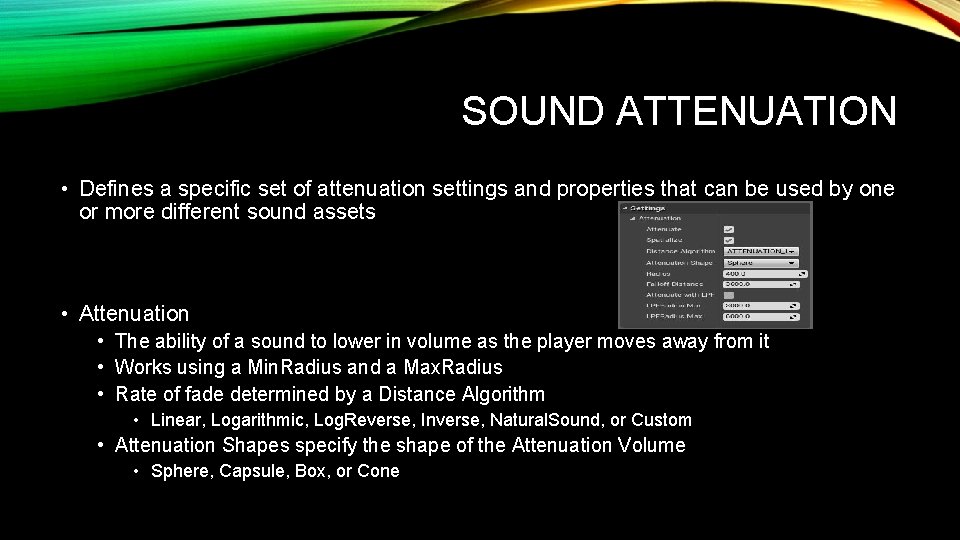
SOUND ATTENUATION • Defines a specific set of attenuation settings and properties that can be used by one or more different sound assets • Attenuation • The ability of a sound to lower in volume as the player moves away from it • Works using a Min. Radius and a Max. Radius • Rate of fade determined by a Distance Algorithm • Linear, Logarithmic, Log. Reverse, Inverse, Natural. Sound, or Custom • Attenuation Shapes specify the shape of the Attenuation Volume • Sphere, Capsule, Box, or Cone
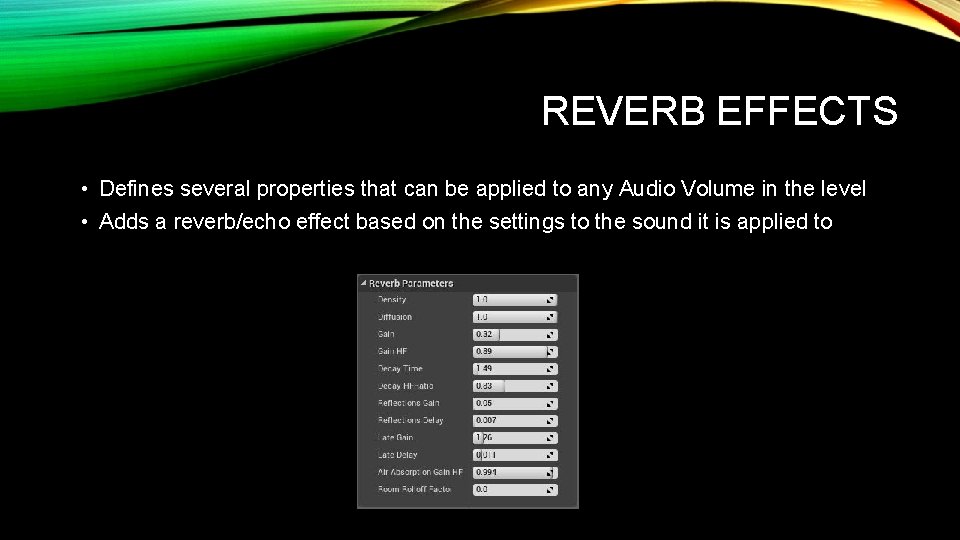
REVERB EFFECTS • Defines several properties that can be applied to any Audio Volume in the level • Adds a reverb/echo effect based on the settings to the sound it is applied to
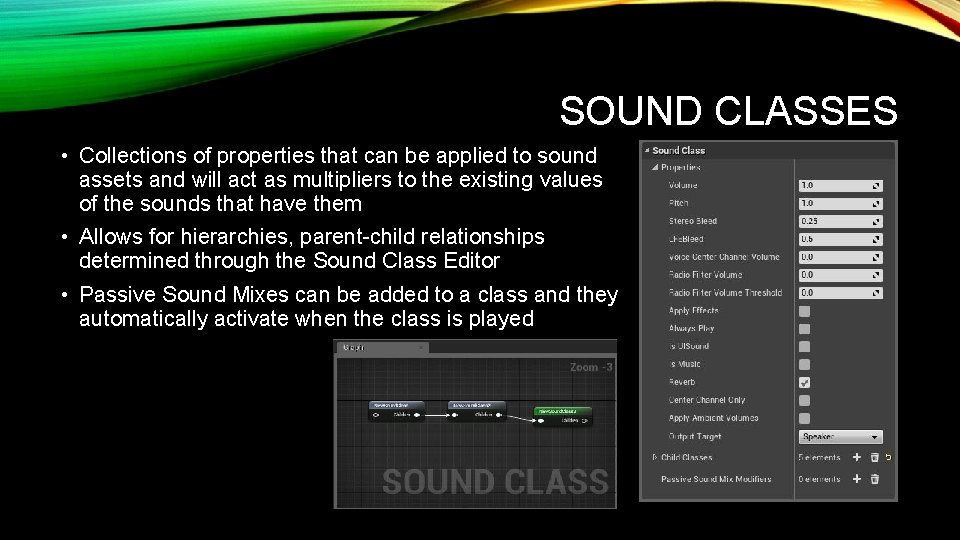
SOUND CLASSES • Collections of properties that can be applied to sound assets and will act as multipliers to the existing values of the sounds that have them • Allows for hierarchies, parent-child relationships determined through the Sound Class Editor • Passive Sound Mixes can be added to a class and they automatically activate when the class is played
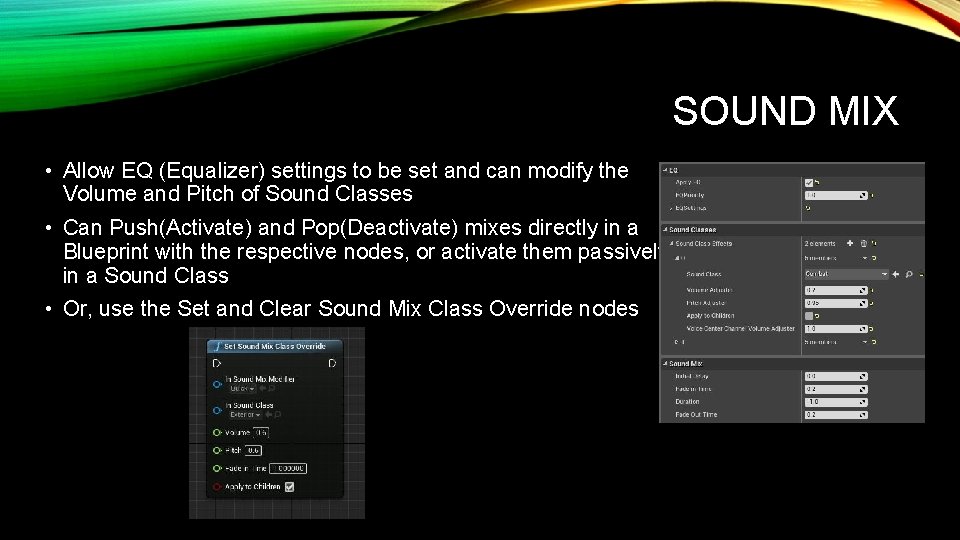
SOUND MIX • Allow EQ (Equalizer) settings to be set and can modify the Volume and Pitch of Sound Classes • Can Push(Activate) and Pop(Deactivate) mixes directly in a Blueprint with the respective nodes, or activate them passively in a Sound Class • Or, use the Set and Clear Sound Mix Class Override nodes

DIALOGUE VOICE & WAVE • The Dialogue Voice just simply sets the gender and plurality of a voice actor • The Dialogue Wave provides the setup for the sound file, subtitles, and the context for the dialogue
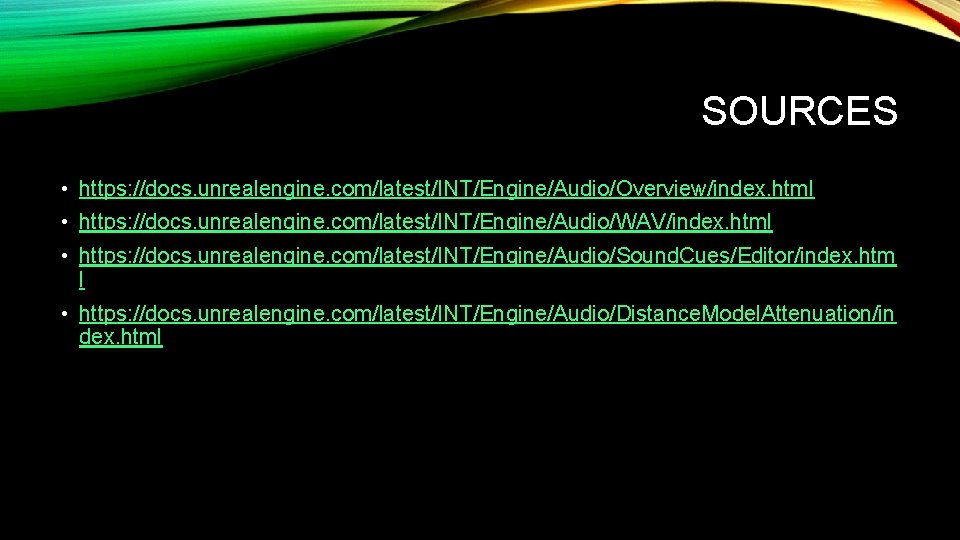
SOURCES • https: //docs. unrealengine. com/latest/INT/Engine/Audio/Overview/index. html • https: //docs. unrealengine. com/latest/INT/Engine/Audio/WAV/index. html • https: //docs. unrealengine. com/latest/INT/Engine/Audio/Sound. Cues/Editor/index. htm l • https: //docs. unrealengine. com/latest/INT/Engine/Audio/Distance. Model. Attenuation/in dex. html
 Ue4 import sound
Ue4 import sound Ncic hosts restricted files and non-restricted files
Ncic hosts restricted files and non-restricted files File mode python
File mode python Cjis security & awareness certification
Cjis security & awareness certification Exporting importing and countertrade
Exporting importing and countertrade Offset counter trade
Offset counter trade Exporting importing and sourcing
Exporting importing and sourcing Ue4 stat unit
Ue4 stat unit Unreal engine dialogue
Unreal engine dialogue Unreal engine game loop
Unreal engine game loop Unreal onconstruction
Unreal onconstruction Concurrency & parallelism in ue4
Concurrency & parallelism in ue4