Software Engineering Session 14 INFM 603 Software Software
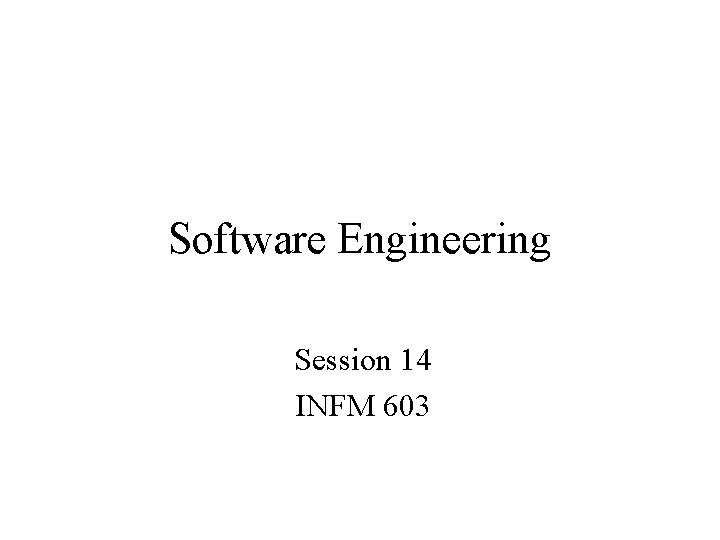
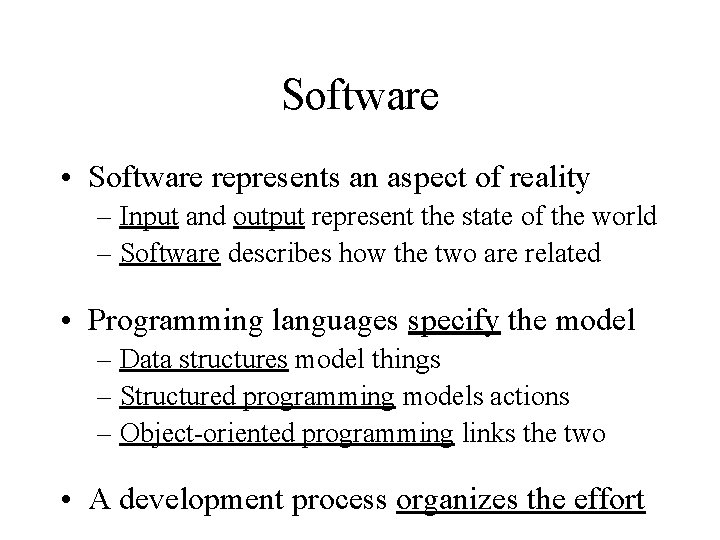
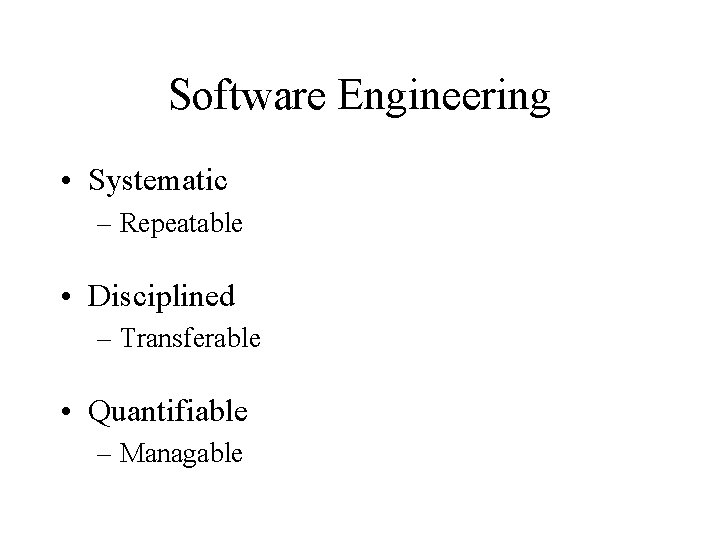
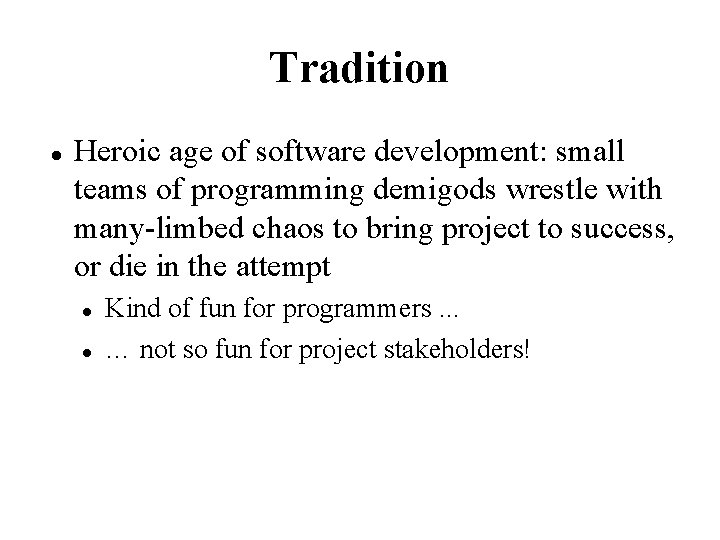
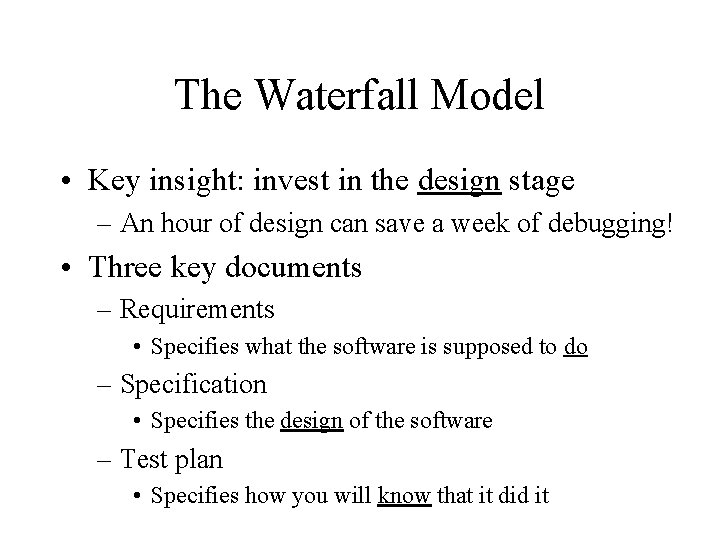
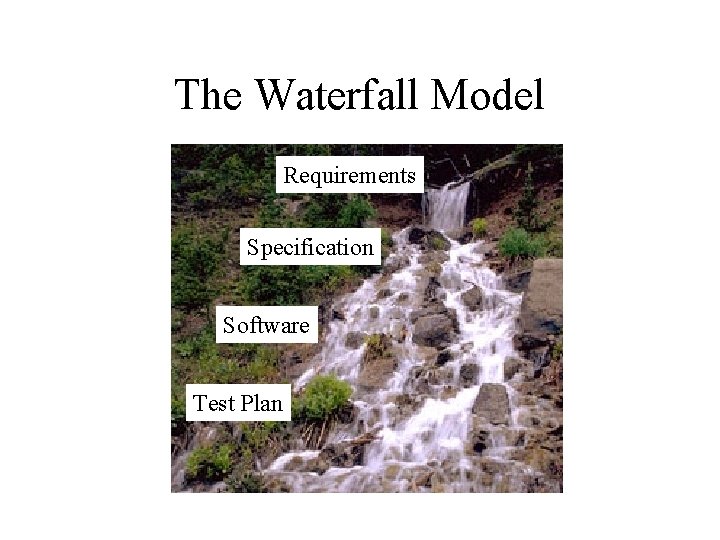
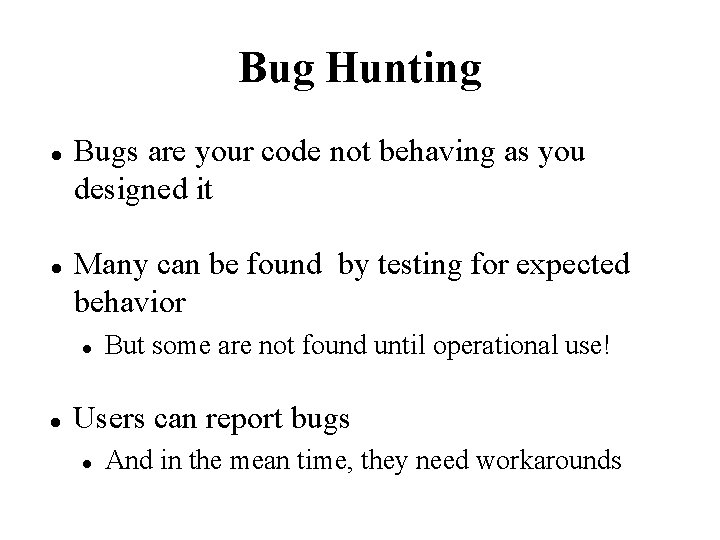
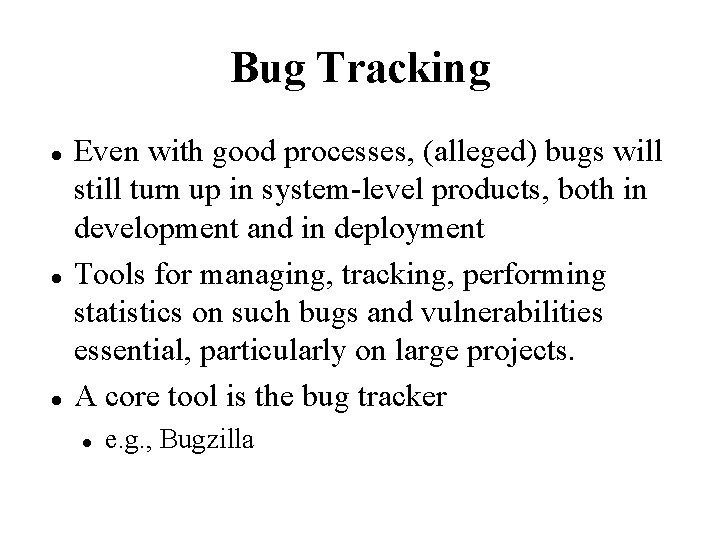
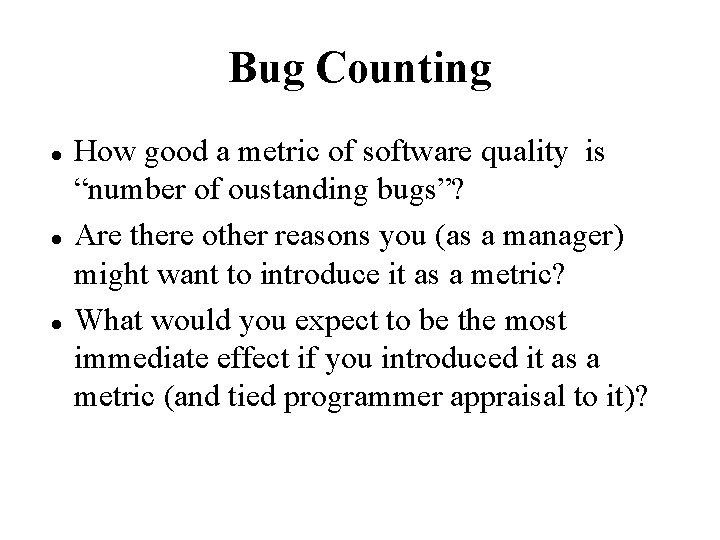
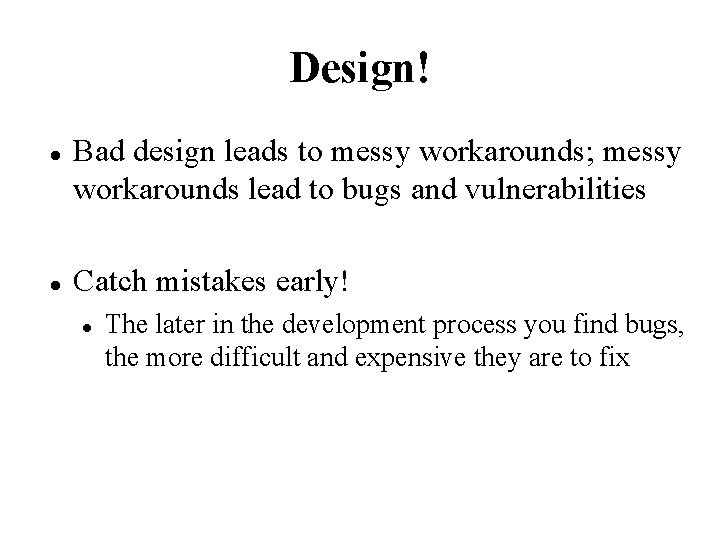
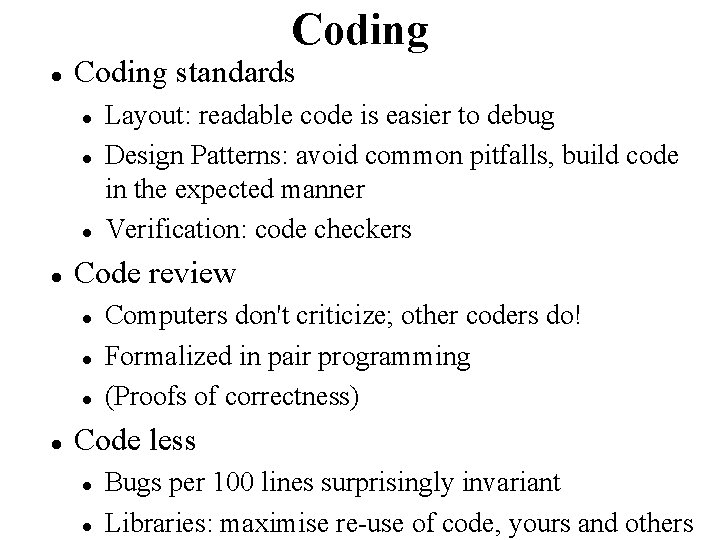
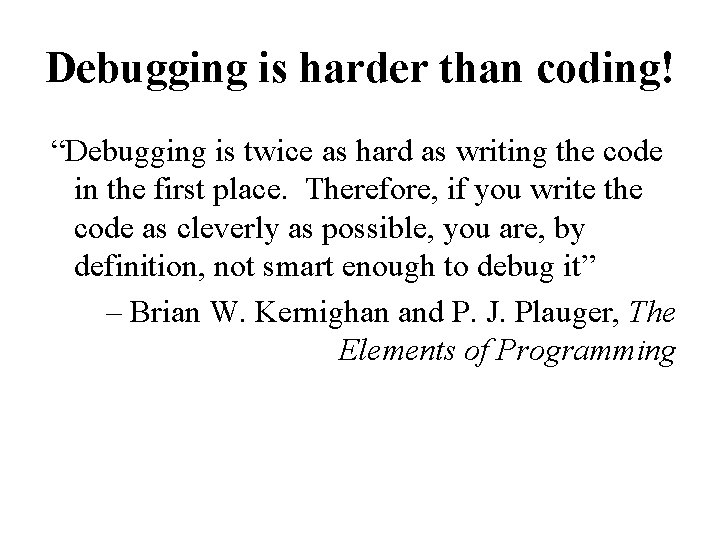
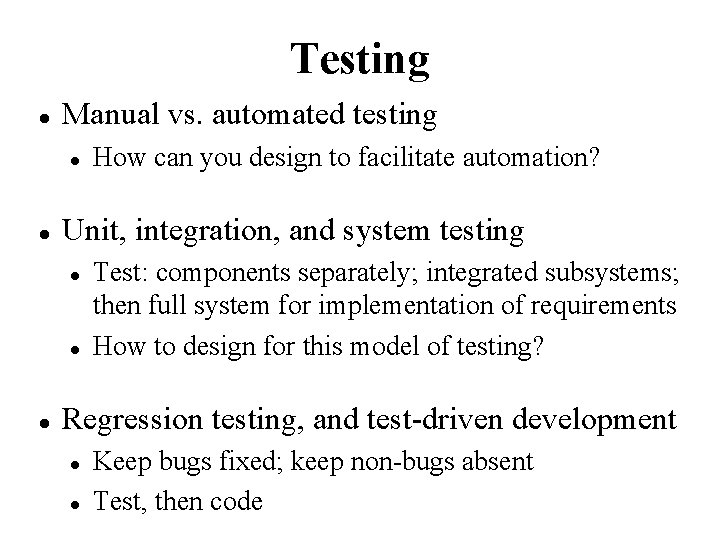
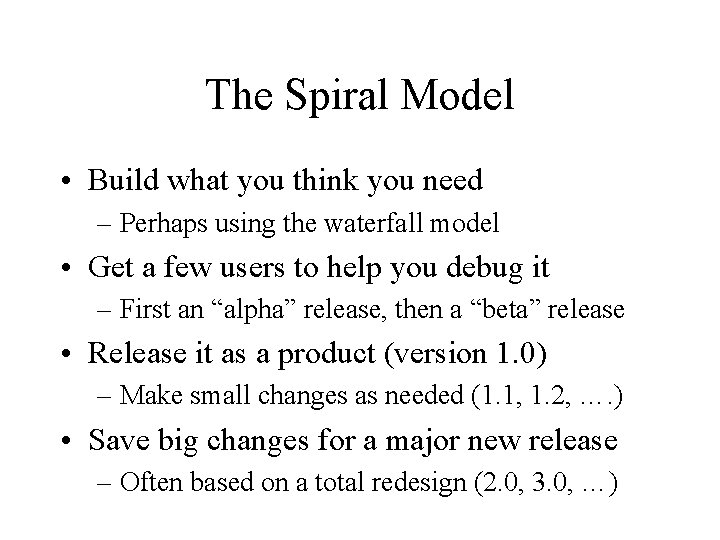
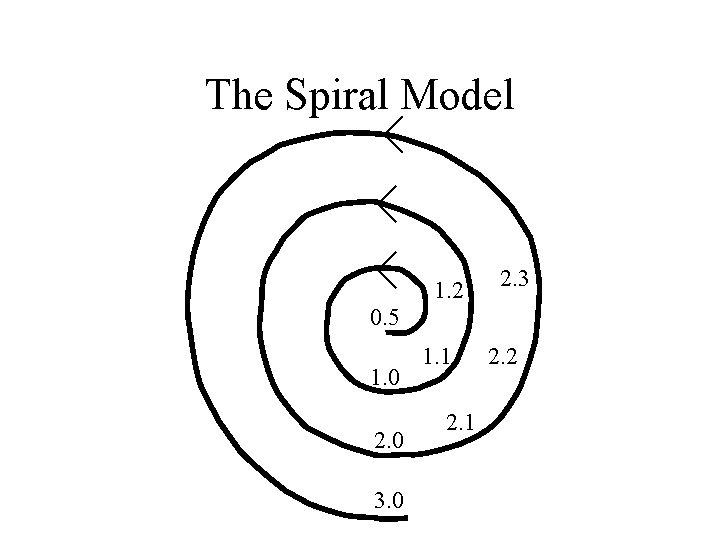
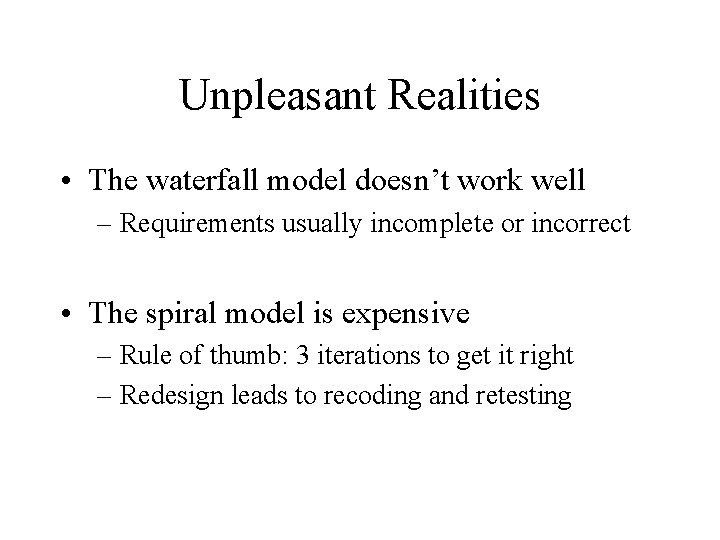
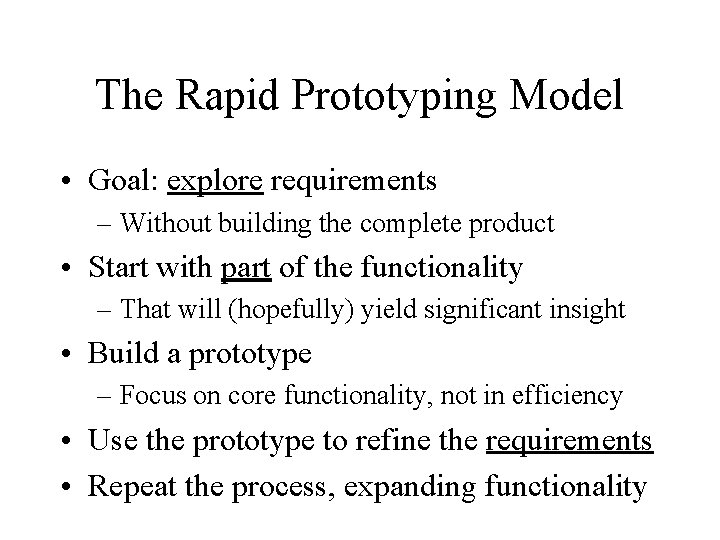
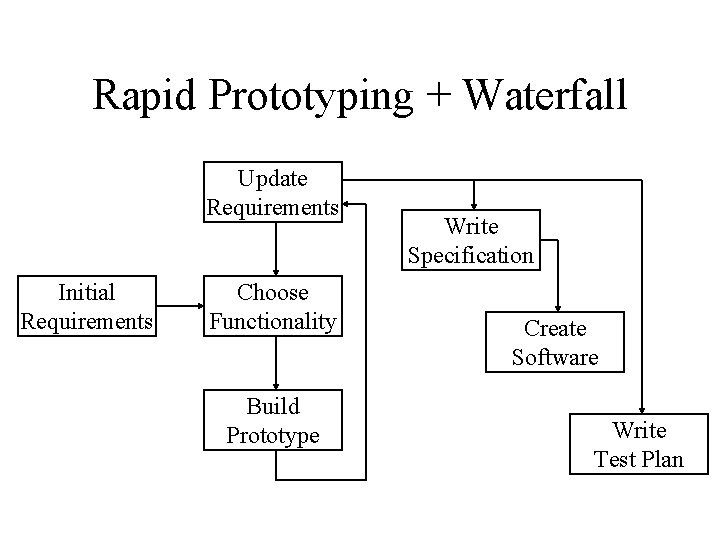
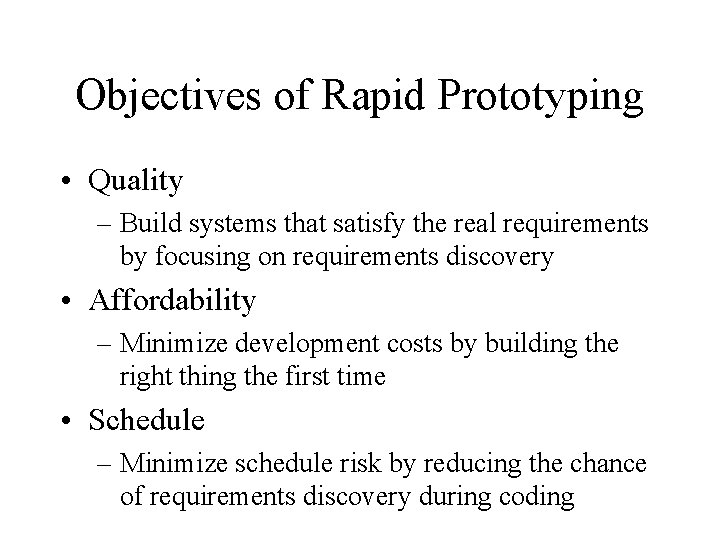
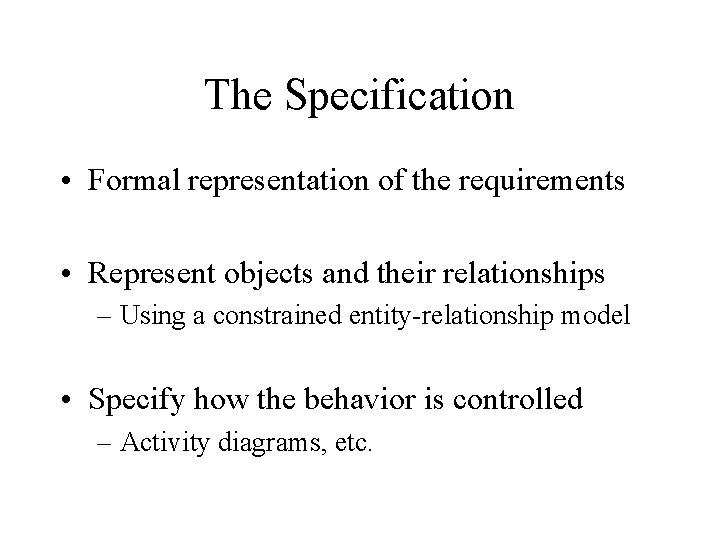
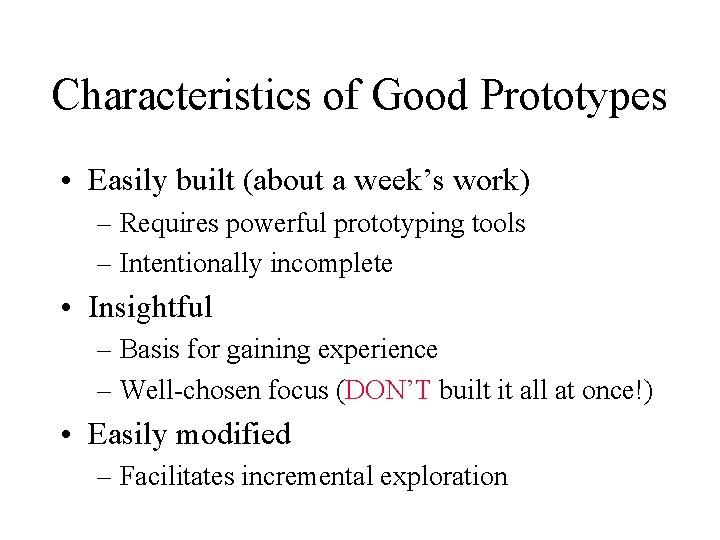
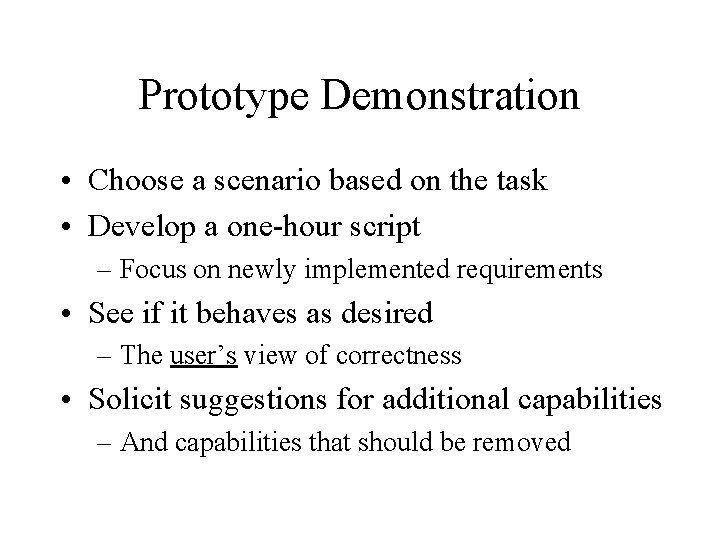
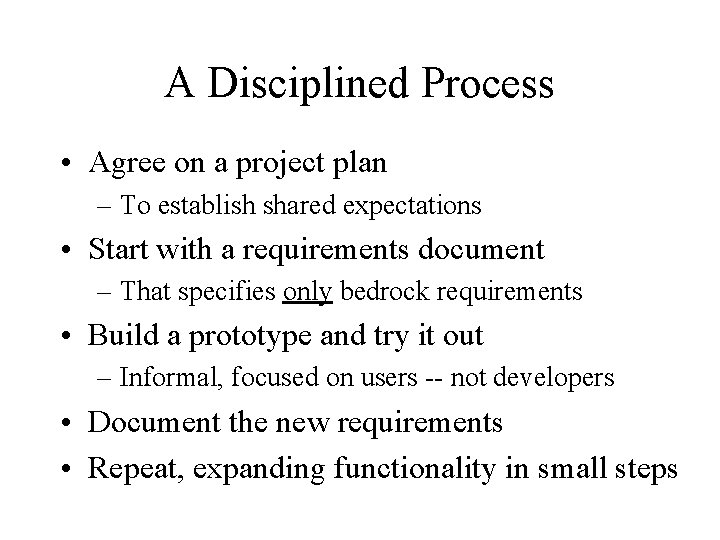
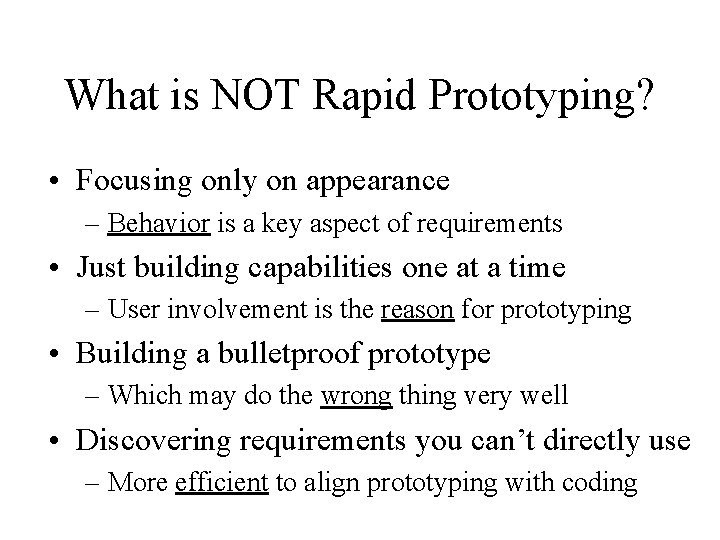
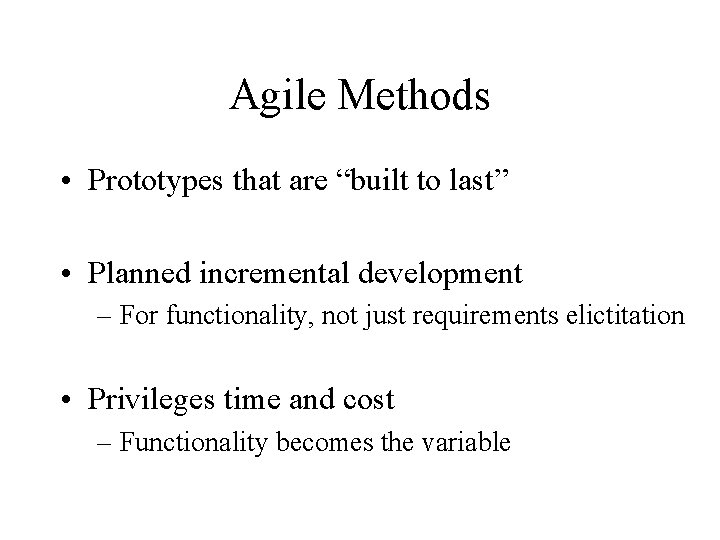
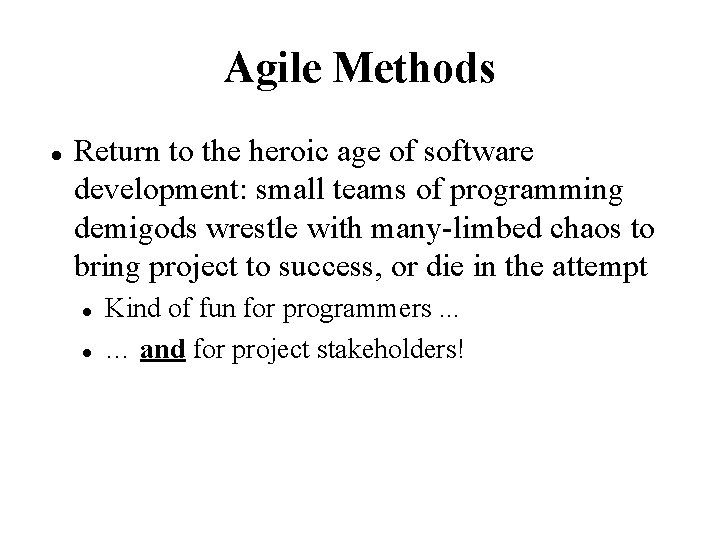
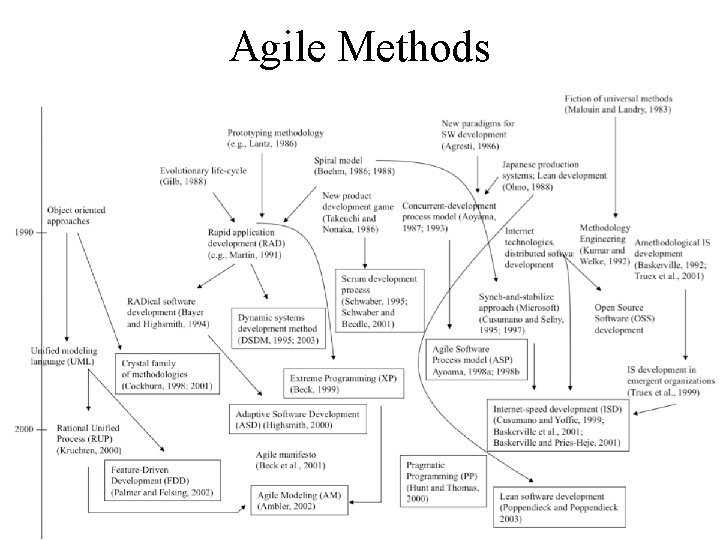
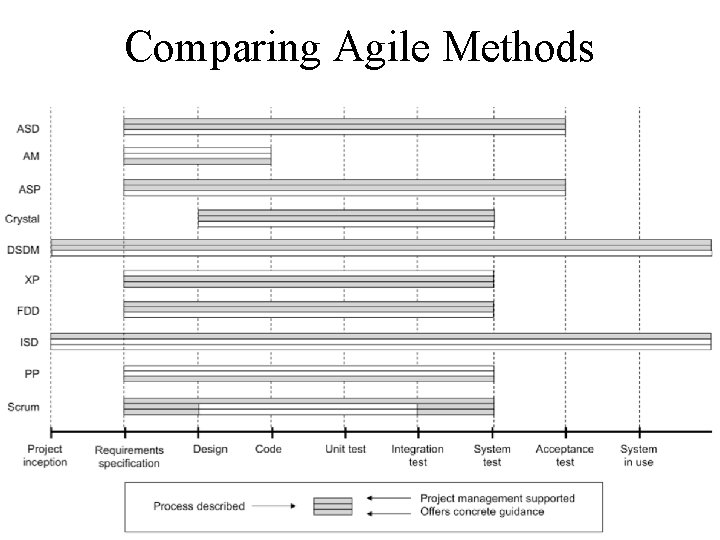
- Slides: 28
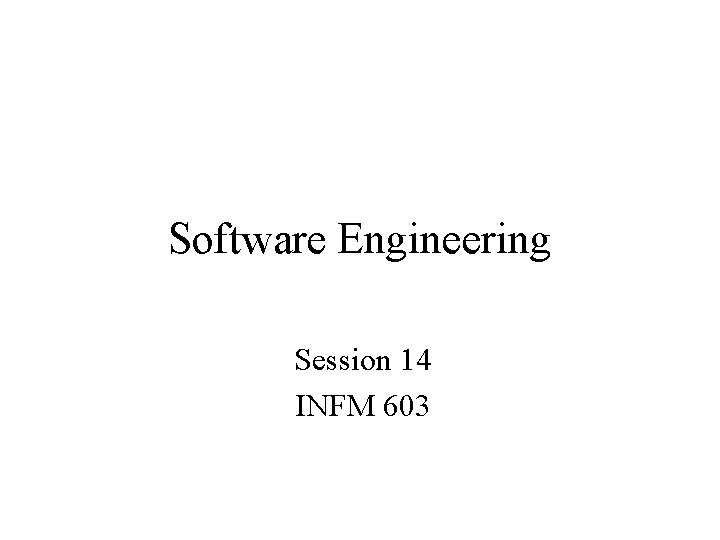
Software Engineering Session 14 INFM 603
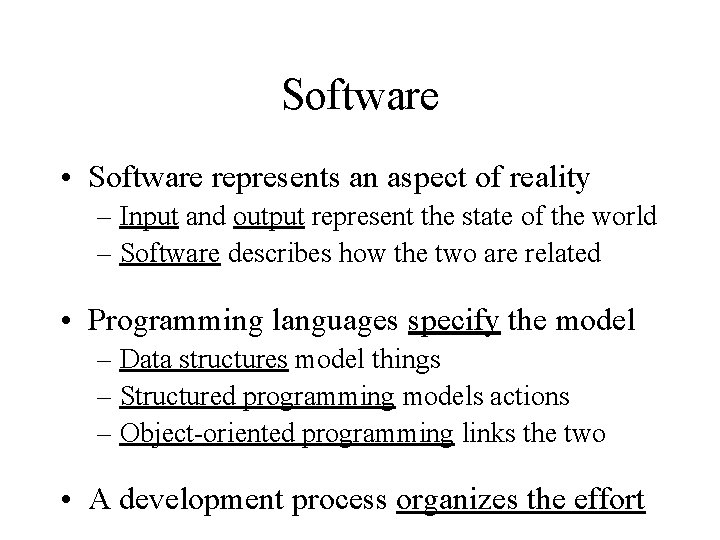
Software • Software represents an aspect of reality – Input and output represent the state of the world – Software describes how the two are related • Programming languages specify the model – Data structures model things – Structured programming models actions – Object-oriented programming links the two • A development process organizes the effort
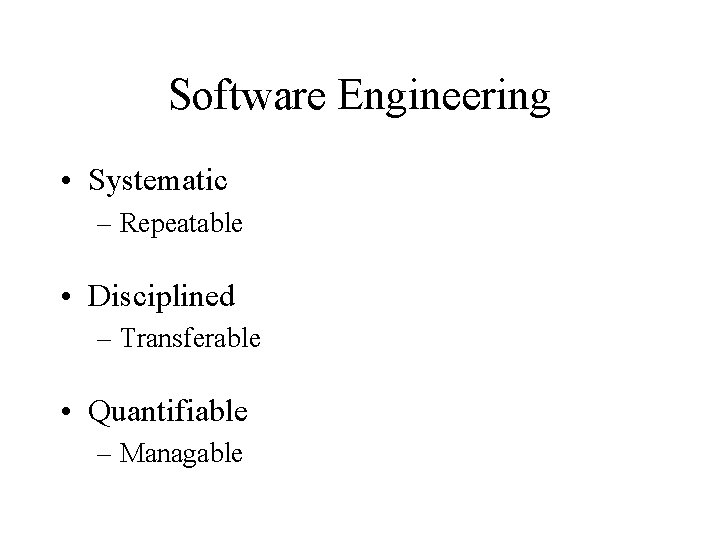
Software Engineering • Systematic – Repeatable • Disciplined – Transferable • Quantifiable – Managable
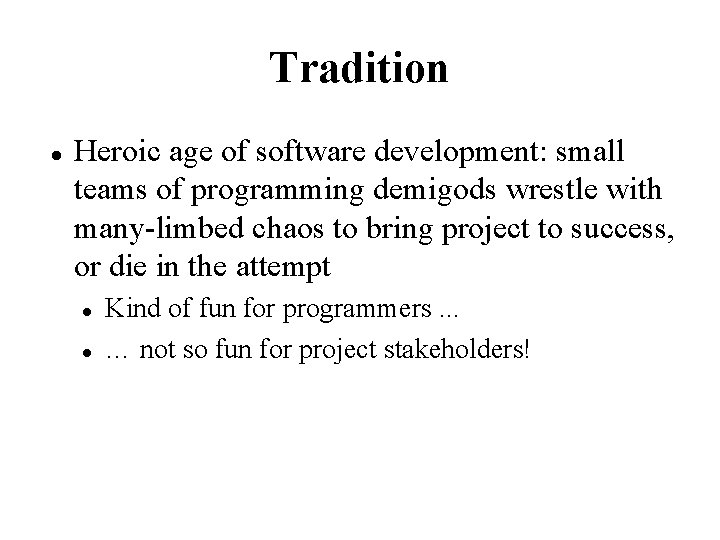
Tradition Heroic age of software development: small teams of programming demigods wrestle with many-limbed chaos to bring project to success, or die in the attempt Kind of fun for programmers. . . … not so fun for project stakeholders!
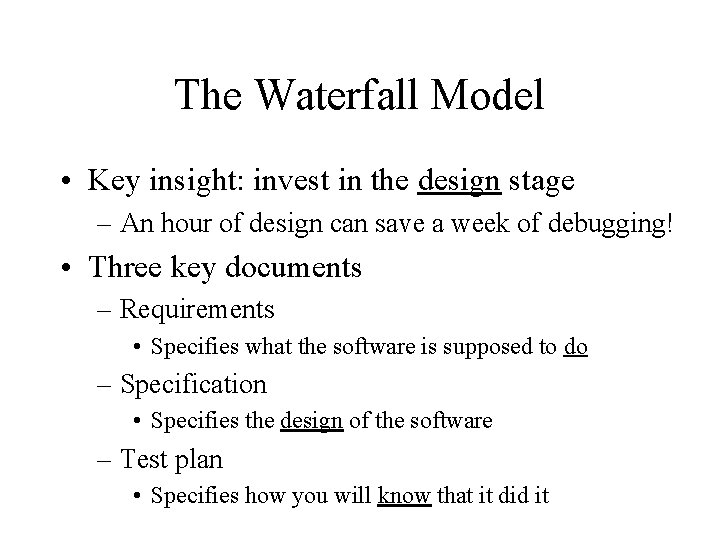
The Waterfall Model • Key insight: invest in the design stage – An hour of design can save a week of debugging! • Three key documents – Requirements • Specifies what the software is supposed to do – Specification • Specifies the design of the software – Test plan • Specifies how you will know that it did it
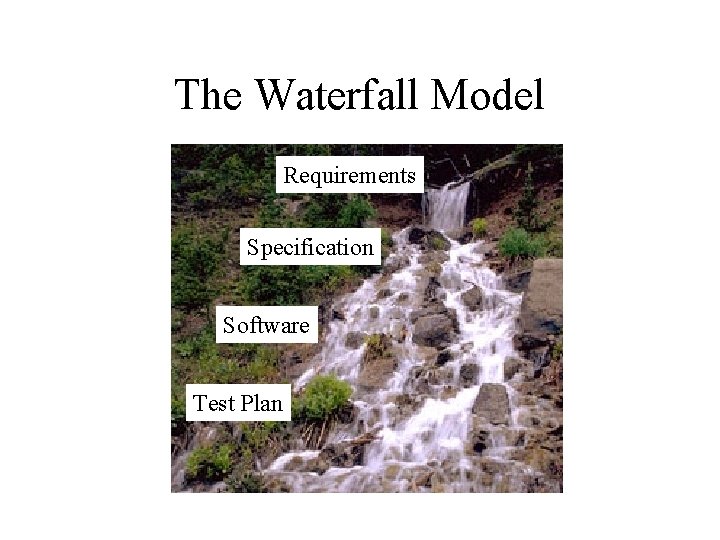
The Waterfall Model Requirements Specification Software Test Plan
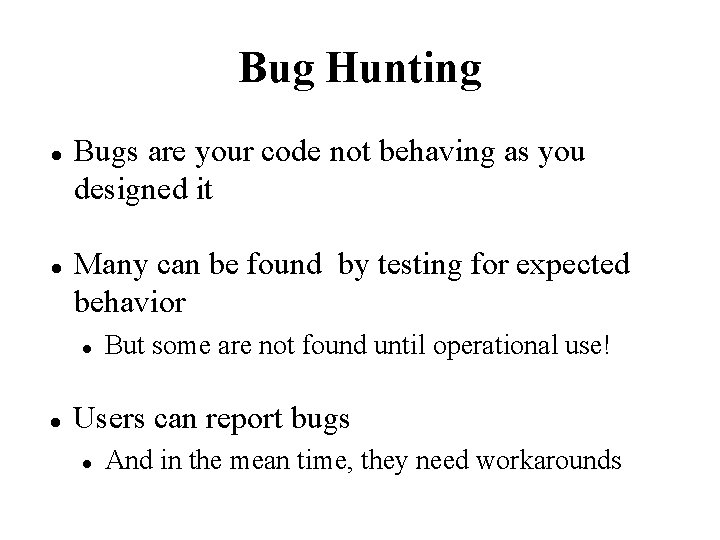
Bug Hunting Bugs are your code not behaving as you designed it Many can be found by testing for expected behavior But some are not found until operational use! Users can report bugs And in the mean time, they need workarounds
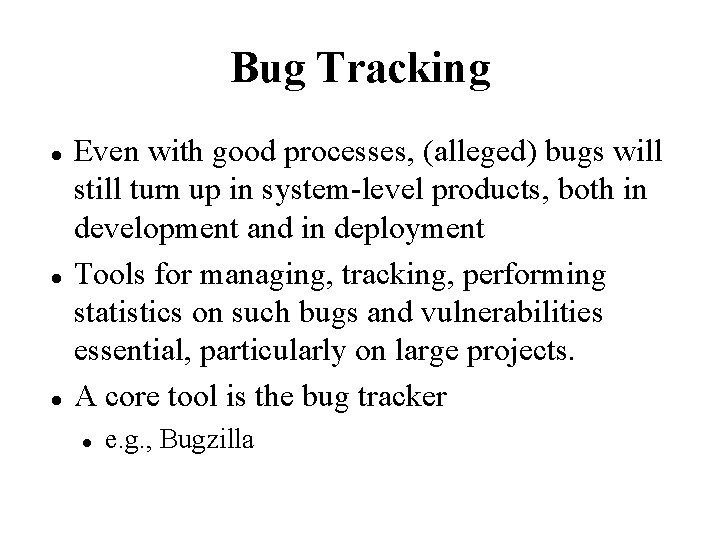
Bug Tracking Even with good processes, (alleged) bugs will still turn up in system-level products, both in development and in deployment Tools for managing, tracking, performing statistics on such bugs and vulnerabilities essential, particularly on large projects. A core tool is the bug tracker e. g. , Bugzilla
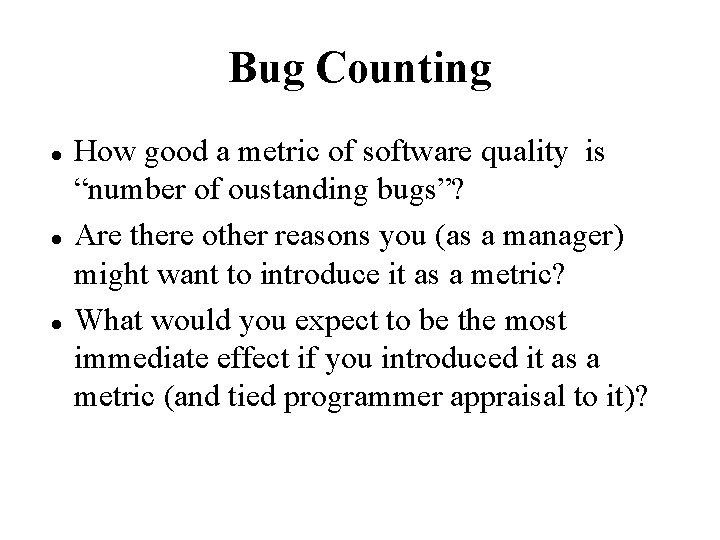
Bug Counting How good a metric of software quality is “number of oustanding bugs”? Are there other reasons you (as a manager) might want to introduce it as a metric? What would you expect to be the most immediate effect if you introduced it as a metric (and tied programmer appraisal to it)?
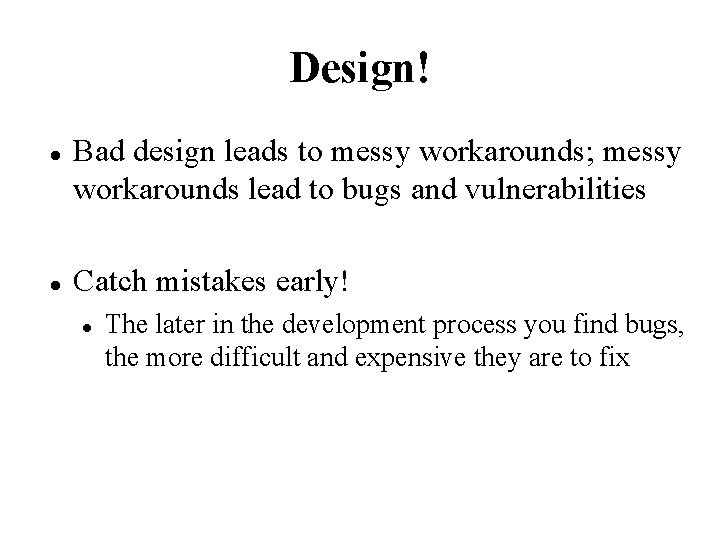
Design! Bad design leads to messy workarounds; messy workarounds lead to bugs and vulnerabilities Catch mistakes early! The later in the development process you find bugs, the more difficult and expensive they are to fix
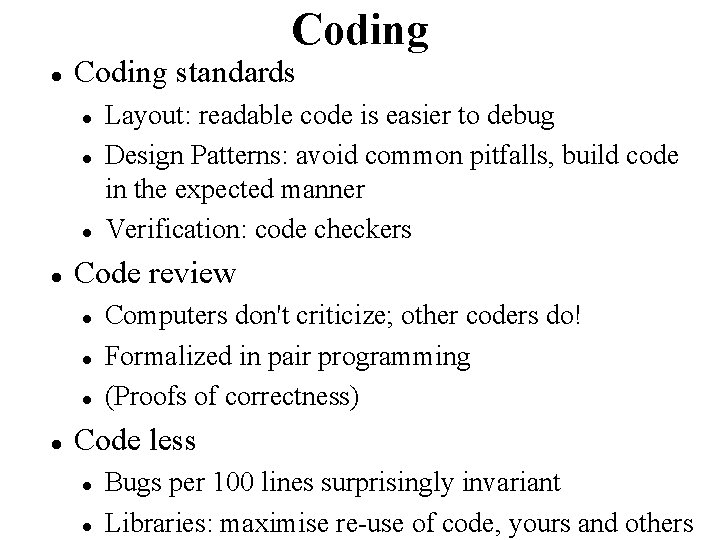
Coding standards Code review Layout: readable code is easier to debug Design Patterns: avoid common pitfalls, build code in the expected manner Verification: code checkers Computers don't criticize; other coders do! Formalized in pair programming (Proofs of correctness) Code less Bugs per 100 lines surprisingly invariant Libraries: maximise re-use of code, yours and others
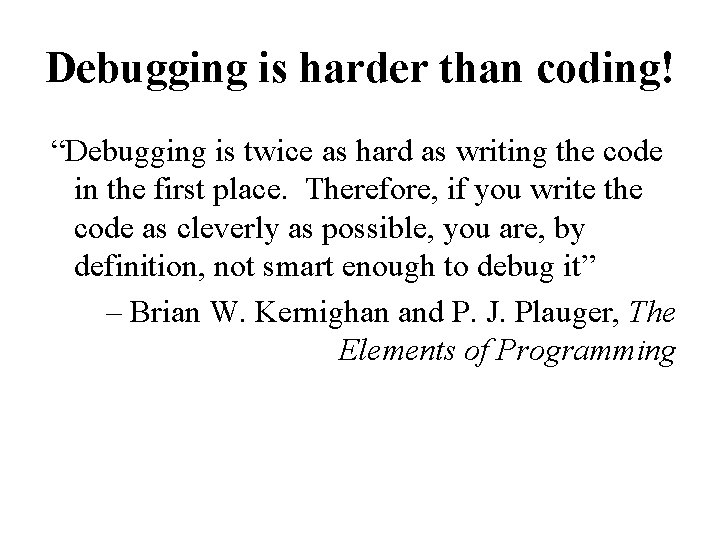
Debugging is harder than coding! “Debugging is twice as hard as writing the code in the first place. Therefore, if you write the code as cleverly as possible, you are, by definition, not smart enough to debug it” – Brian W. Kernighan and P. J. Plauger, The Elements of Programming
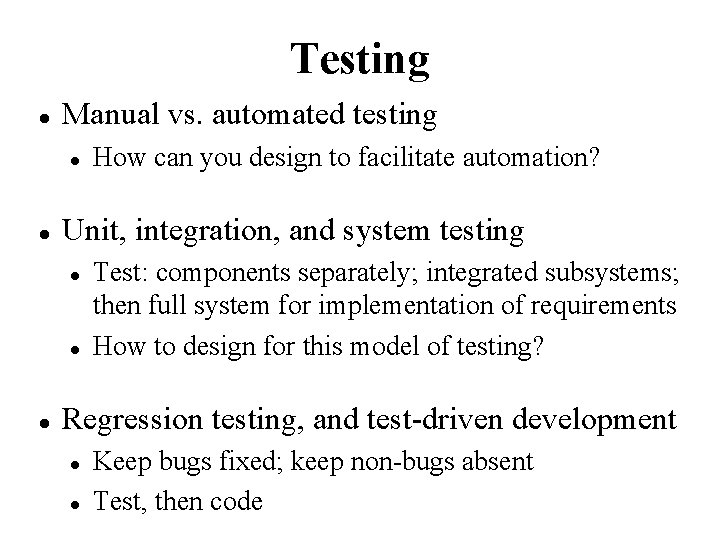
Testing Manual vs. automated testing Unit, integration, and system testing How can you design to facilitate automation? Test: components separately; integrated subsystems; then full system for implementation of requirements How to design for this model of testing? Regression testing, and test-driven development Keep bugs fixed; keep non-bugs absent Test, then code
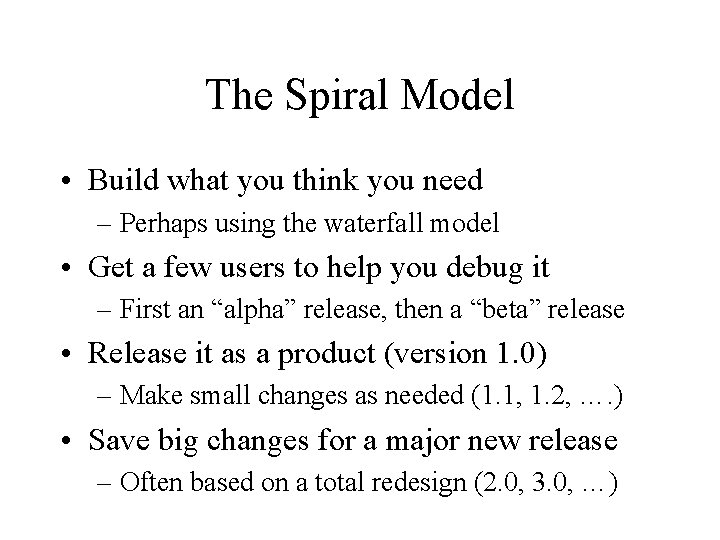
The Spiral Model • Build what you think you need – Perhaps using the waterfall model • Get a few users to help you debug it – First an “alpha” release, then a “beta” release • Release it as a product (version 1. 0) – Make small changes as needed (1. 1, 1. 2, …. ) • Save big changes for a major new release – Often based on a total redesign (2. 0, 3. 0, …)
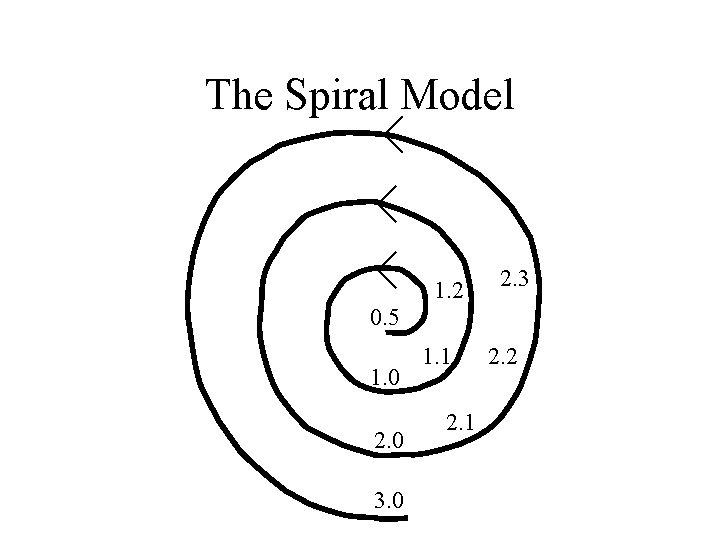
The Spiral Model 1. 2 2. 3 0. 5 1. 0 2. 0 3. 0 1. 1 2. 2
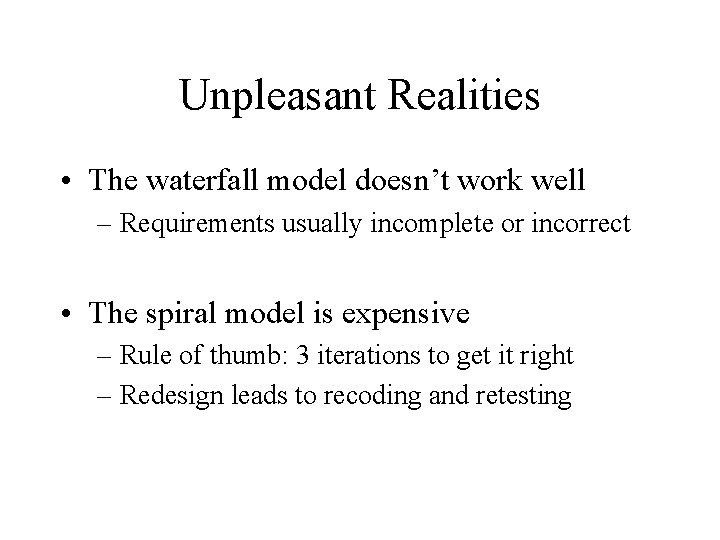
Unpleasant Realities • The waterfall model doesn’t work well – Requirements usually incomplete or incorrect • The spiral model is expensive – Rule of thumb: 3 iterations to get it right – Redesign leads to recoding and retesting
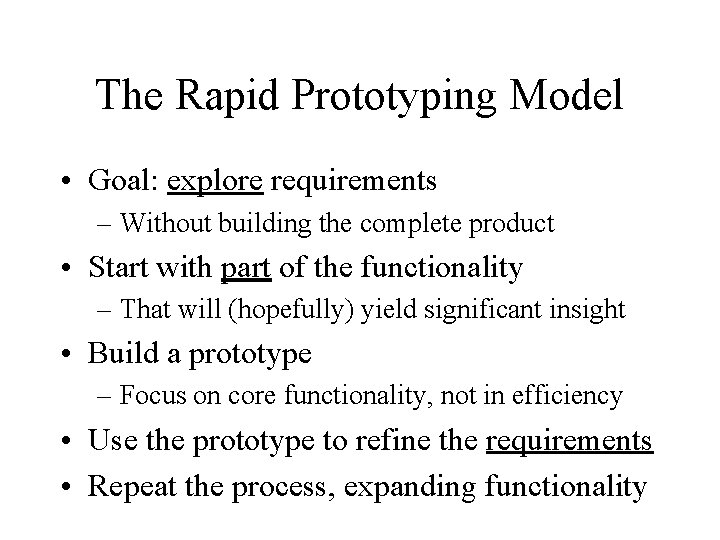
The Rapid Prototyping Model • Goal: explore requirements – Without building the complete product • Start with part of the functionality – That will (hopefully) yield significant insight • Build a prototype – Focus on core functionality, not in efficiency • Use the prototype to refine the requirements • Repeat the process, expanding functionality
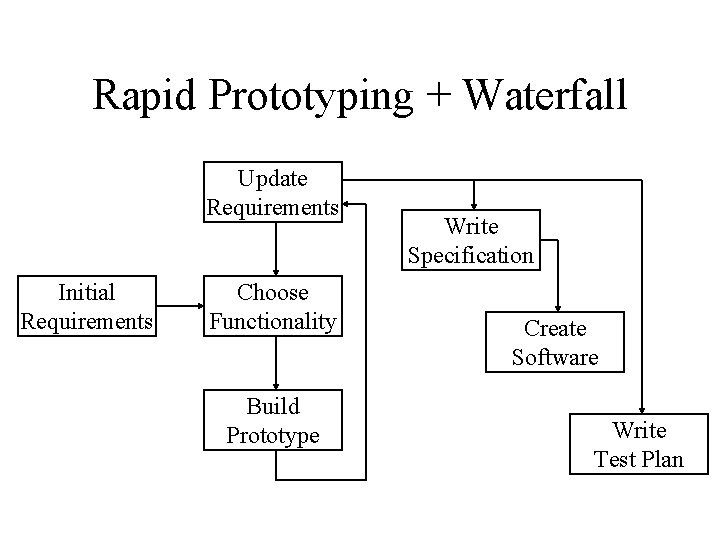
Rapid Prototyping + Waterfall Update Requirements Initial Requirements Choose Functionality Build Prototype Write Specification Create Software Write Test Plan
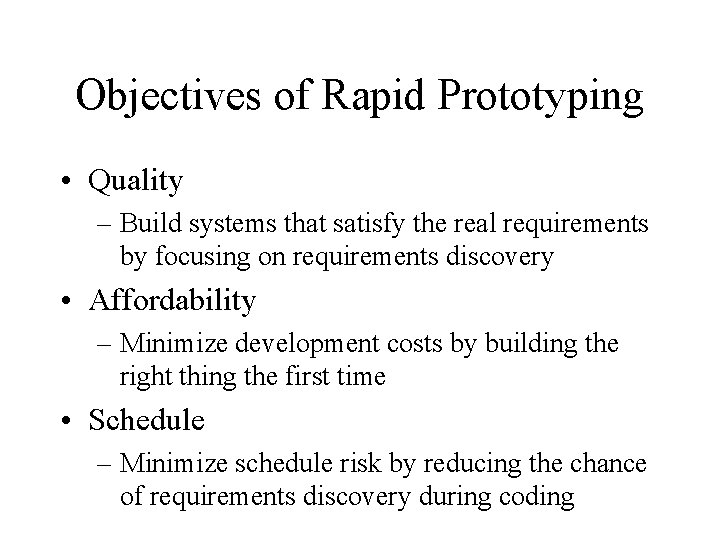
Objectives of Rapid Prototyping • Quality – Build systems that satisfy the real requirements by focusing on requirements discovery • Affordability – Minimize development costs by building the right thing the first time • Schedule – Minimize schedule risk by reducing the chance of requirements discovery during coding
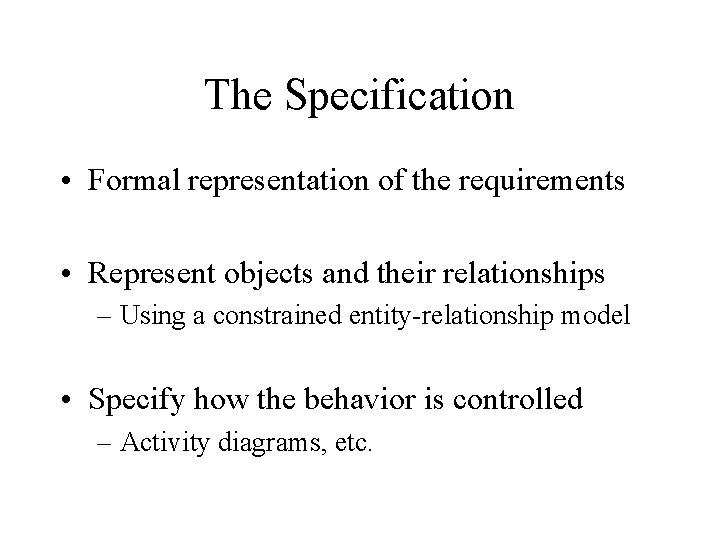
The Specification • Formal representation of the requirements • Represent objects and their relationships – Using a constrained entity-relationship model • Specify how the behavior is controlled – Activity diagrams, etc.
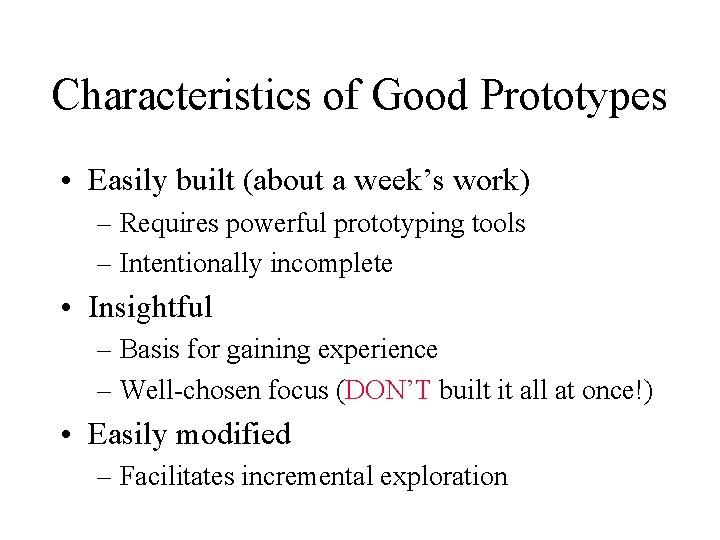
Characteristics of Good Prototypes • Easily built (about a week’s work) – Requires powerful prototyping tools – Intentionally incomplete • Insightful – Basis for gaining experience – Well-chosen focus (DON’T built it all at once!) • Easily modified – Facilitates incremental exploration
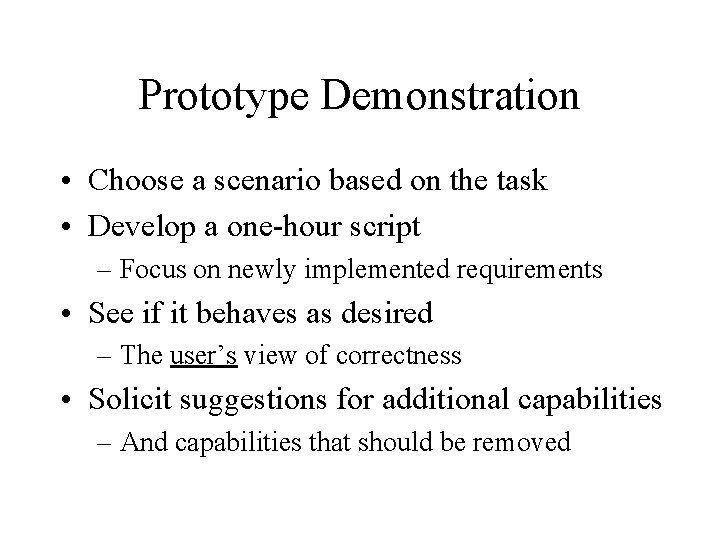
Prototype Demonstration • Choose a scenario based on the task • Develop a one-hour script – Focus on newly implemented requirements • See if it behaves as desired – The user’s view of correctness • Solicit suggestions for additional capabilities – And capabilities that should be removed
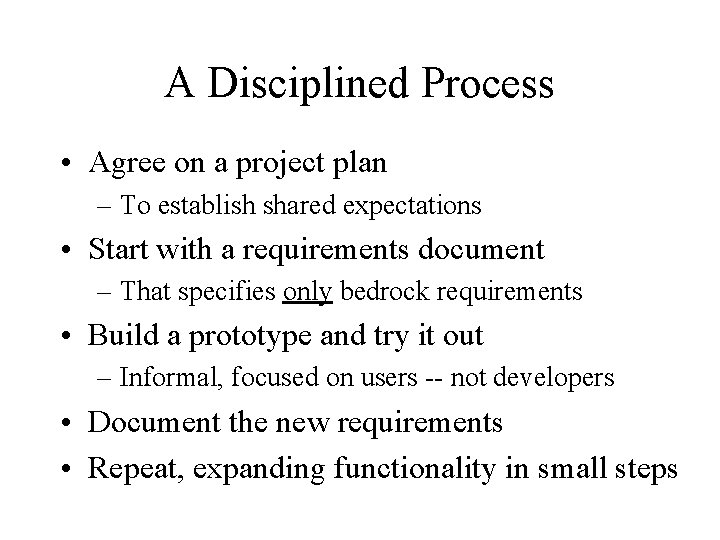
A Disciplined Process • Agree on a project plan – To establish shared expectations • Start with a requirements document – That specifies only bedrock requirements • Build a prototype and try it out – Informal, focused on users -- not developers • Document the new requirements • Repeat, expanding functionality in small steps
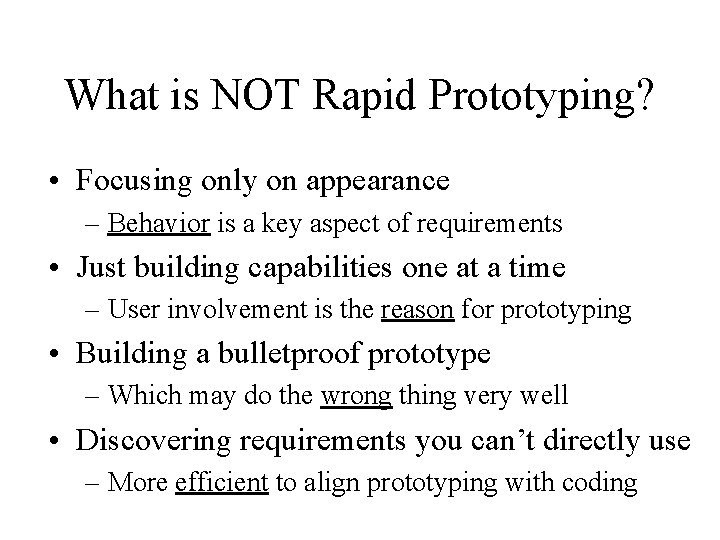
What is NOT Rapid Prototyping? • Focusing only on appearance – Behavior is a key aspect of requirements • Just building capabilities one at a time – User involvement is the reason for prototyping • Building a bulletproof prototype – Which may do the wrong thing very well • Discovering requirements you can’t directly use – More efficient to align prototyping with coding
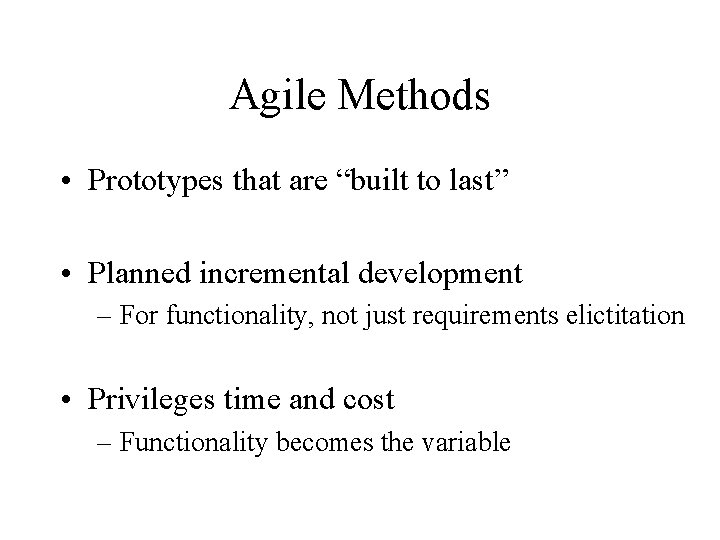
Agile Methods • Prototypes that are “built to last” • Planned incremental development – For functionality, not just requirements elictitation • Privileges time and cost – Functionality becomes the variable
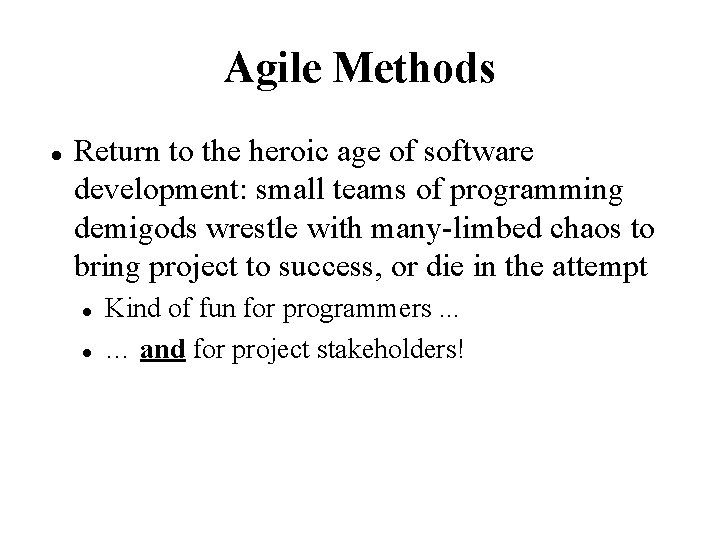
Agile Methods Return to the heroic age of software development: small teams of programming demigods wrestle with many-limbed chaos to bring project to success, or die in the attempt Kind of fun for programmers. . . … and for project stakeholders!
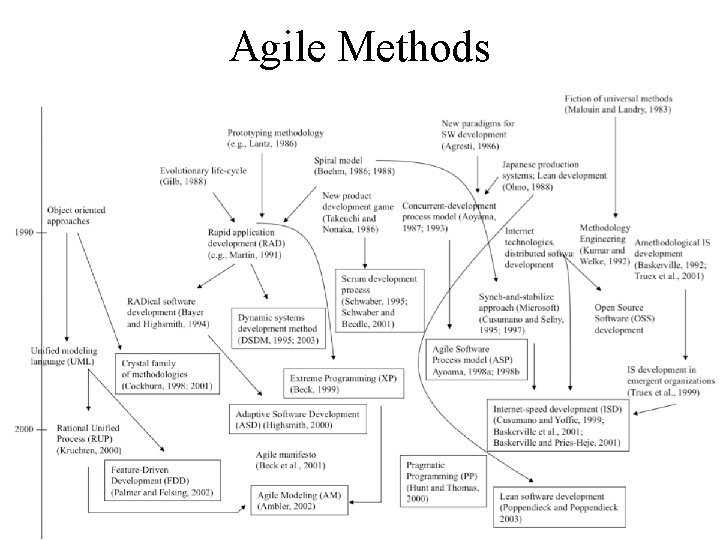
Agile Methods
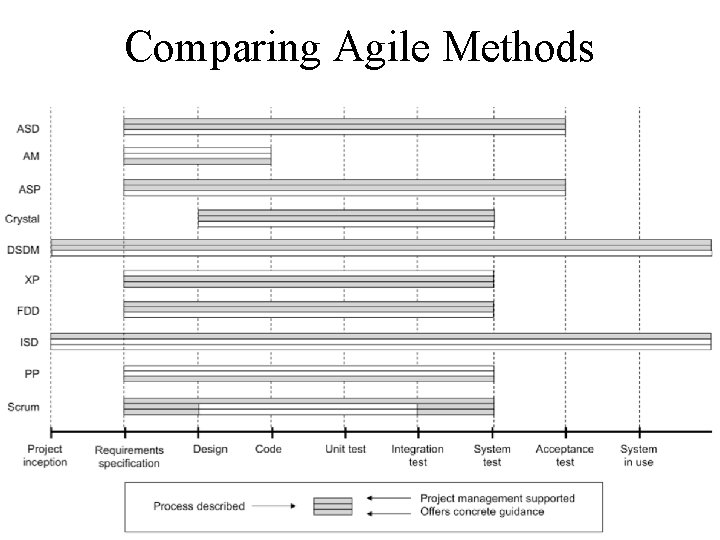
Comparing Agile Methods