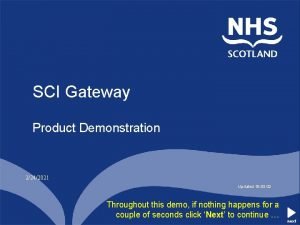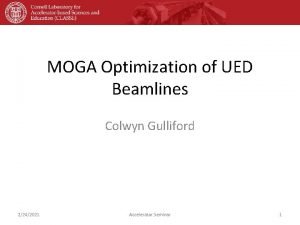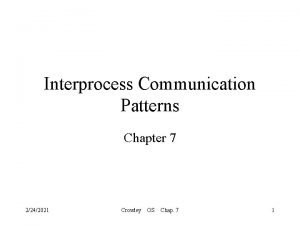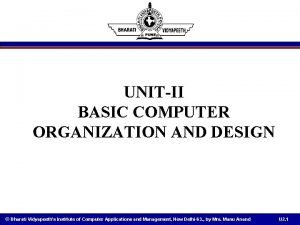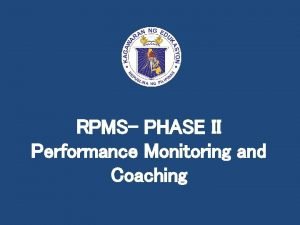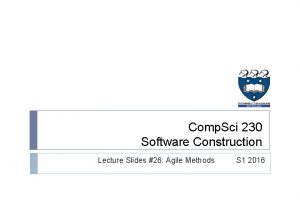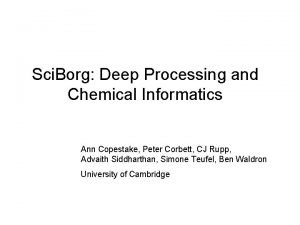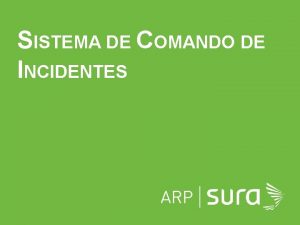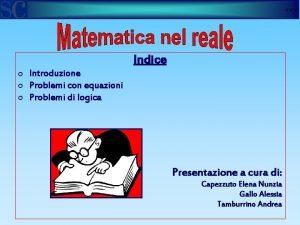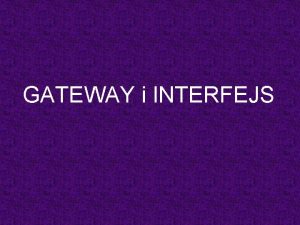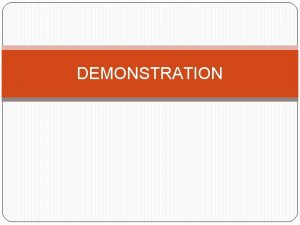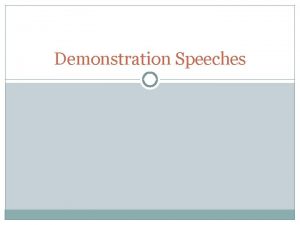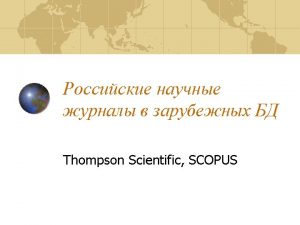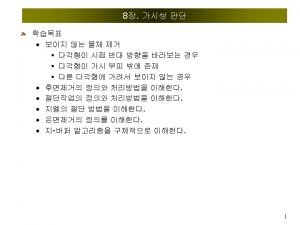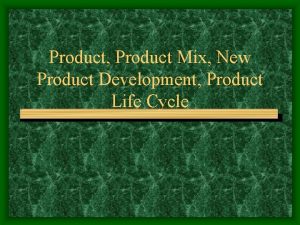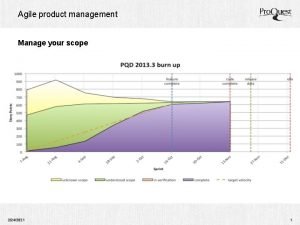SCI Gateway Product Demonstration 2242021 Updated 18 03

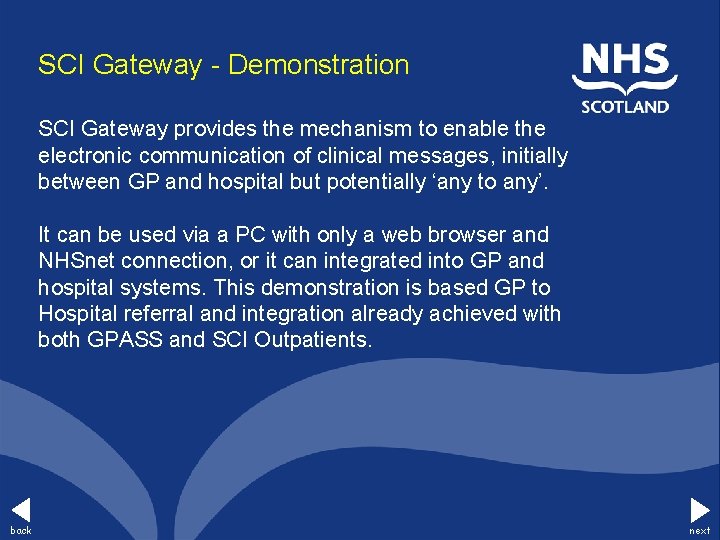
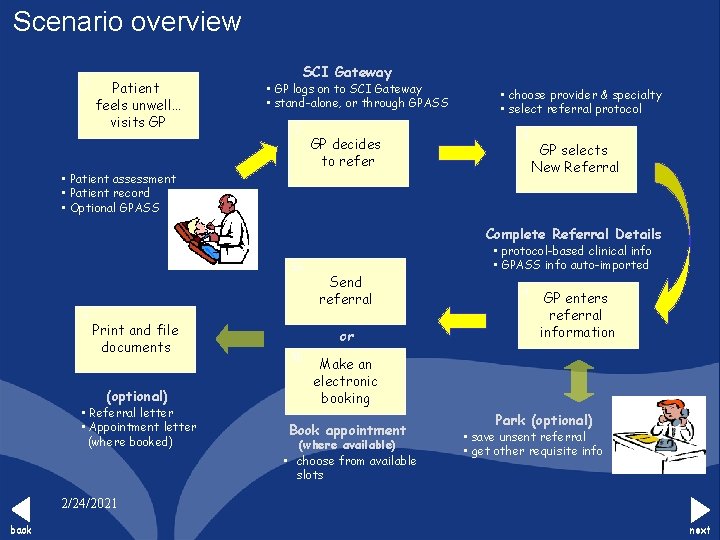
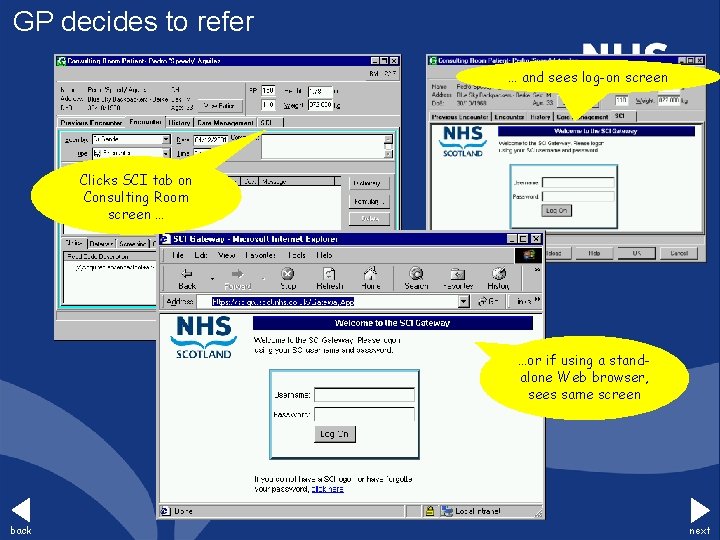
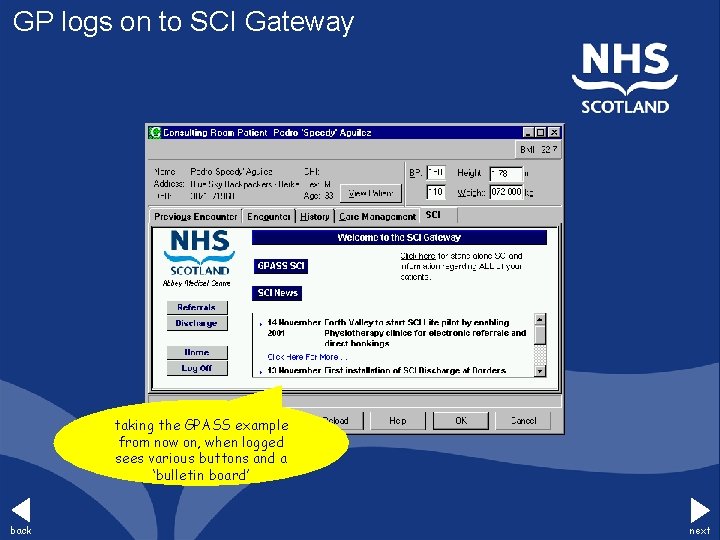

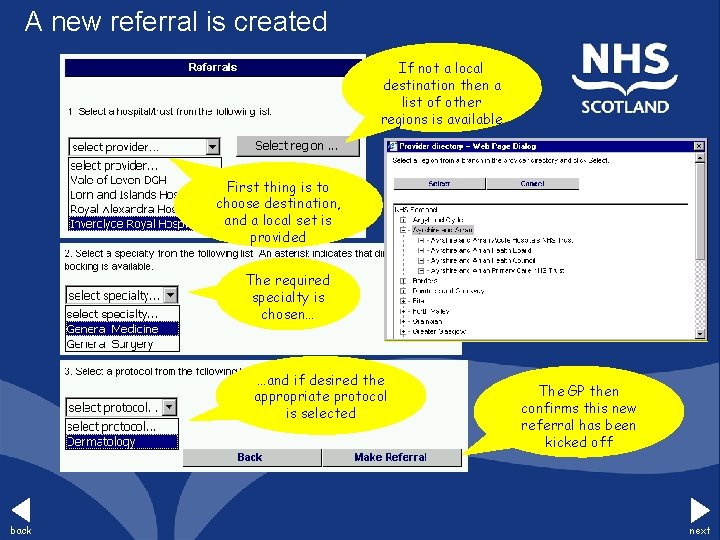
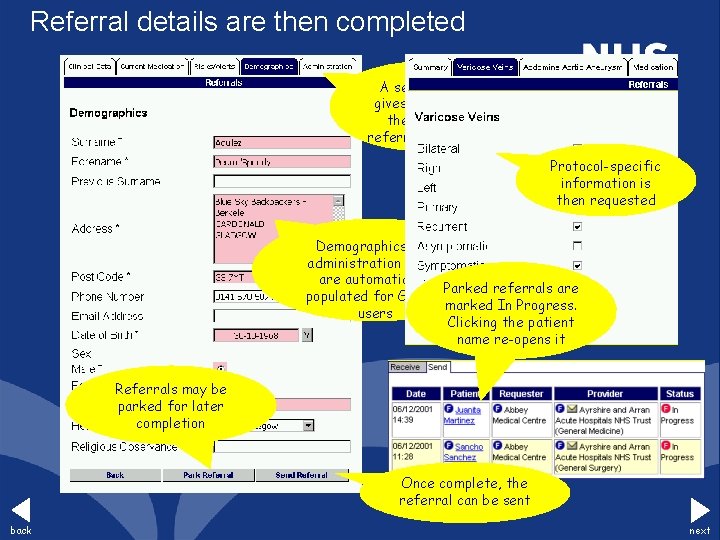
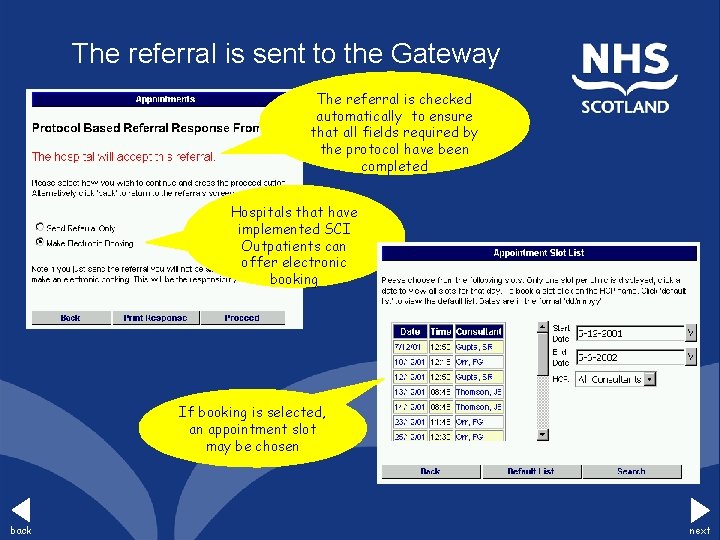
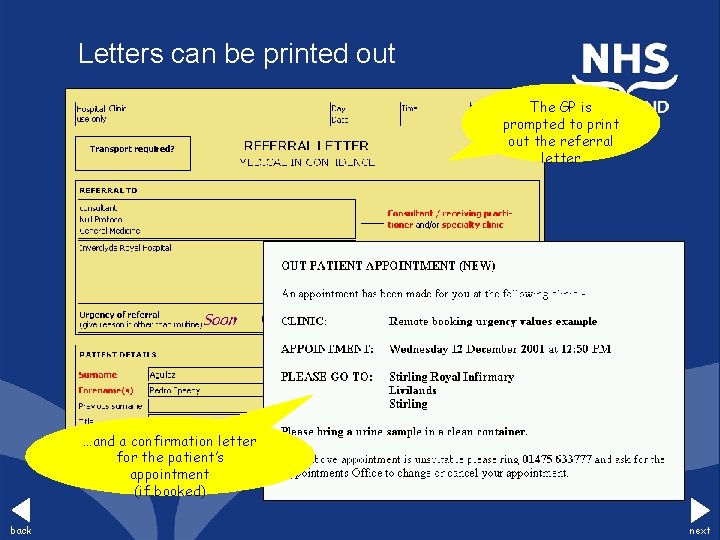
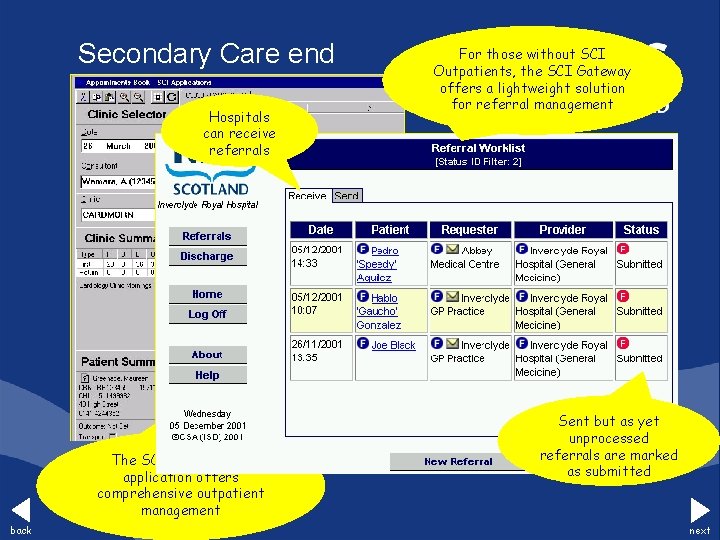
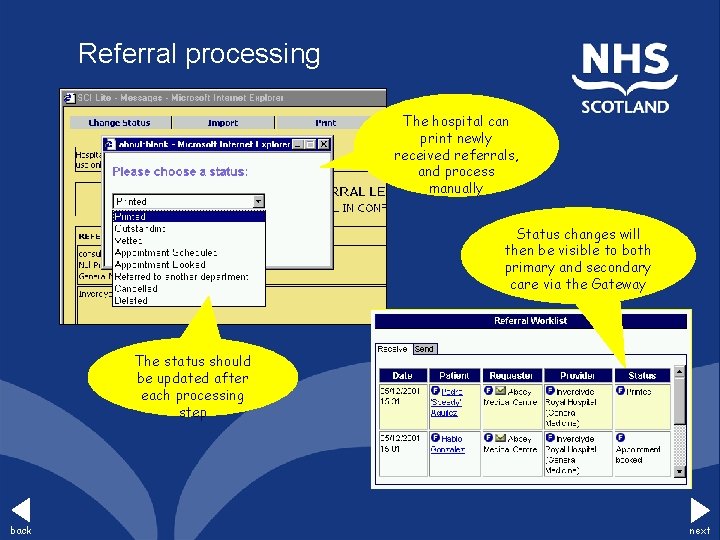
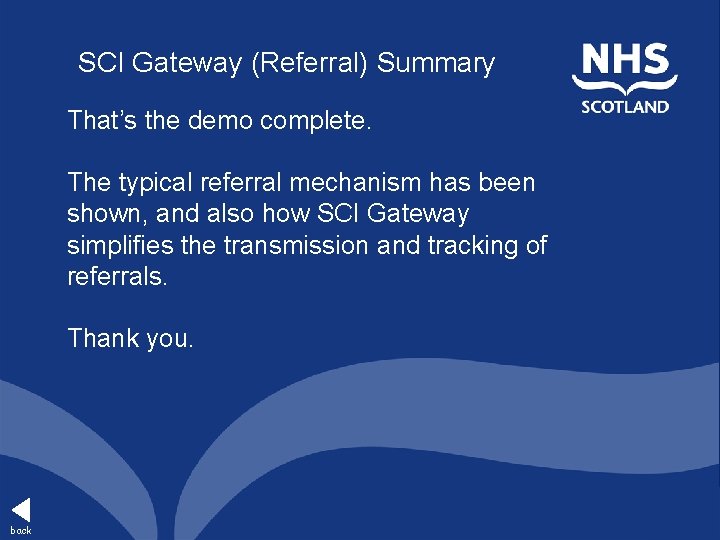
- Slides: 13

SCI Gateway Product Demonstration 2/24/2021 Updated 18. 03. 02 Throughout this demo, if nothing happens for a couple of seconds click ‘Next’ to continue … next
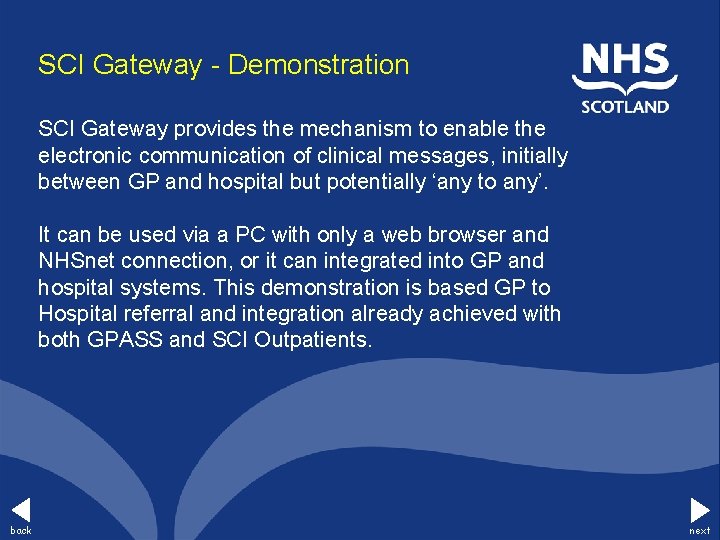
SCI Gateway - Demonstration SCI Gateway provides the mechanism to enable the electronic communication of clinical messages, initially between GP and hospital but potentially ‘any to any’. It can be used via a PC with only a web browser and NHSnet connection, or it can integrated into GP and hospital systems. This demonstration is based GP to Hospital referral and integration already achieved with both GPASS and SCI Outpatients. back next
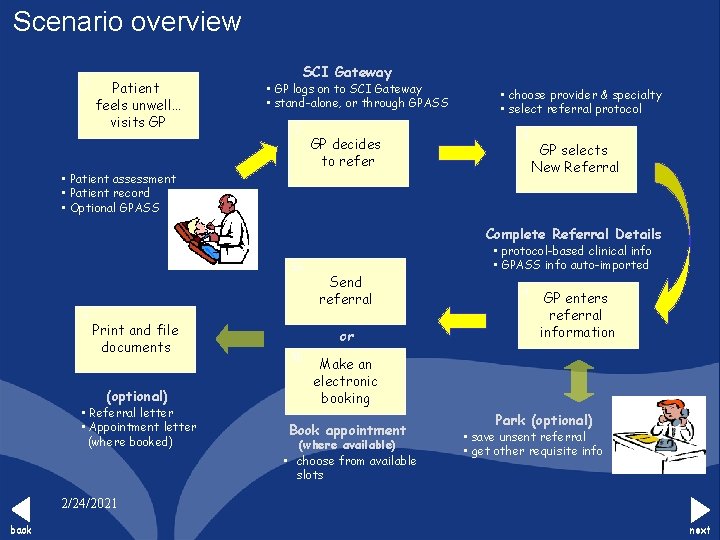
Scenario overview 1 Patient feels unwell… visits GP SCI Gateway • GP logs on to SCI Gateway • stand-alone, or through GPASS 2 • Patient assessment • Patient record • Optional GPASS GP decides to refer • choose provider & specialty • select referral protocol 3 GP selects New Referral Complete Referral Details 5 A 6 Print and file documents (optional) • Referral letter • Appointment letter (where booked) Send referral or 5 B • protocol-based clinical info • GPASS info auto-imported 4 GP enters referral information Make an electronic booking Book appointment (where available) • choose from available slots Park (optional) • save unsent referral • get other requisite info 2/24/2021 back next
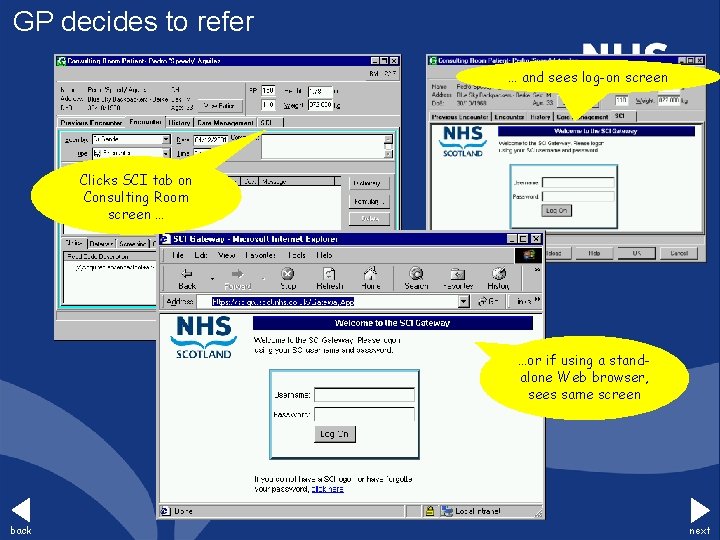
GP decides to refer … and sees log-on screen Clicks SCI tab on Consulting Room screen … …or if using a standalone Web browser, sees same screen back next
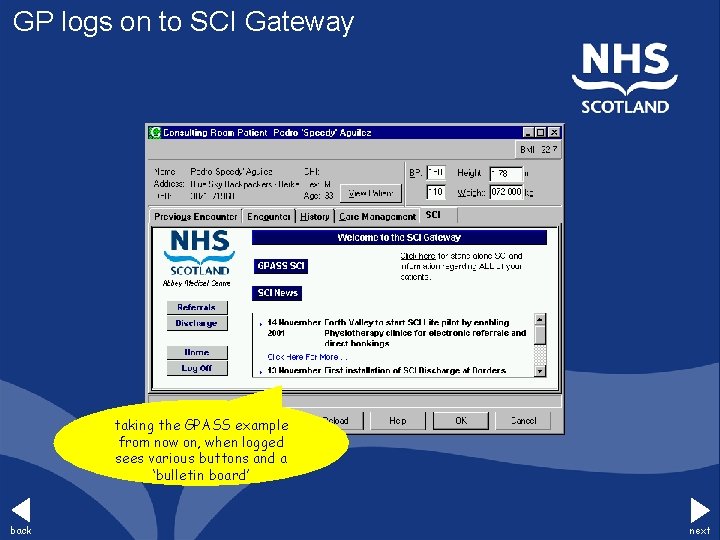
GP logs on to SCI Gateway taking the GPASS example from now on, when logged sees various buttons and a ‘bulletin board’ back next

GP accesses his referrals The Referrals button links to the GP’s referral work list, shown here Referrals can be sent from here, once ready The list can be filtered by clicking on an _ And new referrals can created from this work list screen, as we’ll see now … back …and set filters can be cleared next
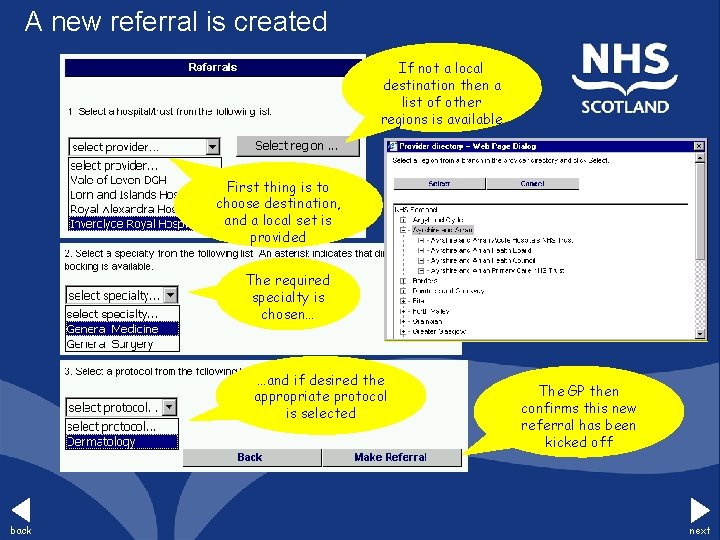
A new referral is created If not a local destination then a list of other regions is available First thing is to choose destination, and a local set is provided The required specialty is chosen… …and if desired the appropriate protocol is selected back The GP then confirms this new referral has been kicked off next
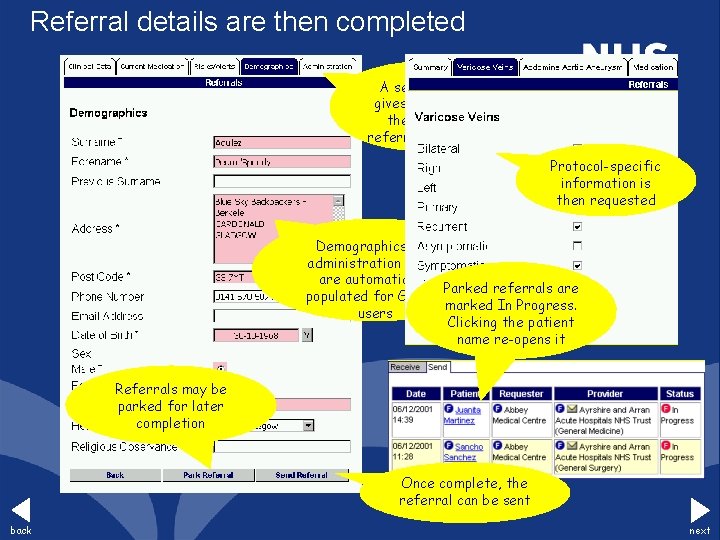
Referral details are then completed A set of tabs gives access to the various referral sections Protocol-specific information is then requested Demographics and administration fields are automatically Parked referrals are populated for GPASS marked In Progress. users Clicking the patient name re-opens it Referrals may be parked for later completion Once complete, the referral can be sent back next
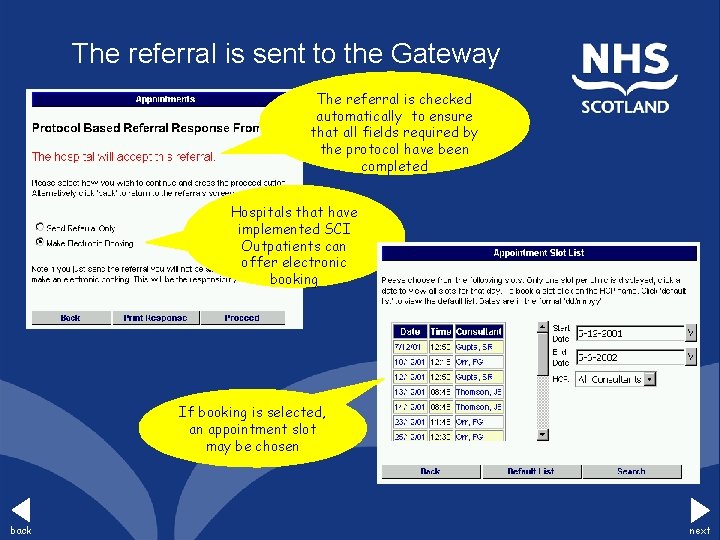
The referral is sent to the Gateway The referral is checked automatically to ensure that all fields required by the protocol have been completed Hospitals that have implemented SCI Outpatients can offer electronic booking If booking is selected, an appointment slot may be chosen back next
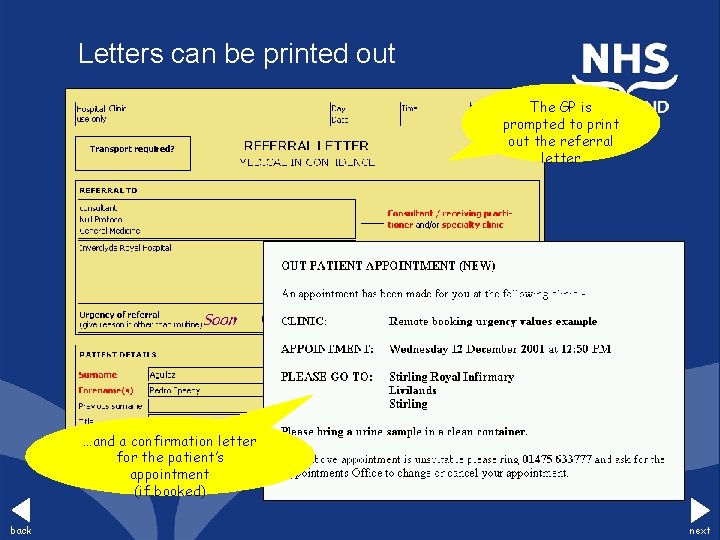
Letters can be printed out The GP is prompted to print out the referral letter …and a confirmation letter for the patient’s appointment (if booked) back next
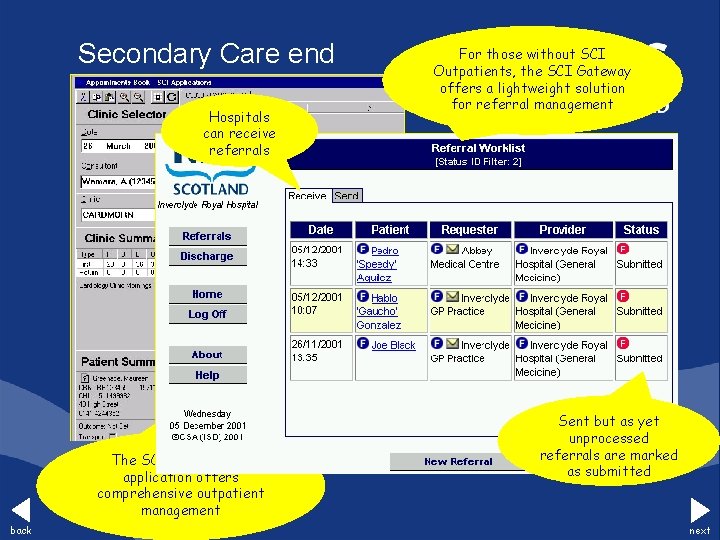
Secondary Care end Hospitals can receive referrals For those without SCI Outpatients, the SCI Gateway offers a lightweight solution for referral management Click the patient name to access a referral for manual processing The SCI Outpatients application offers comprehensive outpatient management back Sent but as yet unprocessed referrals are marked as submitted next
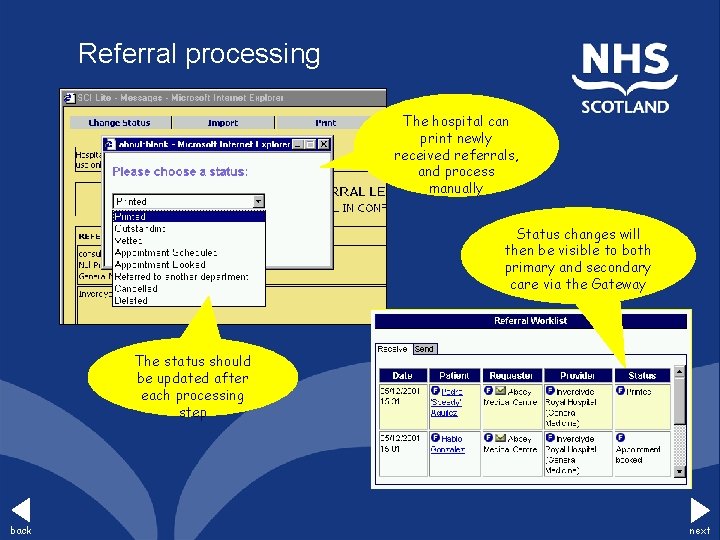
Referral processing The hospital can print newly received referrals, and process manually Status changes will then be visible to both primary and secondary care via the Gateway The status should be updated after each processing step back next
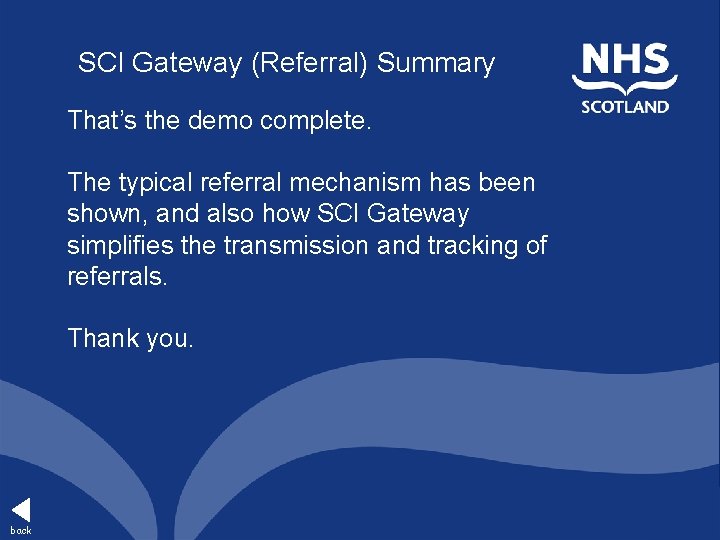
SCI Gateway (Referral) Summary That’s the demo complete. The typical referral mechanism has been shown, and also how SCI Gateway simplifies the transmission and tracking of referrals. Thank you. back next