PYTHON DICTIONARY WHAT IS A DICTIONARY A dictionary
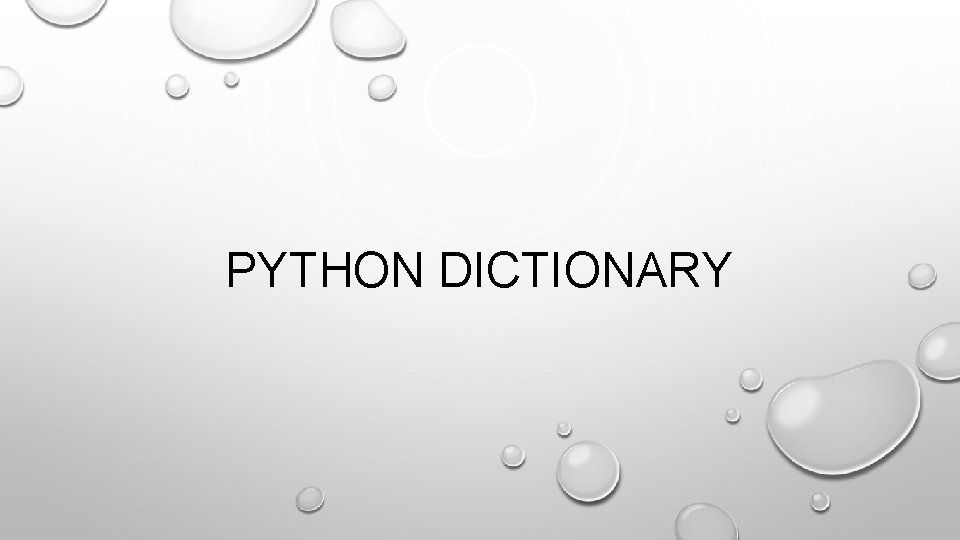
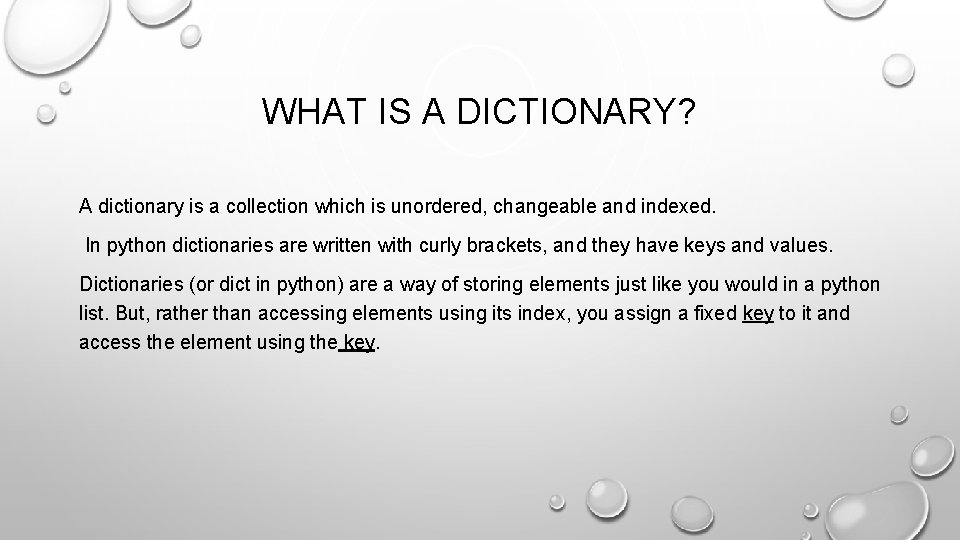
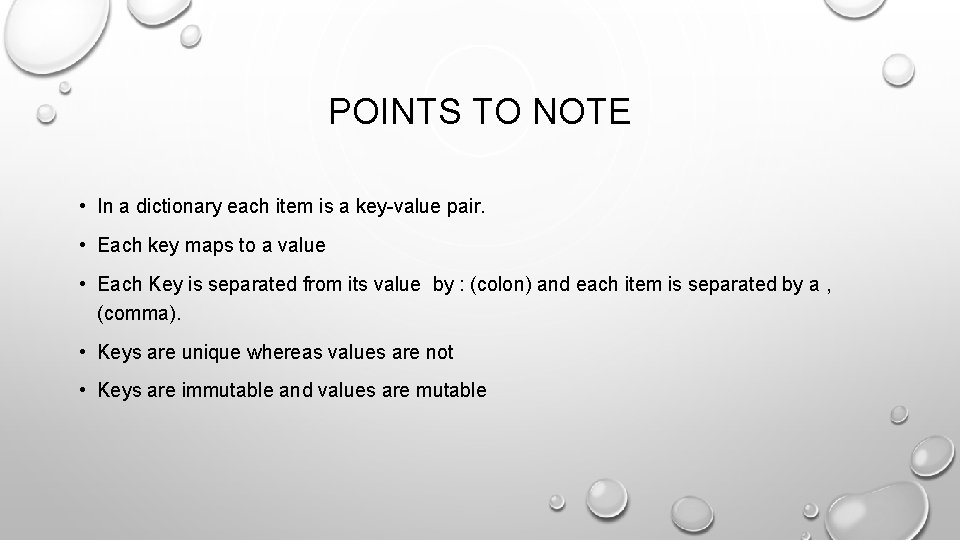
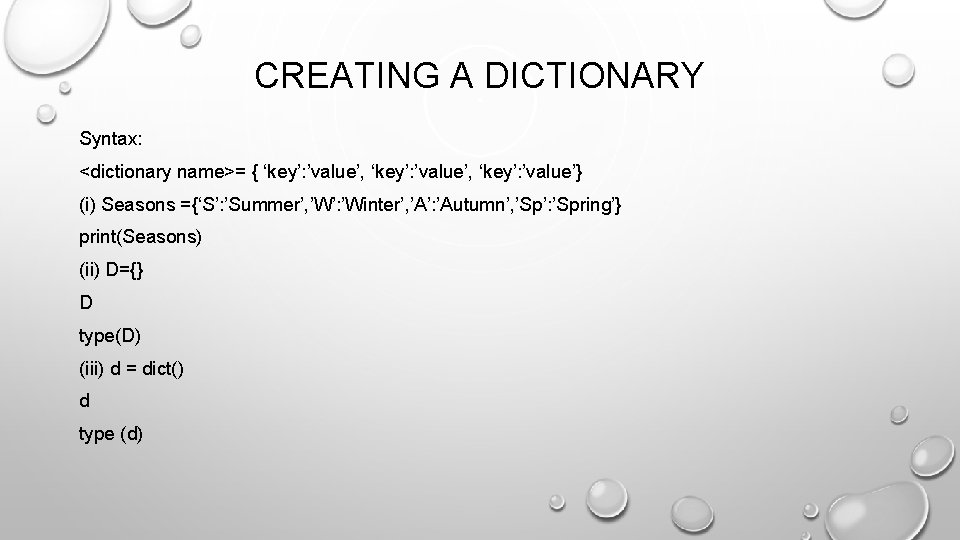
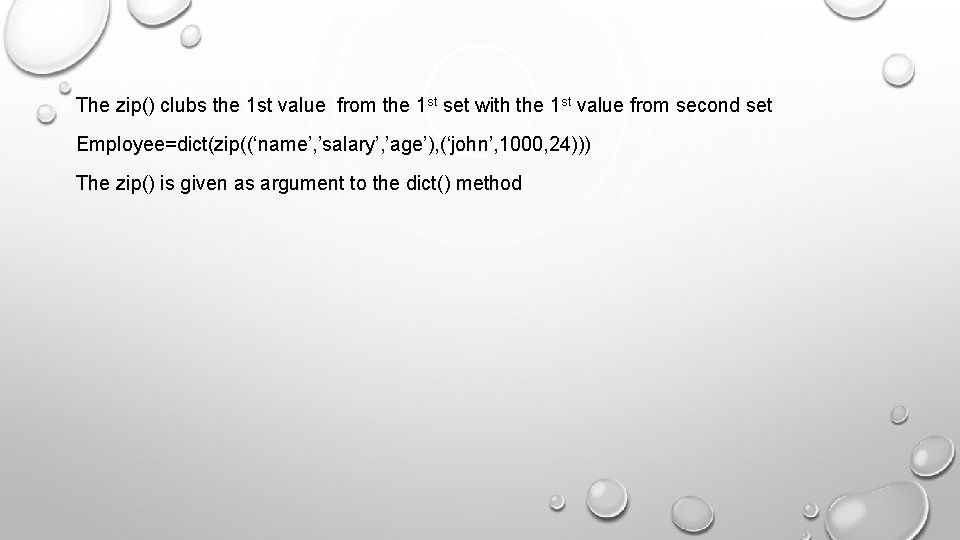
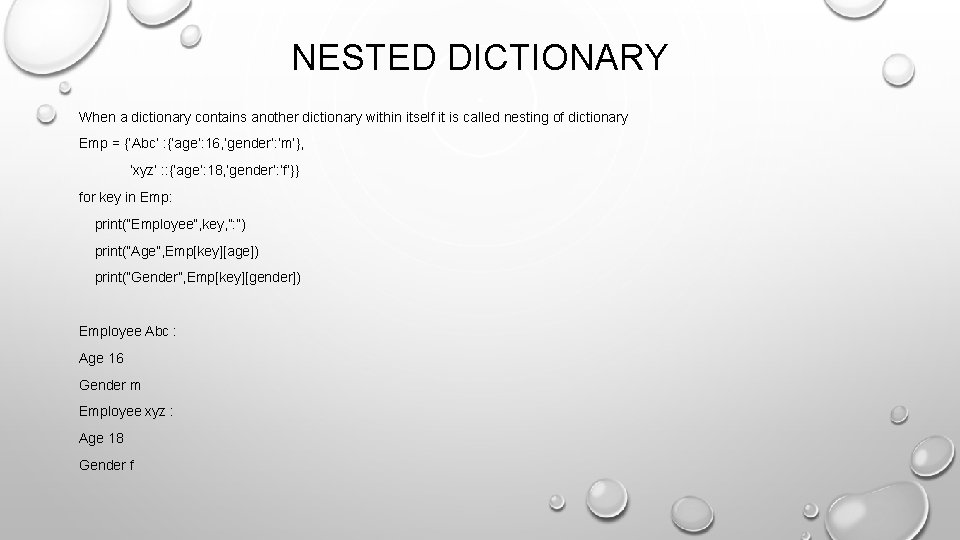
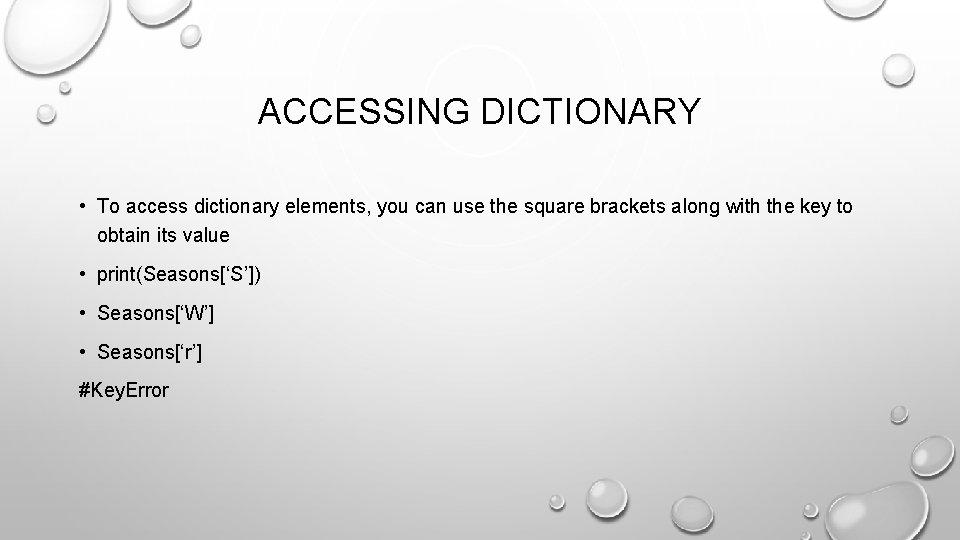
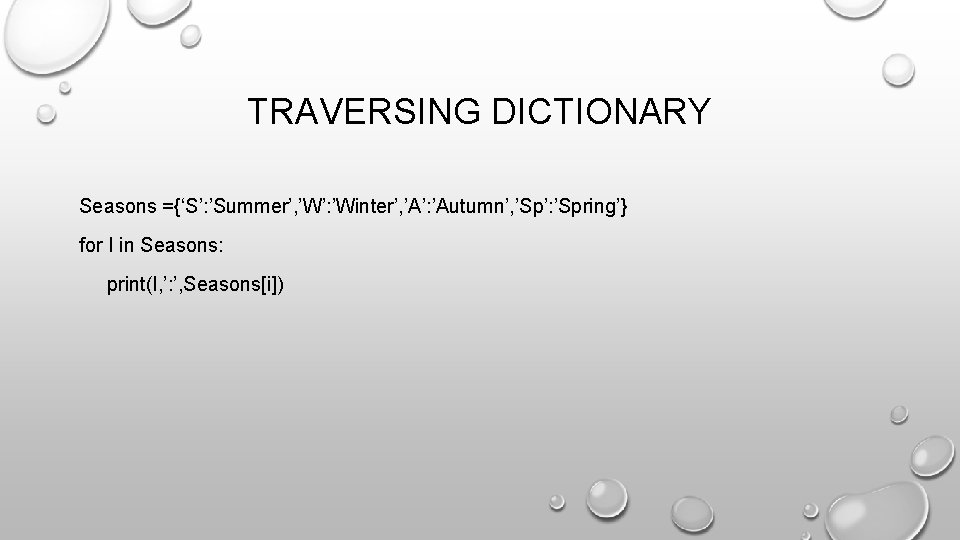
![APPENDING DICTIONARY SYNTAX : <dictionary name >[key]=value Example d={10: ’Ten’, 20: ’Twenty’, 30: ’Thirty’} APPENDING DICTIONARY SYNTAX : <dictionary name >[key]=value Example d={10: ’Ten’, 20: ’Twenty’, 30: ’Thirty’}](https://slidetodoc.com/presentation_image_h2/0fce8ad800a274495137d573875cb0e9/image-9.jpg)
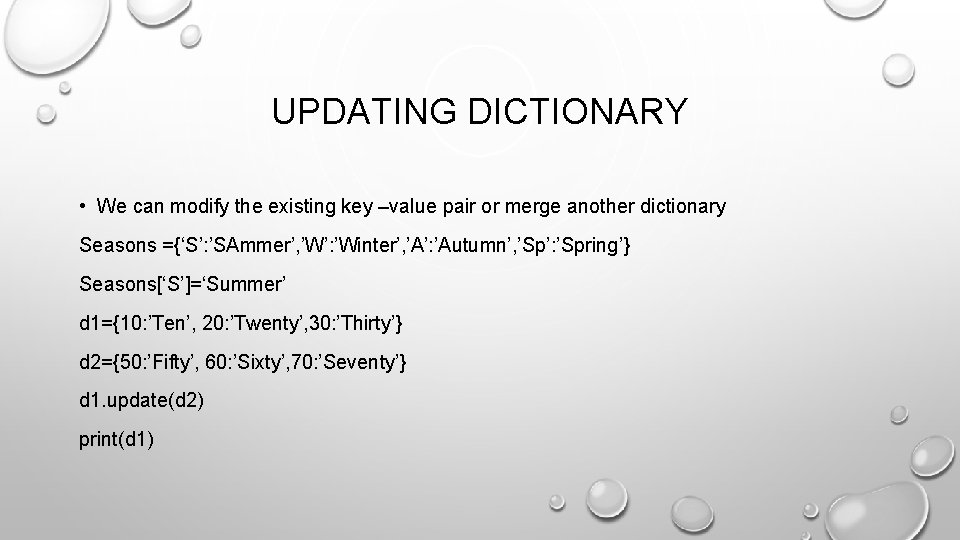
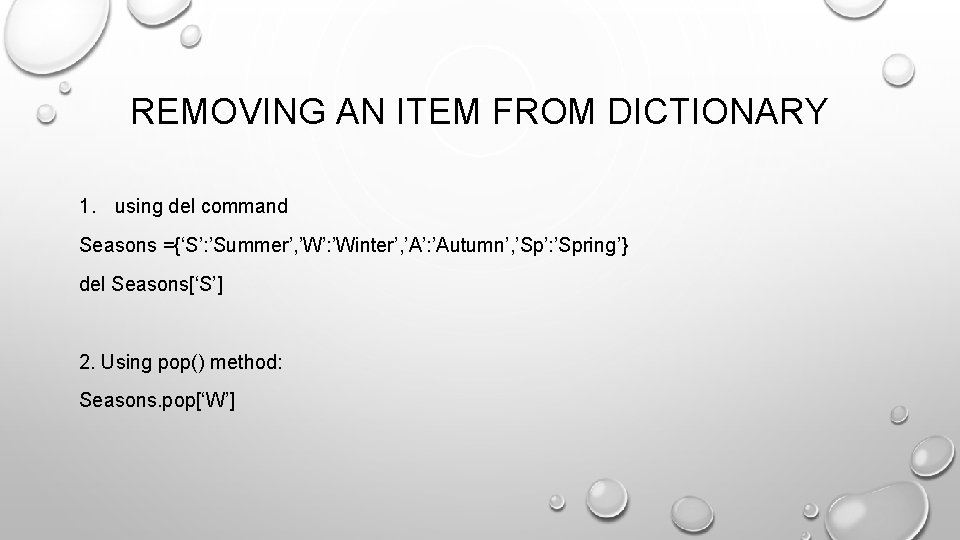
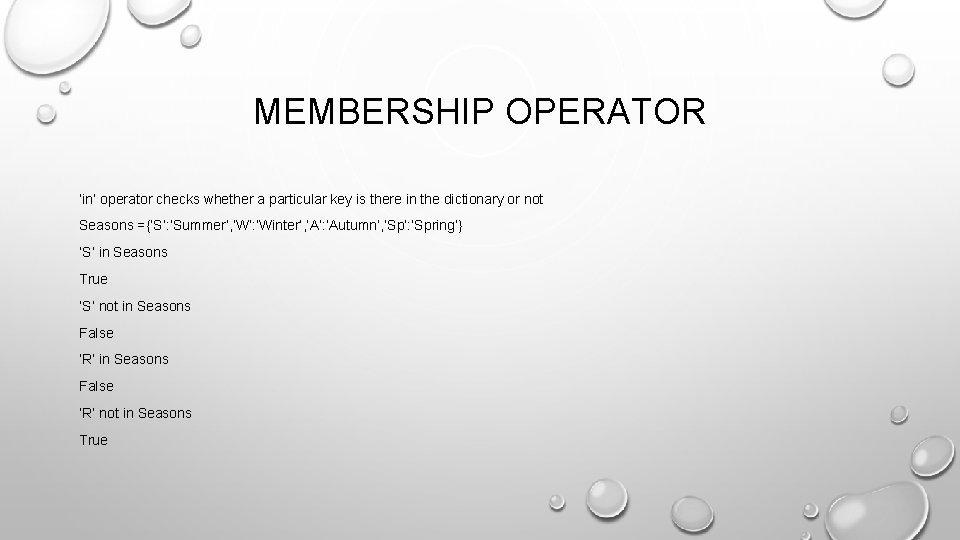
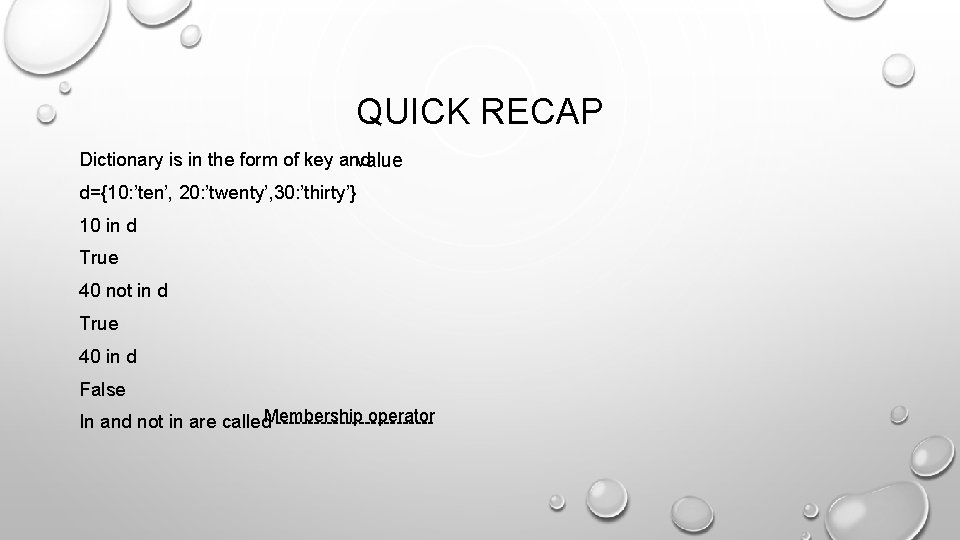
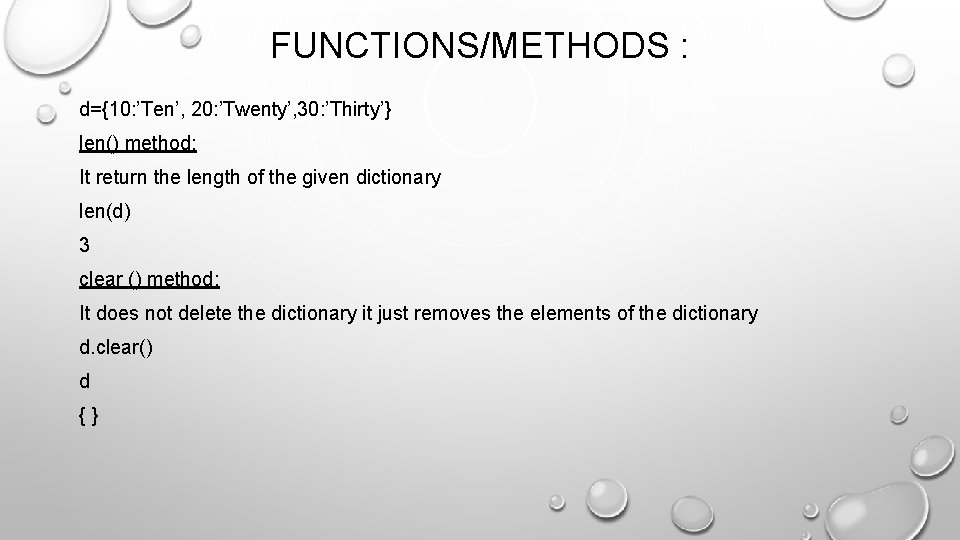
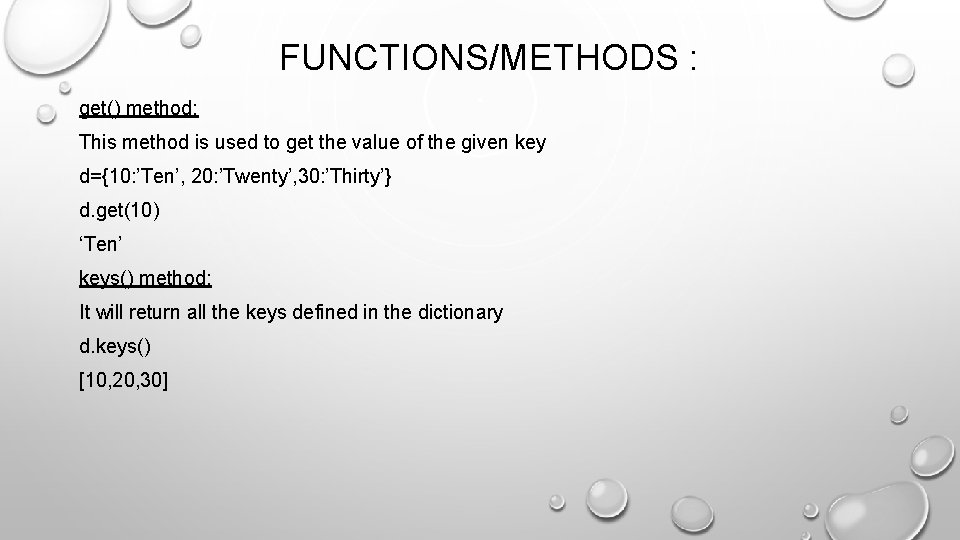
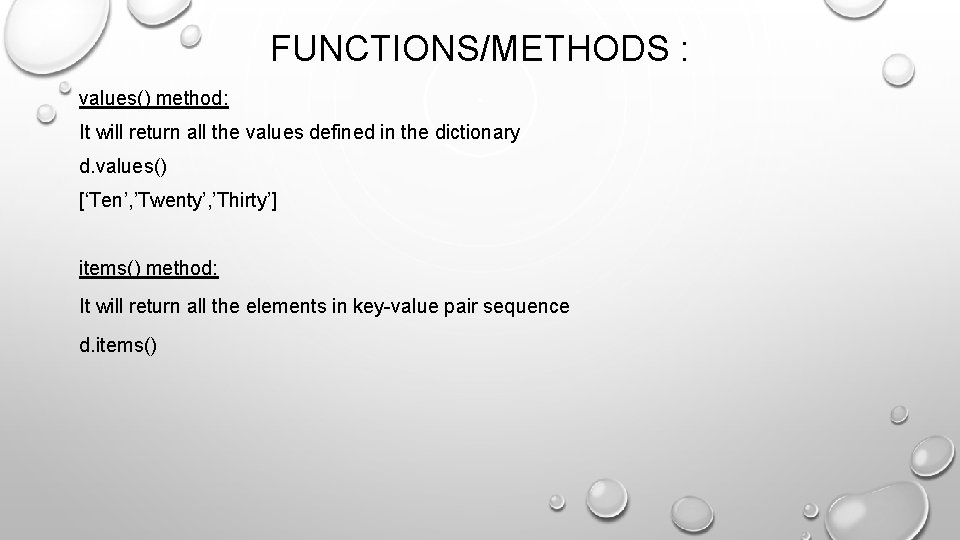
- Slides: 16
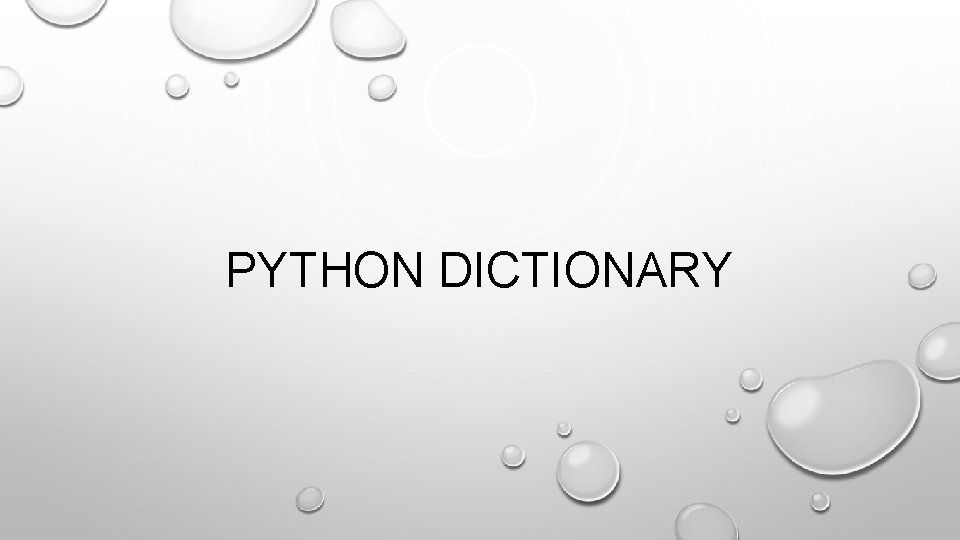
PYTHON DICTIONARY
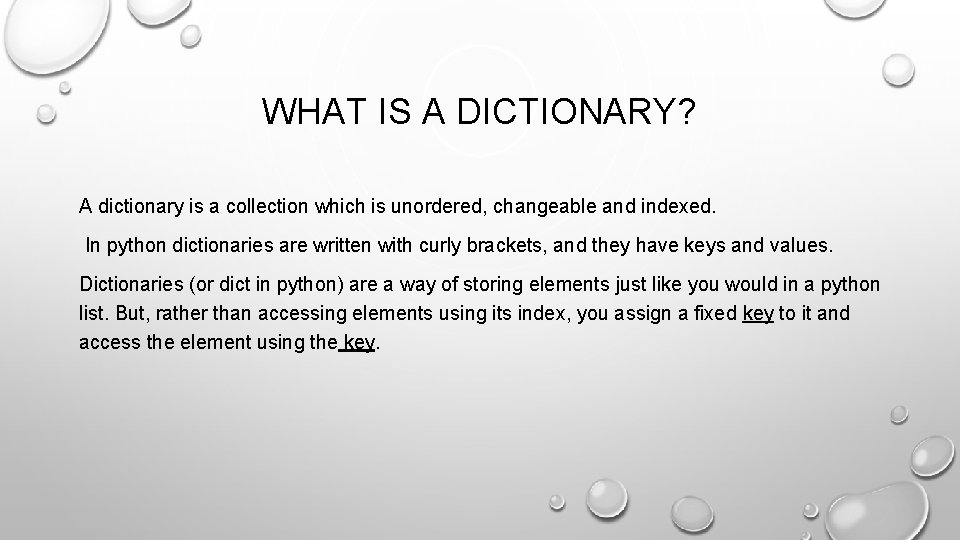
WHAT IS A DICTIONARY? A dictionary is a collection which is unordered, changeable and indexed. In python dictionaries are written with curly brackets, and they have keys and values. Dictionaries (or dict in python) are a way of storing elements just like you would in a python list. But, rather than accessing elements using its index, you assign a fixed key to it and access the element using the key.
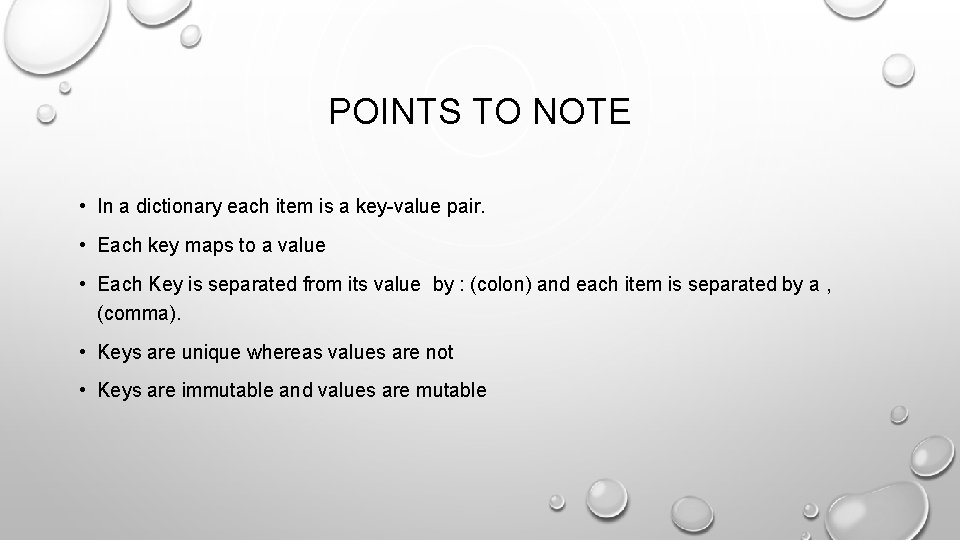
POINTS TO NOTE • In a dictionary each item is a key-value pair. • Each key maps to a value • Each Key is separated from its value by : (colon) and each item is separated by a , (comma). • Keys are unique whereas values are not • Keys are immutable and values are mutable
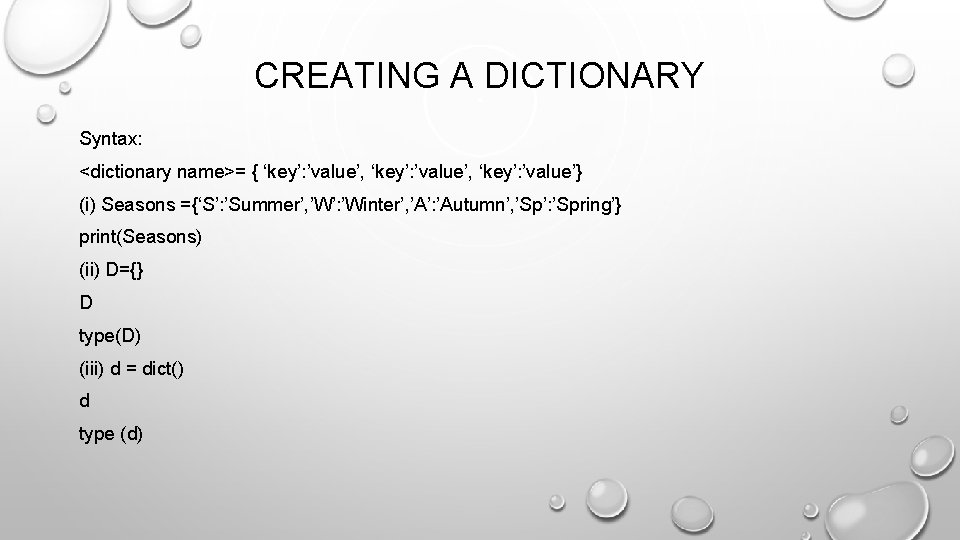
CREATING A DICTIONARY Syntax: <dictionary name>= { ‘key’: ’value’, ‘key’: ’value’} (i) Seasons ={‘S’: ’Summer’, ’W’: ’Winter’, ’A’: ’Autumn’, ’Sp’: ’Spring’} print(Seasons) (ii) D={} D type(D) (iii) d = dict() d type (d)
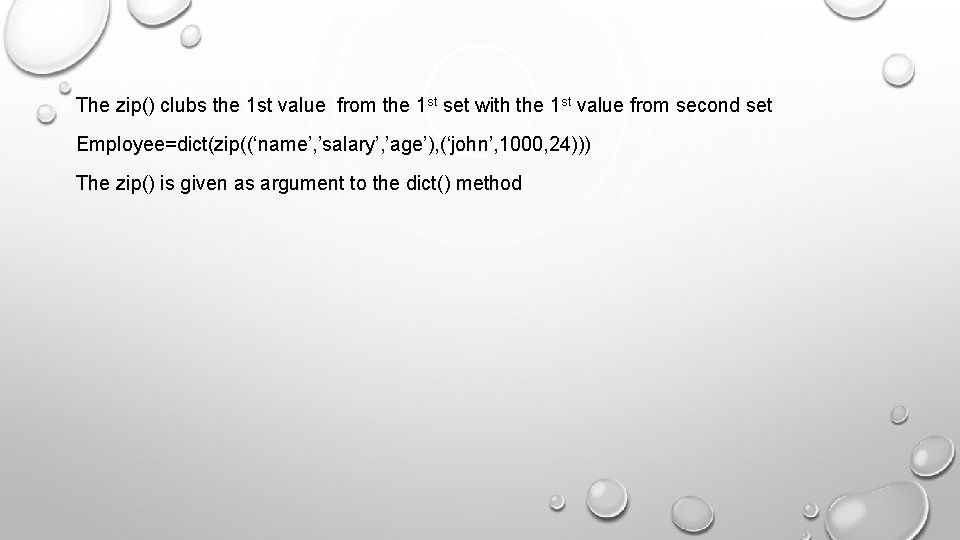
The zip() clubs the 1 st value from the 1 st set with the 1 st value from second set Employee=dict(zip((‘name’, ’salary’, ’age’), (‘john’, 1000, 24))) The zip() is given as argument to the dict() method
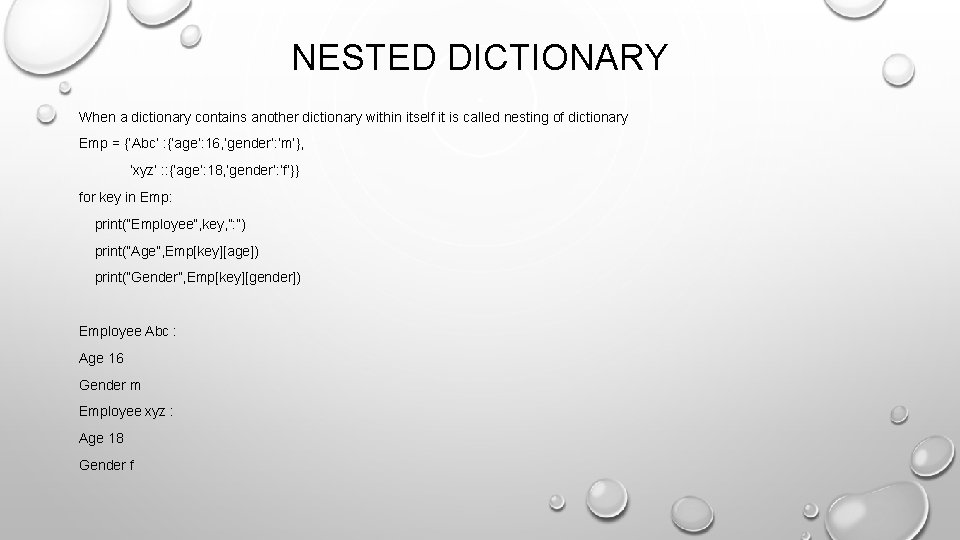
NESTED DICTIONARY When a dictionary contains another dictionary within itself it is called nesting of dictionary Emp = {‘Abc’ : {‘age’: 16, ’gender’: ’m’}, ‘xyz’ : : {‘age’: 18, ’gender’: ’f’}} for key in Emp: print(“Employee”, key, ”: ”) print(“Age”, Emp[key][age]) print(“Gender”, Emp[key][gender]) Employee Abc : Age 16 Gender m Employee xyz : Age 18 Gender f
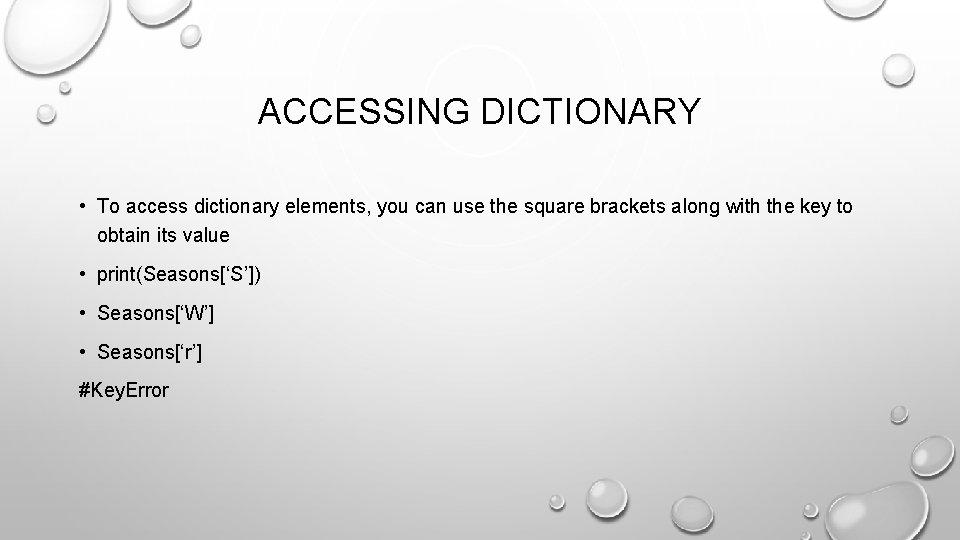
ACCESSING DICTIONARY • To access dictionary elements, you can use the square brackets along with the key to obtain its value • print(Seasons[‘S’]) • Seasons[‘W’] • Seasons[‘r’] #Key. Error
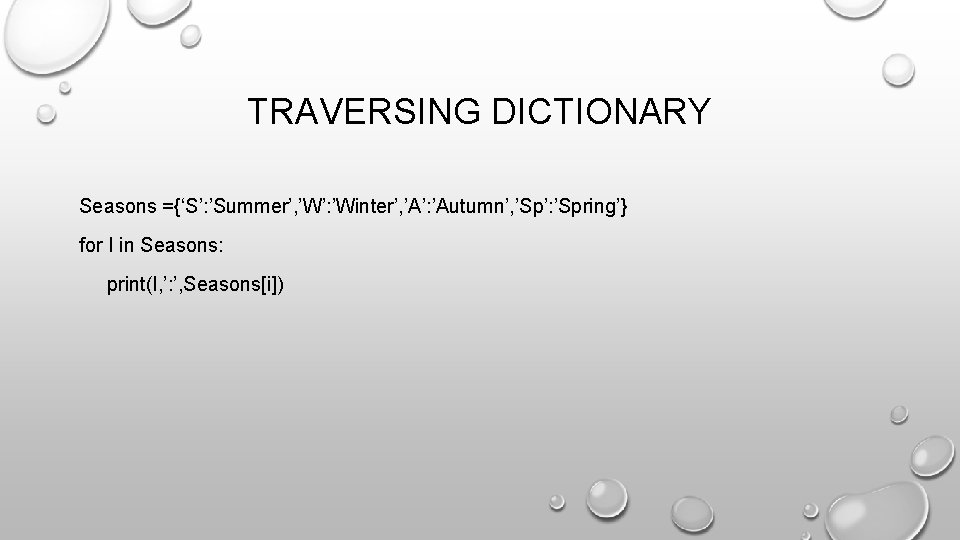
TRAVERSING DICTIONARY Seasons ={‘S’: ’Summer’, ’W’: ’Winter’, ’A’: ’Autumn’, ’Sp’: ’Spring’} for I in Seasons: print(I, ’: ’, Seasons[i])
![APPENDING DICTIONARY SYNTAX dictionary name keyvalue Example d10 Ten 20 Twenty 30 Thirty APPENDING DICTIONARY SYNTAX : <dictionary name >[key]=value Example d={10: ’Ten’, 20: ’Twenty’, 30: ’Thirty’}](https://slidetodoc.com/presentation_image_h2/0fce8ad800a274495137d573875cb0e9/image-9.jpg)
APPENDING DICTIONARY SYNTAX : <dictionary name >[key]=value Example d={10: ’Ten’, 20: ’Twenty’, 30: ’Thirty’} d[40]=‘Forty’ print(d)
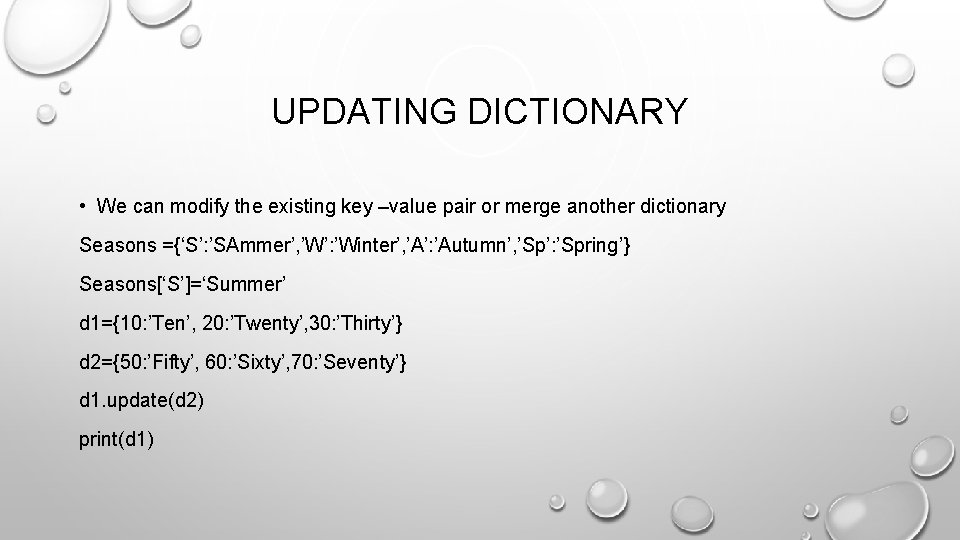
UPDATING DICTIONARY • We can modify the existing key –value pair or merge another dictionary Seasons ={‘S’: ’SAmmer’, ’W’: ’Winter’, ’A’: ’Autumn’, ’Sp’: ’Spring’} Seasons[‘S’]=‘Summer’ d 1={10: ’Ten’, 20: ’Twenty’, 30: ’Thirty’} d 2={50: ’Fifty’, 60: ’Sixty’, 70: ’Seventy’} d 1. update(d 2) print(d 1)
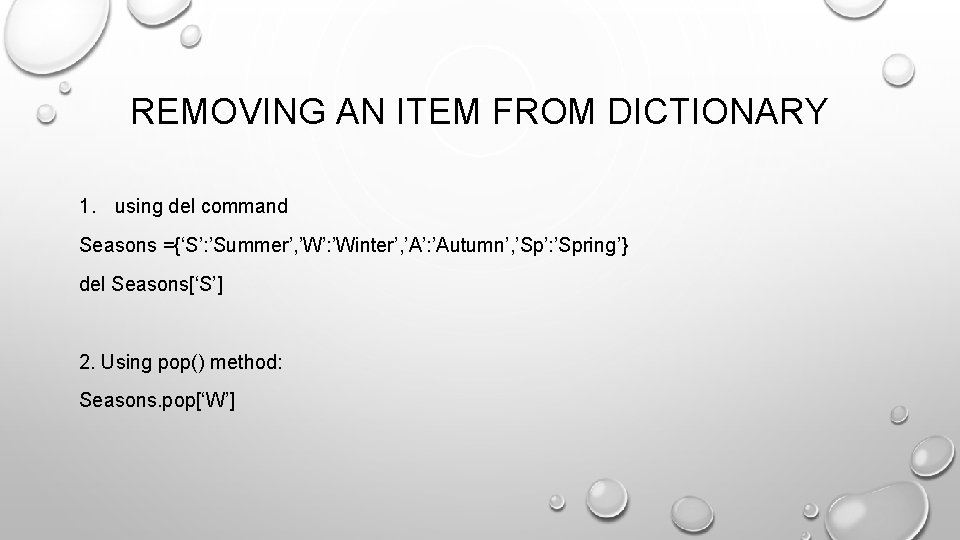
REMOVING AN ITEM FROM DICTIONARY 1. using del command Seasons ={‘S’: ’Summer’, ’W’: ’Winter’, ’A’: ’Autumn’, ’Sp’: ’Spring’} del Seasons[‘S’] 2. Using pop() method: Seasons. pop[‘W’]
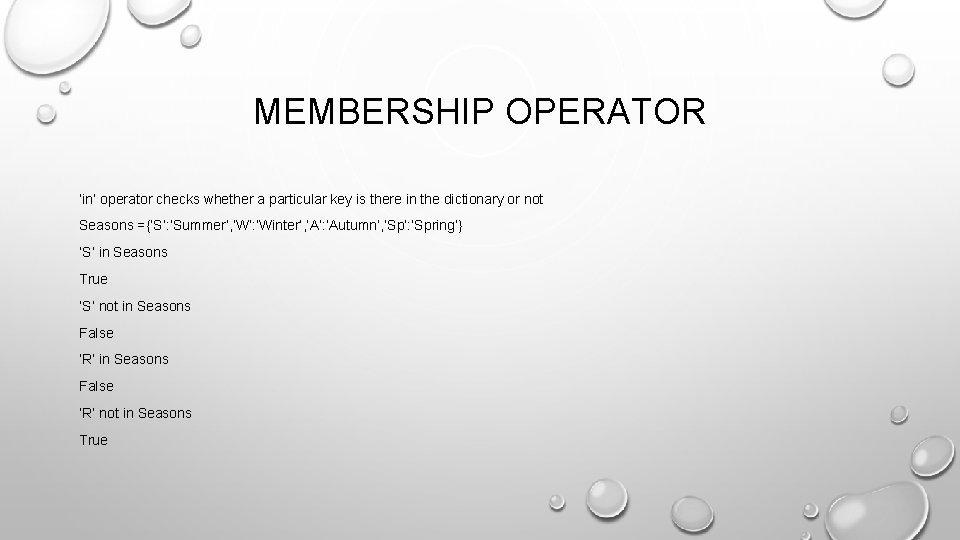
MEMBERSHIP OPERATOR ‘in’ operator checks whether a particular key is there in the dictionary or not Seasons ={‘S’: ’Summer’, ’W’: ’Winter’, ’A’: ’Autumn’, ’Sp’: ’Spring’} ‘S’ in Seasons True ‘S’ not in Seasons False ‘R’ not in Seasons True
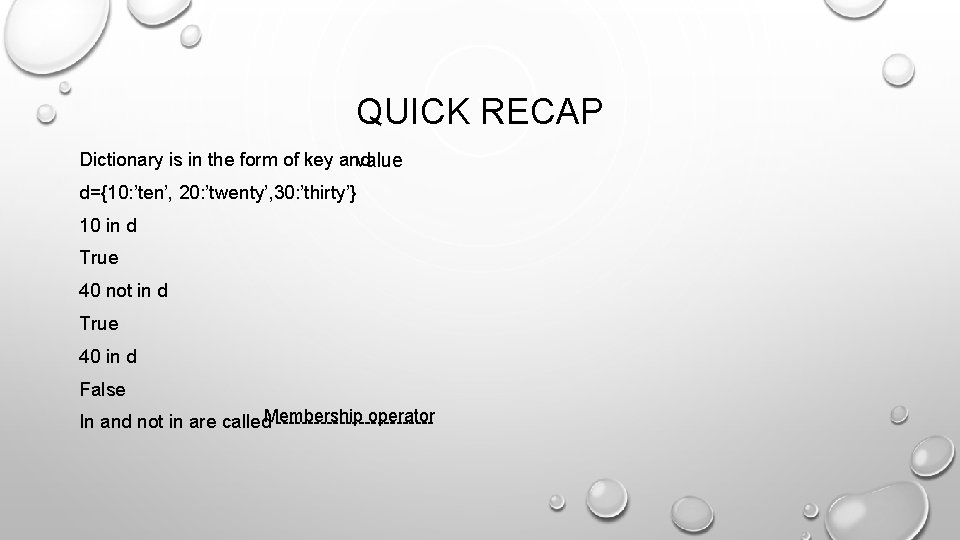
QUICK RECAP Dictionary is in the form of key and value d={10: ’ten’, 20: ’twenty’, 30: ’thirty’} 10 in d True 40 not in d True 40 in d False operator In and not in are called. Membership -------------
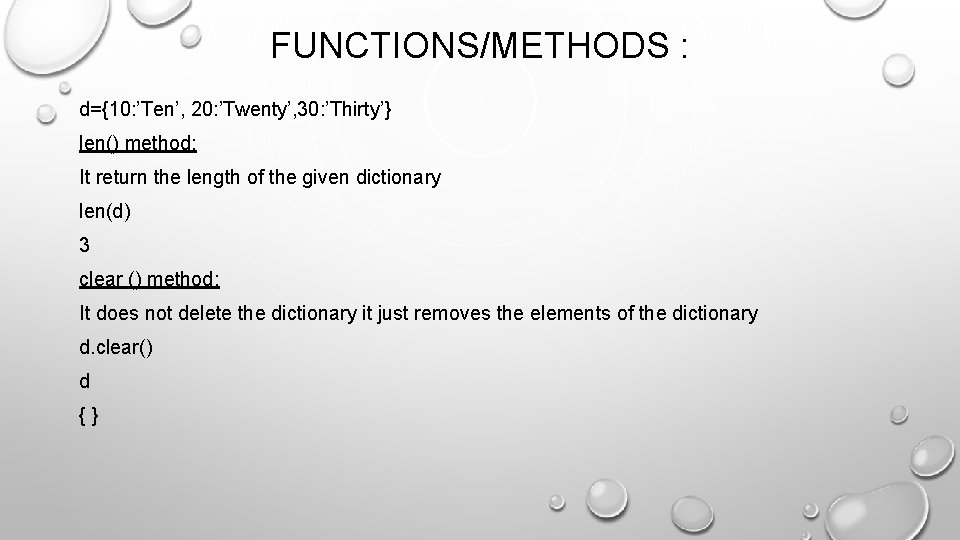
FUNCTIONS/METHODS : d={10: ’Ten’, 20: ’Twenty’, 30: ’Thirty’} len() method: It return the length of the given dictionary len(d) 3 clear () method: It does not delete the dictionary it just removes the elements of the dictionary d. clear() d {}
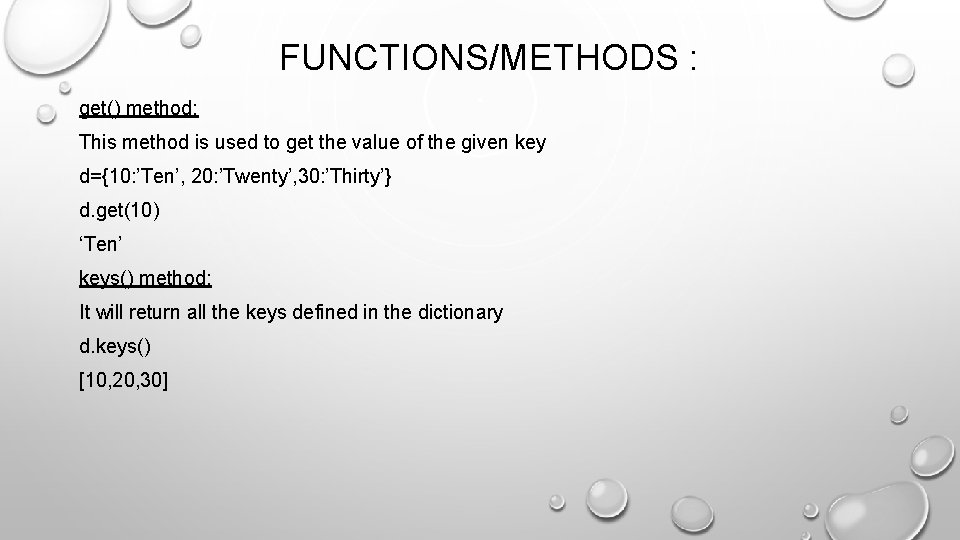
FUNCTIONS/METHODS : get() method: This method is used to get the value of the given key d={10: ’Ten’, 20: ’Twenty’, 30: ’Thirty’} d. get(10) ‘Ten’ keys() method: It will return all the keys defined in the dictionary d. keys() [10, 20, 30]
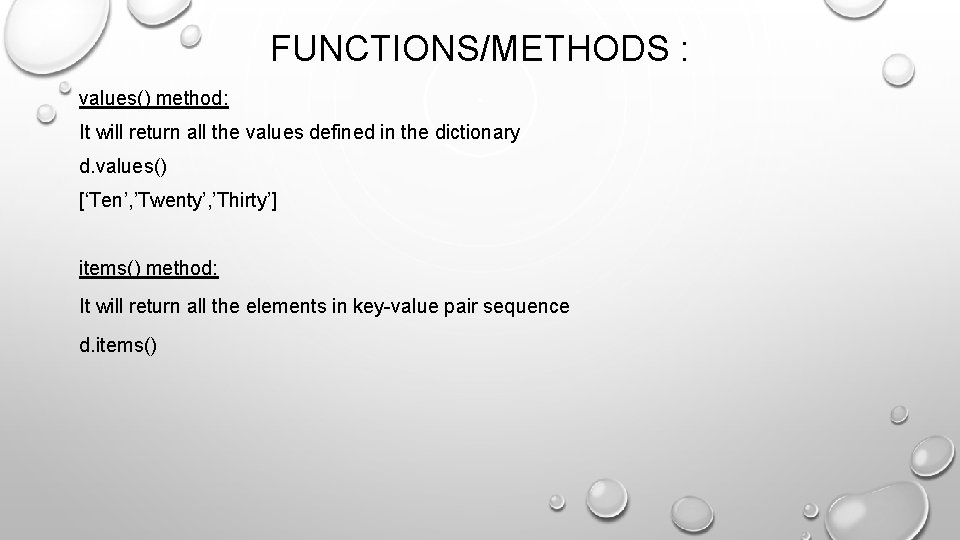
FUNCTIONS/METHODS : values() method: It will return all the values defined in the dictionary d. values() [‘Ten’, ’Twenty’, ’Thirty’] items() method: It will return all the elements in key-value pair sequence d. items()