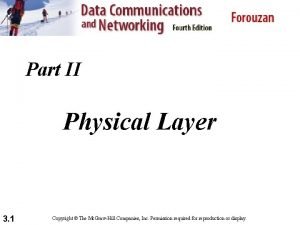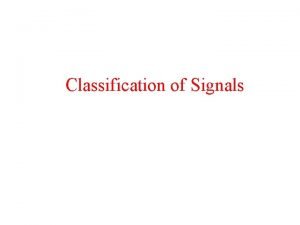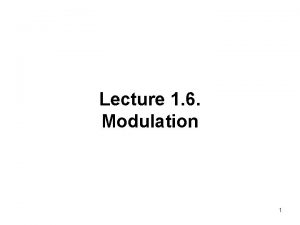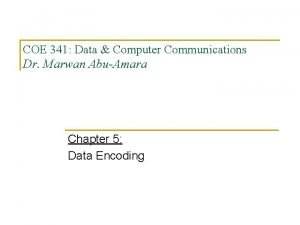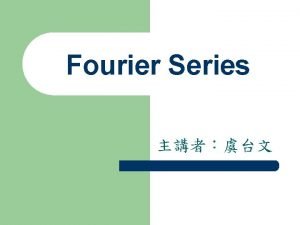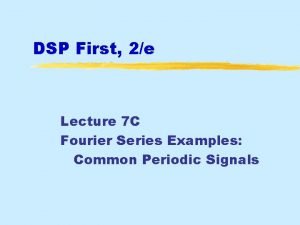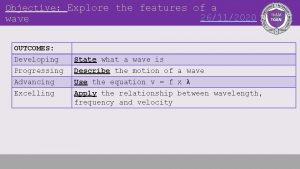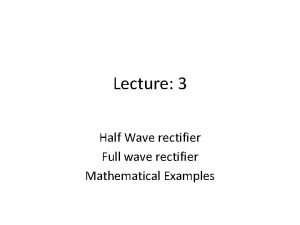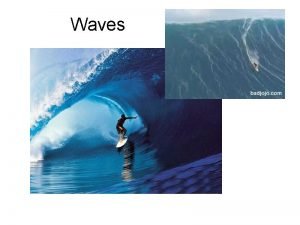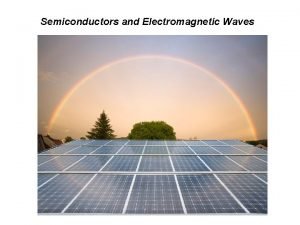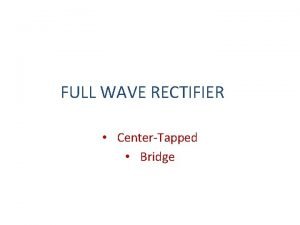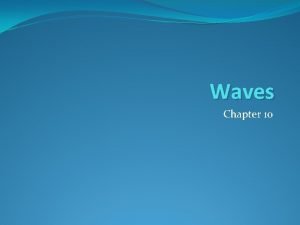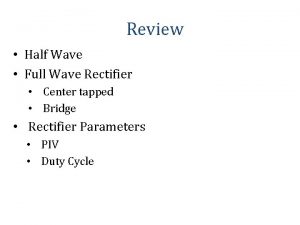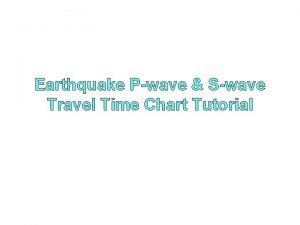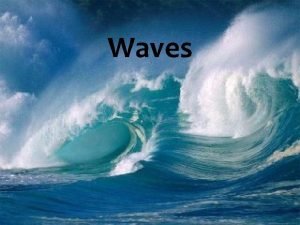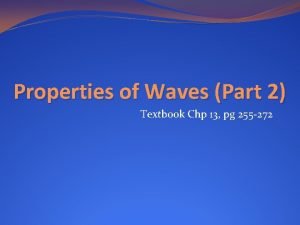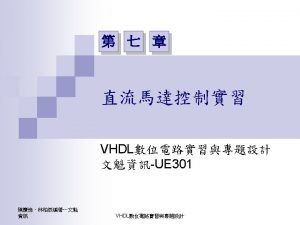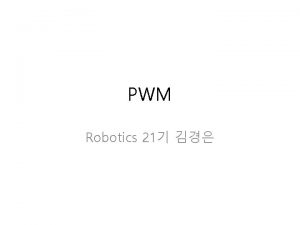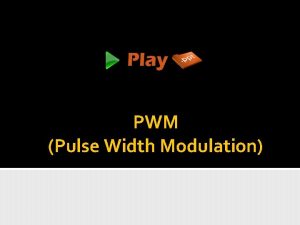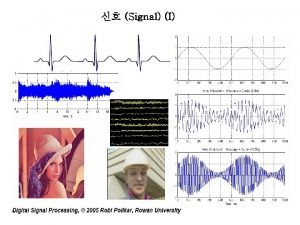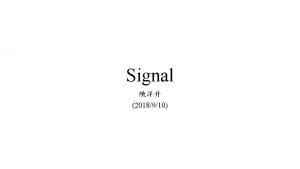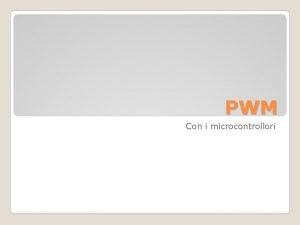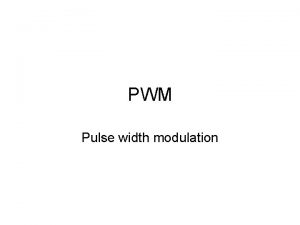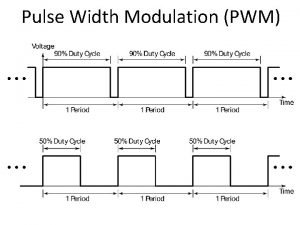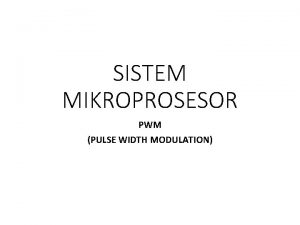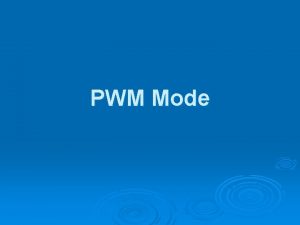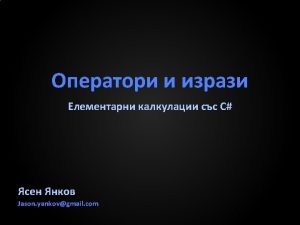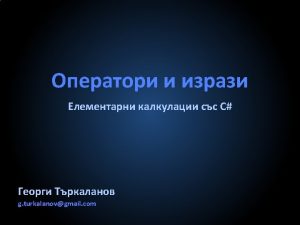PWM What is PWM signal A square wave

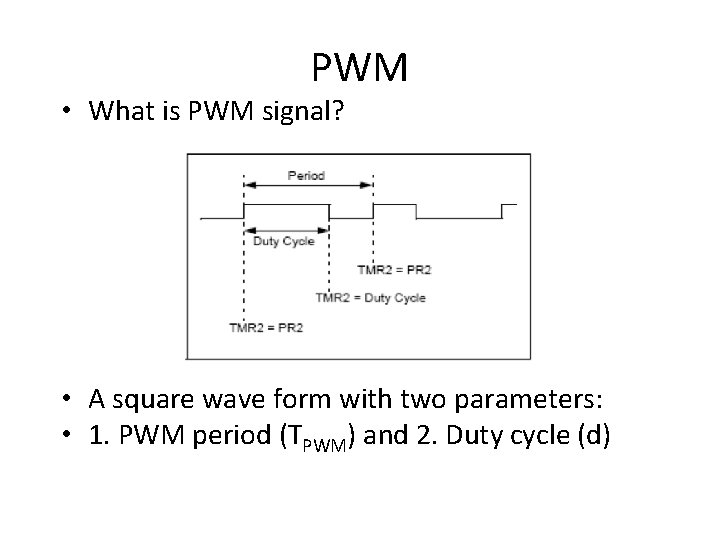
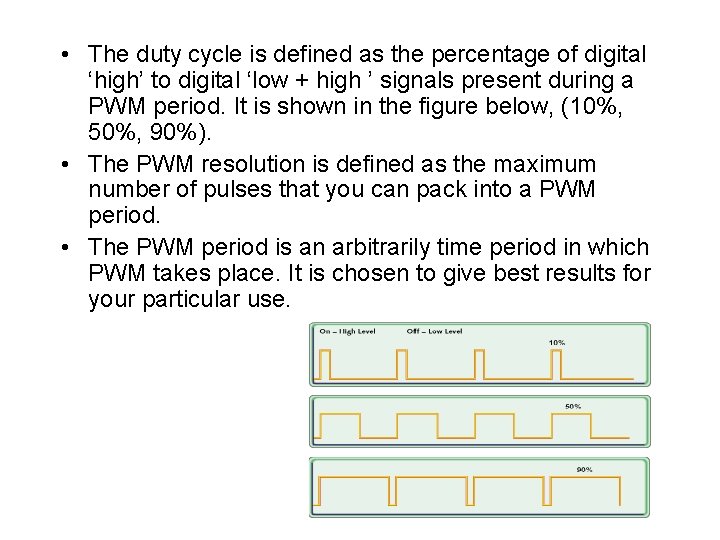
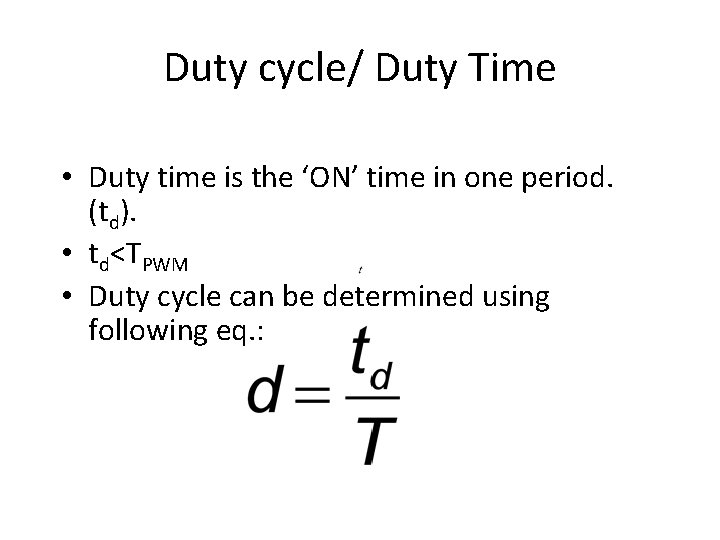
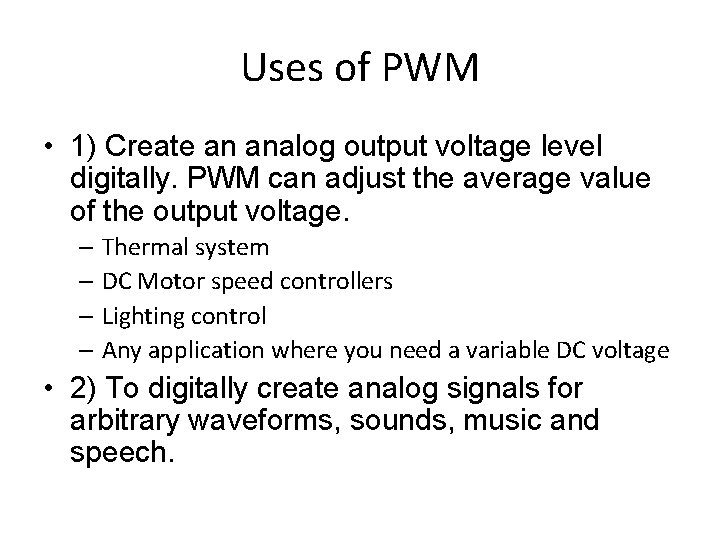
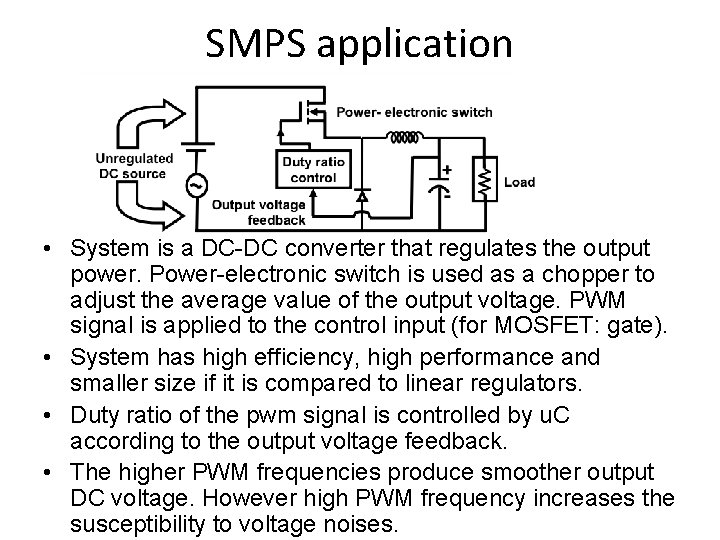
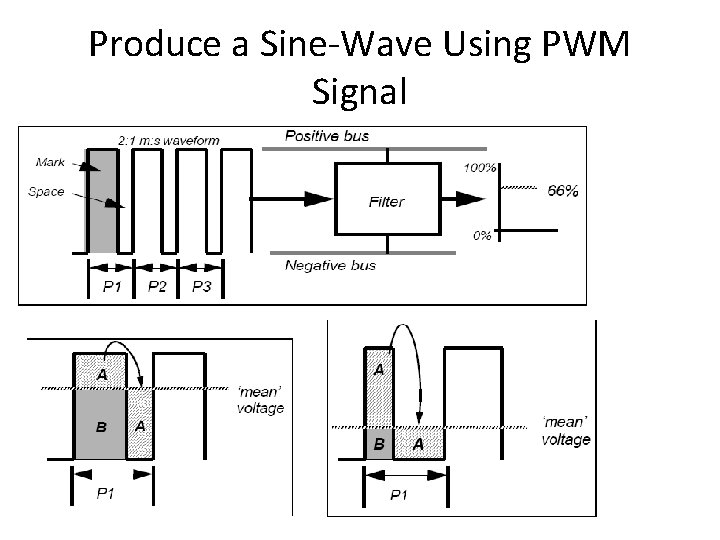
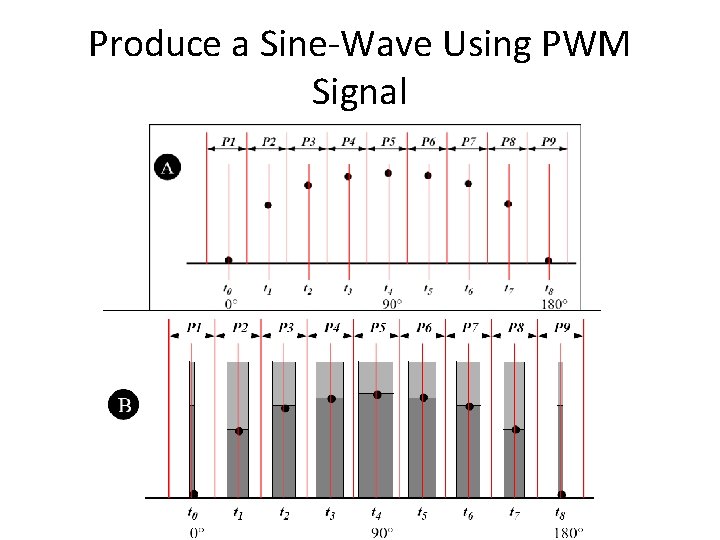
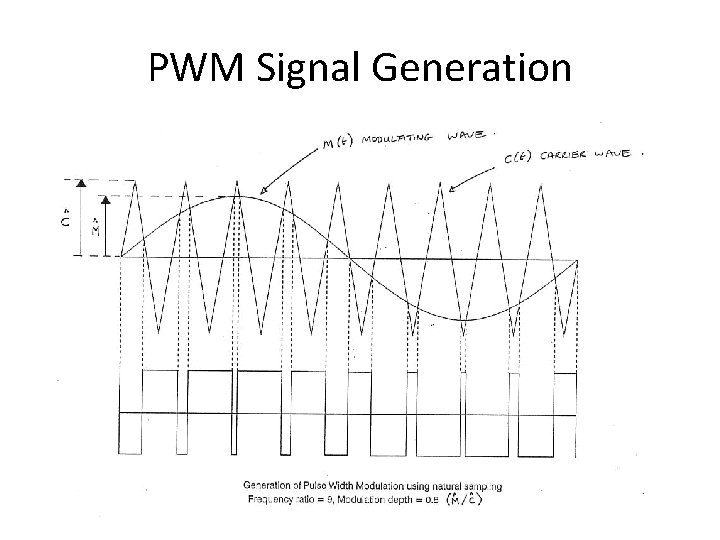
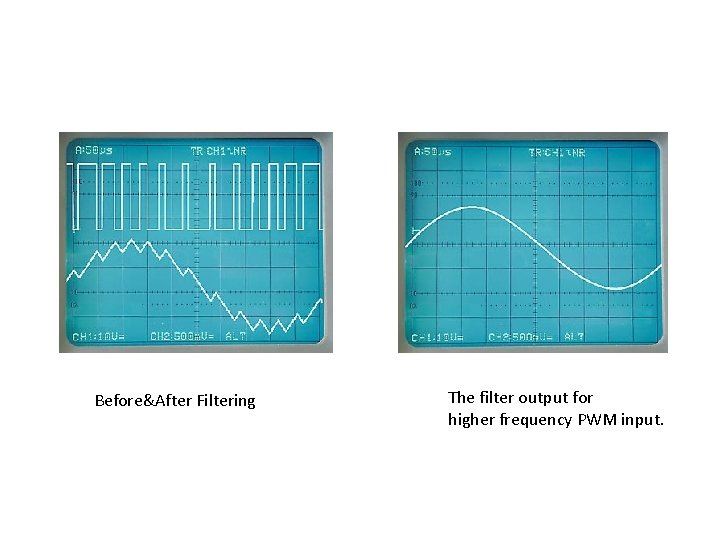
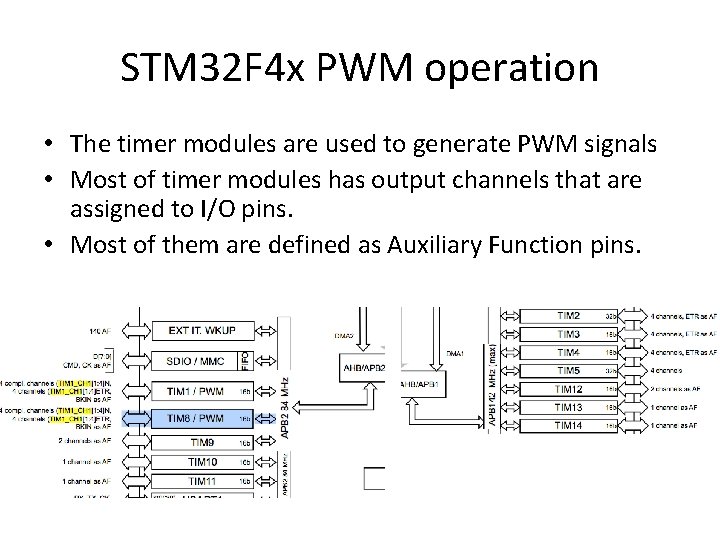
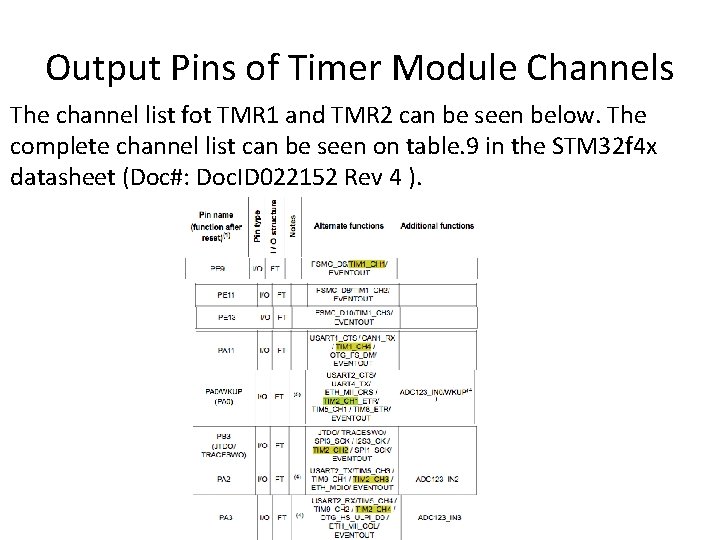

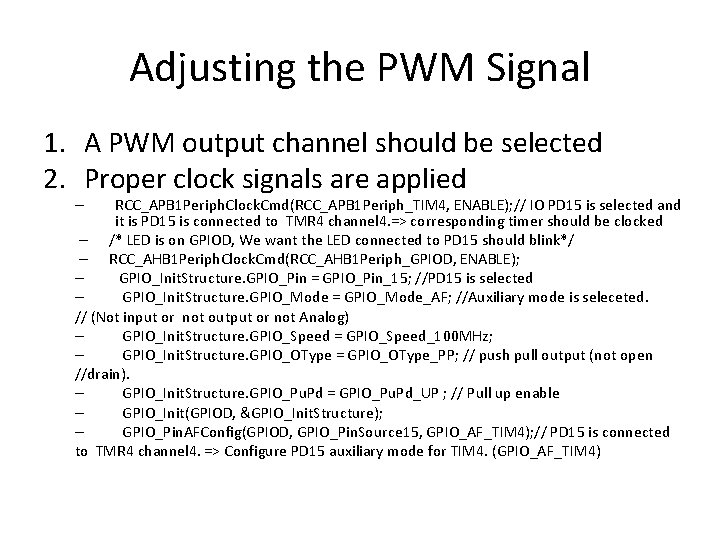
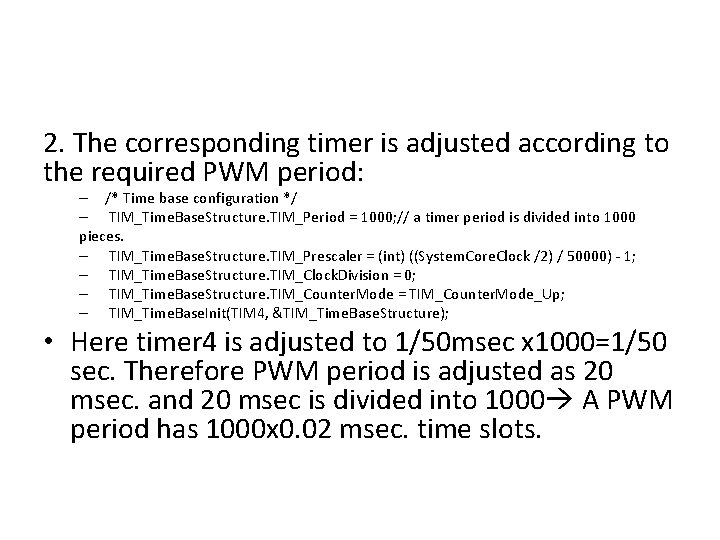
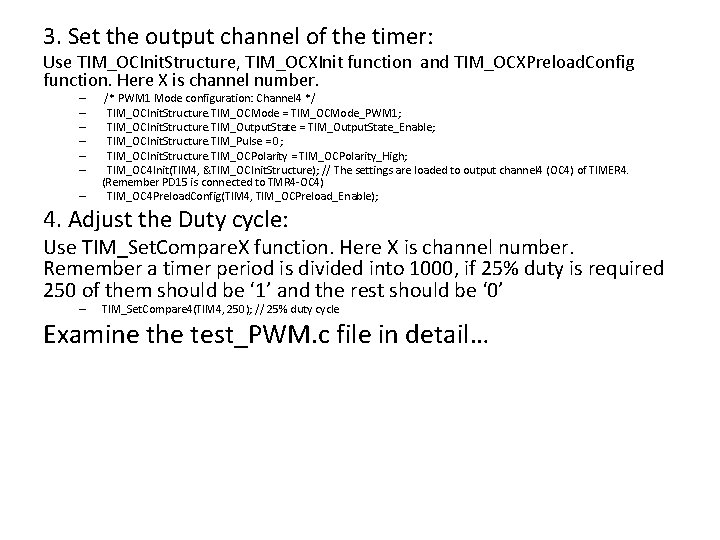

- Slides: 17

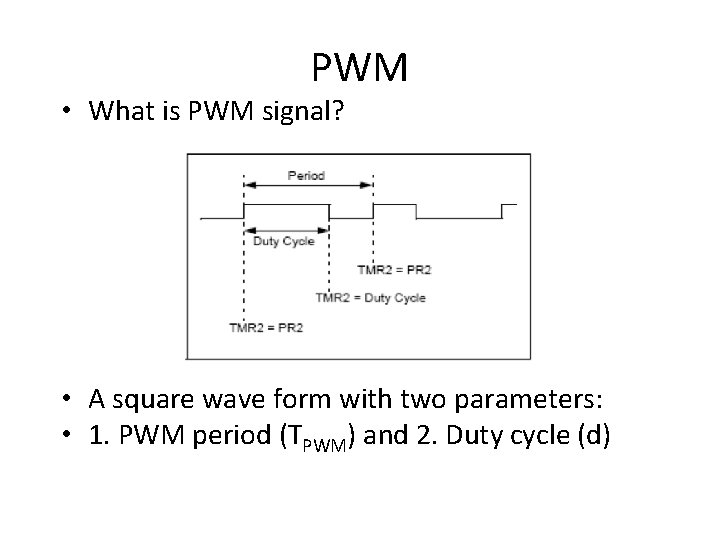
PWM • What is PWM signal? • A square wave form with two parameters: • 1. PWM period (TPWM) and 2. Duty cycle (d)
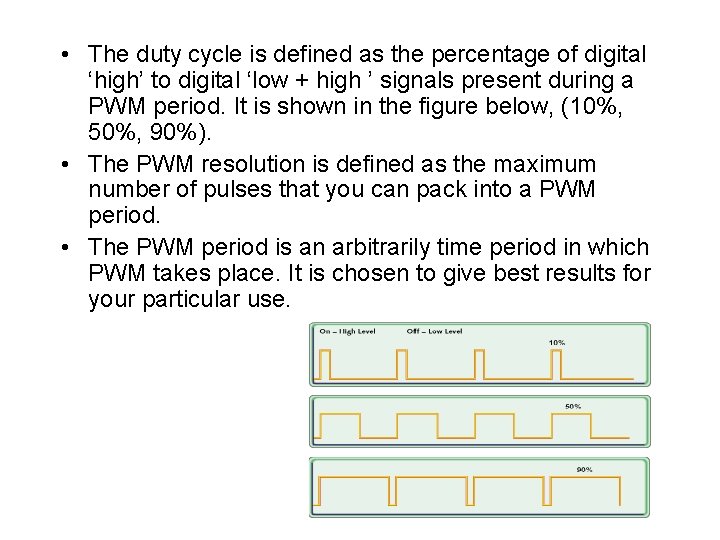
• The duty cycle is defined as the percentage of digital ‘high’ to digital ‘low + high ’ signals present during a PWM period. It is shown in the figure below, (10%, 50%, 90%). • The PWM resolution is defined as the maximum number of pulses that you can pack into a PWM period. • The PWM period is an arbitrarily time period in which PWM takes place. It is chosen to give best results for your particular use.
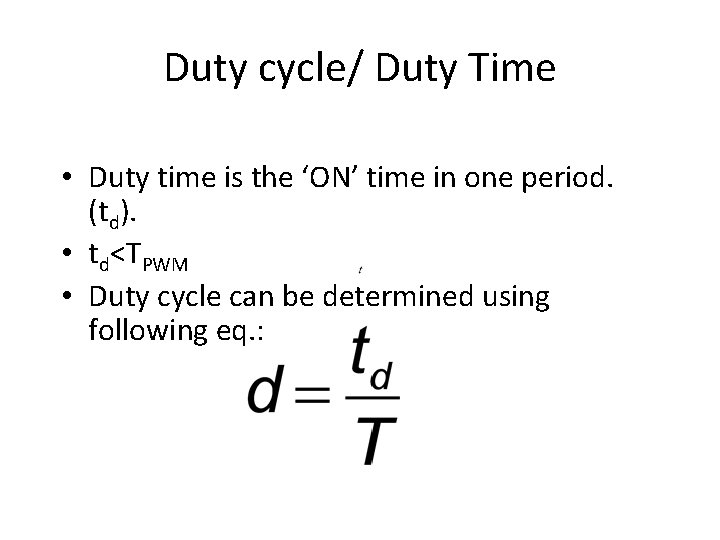
Duty cycle/ Duty Time • Duty time is the ‘ON’ time in one period. (td). • td<TPWM • Duty cycle can be determined using following eq. :
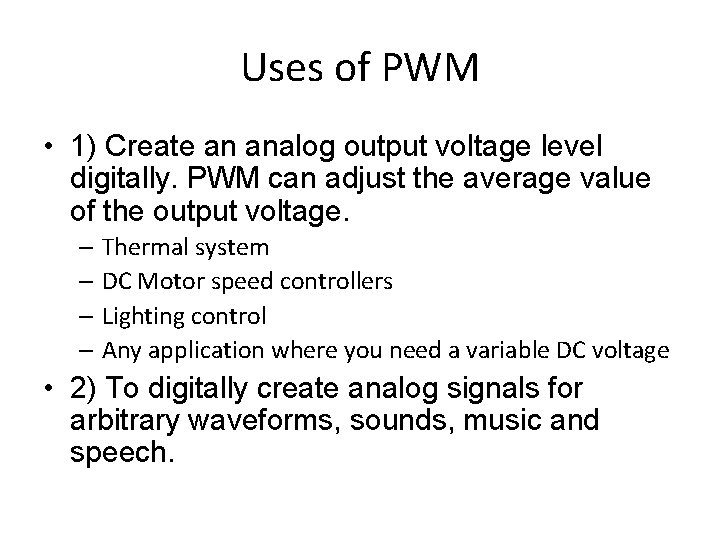
Uses of PWM • 1) Create an analog output voltage level digitally. PWM can adjust the average value of the output voltage. – Thermal system – DC Motor speed controllers – Lighting control – Any application where you need a variable DC voltage • 2) To digitally create analog signals for arbitrary waveforms, sounds, music and speech.
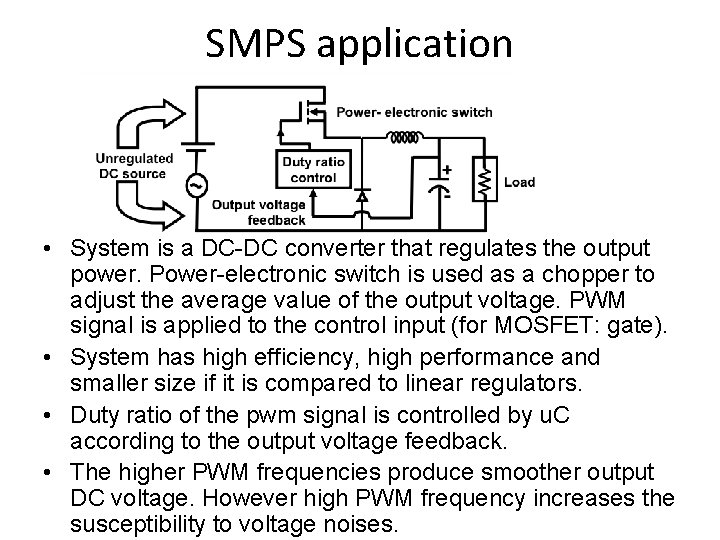
SMPS application • System is a DC-DC converter that regulates the output power. Power-electronic switch is used as a chopper to adjust the average value of the output voltage. PWM signal is applied to the control input (for MOSFET: gate). • System has high efficiency, high performance and smaller size if it is compared to linear regulators. • Duty ratio of the pwm signal is controlled by u. C according to the output voltage feedback. • The higher PWM frequencies produce smoother output DC voltage. However high PWM frequency increases the susceptibility to voltage noises.
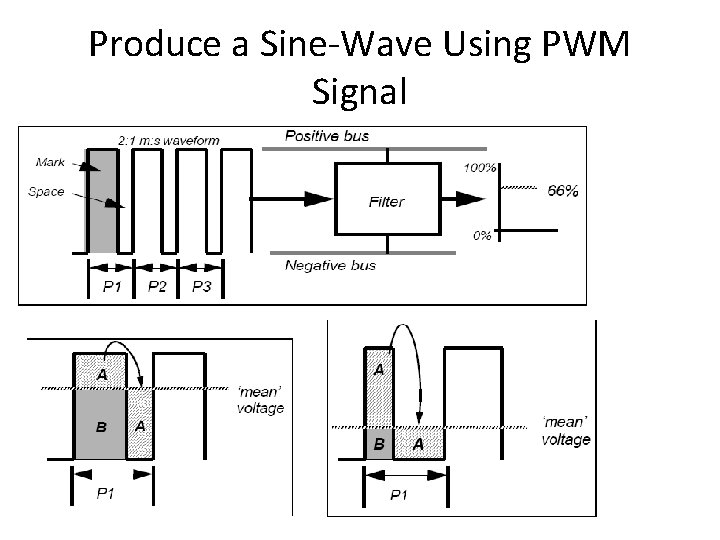
Produce a Sine-Wave Using PWM Signal
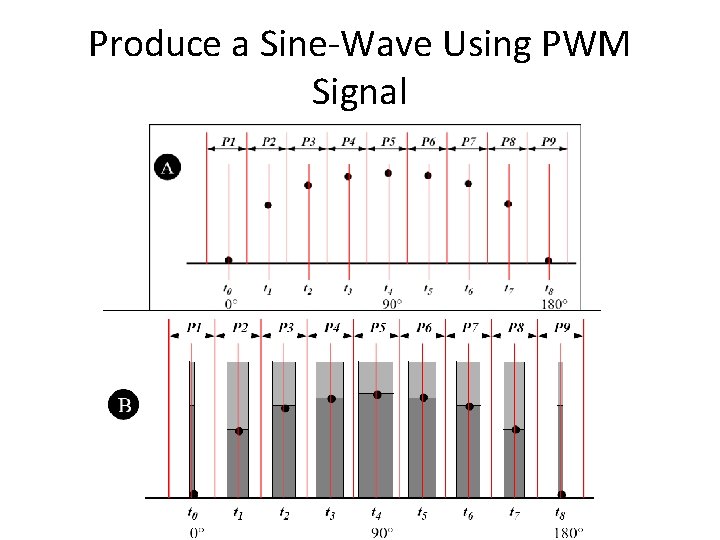
Produce a Sine-Wave Using PWM Signal
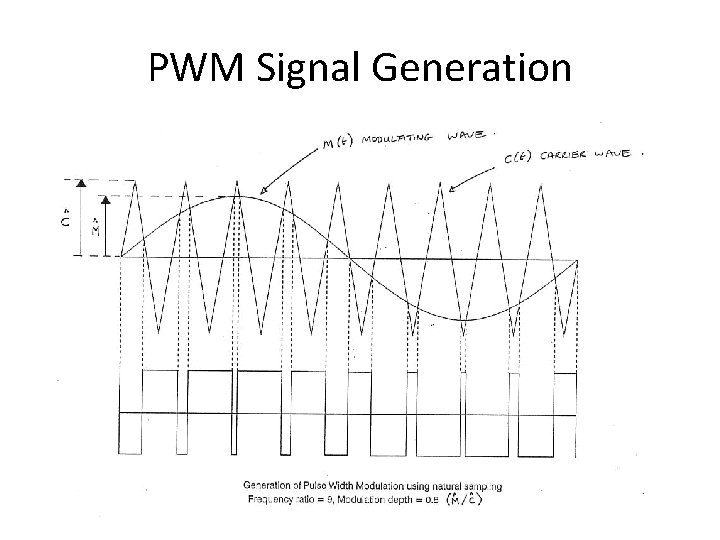
PWM Signal Generation
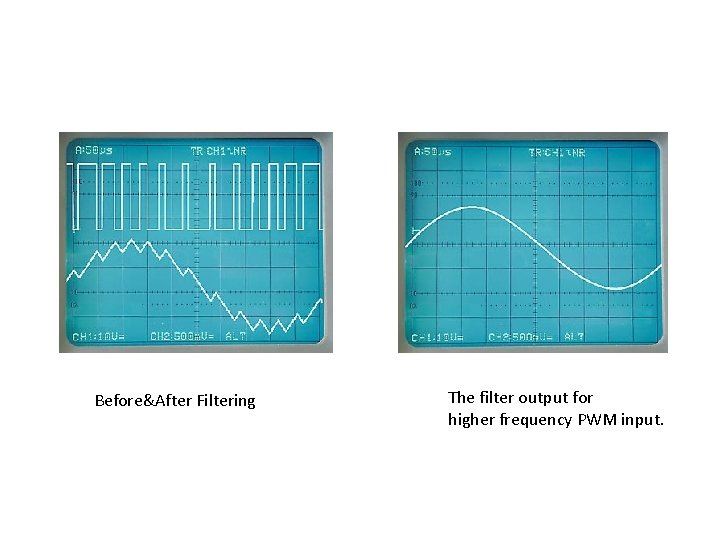
Before&After Filtering The filter output for higher frequency PWM input.
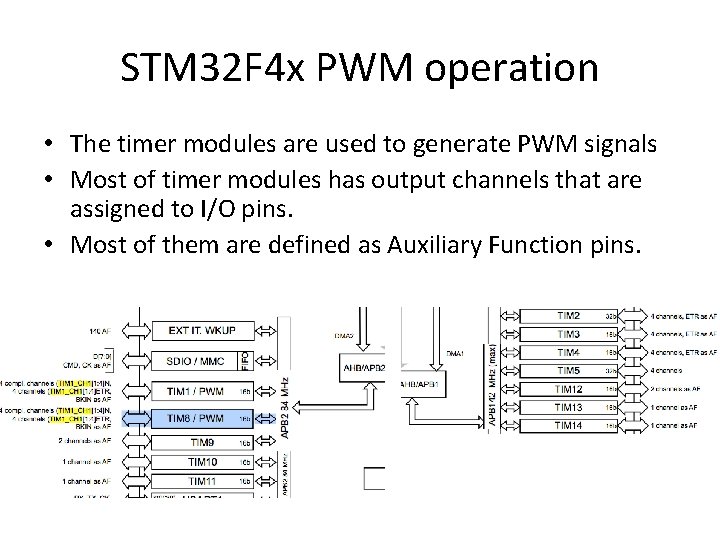
STM 32 F 4 x PWM operation • The timer modules are used to generate PWM signals • Most of timer modules has output channels that are assigned to I/O pins. • Most of them are defined as Auxiliary Function pins.
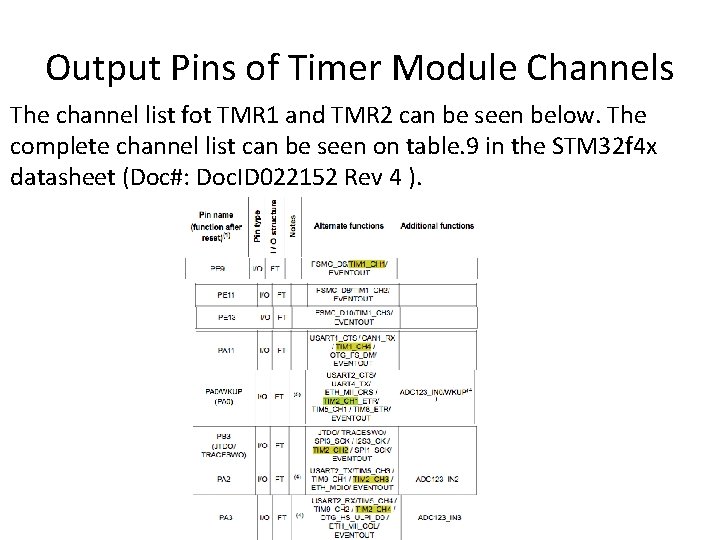
Output Pins of Timer Module Channels The channel list fot TMR 1 and TMR 2 can be seen below. The complete channel list can be seen on table. 9 in the STM 32 f 4 x datasheet (Doc#: Doc. ID 022152 Rev 4 ).

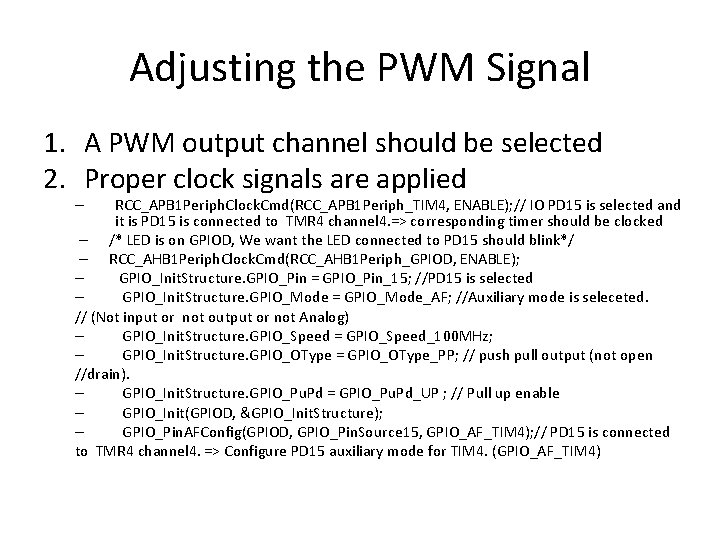
Adjusting the PWM Signal 1. A PWM output channel should be selected 2. Proper clock signals are applied RCC_APB 1 Periph. Clock. Cmd(RCC_APB 1 Periph_TIM 4, ENABLE); // IO PD 15 is selected and it is PD 15 is connected to TMR 4 channel 4. => corresponding timer should be clocked – /* LED is on GPIOD, We want the LED connected to PD 15 should blink*/ – RCC_AHB 1 Periph. Clock. Cmd(RCC_AHB 1 Periph_GPIOD, ENABLE); – GPIO_Init. Structure. GPIO_Pin = GPIO_Pin_15; //PD 15 is selected – GPIO_Init. Structure. GPIO_Mode = GPIO_Mode_AF; //Auxiliary mode is seleceted. // (Not input or not output or not Analog) – GPIO_Init. Structure. GPIO_Speed = GPIO_Speed_100 MHz; – GPIO_Init. Structure. GPIO_OType = GPIO_OType_PP; // push pull output (not open //drain). – GPIO_Init. Structure. GPIO_Pu. Pd = GPIO_Pu. Pd_UP ; // Pull up enable – GPIO_Init(GPIOD, &GPIO_Init. Structure); – GPIO_Pin. AFConfig(GPIOD, GPIO_Pin. Source 15, GPIO_AF_TIM 4); // PD 15 is connected to TMR 4 channel 4. => Configure PD 15 auxiliary mode for TIM 4. (GPIO_AF_TIM 4) –
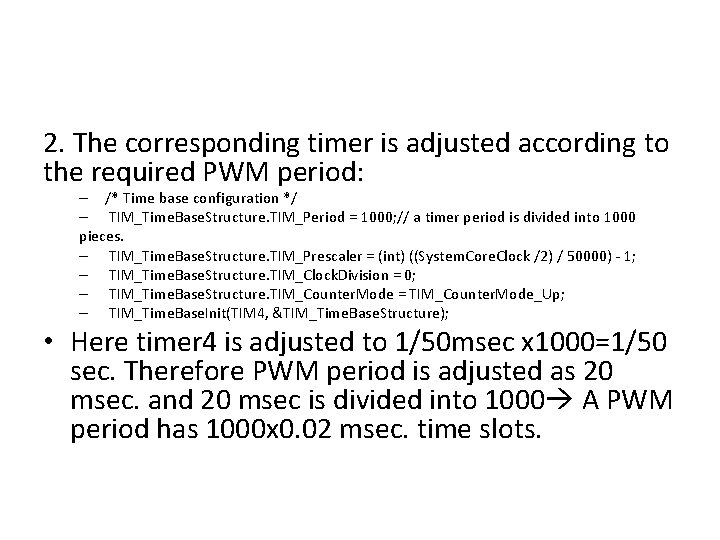
2. The corresponding timer is adjusted according to the required PWM period: – /* Time base configuration */ – TIM_Time. Base. Structure. TIM_Period = 1000; // a timer period is divided into 1000 pieces. – TIM_Time. Base. Structure. TIM_Prescaler = (int) ((System. Core. Clock /2) / 50000) - 1; – TIM_Time. Base. Structure. TIM_Clock. Division = 0; – TIM_Time. Base. Structure. TIM_Counter. Mode = TIM_Counter. Mode_Up; – TIM_Time. Base. Init(TIM 4, &TIM_Time. Base. Structure); • Here timer 4 is adjusted to 1/50 msec x 1000=1/50 sec. Therefore PWM period is adjusted as 20 msec. and 20 msec is divided into 1000 A PWM period has 1000 x 0. 02 msec. time slots.
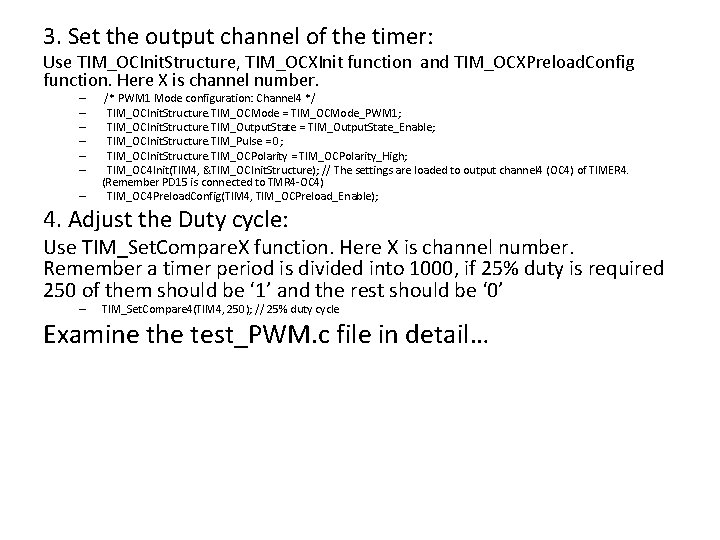
3. Set the output channel of the timer: Use TIM_OCInit. Structure, TIM_OCXInit function and TIM_OCXPreload. Config function. Here X is channel number. – – – – /* PWM 1 Mode configuration: Channel 4 */ TIM_OCInit. Structure. TIM_OCMode = TIM_OCMode_PWM 1; TIM_OCInit. Structure. TIM_Output. State = TIM_Output. State_Enable; TIM_OCInit. Structure. TIM_Pulse = 0; TIM_OCInit. Structure. TIM_OCPolarity = TIM_OCPolarity_High; TIM_OC 4 Init(TIM 4, &TIM_OCInit. Structure); // The settings are loaded to output channel 4 (OC 4) of TIMER 4. (Remember PD 15 is connected to TMR 4 -OC 4) TIM_OC 4 Preload. Config(TIM 4, TIM_OCPreload_Enable); 4. Adjust the Duty cycle: Use TIM_Set. Compare. X function. Here X is channel number. Remember a timer period is divided into 1000, if 25% duty is required 250 of them should be ‘ 1’ and the rest should be ‘ 0’ – TIM_Set. Compare 4(TIM 4, 250); // 25% duty cycle Examine the test_PWM. c file in detail…

 Digital signal as a composite analog signal
Digital signal as a composite analog signal The product of two odd signals is:
The product of two odd signals is: Baseband signal and bandpass signal
Baseband signal and bandpass signal Baseband signal and bandpass signal
Baseband signal and bandpass signal Odd half wave symmetry
Odd half wave symmetry Full wave rectified sine wave fourier series
Full wave rectified sine wave fourier series Electromagnetic waves are transverse waves true or false
Electromagnetic waves are transverse waves true or false Transverse wave and longitudinal wave example
Transverse wave and longitudinal wave example Half wave full wave rectifier
Half wave full wave rectifier What is a repeating disturbance
What is a repeating disturbance Short wave vs long wave radiation
Short wave vs long wave radiation Full wave rectifier example
Full wave rectifier example Mechanical wave and electromagnetic wave
Mechanical wave and electromagnetic wave Wave wave repeating
Wave wave repeating Difference between full wave and half wave rectifier
Difference between full wave and half wave rectifier P and s wave chart
P and s wave chart Examples of a mechanical wave
Examples of a mechanical wave Longitudinal vs transverse waves
Longitudinal vs transverse waves