Procure to Pay Project Tips and Tricks Looking
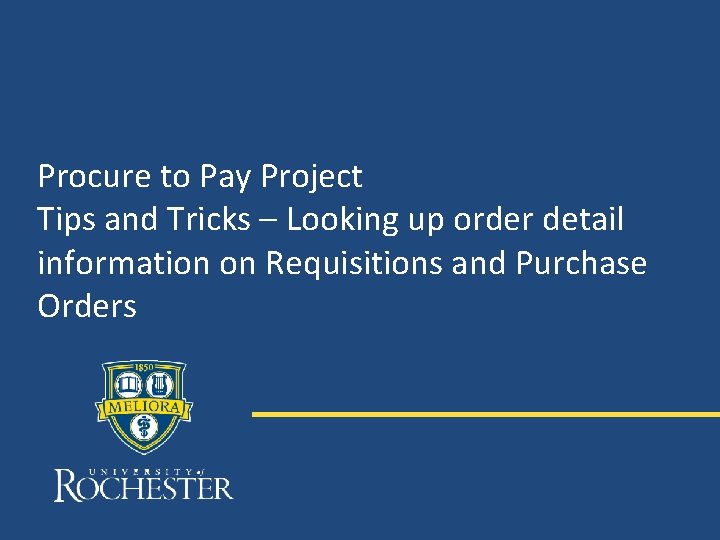
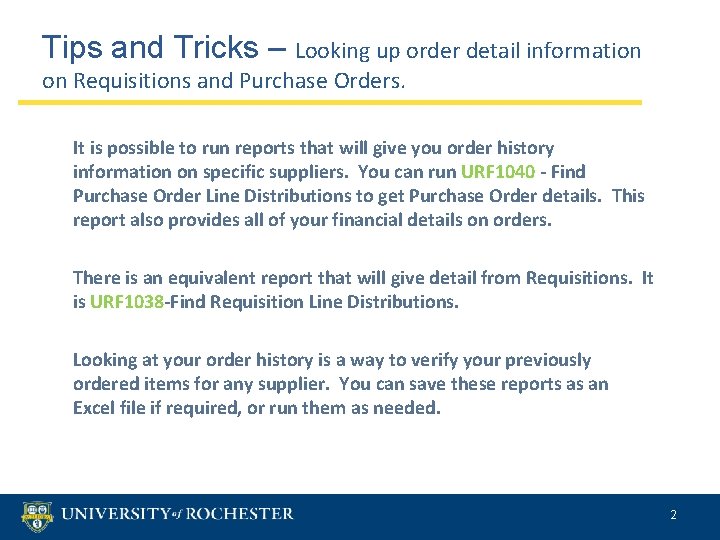
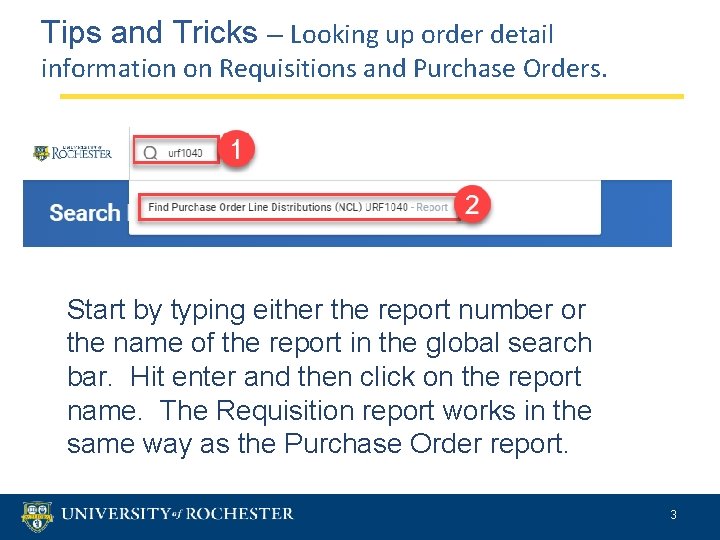
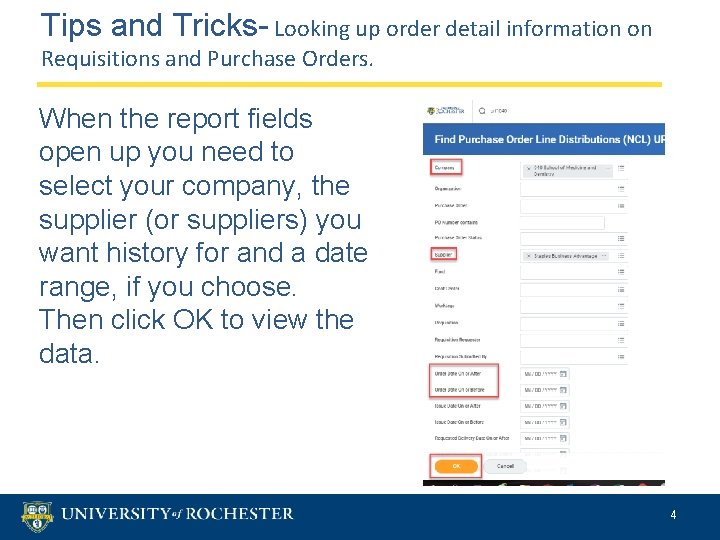
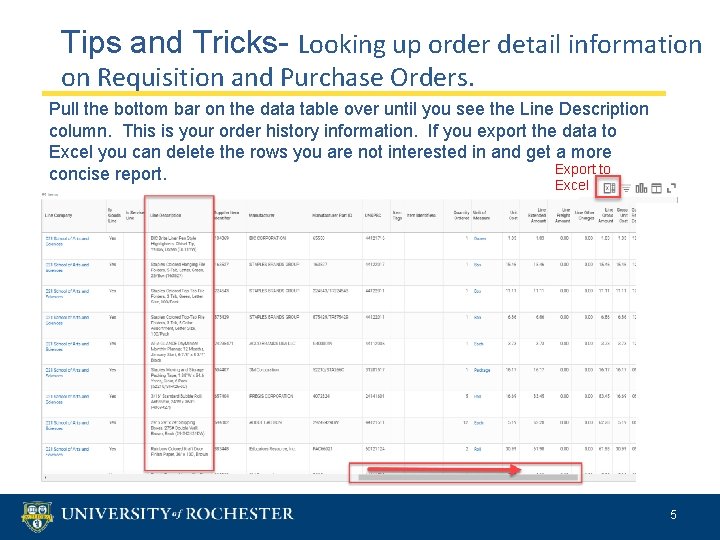

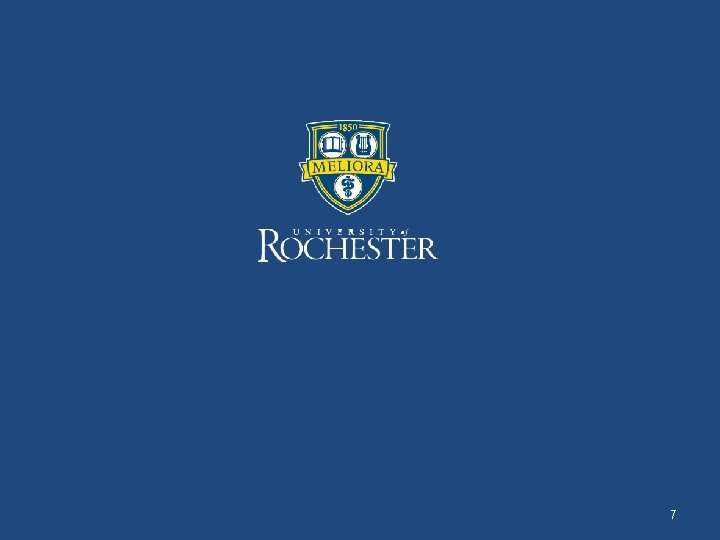
- Slides: 7
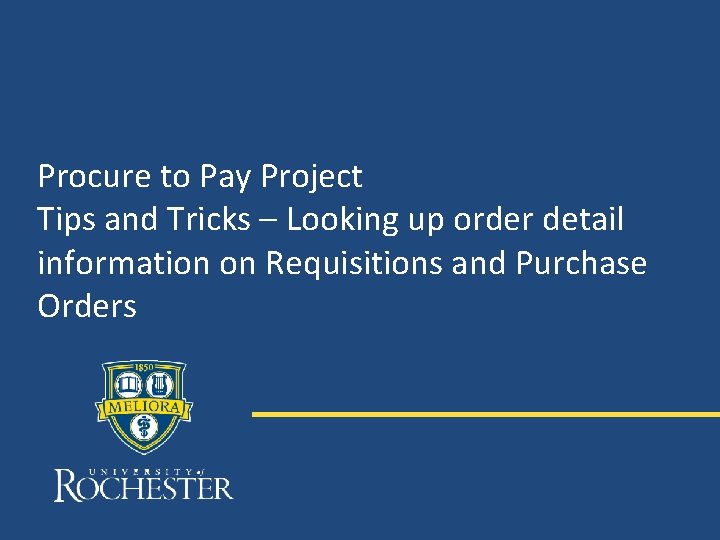
Procure to Pay Project Tips and Tricks – Looking up order detail information on Requisitions and Purchase Orders
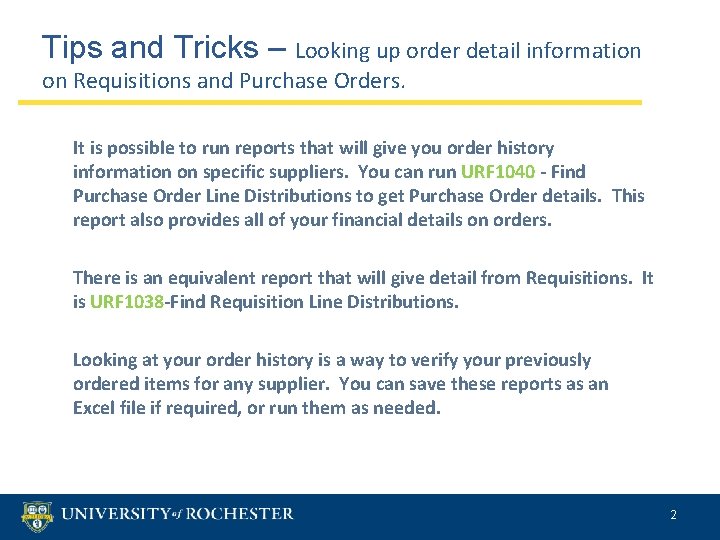
Tips and Tricks – Looking up order detail information on Requisitions and Purchase Orders. It is possible to run reports that will give you order history information on specific suppliers. You can run URF 1040 - Find Purchase Order Line Distributions to get Purchase Order details. This report also provides all of your financial details on orders. There is an equivalent report that will give detail from Requisitions. It is URF 1038 -Find Requisition Line Distributions. Looking at your order history is a way to verify your previously ordered items for any supplier. You can save these reports as an Excel file if required, or run them as needed. 2
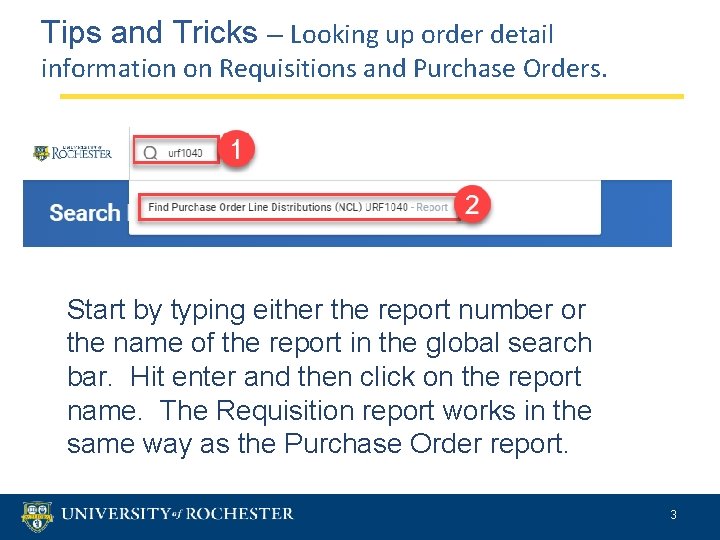
Tips and Tricks – Looking up order detail information on Requisitions and Purchase Orders. Start by typing either the report number or the name of the report in the global search bar. Hit enter and then click on the report name. The Requisition report works in the same way as the Purchase Order report. 3
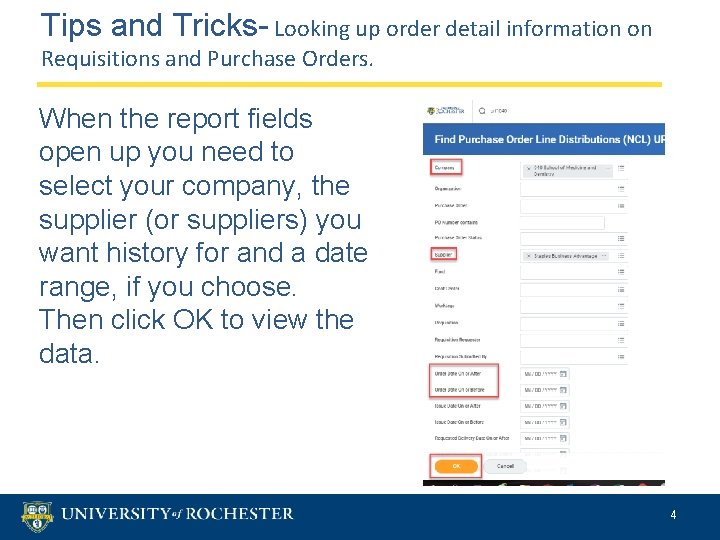
Tips and Tricks- Looking up order detail information on Requisitions and Purchase Orders. When the report fields open up you need to select your company, the supplier (or suppliers) you want history for and a date range, if you choose. Then click OK to view the data. 4
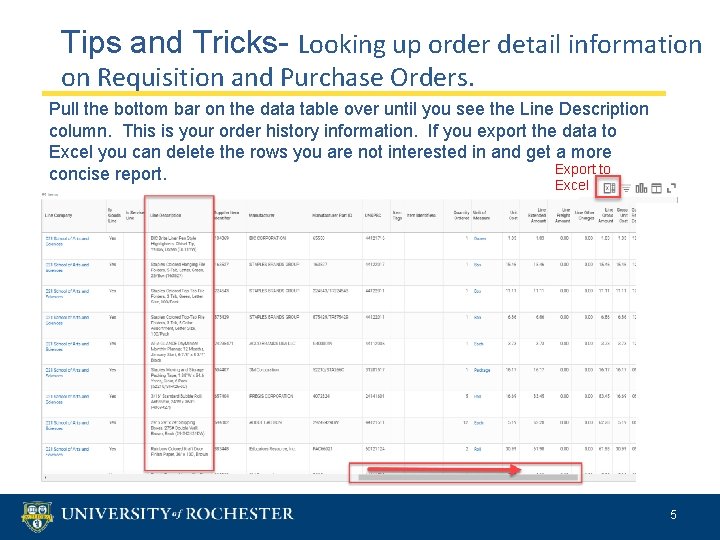
Tips and Tricks- Looking up order detail information on Requisition and Purchase Orders. Pull the bottom bar on the data table over until you see the Line Description column. This is your order history information. If you export the data to Excel you can delete the rows you are not interested in and get a more Export to concise report. Excel 5

Questions? 6
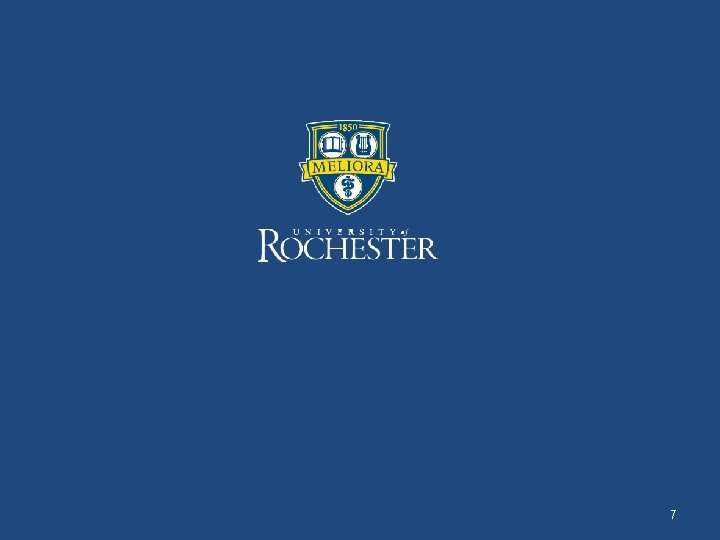
7