Procure to Pay Project Tips and Tricks How
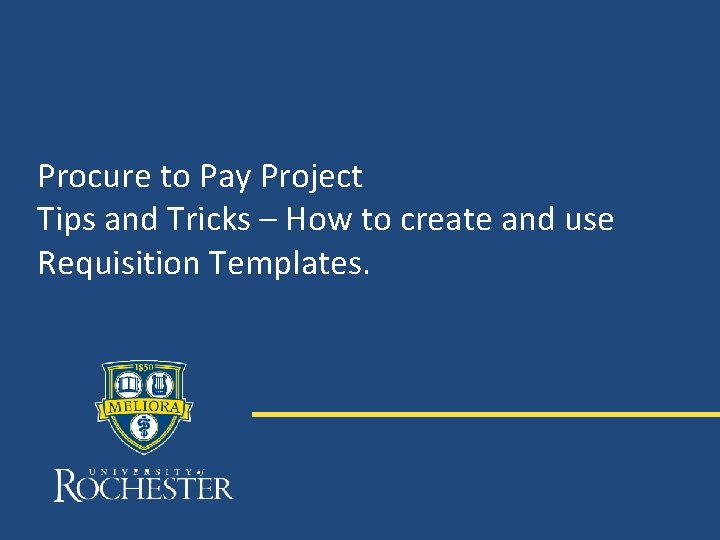
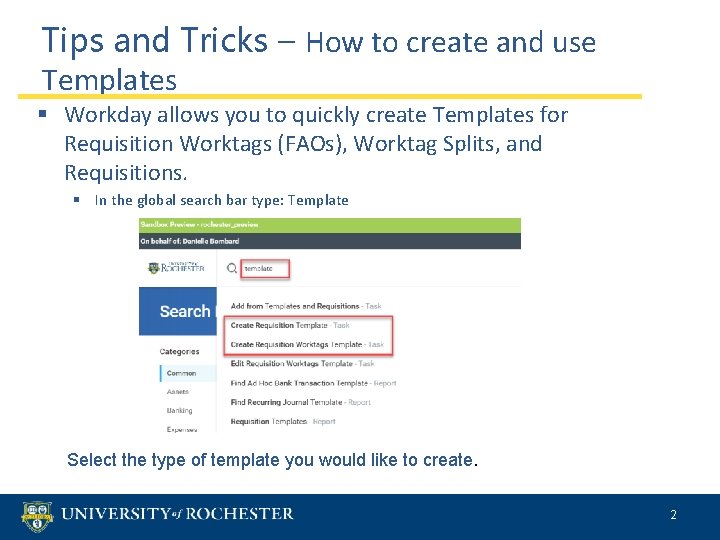
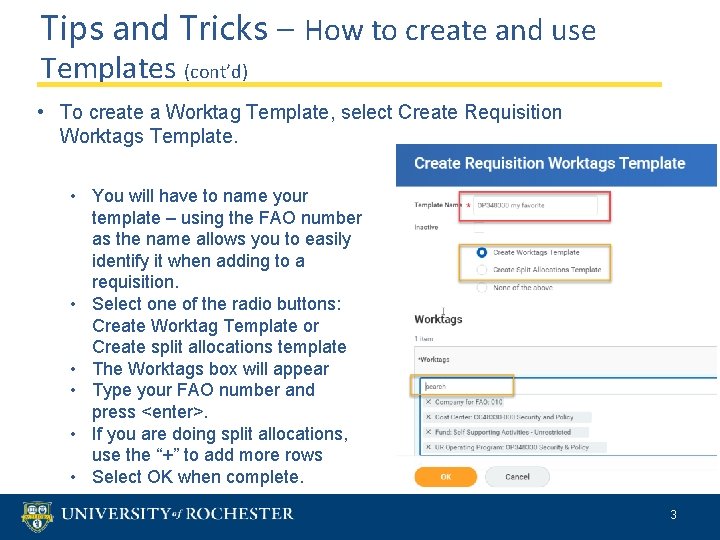
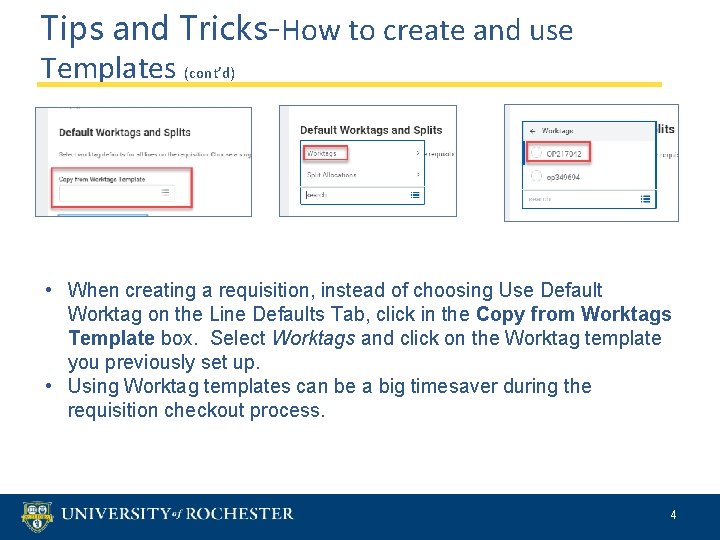
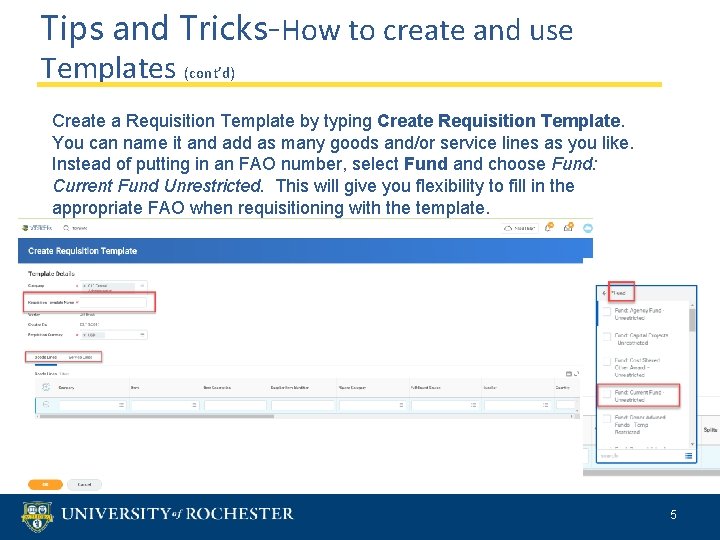

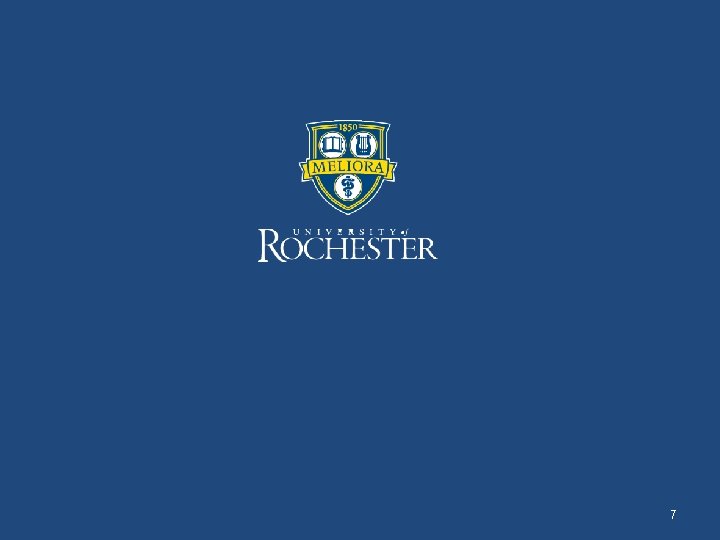
- Slides: 7
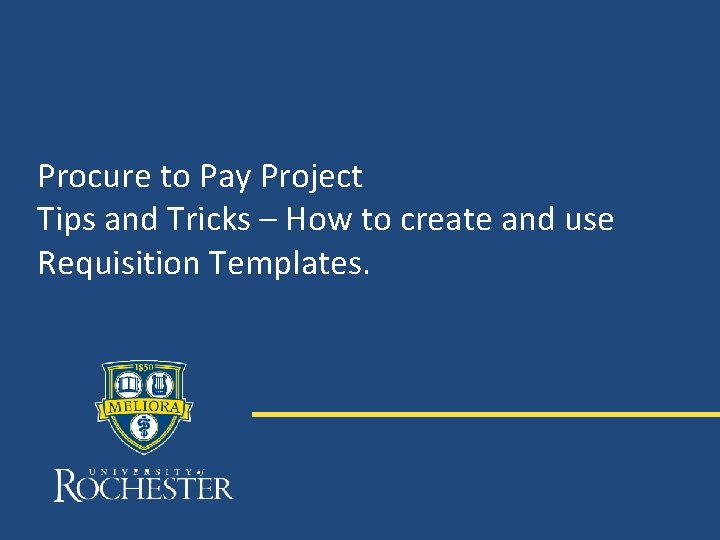
Procure to Pay Project Tips and Tricks – How to create and use Requisition Templates.
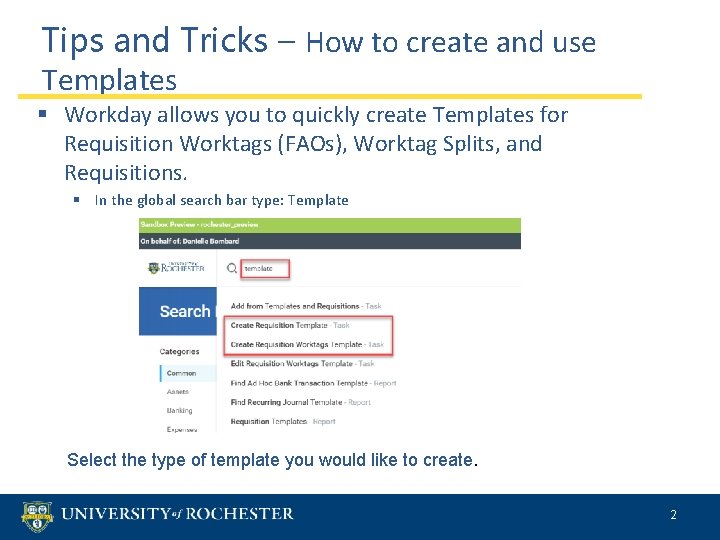
Tips and Tricks – How to create and use Templates § Workday allows you to quickly create Templates for Requisition Worktags (FAOs), Worktag Splits, and Requisitions. § In the global search bar type: Template Select the type of template you would like to create. 2
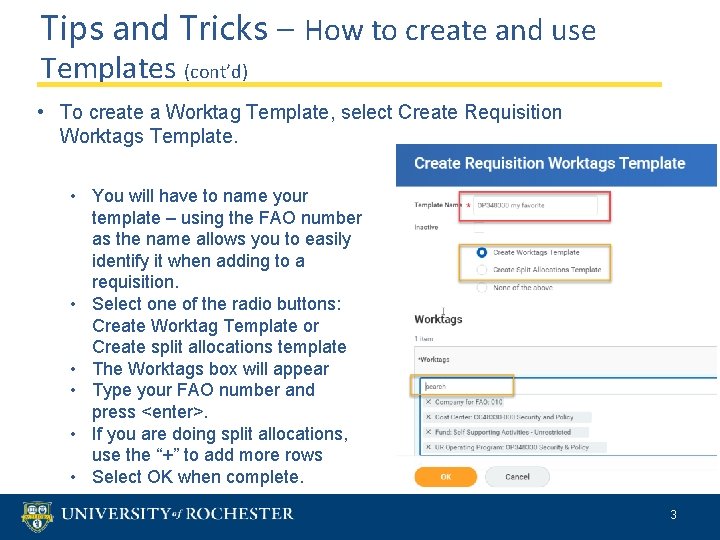
Tips and Tricks – How to create and use Templates (cont’d) • To create a Worktag Template, select Create Requisition Worktags Template. • You will have to name your template – using the FAO number as the name allows you to easily identify it when adding to a requisition. • Select one of the radio buttons: Create Worktag Template or Create split allocations template • The Worktags box will appear • Type your FAO number and press <enter>. • If you are doing split allocations, use the “+” to add more rows • Select OK when complete. 3
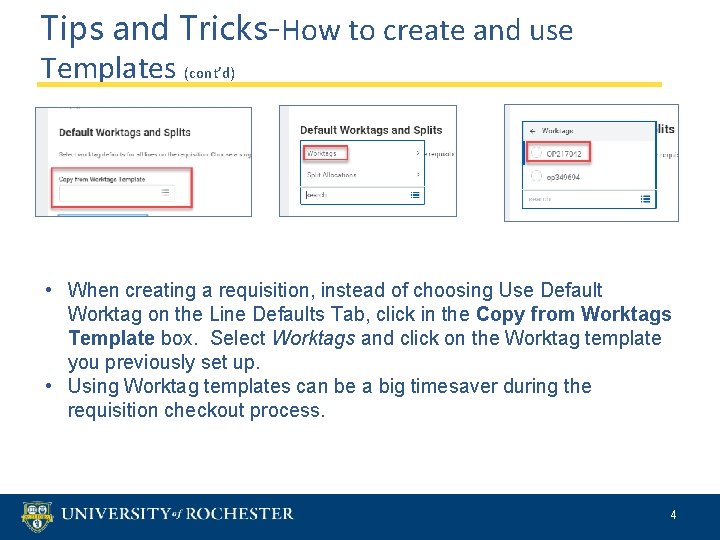
Tips and Tricks-How to create and use Templates (cont’d) • When creating a requisition, instead of choosing Use Default Worktag on the Line Defaults Tab, click in the Copy from Worktags Template box. Select Worktags and click on the Worktag template you previously set up. • Using Worktag templates can be a big timesaver during the requisition checkout process. 4
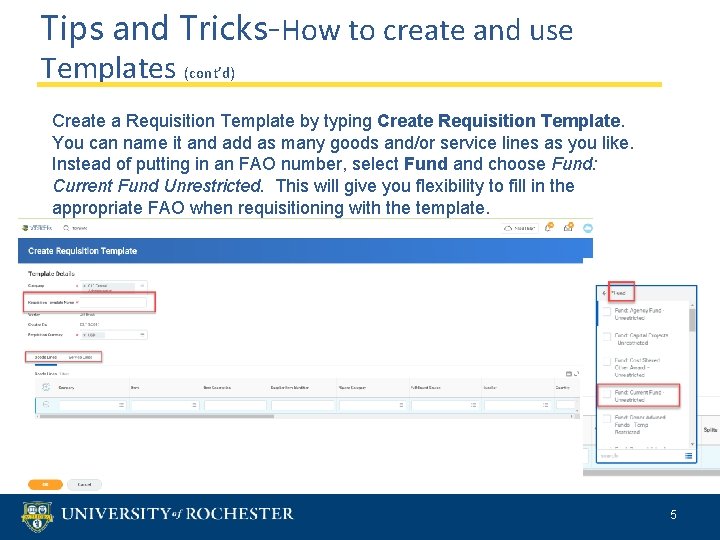
Tips and Tricks-How to create and use Templates (cont’d) Create a Requisition Template by typing Create Requisition Template. You can name it and add as many goods and/or service lines as you like. Instead of putting in an FAO number, select Fund and choose Fund: Current Fund Unrestricted. This will give you flexibility to fill in the appropriate FAO when requisitioning with the template. 5

Questions? 6
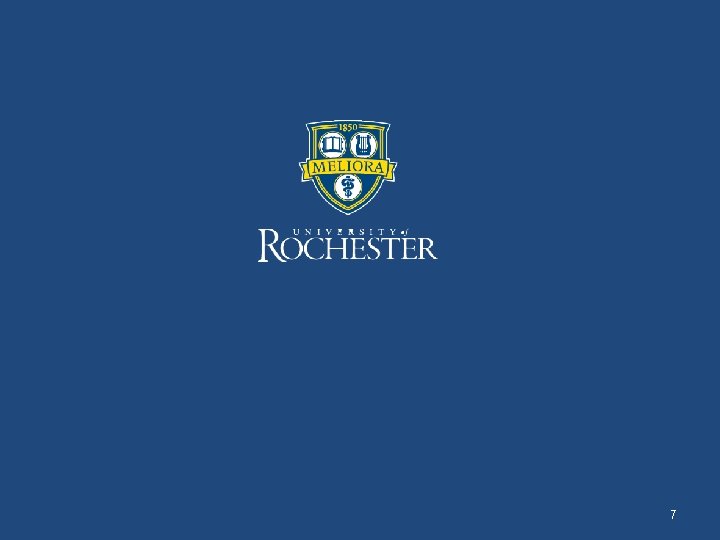
7