PPT Module 20 Making Oral Presentations Mc GrawHillIrwin
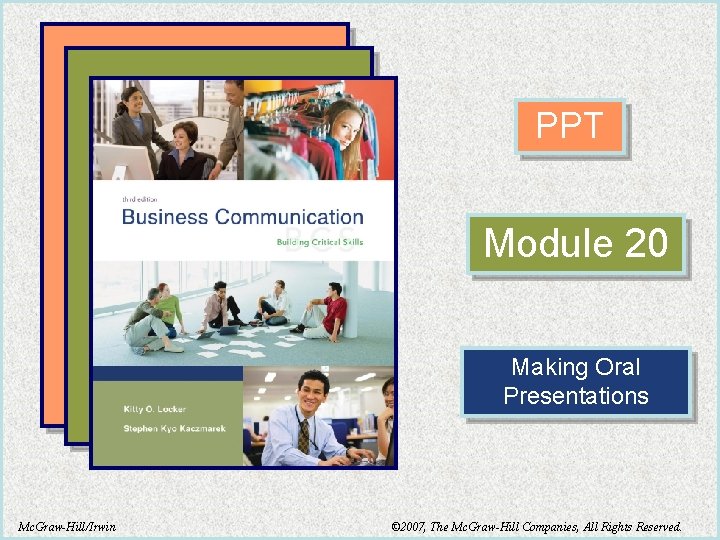
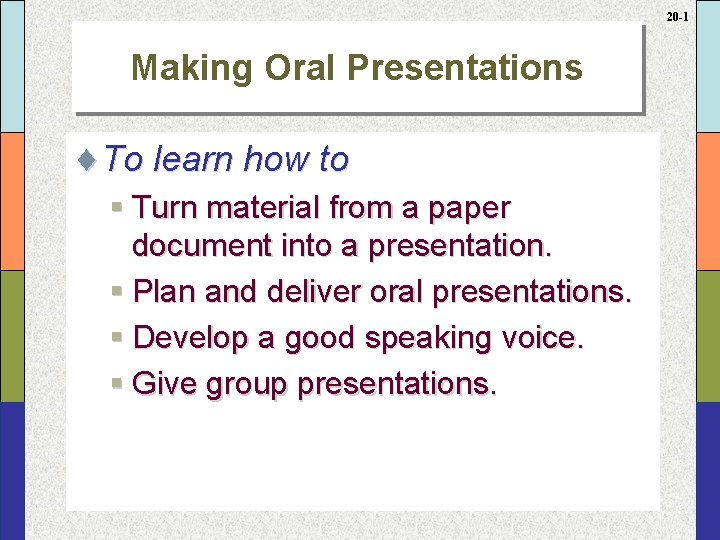
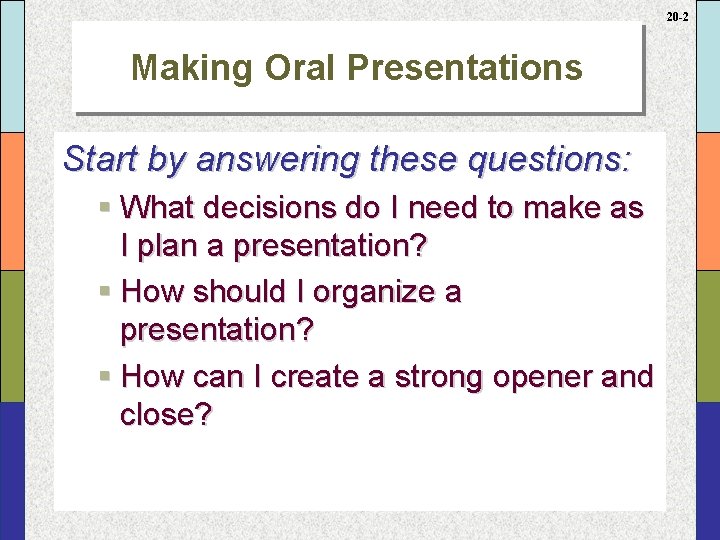
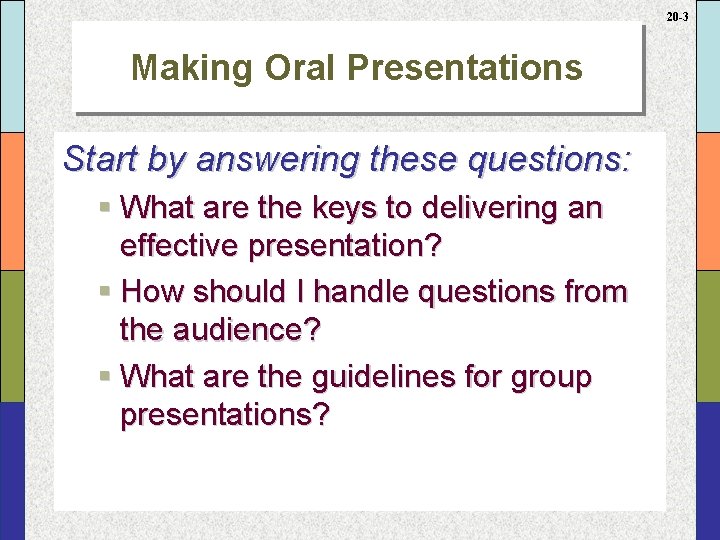
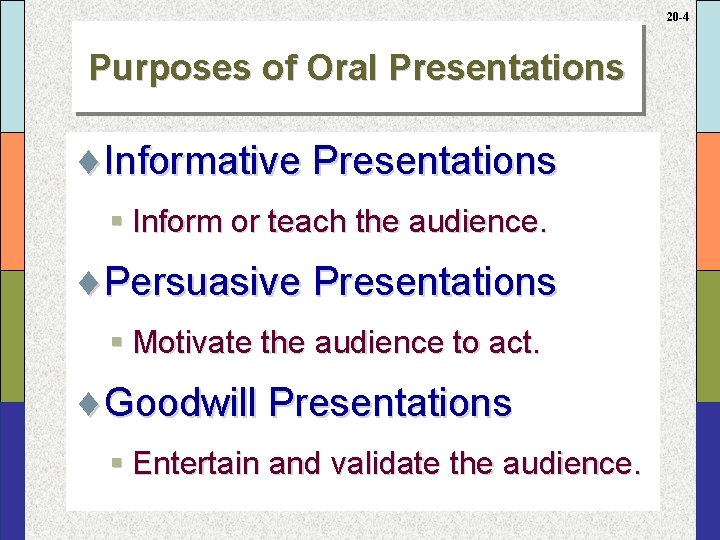
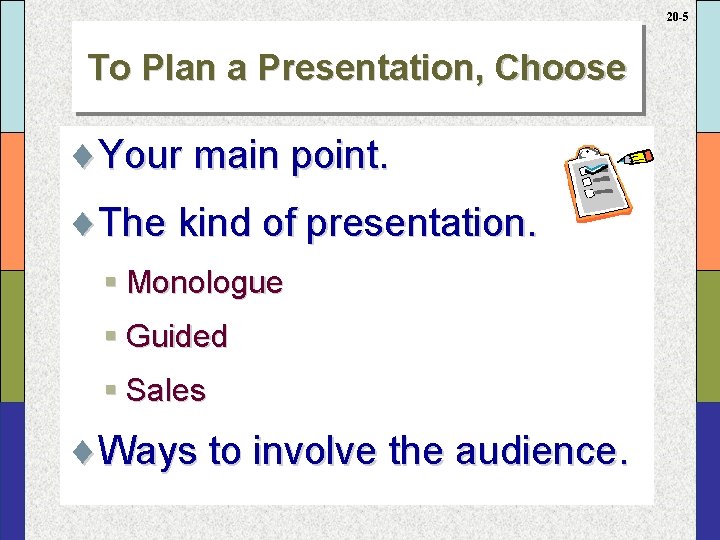
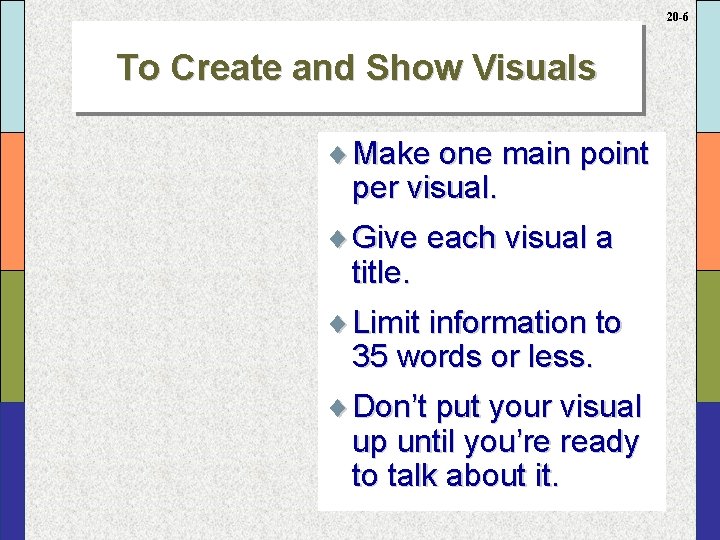
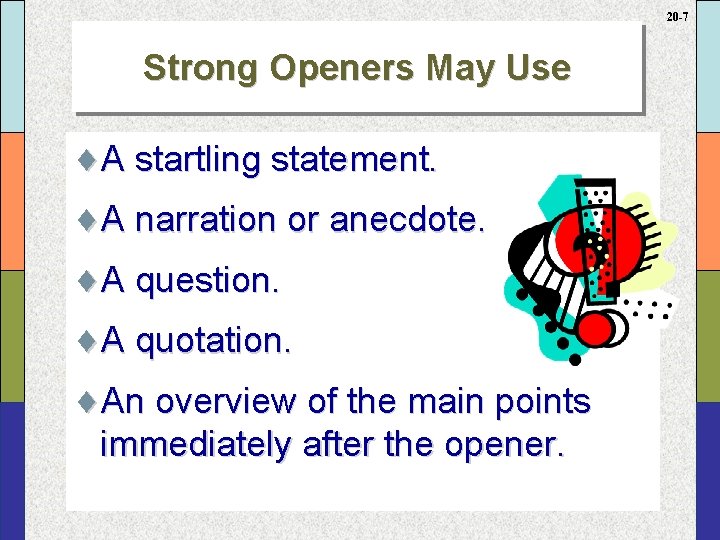
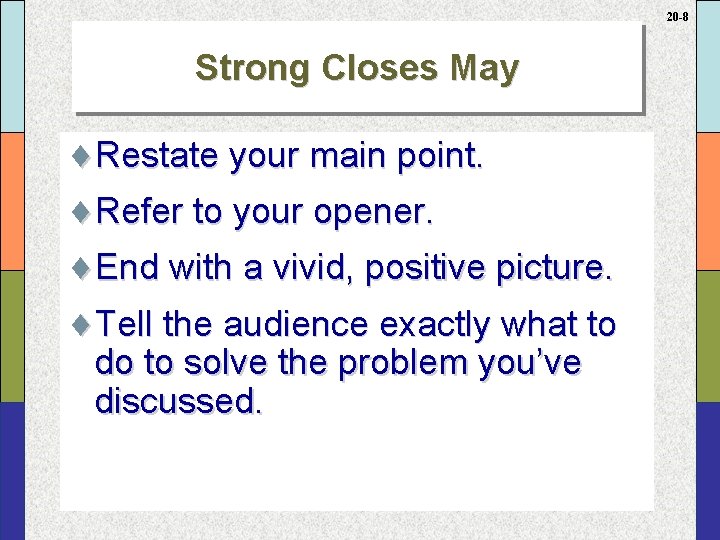
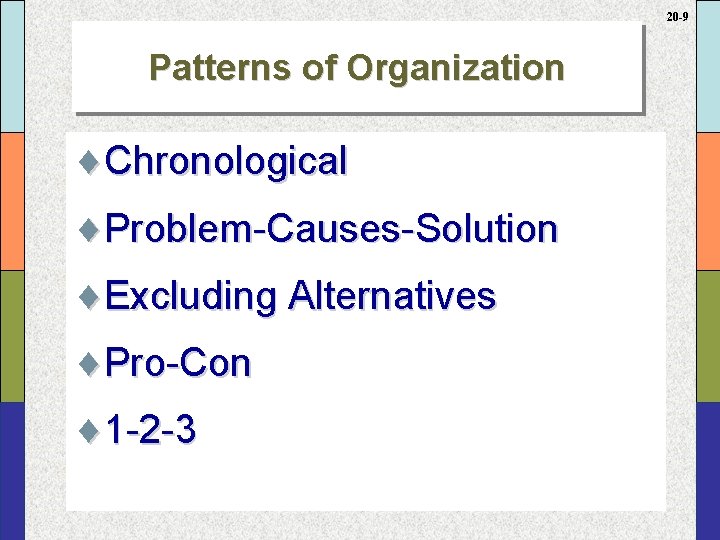
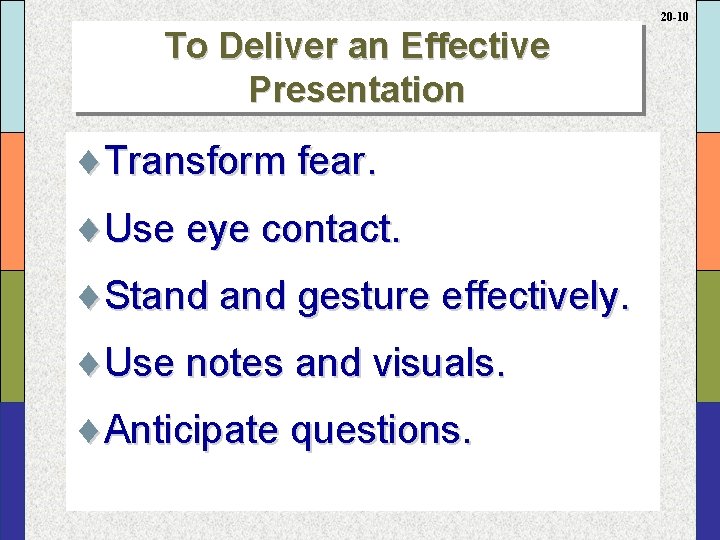
- Slides: 11
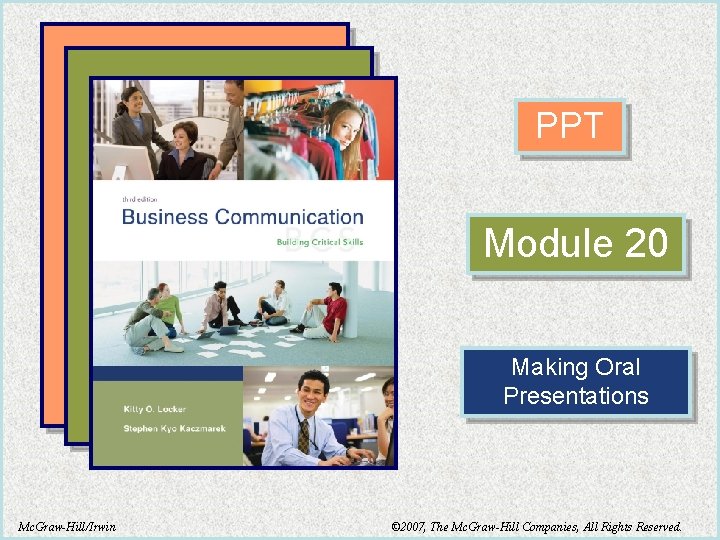
PPT Module 20 Making Oral Presentations Mc. Graw-Hill/Irwin © 2007, The Mc. Graw-Hill Companies, All Rights Reserved.
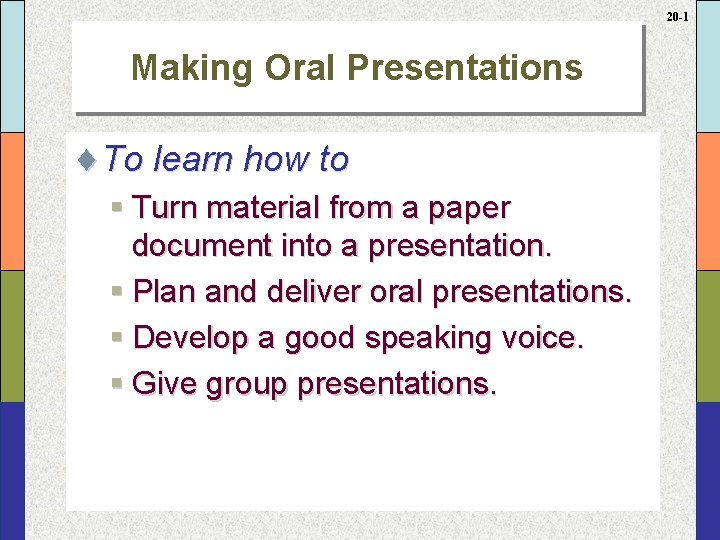
20 -1 Making Oral Presentations ¨To learn how to § Turn material from a paper document into a presentation. § Plan and deliver oral presentations. § Develop a good speaking voice. § Give group presentations.
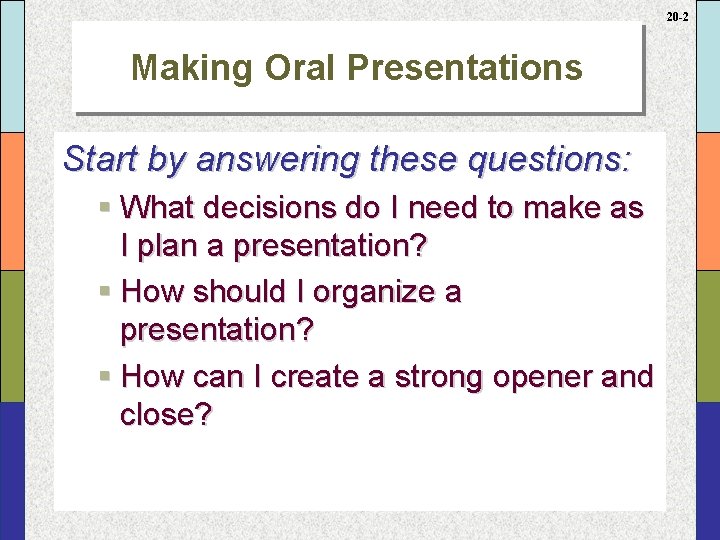
20 -2 Making Oral Presentations Start by answering these questions: § What decisions do I need to make as I plan a presentation? § How should I organize a presentation? § How can I create a strong opener and close?
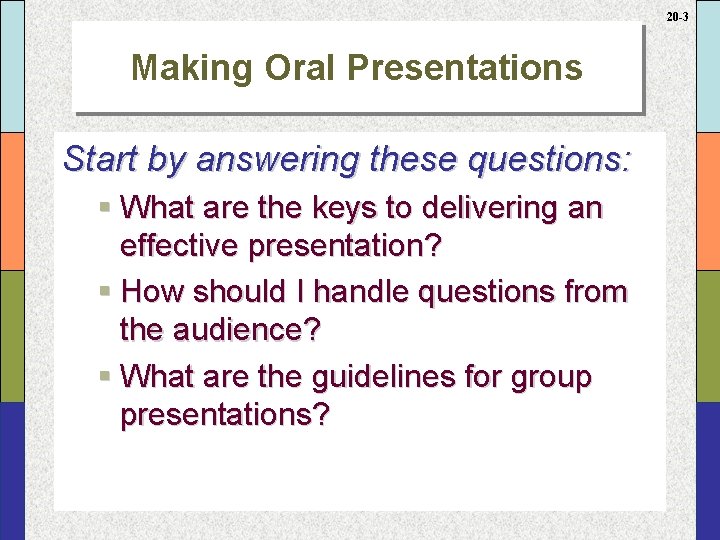
20 -3 Making Oral Presentations Start by answering these questions: § What are the keys to delivering an effective presentation? § How should I handle questions from the audience? § What are the guidelines for group presentations?
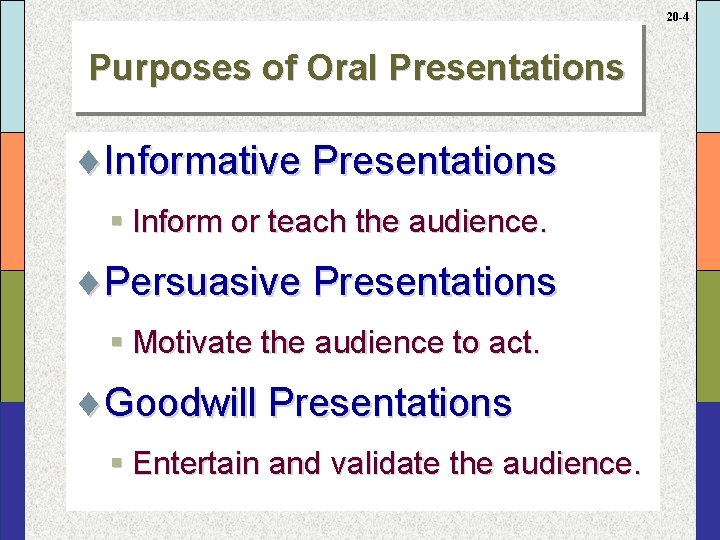
20 -4 Purposes of Oral Presentations ¨Informative Presentations § Inform or teach the audience. ¨Persuasive Presentations § Motivate the audience to act. ¨Goodwill Presentations § Entertain and validate the audience.
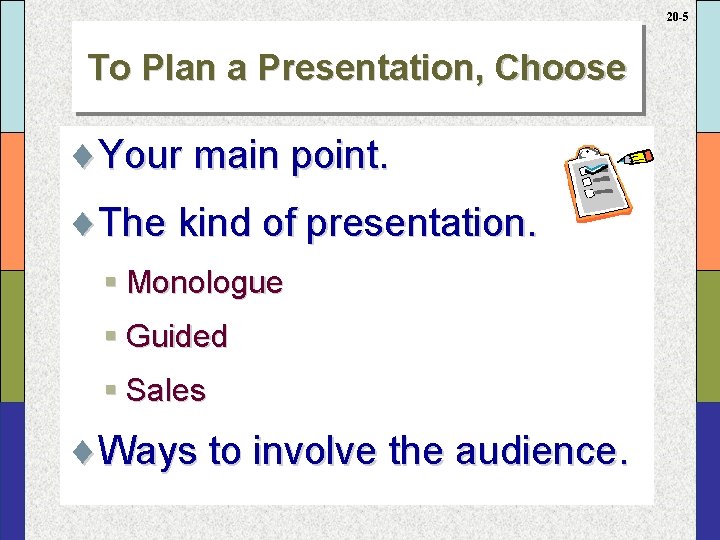
20 -5 To Plan a Presentation, Choose ¨Your main point. ¨The kind of presentation. § Monologue § Guided § Sales ¨Ways to involve the audience.
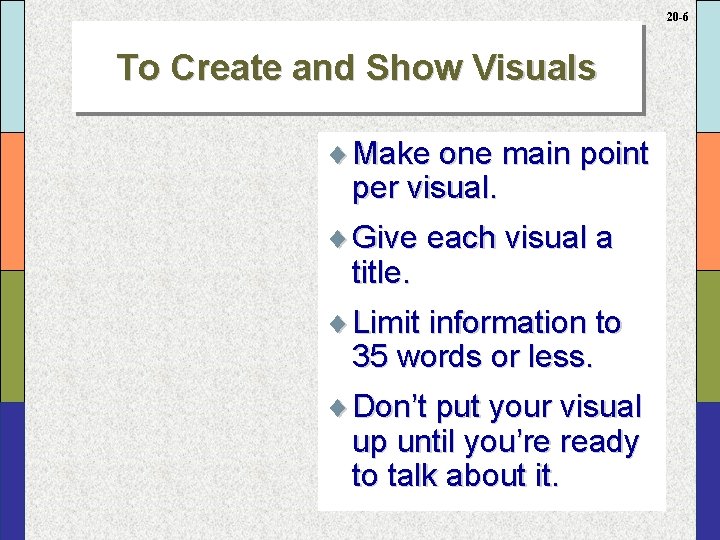
20 -6 To Create and Show Visuals ¨ Make one main point per visual. ¨ Give each visual a title. ¨ Limit information to 35 words or less. ¨ Don’t put your visual up until you’re ready to talk about it.
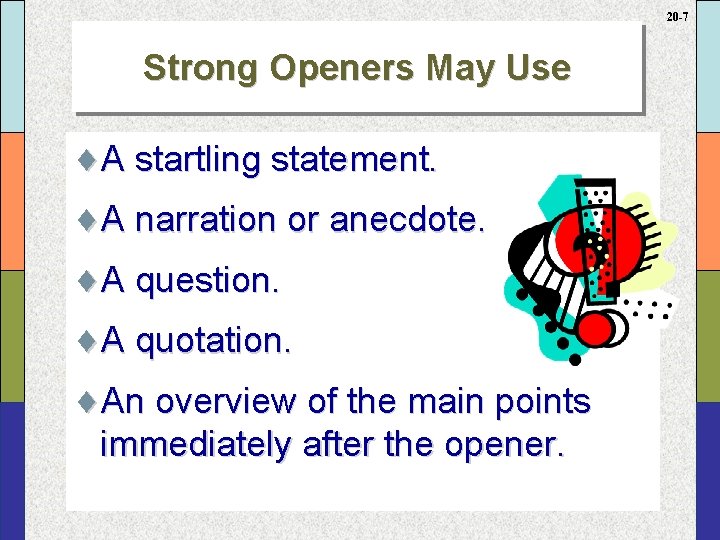
20 -7 Strong Openers May Use ¨A startling statement. ¨A narration or anecdote. ¨A question. ¨A quotation. ¨An overview of the main points immediately after the opener.
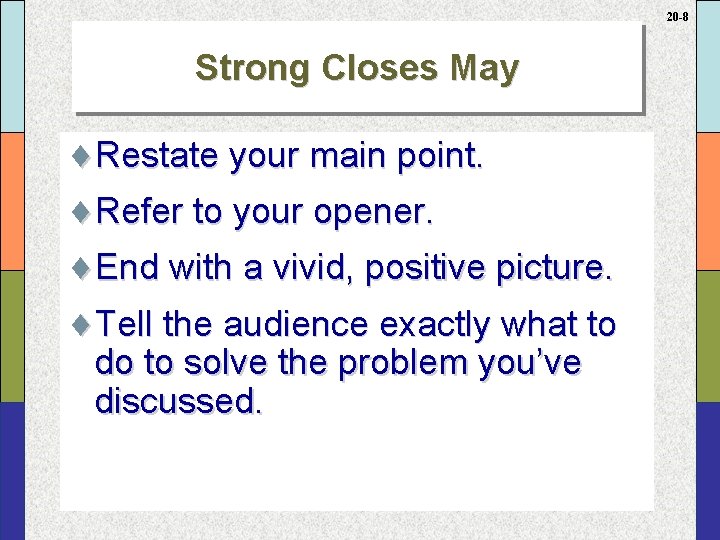
20 -8 Strong Closes May ¨Restate your main point. ¨Refer to your opener. ¨End with a vivid, positive picture. ¨Tell the audience exactly what to do to solve the problem you’ve discussed.
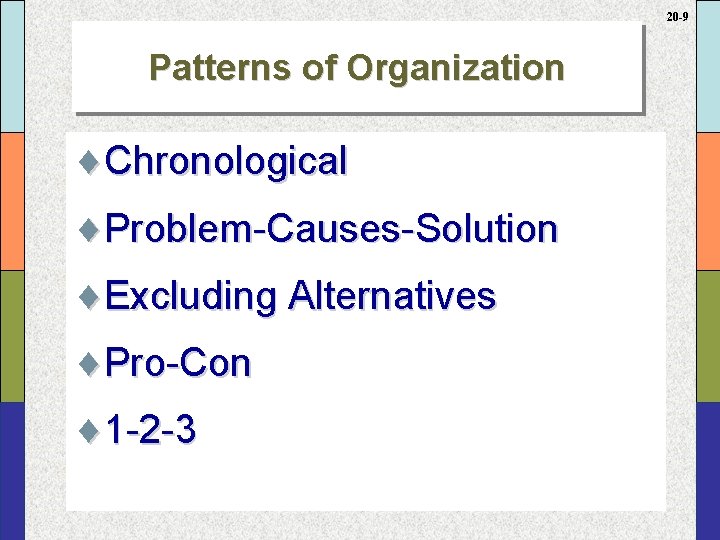
20 -9 Patterns of Organization ¨Chronological ¨Problem-Causes-Solution ¨Excluding Alternatives ¨Pro-Con ¨ 1 -2 -3
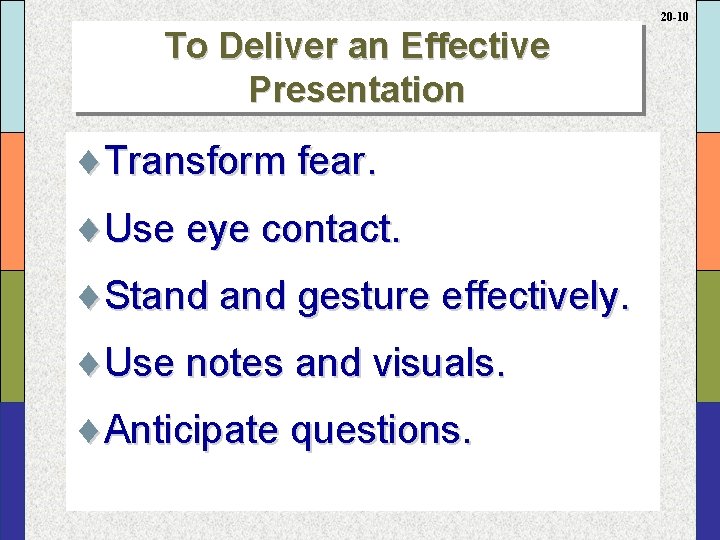
20 -10 To Deliver an Effective Presentation ¨Transform fear. ¨Use eye contact. ¨Stand gesture effectively. ¨Use notes and visuals. ¨Anticipate questions.