Chapter 11 Making Oral Presentations Making oral presentations

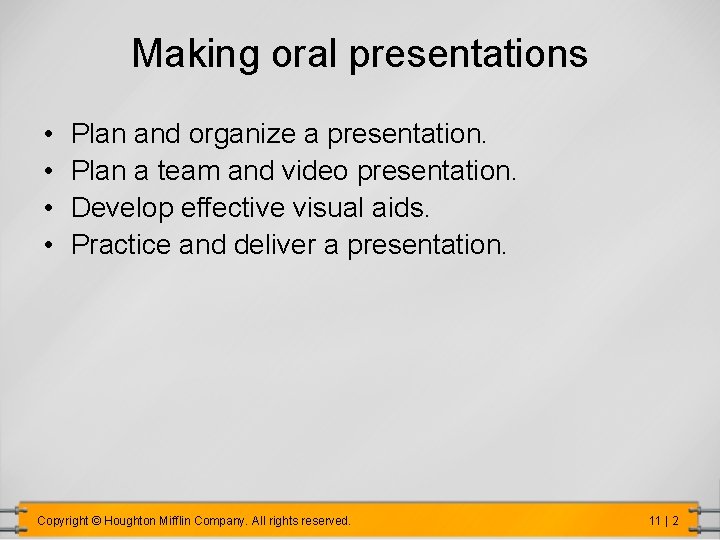
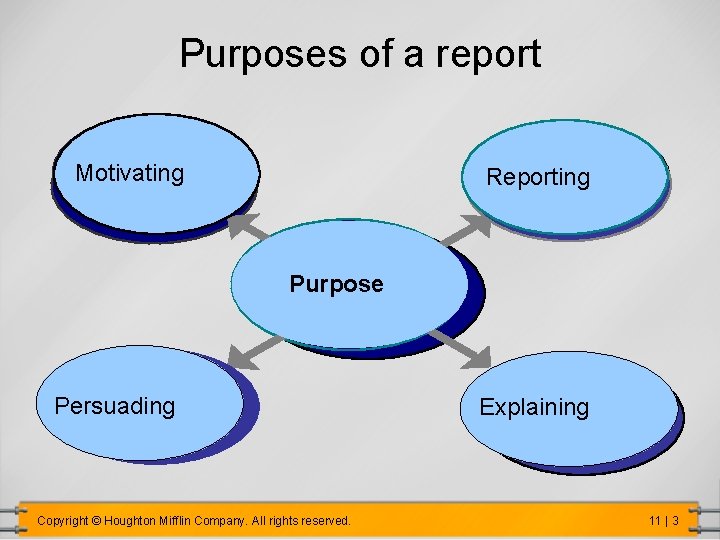
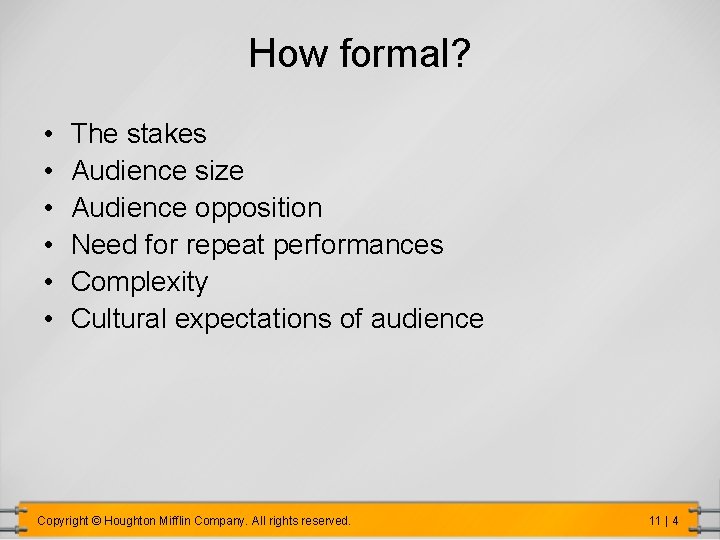
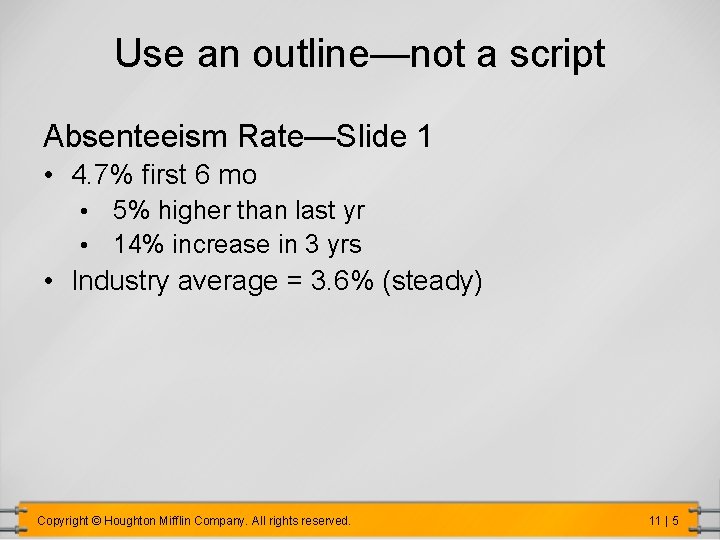
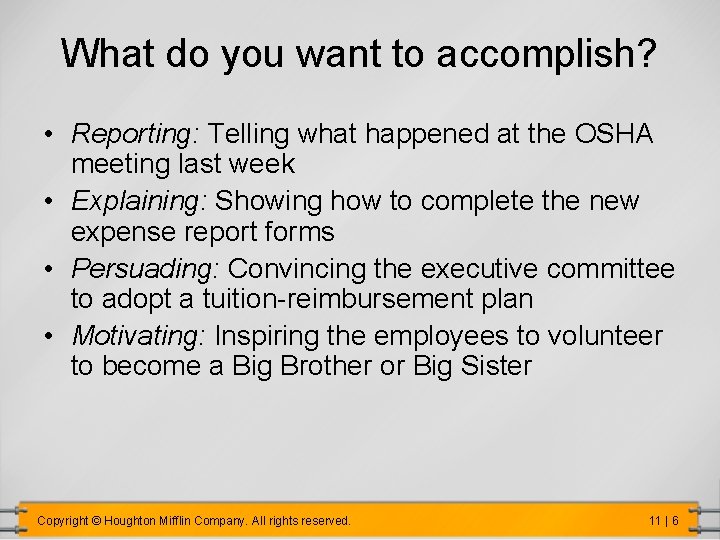
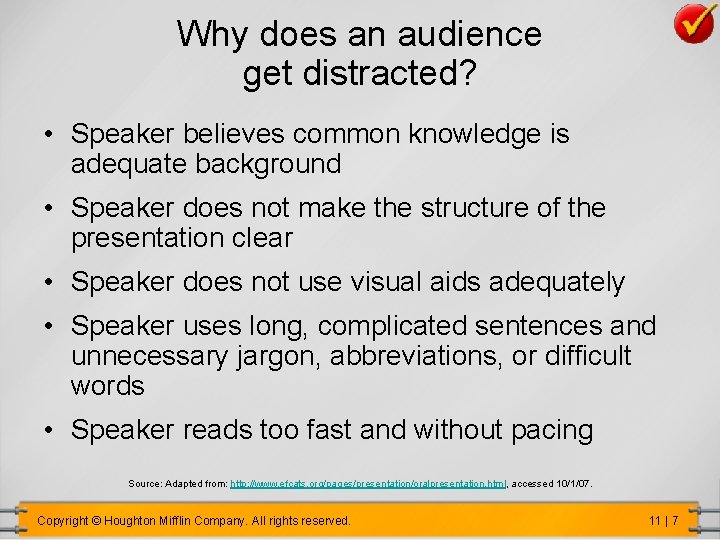
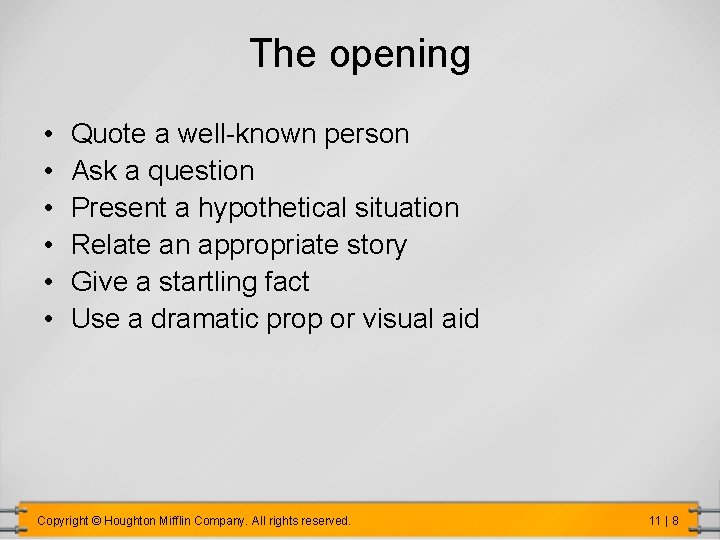
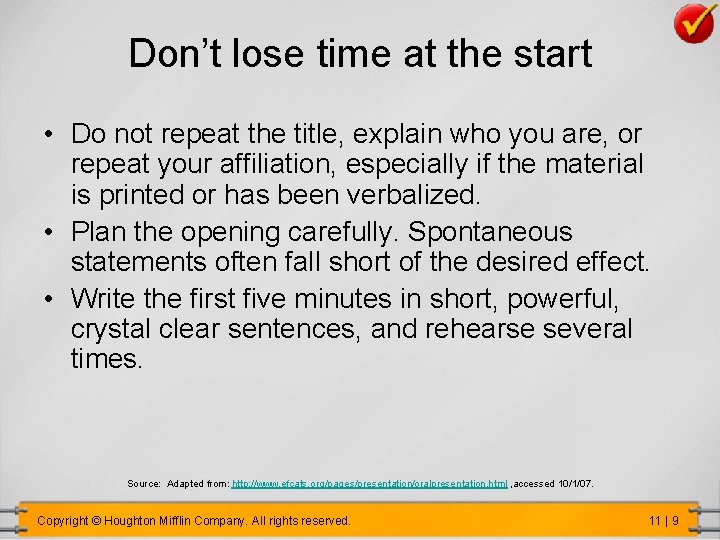
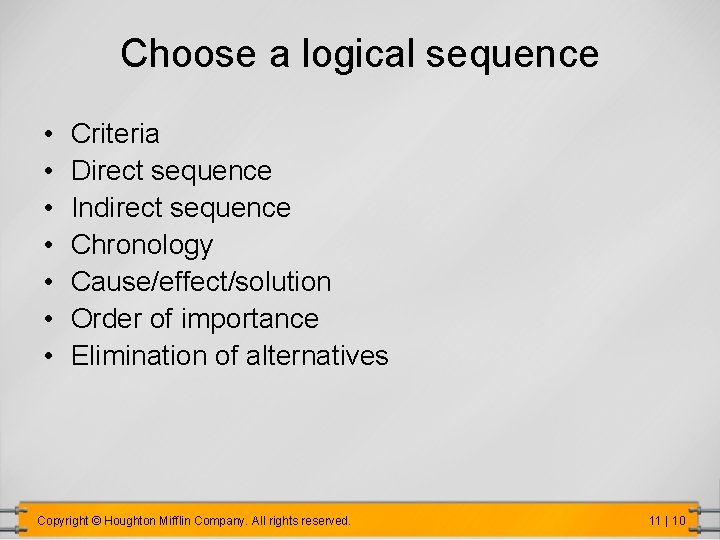
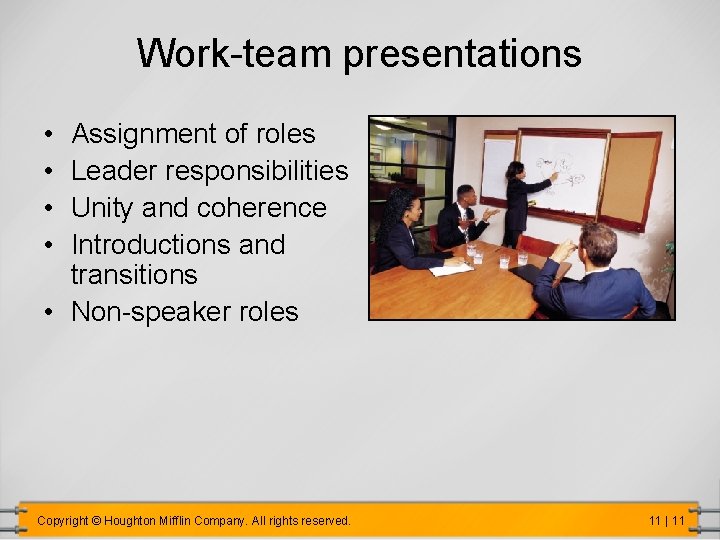

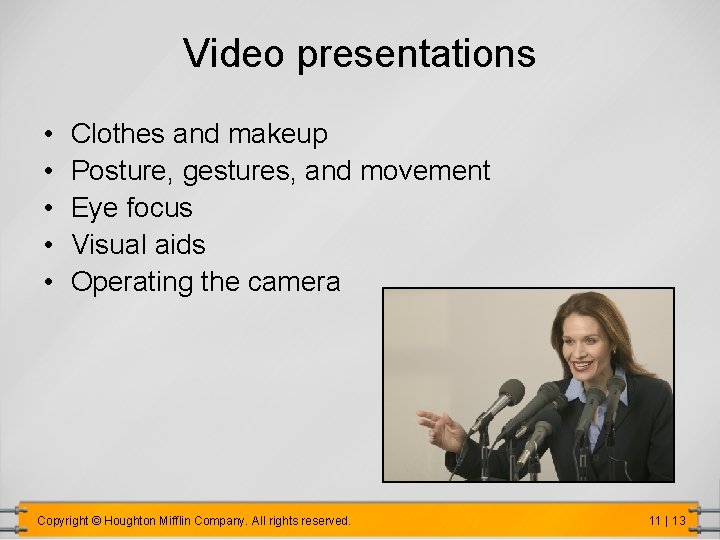
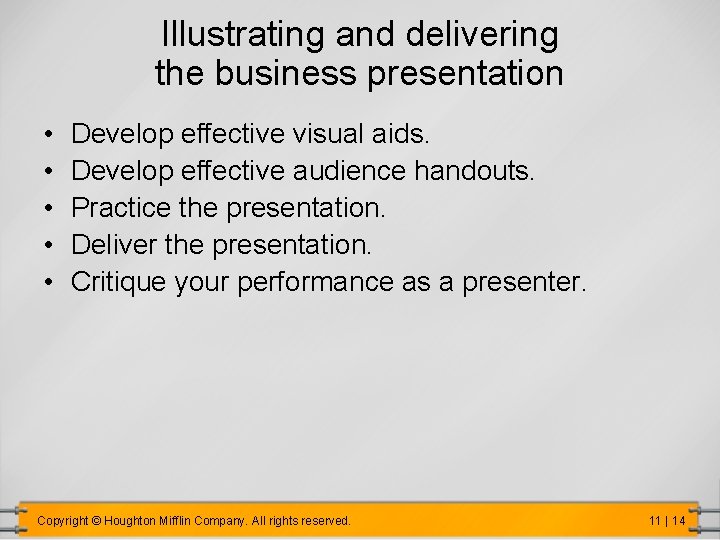
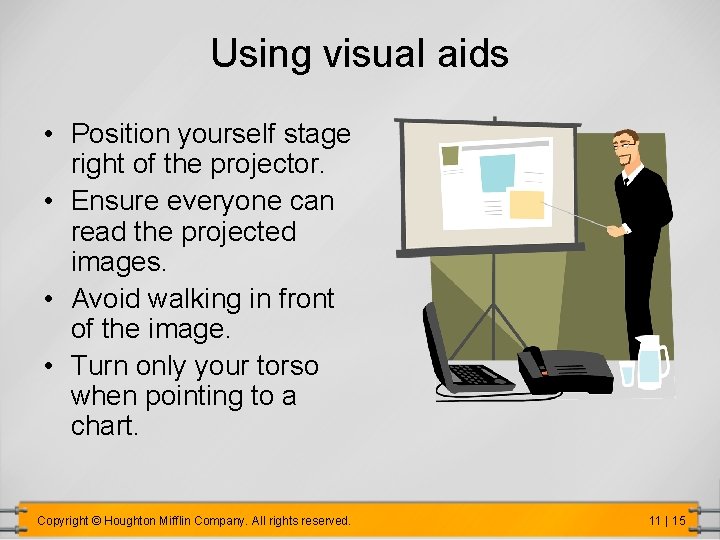
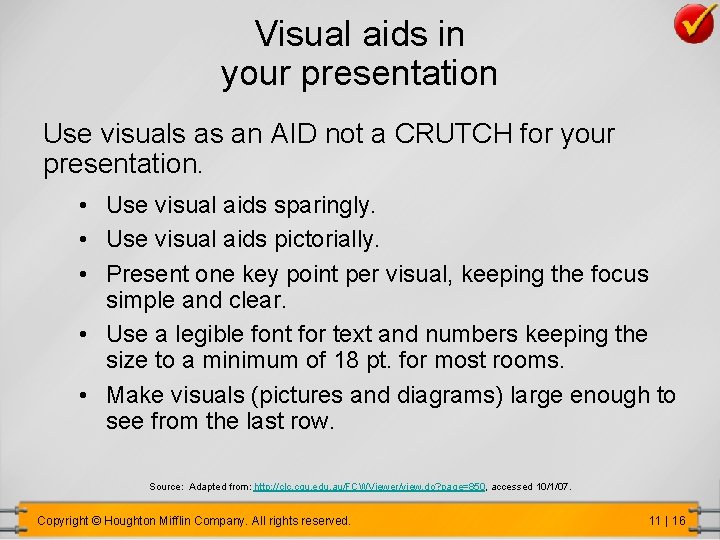
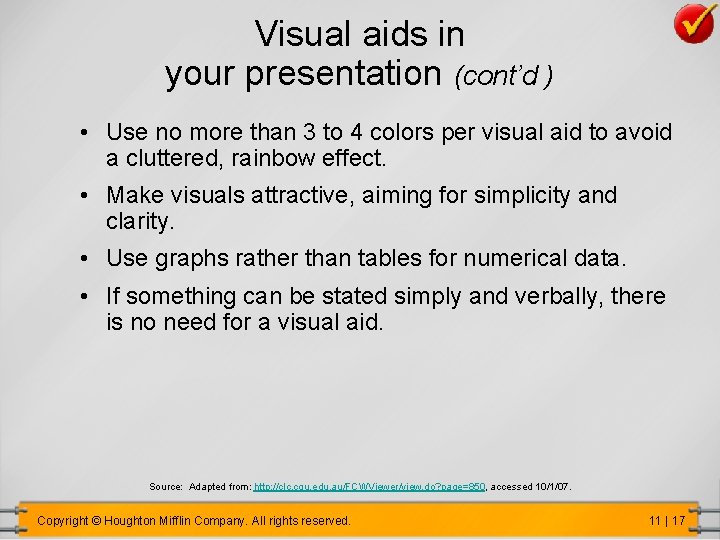
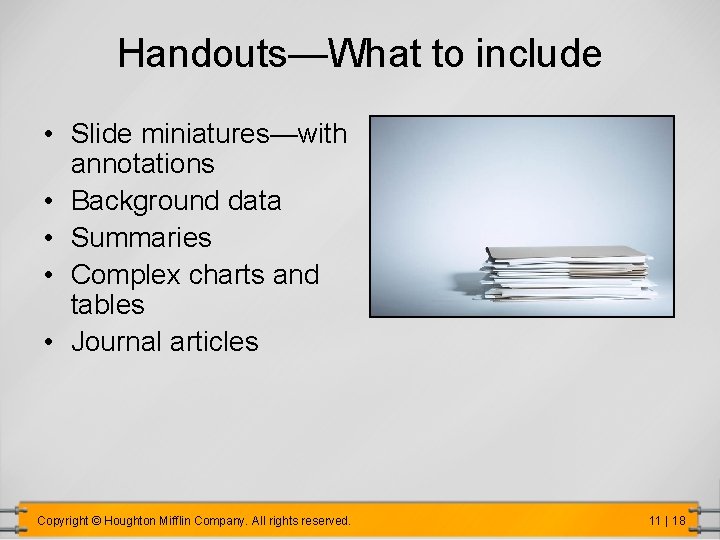

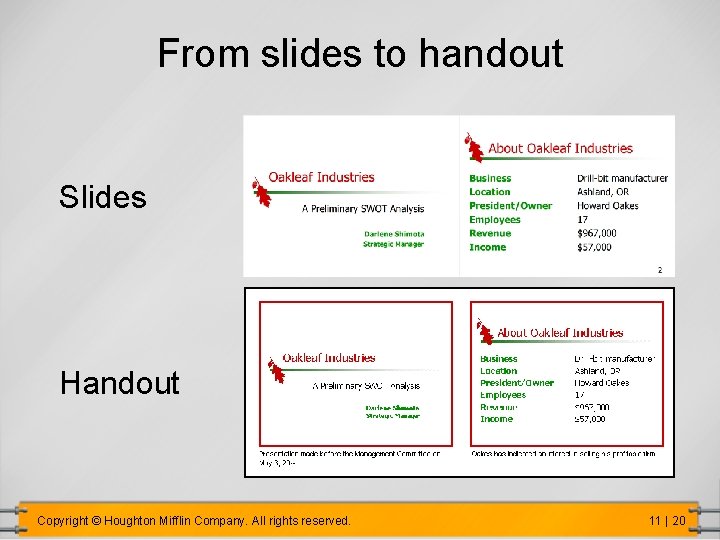
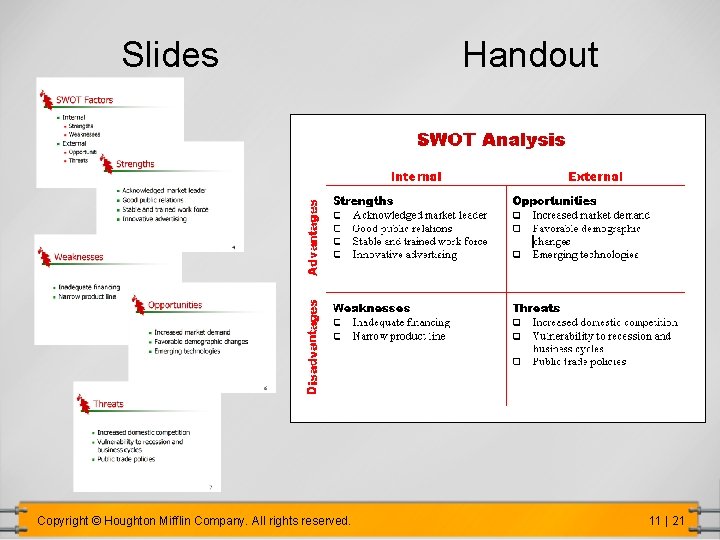

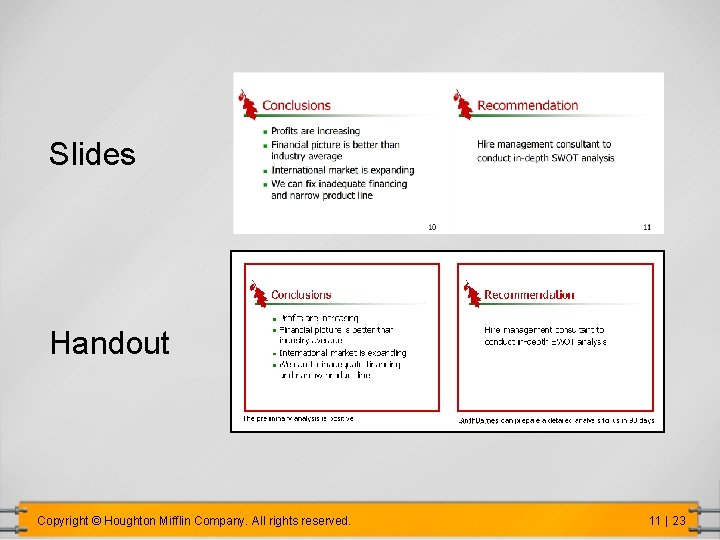

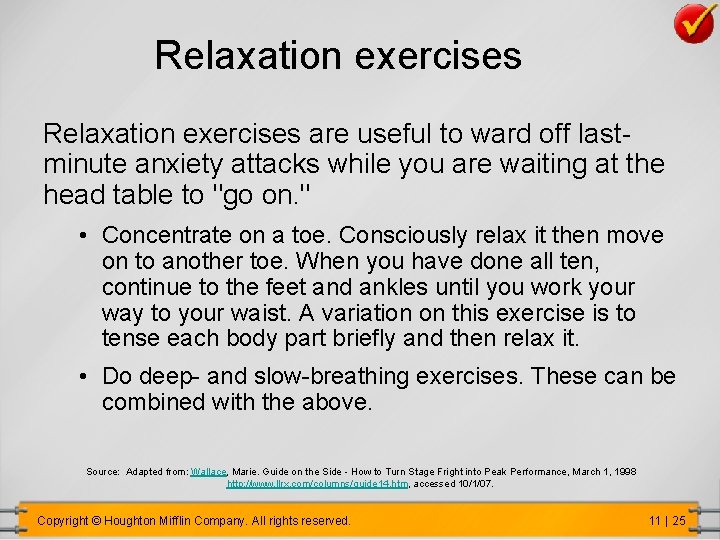
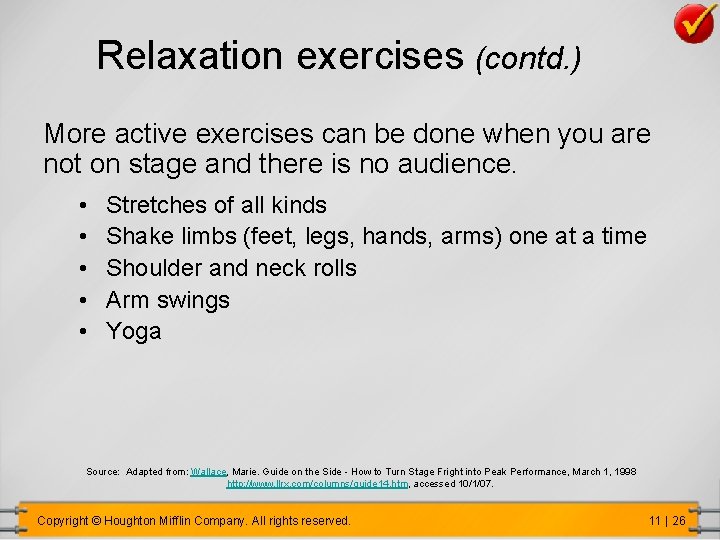
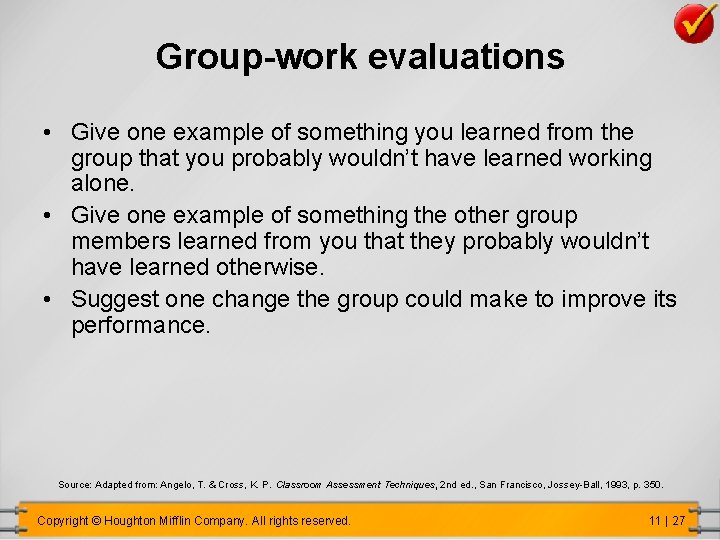
- Slides: 27

Chapter 11 Making Oral Presentations
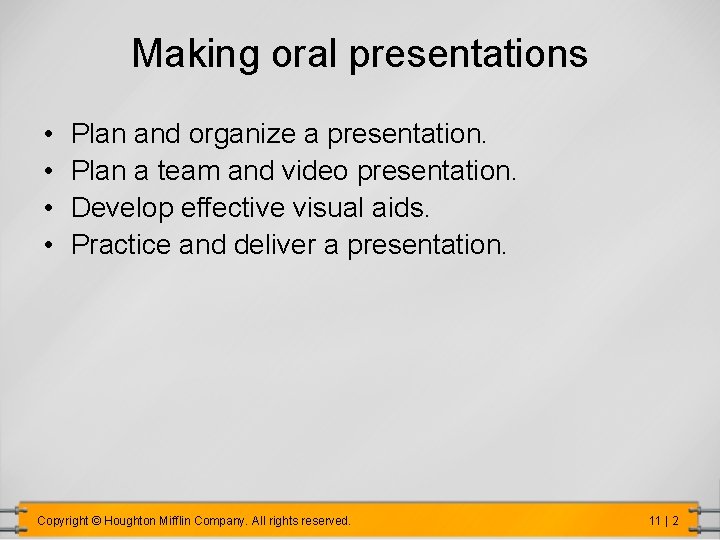
Making oral presentations • • Plan and organize a presentation. Plan a team and video presentation. Develop effective visual aids. Practice and deliver a presentation. Copyright © Houghton Mifflin Company. All rights reserved. 11 | 2
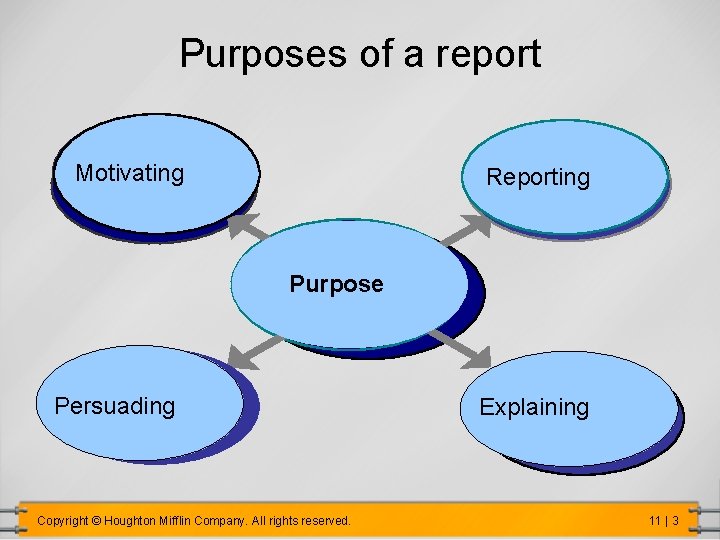
Purposes of a report Motivating Reporting Purpose Persuading Copyright © Houghton Mifflin Company. All rights reserved. Explaining 11 | 3
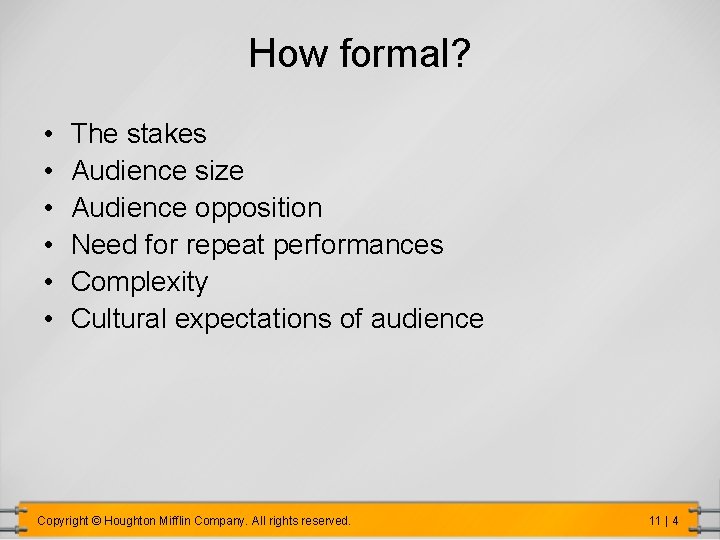
How formal? • • • The stakes Audience size Audience opposition Need for repeat performances Complexity Cultural expectations of audience Copyright © Houghton Mifflin Company. All rights reserved. 11 | 4
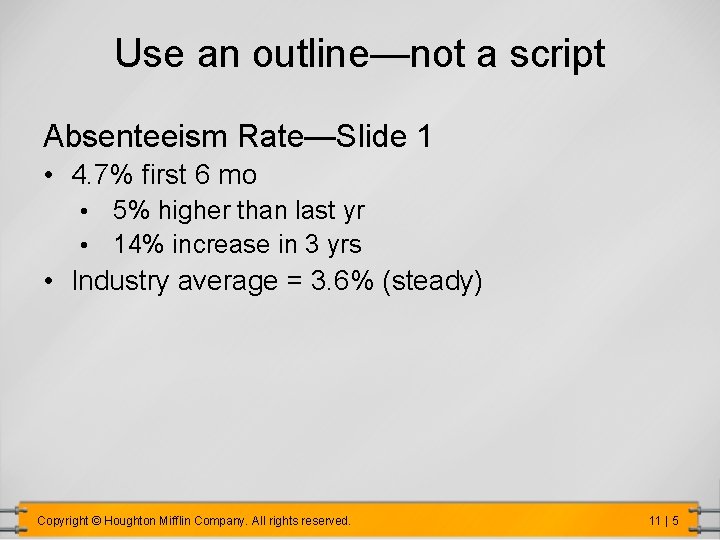
Use an outline—not a script Absenteeism Rate—Slide 1 • 4. 7% first 6 mo • • 5% higher than last yr 14% increase in 3 yrs • Industry average = 3. 6% (steady) Copyright © Houghton Mifflin Company. All rights reserved. 11 | 5
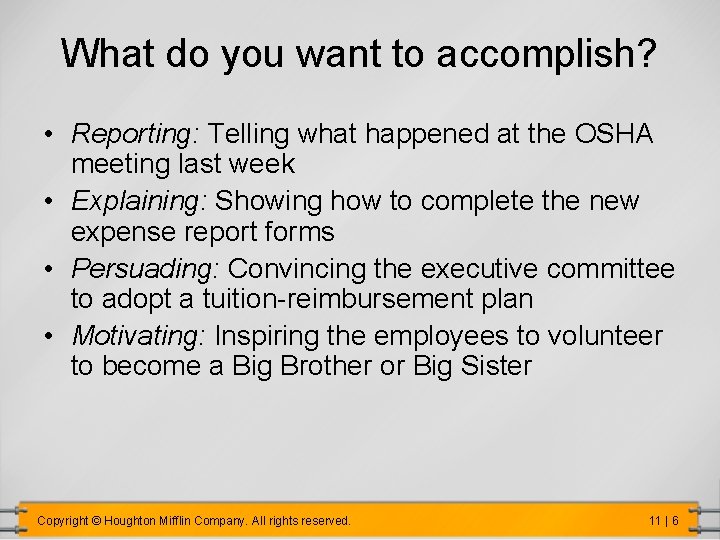
What do you want to accomplish? • Reporting: Telling what happened at the OSHA meeting last week • Explaining: Showing how to complete the new expense report forms • Persuading: Convincing the executive committee to adopt a tuition-reimbursement plan • Motivating: Inspiring the employees to volunteer to become a Big Brother or Big Sister Copyright © Houghton Mifflin Company. All rights reserved. 11 | 6
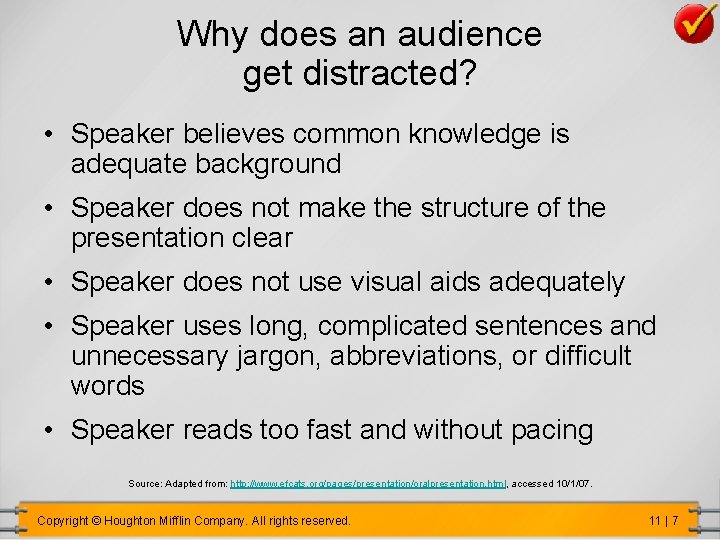
Why does an audience get distracted? • Speaker believes common knowledge is adequate background • Speaker does not make the structure of the presentation clear • Speaker does not use visual aids adequately • Speaker uses long, complicated sentences and unnecessary jargon, abbreviations, or difficult words • Speaker reads too fast and without pacing Source: Adapted from: http: //www. efcats. org/pages/presentation/oralpresentation. html, accessed 10/1/07. Copyright © Houghton Mifflin Company. All rights reserved. 11 | 7
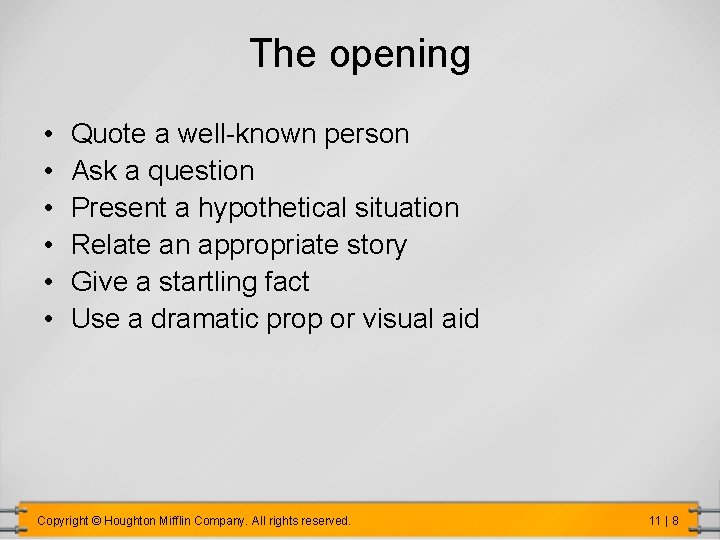
The opening • • • Quote a well-known person Ask a question Present a hypothetical situation Relate an appropriate story Give a startling fact Use a dramatic prop or visual aid Copyright © Houghton Mifflin Company. All rights reserved. 11 | 8
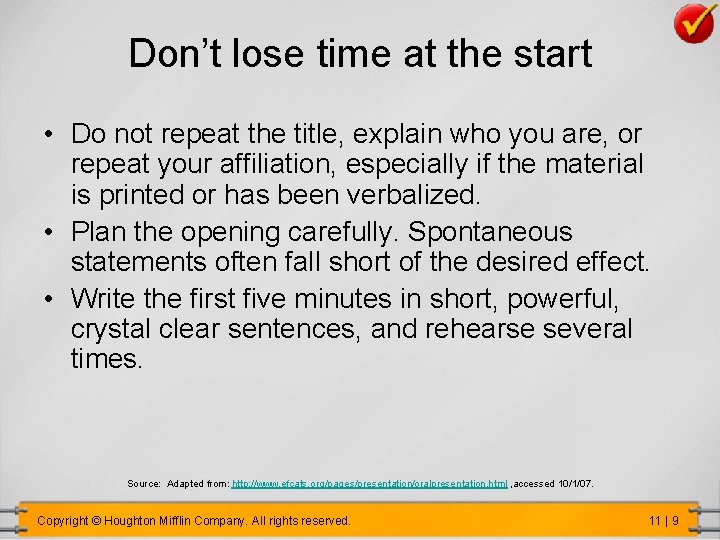
Don’t lose time at the start • Do not repeat the title, explain who you are, or repeat your affiliation, especially if the material is printed or has been verbalized. • Plan the opening carefully. Spontaneous statements often fall short of the desired effect. • Write the first five minutes in short, powerful, crystal clear sentences, and rehearse several times. Source: Adapted from: http: //www. efcats. org/pages/presentation/oralpresentation. html , accessed 10/1/07. Copyright © Houghton Mifflin Company. All rights reserved. 11 | 9
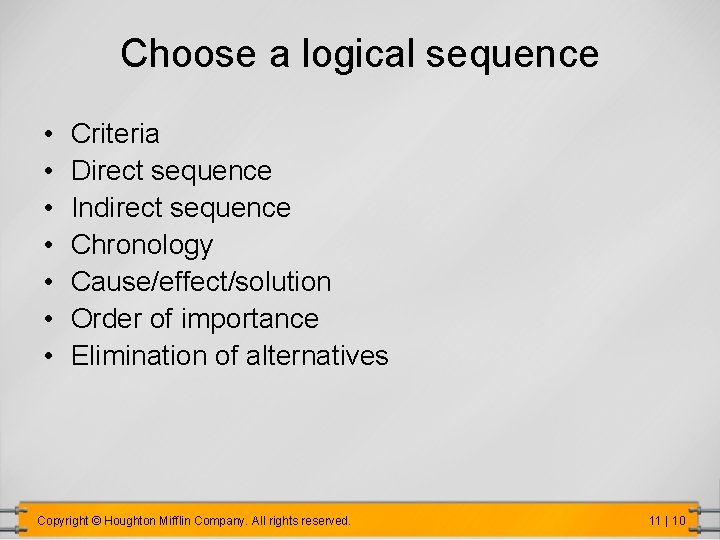
Choose a logical sequence • • Criteria Direct sequence Indirect sequence Chronology Cause/effect/solution Order of importance Elimination of alternatives Copyright © Houghton Mifflin Company. All rights reserved. 11 | 10
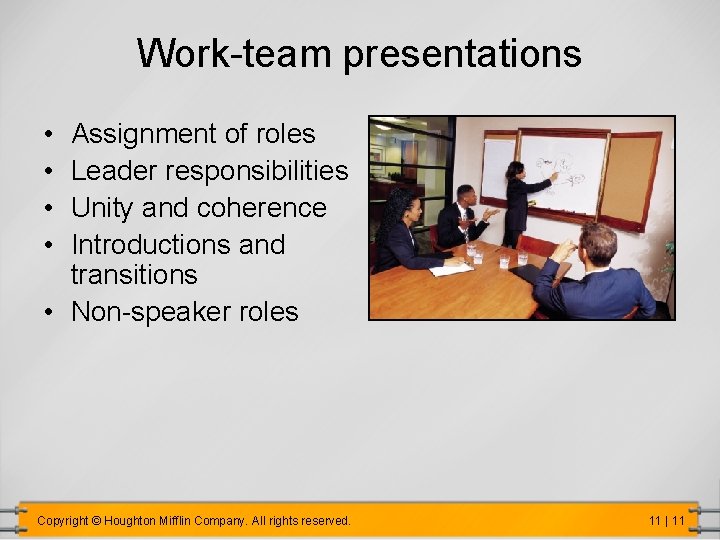
Work-team presentations • • Assignment of roles Leader responsibilities Unity and coherence Introductions and transitions • Non-speaker roles Copyright © Houghton Mifflin Company. All rights reserved. 11 | 11

Using the Internet Access: http: //www. mindtools. com/pages/article/new. LDR_83. htm • Scroll down to “Understanding Belbin's Team Roles Model” • Identify the nine team-roles presented in three categories: • Action-oriented • People-oriented • Thought-oriented Which role do you typically fill? Copyright © Houghton Mifflin Company. All rights reserved. 11 | 12
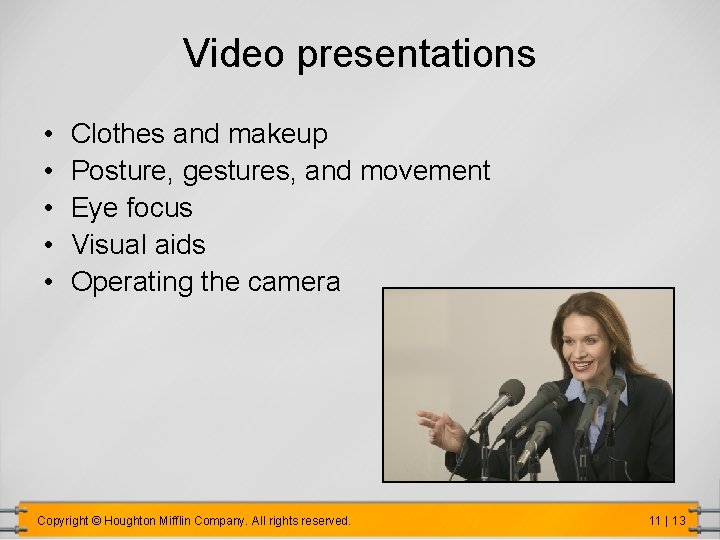
Video presentations • • • Clothes and makeup Posture, gestures, and movement Eye focus Visual aids Operating the camera Copyright © Houghton Mifflin Company. All rights reserved. 11 | 13
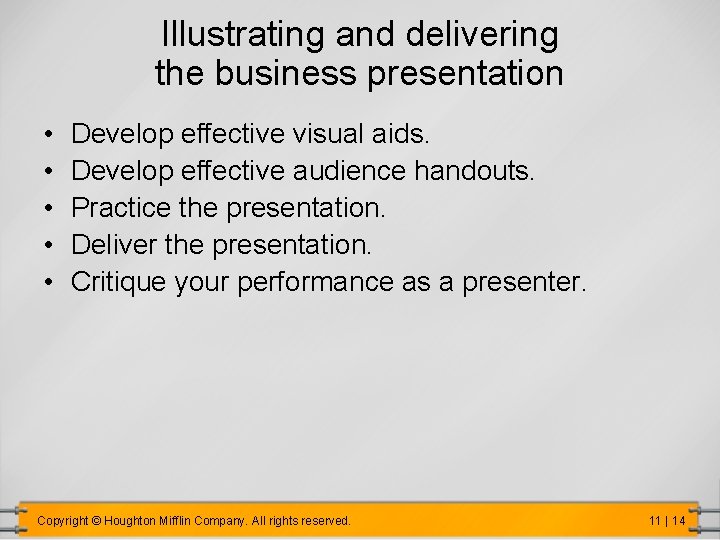
Illustrating and delivering the business presentation • • • Develop effective visual aids. Develop effective audience handouts. Practice the presentation. Deliver the presentation. Critique your performance as a presenter. Copyright © Houghton Mifflin Company. All rights reserved. 11 | 14
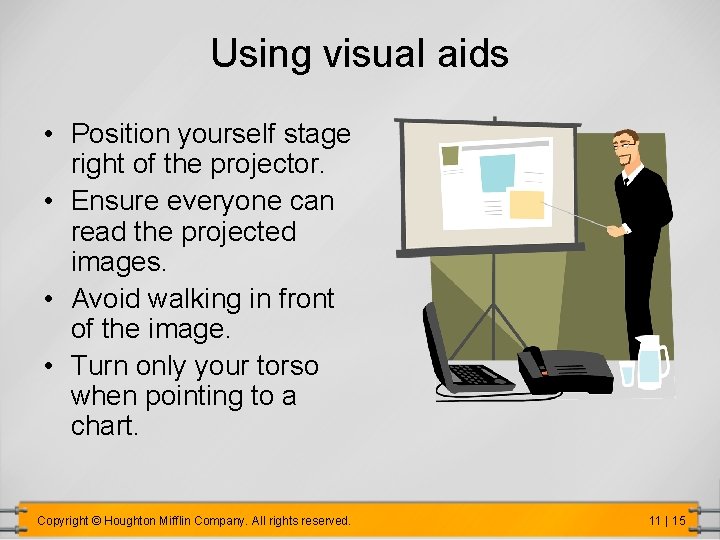
Using visual aids • Position yourself stage right of the projector. • Ensure everyone can read the projected images. • Avoid walking in front of the image. • Turn only your torso when pointing to a chart. Copyright © Houghton Mifflin Company. All rights reserved. 11 | 15
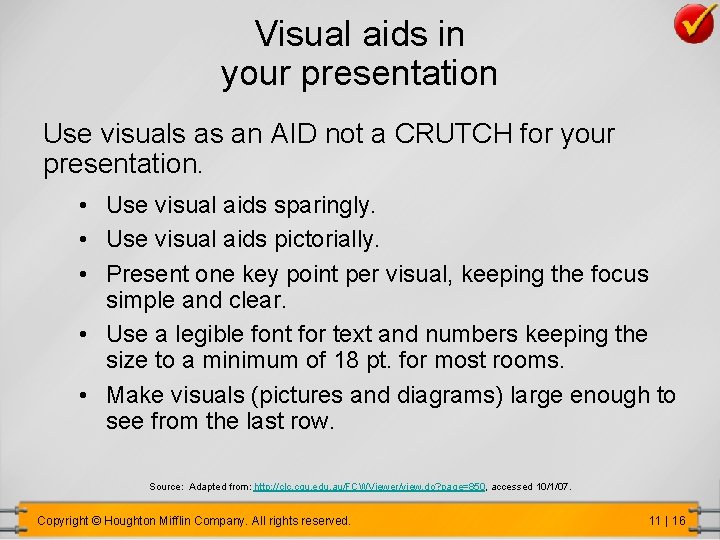
Visual aids in your presentation Use visuals as an AID not a CRUTCH for your presentation. • Use visual aids sparingly. • Use visual aids pictorially. • Present one key point per visual, keeping the focus simple and clear. • Use a legible font for text and numbers keeping the size to a minimum of 18 pt. for most rooms. • Make visuals (pictures and diagrams) large enough to see from the last row. Source: Adapted from: http: //clc. cqu. edu. au/FCWViewer/view. do? page=850, accessed 10/1/07. Copyright © Houghton Mifflin Company. All rights reserved. 11 | 16
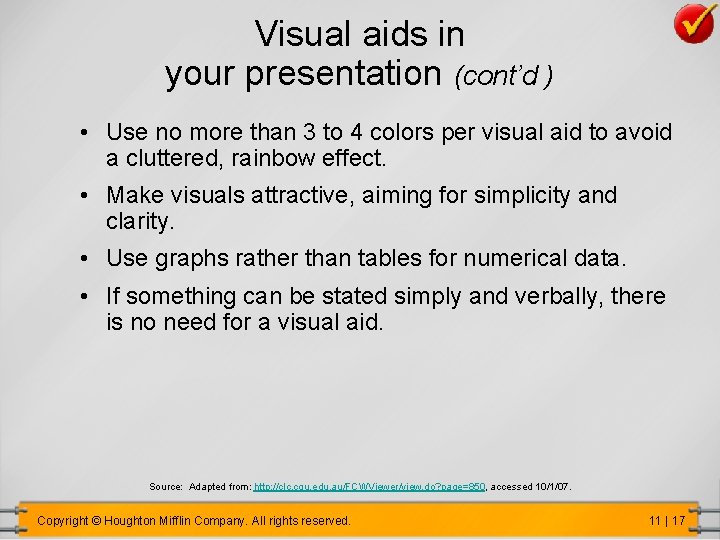
Visual aids in your presentation (cont’d ) • Use no more than 3 to 4 colors per visual aid to avoid a cluttered, rainbow effect. • Make visuals attractive, aiming for simplicity and clarity. • Use graphs rather than tables for numerical data. • If something can be stated simply and verbally, there is no need for a visual aid. Source: Adapted from: http: //clc. cqu. edu. au/FCWViewer/view. do? page=850, accessed 10/1/07. Copyright © Houghton Mifflin Company. All rights reserved. 11 | 17
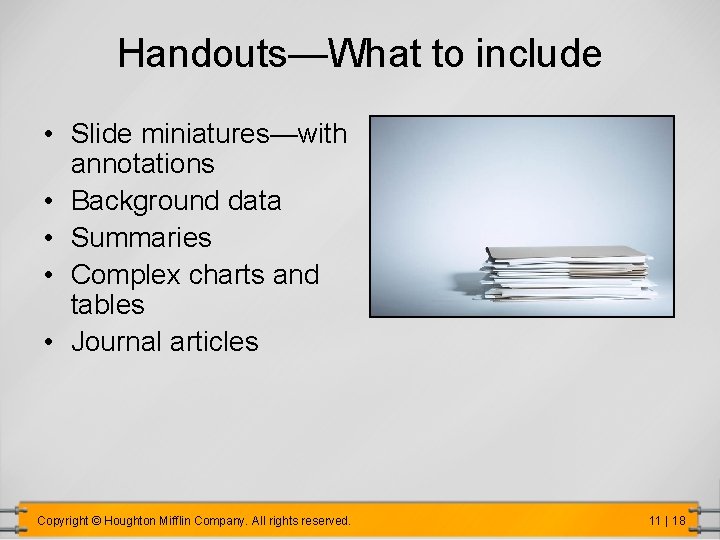
Handouts—What to include • Slide miniatures—with annotations • Background data • Summaries • Complex charts and tables • Journal articles Copyright © Houghton Mifflin Company. All rights reserved. 11 | 18

Handouts—When to distribute • Before: For complex data • During: For use during presentation • After: For summary information only Copyright © Houghton Mifflin Company. All rights reserved. 11 | 19
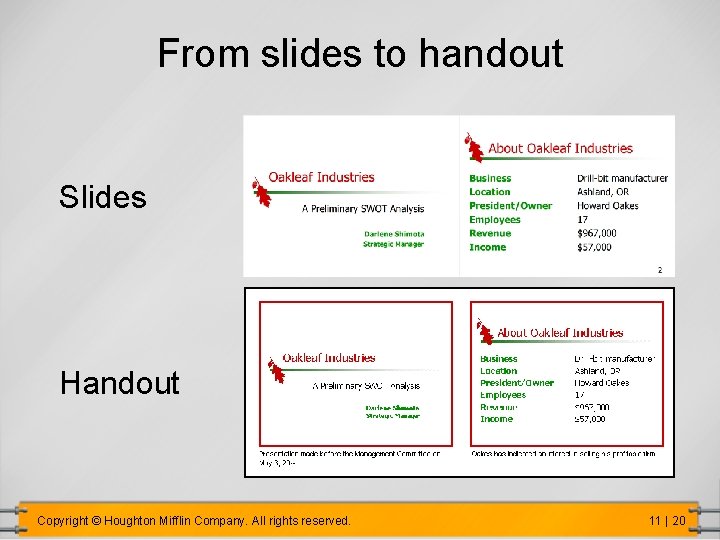
From slides to handout Slides Handout Copyright © Houghton Mifflin Company. All rights reserved. 11 | 20
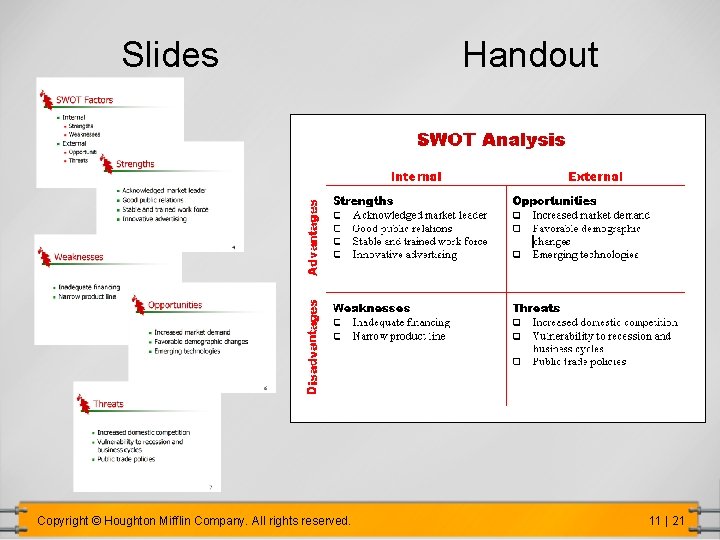
Slides Copyright © Houghton Mifflin Company. All rights reserved. Handout 11 | 21

Slides Copyright © Houghton Mifflin Company. All rights reserved. Handout 11 | 22
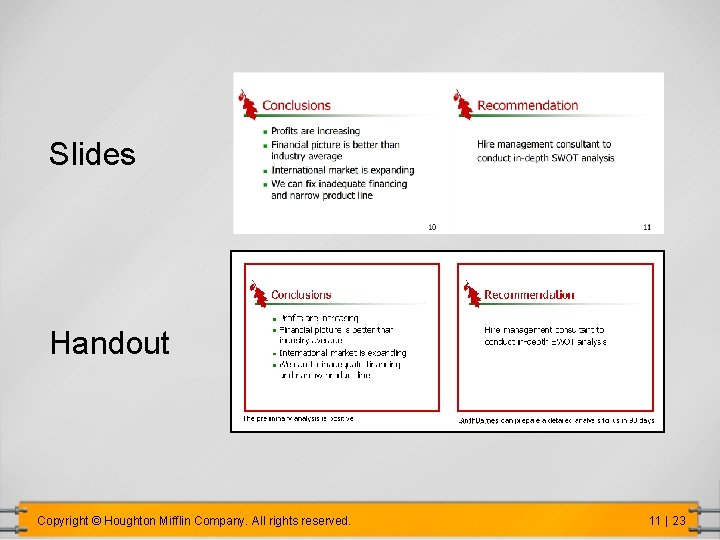
Slides Handout Copyright © Houghton Mifflin Company. All rights reserved. 11 | 23

Dealing with stage fright • Overprepare. • Use positive imagery. • Recognize that you have something important to say. • Relax your body and breathe deeply. • Join Toastmasters International. Copyright © Houghton Mifflin Company. All rights reserved. 11 | 24
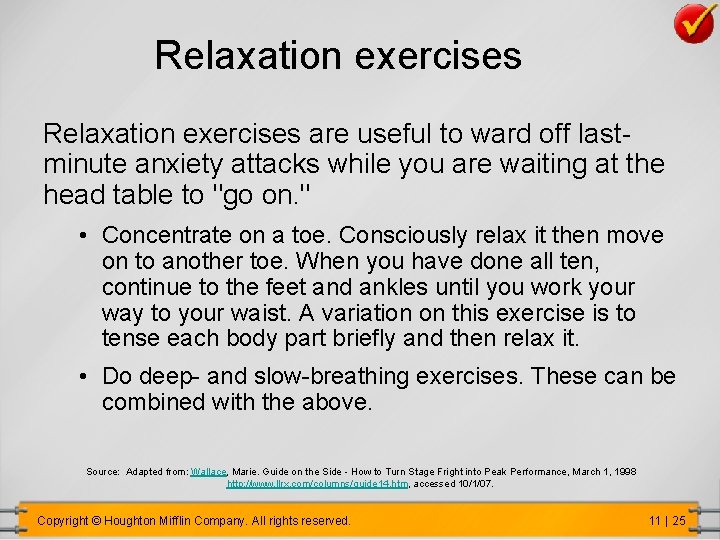
Relaxation exercises are useful to ward off lastminute anxiety attacks while you are waiting at the head table to "go on. " • Concentrate on a toe. Consciously relax it then move on to another toe. When you have done all ten, continue to the feet and ankles until you work your way to your waist. A variation on this exercise is to tense each body part briefly and then relax it. • Do deep- and slow-breathing exercises. These can be combined with the above. Source: Adapted from: Wallace, Marie. Guide on the Side - How to Turn Stage Fright into Peak Performance, March 1, 1998 http: //www. llrx. com/columns/guide 14. htm, accessed 10/1/07. Copyright © Houghton Mifflin Company. All rights reserved. 11 | 25
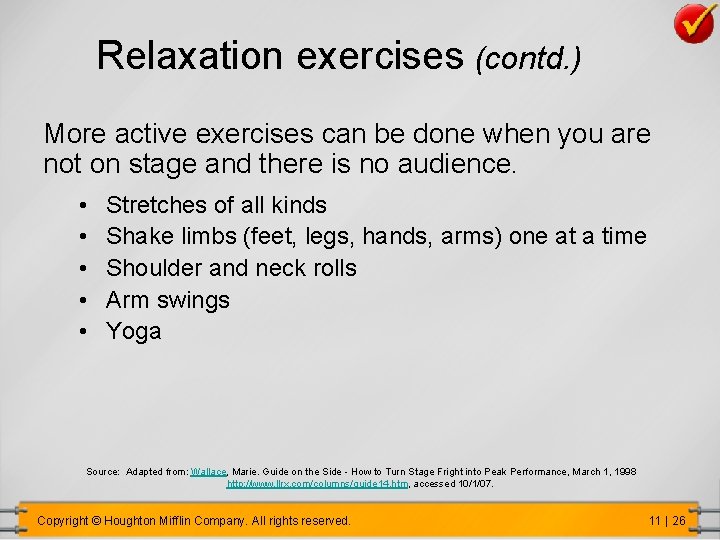
Relaxation exercises (contd. ) More active exercises can be done when you are not on stage and there is no audience. • • • Stretches of all kinds Shake limbs (feet, legs, hands, arms) one at a time Shoulder and neck rolls Arm swings Yoga Source: Adapted from: Wallace, Marie. Guide on the Side - How to Turn Stage Fright into Peak Performance, March 1, 1998 http: //www. llrx. com/columns/guide 14. htm, accessed 10/1/07. Copyright © Houghton Mifflin Company. All rights reserved. 11 | 26
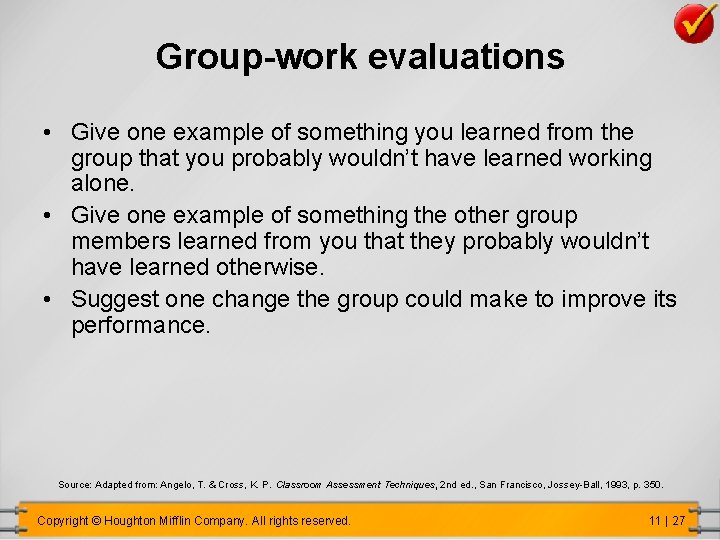
Group-work evaluations • Give one example of something you learned from the group that you probably wouldn’t have learned working alone. • Give one example of something the other group members learned from you that they probably wouldn’t have learned otherwise. • Suggest one change the group could make to improve its performance. Source: Adapted from: Angelo, T. & Cross, K. P. Classroom Assessment Techniques, 2 nd ed. , San Francisco, Jossey-Ball, 1993, p. 350. Copyright © Houghton Mifflin Company. All rights reserved. 11 | 27