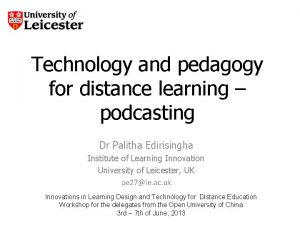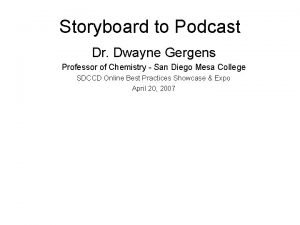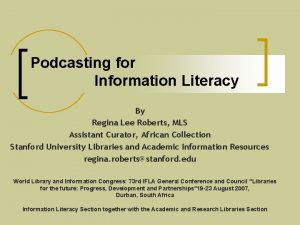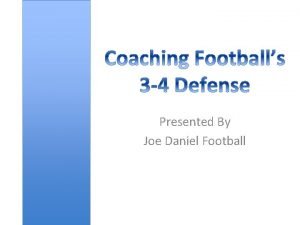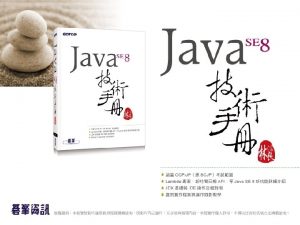Podcasts MAKE A CLASS PODCAST Creating a podcast

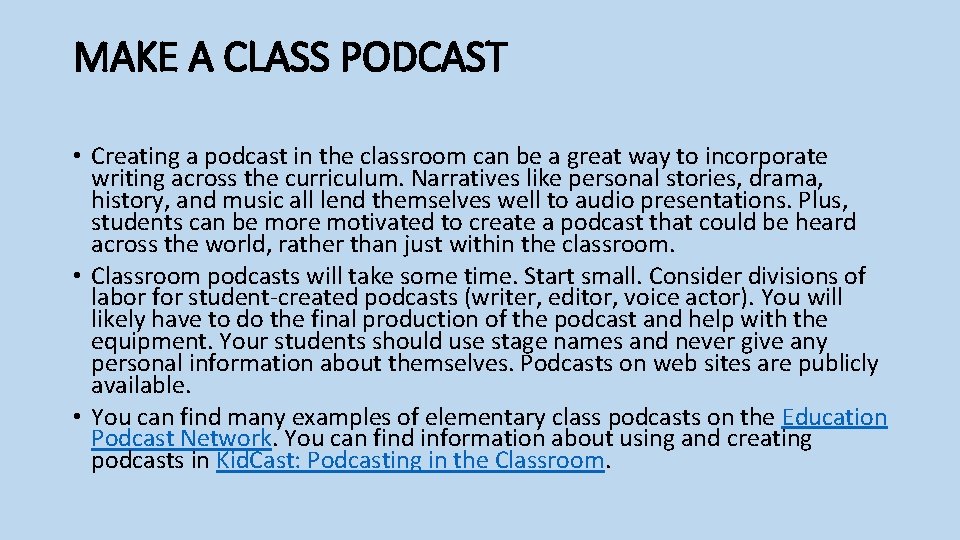
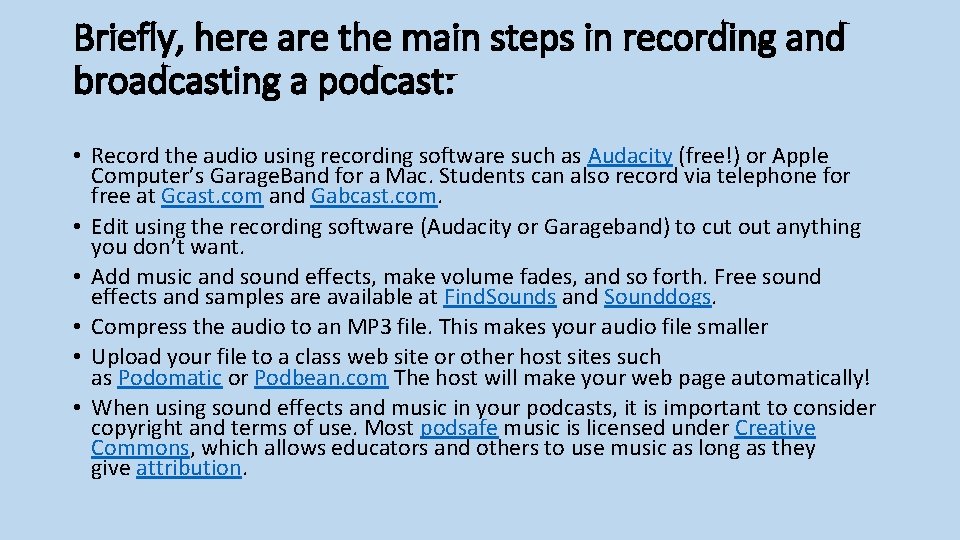
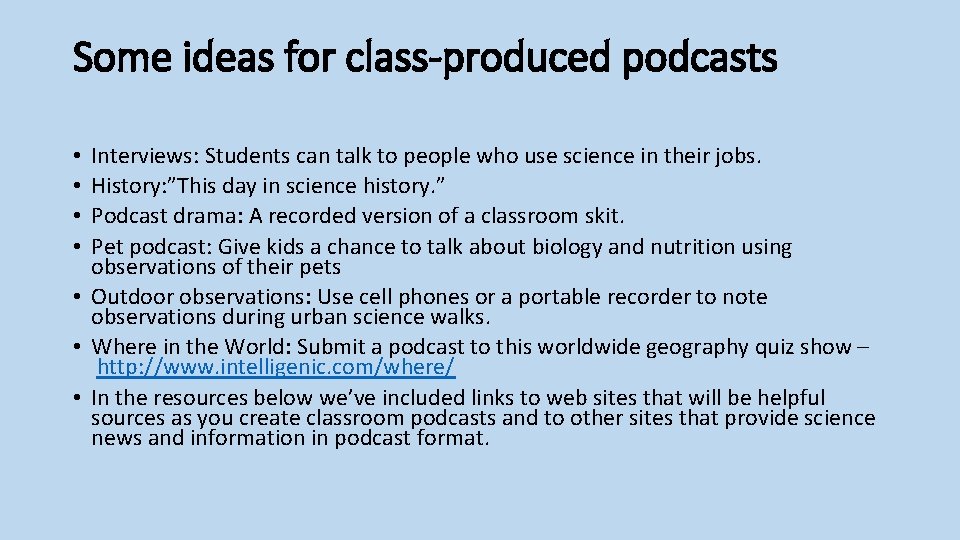
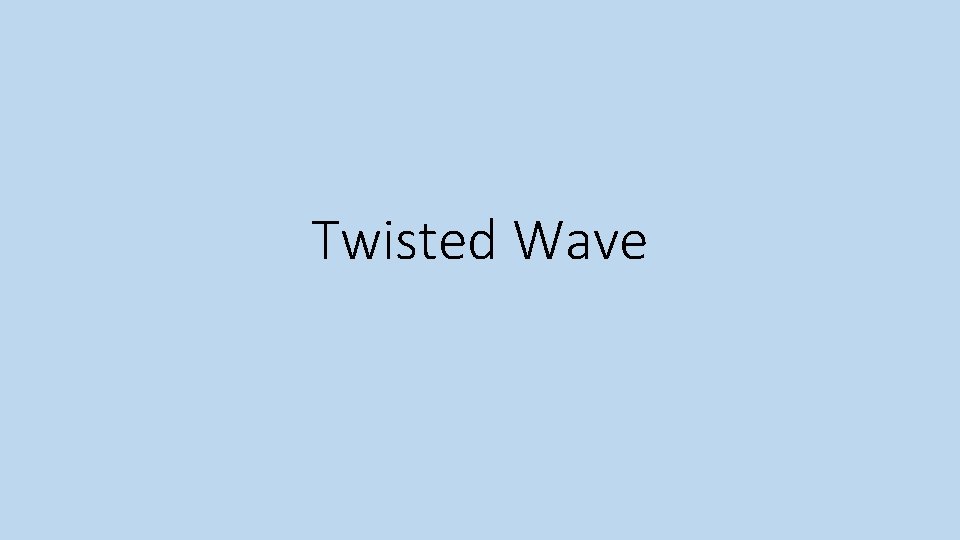

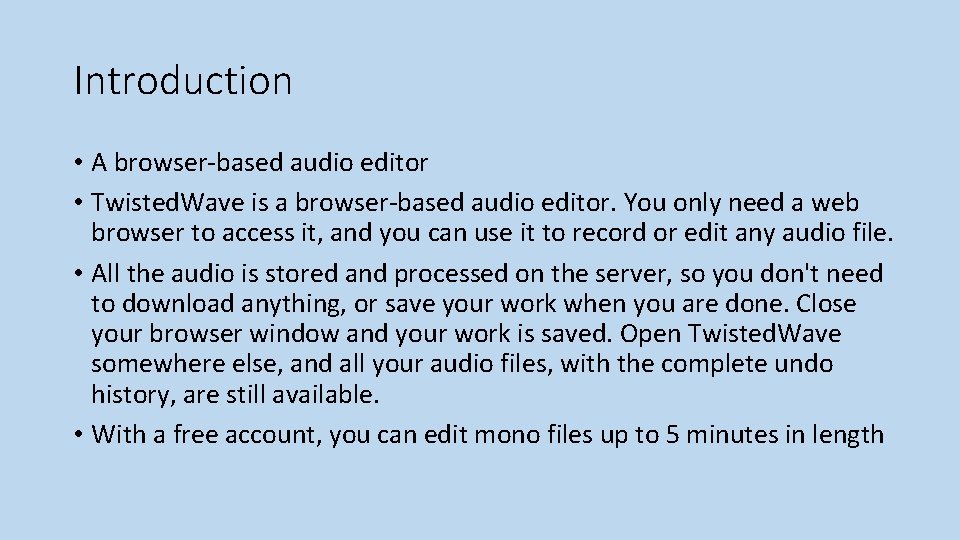
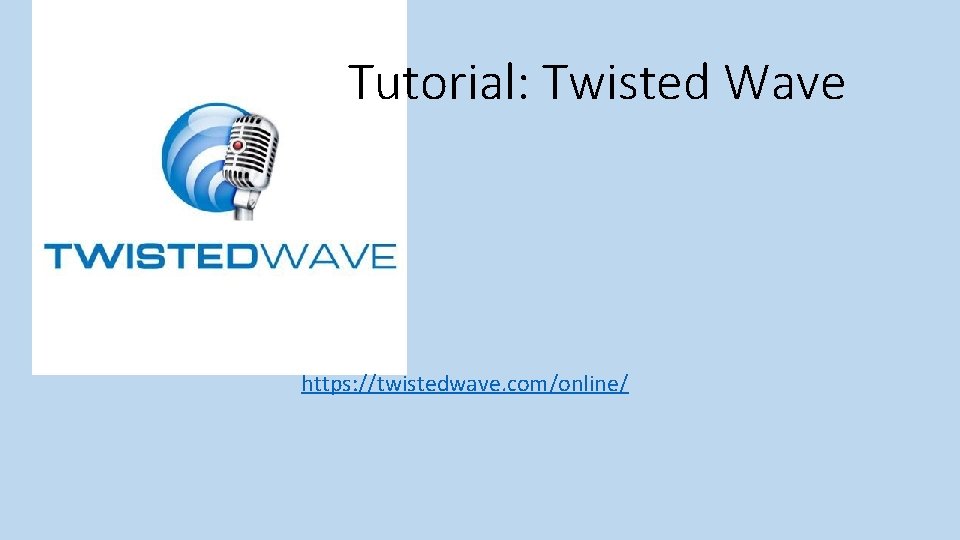

- Slides: 9

Podcasts!
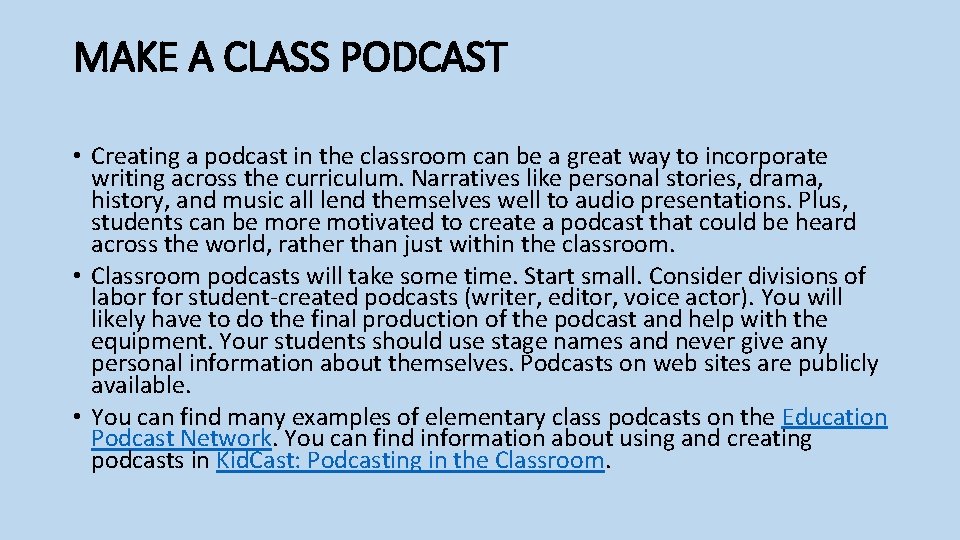
MAKE A CLASS PODCAST • Creating a podcast in the classroom can be a great way to incorporate writing across the curriculum. Narratives like personal stories, drama, history, and music all lend themselves well to audio presentations. Plus, students can be more motivated to create a podcast that could be heard across the world, rather than just within the classroom. • Classroom podcasts will take some time. Start small. Consider divisions of labor for student-created podcasts (writer, editor, voice actor). You will likely have to do the final production of the podcast and help with the equipment. Your students should use stage names and never give any personal information about themselves. Podcasts on web sites are publicly available. • You can find many examples of elementary class podcasts on the Education Podcast Network. You can find information about using and creating podcasts in Kid. Cast: Podcasting in the Classroom.
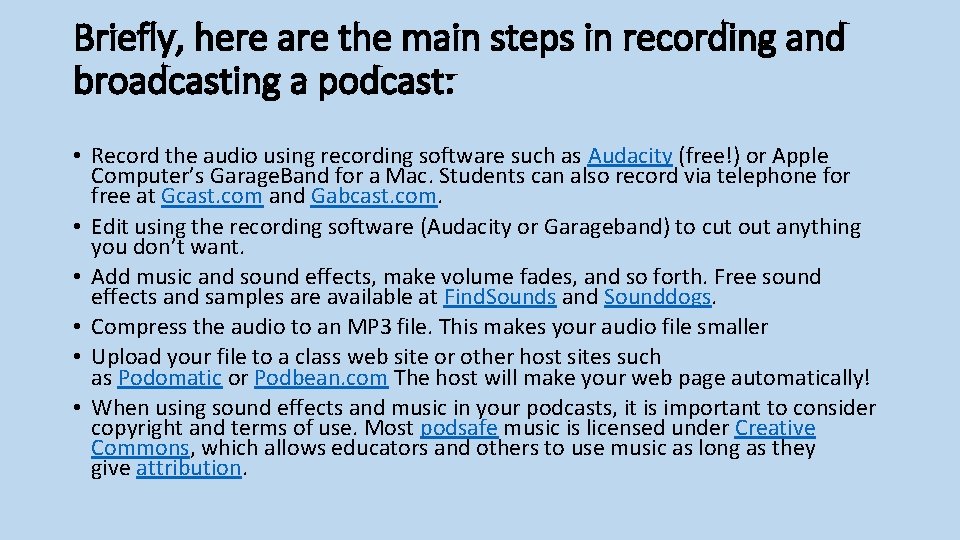
Briefly, here are the main steps in recording and broadcasting a podcast: • Record the audio using recording software such as Audacity (free!) or Apple Computer’s Garage. Band for a Mac. Students can also record via telephone for free at Gcast. com and Gabcast. com. • Edit using the recording software (Audacity or Garageband) to cut out anything you don’t want. • Add music and sound effects, make volume fades, and so forth. Free sound effects and samples are available at Find. Sounds and Sounddogs. • Compress the audio to an MP 3 file. This makes your audio file smaller • Upload your file to a class web site or other host sites such as Podomatic or Podbean. com The host will make your web page automatically! • When using sound effects and music in your podcasts, it is important to consider copyright and terms of use. Most podsafe music is licensed under Creative Commons, which allows educators and others to use music as long as they give attribution.
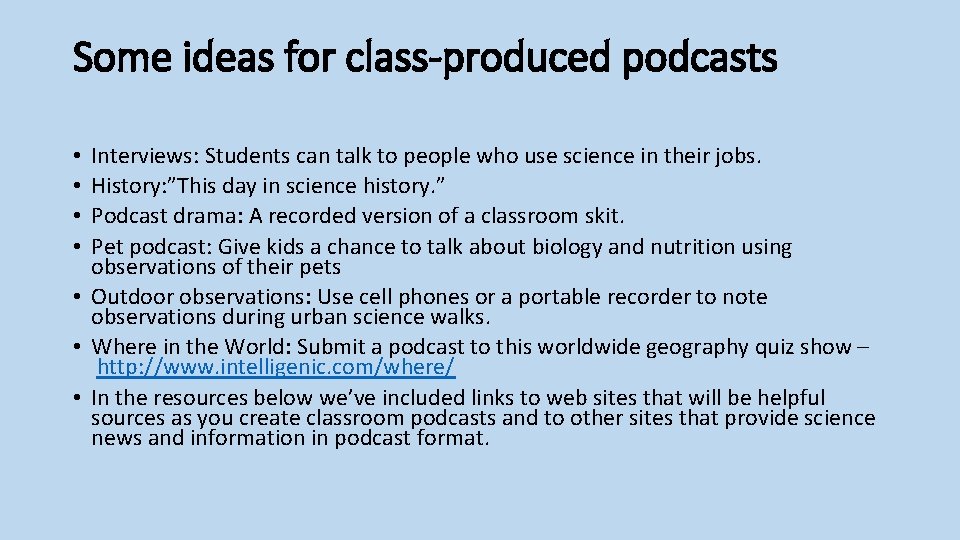
Some ideas for class-produced podcasts Interviews: Students can talk to people who use science in their jobs. History: ”This day in science history. ” Podcast drama: A recorded version of a classroom skit. Pet podcast: Give kids a chance to talk about biology and nutrition using observations of their pets • Outdoor observations: Use cell phones or a portable recorder to note observations during urban science walks. • Where in the World: Submit a podcast to this worldwide geography quiz show – http: //www. intelligenic. com/where/ • In the resources below we’ve included links to web sites that will be helpful sources as you create classroom podcasts and to other sites that provide science news and information in podcast format. • •
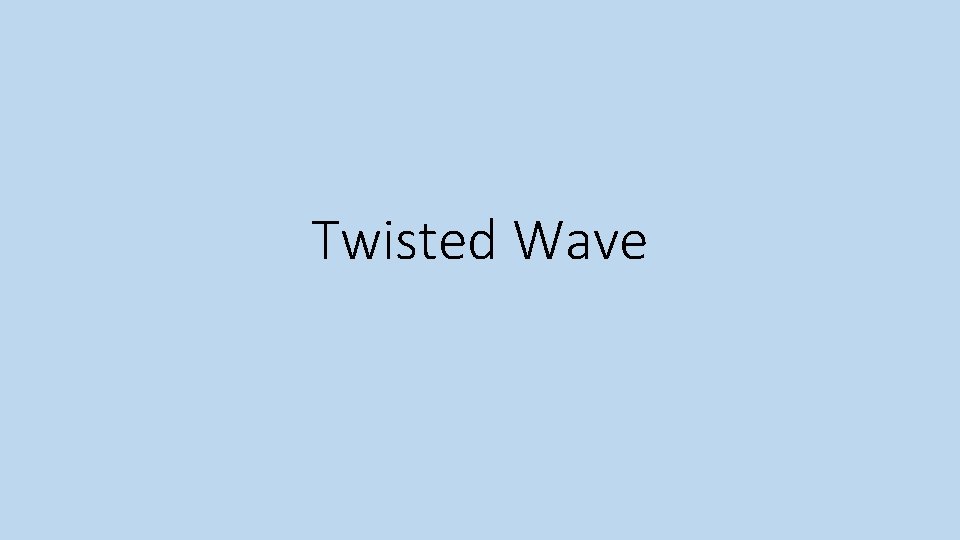
Twisted Wave

Why Twisted Wave? • Another application that provides a pretty clean audio recording for students is Twisted Wave. This has some upside to using Vocaroo in that it allows users to download the audio file directly into Google Drive, however, it is a bit more complicated and I couldn't at this point recommend it for our youngest learners. • In addition to being able to export audio files into your hard drive, Sound or Google Drive, Twisted Wave also provides you the ability to import audio files for simple editing. This is actually a great way for Twisted Wave and Vocaroo to work together.
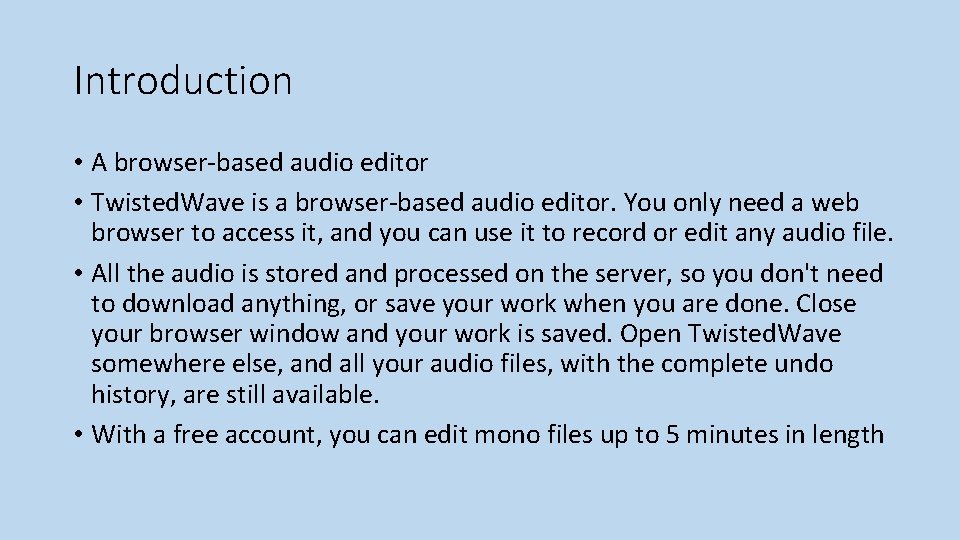
Introduction • A browser-based audio editor • Twisted. Wave is a browser-based audio editor. You only need a web browser to access it, and you can use it to record or edit any audio file. • All the audio is stored and processed on the server, so you don't need to download anything, or save your work when you are done. Close your browser window and your work is saved. Open Twisted. Wave somewhere else, and all your audio files, with the complete undo history, are still available. • With a free account, you can edit mono files up to 5 minutes in length
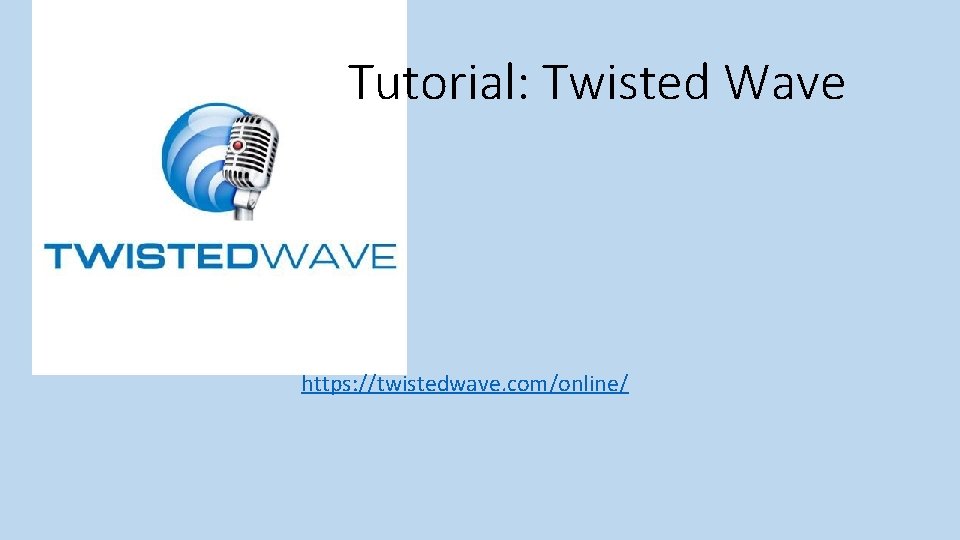
Tutorial: Twisted Wave https: //twistedwave. com/online/

Task: Twisted Wave • Create a small less than 5 minute podcast on Hispanic Heritage Month using twisted wave. It is a free website for podcasts under 5 minutes. • Share the link to Marla. Middleton@sccpss. com