Pipes 1 InterProcess Communication IPC Chapter 12 1
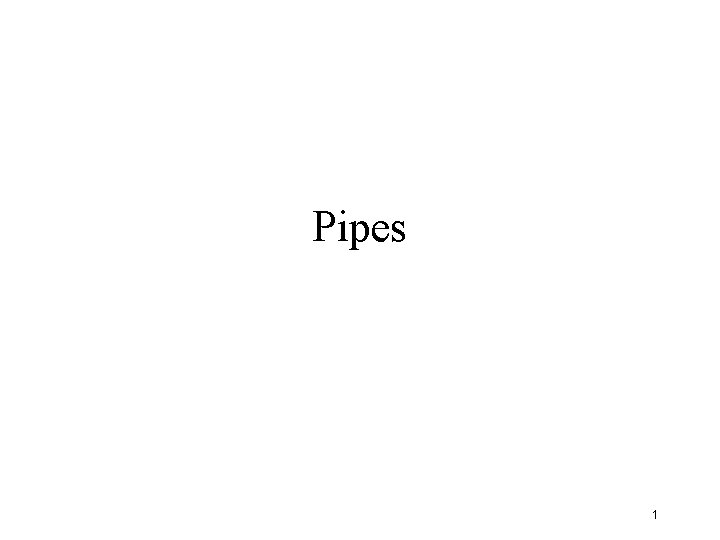
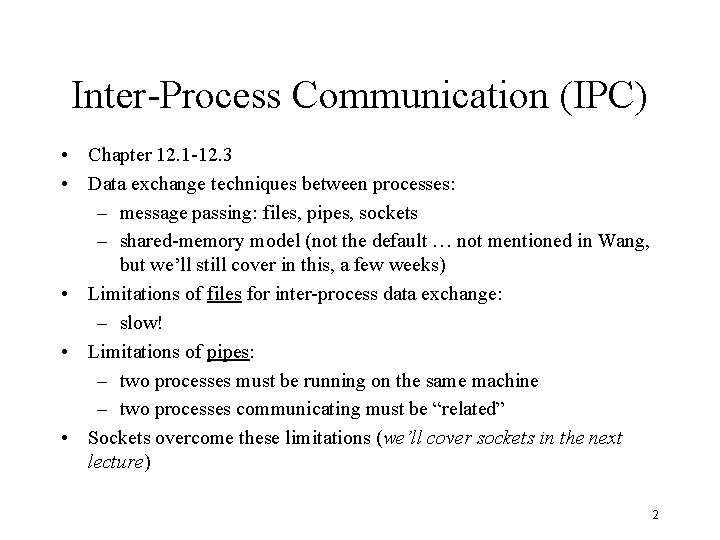
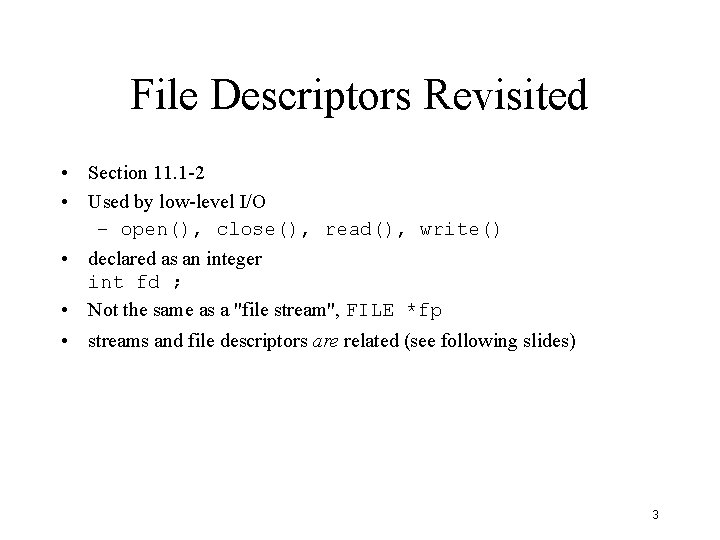
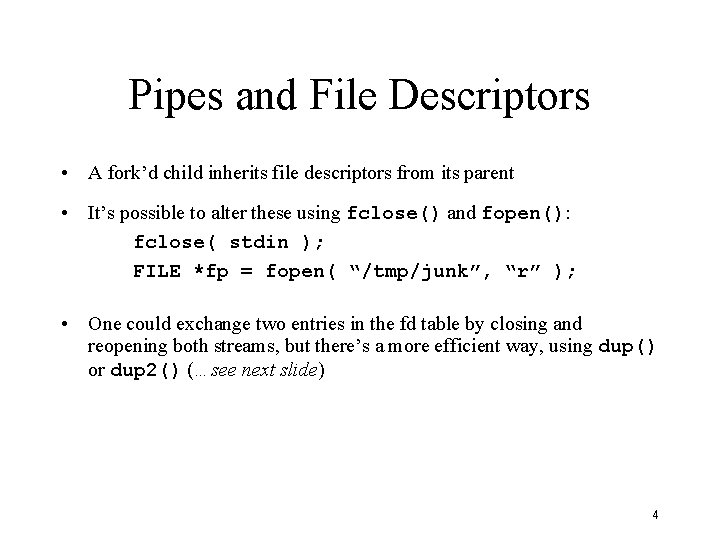
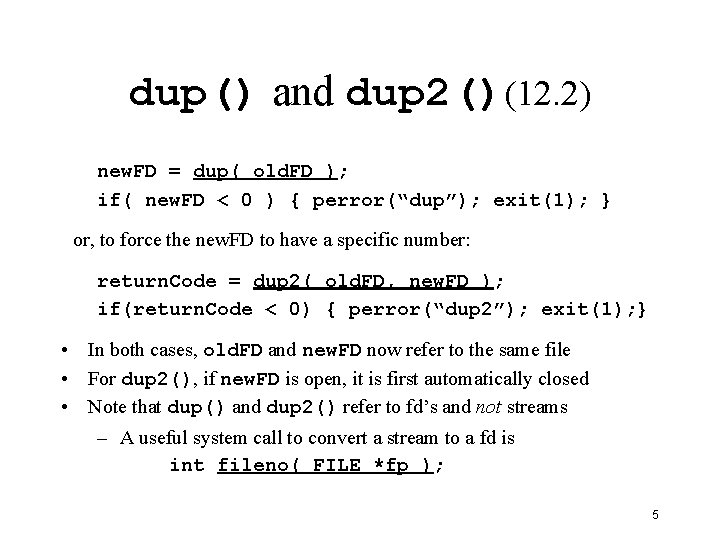
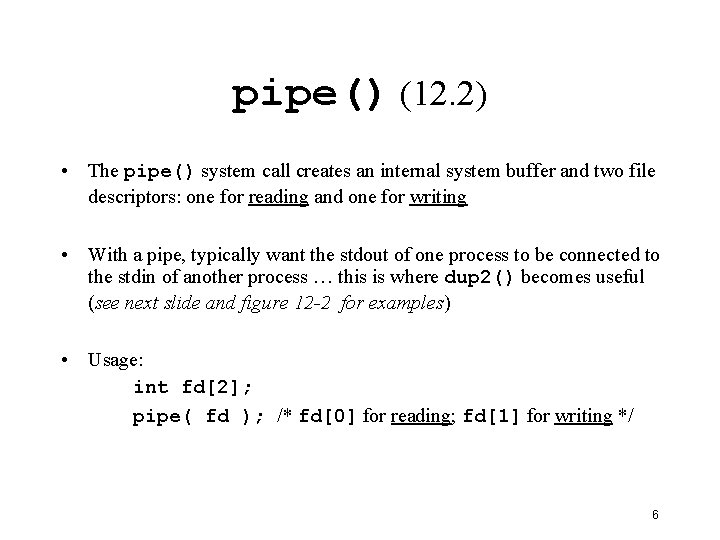
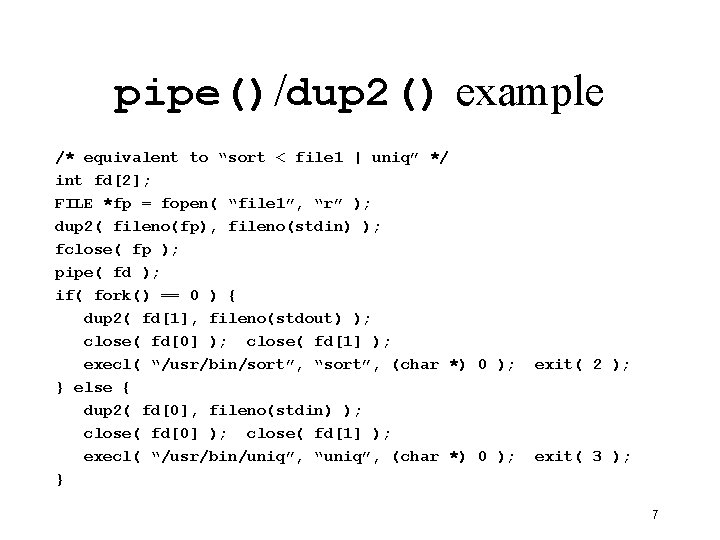
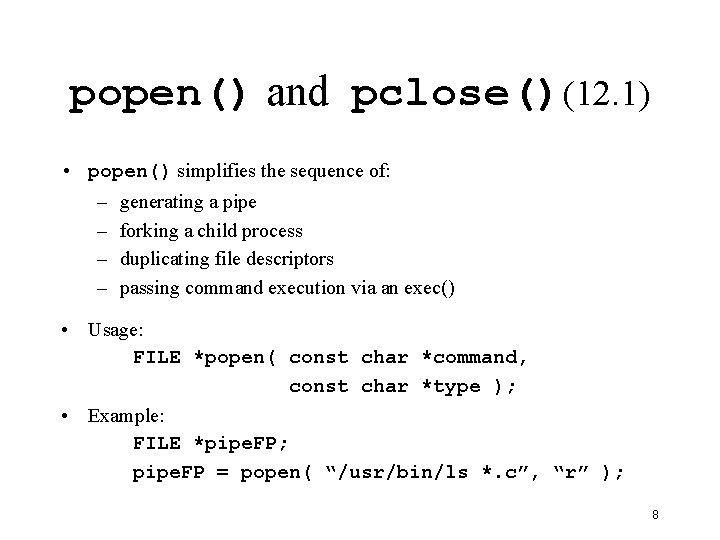
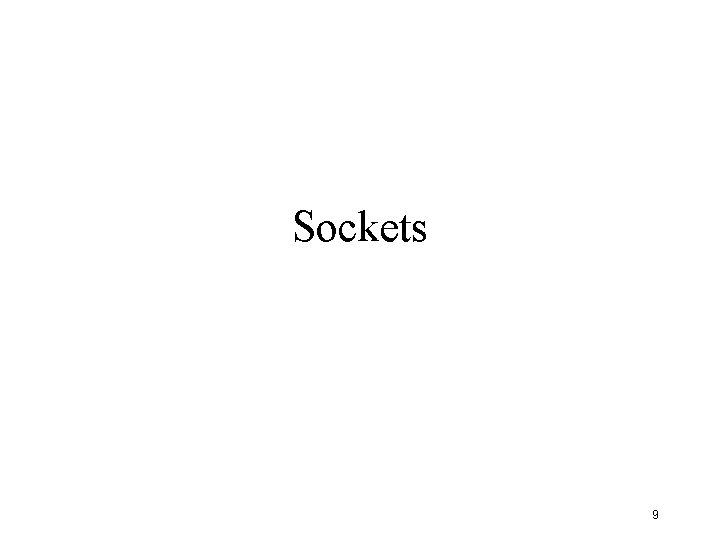
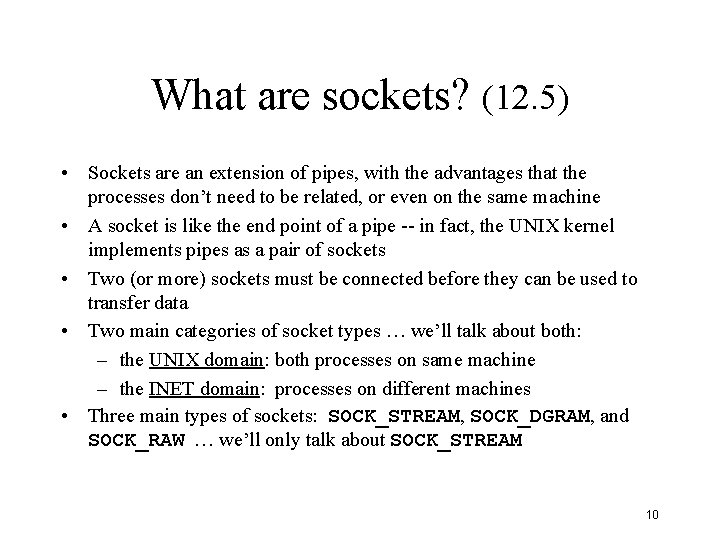
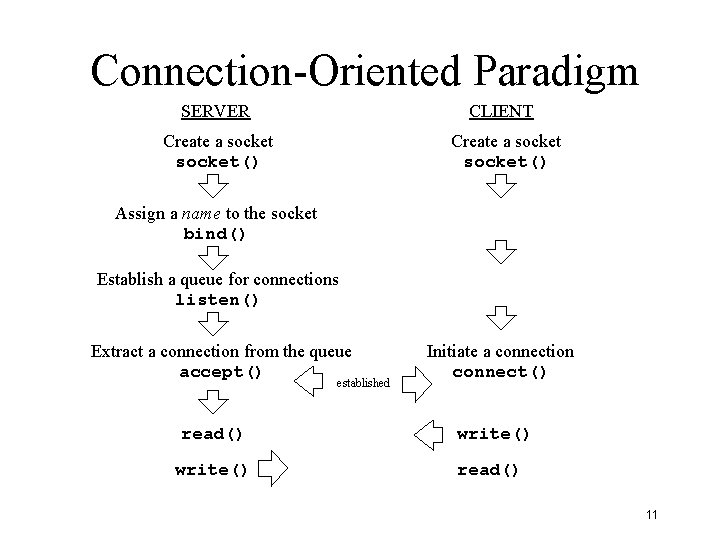
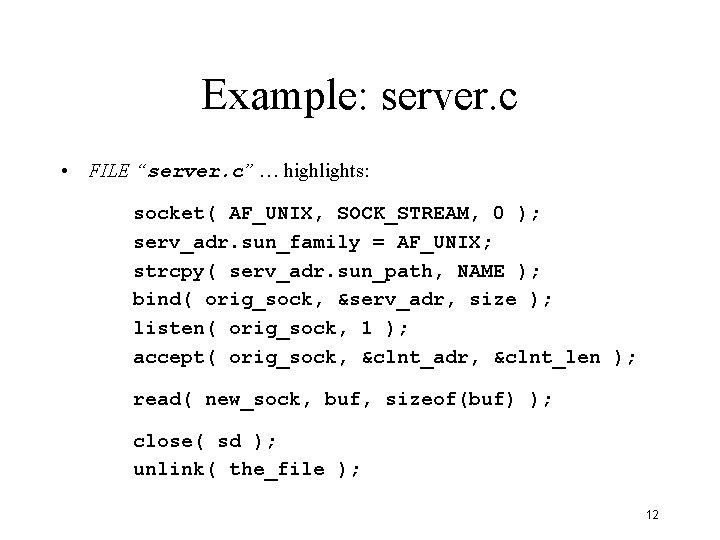
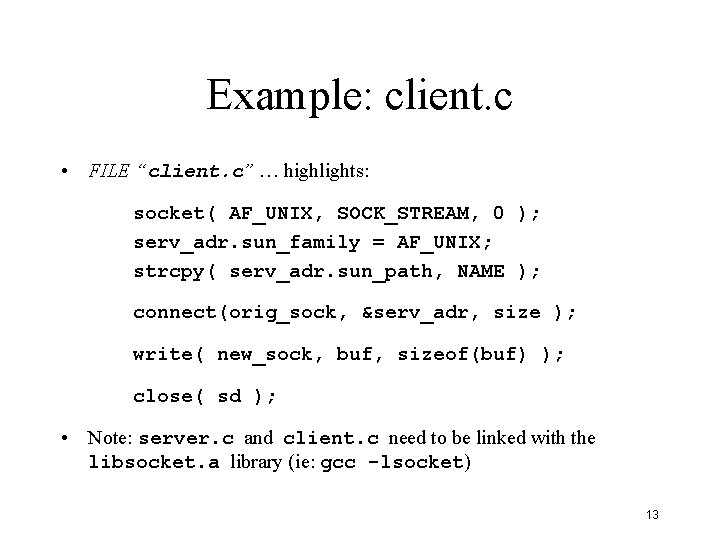
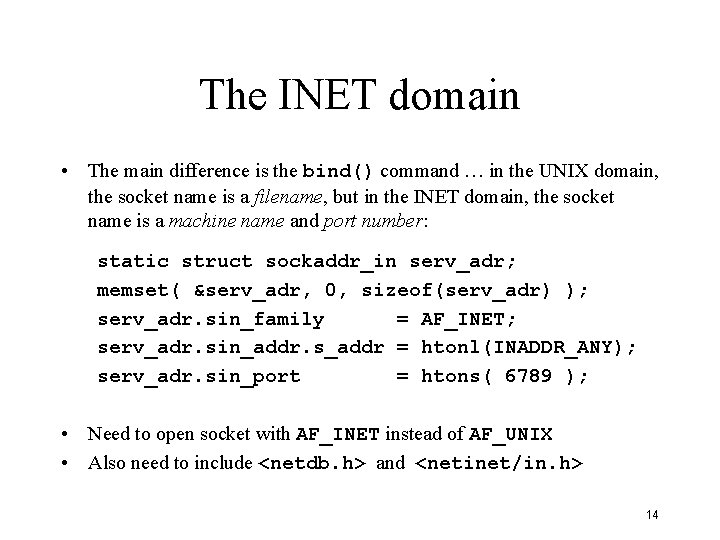
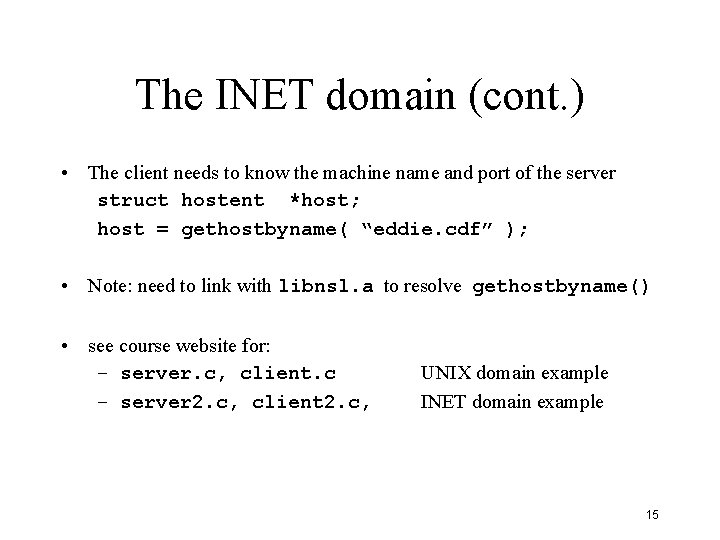
- Slides: 15
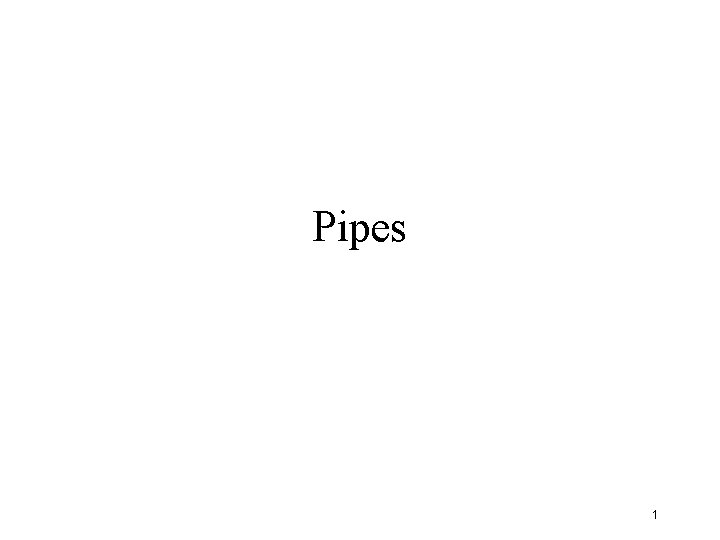
Pipes 1
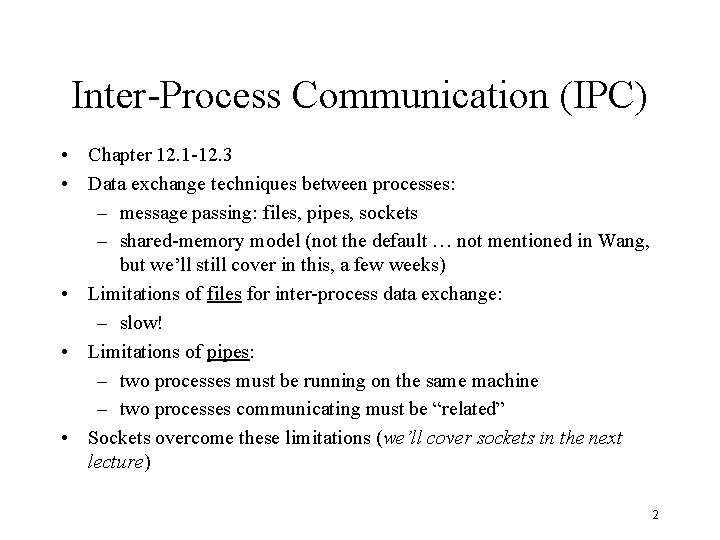
Inter-Process Communication (IPC) • Chapter 12. 1 -12. 3 • Data exchange techniques between processes: – message passing: files, pipes, sockets – shared-memory model (not the default … not mentioned in Wang, but we’ll still cover in this, a few weeks) • Limitations of files for inter-process data exchange: – slow! • Limitations of pipes: – two processes must be running on the same machine – two processes communicating must be “related” • Sockets overcome these limitations (we’ll cover sockets in the next lecture) 2
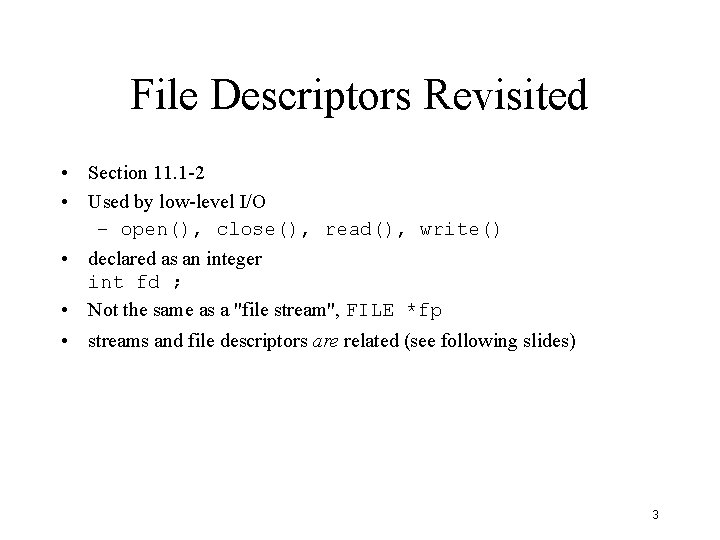
File Descriptors Revisited • Section 11. 1 -2 • Used by low-level I/O – open(), close(), read(), write() • declared as an integer int fd ; • Not the same as a "file stream", FILE *fp • streams and file descriptors are related (see following slides) 3
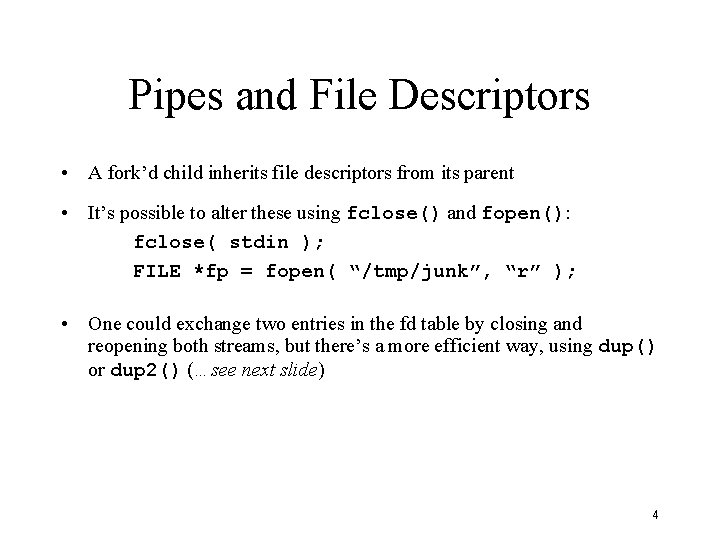
Pipes and File Descriptors • A fork’d child inherits file descriptors from its parent • It’s possible to alter these using fclose() and fopen(): fclose( stdin ); FILE *fp = fopen( “/tmp/junk”, “r” ); • One could exchange two entries in the fd table by closing and reopening both streams, but there’s a more efficient way, using dup() or dup 2() (…see next slide) 4
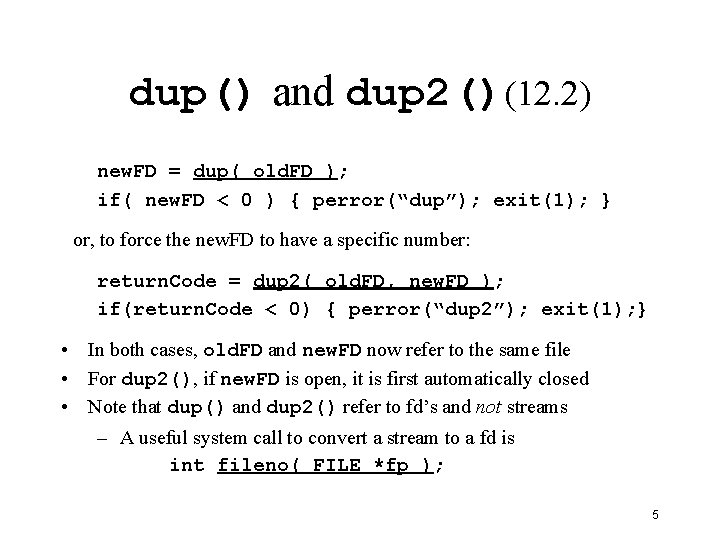
dup() and dup 2()(12. 2) new. FD = dup( old. FD ); if( new. FD < 0 ) { perror(“dup”); exit(1); } or, to force the new. FD to have a specific number: return. Code = dup 2( old. FD, new. FD ); if(return. Code < 0) { perror(“dup 2”); exit(1); } • In both cases, old. FD and new. FD now refer to the same file • For dup 2(), if new. FD is open, it is first automatically closed • Note that dup() and dup 2() refer to fd’s and not streams – A useful system call to convert a stream to a fd is int fileno( FILE *fp ); 5
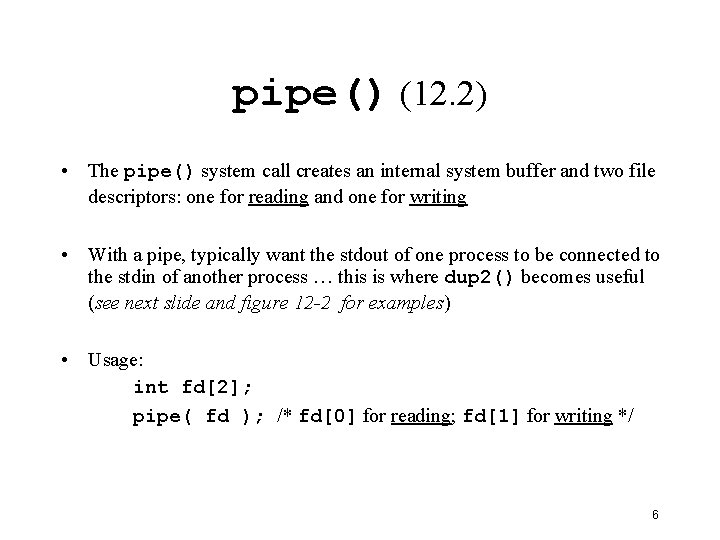
pipe() (12. 2) • The pipe() system call creates an internal system buffer and two file descriptors: one for reading and one for writing • With a pipe, typically want the stdout of one process to be connected to the stdin of another process … this is where dup 2() becomes useful (see next slide and figure 12 -2 for examples) • Usage: int fd[2]; pipe( fd ); /* fd[0] for reading; fd[1] for writing */ 6
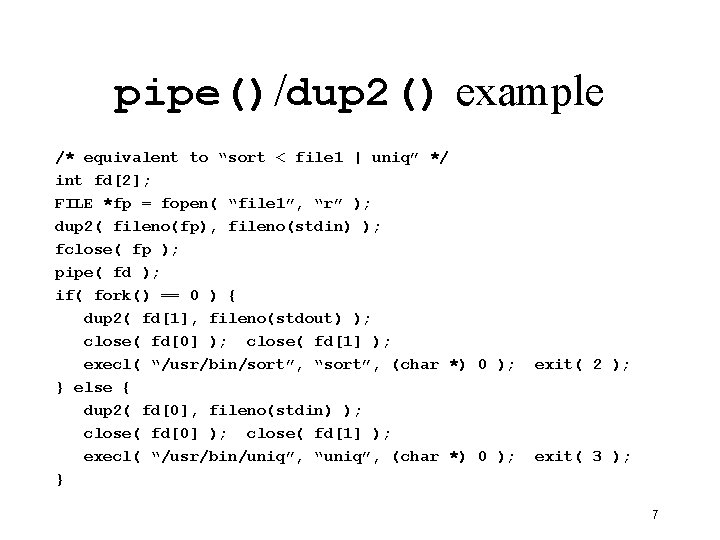
pipe()/dup 2() example /* equivalent to “sort < file 1 | uniq” */ int fd[2]; FILE *fp = fopen( “file 1”, “r” ); dup 2( fileno(fp), fileno(stdin) ); fclose( fp ); pipe( fd ); if( fork() == 0 ) { dup 2( fd[1], fileno(stdout) ); close( fd[0] ); close( fd[1] ); execl( “/usr/bin/sort”, “sort”, (char *) 0 ); } else { dup 2( fd[0], fileno(stdin) ); close( fd[0] ); close( fd[1] ); execl( “/usr/bin/uniq”, “uniq”, (char *) 0 ); } exit( 2 ); exit( 3 ); 7
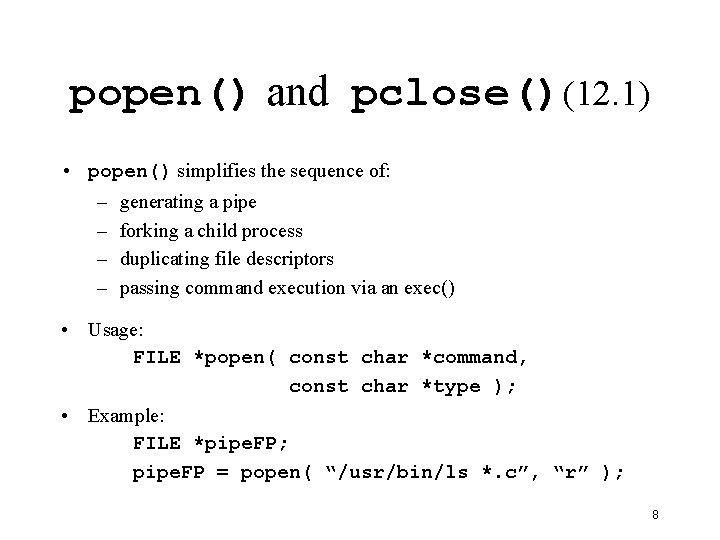
popen() and pclose()(12. 1) • popen() simplifies the sequence of: – generating a pipe – forking a child process – duplicating file descriptors – passing command execution via an exec() • Usage: FILE *popen( const char *command, const char *type ); • Example: FILE *pipe. FP; pipe. FP = popen( “/usr/bin/ls *. c”, “r” ); 8
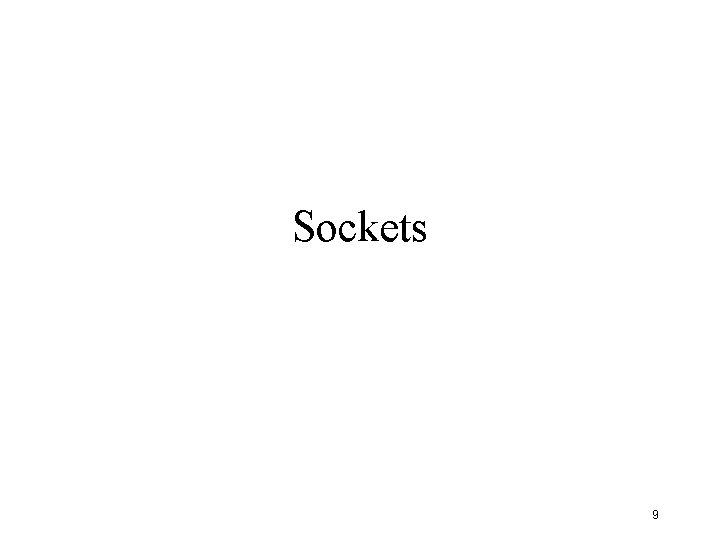
Sockets 9
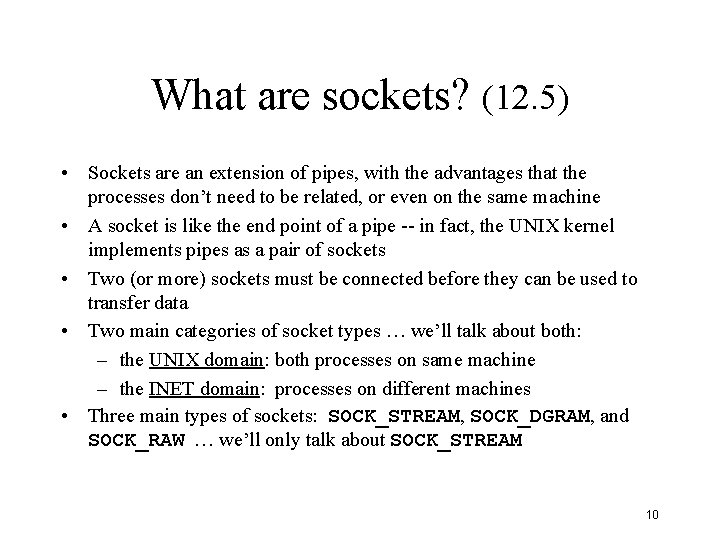
What are sockets? (12. 5) • Sockets are an extension of pipes, with the advantages that the processes don’t need to be related, or even on the same machine • A socket is like the end point of a pipe -- in fact, the UNIX kernel implements pipes as a pair of sockets • Two (or more) sockets must be connected before they can be used to transfer data • Two main categories of socket types … we’ll talk about both: – the UNIX domain: both processes on same machine – the INET domain: processes on different machines • Three main types of sockets: SOCK_STREAM, SOCK_DGRAM, and SOCK_RAW … we’ll only talk about SOCK_STREAM 10
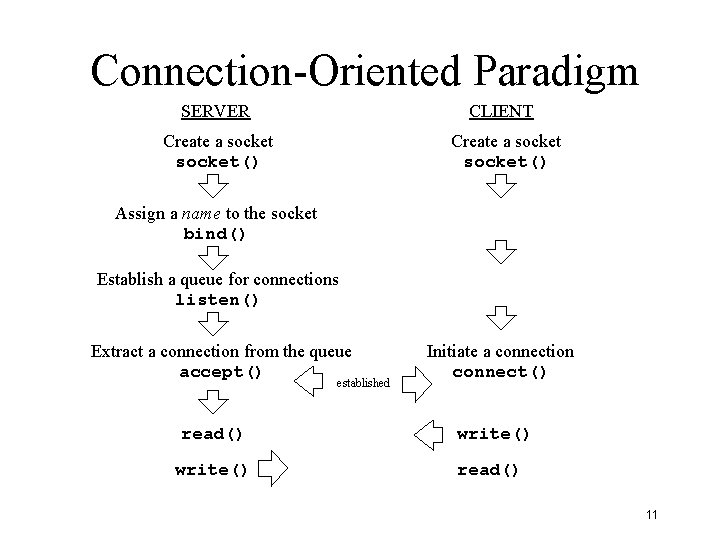
Connection-Oriented Paradigm SERVER CLIENT Create a socket() Assign a name to the socket bind() Establish a queue for connections listen() Extract a connection from the queue accept() established Initiate a connection connect() read() write() read() 11
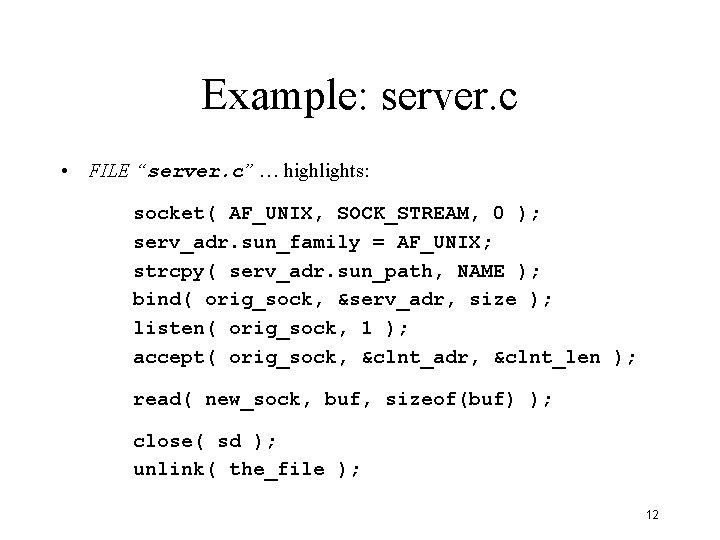
Example: server. c • FILE “server. c” … highlights: socket( AF_UNIX, SOCK_STREAM, 0 ); serv_adr. sun_family = AF_UNIX; strcpy( serv_adr. sun_path, NAME ); bind( orig_sock, &serv_adr, size ); listen( orig_sock, 1 ); accept( orig_sock, &clnt_adr, &clnt_len ); read( new_sock, buf, sizeof(buf) ); close( sd ); unlink( the_file ); 12
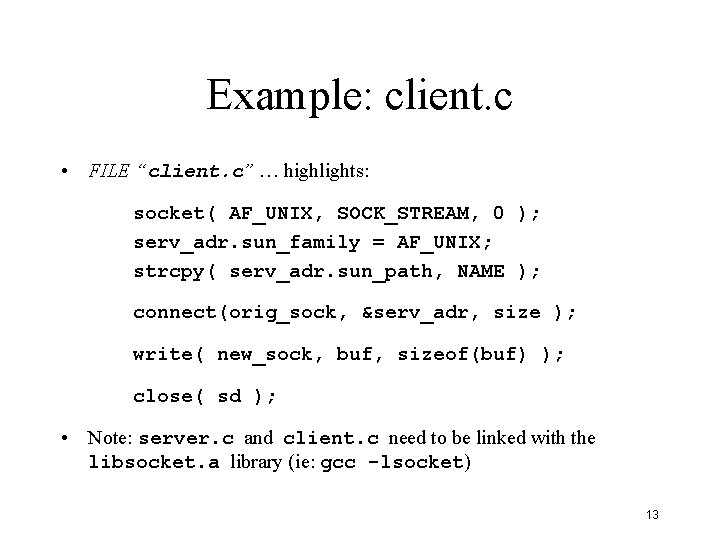
Example: client. c • FILE “client. c” … highlights: socket( AF_UNIX, SOCK_STREAM, 0 ); serv_adr. sun_family = AF_UNIX; strcpy( serv_adr. sun_path, NAME ); connect(orig_sock, &serv_adr, size ); write( new_sock, buf, sizeof(buf) ); close( sd ); • Note: server. c and client. c need to be linked with the libsocket. a library (ie: gcc -lsocket) 13
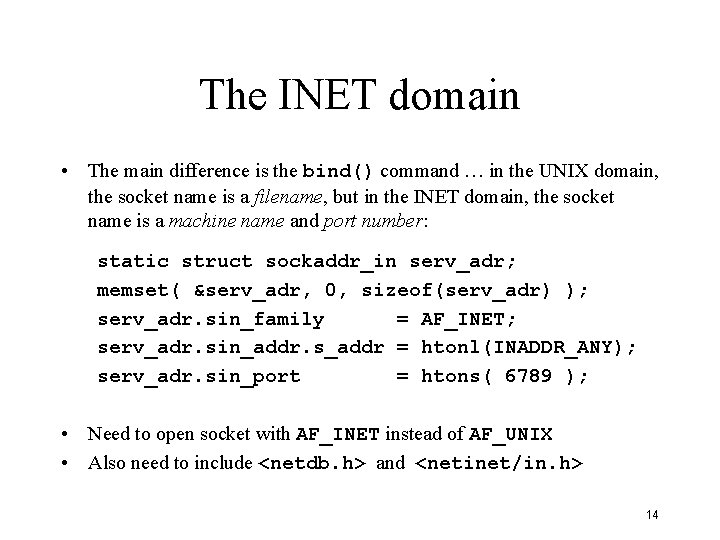
The INET domain • The main difference is the bind() command … in the UNIX domain, the socket name is a filename, but in the INET domain, the socket name is a machine name and port number: static struct sockaddr_in serv_adr; memset( &serv_adr, 0, sizeof(serv_adr) ); serv_adr. sin_family = AF_INET; serv_adr. sin_addr. s_addr = htonl(INADDR_ANY); serv_adr. sin_port = htons( 6789 ); • Need to open socket with AF_INET instead of AF_UNIX • Also need to include <netdb. h> and <netinet/in. h> 14
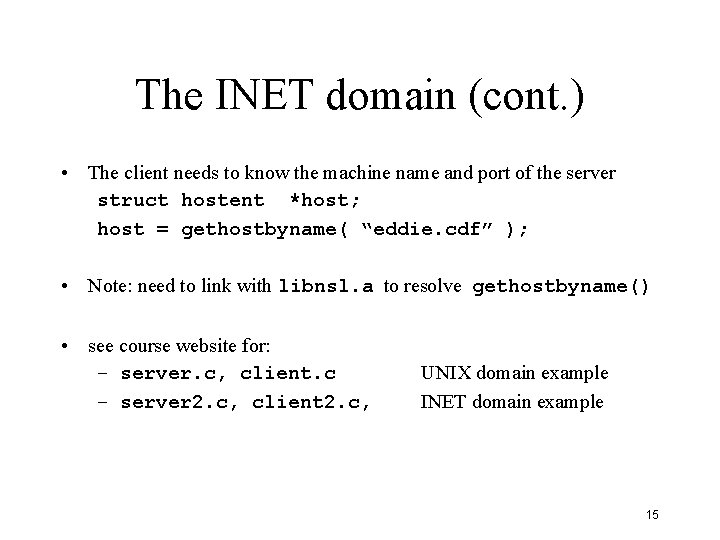
The INET domain (cont. ) • The client needs to know the machine name and port of the server struct hostent *host; host = gethostbyname( “eddie. cdf” ); • Note: need to link with libnsl. a to resolve gethostbyname() • see course website for: – server. c, client. c – server 2. c, client 2. c, UNIX domain example INET domain example 15