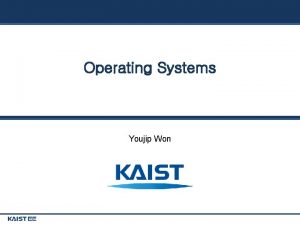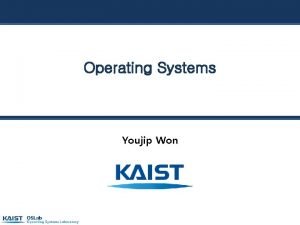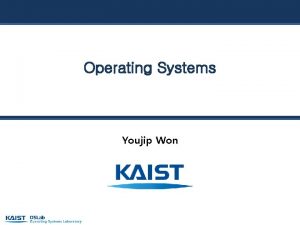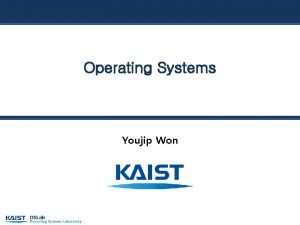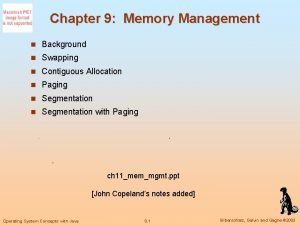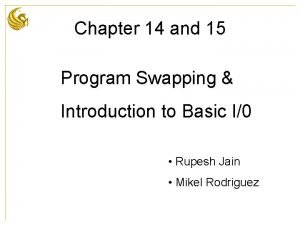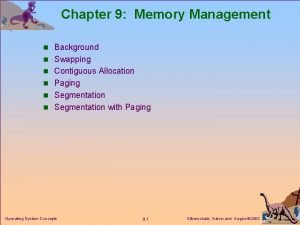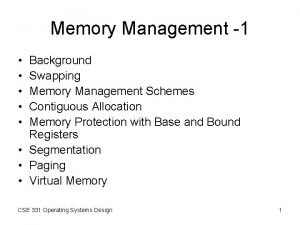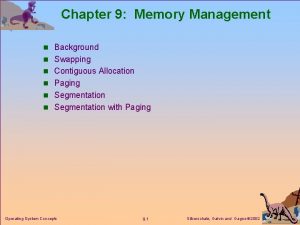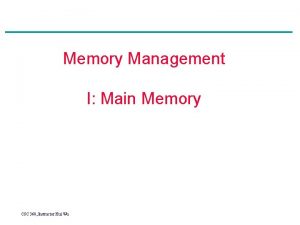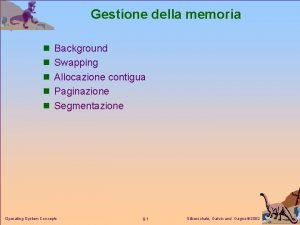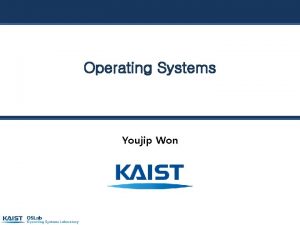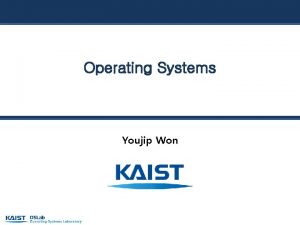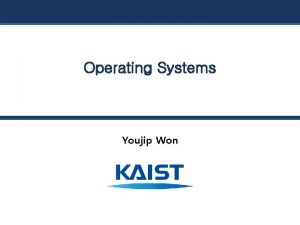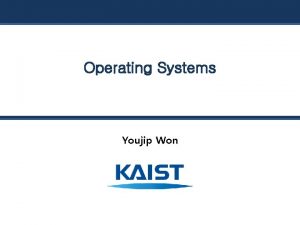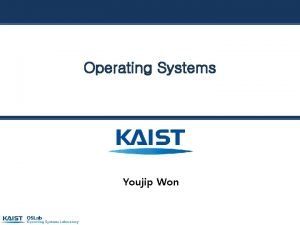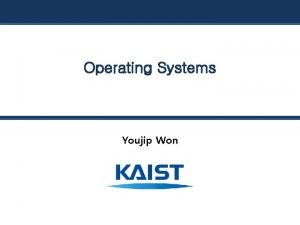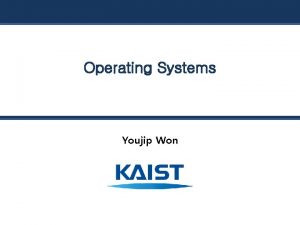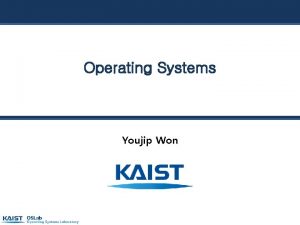Operating Systems Youjip Won 21 Swapping Mechanisms Youjip
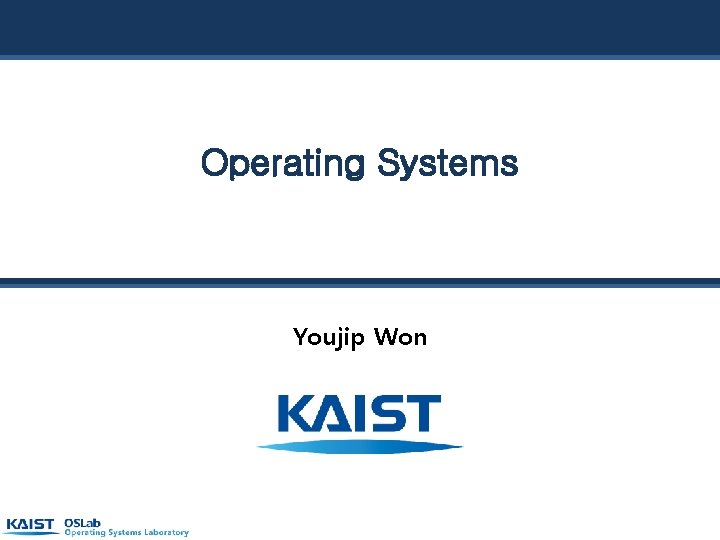
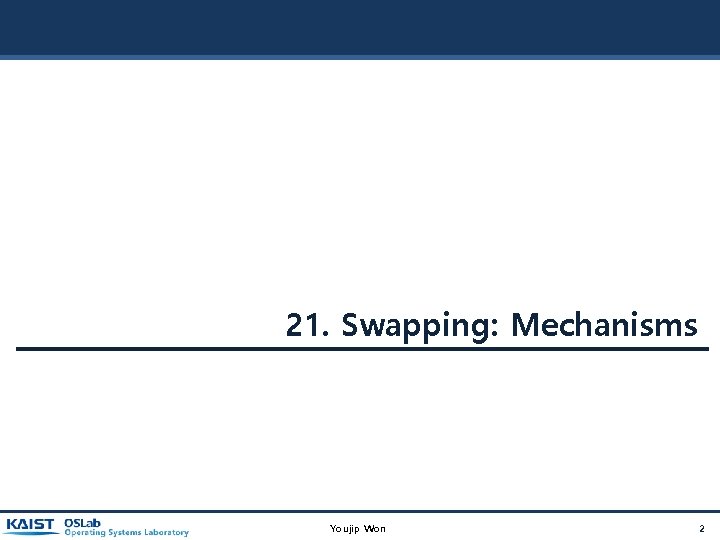
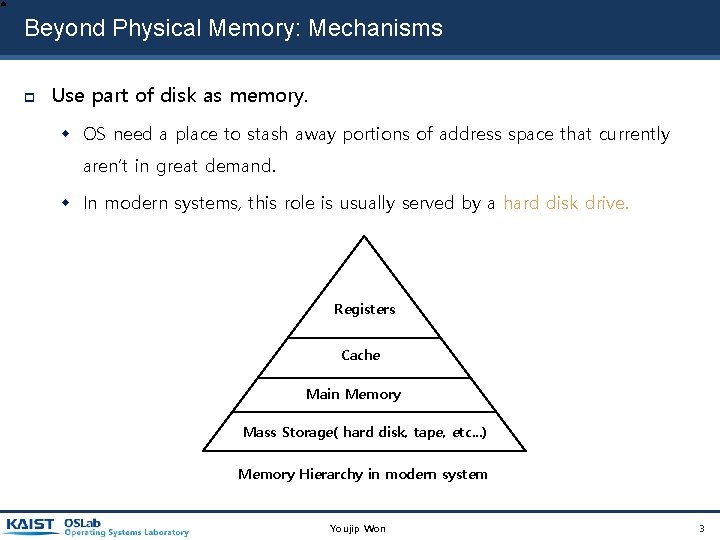
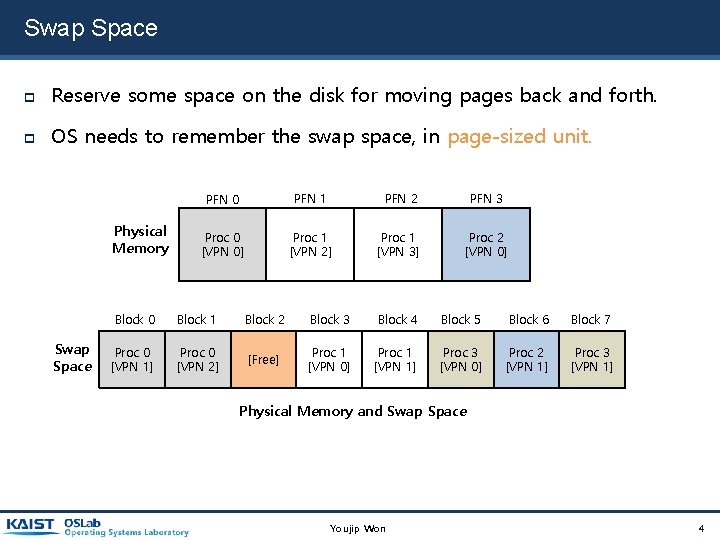
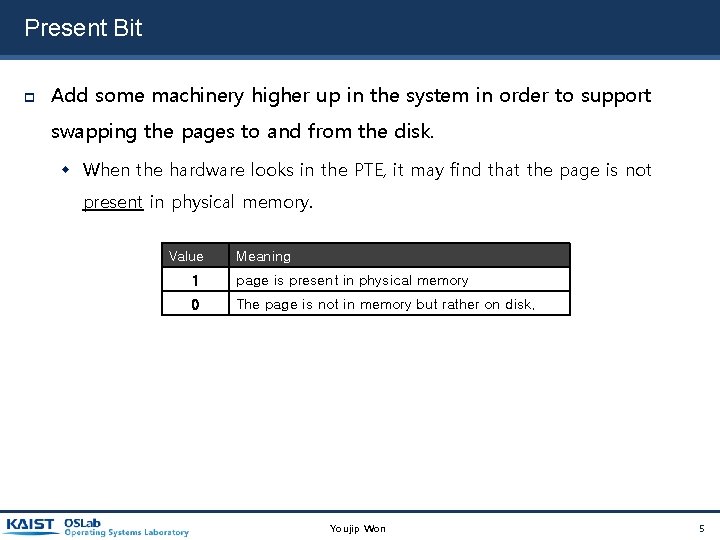

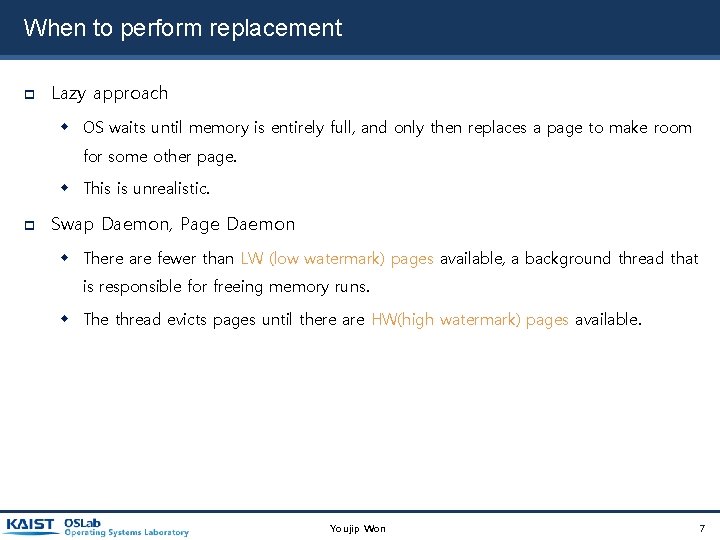
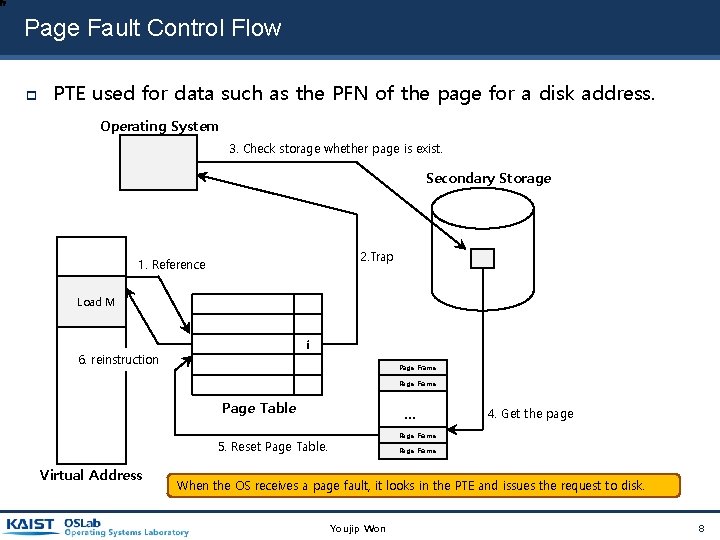



- Slides: 11
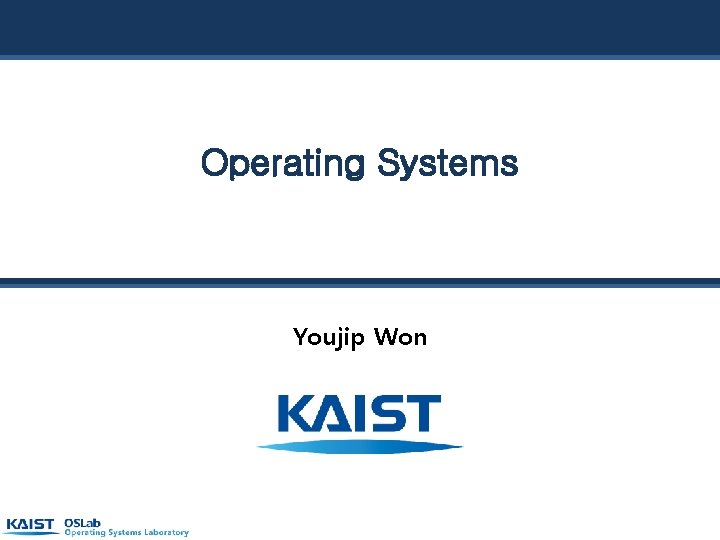
Operating Systems Youjip Won
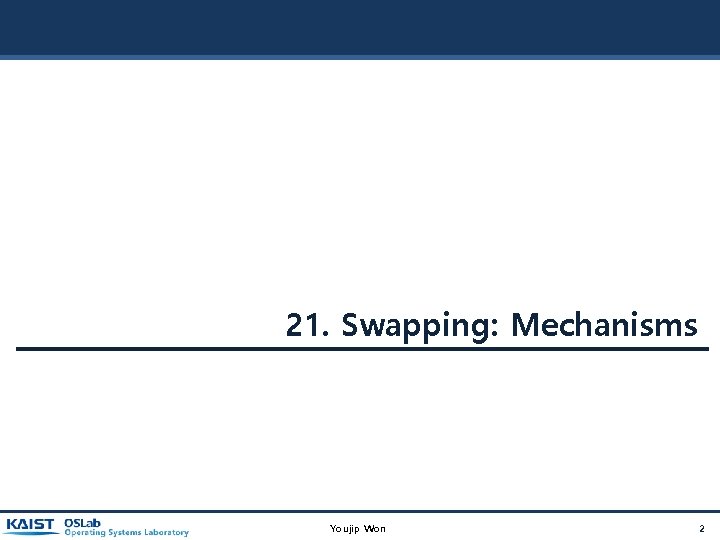
21. Swapping: Mechanisms Youjip Won 2
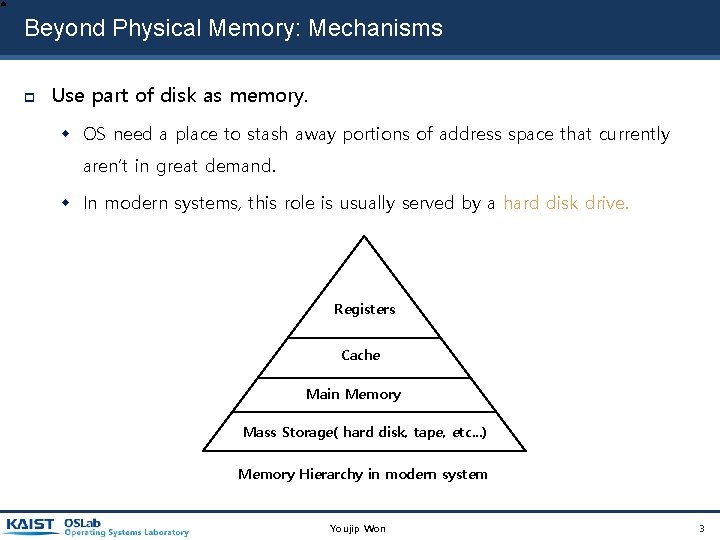
Beyond Physical Memory: Mechanisms Use part of disk as memory. OS need a place to stash away portions of address space that currently aren’t in great demand. In modern systems, this role is usually served by a hard disk drive. Registers Cache Main Memory Mass Storage( hard disk, tape, etc. . . ) Memory Hierarchy in modern system Youjip Won 3
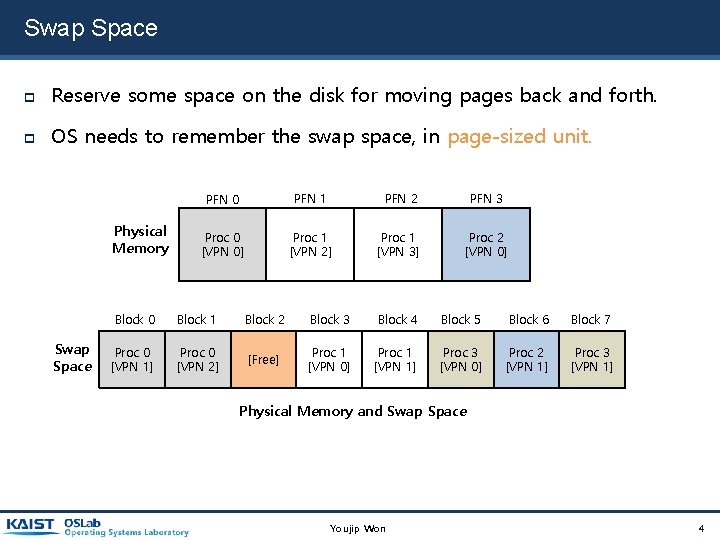
Swap Space Reserve some space on the disk for moving pages back and forth. OS needs to remember the swap space, in page-sized unit. Physical Memory Swap Space PFN 0 PFN 1 PFN 2 PFN 3 Proc 0 [VPN 0] Proc 1 [VPN 2] Proc 1 [VPN 3] Proc 2 [VPN 0] Block 0 Block 1 Block 2 Block 3 Block 4 Block 5 Block 6 Block 7 Proc 0 [VPN 1] Proc 0 [VPN 2] [Free] Proc 1 [VPN 0] Proc 1 [VPN 1] Proc 3 [VPN 0] Proc 2 [VPN 1] Proc 3 [VPN 1] Physical Memory and Swap Space Youjip Won 4
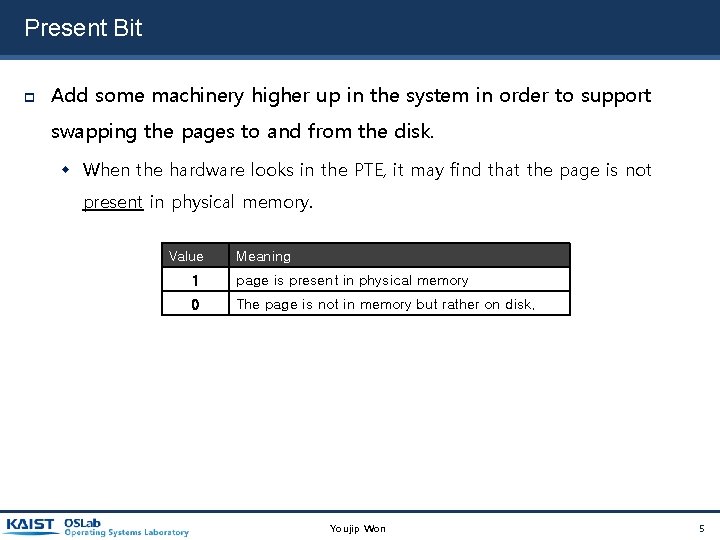
Present Bit Add some machinery higher up in the system in order to support swapping the pages to and from the disk. When the hardware looks in the PTE, it may find that the page is not present in physical memory. Value Meaning 1 page is present in physical memory 0 The page is not in memory but rather on disk. Youjip Won 5

concept Page fault Accessing page that is not in physical memory. If a page is not present and has been swapped disk, the OS needs to swap the page back into memory in order to service the page fault. Page replacement The OS likes to page out pages to make room for the new pages the OS is about to bring in. The process of picking a page to kick out, or replace is known as pagereplacement policy. Youjip Won 6
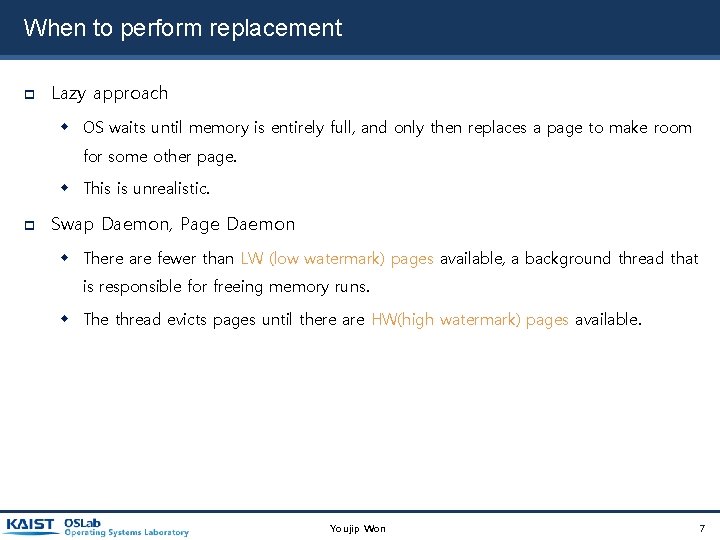
When to perform replacement Lazy approach OS waits until memory is entirely full, and only then replaces a page to make room for some other page. This is unrealistic. Swap Daemon, Page Daemon There are fewer than LW (low watermark) pages available, a background thread that is responsible for freeing memory runs. The thread evicts pages until there are HW(high watermark) pages available. Youjip Won 7
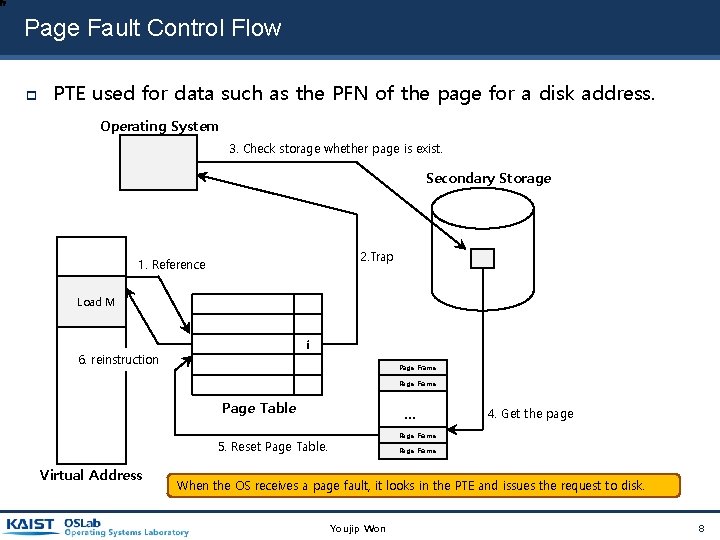
Page Fault Control Flow PTE used for data such as the PFN of the page for a disk address. Operating System 3. Check storage whether page is exist. Secondary Storage 2. Trap 1. Reference Load M i 6. reinstruction Page Frame Page Table . . . Page Frame 5. Reset Page Table. Virtual Address 4. Get the page Page Frame When the OS receives a page fault, it looks in the PTE and issues the request to disk. Youjip Won 8

Page Fault Control Flow – Hardware 1: 2: 3: 4: 5: 6: 7: 8: 9: 10: 11: 12: 13: 14: 15: 16: 17: 18: 19: 20: 21: 22: VPN = (Virtual. Address & VPN_MASK) >> SHIFT (Success, Tlb. Entry) = TLB_Lookup(VPN) if (Success == True) // TLB Hit if (Can. Access(Tlb. Entry. Protect. Bits) == True) Offset = Virtual. Address & OFFSET_MASK Phys. Addr = (Tlb. Entry. PFN << SHIFT) | Offset Register = Access. Memory(Phys. Addr) else Raise. Exception(PROTECTION_FAULT) else // TLB Miss PTEAddr = PTBR + (VPN * sizeof(PTE)) PTE = Access. Memory(PTEAddr) if (PTE. Valid == False) Raise. Exception(SEGMENTATION_FAULT) else if (Can. Access(PTE. Protect. Bits) == False) Raise. Exception(PROTECTION_FAULT) else if (PTE. Present == True) // assuming hardware-managed TLB_Insert(VPN, PTE. PFN, PTE. Protect. Bits) Retry. Instruction() else if (PTE. Present == False) Raise. Exception(PAGE_FAULT) Youjip Won 9

Page Fault Control Flow – Software 1: PFN = Find. Free. Physical. Page() 2: if (PFN == -1) // no free page found 3: PFN = Evict. Page() // run replacement algorithm 4: Disk. Read(PTE. Disk. Addr, pfn) // sleep (waiting for I/O) 5: PTE. present = True // update page table with present 6: PTE. PFN = PFN // bit and translation (PFN) 7: Retry. Instruction() // retry instruction The OS must find a physical frame for the soon-be-faulted-in page to reside within. If there is no such page, waiting for the replacement algorithm to run and kick some pages out of memory. Youjip Won 10

Summary Swapping: making the part of disk as memory Present bit required Youjip Won 11