Operating Systems Sockets ENCE 360 Outline Introduction Details
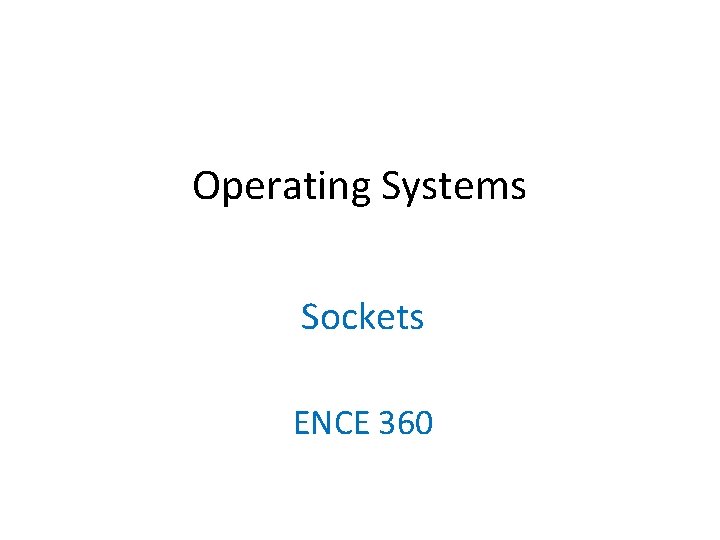
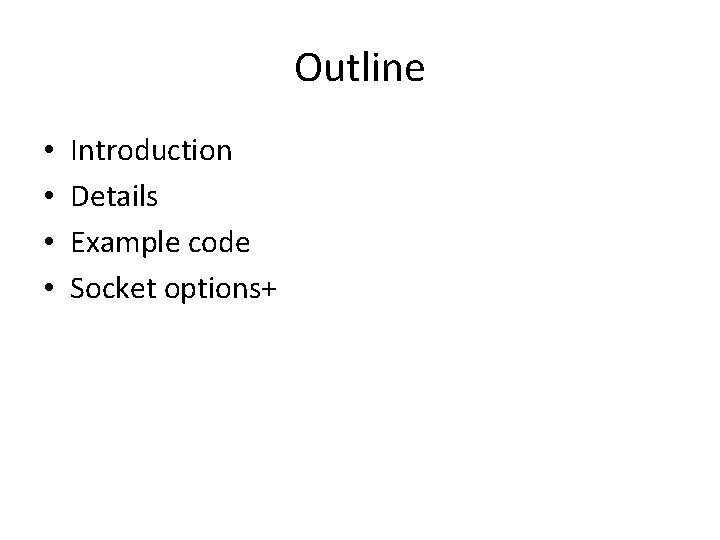
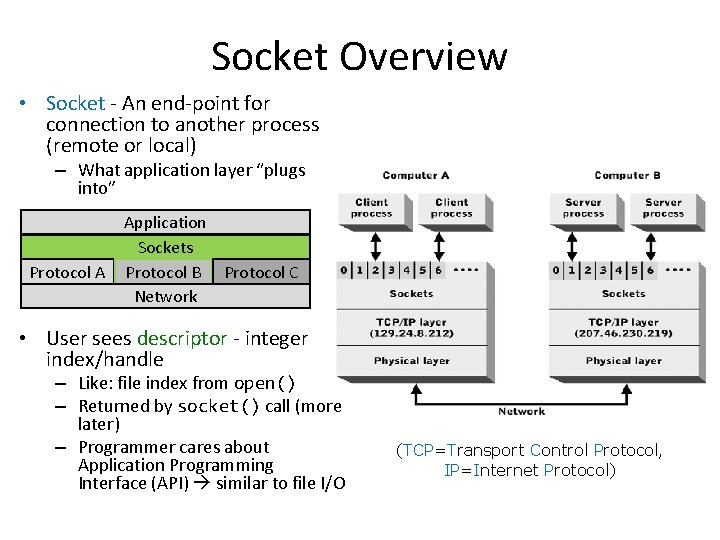
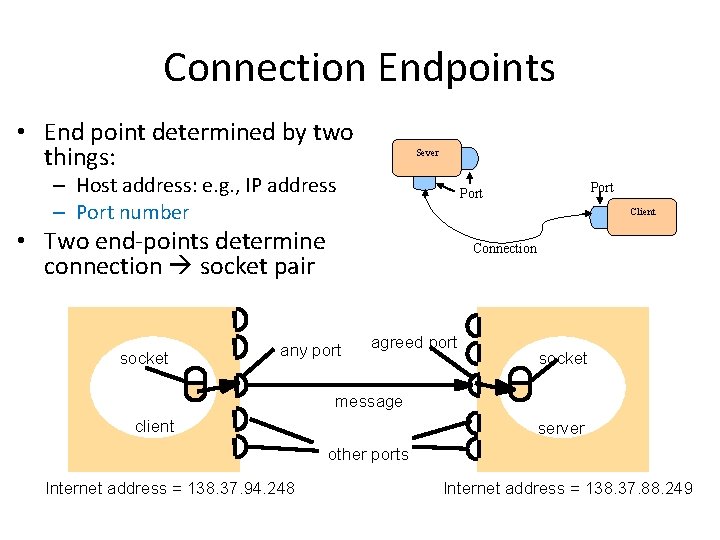
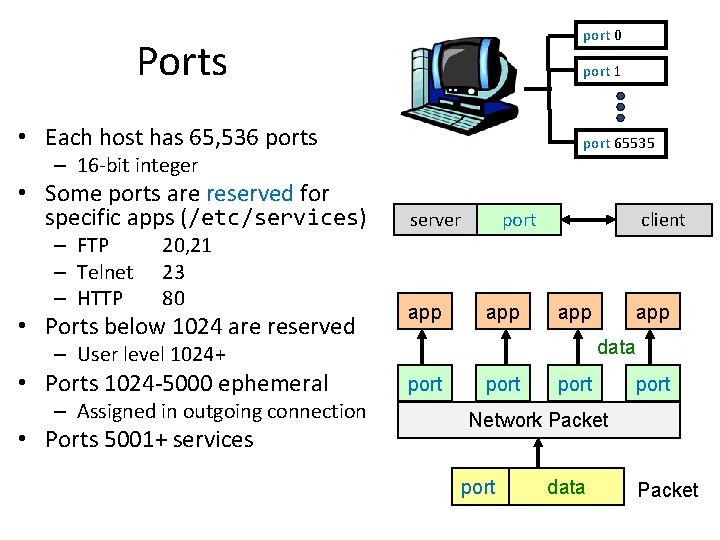
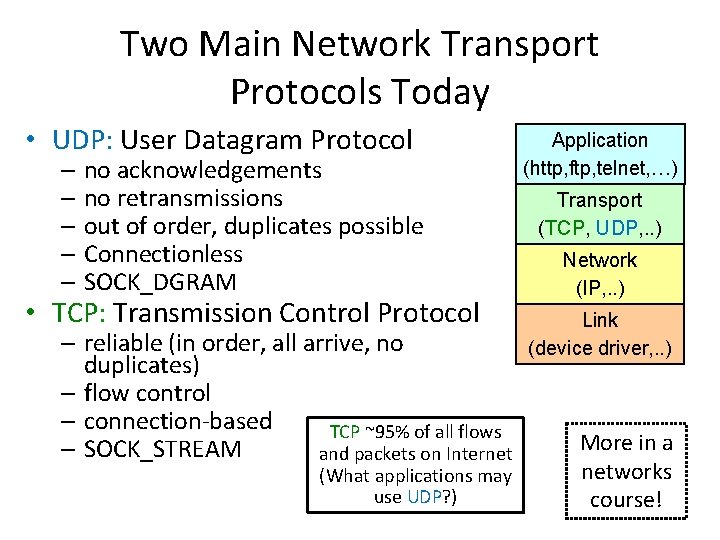
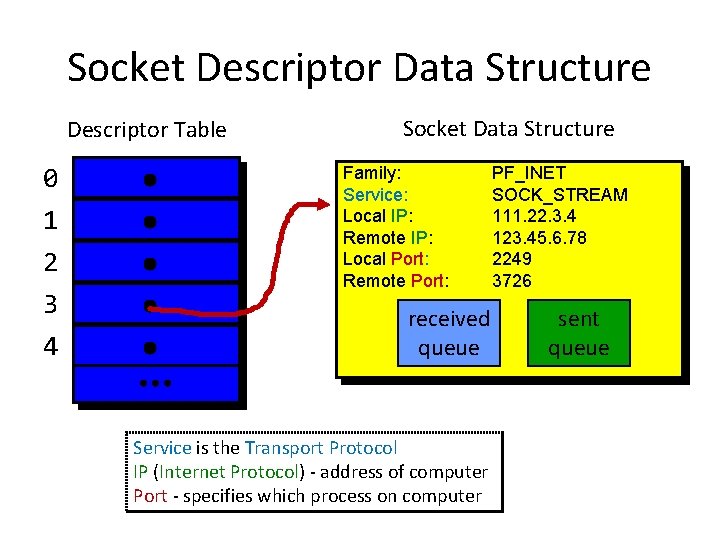
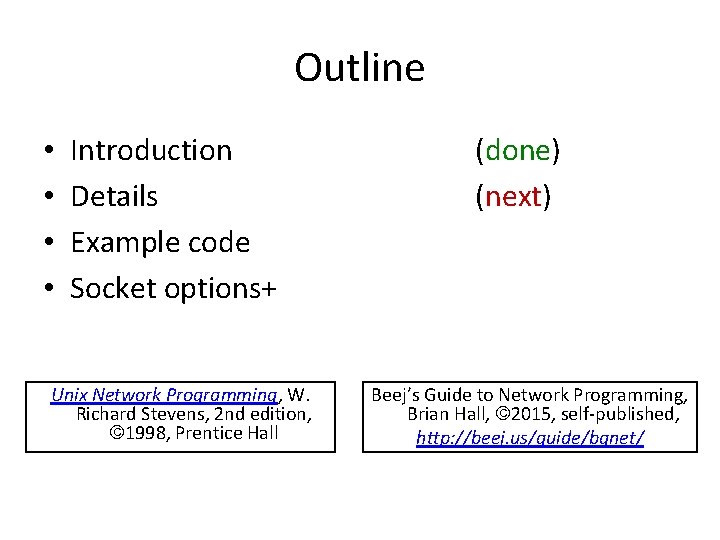
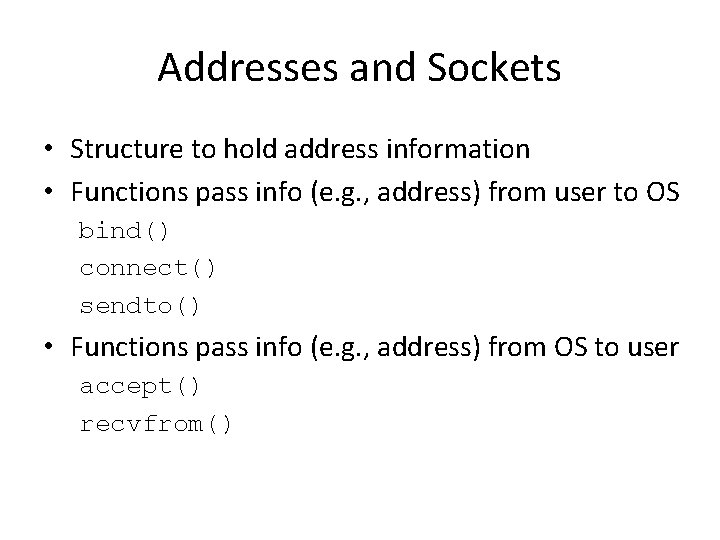
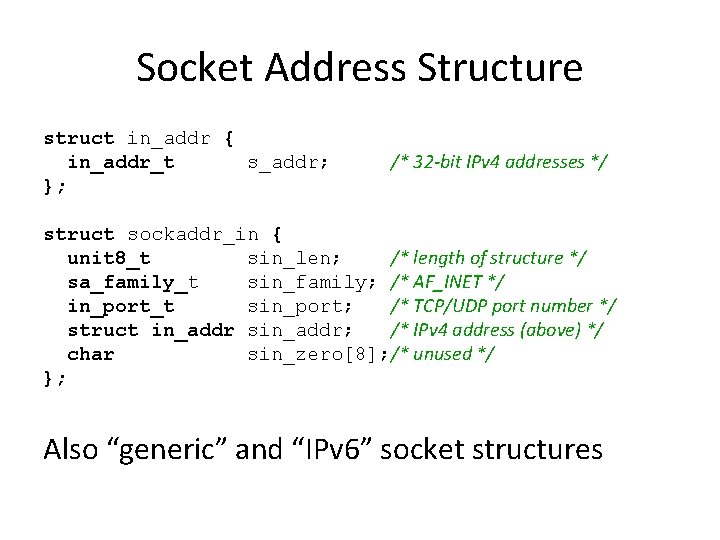
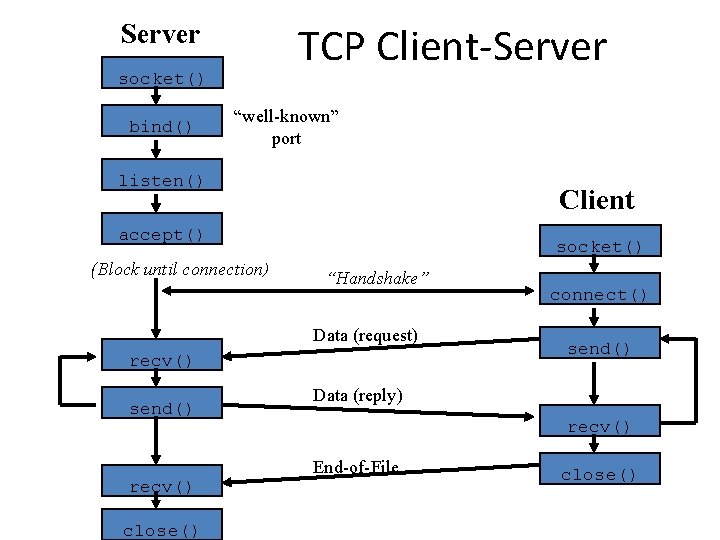
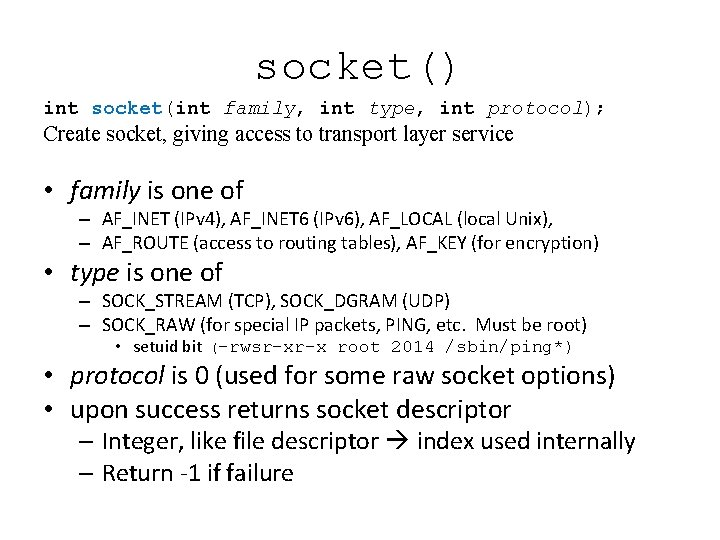
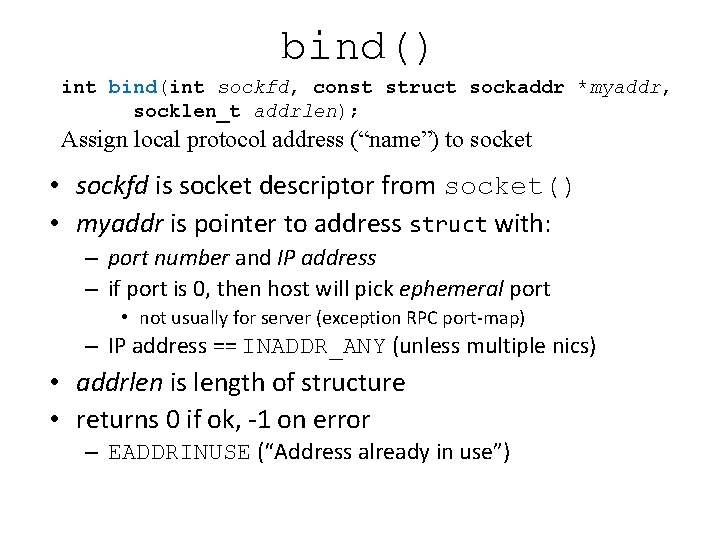
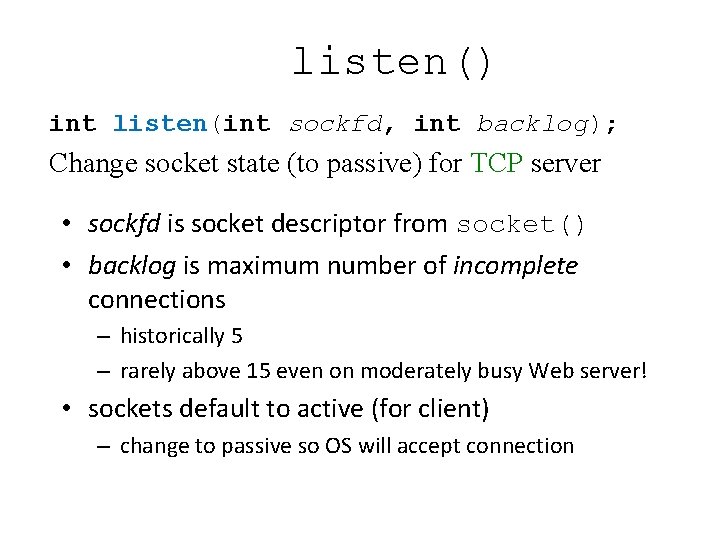
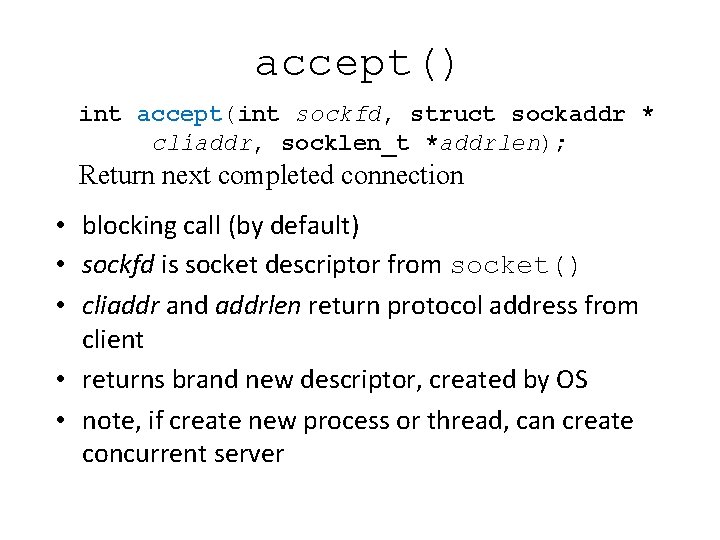
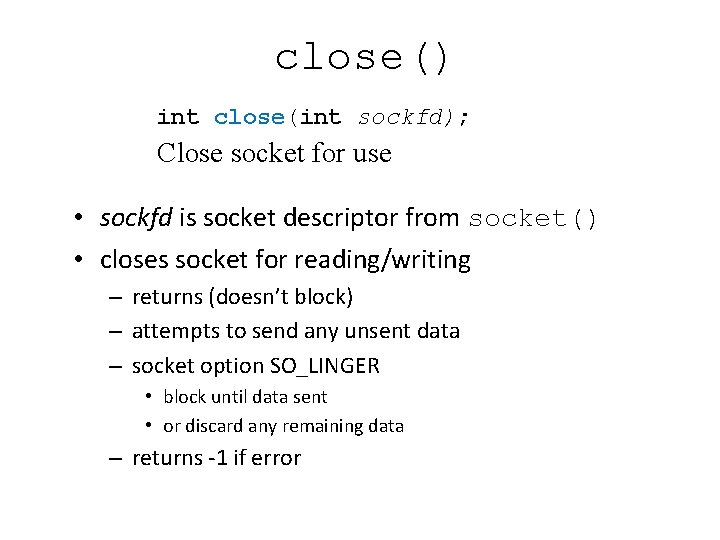
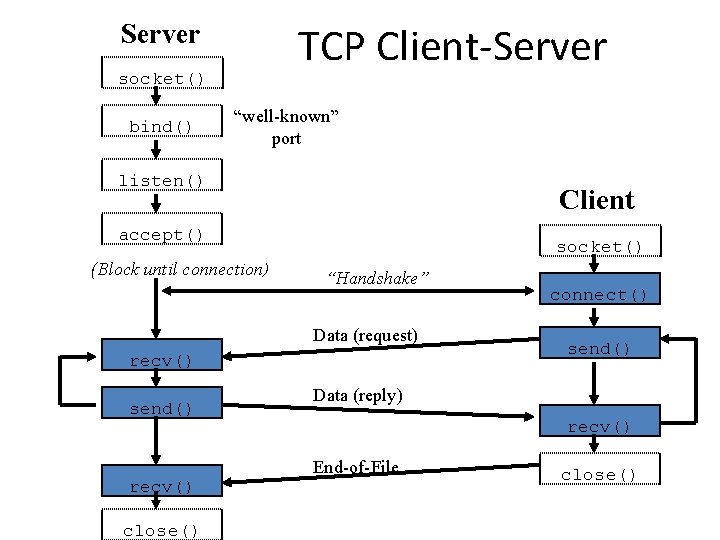
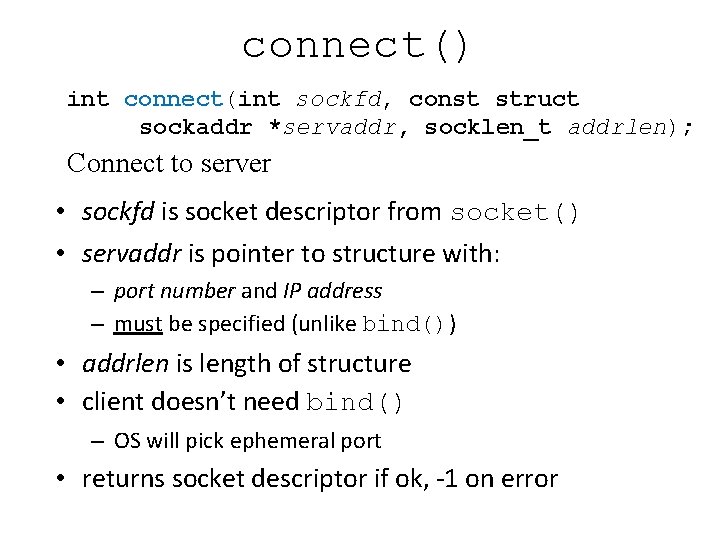
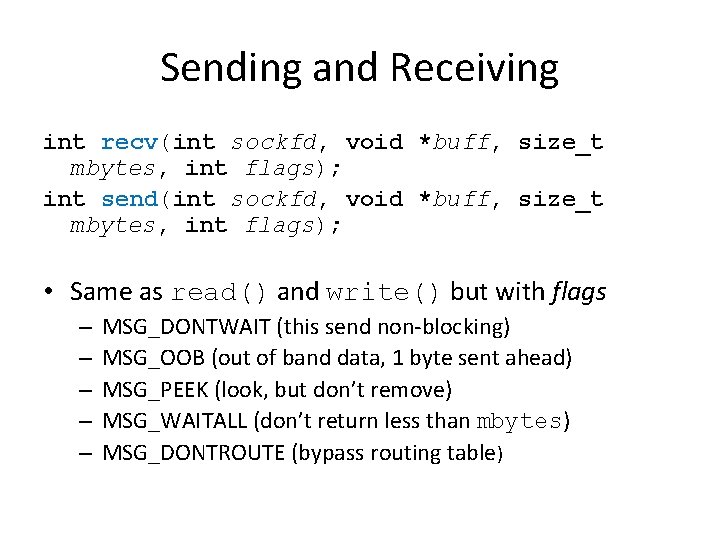
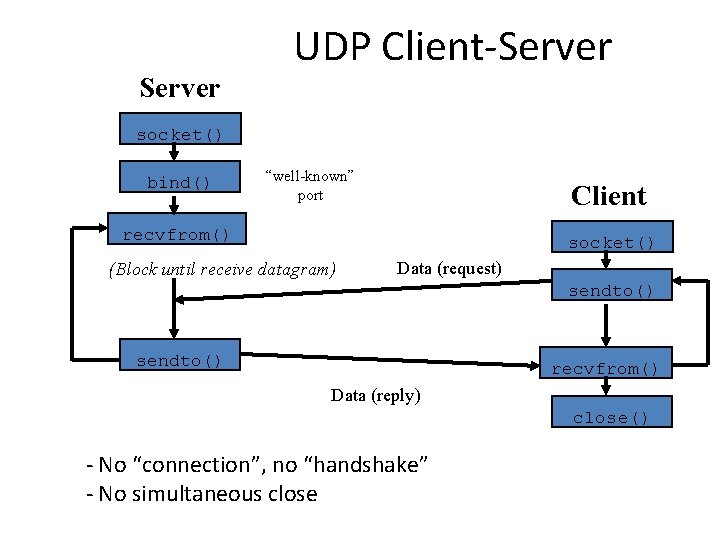
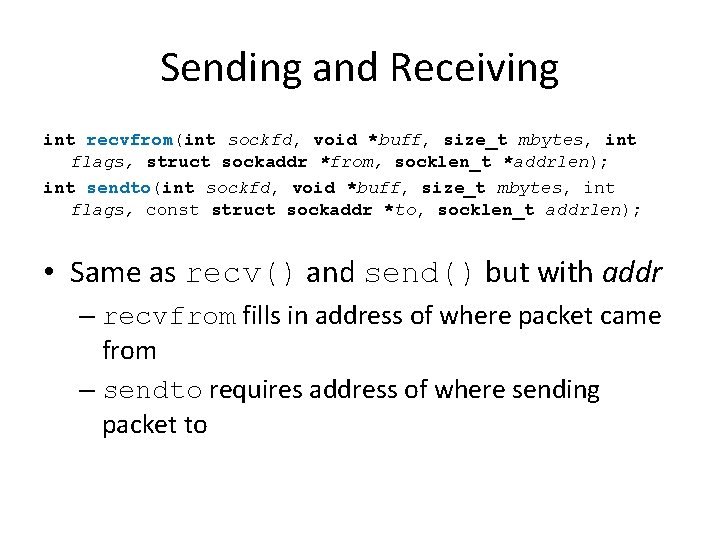
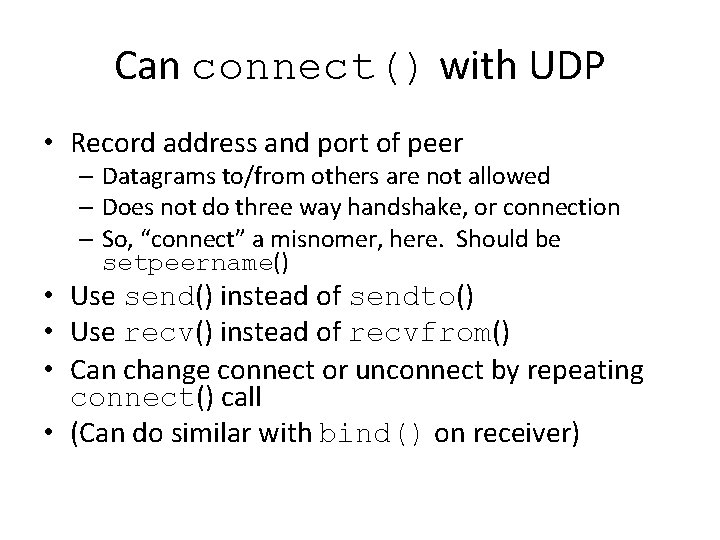
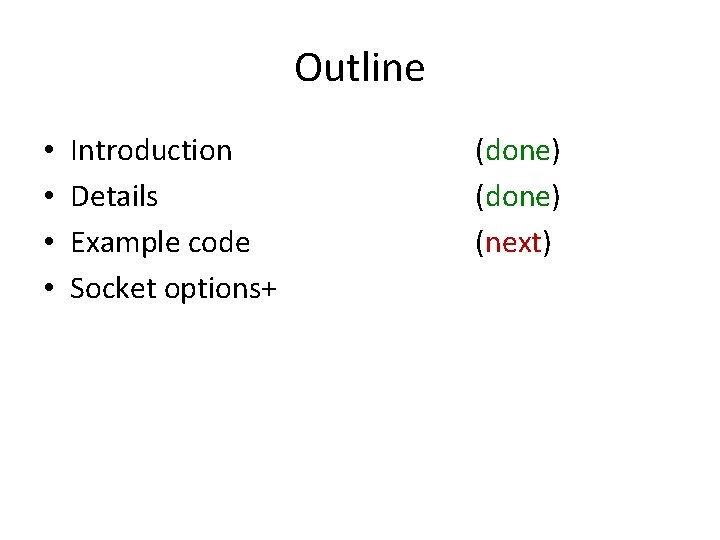
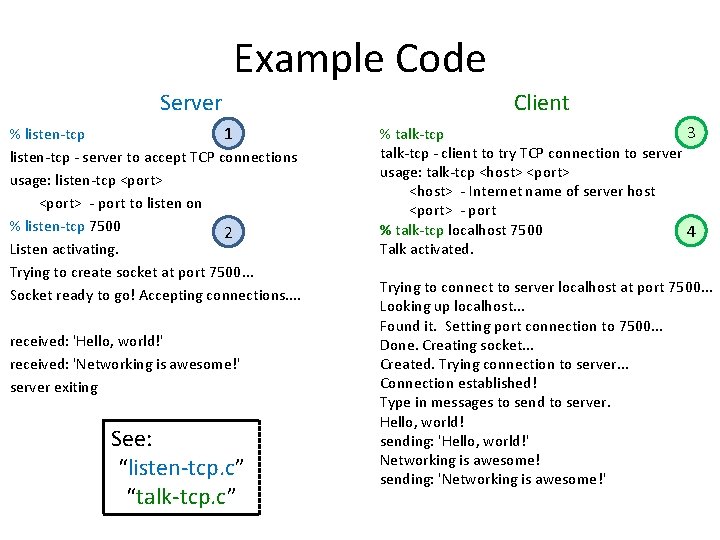
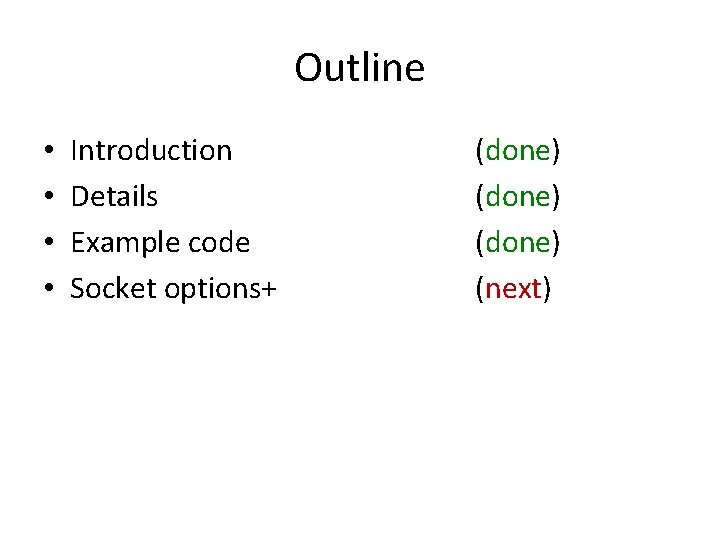
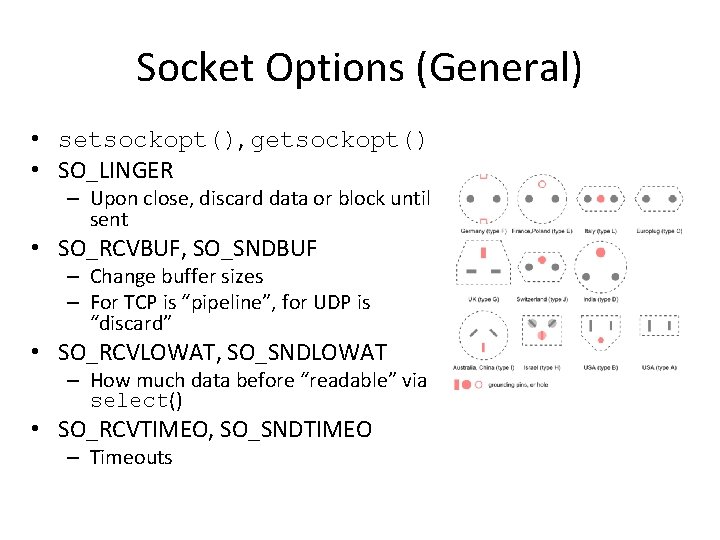
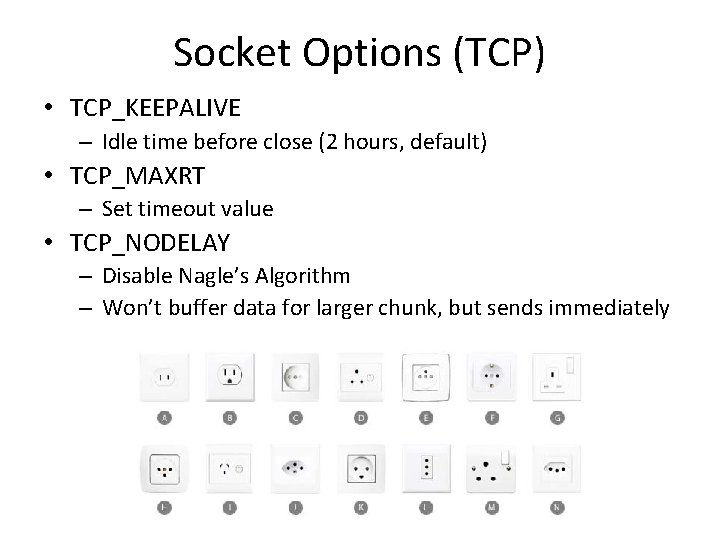
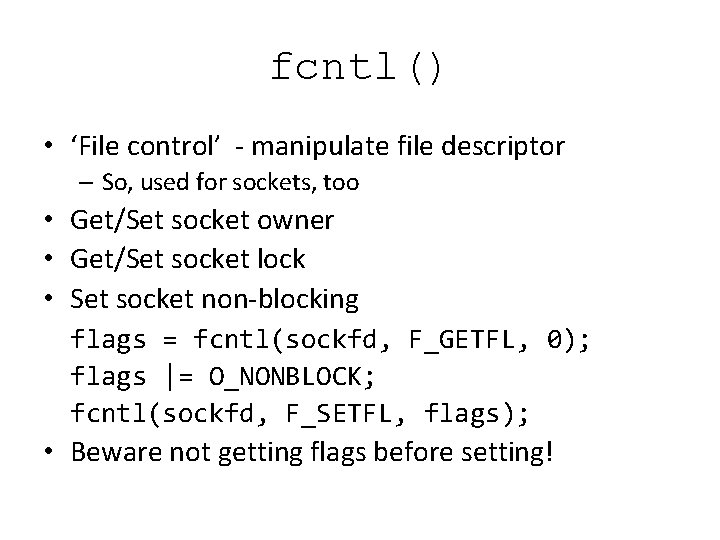
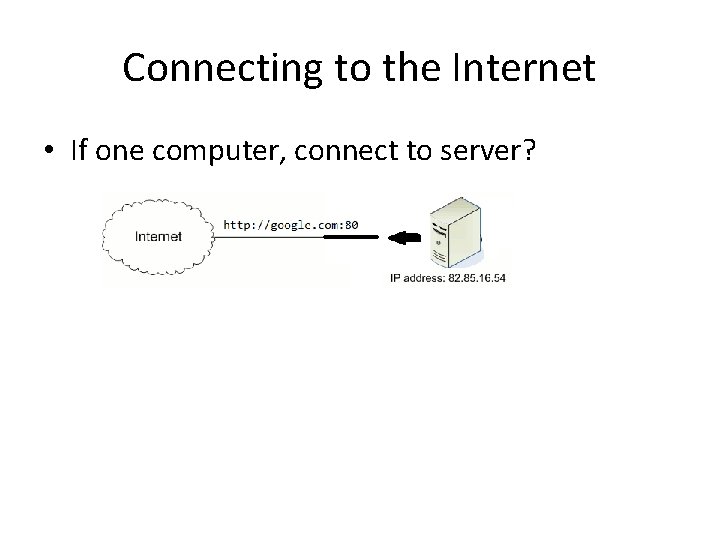
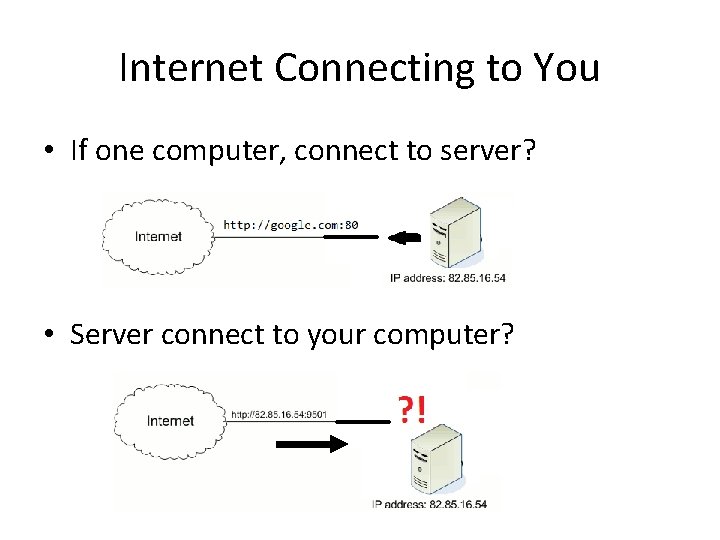
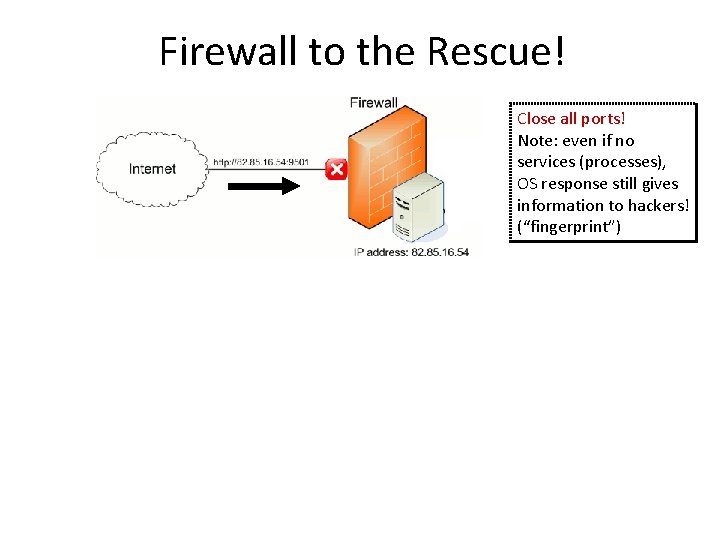
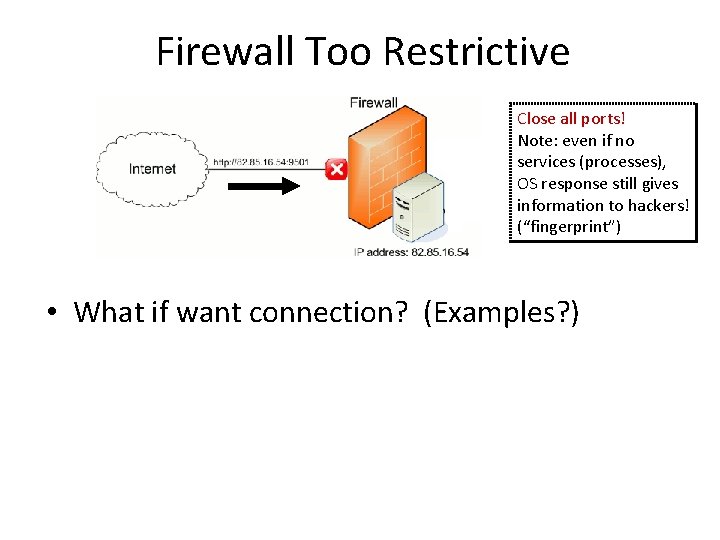
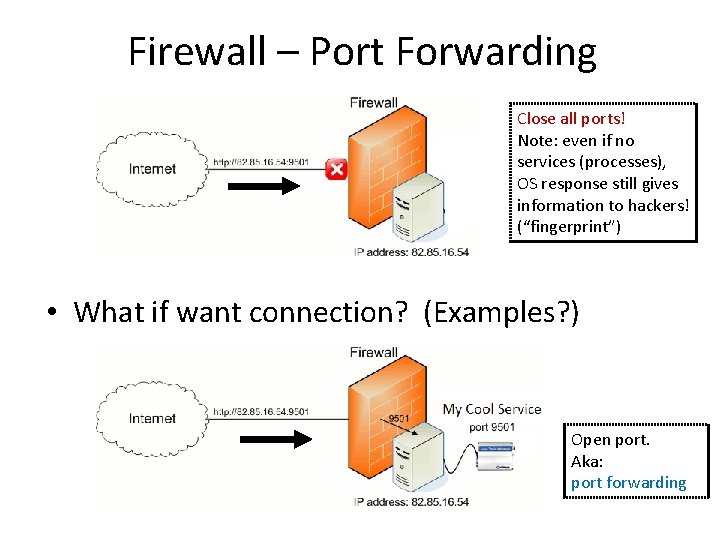
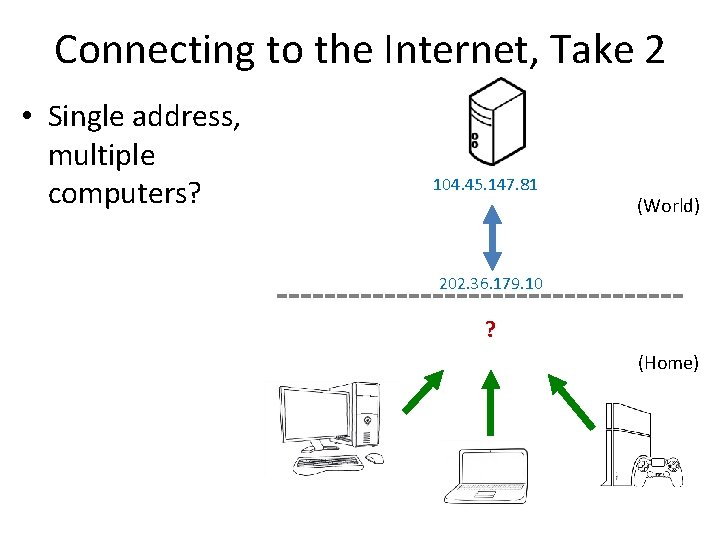
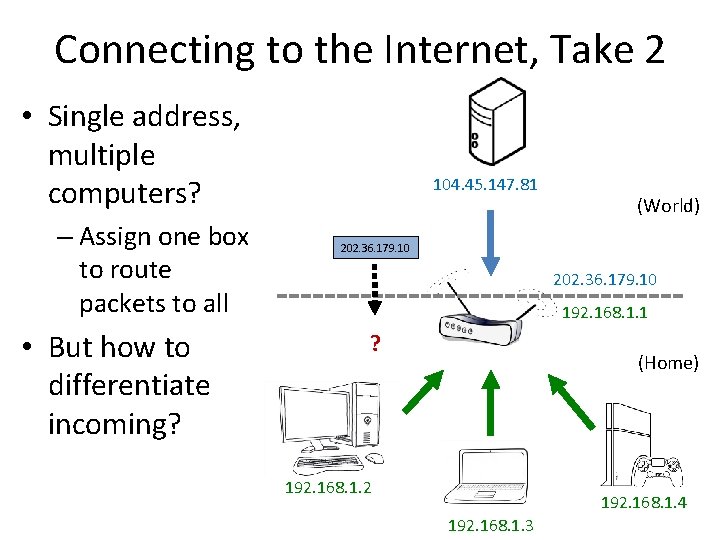
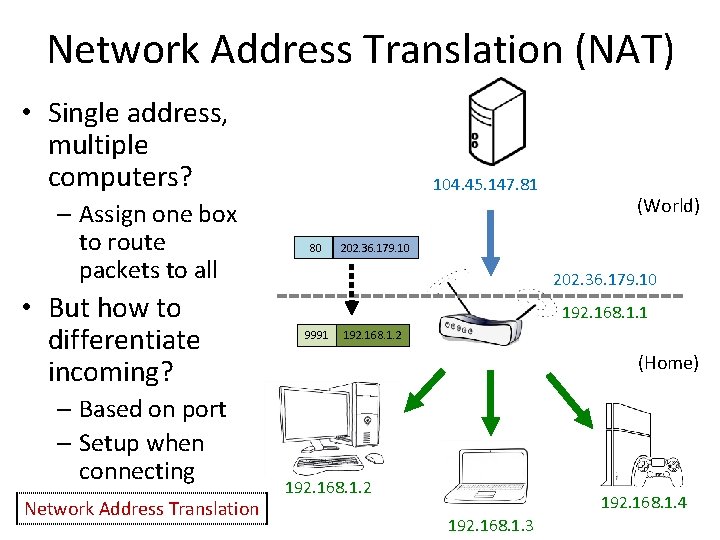
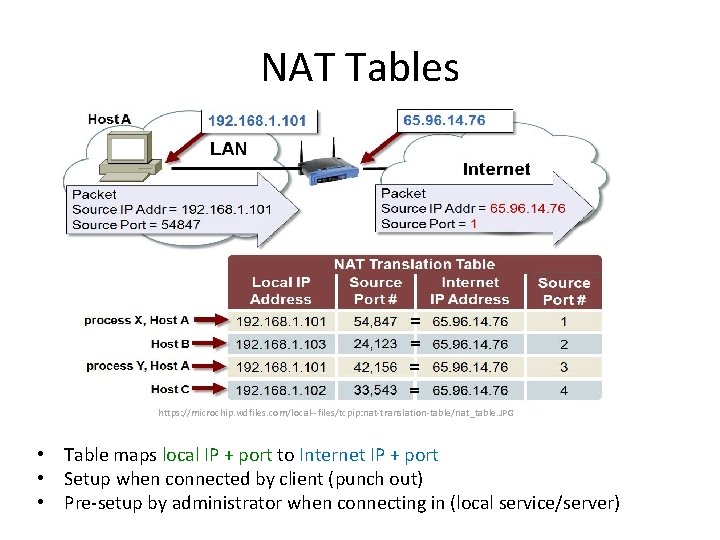
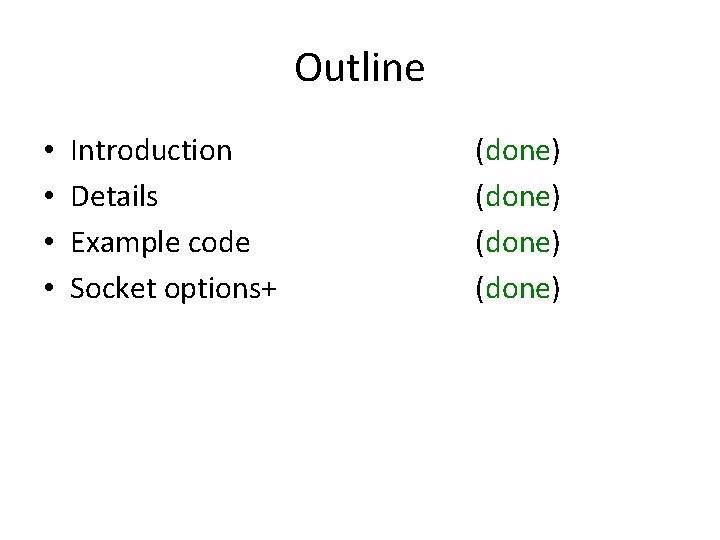
- Slides: 38
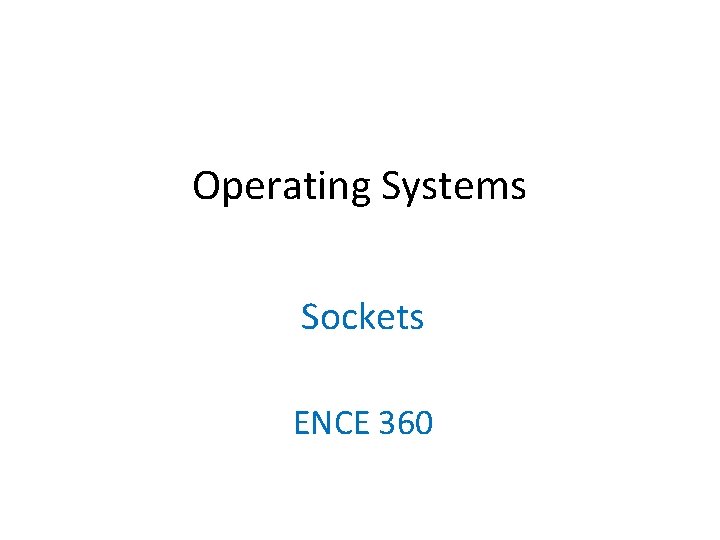
Operating Systems Sockets ENCE 360
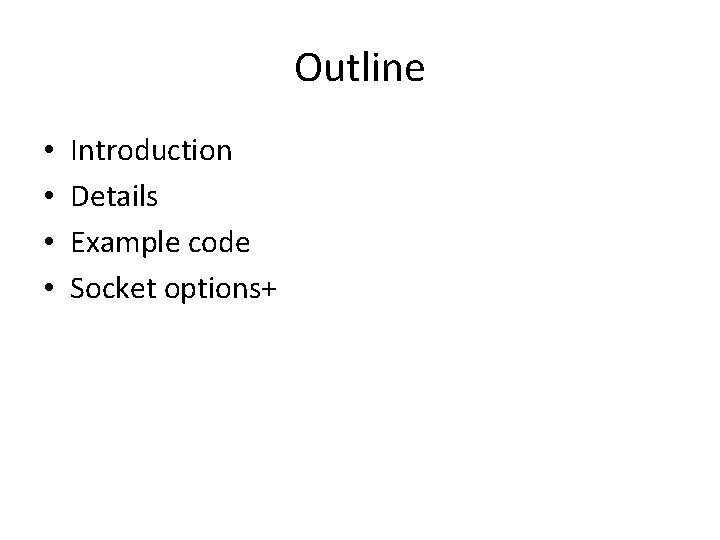
Outline • • Introduction Details Example code Socket options+
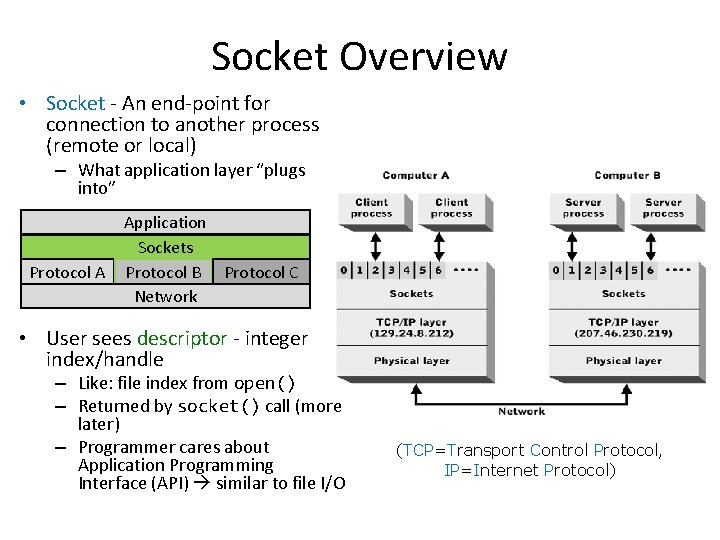
Socket Overview • Socket - An end-point for connection to another process (remote or local) – What application layer “plugs into” Protocol A Application Sockets Protocol B Protocol C Network • User sees descriptor - integer index/handle – Like: file index from open() – Returned by socket() call (more later) – Programmer cares about Application Programming Interface (API) similar to file I/O (TCP=Transport Control Protocol, IP=Internet Protocol)
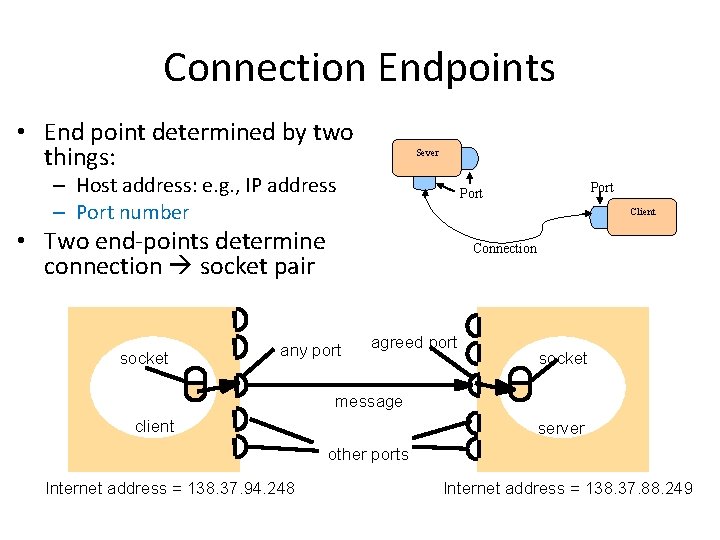
Connection Endpoints • End point determined by two things: Sever – Host address: e. g. , IP address – Port number Client • Two end-points determine connection socket pair socket Port Connection any port agreed port socket message client server other ports Internet address = 138. 37. 94. 248 Internet address = 138. 37. 88. 249
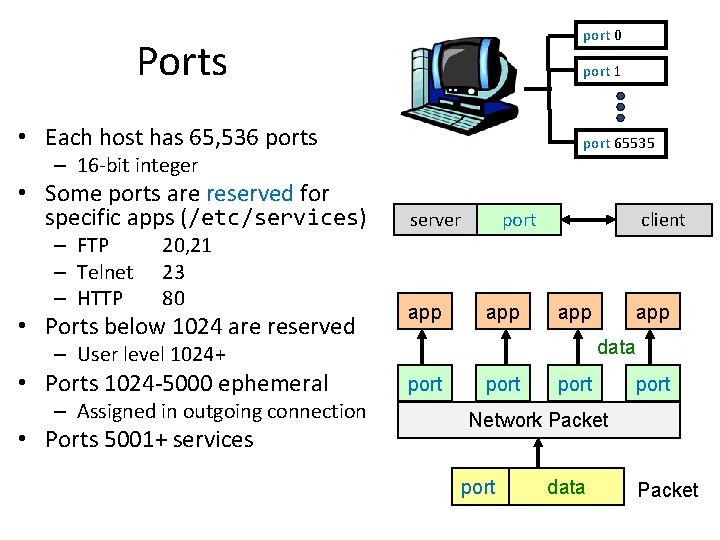
port 0 Ports port 1 • Each host has 65, 536 ports port 65535 – 16 -bit integer • Some ports are reserved for specific apps (/etc/services) – FTP – Telnet – HTTP 20, 21 23 80 server • Ports below 1024 are reserved app • Ports 1024 -5000 ephemeral port client port app data – User level 1024+ – Assigned in outgoing connection • Ports 5001+ services app port Network Packet port data Packet
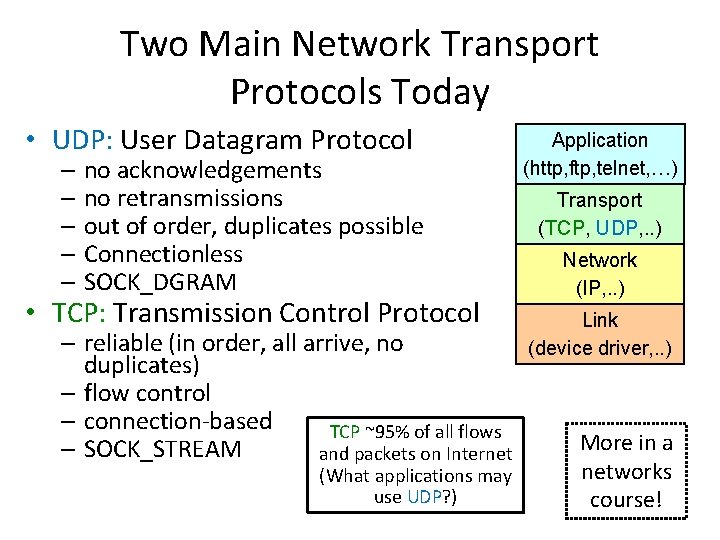
Two Main Network Transport Protocols Today • UDP: User Datagram Protocol – no acknowledgements – no retransmissions – out of order, duplicates possible – Connectionless – SOCK_DGRAM • TCP: Transmission Control Protocol – reliable (in order, all arrive, no duplicates) – flow control – connection-based TCP ~95% of all flows – SOCK_STREAM and packets on Internet (What applications may use UDP? ) Application (http, ftp, telnet, …) Transport (TCP, UDP, . . ) Network (IP, . . ) Link (device driver, . . ) More in a networks course!
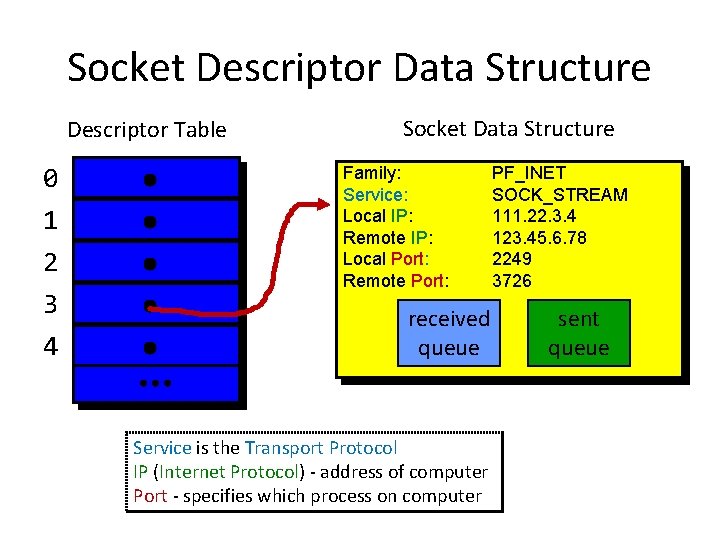
Socket Descriptor Data Structure Descriptor Table 0 1 2 3 4 Socket Data Structure Family: Service: Local IP: Remote IP: Local Port: Remote Port: received queue Service is the Transport Protocol IP (Internet Protocol) - address of computer Port - specifies which process on computer PF_INET SOCK_STREAM 111. 22. 3. 4 123. 45. 6. 78 2249 3726 sent queue
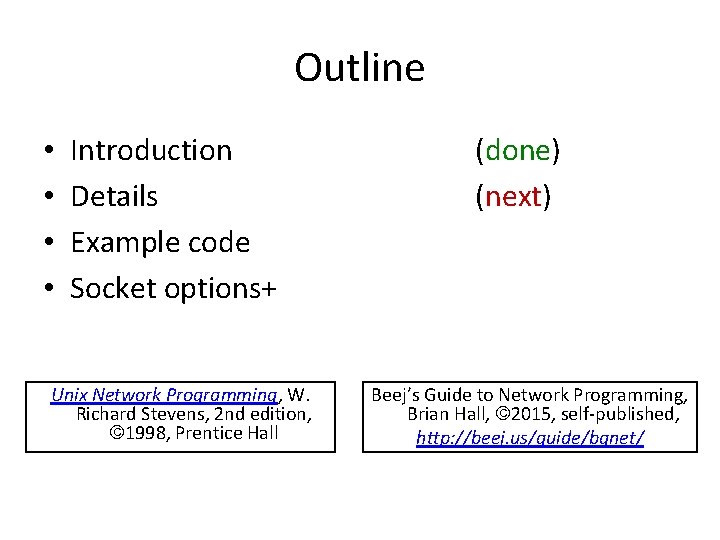
Outline • • Introduction Details Example code Socket options+ Unix Network Programming, W. Richard Stevens, 2 nd edition, 1998, Prentice Hall (done) (next) Beej’s Guide to Network Programming, Brian Hall, 2015, self-published, http: //beej. us/guide/bgnet/
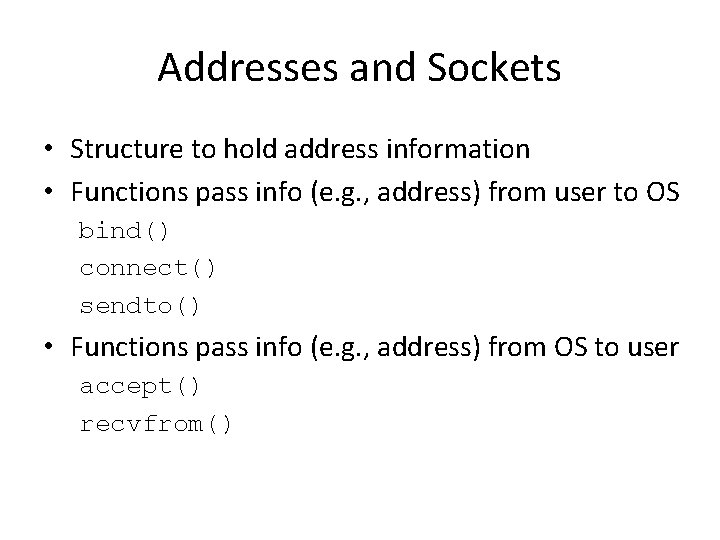
Addresses and Sockets • Structure to hold address information • Functions pass info (e. g. , address) from user to OS bind() connect() sendto() • Functions pass info (e. g. , address) from OS to user accept() recvfrom()
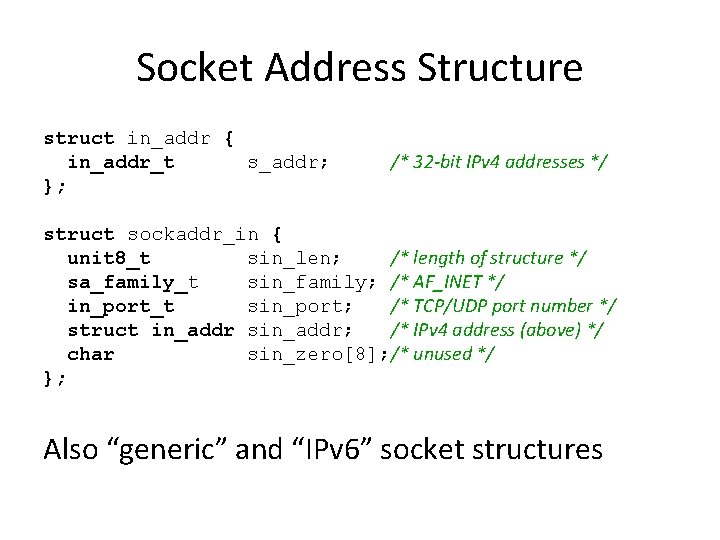
Socket Address Structure struct in_addr { in_addr_t s_addr; }; /* 32 -bit IPv 4 addresses */ struct sockaddr_in { unit 8_t sin_len; /* length of structure */ sa_family_t sin_family; /* AF_INET */ in_port_t sin_port; /* TCP/UDP port number */ struct in_addr sin_addr; /* IPv 4 address (above) */ char sin_zero[8]; /* unused */ }; Also “generic” and “IPv 6” socket structures
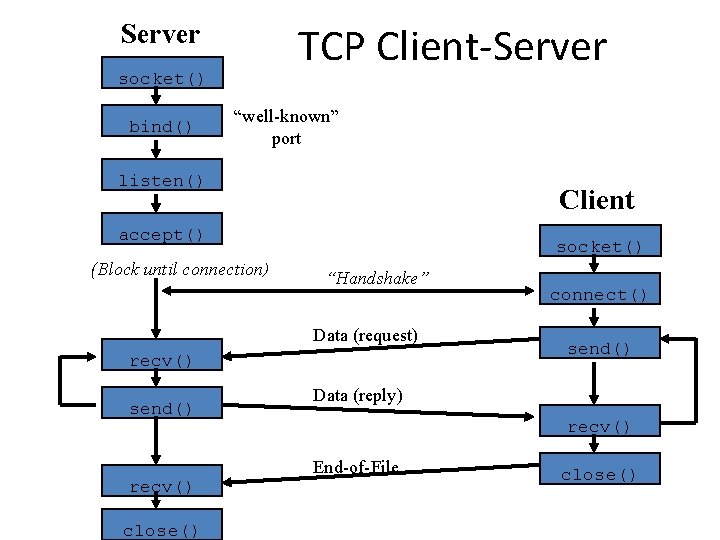
Server TCP Client-Server socket() bind() “well-known” port listen() Client accept() (Block until connection) socket() “Handshake” Data (request) recv() send() recv() close() connect() send() Data (reply) recv() End-of-File close()
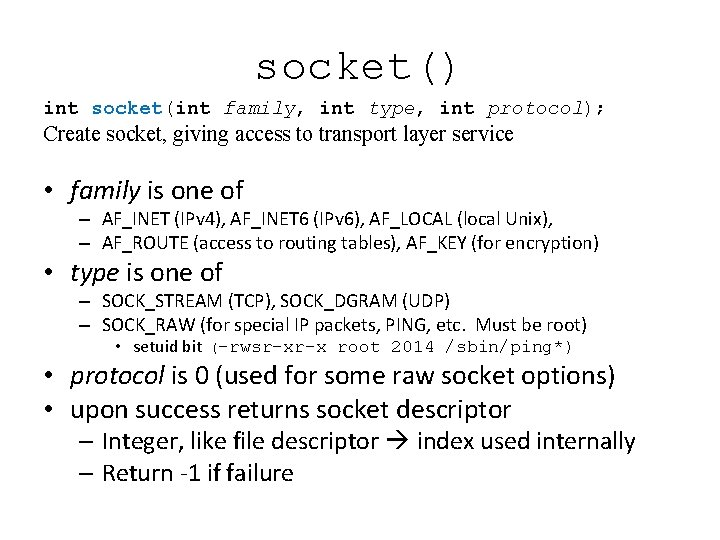
socket() int socket(int family, int type, int protocol); Create socket, giving access to transport layer service • family is one of – AF_INET (IPv 4), AF_INET 6 (IPv 6), AF_LOCAL (local Unix), – AF_ROUTE (access to routing tables), AF_KEY (for encryption) • type is one of – SOCK_STREAM (TCP), SOCK_DGRAM (UDP) – SOCK_RAW (for special IP packets, PING, etc. Must be root) • setuid bit (-rwsr-xr-x root 2014 /sbin/ping*) • protocol is 0 (used for some raw socket options) • upon success returns socket descriptor – Integer, like file descriptor index used internally – Return -1 if failure
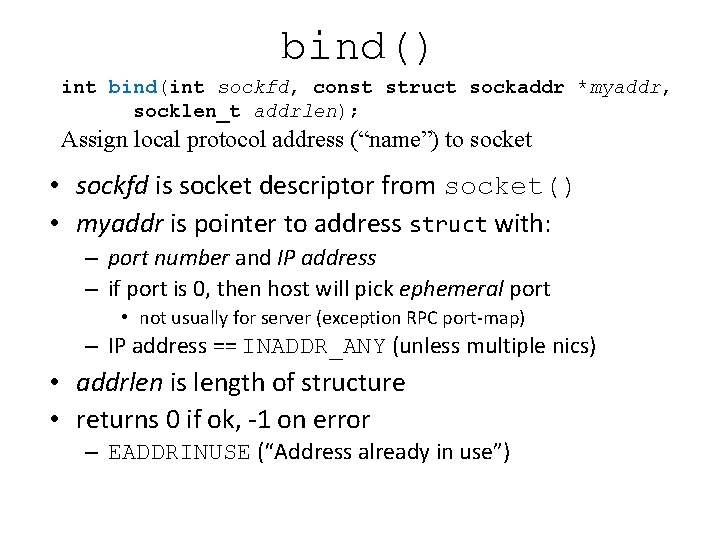
bind() int bind(int sockfd, const struct sockaddr *myaddr, socklen_t addrlen); Assign local protocol address (“name”) to socket • sockfd is socket descriptor from socket() • myaddr is pointer to address struct with: – port number and IP address – if port is 0, then host will pick ephemeral port • not usually for server (exception RPC port-map) – IP address == INADDR_ANY (unless multiple nics) • addrlen is length of structure • returns 0 if ok, -1 on error – EADDRINUSE (“Address already in use”)
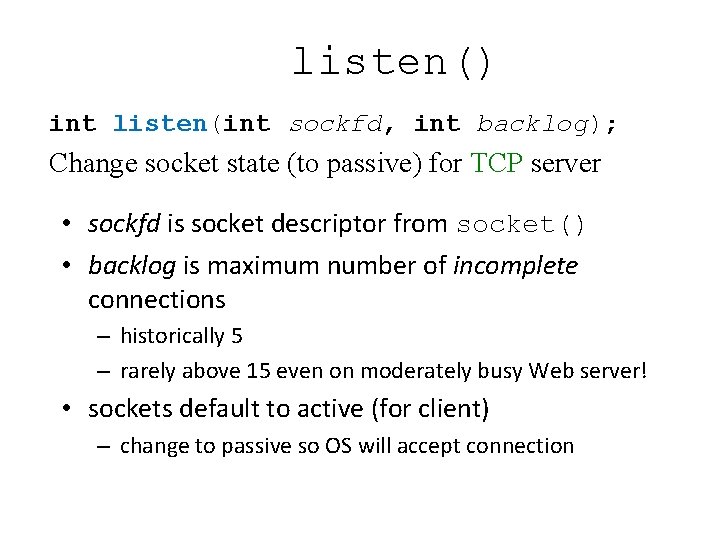
listen() int listen(int sockfd, int backlog); Change socket state (to passive) for TCP server • sockfd is socket descriptor from socket() • backlog is maximum number of incomplete connections – historically 5 – rarely above 15 even on moderately busy Web server! • sockets default to active (for client) – change to passive so OS will accept connection
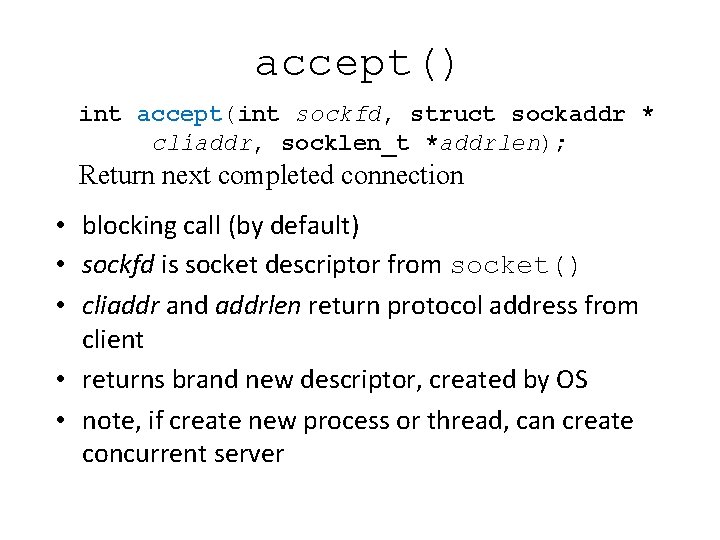
accept() int accept(int sockfd, struct sockaddr * cliaddr, socklen_t *addrlen); Return next completed connection • blocking call (by default) • sockfd is socket descriptor from socket() • cliaddr and addrlen return protocol address from client • returns brand new descriptor, created by OS • note, if create new process or thread, can create concurrent server
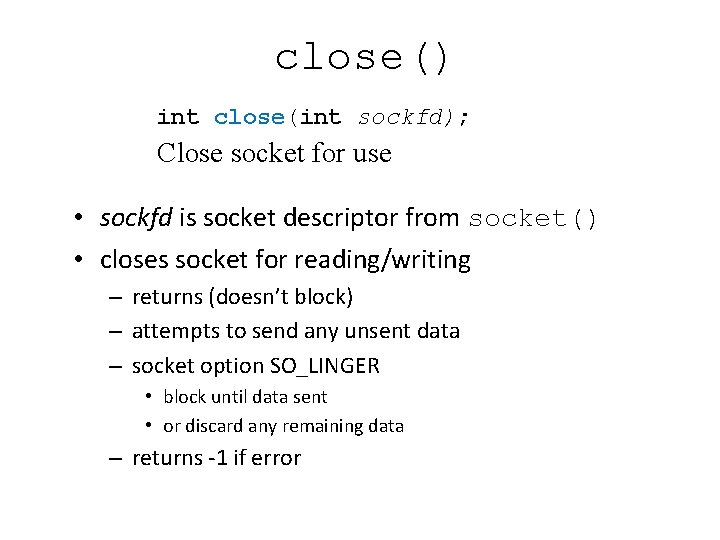
close() int close(int sockfd); Close socket for use • sockfd is socket descriptor from socket() • closes socket for reading/writing – returns (doesn’t block) – attempts to send any unsent data – socket option SO_LINGER • block until data sent • or discard any remaining data – returns -1 if error
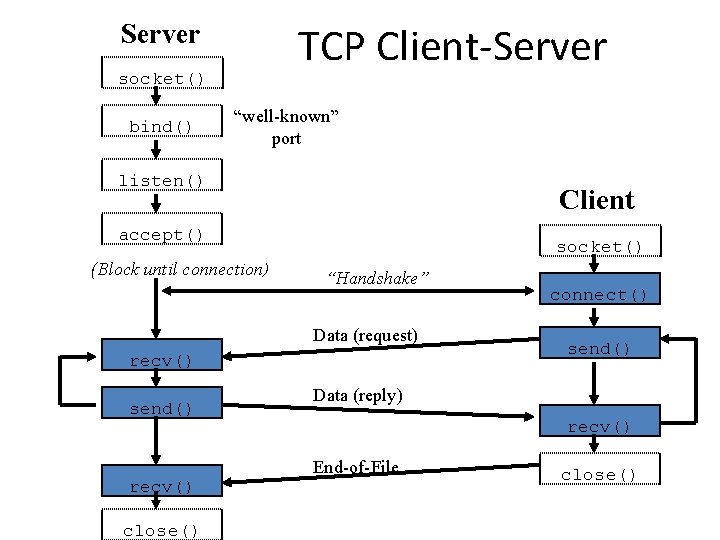
Server TCP Client-Server socket() bind() “well-known” port listen() Client accept() (Block until connection) socket() “Handshake” Data (request) recv() send() recv() close() connect() send() Data (reply) recv() End-of-File close()
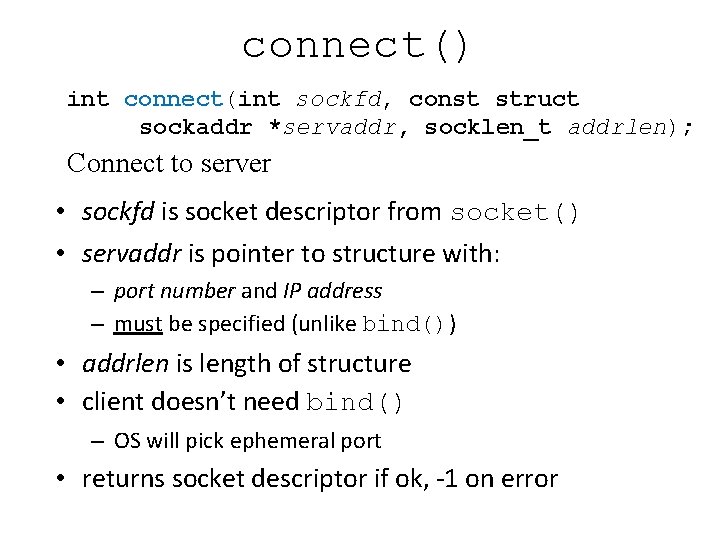
connect() int connect(int sockfd, const struct sockaddr *servaddr, socklen_t addrlen); Connect to server • sockfd is socket descriptor from socket() • servaddr is pointer to structure with: – port number and IP address – must be specified (unlike bind()) • addrlen is length of structure • client doesn’t need bind() – OS will pick ephemeral port • returns socket descriptor if ok, -1 on error
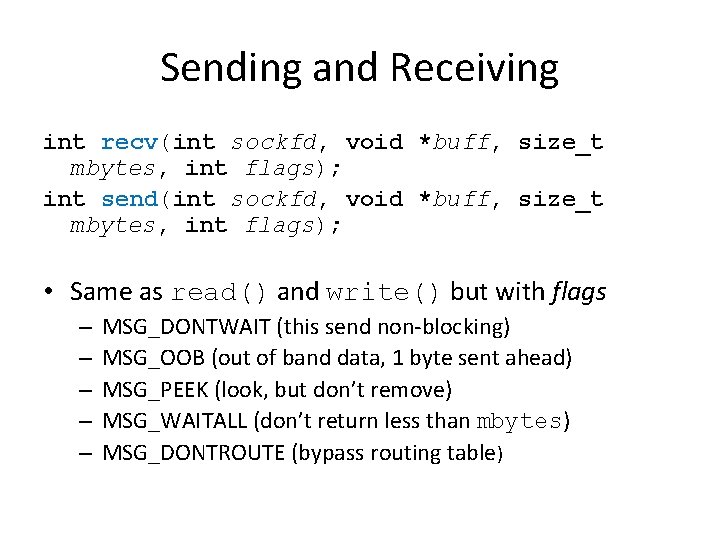
Sending and Receiving int recv(int sockfd, void *buff, size_t mbytes, int flags); int send(int sockfd, void *buff, size_t mbytes, int flags); • Same as read() and write() but with flags – – – MSG_DONTWAIT (this send non-blocking) MSG_OOB (out of band data, 1 byte sent ahead) MSG_PEEK (look, but don’t remove) MSG_WAITALL (don’t return less than mbytes) MSG_DONTROUTE (bypass routing table)
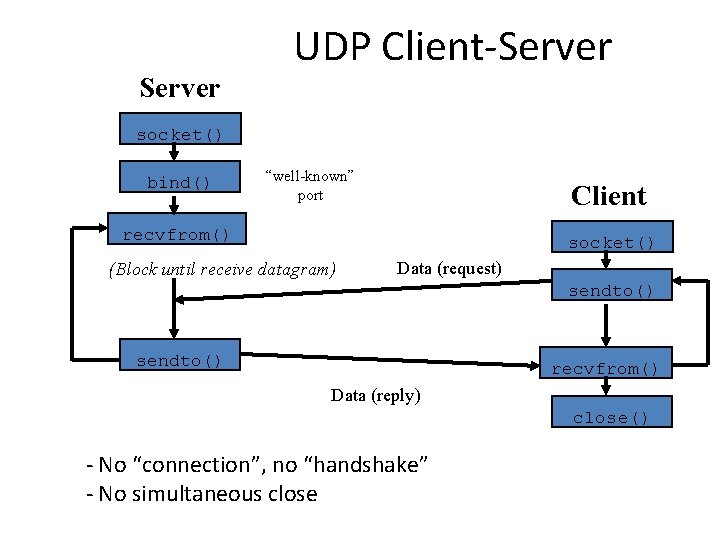
Server UDP Client-Server socket() bind() “well-known” port Client recvfrom() socket() (Block until receive datagram) Data (request) sendto() recvfrom() Data (reply) close() - No “connection”, no “handshake” - No simultaneous close
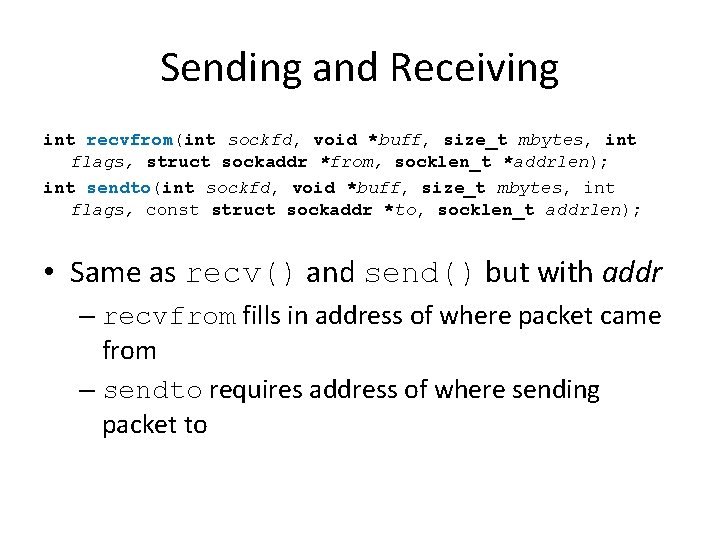
Sending and Receiving int recvfrom(int sockfd, void *buff, size_t mbytes, int flags, struct sockaddr *from, socklen_t *addrlen); int sendto(int sockfd, void *buff, size_t mbytes, int flags, const struct sockaddr *to, socklen_t addrlen); • Same as recv() and send() but with addr – recvfrom fills in address of where packet came from – sendto requires address of where sending packet to
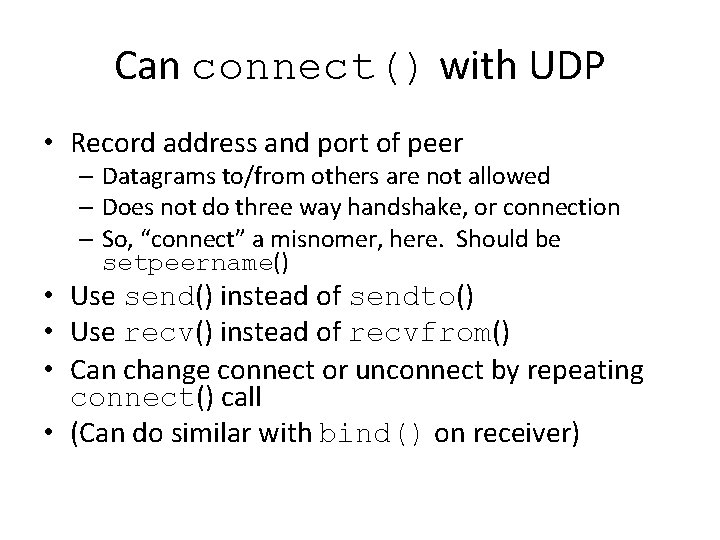
Can connect() with UDP • Record address and port of peer – Datagrams to/from others are not allowed – Does not do three way handshake, or connection – So, “connect” a misnomer, here. Should be setpeername() • Use send() instead of sendto() • Use recv() instead of recvfrom() • Can change connect or unconnect by repeating connect() call • (Can do similar with bind() on receiver)
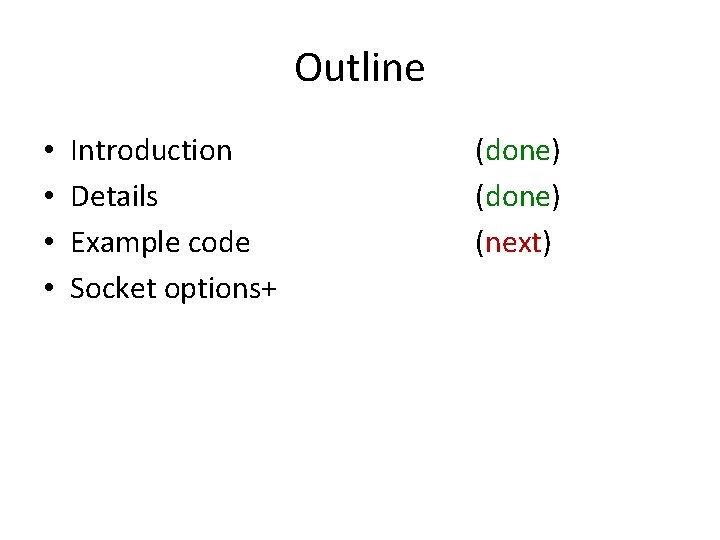
Outline • • Introduction Details Example code Socket options+ (done) (next)
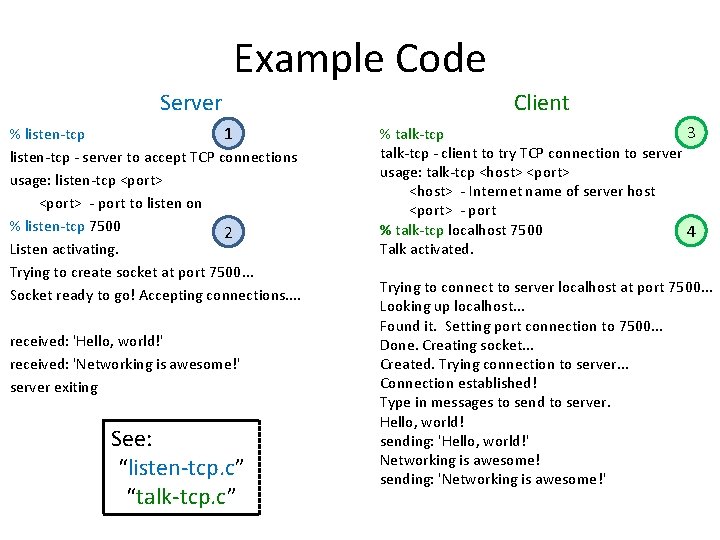
Example Code Server % listen-tcp 1 listen-tcp - server to accept TCP connections usage: listen-tcp <port> - port to listen on % listen-tcp 7500 2 Listen activating. Trying to create socket at port 7500. . . Socket ready to go! Accepting connections. . received: 'Hello, world!' received: 'Networking is awesome!' server exiting See: “listen-tcp. c” “talk-tcp. c” Client 3 % talk-tcp - client to try TCP connection to server usage: talk-tcp <host> <port> <host> - Internet name of server host <port> - port % talk-tcp localhost 7500 4 Talk activated. Trying to connect to server localhost at port 7500. . . Looking up localhost. . . Found it. Setting port connection to 7500. . . Done. Creating socket. . . Created. Trying connection to server. . . Connection established! Type in messages to send to server. Hello, world! sending: 'Hello, world!' Networking is awesome! sending: 'Networking is awesome!'
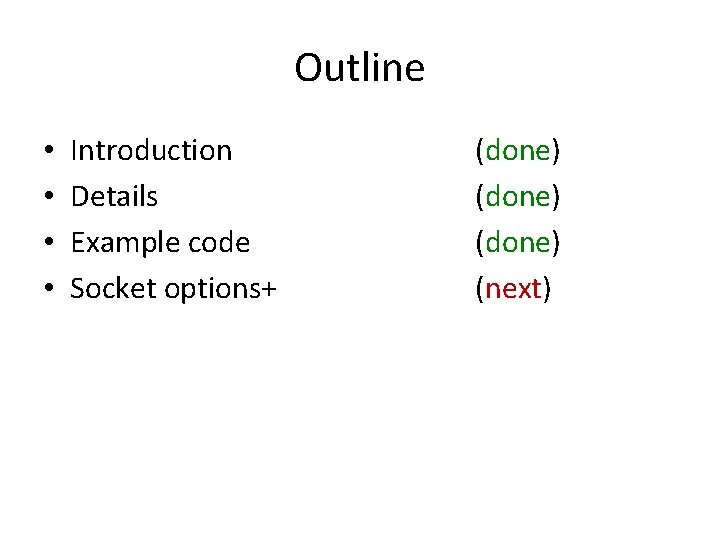
Outline • • Introduction Details Example code Socket options+ (done) (next)
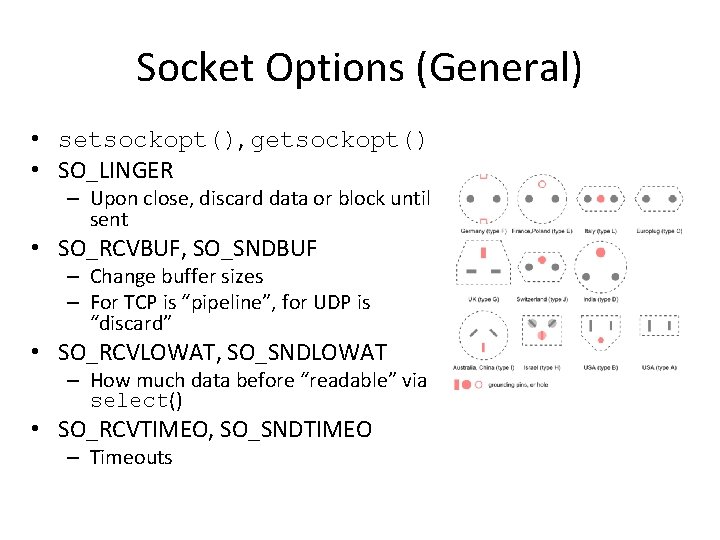
Socket Options (General) • setsockopt(), getsockopt() • SO_LINGER – Upon close, discard data or block until sent • SO_RCVBUF, SO_SNDBUF – Change buffer sizes – For TCP is “pipeline”, for UDP is “discard” • SO_RCVLOWAT, SO_SNDLOWAT – How much data before “readable” via select() • SO_RCVTIMEO, SO_SNDTIMEO – Timeouts
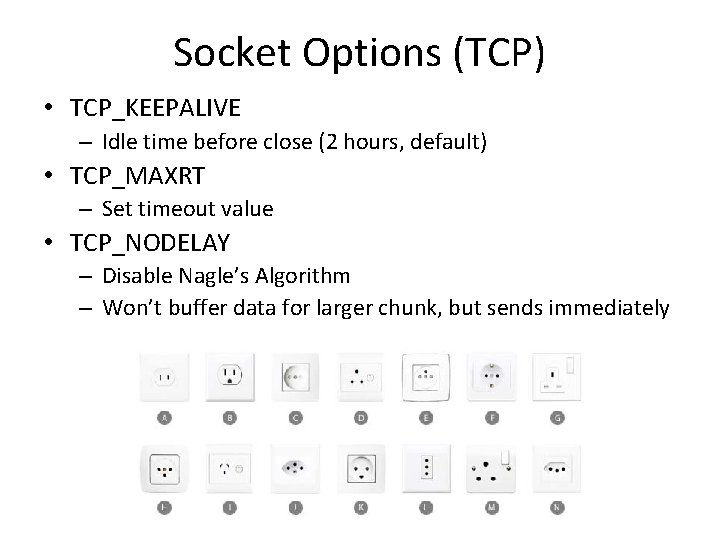
Socket Options (TCP) • TCP_KEEPALIVE – Idle time before close (2 hours, default) • TCP_MAXRT – Set timeout value • TCP_NODELAY – Disable Nagle’s Algorithm – Won’t buffer data for larger chunk, but sends immediately
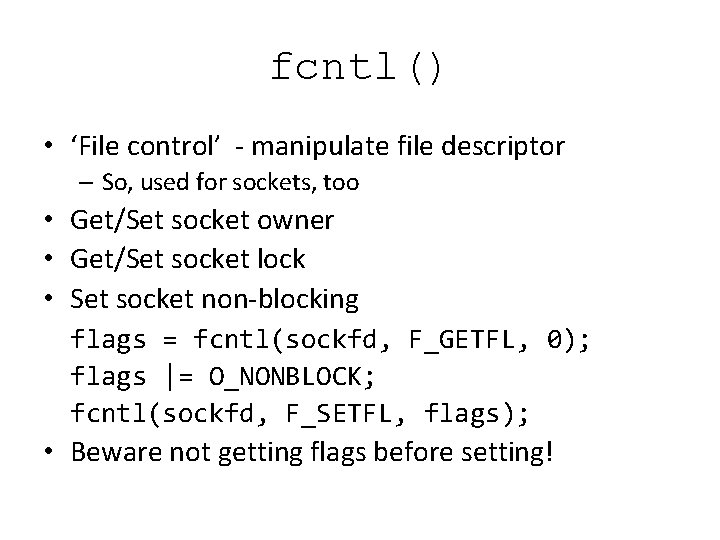
fcntl() • ‘File control’ - manipulate file descriptor – So, used for sockets, too • Get/Set socket owner • Get/Set socket lock • Set socket non-blocking flags = fcntl(sockfd, F_GETFL, 0); flags |= O_NONBLOCK; fcntl(sockfd, F_SETFL, flags); • Beware not getting flags before setting!
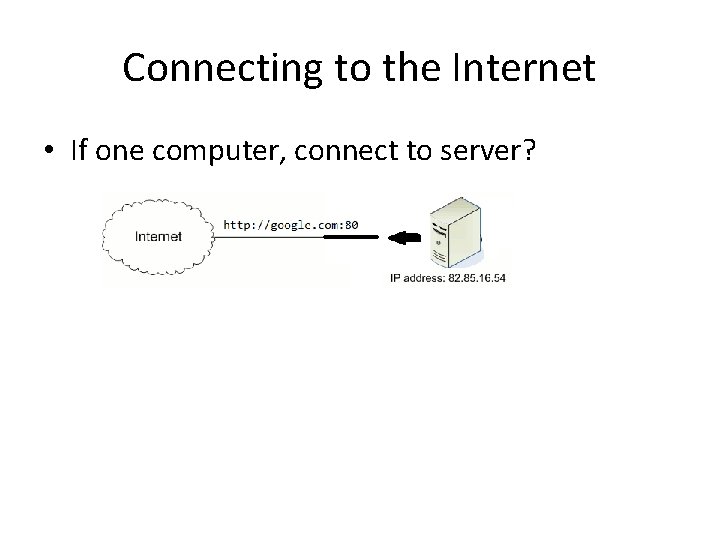
Connecting to the Internet • If one computer, connect to server?
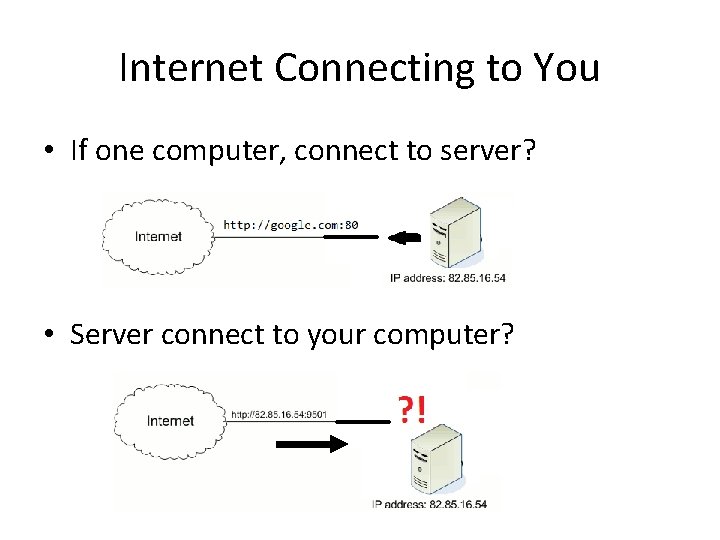
Internet Connecting to You • If one computer, connect to server? • Server connect to your computer?
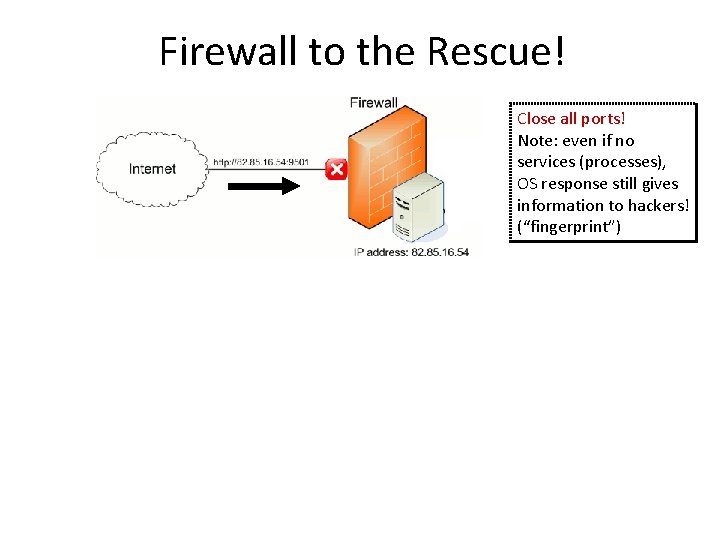
Firewall to the Rescue! Close all ports! Note: even if no services (processes), OS response still gives information to hackers! (“fingerprint”)
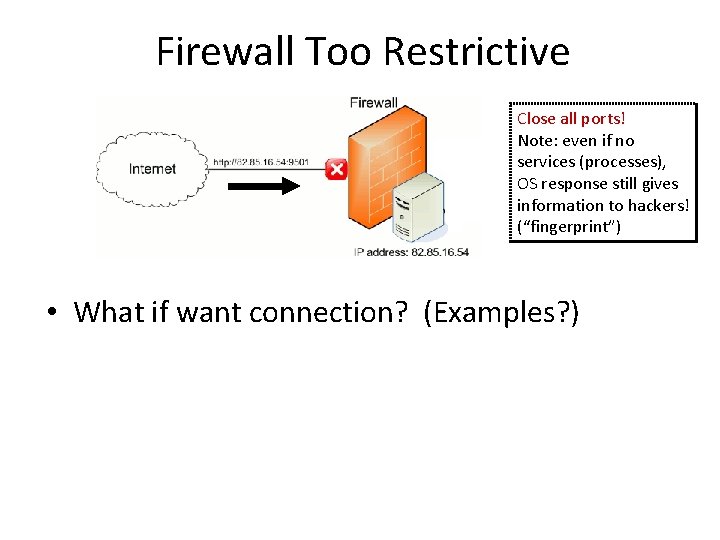
Firewall Too Restrictive Close all ports! Note: even if no services (processes), OS response still gives information to hackers! (“fingerprint”) • What if want connection? (Examples? )
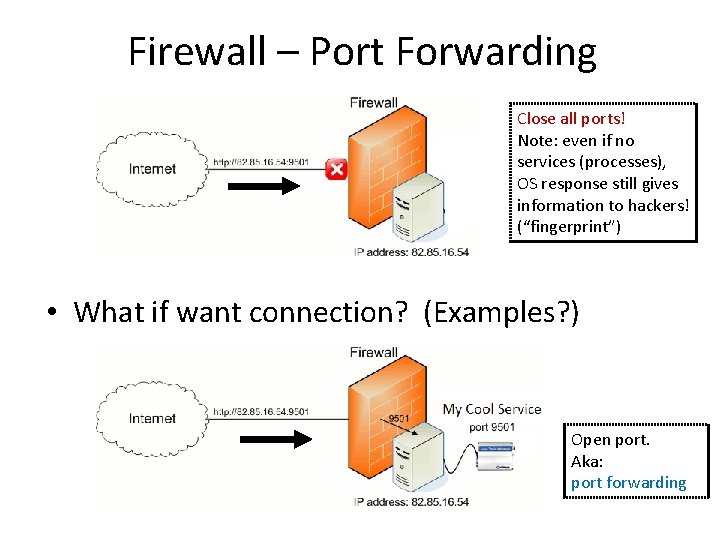
Firewall – Port Forwarding Close all ports! Note: even if no services (processes), OS response still gives information to hackers! (“fingerprint”) • What if want connection? (Examples? ) Open port. Aka: port forwarding
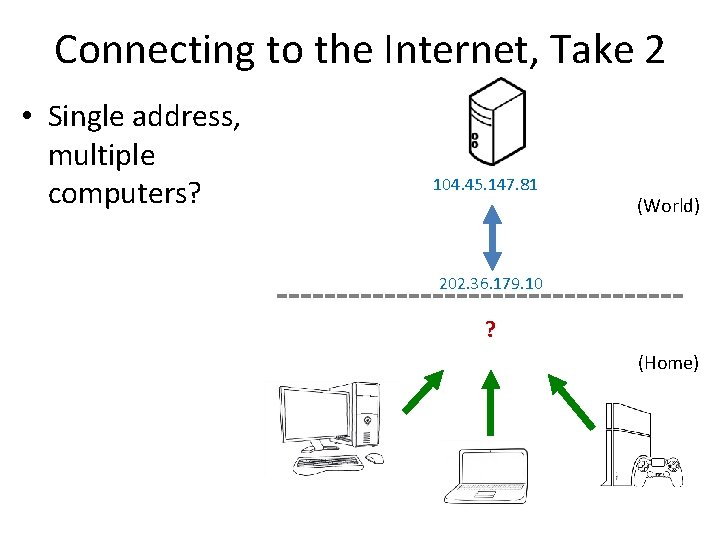
Connecting to the Internet, Take 2 • Single address, multiple computers? 104. 45. 147. 81 (World) 202. 36. 179. 10 ? (Home)
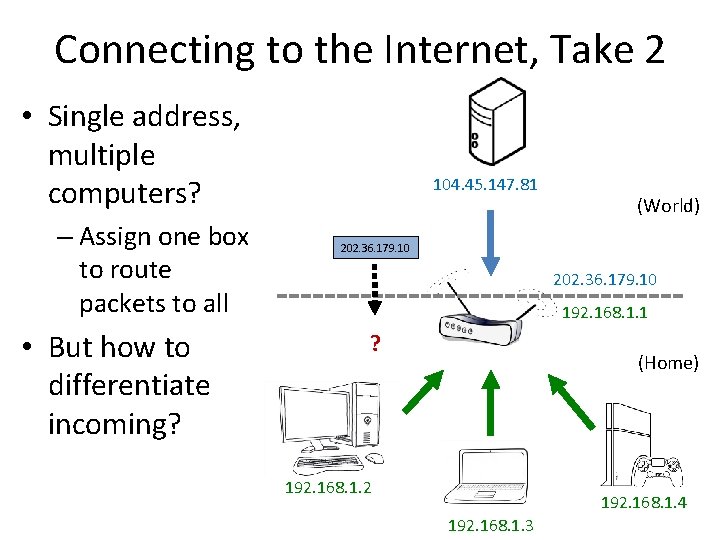
Connecting to the Internet, Take 2 • Single address, multiple computers? – Assign one box to route packets to all • But how to differentiate incoming? 104. 45. 147. 81 (World) 202. 36. 179. 10 192. 168. 1. 1 ? (Home) 192. 168. 1. 2 192. 168. 1. 4 192. 168. 1. 3
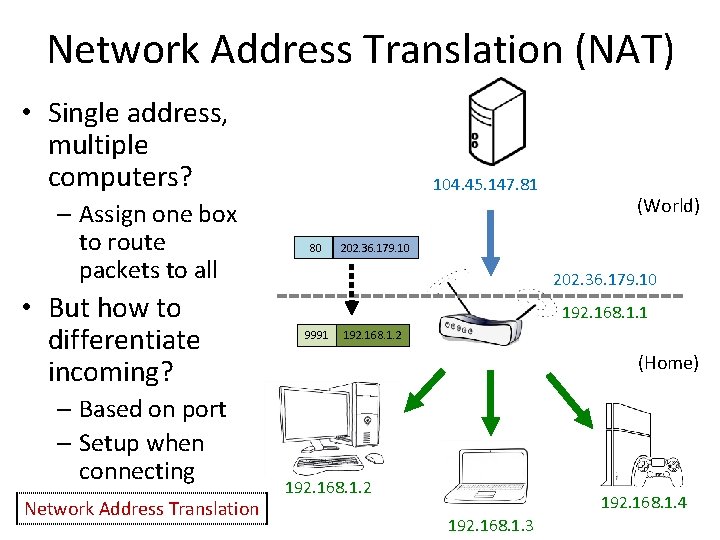
Network Address Translation (NAT) • Single address, multiple computers? – Assign one box to route packets to all • But how to differentiate incoming? – Based on port – Setup when connecting Network Address Translation 104. 45. 147. 81 80 (World) 202. 36. 179. 10 192. 168. 1. 1 9991 192. 168. 1. 2 (Home) 192. 168. 1. 2 192. 168. 1. 4 192. 168. 1. 3
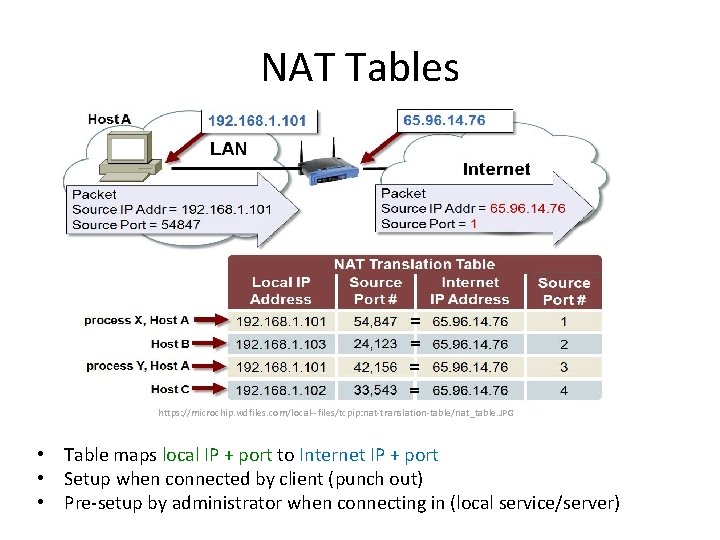
NAT Tables https: //microchip. wdfiles. com/local--files/tcpip: nat-translation-table/nat_table. JPG • Table maps local IP + port to Internet IP + port • Setup when connected by client (punch out) • Pre-setup by administrator when connecting in (local service/server)
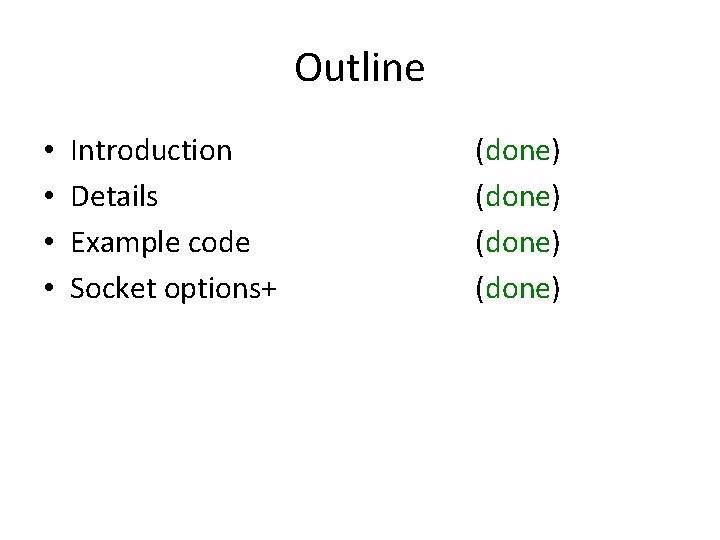
Outline • • Introduction Details Example code Socket options+ (done)