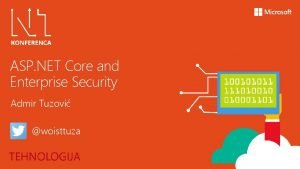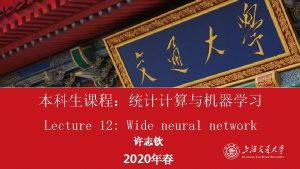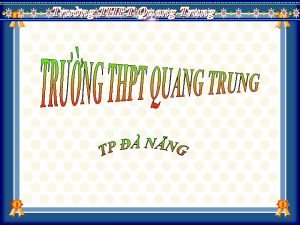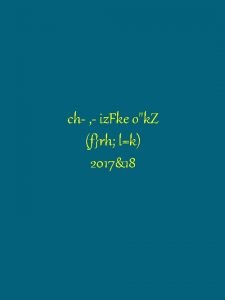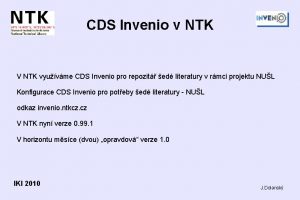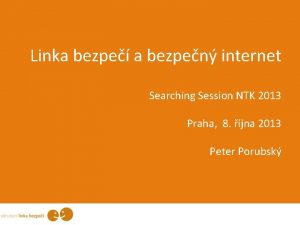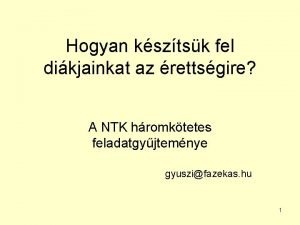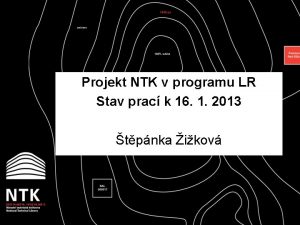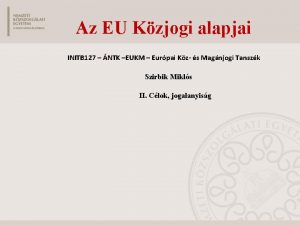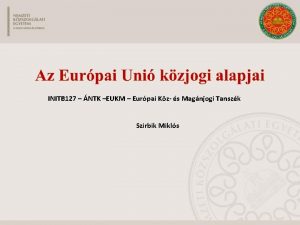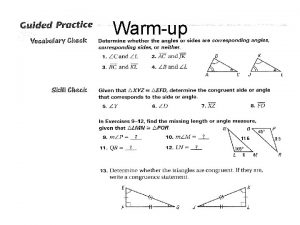ntk 18 ntk 18 ntk 18 81 of


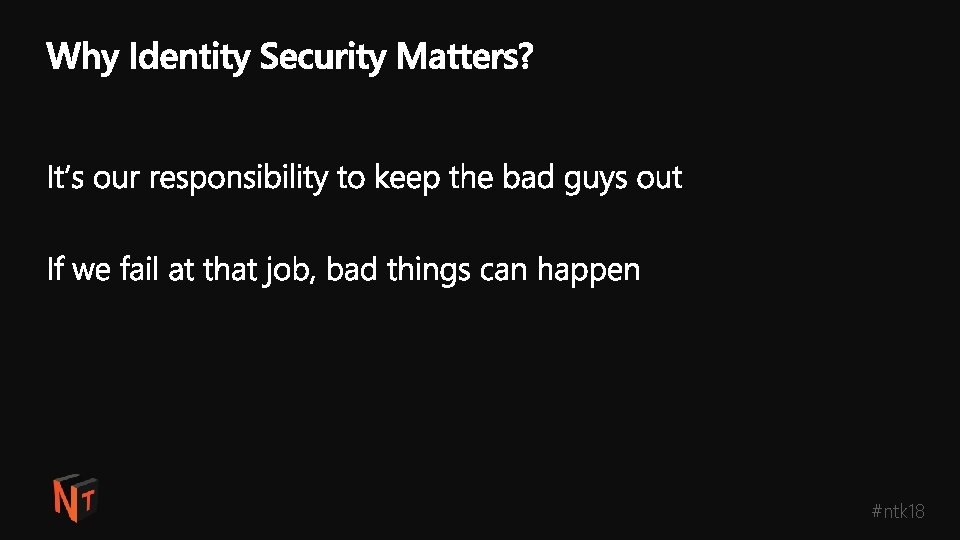
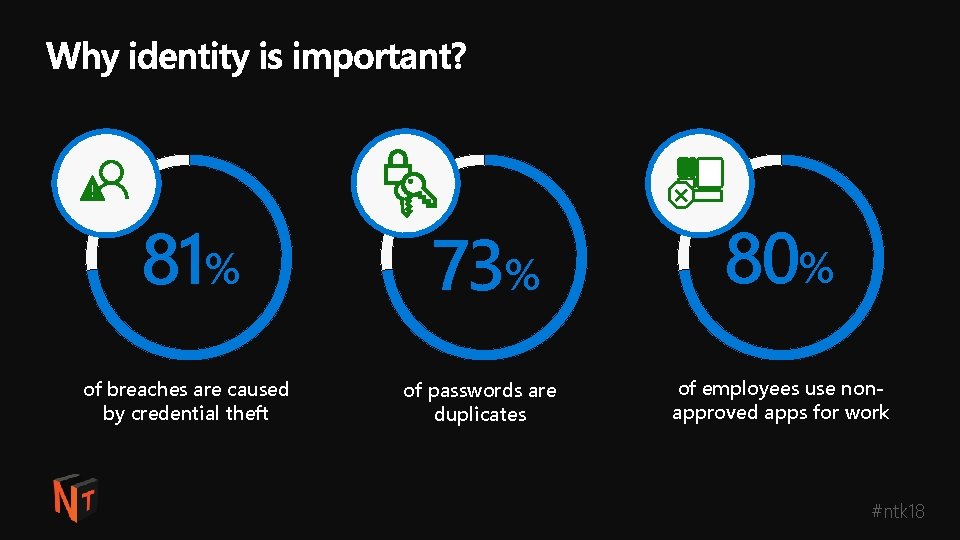

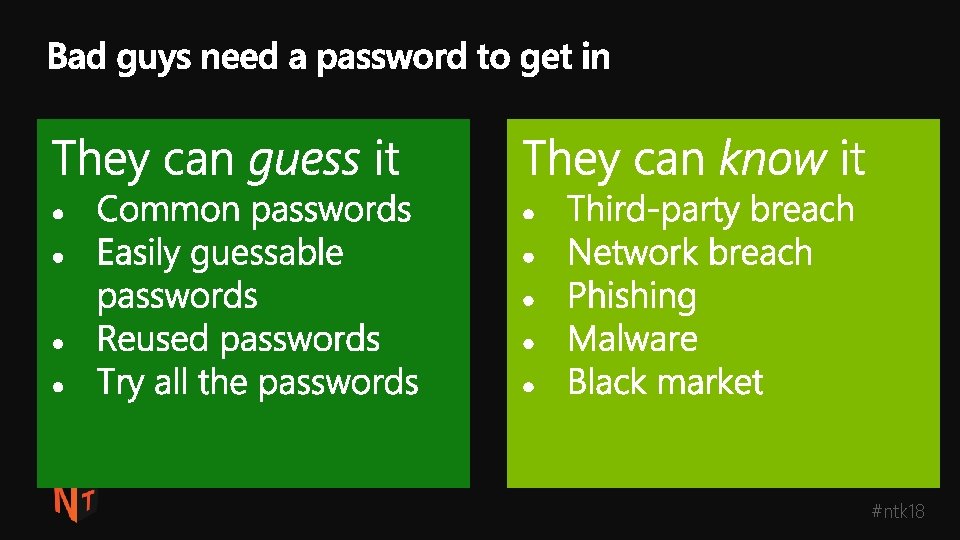
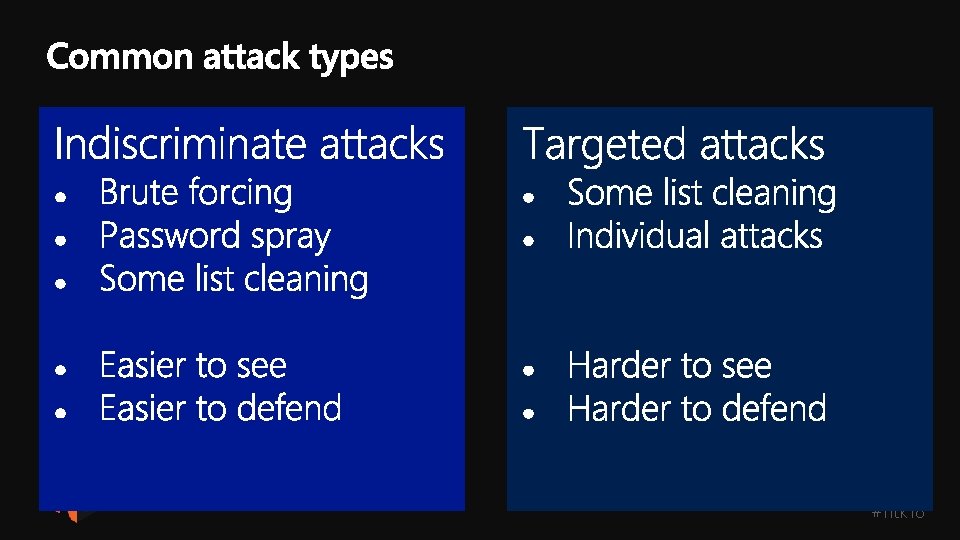
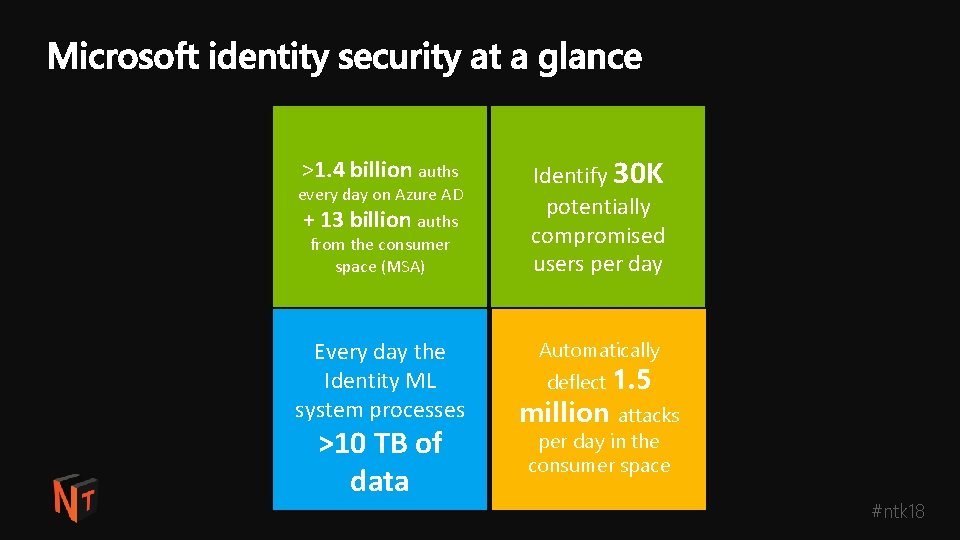
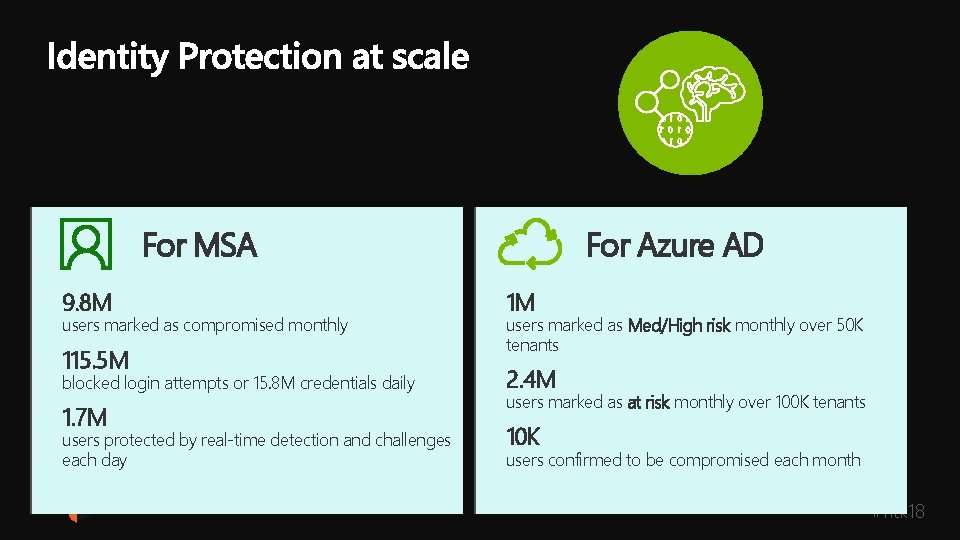
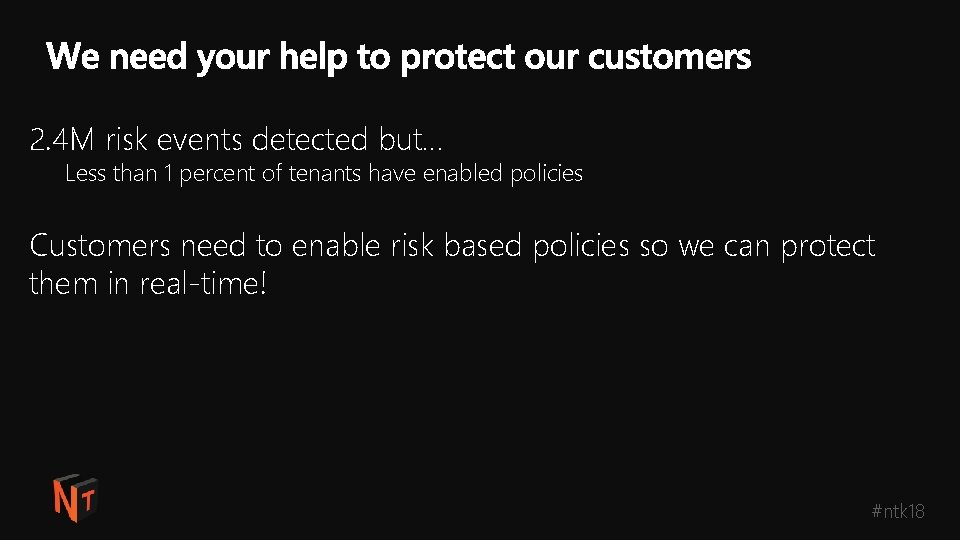
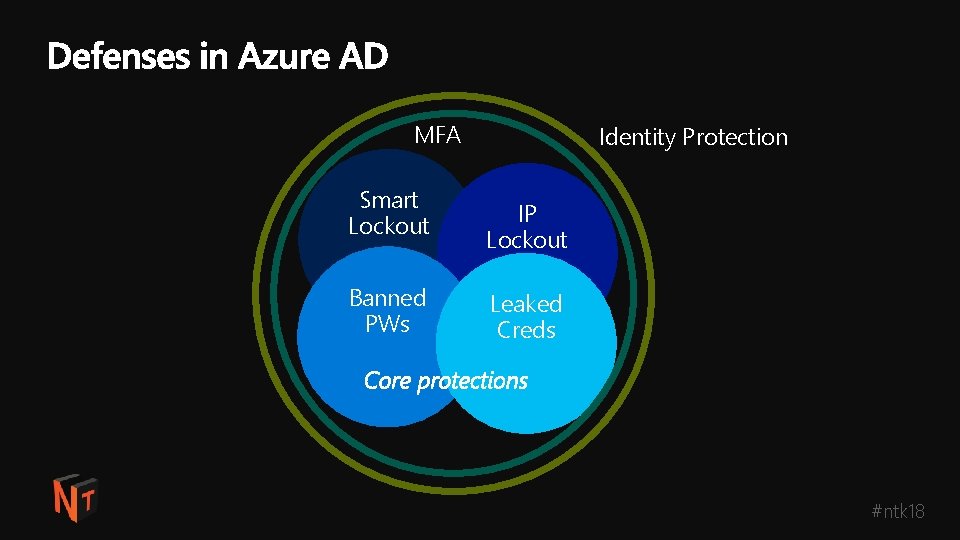
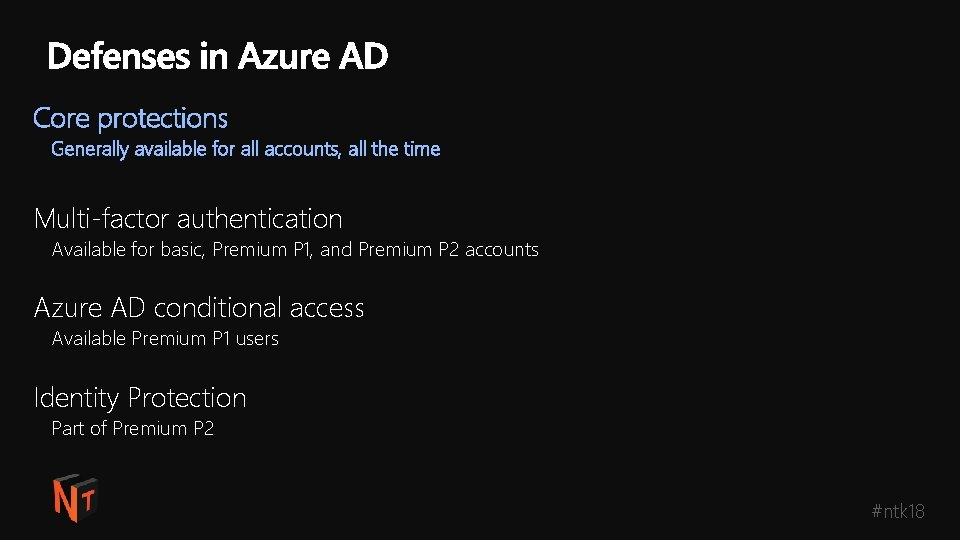
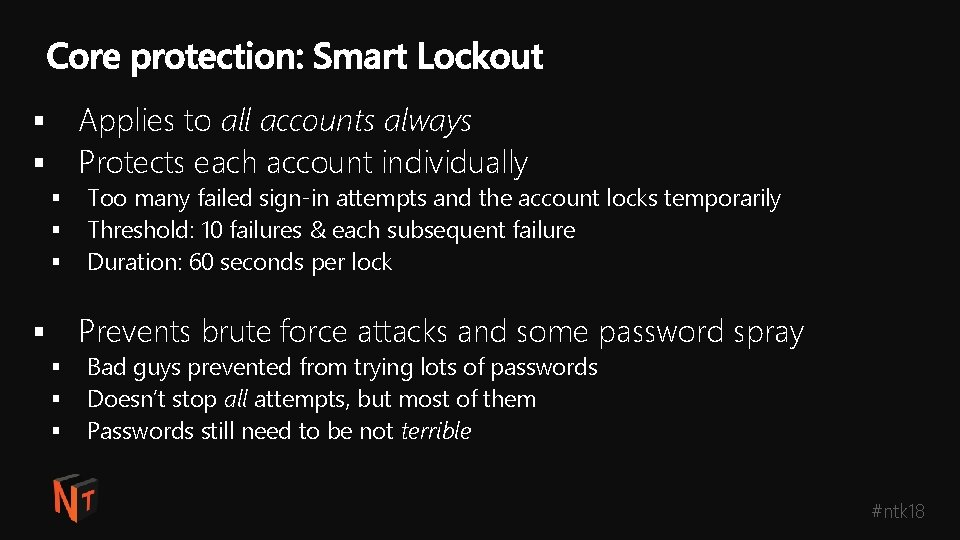
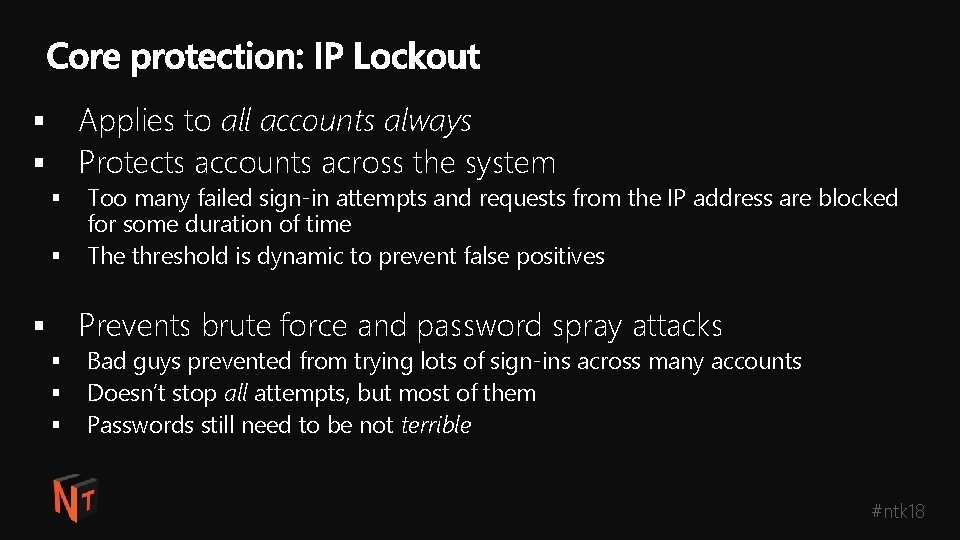

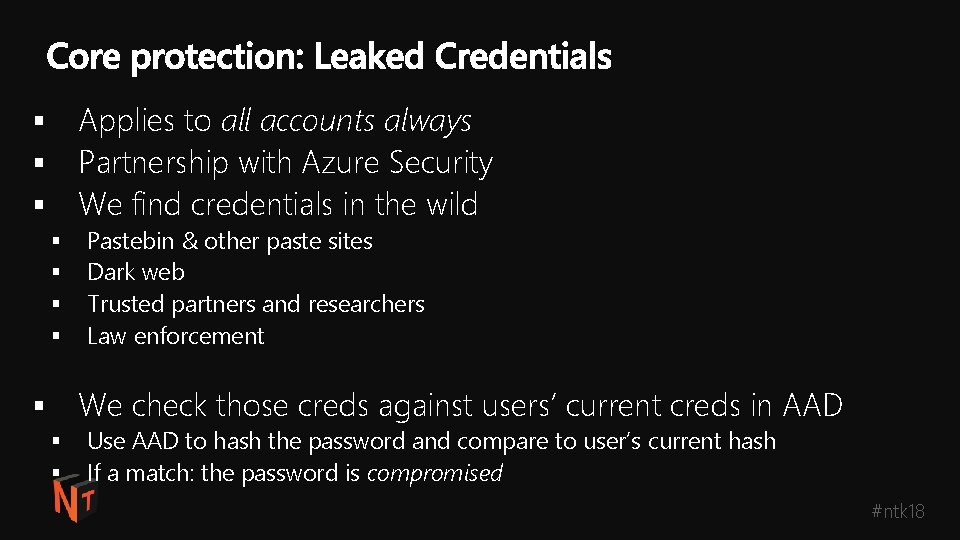
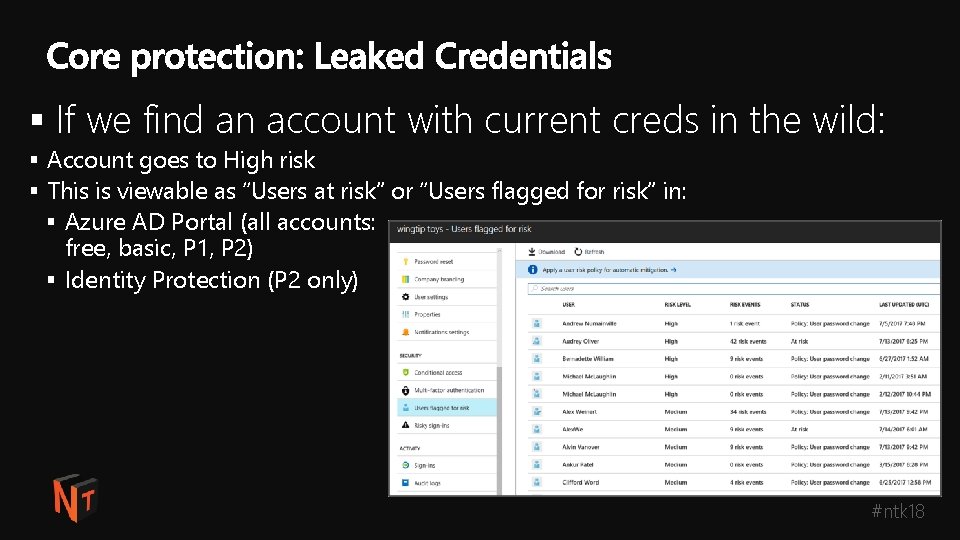

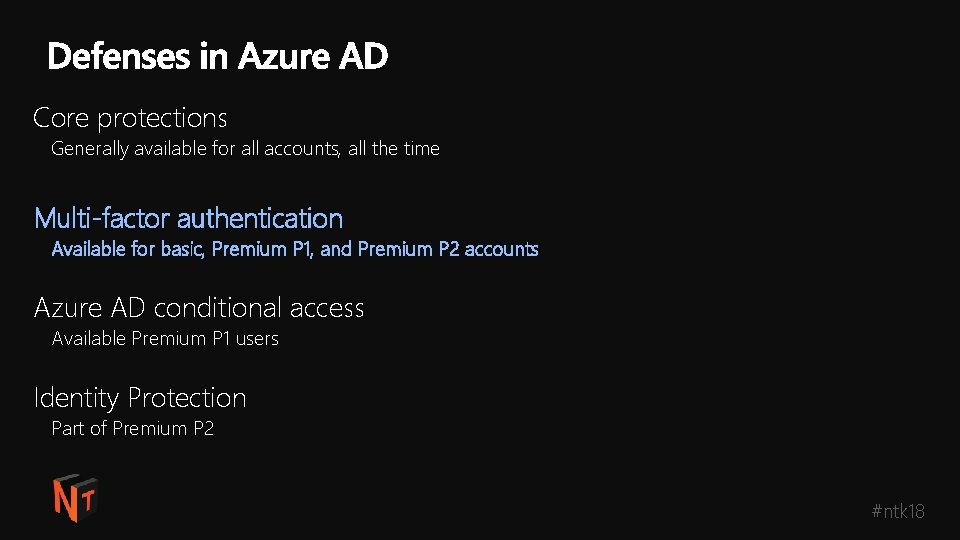
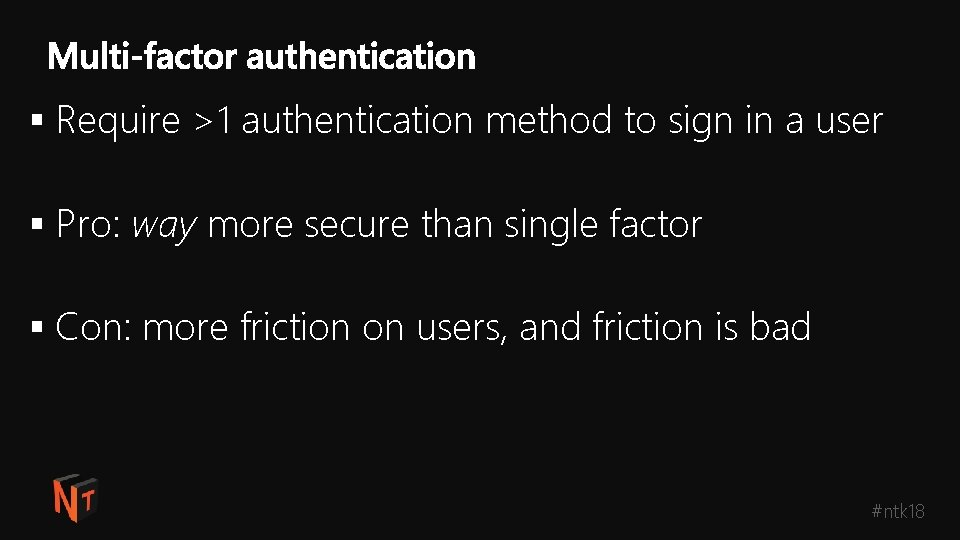
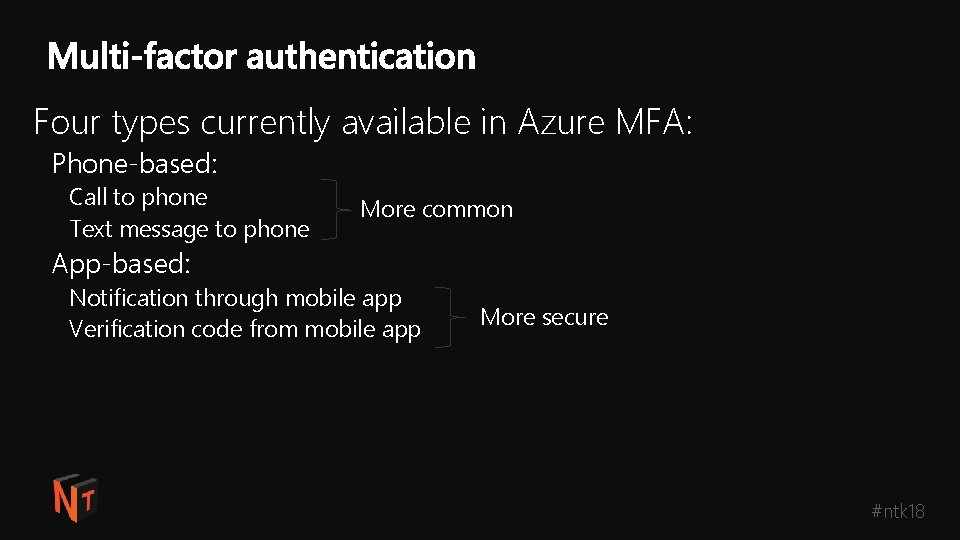
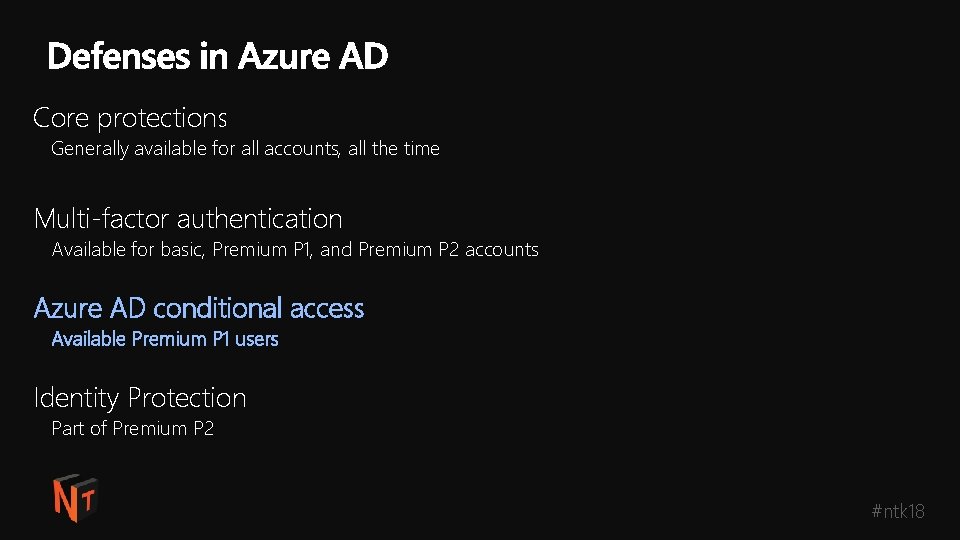
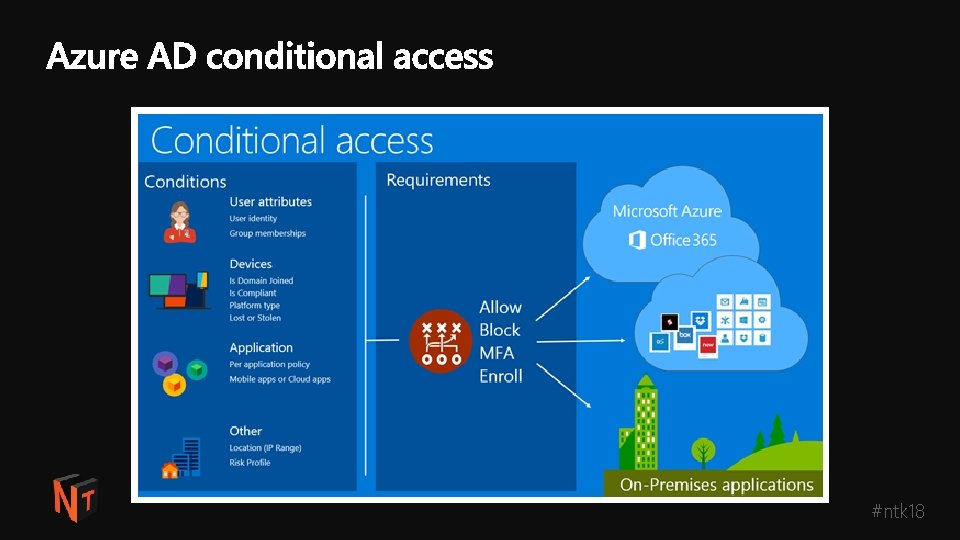
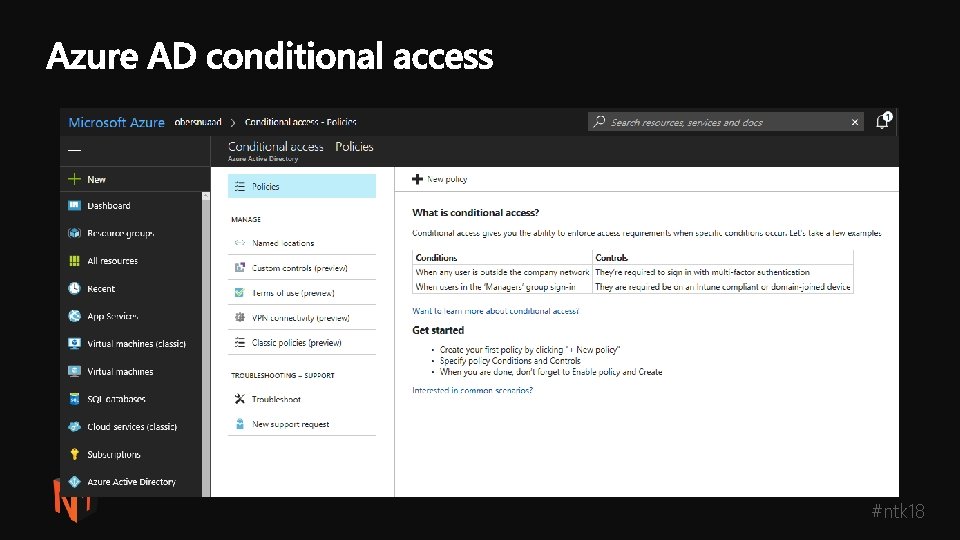
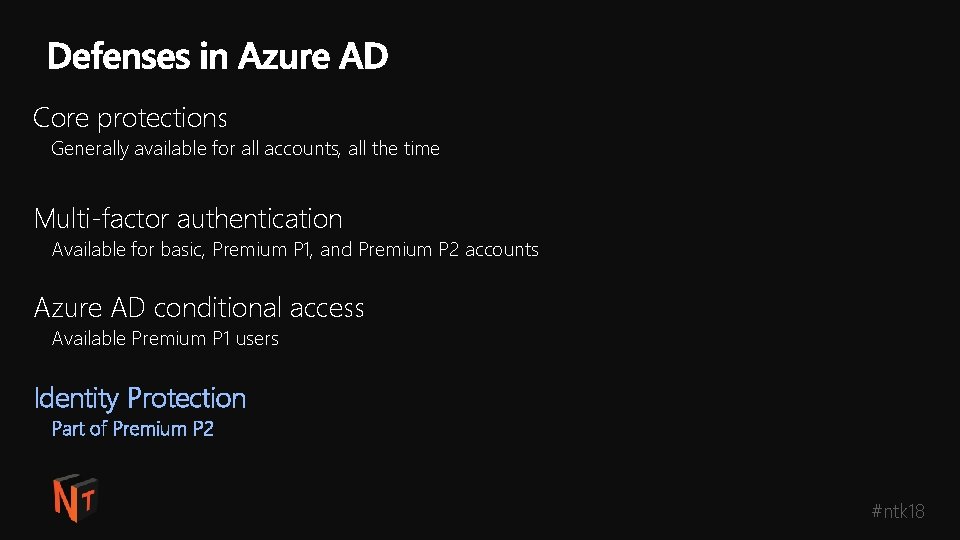

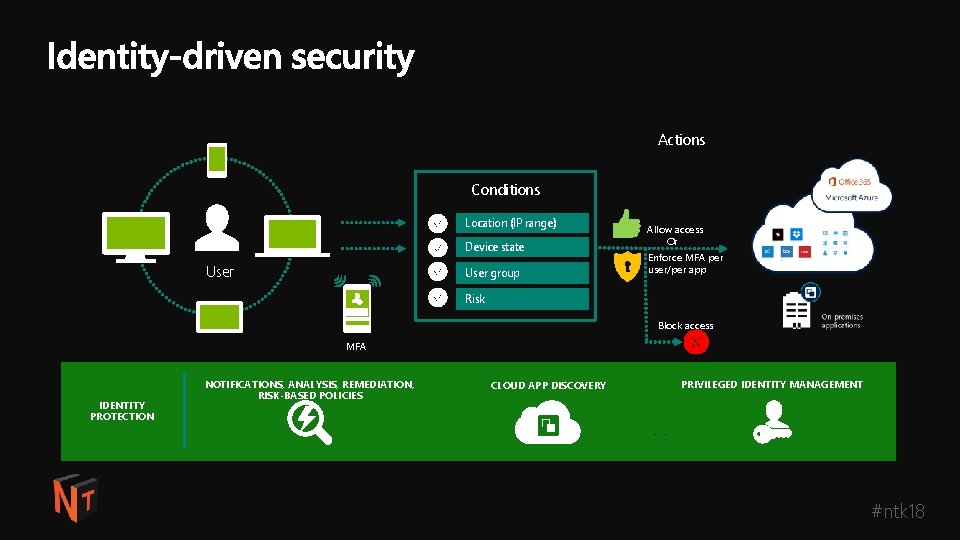
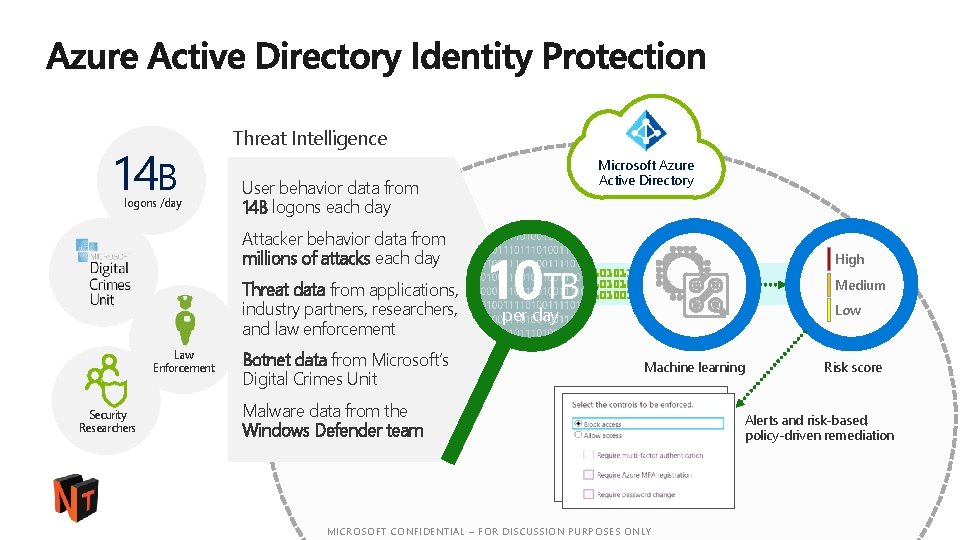
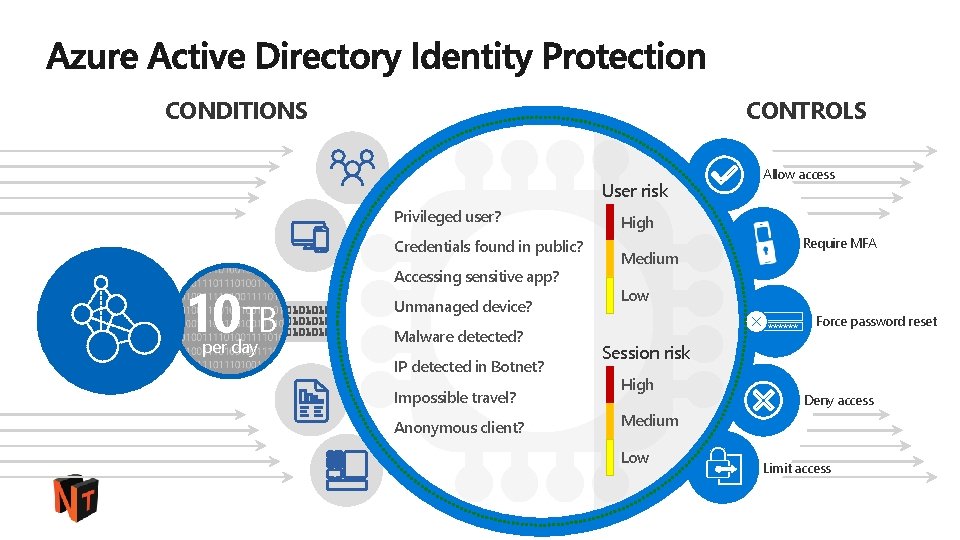
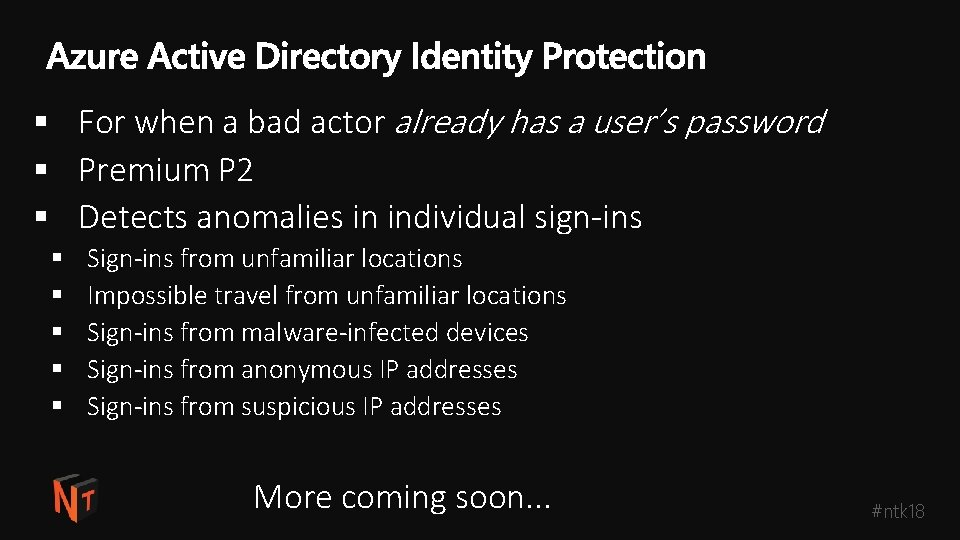
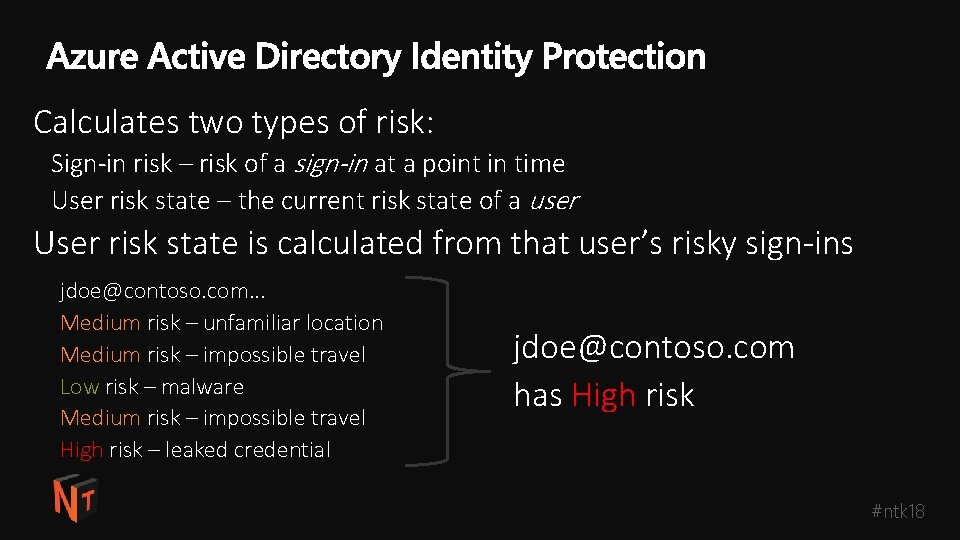
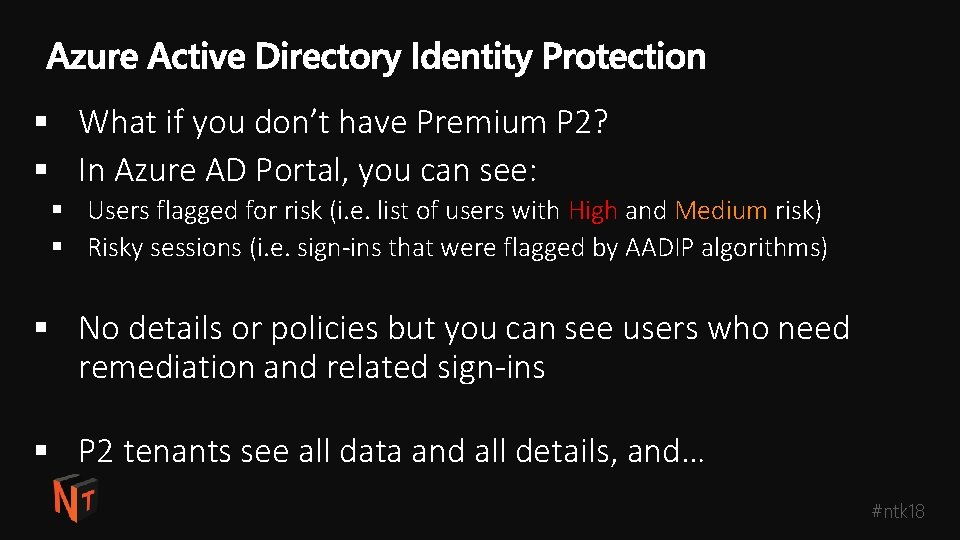
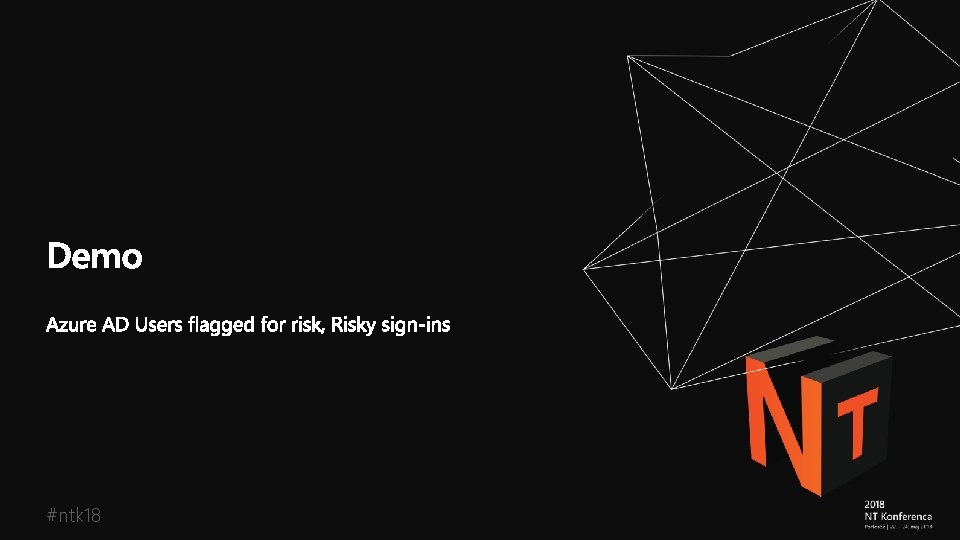
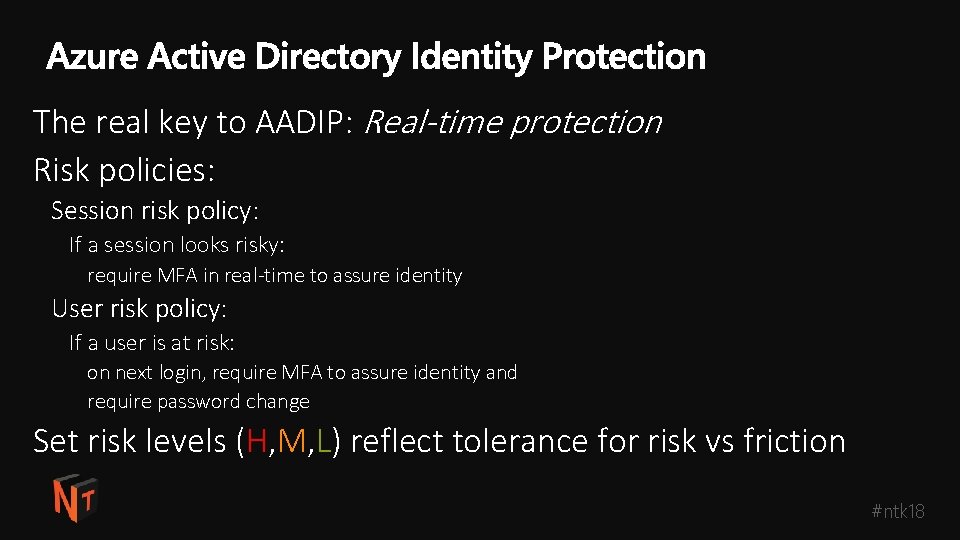

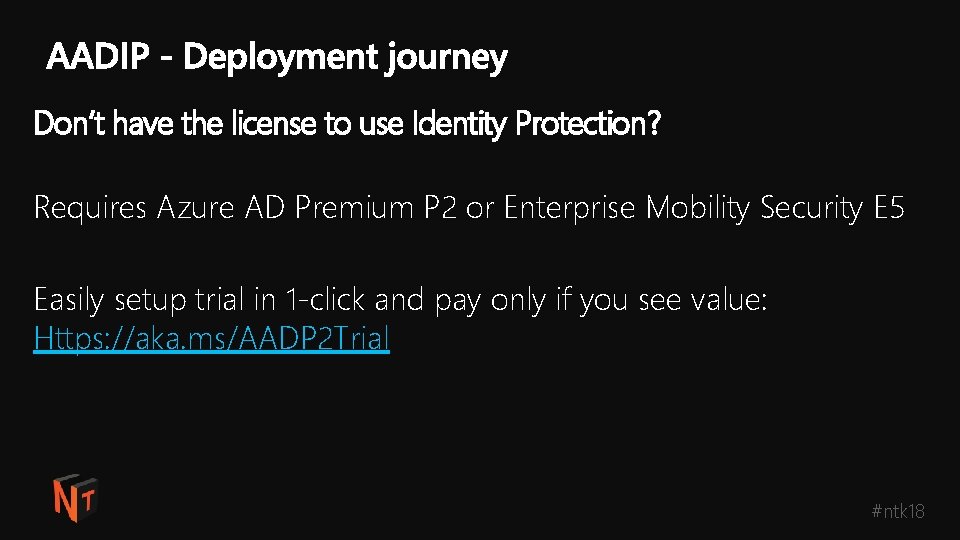
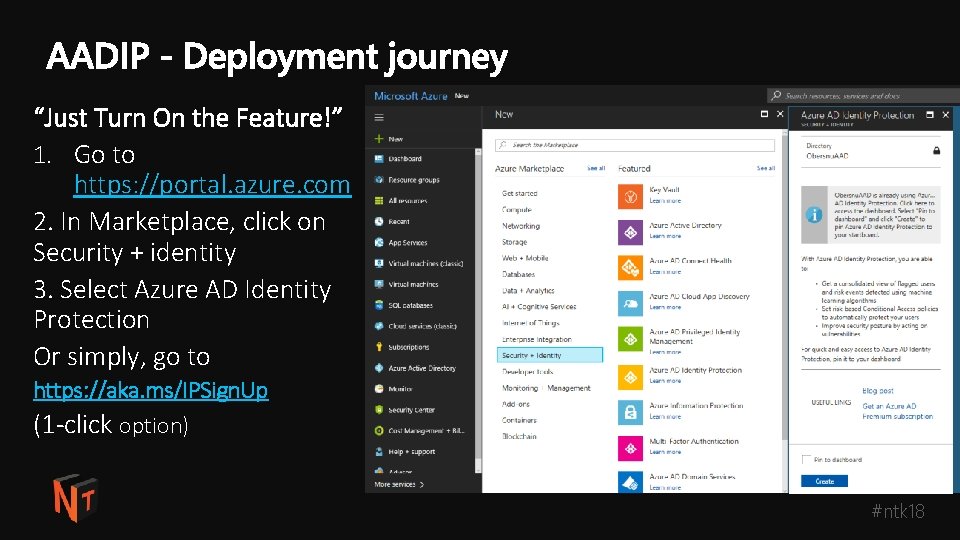

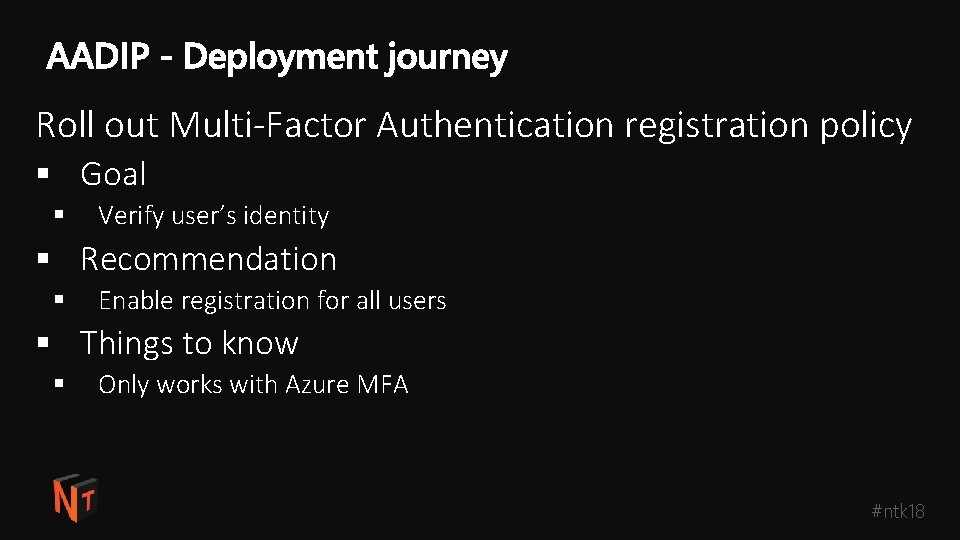
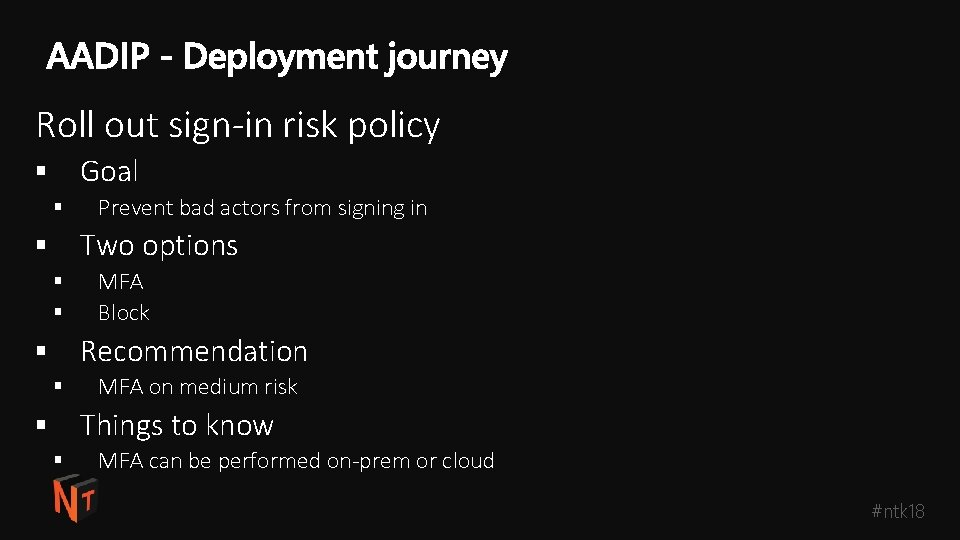
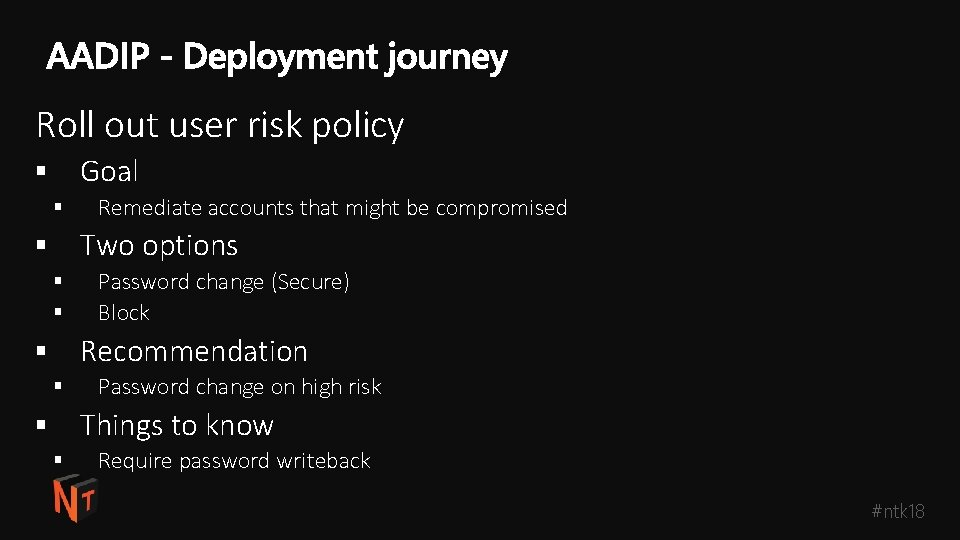
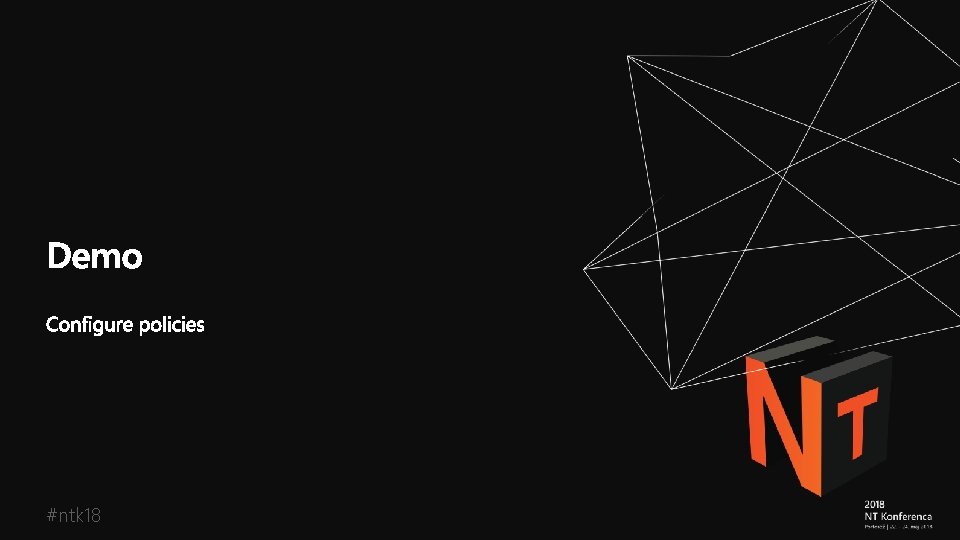
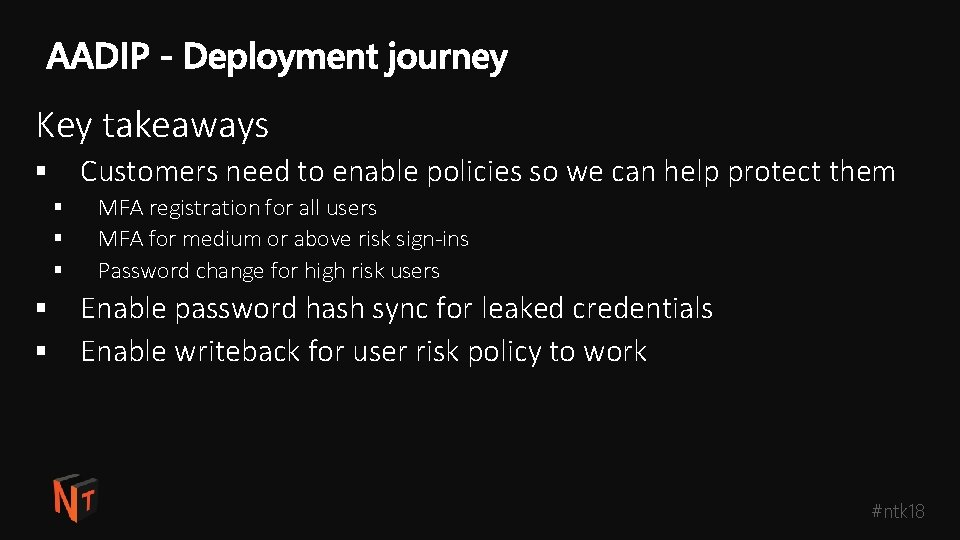
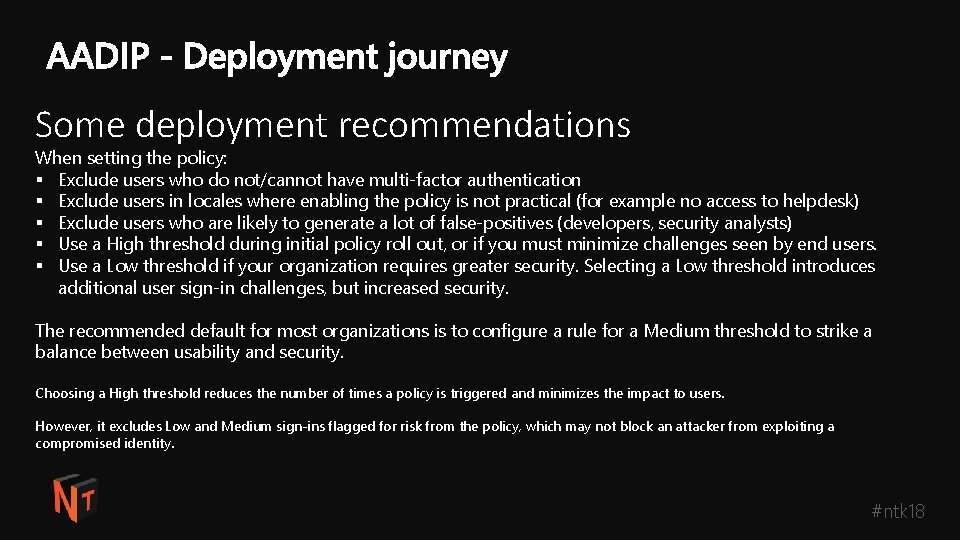
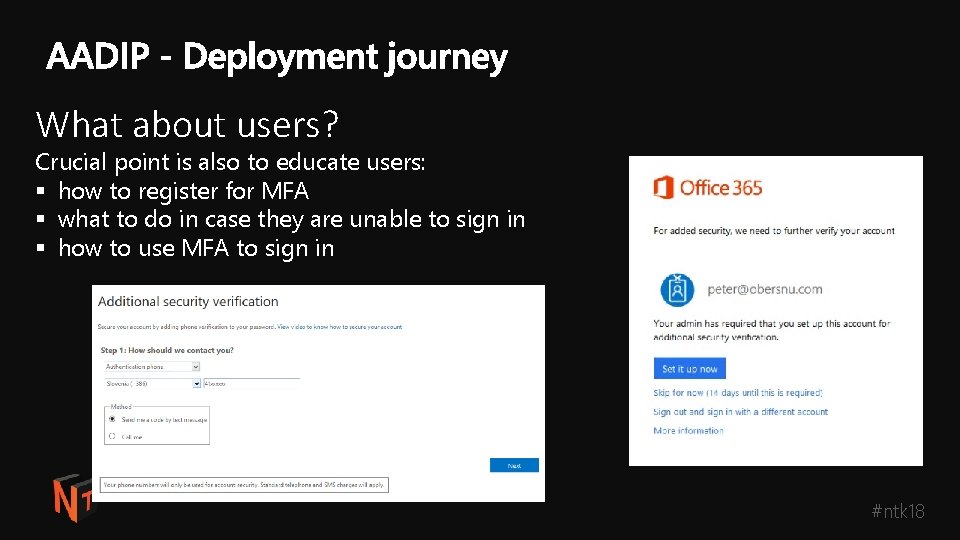

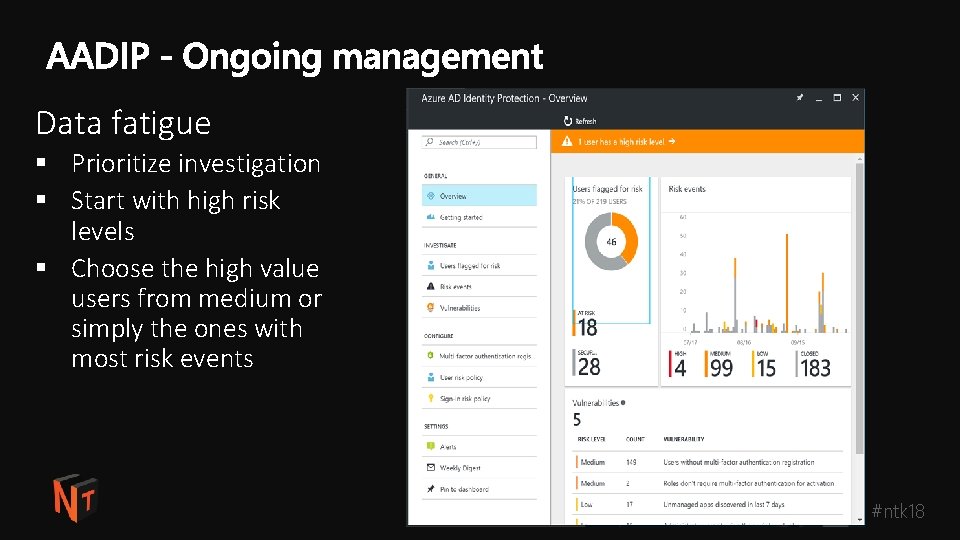
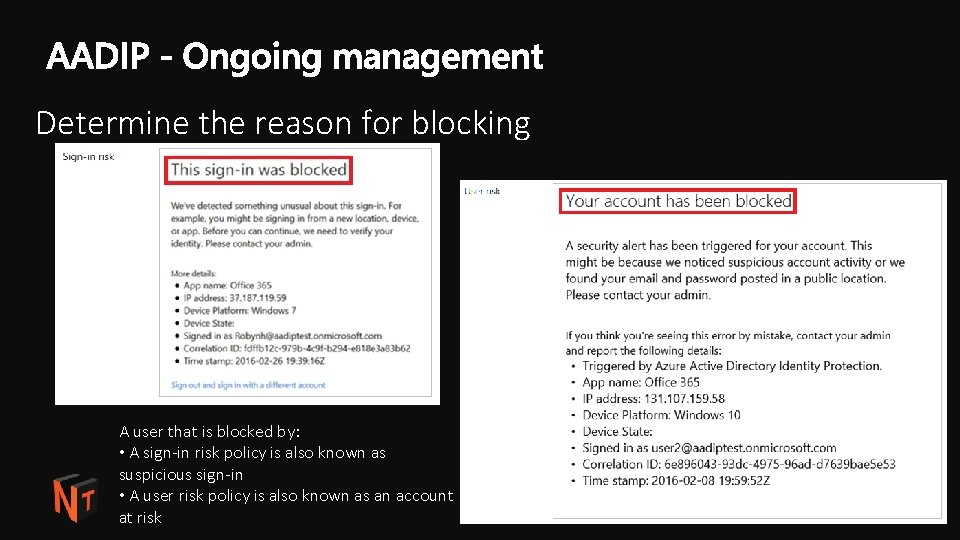

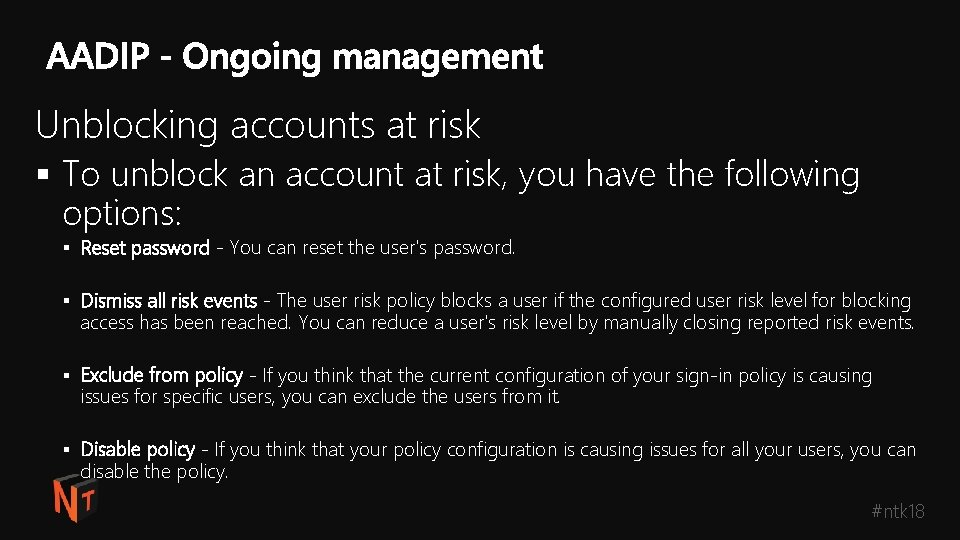
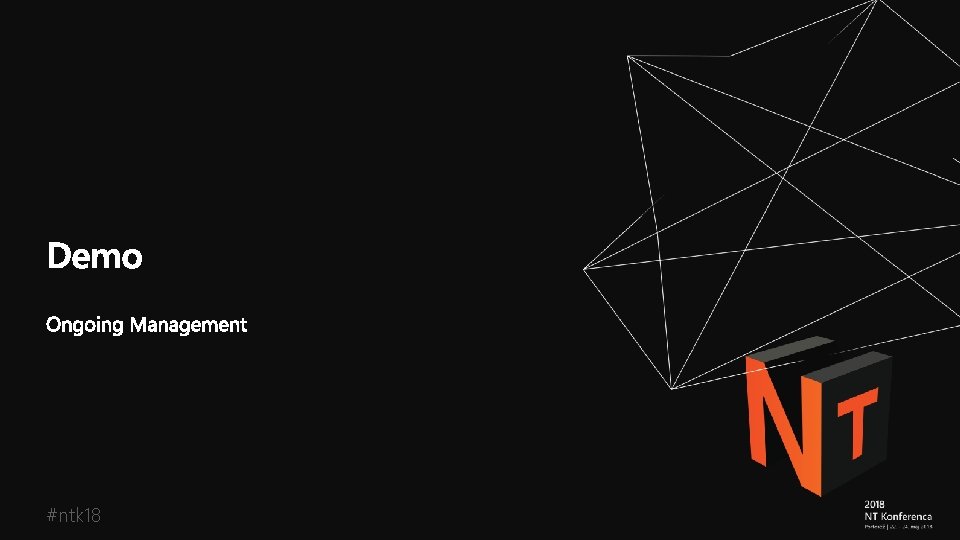
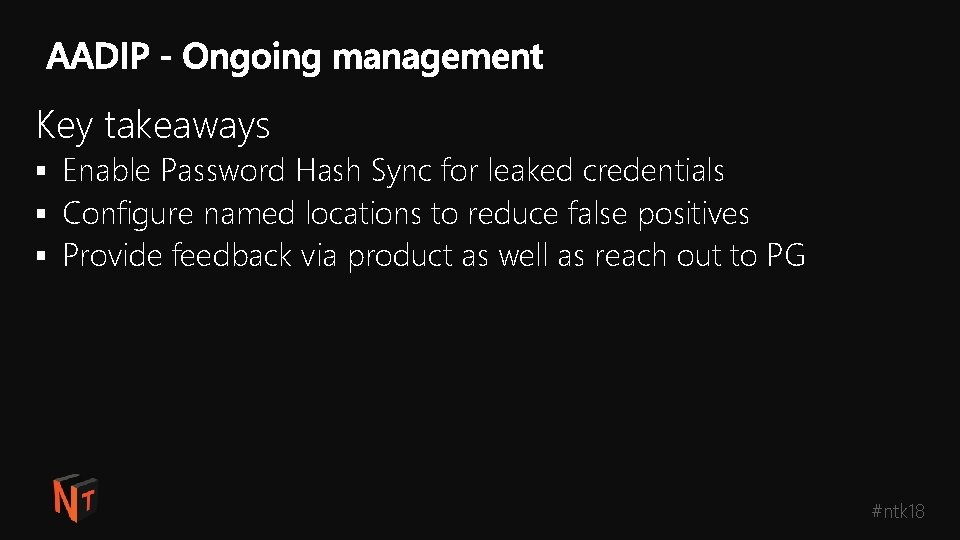

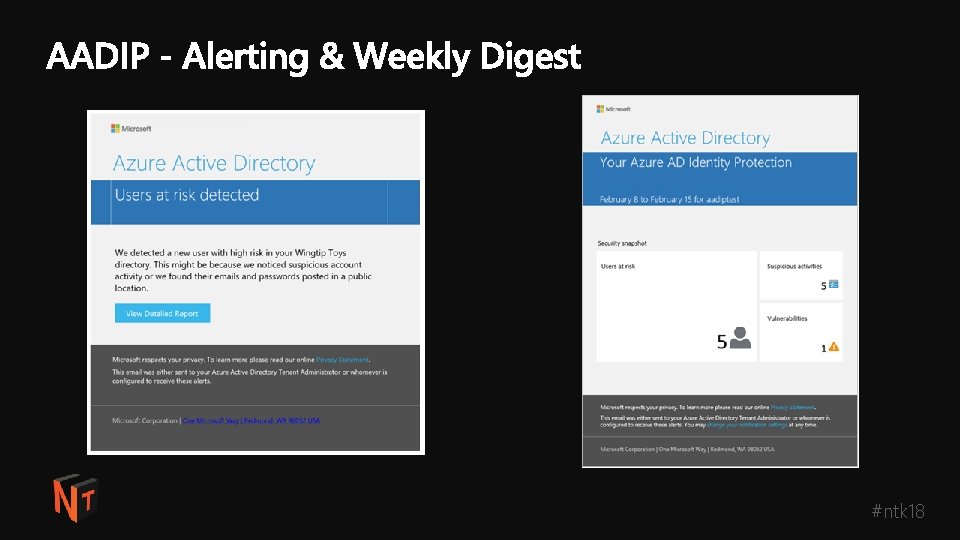
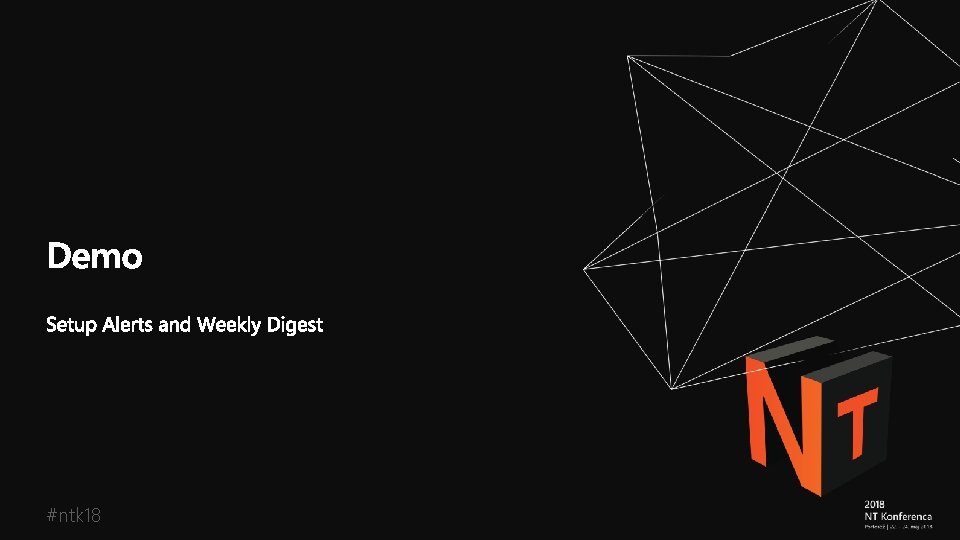


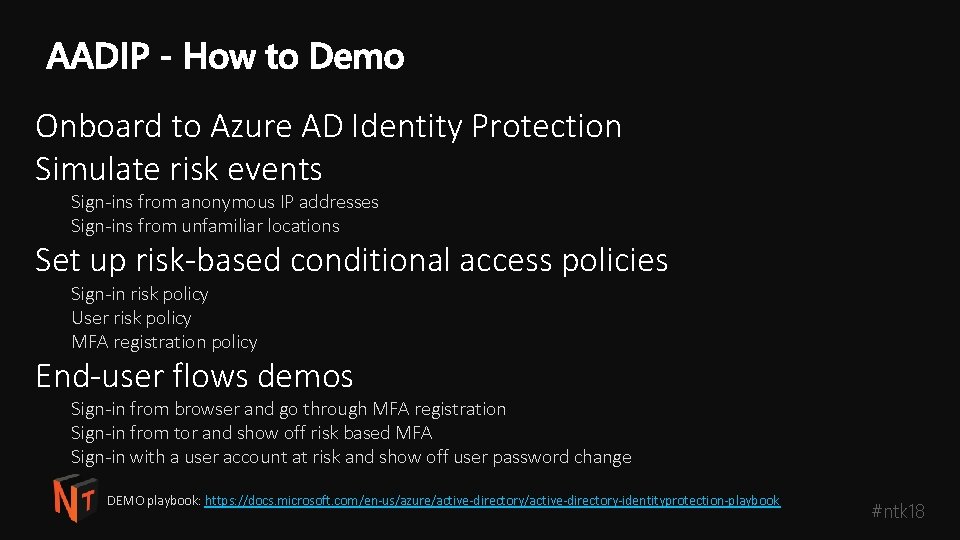
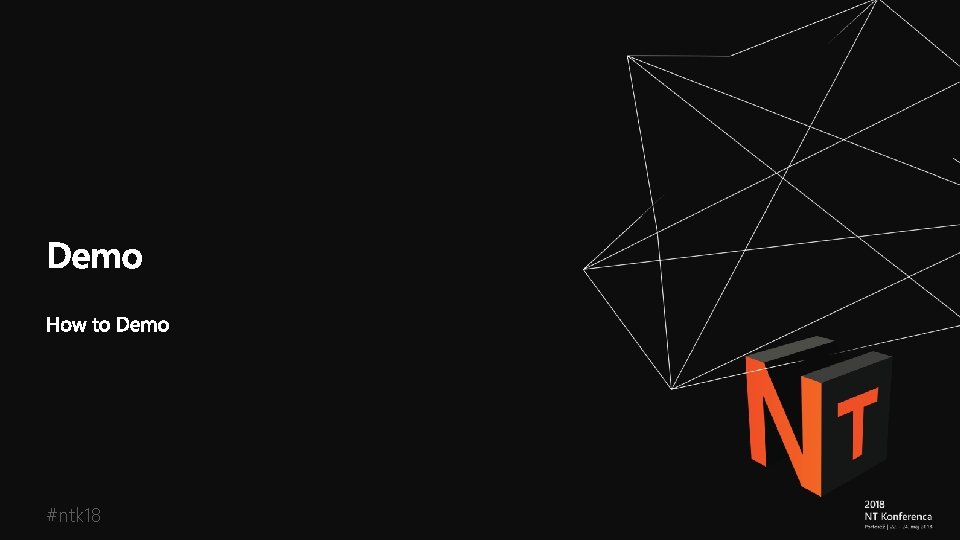

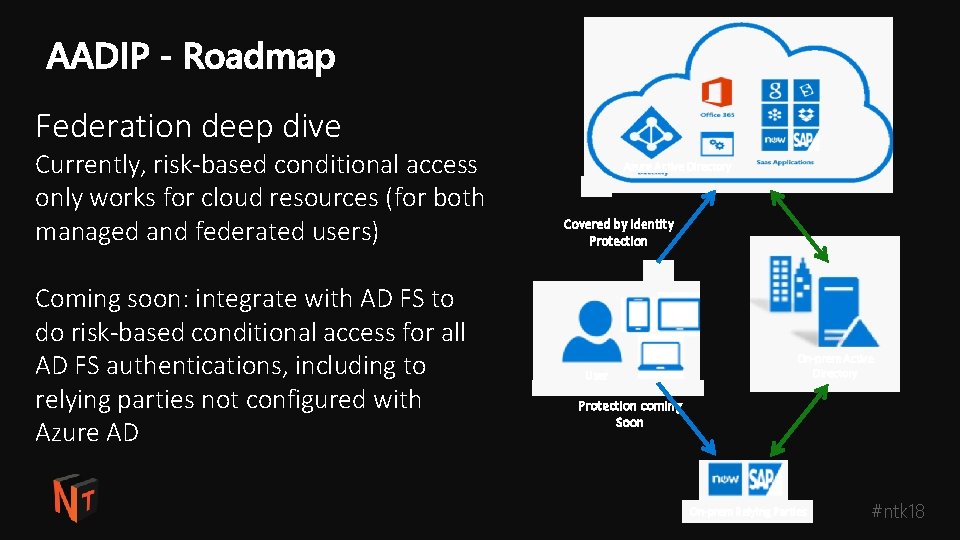
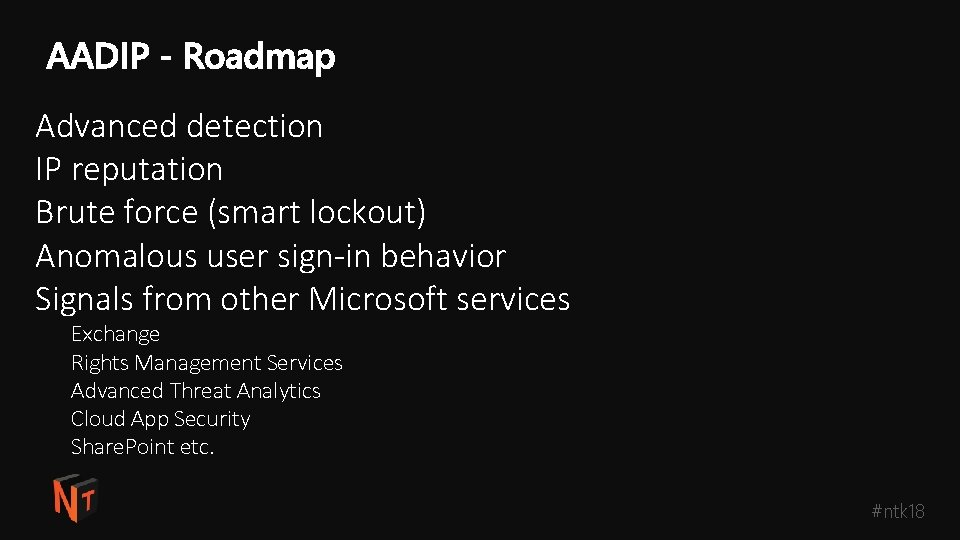
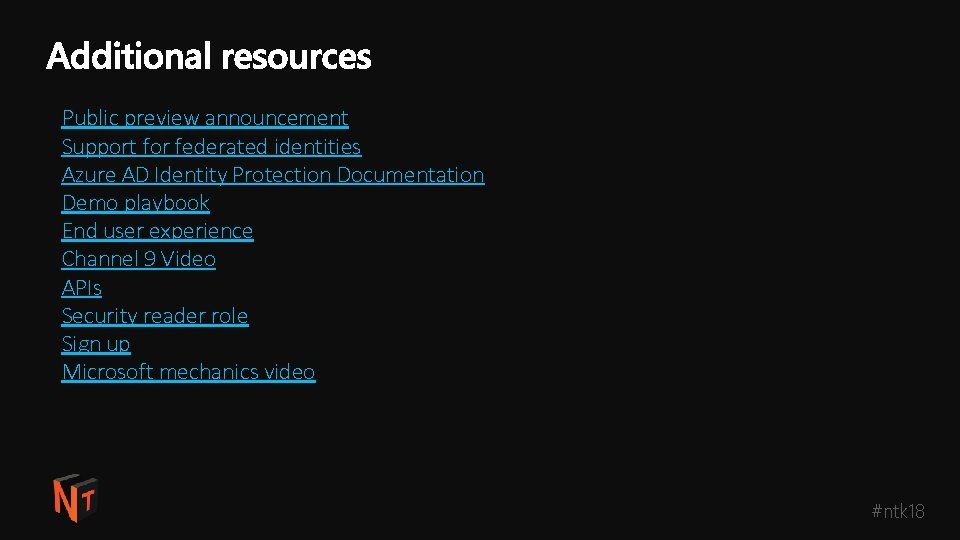
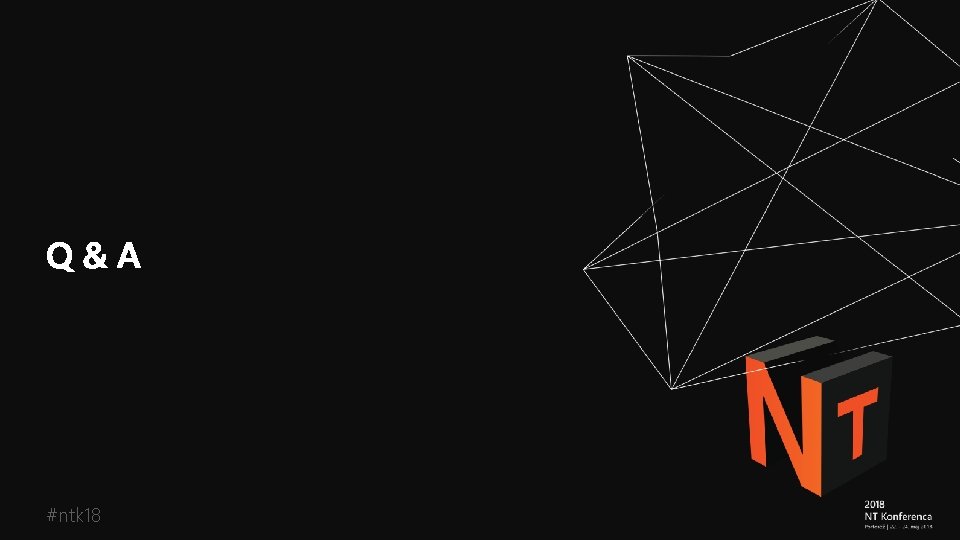

- Slides: 65

#ntk 18

#ntk 18
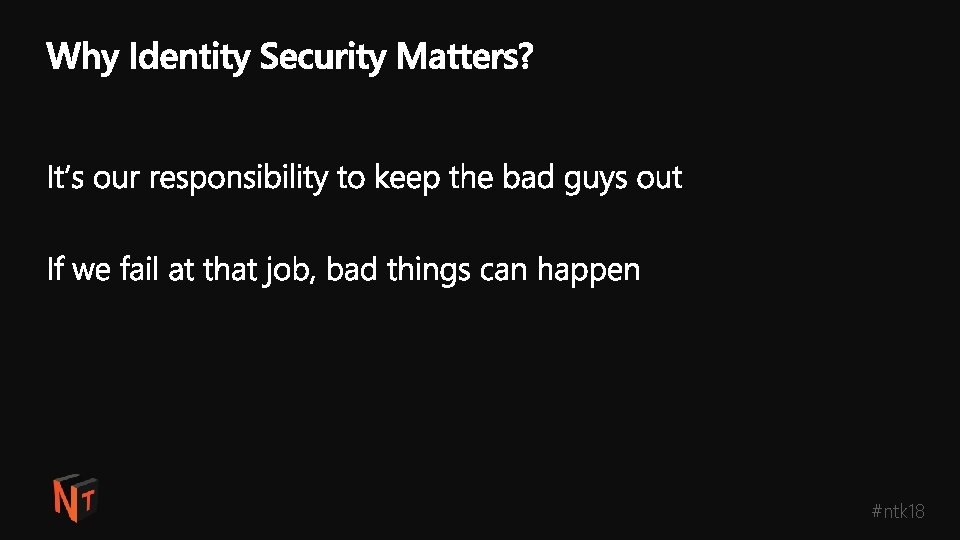
#ntk 18
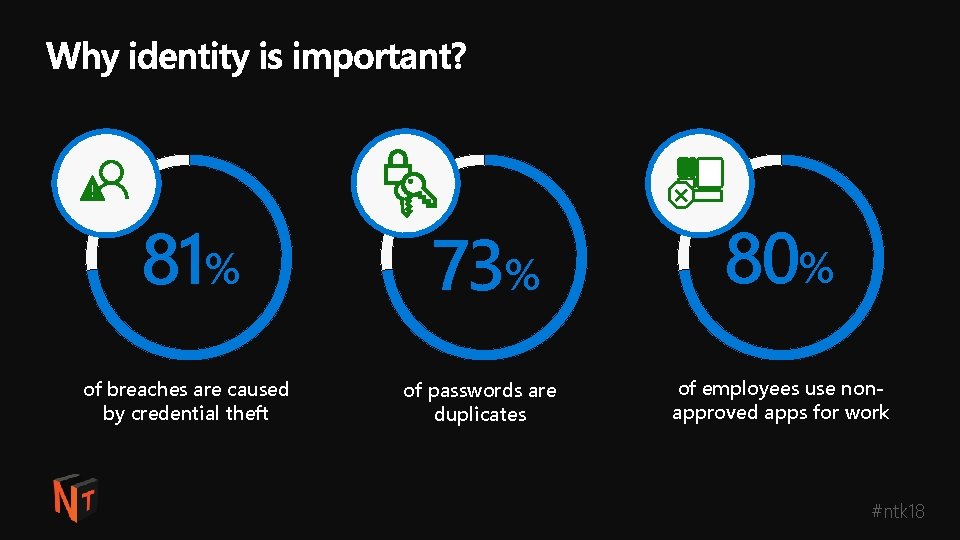
81% of breaches are caused by credential theft 73% of passwords are duplicates 80% of employees use nonapproved apps for work #ntk 18

Disrupt lives #ntk 18
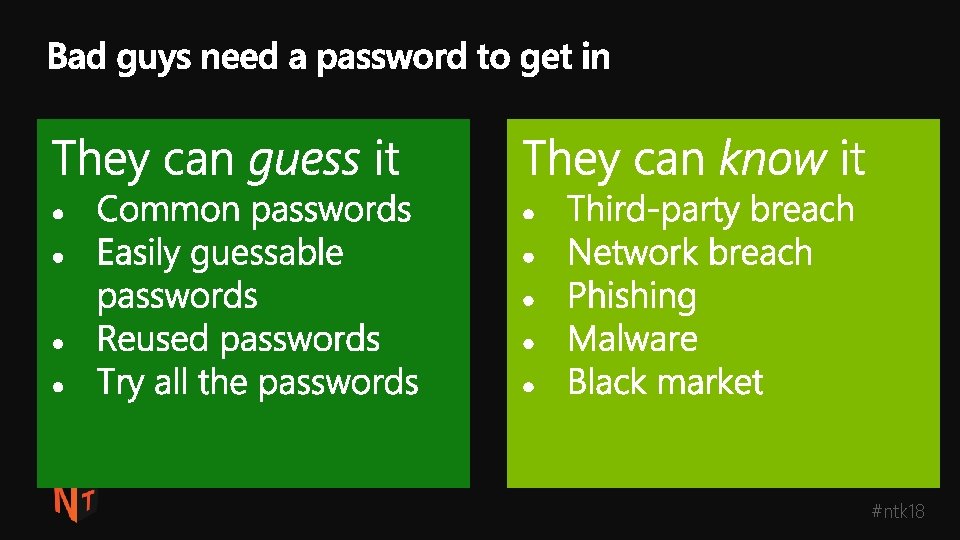
#ntk 18
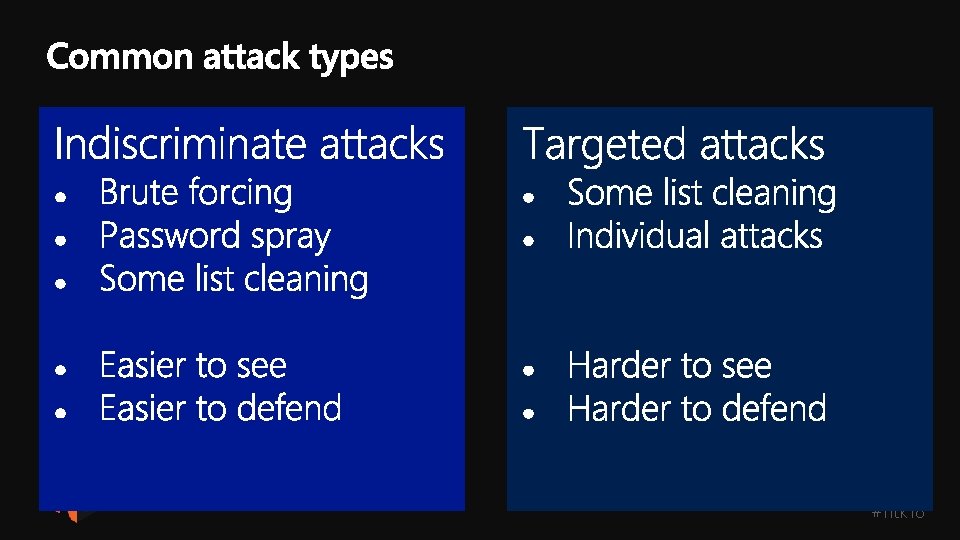
#ntk 18
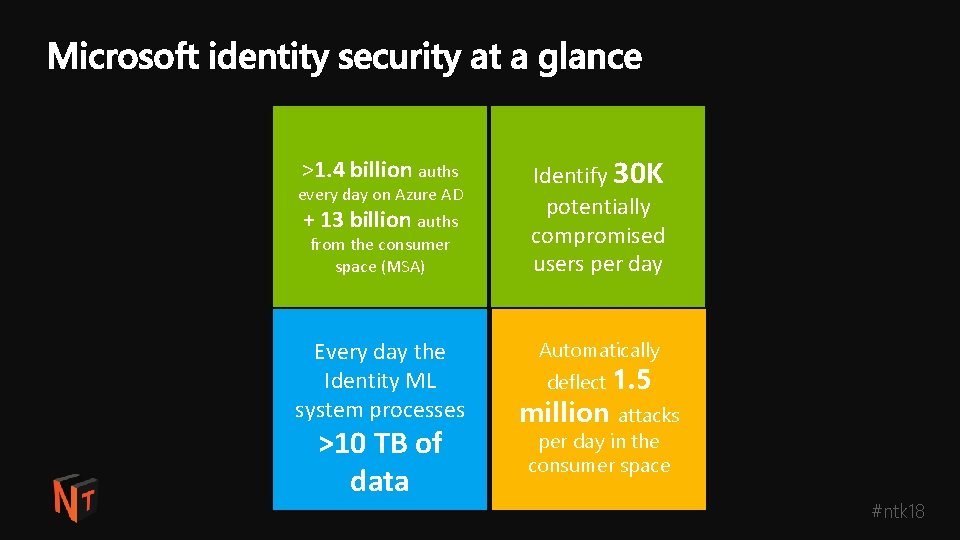
>1. 4 billion auths every day on Azure AD + 13 billion auths from the consumer space (MSA) Every day the Identity ML system processes >10 TB of data Identify 30 K potentially compromised users per day Automatically deflect 1. 5 million attacks per day in the consumer space #ntk 18
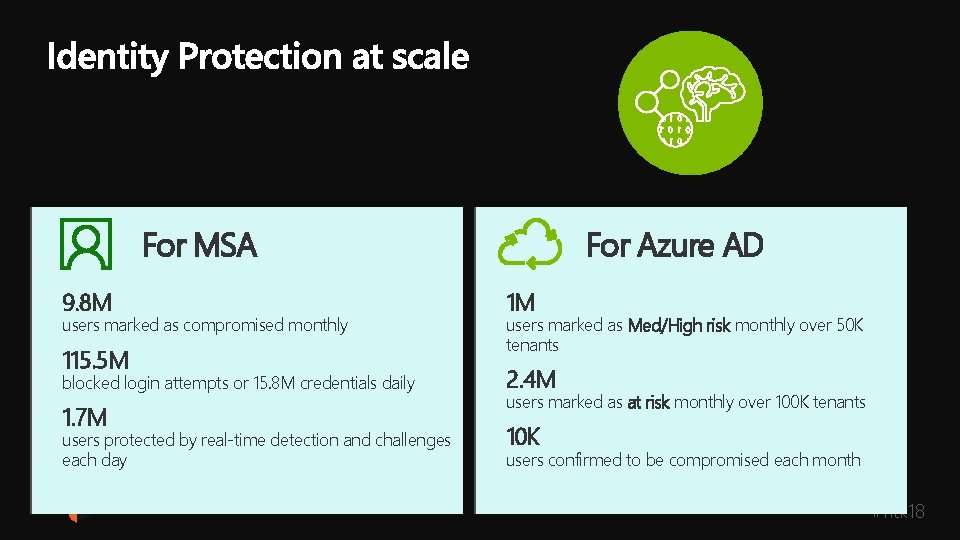
For MSA 9. 8 M users marked as compromised monthly 115. 5 M blocked login attempts or 15. 8 M credentials daily 1. 7 M users protected by real-time detection and challenges each day For Azure AD 1 M users marked as Med/High risk monthly over 50 K tenants 2. 4 M users marked as at risk monthly over 100 K tenants 10 K users confirmed to be compromised each month #ntk 18
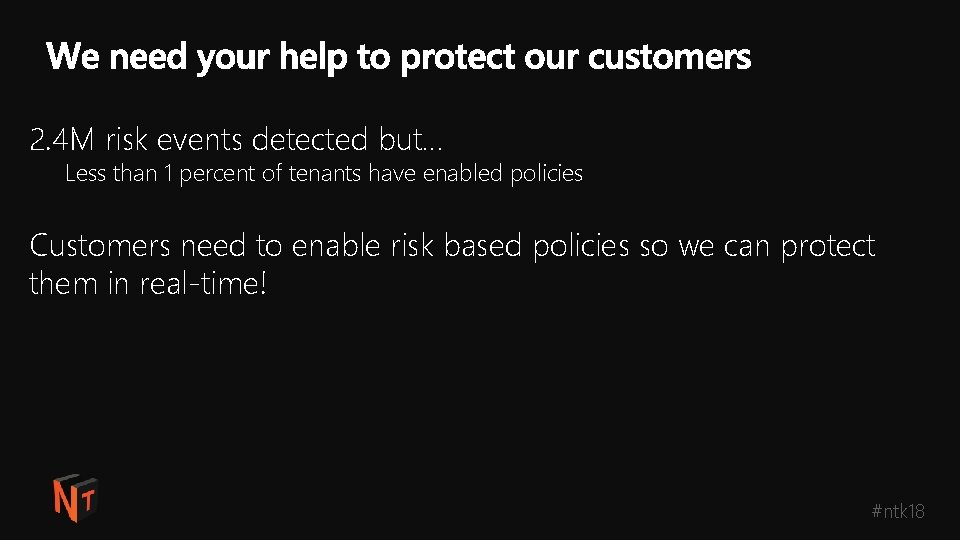
2. 4 M risk events detected but… Less than 1 percent of tenants have enabled policies Customers need to enable risk based policies so we can protect them in real-time! #ntk 18
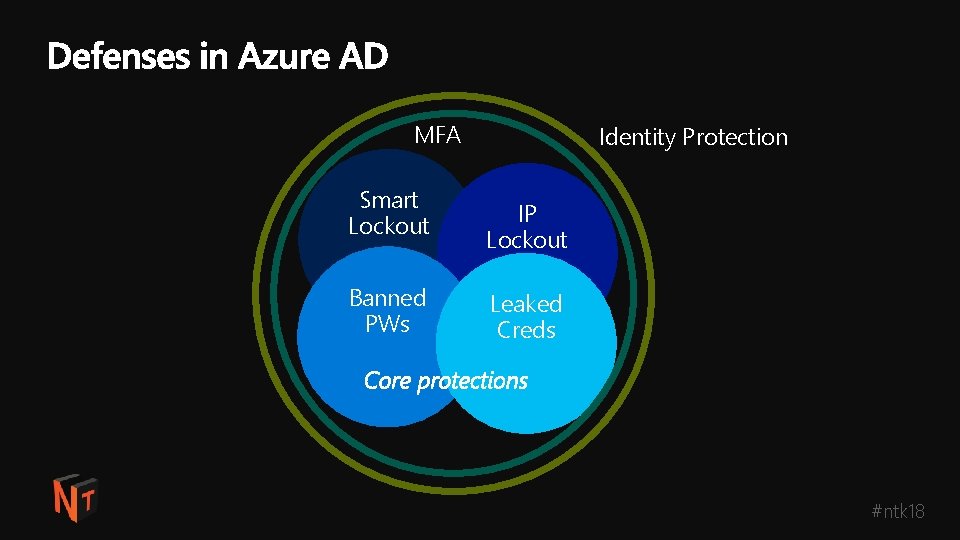
MFA Smart Lockout Banned PWs Identity Protection IP Lockout Leaked Creds Core protections #ntk 18
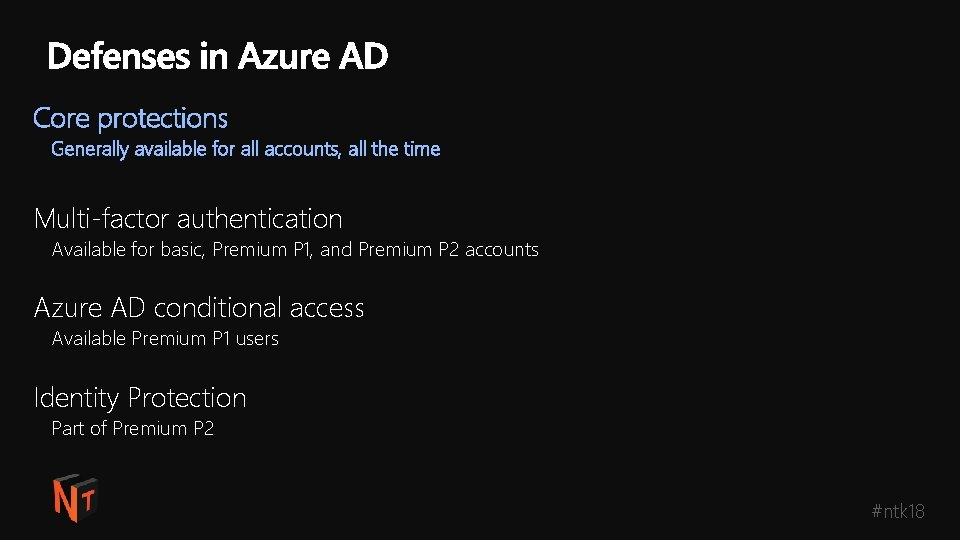
Core protections Generally available for all accounts, all the time Multi-factor authentication Available for basic, Premium P 1, and Premium P 2 accounts Azure AD conditional access Available Premium P 1 users Identity Protection Part of Premium P 2 #ntk 18
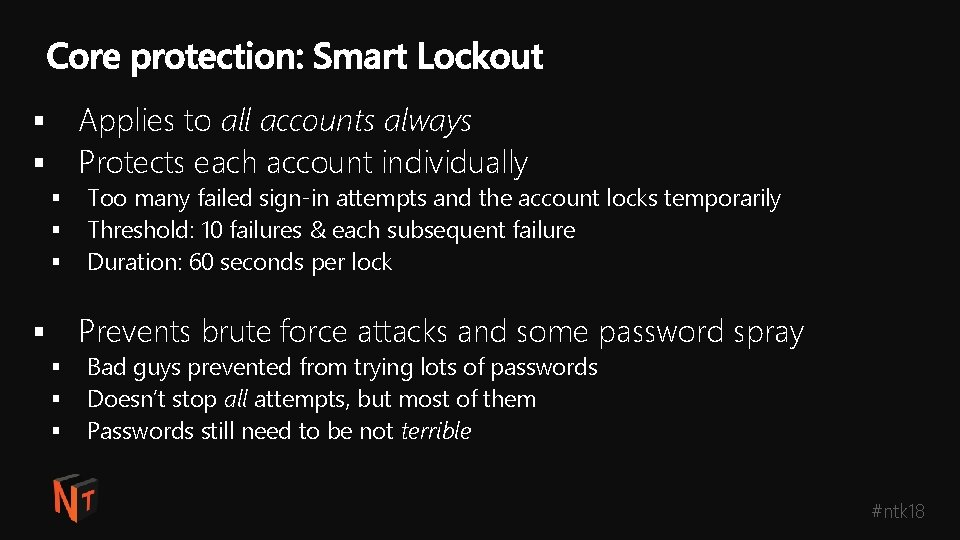
Applies to all accounts always Protects each account individually § § § Too many failed sign-in attempts and the account locks temporarily Threshold: 10 failures & each subsequent failure Duration: 60 seconds per lock Prevents brute force attacks and some password spray § § Bad guys prevented from trying lots of passwords Doesn’t stop all attempts, but most of them Passwords still need to be not terrible #ntk 18
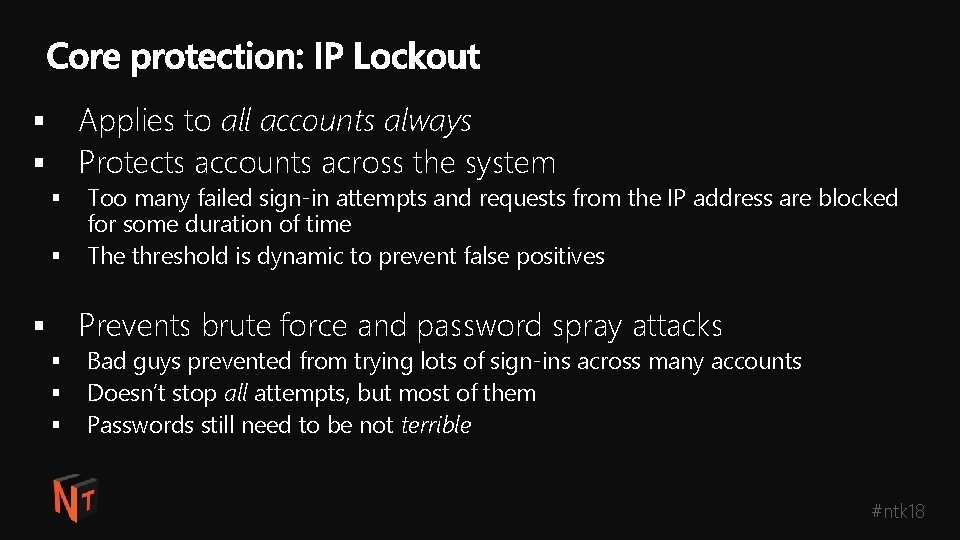
Applies to all accounts always Protects accounts across the system § § Too many failed sign-in attempts and requests from the IP address are blocked for some duration of time The threshold is dynamic to prevent false positives Prevents brute force and password spray attacks § § Bad guys prevented from trying lots of sign-ins across many accounts Doesn’t stop all attempts, but most of them Passwords still need to be not terrible #ntk 18

§ Applies to password changes for all accounts § Users prevented from using known-bad passwords § Words on the list can’t be substrings of the password § Words on the list can’t fuzzy match the password § Applied at the time of password change or reset § Two lists: Global & Tenant § Global is applied to all accounts, prevents worst of the worst passwords § Tenant is a Premium P 2 feature, allows tenants to create a custom list § In Private Preview now #ntk 18
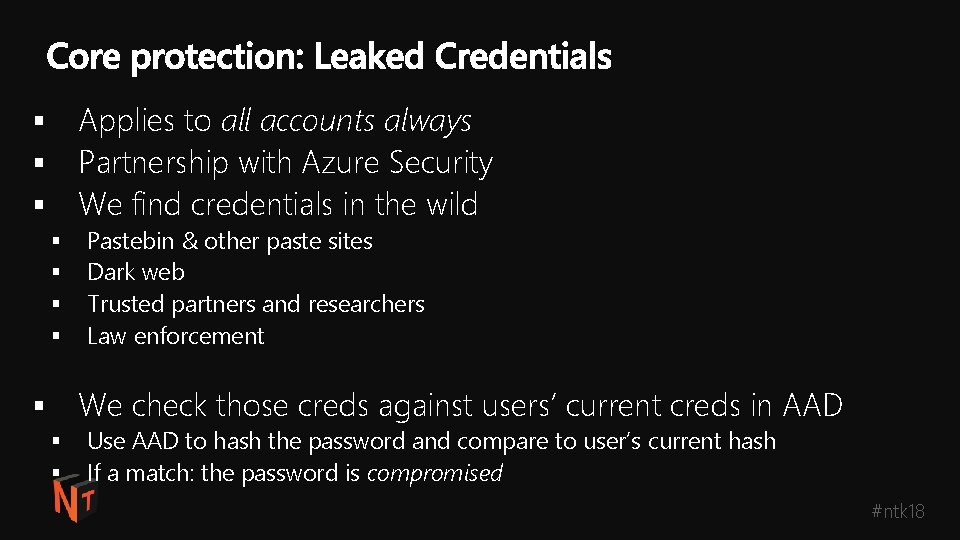
Applies to all accounts always Partnership with Azure Security We find credentials in the wild § § § § Pastebin & other paste sites Dark web Trusted partners and researchers Law enforcement We check those creds against users’ current creds in AAD § § § Use AAD to hash the password and compare to user’s current hash If a match: the password is compromised #ntk 18
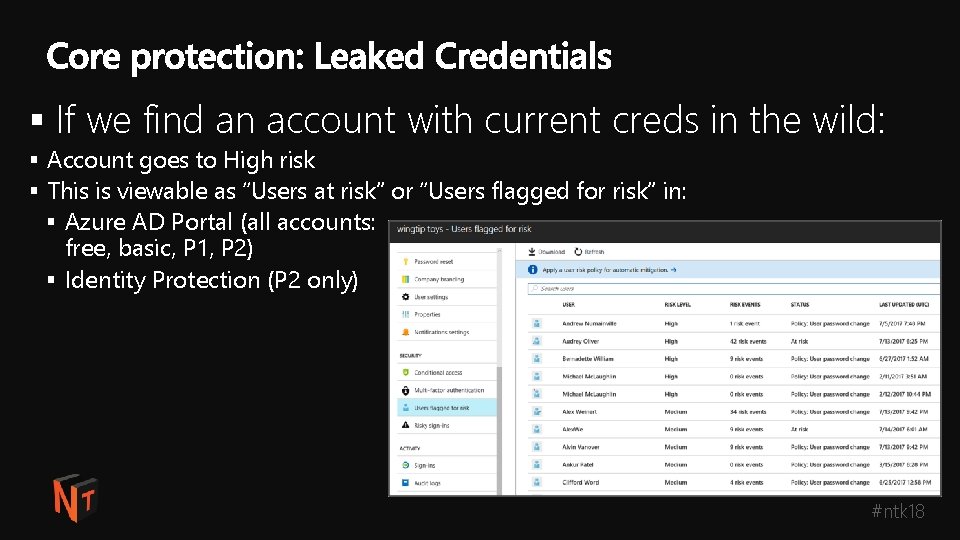
§ If we find an account with current creds in the wild: § Account goes to High risk § This is viewable as “Users at risk” or “Users flagged for risk” in: § Azure AD Portal (all accounts: free, basic, P 1, P 2) § Identity Protection (P 2 only) #ntk 18

§ For managed accounts, it just works § For hybrid accounts, requires Password Hash Sync #ntk 18
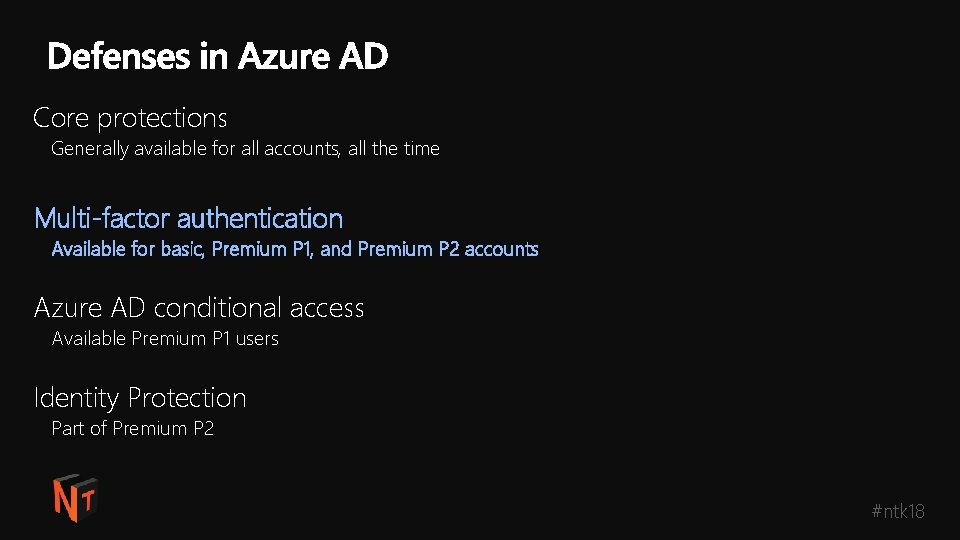
Core protections Generally available for all accounts, all the time Multi-factor authentication Available for basic, Premium P 1, and Premium P 2 accounts Azure AD conditional access Available Premium P 1 users Identity Protection Part of Premium P 2 #ntk 18
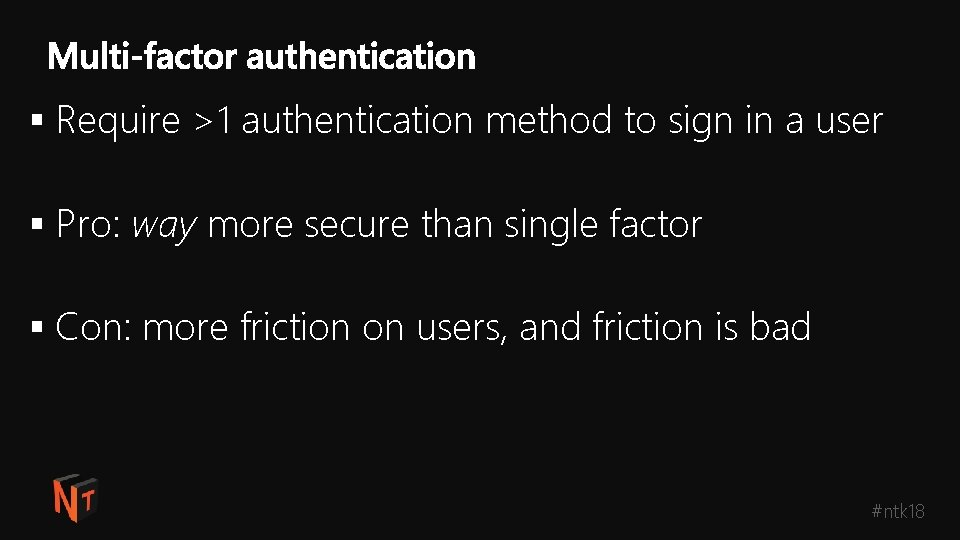
§ Require >1 authentication method to sign in a user § Pro: way more secure than single factor § Con: more friction on users, and friction is bad #ntk 18
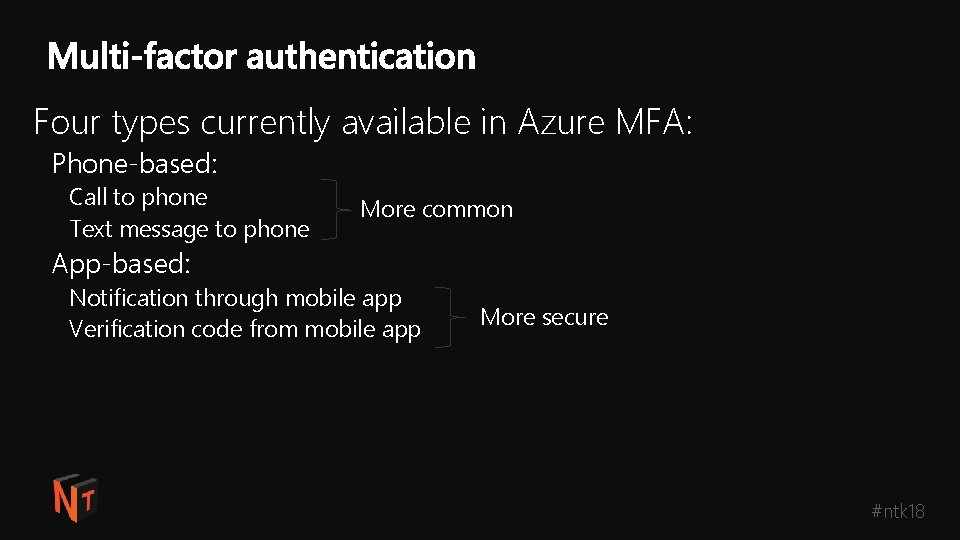
Four types currently available in Azure MFA: Phone-based: Call to phone Text message to phone More common App-based: Notification through mobile app Verification code from mobile app More secure #ntk 18
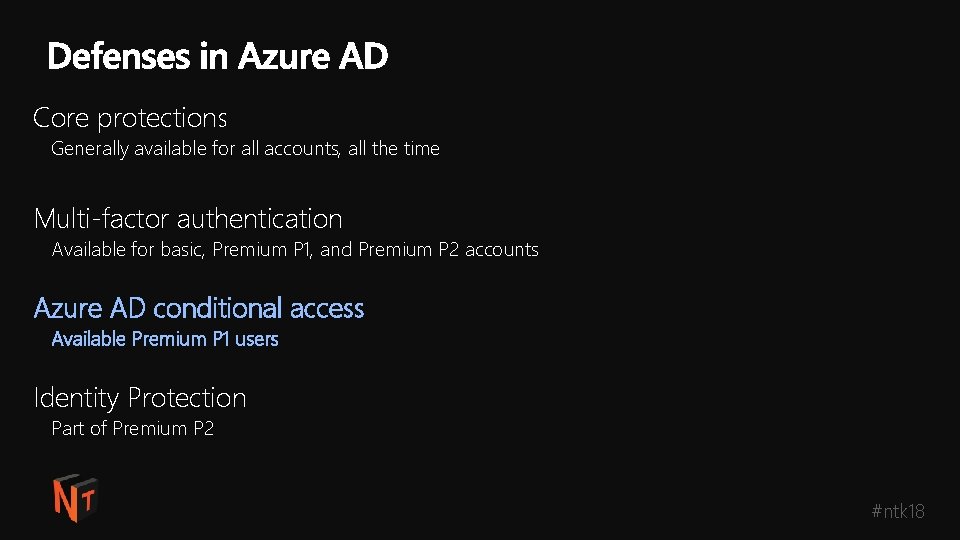
Core protections Generally available for all accounts, all the time Multi-factor authentication Available for basic, Premium P 1, and Premium P 2 accounts Azure AD conditional access Available Premium P 1 users Identity Protection Part of Premium P 2 #ntk 18
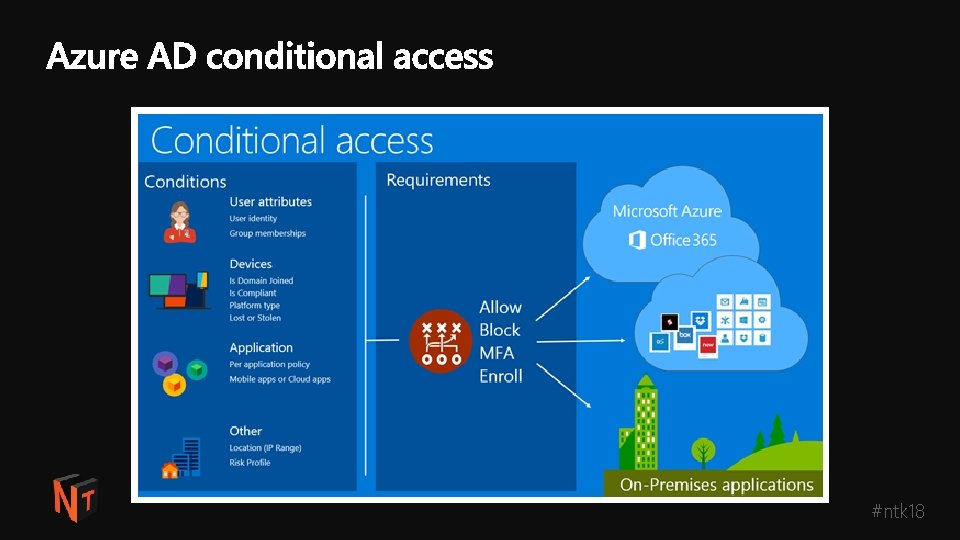
#ntk 18
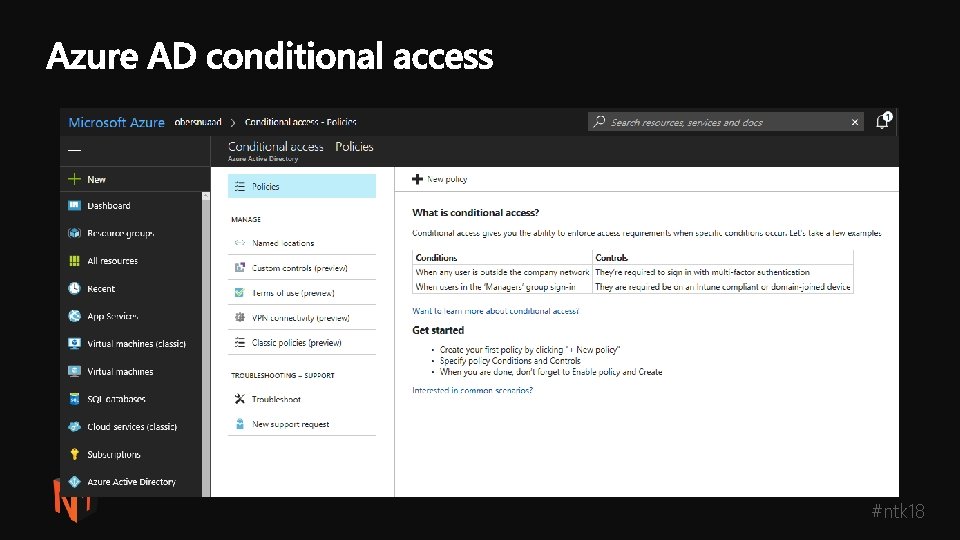
#ntk 18
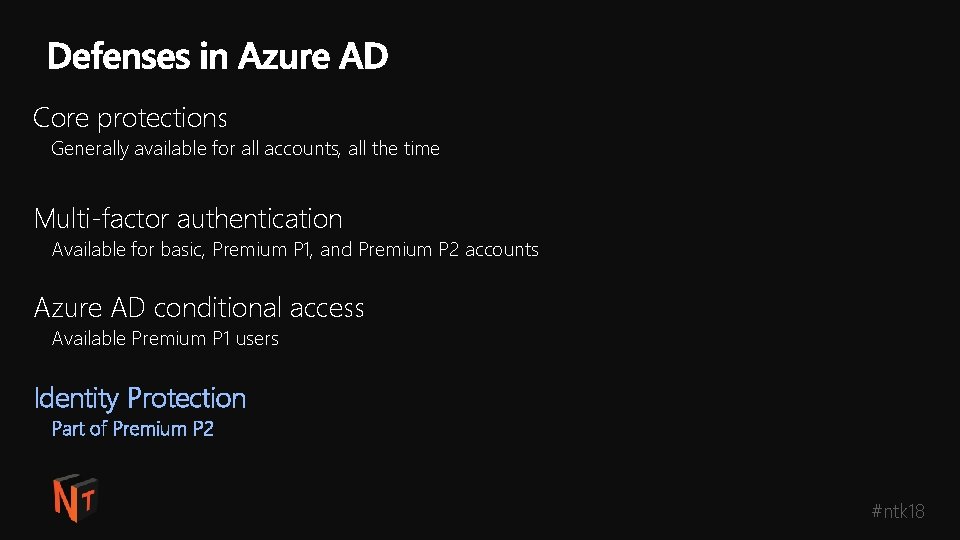
Core protections Generally available for all accounts, all the time Multi-factor authentication Available for basic, Premium P 1, and Premium P 2 accounts Azure AD conditional access Available Premium P 1 users Identity Protection Part of Premium P 2 #ntk 18

#ntk 18
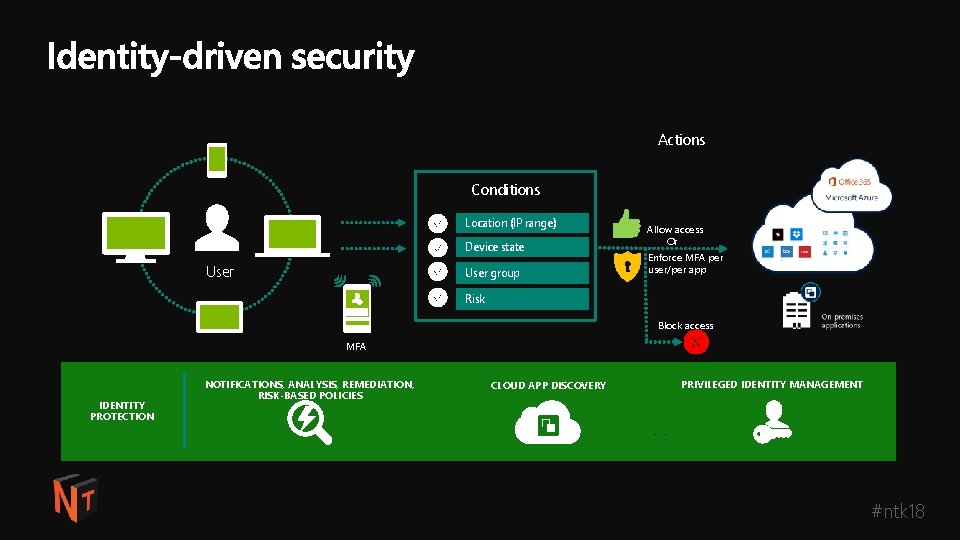
Actions Conditions Location (IP range) Device state User group Allow access Or Enforce MFA per user/per app Risk Block access MFA IDENTITY PROTECTION NOTIFICATIONS, ANALYSIS, REMEDIATION, RISK-BASED POLICIES CLOUD APP DISCOVERY PRIVILEGED IDENTITY MANAGEMENT #ntk 18
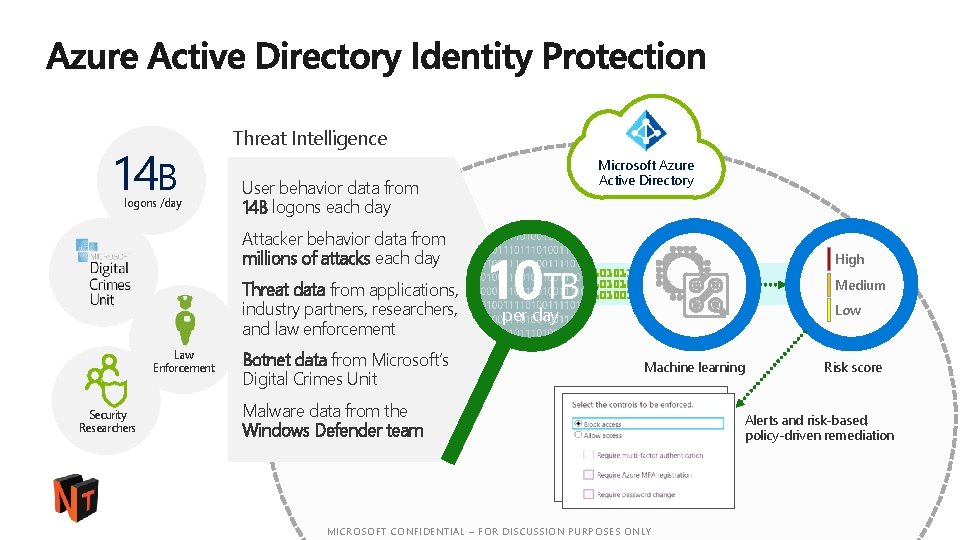
14 B logons /day Threat Intelligence User behavior data from 14 B logons each day Attacker behavior data from millions of attacks each day Threat data from applications, industry partners, researchers, and law enforcement Law Enforcement Security Researchers Microsoft Azure Active Directory Botnet data from Microsoft’s Digital Crimes Unit 10 TB High Medium Low per day Machine learning Malware data from the Windows Defender team Risk score Alerts and risk-based, policy-driven remediation #ntk 18 MICROSOFT CONFIDENTIAL – FOR DISCUSSION PURPOSES ONLY
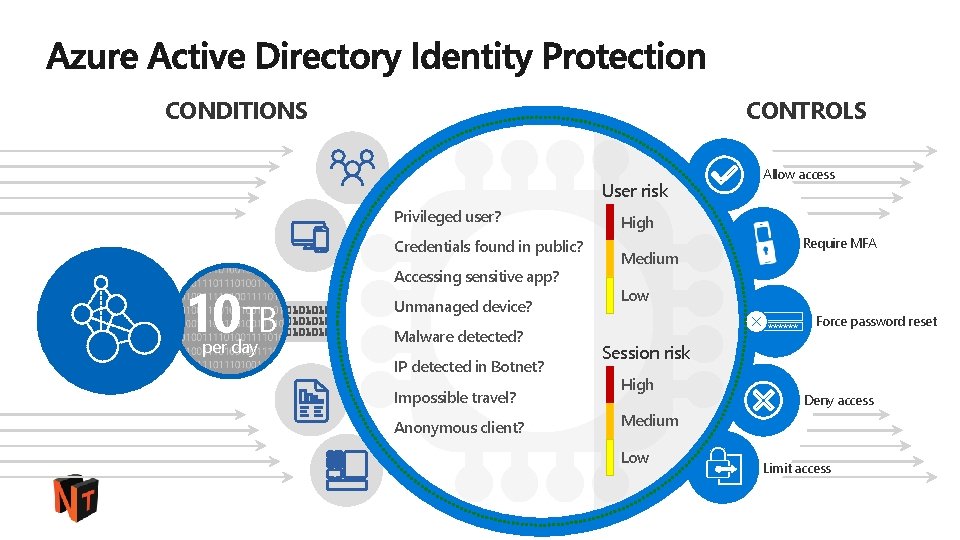
CONDITIONS CONTROLS User risk Privileged user? Credentials found in public? 10 TB per day Accessing sensitive app? Unmanaged device? Malware detected? IP detected in Botnet? Impossible travel? Anonymous client? Allow access High Require MFA Medium Low ****** Force password reset Session risk High Deny access Medium Low Limit access #ntk 18
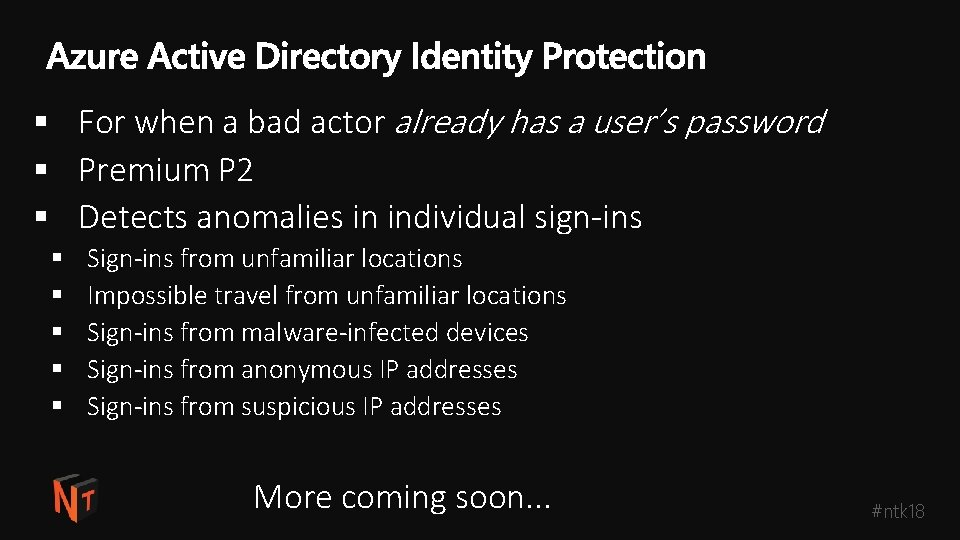
§ For when a bad actor already has a user’s password § Premium P 2 § Detects anomalies in individual sign-ins § § § Sign-ins from unfamiliar locations Impossible travel from unfamiliar locations Sign-ins from malware-infected devices Sign-ins from anonymous IP addresses Sign-ins from suspicious IP addresses More coming soon. . . #ntk 18
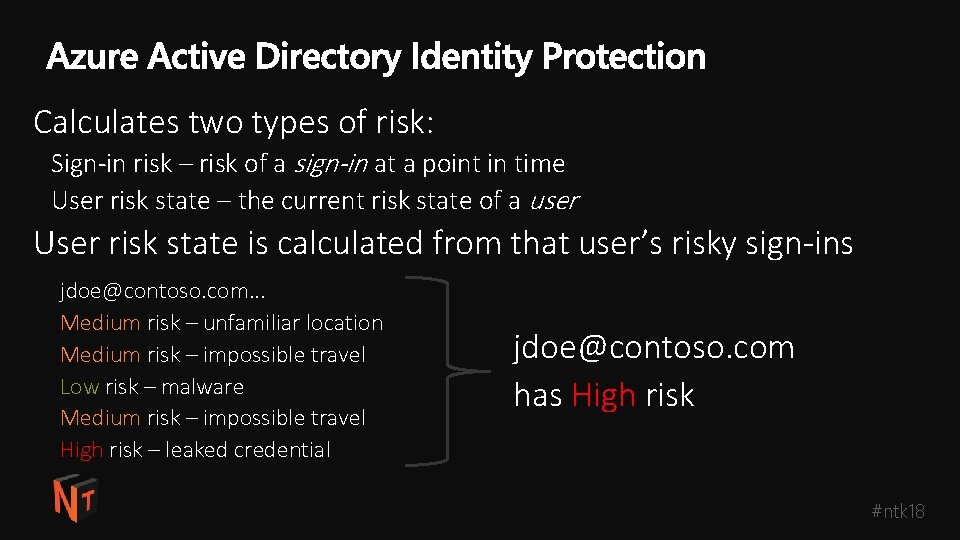
Calculates two types of risk: Sign-in risk – risk of a sign-in at a point in time User risk state – the current risk state of a user User risk state is calculated from that user’s risky sign-ins jdoe@contoso. com. . . Medium risk – unfamiliar location Medium risk – impossible travel Low risk – malware Medium risk – impossible travel High risk – leaked credential jdoe@contoso. com has High risk #ntk 18
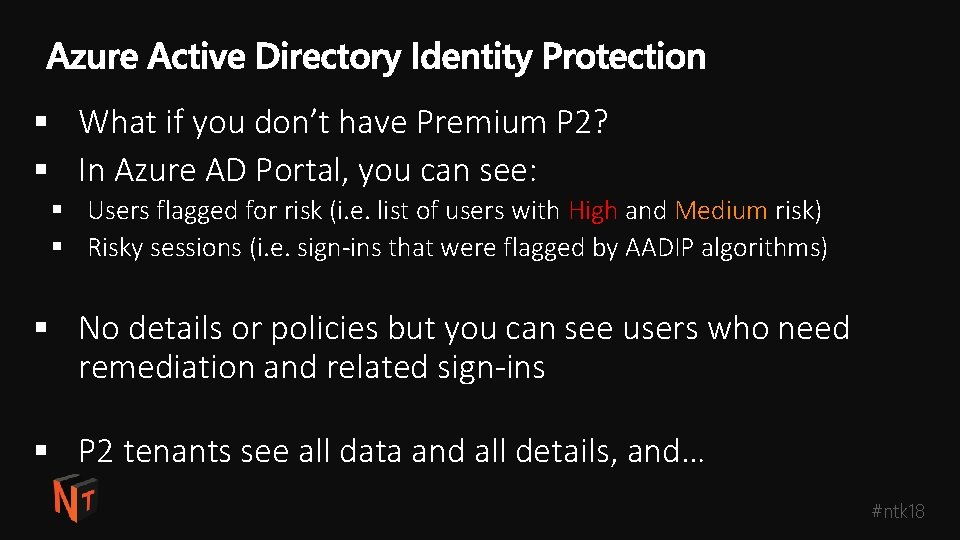
§ What if you don’t have Premium P 2? § In Azure AD Portal, you can see: § Users flagged for risk (i. e. list of users with High and Medium risk) § Risky sessions (i. e. sign-ins that were flagged by AADIP algorithms) § No details or policies but you can see users who need remediation and related sign-ins § P 2 tenants see all data and all details, and… #ntk 18
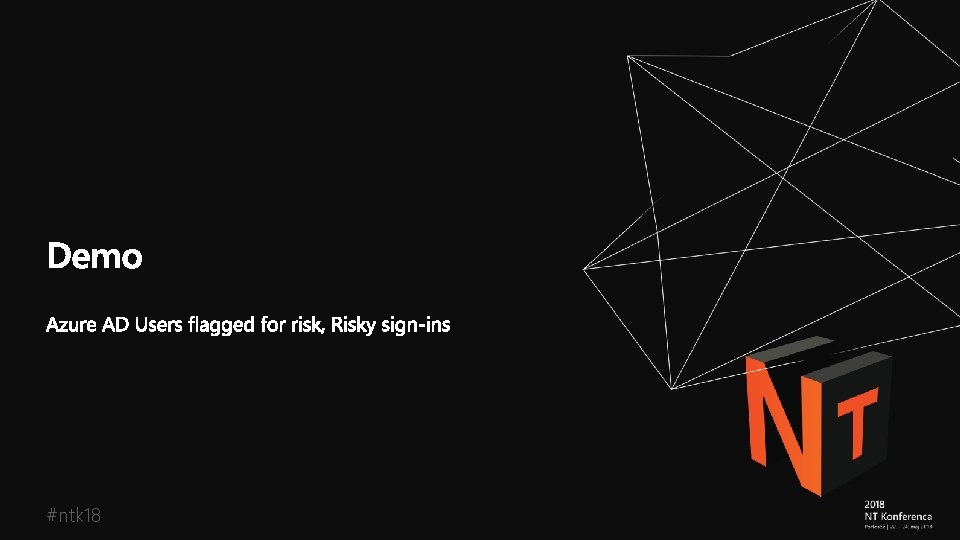
#ntk 18
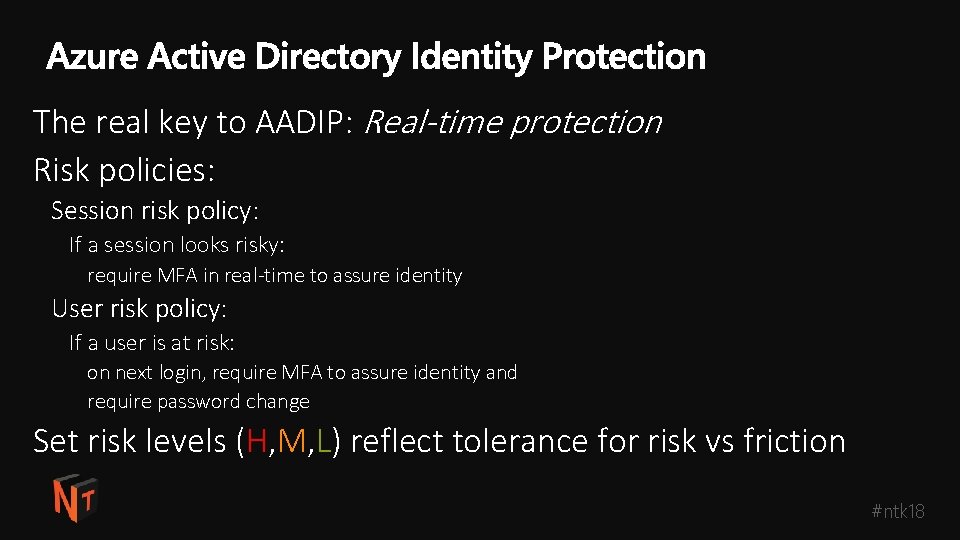
The real key to AADIP: Real-time protection Risk policies: Session risk policy: If a session looks risky: require MFA in real-time to assure identity User risk policy: If a user is at risk: on next login, require MFA to assure identity and require password change Set risk levels (H, M, L) reflect tolerance for risk vs friction #ntk 18

#ntk 18
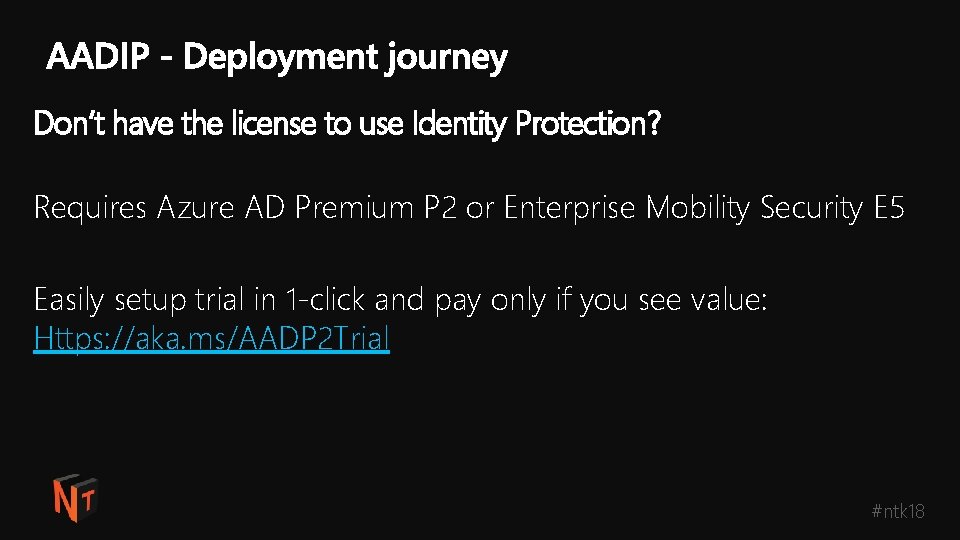
Don’t have the license to use Identity Protection? Requires Azure AD Premium P 2 or Enterprise Mobility Security E 5 Easily setup trial in 1 -click and pay only if you see value: Https: //aka. ms/AADP 2 Trial #ntk 18
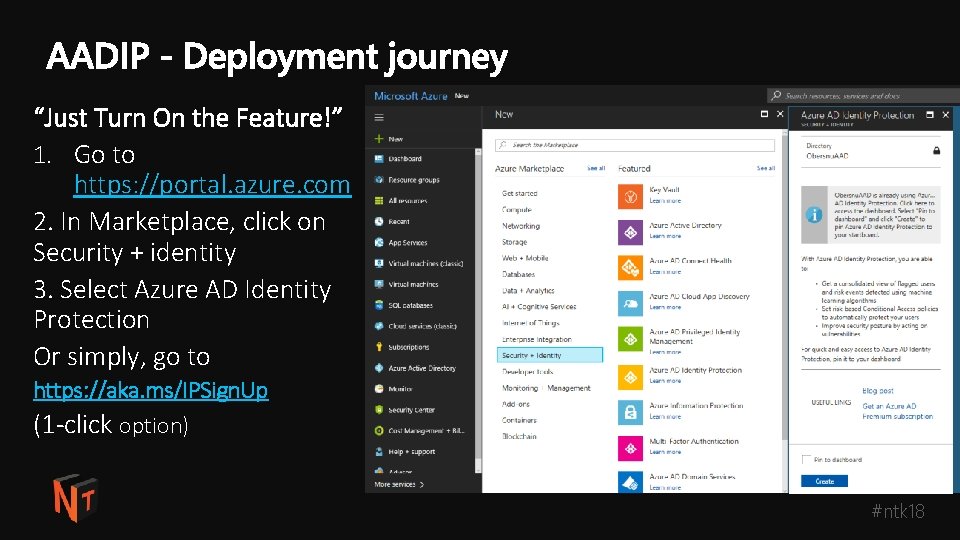
“Just Turn On the Feature!” 1. Go to https: //portal. azure. com 2. In Marketplace, click on Security + identity 3. Select Azure AD Identity Protection Or simply, go to https: //aka. ms/IPSign. Up (1 -click option) #ntk 18

#ntk 18
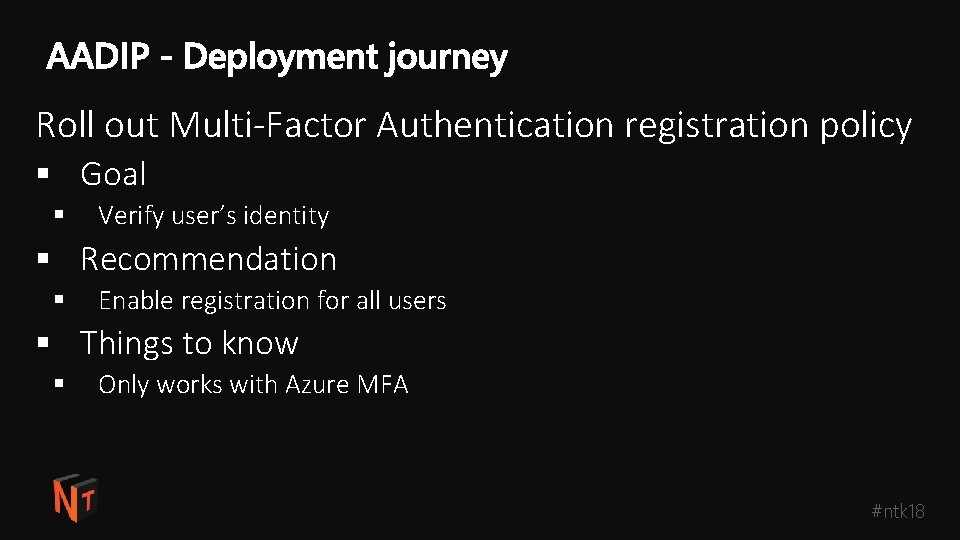
Roll out Multi-Factor Authentication registration policy § Goal § Verify user’s identity § Recommendation § Enable registration for all users § Things to know § Only works with Azure MFA #ntk 18
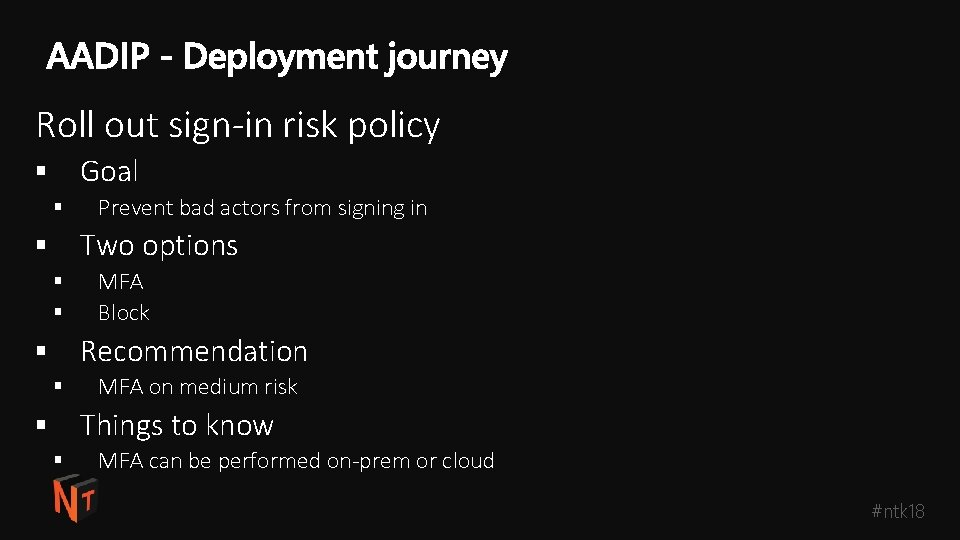
Roll out sign-in risk policy Goal § § Prevent bad actors from signing in Two options § § § MFA Block Recommendation § § MFA on medium risk Things to know § § MFA can be performed on-prem or cloud #ntk 18
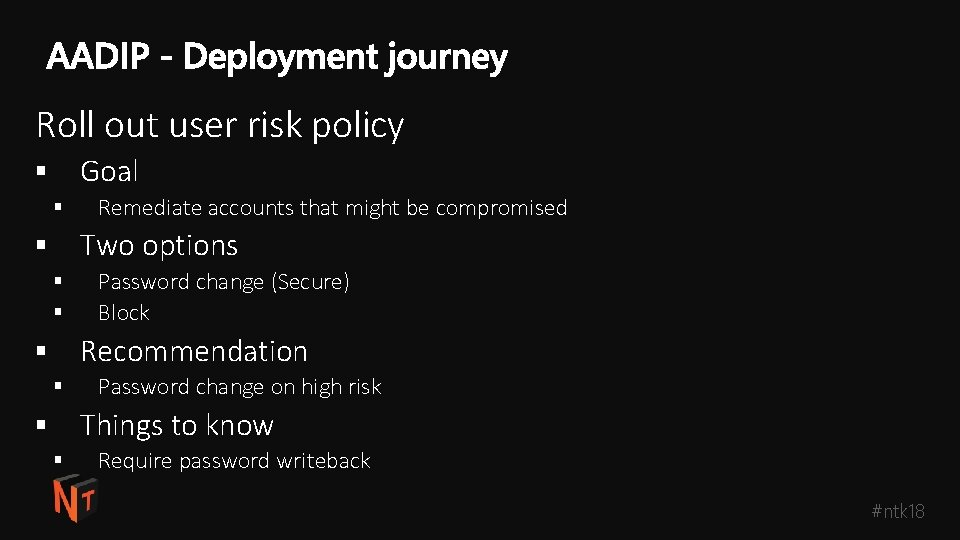
Roll out user risk policy Goal § § Remediate accounts that might be compromised Two options § § § Password change (Secure) Block Recommendation § § Password change on high risk Things to know § § Require password writeback #ntk 18
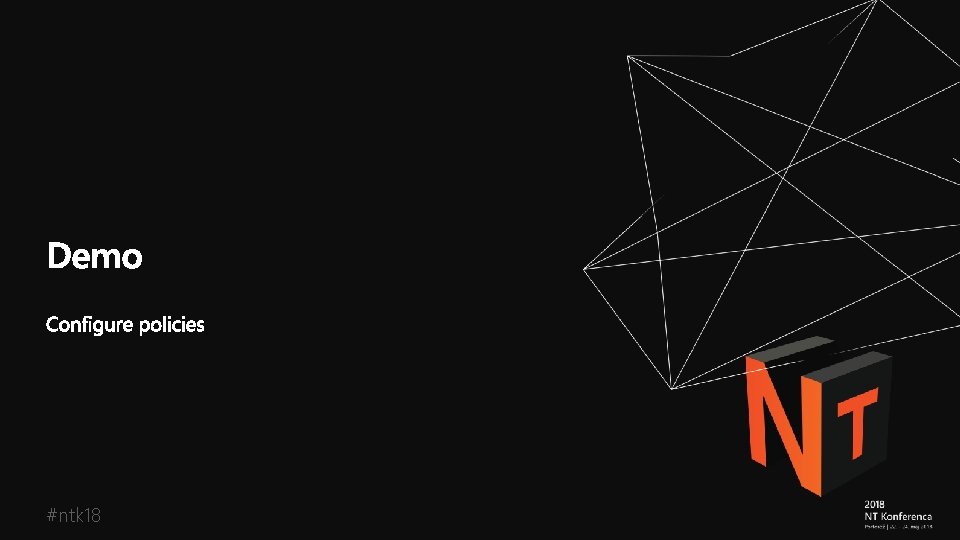
#ntk 18
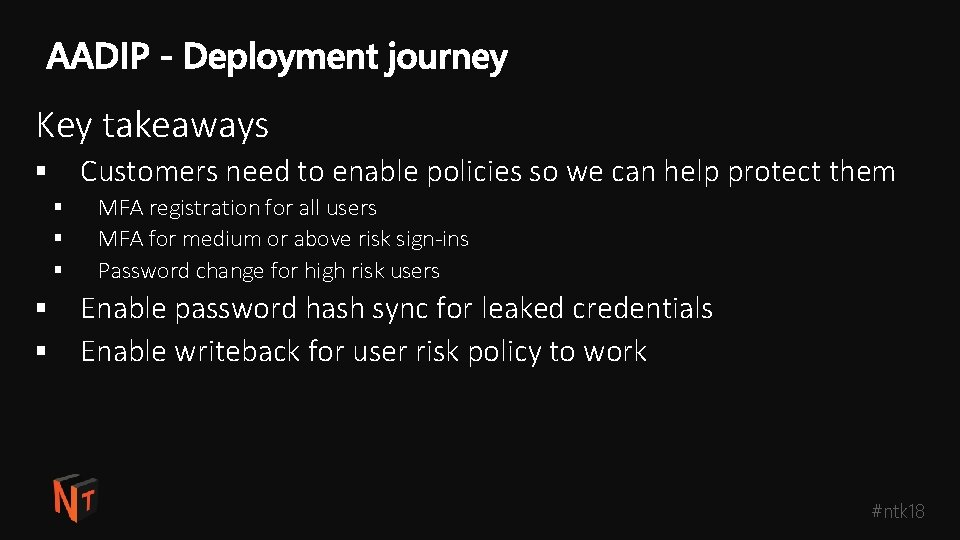
Key takeaways Customers need to enable policies so we can help protect them § § § MFA registration for all users MFA for medium or above risk sign-ins Password change for high risk users Enable password hash sync for leaked credentials Enable writeback for user risk policy to work #ntk 18
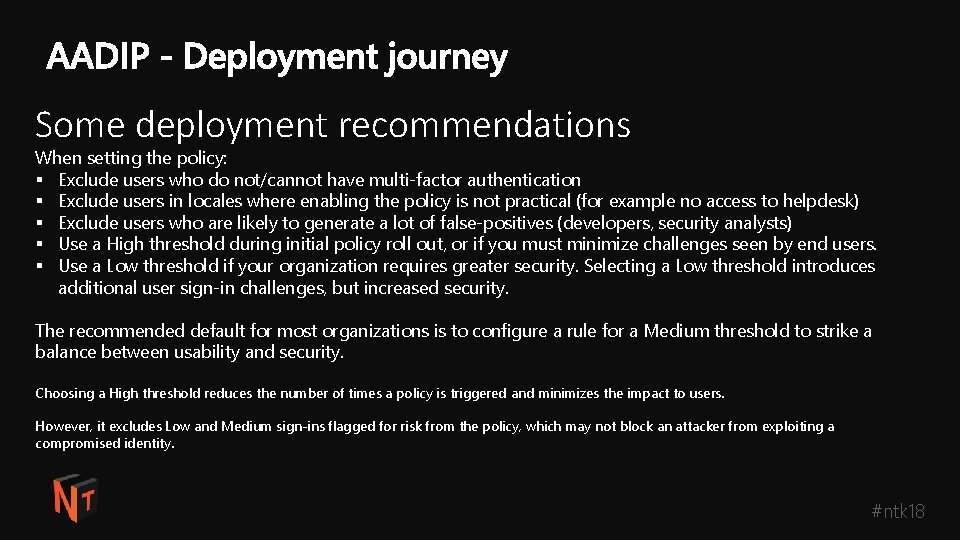
Some deployment recommendations When setting the policy: § Exclude users who do not/cannot have multi-factor authentication § Exclude users in locales where enabling the policy is not practical (for example no access to helpdesk) § Exclude users who are likely to generate a lot of false-positives (developers, security analysts) § Use a High threshold during initial policy roll out, or if you must minimize challenges seen by end users. § Use a Low threshold if your organization requires greater security. Selecting a Low threshold introduces additional user sign-in challenges, but increased security. The recommended default for most organizations is to configure a rule for a Medium threshold to strike a balance between usability and security. Choosing a High threshold reduces the number of times a policy is triggered and minimizes the impact to users. However, it excludes Low and Medium sign-ins flagged for risk from the policy, which may not block an attacker from exploiting a compromised identity. #ntk 18
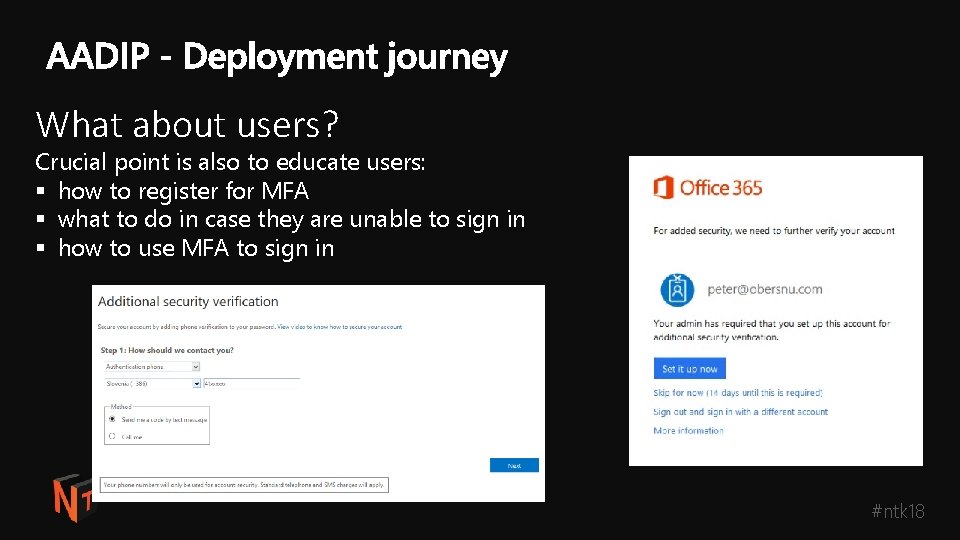
What about users? Crucial point is also to educate users: § how to register for MFA § what to do in case they are unable to sign in § how to use MFA to sign in #ntk 18

#ntk 18
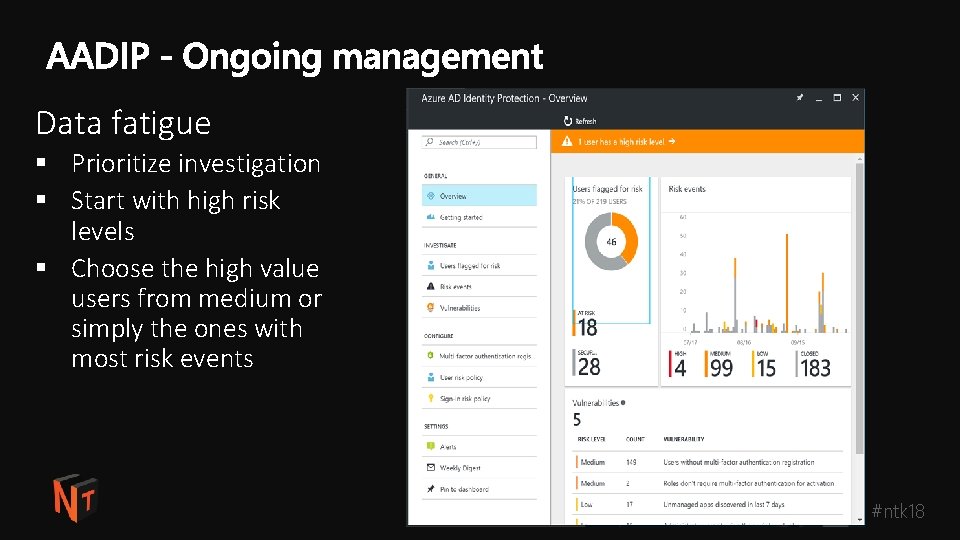
Data fatigue § Prioritize investigation § Start with high risk levels § Choose the high value users from medium or simply the ones with most risk events #ntk 18
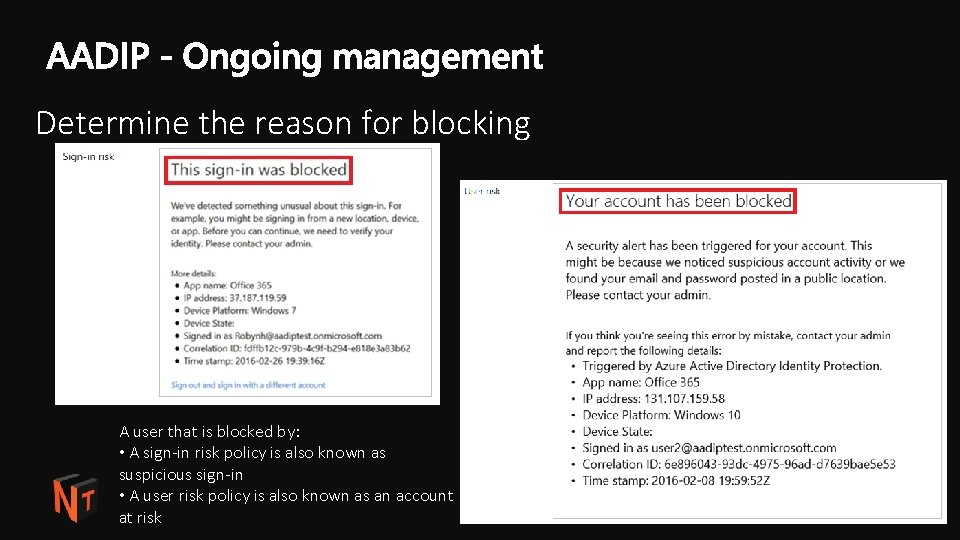
Determine the reason for blocking A user that is blocked by: • A sign-in risk policy is also known as suspicious sign-in • A user risk policy is also known as an account at risk #ntk 18

Unblocking suspicious sign-ins § To unblock a suspicious sign-in, you have the following options: § Sign-in from a familiar location or device - A common reason for blocked suspicious sign-ins are sign -in attempts from unfamiliar locations or devices. Your users can quickly determine whether this is the blocking reason by trying to sign-in from a familiar location or device. § Exclude from policy - If you think that the current configuration of your sign-in policy is causing issues for specific users, you can exclude the users from it. § Disable policy - If you think that your policy configuration is causing issues for all your users, you can disable the policy. #ntk 18
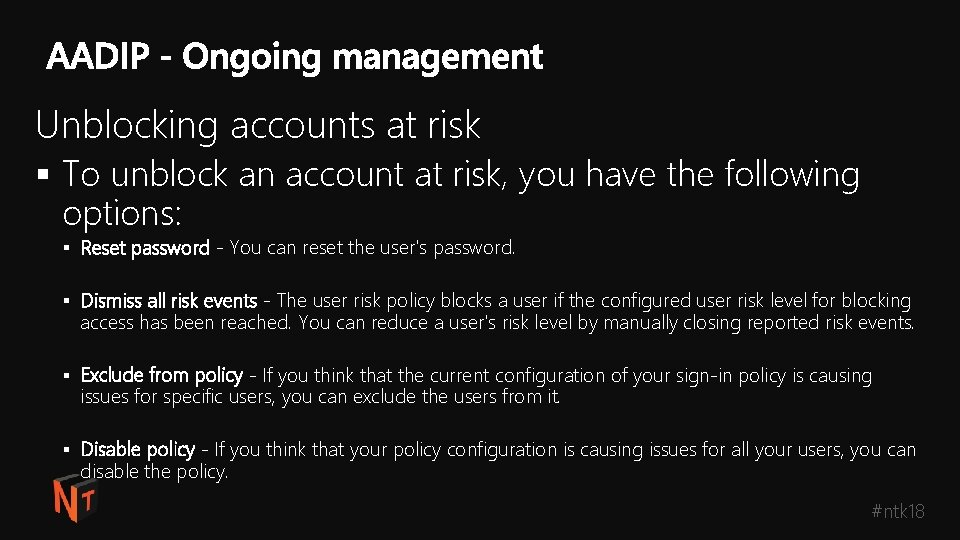
Unblocking accounts at risk § To unblock an account at risk, you have the following options: § Reset password - You can reset the user's password. § Dismiss all risk events - The user risk policy blocks a user if the configured user risk level for blocking access has been reached. You can reduce a user's risk level by manually closing reported risk events. § Exclude from policy - If you think that the current configuration of your sign-in policy is causing issues for specific users, you can exclude the users from it. § Disable policy - If you think that your policy configuration is causing issues for all your users, you can disable the policy. #ntk 18
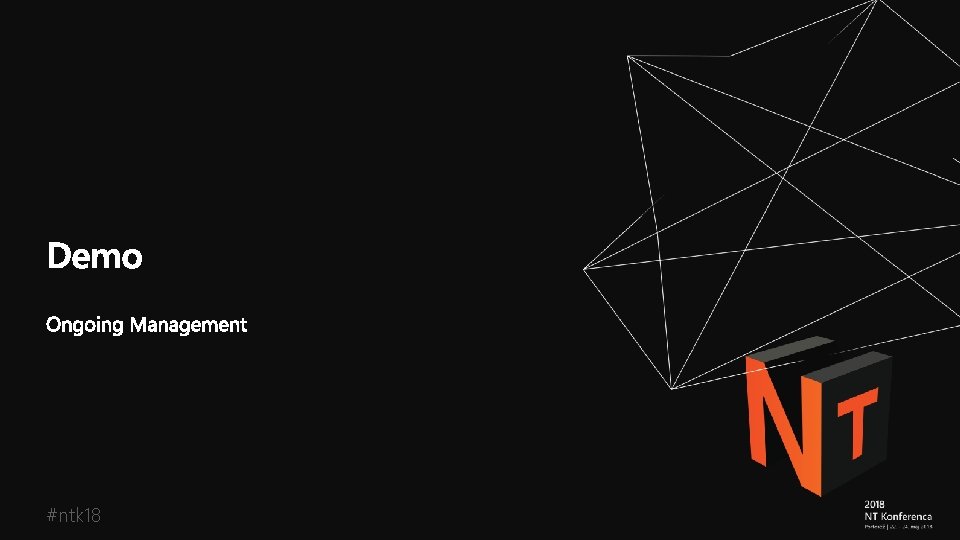
#ntk 18
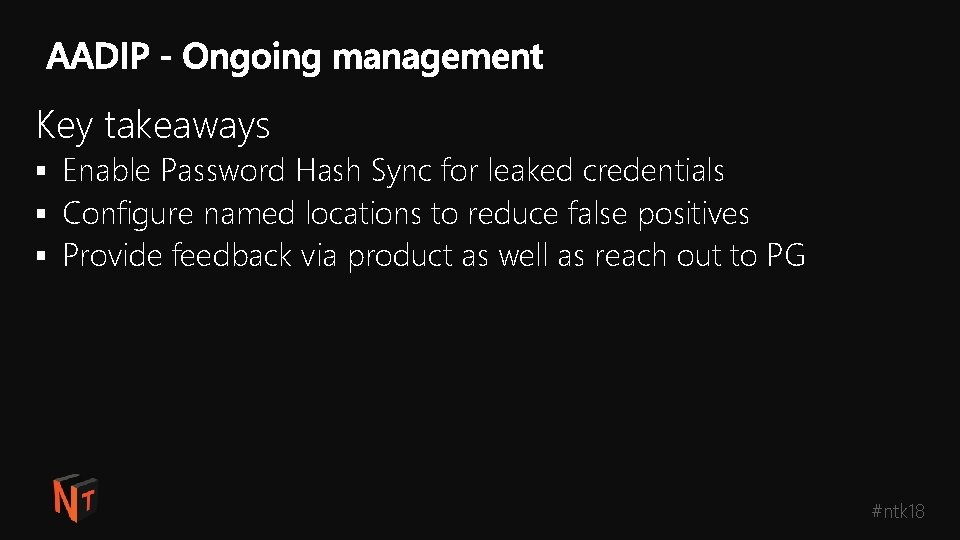
Key takeaways § Enable Password Hash Sync for leaked credentials § Configure named locations to reduce false positives § Provide feedback via product as well as reach out to PG #ntk 18

#ntk 18
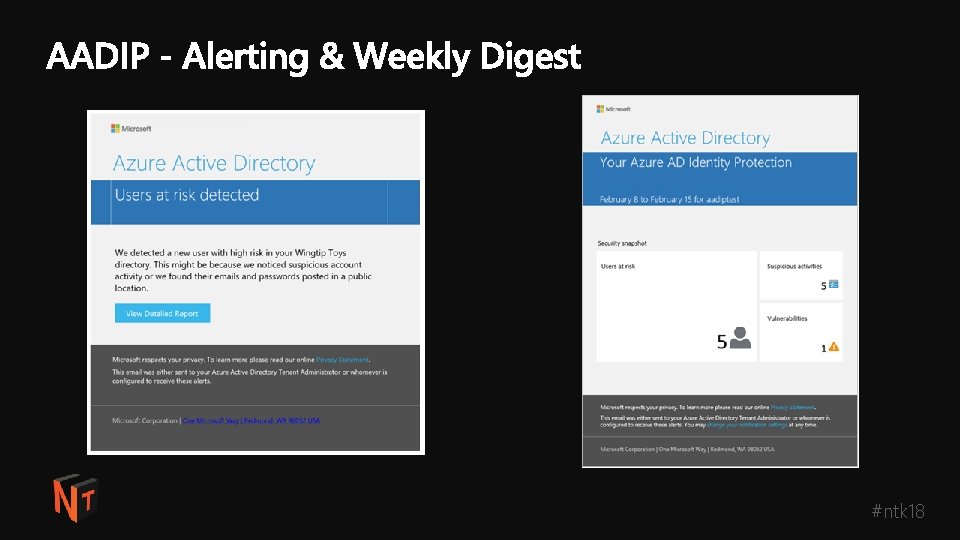
#ntk 18
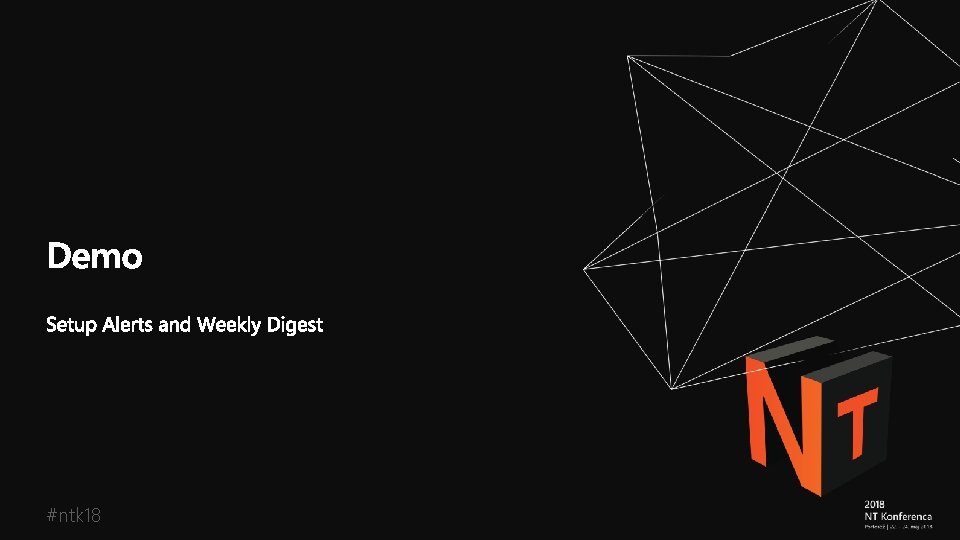
#ntk 18

Key takeaways § Ensure the right individuals are receiving alerts & weekly digest #ntk 18

#ntk 18
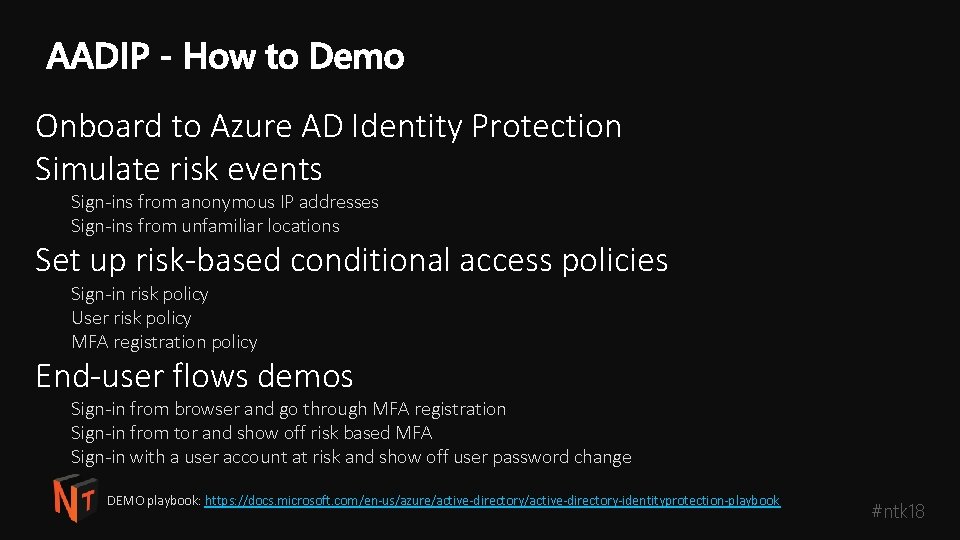
Onboard to Azure AD Identity Protection Simulate risk events Sign-ins from anonymous IP addresses Sign-ins from unfamiliar locations Set up risk-based conditional access policies Sign-in risk policy User risk policy MFA registration policy End-user flows demos Sign-in from browser and go through MFA registration Sign-in from tor and show off risk based MFA Sign-in with a user account at risk and show off user password change DEMO playbook: https: //docs. microsoft. com/en-us/azure/active-directory-identityprotection-playbook #ntk 18
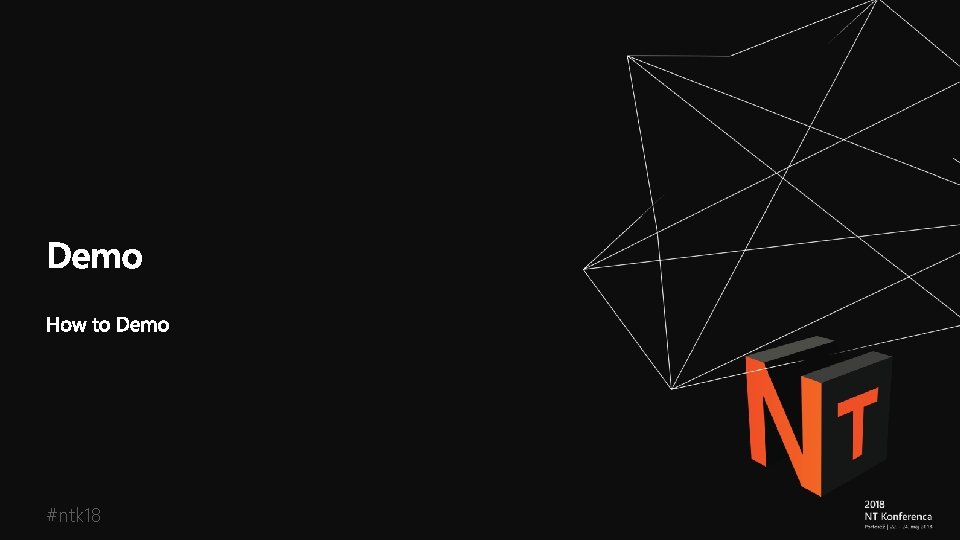
#ntk 18

#ntk 18
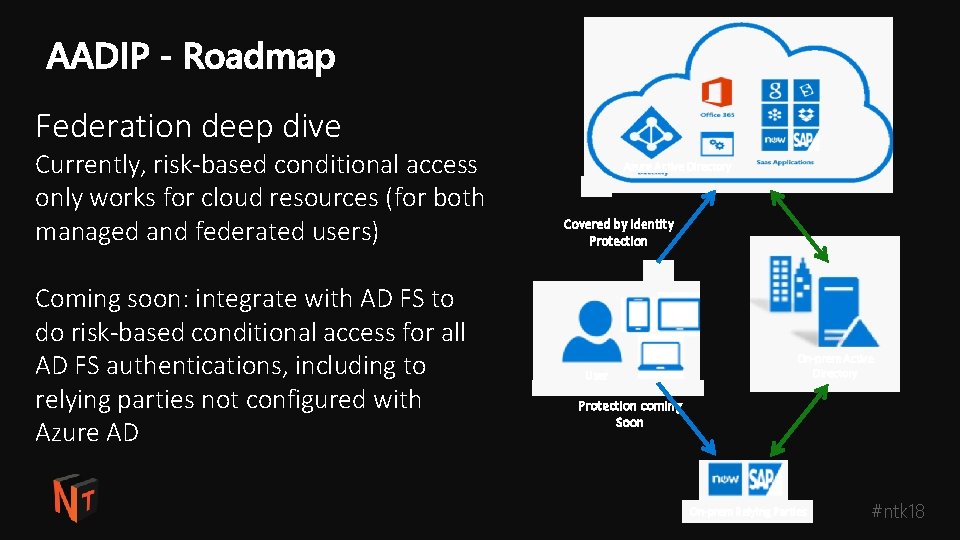
Federation deep dive Currently, risk-based conditional access only works for cloud resources (for both managed and federated users) Coming soon: integrate with AD FS to do risk-based conditional access for all AD FS authentications, including to relying parties not configured with Azure AD Azure Active Directory Covered by Identity Protection User On-prem Active Directory Protection coming Soon On-prem Relying Parties #ntk 18
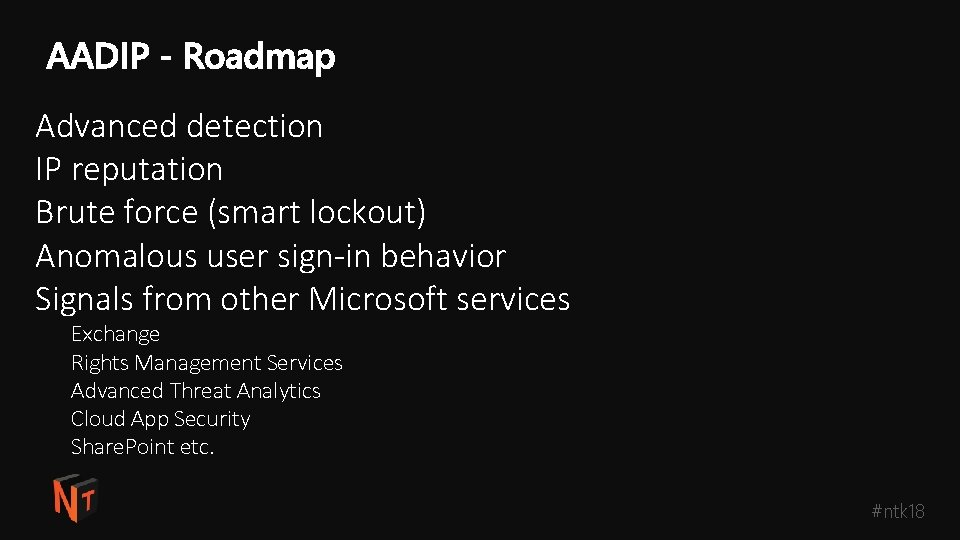
Advanced detection IP reputation Brute force (smart lockout) Anomalous user sign-in behavior Signals from other Microsoft services Exchange Rights Management Services Advanced Threat Analytics Cloud App Security Share. Point etc. #ntk 18
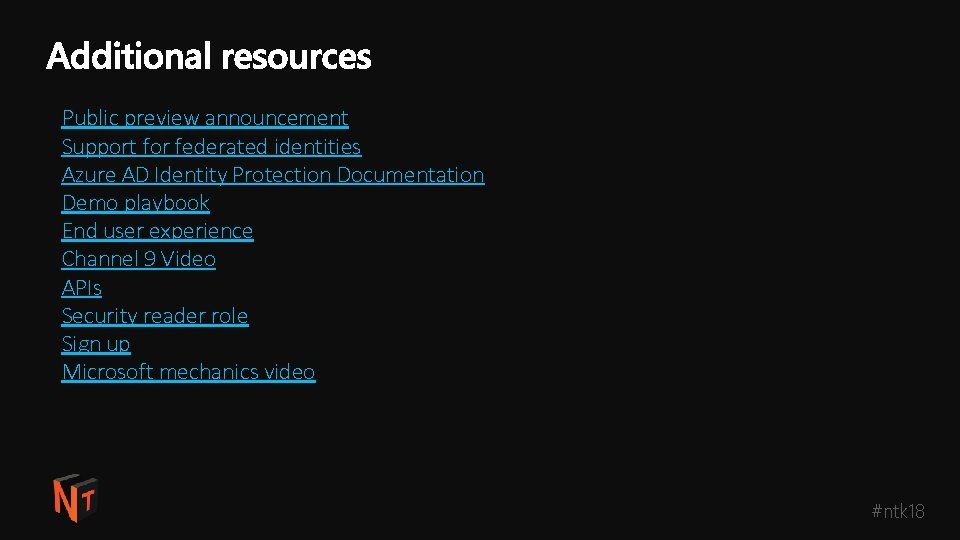
Public preview announcement Support for federated identities Azure AD Identity Protection Documentation Demo playbook End user experience Channel 9 Video APIs Security reader role Sign up Microsoft mechanics video #ntk 18
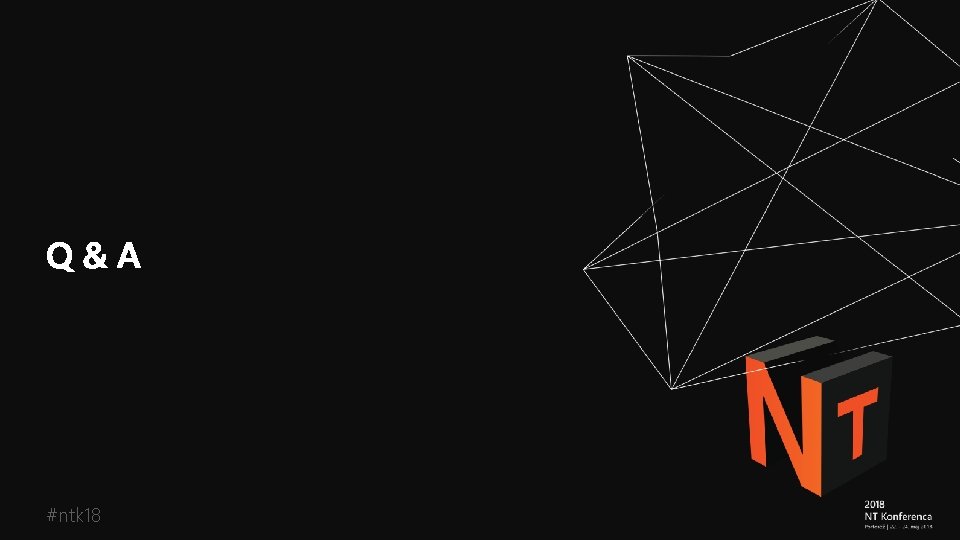
#ntk 18

#ntk 18