NHVR Portal Road Manager Module Foundation Training for

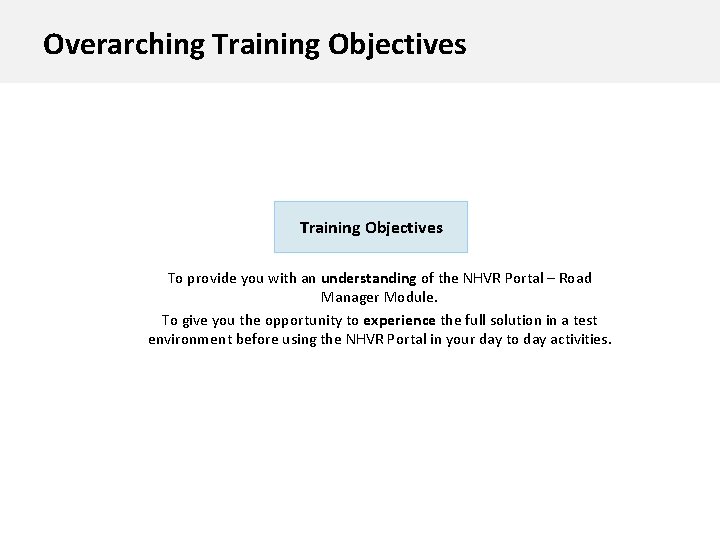
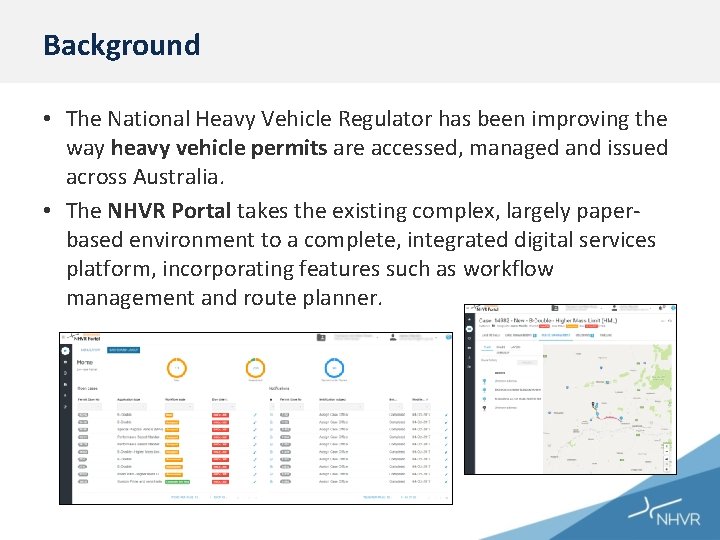
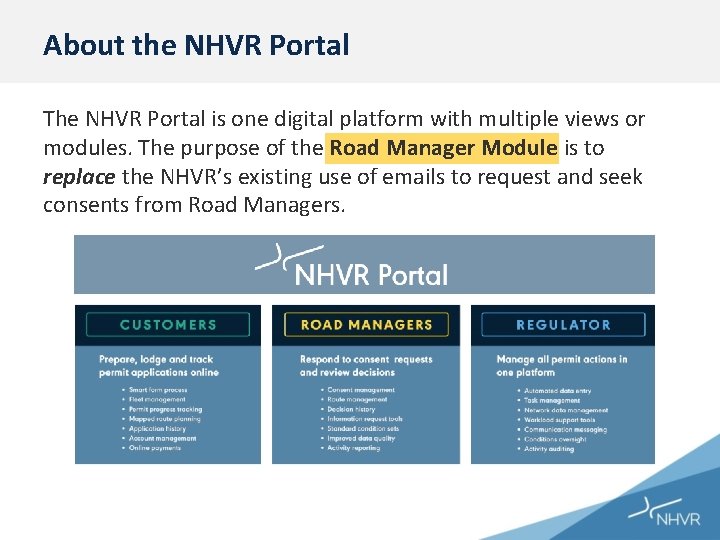
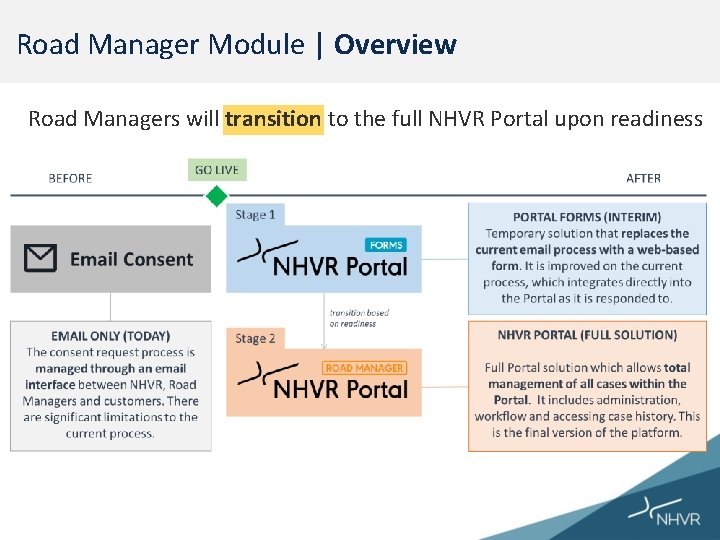
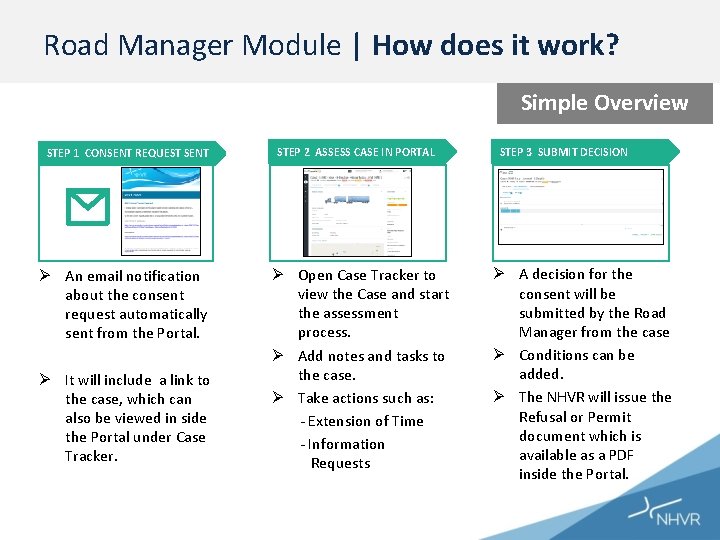

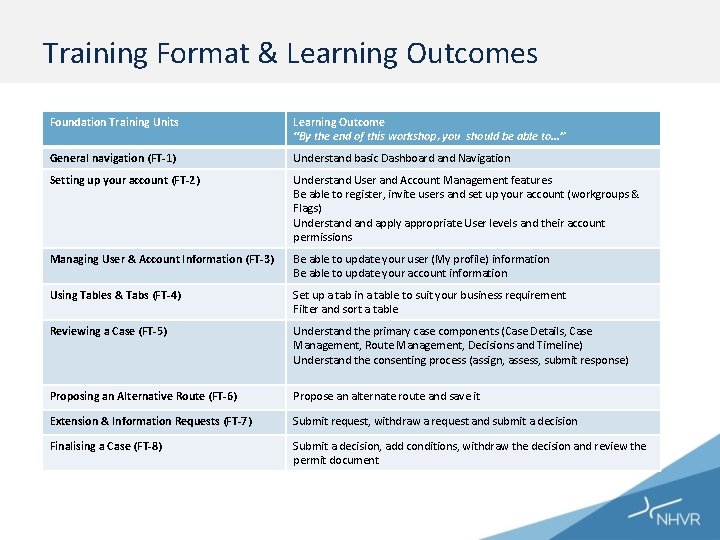

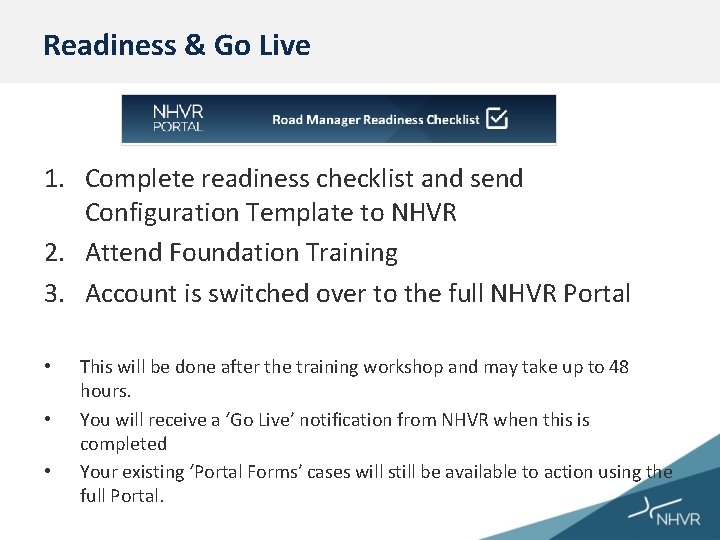
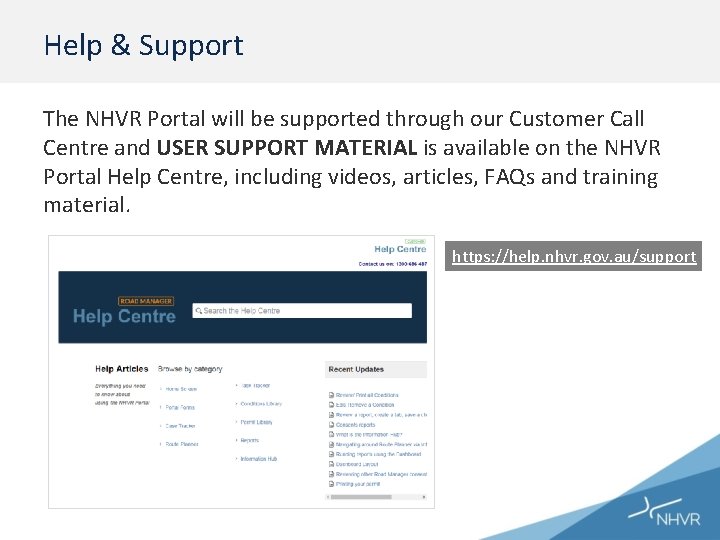

- Slides: 12

NHVR Portal Road Manager Module Foundation Training for Road Managers Version 2 November 2017
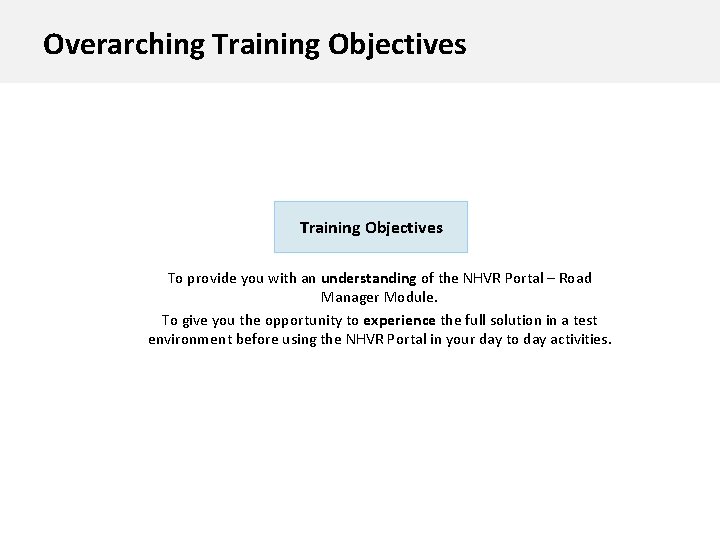
Overarching Training Objectives To provide you with an understanding of the NHVR Portal – Road Manager Module. To give you the opportunity to experience the full solution in a test environment before using the NHVR Portal in your day to day activities.
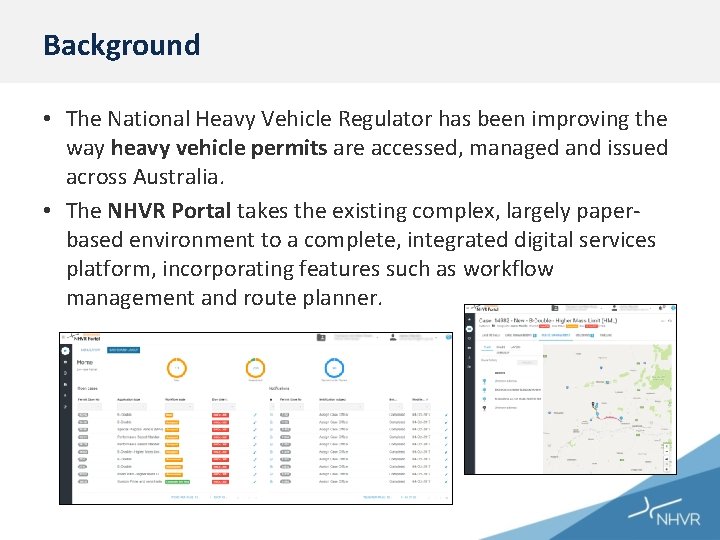
Background • The National Heavy Vehicle Regulator has been improving the way heavy vehicle permits are accessed, managed and issued across Australia. • The NHVR Portal takes the existing complex, largely paperbased environment to a complete, integrated digital services platform, incorporating features such as workflow management and route planner.
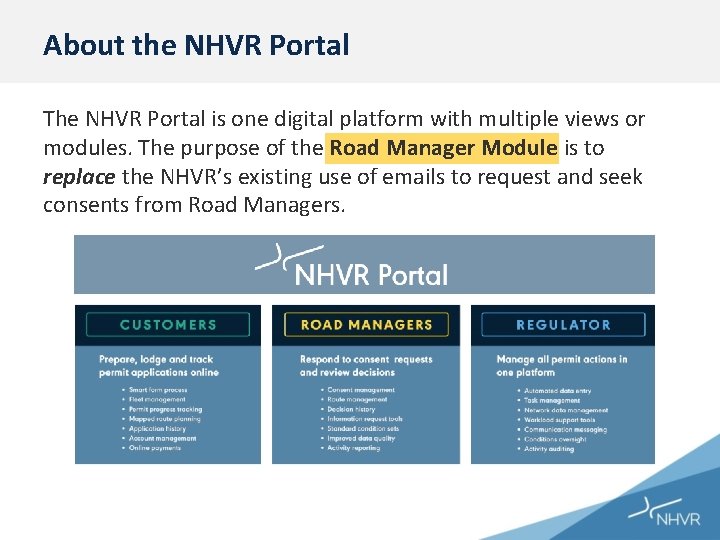
About the NHVR Portal The NHVR Portal is one digital platform with multiple views or modules. The purpose of the Road Manager Module is to replace the NHVR’s existing use of emails to request and seek consents from Road Managers.
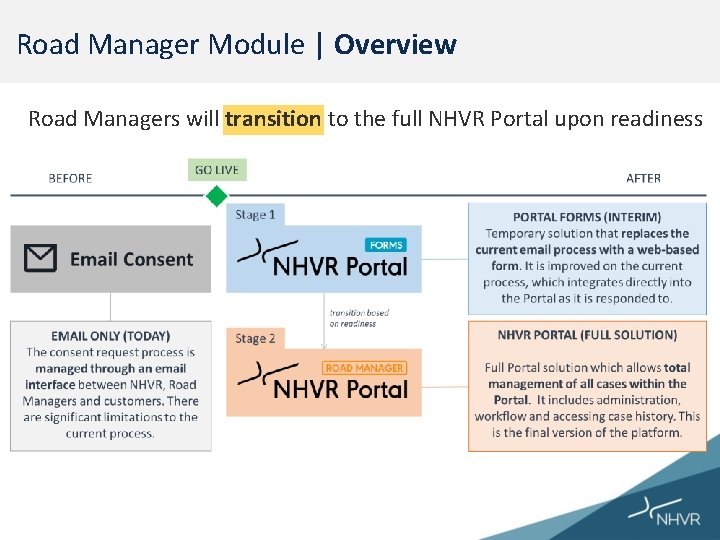
Road Manager Module | Overview Road Managers will transition to the full NHVR Portal upon readiness
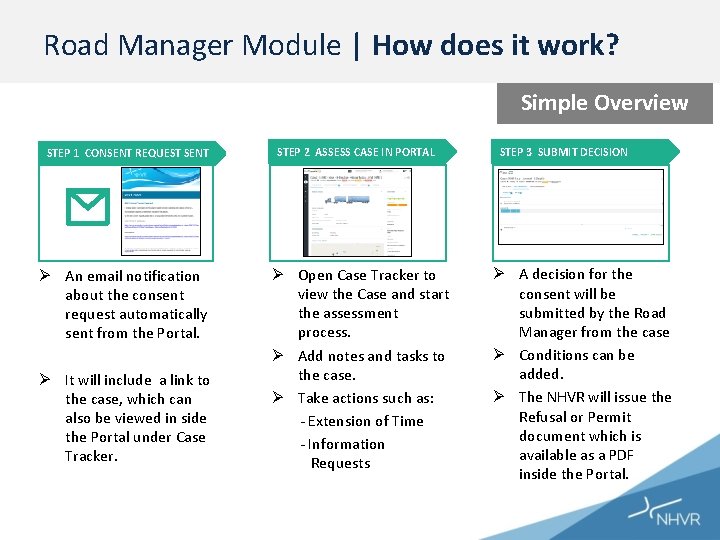
Road Manager Module | How does it work? Simple Overview STEP 1 CONSENT REQUEST SENT Ø An email notification about the consent request automatically sent from the Portal. Ø It will include a link to the case, which can also be viewed in side the Portal under Case Tracker. STEP 2 ASSESS CASE IN PORTAL Ø Open Case Tracker to view the Case and start the assessment process. Ø Add notes and tasks to the case. Ø Take actions such as: - Extension of Time - Information Requests STEP 3 SUBMIT DECISION Ø A decision for the consent will be submitted by the Road Manager from the case Ø Conditions can be added. Ø The NHVR will issue the Refusal or Permit document which is available as a PDF inside the Portal.

Training Units
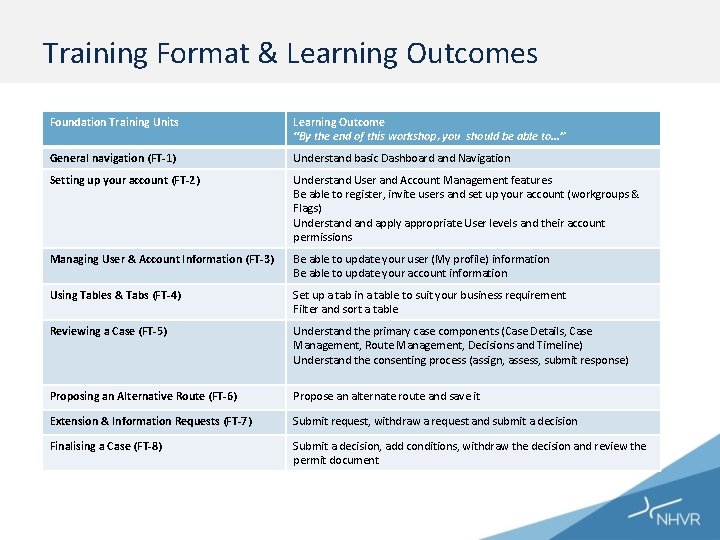
Training Format & Learning Outcomes Foundation Training Units Learning Outcome “By the end of this workshop, you should be able to…” General navigation (FT-1) Understand basic Dashboard and Navigation Setting up your account (FT-2) Understand User and Account Management features Be able to register, invite users and set up your account (workgroups & Flags) Understand apply appropriate User levels and their account permissions Managing User & Account Information (FT-3) Be able to update your user (My profile) information Be able to update your account information Using Tables & Tabs (FT-4) Set up a tab in a table to suit your business requirement Filter and sort a table Reviewing a Case (FT-5) Understand the primary case components (Case Details, Case Management, Route Management, Decisions and Timeline) Understand the consenting process (assign, assess, submit response) Proposing an Alternative Route (FT-6) Propose an alternate route and save it Extension & Information Requests (FT-7) Submit request, withdraw a request and submit a decision Finalising a Case (FT-8) Submit a decision, add conditions, withdraw the decision and review the permit document

Support and Readiness
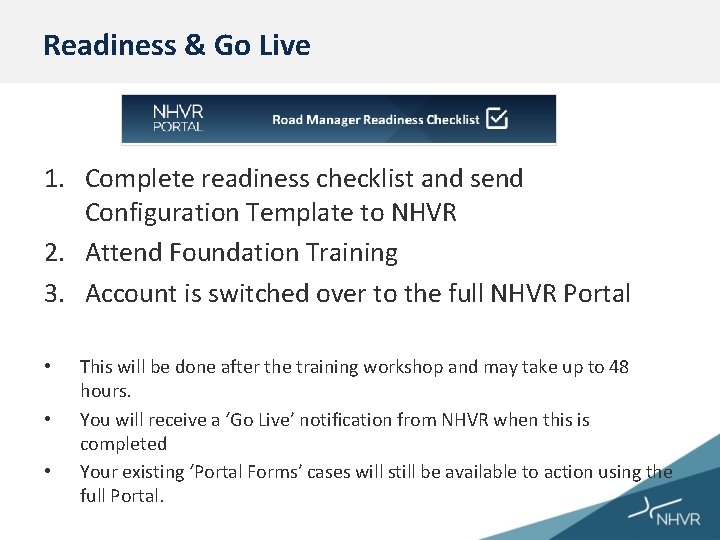
Readiness & Go Live 1. Complete readiness checklist and send Configuration Template to NHVR 2. Attend Foundation Training 3. Account is switched over to the full NHVR Portal • • • This will be done after the training workshop and may take up to 48 hours. You will receive a ‘Go Live’ notification from NHVR when this is completed Your existing ‘Portal Forms’ cases will still be available to action using the full Portal.
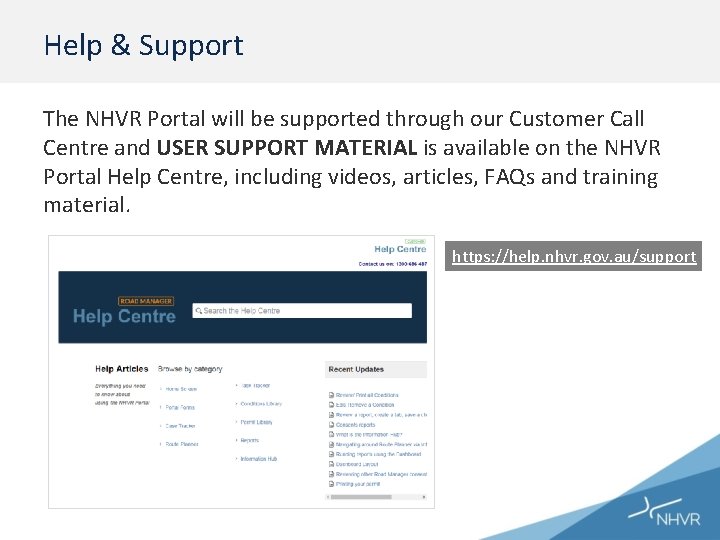
Help & Support The NHVR Portal will be supported through our Customer Call Centre and USER SUPPORT MATERIAL is available on the NHVR Portal Help Centre, including videos, articles, FAQs and training material. https: //help. nhvr. gov. au/support

Thank You! For more information, visit www. yoursaynhvr. com. au