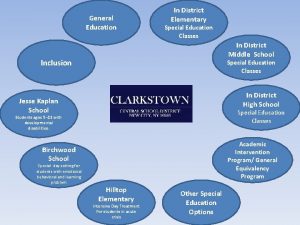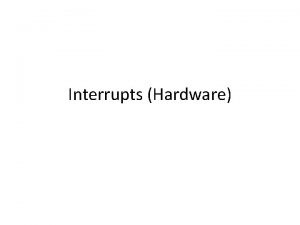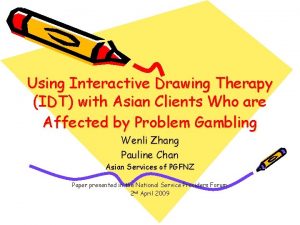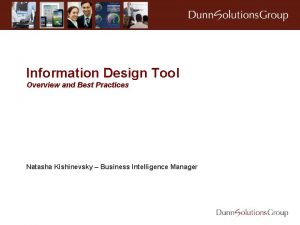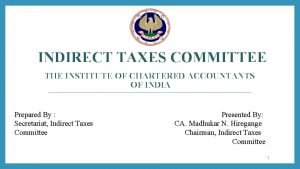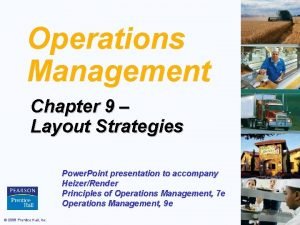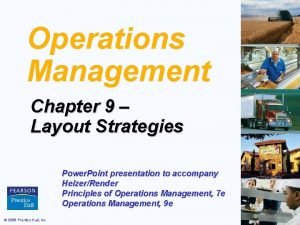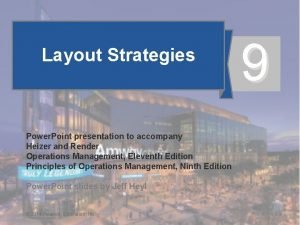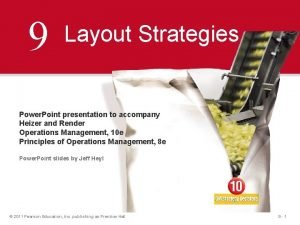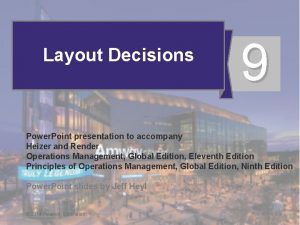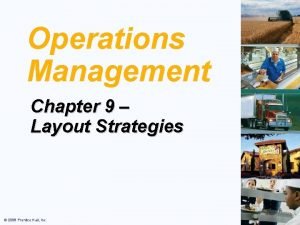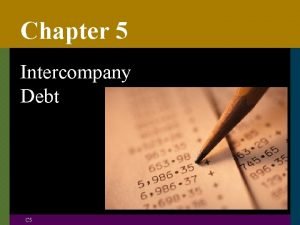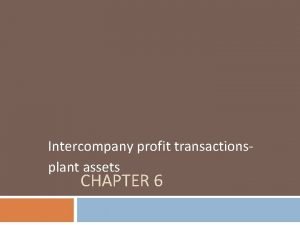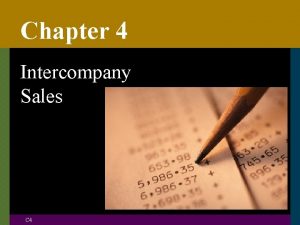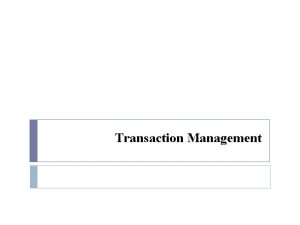NEW IDT ICT FORM InterDepartmental Transaction InterCompany Transaction

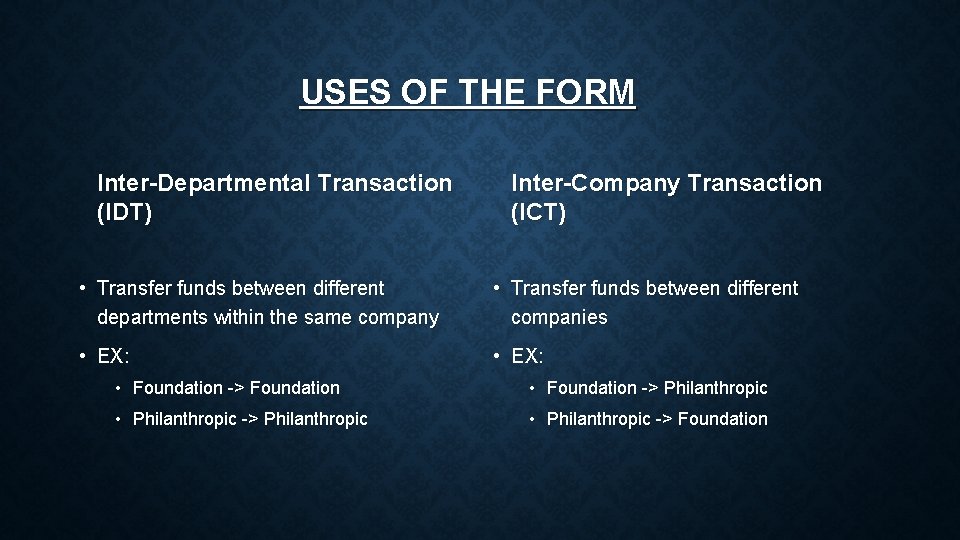


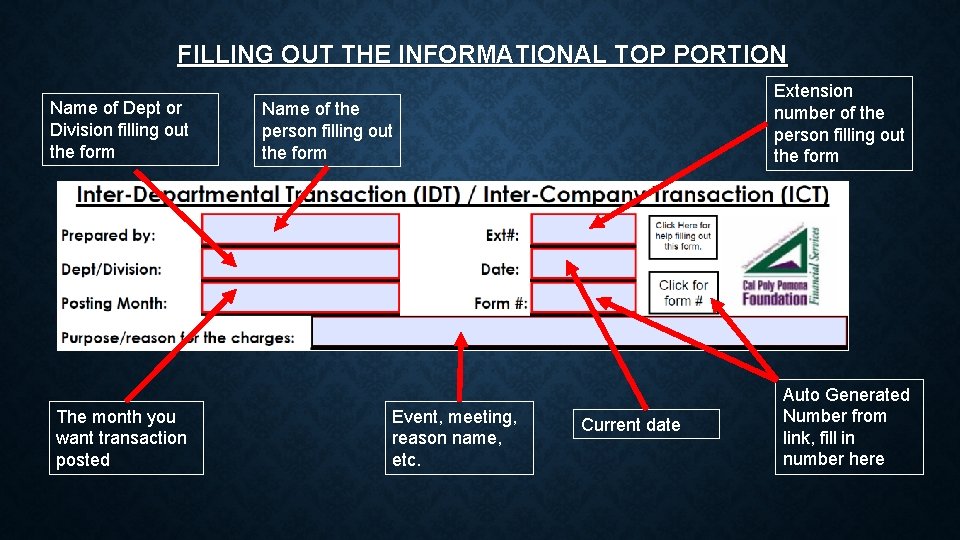
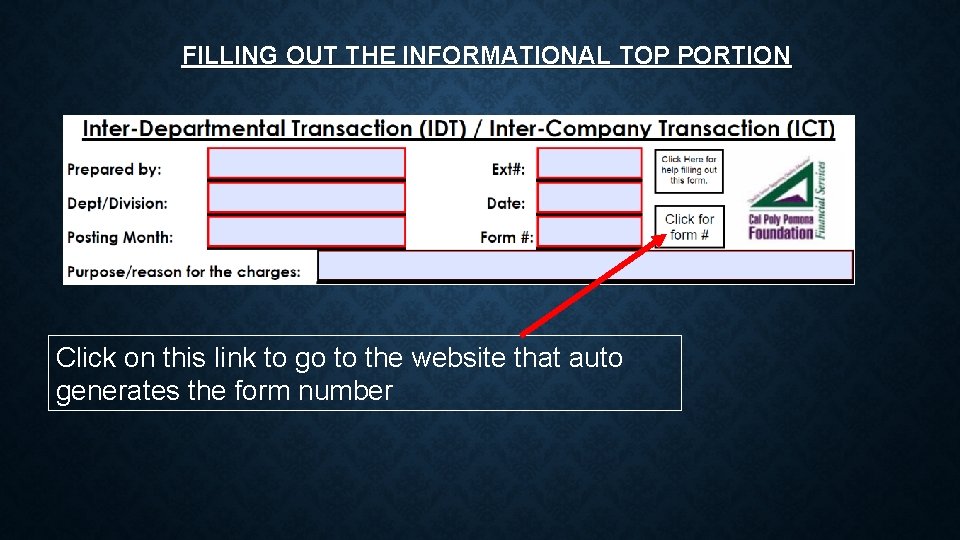
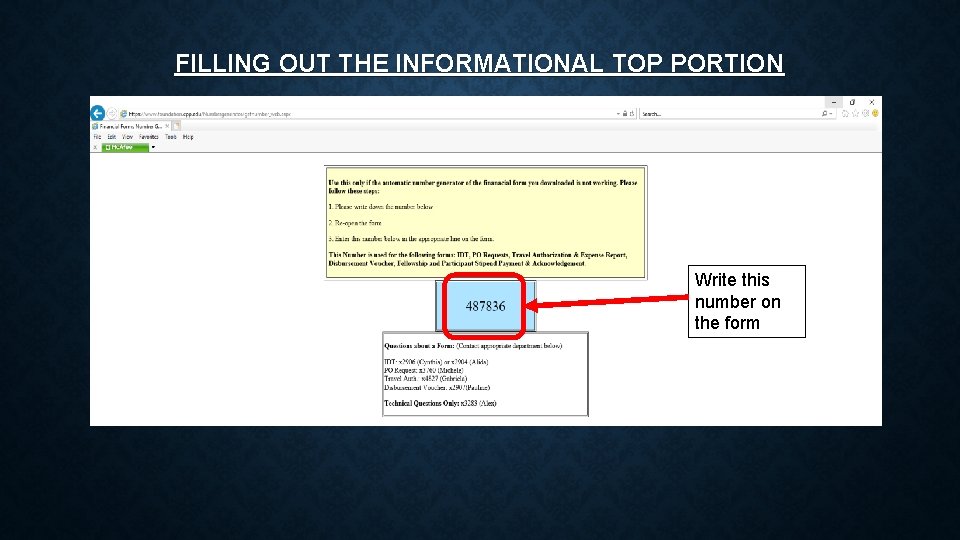
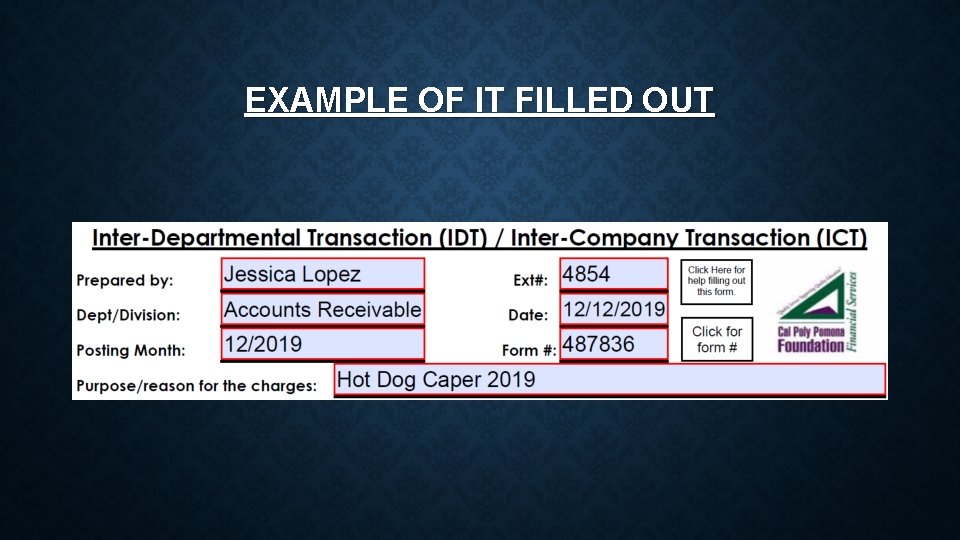
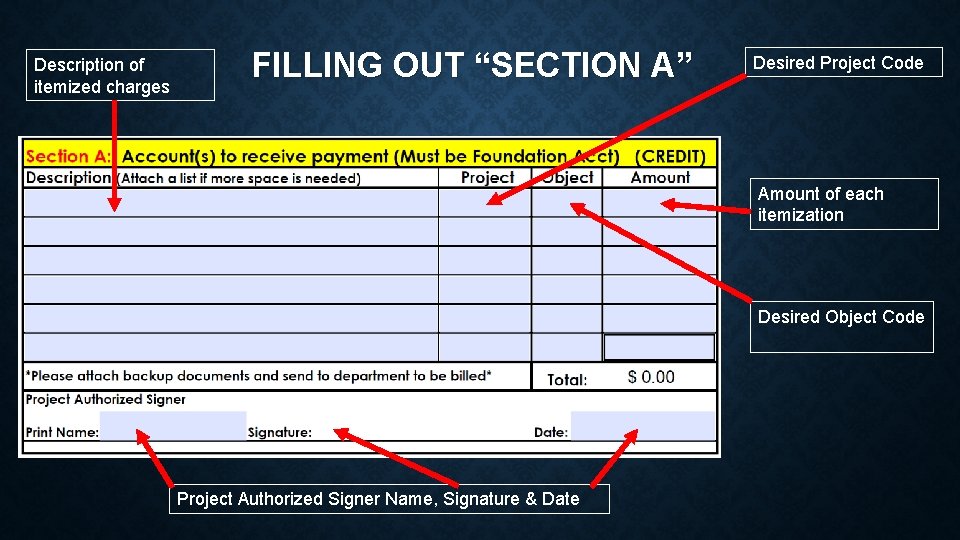


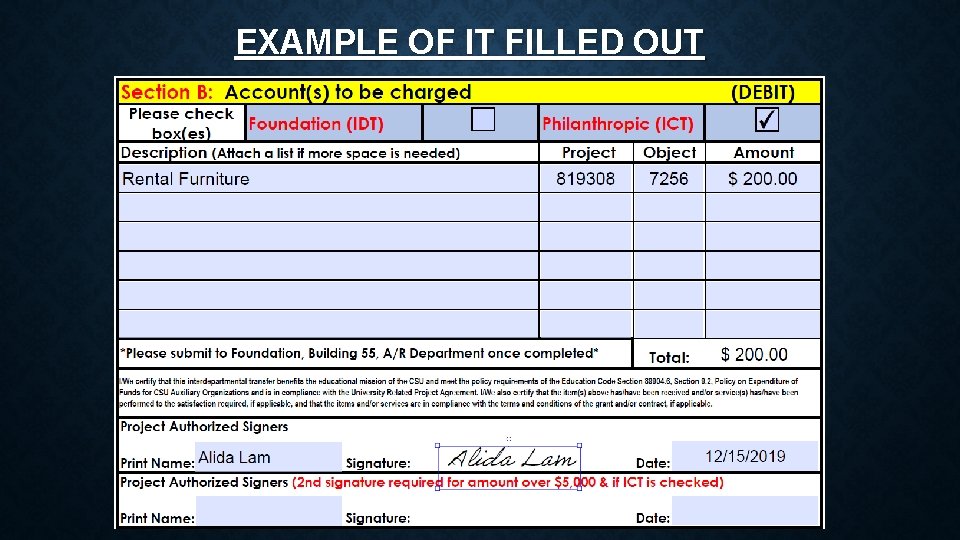
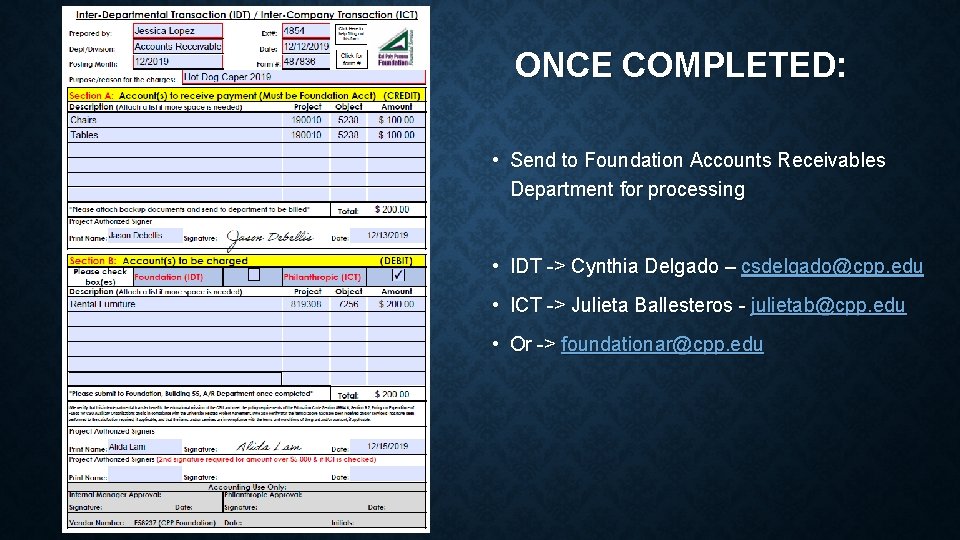
- Slides: 13

NEW IDT / ICT FORM (Inter-Departmental Transaction / Inter-Company Transaction)
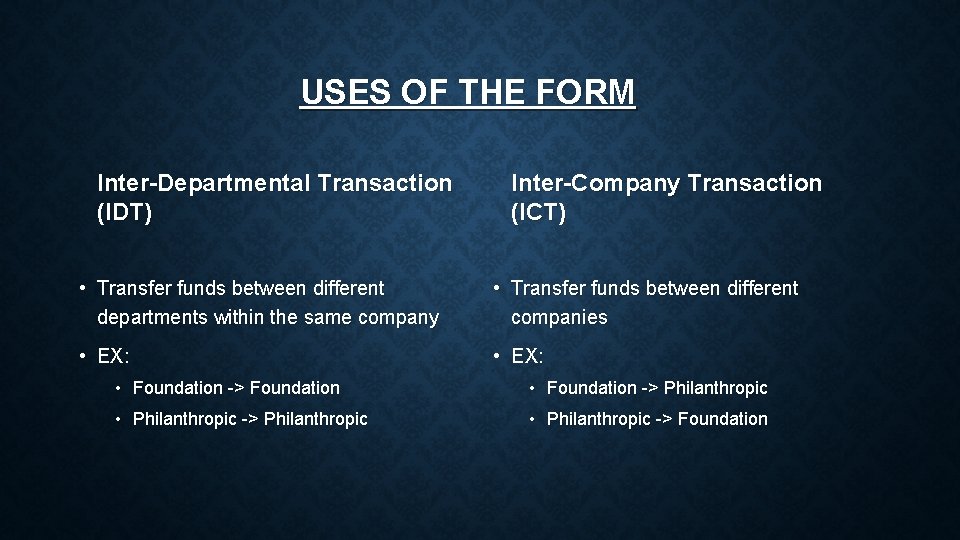
USES OF THE FORM Inter-Departmental Transaction (IDT) Inter-Company Transaction (ICT) • Transfer funds between different departments within the same company • Transfer funds between different companies • EX: • Foundation -> Foundation • Foundation -> Philanthropic • Philanthropic -> Foundation

TWO SEPARATE BUT IDENTICAL FORMS • Foundation Form – Use if “Section A” Acct is a Foundation Acct

TWO SEPARATE BUT IDENTICAL FORMS • Philanthropic Form – Use if “Section A” Acct is a Philanthropic Acct
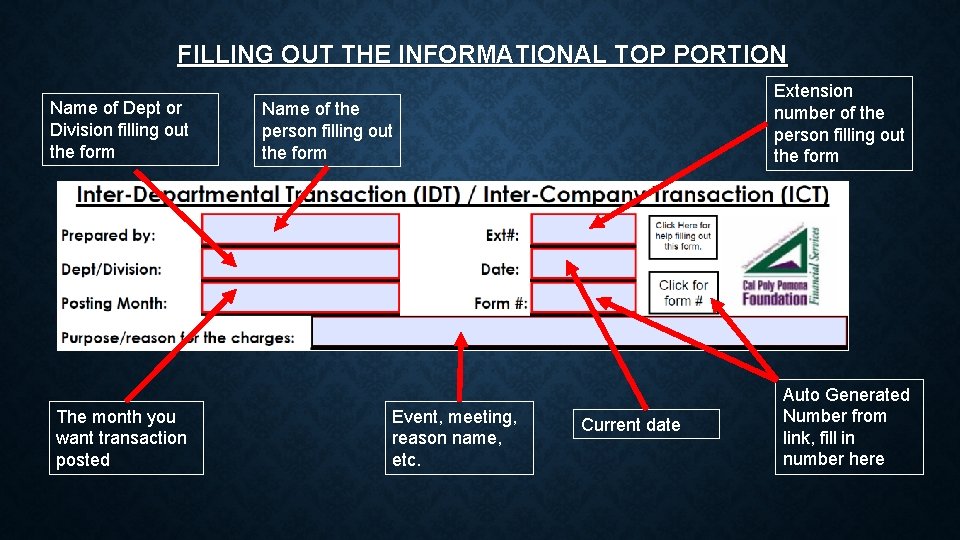
FILLING OUT THE INFORMATIONAL TOP PORTION Name of Dept or Division filling out the form The month you want transaction posted Extension number of the person filling out the form Name of the person filling out the form Event, meeting, reason name, etc. Current date Auto Generated Number from link, fill in number here
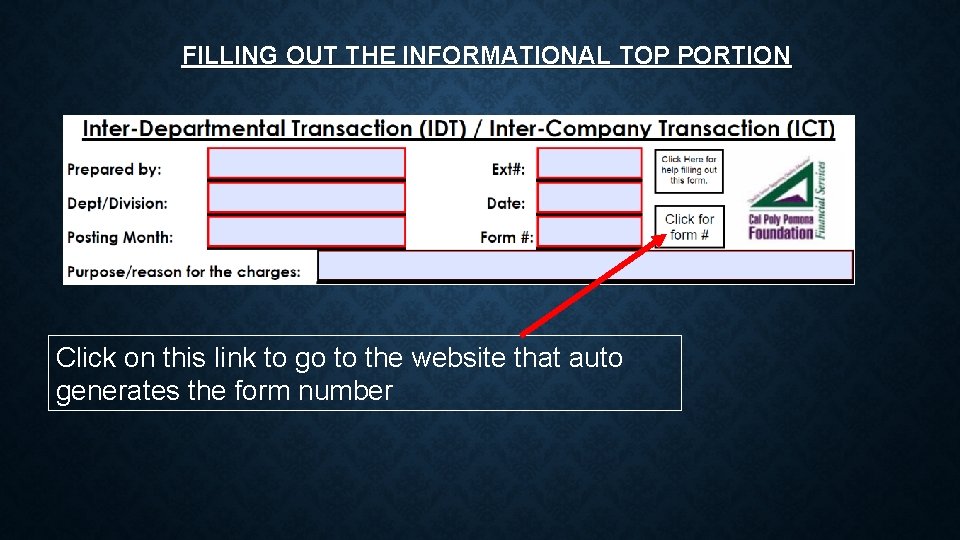
FILLING OUT THE INFORMATIONAL TOP PORTION Click on this link to go to the website that auto generates the form number
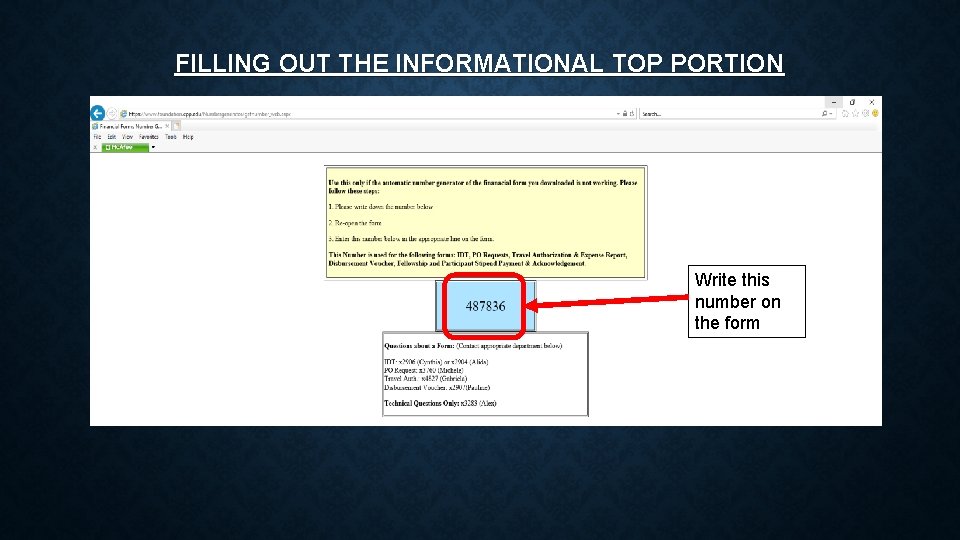
FILLING OUT THE INFORMATIONAL TOP PORTION Write this number on the form
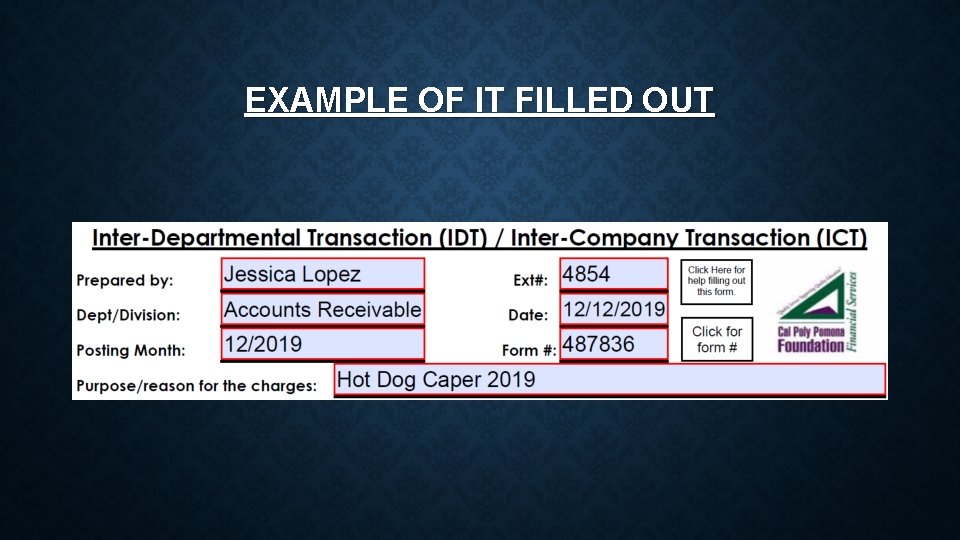
EXAMPLE OF IT FILLED OUT
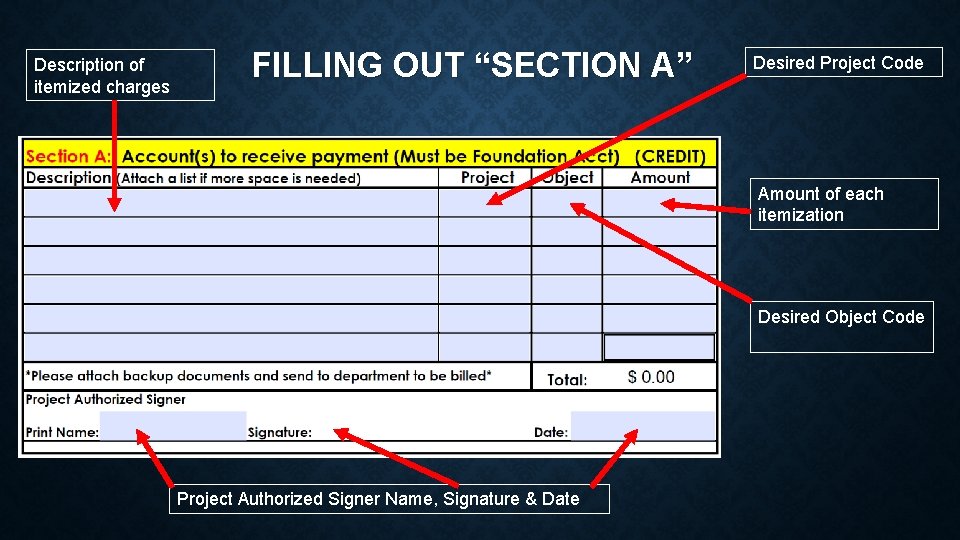
Description of itemized charges FILLING OUT “SECTION A” Desired Project Code Amount of each itemization Desired Object Code Project Authorized Signer Name, Signature & Date

EXAMPLE OF IT FILLED OUT

FILLING OUT “SECTION B” Description of itemized charges Check the organization your account is with Amount of itemized charge Desired object code Desired project code Project authorized name, signature, & date 2 nd signature required if amount is over $5, 000 & ICT box is checked
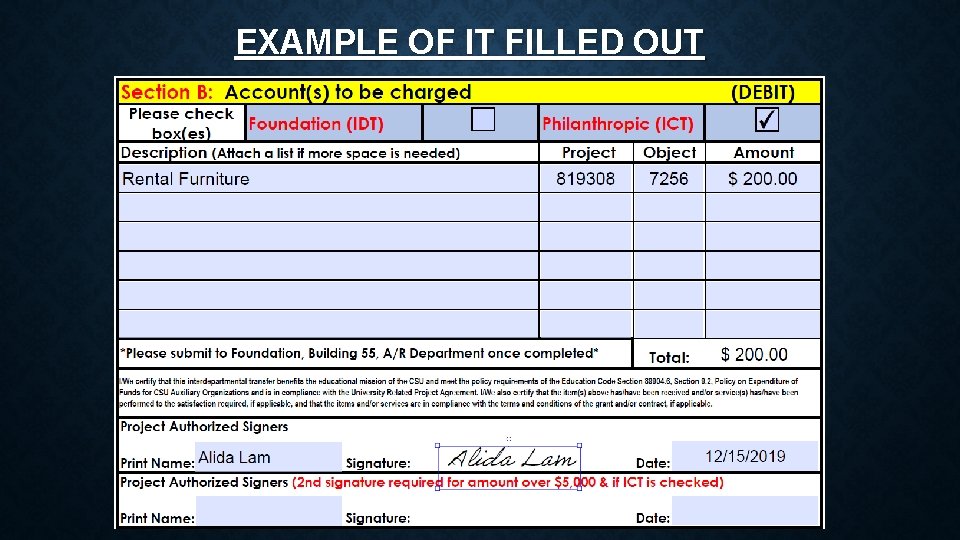
EXAMPLE OF IT FILLED OUT
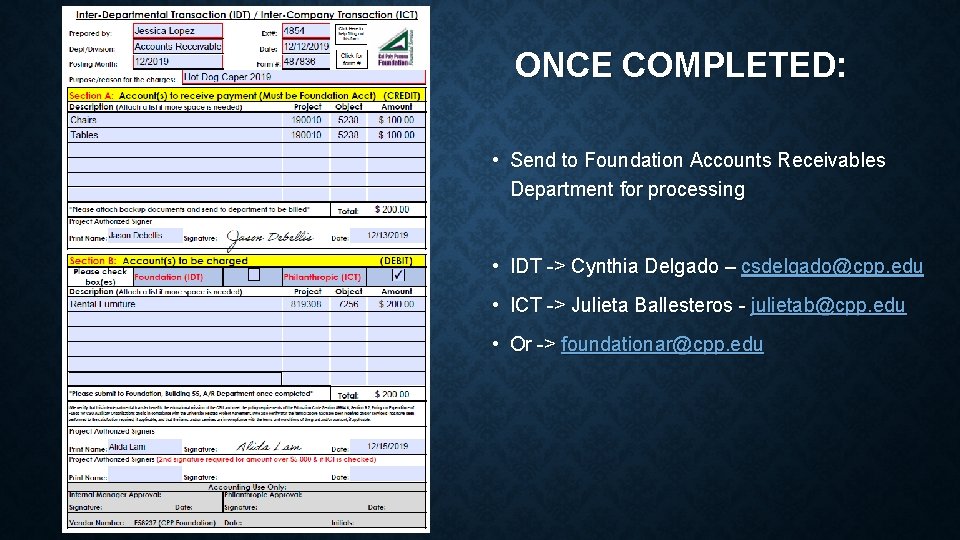
ONCE COMPLETED: • Send to Foundation Accounts Receivables Department for processing • IDT -> Cynthia Delgado – csdelgado@cpp. edu • ICT -> Julieta Ballesteros - julietab@cpp. edu • Or -> foundationar@cpp. edu
 Inter-departmental transaction
Inter-departmental transaction Rockland boces idt
Rockland boces idt What is interrupt descriptor table
What is interrupt descriptor table Idt therapy
Idt therapy Id&t tomorrowland
Id&t tomorrowland Idt vs udt
Idt vs udt Indirect tax committee icai
Indirect tax committee icai Retail layout operations management
Retail layout operations management Product oriented layout example
Product oriented layout example The objective of layout strategy is to
The objective of layout strategy is to Example of process layout
Example of process layout Product-oriented layout example
Product-oriented layout example Interdepartmental flow graph
Interdepartmental flow graph Interdepartmental flow graph
Interdepartmental flow graph